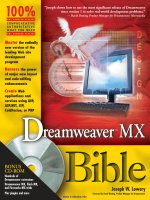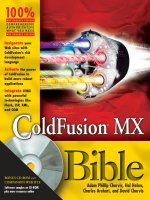fireworks mx bible
Bạn đang xem bản rút gọn của tài liệu. Xem và tải ngay bản đầy đủ của tài liệu tại đây (21.78 MB, 1,012 trang )
LOWERY & WHITEMAN
If Fireworks MX can do it, you can do it too . . .
From vector drawing and bitmap editing to animations and JavaScript output, Fireworks MX puts all the Web
graphics tools you need into a single cohesive package. Packed with time-saving tips and real-world examples —
including 16 pages of color illustrations — this comprehensive guide shows you how to make the most of
Fireworks, whether you’re looking for an in-depth tutorial on program fundamentals or the lowdown on the
new interface or new options for transparent gradients, text editing, and pop-up menus.
Inside, you’ll find complete coverage of Fireworks MX
• Master the basics, from object creation to
full-blown photo manipulation
• Enhance your images with sophisticated fills,
filters, xtras, layers, and Live Effects
• Build in interactivity using hotspots, slices,
and JavaScript behaviors — no coding required
• Speed up production with styles, libraries,
and round-trip workflow features
• Make the most of sliced file auto-checkout, XHTML
support, and other new tools for Dreamweaver integration
• Get up to speed fast on GIF animation and create
state-of-the-art banner ads
Shelving Category:
Web Development/Fireworks
Reader Level:
Beginning to Advanced
System Requirements:
PC running Windows 98 SE/2000/Me/XP, Windows NT 4
SP6; Power Macintosh running System 9.1 or higher/
OSX 10.1 or higher. See the “What’s on the CD-ROM”
appendix for details and complete system requirements.
ISBN 0-7645-3662-1
$44.99 USA
$67.99 Canada
£33.50 UK incl. VAT
Fireworks MX
Fireworks MX
Create traffic-
stopping vector or
bitmap Web graphics
and animations
Build
eye-catching
effects using layers,
rollovers, frames,
and slices
Master
the new
interface and
improved graphics
and Web connectivity
tools
F
ireworks MX
Joseph W. Lowery,
bestselling author of Dreamweaver MX Bible
and Derren Whiteman
“Joseph Lowery and Derren Whiteman provide details and
examples essential for the Web graphics professional.”
David Morris, Fireworks Product Manager, Macromedia
,!7IA7G4-fdggcf!:P;o;O;t;t
Fireworks tools
and more
on CD-ROM
BONUS
CD-ROM!
Fireworks tools
plus Fireworks MX
trial version and more
www.wiley.com/compbooks/
100%
ONE HUNDRED PERCENT
COMPREHENSIVE
AUTHORITATIVE
WHAT YOU NEED
ONE HUNDRED PERCENT
Apply Photoshop-compatible Filters
and Live Effects, or adjust opacity, to
give your work a whole new look.
Bonus CD-ROM
• Fireworks commands, templates, textures, gradients,
strokes, and images
• Macromedia Flash MX, Dreamweaver MX, Fireworks MX,
and FreeHand trial versions
• Splat!, Eye Candy 4000, and Xenofex demo versions by
Alien Skin Software
F
ireworks MX
Bible
Includes 16 pages of
full-color examples
*85555-BAFCBi
100%
COMPREHENSIVE
Foreword by David Morris, Fireworks Product Manager, Macromedia
®
®
®
®
The Touchup tools in Fireworks MX make bitmap
manipulation much simpler by putting Blur, Sharpen,
Dodge, Burn, and Smudge right at your fingertips.
536621 cover 7/25/02 9:36 AM Page 1
Fireworks
®
MX Bible
013662-1 FM.F 8/2/02 2:12 PM Page i
013662-1 FM.F 8/2/02 2:12 PM Page ii
Fireworks
®
MX Bible
Joseph W. Lowery and Derren Whiteman
Best-Selling Books • Digital Downloads • e-Books • Answer Networks • e-Newsletters • Branded Web Sites • e-Learning
013662-1 FM.F 8/2/02 2:12 PM Page iii
LIMIT OF LIABILITY/DISCLAIMER OF WARRANTY: WHILE THE PUBLISHER AND AUTHOR HAVE USED THEIR BEST
EFFORTS IN PREPARING THIS BOOK, THEY MAKE NO REPRESENTATIONS OR WARRANTIES WITH RESPECT TO THE
ACCURACY OR COMPLETENESS OF THE CONTENTS OF THIS BOOK AND SPECIFICALLY DISCLAIM ANY IMPLIED
WARRANTIES OF MERCHANTABILITY OR FITNESS FOR A PARTICULAR PURPOSE. NO WARRANTY MAY BE CREATED
OR EXTENDED BY SALES REPRESENTATIVES OR WRITTEN SALES MATERIALS. THE ADVICE AND STRATEGIES
CONTAINED HEREIN MAY NOT BE SUITABLE FOR YOUR SITUATION. YOU SHOULD CONSULT WITH A PROFESSIONAL
WHERE APPROPRIATE. NEITHER THE PUBLISHER NOR AUTHOR SHALL BE LIABLE FOR ANY LOSS OF PROFIT OR
ANY OTHER COMMERCIAL DAMAGES, INCLUDING BUT NOT LIMITED TO SPECIAL, INCIDENTAL, CONSEQUENTIAL,
OR OTHER DAMAGES.
Fireworks
®
MX Bible
Published by
Wiley Publishing, Inc.
909 Third Avenue
New York, NY 10022
www.wiley.com
Copyright © 2002 by Wiley Publishing, Inc., Indianapolis, Indiana
Library of Congress Control Number: 2002107897
ISBN: 0-7645-3662-1
Manufactured in the United States of America
10 9 8 7 6 5 4 3 2 1
1B/SS/QY/QS/IN
Published by Wiley Publishing, Inc., Indianapolis, Indiana
Published simultaneously in Canada
No part of this publication may be reproduced, stored in a retrieval system or transmitted in any form or by any means,
electronic, mechanical, photocopying, recording, scanning or otherwise, except as permitted under Sections 107 or 108
of the 1976 United States Copyright Act, without either the prior written permission of the Publisher, or authorization
through payment of the appropriate per-copy fee to the Copyright Clearance Center, 222 Rosewood Drive, Danvers, MA
01923, (978) 750-8400, fax (978) 750-4744. Requests to the Publisher for permission should be addressed to the Legal
Department, Wiley Publishing, Inc., 10475 Crosspoint Blvd., Indianapolis, IN 46256, (317) 572-3447, fax (317) 572-4447,
E-Mail:
For general information on our other products and services or to obtain technical support, please contact our Customer
Care Department within the U.S. at 800-762-2974, outside the U.S. at 317-572-3993 or fax 317-572-4002.
Wiley also publishes its books in a variety of electronic formats.
Trademarks: Wiley, the Wiley Publishing logo, and related trade dress are trademarks or registered trademarks of Wiley
Publishing, Inc., in the United States and other countries, and may not be used without written permission. PANTONE
and other Pantone, Inc. trademarks are the property of Pantone, Inc. FreeHand 10 and Macromedia Flash MX Copyright ©
1995-2000. Macromedia, Inc. 600 Townsend Street, San Francisco, CA 94103 USA. All Rights Reserved. Macromedia, Flash,
Fireworks and FreeHand are trademarks or registered trademarks of Macromedia, Inc. in the United States and/or other
countries. All other trademarks are the property of their respective owners. Wiley Publishing, Inc., is not associated with
any product or vendor mentioned in this book.
3662-1 FM.F 8/5/02 2:35 PM Page iv
About the Authors
Joseph Lowery has been writing about computers and new technology since 1981.
He is the author of the current and previous editions of Dreamweaver Bible and
Fireworks Bible as well as Buying Online For Dummies (all from Wiley Publishing,
formerly Hungry Minds, Inc.). He recently co-wrote a book on Flash with designer
Hillman Curtis and has also written books on HTML and using the Internet for
business. His books are international best-sellers, having sold over 300,000 copies
worldwide in ten different languages. Joseph is also a consultant and trainer and
has presented at Seybold in both Boston and San Francisco, Macromedia UCON
in the U.S. and Europe, and at ThunderLizard’s Web World. As a partner in Deva
Associates, Ltd., Joseph developed the Deva Tools for Dreamweaver set of naviga-
tional extensions. Joseph and his wife, dancer/choreographer Debra Wanner, have
a daughter, Margot.
Derren Whiteman’s online life began before the invention of the World Wide Web,
when data moved across the Internet, and online communities were based around
electronic bulletin board systems (BBS). He built Web sites “by hand” in the early
days of the World Wide Web — because that was how you made them in those
days — and later took up modern tools after joining Mediafear, a San Francisco-
based Web design shop where he spent three years building dynamic Web sites
for artists and musicians. Derren has also served as an information technology
consultant and computer instructor, enabling individuals and small businesses
to use technology to their greatest advantage.
Derren spends much of his time in technical publishing, helping to make today’s
Web-building tools accessible to everyone. He served as Technical Editor for
versions 3 and 4 of Joseph Lowery’s Fireworks Bible (Hungry Minds, Inc.) and
Dreamweaver 4 Bible (Hungry Minds, Inc.). Other books that Derren worked on
include Mastering Dreamweaver 4 and Fireworks MX (Sybex, Inc.), Look & Learn
Dreamweaver 4 (Hungry Minds, Inc.), and From FrontPage to Dreamweaver (Sams
Publishing).
Derren is a Macromedia Certified Dreamweaver 4 Developer and a volunteer mem-
ber of Team Macromedia for Fireworks (
/>He maintains a number of Web sites, including
FrancinePaul.com, Konis.com,
and of course,
Derren.com. He makes his home in Toronto, Ontario, Canada.
013662-1 FM.F 8/2/02 2:12 PM Page v
Credits
Acquisitions Editor
Michael Roney
Project Editor
Martin V. Minner
Technical Editor
Kleanthis Economou
Copy Editors
Roxane Marini
Nancy Rapoport
Editorial Manager
Rev Mengle
Vice President and
Executive Group Publisher
Richard Swadley
Vice President and
Executive Publisher
Bob Ipsen
Executive Editorial Director
Mary Bednarek
Project Coordinator
Ryan Steffen
Graphics and Production Specialists
Beth Brooks, Melanie DesJardins,
Joyce Haughey, Clint Lahnen,
Kristin McMullan, Barry Offringa,
Brent Savage, Jeremey Unger
Quality Control Technicians
John Greenough, Susan Moritz
Permissions Editor
Laura Moss
Media Development Specialist
Angela Denny
Proofreading and Indexing
TECHBOOKS Production Services
Cover Image
Anthony Stuart
013662-1 FM.F 8/2/02 2:12 PM Page vi
To Doris Cutler — doing business in our family as Aunt Doree —
thanks for all the love and support you offered us from afar
and for keeping my Dad in his place as only an older sister could.
—JL
For Phyllis and Chris, your support has always gone above and beyond.
And for Rob Houston, proof that a great teacher really does teach.
—DW
013662-1 FM.F 8/2/02 2:12 PM Page vii
013662-1 FM.F 8/2/02 2:12 PM Page viii
Foreword
T
he Fireworks engineering team saw the storm coming across the North Central
Texas landscape. The Internet bubble had burst and companies were looking
for ways to reduce costs while keeping quality high. The next release of Fireworks
had to be really special; it wasn’t enough to produce great looking, highly-optimized
Web graphics or cutting-edge navigation elements. The process of production had
become as important as the final output — the next generation of Fireworks needed
to be easy to use, more powerful and open for enhanced teamwork.
A key goal was to streamline both the workspace and the workflow. For the work-
space, we incorporated a Property inspector similar to the one found in Dreamweaver,
but customized for a graphics application. The Property inspector makes it far easier
to modify fill and stroke settings and much more without having to dig through a ton
of panels. However, the Property inspector can’t do it all, so we also enhanced the
overall panel management with dockable, collapsible panel groups that are easy to
find when you need them and get out of your way when you don’t. Not coinciden-
tally, you’ll find the same polished user interface across the Studio MX line, including
Macromedia Flash MX and Dreamweaver MX — a significant ease-of-use factor in and
of itself.
We tried to improve the workflow with other enhancements to the workspace.
One of the strengths of Fireworks is its ability to work both with vector-based and
bitmap-based graphics; it hasn’t, however, always been easy to move from one mode
to another. To smooth out the workflow, Fireworks now switches modes automati-
cally based on your selected tool, object, or layer; it’s so effortless that we call it
modeless editing. We think you’ll also find our new on-screen text editing a great
time-saver. Select the text tool, click anywhere on the canvas and begin typing to
insert your text. Need to correct a word or change a font? Just double-click into
the text and make your change.
One of the most popular features introduced in Fireworks 4 was our pop-up menu
creator. We decided to ramp up the power on this feature and now in Fireworks MX
you can make pop-up menus in either vertical or horizontal formats, with far greater
control over positioning, appearance, and interactivity. Another new power-user fea-
ture that’s getting rave reviews is the Data-Driven Graphics Wizard. This command —
actually created by Fireworks MX Bible author Joseph Lowery — dissolves production
roadblocks by combining Fireworks graphic templates with XML data files to output
as many variations on a theme as required, with a fraction of the work.
013662-1 FM.F 8/2/02 2:12 PM Page ix
x
Fireworks MX Bible
The Data-Driven Graphics Wizard is, quite literally, the tip of an open architecture
powerhouse as big as a proverbial iceberg. Starting in Fireworks MX, custom
commands and panels can be constructed that leverage the JavaScript API of the
Fireworks graphics engine with a Flash user interface. You’ll find other examples of
new Fireworks extensibility throughout the program as evidenced by the very handy
Align panel and other extensions under the Commands menu. Like Dreamweaver and
Flash, extensions are easily installed and removed through the Extension Manager.
The Web is continuing to evolve and Fireworks is keeping pace. In addition to out-
putting JavaScript and HTML for the majority of the world’s code editors, Fireworks
MX now speaks XHTML fluently. Moreover, the code output is compliant with Web
accessibility standards, including Federal guideline Section 508. Fireworks is poised
to help designers like yourself grow and move steadily forward.
Changes — whether they are the result of an economic downturn or the introduction
of exhilarating new technologies — are often difficult to go through and made easier
with the proper guide. In the book you hold in your hands, you’ll find one of best
roadmaps to the changes in Fireworks MX available. Joseph Lowery and Derren
Whiteman provide details and examples essential for the Web graphics professional.
Our desire to make Fireworks better is ongoing and our mailbox never closes. If
you have a suggestion for a new feature or a way to be more productive, feel free
to drop us a line at
We’re looking forward to
hearing from you.
David Morris
Product Manager, Fireworks
Macromedia
013662-1 FM.F 8/2/02 2:12 PM Page x
Preface
R
emember that burst of pleasure when you first realized how exciting the
Web could be? I’ll let you in on a little secret: Macromedia Fireworks makes
creating graphics for the Web fun again. Images produced with Fireworks are as
sophisticated and rich as those created with any other combination of programs,
plus they’re Web-ready — as optimized as possible and bundled with HTML and
JavaScript code for amazing interactive effects.
I’ll be the first to admit my bias. I’m a Dreamweaver power user, and it seems only
natural to combine Macromedia’s exciting Web-graphics solution with its premier
Web-authoring tool. In fact, Macromedia encourages you to do so with its Studio
MX offering. But while I’m confessing, let me also note that I have no patience for
tools that don’t do the job. The wonderful revelation about Fireworks is that this
program eliminates production bottlenecks I didn’t even know existed — all while
producing stunning imagery that stays editable through revision after easy revision.
When I set out to write this book, I decided to really push Fireworks. Rather than
using it merely to optimize a series of images (which it does superbly), or to create
a compact animation (which it also does superbly) from work created in other
programs, I used Fireworks exclusively for all image manipulation and creation.
Consequently, both my productivity and my creativity went through the roof.
Fireworks MX Bible was designed to give you all the information and techniques
you need to achieve the same results.
—JL
Who Should Read This Book?
The Web is, without a doubt, one of the key phenomena of our time, and it has
attracted an enormous amount of talent, both artistic and technical. After all, how
often does a new mass medium appear? The range of Web designers extends from
first-generation artists drawn to the exciting Internet possibilities, to print profes-
sionals who want to expand their creative horizons. Fireworks MX Bible talks to all
those groups, offering solutions to everyday graphics problems, as well as provid-
ing a complete reference for the program.
013662-1 FM.F 8/2/02 2:12 PM Page xi
xii
Fireworks MX Bible
What Hardware and Software Do You Need?
Fireworks MX Bible includes full coverage of Macromedia Fireworks MX. If you don’t
own a copy of the program, the CD-ROM that accompanies this book contains a fully
functional, 30-day trial version. Written to be platform-independent, this book covers
both Macintosh and Windows versions of Fireworks MX.
Fireworks for Windows requires a 300 MHz Pentium processor (Pentium II or higher
recommended) and one of the following operating systems: Windows NT 4 (Service
Pack 6 or later), Windows 98 SE, Windows Me, 2000, or XP.
Fireworks for Macintosh requires a Power Macintosh processor (G3 or higher rec-
ommended) and Mac OS 9.1 or a later version, including Mac OS X, version 10.1 or
later.
On either platform, Fireworks also requires the following:
✦ 64MB of available RAM
✦ 80MB of available disk space
✦ 800×600-pixel, 256-color display (1,024×768 pixels or higher and millions of
colors recommended)
✦ Adobe Type Manager 4, or a later version may be required if you work with
Type 1 (PostScript) fonts. For Macintosh, this requirement applies only to
OS 9.x)
Please note that these requirements are the minimum. As with all graphics-based
design tools, more capability is definitely better for using Fireworks, especially in
terms of RAM and processor speed.
How This Book Is Organized
Fireworks MX Bible can take you from raw beginner to full-fledged professional if
read cover to cover. However, you’re more likely to read each section as needed,
taking the necessary information and coming back later. To facilitate this approach,
Fireworks MX Bible is divided into seven major, task-oriented parts. When you’re
familiar with Fireworks, feel free to skip around the book, using it as a reference
guide as you build your own knowledge base.
The early chapters present the basics, and all chapters contain clearly written
steps for the tasks you need to perform. In later chapters, you’ll encounter sections
labeled “Fireworks Techniques.” Fireworks Techniques are step-by-step instructions
for accomplishing specific Web-design tasks — for example, using a mask to add an
interesting border to an image. Naturally, you can also use Fireworks Techniques as
steppingstones for your own explorations into Web-page creation.
013662-1 FM.F 8/2/02 2:12 PM Page xii
xiii
Preface
If you’re running Fireworks while reading this book, don’t forget to use the CD-ROM.
An integral element of the book, the CD-ROM offers a number of additional Fireworks
textures, gradients, and HTML templates, in addition to trial programs from major
software vendors.
Part I: Come See the Fireworks
Part I begins with an overview of the Fireworks philosophy and design. To get the
most out of the program, you need to understand the key advantages it offers and
the deficiencies it addresses. Part I takes you all the way from setting up documents
to getting the most out of Fireworks.
The opening chapters give you a full reference to the Fireworks interface and all
of its customizable features. Chapter 1 will be of special interest to users of previ-
ous versions of Fireworks; it’s a complete guide to all the newly added features
in Fireworks MX. Later chapters in Part I provide an overview of everything that
Fireworks can do — this feature-rich program will often surprise you.
Part II: Mastering the Tools
The Fireworks approach to graphics is fundamentally different from any other tool
on the market. Consequently, you’ll need to travel the short learning curve before
you can get the most out of Fireworks. The early chapters in Part II cover all the
essentials, from basic object creation, to full-blown photo manipulation.
Color is a key component of any graphic designer’s tool kit, and color on the Web
requires special attention, as you’ll see in Chapter 7. The object-oriented nature of
Fireworks is explored in chapters on creating simple strokes and combining paths
in a variety of ways to help you make more sophisticated graphics. Fireworks
excels at creating graphical text for the Web — you’ll see how in Chapter 10.
Part III: Achieving Effects
Fireworks graphics really begin to gain depth in Part III. The variety of fills and
textures available — as well as the capability to add your own — are critical for the
wide range of image production for which a Web designer is responsible. Chapter 12
explores the exciting world of Fireworks Live Effects and filters, which are exciting
not just because they’re easy to use and they look great, but also because of the
positive impact that their always-editable nature will have on your workflow.
Most of the time, a graphic will actually contain a number of images. Chapter 13
explains the Fireworks methods for arranging and compositing multiple objects in
order to achieve stunning results. The Fireworks mask-group feature, in particular,
is an especially creative and powerful tool that takes the hard work out of alpha
channels. Although Fireworks is a great drawing tool, it’s also adept at handling
bitmap imagery.
013662-1 FM.F 8/2/02 2:12 PM Page xiii
xiv
Fireworks MX Bible
Part IV: Coordinating Workflow
Web design is an ongoing process, not a single event. Part IV is dedicated to helping
you streamline your workflow, as you acquire images via scanning or importing,
manipulate them in Fireworks, and then optimize them on export, either for the
Web or for import into other creative tools, such as Macromedia Director or Flash.
Although it’s true that Web graphic design is an art form, it’s also a business — and
one element of that business is applying a consistent look and feel to each element
of a particular Web site. Fireworks styles enable you to save formatting instructions
from one object and apply them to other objects again and again. The Library panel
is a place to store symbols, objects you use frequently, such as logos and navigation
buttons. Fireworks symbols further minimize repetitive work by linking similar
objects so that changes need only be made once. Chapter 18 describes how
Fireworks MX helps you update and maintain your graphics through the URL panel
and the surprising Find and Replace feature. The final chapter in Part IV covers the
greatly expanded Command feature set with it’s new Flash movie interface capabil-
ity and the History panel, useful for constructing simple reusable commands from
your actions.
Part V: Entering the Web
Fireworks broke new ground as the first image editor to output HTML and JavaScript
code. With its full-featured hotspots, image maps, and sliced images embedded in
HTML tables, Fireworks is incredibly Web-savvy. Part V explains the basics of Web
interactivity for those designers unfamiliar with the territory and also offers specific
step-by-step instructions for linking JavaScript behaviors to graphics.
If you work with Dreamweaver (or work with someone who does), you’ll want to
check out Chapter 22 in order to get the most out of the integration possibilities
between Fireworks and Dreamweaver.
Part VI: Animation
Animations have become important to the Web. Not only do they offer an alternative
to static displays, but GIF animations are used extensively in the creation of banner
ads. Animation in Fireworks MX is surprisingly full-featured and easy-to-use. We’ll
walk step by step through the creation of a banner ad and discover tweening, onion
skinning, and other basic animation techniques.
Part VII: Programming with Fireworks
One of the most amazing things about Fireworks MX is the way it can be controlled
by scripts written in JavaScript, the most common scripting language for Web
authoring. Fireworks offers many ways to customize the way you work with the
013662-1 FM.F 8/2/02 2:12 PM Page xiv
xv
Preface
program. We’ll look at each of them and discover the extensive Fireworks JavaScript
API (Application Programming Interface). The final chapter explores the brave new
world of Fireworks extensions and describes how you can use Flash to create user
interfaces for such commands.
Part VIII: Appendixes
Appendix A is a Web primer, a place to get a good grounding on the ways of the Web.
Appendix B is a handy reference guide to productivity-boosting keyboard shortcuts
on both Macintosh and Windows systems. The material on the accompanying
CD-ROM is detailed in Appendix C.
Conventions Used in This Book
The following conventions are used throughout this book.
Windows and Macintosh conventions
Because Fireworks MX Bible is a cross-platform book, it gives instructions for
both Windows and Macintosh users when keystrokes for a particular task differ.
Throughout this book, the Windows keystrokes are given first, and the Macintosh
keystrokes are given second in parentheses, as in the following example:
To undo an action, press Ctrl+Z (Command+Z).
The first action instructs Windows users to simultaneously press Ctrl and Z, and
the second action (in parentheses) instructs Macintosh users to press Command
and Z together. In Fireworks for Windows, the keyboard shortcuts are displayed in
the menus in plain English. In Fireworks for Macintosh, as in other Macintosh pro-
grams, the keyboard shortcuts are specified in the menus by using symbols that
represent the modifier keys.
You’ll notice that in most — but not all — keyboard shortcuts, the Windows Ctrl key
corresponds to the Macintosh Command key, and the Windows Alt key corresponds
to the Macintosh Option key.
Screen captures in odd-numbered chapters are of Fireworks for Windows running
on Windows 98; in even-numbered chapters, they’re of Fireworks for Macintosh run-
ning on Mac OS 9. In the rare event that a particular feature or example is markedly
different on each platform, both are shown.
For the purposes of this book, Windows generally refers to Windows NT 4 (Service
Pack 6 or later), Windows 98 SE, Windows Me, Windows 2000, or Windows XP.
Similarly, Macintosh or Mac OS refers to Mac OS 9.1 or higher or OS X, version 10.1
or higher.
013662-1 FM.F 8/2/02 2:12 PM Page xv
xvi
Fireworks MX Bible
Keyboard combinations
When you are instructed to press two or more keys simultaneously, each key in the
combination is separated by a plus sign. For example:
Ctrl+Alt+T (Command+Option+T)
The preceding line tells you to press and hold down the two modifier keys (either
Ctrl+Alt or Command+Option, depending upon your platform), and then press and
release the final key, T.
Mouse instructions
When instructed to click an item, move the mouse pointer to the specified item and
click the mouse button once. A double-click means clicking the mouse button twice
in rapid succession.
A right-click means clicking the secondary mouse button once. Macintosh users
who use a one-button mouse can substitute a Control-click for a right-click. To do so,
press and hold down Control on your keyboard, and click the mouse button once.
When instructed to select an item, you may click it once as previously described. If
you are selecting text or multiple objects, you must click the mouse button once,
hold it down, and then move the mouse to a new location. The item or items selected
invert color. To clear the selection, click once anywhere in an empty part of the
document background.
Menu commands
When instructed to select a command from a menu, you see the menu and the com-
mand separated by an arrow symbol. For example, when instructed to execute the
Open command from the File menu, you see the notation File ➪ Open. Some menus
use submenus, in which case you see an arrow for each submenu, as in Modify ➪
Transform ➪ Free Transform.
Typographical conventions
Italic type is used for new terms and for emphasis. Boldface type is used for text
that you need to type directly from the computer keyboard.
Code
A special typeface indicates HTML or other code, as demonstrated in the following
example:
013662-1 FM.F 8/2/02 2:12 PM Page xvi
xvii
Preface
<html>
<head>
<title>Have a Nice Day!</title>
</head>
<body bgcolor=”#FFFFFF”>
</body>
</html>
This code font is also used within paragraphs to designate HTML tags, attributes,
and values, such as
<body>, bgcolor, and #FFFFFF.
The (¬) character at the end of a code line means that you should type the next line
of code before pressing Enter (Return).
Navigating through this book
Various signposts and icons are located throughout Fireworks MX Bible for your
assistance. Each chapter begins with an overview of its information, and ends with
a quick summary.
Icons are placed in the text to indicate important or especially helpful items. Here’s
a list of the icons and their functions:
Tips provide you with extra knowledge that separates the novice from the pro.
Notes provide additional or critical information, and technical data on the current
topic.
Sections marked with a New Feature icon detail an innovation introduced in
Fireworks MX.
Cross-Reference icons indicate places where you can find more information on a
particular topic.
The Caution icon is your warning of a potential problem or pitfall.
The On the CD-ROM icon indicates the CD-ROM contains a related file.
On the
CD-ROM
Caution
Cross-
Reference
New
Feature
Note
Tip
013662-1 FM.F 8/2/02 2:12 PM Page xvii
xviii
Fireworks MX Bible
Further information
You can find more help for specific problems and questions by investigating several
Web sites. Macromedia’s own Fireworks Web site is the best place to start:
/>I heartily recommend that you visit and participate in the official Fireworks
newsgroup:
news://forums.macromedia.com/macromedia.fireworks
You’re also invited to visit my Web site for book updates and new developments:
/>You can also e-mail me:
mailto:
I can’t promise instantaneous turnaround, but I answer all my e-mail to the best of
my ability.
013662-1 FM.F 8/2/02 2:12 PM Page xviii
Acknowledgments
This is one of my favorite moments in writing a book: when I get to acknowledge
and thank the many generous people who helped make this book possible. First
and foremost among these folks is Derren Whiteman. For the past several editions,
Derren had served as the unindicted co-conspirator for the Fireworks Bible in his
role as technical editor. I’m extremely pleased to welcome him to the “indicted”
ranks with the pleasures and privileges so associated. In other words, “Duck,
Derren, duck!”
Seriously, Derren has provided an eagle eye for detail and a relentless drive for per-
fection all during the writing of the Fireworks MX Bible. I greatly value his expertise
and sense of humor — it helped me keep mine despite a rather grueling production
schedule.
I also owe a great debt of gratitude to Kleanthis Economou, who graciously accepted
the technical editor chores for this edition. Not only is Kleanthis a terrific designer
and Fireworks wizard in his own right — if you need any proof, just stop by
www.
projectfireworks.com
— he’s also a leader in the new Fireworks extension
developer community. I’m honored to have him on-board.
The Fireworks community has grown considerably over the past year, and its gen-
erosity even more so. Special thanks to those designers who graciously allowed me
to include their work on the CD-ROM: Kleanthis Economou, Massimo Foti, Linda
Rathgeber, Eddie Traversa, Simon White, and others. I owe a debt of gratitude —
and probably a drink or three — to another Fireworks community member, author
Sandee Cohen. Sandee’s work continues to inspire, and I wish her continued success.
Of course, I wouldn’t be writing this book — and you certainly wouldn’t be reading
it — if it weren’t for the fantastic vision of the Fireworks team. Fireworks is a mar-
velously complex program, and there is true glory in bringing it to life. A hearty
thank you and a round of applause to you all: Jeff Ahlquist, Doug Benson, Brian
Edgin, Andy Finnell, Rob McCullough, Randy Varnell, and Eric Wolff among many
others. Finally, let me offer a special thanks to David Morris, Fireworks Product
Manager, for his support and encouragement, as well as the openness and access
he has granted me.
—JL
013662-1 FM.F 8/2/02 2:12 PM Page xix
Contents at a Glance
Foreword . . . . . . . . . . . . . . . . . . . . . . . . . . . . . . . . . . . . . . . . . . ix
Preface. . . . . . . . . . . . . . . . . . . . . . . . . . . . . . . . . . . . . . . . . . . . xi
Acknowledgments . . . . . . . . . . . . . . . . . . . . . . . . . . . . . . . . . . . . xix
Part I: Come See the Fireworks . . . . . . . . . . . . . . . . . . . . . . . 1
Chapter 1: Welcome to Fireworks MX . . . . . . . . . . . . . . . . . . . . . . . . . . 3
Chapter 2: Understanding the Interface . . . . . . . . . . . . . . . . . . . . . . . . 23
Chapter 3: Customizing Your Environment . . . . . . . . . . . . . . . . . . . . . . 93
Chapter 4: Setting Up Documents . . . . . . . . . . . . . . . . . . . . . . . . . . . 119
Part II: Mastering the Tools . . . . . . . . . . . . . . . . . . . . . . . . 141
Chapter 5: Creating Vector Objects . . . . . . . . . . . . . . . . . . . . . . . . . . 143
Chapter 6: Working with Bitmaps . . . . . . . . . . . . . . . . . . . . . . . . . . . 171
Chapter 7: Managing Color . . . . . . . . . . . . . . . . . . . . . . . . . . . . . . . 203
Chapter 8: Choosing Strokes . . . . . . . . . . . . . . . . . . . . . . . . . . . . . . 229
Chapter 9: Structuring Paths . . . . . . . . . . . . . . . . . . . . . . . . . . . . . . 267
Chapter 10: Composing with Text . . . . . . . . . . . . . . . . . . . . . . . . . . . 297
Part III: Achieving Effects . . . . . . . . . . . . . . . . . . . . . . . . . 327
Chapter 11: Using Fills and Textures . . . . . . . . . . . . . . . . . . . . . . . . . 329
Chapter 12: Creating Live Effects and Filters . . . . . . . . . . . . . . . . . . . . . 359
Chapter 13: Arranging and Compositing Objects . . . . . . . . . . . . . . . . . . 407
Part IV: Coordinating Workflow . . . . . . . . . . . . . . . . . . . . . . 455
Chapter 14: Capturing and Importing . . . . . . . . . . . . . . . . . . . . . . . . . 457
Chapter 15: Exporting and Optimizing . . . . . . . . . . . . . . . . . . . . . . . . 493
Chapter 16: Working with Fireworks Styles . . . . . . . . . . . . . . . . . . . . . 547
Chapter 17: Using Symbols and Libraries . . . . . . . . . . . . . . . . . . . . . . 559
Chapter 18: Updating and Maintaining Web Graphics . . . . . . . . . . . . . . . 581
Chapter 19: Automating Workflow . . . . . . . . . . . . . . . . . . . . . . . . . . . 611
Part V: Entering the Web . . . . . . . . . . . . . . . . . . . . . . . . . . 643
Chapter 20: Mastering Image Maps and Slices . . . . . . . . . . . . . . . . . . . . 645
Chapter 21: Activating Fireworks with Behaviors . . . . . . . . . . . . . . . . . . 683
Chapter 22: Integrating with Dreamweaver . . . . . . . . . . . . . . . . . . . . . 719
013662-1 FM.F 8/2/02 2:12 PM Page xx
Part VI: Animation . . . . . . . . . . . . . . . . . . . . . . . . . . . . . . 743
Chapter 23: Applying Animation Techniques . . . . . . . . . . . . . . . . . . . . 745
Chapter 24: Animating Banner Ads . . . . . . . . . . . . . . . . . . . . . . . . . . 783
Part VII: Programming with Fireworks . . . . . . . . . . . . . . . . . . 797
Chapter 25: Customizing Fireworks . . . . . . . . . . . . . . . . . . . . . . . . . . 799
Chapter 26: Building Fireworks Extensions . . . . . . . . . . . . . . . . . . . . . 811
Part VIII: Appendixes . . . . . . . . . . . . . . . . . . . . . . . . . . . . 863
Appendix A: Web Primer . . . . . . . . . . . . . . . . . . . . . . . . . . . . . . . . 865
Appendix B: Keyboard Shortcuts . . . . . . . . . . . . . . . . . . . . . . . . . . . 889
Appendix C: What’s on the CD-ROM . . . . . . . . . . . . . . . . . . . . . . . . . 909
Index . . . . . . . . . . . . . . . . . . . . . . . . . . . . . . . . . . . . . . . . . . . . 915
End-User License Agreement . . . . . . . . . . . . . . . . . . . . . . . . . . . . . . 967
013662-1 FM.F 8/2/02 2:12 PM Page xxi
013662-1 FM.F 8/2/02 2:12 PM Page xxii
Contents
Foreword . . . . . . . . . . . . . . . . . . . . . . . . . . . . . . . . . . . . . . ix
Preface. . . . . . . . . . . . . . . . . . . . . . . . . . . . . . . . . . . . . . . . xi
Acknowledgments . . . . . . . . . . . . . . . . . . . . . . . . . . . . . . . . xix
Part I: Come See the Fireworks 1
Chapter 1: Welcome to Fireworks MX . . . . . . . . . . . . . . . . . . . 3
Mastering Fireworks MX — the Next-Generation Graphics Package . . . . . 4
Combining the best features . . . . . . . . . . . . . . . . . . . . . . . . . 4
Emphasizing vectors and incorporating bitmaps . . . . . . . . . . . . . 5
Digging into screen orientation . . . . . . . . . . . . . . . . . . . . . . . 5
Getting the most from this Internet-based program . . . . . . . . . . . 5
Getting the Best of Both Pixels and Paths . . . . . . . . . . . . . . . . . . . . 6
Using vector tools with organic bitmaps . . . . . . . . . . . . . . . . . . 7
Exploring bitmap compatibility . . . . . . . . . . . . . . . . . . . . . . . 8
Learning Live Effects . . . . . . . . . . . . . . . . . . . . . . . . . . . . . 9
Focusing on styles . . . . . . . . . . . . . . . . . . . . . . . . . . . . . . 10
Looking at animation . . . . . . . . . . . . . . . . . . . . . . . . . . . . 11
Linking to the Web . . . . . . . . . . . . . . . . . . . . . . . . . . . . . . . . . 12
Delving into hotspots and slices . . . . . . . . . . . . . . . . . . . . . . 12
Dissecting the URL panel . . . . . . . . . . . . . . . . . . . . . . . . . . 13
Evaluating images with Behaviors . . . . . . . . . . . . . . . . . . . . . 13
Optimizing for the Web . . . . . . . . . . . . . . . . . . . . . . . . . . . 14
Integrating with Dreamweaver MX . . . . . . . . . . . . . . . . . . . . 15
Stepping over to Flash MX . . . . . . . . . . . . . . . . . . . . . . . . . . . . 16
Examining Production Tools . . . . . . . . . . . . . . . . . . . . . . . . . . . 16
Grasping batch processing . . . . . . . . . . . . . . . . . . . . . . . . . 16
Using automation . . . . . . . . . . . . . . . . . . . . . . . . . . . . . . 17
Extending Fireworks with custom commands . . . . . . . . . . . . . . 18
Learning What’s New in Fireworks MX . . . . . . . . . . . . . . . . . . . . . 19
Looking at the user interface . . . . . . . . . . . . . . . . . . . . . . . . 19
Exploring graphics creation . . . . . . . . . . . . . . . . . . . . . . . . 19
Discovering Web connectivity . . . . . . . . . . . . . . . . . . . . . . . 20
013662-1 FM.F 8/2/02 2:12 PM Page xxiii