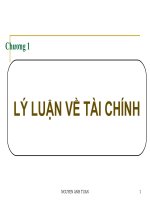Nguyen trinh anh tuan ASM 1 web (1)
Bạn đang xem bản rút gọn của tài liệu. Xem và tải ngay bản đầy đủ của tài liệu tại đây (4.08 MB, 74 trang )
BTEC FPT INTERNATIONAL COLLEGE
INFORMATION TECHNOLOGY
ASSIGNMENT 1
UNIT:WEBSITE DESIGN & DEVELOPMENT
STUDENT
CLASS
STUDENT ID
SUPERVISOR
: NGUYEN TRINH ANH TUAN
: IT05102
: BD00096
: NGUYEN HOANG ANH VU
DANANG,AUGUST 2022
ASSIGNMENT 1 FRONT SHEET
BTEC Level 4 HND Diploma in
computing
Qualification
Unit number and title Unit:WEBSITE DESIGN & DEVELOPMENT
Submission date
Date received
(1stsubmission)
Re-submission date
Date received
(2ndsubmission)
Student name
NGUYEN TRINH ANH
TUAN
Student ID
BD00096
Class
IT05102
Assessor name
Nguyen Hoang Anh Vu
Student declaration
I certify that the assignment submission is entirely my own work and I fully understand
theconsequences of plagiarism. I understand that making a false declaration is a form of
malpractice.
Student’s signature:
NGUYEN TRINH ANH TUAN
P1
P2
P3
P4
i
Performed student : Nguyen Trinh Anh Tuan
❒ Summative Feedbacks: ❒Resubmission Feedbacks:
Grade:
Assessor Signature:
Date:
Internal Verifier’s Comments:
Signature & Date:
i
Performed student : Nguyen Trinh Anh Tuan
ACKNOWLEDGMENTS
First of all, I would like to thank my teacher Nguyen Hoang Anh Vu for always supporting me
in my studies and research, for my patience, motivation, enthusiasm and rich knowledge. His
enthusiastic guidance has helped me throughout the time of researching and writing this thesis.
Without your wonderful help, I would not have been able to achieve this.
Besides the teacher, I would like to thank the friends who helped me improve my subject
knowledge. Not only that, they are always there to support me when I need it. And besides, I would
like to thank the school for creating all conditions for me to have all the facilities to help me complete
my work well.
Finally, I would like to thank my family: my parents, who gave birth to me from the beginning
and always supported me mentally. They are always behind to care and give me more motivation to
do well.
i
Performed student : Nguyen Trinh Anh Tuan
ASSURANCE
I declare that this is my work, based on my research, and that I have recognized all
materials and sources utilized in its production, including books, papers, reports, lecture notes,
and any other type of document, electronic or personal communication. I further declare that I
have not previously submitted this assignment for assessment in any other unit, except where
explicit permission has been granted by all unit coordinators involved, or at any other time in this
unit, and that I have not duplicated or stolen ideas from the work of others in any way.
Declaration of the
learner
I verify that the work I've submitted for this assignment is all my own, and that all
research sources have been properly credited.
Signature of the student:
Date:
TUAN
i
Performed student : Nguyen Trinh Anh Tuan
TABLE OF CONTENT
ASSIGNMENT 1 FRONT SHEET ............................................................................... i
ACKNOWLEDGMENTS ...........................................................................................iii
ASSURANCE ...........................................................................................................iii
TABLE OF CONTENT .............................................................................................. v
LIST OF TABLES AND FIGURES ...........................................................................vii
INTRODUCTION .................................................................................................... viii
B. CONTENT ....................................................................................................... ix
I.
IDENTIFY
THE
PURPOSE
AND
TYPES
OF
DNS,
INCLUDING
EXPLANATIONS ON HOW DOMAIN NAMES ARE ORGANISED AND MANAGED (P1)
........................................................................................................................................ ix
- Website. ............................................................................................................. ix
- How the website works? .................................................................................... ix
- Domain Name System ........................................................................................ x
What is domain name?.......................................................................................... x
How the domain names are organised and managed? ......................................... x
What is Domain Name System?............................................................................ x
DNS...................................................................................................................... xi
How does DNS work ...........................................................................................xvi
II.
EXPLAIN
THE
PURPOSE
AND
RELATIONSHIPS
BETWEEN
COMMUNICATION PROTOCOLS, SERVER HARDWARE, OPERATING SYSTEMS
AND WEB SERVER SOFTWARE WITH REGARDS TO DESIGNING, PUBLISHING AND
ACCESSING A WEBSITE (P2)......................................................................................xvi
Internet Protocol Suite .........................................................................................xvi
Protocol Stack .................................................................................................... xvii
Transmission Control Protocol (TCP) ................................................................. xvii
i
Performed student : Nguyen Trinh Anh Tuan
Internet Protocol (IP) ......................................................................................... xviii
Hypertext Transfer Protocol (HTTP) .................................................................. xviii
File Transfer Protocol (FTP) .............................................................................. xviii
Secured Shell (SSH) ...........................................................................................xix
Simple Mail Transfer Protocol (SMTP) ................................................................xix
Domain Name System (DNS) ............................................................................. xx
Internet Message Access Protocol (IMAP) .......................................................... xx
POP3 protocol .....................................................................................................xxi
Simple Network Management Protocol (SNMP) .................................................xxi
Server hardware ..................................................................................................xxi
Operating systems ............................................................................................ xxvi
Web server software ........................................................................................ xxvii
Relationship between communication protocols, server hardware, operating
systems and web server software with regards to designing, publishing and accessing a
website. ....................................................................................................................... xxxii
Discuss the capabilities and relationships between front-end and back-end website
technologies and explain how these relate to presentation and application layers.(P3)
.................................................................................................................................... xxxii
1.1.1 Front End [6] ..................................................................................... xxxiii
1.1.2 Back End [6] ..........................................................................................xli
1.1.3 The relationship between Front-end and Back-end [6] ...........................lii
REFERENCES ..................................................................................................... lxxii
i
Performed student : Nguyen Trinh Anh Tuan
LIST OF TABLES AND FIGURES
Figure 1Website ....................................................................................................... ix
Figure 2How the website works ............................................................................... ix
Figure 3Domain Name System ................................................................................. x
Figure 4How the domain names are organised and managed ................................. x
Figure 5What is Domain Name System ................................................................... xi
Figure 6How does DNS work ..................................................................................xvi
Figure 7Internet Protocol Suite .............................................................................. xvii
Figure 8Protocol Stack........................................................................................... xvii
Figure 9Transmission Control Protocol (TCP) ....................................................... xvii
Figure 10Internet Protocol (IP) .............................................................................. xviii
Figure 11Hypertext Transfer Protocol (HTTP) ...................................................... xviii
Figure 12File Transfer Protocol (FTP) ....................................................................xix
Figure 13Secured Shell (SSH) ................................................................................xix
Figure 14Telnet .......................................................................................................xix
Figure 15Simple Mail Transfer Protocol (SMTP) .................................................... xx
Figure 16Domain Name System (DNS) .................................................................. xx
Figure 17Internet Message Access Protocol (IMAP) .............................................. xx
Figure 18POP3 protocol .........................................................................................xxi
Figure 19Simple Network Management Protocol (SNMP) ......................................xxi
Figure 20- Server hardware ...................................... Error! Bookmark not defined.
Figure 21- Operating systems.............................................................................. xxvii
Figure 22- Web server software ........................................................................... xxvii
i
Performed student : Nguyen Trinh Anh Tuan
INTRODUCTION
IT subject helps me understand more about programming. How to create applications. Help
me know more about computers
i
Performed student : Nguyen Trinh Anh Tuan
B. CONTENT
I. IDENTIFY THE PURPOSE AND TYPES OF DNS, INCLUDING EXPLANATIONS ON HOW
DOMAIN NAMES ARE ORGANISED AND MANAGED (P1)
- Website.
Website, also known as website, is a collection of sub-sites, including text, images, videos, flash, etc.
WEBSITE is only located in a domain name or subdomain hosted on servers running online on the
World Wide transmission of the Internet.
Figure 1Website
- How the website works?
To easily visualize how a website works, you can refer to the diagram below (as if the website is
installed on a separate server).
First, the user enters the browser an address of the form: , actually you just need
to type "lapo.vn" and the browser will understand and change it to the link above.
The browser sends a request to the DNS server.
The DNS system returns the results of the domain name analysis in the sent link, which is lapo.vn, it
has a server address of 210.212.143.153 (this is already assigned at registration, the DNS server just
needs to remember) .
After receiving the IP address - where to get the data, the browser will find the received IP address the server containing the website content.
The web server receives the request to retrieve the website content and it sends a set of files
including HTML, CSS , other multimedia files such as audio, images (if any) to the browser;
The browser "translates" the files that the server has sent into the web page we see on the screen.
Figure 2How the website works
i
Performed student : Nguyen Trinh Anh Tuan
- Domain Name System
What is domain name?
A domain name is the name of a website operating on the internet, acting as a static, fixed address.
Just like your home address or zip code helps satellite routers navigate your goods, a browser needs
a domain name to navigate to your website (web server).
Figure 3Domain Name System
How the domain names are organised and managed?
The operator of the domain name organization is responsible for maintaining administrative data
for top-level domains or lower-level domains. This unit is licensed to operate through ICANN.
The domain management organization will have the authority to manage the top-level domains,
and each organization manages the administrative data for its own domain names. The
management includes container files that contain nameserver addresses and information about
domain name registrants.
Domain name organizations need to define requirements for the registration of private domain
names so that they can use their domain extensions.
Example to help you understand what a domain name registrar is: Some TLDs require the domain
name registrant to be located in a certain country, etc. Sometimes the domain name registrar will
enforce certain conditions. service terms for domain names that do not comply with the above
provisions.
Figure 4How the domain names are organised and managed
What is Domain Name System?
The domain name system consists of a series of databases containing IP addresses and their
respective domains. Each domain name corresponds to a specific numerical address. The domain
i
Performed student : Nguyen Trinh Anh Tuan
name system on the Internet is responsible for converting domain names to IP addresses and vice
versa from IP addresses to domain names.
In the early days of the Internet, all hostnames and their respective IP addresses were kept in the
hosts.txt file, which was kept by the Network Information Center (NIC) in the US. However, as the
Internet system developed, keeping information in a file could not meet the needs of distribution
and updating. As a result, the DNS domain name system has evolved in the form of distributed
databases, each of which manages a part of the domain name system.
Figure 5What is Domain Name System
o Purpose and type of DNS
DNS
The Domain Name System (DNS) is a directory of names that matches with numbers, the numbers
are the IP addresses which computers use to communicate with each other. The DNS is a protocol
which uses the TCP/IP protocol set. It helps convert URLs into IP addresses that computers use to
identify each other on a network, it is a system that matches names with numbers like a
phonebook does. With a DNS you do not need to have the IP address of everyone, you connect to
a Domain name server, which holds a large database of domain names and translates them to IP
addresses 1. So, when you type in a website like www.bbc.co.uk for example, your internet service
provider will request the DNS linked with the domain name and then translates it into an IP
address that a computer understands then will direct you to the correct website. If you have
previously visited the website, the computer will first check the cache to see if it has already
visited the website before, if not it will do a DNS query to find the website.
Main DNS server types
i
Performed student : Nguyen Trinh Anh Tuan
Resolver
A resolver is the first stop in a DNS query, this acts as the middle link between the client
and a DNS nameserver, once a DNS query has been sent from the client a recursive
resolver will bring back cached data if it is found in the cache, or it will send a request to a
root nameserver, then another request to a TLD (Top Level Domain) nameserver and then a
last request to an authoritative nameserver. If the recursive resolver does not have the
website that is requested in its cache, then it will go through the process of getting the IP
address of the website wanted and return it. It will then store this IP address in its memory
for a period time. The period of time that it is stored in the memory is chosen by the owner
of the domain by using a setting called time to live2, in which how long the website stays in
the cache’s memory for.
i
Performed student : Nguyen Trinh Anh Tuan
Iterative
The iterative DNS query will query a DNS server for information on a website, the user will
enter a website they are trying to find and then the resolver may provide an answer from
the cached memory or will ask another DNS server if they have the answer by returning the
address of that DNS server, if it cannot return a definitive answer it will ask the next server.
The query will start at the root server and then go down the levels according to its referrals
that it receives.
Root servers
The root name server for the DNS records is a server that has a big role in the translating
of a domain name into an IP address for a computer, they answer requests made in the
root zone of the DNS. The servers can answer queries records which are cached in the root
zone. They can also divert other requests made onto the TLD server.
i
Performed student : Nguyen Trinh Anh Tuan
TLD (Top Level Domain) nameserver
The TLD nameserver is referring to the last part of a domain name, the part after the dot.
TLDs made up into two categories, a country TLD and industries TLD. For example .FR for
France and .GOV for governments websites. The TLD is the highest level of domain names
in the root zone of the DNS for the internet. For the other domains in lower levels, it is the
last section of the domain name 1. The managing of the TLD nameservers is take care of by
the IANA (Internet Assigned Numbers Authority) which is a part of the organisation ICANN.
Authoritative nameservers
An authoritative nameserver provides answers to an original DNS query. It does not
provide answers of websites from the cached memory 3. The Authoritative nameserver
provides answers to the recursive DNS nameservers with IP mapping of the website (or
other server) searched for. The authoritative name server holds the records for domain
names, these can be either A, CNAME, MX, NS, SOA or TXT records. An example could be if
a DNS server in a network has stored a record for a website for
i
Performed student : Nguyen Trinh Anh Tuan
URLs
A URL is the address of the website that you type into the address bar in a browser. A URL
is unique and cannot be shared between different websites, it is just like a fingerprint with
a person each person’s fingerprint is unique to them and there is no other the same. A URL
is organised by the structure of different parts, this example shows the different parts of a
URL and how they are organised – . The HTTPS is the
protocol that is used to send data over the browser and the website you want to connect
to. The host is “moodle” which is the name of the web servers where it can be accessed.
Then the .ac is the second level domain, this is showing that it is an academic second level
domain and is used by universities and colleges in the UK. Then the .uk is the top level
domain, this is the highest level of domain and shows that it is in the country of the UK by
its top level domain. This is the end of the URL and is normally either a company (.com),
country (.fr) or a government (.gov)
Domain name management includes keeping the DNS up to date, the management aspect
of it is controlled using a portal by a third-party company. Using this portal, the personal
or business website can control DNS records which allow access the website, your blog,
email and other online assets. Lots of companies online offer services that will control your
domain names for you, these will keep your domain name from expiring by offering an
auto renewal service in with their service. Once your domain name is up and running you
can then use the portal to manage your domain and all aspects of it easily from one place,
you can there change the DNS records quickly and easily for different domains.
i
Performed student : Nguyen Trinh Anh Tuan
How does DNS work
DNS works on the principle of querying the DNS server system. Each DNS server is operated and
managed by a website service provider. Accordingly, the provider is responsible for monitoring the
DNS server and the corresponding domain name.
In a word, when a browser has a need to search for a website address, only the DNS server of the
organization that is managing the searched website can resolve the name of this website. In this
case, the domain's DNS server is responsible for resolving the names of all devices belonging to the
domain to addresses on the Internet.
When external DNS servers try to resolve the name of a website that is not under their control, the
DNS server of the domain name will take the appropriate actions to respond.
Figure 6How does DNS work
II. EXPLAIN THE PURPOSE AND RELATIONSHIPS BETWEEN COMMUNICATION PROTOCOLS,
SERVER HARDWARE, OPERATING SYSTEMS AND WEB SERVER SOFTWARE WITH REGARDS
TO DESIGNING, PUBLISHING AND ACCESSING A WEBSITE (P2)
- Web communication protocols
Internet Protocol Suite
The Internet Protocol Suite is a collection of protocols that implement the protocol stack on which
the Internet runs. The Internet Protocol Suite is sometimes referred to as the TCP/IP protocol suite.
TCP and IP are important protocols in the Internet Protocol Suite - Transmission Control Protocol
i
Performed student : Nguyen Trinh Anh Tuan
(TCP) and Internet Protocol (IP). The Internet Protocol Suite is similar to the OSI model, but with
some differences. Also, not all layers correspond well.
Figure 7Internet Protocol Suite
Protocol Stack
Protocol Stack is a form of software implementation for a set of computer network protocols. They
are a full set of protocol layers and they work together to provide network connectivity to other
devices.
Figure 8Protocol Stack
Transmission Control Protocol (TCP)
Transmission Control Protocol (TCP) is the core protocol of the Internet Protocol Suite. TCP
originates from a network implementation, in addition to the Internet Protocol. Therefore, the
Internet Protocol Suite is often referred to as TCP/IP. TCP provides a method of reliably delivering
an octet stream (8-bit data block) over an IP network. The main feature of TCP is the ability to issue
commands and check errors. All major Internet applications such as the World Wide Web, email,
and file transfer rely on TCP.
Figure 9Transmission Control Protocol (TCP)
i
Performed student : Nguyen Trinh Anh Tuan
Internet Protocol (IP)
IPs are also known as Internet protocols and they are the main protocols in the Internet protocol
suite. With the ability to forward data over the network and help establish the internet through
Internet Protocol routing.
IP provides an unsecured data delivery service so data packets may arrive intact, it may arrive out of
order. IP is very common in today's internet. The most common network layer protocol today is
IPv4 or IPv6.
Figure 10Internet Protocol (IP)
Hypertext Transfer Protocol (HTTP)
HTTP is the data communication platform for the World Wide Web. Hypertext is structured text
that uses hyperlinks between nodes containing the text. HTTP is an application protocol for
distributed and hybrid hypermedia information systems.
HTTP's default port is 80 and 443. Both of these ports are secure.
Figure 11Hypertext Transfer Protocol (HTTP)
File Transfer Protocol (FTP)
FPT (File Transfer Protocol) is a communication protocol commonly used to exchange files over a
communication network located in the application layer of the TCP/IP protocol suite. FTP to work
requires at least two computers, a server called FTP server and an FTP Client machine
FTP Server is used to run software that provides FTP services and listens for service requests from
other computers on the network in windows server And FTP Client is a client that runs FTP software
for service users to connect to FTP Server. When the two computers are connected, the FTP Client
can handle some file operations, such as uploading files to the FTP Server, downloading files from
i
Performed student : Nguyen Trinh Anh Tuan
the FTP Server to your computer, renaming files, and even deleting files. information in the FTP
Server. FTP Client connects to FTP Server via default TCP-based port 21
Figure 12File Transfer Protocol (FTP)
Secured Shell (SSH)
Secured Shell (SSH) is a network protocol used to securely establish network connections. SSH
operates on the upper layer of the TCP/IP layered model. It can be said that SSH is the main method
used to securely manage network devices at the command level. It was replaced by Telnet because
of its greater security.
SSH's default port is 22.
Figure 13Secured Shell (SSH)
Telnet
Telnet is the primary method used to manage network devices at the command level. Unlike SSH,
Telnet does not provide a secure connection, but only provides a basic unsecured connection.
Telnet's default port is 23.
Figure 14Telnet
Simple Mail Transfer Protocol (SMTP)
SMTP (Simple Mail Transfer Protocol) is a simple mail transfer protocol, used to transfer email
content from one Mail Server to another. It performs the task of transmitting mail between Mail
Servers through the default port 25.
i
Performed student : Nguyen Trinh Anh Tuan
Figure 15Simple Mail Transfer Protocol (SMTP)
Domain Name System (DNS)
Domain Name System (DNS) - domain name resolution system. This system is a system that allows
to establish correspondence between IP address and domain name on the internet. Thanks to this
protocol, it is possible to convert domain names into IP addresses. The default DNS port is 53.
Figure 16Domain Name System (DNS)
Internet Message Access Protocol (IMAP)
Internet Message Access Protocol (IMAP) is an Internet standard protocol used by email clients to
retrieve email messages from mail servers over a TCP/IP connection. IMAP does not remove
content from the server's mailbox.
The default IMAP port is 143 and the secure IMAP port is 993.
Figure 17Internet Message Access Protocol (IMAP)
i
Performed student : Nguyen Trinh Anh Tuan
POP3 protocol
POP3 (Post Office Protocol Version 3): is a protocol used to download email messages from the Mail
Server to the computer, through a TCP/IP connection. The mail client browser will connect to the
Mail Server to receive mail through the default port 110 of the POP3 protocol
Figure 18POP3 protocol
Simple Network Management Protocol (SNMP)
Simple Network Management Protocol is used for network management. SNMP is capable of
monitoring, configuring and controlling network devices. SNMP traps can also be configured on
network devices, to notify the central server when specific actions occur.
SNMP default gateway
Figure 19Simple Network Management Protocol (SNMP)
Server hardware
The main server is a system that is responsible for storing data sources, processing and accessing
information from other computers over the Internet. The server hardware devices are intended for
a complete setup similar to that of a desktop computer (PC). However, the performance and
reliability of the server is much higher than that of a regular computer.
Server hardware includes the devices that make up a complete system. With desktop computers,
there are devices such as monitors, mice, hard drives, keyboards, DVD drives, etc., which are
hardware devices.
Simply put, hardware is the piece of equipment that you can see.
i
Performed student : Nguyen Trinh Anh Tuan
Features of server hardware
In general, the server application will have different hardware requirements depending on the
needs of the user. The server's task is to provide services to many users on a network, resulting in
different requirements.
Since the server operates continuously for a long time, the server hardware requires very high
availability. Therefore, hardware durability and reliability are very important criteria. When
choosing a server, you should choose the branded and reputable ones.
How does server hardware work?
Servers typically test memory before starting and starting remote management services. The harddrive controllers then start the drives continuously, rather than all at once. The goal is not to
overload the power supply with incremental starting. They then start running to a RAID system that
requires testing for the correct operation of the backup device.
This process can take a long time compared to a computer that only takes a few minutes to start up.
Sometimes the server may not need to be restarted for months or years. Many server hardware
configurations take a long time to boot and load the operating system.
Some of the most outstanding servers
Note: the list below was updated as of early 2022.
According to Server Watch, the following are among the most powerful and best servers in the
world:
Dell EMC PowerEdge R750
HPE Proliant DL380 Gen10
HPE Proliant DL 325 Gen10
Cisco UCS C240 M6
Fujitsu PRIMERGY RX4770 M5
Huawei FusionServer Pro 2288H V5
IBM Power System S922
Inspur NF8480
Lenovo ThinkSystem SR630
Oracle Server X8-2
Dell EMC PowerEdge R840
IBM Power System E980
Oracle SPARC T8-1
Particularly for the Vietnamese market, the best rated server lines:
Dell PowerEdge T40 3×3.5″ Server
Dell PowerEdge T140 3×3.5″ Server
Dell PowerEdge T340 3×3.5″ Server
Dell PowerEdge T640 3×3.5″ Server
Server hardware components
Basically, a dedicated server has a server system structure like a regular PC including:
Server board
Processor (CPU)
i
Performed student : Nguyen Trinh Anh Tuan
Memory (RAM)
Hard Drive (HDD)
Raid controller (Raid controller)
Power Supply Unit (PSU)
However, the components that make up PC and server hardware still have certain differences.
Therefore, we will take a closer look at each part to see what is different!
>>> Maybe you are interested: 5 tips for choosing server configuration – CPU, RAM, SSD/HDD,
Network
Processor (CPU)
A server CPU is a powerful CPU with excellent processing capabilities with lots of cores and threads.
In addition, the CPU is also capable of superior support for server functions. Do not use Socket 478,
775 with Pentium 4, Pentium D, Dual core, Quadcore lines like PCs, servers use separate CPUs,
mostly Xeon series.
Operating on sockets 771, 603, 604 along with high L2 cache capacity, hard virtualization
capabilities, other specialized instruction sets, etc., the Xeon series has a completely different
architecture. Some low-end servers still use Socket 775 CPUs as their main processor.
>>> You may be interested: Top 3 Dell dual CPU tower servers worth buying
Server board
Server motherboard chipsets are always different from PCs because of their extremely powerful
virtualization support. These should be server-specific chips, with the most specialized virtualization
capabilities being the primary server types to create virtual servers.
Normally, motherboards running on PCs mostly run on old chipsets such as Intel 845, 865 or new
lines Intel 945, 975, etc.
i
Performed student : Nguyen Trinh Anh Tuan
The motherboards of common server hardware use specialized chipsets such as Intel E7520, Intel
3000, Intel 5000X, etc. These chipsets are especially prominent for their ability to support highspeed interfaces such as ECC RAM, HDD. SCSI – SAS, Raid or support for multiple Xeon CPUs,…
Hard Drive (HDD)
To ensure the ability to store large volumes of data, the hard drive (HDD) and its speed are always
a top concern. The rotation speed and storage capacity of dedicated hard drives for servers are
always much higher than those of PC hard drives.
If PC HDDs usually have IDE, SATA I, and SATA II interfaces, server HDDs operate on SCSI or SAS
(Serial Attached SCSI) interfaces. This interface has a higher bandwidth (600MB/s) and has an almost
30% higher rpm (10,000RPM). In particular, some new SAS drives can reach 15,000 RPM to maximize
data read / write speed.
Memory (RAM)
On the market today, you can find DDR RAM I, II with Bus 400, 800, etc. Actually, RAM for server is
similar but with ECC feature added.
If PC HDDs usually have IDE, SATA I, and SATA II interfaces, server HDDs operate on SCSI or SAS
(Serial Attached SCSI) interfaces. This interface has a higher bandwidth (600MB/s) and has an almost
30% higher rpm (10,000RPM). In particular, some new SAS drives can reach 15,000 RPM to maximize
data read / write speed.
i
Performed student : Nguyen Trinh Anh Tuan