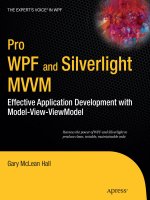Beginning Silverlight
Bạn đang xem bản rút gọn của tài liệu. Xem và tải ngay bản đầy đủ của tài liệu tại đây (3.4 MB, 359 trang )
this print for content only—size & color not accurate trim = 7.5" x 9.25" spine = 0.000" 000 page count
Books for professionals By professionals
®
Cyan
MaGenTa
yelloW
BlaCk
The experT’s VoiCe
®
in silVerliGhT
Beginning
Silverlight 3
Robert Lair
Learn to build state-of-the-art Silverlight
applications quickly and easily
Lair
Silverlight 3
Companion
eBook Available
Beginning
Beginning Silverlight 3
Dear Reader,
When Microsoft released the first version of Silverlight, it laid the foundation of
creating rich user-interfaces for the web. However it wasn’t until Silverlight 2 that
developers started to get really excited about the technology, primarily because
of the ability to write Silverlight applications using the .NET framework. This
allowed developers to start creating cross-platform, cross-browser, rich internet
applications.
Silverlight 3 further adds to the capabilities of Silverlight for the rich internet
application developer, including a new navigation framework that allows devel-
opers to create multi-page application scenarios in Silverlight, new controls that
help developers create rich user-interfaces, as well as improvements in runtime
performance, animation, caching and networking. In addition to these new
capabilities, Silverlight 3 applications can now escape the browser, allowing users
to install Silverlight applications locally. This provides a way for developers to
create cross-platform applications, without having to recompile source for each
platform.
Beginning Silverlight teaches the fundamental concepts and techniques that
lie at the heart of every successful Silverlight application through a number of
step-by-step walk-through tutorials, that will give you hands on experience with
the different topics and get you ready to start developing Silverlight applications
for your own.
Robert Lair
THE APRESS ROADMAP
Pro Business
Applications with
Silverlight 3
Pro Silverlight
for the Enterprise
Pro
Silverlight 3 in C#
Silverlight 3 Recipes
Beginning
Silverlight 3
Accelerated
Silverlight 3
ISBN 978-1-4302-2377-1
9 781430
22
3771
53 999
Author of
Beginning Silverlight 2
Pure ASP.NET: A Code-
Intensive Premium
Reference
US $39.99
Shelve in
Web Development
User level:
Beginner-Intermediate
www.apress.com
SOURCE CODE ONLINE
Companion eBook
See last page for details
on $10 eBook version
■ ■ ■
Beginning Silverlight 3: From Novice to Professional
Copyright © 2009 by Robert Lair
All rights reserved. No part of this work may be reproduced or transmitted in any form or by any
means, electronic or mechanical, including photocopying, recording, or by any information storage
or retrieval system, without the prior written permission of the copyright owner and the publisher.
ISBN-13 (pbk): 978-1-4302-2377-1
ISBN-13 (electronic): 978-1-4302-2378-8
Printed and bound in the United States of America 9 8 7 6 5 4 3 2 1
Trademarked names may appear in this book. Rather than use a trademark symbol with every
occurrence of a trademarked name, we use the names only in an editorial fashion and to the benefit
of the trademark owner, with no intention of infringement of the trademark.
President and Publisher: Paul Manning
Lead Editor: Ewan Buckingham
Technical Reviewer: Fabio Claudio Ferracchiati
Editorial Board: Clay Andres, Steve Anglin, Mark Beckner, Ewan Buckingham, Tony
Campbell, Gary Cornell, Jonathan Gennick, Michelle Lowman, Matthew Moodie, Jeffrey
Pepper, Frank Pohlmann, Ben Renow-Clarke, Dominic Shakeshaft, Matt Wade, Tom Welsh
Project Manager:
Copy Editor: Katie Stence
Compositor: Mary Sudul
Indexer: John Collin
Artist: April Milne
Cover Designer: Anna Ishchenko
Distributed to the book trade worldwide by Springer-Verlag New York, Inc., 233 Spring Street, 6th
Floor, New York, NY 10013. Phone 1-800-SPRINGER, fax 201-348-4505, e-mail orders-
, or visit .
For information on translations, please e-mail , or visit .
Apress and friends of ED books may be purchased in bulk for academic, corporate, or promotional
use. eBook versions and licenses are also available for most titles. For more information, reference
our Special Bulk Sales–eBook Licensing web page at
The information in this book is distributed on an “as is” basis, without warranty. Although every
precaution has been taken in the preparation of this work, neither the author(s) nor Apress shall have
any liability to any person or entity with respect to any loss or damage caused or alleged to be
caused directly or indirectly by the information contained in this work.
The source code for this book is available to readers at . You will need to
answer questions pertaining to this book in order to successfully download the code.
To my beautiful wife Debi, whom I love more and more each day, and to my son Max, who
has made me so proud. I love you guys more than anything on this earth.
■ CONTENTS
iv
Contents at a Glance
Contents..................................................................................................................... vi
About the Author .......................................................................................................xi
About the Technical Reviewer .................................................................................. xii
Acknowledgments ................................................................................................... xiii
Introduction ............................................................................................................. xiv
■Chapter 1: Welcome to Silverlight 3........................................................................1
■Chapter 2: Introduction to Visual Studio 2008 ......................................................13
■Chapter 3: Layout Management in Silverlight 3 ....................................................39
■Chapter 4: Silverlight 3 Controls ...........................................................................65
■Chapter 5: Data Binding and Silverlight List Controls .........................................105
■Chapter 6: Data Access and Networking.............................................................137
■Chapter 7: Navigation Framework ......................................................................153
■Chapter 8: Local Storage in Silverlight................................................................183
■Chapter 9: Introduction to Expression Blend.......................................................213
■Chapter 10: Styling in Silverlight ........................................................................235
■Chapter 11: Transformations and Animation ......................................................267
■Chapter 12: Custom Controls ..............................................................................289
■Chapter 13: Deployment ......................................................................................311
Index.......................................................................................................................323
■ CONTENTS
v
Contents
Contents at a Glance.................................................................................................. iv
About the Author ...................................................................................................... xii
About the Technical Reviewer ................................................................................. xiii
Acknowledgments ................................................................................................... xiv
■Chapter 1: Welcome to Silverlight 3........................................................................1
The Evolution of the User Interface....................................................................................1
Rich Internet Application Solutions....................................................................................3
What Is Silverlight?............................................................................................................3
Benefits of Silverlight ........................................................................................................4
Cross-Platform/Cross-Browser Support ................................................................................................... 5
Cross-Platform Version of the .NET Framework ....................................................................................... 5
XAML, a Text-Based Markup Language ................................................................................................... 5
Use of Familiar Technologies ................................................................................................................... 6
Small Runtime and Simple Deployment ................................................................................................... 6
The Silverlight Development Environment.........................................................................8
New Features in Silverlight 3...........................................................................................10
Improved Performance ........................................................................................................................... 11
Summary .........................................................................................................................11
■Chapter 2: Introduction to Visual Studio 2008 ......................................................13
What Is Visual Studio? .....................................................................................................13
■ CONTENTS
vi
What’s New in Visual Studio 2008?.................................................................................14
JavaScript IntelliSense and Debugging.................................................................................................. 14
Multi-Targeting Support ......................................................................................................................... 28
Transparent IntelliSense Mode............................................................................................................... 30
Building Your First Silverlight Application in Visual Studio..............................................31
Try It Out: Hello World in Silverlight 3..................................................................................................... 31
Hosting Your Silverlight Application: Web Site or Web Application? ...................................................... 36
Summary .........................................................................................................................37
■Chapter 3: Layout Management in Silverlight 3 ....................................................39
Layout Management ........................................................................................................39
The Canvas Panel ............................................................................................................40
Try It Out: Using the Canvas Panel ......................................................................................................... 41
Filling the Entire Browser Window with Your Application ...................................................................... 44
The StackPanel Control ...................................................................................................45
Try It Out: Using the StackPanel Control................................................................................................. 45
Try It Out: Nesting StackPanel Controls.................................................................................................. 47
The Grid Control...............................................................................................................49
Try It Out: Using the Grid Control ............................................................................................................ 49
Try It Out: Nesting a Grid and Spanning a Column ................................................................................. 52
The WrapPanel Control ....................................................................................................56
Try It Out: Using the WrapPanel Control ................................................................................................. 56
The DockPanel Control ....................................................................................................59
Try It Out: Using the DockPanel Control.................................................................................................. 60
Summary .........................................................................................................................63
■Chapter 4: Silverlight 3 Controls ...........................................................................65
Setting Control Properties................................................................................................65
Attribute Syntax...................................................................................................................................... 65
Element Syntax....................................................................................................................................... 66
■ CONTENTS
vii
Type-Converter-Enabled Attributes ........................................................................................................ 66
Attached Properties................................................................................................................................ 66
Nesting Controls Within Controls .....................................................................................67
Handling Events in Silverlight..........................................................................................68
Try It Out: Declaring an Event in XAML ................................................................................................... 68
Try It Out: Declaring an Event Handler in Managed Code....................................................................... 72
The Border Control...........................................................................................................76
User Input Controls ..........................................................................................................80
Try It Out: Working with the TextBox Control.......................................................................................... 80
Try It Out: Working with the RadioButton and CheckBox Controls ......................................................... 84
Extended Controls............................................................................................................87
Adding an Extended Control ................................................................................................................... 87
Try It Out: Using the GridSplitter............................................................................................................. 88
AutoCompleteBox ............................................................................................................90
ViewBox ...........................................................................................................................92
Modal Windows ...............................................................................................................93
Try It Out: Using the Modal Child Window .............................................................................................. 95
Summary .......................................................................................................................103
■Chapter 5: Data Binding and Silverlight List Controls .........................................105
Data Binding ..................................................................................................................105
The Binding Class ................................................................................................................................. 106
Try It Out: Simple Data Binding in Silverlight ....................................................................................... 106
Element to Element Binding ..........................................................................................114
Try It Out: Element to Element Binding................................................................................................. 114
The DataGrid Control......................................................................................................116
Try It Out: Building a Simple DataGrid .................................................................................................. 117
The Columns Collection ........................................................................................................................ 122
Try It Out: Building a DataGrid with Custom Columns .......................................................................... 124
■ CONTENTS
viii
The ListBox Control........................................................................................................130
Default and Custom ListBox Items........................................................................................................ 131
Try It Out: Building a ListBox with Custom Content.............................................................................. 133
Summary .......................................................................................................................135
■Chapter 6: Data Access and Networking.............................................................137
Data Access in Silverlight Applications .........................................................................137
Accessing Data Through Web Services .........................................................................138
Try It Out: Accessing Data Through a WCF Service .............................................................................. 138
Accessing Services from Other Domains.......................................................................149
Accessing Data Through Sockets ..................................................................................150
Summary .......................................................................................................................152
■Chapter 7: Navigation Framework ......................................................................153
Frame and Page Object .................................................................................................153
Try It Out: Creating a Silverlight Navigation Application....................................................................... 153
Benefits of the Navigation Framework ..........................................................................164
Deep Linking......................................................................................................................................... 164
The NavigationService Object........................................................................................165
Try it Out: Using the NavigationService Object..................................................................................... 166
Passing Data to Navigation Pages .................................................................................168
Try it Out: Passing Data to Navigation Pages ....................................................................................... 169
Uri Mapping ...................................................................................................................172
Try it Out: Uri Mapping and the Navigation Framework ....................................................................... 173
Silverlight Navigation Application Template..................................................................175
Try it Out: Using the Silverlight Navigation Application Template ........................................................ 175
Using Multiple Frames...................................................................................................179
Try it Out: Using Multiple Frames ......................................................................................................... 180
Summary .......................................................................................................................182
■ CONTENTS
ix
■Chapter 8: Local Storage in Silverlight................................................................183
Working with Isolated Storage.......................................................................................183
Using the Isolated Storage API ............................................................................................................. 183
Try It Out: Creating a File Explorer for Isolated Storage ....................................................................... 186
Managing Isolated Storage............................................................................................207
Viewing and Clearing Isolated Storage................................................................................................. 207
Try It Out: Increasing the Isolated Storage Quota................................................................................. 209
Summary .......................................................................................................................212
■Chapter 9: Introduction to Expression Blend.......................................................213
Key Features in Expression Blend .................................................................................213
Visual XAML Editor ............................................................................................................................... 214
Visual Studio 2008 Integration ............................................................................................................. 214
Split-View Mode ................................................................................................................................... 214
Visual State Manager and Template Editing Support ........................................................................... 215
World-Class Timeline............................................................................................................................ 215
Try It Out: Working with Projects in Expression Blend ......................................................................... 216
Exploring the Workspace...............................................................................................221
Toolbox ................................................................................................................................................. 221
Project Panel ........................................................................................................................................ 223
Properties Panel ................................................................................................................................... 223
Objects and Timeline Panel .................................................................................................................. 225
Laying Out an Application with Expression Blend .........................................................225
Working with the Grid Control in Expression Blend.............................................................................. 225
Try It Out: Editing a Layout Grid with Expression Blend ....................................................................... 225
Summary .......................................................................................................................233
■Chapter 10: Styling in Silverlight ........................................................................235
Inline Properties.............................................................................................................235
Try It Out: Setting Inline Properties with Visual Studio......................................................................... 235
Try It Out: Setting Inline Properties with Expression Blend .................................................................. 243
■ CONTENTS
x
Silverlight Styles............................................................................................................251
Try It Out: Using Styles As Static Resources ........................................................................................ 253
Defining Styles at the Application Level ............................................................................................... 259
Merged Resource Dictionaries ............................................................................................................. 261
Silverlight Style Hierarchy .................................................................................................................... 262
Inheriting Styles Using BasedOn .......................................................................................................... 264
Summary .......................................................................................................................265
■Chapter 11: Transformations and Animation ......................................................267
Introduction to Silverlight Animation .............................................................................267
Silverlight Storyboards ......................................................................................................................... 268
Types of Animation in Silverlight .......................................................................................................... 269
Programmatically Controlling Animations .....................................................................271
Using Expression Blend to Create Animations...............................................................273
Viewing a Storyboard in the Expression Blend Timeline ...................................................................... 273
Try It Out: Creating an Animation with Expression Blend ..................................................................... 274
Creating Transformations in Silverlight .........................................................................282
Transformation Types........................................................................................................................... 283
Try It Out: Using Expression Blend to Transform Silverlight Objects .................................................... 285
Summary .......................................................................................................................288
■Chapter 12: Custom Controls ..............................................................................289
When to Write Custom Controls.....................................................................................289
Silverlight Control Toolkit ..............................................................................................290
Silverlight Control Model ...............................................................................................291
Parts and States Model ........................................................................................................................ 291
Dependency Properties ........................................................................................................................ 292
Creating Custom Controls in Silverlight.........................................................................293
Implementing Custom Functionality ..................................................................................................... 293
■ CONTENTS
xi
Try It Out: Building a Custom Control ................................................................................................... 294
Summary .......................................................................................................................309
■Chapter 13: Deployment ......................................................................................311
Deploying Silverlight Applications .................................................................................311
XAP Files............................................................................................................................................... 311
Hosting Silverlight Content ................................................................................................................... 311
Assembly Caching .........................................................................................................312
Try It Out: Exploring Assembly Caching................................................................................................ 313
Out of Browser Support .................................................................................................317
Customizing the Install Application Dialog ........................................................................................... 319
Out of Browser API ............................................................................................................................... 320
Removing Installed Applications .......................................................................................................... 322
Summary .......................................................................................................................322
Index ..............................................................................................................................323
■ CONTENTS
xii
About the Author
Robert Lair has been working with .NET technologies since prior to its alpha and
built the original IBuySpy E-Commerce and Portal applications that were used by
Microsoft to introduce ASP.NET to the development community. He is a
published author of many books and magazine articles including Beginning
Silverlight 2. Robert has also been a speaker at a number of .NET technical
conferences. Technologies in which Robert specializes include: Silverlight,
mainframe modernization to .NET, ASP.NET custom application development, Sharepoint development
and integration, and many related technologies. Today Robert works for T3 Technologies
(), a company that offers mainframe alternatives on the Windows platform. Follow
Robert on twitter at and on the web at .
■ CONTENTS
xiii
About the Technical Reviewer
Fabio Claudio Ferracchiati is a prolific writer on cutting-edge technologies. Fabio has contributed to
more than a dozen books on .NET, C#, Visual Basic, and ASP.NET. He is a .NET Microsoft Certified
Solution Developer (MCSD) and lives in Rome, Italy. You can read his blog at
.
■ CONTENTS
xiv
Acknowledgments
There are a number of people to whom I would like to express my appreciation, people who have helped
me in many ways. This book proved to be a great challenge, with the short development cycles of
Silverlight 3. Without these people this book would never have been possible.
I would also like to thank my family for being patient and forgiving for the time this book took away from
our times together. A special thanks goes out to my wife Debi, who has always supported me, even when
it requires a sacrifice for her. Your support has gotten me through so many of life’s challenges. I never
could have done it without you.
I would like to thank the many people at Apress that made this book happen. I would especially like to
thank Anita Castro, Ewan Buckingham, Katie Stence, Dominic Shakeshaft and Fabio Claudio
Ferracchiati. Without all of your hard work, this book would never have happened, thank you all.
Finally I would like to thank my neighbors on Lexington Court for being such great friends. Their
friendship means so much to me and they helped me get through rough times. I am very lucky to have
such a great group of neighbors that I can call close friends.
C H A P T E R 1
■ ■ ■
1
Welcome to Silverlight 3
This chapter introduces Silverlight, a Microsoft cross-browser, cross-platform plug-in that allows you
to create rich interactive (or Internet) applications (RIAs) for the Web. It begins with a brief look at the
evolution of user interfaces, and then provides an overview of Silverlight. You’ll learn how Silverlight
fits into RIA solutions, the benefits it brings to developers, and the tools involved in developing
Silverlight-enabled applications.
The Evolution of the User Interface
Software user interfaces are constantly evolving and improving. I remember back when I was still
working with an early version of Windows and looking at Mac OS with envy. Then, I remember seeing
Linux systems with radical new desktop interfaces. More recently, I found myself looking again at the
Mac OS X Dock (see Figure 1-1) and wanting that for my Windows XP machine—to the point where I
purchased a product that mimicked it. I was dedicated to Windows through it all, but I was envious of
some of the user experiences the different environments offered.
Figure 1-1. The Mac OS Dock feature
The evolution of the user interface continues in the Windows Vista operating system. One
example is the interface for switching between applications. In past versions of Windows, when you
pressed Alt+Tab to switch from one program to another, you would see a rather ugly interface offering
nothing but icons. Today, when you press Alt+Tab in Vista, you get a much more user-friendly
interface, presenting a clipping of the content of each window as you tab through your choices, as
shown in Figure 1-2.
Figure 1-2. Windows Vista Alt+Tab user interface
CHAPTER 1 ■ WELCOME TO SILVERLIGHT 3
2
In addition, Vista offers an even cooler way to switch between applications using the Desktop
Window Manager. When you press the Windows key along with Tab, Vista displays all open windows
in a cascading shuffle effect, which allows you to see a large-scale version of each window (see Figure
1-3). If there is animated content in any of the windows, it actually shows up in the view! This means if
you have a video or a game playing in one of the windows, you will see that in action as you shuffle
through the windows.
Figure 1-3. Windows Vista Windows+Tab cascading windows shuffle effect
These features reflect how developers have built standard desktop applications, which are meant
to be installed and executed on individual client machines. Desktop applications allow for very rich
and responsive user interfaces and additional features, such as offline support. Performance of the
application depends on the machine on which it is installed. A challenge for desktop applications is
deployment. The application needs to have a code base for each target platform, and every machine
needs to have the application installed and maintained.
In contrast, we have web applications, which are HTML-focused programs designed to run within
a browser and across platforms. For the Microsoft-based developer, this has recently meant
developing with ASP.NET and building web services to offer services over the Internet. The focus of
most of the logic and code has been placed on the server for the benefit of application performance.
The price has been a poor user interface.
With recent technologies, the line between the desktop and web approaches for developing
applications has started to blur. As a result, a third approach has surfaced. This new approach is termed
RIA, which is defined as a web application that has the features and functionality found in traditional
desktop appl ication s.
CHAPTER 1 ■ WELCOME TO SILVERLIGHT 3
3
Rich Internet Application Solutions
The concept of RIA has been around for quite some time, but the term rich Internet application was
first used in 2002 in a Macromedia white paper. Before then, the terms remote scripting and X Internet
were used to describe the concept.
Today, many different solutions fit the description of RIAs, but there is one consistent
characteristic: all RIA solutions involve a runtime that runs on the client machine and architecturally
sits between the user and the server.
In recent years, the technology that is most commonly used in RIAs is Flash. When Flash was
introduced, it brought to the Web rich user experiences never seen before. However, due to the lack of
tools allowing Microsoft .NET developers to integrate Flash into their applications, to those developers
Flash just seemed like a tool for adding some pretty effects to a web page, but nothing functional.
Then a wonderful thing happened when Adobe purchased Macromedia. All of the sudden, Flash
was married to some of the development tools offered by Adobe. Microsoft retaliated by announcing
Silverlight, formerly known as Windows Presentation Foundation Everywhere (WPF/E). Silverlight is
the technology that many .NET developers have been waiting for.
What exactly is Silverlight? And, what impact does Silverlight actually have on us as .NET
developers? Well, I’m glad you asked.
What Is Silverlight?
As I explained in the previous section, all RIAs have one characteristic in common: a client runtime
that sits between the user and the server. In the case of Microsoft’s RIA solution, Silverlight is this
client runtime. Specifically, Silverlight is a cross-platform, cross-browser plug-in that renders user
interfaces and graphical assets on a canvas that can be inserted into an HTML page.
The markup used to define a Silverlight canvas is called Extensible Application Markup Language
(XAML, pronounced “zammel”). XAML is an XML-based language that is similar to HTML in some
ways. Like HTML, XAML defines which elements appear, as well as the layout of those elements.
However, unlike HTML, XAML goes far beyond simple element definition and layout. Using XAML,
you can also specify timelines, transformations, animations, and events.
The following is an example of a Silverlight canvas defined in XAML:
<Canvas
xmlns="
xmlns:x="
Width="640" Height="480"
Background="White"
x:Name="Page">
<Rectangle
RenderTransformOrigin="0.5,0.5"
x:Name="rectangle"
Width="292"
Height="86"
Fill="#FFFF0000"
Stroke="#FF000000"
StrokeThickness="3"
Canvas.Left="115"
Canvas.Top="70">
</Rectangle>
</Canvas>
CHAPTER 1 ■ WELCOME TO SILVERLIGHT 3
4
Figure 1-4 shows this canvas in Microsoft Expression Blend, the design tool used to edit and create
XAML for Silverlight applications. You can see that this XAML simply defines a rectangle on a canvas, as
well as the properties associated with that rectangle, including its name, location, size, color, and border.
This simple example is just intended to give you an idea of what XAML looks like. You’ll learn more
about XAML in upcoming chapters. For now, let’s continue by looking at the benefits of Silverlight.
Figure 1-4. A basic XAML canvas in Microsoft Expression Blend
Benefits of Silverlight
Naturally, Silverlight offers all of the same benefits of RIAs, but there are a few features that set it apart
from other RIA solutions, including the following:
• It offers cross-platform/cross-browser support.
• It provides a cross-platform version of the .NET Framework.
• XAML is a text-based markup language.
• Silverlight uses familiar technologies.
• It’s easy to deploy the Silverlight runtime to clients.
Let’s take a closer look at each of these benefits.
CHAPTER 1 ■ WELCOME TO SILVERLIGHT 3
5
Cross-Platform/Cross-Browser Support
When ASP.NET was released a number of years ago, one of the benefits touted was cross- browser
support. Developers would need to have only one code base, and that code base would work in all
modern browsers. For the most part, this is true. No matter which browser you are using, the
application will function. However, in order to receive all of the bells and whistles offered by the
ASP.NET controls, you must use the latest version of Internet Explorer. If you are using any other
browser, you actually get a downgraded version of the web site, which contains fewer features.
Validation controls are a prime example. If you are using a browser that ASP.NET recognizes as an
“upscale” browser, you can take advantage of client-side validation. If you are using any other
browser, the validation controls still function, but require a postback to the server to do the validation.
So, although ASP.NET is cross-browser, users can get different experiences, depending on which
browser they are using.
With Silverlight, this changes. Microsoft is once again pulling out the term cross-browser, and also
adding cross-platform, and this time they mean it. As a developer, you can create a Silverlight
application and rest assured that it will run exactly the same on all supported platforms and browsers.
Currently, two platforms are supported. Naturally, the first is Windows-based platforms, and the
second is Mac OS platforms. As for browser support, Internet Explorer and Firefox are currently
covered. Microsoft has committed support for Safari as well, so it may be on the list by the time you’re
reading this book.
This leaves one large platform unsupported: Linux. Although Microsoft does not have plans to
support Linux, others do. The Mono project, which is sponsored by Novell, is an open source initiative
to develop and run .NET client and server applications on Linux, Solaris, Mac OS X, Windows, and
Unix. The Mono team has indicated that it will soon have a Silverlight implementation, currently
called the Moonlight runtime. With this addition, developers will be able to develop Silverlight
applications for Windows, Macintosh, and Linux systems with one code base. Furthermore, the user
experience will be identical, no matter which platform you are using.
Cross-Platform Version of the .NET Framework
Silverlight 1.0 was released by Microsoft in the summer of 2007, but this version supported only Ecma
languages that are interpreted in the client. Although Silverlight 1.0 works well for developers who are
already familiar with client-side scripting, many developers have their eyes on the second release of
Silverlight, version 2. Silverlight 1.0 is more or less in direct competition with Flash—some have called
it Microsoft’s “Flash killer.” However, things really get exciting with Silverlight 2.
Silverlight 2 and beyond contains its own cross-platform version of the .NET Framework, which
means it has its own version of the common language runtime (CLR), the full type system, and a .NET
Framework programming library that you can use in Visual Studio 2008 to build rich user experiences
in the browser.
XAML, a Text-Based Markup Language
Another advantage to Silverlight is that its foundation is based on a text-based markup language. For
other RIA solutions such as Flash, the base is a compiled file. This is not nearly as friendly to
developers as a text-based format, for obvious reasons.
XAML is very easy to write and modify. As an example, let’s say you want to change the opacity of
an object. If you were using Flash to do this, you would need to open the Flash project file, find the right
layer and object, and then make the adjustment there. You then would need to recompile and republish
CHAPTER 1 ■ WELCOME TO SILVERLIGHT 3
6
the file. In contrast, with Silverlight, you simply open the XAML file, change the opacity property of the
object, and save the file.
Another advantage of XAML is that it can be created dynamically at runtime. If you think about it,
the implications of this are huge. Consider the similarities between HTML and XAML. Both are text-
based markup languages that have a decent similarity to XML. HTML is the base foundation of files
published on the Internet. Since HTML was introduced, a number of technologies have been built on
top of it. In the Microsoft camp, for example, Active Server Pages (ASP) was first introduced to allow
developers to dynamically modify HTML at runtime. Today, we have ASP.NET. XAML has the same
potential, since it is a text-based markup language on which developers can expand.
Use of Familiar Technologies
Microsoft is very good at creating tools that make application development easy. The Visual Studio
integrated development environment (IDE) has been around for quite some time, and although new
features are continually added to the tool, the environment itself has remained remarkably consistent.
Silverlight development is no different. At the core of developing Silverlightapplications is Visual
Studio 2008, the latest version in Visual Studio’s long history. This gives Silverlight a distinct
advantage, as developers do not need to learn how to use a new development environment.
In addition to Visual Studio, Microsoft has released a suite of tools called Expression Studio.
Included in this suite is Microsoft Expression Blend, which is used to edit and create XAML for
Silverlight applications. While Expression Blend looks completely different, it still has many of the
same elements as Visual Studio. In addition, Expression Blend works off of the same project as Visual
Studio. This means that as you make changes in each of the editors—opening a project in Visual Studio,
and then opening the same project in Expression Blend to edit the XAML—the edited files will request
to be refreshed when opened again in the other tool.
Small Runtime and Simple Deployment
Since Silverlight requires that a client runtime be installed on the client machine, it is vital that this
runtime has a small footprint and downloads quickly. Microsoft worked very hard to get the
installation size as small as possible. The developers clearly succeeded with Silverlight 1.0, as the
download size is a tiny 1MB. For Silverlight 2, however, they had a harder chore ahead of them, since
Silverlight 2 contains its own .NET Framework and object library. Microsoft went to each .NET
Framework team and allocated it a size to fit its portion. The end result is astonishing—Silverlight 2 is
approximately 4MB in size. In Silverlight 3, even with the large amount of new features that have been
added to the Silverlight runtime, the file size is still under 5MB.
As for pushing the Silverlight runtime out to clients, Microsoft has provided a very easy detection
mechanism. If the client does not have the proper Silverlight runtime installed, it will display a logo, as
shown in Figure 1-5.
CHAPTER 1 ■ WELCOME TO SILVERLIGHT 3
7
Figure 1-5. Silverlight runtime required logo
When users click the icon in the logo, they are taken to a web page that walks them through the
process of installing the Silverlight runtime. Once the runtime is finished installing, the Silverlight
application is immediately available to the user, as shown in the example in Figure 1-6.
Figure 1-6. Silverlight application after installation of runtime
CHAPTER 1 ■ WELCOME TO SILVERLIGHT 3
8
The Silverlight Development Environment
In the past, setting up an environment to work with Microsoft’s latest and greatest has been relatively
straightforward, typically involving only the setup of the latest version of Visual Studio and the
appropriate software development kit. However, with Silverlight, the situation is quite a bit different
due to the introduction of many new tools. Let’s look at the tools involved in setting up a Silverlight 3
development environment.
1. Visual Studio 2008 and SP1: As noted, this is the latest version of Microsoft’s
IDE, the successor to Visual Studio 2005 (see Figure 1-7). For your Silverlight
environment you should install Visual Studio 2008 along with Service Pack 1.
Installing Visual Studio 2008 automatically installs Microsoft .NET
Framework 3.5. Chapter 2 covers Visual Studio 2008 in more depth.
Figure 1-7. Microsoft Visual Studio 2008
2. Silverlight Tools for Visual Studio 2008: This is basically a package that adds
the necessary items to Visual Studio to teach it how to handle Silverlight
projects. The packages includes a number of items, some of which are listed
below:
• Silverlight 3 Runtime: Required on every computer that wishes to view a
Silverlight-enabled web application.
CHAPTER 1 ■ WELCOME TO SILVERLIGHT 3
9
• Silverlight 3 Software Development Kit: This SDK is a collection of
samples, Silverlight QuickStarts, documentation, and controls that are
used to develop Silverlight applications.
• Silverlight Project Templates for Visual Studio 2008: This adds the
Silverlight templates in Visual Studio. As an example, it will add the
template that enable you to create a Silverlight project from the “Add New
Project” in Visual Studio.
3. Expression Blend 3: The next thing to install for your Silverlight
development environment is Expression Blend (see Figure 1-8). Expression
Blend a design tool for building XAML based interfaces including Windows
Presentation Foundation (WPF) and Silverlight. Expression Blend is not
required for creating Silverlight solutions, but is the only designer that
provides design-mode WYSIWYG functionality until Visual Studio 2010 is
released (currently expected to hit mid-2010). Expression Blend 3 is covered
in detail in Chapter 11.
Figure 1-8. Microsoft Expression Blend 2