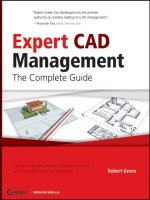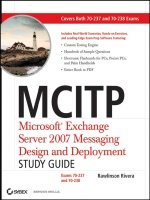mcsa mcse exam 70-292 study guide phần 1 pptx
Bạn đang xem bản rút gọn của tài liệu. Xem và tải ngay bản đầy đủ của tài liệu tại đây (1.59 MB, 74 trang )
Syngress knows what passing the exam means to
you and to your career. And we know that you
are often financing your own training and
certification; therefore, you need a system that is
comprehensive, affordable, and effective.
Boasting one-of-a-kind integration of text, DVD-quality
instructor-led training, and Web-based exam simulation, the
Syngress Study Guide & DVD Training System guarantees 100% coverage of exam
objectives.
The Syngress Study Guide & DVD Training System includes:
■
Study Guide with 100% coverage of exam objectives By reading
this study guide and following the corresponding objective list, you
can be sure that you have studied 100% of the exam objectives.
■
Instructor-led DVD This DVD provides almost two hours of virtual
classroom instruction.
■
Web-based practice exams Just visit us at www.syngress.com/
certification to access a complete exam simulation.
Thank you for giving us the opportunity to serve your certification needs. And
be sure to let us know if there’s anything else we can do to help you get the
maximum value from your investment. We’re listening.
www.syngress.com/certification
271_70-292_FM.qxd 8/20/03 4:11 PM Page i
271_70-292_FM.qxd 8/20/03 4:11 PM Page ii
Will Schmied
Robert J. Shimonski
Technical Editor
Managing and Maintaining a Windows Server
2003 Environment for an MCSA
Certified on Windows 2000
MCSA/MCSE
271_70-292_FM.qxd 8/20/03 4:11 PM Page iii
Syngress Publishing, Inc., the author(s), and any person or firm involved in the writing, editing, or
production (collectively “Makers”) of this book (“the Work”) do not guarantee or warrant the results
to be obtained from the Work.
There is no guarantee of any kind, expressed or implied, regarding the Work or its contents.The Work
is sold AS IS and WITHOUT WARRANTY. You may have other legal rights, which vary from state
to state.
In no event will Makers be liable to you for damages, including any loss of profits, lost savings, or
other incidental or consequential damages arising out from the Work or its contents. Because some
states do not allow the exclusion or limitation of liability for consequential or incidental damages, the
above limitation may not apply to you.
You should always use reasonable care, including backup and other appropriate precautions, when
working with computers, networks, data, and files.
Syngress Media®, Syngress®,“Career Advancement Through Skill Enhancement®,” “Ask the Author
UPDATE®,” and “Hack Proofing®,” are registered trademarks of Syngress Publishing, Inc. “Mission
Critical™,” and “The Only Way to Stop a Hacker is to Think Like One™” are trademarks of Syngress
Publishing, Inc. Brands and product names mentioned in this book are trademarks or service marks of
their respective companies.
KEY SERIAL NUMBER
001 TH33SLUGGY
002 Q2T4J9T7VA
003 82LPD8R7FF
004 Z6TDAA3HVY
005 P33JEET8MS
006 3SHX6SN$RK
007 CH3W7E42AK
008 9EU6V4DER7
009 SUPACM4NFH
010 5BVF3MEV2Z
PUBLISHED BY
Syngress Publishing, Inc.
800 Hingham Street
Rockland, MA 02370
Managing and Maintaining a Windows Server 2003 Environment for an MCSA Certified on Windows
2000 Study Guide & DVD Training System
Copyright © 2003 by Syngress Publishing, Inc. All rights reserved. Printed in the United States of
America. Except as permitted under the Copyright Act of 1976, no part of this publication may be
reproduced or distributed in any form or by any means, or stored in a database or retrieval system,
without the prior written permission of the publisher, with the exception that the program listings
may be entered, stored, and executed in a computer system, but they may not be reproduced for
publication.
Printed in the United States of America
1 2 3 4 5 6 7 8 9 0
ISBN: 1-932266-56-9
Technical Editor: Robert J. Shimonski Cover Designer: Michael Kavish
Technical Reviewer: Laura E. Hunter Page Layout and Art by: Patricia Lupien
Acquisitions Editor: Catherine B. Nolan Copy Editor: Judy Eby
DVD Production: Michael Donovan Indexer: Rich Carlson
DVD Presenters:Will Schmied,
Robert J. Shimonski
271_70-292_FM.qxd 8/20/03 4:11 PM Page iv
vv
We would like to acknowledge the following people for their kindness and support in
making this book possible.
Karen Cross, Meaghan Cunningham, Kim Wylie, Harry Kirchner, Kevin Votel, Kent
Anderson, Frida Yara, Jon Mayes, John Mesjak, Peg O’Donnell, Sandra Patterson, Betty
Redmond, Roy Remer, Ron Shapiro, Patricia Kelly,Andrea Tetrick, Jennifer Pascal,
Doug Reil, David Dahl, Janis Carpenter, and Susan Fryer of Publishers Group West for
sharing their incredible marketing experience and expertise.
Duncan Enright, AnnHelen Lindeholm, David Burton, Febea Marinetti, and Rosie Moss
of Elsevier Science for making certain that our vision remains worldwide in scope.
David Buckland,Wendi Wong, Daniel Loh, Marie Chieng, Lucy Chong, Leslie Lim,
Audrey Gan, and Joseph Chan of Transquest Publishers for the enthusiasm with which
they receive our books.
Kwon Sung June at Acorn Publishing for his support.
Jackie Gross, Gayle Voycey, Alexia Penny, Anik Robitaille, Craig Siddall, Darlene Morrow,
Iolanda Miller, Jane Mackay, and Marie Skelly at Jackie Gross & Associates for all their
help and enthusiasm representing our product in Canada.
Lois Fraser, Connie McMenemy, Shannon Russell, and the rest of the great folks at
Jaguar Book Group for their help with distribution of Syngress books in Canada.
David Scott, Annette Scott, Geoff Ebbs, Hedley Partis, Bec Lowe, and Mark Langley of
Woodslane for distributing our books throughout Australia, New Zealand, Papua New
Guinea, Fiji Tonga, Solomon Islands, and the Cook Islands.
Winston Lim of Global Publishing for his help and support with distribution of Syngress
books in the Philippines.
Special thanks to Daniel Bendell from Assurance Technology Management for his 24x7
care and feeding of the Syngress network. Dan expertly applies the principles of our
books in a highly professional manner and under severe time constraints while keeping a
good sense of humor.
Acknowledgments
271_70-292_FM.qxd 8/20/03 4:11 PM Page v
Will Schmied (BSET, MCSE, CWNA,TICSA, MCSA, Security+,
Network+,A+), is the President of Area 51 Partners, Inc. (www.area51part-
ners.com), a provider of wired and wireless networking implementation, secu-
rity and training services to businesses in the Hampton Roads,Virginia, area.
Will holds a Bachelor’s degree in Mechanical Engineering Technology from
Old Dominion University in addition to various IT industry certifications.
Will has previously authored and contributed to several other publica-
tions from Syngress Publishing, including, Building DMZs for Enterprise
Networks (ISBN: 1-931836-884), Implementing and Administering Security in a
Microsoft Windows 2000 Network: Exam 70-214 Study Guide and DVD Training
System (ISBN: 1-931836-84-1), Security+ Study Guide and DVD Training
System (ISBN: 1-931836-72-8), and Configuring and Troubleshooting Windows
XP Professional (ISBN: 1-928994-80-6).Will has also worked with Microsoft
in the MCSE exam development process.
Will currently resides in Newport News,Virginia, with his wife, Chris,
their children, Christopher,Austin, Andrea, and Hannah.When he’s not busy
working, you can find Will enjoying time with his family.
Will would like to add special thanks to the following individuals:
For my wife Chris—thank you for your endless support and encouragement.
You are my guiding light even during the hardest of times.
Thank you to the entire staff at Syngress publishing—you made this project
an easy one.
Thanks to my fantastic Technical Editor, Robert Shimonski, for keeping me
honest and making this work even better than I had hoped for.
Author and DVD Presenter
271_70-292_FM.qxd 8/20/03 4:11 PM Page vi
vii
Robert J. Shimonski (TruSecure TICSA, Cisco CCDP, CCNP, Symantec
SPS, NAI Sniffer SCP, Nortel NNCSS, Microsoft MCSE, MCP+I, Novell
Master CNE, CIP, CIBS, CNS, IWA CWP, DCSE, Prosoft MCIW, SANS.org
GSEC, GCIH, CompTIA Server+, Network+, Inet+, A+, e-Biz+, Security+,
HTI+) is a Lead Network and Security Engineer for a leading manufac-
turing company, Danaher Corporation. At Danaher, Robert is responsible for
leading the IT department within his division into implementing new tech-
nologies, standardization, upgrades, migrations, high-end project planning and
designing infrastructure architecture. Robert is also part of the corporate
security team responsible for setting guidelines and policy for the entire cor-
poration worldwide. In his role as a Lead Network Engineer, Robert has
designed, migrated, and implemented very large-scale Cisco and Nortel
based networks. Robert has held positions as a Network Architect for
Cendant Information Technology and worked on accounts ranging from the
IRS to AVIS Rent a Car, and was part of the team that rebuilt the entire Avis
worldwide network infrastructure to include the Core and all remote loca-
tions. Robert maintains a role as a part time technical trainer at a local com-
puter school, teaching classes on networking and systems administration
whenever possible.
Robert is also a part-time author who has worked on over 25 book
projects as both an author and technical editor. He has written and edited
books on a plethora of topics with a strong emphasis on network security.
Robert has designed and worked on several projects dealing with cutting edge
technologies for Syngress Publishing, including the only book dedicated to the
Sniffer Pro protocol analyzer. Robert has worked on the following Syngress
Publishing titles: Building DMZs for Enterprise Networks (ISBN: 1-931836-88-4),
Security+ Study Guide & DVD Training System (ISBN: 1-931836-72-8), Sniffer
Pro Network Optimization & Troubleshooting Handbook (ISBN: 1-931836-57-4),
Configuring and Troubleshooting Windows XP Professional (ISBN: 1-928994-80-
6),SSCP Study Guide & DVD Training System (ISBN: 1-931836-80-9), Nokia
Network Security Solutions Handbook (ISBN: 1-931836-70-1) and the MCSE
Implementing and Administering Security in a Windows 2000 Network Study Guide
& DVD Training System (ISBN: 1-931836-84-1).
Technical Editor and DVD Presenter
271_70-292_FM.qxd 8/20/03 4:11 PM Page vii
viii
Robert’s specialties include network infrastructure design with the Cisco
product line, systems engineering with Windows 2000/Server 2003, NetWare
6, Red Hat Linux and Apple OSX. Robert’s true love is network security
design and management utilizing products from the Nokia, Cisco, and Check
Point arsenal. Robert is also an advocate of Network Management and loves
to ‘sniff ’ networks with Sniffer-based technologies.When not doing some-
thing with computer related technology, Robert enjoys spending time with
his fiancée Erika, or snowboarding wherever the snow may fall and stick.
Laura E. Hunter (CISSP, MCSE, MCT, MCDBA, MCP, MCP+I, CCNA,
A+, Network+, iNet+, Security+, CNE-4, CNE-5) is a Senior IT Specialist
with the University of Pennsylvania, where she provides network planning,
implementation, and troubleshooting services for various business units and
schools within the University. Her specialties include Microsoft Windows NT
and 2000 design and implementation, troubleshooting and security topics.As
an “MCSE Early Achiever” on Windows 2000, Laura was one of the first in
the country to renew her Microsoft credentials under the Windows 2000
certification structure. Laura’s previous experience includes a position as the
Director of Computer Services for the Salvation Army and as the LAN
administrator for a medical supply firm. She also operates as an independent
consultant for small businesses in the Philadelphia metropolitan area and is a
regular contributor to the TechTarget family of websites.
Laura has previously contributed to the Syngress Publishing’s Configuring
Symantec Antivirus, Corporate Edition (ISBN 1-931836-81-7). She has also con-
tributed to several other exam guides in the Syngress Windows Server 2003
MCSE/MCSA DVD Guide and Training System series as a DVD presenter,
contributing author, and technical reviewer.
Laura holds a bachelor’s degree from the University of Pennsylvania and
is a member of the Network of Women in Computer Technology, the
Information Systems Security Association, and InfraGard, a cooperative
undertaking between the U.S. Government other participants dedicated to
increasing the security of United States critical infrastructures.
Technical Reviewer
271_70-292_FM.qxd 8/20/03 4:11 PM Page viii
ix
Michael Cross (MCSE, MCP+I, CNA, Network+) is an Internet
Specialist/Computer Forensic Analyst with the Niagara Regional Police
Service. He performs computer forensic examinations on computers involved
in criminal investigations, and has consulted and assisted in cases dealing with
computer-related/Internet crimes. In addition to designing and maintaining
their Web site at www.nrps.com and Intranet, he has also provided support in
the areas of programming, hardware, network administration, and other ser-
vices. As part of an Information Technology team that provides support to a
user base of over 800 civilian and uniform users, his theory is that when the
users carry guns, you tend to be more motivated in solving their problems.
Michael also owns KnightWare (www.knightware.ca), which provides
computer-related services like Web page design; and Bookworms (www.book-
worms.ca), where you can purchase collectibles and other interesting items
online. He has been a freelance writer for several years, and published over
three dozen times in numerous books and anthologies. He currently resides in
St. Catharines, Ontario Canada with his lovely wife Jennifer and his darling
daughter Sara.
Jeffery A. Martin (MCSE, MCDBA, MCT, MCP+I, MCP, MCNE, CNE,
CNA, CNI, CCNA, CCNP, CCI, CCA, CTT, A+, Network+, I-Net+,
Project+, Linux+, CIW,ADPM) has been working with computers and
computer networks for over 15 years. Jeffery spends most of his time man-
aging several companies that he owns and consulting for large multinational
media companies. He also enjoys working as a technical instructor and
training others in the use of technology.
Chris Peiris (MVP) currently lectures on Distributed Component
Architectures (.NET, J2EE, and CORBA) at Monash University, Caulfield,
Victoria, Australia. He also works as an independent consultant for .NET and
EAI implementations. He is been awarded the title “Microsoft Most Valuable
Professional” (MVP) for his contributions to .NET Technologies. He has
been designing and developing Microsoft solutions since 1995. His expertise
Special Contributors
271_70-292_FM.qxd 8/20/03 4:11 PM Page ix
x
lies in developing scalable, high-performance solutions for financial institu-
tions and media groups. He has written many articles, reviews and columns
for various online publications including 15Seconds, Developer Exchange
(www.Devx.com) and Wrox Press (www.wrox.com). He co-authored the
book C# Web Service with .NET Remoting and ASP.NET (Wrox Press). It was
followed by C# for Java Programmers (Syngress Publishing, 1-931836-54-X) as
a primary author. Chris frequently presents at professional developer confer-
ences on Microsoft technologies.
271_70-292_FM.qxd 8/20/03 4:11 PM Page x
Exam Objective Map
Objective Chapter
Number Objective Number
1 Managing Users, Computers, and Groups 1
1.1 Create and manage groups 1
1.1.1 Identify and modify the scope of a group 1
1.1.2 Find domain groups in which a user is a 1
member
1.1.3 Manage group membership 1
1.1.4 Create and modify groups by using the Active 1
Directory Users and Computers Microsoft
Management Console (MMC) snap-in
1.1.5 Create and modify groups by using automation 1
1.2 Create and manage user accounts 1
1.2.1 Create and modify user accounts by using the 1
Active Directory Users and Computers MMC
snap-in
1.2.2 Create and modify user accounts by using 1
automation
xi
MCSA/MCSE 70-292 Exam Objectives Map
and Table of Contents
All of Microsoft’s published objectives for the MCSA/MCSE
70-292 Exam are covered in this book. To help you
easily find the sections that directly support partic-
ular objectives, we’ve listed all of the exam objec-
tives below, and mapped them to the Chapter
number in which they are covered. We’ve also
assigned numbers to each objective, which we use
in the subsequent Table of Contents and again
throughout the book to identify objective coverage. In
some chapters, we’ve made the judgment that it is prob-
ably easier for the student to cover objectives in a slightly dif-
ferent sequence than the order of the published Microsoft objectives. By reading this
study guide and following the corresponding objective list, you can be sure that you
have studied 100% of Microsoft’s MCSA/MCSE 70-292 Exam objectives.
271_70-292_Obj.qxd 8/22/03 4:09 PM Page xi
xii Exam Objective Map
Objective Chapter
Number Objective Number
1.2.3 Import user accounts 1
1.3 Troubleshoot user authentication issues 1
2 Managing and Maintaining Access to 2
Resources
2.1 Troubleshoot Terminal Services 2
2.1.1 Diagnose and resolve issues related to Terminal 2
Services security
2.1.2 Diagnose and resolve issues related to client 2
access to Terminal Services
3 Managing and Maintaining a Server 3
Environment
3.1 Manage software update infrastructure 8
3.2 Manage servers remotely 3
3.2.1 Manage a server by using Remote Assistance 3
3.2.2 Manage a server by using Terminal Services 3
remote administration mode
3.2.3 Manage a server by using available support tools 3
3.3 Manage a Web server 4
3.3.1 Manage Internet Information Services (IIS) 4
3.3.2 Manage security for IIS 4
4 Managing and Implementing Disaster 5
Recovery
4.1 Perform system recovery for a server 5
4.1.1 Implement Automated System Recovery (ASR) 5
4.1.2 Restore data from shadow copy volumes 5
4.1.3 Back up files and System State data to media 5
4.1.4 Configure security for backup operations 5
5 Implementing, Managing, and Maintaining 6
Name Resolution
5.1 Install and configure the DNS Server service 6
5.1.1 Configure DNS server options 6
5.1.2 Configure DNS zone options 6
271_70-292_Obj.qxd 8/22/03 4:09 PM Page xii
Exam Objective Map xiii
Objective Chapter
Number Objective Number
5.1.3 Configure DNS forwarding 6
5.2 Manage DNS 6
5.2.1 Manage DNS zone settings 6
5.2.2 Manage DNS record settings 6
5.2.3 Manage DNS server options 6
6 Implementing, Managing, and Maintaining 7
Network Security
6.1 Implement secure network administration 7
procedures
6.1.1 Implement security baseline settings and audit 7
security settings by using security templates
6.1.2 Implement the principle of least privilege 7
6.2 Install and configure software update
infrastructure 8
6.2.1 Install and configure software update services 8
6.2.2 Install and configure automatic client update 8
settings
6.2.3 Configure software updates on earlier 8
operating systems
271_70-292_Obj.qxd 8/22/03 4:09 PM Page xiii
271_70-292_Obj.qxd 8/22/03 4:09 PM Page xiv
Contents
xv
Foreword xxix
About the Study Guide and DVD Training System xxxvii
Chapter 1 Managing Users, Computers, and Groups 1
Introduction …………………………………………………………2
1.1 Creating and Managing Groups ………………………………………2
Group Types ………………………………………………………3
1.1.1 Group Scopes ……………………………………………………6
Using Domain Local Groups …………………………………6
Using Global Groups …………………………………………8
Using Universal Groups ………………………………………8
Default Groups …………………………………………………10
1.1.2/ Managing and Modifying Groups ………………………………14
1.1.3/
1.1.4/
1.1.5
Changing the Domain Functional Level ……………………15
1.1.4 Creating New Groups ………………………………………17
1.1.3 Adding Members to Group …………………………………19
Removing Members from Groups …………………………23
Converting Group Type ………………………………………23
1.1.1 Changing Group Scope ………………………………………26
Deleting Groups ………………………………………………27
1.1.4 Modifying Group Properties …………………………………28
1.1.2 Finding Groups in Which a Particular User is a Member ……30
Assigning User Rights and Permissions to a Group …………31
1.2/1.2.1/ Creating and Managing User Accounts ……………………………36
1.2.2
271_70-292_TOC.qxd 8/22/03 5:29 PM Page xv
xvi Contents
Default User Accounts …………………………………………36
Managing and Modifying User Accounts ………………………37
1.2.1/ Creating New User Accounts ……………………………………37
1.2.2
Resetting the User Account Password …………………………39
Copying a User Account …………………………………………41
Disabling or Enabling A User Account …………………………42
Configuring User Account Properties …………………………44
The General Tab ……………………………………………44
The Address Tab ………………………………………………45
The Account Tab ……………………………………………45
The Profile Tab ………………………………………………48
The Telephones Tab …………………………………………49
The Organization Tab ………………………………………49
The Member Of Tab …………………………………………50
Deleting User Accounts …………………………………………50
Assigning User Rights and Permissions to a User Account ……52
1.3 Troubleshooting User Authentication Issues ……………………52
Creating and Managing Computer Accounts ………………………53
Creating and Modifying Computer Accounts Manually ………54
Creating Computer Accounts by Joining to the Domain ………55
1.1.5/1.2.2 Importing and Exporting Active Directory Data ……………………58
/1.2.3
Summary of Exam Objectives ………………………………………61
Exam Objectives Fast Track …………………………………………61
Exam Objectives Frequently Asked Questions ………………………64
Self Test ………………………………………………………………66
Self Test Quick Answer Key …………………………………………71
Chapter 2 Managing and Maintaining 73
Terminal Services Access
Introduction …………………………………………………………74
The Need for Terminal Services:
A Survey of Computing Environments ……………………………75
Centralized Computing versus Distributed Computing ………75
Mixed Environments ……………………………………………80
Terminal Services Design Issues …………………………………81
Introduction to Windows Server 2003 Terminal Services ……………83
Terminal Server …………………………………………………83
Terminal Server Session Directory ………………………………86
271_70-292_TOC.qxd 8/22/03 5:29 PM Page xvi
Contents xvii
Installing and Configuring a Terminal Server ………………………87
Installing the Terminal Server ……………………………………87
2.1/2.1.1/ Configuring the Terminal Server ………………………………92
2.1.2
Using the Terminal Services Configuration Console …………93
Configuring Server Settings with the
Terminal Services Configuration Console …………………99
Using the Terminal Services Manager Console ……………101
2.1/2.1.1/ Advanced Terminal Server Configuration via Group Policy ……102
2.1.2
Terminal Services Computer Options ………………………102
2.1.2 Terminal Server Licensing …………………………………………105
Using the Terminal Server Licensing Tool ……………………106
2.1/2.1.1 Troubleshooting Terminal Services …………………………………110
2.1.2
Not Automatically Logged On …………………………………110
“This Initial Program Cannot be Started” ……………………111
Clipboard Problems ……………………………………………111
License Problems ………………………………………………111
Security Issues …………………………………………………112
Summary of Exam Objectives ………………………………………114
Exam Objectives Fast Track …………………………………………115
Exam Objectives Frequently Asked Questions ……………………118
Self Test ……………………………………………………………120
Self Test Quick Answer Key ………………………………………125
Chapter 3 Managing and Maintaining Remote Servers 127
Introduction ………………………………………………………128
3.2.3 Types of Management Tools ………………………………………128
Administrative Tools Folder ……………………………………129
Custom MMC Consoles ………………………………………131
Command-Line Utilities ………………………………………134
Wizards …………………………………………………………134
Windows Resource Kits ………………………………………135
The Run as Command …………………………………………135
Administration Tools Pack (adminpak.msi) ……………………136
Windows Management Instrumentation ………………………136
Computer Management Console ………………………………137
3.2 Using Terminal Services Components for Remote Administration…137
271_70-292_TOC.qxd 8/22/03 5:29 PM Page xvii
xviii Contents
Terminal Services Components ………………………………137
Remote Desktop for Administration ………………………138
Remote Assistance …………………………………………138
3.2.2 Using Remote Desktop for Administration ……………………140
Configuring Remote Desktop for Administration …………140
Allowing Users to Make Remote
Desktop for Administration Connections ………………140
Advantages of Remote Desktop Administration
over Other Remote Administration Methods ……………142
Remote Desktop Security Issues ……………………………143
3.2.1 Using Remote Assistance ………………………………………144
How Remote Assistance Works ……………………………144
Configuring Remote Assistance for Use ……………………145
Asking for Assistance ………………………………………146
Using Windows Messenger to Request Help ………………147
Using E-mail to Request Help ……………………………149
Using a Saved File to Request Help ………………………152
Completing the Remote Assistance Connection ……………154
Managing Open Invitations …………………………………157
Remote Assistance Security Issues …………………………158
3.2/3.2.2 Using Terminal Services Client Tools ………………………………160
Using the Remote Desktop Connection Utility ………………160
Installing the Remote Desktop Connection Utility ………161
Launching and Using the
Remote Desktop Connection Utility ……………………162
Configuring the Remote Desktop Connection Utility ……164
Using the Remote Desktops Console …………………………170
Adding a New Connection …………………………………172
Configuring a Saved Remote Connection’s Properties ……173
Connecting and Disconnecting ……………………………175
Using the Remote Desktop Web Connection Utility …………176
Installing the Remote Desktop Web Connection Utility …176
Using the Remote Desktop
Web Connection Utility from a Client …………………177
Using Web Interface for Remote Administration ………………181
3.2.3 Using Emergency Management Services …………………………183
Summary of Exam Objectives ………………………………………187
Exam Objectives Fast Track …………………………………………188
271_70-292_TOC.qxd 8/22/03 5:29 PM Page xviii
Contents xix
Exam Objectives Frequently Asked Questions ……………………190
Self Test ……………………………………………………………192
Self Test Quick Answer Key ………………………………………197
Chapter 4 Managing and Maintaining Web Servers 199
Introduction ………………………………………………………200
What is New in IIS 6.0? ……………………………………………200
New Security Features …………………………………………200
Advanced Digest Authentication ……………………………201
Server-Gated Cryptography …………………………………202
Selectable Cryptographic Service Provider …………………203
Configurable Worker Process Identity ………………………203
Default Lockdown Status ……………………………………203
New Authorization Framework ……………………………204
New Reliability Features ………………………………………205
Health Detection ……………………………………………206
New Request Processing Architecture:
HTTP.SYS Kernel Mode Driver …………………………206
Other New Features ……………………………………………207
ASP.NET and IIS Integration ………………………………208
Unicode Transformation Format-8 (UTF-8) ………………208
XML Metabase ……………………………………………208
Installing and Configuring IIS 6.0 …………………………………209
Installation Methods ……………………………………………210
Using the Configure Your Server Wizard …………………210
Using the Windows Component Wizard to Install IIS 6.0 …215
Using Unattended Setup to Install IIS 6.0 …………………217
3.3 /3.3.1 Managing IIS 6.0 ……………………………………………………219
Creating New Sites and Virtual Servers with IIS Manager ……220
Creating New Web Sites
Using the Web Site Creation Wizard ……………………220
Creating New FTP Sites
Using the FTP Site Creation Wizard ……………………224
Creating New SMTP Virtual Servers
Using the New SMTP Virtual Server Wizard …………227
Creating New NNTP Virtual Servers
Using the New NNTP Virtual Server Wizard …………229
Common Administrative Tasks …………………………………232
Enabling Web Service Extensions …………………………232
271_70-292_TOC.qxd 8/22/03 5:29 PM Page xix
xx Contents
Creating Virtual Directories …………………………………233
Hosting Multiple Web Sites …………………………………235
Configuring Web Site Performance …………………………238
Working with ASP.NET ……………………………………238
Backing Up and Restoring the IIS Metabase ………………239
Enabling Health Detection …………………………………241
3.3.2 Managing IIS Security ……………………………………………243
User Authentication Methods …………………………………244
Anonymous Authentication …………………………………244
Basic Authentication ………………………………………245
Integrated Windows Authentication ………………………246
Digest Authentication ………………………………………246
.NET Passport Authentication ………………………………248
Using Client Certificate Mapping …………………………248
Configuring User Authentication ………………………………249
Configuring IP Address/Domain Restrictions …………………252
Configuring SSL-Secured Communications ……………………253
3.3.1 Troubleshooting IIS 6.0 ………………………………………258
Troubleshooting Content Errors ………………………………258
Static Files Return 404 Errors ………………………………258
Dynamic Content Returns a 404 Error ……………………259
Sessions Lost Due to Worker Process Recycling …………259
ASP.NET Pages are Returned as Static Files ………………260
Troubleshooting Connection Errors ……………………………260
503 Errors …………………………………………………260
401 Error – Sub-authentication Error ………………………262
Client Requests Timing Out ………………………………262
Troubleshooting Other Errors …………………………………263
File Not Found Errors for UNIX and Linux Files …………263
ISAPI Filters Are Not Automatically
Visible as Properties of the Web Site ……………………263
The Scripts and Msadc Virtual
Directories Are Not Found in IIS 6.0 ……………………263
Summary of Exam Objectives ………………………………………264
Exam Objectives Fast Track …………………………………………266
Exam Objectives Frequently Asked Questions ……………………266
Self Test ……………………………………………………………268
Self Test Quick Answer Key ………………………………………273
271_70-292_TOC.qxd 8/22/03 5:29 PM Page xx
Contents xxi
Chapter 5 Managing and Implementing Disaster Recovery 275
Introduction ………………………………………………………276
Creating a Backup Plan ……………………………………………276
Backup Basics …………………………………………………277
Backup Types ……………………………………………………278
Backup Media …………………………………………………279
Media Types …………………………………………………280
Offsite Storage ………………………………………………282
Media Rotation ……………………………………………282
4.1 Using the Windows Backup Utility ………………………………287
4.1.3 Understanding System State Data ………………………………288
4.1.3 Backup Configuration Options …………………………………289
Configuring the General Options …………………………290
Configuring the Restore Options …………………………292
Configuring the Backup Type Options ……………………293
Configuring the Backup Log Options ………………………293
Configuring the Exclude File Options ……………………294
4.1.3 Using the Backup Utility in Advanced Mode …………………295
4.1.3 Using the Backup Utility in Wizard Mode ……………………303
4.1.4 Configuring Security for Backup Operations …………………308
Restoring Backup Data …………………………………………309
4.1.1 Using Automated System Recovery ………………………………312
4.1.2 Working with Volume Shadow Copy …………………………314
Making Shadow Copies of Shared Folders ……………………315
Enabling Shadow Copies on the Shared Resource …………315
Changing Settings for Shadow Copies ……………………318
Deploying the Client Software for Shadow Copies ……………322
Restoring Previous Versions of a File …………………………322
Shadow Copies Best Practices …………………………………324
Summary of Exam Objectives ………………………………………325
Exam Objectives Fast Track …………………………………………326
Exam Objectives Frequently Asked Questions ……………………328
Self Test ……………………………………………………………329
Self Test Quick Answer Key ………………………………………336
271_70-292_TOC.qxd 8/22/03 5:29 PM Page xxi
xxii Contents
Chapter 6 Implementing, Managing, and
Maintaining Name Resolution 337
Introduction ………………………………………………………338
5.1 Introducing and Planning the DNS Service ………………………339
The DNS Hierarchical Namespace ……………………………340
Determining Namespace Requirements ………………………342
Determining Zone Type Requirements ………………………345
5.1.3 Determining Forwarding Requirements ………………………348
Installing the DNS Service …………………………………………352
5.1.1 Configuring DNS Server Options …………………………………360
The Interfaces Tab ………………………………………………360
5.1.3 The Forwarders Tab ……………………………………………360
The Advanced Tab ………………………………………………363
The Root Hints Tab ……………………………………………365
The Debug Logging Tab ………………………………………365
The Event Logging Tab ………………………………………367
The Monitoring Tab ……………………………………………367
5.1.2 Configuring Zone Options …………………………………………368
Configuring Forward Lookup Zone Options …………………368
The General Tab ……………………………………………369
The Start of Authority (SOA) Tab …………………………372
The Name Servers Tab ……………………………………374
The WINS Tab ……………………………………………376
The Zone Transfers Tab ……………………………………377
Configuring Reverse Lookup Zone Options …………………378
The General Tab ……………………………………………378
The SOA Tab ………………………………………………379
The Name Servers Tab ……………………………………379
The WINS-R Tab …………………………………………380
The Zone Transfers Tab ……………………………………381
5.2 Managing the DNS Service ………………………………………381
5.2.3 Managing DNS Server Options ………………………………381
Connecting to Remote DNS Servers ………………………382
Removing Servers from the DNS Management Console …383
Configuring Aging and Scavenging for All Zones …………383
Manually Initiating Record Scavenging ……………………384
Updating the DNS Server Zone File ………………………384
Clearing the DNS Server Local Cache ……………………385
271_70-292_TOC.qxd 8/22/03 5:29 PM Page xxii
Contents xxiii
Launching the nslookup Command …………………………385
Starting, Stopping, or Pausing DNS Servers ………………385
5.2.1 Managing DNS Zone Settings …………………………………386
5.2.2 Managing DNS Record Settings ………………………………386
Summary of Exam Objectives ………………………………………390
Exam Objectives Fast Track …………………………………………391
Exam Objectives Frequently Asked Questions ……………………395
Self Test ……………………………………………………………396
Self Test Quick Answer Key ………………………………………402
Chapter 7 Implementing, Managing,
and Maintaining Network Security 403
Introduction ………………………………………………………404
6.1.2 Using the Principle of Least Privilege ………………………………404
6.1/6.1.1 Implementing Security with Security Templates ……………………405
Introduction to Security Templates ……………………………406
The Security Configuration Manager Tools ……………………409
The Security Configuration and Analysis Snap-in …………411
The Security Templates Snap-in ……………………………419
Group Policy Security Extensions …………………………420
The secedit.exe Command …………………………………424
Configuring Security Templates ………………………………428
Account Policies ……………………………………………428
Local Policies ………………………………………………431
Event Log ……………………………………………………442
Restricted Groups …………………………………………443
System Services ……………………………………………448
Registry ……………………………………………………450
File System …………………………………………………452
Deploying Security Templates via Group Policy ………………454
6.1/ 6.1.1 Auditing Security Events ……………………………………………458
Auditing Areas …………………………………………………458
Audit Account Logon Events ………………………………459
Audit Account Management ………………………………460
Audit Directory Service Access ……………………………462
Audit Logon Events …………………………………………462
Audit Object Access …………………………………………463
Audit Policy Change ………………………………………465
Audit Privilege Use …………………………………………466
271_70-292_TOC.qxd 8/22/03 5:29 PM Page xxiii
xxiv Contents
Audit Process Tracking ………………………………………466
Audit System Events ………………………………………467
Planning for Auditing …………………………………………468
Configuring and Implementing Auditing ………………………469
Summary of Exam Objectives ………………………………………473
Exam Objectives Fast Track …………………………………………474
Exam Objectives Frequently Asked Questions ……………………476
Self Test ……………………………………………………………478
Self Test Quick Answer Key ………………………………………485
Chapter 8 Managing and Implementing
Software Updates 487
Introduction ………………………………………………………488
6.2 Installing, Configuring, and Managing
the Software Update Infrastructure ………………………………488
6.2.1 Installing Software Update Services ……………………………489
6.2.2 Installing and Configuring the Automatic Update Client ……497
3.1 Managing Software Update Services ……………………………507
Viewing the Synchronization Logs …………………………507
Viewing the Approval Logs …………………………………508
Monitoring the SUS Server …………………………………509
Examining the Event Logs …………………………………510
Viewing the SUS IIS Logs …………………………………512
Troubleshooting SUS and Automatic Updates …………………512
6.2.3 Managing Updates for Legacy Clients ……………………………513
Windows Update ……………………………………………514
Windows Update Catalog …………………………………518
Systems Management Server
and Third-party Applications ………………………………521
Summary of Exam Objectives ………………………………………522
Exam Objectives Fast Track …………………………………………523
Exam Objectives Frequently Asked Questions ……………………524
Self Test ……………………………………………………………525
Self Test Quick Answer Key ………………………………………534
Appendix A MCSA Command-Line Reference 535
Introduction ………………………………………………………536
Active Directory Management ……………………………………536
dsadd ……………………………………………………………537
dsadd computer ……………………………………………537
271_70-292_TOC.qxd 8/22/03 5:29 PM Page xxiv