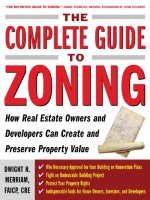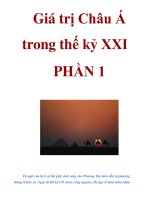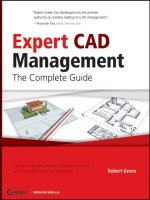Expert CAD Management The Complete Guide phần 1 pptx
Bạn đang xem bản rút gọn của tài liệu. Xem và tải ngay bản đầy đủ của tài liệu tại đây (895.33 KB, 30 trang )
Expert CAD
Management
The Complete Guide
Robert Green
Wiley Publishing, Inc.
16531ffirs.qxd 3/19/07 3:12 PM Page iii
16531ffirs.qxd 3/19/07 3:12 PM Page ii
Advance Praise
Whether he’s demystifying electronic document-management solutions or offering
sound advice for justifying training budgets, Robert Green writes as one who inti-
mately knows the CAD manager’s world. When CAD industry veterans seek out
CAD Management consultants, Robert Green is at the top of every list.
—D
OUG WIETBROCK, President, DC CADD
The master of CAD Management, Robert continues to be an accurate knowledge
base of information. Robert has a great combination of philosophy, real life
experience, and raw data that can give you the insight and advantage over your
competition.
—Y
OSHI HONDA, President, Pacific CADD Services, Inc.
Having traveled with Robert Green to multiple AUGI CadCamps and Autodesk
Universities over the past few years, it has been amazing to watch the managers of
many firms using Autodesk’s suite of applications, as well as other CADD systems,
flock to his classes on CAD Management. His timely tools and ideas have consis-
tently placed him as one of the highest rated instructors and consultants in the
Autodesk Community, and NOW, we get a recap of those tools and ideas presented
in a book. FINALLY!! Fantastic!!
—D
AN DOLAN, President, CADLearning by 4D Technologies
Robert’s articles continue to provide practical guidance in the face of an ever-
developing CAD industry. The insights he shares have been invaluable in mapping
a path for CAD growth in our company for years.
—T
IM THOMPSON, CAD Manager, PSC, Inc.
As a proven leader in CAD management, Robert Green combines his many years
as a CAD manager, writer, and trainer to communicate complex topics with ease
and enthusiasm. Robert can relate to CAD managers in an understandable and
entertaining way that only a fellow CAD manager can appreciate.
—H
EIDI HEWETT, AutoCAD Technical Manager, Autodesk, Inc.
Robert has developed into the premier authority on matters relating to CAD man-
agement. His articles are widely read and shared by CAD managers everywhere.
—T
ARA ROOPINDER, Editor, TenLinks.com
16531ffirs.qxd 3/19/07 3:12 PM Page i
Robert Green draws on many years of real-world experience as a CAD manager
and consultant to deliver recommendations that work for any size and type of
organization. He’s the top resource for CAD managers looking to increase per-
formance and efficiency.
—S
ARA FERRIS, technology writer and editor, former editor of Cadalyst
I have been a longtime reader of many of Robert’s articles on the subject of CAD
and business management and consider Robert to be a clear and focused expert on
the topic. In order to be effective as a CAD manager you must stay current and
knowledgeable, and Robert has the subject covered for you.
—S
HAAN HURLEY, Worldwide MyFeedback Programs Mgr., Autodesk, Inc.
Surviving in today’s CAD industry means being able to adjust and adapt while
managing and elevating a technical staff to greater productivity. With over 20 years
of experience, Robert Green is the most accomplished expert I know who under-
stands the issues and pressures revolving around CAD management and has devel-
oped a strategy that is clear, concise, and direct in solving those issues.
—M
ATT MURPHY, Speaker/Trainer/Author, ACADventures
16531ffirs.qxd 3/19/07 3:12 PM Page ii
Expert CAD
Management
The Complete Guide
Robert Green
Wiley Publishing, Inc.
16531ffirs.qxd 3/19/07 3:12 PM Page iii
Acquisitions Editor: WILLEM KNIBBE
Development Editor: LISA BISHOP
Technical Editor: NANCY SPURLING-JOHNSON
Production Editor: MICHAEL GORDON
Copy Editor: TIFFANY TAYLOR
Production Manager: TIM TATE
Vice President and Executive Group Publisher: RICHARD SWADLEY
Vice President and Executive Publisher: JOSEPH B. WIKERT
Vice President and Publisher: NEIL EDDE
Media Project Supervisor: LAURA ATKINSON
Media Development Specialist: KIT MALONE
Media Quality Assurance: ANGIE DENNY
Book Designer: FRANZ BAUMHACKl
Compositor: C
HRIS GILLESPIE, HAPPENSTANCE TYPE-O-RAMA
Proofreaders: NANCY RIDDIOUGH, RACHEL GUNN
Indexer: NANCY ANDERMAN GUENTHER
Anniversary Logo Design: RICHARD PACIFICO
Cover Designer: RYAN SNEED
Cover Image: © DIETER SPANNKNEBEL, DIGITAL VISION, GETTYIMAGES
Copyright © 2007 by Wiley Publishing, Inc., Indianapolis, Indiana
Published by Wiley Publishing, Inc., Indianapolis, Indiana
Published simultaneously in Canada
ISBN-13: 978-0-4701-1653-1
No part of this publication may be reproduced, stored in a retrieval system or transmitted in any form or by any means,
electronic, mechanical, photocopying, recording, scanning or otherwise, except as permitted under Sections 107 or 108
of the 1976 United States Copyright Act, without either the prior written permission of the Publisher, or authorization
through payment of the appropriate per-copy fee to the Copyright Clearance Center, 222 Rosewood Drive, Danvers, MA
01923, (978) 750-8400, fax (978) 646-8600. Requests to the Publisher for permission should be addressed to the Legal
Department, Wiley Publishing, Inc., 10475 Crosspoint Blvd., Indianapolis, IN 46256, (317) 572-3447, fax (317) 572-4355,
or online at />Limit of Liability/Disclaimer of Warranty: The publisher and the author make no representations or warranties with
respect to the accuracy or completeness of the contents of this work and specifically disclaim all warranties, including
without limitation warranties of fitness for a particular purpose. No warranty may be created or extended by sales or
promotional materials. The advice and strategies contained herein may not be suitable for every situation. This work is
sold with the understanding that the publisher is not engaged in rendering legal, accounting, or other professional serv-
ices. If professional assistance is required, the services of a competent professional person should be sought. Neither the
publisher nor the author shall be liable for damages arising herefrom. The fact that an organization or Website is referred
to in this work as a citation and/or a potential source of further information does not mean that the author or the pub-
lisher endorses the information the organization or Website may provide or recommendations it may make. Further,
readers should be aware that Internet Websites listed in this work may have changed or disappeared between when this
work was written and when it is read.
For general information on our other products and services or to obtain technical support, please contact our Customer
Care Department within the U.S. at (800) 762-2974, outside the U.S. at (317) 572-3993 or fax (317) 572-4002.
Wiley also publishes its books in a variety of electronic formats. Some content that appears in print may not be available
in electronic books.
Library of Congress Cataloging-in-Publication Data
Green, Robert, 1961-
Expert CAD management : the complete guide / Robert Green.
p. cm.
ISBN 978-0-470-11653-1 (paper/cd-rom)
1. Engineering design—Data processing—Management. 2. Computer-aided design—Management. I. Title.
TA174.G75 2007
620'.00420285—dc22
2007006213
TRADEMARKS: Wiley, the Wiley logo, and the Sybex logo are trademarks or registered trademarks of John Wiley &
Sons, Inc. and/or its affiliates, in the United States and other countries, and may not be used without written permission.
Autodesk is a registered trademark of Autodesk, Inc. All other trademarks are the property of their respective owners.
Wiley Publishing, Inc., is not associated with any product or vendor mentioned in this book.
10 9 8 7 6 5 4 3 2 1
16531ffirs.qxd 3/19/07 3:12 PM Page iv
Acknowledgments
Where does one start? This book is the culmination of my engineering and CAD career so
far, and there are so many to thank for helping me get here:
The Sybex team—for making this book a reality. Thanks go to Willem Knibbe for
helping me navigate the publishing and contracts process, Nancy Spurling Johnson for tech-
nical editing, Lisa Bishop and Tiffany Taylor for production editing, and Michael Gordon
for turning it all into the completed work you hold in your hands now.
My mother—for pushing me toward higher education and teaching me to not be
provincial, but rather to take a larger world view.
My father—for pushing me to achieve practical results and to always be aware of
the financial aspects of being in business.
Walter Davis—the best teacher anyone could ever hope to have. His teachings
developed my curiosity for physics and dynamic systems that led me to study mechanical
engineering.
Larry Stewart—a great boss, mentor, and friend who helped me to achieve far
more in my early engineering career than I ever thought I could.
Roopinder Tara and Arnie Williams—Roopinder took a chance on me in 1998
and gave me an opportunity to write the monthly “Manager’s VPOINT” column for
CADENCE magazine, and Arnie helped me achieve my conversational writing style via
mentoring and editing.
Cadalyst magazine—for allowing me to continue my monthly CAD management
newsletters and columns and serve as a contributing editor.
Lorraine, Alex, and Austin—Ultimately, though, it all comes down to my family.
My wife, Lorraine, and two sons, Alex and Austin, put up with the travel, extended writ-
ing sessions, late-night programming, customer calls, road-warrior stories, and ever-present
Toshiba laptop (even at the boys’ hockey games) that define being a CAD management
consultant. None of what I do would mean anything without my family; I love each of
them very much.
This book is dedicated to all the engineers, architects, designers,
and power users who keep their companies’ CAD installations
humming. It has been my pleasure to work with so many of you
over the last 16 years.
—ROBERT GREEN
16531ffirs.qxd 3/19/07 3:12 PM Page v
Robert Green earned his degree in mechanical engineering at the Georgia Institute of
Technology (Georgia Tech) in 1983. Upon his graduation, he moved to the Santa Clara,
California area to pursue design-engineering employment in the semiconductor capital
equipment field.
Over the next four years, Robert performed various engineering tasks including
the design of wafer-handling robotics that functioned in intense heat and vacuum environ-
ments. The analytical modeling and analysis Robert performed led him to early usage of
software tools such as SDRC’s IDEAS modeling and transient thermal-analysis modules,
ALGOR stress-analysis modules, and combined-mode transient analysis using NASTRAN.
Along the way Robert became familiar with a PC-based CAD program called AutoCAD,
which he has used since 1985.
In 1988, Robert relocated back to the Atlanta area, where he was a computer
applications engineer specialist for Combustion Engineering specializing in CAD and
analysis for power and petrochemical industries. By 1991, Robert decided to start his own
company, and he has been providing training, programming, writing, and public speaking
services throughout the U.S. and Canada ever since.
In his free time, Robert can be found at various Atlanta area hockey rinks watching
his two sons play; or at civic/political events with his wife, Lorraine, who serves as an
elected County Commissioner. Robert also enjoys playing rock guitar, singing, and explor-
ing digital recording technology, but he has no illusions about quitting his day job!
About the Author
16531ffirs.qxd 3/19/07 3:12 PM Page vi
Robert Green is an icon in the CAD Management world—plain and simple.
He has learned his art by living the role day in and day out. Unlike many who profess to
be experts in the field, he is the real deal. I receive countless e-mails each week from CAD
users asking for advice relating to CAD management, and Robert (poor Robert) is always
the one I send them to. I know they’ll get a great solution to their problem and have an
improved customer experience. And let’s face it—working for a software company, that’s
one of my biggest concerns.
I’ve known Robert for over a decade, and I admit it—I’m a fan! His nonstop pro-
fessionalism and willingness to help his fellow user has remained consistent over the years,
even as he’s become more and more in demand. One of my roles at Autodesk consists of
content management for Autodesk University, our largest user event. We have requested
Robert’s guidance more than once to create the framework for our CAD Management
track because we know he is well aware of the hot topics and issues confronting today’s
CAD managers. He is consistently a high-rated speaker and clearly knows the pulse of the
industry. I have even quoted Robert along with the results found in his popular CAD
Management surveys in many of my own presentations.
If you purchased this book, you’re probably looking to excel in your role of CAD
Manager. You may have a dual role as CAD Manager and CAD user, or you may be for-
tunate enough to focus entirely on all things CAD Management. Regardless of your situa-
tion, you’re sure to find some helpful techniques within this book to make your role more
effective and productive (and hopefully less stressful). Robert will guide you through the
steps to take to walk down the road to CAD Management Mecca! I’ve seen him leave
audiences in awe as they try to write down every single suggestion he has to offer. Lucky
you, you get all those finely tuned tips and suggestions in this one book! So do yourself a
favor, and set aside some time each night to read a little more of this book (we all know
you’ll never get a chance to do this at work). Then, try the techniques you read about in
the office where appropriate. How many times do we read great information, acknowl-
edge it as great information, and then never use it? I know I’m guilty, and the techniques
found in this book are just too good to let that happen!
Foreword
16531ffirs.qxd 3/19/07 3:12 PM Page vii
Robert Green travels all over, helping users solve their CAD Management issues;
if he’s ever in your area, do yourself a favor and go hear him. And take your book—
he’d love to sign it, but watch yourself! Everyone in the room will want to get their
hands on it!
Here’s to your bright future of CAD Management success!
—L
YNN ALLEN
Autodesk Technical Evangelist, Cadalyst columnist
16531ffirs.qxd 3/19/07 3:12 PM Page viii
Introduction xv
Chapter 1 What’s Involved: Defining the Position 1
Overview of Tasks. . . . . . . . . . . . . . . . . . . . . . . . . . . . . . . . . . . . . . . . . 2
The Real Tasks 3
More Examples 4
Task List Conclusions 5
Understanding the Users’ Perspective . . . . . . . . . . . . . . . . . . . . . . . . . . 6
Management’s Perspective. . . . . . . . . . . . . . . . . . . . . . . . . . . . . . . . . . . 7
You’re Never Done, Though 8
Balancing Tasks and Perspectives . . . . . . . . . . . . . . . . . . . . . . . . . . . . . 9
Simplifying Your CAD Management Equation 9
The Business Angle: Money Talks! . . . . . . . . . . . . . . . . . . . . . . . . . . . 11
A Quick Example 12
Evaluating Tasks Based on Finances 13
Gaining the Power to Do Your Job. . . . . . . . . . . . . . . . . . . . . . . . . . . 14
Making It Happen. . . . . . . . . . . . . . . . . . . . . . . . . . . . . . . . . . . . . . . . 16
Chapter 2 Taking Stock of Your Current Situation 17
User Skills Assessment. . . . . . . . . . . . . . . . . . . . . . . . . . . . . . . . . . . . . 18
Deploying a Test 19
Interpreting Results 19
Attitudinal and Management Issues 21
Drawing Conclusions 21
Software Assessment . . . . . . . . . . . . . . . . . . . . . . . . . . . . . . . . . . . . . . 22
Summarizing Your Findings 22
Hardware Assessment . . . . . . . . . . . . . . . . . . . . . . . . . . . . . . . . . . . . . 23
Example Case Revisited 24
Drawing Conclusions 24
IT Assessments . . . . . . . . . . . . . . . . . . . . . . . . . . . . . . . . . . . . . . . . . . 26
Network Changes 26
File Sharing/Security 27
The Working Relationship 28
Finding Red Flags in Your Assessment 29
Conclusions Drawn 29
Contents
16531ftoc.qxd 3/19/07 1:35 PM Page ix
x
CONTENTS ■
Budgetary Assessment . . . . . . . . . . . . . . . . . . . . . . . . . . . . . . . . . . . . . 29
Making the Assessment 30
Find the Disconnects 31
Drawing Conclusions 32
Standards/Process Assessments . . . . . . . . . . . . . . . . . . . . . . . . . . . . . . 32
A Formulaic Approach 33
Getting Ideas 34
No Shortcuts 34
Drawing Conclusions 35
Prioritizing Based on Need . . . . . . . . . . . . . . . . . . . . . . . . . . . . . . . . . 35
Chapter 3 Managing Your Management 37
Manage: Not Manipulate . . . . . . . . . . . . . . . . . . . . . . . . . . . . . . . . . . 38
Debunking the Myths . . . . . . . . . . . . . . . . . . . . . . . . . . . . . . . . . . . . . 39
Why Management Is out of the Technology Loop . . . . . . . . . . . . . . . 42
Meeting Company Needs—Not User Wants . . . . . . . . . . . . . . . . . . . . 42
Explaining Standards to Management. . . . . . . . . . . . . . . . . . . . . . . . . 44
Managing Management’s Expectations . . . . . . . . . . . . . . . . . . . . . . . . 46
Reporting to Your Management . . . . . . . . . . . . . . . . . . . . . . . . . . . . . 46
Why Reporting Matters so Much 48
Avoiding the Technology vs. Management Trap via
Clear Communication. . . . . . . . . . . . . . . . . . . . . . . . . . . . . . . . . . . . . 48
It’s All About Balance 49
Chapter 4 Managing Standards 51
Formulating and Writing Standards . . . . . . . . . . . . . . . . . . . . . . . . . . 52
Existing Standards: AIA, U.S. National CAD Standard, and Others . . . 54
Information Exchange. . . . . . . . . . . . . . . . . . . . . . . . . . . . . . . . . . . . . 56
Vendor Control via Standards. . . . . . . . . . . . . . . . . . . . . . . . . . . . . . . 57
Auditing and Taking Control 59
Working to Client Standards. . . . . . . . . . . . . . . . . . . . . . . . . . . . . . . . 60
Getting Started 61
Outsourcing Control. . . . . . . . . . . . . . . . . . . . . . . . . . . . . . . . . . . . . . 62
Standard Application Deployment . . . . . . . . . . . . . . . . . . . . . . . . . . . 64
Managing the Multi-CAD Office . . . . . . . . . . . . . . . . . . . . . . . . . . . . 65
Processes Will Change; React Accordingly 66
Documenting What You’ve Found 68
Standards Enforcement via Management . . . . . . . . . . . . . . . . . . . . . . 68
Getting Help with Enforcement 69
Bringing It All Together. . . . . . . . . . . . . . . . . . . . . . . . . . . . . . . . . . . . 70
16531ftoc.qxd 3/19/07 1:35 PM Page x
xi
■ CONTENTS
Chapter 5 Training, Hiring, and Managing Users 73
Training Methodology . . . . . . . . . . . . . . . . . . . . . . . . . . . . . . . . . . . . 74
Sorting Out the Methods 77
Building a Training Plan . . . . . . . . . . . . . . . . . . . . . . . . . . . . . . . . . . . 78
Identifying Training Needs 78
Connecting Training and Standards 79
Fixing Processes/Standards (If Required) 80
Delivering Your Own Training . . . . . . . . . . . . . . . . . . . . . . . . . . . . . . 80
Prepare with Good Materials 80
Delivering Training 81
Recycling Training for Maximum Effect 83
Hiring and Testing Staff . . . . . . . . . . . . . . . . . . . . . . . . . . . . . . . . . . . 84
Avoiding Bad Hires 85
Prioritizing the Candidates 87
Selling the Value 88
Diagnosing Existing User Skills . . . . . . . . . . . . . . . . . . . . . . . . . . . . . . 88
Encouraging Self Study . . . . . . . . . . . . . . . . . . . . . . . . . . . . . . . . . . . . 89
Making the Most of Your Power Users. . . . . . . . . . . . . . . . . . . . . . . . 90
Creating Junior CAD Managers . . . . . . . . . . . . . . . . . . . . . . . . . . . . . 92
Handling Renegade Users . . . . . . . . . . . . . . . . . . . . . . . . . . . . . . . . . . 93
Summary. . . . . . . . . . . . . . . . . . . . . . . . . . . . . . . . . . . . . . . . . . . . . . . 96
Chapter 6 Managing Software (and Change) 97
Changing Methods . . . . . . . . . . . . . . . . . . . . . . . . . . . . . . . . . . . . . . . 98
Understanding Software Licensing . . . . . . . . . . . . . . . . . . . . . . . . . . . 99
It’s Not Really Your Software 99
It’s Really a Lease 100
Licensing Limitations 101
Purchasing Software . . . . . . . . . . . . . . . . . . . . . . . . . . . . . . . . . . . . . 102
Informing Management 105
Performing Upgrades. . . . . . . . . . . . . . . . . . . . . . . . . . . . . . . . . . . . . 105
Understanding the True Cost 105
Computing the Benefits 106
Making the Decision 107
Upgrade Barriers 108
Training Notes 109
Closing Thoughts 109
Easing the Transition. . . . . . . . . . . . . . . . . . . . . . . . . . . . . . . . . . . . . 110
Juggling It All 111
Analyzing 3D Migration . . . . . . . . . . . . . . . . . . . . . . . . . . . . . . . . . . 111
Handling Objections 112
Knowing What to Buy 115
Setting Management’s Expectations 116
16531ftoc.qxd 3/19/07 1:35 PM Page xi
xii
CONTENTS ■
Budgeting Notes 117
Setting the Time Table 118
Managing Complex File Relationships 118
Putting It All Together 119
Summary. . . . . . . . . . . . . . . . . . . . . . . . . . . . . . . . . . . . . . . . . . . . . . 120
Chapter 7 Understanding Financial Processes 121
Budgeting . . . . . . . . . . . . . . . . . . . . . . . . . . . . . . . . . . . . . . . . . . . . . 122
Managing Perception 122
Gathering Data 123
Changing Parameters 123
Using a Disciplined Approach 125
The Faster/Cheaper Paradigm . . . . . . . . . . . . . . . . . . . . . . . . . . . . . . 127
Examining Old Projects 127
Faster or Cheaper, or (We Hope) Both 128
Faster/Cheaper Data 129
Thinking Like Management 130
Finding the Faster/Cheaper 131
Planning for the Future (via the Past) 132
Faster/Cheaper Internet. . . . . . . . . . . . . . . . . . . . . . . . . . . . . . . . . . . 132
The Possibilities 133
Using ROI Metrics . . . . . . . . . . . . . . . . . . . . . . . . . . . . . . . . . . . . . . 134
Defining ROI 134
Computing a Quick Example 135
Drawing Conclusions 137
Putting ROI to Use 138
Performing Bottleneck Analyses . . . . . . . . . . . . . . . . . . . . . . . . . . . . 138
Building Your Own Case 140
Bottlenecking Conclusions 140
Chapter 8 Building a Long-Term Plan 141
Capturing Good Ideas. . . . . . . . . . . . . . . . . . . . . . . . . . . . . . . . . . . . 143
Prioritizing Ideas on a Cost Basis . . . . . . . . . . . . . . . . . . . . . . . . . . . 145
Prioritizing Ideas on a Complexity Basis . . . . . . . . . . . . . . . . . . . . . . 146
Prioritizing Ideas on a Cost-Savings Basis . . . . . . . . . . . . . . . . . . . . . 147
Documenting Your Processes . . . . . . . . . . . . . . . . . . . . . . . . . . . . . . 148
Plan the Work, Work the Plan. . . . . . . . . . . . . . . . . . . . . . . . . . . . . . 150
Sequencing Your Approach. . . . . . . . . . . . . . . . . . . . . . . . . . . . . . . . 151
Writing an ROI-Focused Summary of Your Plan . . . . . . . . . . . . . . . 153
Selling Users . . . . . . . . . . . . . . . . . . . . . . . . . . . . . . . . . . . . . . . . . . . 154
If You Can’t Sell It, Watch Out 155
Implementing Your Plan One Step at a Time . . . . . . . . . . . . . . . . . . 156
It All Comes Together 157
16531ftoc.qxd 3/19/07 1:35 PM Page xii
xiii
■ CONTENTS
Chapter 9 Managing Networks, IT, and Hardware 159
How Much IT Do You Need to Know? . . . . . . . . . . . . . . . . . . . . . . 160
Quantifying Networks: A Facilitating Tool or a
Barrier to Productivity?. . . . . . . . . . . . . . . . . . . . . . . . . . . . . . . . . . . 161
Understanding the Environment 162
Storing Data 163
Running Software 165
Buying the Right Hardware . . . . . . . . . . . . . . . . . . . . . . . . . . . . . . . 166
Justifying Fast Hardware 168
Summing Up 169
Getting Involved with IT Planning . . . . . . . . . . . . . . . . . . . . . . . . . . 170
Planning for Survival 171
Operating Systems. . . . . . . . . . . . . . . . . . . . . . . . . . . . . . . . . . . . . . . 171
Chapter 10 Building Crucial Skills 173
Assessing Your Learning Style. . . . . . . . . . . . . . . . . . . . . . . . . . . . . . 174
Learning Efficiently Is Essential. . . . . . . . . . . . . . . . . . . . . . . . . . . . . 175
Learning Methods and Resources 175
Peer Activities 178
Learning What to Manage . . . . . . . . . . . . . . . . . . . . . . . . . . . . . . . . 179
Building Your Management Style . . . . . . . . . . . . . . . . . . . . . . . . . . . 183
Understanding Your Company 185
Selling Yourself . . . . . . . . . . . . . . . . . . . . . . . . . . . . . . . . . . . . . . . . . 185
Writing Better 185
Speaking Better 186
Reporting Effectively 188
Documenting ROI 189
Learning Programming 191
Visual Basic and AutoLISP 192
AutoLISP Resources 193
Visual Basic Resources 194
Chapter 11 Protecting Your Data 195
Identifying Intellectual Property . . . . . . . . . . . . . . . . . . . . . . . . . . . . 196
Locating Intellectual Property 197
Securing Files . . . . . . . . . . . . . . . . . . . . . . . . . . . . . . . . . . . . . . . . . . 197
Securing In-House Data 198
Limiting What You Share via Formats 199
Limiting What You Share via Tools 200
Contractually Binding Agreements 202
In Conclusion 202
Controlling Projects with Contracts . . . . . . . . . . . . . . . . . . . . . . . . . 202
16531ftoc.qxd 3/19/07 1:35 PM Page xiii
xiv
CONTENTS ■
Bonus: Document-Management Overview . . . . . . . . . . . . . . . . . . . . 204
Defining EDM/PDM/PLM 205
Identifying System Types 206
Identifying Scalability 207
Identifying System Components 209
Evaluating Costs 212
Going Shopping 215
Justifying Costs with Savings 215
EDM Wrap Up 218
Summing Up . . . . . . . . . . . . . . . . . . . . . . . . . . . . . . . . . . . . . . . . . . . 218
Appendix A: Optimizing Software Performance 219
Identifying Software Types . . . . . . . . . . . . . . . . . . . . . . . . . . . . . . . . 220
Networking Factors . . . . . . . . . . . . . . . . . . . . . . . . . . . . . . . . . . . . . 220
Understanding the Environment 221
Storing Data . . . . . . . . . . . . . . . . . . . . . . . . . . . . . . . . . . . . . . . . . . . 223
Harmonizing Software with Networks 224
Summary. . . . . . . . . . . . . . . . . . . . . . . . . . . . . . . . . . . . . . . . . . . . . . 226
Appendix B: Tips for AutoCAD Environments 227
Appendix C: Tips for Manufacturing Environments 231
Appendix D: Tips for AEC Environments 235
Appendix E Tips for Civil Engineering Environments 239
Appendix F: Tips for mixed Autodesk Environments
(AutoCAD, Revit, Inventor, Civil 3D) 243
Appendix G: Tips for SolidWorks-Based Environments 247
An Open Letter to Senior Management 251
Index 255
16531ftoc.qxd 3/19/07 1:35 PM Page xiv
xv
■ INTRODUCTION
If anyone had told me 23 years ago that I’d be writing a book on
CAD management, I would’ve been shocked. I likely would’ve
replied, “Look, I’m an engineer, not a manager!” Sound familiar? I
bet you’ve had similar experiences.
You probably started out as a practicing architect, an electrical engineer, or an
industrial designer and somehow found yourself in a CAD management position. You
may be struggling with dual questions: “How did I get here?” and “What do I do now?”
These are reasonable questions and not uncommon for those who find themselves in the
CAD manager’s chair.
Throughout the course of this book, I hope to offer solutions not just to the techni-
cal problems facing a CAD manager, but also to questions like “How did I get here?”
and “What do I do now?” It’s my goal for this book to be the complete CAD manage-
ment resource for a variety of issues both technical and managerial. All I ask is that you
approach the task with an open mind and the willingness to question your methods and
make changes to improve your job performance.
Precisely because our backgrounds are so similar, I’m going to approach this book
as a conversation between peers seeking to learn from each other. I’ll write this book just
as if I were in the room leading you through one of my extended CAD management
courses. I’ll strive to keep things conversational while steering clear of as much jargon as
possible. I’m hoping that this straightforward dialogue will put a more human touch on
an otherwise technical endeavor.
So, as I’m fond of saying: Here goes!
The CAD Manager’s Mission
The CAD manager’s mission is multifaceted and comprises more tasks than seems
humanly possible to track. Somewhere between planning, budgeting, training, software
implementation, managerial oversight, programming, technical support, and staying on
Introduction
16531flast.qxd 3/19/07 1:35 PM Page xv
xvi
INTRODUCTION ■
the leading edge of technology innovation is a key mission with a relatively simple set of
objectives:
• To keep CAD hardware and software running
• To ensure that users can function without worrying about their CAD hardware and
software
• To make the company more profitable via efficient management of CAD resources
When the mission is viewed in terms of these objectives, it seems simple, doesn’t it?
But like most technical endeavors, the devil is in the details, and things aren’t as easy as
they seem at first. Throughout this book, we’ll compare and contrast this mission state-
ment with what it takes to really get the job done.
CAD managers can feel like they’re carrying the entire office.
Note: Making a tough job look easy is the ultimate form of professionalism.To do so in CAD management
requires a wide range of skills and keen planning.
16531flast.qxd 3/19/07 1:35 PM Page xvi
xvii
■ INTRODUCTION
A Little History
Where you’re going has a lot to do with where you’ve been. I admit to being a keen stu-
dent of history and so would like to start our journey by examining how I became a CAD
manager. Please indulge me for a couple of pages on this topic! I promise I’ll tie it all
together shortly.
I had prepared myself for a career in mechanical engineering design by taking lots
of math, physics, and chemistry in high school and gaining acceptance to Purdue Univer-
sity (where I began my engineering studies) and then the Georgia Institute of Technology,
from which I graduated in 1983. At the time, I had some concept of computer-aided
design because I’d seen several of my aeronautical engineering comrades doing basic air-
frame analysis with crude, graphics-based Fortran programs. I was also aware that NASA
was doing a substantial amount of computer-aided analysis on Space Shuttle payloads,
because our campus computer shut down for several hours each night to run those solu-
tions. But me using CAD to help design products? No way did I ever see that coming.
My exposure to computer programming consisted of learning the Fortran and Pas-
cal programming languages by creating punch cards and submitting them to a card-reader
machine—and then waiting 45 minutes for the results of my computer run to pop out
of a communal dot-matrix printer. In the fall of 1979, I was introduced to a blazingly fast
1200-baud computer terminal that made punch cards obsolete and cut submitting and
compiling time down to a reasonable 20 minutes. If you’re under 40, you probably have
no clue what I’m talking about. That’s the reason I’m telling you this anecdote.
The amount of change that’s transpired in the last 20 years in the engineering
workplace is staggering. Consider the following truisms, and the context of what has
changed will become apparent:
• We’ve literally gone from no computers, to not being able to work without one.
• We’ve come from nobody knowing what a CAD system is to younger workers not
knowing what a drafting board is.
• E-mail has replaced the fax machine, which replaced FedEx.
Yet even with all this change in technology, I’ve been able to manage engineering
processes and transition along the way without major problems. If so much has
changed, why haven’t I been relegated to obsolescence like the drafting board or the
fax machine? Why have I been able to jump to CAD management from drafting man-
agement? Pondering these questions inspired me to start writing about CAD manage-
ment and to confront CAD management using history as a guide. Keep reading, and
you’ll see what I mean.
16531flast.qxd 3/19/07 1:35 PM Page xvii
xviii
INTRODUCTION ■
New Tools, Same Challenge
As CAD replaced the drafting board, which replaced parchment and pens, which replaced
papyrus reeds, we’ve seen an evolution of design tools transform what we work with but
not what we do. We run CAD systems to design and build things. Whether you use CAD,
paper, or a stone tablet, the core mission is still to design new things and make them
work. Thinking about your job from that perspective focuses you on supporting the
design tasks at hand—and that is exactly the type of focus that the most successful CAD
managers have.
As I’ve given the tools-based approach to CAD management more thought, I’ve
come to a few conclusions:
• Understanding the Tools As long as I understand the tools my company uses, I
have a fighting chance to manage them effectively. It doesn’t matter what those
tools are, as long as I understand them.
• Strive for better results Understanding how to achieve better design results and
greater user productivity
by managing the tools at my disposal is the best way to approach the CAD man-
agement job.
• Think more about strategy Most companies use similar tools. The strategies they
use to manage those tools is what sets them apart.
• Use your background to your advantage It has always been my engineering back-
ground much more than my computer background that has allowed me to under-
stand the strategy of design.
Think of CAD management like a chess game,
and you’ll start to focus more on strategy and
less on tools.
16531flast.qxd 3/19/07 1:35 PM Page xviii
xix
■ INTRODUCTION
The mental picture that emerges for me is that of a chess game where two players
battle using the same pieces and rules, yet one player wins thanks to better moves and
better strategy. If everyone has the same CAD systems, the same computers, the same net-
works, the same e-mail, the same access to the Web, and so on, we have to ask the question,
“Why are some companies so successful, while others aren’t?” Do you think the CAD
manager may have something to do with that?
No Barnstorming—Using This Book
In the early days of powered flight, it was not uncommon for someone to buy an airplane
and start flying it without any instruction or experience. This practice was known as
barnstorming, and it’s become a metaphor for carelessly undertaking any job without
preparation, training, and knowledge. Using this book properly will help you plan your
CAD management flight path rather than barnstorming.
Of course, you could read this book from cover to cover in sequence and then take
some time to reflect and digest the material, but my guess is that you won’t have time to
do so. Given the time pressures you work under and the need to have a life outside of
CAD and computers, it’s more likely that you’ll take a more incremental approach. Here’s
a pragmatic way to get the quickest payback for your time from this book:
1. Skim over the table of contents, and think about what each topic means to you.
2. Based on your first impressions, decide which areas you feel weakest in.
3. Create a prioritized list of the areas you feel weakest in; order it from weakest to
strongest. This list will serve as your priority checklist. You’ll use it to keep track
of your progress later.
4. Read Chapters 1 and 2. Keep in mind the areas you feel you’re weakest in. Even
if you feel some of the topics in Chapters 1 and 2 are comfortable for you, don’t
take any shortcuts: Be sure you read everything in detail. Everything else I cover
in this book assumes you have a good understanding of Chapters 1 and 2, so no
barnstorming!
5. Revisit your list, and reprioritize the items if necessary. Your goal is to have a list
of action items that you should improve on, with your weakest areas at the top of
the list.
6. Tackle the book chapter by chapter, emphasizing those areas that address your
greatest weaknesses first.
Am I telling you to read the book out of sequence? Perhaps! If you’re going to
spend your time reading this book, it’s my job to make sure you get the most from it.
16531flast.qxd 3/19/07 1:35 PM Page xix
xx
INTRODUCTION ■
If you follow my recommendations, you should already have achieved the following
objectives:
• You know more about your own limitations.
• You’ve been honest with yourself about your biggest weaknesses.
• You’ve got a game plan for how to attack your weaknesses.
• You’ve got the material that can help you in front of you.
• You’ll be addressing your greatest weaknesses first to achieve maximum impact and
get the best possible career results as fast as you can.
Let’s Go to Work
I’ve encouraged you to take stock of your strengths, weaknesses, history, and particular
circumstances throughout this introduction. You may feel like I’ve talked a lot more about
how to approach the job than how you do the job. If so, then I’ve succeeded in making
you think about the entire process of CAD management.
This process of self-analysis and prioritization of actions has worked for me through-
out my career, and it’s used by most successful people I know of in CAD management
(and other fields, for that matter). There’s no reason it can’t work for you.
Now, all you have to do is get started.
16531flast.qxd 3/19/07 1:35 PM Page xx
1
■ WHAT’S INVOLVED: DEFINING THE POSITION
What’s Involved:
Defining the Position
What’s involved with being a CAD manager?
That’s a reasonable question. In order to do any
job well, you need to define the position and
understand the tasks that you’re expected to
accomplish. And make no mistake, if you don’t
define your CAD management job, other people
will define it for you.
Being a CAD manager requires proactive manage-
ment of your work environment. By this I mean
that you should define what the tasks are and
how you hope to accomplish them. Without a
firm idea of how to define your job, you’ll find
yourself in reactive mode. There’s no way you
can be a proactive, mission-accomplished CAD
manager when you’re trying to live up to every-
one else’s expectations.
1
16531c01.qxd 3/19/07 1:36 PM Page 1
2
CHAPTER 1: WHAT’S INVOLVED: DEFINING THE POSITION ■
The burden is on you to define how you’re going to do your job, given the reali-
ties of the mandatory job responsibilities you must tackle. Therefore, in this chapter I
want to acknowledge the various tasks, pressures, and expectations that CAD managers
must deal with in a constructive, analytical way. At the end of the chapter, you should
have a clear idea of how you’ll define your job, how to approach it, and how to keep
all parties in your company happy.
Figure 1.1 Sometimes it seems like the CAD manager has to manage everything! The good news is you can manage
the load with careful planning.
Overview of Tasks
CAD managers must accomplish many tasks. Any list I write is likely to omit some-
thing that you’re responsible for already, but I’ll go ahead and throw out the more
common CAD management tasks as a way to start our conversation. Here’s what I
see CAD managers doing:
• Supporting CAD software
• Supporting CAD hardware
• Providing user support
• Providing user training
• Facilitating timely work completion
• Reporting status to management
16531c01.qxd 3/19/07 1:36 PM Page 2