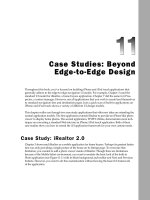HandBooks Professional Java-C-Scrip-SQL part 22 pdf
Bạn đang xem bản rút gọn của tài liệu. Xem và tải ngay bản đầy đủ của tài liệu tại đây (25.03 KB, 6 trang )
7.2. Rails by Example
The best way to understand Rails is to see it in action. Go to
and download Ruby and RubyGems . (If you use the Windows one-click installer,
you'll get RubyGems with that distribution.) If you don't already have one,
download a relational database manager, too. I used MySQL. You'll begin to get
the Rails experience at install time. RubyGems lets you install Ruby applications
and their dependencies. At the command line, type:
gem install rails -v 0.12.1
Ruby will start the installation process. It goes up to RubyForge (rubyforge.org)
and pulls down an index including the appropriate version of Rails and its
dependencies. If you were to omit the version number, Ruby would get you the
latest stable version. RubyGems will then prompt you for each dependency.
Answer "Y," or answer "a" once for all dependencies:
Attempting remote installation of 'rails'
Updating Gem source index for:
Install required dependency rake? [Yn] Y
Install required dependency activesupport? [Yn] Y
Install required dependency activerecord? [Yn] Y
Install required dependency actionpack? [Yn] Y
Install required dependency actionmailer? [Yn] Y
Install required dependency actionwebservice? [Yn] Y
Successfully installed rails, version 0.12.1
You'll notice that RubyGems will then attempt to build the documentation for each
of the subcomponents and Rails. And that's it. Rails is installed. You're already
getting hints about the approachability of Rails.
7.2.1. Generating a Basic Application
You can now generate a Rails project. Go to your working directory and ask Rails
to generate a project called trails:
rails trails
Ruby creates a full directory structure that will contain your application. There's no
guesswork, and all Rails projects will have a consistent format. I'll point out a few
important directories:
app
This directory has your application code. You'll see a directory for each
component of MVC and a couple of others.
config
This directory will be very light. You'll put in anything that needs special
configuration, like the connection parameters for your database. Since Ruby
makes excellent use of defaults, your config directory will stay sparse.
script
Your trails app comes with scripts that will help you generate code, and start
your application server.
You'll notice a few other goodies as well, but for now, let's use one of the scripts to
start Ruby's application server. Change to the trails directory, and type:
ruby script/server
If things are working, you'll see a server started on port 3000. You can go to
http://127.0.0.1:3000/ to make sure things are running. You'll get a Rails welcome
message. You just started a development Ruby web server, configured for Rails. If
you need to change some properties of the server, you'll just change the
script/server script. Notice that Ruby programmers typically do configuration, like
this server script, in Ruby scripts. You've already learned that Ruby handles
structured data well, without XML. For example, this is the part of the server script
that has the configuration options:
OPTIONS = {
:port => 3000,
:ip => "0.0.0.0",
:environment => "development",
:server_root => File.expand_path(File.dirname(_ _FILE_ _) + "/ /public/"),
:server_type => WEBrick::SimpleServer
}
This code simply defines a hash map called OPTIONS. The => operator maps keys
on the lefthand side to values on the right. Nothing has really happened yet, but
you should be paying attention. You've set up a whole lot of infrastructure in a
very short time.
Our trails project will collect descriptions of mountain bike trails. We'll start
simple, collecting an ID to go with a trail name, description, and difficulty. You'll
type the field names once. The Rails metaprogramming features will read the
columns from the database and dynamically add properties to your model objects.
If you're using MySQL, you can fire up the mysql command processor. Create a
database called trails and switch to it. Now, create a table called TRails:
mysql> CREATE TABLE trails (
-> id int(6) NOT NULL auto_increment,
-> name varchar(20),
-> description text,
-> difficulty varchar(20),
-> primary key (id));
Query OK, 0 rows affected (0.36 sec)
Notice the names. They are important. By convention, if you're working with more
than one row (as in a table or a list), the name should be a plural. A column or class
that refers to a singular object should be singular. Rails is smart enough to translate
English plurals, so it knows to create a model called Person for a table called
people. Watch the capitalization in these examples, too. It's important. If you
follow Rails conventions with your names, you can just stay with Rails defaults,
and your code will be much more concise.
You'll need to tell Rails where to find your database. Edit config/database.yml to
look like this:
development:
adapter: mysql
database: trails
host: localhost
username: root
password: password
Stop and restart the server. (You only have to do so when you change your
database configuration.) Let's generate a simple model. In the trails directory,
simply type:
ruby script/generate model trail
Rails generates the model, some helper files, tests, and fixtures. For example, you
can take a look at the model. Edit the file at app/models/trail.rb:
class Trail < ActiveRecord::Base
end
That certainly looks anticlimactic. It looks like you'll simply type custom code
here, in hopes that Rails will generate the rest of the code somewhere else. But
that's not what happens at all. At runtime, Rails will load the ActiveRecord
base class. Rails will look at the name of the class and load the definition of a table
called trails. Then, it will dynamically add attributes, getters, setters, and
database access methods to the trail base class! So, there's a lot more than meets
the eye.
One of the scripts that Rails generates lets you manipulate your model from an
irb session. Type:
ruby script/console
You can now easily manipulate your model. For example, you can say:
Trail.new do |trail|
trail.name="Walnut Creek"
trail.description="Meandering trail in Austin park"
trail.difficulty="hard"
trail.save
end
Now, you'll need a controller. You can generate that, too:
ruby script/generate controller trails
ruby script/generate model trails
You just created the model and a default controller in
app/controllers/trails_controller.rb for a collective page of trails. When you edit it,
the controller is empty. Make it look like this:
class TrailsController < ApplicationController
def index
render_text "This will be a trail someday "
end
end
Point your browser to the URL http://localhost:3000/trail. You'll see your message
printed. Of course, you didn't learn Rails to print strings, so change your controller
to this:
class TrailsController < ApplicationController
scaffold :trails
end
scaffold is a method. The first parameter is :trails, a literal pointing to the
TRails class. Save it, and load the same URL. Now, that's more interesting. You
see a listing of trails. Click on the new trail link on the bottom. That's beyond
interesting! You'll get a form like the one shown in Figure 7-1. You can see that
the metaprogramming framework is working overtime. The scaffold method
inferred the properties of the database and propagated them through the model and
up to the user interface. You'll see exactly what goes into a scaffold controller
later, but trust the magic for now.
7.2.2. Managing Relationships and Updating Views
A list of trails will not get you very far by itself. It's the interactions between
objects that gets difficult. Say you want to access trails by their city. The first job is
to generate the model for locations. First you'll need a database table:
mysql> CREATE TABLE locations (
-> id int(6) NOT NULL auto_increment,
-> city varchar(20),
-> state varchar(20),
-> primary key (id));
Query OK, 0 rows affected (0.35 sec)
Instead of dynamically generating the scaffolding, you can simultaneously
generate the source code for the controller, and view, complete with scaffolding
with ruby script/generate scaffold locations. Build the model for a single location
with ruby script/generate model location. While you're at it, just to get a better
look at what's going on behind the curtains, do the same for trail with ruby
script/generate scaffold trails. Look at what you've done by pointing your browser
to http://localhost:3000/locations. Make sure it works, and add a few locations.
I'm