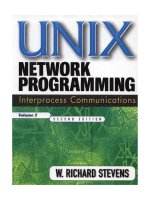Unix system programming
Bạn đang xem bản rút gọn của tài liệu. Xem và tải ngay bản đầy đủ của tài liệu tại đây (2.59 MB, 1,008 trang )
•
Table of Contents
Unix™ Systems Programming: Communication, Concurrency, and Threads
By
Kay A. Robbins, Steven Robbins
Publisher: Prentice Hall PTR
Pub Date: June 17, 2003
ISBN: 0-13-042411-0
Pages: 912
This completely updated classic (originally titled Practical UNIX Programming) demonstrates
how to design complex software to get the most from the UNIX operating system. UNIX
Systems Programming provides a clear and easy-to-understand introduction tothe essentials of
UNIX programming. Starting with short code snippetsthat illustrate how to use system calls,
Robbins and Robbins movequickly to hands-on projects that help readers expand their skill
levels.
This practical guide thoroughly explores communication, concurrency,and multithreading.
Known for its comprehensive and lucid explanations of complicated topics such as signals and
concurrency, the book features practical examples, exercises, reusable code, and simplified
libraries for use in network communication applications.
A self-contained reference that relies on the latest UNIX standards,UNIX Systems Programming
provides thorough coverage of files, signals,semaphores, POSIX threads, and client-server
communication. Thisedition features all-new chapters on the Web, UDP, and server
performance. The sample material has been tested extensively in the classroom.
•
Table of Contents
Unix™ Systems Programming: Communication, Concurrency, and Threads
By
Kay A. Robbins, Steven Robbins
Publisher: Prentice Hall PTR
Pub Date: June 17, 2003
ISBN: 0-13-042411-0
Pages: 912
Copyright
About the Web Site
Preface
Acknowledgments
Part I: Fundamentals
Chapter 1. Technology's Impact on Programs
Section 1.1. Terminology of Change
Section 1.2. Time and Speed
Section 1.3. Multiprogramming and Time Sharing
Section 1.4. Concurrency at the Applications Level
Section 1.5. Security and Fault Tolerance
Section 1.6. Buffer Overflows for Breaking and Entering
Section 1.7. UNIX Standards
Section 1.8. Additional Reading
Chapter 2. Programs, Processes and Threads
Section 2.1. How a Program Becomes a Process
Section 2.2. Threads and Thread of Execution
Section 2.3. Layout of a Program Image
Section 2.4. Library Function Calls
Section 2.5. Function Return Values and Errors
Copyright
Robbins, Steven, 1947-
UNIX systems programming: communication, concurrence, and threads / Steven Robbins, Kay
Robbins
p. cm.
Previously published under the title: Practical UNIX Programming / Kay Robbins. Upper Saddle
River, NJ: Prentice Hall, c1996.
ISBN 0-13-0424110
1. UNIX (Computer file) 2. Operating systems (Computers) I. Robiins, Kay A. II. Robbins, Kay
A. Practical UNIX programming. III. Title
Production Supervisor: Wil Mara
Acquisitions Editor: Greg Doench
Cover Design: Nina Scuderi and Talar Boorujy
Cover Design Director: Jerry Votta
Editorial Assistant: Brandt Kenna
Marketing Manager: Dan DePasquale
Manufacturing Manager: Alexis Heydt-Long
© 2003 Pearson Education, Inc.
Publishing as Prentice Hall Professional Technical Reference
Upper Saddle River, New Jersey 07458
Prentice Hall books are widely used by corporations and government agencies for training,
marketing, and resale.
Prentice Hall PTR offers excellent discounts on this book when ordered in quantity for
bulk purchases or special sales. For more information, please contact: U.S. Corporate
and Government Sales, 1-800-382-3419,
For sales
outside the U.S., please contact: International Sales, 1-317-581-3793,
Company and product names mentioned herein are the trademarks or registered trademarks of
their respective owners.
Allrights reserved. No part of this book may be reproduced, in any form or by any means,
without permission in writing from the publisher.
Printed in the United States of America
First Printing
Pearson Education LTD.
Pearson Education Australia PTY, Limited
Pearson Education Singapore, Pte. Ltd.
Pearson Education North Asia Ltd.
Pearson Education Canada, Ltd
Pearson Educatión de Mexico, S.A. de C.V.
Pearson Education —Japan
Pearson Education Malaysia, Pte. Ltd.
Dedication
To Nicole and Thomas
About the Web Site
The web site offers additional resources for the book, including all of
the programs in downloadable form. These programs are freely available with no resrictions
other than acknowledgement of their source. The site also has links to simulators, testing tools,
course material prepared by the authors, and an errata list.
Preface
UNIX Systems Programming: Communication, Concurrency and Threads is the second edition of
Practical UNIX Programming: A Guide to Communication, Concurrency and Multithreading,
which was published by Prentice Hall in 1995. We changed the title to better convey what the
book is about. Several things have changed, besides the title, since the last edition.
The Internet has become a dominant aspect of computing and of society. Our private
information is online; our software is under constant attack. Never has it been so important to
write correct code. In the new edition of the book, we tried to produce code that correctly
handles errors and special situations. We realized that saying handle all errors but giving code
examples with the error handling omitted was not effective. Unfortunately, error handling
makes code more complex. We have worked hard to make the code clear.
Another important development since the last edition is the adoption of a Single UNIX
Specification, which we refer to as POSIX in the book. We no longer have to decide which
vendor's version of a library function to use—there is an official version. We have done our best
to comply with the standard.
The exercises and projects make this book unique. In fact, the book began as a project
workbook developed as part of a National Science Foundation Grant. It became clear to us,
after preliminary development, that the material needed to do the projects was scattered in
many places—often found in reference books that provide many details but little conceptual
overview. The book has since evolved into a self-contained reference that relies on the latest
UNIX standards.
The book is organized into four parts, each of which contains topic chapters and project
chapters. A topic chapter covers the specified material in a work-along fashion. The topic
chapters have many examples and short exercises of the form "try this" or "what happens if."
The topic chapters close with one or more exercise sections. The book provides programming
exercises for many fundamental concepts in process management, concurrency and
communication. These programming exercises satisfy the same need as do laboratory
experiments in a traditional science course. You must use the concepts in practice to have real
understanding. Exercises are specified for step-by-step development, and many can be
implemented in under 100 lines of code.
The table below summarizes the organization of the book—twenty two chapters grouped into
four parts. The fifteen topic chapters do not rely on the eight project chapters. You can skip the
projects on the first pass through the book.
Part Topic Chapter # Project Chapter #
Technology's Impact 1
Programs 2
Processes in UNIX 3
I Fundamentals
UNIX I/O 4
Files and Directories 5
UNIX Special Files 6
The Token Ring 7
II Asynchronous Events
Signals 8
Times and Timers 9
Virtual Timers 10
Cracking Shells 11
III Concurrency
POSIX Threads 12
Thread Synchronization 13
Semaphores 14
POSIX IPC 15
Producer Consumer 16
Virtual Machine 17
IV Communication
Connection-Oriented Commun. 18
WWW Redirection 19
Connectionless Commun. 20
Internet Radio 21
Server Performance 22
Project chapters integrate material from several topic chapters by developing a more extensive
application. The projects work on two levels. In addition to illustrating the programming ideas,
the projects lead to understanding of an advanced topic related to the application. These
projects are designed in stages, and most full implementations are a few hundred lines long.
Since you don't have to write a large amount of code, you can concentrate on understanding
concepts rather than debugging. To simplify the programming, we make libraries available for
network communication and logging of output. For a professional programmer, the exercises at
the end of the topic chapters provide a minimal hands-on introduction to the material.
Typically, an instructor using this book in a course would select several exercises plus one of
the major projects for implementation during a semester course. Each project has a number of
variations, so the projects can be used in multiple semesters.
There are many paths through this book. The topic chapters in Part I are prerequisites for the
rest of the book. Readers can cover Parts II through IV in any order after the topic chapters of
Part I. The exception is the discussion at the end of later chapters about interactions (e.g., how
threads interact with signals).
We have assumed that you are a good C programmer though not necessarily a UNIX C
programmer. You should be familiar with C programming and basic data structures.
Appendix A
covers the bare essentials of program development if you are new to UNIX.
This book includes synopsis boxes for the standard functions. The relevant standards that
specify the function appear in the lower-right corner of the synopsis box.
A book like this is never done, but we had to stop somewhere. We welcome your comments
and suggestions. You can send email to us at
We have done our best
to produce an error-free book. However, should you be the first to report an error, we will
gratefully acknowledge you on the book web site. Information on the book is available on the
WWW site
All of the code included in the book can be downloaded
from the WWW site.
Acknowledgments
We are very grateful to Mike Speciner and Bob Lynch for reading the entire manuscript and
making many useful suggestions. We are especially grateful to Mary Lou Nohr for her careful
and intelligent copy-editing. We would also like to express our appreciation to Neal Wagner and
Radia Perlman for their encouragement and suggestions.
We have taught undergraduate and graduate operating systems courses from 1988 to date
(2003), and much of the material in the book has been developed as part of teaching these
courses. The students in these courses have suffered through drafts in various stages of
development and have field-tested emerging projects. Their program bugs, comments,
complaints, and suggestions made the book a lot better and gave us insight into how these
topics interrelate. Some of the students who found errors in an early draft include Joseph Bell,
Carlos Cadenas, Igor Grinshpan, Jason Jendrusch and James Manion. We would like to
acknowledge the National Science Foundation for providing support through the NSFILI grant
USE-0950497 to build a laboratory so that we had the opportunity to develop the original
curriculum upon which this book is based. NSF (DUE-975093, DUE-9752165 and DUE-0088769)
also supported development of tools for exploration and analysis of OS concepts.
We would like to thank Greg Doench, our editor at Prentice Hall, for guiding us through the
process and William Mara our production editor, for bringing the book to publication. We
typeset the book using LATEX2
, and we would like to express our appreciation to its producers
for making this software freely available.
Special thanks go to our families for their unfailing love and support and especially to our
children, Nicole and Thomas, who have dealt with this arduous project with enthusiasm and
understanding.
Part I: Fundamentals
Chapter 1. Technology's Impact on Programs
Chapter 2. Programs, Processes and Threads
Chapter 3. Processes in UNIX
Chapter 4. UNIX I/O
Chapter 5. Files and Directories
Chapter 6. UNIX Special Files
Chapter 7. Project: The Token Ring
Chapter 1. Technology's Impact on Programs
This chapter introduces the ideas of communication, concurrency and asynchronous operation
at the operating system level and at the application level. Handling such program constructs
incorrectly can lead to failures with no apparent cause, even for input that previously seemed
to work perfectly. Besides their added complexity, many of today's applications run for weeks
or months, so they must properly release resources to avoid waste (so-called leaks of
resources). Applications must also cope with outrageously malicious user input, and they must
recover from errors and continue running. The Portable Operating System Interface (POSIX)
standard is an important step toward producing reliable applications. Programmers who write
for POSIX-compliant systems no longer need to contend with small but critical variations in the
behavior of library functions across platforms. Most popular UNIX versions (including Linux and
Mac OS X) are rapidly moving to support the base POSIX standard and various levels of its
extensions.
Objectives
● Learn how an operating system manages resources
● Experiment with buffer overflows
● Explore concurrency and asynchronous behavior
● Use basic operating systems terminology
● Understand the serious implications of incorrect code
1.1 Terminology of Change
Computer power has increased exponentially for nearly fifty years [73] in many areas including
processor, memory and mass-storage capacity, circuit density, hardware reliability and I/O
bandwidth. The growth has continued in the past decade, along with sophisticated instruction
pipelines on single CPUs, placement of multiple CPUs on the desktop and an explosion in
network connectivity.
The dramatic increases in communication and computing power have triggered fundamental
changes in commercial software.
● Large database and other business applications, which formerly executed on a
mainframe connected to terminals, are now distributed over smaller, less expensive
machines.
● Terminals have given way to desktop workstations with graphical user interfaces and
multimedia capabilities.
● At the other end of the spectrum, standalone personal computer applications have
evolved to use network communication. For example, a spreadsheet application is no
longer an isolated program supporting a single user because an update of the
spreadsheet may cause an automatic update of other linked applications. These could
graph the data or perform sales projections.
● Applications such as cooperative editing, conferencing and common whiteboards
facilitate group work and interactions.
● Computing applications are evolving through sophisticated data sharing, realtime
interaction, intelligent graphical user interfaces and complex data streams that include
audio and video as well as text.
These developments in technology rely on communication, concurrency and asynchronous
operation within software applications.
Asynchronous operation occurs because many computer system events happen at
unpredictable times and in an unpredictable order. For example, a programmer cannot predict
the exact time at which a printer attached to a system needs data or other attention. Similarly,
a program cannot anticipate the exact time that the user presses a key for input or interrupts
the program. As a result, a program must work correctly for all possible timings in order to be
correct. Unfortunately, timing errors are often hard to repeat and may only occur once every
million executions of a program.
Concurrency is the sharing of resources in the same time frame. When two programs execute
on the same system so that their execution is interleaved in time, they share processor
resources. Programs can also share data, code and devices. The concurrent entities can be
threads of execution within a single program or other abstract objects. Concurrency can occur
in a system with a single CPU, multiple CPUs sharing the same memory, or independent
systems running over a network. A major job of a modern operating system is to manage the
concurrent operations of a computer system and its running applications. However, concurrency
control has also become an integral part of applications. Concurrent and asynchronous
operations share the same problems—they cause bugs that are often hard to reproduce and
create unexpected side effects.
Communication is the conveying of information by one entity to another. Because of the World
Wide Web and the dominance of network applications, many programs must deal with I/O over
the network as well as from local devices such as disks. Network communication introduces a
myriad of new problems resulting from unpredictable timings and the possibility of undetected
remote failures.
The remainder of this chapter describes simplified examples of asynchronous operation,
concurrency and communication. The buffer overflow problem illustrates how careless
programming and lack of error checking can cause serious problems and security breaches.
This chapter also provides a brief overview of how operating systems work and summarizes the
operating system standards that are used in the book.
1.2 Time and Speed
Operating systems manage system resources: processors, memory and I/O devices including
keyboards, monitors, printers, mouse devices, disks, tapes, CD-ROMs and network interfaces.
The convoluted way operating systems appear to work derives from the characteristics of
peripheral devices, particularly their speed relative to the CPU or processor.
Table 1.1 lists
typical processor, memory and peripheral times in nanoseconds. The third column shows these
speeds slowed down by a factor of 2 billion to give the time scaled in human terms. The scaled
time of one operation per second is roughly the rate of the old mechanical calculators from fifty
years ago.
Table 1.1. Typical times for components of a computer system. One
nanosecond (ns) is 10
–9
seconds, one microsecond (µs) is 10
–6
seconds, and one millisecond (ms) is 10
–3
seconds.
item time
scaled time in human terms (2 billion
times slower)
processor cycle 0.5 ns (2 GHz) 1 second
cache access 1 ns (1 GHz) 2 seconds
memory access 15 ns
30 seconds
context switch 5,000 ns
(5 µs)
167 minutes
disk access 7,000,000 ns (7 ms) 162 days
quantum 100,000,000 ns (100 ms) 6.3 years
Disk drives have improved, but their rotating mechanical nature limits their performance. Disk
access times have not decreased exponentially. The disparity between processor and disk
access times continues to grow; as of 2003 the ratio is roughly 1 to 14,000,000 for a 2-GHz
processor. The cited speeds are a moving target, but the trend is that processor speeds are
increasing exponentially, causing an increasing performance gap between processors and
peripherals.
The context-switch time is the time it takes to switch from executing one process to another.
The quantum is roughly the amount of CPU time allocated to a process before it has to let
another process run. In a sense, a user at a keyboard is a peripheral device. A fast typist can
type a keystroke every 100 milliseconds. This time is the same order of magnitude as the
process scheduling quantum, and it is no coincidence that these numbers are comparable for
interactive timesharing systems.
Exercise 1.1
A modem is a device that permits a computer to communicate with another computer over a
phone line. A typical modem is rated at 57,600 bps, where bps means "bits per second."
Assuming it takes 8 bits to transmit a byte, estimate the time needed for a 57,600 bps modem
to fill a computer screen with 25 lines of 80 characters. Now consider a graphics display that
consists of an array of 1024 by 768 pixels. Each pixel has a color value that can be one of 256
possible colors. Assume such a pixel value can be transmitted by modem in 8 bits. What
compression ratio is necessary for a 768-kbps DSL line to fill a screen with graphics as fast as a
57,600-bps modem can fill a screen with text?
Answer:
Table 1.2 compares the times. The text display has 80 x 25 = 2000 characters so 16,000 bits
must be transmitted. The graphics display has 1024 x 768 = 786,432 pixels so 6,291,456 bits
must be transmitted. The estimates do not account for compression or for communication
protocol overhead. A compression ratio of about 29 is necessary!
Table 1.2. Comparison of time estimates for filling a screen.
modem type bits per second
time needed to display
text graphics
1979 telephone modem 300 1 minute 6 hours
1983 telephone modem 2,400 6 seconds 45 minutes
current telephone modem 57,600 0.28 seconds 109 seconds
current DSL modem 768,000 0.02 seconds 8 seconds
1.3 Multiprogramming and Time Sharing
Observe from Table 1.1 that processes performing disk I/O do not use the CPU very efficiently:
0.5 nanoseconds versus 7 milliseconds, or in human terms, 1 second versus 162 days. Because
of the time disparity, most modern operating systems do multiprogramming. Multiprogramming
means that more than one process can be ready to execute. The operating system chooses one
of these ready processes for execution. When that process needs to wait for a resource (say, a
keystroke or a disk access), the operating system saves all the information needed to resume
that process where it left off and chooses another ready process to execute. It is simple to see
how multiprogramming might be implemented. A resource request (such as read or write)
results in an operating system request (i.e., a system call). A system call is a request to the
operating system for service that causes the normal CPU cycle to be interrupted and control to
be given to the operating system. The operating system can then switch to another process.
Exercise 1.2
Explain how a disk I/O request might allow the operating system to run another process.
Answer:
Most devices are handled by the operating system rather than by applications. When an
application executes a disk read, the call issues a request for the operating system to actually
perform the operation. The operating system now has control. It can issue commands to the
disk controller to begin retrieving the disk blocks requested by the application. However, since
the disk retrieval does not complete for a long time (162 days in relative time), the operating
system puts the application's process on a queue of processes that are waiting for I/O to
complete and starts another process that is ready to run. Eventually, the disk controller
interrupts the CPU instruction cycle when the results are available. At that time, the operating
system regains control and can choose whether to continue with the currently running process
or to allow the original process to run.
UNIX does timesharing as well as multiprogramming. Timesharing creates the illusion that
several processes execute simultaneously, even though there may be only one physical CPU.
On a single processor system, only one instruction from one process can be executing at any
particular time. Since the human time scale is billions of times slower than that of modern
computers, the operating system can rapidly switch between processes to give the appearance
of several processes executing at the same time.
Consider the following analogy. Suppose a grocery store has several checkout counters (the
processes) but only one checker (the CPU). The checker checks one item from a customer (the
instruction) and then does the next item for that same customer. Checking continues until a
price check (a resource request) is needed. Instead of waiting for the price check and doing
nothing, the checker moves to another checkout counter and checks items from another
customer. The checker (CPU) is always busy as long as there are customers (processes) ready
to check out. This is multiprogramming. The checker is efficient, but customers probably would
not want to shop at such a store because of the long wait when someone has a large order with
no price checks (a CPU-bound process).
Now suppose that the checker starts a 10-second timer and processes items for one customer
for a maximum of 10 seconds (the quantum). If the timer expires, the checker moves to
another customer even if no price check is needed. This is timesharing. If the checker is
sufficiently fast, the situation is almost equivalent to having one slower checker at each
checkout stand. Consider making a video of such a checkout stand and playing it back at 100
times its normal speed. It would look as if the checker were handling several customers
simultaneously.
Exercise 1.3
Suppose that the checker can check one item per second (a one-second processor cycle time in
Table 1.1). According to this table, what would be the maximum time the checker would spend
with one customer before moving to a waiting customer?
Answer:
The time is the quantum that is scaled in the table to 6.3 years. A program may execute billions
of instructions in a quantum—a bit more than the number of grocery items purchased by the
average customer.
If the time to move from one customer to another (the context-switch time) is small compared
with the time between switches (the CPU burst time), the checker handles customers
efficiently. Timesharing wastes processing cycles by switching between customers, but it has
the advantage of not wasting the checker resources during a price check. Furthermore,
customers with small orders are not held in abeyance for long periods while waiting for
customers with large orders.
The analogy would be more realistic if instead of several checkout counters, there were only
one, with the customers crowded around the checker. To switch from customer A to customer
B, the checker saves the contents of the register tape (the context) and restores it to what it
was when it last processed customer B. The context-switch time can be reduced if the cash
register has several tapes and can hold the contents of several customers' orders
simultaneously. In fact, some computer systems have special hardware to hold many contexts
at the same time.
Multiprocessor systems have several processors accessing a shared memory. In the checkout
analogy for a multiprocessor system, each customer has an individual register tape and
multiple checkers rove the checkout stands working on the orders for unserved customers.
Many grocery stores have packers who do this.
1.4 Concurrency at the Applications Level
Concurrency occurs at the hardware level because multiple devices operate at the same time.
Processors have internal parallelism and work on several instructions simultaneously, systems
have multiple processors, and systems interact through network communication. Concurrency
is visible at the applications level in signal handling, in the overlap of I/O and processing, in
communication, and in the sharing of resources between processes or among threads in the
same process. This section provides an overview of concurrency and asynchronous operation.
1.4.1 Interrupts
The execution of a single instruction in a program at the conventional machine level is the
result of the processor instruction cycle. During normal execution of its instruction cycle, a
processor retrieves an address from the program counter and executes the instruction at that
address. (Modern processors have internal parallelism such as pipelines to reduce execution
time, but this discussion does not consider that complication.) Concurrency arises at the
conventional machine level because a peripheral device can generate an electrical signal, called
an interrupt, to set a hardware flag within the processor. The detection of an interrupt is part of
the instruction cycle itself. On each instruction cycle, the processor checks hardware flags to
see if any peripheral devices need attention. If the processor detects that an interrupt has
occurred, it saves the current value of the program counter and loads a new value that is the
address of a special function called an interrupt service routine or interrupt handler. After
finishing the interrupt service routine, the processor must be able to resume execution of the
previous instruction where it left off.
An event is asynchronous to an entity if the time at which it occurs is not determined by that
entity. The interrupts generated by external hardware devices are generally asynchronous to
programs executing on the system. The interrupts do not always occur at the same point in a
program's execution, but a program should give a correct result regardless of where it is
interrupted. In contrast, an error event such as division by zero is synchronous in the sense
that it always occurs during the execution of a particular instruction if the same data is
presented to the instruction.
Although the interrupt service routine may be part of the program that is interrupted, the
processing of an interrupt service routine is a distinct entity with respect to concurrency.
Operating-system routines called device drivers usually handle the interrupts generated by
peripheral devices. These drivers then notify the relevant processes, through a software
mechanism such as a signal, that an event has occurred.
Operating systems also use interrupts to implement timesharing. Most machines have a device
called a timer that can generate an interrupt after a specified interval of time. To execute a
user program, the operating system starts the timer before setting the program counter. When
the timer expires, it generates an interrupt that causes the CPU to execute the timer interrupt
service routine. The interrupt service routine writes the address of the operating system code
into the program counter, and the operating system is back in control. When a process loses
the CPU in the manner just described, its quantum is said to have expired. The operating
system puts the process in a queue of processes that are ready to run. The process waits there
for another turn to execute.
1.4.2 Signals