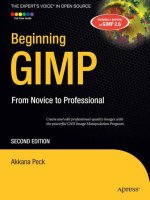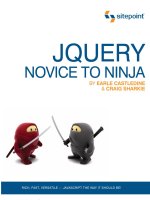sitepoint jquery novice to ninja 2nd ed
Bạn đang xem bản rút gọn của tài liệu. Xem và tải ngay bản đầy đủ của tài liệu tại đây (16.07 MB, 483 trang )
PANTONE 2955 CPANTONE Orange 021 C
CMYK 100, 45, 0, 37CMYK O, 53, 100, 0
Black 100%Black 50%
CMYK:
Pantone:
Grey scale
SIMPLE, FAST, POWERFUL — JAVASCRIPT THE WAY IT SHOULD BE
JQUERY
NOVICE TO NINJA
BY EARLE CASTLEDINE
& CRAIG SHARKIE
NEW KICKS AND TRICKS
SECOND
EDITION
Summary of Contents
Preface . . . . . . . . . . . . . . . . . . . . . . . . . . . . . . . . . . . . . . . . . . . . . . . . . . . . . . . . . xvii
1. Falling in Love with jQuery . . . . . . . . . . . . . . . . . . . . . . . . . . . . . . . . . . . . . . . . 1
2. Selecting, Decorating, and Enhancing . . . . . . . . . . . . . . . . . . . . . . . . . . . . . . 19
3. Animating, Scrolling, and Resizing . . . . . . . . . . . . . . . . . . . . . . . . . . . . . . . . . 53
4. Images and Slideshows . . . . . . . . . . . . . . . . . . . . . . . . . . . . . . . . . . . . . . . . . . . 93
5. Menus, Tabs, Tooltips, and Panels . . . . . . . . . . . . . . . . . . . . . . . . . . . . . . . . . 139
6. Construction, Ajax, and Interactivity . . . . . . . . . . . . . . . . . . . . . . . . . . . . . . 187
7. Forms, Controls, and Dialogs . . . . . . . . . . . . . . . . . . . . . . . . . . . . . . . . . . . . . 239
8. Lists, Trees, and Tables . . . . . . . . . . . . . . . . . . . . . . . . . . . . . . . . . . . . . . . . . . 305
9. Plugins, Themes, and Advanced Topics . . . . . . . . . . . . . . . . . . . . . . . . . . . . . 347
A. Reference Material . . . . . . . . . . . . . . . . . . . . . . . . . . . . . . . . . . . . . . . . . . . . . 409
B. JavaScript Tidbits . . . . . . . . . . . . . . . . . . . . . . . . . . . . . . . . . . . . . . . . . . . . . . 419
C. Plugin Helpers . . . . . . . . . . . . . . . . . . . . . . . . . . . . . . . . . . . . . . . . . . . . . . . . . 425
Index . . . . . . . . . . . . . . . . . . . . . . . . . . . . . . . . . . . . . . . . . . . . . . . . . . . . . . . . . . . 431
JQUERY: NOVICE
TO NINJA
BY EARLE CASTLEDINE
& CRAIG SHARKIE
Down l o a d f rom Wo w ! e B o ok <ww w . w o w e book.c o m >
jQuery: Novice to Ninja
by Earle Castledine and Craig Sharkie
Copyright © 2012 SitePoint Pty. Ltd.
Assistant Technical Editor: Diana MacDonaldProduct Manager: Simon Mackie
Indexer: Michele CombesTechnical Editor: Tom Museth
Cover Designer: Alex WalkerExpert Reviewer: Jörn Zaefferer
Editor: Kelly Steele
Latest Update: February 2012Printing History:
First Edition: February 2010
Second Edition: February 2012
Notice of Rights
All rights reserved. No part of this book may be reproduced, stored in a retrieval system, or transmitted
in any form or by any means without the prior written permission of the publisher, except in the case
of brief quotations included in critical articles or reviews.
Notice of Liability
The authors and publisher have made every effort to ensure the accuracy of the information herein.
However, the information contained in this book is sold without warranty, either express or implied.
Neither the authors and SitePoint Pty. Ltd., nor its dealers or distributors, will be held liable for any
damages to be caused either directly or indirectly by the instructions contained in this book, or by the
software or hardware products described herein.
Trademark Notice
Rather than indicating every occurrence of a trademarked name as such, this book uses the names only
in an editorial fashion and to the benefit of the trademark owner with no intention of infringement of
the trademark.
Published by SitePoint Pty. Ltd.
48 Cambridge Street Collingwood
VIC Australia 3066
Web: www.sitepoint.com
Email:
ISBN 978-0-9871530-1-2 (print)
ISBN 978-0-9871530-7-4 (ebook)
Printed and bound in the United States of America
iv
About Earle Castledine
Sporting a Masters in Information Technology and a lifetime of experience on the Web of
Hard Knocks, Earle Castledine (aka Mr. Speaker) holds an interest in everything computery.
Raised in the wild by various 8-bit home computers, he settled in the Internet during the
mid-nineties and has been living and working there ever since.
A senior systems analyst and JavaScript flâneur, he is equally happy in the rapid rivers of
Scala, the dense foliage of mobile apps and games, or the fluffy clouds of client-side interaction
development.
As co-creator of the client-side opus TurnTubelist,
1
as well as countless web-based experi-
ments, Earle recognizes the Internet not as a lubricant for social change but as a vehicle for
unleashing frivolous ECMAScript gadgets and interesting time-wasting technologies.
About Craig Sharkie
A degree in Fine Art is a strange entrance to a career with a passion for programming, but
that’s where Craig started. A right-brain approach to code and problem-solving has seen him
plying his craft in many of the big names of the Web: AOL, Microsoft, Yahoo, Ziff-Davis, and
Australia’s Atlassian. Today, you’ll find him coding HTML5 and JavaScript solutions for
Telstra Media’s IPTV division, stretching the boundaries of where you might expect to find
jQuery.
His passion for programming and a fondness for serial commas and the like have led him on
a path from journalism, through development, on to conferencing, and now into print. Taking
up JavaScript in 1995, he was an evangelist for the “good parts” even before Crockford coined
the term, and has seen the language flow from the desktop through mobile, and out to televi-
sions and beyond. Being able to start the day with his new daughter just makes seeing where
each day leads all the more fascinating.
About Tom Museth
Tom Museth first fell in love with code while creating scrolling adventure games in BASIC
on his Commodore 64, and usability testing them on reluctant family members. He then spent
16 years as a journalist and production editor before deciding web development would be
more rewarding. He has a passion for jQuery, PHP, HTML5, and CSS3; is eagerly eyeing the
world of mobile dev; and likes to de-stress via a book, a beach, and a fishing rod.
1
/>v
About Jörn Zaefferer
Jörn Zaefferer is a freelance web developer, consultant, and trainer, residing in Cologne,
Germany. Jörn evolved jQuery’s test suite into QUnit, a JavaScript unit-testing framework,
and maintains it. He also created and maintains a number of popular plugins. As a jQuery
UI development lead, he focuses on the development of new plugins, widgets, and utilities.
About SitePoint
SitePoint specializes in publishing fun, practical, and easy-to-understand content for Web
professionals. Visit to access our blogs, books, newsletters, articles,
and community forums.
vi
For Amelia. Thank you.
—Earle
For Jemima:
May it remain
others that continue
oblivious to the
myriad unseen
opportunities that lay
open before us.
—Craig
Down l o a d f rom Wo w ! e B o ok <ww w . w o w e book.c o m >
Table of Contents
Preface . . . . . . . . . . . . . . . . . . . . . . . . . . . . . . . . . . . . . . . . . . . . . . . . . . . . . xvii
Who Should Read This Book . . . . . . . . . . . . . . . . . . . . . . . . . . . . . . . . . . . xviii
What’s in This Book . . . . . . . . . . . . . . . . . . . . . . . . . . . . . . . . . . . . . . . . . . xviii
Where to Find Help . . . . . . . . . . . . . . . . . . . . . . . . . . . . . . . . . . . . . . . . . . . xxi
The SitePoint Forums . . . . . . . . . . . . . . . . . . . . . . . . . . . . . . . . . . . . . xxi
The Book’s Website . . . . . . . . . . . . . . . . . . . . . . . . . . . . . . . . . . . . . . . xxii
The SitePoint Newsletters . . . . . . . . . . . . . . . . . . . . . . . . . . . . . . . . . . . . . . xxii
The SitePoint Podcast . . . . . . . . . . . . . . . . . . . . . . . . . . . . . . . . . . . . . . . . . xxii
Your Feedback . . . . . . . . . . . . . . . . . . . . . . . . . . . . . . . . . . . . . . . . . . . . . . xxiii
Acknowledgments . . . . . . . . . . . . . . . . . . . . . . . . . . . . . . . . . . . . . . . . . . . xxiii
Earle Castledine . . . . . . . . . . . . . . . . . . . . . . . . . . . . . . . . . . . . . . . . . xxiii
Craig Sharkie . . . . . . . . . . . . . . . . . . . . . . . . . . . . . . . . . . . . . . . . . . . xxiii
Conventions Used in This Book . . . . . . . . . . . . . . . . . . . . . . . . . . . . . . . . . xxiii
Code Samples . . . . . . . . . . . . . . . . . . . . . . . . . . . . . . . . . . . . . . . . . . . xxiv
Tips, Notes, and Warnings . . . . . . . . . . . . . . . . . . . . . . . . . . . . . . . . . xxv
Chapter 1 Falling in Love with jQuery . . . . . . . . . . . 1
What’s so good about jQuery? . . . . . . . . . . . . . . . . . . . . . . . . . . . . . . . . . . . 2
Cross-browser Compatibility . . . . . . . . . . . . . . . . . . . . . . . . . . . . . . . . . 2
CSS3 Selectors . . . . . . . . . . . . . . . . . . . . . . . . . . . . . . . . . . . . . . . . . . . . 3
Helpful Utilities . . . . . . . . . . . . . . . . . . . . . . . . . . . . . . . . . . . . . . . . . . . 3
jQuery UI . . . . . . . . . . . . . . . . . . . . . . . . . . . . . . . . . . . . . . . . . . . . . . . . . 4
Plugins . . . . . . . . . . . . . . . . . . . . . . . . . . . . . . . . . . . . . . . . . . . . . . . . . . . 5
Keeping Markup Clean . . . . . . . . . . . . . . . . . . . . . . . . . . . . . . . . . . . . . . 6
Widespread Adoption . . . . . . . . . . . . . . . . . . . . . . . . . . . . . . . . . . . . . . 7
What’s the downside? . . . . . . . . . . . . . . . . . . . . . . . . . . . . . . . . . . . . . . . . . . 7
Downloading and Including jQuery . . . . . . . . . . . . . . . . . . . . . . . . . . . . . . . 8
Downloading jQuery . . . . . . . . . . . . . . . . . . . . . . . . . . . . . . . . . . . . . . . 8
The Google Content Distribution Network (CDN) . . . . . . . . . . . . . . . 10
Other CDN Options . . . . . . . . . . . . . . . . . . . . . . . . . . . . . . . . . . . . . . . 11
Nightlies and Github . . . . . . . . . . . . . . . . . . . . . . . . . . . . . . . . . . . . . . 11
Uncompressed or Compressed? . . . . . . . . . . . . . . . . . . . . . . . . . . . . . 12
Anatomy of a jQuery Script . . . . . . . . . . . . . . . . . . . . . . . . . . . . . . . . . . . . . 12
The jQuery Alias . . . . . . . . . . . . . . . . . . . . . . . . . . . . . . . . . . . . . . . . . . 13
Dissecting a jQuery Statement . . . . . . . . . . . . . . . . . . . . . . . . . . . . . . 13
Bits of HTML, aka “The DOM” . . . . . . . . . . . . . . . . . . . . . . . . . . . . . . . . . . . 15
If You Choose to Accept It … . . . . . . . . . . . . . . . . . . . . . . . . . . . . . . . . . . . . 17
Chapter 2 Selecting, Decorating, and
Enhancing . . . . . . . . . . . . . . . . . . . . . . . . . . . . . . . . . . 19
Making Sure the Page Is Ready . . . . . . . . . . . . . . . . . . . . . . . . . . . . . . . . . . 20
Selecting: The Core of jQuery . . . . . . . . . . . . . . . . . . . . . . . . . . . . . . . . . . . 21
Simple Selecting . . . . . . . . . . . . . . . . . . . . . . . . . . . . . . . . . . . . . . . . . . 22
Narrowing Down Our Selection . . . . . . . . . . . . . . . . . . . . . . . . . . . . . 24
Testing Our Selection . . . . . . . . . . . . . . . . . . . . . . . . . . . . . . . . . . . . . . 25
Filters . . . . . . . . . . . . . . . . . . . . . . . . . . . . . . . . . . . . . . . . . . . . . . . . . . . 26
Using Multiple Selectors . . . . . . . . . . . . . . . . . . . . . . . . . . . . . . . . . . . 26
Becoming a Good Selector . . . . . . . . . . . . . . . . . . . . . . . . . . . . . . . . . 27
Decorating: CSS with jQuery . . . . . . . . . . . . . . . . . . . . . . . . . . . . . . . . . . . . 27
Reading CSS Properties . . . . . . . . . . . . . . . . . . . . . . . . . . . . . . . . . . . . 28
Setting CSS Properties . . . . . . . . . . . . . . . . . . . . . . . . . . . . . . . . . . . . . 28
Classes . . . . . . . . . . . . . . . . . . . . . . . . . . . . . . . . . . . . . . . . . . . . . . . . . . 31
Enhancing: Adding Effects with jQuery . . . . . . . . . . . . . . . . . . . . . . . . . . . 34
Hiding and Revealing Elements . . . . . . . . . . . . . . . . . . . . . . . . . . . . . 34
Progressive Enhancement . . . . . . . . . . . . . . . . . . . . . . . . . . . . . . . . . . 39
Adding New Elements . . . . . . . . . . . . . . . . . . . . . . . . . . . . . . . . . . . . . 40
Removing Existing Elements . . . . . . . . . . . . . . . . . . . . . . . . . . . . . . . . 43
x
Modifying Content . . . . . . . . . . . . . . . . . . . . . . . . . . . . . . . . . . . . . . . 44
Basic Animation: Hiding and Revealing with Flair . . . . . . . . . . . . . . 45
Callback Functions . . . . . . . . . . . . . . . . . . . . . . . . . . . . . . . . . . . . . . . . 47
A Few Tricks . . . . . . . . . . . . . . . . . . . . . . . . . . . . . . . . . . . . . . . . . . . . . . . . . . 48
Highlighting When Hovering . . . . . . . . . . . . . . . . . . . . . . . . . . . . . . . 48
Spoiler Revealer . . . . . . . . . . . . . . . . . . . . . . . . . . . . . . . . . . . . . . . . . . 50
Before We Move On . . . . . . . . . . . . . . . . . . . . . . . . . . . . . . . . . . . . . . . . . . . 52
Chapter 3 Animating, Scrolling, and
Resizing . . . . . . . . . . . . . . . . . . . . . . . . . . . . . . . . . . . . . 53
Animating . . . . . . . . . . . . . . . . . . . . . . . . . . . . . . . . . . . . . . . . . . . . . . . . . . . 53
Animating CSS Properties . . . . . . . . . . . . . . . . . . . . . . . . . . . . . . . . . . 54
Color Animation . . . . . . . . . . . . . . . . . . . . . . . . . . . . . . . . . . . . . . . . . . 56
Easing . . . . . . . . . . . . . . . . . . . . . . . . . . . . . . . . . . . . . . . . . . . . . . . . . . 57
Advanced Easing . . . . . . . . . . . . . . . . . . . . . . . . . . . . . . . . . . . . . . . . . 58
Bouncy Content Panes . . . . . . . . . . . . . . . . . . . . . . . . . . . . . . . . . . . . . 60
The Animation Queue . . . . . . . . . . . . . . . . . . . . . . . . . . . . . . . . . . . . . 63
Chaining Actions . . . . . . . . . . . . . . . . . . . . . . . . . . . . . . . . . . . . . . . . . 64
Pausing the Chain . . . . . . . . . . . . . . . . . . . . . . . . . . . . . . . . . . . . . . . . 65
Animated Navigation . . . . . . . . . . . . . . . . . . . . . . . . . . . . . . . . . . . . . . 66
Animated Navigation, Take Two . . . . . . . . . . . . . . . . . . . . . . . . . . . . . 69
The jQuery UI Library . . . . . . . . . . . . . . . . . . . . . . . . . . . . . . . . . . . . . . 72
Get Animated! . . . . . . . . . . . . . . . . . . . . . . . . . . . . . . . . . . . . . . . . . . . 74
Scrolling . . . . . . . . . . . . . . . . . . . . . . . . . . . . . . . . . . . . . . . . . . . . . . . . . . . . . 74
The scroll Event . . . . . . . . . . . . . . . . . . . . . . . . . . . . . . . . . . . . . . . . 74
Floating Navigation . . . . . . . . . . . . . . . . . . . . . . . . . . . . . . . . . . . . . . . 75
Scrolling the Document . . . . . . . . . . . . . . . . . . . . . . . . . . . . . . . . . . . 77
Custom Scrollbars . . . . . . . . . . . . . . . . . . . . . . . . . . . . . . . . . . . . . . . . 80
Resizing . . . . . . . . . . . . . . . . . . . . . . . . . . . . . . . . . . . . . . . . . . . . . . . . . . . . . 82
The resize Event . . . . . . . . . . . . . . . . . . . . . . . . . . . . . . . . . . . . . . . . 82
xi
Resizable Elements . . . . . . . . . . . . . . . . . . . . . . . . . . . . . . . . . . . . . . . . 85
That’s How We Scroll. And Animate . . . . . . . . . . . . . . . . . . . . . . . . . . . . . . 92
Chapter 4 Images and Slideshows . . . . . . . . . . . . . . . . 93
Lightboxes . . . . . . . . . . . . . . . . . . . . . . . . . . . . . . . . . . . . . . . . . . . . . . . . . . . 94
Custom Lightbox . . . . . . . . . . . . . . . . . . . . . . . . . . . . . . . . . . . . . . . . . 94
Troubleshooting with console.log . . . . . . . . . . . . . . . . . . . . . . . . 99
ColorBox: A Lightbox Plugin . . . . . . . . . . . . . . . . . . . . . . . . . . . . . . . 100
Cropping Images with Jcrop . . . . . . . . . . . . . . . . . . . . . . . . . . . . . . . . . . . 104
Slideshows . . . . . . . . . . . . . . . . . . . . . . . . . . . . . . . . . . . . . . . . . . . . . . . . . . 107
Cross-fading Slideshows . . . . . . . . . . . . . . . . . . . . . . . . . . . . . . . . . . 107
Scrolling Slideshows . . . . . . . . . . . . . . . . . . . . . . . . . . . . . . . . . . . . . 123
iPhoto-like Slideshow Widget . . . . . . . . . . . . . . . . . . . . . . . . . . . . . 130
Image-ine That! . . . . . . . . . . . . . . . . . . . . . . . . . . . . . . . . . . . . . . . . . . . . . 137
Chapter 5 Menus, Tabs, Tooltips, and
Panels . . . . . . . . . . . . . . . . . . . . . . . . . . . . . . . . . . . . . . . 139
Menus . . . . . . . . . . . . . . . . . . . . . . . . . . . . . . . . . . . . . . . . . . . . . . . . . . . . . 140
Expandable/Collapsible Menus . . . . . . . . . . . . . . . . . . . . . . . . . . . . . 140
Open/Closed Indicators . . . . . . . . . . . . . . . . . . . . . . . . . . . . . . . . . . . 145
Menu Expand on Hover . . . . . . . . . . . . . . . . . . . . . . . . . . . . . . . . . . . 147
Drop-down Menus . . . . . . . . . . . . . . . . . . . . . . . . . . . . . . . . . . . . . . . 148
Accordion Menus . . . . . . . . . . . . . . . . . . . . . . . . . . . . . . . . . . . . . . . . . . . . 153
A Simple Accordion . . . . . . . . . . . . . . . . . . . . . . . . . . . . . . . . . . . . . . 153
Multiple-level Accordions . . . . . . . . . . . . . . . . . . . . . . . . . . . . . . . . . 158
jQuery UI Accordion . . . . . . . . . . . . . . . . . . . . . . . . . . . . . . . . . . . . . 160
Tabs . . . . . . . . . . . . . . . . . . . . . . . . . . . . . . . . . . . . . . . . . . . . . . . . . . . . . . . 161
Basic Tabs . . . . . . . . . . . . . . . . . . . . . . . . . . . . . . . . . . . . . . . . . . . . . . 161
jQuery UI Tabs . . . . . . . . . . . . . . . . . . . . . . . . . . . . . . . . . . . . . . . . . . 164
xii
Panels and Panes . . . . . . . . . . . . . . . . . . . . . . . . . . . . . . . . . . . . . . . . . . . . 167
Slide-down Login Form . . . . . . . . . . . . . . . . . . . . . . . . . . . . . . . . . . . 168
Sliding Overlay . . . . . . . . . . . . . . . . . . . . . . . . . . . . . . . . . . . . . . . . . . 169
Tooltips . . . . . . . . . . . . . . . . . . . . . . . . . . . . . . . . . . . . . . . . . . . . . . . . . . . . 173
Simple Styled Tooltips . . . . . . . . . . . . . . . . . . . . . . . . . . . . . . . . . . . . 174
Advanced Tooltips and Dialogs . . . . . . . . . . . . . . . . . . . . . . . . . . . . . 177
Order off the Menu . . . . . . . . . . . . . . . . . . . . . . . . . . . . . . . . . . . . . . . . . . 185
Chapter 6 Construction, Ajax, and
Interactivity . . . . . . . . . . . . . . . . . . . . . . . . . . . . . . 187
Construction and Best Practices . . . . . . . . . . . . . . . . . . . . . . . . . . . . . . . . 188
Cleaner jQuery . . . . . . . . . . . . . . . . . . . . . . . . . . . . . . . . . . . . . . . . . . 188
Client-side Templating . . . . . . . . . . . . . . . . . . . . . . . . . . . . . . . . . . . 194
Browser Sniffing (… Is Bad!) . . . . . . . . . . . . . . . . . . . . . . . . . . . . . . . 198
Ajax Crash Course . . . . . . . . . . . . . . . . . . . . . . . . . . . . . . . . . . . . . . . . . . . . 200
What Is Ajax? . . . . . . . . . . . . . . . . . . . . . . . . . . . . . . . . . . . . . . . . . . . 200
Loading Remote HTML . . . . . . . . . . . . . . . . . . . . . . . . . . . . . . . . . . . 201
Enhancing Hyperlinks with Hijax . . . . . . . . . . . . . . . . . . . . . . . . . . . 201
Picking HTML with Selectors . . . . . . . . . . . . . . . . . . . . . . . . . . . . . . 203
Advanced loading . . . . . . . . . . . . . . . . . . . . . . . . . . . . . . . . . . . . . . 205
Prepare for the Future: on and off . . . . . . . . . . . . . . . . . . . . . . . . 205
Fetching Data with $.getJSON . . . . . . . . . . . . . . . . . . . . . . . . . . . 207
A Client-side Twitter Searcher . . . . . . . . . . . . . . . . . . . . . . . . . . . . . 208
The jQuery Ajax Workhorse . . . . . . . . . . . . . . . . . . . . . . . . . . . . . . . . 209
Common Ajax Settings . . . . . . . . . . . . . . . . . . . . . . . . . . . . . . . . . . . 211
Loading External Scripts with $.getScript . . . . . . . . . . . . . . . . 211
GET and POST Requests . . . . . . . . . . . . . . . . . . . . . . . . . . . . . . . . . . 212
jQuery Ajax Events . . . . . . . . . . . . . . . . . . . . . . . . . . . . . . . . . . . . . . . 214
Interactivity: Using Ajax . . . . . . . . . . . . . . . . . . . . . . . . . . . . . . . . . . . . . . 215
Ajax Image Gallery . . . . . . . . . . . . . . . . . . . . . . . . . . . . . . . . . . . . . . . 216
xiii
Image Tagging . . . . . . . . . . . . . . . . . . . . . . . . . . . . . . . . . . . . . . . . . . 231
Ajax Ninjas? Check! . . . . . . . . . . . . . . . . . . . . . . . . . . . . . . . . . . . . . . . . . . 238
Chapter 7 Forms, Controls, and Dialogs . . . . . . . 239
Forms . . . . . . . . . . . . . . . . . . . . . . . . . . . . . . . . . . . . . . . . . . . . . . . . . . . . . . 240
Simple Form Validation . . . . . . . . . . . . . . . . . . . . . . . . . . . . . . . . . . . 240
Form Validation with the Validation Plugin . . . . . . . . . . . . . . . . . . 246
Maximum Length Indicator . . . . . . . . . . . . . . . . . . . . . . . . . . . . . . . 249
Form Hints . . . . . . . . . . . . . . . . . . . . . . . . . . . . . . . . . . . . . . . . . . . . . 251
Check All Checkboxes . . . . . . . . . . . . . . . . . . . . . . . . . . . . . . . . . . . . 253
Inline Editing . . . . . . . . . . . . . . . . . . . . . . . . . . . . . . . . . . . . . . . . . . . 254
Autocomplete . . . . . . . . . . . . . . . . . . . . . . . . . . . . . . . . . . . . . . . . . . . 261
Star Rating Control . . . . . . . . . . . . . . . . . . . . . . . . . . . . . . . . . . . . . . 264
Controls . . . . . . . . . . . . . . . . . . . . . . . . . . . . . . . . . . . . . . . . . . . . . . . . . . . . 270
Buttons . . . . . . . . . . . . . . . . . . . . . . . . . . . . . . . . . . . . . . . . . . . . . . . . 271
Date Picker . . . . . . . . . . . . . . . . . . . . . . . . . . . . . . . . . . . . . . . . . . . . . 272
Sliders . . . . . . . . . . . . . . . . . . . . . . . . . . . . . . . . . . . . . . . . . . . . . . . . . 275
Drag and Drop . . . . . . . . . . . . . . . . . . . . . . . . . . . . . . . . . . . . . . . . . . 279
jQuery UI sortable . . . . . . . . . . . . . . . . . . . . . . . . . . . . . . . . . . . . . 287
Progress Bar . . . . . . . . . . . . . . . . . . . . . . . . . . . . . . . . . . . . . . . . . . . . 289
Dialogs and Notifications . . . . . . . . . . . . . . . . . . . . . . . . . . . . . . . . . . . . . 291
Simple Modal Dialog . . . . . . . . . . . . . . . . . . . . . . . . . . . . . . . . . . . . . 291
jQuery UI Dialog . . . . . . . . . . . . . . . . . . . . . . . . . . . . . . . . . . . . . . . . . 295
Growl-style Notifications . . . . . . . . . . . . . . . . . . . . . . . . . . . . . . . . . 298
1-up Notification . . . . . . . . . . . . . . . . . . . . . . . . . . . . . . . . . . . . . . . . 302
We’re in Good Form . . . . . . . . . . . . . . . . . . . . . . . . . . . . . . . . . . . . . . . . . . 304
Chapter 8 Lists, Trees, and Tables . . . . . . . . . . . . . . . 305
Lists . . . . . . . . . . . . . . . . . . . . . . . . . . . . . . . . . . . . . . . . . . . . . . . . . . . . . . . 306
jQuery UI Selectables . . . . . . . . . . . . . . . . . . . . . . . . . . . . . . . . . . . . . 306
xiv
Down l o a d f rom Wo w ! e B o ok <ww w . w o w e book.c o m >
Sorting Lists . . . . . . . . . . . . . . . . . . . . . . . . . . . . . . . . . . . . . . . . . . . . 313
Manipulating Select Box Lists . . . . . . . . . . . . . . . . . . . . . . . . . . . . . 315
Trees . . . . . . . . . . . . . . . . . . . . . . . . . . . . . . . . . . . . . . . . . . . . . . . . . . . . . . . 320
Expandable Tree . . . . . . . . . . . . . . . . . . . . . . . . . . . . . . . . . . . . . . . . . 320
Event Delegation . . . . . . . . . . . . . . . . . . . . . . . . . . . . . . . . . . . . . . . . 324
Tables . . . . . . . . . . . . . . . . . . . . . . . . . . . . . . . . . . . . . . . . . . . . . . . . . . . . . . 326
Fixed Table Headers . . . . . . . . . . . . . . . . . . . . . . . . . . . . . . . . . . . . . . 326
Repeating Header . . . . . . . . . . . . . . . . . . . . . . . . . . . . . . . . . . . . . . . 330
Data Grids . . . . . . . . . . . . . . . . . . . . . . . . . . . . . . . . . . . . . . . . . . . . . . 333
Selecting Rows with Checkboxes . . . . . . . . . . . . . . . . . . . . . . . . . . . 343
We’ve Made the A-list! . . . . . . . . . . . . . . . . . . . . . . . . . . . . . . . . . . . . . . . 345
Chapter 9 Plugins, Themes, and Advanced
Topics . . . . . . . . . . . . . . . . . . . . . . . . . . . . . . . . . . . . . . . 347
Plugins . . . . . . . . . . . . . . . . . . . . . . . . . . . . . . . . . . . . . . . . . . . . . . . . . . . . . 347
Creating a Plugin . . . . . . . . . . . . . . . . . . . . . . . . . . . . . . . . . . . . . . . . 348
Advanced Topics . . . . . . . . . . . . . . . . . . . . . . . . . . . . . . . . . . . . . . . . . . . . . 357
Extending jQuery . . . . . . . . . . . . . . . . . . . . . . . . . . . . . . . . . . . . . . . . 357
Events . . . . . . . . . . . . . . . . . . . . . . . . . . . . . . . . . . . . . . . . . . . . . . . . . 370
A jQuery Ninja’s Miscellany . . . . . . . . . . . . . . . . . . . . . . . . . . . . . . . . . . . . 381
Avoiding Conflicts . . . . . . . . . . . . . . . . . . . . . . . . . . . . . . . . . . . . . . . 381
Queuing and Dequeuing Animations . . . . . . . . . . . . . . . . . . . . . . . . 382
Treating JavaScript Objects as jQuery Objects . . . . . . . . . . . . . . . . 384
Theme Rolling . . . . . . . . . . . . . . . . . . . . . . . . . . . . . . . . . . . . . . . . . . . . . . . 386
Using Gallery Themes . . . . . . . . . . . . . . . . . . . . . . . . . . . . . . . . . . . . 386
Rolling Your Own . . . . . . . . . . . . . . . . . . . . . . . . . . . . . . . . . . . . . . . . 387
Making Your Components Themeable . . . . . . . . . . . . . . . . . . . . . . . 388
And By No Means Least . . . . . . . . . . . . . . . . . . . . . . . . . . . . . . . . . . . . . . . 390
Playing Your Trump . . . . . . . . . . . . . . . . . . . . . . . . . . . . . . . . . . . . . . 392
StarTrackr!: Epilogue . . . . . . . . . . . . . . . . . . . . . . . . . . . . . . . . . . . . . . . . . 408
xv
Appendix A Reference Material . . . . . . . . . . . . . . . . . . . . . 409
$.ajax Options . . . . . . . . . . . . . . . . . . . . . . . . . . . . . . . . . . . . . . . . . . . . . 409
Flags . . . . . . . . . . . . . . . . . . . . . . . . . . . . . . . . . . . . . . . . . . . . . . . . . . 409
Settings . . . . . . . . . . . . . . . . . . . . . . . . . . . . . . . . . . . . . . . . . . . . . . . . 410
Callbacks and Functions . . . . . . . . . . . . . . . . . . . . . . . . . . . . . . . . . . 413
$.support Options . . . . . . . . . . . . . . . . . . . . . . . . . . . . . . . . . . . . . . . . . 414
Events . . . . . . . . . . . . . . . . . . . . . . . . . . . . . . . . . . . . . . . . . . . . . . . . . . . . . 417
Event Properties . . . . . . . . . . . . . . . . . . . . . . . . . . . . . . . . . . . . . . . . . 417
Event Methods . . . . . . . . . . . . . . . . . . . . . . . . . . . . . . . . . . . . . . . . . . 418
DIY Event Objects . . . . . . . . . . . . . . . . . . . . . . . . . . . . . . . . . . . . . . . . 418
Appendix B JavaScript Tidbits . . . . . . . . . . . . . . . . . . . . . . 419
Type Coercion . . . . . . . . . . . . . . . . . . . . . . . . . . . . . . . . . . . . . . . . . . . . . . . 419
Equality Operators . . . . . . . . . . . . . . . . . . . . . . . . . . . . . . . . . . . . . . . . . . . 420
Truthiness and Falsiness . . . . . . . . . . . . . . . . . . . . . . . . . . . . . . . . . . . . . . . 421
Unmasking jQuery . . . . . . . . . . . . . . . . . . . . . . . . . . . . . . . . . . . . . . . . . . . 423
Appendix C Plugin Helpers . . . . . . . . . . . . . . . . . . . . . . . . . . . 425
Selector and Context . . . . . . . . . . . . . . . . . . . . . . . . . . . . . . . . . . . . . . . . . 425
The jQuery Stack . . . . . . . . . . . . . . . . . . . . . . . . . . . . . . . . . . . . . . . . . . . . . 426
Minification . . . . . . . . . . . . . . . . . . . . . . . . . . . . . . . . . . . . . . . . . . . . . . . . 427
Index . . . . . . . . . . . . . . . . . . . . . . . . . . . . . . . . . . . . . . . . . . . . . . . . . . . . . . . 431
xvi
Preface
No matter what kind of ninja you are—a cooking ninja, a corporate lawyer ninja, or
an actual ninja ninja—virtuosity lies in first mastering the basic tools of the trade.
Once conquered, it’s then up to the full-fledged ninja to apply that knowledge in
creative and inventive ways.
In recent times, jQuery has proven itself to be a simple but powerful tool for taming
and transforming web pages, bending even the most stubborn and aging browsers
to our will. jQuery is a library with two principal purposes: manipulating elements
on a web page, and helping out with Ajax requests. Sure, there are quite a few
commands available to do this, but they’re all consistent and easy to learn. Once
you’ve chained together your first few actions, you’ll be addicted to the jQuery
building blocks, and your friends and family will wish you’d never discovered it!
On top of the core jQuery library is jQuery UI: a set of fine-looking controls and
widgets (such as accordions, tabs, and dialogs), combined with a collection of full-
featured behaviors for implementing controls of your own. jQuery UI lets you quickly
throw together awesome interfaces with little effort, and serves as a great example
of what you can achieve with a little jQuery know-how.
At its core, jQuery is a tool to help us improve the usability of our sites and create
a better user experience. Usability refers to the study of the principles behind an
object’s perceived efficiency or elegance. Far from being merely flashy, trendy design,
jQuery lets us speedily sculpt our pages in ways both subtle and extreme: from
finessing a simple sliding panel to implementing a brand-new user interaction you
invented in your sleep.
Becoming a ninja isn’t about learning an API inside out and back to front; that’s just
having a good memory. The real skill and value comes when you can apply your
knowledge to making something exceptional: something that builds on the combined
insights of the past to be even slightly better than anything anyone has done before.
This is certainly not easy, but thanks to jQuery, it’s fun just trying.
Who Should Read This Book
If you’re a front-end web designer looking to add a dash of cool interactivity to your
sites, and you’ve heard all the buzz surrounding jQuery and want to find out what
the fuss is about, this book will put you on the right track. If you’ve dabbled with
JavaScript, but have been frustrated by the complexity of many seemingly simple
tasks, we’ll show you how jQuery can help out. Even if you’re familiar with the
basics of jQuery, but want to take your skills to the next level, you’ll find a wealth
of good coding advice and in-depth knowledge.
You should already have intermediate to advanced HTML and CSS skills, as jQuery
uses CSS-style selectors to zero in on page elements. Some rudimentary programming
knowledge will be helpful to have, as jQuery—despite its clever abstractions—is
still based on JavaScript. That said, we’ve tried to explain any JavaScript concepts
as we use them, so with a little willingness to learn you’ll do fine.
What’s in This Book
By the end of this book, you’ll be able to take your static HTML and CSS web pages
and bring them to life with a bit of jQuery magic. You’ll learn how to select elements
on the page, move them around, remove them entirely, add new ones with Ajax,
animate them … in short, you’ll be able to bend HTML and CSS to your will! We
also cover the powerful functionality of the jQuery UI library, and investigate the
recently released jQuery Mobile framework.
This book comprises the following nine chapters and three appendices. Read them
in order from beginning to end to gain a complete understanding of the subject, or
skip around if you only need a refresher on a particular topic.
Chapter 1: Falling in Love with jQuery
Before we dive into learning all the ins and outs of jQuery, we’ll have a quick
look at why you’d want to use it in the first place: why it’s better than writing
your own JavaScript, and why it’s better than the other JavaScript libraries out
there. We’ll brush up on some CSS concepts that are key to understanding
jQuery, and briefly touch on the basic syntax required to call jQuery into action.
xviii
Chapter 2: Selecting, Decorating, and Enhancing
Ostensibly, jQuery’s most significant advantage over plain JavaScript is the ease
with which it lets you select elements on the page to play with. We’ll start off
this chapter by teaching you how to use jQuery’s selectors to zero in on your
target elements, and then we’ll look at how you can use jQuery to alter those
elements’ CSS properties.
Chapter 3: Animating, Scrolling, and Resizing
jQuery excels at animation: whether you’d like to gently slide open a menu or
send a dialog whizzing across the screen, jQuery can help you out. In this
chapter, we’ll explore jQuery’s wide range of animation helpers, and put them
into practice by enhancing a few simple user interface components. We’ll also
have a quick look at some animation-like helpers for scrolling the page and
making elements resizable.
Chapter 4: Images and Slideshows
With the basics well and truly under our belts, we’ll turn to building some of
the most common jQuery widgets out there: image galleries and slideshows.
We’ll learn how to build lightbox displays, scrolling thumbnail galleries and
cross-fading galleries, and even take a stab at an iPhoto-style flip-book.
Chapter 5: Menus, Tabs, Tooltips, and Panels
Now that we’re comfortable with building cool UI widgets with jQuery, we’ll
dive into some slightly more sophisticated controls: drop-down and accordion-
style menus, tabbed interfaces, tooltips, and various types of content panels.
We’re really on a roll now: our sites are looking less and less like the brochure-
style pages of the 1990s, and more and more like the Rich Internet Applications
of the 21st century!
Chapter 6: Construction, Ajax, and Interactivity
This is the one you’ve all been waiting for: Ajax! In order to make truly desktop-
style applications on the Web, you need to be able to pass data back and forth
to and from the server without any of those pesky refreshes clearing your inter-
face from the screen—and that’s what Ajax is all about. jQuery includes a raft
of convenient methods for handling Ajax requests in a simple, cross-browser
manner, letting you leave work with a smile on your face. But before we get too
carried away, our code is growing more complex, so we’d better take a look at
some best practices for organizing it.
xix
Chapter 7: Forms, Controls, and Dialogs
The bane of every designer, forms are nonetheless the cornerstone of any web
application. In this chapter, we’ll learn what jQuery has to offer us in terms of
simplifying our form-related scripting. We’ll learn how to validate forms on the
fly, offer assistance to our users, and manipulate checkboxes, radio buttons,
and select lists with ease. Then we’ll have a look at some less conventional
ways of allowing a site’s users to interact with it: a variety of advanced controls
like date pickers, sliders, and drag and drop. We’ll round it off with a look at
modal dialogs in the post-popup world, as well as a few original nonmodal
notification styles. What a chapter!
Chapter 8: Lists, Trees, and Tables
No matter how “Web 2.0” your application may be, chances are you’ll still need
to fall back on the everyday list, the humdrum tree, or even the oft-derided table
to present information to your users. This chapter will show how jQuery can
make even the boring stuff fun, as we’ll learn how to transform lists into dynam-
ic, sortable data, and tables into data grids with sophisticated functionality.
Chapter 9: Plugins, Themes, and Advanced Topics
jQuery is more than just cool DOM manipulation, easy Ajax requests, and funky
UI components. It has a wealth of functionality aimed at the more ninja-level
developer: a fantastic plugin architecture, a highly extensible and flexible core,
customizable events, and a whole lot more. In this chapter, we’ll cover the
jQuery UI theme system, which lets you easily tailor the appearance of jQuery
UI widgets to suit your site, and even make your own plugins skinnable with
themes. We’ll also take a look at using the brand new jQuery Mobile framework,
so that you can deploy your ninja skills on handheld devices.
Appendix A: Reference Material
jQuery is a library that aims for flexibility, with many options for usage across
a range of applications. Whether it’ s mastering Ajax, underpinning broad browser
support, or handling all kinds of events, there’s a range of core functions and
plugins to suit any developer’s needs.
Appendix B: JavaScript Tidbits
Okay, so we know jQuery is really just JavaScript underneath the hood, and
here’s where you’ll get a crash course in vanilla JavaScript. It pays to know the
xx
mechanics of the jQuery library, and here we’ll cover the basics. Feel free to go
off on your own JavaScript tangent after reading this appendix.
Appendix C: Plugin Helpers
When it comes to developing your own plugin, there’s an arsenal of actions and
properties that will make building your project simpler and more fun. From the
jQuery stack to minifying your files, we’ll take a quick look at them here.
Take the jQuery Quiz
Now that you’ve reached the end of the book, put your jQuery ninja skills to
the test with our simple online quiz. We’ve created a series of multiple choice
questions based on the book’s content that you can use to assess your learning.
The quiz is on the SitePoint website at />Where to Find Help
jQuery is under active development, so chances are good that, by the time you read
this, some minor detail or other of these technologies will have changed from what’s
described in this book. Thankfully, SitePoint has a thriving community of JavaScript
and jQuery developers ready and waiting to help you out if you run into trouble.
We also maintain a list of known errata for this book, which you can consult for the
latest updates; the details follow.
The SitePoint Forums
The SitePoint Forums
1
are discussion forums where you can ask questions about
anything related to web development. You may, of course, answer questions too.
That’s how a discussion forum site works: some people ask, some people answer,
and most people do a bit of both. Sharing your knowledge benefits others and
strengthens the community. A lot of interesting and experienced web designers and
developers hang out there. It’s a good way to learn new stuff, have questions
answered in a hurry, and have a blast.
The JavaScript Forum
2
is where you’ll want to head to ask any questions about
jQuery.
1
/>2
/>xxi
The Book’s Website
Located at the website that supports this
book will give you access to the following facilities:
The Code Archive
As you progress through this book, you’ll note a number of references to the code
archive. This is a downloadable ZIP archive that contains each and every line of
example source code that’s printed in this book. If you want to cheat (or save
yourself from carpal tunnel syndrome), go ahead and download the archive.
3
Updates and Errata
No book is perfect, and we expect that watchful readers will be able to spot at least
one or two mistakes in this one. The Errata page
4
on the book’s website will always
have the latest information about known typographical and code errors.
The SitePoint Newsletters
In addition to books like this one, SitePoint publishes free email newsletters, such
as the SitePoint newsletter, PHPMaster, and BuildMobile, to name a few. In them,
you’ll read about the latest news, product releases, trends, tips, and techniques for
all aspects of web development. Sign up to one or more of these newsletters at
/>The SitePoint Podcast
Join the SitePoint Podcast team for news, interviews, opinion, and fresh thinking
for web developers and designers. We discuss the latest web industry topics, present
guest speakers, and interview some of the best minds in the industry. You can catch
up on the latest and previous podcasts at or
subscribe via iTunes.
3
/>4
/>xxii
Your Feedback
If you’re unable to find an answer through the forums, or if you wish to contact us
for any other reason, the best place to write is We have a
well-staffed email support system set up to track your inquiries, and if our support
team members are unable to answer your question, they’ll send it straight to us.
Suggestions for improvements, as well as notices of any mistakes you may find, are
especially welcome.
Acknowledgments
Earle Castledine
I’d like to thank Zenexity for teaching me everything I need to know about both
Paris and functional programming, Stuart Horton-Stephens for showing me how to
find beauty in even the most disturbing internet meme, the SitePoint gang for
turning pages of rambling nonsense into English, the Sydney and Paris JavaScript
community (who both truly rock), the jQuery team (and related fellows) for being
a JavaScript-fueled inspiration to us all, and, finally, my awesome Mum and Dad
for getting me a Spectravideo 318 instead of a Commodore 64—thus forcing me to
read the manuals instead of playing games, all those years ago.
Craig Sharkie
In the acknowledgements from our first edition, I thanked my wonderful wife, Jen-
nifer, for allowing me to type into the wee small hours and my parents for allowing
me to read into the wee small hours when I was wee. Now Jennifer and I have a
wee one of our own, Jemima, and I want to thank her for making every day so much
more than a wee bit wonderful. Together with Earle and SitePoint, I’m privileged
to be able to bring jQuery to a new generation of coders, but as good as it was to
work with Earle and SitePoint once again, it’s only a wee privilege compared to
watching Jemima grow.
Conventions Used in This Book
You’ll notice that we’ve used certain typographic and layout styles throughout the
book to signify different types of information. Look out for the following items.
xxiii