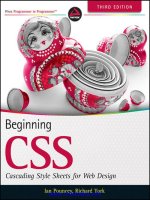Web Development Recipes pptx
Bạn đang xem bản rút gọn của tài liệu. Xem và tải ngay bản đầy đủ của tài liệu tại đây (7.74 MB, 339 trang )
www.it-ebooks.info
What Readers Are Saying About Web Development Recipes
Solid practices you can take into your everyday web development process. Web
designers and developers with a hunger for picking up a collection of quick and
expertly described techniques in areas like UI, testing, CSS, and jQuery will love
this book. No words are wasted on trivial details; this is a book for proactive web
developers who want to pick up some new ideas fast.
➤
Peter Cooper
Editor, Ruby Inside, HTML5 Weekly, and JavaScript Weekly
I know of no other resource that even comes close to exploring so many interesting
techniques for modern web development. These are real-world pragmatic recipes
that you will actually use in your projects.
➤
Matt Margolis
Manager, application development, Getty Images
Web Development Recipes is one of those rare books that is not only extremely
practical but also incredibly useful for a wide range of readers. Everyone in all
aspects of web design and development will find numerous tips and tricks that
will be immediately useful in their day-to-day work.
➤
Ray Camden
Developer evangelist, Adobe
www.it-ebooks.info
This is probably the best general web development resource that I’ve read to date.
Anyone new to the game can work through this book and gain a level of experience
that normally takes years of freelancing. Even seasoned experts could learn some
new tricks or explore areas of web development they haven’t touched yet.
➤
Steve Heffernan
Creator, VideoJS
This is a design patterns book for modern web development, offering problem
statements and solutions that can be applied to nearly any web development
platform. It’s a must-have for web developers who need to update their skills with
the latest and greatest tools and techniques, and it’s a library of solutions for
those who are already up to speed. The authors have done an excellent job of
condensing a tremendous amount of information into easy-to-understand, real-
world solutions.
➤
Derick Bailey
Independent software developer, Muted Solutions, LLC
www.it-ebooks.info
Web Development Recipes
Brian P. Hogan
Chris Warren
Mike Weber
Chris Johnson
Aaron Godin
The Pragmatic Bookshelf
Dallas, Texas • Raleigh, North Carolina
www.it-ebooks.info
Many of the designations used by manufacturers and sellers to distinguish their products
are claimed as trademarks. Where those designations appear in this book, and The Pragmatic
Programmers, LLC was aware of a trademark claim, the designations have been printed in
initial capital letters or in all capitals. The Pragmatic Starter Kit, The Pragmatic Programmer,
Pragmatic Programming, Pragmatic Bookshelf, PragProg and the linking g device are trade-
marks of The Pragmatic Programmers, LLC.
Every precaution was taken in the preparation of this book. However, the publisher assumes
no responsibility for errors or omissions, or for damages that may result from the use of
information (including program listings) contained herein.
Our Pragmatic courses, workshops, and other products can help you and your team create
better software and have more fun. For more information, as well as the latest Pragmatic
titles, please visit us at
.
The team that produced this book includes:
Susannah Pfalzer (editor)
Potomac Indexing, LLC (indexer)
Kim Wimpsett (copyeditor)
David J Kelly (typesetter)
Janet Furlow (producer)
Juliet Benda (rights)
Ellie Callahan (support)
Copyright © 2012 The Pragmatic Programmers, LLC.
All rights reserved.
No part of this publication may be reproduced, stored in a retrieval system, or
tran sm itte d, in any form, or b y any m ea ns , elect ro nic, mechan ic al, photo co py in g,
recording, or otherwise, without the prior consent of the publisher.
Printed in the United States of America.
ISBN-13: 978-1-93435-683-8
Printed on acid-free paper.
Book version: P1.0—January 2012
www.it-ebooks.info
Contents
Acknowledgments . . . . . . . . . . . ix
Preface . . . . . . . . . . . . . . xiii
1. Eye-Candy Recipes . . . . . . . . . . . 1
Recipe 1. Styling Buttons and Links 2
Recipe 2. Styling Quotes with CSS 6
Recipe 3. Creating Animations with CSS3 Transformations 13
Recipe 4. Creating Interactive Slideshows with jQuery 18
Recipe 5. Creating and Styling Inline Help Dialogs 24
2. User Interface Recipes . . . . . . . . . . 33
Recipe 6. Creating an HTML Email Template 34
Recipe 7. Swapping Between Content with Tabbed Interfaces 45
Recipe 8. Accessible Expand and Collapse 52
Recipe 9. Interacting with Web Pages Using Keyboard
Shortcuts 59
Recipe 10. Building HTML with Mustache 67
Recipe 11. Displaying Information with Endless Pagination 73
Recipe 12. State-Aware Ajax 79
Recipe 13. Snappier Client-Side Interfaces with Knockout.js 84
Recipe 14. Organizing Code with Backbone.js 93
3. Data Recipes . . . . . . . . . . . . 111
Recipe 15. Adding an Inline Google Map 112
Recipe 16. Creating Charts and Graphs with Highcharts 118
Recipe 17. Building a Simple Contact Form 126
Recipe 18. Accessing Cross-site Data with JSONP 134
Recipe 19. Creating a Widget to Embed on Other Sites 138
Recipe 20. Building a Status Site with JavaScript and
CouchDB 144
www.it-ebooks.info
4. Mobile Recipes . . . . . . . . . . . . 153
Recipe 21. Targeting Mobile Devices 154
Recipe 22. Touch-Responsive Drop-Down Menus 159
Recipe 23. Mobile Drag and Drop 163
Recipe 24. Creating Interfaces with jQuery Mobile 170
Recipe 25. Using Sprites with CSS 179
5. Workflow Recipes . . . . . . . . . . . 183
Recipe 26. Rapid, Responsive Design with Grid Systems 184
Recipe 27. Creating a Simple Blog with Jekyll 193
Recipe 28. Building Modular Style Sheets with Sass 201
Recipe 29. Cleaner JavaScript with CoffeeScript 209
Recipe 30. Managing Files Using Git 216
6. Testing Recipes . . . . . . . . . . . 227
Recipe 31. Debugging JavaScript 228
Recipe 32. Tracking User Activity with Heatmaps 234
Recipe 33. Browser Testing with Selenium 237
Recipe 34. Cucumber-Driven Selenium Testing 242
Recipe 35. Testing JavaScript with Jasmine 255
7. Hosting and Deployment Recipes . . . . . . . 267
Recipe 36. Using Dropbox to Host a Static Site 268
Recipe 37. Setting Up a Virtual Machine 272
Recipe 38. Changing Web Server Configuration Files with Vim 277
Recipe 39. Securing Apache with SSL and HTTPS 283
Recipe 40. Securing Your Content 287
Recipe 41. Rewriting URLs to Preserve Links 291
Recipe 42. Automate Static Site Deployment with Jammit and
Rake 296
A1. Installing Ruby . . . . . . . . . . . . 305
A1.1 Windows 305
A1.2 Mac OS X and Linux with RVM 306
A2. Bibliography . . . . . . . . . . . . 309
Index . . . . . . . . . . . . . . 311
vii • Contents
www.it-ebooks.info
Acknowledgments
They say nobody writes a book alone. The truth is that even when you have
five authors, you still end up bringing many other people with you for the
ride. Without the support of these people, we wouldn’t have this book or the
experience we gained from writing it.
Susannah Pfalzer, our wonderful development editor, did an amazing job
wrangling five authors and making sure we didn’t skimp on the little things,
like complete sentences, introductions, useful transitions, and coherent
thoughts. We set out to write a book that would expose the modern web
developer to a wide and eclectic collection of tools, but Susannah was always
there to make sure we delivered the “why” as well as the “how” and the book
is much better for it.
With the five of us scurrying to get things out the door quickly, mistakes and
inconsistencies crept in, but thanks to our technical reviewers Charley Stran,
Jessica Janiuk, Kevin Gisi, Matt Margolis, Eric Sorenson, Scott Andreas, Joel
Andritsch, Lyle Johnson, Kim Shrier, Steve Heffernan, Noel Rappin, Sam
Elliott, Derick Bailey, and Kaitlin Johnson, we are proud to have a book that’s
so much better than it was when we started.
Special thanks to Dave Gamache for his advice on Skeleton, to Trevor Burn-
ham for his feedback on CoffeeScript, to Steve Sanderson for setting us on
the right path with Knockout.JS, and to Benoit Chesneau for quickly fixing
some issues with the Couchapp installer.
David Kelly made our book cover, and while some of us would have loved to
have the version of the cover with bacon on it, we’re all very happy with the
design you see instead.
We’re all extremely grateful to Dave Thomas and Andy Hunt for giving us the
opportunity to write for the Pragmatic Bookshelf. Their feedback helped
immensely with a few of our more troubling recipes, but more importantly,
they have created an atmosphere that puts the authors first. When you have
that kind of support, everything else is so much easier.
report erratum • discuss
www.it-ebooks.info
Additionally, we want to thank our other business associates including Erich
Tesky, Austen Ott, Emma Smith, Jeff Holland, and Nick LaMuro for their
support and feedback throughout the process.
Brian Hogan
This is my third book for the Pragmatic Bookshelf, and while I only wrote a
fifth of it, it was still the most challenging. My coauthors each stepped up in
their own way at just the right time to make it happen, and I’m proud to share
this book with them. Chris, CJ, Mike, and Aaron each brought amazing ideas
and examples into this book, and I’m proud of what we have. Thanks, guys!
But even with the extra help this time, I still couldn’t have done this without
my wonderful wife, Carissa. Thank you for making sure I had the time to get
this done. Thank you for taking care of the little things (and sometimes the
big things that I’d forget).
Chris Warren
I can’t thank my awesome wife, Kaitlin, enough for her support and under-
standing during many late nights and early mornings of writing and editing.
You made some rough days infinitely more bearable.
Thanks to my coauthors for sharing in this experience. I’ve known these guys
for a long time, and it was great to tackle writing a book for the first time with
friends. Thanks especially to Brian, who has played a huge role in my profes-
sional development over the years, for getting me involved in this undertaking.
Finally, thanks to my parents for their encouragement and support when I
was growing up, in both writing and programming. I haven’t told you I’ve
written this, and I’m excited to place a copy in your hands and show you what
I’ve done.
Mike Weber
I’d like to thank Brian Hogan for being my mentor over the years and for
getting me started as a web developer and now published author. Without
him, I wouldn’t be doing any of this.
I’d also like the thank my other coauthors Chris, CJ, and Aaron for going
through this journey with me and helping me along the way.
I also want to thank my family for keeping me on task by constantly asking
“How’s the book coming along?”
x • Acknowledgments
report erratum • discuss
www.it-ebooks.info
And finally I’d like to thank my wife, Kaley, for putting up with my late nights
away from her so we could finish the book.
Chris Johnson
To my wife, Laura, thank you for supporting me every step of this journey.
You gave up spending time with me so I could work on writing, drove on trips
so I could work, and gave up many summer activities so I could write.
To my parents, thank you for teaching me to work for things I want and to
never give up. Dad, thanks for waiting on your startup so I could finish the
book.
Thanks to Brian, Chris, Mike, and Aaron for collaborating on this; you have
made me a better writer with your constant feedback and support. You guys
kept me going when sections got tough, and I really appreciated that.
To the guys at work, thanks for being a sounding board and tech reviewing
the book.
Aaron Godin
Brian, Chris, Mike, and CJ have each been an inspiration to me as well as
individuals to look up to. Thanks for pushing me along, even when I was out
of touch with it. To Brian especially, thank you for being the best mentor and
friend I could hope for.
Thanks to Brian Long for always listening and taking interest. Thank you to
Taylor for your caring attitude and motivation; you always were my foundation
when things became difficult.
Finally, thank you to my parents, Bill and Cynthia, for your unconditional
support, love, and understanding. You both have taught me to keep at the
things I enjoy in life. Thank you for preparing me to take on the world and
for being the wisdom I need in the most critical of times.
report erratum • discuss
Chris Johnson • xi
www.it-ebooks.info
Preface
It’s no longer enough to know how to wrangle HTML, CSS, and a bit of Java-
Script. Today’s web developer needs to know how to write testable code, build
interactive interfaces, integrate with other services, and sometimes even do
some server configuration, or at least a little bit of backend work. This book
is a collection of more than forty practical recipes that range from clever CSS
tricks that will make your clients happy to server-side configurations that
will make life easier for you and your users. You’ll find a mix of tried-and-true
techniques and cutting-edge solutions, all aimed at helping you truly discover
the best tools for the job.
Who’s This Book For?
If you make things on the Web, this book is for you. If you’re a web designer
or frontend developer who’s looking to expand into other areas of web devel-
opment, you’ll get a chance to play with some new libraries and workflows
that will help you be more productive, and you’ll get exposed to a little bit of
that server-side stuff along the way.
If you’ve been spending a lot of time on the backend and you need to get up
to speed on some frontend techniques, you’ll find some good recipes here as
well, especially the sections on workflow and testing.
One last thing—a lot of these recipes assume you’ve had a little experience
writing client-side code with JavaScript and jQuery. If you don’t think you
have that experience, read through the recipes anyway and pick apart the
provided source code. Consider the more advanced recipes as a challenge.
What’s in This Book?
We’ve included a bunch of great topics to get you started on the path to more
advanced web development. Each recipe poses a general problem and then
lays out a specific solution to a scenario you’re likely to encounter, whether
it’s how to test your site across multiple web browsers, how to quickly build
and automatically deploy a simple static site, how to create a simple contact
report erratum • discuss
www.it-ebooks.info
form that emails results, or how to configure Apache to redirect URLs and
serve pages securely. We’ll take you through both the how and the why so
you can feel comfortable using these solutions in your projects. Since this is
a book of recipes, we can’t go into a lot of detail about more complex system
architecture, but you’ll find some suggestions on where to go next in each
recipe’s “Further Exploration” section.
We’ve organized the recipes into chapters by topic, but you should feel free
to jump around to the topics that interest you. Each chapter contains a mix
of beginner and intermediate recipes, with the more complex recipes at the
end of each chapter.
In Chapter 1, Eye-Candy Recipes, on page 1, we cover some ways you can
use CSS and other techniques to spice up the appearance of your pages.
In Chapter 2, User Interface Recipes, on page 33, you’ll use a variety of tech-
niques to craft better user interfaces, including JavaScript frameworks like
Knockout and Backbone, and you’ll look at how to make better templates for
sending HTML emails.
In Chapter 3, Data Recipes, on page 111, you’ll look at ways you can work with
user data. You’ll construct a simple contact form, and you’ll take a peek at
how to build a database-driven application using CouchDB’s CouchApps.
In Chapter 4, Mobile Recipes, on page 153, you’ll take user interfaces a step
further and look at ways you can work with the various mobile computing
platforms. You’ll spend some time with jQuery Mobile, look at how to handle
multitouch events, and dig a little deeper into how to determine how and
when to serve a mobile version of a page to your visitors.
In Chapter 5, Workflow Recipes, on page 183, we’ll show you ways you can
improve your processes. We’ll investigate how SASS can make your life easier
when managing large style sheets, and we’ll introduce you to CoffeeScript, a
new dialect for writing JavaScript that produces clean, compliant results.
In Cha pter 6 , T est ing Rec i pes , on page 227, you’ll create more bull et-proo f site s
by using automated tests, and we’ll show you how to start testing the Java-
Script code you write.
Finally, we’ll turn our attention to moving into production in Chapter 7,
Hosting an d D ep lo ym ent Recipes , on page 267. We’ll walk you through building
a virtual machine so you have a testing environment to try things before you
set up your real production environment, and we’ll cover how to set up secure
sites, do redirects properly, and protect your content. We’ll also show you
xiv • Preface
report erratum • discuss
www.it-ebooks.info
how to automate the deployment of websites so you won’t accidentally forget
to upload a file.
What You Need
We’ll be introducing you to many new technologies in this book. Some of these
are fairly new and somewhat subject to change, but we think they’re com-
pelling and stable enough to talk about at an introductory level. That said,
web development moves quickly. We’ve taken steps to ensure you can still
follow along, by providing copies of the libraries we use in these recipes with
the book’s source code.
We’ve tried to keep the prerequisites to a minimum, but there are a few things
you’ll want to get set up before you dig in.
HTML5 and jQuery
We’ll use HTML5-style markup in our examples. For example, you won’t find
any self-closing tags in our markup, and you’ll see some new tags like
<header>
and
<section>
in some of the examples. If you’re not familiar with HTML5, you
may want to read HTML5 and CSS3: Develop with Tomorrow’s Standards
Today [Hog10].
We’ll also use jQuery, because many of the libraries we introduce in these
recipes rely on it. In most cases, our code examples will fetch jQuery 1.7 from
Google’s content delivery network. There are a couple of cases where libraries
will require specific versions of jQuery, and we’ll be sure to point those out.
The Shell
You’ll work with various command-line programs in these recipes whenever
possible. Working on the command line is often a huge productivity boost,
because a single command can replace multiple mouse clicks, and you can
write your own scripts to automate these command-line tools. The shell is
the program that interprets these commands. If you’re on a Windows machine,
you’ll use the command prompt. If you’re on OS X or Linux, that’s the
Terminal.
Shell commands will look something like this:
$ mkdir javascripts
The
$
represents the prompt in the shell, so you’re not meant to type it in.
The commands and processes you’ll use are platform-independent, so whether
you’re on Windows, OS X, or Linux, you’ll have no trouble following along.
report erratum • discuss
What You Need • xv
www.it-ebooks.info
Ruby
Several recipes in this book require that you have the Ruby programming
language installed. We’ll be using some tools that require Ruby to run, such
as Rake and Sass. We’ve included a short appendix that walks you through
installing Ruby, which you can find in Appendix 1, Installing Ruby, on page
305.
QEDServer
Several of the recipes in this book make use of an existing product manage-
ment web application. You can work with this application by installing
QEDServer,
1
a stand-alone web application and database that requires very
little setup. QEDServer works on Windows, OS X, and Linux. All you need is
a Java Runtime Environment. Whenever you see us refer to our “development
server,” we’re talking about this. It gives us a stable web application backend
for our demonstrations, and it gives you a hassle-free way to work with Ajax
requests on your local machine.
The examples of this book will run against the version of QEDServer that
we’ve bundled with the book’s code examples, which you should download
from the book’s website.
To use QEDServer, you start the server with
server.bat
on Windows or
./server.sh
on OS X and Linux. This creates a
public
folder that you can use for your
workspace. If you create a file called
index.html
in that public folder, you can
view it in your web browser by visiting http://localhost:8080/index.html.
A Virtual Machine
Several chapters in this book use a Linux-based web server with Apache and
PHP. You’ll learn how to set up your own copy of this server in Recipe 37,
S e t t i n g Up a V ir t u a l Mach i n e , on page 27 2 , but w e ’v e provided a virtual ma c h i n e
that’s already configured, which you can get from develop-
mentrecipes.com/. You’ll need the free VirtualBox
2
application to run the
virtual machine.
Online Resources
The book’s website
3
has links to an interactive discussion forum as well as a
place to submit errata for the book. You’ll also find the source code for all the
1. A version for this book is available at />2. />3. />xvi • Preface
report erratum • discuss
www.it-ebooks.info
projects we build. Readers of the ebook can click the box above the code ex-
cerpts to download that snippet directly.
We hope you enjoy this book and that it gives you some ideas for your next
web project!
Brian, Chris, CJ, Mike, and Aaron
report erratum • discuss
Online Resources • xvii
www.it-ebooks.info
CHAPTER 1
Eye-Candy Recipes
A solid application is great, but a couple of extra touches on the user interface
can make a huge difference. If they’re easy to implement, that’s even better.
In this section, we’ll use CSS to style some buttons and text, and we’ll do
some animations using CSS and JavaScript.
report erratum • discuss
www.it-ebooks.info
Recipe 1
Styling Buttons and Links
Problem
Buttons are an important element in our interaction with websites, and styling
them so they match the look of our site can make a big difference in the
overall design. Sometimes we want to use links and input buttons within the
same context, such as a button to submit and a link to cancel a form, but
we want those elements to match up visually. Additionally, it’d be great if we
could have some stylistic control over our form buttons without having to
create a graphic each time we needed one.
Ingredients
• A CS S 3 -co m pli a n t we b br ows e r, s uch as Fir e fox 4, Sa f ari 5, Goo g le Chr o me
5, Opera 10, or Internet Explorer 9
Solution
Using CSS to style form elements or links is common enough, but by using
a class and a few CSS rules, we create a style sheet that will make links and
buttons match, giving us a consistent style across our elements without
having to resort to using buttons for links or links to submit forms.
Since we want to achieve a common button appearance, we’ll start by creating
a simple HTML page with a link and a button on it.
Download cssbuttons/index.html
<p>
<input type="button" value="A Button!" class="button" />
<a href="" class="button">A Link!</a>
</p>
Note that each has a class of
button
assigned to it. We’re going to use this class
to style both the link and the input elements so that you can’t tell one from
the other on the page.
As we set up our
button
class, many of the attributes that are set apply to both
the l i n k an d input e l e m e n t s , wh i l e a few w i l l se r v e to bring c o n s i s t e n c y be t w e e n
the two.
2 • Chapter 1. Eye-Candy Recipes
report erratum • discuss
www.it-ebooks.info
First we’ll apply the basic CSS attributes for both.
Download cssbuttons/css-buttons.css
font-weight: bold;
background-color: #A69520;
text-transform: uppercase;
font-family: verdana;
border: 1px solid #282727;
The result looks like this:
With just these basic attributes, we already have some consistency between
the objects, as the following buttons show, but we’re far from done. The font
sizes don’t match up, and padding is different. It’s easy to tell that these are
not the same type of element.
font-size: 1.2em;
line-height: 1.25em;
padding: 6px 20px;
By setting the
font-size
,
line-height
, and
padding
on the class, we override anything
already set on the
link
and
input
elements. There are a still a few inconsistencies
to address that give away that these two elements are not in fact the same.
cursor: pointer;
color: #000;
text-decoration: none;
cursor: pointer;
color: #000;
text-decoration: none;
By default buttons do not cause the cursor to change from an arrow to a
pointer, while links do. So, we have to choose one or the other and apply it
to both. Additionally, links pick up the default link color on the page, and
linked text is underlined.
Zooming in on our buttons in the browser reveals that, while they’re extremely
close to the same height, the link is slightly smaller. This discrepancy will be
clearer to users zooming in on mobile devices, so we want to make sure it’s
addressed.
input.button {
line-height:1.22em;
}
report erratum • discuss
Styling Buttons and Links • 3
www.it-ebooks.info
We give a slightly larger
line-height
to
input
elements with a class of
button
. This
tweaks the height slightly, bringing it in line with our link. There’s no magic
to finding out the necessary height to set here; just zoom in on the elements
in your browser and play with the
line-height
until the buttons match up.
This removes the last discrepancies from our buttons, allowing us to focus
on their overall look, which we could improve by rounding the corners and
adding a bit of a drop shadow, like this:
border-radius: 12px;
-webkit-border-radius: 12px;
-moz-border-radius: 12px;
box-shadow: 1px 3px 5px #555;
-moz-box-shadow: 1px 3px 5px #555;
-webkit-box-shadow: 1px 3px 5px #555;
border-radius: 12px;
-webkit-border-radius: 12px;
-moz-border-radius: 12px;
box-shadow: 1px 3px 5px #555;
-moz-box-shadow: 1px 3px 5px #555;
-webkit-box-shadow: 1px 3px 5px #555;
We’re adding three lines each for the radius and shadow attributes to ensure
that the effect is seen in as many browsers as possible. Just the first line of
each grouping (
border-radius
and
box-shadow
) is enough for modern browsers with
CSS3 support, but
-webkit-*
and
-moz-*
increase compatibility with some older
versions of Safari and Firefox, respectively.
For a final touch on the overall look of our buttons, let’s add a subtle gradient
for texture. We’ll use this to our advantage shortly when we set the look of
the buttons when they’re pressed.
background: -webkit-gradient(linear, 0 0, 0 100%, from(#FFF089), to(#A69520));
background: -moz-linear-gradient(#FFF089, #A69520);
background: -o-linear-gradient(#FFF089, #A69520);
background: linear-gradient(top center, #FFF089, #A69520);
background: -webkit-gradient(linear, 0 0, 0 100%, from(#FFF089), to(#A69520));
background: -moz-linear-gradient(#FFF089, #A69520);
background: -o-linear-gradient(#FFF089, #A69520);
background: linear-gradient(top center, #FFF089, #A69520);
Once again, we have several lines that achieve the same effect across multiple
browsers. In this case, we’re creating a gradient for the background of our
4 • Chapter 1. Eye-Candy Recipes
report erratum • discuss
www.it-ebooks.info
buttons. Note the
-o-*
prefix for Opera support, which isn’t needed in the last
set of CSS attributes.
1
Finally, we want to add style to handle click events so that there is a visual
indicator that the button has been pressed. Users expect that indication, and
it can be disconcerting if it’s not there. Although there are numerous ways
to convey that the button has been pressed, the simplest is to reverse the
gradient.
.button:active, .button:focus {
color: #000;
background: -webkit-gradient(linear, 0 0, 100% 0,
from(#A69520), to(#FFF089));
background: -moz-linear-gradient(#A69520, #FFF089);
background: -o-linear-gradient(#A69520, #FFF089);
background: linear-gradient(left center, #A69520, #FFF089);
}
There are several ways that we could reverse the gradient, but the easiest
way to do it consistently across the different browsers is to swap the colors
in each. By setting this background on
.button:active
and
.button:focus
, we ensure
that, whether the link or the input button is clicked, the change happens.
CSS-styled links and input buttons allow us to style otherwise disparate ele-
ments and use them in the proper manner—links for navigating between
pages and input buttons for submitting data—while presenting a consistent
interface and not relying on JavaScript to make a link submit a form or a
button outside of a form redirect to a page. This avoids breaking functionality
in older browsers and lowering the overhead in understanding how a page is
working.
Further Exploration
If a button is not available to the user, you could remove it from the interface,
or you could add a
disabled
class to it. What would that class look like? Once
you have a disabled button style that you like, what else would you need to
do to truly disable it? Form inputs have a
disabled
attribute, but for links you’re
going to need to use JavaScript.
Also See
• Recipe 2, Styling Quotes with CSS, on page 6
• Recipe 28, Building Modular Style Sheets with Sass, on page 201
1. For help getting your gradient just right, check out />gradients/.
report erratum • discuss
Styling Buttons and Links • 5
www.it-ebooks.info
Recipe 2
Styling Quotes with CSS
Problem
Quotations from experts and praise from customers carry a lot of weight, so
we often draw attention to these quotations visually. Sometimes we’ll offset
the margins a bit, increase the font size, or use large curly quotes to really
make the quotation stand out. On a website, we want to do that in a simple
and repeatable fashion, while keeping the presentation of the quotation sep-
arate from the code.
Ingredients
• A web browser that supports HTML5 and CSS3
Solution
We typically use CSS to separate our presentation from content, and styling
quotations shouldn’t be any different. Modern browsers support some more
advanced properties we can use to make our quotations stand out, without
adding much additional markup to the page.
While we’ll focus on styling quotations in this recipe, the techniques discussed
can be applied in many other situations as well. For example, by combining
the CSS we’ll write with the code in Recipe 7, Swapping Between Content with
Tabbed Interfaces, on page 45, we can further customize the style of our dif-
ferent examples, tweaking colors to help distinguish between different sets
of data. We can also apply the ideas in Recipe 25, Using Sprites with CSS, on
page 179 to add background images to our quotes or examples.
We’ve been asked to add some short customer reviews for the product pages
of our store. They’ll be only a couple of sentences long, but each product page
will have several quotes, and we’ll want them to stand out from the product
descr i p t i o n. First , let’s lo ok at th e HTML an d CS S techniq u e s we ’ l l pull to g et h e r
to make this happen.
We want to have a solid foundation to build our CSS upon, so we’ll start by
setting up our HTML structure. Using the
<blockquote>
and
<cite>
tags makes
sense for wrapping the quote and the source, respectively.
6 • Chapter 1. Eye-Candy Recipes
report erratum • discuss
www.it-ebooks.info
Download cssquotes/quote.html
<html>
<head>
<link rel="stylesheet" href="basic.css">
</head>
<body>
<blockquote>
<p>
Determine that the thing can and shall be done,
and then we shall find the way.
</p>
</blockquote>
<cite>Abraham Lincoln</cite>
</body>
</html>
Now that we have good semantic markup for our quotes, we’ll start styling
them. First we’ll do a simple approach; we’ll put a border around the quote
and increase the size of the text while putting a bit less emphasis on the
author’s name and sliding it to the right, like in Figure 1, A basic quote style,
on page 8.
Download cssquotes/basic.css
blockquote {
width: 225px;
padding: 5px;
border: 1px solid black;
}
blockquote p {
font-size: 2.4em;
margin: 5px;
}
blockquote + cite {
font-size: 1.2em;
color: #AAA;
text-align: right;
display: block;
width: 225px;
padding: 0 50px;
}
In this basic style, we set matching widths on our primary elements, the
<blockquote>
and the
<cite>
. We use an adjacent sibling selector on the
<cite>
tag to make sure we are styling it only if it comes immediately after a block-
quote; otherwise, we’ll leave other
<cite>
tags alone. Beyond that, we change
the color of the author’s name, adjust the padding to line everything up as
we’d like, and end up with a simple but good-looking quote.
report erratum • discuss
Styling Quotes with CSS • 7
www.it-ebooks.info
Figure 1—A basic quote style
Now that we have our basic quote style established, we can start to get
fancier. Rather than using a border, let’s add a large “ to the front of the quote
to draw the eye and make it obvious what we’re displaying, like Figure 2, With
quotes added by CSS, on page 9.
Download cssquotes/quotation-marks.css
blockquote {
width: 225px;
padding: 5px;
}
blockquote p {
font-size: 2.4em;
margin: 5px;
z-index: 10;
position: relative;
}
blockquote + cite {
font-size: 1.2em;
color: #AAA;
text-align: right;
display: block;
width: 225px;
padding: 0 50px;
}
blockquote:before {
content: open-quote;
position: absolute;
z-index: 1;
top: -30px;
8 • Chapter 1. Eye-Candy Recipes
report erratum • discuss
www.it-ebooks.info
Figure 2—With quotes added by CSS
left: 10px;
font-size: 12em;
color: #FAA;
font-family: serif;
}
blockquote:after {
content: close-quote;
position: absolute;
z-index: 1;
bottom: 80px;
left: 225px;
font-size: 12em;
color: #FAA;
font-family: serif;
}
blockquote + cite:before {
content: " ";
}
Th is style insert s quot ation marks beh ind our text, adds a – bef ore the author’s
name, and removes the black border. To achieve this effect, we’re using the
:before
and
:after
selectors, which allow us to insert content when specified tags
are encountered on the page. Using the
content
attribute, we can specify what
that content should be, whether it’s
open-quote
and
close-quote
codes or a string.
With the quotes in place, we added a few more attributes, most of which are
self-explanatory, such as color, font family, and font size. Be sure to pay
attention to the
z-index
attributes that were added, as well as the
position:relative;
report erratum • discuss
Styling Quotes with CSS • 9
www.it-ebooks.info
attribute on
blockquote p
. Using the
position
attributes plus
z-index
lets us place
the quotation marks behind the quote, so we don’t need any extra space for
the marks; plus, it looks cool to have the text overlaying them. We also position
our
blockquote:after
along the bottom so that no matter how long the quote gets,
the quotation mark stays at the end.
For our last style, we’ll go all out and style the quotes to look like speech
bu b b les, ta k i ng a d vant a ge o f s o me o f c o ol CS S3 a t trib u te s t o r ou nd th e c orne r s
of the box and add a gradient to the background color, making our quote look
like Figure 3, In a CSS3-styled speech bubble, on page 11.
Download cssquotes/speech-bubble.css
blockquote {
width: 225px;
padding: 15px 30px;
margin: 0;
position: relative;
background: #faa;
background: -webkit-gradient(linear, 0 0, 20% 100%,
from(#C40606), to(#faa));
background: -moz-linear-gradient(#C40606, #faa);
background: -o-linear-gradient(#C40606, #faa);
background: linear-gradient(#C40606, #faa);
-webkit-border-radius: 20px;
-moz-border-radius: 20px;
border-radius: 20px;
}
blockquote p {
font-size: 1.8em;
margin: 5px;
z-index: 10;
position: relative;
}
blockquote + cite {
font-size: 1.1em;
display: block;
margin: 1em 0 0 4em;
}
blockquote:after {
content: "";
position: absolute;
z-index: 1;
bottom: -50px;
left: 40px;
border-width: 0 15px 50px 0px;
border-style: solid;
10 • Chapter 1. Eye-Candy Recipes
report erratum • discuss
www.it-ebooks.info