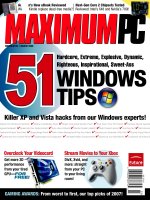Tài liệu CCNA: Fast Pass pptx
Bạn đang xem bản rút gọn của tài liệu. Xem và tải ngay bản đầy đủ của tài liệu tại đây (4.46 MB, 395 trang )
CCNA:
Fast Pass
4309FM.fm Page i Thursday, October 23, 2003 4:31 PM
4309FM.fm Page ii Thursday, October 23, 2003 4:31 PM
San Francisco • London
CCNA
™
:
Fast Pass
Todd Lammle
4309FM.fm Page iii Thursday, October 23, 2003 4:31 PM
Associate Publisher: Neil Edde
Acquisitions Editor: Maureen Adams
Developmental Editor: Jeff Kellum
Production Editor: Elizabeth Campbell
Technical Editor: David Groth
Copyeditor: Rebecca Rider
Compositor: Scott Benoit
Graphic Illustrator: Tony Jonick
CD Coordinator: Dan Mummert
CD Technician: Kevin Ly
Proofreaders: Laurie O’Connell, Nancy Riddiough
Indexer: Nancy Guenther
Book Designer: Bill Gibson
Cover Design and Illustration: Richard Miller, Calyx Design
Copyright © 2004 SYBEX Inc., 1151 Marina Village Parkway, Alameda, CA 94501. World rights reserved. No
part of this publication may be stored in a retrieval system, transmitted, or reproduced in any way, including but
not limited to photocopy, photograph, magnetic, or other record, without the prior agreement and written per-
mission of the publisher.
Library of Congress Card Number: 2003113690
ISBN: 0-7821-4309-1
SYBEX and the SYBEX logo are either registered trademarks or trademarks of SYBEX Inc. in the United States
and/or other countries.
Screen reproductions produced with FullShot 99. FullShot 99 © 1991-1999 Inbit Incorporated. All rights
reserved.
FullShot is a trademark of Inbit Incorporated.
The CD interface was created using Macromedia Director, COPYRIGHT 1994, 1997-1999 Macromedia Inc. For
more information on Macromedia and Macromedia Director, visit .
TRADEMARKS: SYBEX has attempted throughout this book to distinguish proprietary trademarks from
descriptive terms by following the capitalization style used by the manufacturer.
The author and publisher have made their best efforts to prepare this book, and the content is based upon final
release software whenever possible. Portions of the manuscript may be based upon pre-release versions supplied
by software manufacturer(s). The author and the publisher make no representation or warranties of any kind
with regard to the completeness or accuracy of the contents herein and accept no liability of any kind including
but not limited to performance, merchantability, fitness for any particular purpose, or any losses or damages of
any kind caused or alleged to be caused directly or indirectly from this book.
Manufactured in the United States of America
10 9 8 7 6 5 4 3 2 1
4309FM.fm Page iv Thursday, October 23, 2003 4:31 PM
Software License Agreement: Terms and Conditions
The media and/or any online materials accompanying
this book that are available now or in the future contain
programs and/or text files (the "Software") to be used in
connection with the book. SYBEX hereby grants to you
a license to use the Software, subject to the terms that
follow. Your purchase, acceptance, or use of the Soft-
ware will constitute your acceptance of such terms.
The Software compilation is the property of SYBEX
unless otherwise indicated and is protected by copyright
to SYBEX or other copyright owner(s) as indicated in the
media files (the "Owner(s)"). You are hereby granted a
single-user license to use the Software for your personal,
noncommercial use only. You may not reproduce, sell,
distribute, publish, circulate, or commercially exploit the
Software, or any portion thereof, without the written
consent of SYBEX and the specific copyright owner(s) of
any component software included on this media.
In the event that the Software or components include
specific license requirements or end-user agreements,
statements of condition, disclaimers, limitations or war-
ranties ("End-User License"), those End-User Licenses
supersede the terms and conditions herein as to that par-
ticular Software component. Your purchase, acceptance,
or use of the Software will constitute your acceptance of
such End-User Licenses.
By purchase, use or acceptance of the Software you fur-
ther agree to comply with all export laws and regulations
of the United States as such laws and regulations may
exist from time to time.
Reusable Code in This Book
The author(s) created reusable code in this publication
expressly for reuse by readers. Sybex grants readers
limited permission to reuse the code found in this
publication, its accompanying CD-ROM or available
for download from our website so long as the author(s)
are attributed in any application containing the reusable
code and the code itself is never distributed, posted
online by electronic transmission, sold, or commercially
exploited as a stand-alone product.
Software Support
Components of the supplemental Software and any offers
associated with them may be supported by the specific
Owner(s) of that material, but they are not supported by
SYBEX. Information regarding any available support
may be obtained from the Owner(s) using the informa-
tion provided in the appropriate read.me files or listed
elsewhere on the media.
Should the manufacturer(s) or other Owner(s) cease to
offer support or decline to honor any offer, SYBEX
bears no responsibility. This notice concerning support
for the Software is provided for your information only.
SYBEX is not the agent or principal of the Owner(s),
and SYBEX is in no way responsible for providing any
support for the Software, nor is it liable or responsible
for any support provided, or not provided, by the
Owner(s).
Warranty
SYBEX warrants the enclosed media to be free of
physical defects for a period of ninety (90) days after
purchase. The Software is not available from SYBEX
in any other form or media than that enclosed herein
or posted to www.sybex.com. If you discover a defect
in the media during this warranty period, you may
obtain a replacement of identical format at no charge
by sending the defective media, postage prepaid, with
proof of purchase to:
SYBEX Inc.
Product Support Department
1151 Marina Village Parkway
Alameda, CA 94501
Web:
After the 90-day period, you can obtain replacement
media of identical format by sending us the defective
disk, proof of purchase, and a check or money order for
$10, payable to SYBEX.
Disclaimer
SYBEX makes no warranty or representation, either
expressed or implied, with respect to the Software or its
contents, quality, performance, merchantability, or fit-
ness for a particular purpose. In no event will SYBEX,
its distributors, or dealers be liable to you or any other
party for direct, indirect, special, incidental, consequen-
tial, or other damages arising out of the use of or inabil-
ity to use the Software or its contents even if advised of
the possibility of such damage. In the event that the Soft-
ware includes an online update feature, SYBEX further
disclaims any obligation to provide this feature for any
specific duration other than the initial posting.
The exclusion of implied warranties is not permitted by
some states. Therefore, the above exclusion may not
apply to you. This warranty provides you with specific
legal rights; there may be other rights that you may have
that vary from state to state. The pricing of the book
with the Software by SYBEX reflects the allocation of
risk and limitations on liability contained in this agree-
ment of Terms and Conditions.
Shareware Distribution
This Software may contain various programs that are
distributed as shareware. Copyright laws apply to both
shareware and ordinary commercial software, and the
copyright Owner(s) retains all rights. If you try a share-
ware program and continue using it, you are expected to
register it. Individual programs differ on details of trial
periods, registration, and payment. Please observe the
requirements stated in appropriate files.
Copy Protection
The Software in whole or in part may or may not be
copy-protected or encrypted. However, in all cases,
reselling or redistributing these files without authoriza-
tion is expressly forbidden except as specifically pro-
vided for by the Owner(s) therein.
4309FM.fm Page v Thursday, October 23, 2003 4:31 PM
Acknowledgments
I need to thank Neil Edde, Maureen Adams, Jeff Kellum, and Elizabeth Campbell for trying
to keep my path straight and focused. This is no easy task for you and I applaud your patience
and dedication to our vision.
Thanks also to the Sybex CD team for the super testing engine, Scott Benoit, who laid out
these pages, David Groth, for his technical take on things, and Rebecca Rider whose eagle eye
caught any grammar or spelling issues before they made it into the book.
4309FM.fm Page vi Thursday, October 23, 2003 4:31 PM
Contents at a Glance
Introduction xiii
Chapter 1
Planning & Designing 1
Chapter 2
Implementation & Operation 59
Chapter 3
Troubleshooting 227
Chapter 4
Technology 281
Index 355
4309FM.fm Page vii Thursday, October 23, 2003 4:31 PM
Contents
Introduction xiii
Chapter 1 Planning & Designing 1
1.1 Designing a Simple LAN Using Cisco Technology 2
Routers 3
Switches 3
Bridges 4
The Router, Switch, and Bridge Working Together 4
Exam Essentials 6
1.2 Designing an IP Addressing Scheme to Meet Design
Requirements 6
IP Terminology 7
The Hierarchical IP Addressing Scheme 7
Network Addressing 8
Private IP Addresses 11
Network Address Translation (NAT) 12
Exam Essentials 13
1.3 Selecting an Appropriate Routing Protocol Based on User
Requirements 13
Routing Basics 13
Distance-Vector Routing Protocols (RIP and IGRP) 15
Hybrid Routing Protocols or EIGRP 21
Link State (OSPF) 25
Exam Essentials 27
1.4 Designing a Simple Internetwork Using Cisco Technology 27
Introduction to VLANs 27
VLAN Memberships 32
Identifying VLANs 33
VLAN Trunking Protocol (VTP) 35
Exam Essentials 37
1.5 Developing an Access List to Meet User Specifications 37
Exam Essentials 39
1.6 Choose WAN Services to Meet Customer Requirements 39
High-Level Data-Link Control (HDLC) Protocol 40
Point-to-Point Protocol (PPP) 40
Frame Relay 43
Integrated Services Digital Network (ISDN) 51
Exam Essentials 54
Review Questions 55
Answers to Review Questions 57
4309FM.fm Page viii Thursday, October 23, 2003 4:31 PM
Contents
ix
Chapter 2 Implementation & Operation 59
2.1 Configure Routing Protocols Given User Requirements 60
Preliminary Configuration 60
Configuring IP Routing in Your Network 66
Default Routing 70
Configuring RIP Routing 71
Configuring IGRP Routing 76
Lab_A 77
Lab_B 77
Lab_C 78
Verifying the IGRP Routing Tables 78
Configuring EIGRP 79
Lab_A 81
Lab_B 81
Lab_C 81
Configuring OSPF 82
Enabling OSPF 83
Configuring OSPF Areas 83
Lab_A 84
Lab_B 85
Lab_C 85
Loopback Interfaces 86
Exam Essentials 88
2.2 Configuring IP Addresses, Subnet Masks, and Gateway
Addresses on Routers and Hosts 89
Configuring Subnet Masks 89
Subnetting Practice Examples: Class C Addresses 96
Practice Example #1C: 255.255.255.192 (/26) 96
Practice Example #2C: 255.255.255.224 (/27) 97
Subnetting in Your Head: Class C Addresses 98
Subnetting Class B Addresses 99
Subnetting Practice Examples: Class B Addresses 99
Subnetting in Your Head: Class B Addresses 101
Subnetting Class A Addresses 102
Variable Length Subnet Masks (VLSMs) 102
VLSM Design 103
Implementing VLSM Networks 105
Exam Essentials 111
2.3 Configuring a Router for Additional Administrative
Functionality 111
Understanding the Configuration Register Bits 111
Checking the Current Configuration Register Value 113
Changing the Configuration Register 114
4309FM.fm Page ix Thursday, October 23, 2003 4:31 PM
x
Contents
Recovering Passwords 115
Exam Essentials 118
2.4 Configure a Switch With VLANS and Inter-switch
Communication 118
Configuring a Switch with VLANs 118
Assigning Switch Ports to VLANs 121
Configuring Inter-Switch Communication: Trunk Ports 123
Configuring Inter-Switch Communication: Inter-VLAN
Routing 125
Configuring Inter-Switch Communication: VTP 126
Configuring the Switching in Our Sample Internetwork 128
Exam Essentials 135
2.5 Implement a LAN 135
Straight-Through Cable 135
Crossover Cable 136
Rolled Cable 137
Exam Essentials 138
2.6 Customize a Switch Configuration to Meet Specified
Network Requirements 139
Exam Essentials 141
2.7 Manage System Image and Device Configuration Files 141
Backing Up and Restoring the System Image File 141
Backing Up and Restoring the Device Configuration File 146
Exam Essentials 149
2.8 Perform an Initial Configuration on a Router 150
Cisco Router IOS 150
Connecting to a Cisco Router 150
Bringing Up a Router 151
Setup Mode 153
Command-Line Interface (CLI) 157
Exam Essentials 188
2.9 Perform an Initial Configuration on a Switch 190
1900 and 2950 Switch Startup 190
Setting the Passwords 191
Setting the Hostname 194
Setting IP Information 194
Configuring Interface Descriptions 195
Erasing the Switch Configuration 196
Exam Essentials 197
2.10 Implement Access Lists 198
Standard IP Access Lists 198
Extended Access Lists 203
Named Access Lists 208
Exam Essentials 210
4309FM.fm Page x Thursday, October 23, 2003 4:31 PM
Contents
xi
2.11 Implement Simple WAN Protocols 211
Cabling the Wide Area Network 211
Configuring PPP on Cisco Routers 212
Frame Relay Implementation 213
Dial-on-Demand Routing (DDR) 217
Exam Essentials 221
Review Questions 223
Answers to Review Questions 226
Chapter 3 Troubleshooting 227
3.1 Utilize the OSI Model as a Guide for Systematic Network
Troubleshooting 228
The Layered Approach 228
Advantages of Reference Models 229
Data Encapsulation 230
Exam Essentials 232
3.2 Perform LAN and VLAN Troubleshooting 232
Exam Essentials 234
3.3 Troubleshoot Routing Protocols 234
Troubleshooting RIP 237
Troubleshooting IGRP 238
Troubleshooting EIGRP 240
Troubleshooting OSPF 241
Exam Essentials 245
3.4 Troubleshoot IP Addressing and Host Configuration 245
Binary to Decimal and Hexadecimal Conversion 246
Troubleshooting IP Addressing 249
Checking Network Connectivity 252
Exam Essentials 254
3.5 Troubleshoot a Device as Part of a Working Network 254
The Cisco Discovery Protocol (CDP) 254
Name Resolution 259
Telnet 263
Exam Essentials 269
3.6 Troubleshoot an Access List 269
Exam Essentials 271
3.7 Performing Simple WAN Troubleshooting 272
Troubleshooting PPP 272
Troubleshooting Frame Relay 273
Troubleshooting ISDN 276
Exam Essentials 277
Review Questions 278
Answers to Review Questions 280
4309FM.fm Page xi Thursday, October 23, 2003 4:31 PM
xii
Contents
Chapter 4 Technology 281
4.1 Describe Network Communications Using Layered Models 282
The Cisco Three-Layer Hierarchical Model 282
The OSI Reference Model 285
Exam Essentials 298
4.2 Describe the Spanning Tree Process 298
Spanning-Tree Terms 299
Spanning-Tree Operations 299
Exam Essentials 302
4.3 Compare and Contrast Key Characteristics of LAN
Environments 302
Ethernet Networking 302
LAN Switching 311
Wireless Networking 318
Exam Essentials 319
4.4 Evaluate the Characteristics of Routing Protocols 320
Exam Essentials 324
4.5 Evaluate TCP/IP Communication Process and Its Associated
Protocols 324
The Process/Application Layer Protocols 326
The Host-to-Host Layer Protocols 329
The Internet Layer Protocols 337
Exam Essentials 345
4.6 Describe the Components of Network Devices 346
Exam Essentials 347
4.7 Evaluate Rules for Packet Control 347
Exam Essentials 348
4.8 Evaluate Key Characteristics of WANs 349
Defining WAN Terms 349
WAN Connection Types 350
WAN Protocols 351
Exam Essentials 351
Review Questions 352
Answers to Review Questions 354
Index 355
4309FM.fm Page xii Thursday, October 23, 2003 4:31 PM
Introduction
Cisco’s Cisco Certified Network Administrator (CCNA) certification provides a way to distin-
guish those brilliant and talented enough to become Cisco administrators from those who just
might be, umm—well, better suited to another occupation. It’s basically Cisco’s version of sep-
arating the wheat from the chaff. The main reason that it’s a really good thing to be the proud
possessor of Cisco’s certifications is that they give you a serious edge over the poor, wretched,
unfortunate, and noncertified masses. Having one or more of these little beauties just screams,
“I’m a wiz—I’m your living-breathing IT answer—hire me, not that hopeless, bungling
uncer-
tified
quack you just interviewed!” In addition, any prospective employer worth his or her salt
who’s seeking solidly skilled, trained, experienced administrators knows to look for a job
candidate with a CCNA certification. Okay, it’s true. Being certified in something doesn’t
necessarily preclude hands-on experience. But people who have experience combined with
certifications are well sought out, even in the toughest economies. It’s simply, “have certs,
will travel.” They make you special.
Be forewarned, however—these certifications are not easy to get a hold of. You should know
that the new Cisco 640-801 CCNA exam is downright harsh! You’ve just got to be prepared—
no cruising with this one. If you want to seriously increase your odds of passing, meet two of
your new best friends: this book and the
CCNA: Cisco Certified Network Associate Study
Guide Fourth Edition (640-801)
, written by yours truly (Sybex, 2004). These two references
are what you need to prepare for the new and nasty CCNA exam. Both of these valuable
resources will also serve to further your understanding of a whole bunch of the vital knowledge
and skills you need to become a successful Cisco administrator.
How Is This Book Organized?
This book is organized according to the official objectives list prepared by Cisco for the CCNA
exam. The chapters correspond to the four broad categories: Planning and Design, Implemen-
tation and Operation, Troubleshooting, and Technology.
Within each chapter, the individual exam objectives are each addressed. Each section of a
chapter covers one exam objective. For each objective, I first present the critical information and
then follow it with several Exam Essentials. Additionally, each chapter ends with a section of
Review Questions. Here is a closer look at each of these components:
Exam Objectives
The individual exam objective sections present detailed information that is
relevant to the CCNA exam. This is the place to start if you’re unfamiliar with or uncertain of
the technical issues related to the objective.
Exam Essentials
Here I give you a short list of topics that you should explore fully before you
take the test. These Exam Essentials sum up the key information you should take out of the
exam objective section.
Review Questions
This section comes at the end of every chapter. It provides 10 questions
that should help you gauge your mastery of the chapter.
4309Intro.fm Page xiii Thursday, October 23, 2003 4:57 PM
xiv
Introduction
Cisco Certified Network Associate (CCNA) Certification
The CCNA certification was the first in the new line of Cisco certifications, and was the pre-
cursor to all current Cisco certifications. With the new certification programs, Cisco has created
a stepping-stone approach to CCIE certification. Now you can become a CCNA for the meager
cost of this book, plus $125 for the test. You don’t have to stop there—you can choose to con-
tinue with your studies and achieve a higher certification, the Cisco Certified Network Profes-
sional (CCNP). Someone with a CCNP has all the skills and knowledge he or she needs to
attempt the CCIE lab. However, because no textbook can take the place of practical experience,
I’ll discuss what else you need to be ready for the CCIE lab shortly.
Why Become a CCNA?
Cisco, not unlike Microsoft or Novell, has created the certification process to give adminis-
trators a set of skills and to equip prospective employers with a way to measure skills or match
certain criteria. Becoming a CCNA can be the initial step of a successful journey toward a
new, highly rewarding, and sustainable career.
The CCNA program was created to provide a solid introduction not only to the Cisco Inter-
network Operating System (IOS) and Cisco hardware, but also to internetworking in general,
making it helpful to you in areas that are not exclusively Cisco’s. At this point in the certification
process, it’s not unrealistic to imagine that future network managers—even those without Cisco
equipment—could easily require Cisco certifications for their job applicants.
If you make it through the CCNA and are still interested in Cisco and internetworking,
you’re headed down a path to certain success.
What Skills Do You Need to Become a CCNA?
To meet the CCNA certification skill level, you must understand or be able to do the following:
Install, configure, and operate simple-routed local area networks (LAN), routed wide area
networks (WAN), and switched LAN networks.
Understand and be able to configure Internet Protocol (IP), Interior Gateway Routing
Protocol (IGRP), Enhanced IGRP (EIGRP), Open Shortest Path First (OSPF), ISDN, PPP,
Frame Relay, IP Routing Information Protocol (RIP), virtual LANs (VLANs), Ethernet,
and access lists.
Install and/or configure a network.
Optimize WANs through Internet-access solutions that reduce bandwidth and WAN costs,
using features such as filtering with access lists, and dial-on-demand routing (DDR).
How Do You Become a CCNA?
The first step to becoming a CCNA involves passing one little test (exam 640-801 CCNA)
and—poof!—you’re a CCNA. (Don’t you wish it were that easy?) True, it’s just one test, but
you still must possess enough knowledge to understand (and read between the lines—trust me)
what the test writers are saying.
4309Intro.fm Page xiv Thursday, October 23, 2003 4:57 PM
Introduction
xv
However, Cisco has announced two tests that you can take in order to become a CCNA that
may be easier then taking one longer exam. These tests are:
640-811 ICND
641-821 INTRO
You spend more money if you take these two exams instead of the 640-801
exam, but it may be easier to break up the exam into two smaller exams.
That’s a personal choice. Understand that this book prepares you to pass the
640-801 exam, although you probably could pass both of the smaller exams
using it as well.
I can’t stress this enough—it’s critical that you have some hands-on experience with Cisco
routers. If you can get a hold of some 2500 routers, you’re set. But if you can’t, I’ve worked hard
to provide many configuration examples throughout this book to help network administrators
(or people who want to become network administrators) learn what they need to know to pass
the CCNA exam.
One way to get the hands-on router experience you’ll need in the real world is to attend one
of the seminars offered by GlobalNet Training Solutions, Inc., which I own and run. The sem-
inars are either 5 or11 days long and will teach you everything you need to become a CCNA (or
even a CCNP and CCSP). Each student gets hands-on experience by configuring at least three
routers and two switches. See
www.globalnettraining.com
for more information.
For hands-on training with Todd Lammle, please see
www.globalnettraining
.com
. Also, check
www.routersim.com
for a full Cisco router simulator.
Where Do You Take the Exams?
You may take the CCNA exam at any of the more than 800 Prometric Authorized Testing Cen-
ters around the world; contact them at
www.2test.com
, or call 800-204-EXAM (3926). You
can also register and take the exams at a Pearson VUE authorized center. You can contact them
at
www.vue.com
or call (877) 404-EXAM (3926).
To register for a Cisco Certified Network Associate exam, follow these steps:
1.
Determine the number of the exam you want to take. (The CCNA exam number is 640-801.)
2.
Register with the nearest Prometric Registration Center or Pearson VUE testing center. At
this point, you will be asked to pay in advance for the exam. At the time of this writing, the
exams are $125 each and must be taken within one year of payment. You can schedule
exams up to six weeks in advance or as late as the same day you want to take it—but if you
fail a Cisco exam, you must wait 72 hours before you will be allowed to retake the exam.
If something comes up and you need to cancel or reschedule your exam appointment, con-
tact Prometric or Pearson VUE at least 24 hours in advance.
4309Intro.fm Page xv Thursday, October 23, 2003 4:57 PM
xvi
Introduction
3.
When you schedule the exam, you’ll get instructions regarding all appointment and cancel-
lation procedures, the ID requirements, and information about the testing-center location.
Tips for Taking Your CCNA Exam
The CCNA test contains around 50 questions (maybe more), to be completed in around 90 min-
utes (possibly less). These numbers are subject to change; every exam is unique. You must get
a score of about 85 percent to pass this exam, but again, each exam can be different.
Many questions on the exam have answer choices that at first glance look identical—
especially the syntax questions! Remember to read through the choices carefully, because
close doesn’t cut it. If you get commands in the wrong order or forget one measly character,
you’ll get the question wrong.
Also, never forget that the right answer is the Cisco answer. In many cases, more than one
appropriate answer is presented, but the
correct
answer is the one that Cisco recommends. On
the exam, if more than one answer is correct, the question always tells you to pick one, two, or
three options, never to “choose all that apply.”
The CCNA 640-801 exam includes the following test formats:
Multiple-choice single answer
Multiple-choice multiple answer
Drag-and-drop
Fill-in-the-blank
Router simulations
Here are some general tips for exam success:
Arrive early at the exam center so that you can relax and review your study materials.
Read the questions
carefully
. Don’t jump to conclusions. Make sure you’re clear about
exactly
what each question asks.
When answering multiple-choice questions that you’re not sure about, use the process of
elimination to get rid of the obviously incorrect answers first. Doing this greatly improves
your odds if you need to make an educated guess.
You can no longer move forward and backward through the Cisco exams, so double-check
your answer before clicking Next since you can’t change your mind.
After you complete an exam, you’ll get immediate, online notification of your pass or fail sta-
tus, a printed Examination Score Report that indicates your pass or fail status, and your exam
results by section. (The test administrator will give you the printed score report.) Test scores are
automatically forwarded to Cisco within five working days after you take the test, so you don’t
need to send your score to them. If you pass the exam, you’ll receive confirmation from Cisco,
typically within two to four weeks.
How to Contact the Author
You can reach Todd Lammle through GlobalNet Training Solutions, Inc. (
www.globalnettraining
.com
), his training and systems integration company in Dallas, Texas—or through his software
4309Intro.fm Page xvi Thursday, October 23, 2003 4:57 PM
Introduction
xvii
company (
www.routersim.com
) in Denver, Colorado, which creates both Cisco and Microsoft
software simulation programs.
The CCNA Exam Objectives
Cisco has posted four categories that each contain specific objectives. As I mentioned ear-
lier, these exam objectives form the outline for this book. Here are Cisco’s objectives for
the CCNA:
Planning & Designing
Design a simple LAN using Cisco Technology.
Design an IP addressing scheme to meet design requirements.
Select an appropriate routing protocol based on user requirements.
Design a simple internetwork using Cisco technology.
Develop an access list to meet user specifications.
Choose WAN services to meet customer requirements.
Implementation & Operation
Configure routing protocols given user requirements.
Configure IP addresses, subnet masks, and gateway addresses on routers and hosts.
Configure a router for additional administrative functionality.
Configure a switch with VLANS and inter-switch communication.
Implement a LAN.
Customize a switch configuration to meet specified network requirements.
Manage system image and device configuration files.
Perform an initial configuration on a router.
Perform an initial configuration on a switch.
Implement access lists.
Implement simple WAN protocols.
Troubleshooting
Utilize the OSI model as a guide for systematic network troubleshooting.
Perform LAN and VLAN troubleshooting.
Troubleshoot routing protocols.
Troubleshoot IP addressing and host configuration.
Troubleshoot a device as part of a working network.
Troubleshoot an access list.
Perform simple WAN troubleshooting.
4309Intro.fm Page xvii Thursday, October 23, 2003 4:57 PM
xviii
Introduction
Technology
Describe network communications using layered models.
Describe the Spanning Tree process.
Compare and contrast key characteristics of LAN environments.
Evaluate the characteristics of routing protocols.
Evaluate TCP/IP communication process and its associated protocols.
Describe the components of network devices.
Evaluate rules for packet control.
Evaluate key characteristics of WANs.
4309Intro.fm Page xviii Thursday, October 23, 2003 4:57 PM
Chapter
1
Planning & Designing
CISCO CCNA EXAM GUIDELINES COVERED
IN THIS CHAPTER:
1.1 Design a simple LAN using Cisco Technology
1.2 Design an IP addressing scheme to meet design
requirements
1.3 Select an appropriate routing protocol based on user
requirements
1.4 Design a simple internetwork using Cisco technology
1.5 Develop an access list to meet user specifications
1.6 Choose WAN services to meet customer requirements
4309c01.fm Page 1 Thursday, October 23, 2003 4:37 PM
A large part of the CCNA exam deals with not just the config-
uration, but the work that comes before you actually log into the
router for setup and troubleshooting. This chapter addresses
those issues. We will discuss the process of designing networks, and making decisions about
issues such as which devices, IP addressing, and routing protocols to choose. Let’s face it, if
you don’t have a handle on these decisions, how can you even order equipment?
Let’s get started by looking first at a simple LAN and choosing which technologies to
include.
1.1 Designing a Simple LAN Using Cisco
Technology
You can substitute a number of interchangeable terms for local area network (LAN), depending
on the context (these terms will be covered in more detail later in the chapter). They include the
following:
Broadcast domain, which is used in the context of Layer 2 vs. Layer 1 segmentation
Subnet or network, which are used in the context of IP networking
Data Link (Layer 2 from the OSI model)
Virtual LAN (VLAN), which is used in the context of creating broadcast domains in
switched Ethernet environments
Why discuss a simple LAN? Well, it is the basis of every internetwork. An
internetwork
is a
collection of connected LANs. You can create an individual LAN using a variety of devices
and techniques, including switches, routers, and hubs. These devices connect the hosts on the
LAN to each other, and they connect the LAN to the other LANs, forming the internetwork.
The number of networks and the necessity of networking have grown exponentially over the
last 15 years—and understandably so. They’ve had to evolve at light speed just to keep up with
huge increases in basic mission-critical user needs like sharing data and printers, as well as more
advanced demands like video conferencing. Unless everyone who needs to share network resources
is located in the same office area (an increasingly uncommon situation), it is a challenge to connect
the relevant and sometimes numerous networks so that all users can share the networks’ wealth.
4309c01.fm Page 2 Thursday, October 23, 2003 4:37 PM
1.1 Designing a Simple LAN Using Cisco Technology
3
It’s likely that at some point, you’ll have to break up one large network into a number of
smaller ones because user response has dwindled to a trickle as networks grew and grew and
LAN traffic congestion reached overwhelming proportions. Congestion is a really big problem.
Some possible causes of LAN traffic congestion are:
Too many hosts in a broadcast domain
Excessive Broadcasts
Multicasting
Low or insufficient bandwidth
You can help solve the congestion issue by breaking up a larger network into a number of
smaller networks. This is known as
network
segmentation
. Network segmentation is accom-
plished using routers, switches, and bridges.
Routers
You use
routers
to connect networks and route packets of data from one network to another.
Cisco became the de facto standard of routers because of their high-quality router products,
their great selection, and their fantastic customer service.
Routers, by default, break up a
broadcast domain
, which is the set of all the devices on a net-
work segment that hear all the broadcasts sent on that segment. Breaking up a broadcast domain
is important because when a host or server sends a network broadcast, every device on the net-
work must read and process that broadcast—that is, unless you’ve got a router. When the router’s
interface receives this broadcast, it can respond by basically saying, “Thanks, but no thanks”; it
can then discard the broadcast without forwarding it on to other networks.
Even though routers are known for breaking up broadcast domains by default, it’s important
to remember that they also break up collision domains as well.
Here are two ways that using routers in your network can reduce congestion:
They don’t forward broadcasts by default (switches and bridges do)
They can filter the network based on Layer 3 information (that is, based on IP address);
switches and bridges cannot.
Switches
Conversely, LAN switches aren’t used to create internetworks—they’re employed to add
functionality to a LAN. The main purpose of a
switch
is to make a LAN work better—to
optimize its performance—by providing more bandwidth for the LAN’s users. And switches
don’t forward packets to other networks like routers do; instead, they only forward frames
from one port to another within the switched network. Switches cannot forward frames
between networks; they can only carry frames to routers to be forwarded to other networks
by the router.
4309c01.fm Page 3 Thursday, October 23, 2003 4:37 PM
4
Chapter 1
Planning & Designing
Switches and switching technologies are covered in more detail in Chapter 4,
section 4.3, Compare and contrast key characteristics of LAN environments.
By default, switches break up collision domains.
Collision domain
is an Ethernet term used
to describe the following network scenario. One particular device sends a packet on a network
segment, forcing every other device on that segment to pay attention to it. At the same time, a
different device tries to transmit, which leads to a collision, after which both devices must
retransmit, one at a time. Not good—very inefficient! You’ll typically find this situation in a hub
environment where each host segment connects to a hub that represents only one collision
domain and only one broadcast domain. By contrast, each and every port on a switch represents
its own collision domain.
Switches create separate collision domains, but only one broadcast domain.
Routers create separate broadcast domains.
Bridges
The term
bridging
was introduced before routers and hubs were implemented, so it’s pretty
common to hear people referring to bridges as
switches
. That’s because bridges and switches
basically do the same thing—they break up collision domains on a LAN. So what this means is
that a switch is basically just a multiple port bridge with more brainpower, right? Well, pretty
much, but there are differences. Switches do provide this function, but they do so with greatly
enhanced management ability and features. Plus, most of the time, bridges only have two or
four ports. Yes, you can get your hands on a bridge with up to 16 ports, but that’s nothing com-
pared to the hundreds available on some switches!
You should use a bridge in a network where you want to reduce collisions
within broadcast domains and increase the number of collision domains in
your network. In this situation, bridges provide more bandwidth for users.
The Router, Switch, and Bridge Working Together
Now it’s time to see how the router, switch, and bridge operate together. Figure 1.1 shows how
a network looks with all of these internetwork devices in place.
Remember that the router breaks up broadcast domains for every LAN inter-
face, but it also breaks up collision domains as well.
4309c01.fm Page 4 Thursday, October 23, 2003 4:37 PM
1.1 Designing a Simple LAN Using Cisco Technology
5
FIGURE 1.1
Internetworking devices
When you look at Figure 1.1, do you notice that the router is at center stage and that
it connects each physical network? In this situation, I had to use this layout because of the
older technologies involved–—bridges and hubs. But once you have only switches in your
network, things can change a lot! In the new network, you could place the LAN switches
at the center of the network world and use the routers to connect only the logical net-
works together. If you’ve implemented this kind of setup, you’ve created virtual LANs
(VLANs).
Okay, now refer back to Figure 1.1: In the top network, I used a bridge to connect the hubs
to a router. The bridge breaks up collision domains, but all the hosts connected to both hubs are
still crammed into the same broadcast domain. Also, this bridge only creates two collision
domains, so each device connected to a hub is in the same collision domain as every other
device connected to that same hub. This is actually pretty lame, but it’s still better than having
one collision domain for all your hosts!
Although bridges are used to segment networks, they will not isolate broadcast
or multicast packets.
RouterSwitch
Bridge
Switch: Many collision domains
One broadcast domain
Bridge: Two collision domains
One broadcast domain
Hub: One collision domain
One broadcast domain
4309c01.fm Page 5 Thursday, October 23, 2003 4:37 PM
6
Chapter 1
Planning & Designing
Notice something else: the three interconnected hubs at the bottom of the figure also connect
to the router. This creates one humongous collision domain and one humongous broadcast
domain—a messy situation, true. This makes the bridged network look much better indeed!
The best network connected to the router is the LAN switch network on the left. Why?
Because, each port on that switch breaks up collision domains. But it’s not all good—all the
devices are still in the same broadcast domain. Remember why this can be a bad thing?
Because all devices must listen to all broadcasts transmitted, and if your broadcast domains
are too large, the users must process additional, and sometimes excessive, broadcasts.
Obviously, the best network is one that’s correctly configured to meet the business require-
ments of the company it serves. LAN switches with routers, when correctly placed in the network,
are the best network design.
Exam Essentials
Understand the different terms used to describe a LAN.
A LAN is basically the same thing as
a VLAN, subnet or network, broadcast domain, or data link. These terms all describe roughly
the same concept in different contexts. A broadcast domain is used when describing segmenting
with routers, a subnet or network functions in IP networking, a data link defines Layer 2 bound-
aries of the OSI model, and you use a VLAN when you create broadcast domains in switched
Ethernet environments.
Understand which devices create a LAN and which separate and connect LANs.
Switches
and bridges are used to create LANs. Although they do separate collision domains, they do not
create separate LANs (a collision domain and a LAN are not the same concept). Routers are
used to separate LANs and connect LANs (broadcast domains).
1.2 Designing an IP Addressing Scheme
to Meet Design Requirements
An
IP address
is a numeric identifier that is assigned to each machine on an IP network, and it
designates the specific location of a device on that network. An IP address is a software address,
not a hardware address—the latter is hardcoded on a network interface card (NIC) and is used
for finding hosts on a local network. IP addressing was designed to allow a host on one network
to communicate with a host on a different network, regardless of the type of LANs the hosts are
participating in.
There are many items to consider when you go to design an IP addressing scheme because IP
addressing is, well, a large topic. However, some aspects, when considered at design time, can
save you significant maintenance time over the life of an internetwork. Here, I’ll introduce you
to some basic terminology and the hierarchical IP address system; you’ll also look at private IP
addresses and network address translation (NAT).
4309c01.fm Page 6 Thursday, October 23, 2003 4:37 PM
1.2 Designing an IP Addressing Scheme to Meet Design Requirements
7
IP Terminology
The following are several important terms vital to your understanding of the Internet Pro-
tocol (IP):
Bit
A bit is one digit; either a 1 or a 0.
Byte
A byte is 7 or 8 bits, depending on whether parity is used. For the rest of this section,
always assume a byte is 8 bits.
Octet
An octet, made up of 8 bits, is just an ordinary 8-bit binary number. In this chapter, the
terms
byte
and
octet
are completely interchangeable.
Network address
The network address is the designation used in routing to send packets to a
remote network—for example, 10.0.0.0, 172.16.0.0, and 192.168.10.0.
Broadcast address
This type of address is used by applications and hosts to send information
to all nodes on a network. Examples include 255.255.255.255, which is all networks, all nodes;
172.16.255.255, which is all subnets and hosts on network 172.16.0.0; and 10.255.255.255,
which broadcasts to all subnets and hosts on network 10.0.0.0.
The Hierarchical IP Addressing Scheme
An IP address consists of 32 bits of information. These bits are divided into four sections,
referred to as octets or bytes, and each contains 1 byte (8 bits). You can depict an IP address
using one of three methods:
Dotted-decimal, as in 172.16.30.56
Binary, as in 10101100.00010000.00011110.00111000
Hexadecimal (hex for short), as in AC.10.1E.38
All these examples represent the same IP address. Hex isn’t used as often as dotted-decimal
or binary when IP addressing is being discussed,
but
you still might find an IP address stored in
hex in some programs. The Windows Registry is a good example of a program that stores a
machine’s IP address in hex.
The 32-bit IP address is a structured or hierarchical address, as opposed to a flat or nonhier-
archical address. Although you can use either type of addressing scheme, I’d advise that you use
hierarchical addressing. The advantage of using a hierarchical address is that it can handle a large
number of addresses, namely 4.3 billion (a 32-bit address space with two possible values for each
position—either 0 or 1—gives you 2
32
, or 4,294,967,296). The disadvantage of the flat addressing
scheme and the reason it’s not used for IP addressing relates to routing. If every address were
unique, all routers on the Internet would need to store the address of every machine on the Inter-
net. This would make efficient routing impossible, even if only a fraction of the possible addresses
were used.
You can solve this problem by using a two- or three-level hierarchical addressing scheme that
is structured by network and host, or network, subnet, and host.
4309c01.fm Page 7 Thursday, October 23, 2003 4:37 PM