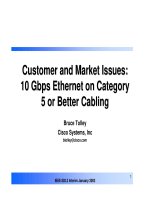Tài liệu Cisco System pptx
Bạn đang xem bản rút gọn của tài liệu. Xem và tải ngay bản đầy đủ của tài liệu tại đây (10.69 MB, 188 trang )
Copyright © 2002, Cisco Systems, Inc. All rights reserved. Printed in USA.
4913_04_2002, PS-570
1
© 2002, Cisco Systems, Inc. All rights reserved.
PS-570
4913_04_2002_c1
222
© 2002, Cisco Systems, Inc. All rights reserved.
PS-570
4913_04_2002_c1.scr
Copyright © 2002, Cisco Systems, Inc. All rights reserved. Printed in USA.
4913_04_2002, PS-570
3
© 2002, Cisco Systems, Inc. All rights reserved.
PS-570
4913_04_2002_c1
CCIE Power Session
Session PS-570
444
© 2002, Cisco Systems, Inc. All rights reserved.
PS-570
4913_04_2002_c1
Speakers
• Steve Barnes (San Diego)
• Bill Parkhurst
• Kathe Saccenti (Orlando)
Copyright © 2002, Cisco Systems, Inc. All rights reserved. Printed in USA.
4913_04_2002, PS-570
555
© 2002, Cisco Systems, Inc. All rights reserved.
PS-570
4913_04_2002_c1
Power Session Topics
Break
Lunch
Break
Session 1 Exam Basics
Session 2
Catalyst/Bridging/DLSW+/Voice/QoS
Session 3 IP Features/IP Routing RIP, IGRP, EIGRP
Session 4
IP Routing OSPF
Session 5
IP Routing BGP/ISIS
Session 6
Multicast/Security/ATM
Session 7
ISDN and Dial Features
Session 8
Preparation/Q&A
666
© 2002, Cisco Systems, Inc. All rights reserved.
PS-570
4913_04_2002_c1
Content Note
• Not all the topics discussed today
appear on every exam
• For time reasons, we’re unable to
discuss every feature and topic
possible on the exam
Copyright © 2002, Cisco Systems, Inc. All rights reserved. Printed in USA.
4913_04_2002, PS-570
7
© 2002, Cisco Systems, Inc. All rights reserved.
PS-570
4913_04_2002_c1
Session 1
CCIE Exam and Configuration Fundamentals
888
© 2002, Cisco Systems, Inc. All rights reserved.
PS-570
4913_04_2002_c1
Written
Written
CCIE Program
Routing/Switching
Security
LAB
LAB
Written LAB
CCIE
CCIE
LAB
Communications and
Services
Optical
Cable
DSL
. . . .
. . . .
C&S Written Tests
Copyright © 2002, Cisco Systems, Inc. All rights reserved. Printed in USA.
4913_04_2002, PS-570
999
© 2002, Cisco Systems, Inc. All rights reserved.
PS-570
4913_04_2002_c1
CCIE Program (Cont.)
• Each exam track has a separate
qualification exam (or set of qualification
exams) and a lab exam
• Not all exams are available at all sites
• There are more than 7000 CCIE’s
worldwide
101010
© 2002, Cisco Systems, Inc. All rights reserved.
PS-570
4913_04_2002_c1
Exam Format
• Qualification test: two hour computer-
based exam available through Prometric
or VUE
• Lab test: one day practical exam
Copyright © 2002, Cisco Systems, Inc. All rights reserved. Printed in USA.
4913_04_2002, PS-570
111111
© 2002, Cisco Systems, Inc. All rights reserved.
PS-570
4913_04_2002_c1
Lab Exam Format
• Candidate builds a network to a supplied
specification
• The exam is graded after the candidate
is finished for the day
• Exam results will be sent electronically to
the candidate
121212
© 2002, Cisco Systems, Inc. All rights reserved.
PS-570
4913_04_2002_c1
Lab Exam Format (Cont.)
• The “network specification” is a series
of questions
• Point values for each question are shown
on the exam
• The questions can be done in any order,
but some questions depend on the
completion of previous parts of the network
Copyright © 2002, Cisco Systems, Inc. All rights reserved. Printed in USA.
4913_04_2002, PS-570
131313
© 2002, Cisco Systems, Inc. All rights reserved.
PS-570
4913_04_2002_c1
Sample Topology
R1
ATM
R5
R4
R3
R2
R6
ISDN
Token
Ring
Token
Ring
141414
© 2002, Cisco Systems, Inc. All rights reserved.
PS-570
4913_04_2002_c1
Sample Question
• 2.5 RIP
Configure RIP on R1, R2, and R5
Redistribute between RIP and OSPF on R5
The class B loopback on R1 should not appear
in the OSPF domain
All other routes should be visible
on all routers
Scoring
2 Points
Copyright © 2002, Cisco Systems, Inc. All rights reserved. Printed in USA.
4913_04_2002, PS-570
151515
© 2002, Cisco Systems, Inc. All rights reserved.
PS-570
4913_04_2002_c1
Grading the Exam
• Partial marks are not awarded
for questions
• Some questions have multiple solutions
• Points are awarded for working
solutions only
161616
© 2002, Cisco Systems, Inc. All rights reserved.
PS-570
4913_04_2002_c1
Standard Restrictions
• Unless a question says so,
you are not permitted to use:
Static routes (of any kind)
Default routes
Copyright © 2002, Cisco Systems, Inc. All rights reserved. Printed in USA.
4913_04_2002, PS-570
171717
© 2002, Cisco Systems, Inc. All rights reserved.
PS-570
4913_04_2002_c1
Test Philosophy
• The Routing and Switching exam tests
your ability to apply configuration
knowledge and skill to new situations; it is
not a design test, nor is it always a test of
“best practices” for use in the field
181818
© 2002, Cisco Systems, Inc. All rights reserved.
PS-570
4913_04_2002_c1
Lab Layout
Copyright © 2002, Cisco Systems, Inc. All rights reserved. Printed in USA.
4913_04_2002, PS-570
191919
© 2002, Cisco Systems, Inc. All rights reserved.
PS-570
4913_04_2002_c1
Lab Layout (Cont.)
• Each candidate has his/her own PC and
rack of equipment
• Check the CCIE web page for the latest
equipment list
202020
© 2002, Cisco Systems, Inc. All rights reserved.
PS-570
4913_04_2002_c1
Rack Access
Rack Connection Method:
Comm Server
Candidate PC
Exam
Routers
Ethernet
Copyright © 2002, Cisco Systems, Inc. All rights reserved. Printed in USA.
4913_04_2002, PS-570
212121
© 2002, Cisco Systems, Inc. All rights reserved.
PS-570
4913_04_2002_c1
Passwords
• Read the test carefully for password and
line setup requirements; most tests
require the router to be accessible via the
VTY and AUX ports
• Know the password recovery procedures
for the devices in the equipment list
22
© 2002, Cisco Systems, Inc. All rights reserved.
PS-570
4913_04_2002_c1
Questions?
Copyright © 2002, Cisco Systems, Inc. All rights reserved. Printed in USA.
4913_04_2002, PS-570
23
© 2002, Cisco Systems, Inc. All rights reserved.
PS-570
4913_04_2002_c1
Session 2
Catalyst
Transparent Bridging and Spanning Tree
SRB and DLSW
Voice and QOS
24
© 2002, Cisco Systems, Inc. All rights reserved.
PS-570
4913_04_2002_c1
Catalyst
Copyright © 2002, Cisco Systems, Inc. All rights reserved. Printed in USA.
4913_04_2002, PS-570
252525
© 2002, Cisco Systems, Inc. All rights reserved.
PS-570
4913_04_2002_c1
Catalyst
• Terminology
• Configuration Commands
• Troubleshooting Commands
262626
© 2002, Cisco Systems, Inc. All rights reserved.
PS-570
4913_04_2002_c1
Terminology
• For more information check CCO at the following url:
/>VTP is a Layer 2 messaging protocol that maintains VLAN configuration
consistency by managing the addition, deletion, and renaming of VLANs
on a network-wide basis.
sc0 in-band management interface, the 10/100 port on the supervisor
sl0 out-of-band management interface, ie; The console port
• Catalyst VTP—VLAN Trunk Protocol
• Catalyst VTP Domain—VLAN management domain
• Catalyst interface sc0 and interface sl0
• Catalyst root bridge
The logical center of the spanning-tree topology in a switched network
One or more interconnected switches that share the same VTP
domain name
Copyright © 2002, Cisco Systems, Inc. All rights reserved. Printed in USA.
4913_04_2002, PS-570
272727
© 2002, Cisco Systems, Inc. All rights reserved.
PS-570
4913_04_2002_c1
Switching Overview
Catalyst
5000/6000
VLAN 10
VLAN 20
VLAN 30
VLAN 40
Ports are Assigned to Vlans
Ports are Assigned to Vlans
Ports Do NOT Need to be Similar Within a VLAN
Ports Do NOT Need to be Similar Within a VLAN
Each VLAN is a Separate Layer 2 Domain
Each VLAN is a Separate Layer 2 Domain
Traffic is Switched Within a VLAN, Not Between VLANS
Traffic is Switched Within a VLAN, Not Between VLANS
A Separate Instance of STP Is Run Per VLAN
A Separate Instance of STP Is Run Per VLAN
282828
© 2002, Cisco Systems, Inc. All rights reserved.
PS-570
4913_04_2002_c1
Commands Configuring a VLAN
Port 2/1
Port 2/2
Port 2/3
Port 2/4
set vtp domain ENGR-DOMAIN
set vlan 10 name ENGR1
set vlan 20 name ENGR2
set vlan 10 2/1
set vlan 10 2/2
set vlan 20 2/3
set vlan 20 2/4
VLAN 10
VLAN 20
ENGR-DOMAIN
Set the VTP Domain of the Switch
Set the VTP Domain of the Switch
Create VLANs
Create VLANs
Assign Ports to VLANs
Assign Ports to VLANs
Copyright © 2002, Cisco Systems, Inc. All rights reserved. Printed in USA.
4913_04_2002, PS-570
292929
© 2002, Cisco Systems, Inc. All rights reserved.
PS-570
4913_04_2002_c1
Port Commands
Full Duplex Means the Port Can Receive and Transmit Simultaneously
Half Duplex Means the Port Can Not Receive and Transmit Simultaneously
Port Speed Can be Either 10 or 100
• Configure the port duplex
set port duplex [mod_num/port_num] [full/half/auto]
Duplex and Speed Must Match Between
Switch Port and Its Connected Device
• Configure the port speed
set port speed [mod_num/port_num] [10/100/auto]
303030
© 2002, Cisco Systems, Inc. All rights reserved.
PS-570
4913_04_2002_c1
Telnet to the Catalyst
Interface Sc0 Must be Assigned an IP Address and Assigned to a VLAN
Just Like Any Other End Device, a Default Gateway Must be Configured
• Configure sc0
set interface sc0 [vlan id] [ip address] [net-mask]
• Configure the default gateway
set ip route default 10.1.1.1 primary
Copyright © 2002, Cisco Systems, Inc. All rights reserved. Printed in USA.
4913_04_2002, PS-570
313131
© 2002, Cisco Systems, Inc. All rights reserved.
PS-570
4913_04_2002_c1
Trunking
Carries the Traffic of Multiple Vlans Over a Single Link
Configured on Fast Ethernet or Gigabit Ethernet Ports or Channels
Port 2/1
Port 2/2
Port 2/3
Port 2/4
VLAN 10
VLAN 20
ENGR-DOMAIN
Port 2/1
Port 2/2
Port 2/3
Port 2/4
VLAN 10
VLAN 20
ENGR-DOMAIN
Port 2/5
Port 2/5
VLAN 10
VLAN 10
VLAN 20
VLAN 20
set trunk 2/5 on isl
Port 2/5 Set for Isl Trunking
All Vlans Trunked by Default
Port 2/5 Set for Isl Trunking
All Vlans Trunked by Default
323232
© 2002, Cisco Systems, Inc. All rights reserved.
PS-570
4913_04_2002_c1
• Show module—to view all installed modules
•Console> (enable) show mod
show modshow mod
show mod
Mod Module
Mod ModuleMod Module
Mod Module-
-Name Ports Module
Name Ports ModuleName Ports Module
Name Ports Module-
-Type Model Serial
Type Model SerialType Model Serial
Type Model Serial-
-Num Status
Num StatusNum Status
Num Status
2 2 1000BaseSX Supervisor WS
2 2 1000BaseSX Supervisor WS2 2 1000BaseSX Supervisor WS
2 2 1000BaseSX Supervisor WS-
-X5530 012118959 ok
X5530 012118959 okX5530 012118959 ok
X5530 012118959 ok
4 12 100BaseFX MM Ethernet WS
4 12 100BaseFX MM Ethernet WS4 12 100BaseFX MM Ethernet WS
4 12 100BaseFX MM Ethernet WS-
-X5201 007811215 ok
X5201 007811215 okX5201 007811215 ok
X5201 007811215 ok
5 24 10/100BaseTX Ethernet WS
5 24 10/100BaseTX Ethernet WS5 24 10/100BaseTX Ethernet WS
5 24 10/100BaseTX Ethernet WS-
-X5225R 017396462 ok
X5225R 017396462 okX5225R 017396462 ok
X5225R 017396462 ok
9 1 MM OC
9 1 MM OC9 1 MM OC
9 1 MM OC-
-3 ATM WS
3 ATM WS3 ATM WS
3 ATM WS-
-X5155 002628002 ok
X5155 002628002 okX5155 002628002 ok
X5155 002628002 ok
Troubleshooting Commands
show module
Chassis Slot Number
Chassis Slot Number
Ports Per Card
Ports Per Card
Card Type
Card Type
Card Part Number
Card Part Number
Status
Status
Copyright © 2002, Cisco Systems, Inc. All rights reserved. Printed in USA.
4913_04_2002, PS-570
333333
© 2002, Cisco Systems, Inc. All rights reserved.
PS-570
4913_04_2002_c1
• Show port [mod_num/port_num]—to view port status
Console> (enable)
Console> (enable) Console> (enable)
Console> (enable) show port 5/24
show port 5/24show port 5/24
show port 5/24
Port Name Status
Port Name Status Port Name Status
Port Name Status Vlan
Vlan Vlan
Vlan Level Duplex Speed Type
Level Duplex Speed TypeLevel Duplex Speed Type
Level Duplex Speed Type
5/24
5/24 5/24
5/24 connected
connectedconnected
connected 1
11
1 normal
normal normal
normal a
aa
a-
-half a
half ahalf a
half a-
-10 10/100BaseTX
10 10/100BaseTX10 10/100BaseTX
10 10/100BaseTX
Port Security Secure
Port Security SecurePort Security Secure
Port Security Secure-
-Src
SrcSrc
Src-
-Addr
Addr Addr
Addr Last
LastLast
Last-
-Src
SrcSrc
Src-
-Addr
Addr Addr
Addr Shutdown Trap
Shutdown Trap Shutdown Trap
Shutdown Trap IfIndex
IfIndexIfIndex
IfIndex
5/24 disabled
5/24 disabled 5/24 disabled
5/24 disabled No
NoNo
No disabled 35
disabled 35 disabled 35
disabled 35
Port Broadcast
Port BroadcastPort Broadcast
Port Broadcast-
-Limit Broadcast
Limit BroadcastLimit Broadcast
Limit Broadcast-
-Drop
DropDrop
Drop
5/24
5/24 5/24
5/24 -
-0
00
0
Port Send
Port Send Port Send
Port Send FlowControl
FlowControlFlowControl
FlowControl Receive
ReceiveReceive
Receive FlowControl RxPause TxPause
FlowControl RxPause TxPauseFlowControl RxPause TxPause
FlowControl RxPause TxPause Unsupported
UnsupportedUnsupported
Unsupported
admin
adminadmin
admin oper
operoper
oper admin
adminadmin
admin oper opcodes
oper opcodesoper opcodes
oper opcodes
5/24 off off on on 0 0
5/24 off off on on 0 0 5/24 off off on on 0 0
5/24 off off on on 0 0 0
00
0
Port Status Channel Channel Neighbor
Port Status Channel Channel Neighbor Port Status Channel Channel Neighbor
Port Status Channel Channel Neighbor Neighbor
NeighborNeighbor
Neighbor
mode status device
mode status device mode status device
mode status device port
portport
port
5/24 connected auto not channel
5/24 connected auto not channel5/24 connected auto not channel
5/24 connected auto not channel
Troubleshooting Commands
show port
343434
© 2002, Cisco Systems, Inc. All rights reserved.
PS-570
4913_04_2002_c1
Troubleshooting Commands
show mac
Port Rcv-Unicast Rcv-Multicast Rcv-Broadcast
4/1 2451187 5184661 8645
4/2 31854 85693 2962
4/3 0 0 0
4/4 0 0 0
4/5 0 0 0
4/6 0 0 0
4/7 0 0 0
Console (Enable) show mac 4 (Just the Module Option)
• View traffic sent and received
show mac [mod_mum/port_num]
Copyright © 2002, Cisco Systems, Inc. All rights reserved. Printed in USA.
4913_04_2002, PS-570
353535
© 2002, Cisco Systems, Inc. All rights reserved.
PS-570
4913_04_2002_c1
• show cdp neighbor detail—to show neighbor devices
Console (enable)
Console (enable) Console (enable)
Console (enable) sho cdp nei
sho cdp neisho cdp nei
sho cdp nei de
dede
de
Device
DeviceDevice
Device-
-ID: Router
ID: RouterID: Router
ID: Router
Device Addresses:
Device Addresses:Device Addresses:
Device Addresses:
IP Address: 10.6.1.53
IP Address: 10.6.1.53IP Address: 10.6.1.53
IP Address: 10.6.1.53
Holdtime
HoldtimeHoldtime
Holdtime: 152 sec
: 152 sec: 152 sec
: 152 sec
Capabilities: ROUTER
Capabilities: ROUTER Capabilities: ROUTER
Capabilities: ROUTER
Version:
Version: Version:
Version:
Cisco
Cisco Cisco
Cisco Internetwork
InternetworkInternetwork
Internetwork Operating System Software
Operating System Software Operating System Software
Operating System Software
IOS (tm) C5RSM Software (C5RSM
IOS (tm) C5RSM Software (C5RSMIOS (tm) C5RSM Software (C5RSM
IOS (tm) C5RSM Software (C5RSM-
-AJSV
AJSVAJSV
AJSV-
-M), Version 11.2(14)P, RELEASE SOFTWARE
M), Version 11.2(14)P, RELEASE SOFTWARE M), Version 11.2(14)P, RELEASE SOFTWARE
M), Version 11.2(14)P, RELEASE SOFTWARE
Copyright (c) 1986
Copyright (c) 1986Copyright (c) 1986
Copyright (c) 1986-
-1998 by
1998 by 1998 by
1998 by cisco
ciscocisco
cisco Systems, Inc.
Systems, Inc.Systems, Inc.
Systems, Inc.
Platform:
Platform: Platform:
Platform: cisco
ciscocisco
cisco RSP2
RSP2RSP2
RSP2
Port
PortPort
Port-
-ID (Port on Device): Vlan1
ID (Port on Device): Vlan1ID (Port on Device): Vlan1
ID (Port on Device): Vlan1
Port (Our Port): 3/1
Port (Our Port): 3/1 Port (Our Port): 3/1
Port (Our Port): 3/1
________________________________________________________________
________________________________________________________________________________________________________________________________
___________________________________________________________________________
______________________
___________
Device
DeviceDevice
Device-
-ID: 069046753
ID: 069046753ID: 069046753
ID: 069046753
Device Addresses:
Device Addresses:Device Addresses:
Device Addresses:
IP Address: 10.10.10.1
IP Address: 10.10.10.1IP Address: 10.10.10.1
IP Address: 10.10.10.1
Holdtime
HoldtimeHoldtime
Holdtime: 152 sec
: 152 sec: 152 sec
: 152 sec
Capabilities: TRANSPARENT_BRIDGE SR_BRIDGE SWITCH
Capabilities: TRANSPARENT_BRIDGE SR_BRIDGE SWITCH Capabilities: TRANSPARENT_BRIDGE SR_BRIDGE SWITCH
Capabilities: TRANSPARENT_BRIDGE SR_BRIDGE SWITCH
Version:
Version: Version:
Version:
WS
WSWS
WS-
-C5500 Software, Version
C5500 Software, Version C5500 Software, Version
C5500 Software, Version McpSW
McpSWMcpSW
McpSW: 4.3(1a)
: 4.3(1a) : 4.3(1a)
: 4.3(1a) NmpSW
NmpSWNmpSW
NmpSW: 4.3(1a)
: 4.3(1a): 4.3(1a)
: 4.3(1a)
Copyright (c) 1995
Copyright (c) 1995Copyright (c) 1995
Copyright (c) 1995-
-1998 by Cisco Systems
1998 by Cisco Systems1998 by Cisco Systems
1998 by Cisco Systems
Platform: WS
Platform: WSPlatform: WS
Platform: WS-
-C5500
C5500C5500
C5500
Port
PortPort
Port-
-ID (Port on Device): 4/1
ID (Port on Device): 4/1ID (Port on Device): 4/1
ID (Port on Device): 4/1
Port (Our Port): 4/1
Port (Our Port): 4/1 Port (Our Port): 4/1
Port (Our Port): 4/1
Troubleshooting Commands
show cdp neighbor
Type of Device
Type of Device
IP Address of Neighbor
IP Address of Neighbor
Type of Device
Type of Device
Neighbor IOS Level
Neighbor IOS Level
Type of Router
Type of Router
Which VLAN and Port
The Neighbor is on
Which VLAN and Port
The Neighbor is on
IP Addr of Neighbor
IP Addr of Neighbor
Neighbor IOS Level
Neighbor IOS Level
Type of Device
Type of Device
Type of Switch
Type of Switch
Which VLAN and Port
The Neighbor is on
Which VLAN and Port
The Neighbor is on
363636
© 2002, Cisco Systems, Inc. All rights reserved.
PS-570
4913_04_2002_c1
• show cam [permanent /dynamic] [mod_num/port_num]
Console (enable)
show cam dynamic 4/1
show cam dynamic 4/1show cam dynamic 4/1
show cam dynamic 4/1
show cam dynamic 4/1
show cam dynamic 4/1show cam dynamic 4/1
show cam dynamic 4/1
* = Static Entry. + = Permanent Entry. # = System Entry. R = Router Entry.
VLAN Dest MAC/Route Des Destination Ports or VCs / [Protocol Type]
1 00
1 001 00
1 00-
-50
5050
50-
-a2
a2a2
a2-
-46
4646
46-
-83
8383
83-
-fb
fb fb
fb 4/1 [ALL]
4/1 [ALL]4/1 [ALL]
4/1 [ALL]
Total Matching CAM Entries Displayed = 1
Troubleshooting Commands
show cam
The CAM Table is the Bridge Table
It Shows Which Mac Address is on Which Port and Which VLAN
Dynamic Cam Entries are Mac Addresses That the Switch Learned
Permanent Cam Entries are Hard-Coded Table Entries
Copyright © 2002, Cisco Systems, Inc. All rights reserved. Printed in USA.
4913_04_2002, PS-570
373737
© 2002, Cisco Systems, Inc. All rights reserved.
PS-570
4913_04_2002_c1
• show trunk—to view trunking status
Console (enable)
Console (enable) Console (enable)
Console (enable) sho
shosho
sho trunk
trunktrunk
trunk
Port Mode Encapsulation Status Native
Port Mode Encapsulation Status Native Port Mode Encapsulation Status Native
Port Mode Encapsulation Status Native vlan
vlanvlan
vlan
3/1 on
3/1 on 3/1 on
3/1 on isl trunking
isl trunking isl trunking
isl trunking 1
11
1
4/1 on
4/1 on 4/1 on
4/1 on isl trunking
isl trunking isl trunking
isl trunking 1
11
1
4/2 on
4/2 on 4/2 on
4/2 on isl trunking
isl trunking isl trunking
isl trunking 1
11
1
8/1
8/18/1
8/1-
-2 on lane
2 on lane 2 on lane
2 on lane trunking
trunking trunking
trunking 1
11
1
Port
Port Port
Port Vlans
VlansVlans
Vlans allowed on trunk
allowed on trunkallowed on trunk
allowed on trunk
3/1 1
3/1 13/1 1
3/1 1-
-1005
10051005
1005
4/1 1
4/1 14/1 1
4/1 1-
-1005
10051005
1005
4/2 1
4/2 14/2 1
4/2 1-
-1005
10051005
1005
8/1
8/18/1
8/1-
-2 1
2 12 1
2 1-
-1005
10051005
1005
Port
Port Port
Port Vlans
VlansVlans
Vlans allowed and active in management domain
allowed and active in management domain allowed and active in management domain
allowed and active in management domain
3/1 1
3/1 13/1 1
3/1 1
4/1 1
4/1 14/1 1
4/1 1-
-5,777,1003,1005
5,777,1003,10055,777,1003,1005
5,777,1003,1005
4/2 1
4/2 14/2 1
4/2 1-
-5,777,1003,1005
5,777,1003,10055,777,1003,1005
5,777,1003,1005
8/1
8/18/1
8/1-
-2 1
2 12 1
2 1-
-2
22
2
Troubleshooting Commands
show trunk
383838
© 2002, Cisco Systems, Inc. All rights reserved.
PS-570
4913_04_2002_c1
• show spantree [vlan]—to view spanning tree information
Console (enable) show
Console (enable) show Console (enable) show
Console (enable) show spantree
spantreespantree
spantree 1
11
1
VLAN 1
VLAN 1VLAN 1
VLAN 1
Spanning tree enabled
Spanning tree enabledSpanning tree enabled
Spanning tree enabled
Spanning tree type
Spanning tree type Spanning tree type
Spanning tree type ieee
ieeeieee
ieee
Designated Root 00
Designated Root 00Designated Root 00
Designated Root 00-
-50
5050
50-
-a2
a2a2
a2-
-46
4646
46-
-80
8080
80-
-00
0000
00
Designated Root Priority 8192
Designated Root Priority 8192Designated Root Priority 8192
Designated Root Priority 8192
Designated Root Cost 12
Designated Root Cost 12Designated Root Cost 12
Designated Root Cost 12
Designated Root Port 4/1
Designated Root Port 4/1Designated Root Port 4/1
Designated Root Port 4/1-
-2
22
2
Root Max Age 20 sec Hello Time 2 sec Forward Delay 15 se
Root Max Age 20 sec Hello Time 2 sec Forward Delay 15 seRoot Max Age 20 sec Hello Time 2 sec Forward Delay 15 se
Root Max Age 20 sec Hello Time 2 sec Forward Delay 15 sec
cc
c
Bridge ID MAC ADDR 00
Bridge ID MAC ADDR 00Bridge ID MAC ADDR 00
Bridge ID MAC ADDR 00-
-e0
e0e0
e0-
-4f
4f4f
4f-
-73
7373
73-
-d9
d9d9
d9-
-00
0000
00
Bridge ID Priority 16384
Bridge ID Priority 16384Bridge ID Priority 16384
Bridge ID Priority 16384
Bridge Max Age 20 sec Hello Time 2 sec Forward Delay 15 se
Bridge Max Age 20 sec Hello Time 2 sec Forward Delay 15 seBridge Max Age 20 sec Hello Time 2 sec Forward Delay 15 se
Bridge Max Age 20 sec Hello Time 2 sec Forward Delay 15 sec
cc
c
Port
Port Port
Port Vlan
Vlan Vlan
Vlan Port
PortPort
Port-
-State Cost Priority Fast
State Cost Priority FastState Cost Priority Fast
State Cost Priority Fast-
-Start Group
Start GroupStart Group
Start Group-
-Method
MethodMethod
Method
3/1 1 forwarding 5 32 disabled
3/1 1 forwarding 5 32 disabled 3/1 1 forwarding 5 32 disabled
3/1 1 forwarding 5 32 disabled
4/1
4/14/1
4/1-
-2 1 forwarding 12 32 disabled chann
2 1 forwarding 12 32 disabled chann2 1 forwarding 12 32 disabled chann
2 1 forwarding 12 32 disabled channel
elel
el
4/3 1 not
4/3 1 not4/3 1 not
4/3 1 not-
-connected 19 32 disabled
connected 19 32 disabled connected 19 32 disabled
connected 19 32 disabled
4/4 1 not
4/4 1 not4/4 1 not
4/4 1 not-
-connected 19 32 disabled
connected 19 32 disabled connected 19 32 disabled
connected 19 32 disabled
4/5 1 not
4/5 1 not4/5 1 not
4/5 1 not-
-connected 19 32 disabled
connected 19 32 disabled connected 19 32 disabled
connected 19 32 disabled
4/6 1 not
4/6 1 not4/6 1 not
4/6 1 not-
-connected 19 32 disabled
connected 19 32 disabled connected 19 32 disabled
connected 19 32 disabled
Troubleshooting Commands
show spantree
Designated Root Info
Designated Root Info
This Bridge Info
This Bridge Info
Port States and Cost
Port States and Cost
Copyright © 2002, Cisco Systems, Inc. All rights reserved. Printed in USA.
4913_04_2002, PS-570
393939
© 2002, Cisco Systems, Inc. All rights reserved.
PS-570
4913_04_2002_c1
Preparation Suggestions
• View CCO on CD and become familiar with
finding the information you may need without
using the search engine
• This will save you valuable time if you need to
review a configuration example while taking the
CCIE lab
• For most configs you shouldn’t need to look
up information
404040
© 2002, Cisco Systems, Inc. All rights reserved.
PS-570
4913_04_2002_c1
References
• Cisco LAN Switching, Kennedy Clark,
Cisco Press
• Cisco Documentation
Copyright © 2002, Cisco Systems, Inc. All rights reserved. Printed in USA.
4913_04_2002, PS-570
41
© 2002, Cisco Systems, Inc. All rights reserved.
PS-570
4913_04_2002_c1
Questions?
42
© 2002, Cisco Systems, Inc. All rights reserved.
PS-570
4913_04_2002_c1
Transparent Bridging
Spanning Tree
Copyright © 2002, Cisco Systems, Inc. All rights reserved. Printed in USA.
4913_04_2002, PS-570
434343
© 2002, Cisco Systems, Inc. All rights reserved.
PS-570
4913_04_2002_c1
Spanning Tree/Transparent Bridging
• Transparent Bridging
• Spanning Tree
• Concurrent Routing and Bridging
• Integrated Routing and Bridging
444444
© 2002, Cisco Systems, Inc. All rights reserved.
PS-570
4913_04_2002_c1
ACDB
Bridge Table
E0 E1
Transparent Bridging Overview
• Transparent bridging is a means to connect
networks together at the data-link layer
Mac Addr
Mac Addr
Interface
Interface
E0A
DA|SA
C | A
DA|SA
C | A
E0C
DA|SA
A | C
E0B
DA|SA
B | A
E0D
DA|SA
C | D
DA|SA
A | B
Copyright © 2002, Cisco Systems, Inc. All rights reserved. Printed in USA.
4913_04_2002, PS-570
454545
© 2002, Cisco Systems, Inc. All rights reserved.
PS-570
4913_04_2002_c1
Spanning Tree Overview
• Spanning tree is a link management protocol
that provides path redundancy while preventing
undesirable loops in the network
• Spanning tree operation is transparent
to end stations
• Catalyst enterprise LAN switches use the
Spanning tree Protocol, IEEE 802.1D
• A single instance of STP runs on each
configured VLAN
• Spanning tree defines a tree with a root switch
and a loop-free path from the root to all switches
in the extended layer 2 network
464646
© 2002, Cisco Systems, Inc. All rights reserved.
PS-570
4913_04_2002_c1
Spanning Tree Overview
• STP calls for the election of the root switch
• Bridges/switches transmit BPDU frames
to communicate
• Bridge protocol data units are sent every
two seconds by default
• STP ports have five states—blocking, listening,
learning, forwarding, or disabled
• STP forces redundant data paths into a
standby (blocked) state
Copyright © 2002, Cisco Systems, Inc. All rights reserved. Printed in USA.
4913_04_2002, PS-570
474747
© 2002, Cisco Systems, Inc. All rights reserved.
PS-570
4913_04_2002_c1
Bridge 1
Bridge 2
Bridge 3
Bridge 4
Bridge 5
Spanning Tree—How It Works
BPDUs are Exchanged Between Switches
The Switch With the Lowest Priority Is Root
The Path With the Lowest Cost to Root Is Forwarding
Duplicate, Higher Cost Paths to Root are Blocking
Priority 1
Priority 100
Cost 50
Cost 50
Priority 100
Priority 200
Priority 200
Cost 50
Cost 50
Cost 50
Cost 50
Cost 50
Cost 50
Cost 100
Cost 100
Cost 100
Cost 100
Root|Cost
B2 | 50
BPDUs Contain Root, Priority and Cost to Root Information
Root Prior Cost
B2 100
0
Root Prior Cost
B1 1 0
Root Prior Cost
B1 1
50
Root Bridge
Root Bridge
Root|Cost
B1 | 100
484848
© 2002, Cisco Systems, Inc. All rights reserved.
PS-570
4913_04_2002_c1
Spanning Tree Commands
• Configuring the root switch—
set span tree root [vlan]
Console> (enable) set span tree root 1–10
VLANs 1–10 bridge priority set to 8192
VLANs 1–10 bridge max aging time set to 14 seconds
VLANs 1–10 bridge hello time set to 2 seconds
VLANs 1–10 bridge forward delay set to 9 seconds
Switch is now the root switch for active VLANs 1–6
Console> (enable)
Bridge Priority Gets Set
to 8192 Or 1 Less Than
the Current Root Priority,
Whichever Is Less
Bridge Priority Gets Set
to 8192 Or 1 Less Than
the Current Root Priority,
Whichever Is Less
• Enable spanning tree—set span tree enable [vlan]
Console> (enable) set span tree enable 75
Span tree 75 enabled
Console> (enable)
Copyright © 2002, Cisco Systems, Inc. All rights reserved. Printed in USA.
4913_04_2002, PS-570
494949
© 2002, Cisco Systems, Inc. All rights reserved.
PS-570
4913_04_2002_c1
Spanning Tree Commands
• Set the bridge priority for a VLAN—
set span tree priority bridge_priority [vlan]
Console> (enable) set span tree priority 8192 100
Span tree 100 bridge priority set to 8192
Console> (enable)
505050
© 2002, Cisco Systems, Inc. All rights reserved.
PS-570
4913_04_2002_c1
Spanning Tree Commands
• Show span tree [vlan]—to view spanning tree information
Console (enable) show
Console (enable) show Console (enable) show
Console (enable) show spantree
spantreespantree
spantree 1
11
1
VLAN 1
VLAN 1VLAN 1
VLAN 1
Spanning tree enabled
Spanning tree enabledSpanning tree enabled
Spanning tree enabled
Spanning tree type
Spanning tree type Spanning tree type
Spanning tree type ieee
ieeeieee
ieee
Designated Root 00
Designated Root 00Designated Root 00
Designated Root 00-
-50
5050
50-
-a2
a2a2
a2-
-46
4646
46-
-80
8080
80-
-00
0000
00
Designated Root Priority 8192
Designated Root Priority 8192Designated Root Priority 8192
Designated Root Priority 8192
Designated Root Cost 12
Designated Root Cost 12Designated Root Cost 12
Designated Root Cost 12
Designated Root Port 4/1
Designated Root Port 4/1Designated Root Port 4/1
Designated Root Port 4/1-
-2
22
2
Root Max Age 20 sec Hello Time 2 sec Forward Delay 15 se
Root Max Age 20 sec Hello Time 2 sec Forward Delay 15 seRoot Max Age 20 sec Hello Time 2 sec Forward Delay 15 se
Root Max Age 20 sec Hello Time 2 sec Forward Delay 15 sec
cc
c
Bridge ID MAC ADDR 00
Bridge ID MAC ADDR 00Bridge ID MAC ADDR 00
Bridge ID MAC ADDR 00-
-e0
e0e0
e0-
-4f
4f4f
4f-
-73
7373
73-
-d9
d9d9
d9-
-00
0000
00
Bridge ID Priority 16384
Bridge ID Priority 16384Bridge ID Priority 16384
Bridge ID Priority 16384
Bridge Max Age 20 sec Hello Time 2 sec Forward Delay 15 se
Bridge Max Age 20 sec Hello Time 2 sec Forward Delay 15 seBridge Max Age 20 sec Hello Time 2 sec Forward Delay 15 se
Bridge Max Age 20 sec Hello Time 2 sec Forward Delay 15 sec
cc
c
Port
Port Port
Port Vlan
Vlan Vlan
Vlan Port
PortPort
Port-
-State Cost Priority Fast
State Cost Priority FastState Cost Priority Fast
State Cost Priority Fast-
-Start Group
Start GroupStart Group
Start Group-
-Method
MethodMethod
Method
3/1 1 forwarding 5 32 disabled
3/1 1 forwarding 5 32 disabled 3/1 1 forwarding 5 32 disabled
3/1 1 forwarding 5 32 disabled
4/1
4/14/1
4/1-
-2 1 forwarding 12 32 disabled chann
2 1 forwarding 12 32 disabled chann2 1 forwarding 12 32 disabled chann
2 1 forwarding 12 32 disabled channel
elel
el
4/3 1 not
4/3 1 not4/3 1 not
4/3 1 not-
-connected 19 32 disabled
connected 19 32 disabled connected 19 32 disabled
connected 19 32 disabled
4/4 1 not
4/4 1 not4/4 1 not
4/4 1 not-
-connected 19 32 disabled
connected 19 32 disabled connected 19 32 disabled
connected 19 32 disabled
4/5 1 not
4/5 1 not4/5 1 not
4/5 1 not-
-connected 19 32 disabled
connected 19 32 disabled connected 19 32 disabled
connected 19 32 disabled
4/6 1 not
4/6 1 not4/6 1 not
4/6 1 not-
-connected 19 32 disabled
connected 19 32 disabled connected 19 32 disabled
connected 19 32 disabled
Designated Root
Information
Designated Root
Information
This Bridge Information
This Bridge Information
Port States and Cost
Port States and Cost
Which VLAN
Which VLAN