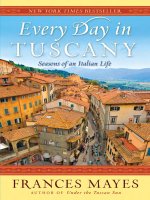arduino 101 beginners guide pdf
Bạn đang xem bản rút gọn của tài liệu. Xem và tải ngay bản đầy đủ của tài liệu tại đây (1.32 MB, 128 trang )
ArduinoForBeginners
Howtogetstartedwithyourarduino,includingArduino
basics,Arduinotipsandtricks,Arduinoprojectsand
more!
www.FreeEngineeringBooksPdf.com
Introduction
I want to thank you and congratulate you for downloading the book, “ Arduino For
Beginners-Howtogetstartedwithyourarduino,includingArduinobasics,Arduinotips
andtricks,Arduinoprojectsandmore! ” .
This book contains proven steps and strategies on how to use Arduino in your tech
projects.
Arduino became a popular solution that extends computing and robotics to individuals
outside technology field. Hobbyists can do these projects at home while gaining all the
advantagesthisproductoffers.
This book will teach you all about Arduino and the working components behind its
functions.Asabeginner,thisbookteachesyouoftheconcepts,importantArduinoparts,
basiccodingfundamentalsandmanymore.
Towardstheendofthebook,you ’ llfindseveraltipsandtricks,aswellasbeginner-level
projectideasthatwillhelpyoumasterArduino!
Thanksagainfordownloadingthisbook.Ihopeyouenjoyit!
www.FreeEngineeringBooksPdf.com
Copyright2014Allrightsreserved.
Thisdocumentisgearedtowardsprovidingexactandreliableinformationinregardstothe
topic and issue covered. The publication is sold with the idea that the publisher is not
required to render accounting, officially permitted, or otherwise, qualified services. If
adviceisnecessary,legalorprofessional,apracticedindividualintheprofessionshould
beordered.
- From a Declaration of Principles which was accepted and approved equally by a
Committee of the American Bar Association and a Committee of Publishers and
Associations.
Innowayisitlegaltoreproduce,duplicate,ortransmitanypartofthisdocumentineither
electronicmeansorinprintedformat.Recordingofthispublicationisstrictlyprohibited
andanystorageofthisdocumentisnotallowedunlesswithwrittenpermissionfromthe
publisher.Allrightsreserved.
Theinformationprovidedhereinisstatedtobetruthfulandconsistent,inthatanyliability,
intermsofinattentionorotherwise,byanyusageorabuseofanypolicies,processes,or
directionscontainedwithinisthesolitaryandutterresponsibilityoftherecipientreader.
Under no circumstances will any legal responsibility or blame be held against the
publisher for any reparation, damages, or monetary loss due to the information herein,
eitherdirectlyorindirectly.
Respectiveauthorsownallcopyrightsnotheldbythepublisher.
Theinformationhereinisofferedforinformationalpurposessolely,andisuniversalasso.
Thepresentationoftheinformationiswithoutcontractoranytypeofguaranteeassurance.
Thetrademarksthatareusedarewithoutanyconsent,andthepublicationofthetrademark
is without permission or backing by the trademark owner. All trademarks and brands
within this book are for clarifying purposes only and are the owned by the owners
themselves,notaffiliatedwiththisdocument.
www.FreeEngineeringBooksPdf.com
www.FreeEngineeringBooksPdf.com
TableofContents
Introduction
Chapter1.ArduinoBasics:KnowingArduino
Chapter2.ArduinoBasics:ArduinoModels
Chapter3.ArduinoBasics:ALookattheHardware
Chapter4.ArduinoBasics:ALookattheSoftware
Chapter5.TroubleshootingandFixingArduinoIssues
Chapter6.AdditionalTipsandTricks
Conclusion
www.FreeEngineeringBooksPdf.com
Chapter1.ArduinoBasics:KnowingArduino
Theamazingworldcomputingkeptonstirringthemindsofindividualsinterestedinthis
field.Theywanttogettheirhandsintotechnologicalprojectsusingasimplecircuitboard
and program codes. Arduino makes it possible for people outside technology field to
createtheirowndeviceswithspecificfunctions.
Inthissection,you ’ lllearnabout:
-Arduinoanditsdefinition
-Whereit ’ sused
-AvailableArduinotypes
-Arduino ’ slimitations
Definition
Arduinoisamicrocontrollerdevelopedasanopen-sourcesystem.It ’ spoweredbyachip
and composed of different components soldered on the board. It resembles a mini
motherboardusedinanarrayofprojects.
Arduinoisalsoprogrammableaccordingtotherequiredfunctionsinaproject.Programs
willbeusedtoassigncertainpinstoexecutespecifictasks.Partsandpinsareidentified
usingthelabelsprintedontheboard.You ’ llmoreaboutpartsandinChapter3.
Theterm “ Arduino ”isoftenreferredtotheactualminiboard.However,Arduinoboard
needs to use its software version, also known as Arduino software. It ’ s used for
programming commands that indicate the board ’ s purpose or function. More details
aboutArduinoprogramwillbediscussedonChapter3.
TheAdvantageofUsingArduino
Many people appreciated this product as it ’ s designed to make robotics and mini
computing accessible to regular users. Arduino is marketed for prototyping hobbyists,
novice engineers, and those who want to try simple robotics despite the lack of
engineeringexpertise.Everyonewhowantstoexploreroboticsandcomputingcannowdo
projectsrightattheirhomes.
Anotheradvantageisitsinexpensiveprice.AnAndruinoboard ’ spricestartsat$20and
up depending on the number of installed parts, part types, and slots. The price alone is
suitable for beginners who are technically testing Arduino-powered robotics and
computing. Hobbyists can complete small projects, which don ’ t usually cost a lot of
money,butstilloffersthefeaturesrequiredbydevelopers.
www.FreeEngineeringBooksPdf.com
Arduino ’ s open-source and programmable platform brings another benefit. Being an
open-sourcesystem,Arduinocanperformfunctionsrequiredbydevelopersbyuploading
sourcecodestogettheirprojectsgoing.
Long-termadvantageisusingArduinocanhelphobbyistsbuildtheirownboards.Users
learnArduino ’ sarchitecturebyusingtheboardandtheirfunctions.Developerscanthen
personalizetheirfutureboardsaccordingtotheirprojects ’complexsystem.
Finally,Arduinoworkswithdifferentcomponents,allowingdesignerstobemoreplayful
withtheirprojectideas.ProjectscanbeassimpleasactivatingblinkingLEDsorblinking
orprojectsthataremoremechanicalinnature.
WhatProjectscanYouDowithArdruino?
Arduinoisacompletedevicethatletsdevelopersdovirtuallyanyproject.Commonand
simple projects include developing a small computer for cars, social media “ like ”
counters, MIDI controllers, and a lot more. People who are more ambitious can build
small robots, given that the right board is used. Depending on the design and
functionalities,aminirobotprojectmayrequirecomplicateddevelopment.
This board is capable of supporting all these projects through its components, which
you ’ lllearninChapter3.
Limitations
Although this system allows hobbyists to do almost everything, Arduino still has its
limitations.Itsinabilitytocaptureandrecordvideosisitsmaindownside.Theboard ’ s
specs are insufficient to support these tasks, which is very different from typical
computers and portable devices. These devices are meant for media recording and
designedwithappropriatecomponents.
However,Arduinoiscapableofprojectingimagesorgraphicsthroughanexternaldisplay.
Unlike capturing videos, projecting won ’ t use as much resources and storage from the
board.Also,utilizinganexteriordisplaywillhandledataconversiontodisplayimagesor
other information. Developers must create a special configuration to make this setup
possible.
AvailableTypes
Arduinocomesindifferentmodelsandtypes.Eachmodelpossessesuniquefeaturesand
matches a specific function. As of now, Arduino is distributed in three models. Certain
modelsareavailableinseveralvariantsthatcatertospecialprojects ’requirements.
ImportantThingstoRemember
SeveralremindersinusingArduinoinyourproject:
GettheRightArduinoAccordingtoProjectRequirements
www.FreeEngineeringBooksPdf.com
Arduinohasdifferentpinnumbersandpartsdependingonthemodel.Gettingthewrong
modelwillresulttosystemincompatibility.Somepinsmaynotworkproperlywhenused
inotherboards.
Anotherissueisusingthewrongboardcanbeconfusingforthedeveloper.Projectguides
specifypinnumbersandparts.BeinganoviceArduinouser,youmightgetconfusedwhen
youdon ’ tfindjumpers,pinnumbers,andothervitalpartsfortheproject.
Avoidincompatibilityissuesbyreadingtheguidewell.Verifytherequiredboardbefore
shopping.SomeguidesgivealinktotheindicatedArduinomodel,whichyoucanclick
andpurchasetherecommendedboard.
ArduinoDevelopmentisNotLimitedtoHardwareKnowledge
UsingArduinoforaprojectisnotlimitedtounderstandingitspartsandtheirrespective
functions. Your project ’ s success also depends if the code is properly written and
successfully loaded to the system. Arduino requires learning the coding process and its
fundamental concepts. You must also know how to operate the software and designing
codes.
ThisbookwilldiscussmoreaboutcodinginChapter4.
www.FreeEngineeringBooksPdf.com
www.FreeEngineeringBooksPdf.com
Chapter2.ArduinoBasics:ArduinoModels
TwoArduinomodelsareidealforbeginners ’use:ArduinoUnoandArduinoMega.Their
featuresandspecificationswillbediscussedinthissection.Otherboardtypeswillalsobe
mentionedwithoutdetailedinformationsincetheyaremeantforadvancedArduinousers.
AndroidUno
Arduino Uno is the most recommended board for beginners. It ’ s designed for small
projects.SimilarUnoversionswiththesamefeaturescanbeusedifpreferred.
UnorunsonATMega328chipandusesUSB,AC/DCadapterorbatteryaspowersource.
Thisall-purposeboardsupportsupto12Vpowerusingawall-wartadapter.Avoidusing
higher current than 12 volts to avoid risk of overheating. For projects requiring lower
current,ithasa5Vpinthatsupports5voltsofpowerandotherlowervoltages.Typical
batteriescanbeutilizedaspowersource,butbewaryofthepowersourcedrainingfaster
withfrequentuse.
Thismodel ’ sfeaturesinclude14digitalinput/output(I/O)pinsandsixanaloginputpins.
Six of the digital I/O pins can be used as PWM. The analog pins ’ resolution is the
maximumof10bits,delivering1024differentreadingvalues.
Model specs include 8-bit CPU, 2KB SRAM, 32 KB flash memory, 1 KB EEPROM,
16MHzclockspeed.Itsformfactoris2.1inchesby2.7inchesrectangularboard.
Uno ’ smainadvantageishavingsimplecircuitrythatutilizessmallfootprint,makingit
the perfect Arduino for smaller projects. Other pros are accessibility. Uno is widely
availableandaffordableat$30.UserscanalsofindmanyUnoaccessoriesandshields.
Alotofthosewhousedthisboardsharetheirprojectsonline.NoviceArduinousershave
more project options to try with these guides. Guides shared include making a talking
clock, thermostat, simple blinking LEDs and many more. Someone embarking in an
Arduino project will find the right projects to begin with through the massive online
referencesavailable.
Asforthedisadvantages,thisproductcanrunoutofpins,particularlyiftheuserwon ’ t
utilize an external integrated circuit. Another downside is the absence of high memory,
whichkeepspeoplefromusingitforspecialprojects.
ArduinoMega2560
ArduinoMega2560isthenextrecommendedArduinoforbeginners ’projects.It ’ sused
forbiggerprojectsthatrequirehigherspecs.Individualswhoareexperiencedinusingthis
device end up making complicated projects that are guaranteed to work with Mega.
Beginnerscanalsotryusingthisdeviceiftheyaimforcomplexprojectsthattheircurrent
skillscanaccomplish.
MegaisalmostthesameasUno,exceptthatithasmorefeatures,especiallyI/Opins.It
www.FreeEngineeringBooksPdf.com
has70I/Opinsthatletusersplugmorecomponents.Outof70pins,54ofthemaredigital
I/O pins and the remaining are analog pins. Specs include 8KB SRAM, 256KB flash
memory,and4KBEEPROM.Duetoitsmassivefeatures,thisArduinocanholdprograms
fourtimeslargerthanUno ’ ssupportedcapacity.
Usingthisdevicehasalotofadvantages.AsidefrommassivenumberofI/Opins,italso
comesintwovariationsthatmeetdevelopers ’requirementsfurther.Thefirstvariationis
Duethathas32-bitARM,whichisfasterandoffersmoreresourcestosupportadvanced
projects.Nevertheless,itonlyrunsat3.3Vpower.
Another variation is ADK, which is designed for Android phones. This is a common
choiceforindividualswantingtoexploremobiledevicecomputing.
Other advantages are the generous memory capacity and storage space for coding and
running programs. It can run massive projects without using external integrated circuits
andaslongasprojectscarefullythoughtout.JustlikewithUno,individualsusingMega
willfindalotofprojectsonlineprovidedbyindividualswhohavebeenusingthedevice
foralongtime.
Althoughitsfeaturesareregardedidealforalotofbeginnersdreamingoflargerprojects,
it also has its disadvantages like the need for modifying codes. Guides shared for this
Arduino often requires people to change codes slightly depending on the pin numbers.
Another disadvantage is it ’ s more expensive than Arduino Uno, which may not be as
practicalforbeginners.Althoughit ’ sonlytwiceasmuchintermsofprice,itmaynotbe
recommendedduetochancesofdamagingtheboardwhileinthemiddleofsettingupthe
project.
Itsavailabilityinstoresaswellasaccessoriesneededtoexecutetheprojectwithitmay
also be challenging. It ’ s not as widely available as Uno. Users may need to look for
Megaininoverseasstores.Asforaccessories,itdoesn ’ thaveasmanyshieldsavailable
instores.You ’ llfindoutmoreaboutshieldsinthenextsection.
OtherArduinoModels
Other Arduino models are available for higher end projects. These models won ’ t be
discussedindetailsincetheyarenotrecommendedforbeginners.
Arduino Pro. Arduino Pro is for more advanced and professional developers. It
has similarities with Uno in terms of power capacity and the lack ofheader pins.
Connections must be soldered onto the board for them to function. Hence, using
Prorequiresexpertorprofessionalhandling.It ’ salsoidealforprojectsthatmust
bepermanentlyembeddedtogether.ProvariationsincludeMini,FioandMicro.
LilyPad.LilyPaddiffersfromalldiscussedArduinotypesduetoshape.Insteadof
havingrectangularformfactors,thisdevicecomesinroundshapewithflower-like
pattern.Thisdeviceisidealforconstructingwearablesystemsande-textiles.It ’ s
washableandthosewhohaveuseditclaimedthatusingamildsoapshouldn ’ tbe
aprobleminwashingthedevice.
www.FreeEngineeringBooksPdf.com
Chapter3.ArduinoBasics:ALookattheHardware
The main board is serves as the core of an Arduino ’ s project. Its parts convert data to
executerequirefunctions.Thischapterteachesyouabout:
-Arduinopartsandtheirrespectivelabels.
-Toolsusedforsettinguptheproject.
-Basicproceduresbeginnersmustknow.
Parts
Arduinoiscomparabletoaregularcomputermotherboardwithitspartsworkingtogether
in distributing signals from input to output channels, power distribution, and execute
coded functions. Parts placements or their locations within the board are different
dependingonthemodels.Asabeginner,youmustlearnsomebasicpartsthatarecrucial
foryourproject.
ProcessororIntegratedCircuit
Justlikecomputers,aprocessorservesasthecenterofentireboardoperation.Duetothe
Arduino ’ s small form factor, its processor also comes small in size with varying
capacitiesdependingontheboardmodel.
AnIntegratedCircuit(IC)canbelongorsquareblackplatewithmetallegsoftenplaced
abovetheAnalogpinsandPowerpinssection.ItactsasArduino ’ smainprocessingunit
or brain. Different IC types are compatible for specific project, which stresses the
importanceofverifyingrequiredArduinobeforepurchasing.
PowerSupply
A power supply is the electricity gateway used for activating the entire board. The
electricity will flow through embedded circuits towards the connected parts. Power
transmitted will activate the parts to do their tasks like receiving and analyzing signals
then process conversion. To ensure proper board function, it should have smooth power
flowthatkeepsthesystemactivated.
PowersupplysourcescanbeplacedthroughUSBportorabarreljack.USBconnection,
justlikeinflashdrives,distributeselectricitythroughouttheboard.TheUSBport ’ ssize
inArduinoisthesameasthoseinstalledincomputers.Thesizeisenoughtofitatypical
USBcable.However,notallboardshaveUSBports,whichcanbeaproblemifyouprefer
using USB connection as power gateway. Check the power supply source first online
beforepurchasinganArduinoboard.
USBport ’ sfunctionisnotlimitedtopowerdistribution.It ’ salsousedforloadingcodes
totheboard.You ’ ll write the code on your computer then load it to the board through
USBjustliketheusualfiletransferprocess.
Anotherpowersupplysourceisthebarreljackorpowerjack.Apowerjackisatypical
www.FreeEngineeringBooksPdf.com
externalpowersource.Itgotitsnameduetoitsbarrel-likeshapeembeddedonanexposed
board. It looks like a typical power jack for mobile devices and works with an adapter.
Thebarreljackisinstalledonaboardusingthreemetalprongsthatconductelectricity.
PowerSupplyJumpers
Power supply jumpers let you toggle or choose between two power supplies. Activate
your preferred power source using the jumper and it will temporarily deactivate other
power source. For example, your board can get power through USB connection and an
adapter through the power jack. But for now, you prefer getting power through USB
connection. Set the jumper to USB and the board will only receive power from USB
connection. Therefore, the system won ’ t power up upon plugging an adapter into the
jack. If you prefer otherwise, set the jumper to power jack and the system will activate
onceanadapterisused.
Thepowerjumperlookslikeaswitchplacedinbetweenlabels “ USBandEXT ” .It ’ s
locatedinbetweentheUSBportandthepowerjackorpowerregulator.
Keepinmindthatajumperisnotalwayslabeled.Theboard ’ sdiagrammakesiteasyfor
advanced Arduino users to spot the jumper. Several board models may not have this
option. Verify this information by visiting the board ’ s website or downloading its data
sheet.
AnalogPins
Analogpinsareusedfortransferringdataorsignalsfromananalogsensor.You ’ lllocate
agroupofanalogpinsbylookingforthelabel “ AnalogIn, ”whichstandsfor “ Analog
Input ” .Theanalogsignalordatawillthenbeconvertedtodigitaldatashownondisplays
like LCD displays or external graphics output. An Arduino can have more than one pin
dependingonthemodel.Thesetofanalogpinsareoftenlocatedatthelowerrightcorner,
ifyou ’ relookingattheboardwiththepowerjackonthelowerleftside.
DigitalPins
Located at the topmost side of the board are the digital pins, which are used for
input/outputdevices.Itcanbeusedforreadingdigitalsignalsordatatheninterpretingit
to digital output. A common example is digital input from pushing a button which then
translates to output like lighting a LED bulb. Just like analog input, a board can have
severaldigitalpinsbasedonthemodel.
ResetButton
ResetButtonfunctionssimilarlyasgamingconsoles ’resetbuttons.Whenpushed,itwill
ground and restart Arduino ’ s code. This component is helpful for people using nonrepetitive codes. It looks like a typical button with “ Reset ” label. The button ’ s
placementvariesontheArduinomodel.
PowerPins
The power pins refer to the pins connected for power distribution. It is a group of pins
working for this function. This group is often found beside the analog pins group and
labeled “ Power ” .Pinsunderthisgroupare:
www.FreeEngineeringBooksPdf.com
Ground (GRN). Ground serves as a reference point in connecting components
with varying voltage capacities. It sets a common ground that prevents high
voltagecurrentfromflowingthrulowvoltageconnections.Groundconnectionslet
youinstalla12Vparttoa5VArduino.Thenumberofgroundconnectionsvaries
onmodel.Groundpinsareoftenfoundwithanaloganddigitalpingroups.
Pulse-Width Modulation (PWM). Pulse-width modulation is another term
referring to a digital signal type. It allows Arduino to carry out sophisticated
circuitrycontrollikefadingLEDlightthroughanalogoutputsimulation.
AnalogReference(AREF).Usersmayormaynotusethispindependingonthe
project.Oftentimes,itsetsanaloginputpins ’upperlimits,usuallyfromzeroto5V.
IOREF. This pin indicates the required voltage to operate the microcontroller.
IOREF values are different across Arduino models. For example, Arduino UNO
supplies5VtoIOREFpinwhileDuosupplies3V.
LEDindicator
AnArduinohasoneLEDlightservingaspowerindicator.Itlightsupwhentheboardis
connected to a power source. An activated LED means power is distributed properly
throughout the board. Failing to light up indicates probable circuitry issues that affect
powerdistributionorpowersourceproblems.
VoltageRegulator
Thevoltageregulatorisacomponentthatstabilizespower ’ s voltage as it flows within
the board. However, it can ’ t tolerate extremely high voltage power sources. Experts
recommendnottoplugArduinostoapowersourcewithover20volts.
ThiscomponentislocatedthebarreljackandUSBportandcharacterizedbyarectangular
blackpanelwiththreeprotrudinglegs.
Components
An Arduino board is only a single part of a project. Other components will be installed
togetherwithittoensuretheprojectwillfunctionasexpected.AsidefromArduinoPCB,
thefollowingcomponentsmustbeverifiedonguidesandpurchasedfortheproject:
Shields
ShieldsarecomponentsplacedontopofthemainArduinoboardtoextenditscapabilities.
These components can be purchased together with Arduino PCB at the same shop.
AlthoughitmaylooklikeacoverforArduino,ithassimilardesignwiththemainPCB,
whichmakesitworklikeafeatureextender.
Different types of shields are available that will work well depending on the project.
Examplesofcommonlyusedshieldsarethefollowing:
Xbee.Xbeeisashieldthatservesaswirelesscommunicationgatewayinbetween
Arduinoboardsupto100feetindistancewhenindoors.Thedistancecapacitycan
increasebyupto300feetwhenusedinanoutdoorspace.ItneedstheMaxtream
XbeeZibgeemoduleasthemaincomponenttofunctionasawirelessconnection
device.
www.FreeEngineeringBooksPdf.com
Motor Control. This module lets users control and manipulates DC motors and
readingtheirencoders.
CustomShields.Somedevelopersthinkthatcustomizingtheirownshieldsisthe
bestsolutionfortheirprojects.Theywanttocustomizethefunctionthey ’ llgetin
using the additional device. Luckily, developers can create their own shields by
following guides online. Beginners are recommended to use specific guides for
customshields.Bereminded,however,thatcustomizinganotherPCBmayrequire
expertisedependingontheseriescomplexity.
Wire
Wiresaretheactualconnectorsthataidelectricityflowordatatransfer.Theyarethebasic
components used in developing technical systems. Developers may refer to any
componentordevicethatconductselectricityinbetweenotherArduinodevicesaswire.
TherearetwotypesofwireusedwithArduino:thephysicalwireandwiregauges.
The physical wire comes in solid or stranded wire categories. These wire categories
depend on the wire flexibility called for by a project. A solid wire is ideal for a project
thatdoesn ’ tneedittobendorflex.Placingatleastonesolidwirecansimplifythework
requiredforArduinoprojects.Agoodexampleofsuchprojectisinbuildings-thewire
won ’ tbendandthesystemwillonlyuseasingleconnectioninsteadofseveralstranded
wires,whichhavethetendencytobendexcessivelyandresulttoproblematichandling.
Strandedwireisthemostflexiblewireoftenusedasappliancescordsorcablesforaudio
andvideooutput.
Wiregaugesareutilizedwithbreadboards.Itsupportstheinstallationof22gaugewires,
butitcanalsohandleagaugeortwoifneeded.Itcanhaveheaderslikefemaleheaders,
whichcan ’ tbeusedforwireinsertion,butwillworkeffectivelyinprototypingprojects.
Manynovicedevelopersmayhaveahardtimechoosingbetween20and22wiregauges.
The 20-gauge wire may be slightly dependable than 22 gauge ones, but will certainly
work.
Breadboard
Breadboardreferstothecomponentutilizedforcircuitconstructionandtesting.Itlooks
like a small white board with many square holes in it. A breadboard is usually
incorporated in a prototyping project. There are different types of breadboard that meet
specificprojectdemands.Acommontypeisasolderlessbreadboard.Wiresareinserted
through the breadboard holes then connect on the metal strips below. Utilizing a
breadboard keeps users from soldering wires and connectors and still retains them in
place.
Capacitor
This small component retains and releases electrical charge in a circuit connection. It
usually has two charging plates and an additional material that controls electricity
discharge.Theycomeindifferenttypes,butindicatedonArduino ’ sproductdescriptions
forbuyers ’reference.
They can be produced with different features, with some sold mainly for storage due to
www.FreeEngineeringBooksPdf.com
theirsizes.StorechargecapacityisrepresentedinFarads(F).
Resistor
A resistor resists electricity flow, which guarantees smooth electricity flow within the
system. It ’ s a must-have component on PCBs for protection in instances of power
fluctuation,whichaffectstheentireproject.TheircapacitiesaremeasuredinOhms(R)or
( Ω ).
Inductor
Aninductorisasolutionthatkeepselectricalenergywithinamagneticfield.It ’ sawire
coilthatproducesamagneticfieldwhenevercurrentisdistributedthroughouttheboard.
Energy increase during distribution promotes higher energy stored in the field. When it
decreased, energy is converted and released as electrical power. Induction capacity is
measuredinHenrys(H).
Diode
Adiodeisadevicethatpermitsone-wayorunidirectionalelectricityflow.Severaltypes
of diode types are available with specific functions. The most common is light emitting
diode(LED)andphotodiodethatdetectslight.
LED
As a diode, LED can produce a specific wavelength of light upon receiving specific
electricityvoltageoralsocalledtheforwardvoltage.Asanexample,abrightLEDmeans
itreceiveshighvoltageelectricityanddimmerwhenlowervoltagecirculatesinthePCB.
Sincethisdevicedoesn ’ thaveanylimitingfeature,itreceivesthefullvoltageandcauses
overheating.OverheatingcausesLEDtobeburnedouteasily.AburnedoutLEDwillstill
activatewithdecreasedbrightnessunlikeitsoriginalwavelength.
Pushbutton
Apushbuttonisadevicethatcontrolselectricityflowinacircuit.Itcaneithercompleteor
stop electricity flow with a trigger on the button. There are many types of pushbuttons
compatiblewithspecificprojectsandcomewithspecialconfigurations.Afavoriteamong
developersisthemomentaryswitch.
Transistor
Atransistorisadevicethatpermitscurrentflowbetweentwopointsbyutilizingathird
component.Currentflowhappensifthethirdpointofcontactispresentornot.Itcomes
withthreeleadsandavailableintwotypes.
Relay
Relaydependsonmechanicalmovementtocompleteaconnectionbetweentwopoints.It
comeswithaspecialtypeofcontactswitchutilizingsolenoidasoneofitscomponents.It
canswitchmechanismstointerchangelowDCcurrentwithlargerACcurrents.
IncludedProcedures
Severalproceduresarerequiredtobringaboardtogether.Circuitsmustbeconnectedby
plugging wires and setting a ground to produce a good point of reference for electrical
www.FreeEngineeringBooksPdf.com
current.
Perhapsthemostchallengingpartofusingthisboardissoldering.Solderingistheprocess
ofconnectingtwoconductorstogetherbymeltingaleadontheconnectionthenlettingit
cool down. Once cooled, the lead becomes hard enough to keep the wires together in
place.
www.FreeEngineeringBooksPdf.com
www.FreeEngineeringBooksPdf.com
Chapter4.ArduinoBasics:ALookattheSoftware
Studying Arduino software is the next lesson to study after learning the hardware.
Learning about the software is as important as complex coding is needed to generate
desired results in building a project. Guides can help you get familiarized with the
software.
Inthissection,you ’ lllearnabout:
-Arduinosoftwareingeneral.
-Softwareinstallationprocedures.
-Connectingthehardwarewiththesoftware.
-LoadingCodestoArduino.
-Codingfundamentals.
GettingtoKnowArduinoSoftware
Arduinosoftwareistheprogramusedforcodingandtransferringcodestothehardware.
Different types of Arduino software are available and compatible with major operating
systems. The latest version is Arduino 1.6.4., an opensource program with easy to use
interface once installed, with versions compatible with Windows, Mac and Linux.
Although installation procedures across operating system types are different, users must
followastandardruleinuploadingtheprogrammedcode.
TheInstallationProcess
The general rule is installing the Arduino software first before using the Arduino PCB.
Installationproceduresareasfollows:
1. LookandselectArduinoboardfromonlineshops.Asidefromtheboard,youmust
also get a USB cable to connect the board to the computer. Different Arduino
modelscomewiththeircompatibleUSBcables.Bemindfulofthecablerequired
byreadingthemodel ’ sdescription.
2. Downloadtheprogramcompatiblewithyourcomputer ’ soperatingsystem.The
program is available at Arduino ’ s website, with the standard Arduino software
listed first being the most recommended platform to use. Other program options
are available, but they may require special installation procedures. Furthermore,
using another program tends to void your Arduino ’ s warranty. Verify these
procedures first and see the instance when your product ’ s warranty may be
voided.
3. Extractandinstallthedownloadedprogram.
4. Plug the board to the computer using the USB cable after installation. Some
www.FreeEngineeringBooksPdf.com
ArduinoslikeUnoandMegaobtainpowerthroughUSBconnection.Theseboards
shouldpowerupimmediatelyoncepluggedtoacomputer.
Some models supporting external and USB power sources should be configured
properly to receive electricity through USB cable. A good example is Diecimila,
which supports two types of electricity sources. Set the jumper, the switch-like
device discussed in the previous chapter, to USB for now as its power source.
Once configured, plug the board to the computer. Its LED will light up once
electricityflowsthroughoutthecircuitry.
5. Install Arduino drivers. Just like external devices, your computer ’ s operating
systemmustinstallArduino ’ sdriverfirstbeforeitcanreceivecodes.Theboard
workslikeaplugandplaydevice.Theoperatingsystemwilldetectthenewdevice
oncepluggedinandinstallitsdrivers.However,thisproceduremayfailsinceyou
needtoconfigurethedrivermanually.
Once drivers failed to install, open Device Manager and look at Ports (COM &
LPT). Your Arduino should be listed under this group as “ Arduino (Model)
(COMxx) ” .Ifnotlisted,searchunder “ OtherDevices ”andlookfor “ Unknown
Device ” .Itmeansyourcomputerdetectedthenewlypluggeddevice,butitcan ’ t
identifythenewcomponentcorrectlyduetothelackofpre-installeddrivers.Right
click or double click on the Arduino model and look for “ Update Driver
Software ”option.You ’ llbedirectedtoanotherdialogbox.Choose “ Browsemy
computer for driver software ” . Locate the Arduino installer and look for
the “ Drivers ”folderthatcomeswithit.Select “ Arduino.inf ”toinstall.
There instances, however, when “ Arduino.inf ” is missing. Using older IDE
versionslike1.0.3.andotherearlierversionsoftencausethisissue.Inthisscenario,
look for the driver that has the Arduino ’ s model name in it. For instance, if
you ’ reusingArduinoUno,lookforthefile “ ArduinoUNO.inf ” .Selectingthe
filewillcausetheoperatingsystemtoinstallthefileandit ’ sreadytogo.
Differencesinoperatingsystemmayalsoaffectthesoftwareinstallationprocess.
Installation is an instant process in newer operating systems like Windows 7 or
Vista. Installation in Windows XP can be slightly complicated with its older
interfacedevelopedearlierbyMicrosoft.
Whenthedeviceispluggedin,itshoulddisplaythe “ AddNewHardware ”dialog
box that installs the Arduino software. Don ’ t let the operating system look for
drivers in Windows Update. Choose “ Install from a list or specified location
(Advanced) ” .Clicknextandyou ’ llbedirectedtothenextprompts.Tickthebox
for “ Search for the best driver in these locations ” and uncheck “ Search
removablemedia ” .Tick “ Include this location in the search ” and look for the
drivers/FTDIUSBDriversdirectory.
Since it ’ s possible that available drivers are outdated, download newer driver
versions by visiting FTDI website. Click next and the system should start
searching for the new device. It will report about finding a “ USB Serial
Converter ” .Clickitandcompletetheinstallationprocess.Oncedone,thenewly
installedhardwareshouldbefoundunderPorts(COM&LPT).
www.FreeEngineeringBooksPdf.com
6. OpenArduinosoftwaretoseesamplecodes.Itcomeswithpre-setcodesthatcan
be used as reference for beginners. Load the blink example in the program by
clicking File > Examples > Basics > Blink. You will see a list of code together
with the description or function of what the code should do on the product. For
example,thecodeindicatesthatthiscommandwillturnaLEDonandoffwitha
durationofasecondeachrunrepeatedly.
7. Load example codes to Arduino. Select the board type under Tools > Board.
Clicking on the Arduino model will place a check on the selected option. Next,
choosetheportallottedforthedevice.Usually,theArduinoboardportsareCOM3
or higher. The first two ports, COM1 and COM2, are usually designated for
hardwareserialports.Ifyou ’ reunsureoftherightport,openthemenufirstthe
lookfortheavailableports.Listthemdownifneeded.Disconnectyourboardthen
re-openthemenu.ThemissingportshouldbetheoneassignedforyourArduino.
Reconnectitandselecttouploadthecode.
Afterselectingtheport,clickUploadtoloadtheprogrammedcode.You ’ llknow
that codes are being processed and uploaded light flashes on the board. The
computer will display a dialog box saying “ Doneuploading, ” which means the
codehasbeensuccessfullyuploaded.
8. Observe the effects. Wait for several seconds after completing the upload and
you ’ llseetheboard ’ sLEDlightsblinking.
CodingFundamentals
Although you ’ re a beginner, you must know more about coding fundamentals or the
basic terms you will often see in writing codes. Being knowledgeable of the terms will
helpyoucodefasterinthelongrun.
Variables
Variables refer to the container used for keeping the data. It declares a data ’ s value,
indicatesitsname,andhighlightsthefunctiontypeexpected.Thecodesyntaxis:
TypeVariable=Value
So,ifyouhavepinnumber14andintasatype,youcancodeitas:
intpin=14
This value will be applied throughout the new codes placed in the Arduino program.
Typingthevaluefrequentlyisunnecessary.Thesystemwillautomaticallydetectthevalue
andfunctionaccordingtothesetvariable.Forexample,inthiscode:
pinMode(pin,OUTPUT)
Sinceyou ’ vedeclaredthevalueofpinin “ intpin=14 ”codeas14,thesystemwilluse
thesamepinvalueallthroughoutthecode.
Thecodingprocesswillmakeyouthinkifdeclaringvaluethroughvariableisnecessary.
Whynotjusttypethevalueoverandoveragainthanwritecomplexandconfusingcode?
www.FreeEngineeringBooksPdf.com
Themainadvantageisyouwillonlydeclarethevalueonceanditwillbeusedrepeatedly
inthecode.Noneedtotypethevaluemanuallybecausethesoftwarewillautomatically
detectit.
Declaringavariable ’ svaluecanbedonerightatthebeginningofthecodetodeclarethe
globalvalue.Whenyoudeclareaglobalvalue,thesoftwareshouldusetheassignedvalue
throughoutthecode.Forexample,
intpin=14
voidsetup()
{
pinMode(pin,OUTPUT);
}
voidloop()
{
digitalWrite(pin,High)
}
Thiscodehastwofunctions,whichyou ’ lllearnmoreinthenextsection.Noticethatthe
pinvalueassignmentisplacedatthetop,whichmeansthevaluewillbeglobalorused
throughouttheentirecode.
Changing the pin ’ s value is also possible with a simple command. Nevertheless, you
mustbecarefulindeclaringthevaluebecausetheymayormaynotchangethevaluethen
resulttoanerrormessage.Anexampleofcodingtochangethevalueisthiscode:
intpin=14
voidsetup()
{
pin=15
pinMode(pin,OUTPUT);
}
voidloop()
{
digitalWrite(pin,High)
}
ThevalueofpinindigitalWrite()partwillalsochangeasit ’ sassignedontopofthecode
asaglobalvalue.
If you want to change a pin ’ s value in a certain function, you can type it in a manner
wherethevalueisonlyinterpretedasapartofaspecificfunction.Forexample:
www.FreeEngineeringBooksPdf.com
voidsetup()
{
intpin=15;
pinMode(pin,OUTPUT);
digitalWrite(pin,High);
}
Inthiscase,thenewvalueof15,willonlybeusedinthisfunction.
There are instances when you may experience error message after declaring a value.
Example:
voidsetup()
{
intpin=15;
pinMode(pin,OUTPUT);
digitalWrite(pin,High);
}
voidloop()
{
digitalWrite(pin,LOW);
}
You ’ vedeclaredthepinvalue,butthevaluefordigitalWriteunderloop()won ’ treadand
use 15. Reason being is the pin value assigned is not within the function ’ s scope.
Assignedvalueisforsetup(),butnotforloop().Regardlessofwherethecodeisplaced,
thesystemwon ’ tbeabletorecognizethecodeyoujustplaced.
Function
Afunctionreferstothelineofcodeusedtodefineatask.Whenloaded,afunctionwill
executethetaskasdescribedinthecode.Programmerscanevenuseasinglefunctionand
useitseveraltimesifdesired.
Sinceafunctionservesanindicator,newArduinouserswouldaskifplacingthecodein
function segments is still necessary. Placing a full code in segmented functions has its
benefits, with organization as the main reason. It helps developers organize their codes.
Functions ’keywordsindicatedevelopersaboutwhattheycandoonceloadedtoaboard.
Another advantage of segmentation is it aids developers to spot their needed codes
immediately.Arduinodevelopersmustusesomefunctionsmultipletimes.Referringtothe
previouslyusedcodeswillbelessdemandingthantypingthemagain,savingdevelopers
moretimeincreatingtheirprograms.
DissectingaFunction
www.FreeEngineeringBooksPdf.com
In Arduino, a function needs to have a setup() and loop(). They are the main function
codesthatbeginnermustlearn.Ontheotherhand,thesystemwillknowthatthenewcode
isoutsidethroughbrackets,whicharerequiredcodingsymbols.
Lookatthefollowingcodetodissectthepartsofafunction:
intmyMultiplyFunction(intx,inty){
intresult;
result=x*y
returnresult;
}
Function name. A function name refers to the task to be done in the code. In
creatingasimplecalculationcode,itwillbethevariabletobedisplayedorwhat
thefunctionisfor.Forinstance,thefunctionnameintheaforementionedcodeis
myMultiplyFunction
Parameters. Parameters refer to the value a function inherited. In this case, the
parametersareintxandinty.
ReturnStatement.A return statement refers to the type of data that matches the
declaration. Return statement is easy to spot in this code because it has the
word “ return ” .
Datatype of returned data. This is the returned value after the code has been
activated.Whenavaluereturned,itwillshowint,whichisfoundinthefirstpartof
the code. In case there ’ s no value was returned after loading a code, then the
datatypewillbevoid.
Nowthatyouknowwhatthesecodesstandfor,youwilllearnaboutsampleprojectsthat
you can do on your own. For now, coding won ’ t discussed in depth with you being a
beginner Coding won ’ t be describe in detail at this point with you being a beginner.
However,you ’ llseemorecodesupondoingsomeprojects.
www.FreeEngineeringBooksPdf.com