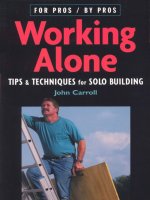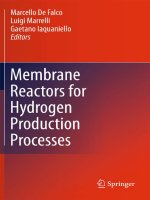Creative sequencing techniques for music production andrea pejrolo
Bạn đang xem bản rút gọn của tài liệu. Xem và tải ngay bản đầy đủ của tài liệu tại đây (8.39 MB, 325 trang )
www.SolutionManual.info
Creative Sequencing Techniques
for Music Production
www.SolutionManual.info
This page intentionally left blank
Creative Sequencing
Techniques for Music
Production
A practical guide for Logic,
Digital Performer, Cubase and
Pro Tools
Dr Andrea Pejrolo
www.SolutionManual.info
AMSTERDAM • BOSTON • HEIDELBERG • LONDON • NEW YORK • OXFORD
PARIS • SAN DIEGO • SAN FRANCISCO • SINGAPORE • SYDNEY • TOKYO
Focal Press is an imprint of Elsevier
Focal Press
An imprint of Elsevier
Linacre House, Jordan Hill, Oxford OX2 8DP
30 Corporate Drive, Burlington MA 01803
First published 2005
Copyright © 2005 Andrea Pejrolo. All rights reserved
The right of Andrea Pejrolo to be identified as the author of this work has been asserted
in accordance with the Copyright, Designs and Patents Act 1988
No part of this publication may be reproduced in any material form (including
photocopying or storing in any medium by electronic means and whether or not
transiently or incidentally to some other use of this publication) without the written
permission of the copyright holder except in accordance with the provisions of the
Copyright, Designs and Patents Act 1988 or under the terms of a license issued by
the Copyright Licensing Agency Ltd, 90 Tottenham Court Road, London, England
W1T 4LP. Applications for the copyright holder’s written permission to reproduce
any part of this publication should be addressed to the publisher
Permissions may be sought directly from Elsevier’s Science and Technology Rights
Department in Oxford, UK: phone: (ϩ44) (0) 1865 843830; fax: (ϩ44) (0) 1865 853333;
e-mail: You may also complete your request on-line via the
Elsevier homepage (www.elsevier.com), by selecting “Customer Support” and then
“Obtaining Permissions”
British Library Cataloguing in Publication Data
A catalogue record for this book is available from the British Library
Library of Congress Cataloguing in Publication Data
A catalogue record for this book is available from the Library of Congress
ISBN
0 240 51960 4
For information on all Focal Press publications visit
our website at: www.focalpress.com
Typeset by Charon Tec Pvt. Ltd, Chennai, India
www.charontec.com
Printed and bound in Great Britain
Contents
Acknowledgments
ix
Introduction
xi
1
Studio setup
1.1 Basic studio information
1.2 The project studio
1.3 The music equipment
1.3.1 The MIDI equipment and MIDI messages
1.3.2 Channel Voice messages
1.3.3 Channel Mode messages
1.3.4 System Real-time messages
1.3.5 System Common messages
1.3.6 System Exclusive messages (SysEx)
1.4 The MIDI devices: controllers, synthesizers, sound modules, and
sequencers
1.4.1 The MIDI synthesizer
1.4.2 The keyboard controller
1.4.3 The sound module
1.4.4 The sequencer: an overview
1.4.5 Which controller?
1.4.6 The sound palette
1.5 Connecting the MIDI devices: Daisy Chain and Star Network setups
1.5.1 Daisy Chain setup
1.5.2 Start Network setup
1.5.3 The future of MIDI
1.6 The audio equipment
1.6.1 The mixing board and the monitors
1.6.2 The computer and audio connections
1.6.3 The audio interface inputs and outputs
1.6.4 Audio interface connections
1.6.5 Software and audio interface compatibility
1.7 Which software sequencer?
1.7.1 The primary goals you plan to achieve with your audio sequencer
1.7.2 Ease of use and learning curve
1.7.3 Which features suit you best?
1.7.4 Other factors to consider
1.7.5 What about the computer?
www.SolutionManual.info
1
1
3
4
4
7
11
15
15
16
16
17
17
17
18
20
23
26
26
29
30
31
31
36
40
43
44
47
47
48
48
51
52
v
vi
Contents
1.8
1.9
1.10
Final considerations and budget issues
Summary
Exercises
55
56
57
2
Basic sequencing techniques
2.1
Introduction
2.2
The sequencer: concepts and review
2.3
How a sequencer works and how it is organized
2.4
MIDI tracks
2.5
Audio tracks
2.6
Organizing your projects
2.7
Flight-check before takeoff!
2.8
The first session: click track and tempo setup
2.8.1
Who plays the metronome?
2.9
Recording MIDI tracks
2.10 Basic MIDI editing techniques
2.10.1 The graphic editor
2.10.2 Level of Undos
2.10.3 The list editor
2.10.4 The score editor
2.11 Basic principles of MIDI note quantization
2.12 Audio track basics
2.12.1 Destructive and nondestructive audio editing
2.12.2 Playing it nice with the other tracks
2.13 Basic automation
2.13.1 Static automation
2.13.2 Dynamic mix: real-time automation
2.13.3 Editing automation data
2.14 Practical applications of automation
2.14.1 Volume automation
2.14.2 Pan automation
2.14.3 Mute automation
2.15 Summary and conclusion
2.16 Exercises
59
59
59
60
62
66
69
70
71
72
73
78
78
80
80
81
82
85
88
90
93
93
95
96
99
99
100
101
101
102
3
Intermediate sequencing techniques
3.1
Introduction
3.2
Groove quantization and the “humanize” function
3.2.1
Quantization filters
3.2.2
Swing quantization
3.2.3
Groove quantization
3.3
Layering of MIDI tracks
3.4
Layering of MIDI and audio tracks
3.5
Alternative MIDI track editing techniques: the drum editor
3.6
Alternative MIDI controllers
3.6.1
Guitar/Bass-to-MIDI converters
3.6.2
MIDI drums and pads
3.6.3
MIDI wind controllers
104
104
104
105
109
111
113
115
116
119
119
121
122
Contents
3.7
3.8
3.9
3.10
3.11
3.12
4
vii
Complex tempo tracks: tempo and meter changes
3.7.1
Creative use of tempo changes
Tempo changes and audio tracks
3.8.1
Time-stretching audio files
Synchronization
3.9.1
Synchronization of nonlinear machines
3.9.2
Sequencer setup for MC and MTC synchronization
Safeguard your work: back it up!
3.10.1 Backup and archive
3.10.2 How to calculate the size of a session
Summary and conclusion
Exercises
Advanced sequencing techniques
4.1
Introduction
4.2
Advanced quantization techniques
4.2.1
Custom groove creation
4.2.2
Editing a “groove”
4.2.3
Audio to MIDI “groove” creation
4.2.4
Audio quantization
4.3
Advanced editing techniques
4.3.1
Advanced MIDI editors
4.3.2
“Offline” global MIDI data transformers
4.3.3
“Real-time” MIDI effects
4.4
Overview of audio track effects
4.4.1
“Insert” effects
4.4.2
“Send” effects
4.5
Working with video: importing and exporting QuickTime movies
4.6
SMPTE: synchronization of linear to nonlinear machines
4.7
MIDI System Exclusive messages: the “MIDI dump” function
4.8
Summary and conclusion
4.9
Exercises
146
146
146
147
147
149
153
159
159
159
168
172
173
174
176
180
184
188
191
Elements of MIDI orchestration
5.1
Introduction
5.2
The rhythm section
5.2.1
The piano
5.2.2
The guitar
5.2.3
The bass
5.2.4
Drums and percussion
5.3
The string section: overview
5.3.1
Sequencing strings
5.3.2
Sonorities and sound libraries
5.3.3
Panning and reverb settings
5.4
Wind instruments: overview
5.4.1
The brass section: the trumpet and the flugelhorn
5.4.2
The trombone
5.4.3
The French horn
193
193
194
194
198
200
201
204
206
206
209
211
212
213
214
www.SolutionManual.info
5
123
126
129
129
132
133
136
138
139
141
142
144
viii
Contents
5.5
5.6
5.7
5.8
6
5.4.4 The tuba
5.4.5 Sequencing brass: libraries, pan, and reverb
The woodwinds: overview
5.5.1 The saxophones
5.5.2 The flutes
5.5.3 The clarinets
5.5.4 The oboe and the English horn
5.5.5 The bassoon and the contrabassoon
The synthesizer: overview
5.6.1 Hardware and software synthesizers
5.6.2 Synthesis techniques
5.6.3 Analog subtractive synthesis
5.6.4 Additive synthesis
5.6.5 Frequency modulation synthesis
5.6.6 Wavetable synthesis
5.6.7 Sampling
5.6.8 Physical modeling synthesis
5.6.9 Granular synthesis
Summary and conclusion
Exercises
The final mix
6.1
Introduction
6.2
The mixing stage: overview
6.2.1 Track organization and submixes
6.2.2 The “rough” mix
6.3
Panning
6.3.1 Balance
6.3.2 Frequency placement
6.4
Reverberation and ambience effects
6.4.1 Specific reverb settings for DP, CSX, LP, and PT
6.4.2 Convolution reverb: Logic Pro’s Space Designer
6.5
Equalization
6.5.1 Equalizers in DP, CSX, PT, and LP
6.6
Dynamic effects: compressor, limiter, expander, and gate
6.6.1 Dynamic effects in DP, PT, CSX, and LP
6.7
Bounce to disk
6.7.1 Audio file formats
6.8
Premastering: introduction
6.8.1 The premastering process: to normalize or not?
6.8.2 Premastering equalization
6.8.3 Multiband compression
6.8.4 The limiter
6.9
Summary and conclusion
6.10 Exercises
215
215
216
216
218
219
220
221
222
223
224
225
227
228
229
230
231
233
234
239
241
241
242
245
247
247
248
248
249
252
253
260
264
268
270
275
280
283
283
284
286
288
292
295
Appendix: List of examples contained on the CD-ROM
296
Index
299
Acknowledgments
This book is the result of years of training and passionate sessions spent in front of a computer and a sequencer. I want to thank all the people that in one way or another have had
an impact on my education, musical growth, and musical life over the years. First of all my
dear wife, Irache, a never-ending resource for energy, assistance, and enthusiasm. I gratefully
acknowledge the immense support and help of my family, relatives, and friends. In particular,
I would like to thank my parents, Rosalba and Gianni, and my dear friend Nella. A special
thanks goes to my brother Luca, who is responsible for exposing me, at a very early age, to
MIDI and to the immense power of music, and to my brother Marco, who keeps reminding
me every day through several exceptional collaborations how lucky I am to be able to share
my music with other people.
A very special vote of appreciation goes to my dear friends and mentors from Manhattan
School of Music, Richard De Rosa, Garry Dial, and Richard Sussman. Through their help,
knowledge, and encouragement I have been able to grow not only musically but also
personally.
www.SolutionManual.info
I would like to thank the technical reviewer, Kurt J. Biederwolf from Berklee College of
Music, for his extremely helpful contribution in fine-tuning some of the technical details of
this book. A special thanks goes to Beth Howard, Emma Baxter, Margaret Denley and
Georgia Kennedy from Elsevier U.K. for the interest they showed in the idea for this book
and for their precious support.
And finally, a big thanks to my friends and colleagues: Terre Roche, Dion and Livia Driver,
Jim Oakar, John Wineglass, Gal Ziv, Lisa Nardi, Victor Girgenti, Mike Richmond, Robert
Rowe, Ron Sadoff, The New England Institute of Art in Boston, Berklee College of Music,
the Institute of Audio Research in New York, The Audio Recording Technology Institute in
Long Island, Francesco Avato, Jonathan Scott and Martin Kiszko in Bristol, U.K., and many
others.
ix
This page intentionally left blank
Introduction
This book covers the four main sequencers used in professional production environments—
ProTools, Digital Performer, Cubase SX, and Logic Pro—and how to get the most out of
them, by explaining and revealing advanced techniques such as groove quantizing, sounds
layering, tap tempo, creative meter and tempo changes, advanced use of plug-ins automation, and synchronization of linear and nonlinear machines, just to mention a few. The subjects are approached from both the technical and the musical points of view in order to
provide the modern composer/producer with tools and inside views on how to treat MIDI
and DAWs as the orchestra and musicians of the 21st century.
The main thing that inspired me to write this book was the incredible potential concealed in
the modern production tools and in the existing software applications available to contemporary composers and producers. Unfortunately, most of the time these tools are used in very
mechanical and nonmusical ways, reducing and limiting not only the potential of the technology involved but also (and mainly) the potential of the composers that utilize these incredibly
powerful tools for their productions. In this book I bridge the two “worlds,” trying to bring
the term music technology back to its original connotation: a way to produce music through
the help of technology. I want to stress the “help” factor that technology offers to the music
production process, since this is what technology is, a tool to help expand and improve the
creation process on which the composer relies. Technology applied to music is not the goal of
the production process but can be seen as the thread that guides and joins the inspirational
process with the final product. In this book you will learn sequencing techniques that always
relate to practical aspects of music production, and they are explained as much as possible in
a simple yet thorough way. Thus I will refer often to the MIDI/audio computer workstation as
“the orchestra of the 21st century,” since modern composers find themselves more and
more treating the MIDI and audio setup as the virtual musicians for whom they are writing.
The MIDI standard plus a professional sequencing program represent the modern score
paper, and they provide an extremely flexible medium both for sketching ideas and for fullscale productions. I don’t see this approach as limiting in terms of flexibility and sonorities; in
fact I believe the opposite. The use of new sounds, techniques, and tools can only expand and
improve the palette of contemporary composers, orchestrators, and producers. The reason
I decided to take on the four main sequencers at the same time is my belief that these days
both professional and beginner musicians need to be able to master and program all of these
sequencers in order to have an edge on the competition. It is not enough anymore to be familiar with only one or two applications. It is crucial to be comfortable with all of them, not only
to expand one’s opportunities, but also to be able to take advantage of specific features that
are available only in certain applications. This approach will help you enhance considerably
www.SolutionManual.info
xi
xii
Introduction
your palette and tools when it comes to sequencing and music production. Each technique
explained in this book is first presented on a general level and then further developed with
examples and practical applications for each sequencer.
This book was written with four main categories of readers in mind: the professional
acoustic composer, the professional MIDI composer, the college educator along with his/her
students, and the beginner. The professional acoustic composer who has been “afraid” to
approach the digital MIDI and audio workstation or who has been using only basic sequencing
techniques will be able to greatly improve her/his skills and will find a familiar environment,
since references are made with a musical approach to sequencing in mind. Seasoned MIDI
programmers and producers can take great advantage of the multiple environments on
which this book is based. With the help of the provided examples and techniques for each of
the four main sequencers used in the industry, they can quickly learn for all the other applications the same tools with which they are already familiar on a certain sequencer, giving
them an advantage over their competition. College educators and students can use this
manual not only for introductory to intermediate MIDI and sequencing classes but also for
more advanced MIDI orchestration and production courses. The summary and exercise
sections at the end of each chapter were specially designed for educational applications.
Beginner readers will be amazed at the improvement in their sequencing skills from reading
just a few chapters and using the included exercises to further improve their techniques.
In the first chapter I cover the needs and solutions for a problem-free project studio, in order
to enhance the creative flow involved in a production session. In Chapters 2, 3, and 4
I guide readers through, respectively, basic, intermediate, and advanced sequencing techniques, targeted at improving the overall quality of their productions. These chapters will
help readers to reach a professional level in terms of MIDI orchestration and programming
using the leading and most advanced digital audio sequencers available on the market.
Chapter 5 is dedicated to MIDI orchestration. Here you will learn how to orchestrate for
the MIDI ensemble and how to get the most out of your gear. This chapter covers not only
acoustic instruments but also synthesizers and some of the most common synthesis
techniques available at the moment. Chapter 6 focuses on the final mix and on the
premastering process. Here you will learn mixing techniques that take advantage of the
plug-in technology. How to maximize the use of effects such as reverb, compressor, limiter,
and equalizer, among many others, is crucial to bring your productions to the next level.
At the end of each chapter you will find a comprehensive summary of the concepts and
techniques explained in it and a series of exercises oriented to provide practical applications and to further develop the notions learned. These two sections are helpful for both
the professional and the student. They provide the former with a quick reference for several
techniques and ideas, while the latter can take advantage of their concise layout to become
further familiar with the concepts just learned.
The book includes examples of arrangements and sequencing techniques on the bundled CD.
They serve the purpose of better demonstrating how to avoid common mistakes as well
as how to fix them. Here you can find loops, templates, and comprehensive audio examples
to use as a starting point for your productions.
Learn the technology in every detail, but always let the creative flow guide your music.
Now let’s begin.
1
1.1
Studio Setup
Basic studio information
Here we go. You are now ready to take the next step in sequencing techniques in order to
improve the quality of your productions. Remember that the final quality of your music
depends on many variables, including your skills with and knowledge of sequencing techniques, the equipment you use, the software, and the environment (meaning essentially
the studio) in which you work. In fact the studio is one of the most important elements
involved in the creative process of composing your music. I am not talking just in terms of
equipment and machines (which I will discuss in detail in a moment), but also in terms of
comfort and ease of use of the working environment, qualities that are essential if you are
going to spend many hours composing and sequencing your projects. Your studio should
have good illumination, both natural and artificial. If you are going to use electric light as a
main source for illumination, try to avoid lights with dimmer switches, since they are
known for causing interference with studio recording equipment. Acoustic isolation and
acoustic treatment of the room are also important elements that will help avoid external
noises and create well-balanced mixes.
www.SolutionManual.info
Even though the subject of acoustic isolation and treatment goes beyond the scope of this
manual, here are some basic rules to follow when building your studio. First of all try to
avoid (if possible) perfectly square or rectangular rooms. These are the most problematic
because the parallel walls can create unwanted phasing effects and standing waves. You
will soon realize that, unless you build an environment designed specifically to host a studio, most rooms are in fact rectangular. Therefore I recommend the use of absorption panels to reduce excessive reverberation caused by reflective and parallel surfaces, such as
flat and smooth walls. Absorption panels (Figure 1.1) help reduce excessive reverberation,
their main function being to stop the reflection of high frequencies. As a rule of thumb, try
to avoid covering your entire studio with absorption panels since this would make your
room a very acoustically dry listening environment, which not only would cause hearing
fatigue but also would mislead your ears during your final mixes.
In order to reduce standing waves, you should use diffusers (Figure 1.2) on the walls and
ceiling of the room. The main purpose of diffusers is to reflect the sound waves at angles
that are different (mostly wider) than the original angle of incidence and thereby to limit
the audio artifacts caused by parallel walls.
1
2
Creative Sequencing Techniques for Music Production
Figure 1.1 Example of absorption panels (Courtesy of Primacoustic).
Figure 1.2 Example of diffusers (Courtesy of Primacoustic).
The use of bass-traps will help reduce low-frequency standing waves. By placing them in
the top corners of the room you will avoid annoying bass buildup frequencies. In Figure 1.3
you can see a fully acoustically treated studio.
For more detailed information on studio acoustics and studio design I highly recommend
Recording Studio Design, by Philip Newell and published by Focal Press.
Studio setup
3
www.SolutionManual.info
Figure 1.3 Example of an acoustically treated project studio
(Courtesy of New England Institute of Art).
1.2
The project studio
A project studio originally meant a studio designed and built specifically for a particular
project. More recently the term has shifted to indicate a studio that is slightly bigger and
better equipped than a home studio. A project studio is built around a medium-size control
room that serves as the main writing room and that can also be used to track electric
instruments, such as electric guitars or basses, if necessary. A small or medium-size isobooth is often included in order to allow the recording of vocalists, voice-overs, or solo
instruments. The size and layout can change drastically, depending on the location and
budget, but it is important to understand what the main elements are that are indispensable to create an efficient, powerful, and flexible studio for the modern composer.
The equipment around which your project studio is going to be built can be divided into
three main general categories: music equipment, computer equipment, and software. All
these elements are indispensable for composers to achieve the best results for their productions. In the modern project studio the music equipment can be further divided into
three subgroups: electronic instruments, acoustic instruments, and sound/audio equipment. Remember that every element plays a very important and essential role in the
music-making process. Let’s take a closer look at each category in order help you make
the right decision when building your composing environment.
4
1.3
Creative Sequencing Techniques for Music Production
The music equipment
The music equipment constitutes the “muscles” of your studio. This category includes
everything related to the actual writing/sequencing, playing, and mixing of your production. While the acoustic instruments’ setup can vary from studio to studio and from composer to composer, the electronic instrumentation and the audio equipment need to be
accurately coordinated and integrated in order to reach the most efficient and trouble-free
production environment.
The contemporary project studio is based on two different signal paths: MIDI (musical
instrument digital interface) and audio. These two paths interact with one another during
the entire production, integrating and complementing each other. The electronic instruments are connected to each other through the MIDI network, while the audio components of your studio are connected through the audio network. At the most basic level the
electronic instruments eventually send audio signals to the audio part of your studio. Take
a look to Figure 1.4. The MIDI network includes all devices that are connected through MIDI
cables. The audio network includes devices connected using audio cables (either balanced
or unbalanced connections, depending on the type of device).
1.3.1
The MIDI equipment and MIDI messages
Let’s take a look at the MIDI electronic instruments that constitute the “musicians” of
your contemporary MIDI orchestra. MIDI was established in 1983 as a protocol to allow
different devices to exchange data. In particular, the major manufacturers of electronic
musical instruments were interested in adopting a standard that would allow keyboards
and synthesizers from different companies to interact with each other. The answer was
the MIDI standard. With the MIDI protocol, the general concept of interfacing (meaning to
establish a connection between two or more components of a system) is applied to electronic musical instruments. As long as two components (synthesizers, sound modules,
computers, etc.) have a MIDI interface, they are able to exchange data. In early synthesizers the “data” were mainly notes played on keyboards that could be sent to another synthesizer. This allowed the keyboard players to layer two sounds without having to play
simultaneously the same part with both hands on two different synthesizers. Nowadays
the specifications of MIDI data have been extended considerably, ranging from notes, to
control changes (CCs), from System Exclusive messages to synchronization messages
(i.e., MTC, MIDI Clock, etc.).
The MIDI standard is based on 16 independent channels on which MIDI data are sent to
and received from the devices. On each channel a device can transmit messages that are
independent from the other channels. When sending MIDI data the transmitting device
“stamps” on each message the channel on which the information is sent so that the
receiving device will assign it to the right receiving channel. One of the aspects of MIDI
that is important to understand and remember is that MIDI messages do not contain any
information about audio. MIDI and audio signals are always kept separate. Think of MIDI
messages as the notes that a composer would write on paper; when you record a melody
as MIDI data, for example, you “write” the notes in a sequencer but you don’t actually
record their sound. While the sequencer records the notes, it is up to the synthesizers and
Studio setup
5
www.SolutionManual.info
Figure 1.4 MIDI and audio networks (Courtesy of Roland Corporation U.S., AKG,
and M-Audio).
6
Creative Sequencing Techniques for Music Production
sound modules connected to the MIDI system to play back the notes received through
their MIDI interfaces. This is the main feature that makes MIDI such an amazing and versatile tool for music production. If you are dealing only with notes and events instead of
sound files, the editing power available is much greater, meaning that you are much freer
to experiment with your music. Here is a quick example to illustrate this concept. In Figure 1.5
we see a simple melody that was sequenced using a MIDI keyboard controller.
Figure 1.5 MIDI data shown in the notation window in Digital Performer.
The sequencer (in this example, Digital Performer), after recording the notes played on the
MIDI keyboard, shows the melody as notation (there are many other ways of looking at
MIDI data; we will learn other editing techniques later). Since Digital Performer (DP) is
dealing with performance data only, you are free to change any aspect of the music—for
example, the pitch of the notes, their position in time, and the tempo of the piece. In
Figure 1.6 I have changed the first two notes of the melody, the upbeat of beat 3 in bar 3,
and the tempo (from 100 to 120 beats per minute, or BPM).
Figure 1.6 Edited MIDI data.
Every device that needs to be connected to a MIDI studio or system needs to have a MIDI
interface. The MIDI standard uses three ports to control the data flow: IN, OUT, and THRU.
The connectors for the three ports are all the same: a 5-pin-DIN female port on the device
(Figure 1.7) and a corresponding male connector on the cable.
While the OUT port sends out MIDI data generated from a device, the IN port receives
the data. The THRU port is used to send out an exact copy of the messages received
from the IN port, and it is mainly utilized in a particular setup called Daisy Chain, which
I will describe in a moment. Of course, as I mentioned earlier, a device in order to be
connected to the MIDI network needs to be equipped with a MIDI interface. Nowadays
Studio setup
7
Figure 1.7 MIDI ports (Courtesy of Roland Corporation U.S.).
pretty much all the professional electronic music instruments, such as synthesizers, sound
modules, and hardware sequencers, have a built-in MIDI interface. The only exception is
the computer, which is usually not equipped with a built-in MIDI interface and therefore
needs to be expanded with an internal or external one. The MIDI data can eventually
be recorded by a device called a sequencer. Such a device records, stores, edits, and
plays back MIDI data. In simple words, a sequencer acts as a digital tape recorder for MIDI
data; we can record the data on a MIDI track, edit them as we want, and then play
them back.
Because the number of messages that constitute the MIDI standard is very high, it is practical to separate them into two main categories: Channel messages and System messages. Channel messages are further subdivided into Channel Voice and Channel Mode
messages, while System messages are subdivided into Real-time, Common, and Exclusive.
Table 1.1 illustrates how they are organized.
www.SolutionManual.info
Table 1.1 List of MIDI messages organized by category
Channel messages
System messages
Channel Voice: Note On, Note Off, Monophonic
Aftertouch, Polyphonic Aftertouch, Control Changes,
Pitch Bend, Program Change
Channel Mode: All Notes Off, Local On/Off,
Poly/Mono, Omni On, Omni Off, All Sound Off,
Reset All Controller
System Real-time: Timing Clock, Start, Stop,
Continue, Active Sensing, System Reset
System Common: MTC, Song Position
Pointer, Song Select, Tune Request, End of
Sys. Ex.
System Exclusive
1.3.2
Channel Voice messages
Channel Voice messages are probably the most used and, in fact, are the most important
in terms of sequencing, because they carry the information about the performance, meaning,
for example, which notes we played and how hard we pressed the trigger on the controller.
Note On message: This message is sent every time you press a key on a MIDI controller;
as soon as you press it, a MIDI message (in the form of binary code) is sent to the MIDI
OUT of the transmitting device. The Note On message includes information about the note
you pressed (the note number ranges from 0 to 127, or C-1 to G-9), the MIDI channel on
which the note was sent (1 to 16), and the velocity-on parameter, which describes how
hard you press the key (this ranges from 0 to 127).
8
Creative Sequencing Techniques for Music Production
Note Off message: This message is sent when you release the key of the controller. Its
function is to terminate the note that was triggered with a Note On message. The same
result can be achieved by sending a Note On message with its velocity set to 0, a technique that can help to reduce the stream of MIDI data. It contains the velocity-off parameter, which registers how hard you released the key (note that this particular information
is not used by most of the MIDI devices at the moment).
Aftertouch: This is a specific MIDI message sent after the Note message. When you
press a key of a controller a Note On message is generated and sent to the MIDI OUT
port; this is the message that triggers the sound on the receiving device. If you push a little bit harder on the key, after hitting it, an extra message called Aftertouch is sent to the
MIDI OUT of the controller. The Aftertouch message is usually assigned to control the
vibrato effect of a sound. But, depending on the patch that is receiving it, it can also affect
other parameters, such as volume, pan and more.
There are two types of Aftertouch: polyphonic and monophonic. Monophonic Aftertouch
affects the entire range of the keyboard no matter which key or keys triggered it. This is the
most common type of Aftertouch, and it is implemented on most (but not all) controllers
and MIDI synthesizers available on the market. The polyphonic Aftertouch, on the other
hand, allows you to send an independent message for each key. It is more flexible since
only the intended notes will be affected by the effect.
Control Changes (CCs): These messages allow you to control certain parameters of a
MIDI channel. There are 128 CCs (0–127); the range of each controller goes from 0 to 127.
Some of these controllers are standard and are recognized by all MIDI devices. Among
these the most important (mainly because they are used more often in sequencing) are
CCs 1, 7, 10, and 64. CC 1 is assigned to Modulation. It is activated by moving the
Modulation wheel on a keyboard controller (Figure 1.8). It is usually associated with a slow
vibrato effect.
CC 7 controls the volume of a MIDI channel from 0 to 127. CC 10 controls its pan. Value 0
is pan hard left, 127 is hard right, and 64 is centered. Controller number 64 is assigned to
the Sustain pedal (the notes played are held until the pedal is released). This controller has
only two positions: on (value 127) and off (value 0). Among the 128 controllers available in
the MIDI specifications the four mentioned earlier are the ones used the most.
Nevertheless there are others that, even though not as common, are recognized by a few
MIDI devices, such as CC 2 (Breath), CC 5 (Portamento Time), and CC 11 (Expression).
Pitch Bend: This message is controlled by the Pitch Bend wheel on a keyboard controller
(Figure 1.8). It allows you to raise or lower the pitch of the notes being played. It is one of
the few pieces of MIDI data that do not have a range of 128 steps. In fact, in order to allow
a more detailed and accurate tracking of the transposition, the range of this MIDI message
goes from 0 to 16,383. Usually a sequencer would display 0 as the center position (nontransposed), ϩ8191 fully raised, and Ϫ8192 fully lowered (Figure 1.9).
Program Change: This message is used to change the patch assigned to a certain MIDI
channel. Each synthesizer has a series of programs (also called patches, presets, instruments,
Studio setup
9
www.SolutionManual.info
Figure 1.8 Modulation and Pitch Bend wheels (Courtesy of M-Audio).
or, more generically, sounds) stored in its internal memory. For each MIDI channel we
need to assign a patch that will play back all the MIDI data sent to that particular channel.
This operation can be done by manually changing the patch from the front panel of the
synthesizer or by sending a Program Change message from a controller or a sequencer.
The range of this message is 0–127. Since modern synthesizers can store much more than
128 sounds, nowadays programs are organized in banks, where each bank stores a maximum of 128 patches (Figure 1.10). In order to change a patch through MIDI messages, a
10
Creative Sequencing Techniques for Music Production
Figure 1.9 Pitch Bend range.
combination of a Bank Change message and a Program Change message is therefore necessary. While the latter is part of the MIDI standard specification, the former depends on
the brand and model of MIDI device. Most devices use CC 0 or 32 to change the bank (or
sometimes a combination of both), but you should refer to each synthesizer’s manual to
find out which MIDI message is assigned to Bank Change for a particular model and brand.
Studio setup
11
Figure 1.10 Organization of banks and patches.
www.SolutionManual.info
1.3.3
Channel Mode messages
This category includes messages that affect mainly the MIDI setup of a receiving device.
All Notes Off: This message turns off all the notes that are sounding on a MIDI device.
Sometimes it is also called the “panic” function, since it is a remedy against “stuck notes,”
meaning MIDI notes that were turned on by a Note On message but that for some reason
(data dropout, transmission error, etc.) were never turned off by a Note Off message. It
can also be activated through CC 123.
Local On/Off: This message is targeted to MIDI synthesizers. These are devices that feature a keyboard, a MIDI interface, and an internal sound generator. The “local” is the internal connection between the keyboard and the sound generator. If the local parameter is
On, then the sound generator receives the triggered notes directly from the keyboard and
also from the IN port of the MIDI interface (Figure 1.11). This setting is not recommended
in a sequencing/studio situation since the sound generator would play the same notes
twice, reducing its polyphony (the number of notes that the sound generator can play
simultaneously) by half. It is, however, the right setup for a live situation in which the MIDI
ports are not used. If the local parameter is switched Off (Figure 1.12), then the sound
generator receives the triggered notes only from the MIDI IN port, which makes this setting ideal for the MIDI studio. The local setting usually can also be accessed from the
“MIDI” or “General” menu of the device or can be triggered by CC 122 (0–63 is Off,
64–127 is On).