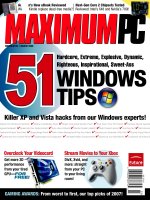Tài liệu Appendix G: Glossary ppt
Bạn đang xem bản rút gọn của tài liệu. Xem và tải ngay bản đầy đủ của tài liệu tại đây (152.8 KB, 14 trang )
Report Development Tools G–1
Appendix G: Glossary
G
Appendix G: Glossary
Reporting Made Easy
G–2
Note: Terms related to the SAP Business Information Warehouse are indicated by the
symbol.
ABAP
Advanced Business Application Programming. ABAP is a fourth-generation
programming language developed by SAP for application development purposes.
ABAP Query
ABAP Workbench tool that allows users who have little or no knowledge of ABAP,
tables, or field names, to define and execute their own reports.
To determine the structure of reports in ABAP Query, users enter text, then select
fields and options. Fields are selected from functional areas and can be sequenced
numerically.
There are three types of reports available:
< Basic lists
< Statistics
< Ranked lists
You can also define a combination of these.
To define a report, enter individual text, such as titles, then select the fields and
options which determine the report layout. The system generates each query in the
form of an ABAP program.
ABC analysis
Procedure that determines the importance of an object. An ABC analysis classifies
objects according to specific criteria or performance measures. Each object is
assigned one of the following three indicators:
< A: most important
< B: moderately important
< C: less important
An object can be material, a vendor, or a plant. ABC analyses are used in areas such
as Materials Management, Plant Maintenance, Logistics Information System, and
ABAP Query.
Activate update
In this IMG activity, you create settings for updating the information structures in
the Logistics Information System. Data analysis in information systems is based on
statistical data, which is updated from the operative application to information
structures. Updating is triggered by an event in a logistics application (e.g. purchase
order, sales order). An event is a point in time when information is created that
needs to be recorded.
The following settings determine updates:
< Period unit of the update: Time level on which statistical data is to be collected
(daily, weekly, monthly, posting period).
< Type of updating: When the information structures are updated. Here, you have
the following options:
Synchronous update (V1 update)
Appendix G: Glossary
Report Development Tools
G–3
Asynchronous update (V2 update)
No update, i.e. the update is deactivated
Activation
Turning on Business Information Warehouse (BW) objects. BW objects such as
transfer rules and aggregates can be created so that they are initially inactive. After
activation, these objects are used by the system and can be transported.
Administrator
Workbench
Controls how data from source systems reaches the InfoCubes of the Business
Information Warehouse. The parts of the Administrator Workbench that are needed
for requesting and managing of data include: Source system, InfoSource, InfoCube,
InfoObject, Scheduler, and Monitor.
Aggregate
Saves the dataset of an InfoCube in a summarized form. The original fact table of the
InfoCube in an aggregate table no longer contains some of the characteristics that
are summarized across attributes, characteristic values, or hierarchy levels.
ALE
Application Link Enabling. ALE refers to the creation and operation of distributed
applications to guarantee a distributed, but integrated, R/3 installation. This process
involves business-controlled message exchange with consistent data across loosely
linked SAP applications. Application integration is achieved not via a central
database, but via synchronous and asynchronous communication. ALE consists of
the three layers: Application services, distribution services, and communication
services.
Audit Information
System
Customized program developed to cover many kinds of audits a company may be
involved with (for example, tax, personnel, inventory, and so on). The AIS uses a
tree structure and can be downloaded from the Online Support Service (OSS).
Authorization
Profile
Profile that gives users access to the system. Composite profiles contain other
profiles. A composite profile assigns a user with all of the single and composite
profiles it contains.
Background Job
Processing that does not take place on screen. You can process data in the
background while performing other functions in parallel.
BAPI
Business Application Programming Interface (also called Business API).
Base Tables
Normalized data structures maintained in the target warehousing database. Also
known as detail data.
Basic Lists
Original lists resulting from the execution of a report. Modify basic lists by
navigating in the dataset and using a range of interactive processing functions to
produce other list formats (e.g. ranked lists).
Business Explorer
(BEx)
The SAP Business Information Warehouse frontend reporting tool. In the Business
Explorer Analyzer (BEx Analyzer) you define queries based on a selected
characteristics and key figures (InfoObjects) or the predefined query templates of an
InfoCube. Analyze the selected InfoCube data by navigating in the query to generate
different views of the data. Save queries in workbooks that can be assigned to one or
more channels. Use the Business Explorer Browser (BEx Browser) to access
workbooks that are assigned to you in channels.
Appendix G: Glossary
Reporting Made Easy
G–4
BW
SAP Business Information Warehouse, a data warehousing product.
Calculated Key
Figure
Value found using formulas or calculation rules within a query. Calculated key
figures are not stored in database tables.
CCMS
Computing Center Management System. Monitors, controls and configures the R/3
System. The CCMS supports round-the-clock system administration functions from
the R/3 System. You can analyze and distribute the system load, as well as monitor
the resource consumption of different system components.
Channels
Supply of workbooks of the Business Information Warehouse arranged according to
topic areas. Using the channels of the Business Explorer, you access workbooks that
are assigned to you.
Characteristic
Criterion (such as plant, material, company code, order, region, customer group)
used to select data. Each characteristic has a number of characteristic values.
Characteristics are also often referred to as "dimensions."
CO
Controlling instrument that supports management's decision-making processes. The
various phases of controlling (e.g., planning, monitoring, reporting, consulting, and
informing) cover internal financial transactions within a company. Controlling
functions include: financial controlling, investment controlling, cost and profitability
controlling for all business functions (procurement, production, sales, etc.).
Data Mart
Decision support environment that addresses the common decision support needs
of a specific group within the organization (typically a department or geographic
area). In BW, data marts can be created by queries on a specific aggregate.
Data Mining
Technique geared for the user who does not know exactly what he or she is
searching for but is looking for particular patterns or trends. It is an automated or
manual process of sifting through large amounts of data to produce data content
correlation.
Data Warehouse
Database that contains summarized data from transactional data found in OLTP
systems, legacy systems, or other sources. The data store is designed for efficient
retrieval of data and decision support reporting. Data is organized by subject area
and is time dependent. The data store contains figured quantities and dimensional
data.
Delta Update and
Full Update
Two types of update operations. A delta update refreshes only data changed since
the last extraction. A full update replaces all data.
Synonyms: Delta Change and Full Refresh/Update
Denormalization
Combining (and sometimes replicating) data to facilitate easy and effective access to
relational data. For example, if an organization requires the customer name and
address each time a query is processed against a customer, the data may be
denormalized. See also Normalization.
Appendix G: Glossary
Report Development Tools
G–5
Dimension
< Business Definition: Combining evaluation groups (characteristics) that belong
together from a contents point of view, under one joint evaluation group. If the
dimension contains a characteristic whose value uniquely determines the values
of all other values from a business perspective, then the dimension is named
after this characteristic. The customer dimension could, for example, consist of
the customer number, the customer group and the levels of the customer
hierarchy. The sales dimension could contain the characteristics sales person,
sales group and sales office. The time dimension could be produced from the
characteristics day (in the form dd.mm.yyyy), week (in the form ww.yyyy),
month (in the form mm.yyyy), year (in the form yyyy) and period (in the form
ppp.yyyy).
< Star Schema Definition: Accompanies InfoCube definition. Characteristics are
summarized into dimensions, in order to store them in a table of the star schema
(dimension table). A grouping mentioned above, for example customer
dimension, can form the foundation. The dimensions are connected to a key field
of the fact table with the help of a simple foreign key relationship. From a
technical point of view, a mapping takes the place of a couple of characteristic
values to an abstract dimension key, to which the values in the fact table refer.
Characteristic values assigned to this key can be changed later, without
reorganizating the fact table data. For example, the table in the InfoCube, that
includes some (but not necessarily all) characteristics from the customer
dimension, is the customer dimension of the InfoCubes.
< Implementation: The characteristics selected for an InfoCube are distributed to
InfoCube-specific dimensions when the InfoCube is created.
Dimension Table
Table in a star schema with a single part primary key (e.g., customer key, product
key, time key). See also Dimension and InfoCube.
Drilldown List
There are two types of lists in drilldown reporting: drilldown lists and detail lists.
The drilldown list displays the selected key figures for a number of different report
objects. For example, you can drill down on customer 001 and product 0815 to
display all regions.
In basic reports, the characteristics always appear in the rows of the drilldown list,
while the key figures appear in the columns. In form reports, the characteristics also
appear in the rows, but the column is structured according to the rows and columns
defined in the form.
Drilldown
Reporting
Evaluates data of an application according to its characteristics and key figures.
Drilldown reporting allows you to generate simple data-driven lists (adhoc reports)
as well as complex formatted reports (using forms). Using hierarchies, variables,
formulas, cells and key figures, you can generate reports that satisfy all user
requests. Available functions include database navigation and interactive list
processing (sorting, ranked lists, ABC analyses, exceptions, etc.).
Drilldown reporting is also linked to SAP Graphics, SAP Mail and the XXL.
EC
Enterprise Controlling