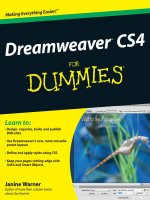Tài liệu Work Station Media Converters doc
Bạn đang xem bản rút gọn của tài liệu. Xem và tải ngay bản đầy đủ của tài liệu tại đây (105.87 KB, 4 trang )
Work Station Media Converters
ADC’s solution for media conversion at the work area is simple, uncluttered and cost-effective. Traditional solutions typically
consist of an outlet optical interface, fiber jumper for connection to the media converter, a media converter on floor or
desk, and a power supply that plugs in to a wall outlet. Unlike the cluttered approach, the ADC work area solution
consists of two simple components:
• An integrated media converter with conversion circuitry behind the faceplate. Tx and Rx fiber cables connect on the
rear of the media converter – behind the faceplate and protected from the office environment – and RJ45 station
cord for the NIC connects on the front. Each single port media converter fits into any 6000 Multimedia Outlet with
a 2-port opening.
Built-in intelligence for optical link integrity and UTP link integrity indicators at the work area streamline installation,
troubleshooting, and maintenance. In addition, installation is simple because there are no DIP or crossover switches
to adjust.
• Local power supply through a compact power adapter that mounts behind the PC or on the desk, obtaining power
through a standard PS/2 mouse interface with a RJ45 patch cord. The media converter can also be powered through
the USB port of the PC by means of a simple patch cord or through a conventional AC/DC wall outlet power adapter.
With ADC media converters, there is no jumble of components at the desktop – just a simple and logical approach to work
area media conversion. And media conversion is just one part of the complete line of ADC work area solutions that provide
one work area platform for all outlet requirements, including modular jacks and media adapters for fiber, coax, RCA and
S-Video applications.
Why media conversion?
• Protect network investment. By using media conversion at wall outlets, the useful life of active copper electronics is
greatly extended.
• Deliver bandwidth where it is needed. Fiber is not an “all-or-nothing” proposition. With media conversion, more bandwidth
can be delivered economically to individual workstations.
• Extend distances. Media conversion extends distances between hubs, switches and fileservers up to 300 meters while greatly
increasing the maximum channel length for remote workstations.
• Reduce cost of network upgrades. With copper port switch technology a fraction of the cost of optical switch technology,
media conversion provides an incremental approach to providing increased bandwidth without upgrading active electronics
or purchasing repeaters.
OptEnet
™
Media Converters
4/04 • 100349
Data Connectivity
2
www.adc.com • +1-952-938-8080 • 1-800-366-3891
OptEnet
™
Media Converters
Work Area Media Conversion
Media converter shown
with modular jacks in
faceplate.
Power adapter mounts behind
PC or on the desk and provides
power to media converter
through the mouse port.
Front view of media converter
shows convenient front
location of indicators for UTP
and optical link integrity.
Workstation
Mouse
Power
Adapter
Wall Media
Converter
Features
• Reduces work area clutter by placing media conversion circuitry behind the faceplate
• Eliminates external power adapter and fiber jumper in workstation applications
• Improves protection of circuits by securing circuitry behind the faceplate
• Streamlines installation and troubleshooting with built-in intelligence for optical link integrity and
UTP link integrity indicators at work area
• Supports 10Base-T and 100Base-TX UTP and 10Base-FL, 100Base-SX, and 100Base-FX multimode
fiber with auto negotiation
3
4/04 • 100349
Data Connectivity
www.adc.com • +1-952-938-8080 • 1-800-366-3891
OptEnet
™
Media Converters – Work Area
Applications and Powering Options
10/100
Ethernet
Hub or
Switch
OptEnet™
Platform
10/100 Wall
Outlet
Ethernet
Media
Converter
Power
Adapter
RJ45 Patch
Cable
Multimode Fiber
Up To 300m
PC Work
Station
PS/2
Mouse
RJ-45 Patch
Cable
DIN Cable
PS/2 Mouse Port
(DIN Interface)
10/100 Ethernet Port
(RJ-45 Interface)
10/100
Ethernet
OPTICAL
Hub or
Switch
10/100 Wall
Outlet
Ethernet
Media
Converter
Power
Adapter
100BASE-SX
Ports
850-nm
Multimode Fiber
Up To 300m
PC Work
Station
PS/2
Mouse
RJ-45 Patch
Cable
DIN Cable
PS/2 Mouse Port
(DIN Interface)
10/100 Ethernet Port
(RJ-45 Interface)
10/100
Ethernet
Hub or
Switch
OptEnet™
Platform
10/100 Wall
Outlet
Ethernet
Media
Converter
Power
Adapter
RJ45 Patch
Cable
Multimode Fiber
Up To 300m
PC Work
Station
WALL
ADAPTER
RJ-45 Patch
Cable
10/100 Ethernet Port
(RJ-45 Interface)
AC
Input
+5VDC
Either DIN Port
Can Be Used
Configuration for Network Printers and Other
Devices that Cannot Provide Power to the Media
Converter.
10/100
Ethernet
OPTICAL
Hub or
Switch
10/100 Wall
Outlet
Ethernet
Media
Converter
100BASE-SX
Ports
850-nm
Multimode Fiber
Up To 300m
PC Work
Station
Custom Patch
Cable
USB Port
10/100 Ethernet Port
(RJ-45 Interface)
Ideal Configuration for LapTop Computers
No EtherPower Adapter Required
Wall Outlet Power Option
USB Port Power Option
Mouse Port Power Option
ADC’s work station media converters compliment the ADC OptEnet
™
optical extension platform. Positioned
in the data center, the OptEnet
™
platform can extend the 10 Mb/s, 100 Mb/s, 1000 Mb/s signal to the
work station.
OptEnet
™
Media Converters
Work Area Media Converter Kits
Mouse port power option
850nm ADC6S1SXSTMM1XX*
1300nm ADC6S1FXSTMM1XX*
Kit includes media converter, power adapter, 3' PS/2 jumper, and 3' blue
RJ45 patch cord
Wall outlet power option
850nm ADC6S1SXSTMM2XX*
1300nm ADC6S1FXSTMM2XX*
Kit includes media converter, power adapter, AC/DC wall outlet power adapter,
and 3' blue RJ45 patch cord
USB port power option
850nm ADC6S1SXSTMM3XXYY**
1300nm ADC6S1FXSTMM3XXYY**
Kit includes media converter and USB patch cord
Accessories
RJ45 patch cord, Category 5e with boots
Work area – for optional station cable
Rack mount – for connecting to power supply
White ADCPC-RRC6B-WTZZ***
Gray ADCPC-RRC6B-GYZZ***
Blue ADCPC-RRC6B-BLZZ***
Description
Catalog Number
Ordering Information
All work area media converters have ST® optical connectors
Ordering notes:
* Replace XX in catalog number with choice of color for media converter below
** To order USB port power cable, replace YY in catalog number with desired length in meters: 02, 05, 07,
or 10. Replace XX in catalog number with choice of color for media converter
*** To order optional RJ45 station cable, replace ZZ in catalog number with the desired length in feet: 03, 05,
07, 10, 15, 20, 25, or 50. Custom colors and lengths available.
02 = Black
00 = Electrical Ivory
01 = Office White
ADC Telecommunications, Inc., P.O. Box 1101, Minneapolis, Minnesota USA 55440-1101
Specifications published here are current as of the date of publication of this document. Because we are continuously improving our products, ADC
reserves the right to change specifications without prior notice. At any time, you may verify product specifications by contacting our headquarters
office in Minneapolis. ADC Telecommunications, Inc. views its patent portfolio as an important corporate asset and vigorously enforces its patents.
Products or features contained herein may be covered by one or more U.S. or foreign patents. An Equal Opportunity Employer
100349 4/04 Revision © 2002, 2004 ADC Telecommunications, Inc. All Rights Reserved
Web Site: www.adc.com
From North America, Call Toll Free: 1-800-366-3891 • Outside of North America: +1-952-938-8080 Fax: +1-952-917-3237
For a complete listing of ADC’s global sales office locations, please refer to our web site.