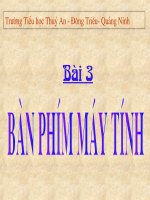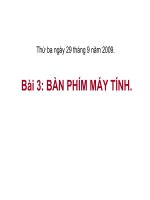chuc nang cua ban phim may tinh
Bạn đang xem bản rút gọn của tài liệu. Xem và tải ngay bản đầy đủ của tài liệu tại đây (806.8 KB, 12 trang )
<span class='text_page_counter'>(1)</span>GROUP 4. TOPIC THE DESCRIPTION OF A KEYBOARD. 1.
<span class='text_page_counter'>(2)</span> 2. • NGUYỄN THỊ TRANG. • LÊ THIỆN PHƯƠNG. • NGUYỄN THỊ THÚY HIỆP. 3. 2. 1. MEMBERS OF GROUP 4.
<span class='text_page_counter'>(3)</span> GROUP 4 Main keyboard. Four sections of a keyboard. Fuction keys Editing keys Numeric keypad. 3.
<span class='text_page_counter'>(4)</span> GROUP 4 MAIN KEYBOARD. The section known as the main keyboard has a key for each letter of the alphabet. It also has keys for the digits 0 to 9, punctuation marks like commas and full stops, and other common symbols.. 4.
<span class='text_page_counter'>(5)</span> GROUP 4 Tab: jump column, move the cursor quickly to the other tab, push the word on the right hand with wider spacing. Caps Lock: This key gives you all upper case letters. The Shift, Alt (Alternate), Ctrl (Control) key combination only works when pressed together with the other key, each program has its own rules for these keys. Windows flag key: Open the Windows Start menu.. 5.
<span class='text_page_counter'>(6)</span> GROUP 4 Backspace: back pointer on the left and delete the characters are located to the left in Word, delete the text box in Excel and delete the highlight, or play back previous image viewing. Enter: The key used to execute a command or command to run a program is selected. Space Bar: The key to distance the characters, in some cases, this key is also used to check the box.. 6.
<span class='text_page_counter'>(7)</span> GROUP 4 FUNCTION KEYS . This section includes the Escape key to the left and the Sprint Screen, Scroll Lock, and Break keys to the right.. . The function keys labelled F1 to F12 don’t have fixed functions. You can program them to perform different functions such as saving and printing.. 7.
<span class='text_page_counter'>(8)</span> GROUP 4 Print Screen (Sys Rq): Take a screenshot showing Scroll Lock: Enable / disable scrolling text or stop the operation of a program. Pause (Break): The function to stop an operation is performed, a certain application is active.. Esc (Escape): Cancel an activity is done, get out of a certain application is active. 8.
<span class='text_page_counter'>(9)</span> GROUP 4 EDITING KEYS . This group includes keys which insert and delete data. It also includes the cursor keys, also called the arrow keys. These keys move the cursor around the screen.. Insert (Ins): Enable / disable overwrite mode (Overwrite) in the text processing. Delete (Del): Deletes the currently selected object, delete characters to the right of the cursor in the word processing program. . 9.
<span class='text_page_counter'>(10)</span> GROUP 4 Home: Move cursor to the first line in the word processing program. End: Moves the cursor to the last line in the word processing program. Page Up (Pg Up): Move to a previous screen if there are many pages in the program window. Page Down (Pg Dn): Move the screen to the next page if there are more pages in the program window. Cursor:control cursor to the right, left,up down in the process text programes, move in the game.. 10.
<span class='text_page_counter'>(11)</span> GROUP 4 NUMERIC KEYPAD . This section has keys for the digits 0 to 9 and for common mathematical symbols like plus and minus. The keys are arranged like the keys on an electronic calculator. You use these keys to input numerical data.. 11.
<span class='text_page_counter'>(12)</span> GROUP 4. The End Thank you for watching. 12.
<span class='text_page_counter'>(13)</span>