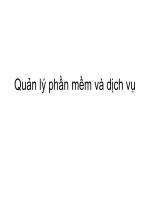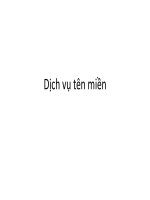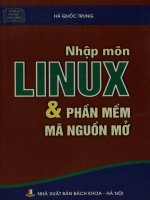Bài giảng Linux và phần mềm mã nguồn mở: Chương 4 - TS. Hà Quốc Trung
Bạn đang xem bản rút gọn của tài liệu. Xem và tải ngay bản đầy đủ của tài liệu tại đây (2.4 MB, 26 trang )
Tài khoản NSD và
phân quyền truy cập
tệp
Nội dung
Khái niệm NSD và nhóm NSD
Quản lý NSD và nhóm NSD
Khái niệm quyền truy cập
Quyền truy cập của file
Quyền truy cập của thư mục
Quản lý quyền truy cập
Khái niệm người sử dụng
NSD thơng thường
Quản trị
Nhóm NSD
Tạo một người sử dụng
Tên,
Mật khẩu, home của người sử dụng (/home/tên)
Nhóm (một người sử dụng có thể thuộc một hoặc
nhiều nhóm, tuy nhiên cần phải xác định một nhóm
chính)
Tất cả các thông tin về người sử dụng được lưu trong
file: /etc/passwd
/etc/passwd
4
Username:password:UID:GID:Info:Home:Shell
Username: It is used when user logs in. It should be between 1 and 32 characters in
length.
Password: An x character indicates that encrypted password is stored in /etc/shadow
file.
User ID (UID): Each user must be assigned a user ID (UID). UID 0 (zero) is reserved
for root and UIDs 1-99 are reserved for other predefined accounts. Further UID 100999 are reserved by system for administrative and system accounts/groups.
Group ID (GID): The primary group ID (stored in /etc/group file)
User ID Info: The comment field. It allow you to add extra information about the
users such as user's full name, phone number etc. This field use by finger command.
Home directory: The absolute path to the directory the user will be in when they log
in. If this directory does not exists then users directory becomes /
Command/shell: The absolute path of a command or shell (/bin/bash). Typically, this
is a shell. Please note that it does not have to be a shell.
10/9/2009
@ Ha Quoc Trung 2009
/etc/shadow
5
User:Pwd:Last pwd change :Minimum:Maximum:Warn:Inactive :Expire
User name : It is your login name
Password: It your encrypted password. The password should be minimum 6-8
characters long including special characters/digits
Last password change (lastchanged): Days since Jan 1, 1970 that password was last
changed
Minimum: The minimum number of days required between password changes i.e. the
number of days left before the user is allowed to change his/her password
Maximum: The maximum number of days the password is valid (after that user is
forced to change his/her password)
Warn : The number of days before password is to expire that user is warned that
his/her password must be changed
Inactive : The number of days after password expires that account is disabled
Expire : days since Jan 1, 1970 that account is disabled i.e. an absolute date
specifying when the login may no longer be used
10/9/2009
@ Ha Quoc Trung 2009
Nhóm người sử dụng
Mỗi người sử dụng có thể thuộc về một hoặc
nhiều nhóm
Một
nhóm = tên nhóm + danh sách các thành viên
Khả năng chia sẻ các file giữa những người sử dụng
trong cùng một nhóm.
Danh sách các nhóm được lưu trữ trong file:
/etc/group
root có khả năng tạo ra các nhóm bổ xung, ngồi các
nhóm mà hệ điều hành đã ngầm định
/etc/group
7
group_name:Password:Group ID (GID): Group List
group_name: It is the name of group. If you run ls -l
command, you will see this name printed in the group field.
Password: Generally password is not used, hence it is
empty/blank. It can store encrypted password. This is useful
to implement privileged groups. X means passwd is stored in
/etc/gshadow
Group ID (GID): Each user must be assigned a group ID. You
can see this number in your /etc/passwd file.
Group List: It is a list of user names of users who are
members of the group. The user names, must be separated
by commas.
10/9/2009
@ Ha Quoc Trung 2009
/etc/gshadow
8
Group name — The name of the group. Used by various utility programs as
a human-readable identifier for the group.
Encrypted password — The encrypted password for the group. If set, nonmembers of the group can join the group by typing the password for that
group using the newgrp command. If the value of this field is !, then no user
is allowed to access the group using the newgrp command. A value of !! is
treated the same as a value of ! — however, it also indicates that a
password has never been set before. If the value is null, only group
members can log into the group.
Group administrators — Group members listed here (in a comma delimited
list) can add or remove group members using the gpasswd command.
Group members — Group members listed here (in a comma delimited list)
are regular, non-administrative members of the group.
10/9/2009
@ Ha Quoc Trung 2009
Công cụ
9
useradd/mod/del
passwd
groupadd/mod/del
gpasswd
sg/newgrp
su
users/groups
id
10/9/2009
@ Ha Quoc Trung 2009
Các quyền
Mỗi file luôn thuộc về một người sử dụng
và một nhóm xác định
Người
tạo ra file hoặc thư mục sẽ là người sở
hữu, nhóm chứa người tạo ra file hoặc thư
mục sẽ là nhóm sở hữu đối với file/thư mục.
Sự phân quyền cho phép xác định rõ các
quyền mà người sử dụng có đối với một
file hoặc một thư mục.
Quyền truy cập
r : đọc
Cho
phép hiển thị nội dung của file hoặc thư mục
w : ghi
Cho
phép thay đổi nội dung của file
Cho phép thêm hoặc xóa các file trong một thư mục
x : thực thi
Cho
phép thực thi file dưới dạng một chương trình
Cho phép chuyển đến thư mục cần truy cập
Các nhóm người sử dụng
Có 3 nhóm người sử dụng đối với 1 file/ thư
mục:
u
(người sở hữu) : người sở hữu duy nhất của file
g (groupe) : những người sử dụng thuộc nhóm chứa
file
o (others) : những người sử dụng khác, không phải là
người sở hữu file cũng như khơng thuộc nhóm chứa
file.
Mỗi nhóm người sử dụng sẽ có một tập các
quyền (r, w, x) xác định.
Ví dụ
$ ls -l
----rw-rw- 1 tuananh user1
16 Feb 10 19:12 test1.txt
-rw-rw-rw- 1 tuananh user1
16 Feb 10 19:12 test2.txt
drw-r--r-- 2 tuananh user1 512 Feb 10 19:14 vanban
$ whoami
tuananh
$ cat test1.txt
cat: test1.txt: Permission denied
$ cat test2.txt
Un fichier de test
$ cp test2.txt vanban
cp: vanban: Permission denied
Các lưu ý
Để có thể thêm các file, cần phải có quyền « w » đối với
thư mục
Để có thể xóa, thay đổi nội dung hoặc di chuyển 1 file,
người sử dụng cũng cần phải có quyền « w » đối với thư
mục
Việc xóa một file cịn phụ thuộc vào quyền đối với thư
mục chứa file đó
Để bảo mật các dữ liệu, người sở hữu file thậm chí có
thể bỏ cả quyền đọc « r » đối với tất cả mọi người sử
dụng khác.
Để hạn chế quá trình truy cập vào hệ thống file, người sử
dụng có thể bỏ quyền thực thi (x) đối với thư mục gốc
của hệ thống file.
Một số quyền đặc biệt đối với các
file thực thi
set-uid: -rws --- -- Chương
trình được chạy dưới quyền của người sở
hữu
set-gid: - --- rws -- Chương
trình được chạy bởi các người sử dụng
thuộc cùng nhóm với người sở hữu
bit sticky
Chương
trình chỉ được cấp phát bộ nhớ trong 1 lần
Ví dụ
$ ls -l /etc/passwd
-rw-rw---- 1 root root 568 Feb 10 19:12 passwd
$ ls -l /bin/passwd
-rwsrws--x 1 root root 3634 Feb 10 19:12 passwd
Khi một người sử dụng thông thường gọi
lệnh /bin/passwd, xem như người đó được
« mượn » quyền root để thay đổi mật khẩu
trong file /etc/passwd
Thay đổi quyền truy cập (1)
$chmod <mode> <files>
set_uid set-gid sticky user group other
rwx
--x
--x
1
1
0
111
001
001
6
7
1
1
$ chmod 6711 test
$ ls -l test
-rws--s--x 1 tuananh
$ chmod 711 test
$ ls -l test
-rwx--x--x 1 tuananh
user1
Mar 10 10:20
test
user1
Mar 10 10:20
test
Thay đổi quyền truy nhập (2)
$chmod <ugoa><+-=><rwsx> <files>
u | g | o | a (all)
Operation
+ (thêm 1 hoặc 1 số quyền vào tập các quyền file đã
có)
- (bỏ 1 hoặc 1 số quyền khỏi tập các quyền file đã có)
= (gán mới 1 hoặc 1 số quyền cho file)
Quyền = r | w | x | s
Ví dụ
$ ls -l test.txt
-rw-rw-r-- 1 tuananh user1 150 Mar 19 19:12 test.txt
$ chmod o+w test.txt
$ ls -l test.txt
-rw-rw-rw- 1 tuananh user1 150 Mar 19 19:12 test.txt
$ chmod a-rw test.txt
$ ls -l test.txt
---------- 1 tuananh user1 150 Mar 19 19:12 test.txt
$ cat test.txt
cat: test.txt: Permission denied
Định nghĩa các quyền ngầm định
khi tạo ra 1 file
Các quyền ngầm định của 1 file khi tạo ra có thể
được xác định bằng lệnh umask
$umask
022
Số
0 có nghĩa là quyền của người sử dụng không bị
hạn chế (rwx)
Số 2 có nghĩa là quyền ghi (w) bị hạn chế (r-w).
$umask 022
Thay đổi người sở hữu và nhóm
$chown [-R] <utilisateur> <files>
Thay
đổi người sở hữu của file
$chgrp <groupe> <files>
Thay
đổi nhóm của file
Có thể sử dụng tùy chọn –R để lặp lại việc thực hiện
các lệnh (ví dụ thực hiện việc thay đổi quyền sở hữu
hoặc nhóm của mọi file trong cùng một thư mục)
Các lệnh trên chỉ dành cho những người sử
dụng có quyền root
Special permissions
Sticky bit
Suid bit
Sgid bit
Setting special permissions bits
22
10/9/2009
@ Ha Quoc Trung 2009
Sticky bit example
23
10/9/2009
@ Ha Quoc Trung 2009
Sticky bit example
24
10/9/2009
@ Ha Quoc Trung 2009
Suid bit-example
25
10/9/2009
@ Ha Quoc Trung 2009