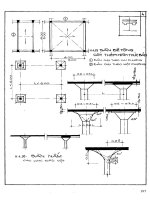Nguyên lý thiết kế dành cho designer không chuyên tiếng anh
Bạn đang xem bản rút gọn của tài liệu. Xem và tải ngay bản đầy đủ của tài liệu tại đây (13.99 MB, 217 trang )
1
J
The -
Non Designer’s Design -
B0oK -
th rd edition
design
and
typographic
principles
for the
visual
novice
Robin Williams
Peachpit Press
Berkeley
California
Non-Designer’s Design Book
C The
third edition
robin williams
©28 by Robin Williams
Peachpit Press
1249 Eighth Street
Berkeley, California 471
510. 524.2178
510. 524. 2221 fax
Editor:
Nancy Davis
Interior design: Robin Williams
Production:
Robin Williams
Cover design
and production: John Tollett
Peachpit Press is a division of Pearson Education.
Find us on the web at www.Peachpit.com.
To report errors, please send a note to
The quote by Jan White on page 187 is from the out-of-print book How to Spec Type,
by Alex White. Reprinted courtesy of Roundtable Press, Inc. Copyright 1 by
Roundtable Press, Inc.
The portions of “Ladle Rat Rotten Hut” and other stories, such as “Guilty Looks
Enter Tree Beers,” “Center Alley,” and “Violate Huskings” are from a long out-ofprint book by Howard L. Chace called Anguish Languish. It is our understanding
that these delightful stories are now in the public domain. They are easily found on
the Internet.
Notice of rights
All rights reserved. No part of this book may be reproduced or transmitted
in any form or by any means, electronic, mechanical, photocopying, recording,
or otherwise, without the prior written permission of the publisher.
For information on obtaining permission for reprints and excerpts,
please contact
Notice of liability
The information in this book is distributed on an “as is” basis, without warranty.
While every precaution has been taken in the preparation of this book, neither
the author nor Peachpit Press shall have any liability to any person or entity with
respect to any liability, loss, or damage caused or alleged to be caused directly or
indirectly by the instructions contained in this book or by the computer software
and hardware products described herein.
isbn : 978-0-321-53404-0
isbn : 0-321-53404-2
10 9 8 7 6 5 4 3 2 1
Printed and bound in the United States of America
SS
To Carmen Sheldon,
my comrade in Design,
my friend in Life.
with great love,
R.
ore matter is being printed and published
today than ever before, and every publisher
of an advertisement, pamphlet, or book
expects his material to be read. Publishers
and, even more so, readers want what is
important to be clearly laid out. They will
not read anything that is troublesome to read,
but are pleased with what looks clear and
well arranged, for it will make their task
of understanding easier. For this reason,
the important part must stand out and the
unimportant must be subdued . . . .
The technique of modern typography must
also adapt itself to the speed of our times.
Today, we cannot spend as much time on
a letter heading or other piece of jobbing
as was possible even in the nineties.
} Jan Tschichold 1935
The
function
of Readability is often
ta-ken
too literally and overemphasized at the Cost
of INDIVIDUALITY.
Paul Rand 1914 ≥ 1996
typefaces
Miss Fajardose
typefaces
Flyswim
Garamond Premier Pro Regular
and Italic
Schablone Rough
} Type Embellishments One
Schablone Labelrough
Positive
Helvetica Regular
Contents
Is this book for you?.
. . . . . . . . . . . . . . . . . . . . . . . . . .
Design Principles
1
2
The Joshua Tree Epiphany
3
Alignment
4
Repetition
5
Contrast
The four basic principles
. . . . . . . . . . . . . . . . . . . . . . .
Proximity
Summary of proximity
. . . . . . . . . . . . . . . . . . . . . . . . .
The basic purpose. . . . . . . . . . . . . . . . . . . . . . . .
How to get it. . . . . . . . . . . . . . . . . . . . . . . . . . . .
What to avoid . . . . . . . . . . . . . . . . . . . . . . . . . . .
Summary of alignment
. . . . . . . . . . . . . . . . . . . . . . . .
The basic purpose. . . . . . . . . . . . . . . . . . . . . . . .
How to get it. . . . . . . . . . . . . . . . . . . . . . . . . . . .
What to avoid . . . . . . . . . . . . . . . . . . . . . . . . . . .
Summary of repetition .
. . . . . . . . . . . . . . . . . . . . . . . .
The basic purpose. . . . . . . . . . . . . . . . . . . . . . . .
How to get it. . . . . . . . . . . . . . . . . . . . . . . . . . . .
What to avoid . . . . . . . . . . . . . . . . . . . . . . . . . . .
Summary of contrast .
. . . . . . . . . . . . . . . . . . . . . . . . .
The basic purpose. . . . . . . . . . . . . . . . . . . . . . . .
How to get it. . . . . . . . . . . . . . . . . . . . . . . . . . . .
What to avoid . . . . . . . . . . . . . . . . . . . . . . . . . . .
6
contents
6
Review
Proximity. .
Alignment .
Repetition .
Contrast . .
. . . . . . . . . . . . . . . . . . . . . . . . . . . . . . . . .
. . . . . . . . . . . . . . . . . . . . . . . . . . . . . . . . .
. . . . . . . . . . . . . . . . . . . . . . . . . . . . . . . . .
. . . . . . . . . . . . . . . . . . . . . . . . . . . . . . . . .
Little Quiz #1: Design principles . . . . . . . . . . . . . . . . . .
Little Quiz #2: Redesign this ad . . . . . . . . . . . . . . . . . .
Summary
7
. . . . . . . . . . . . . . . . . . . . . . . . . . . . . . . . . .
Using Color
The amazing color wheel .
Color relationships . . . . .
. . . . . . . . . . . . . . . . . . . . .
. . . . . . . . . . . . . . . . . . .
. . . . . . . . . . . . . . . . . . .
. . . . . . . . . . . . . . . . . . .
. . . . . . . . . . . . . . . . . . .
. . . . . . . . . . . . . . . . . . . . . . . . . . . .
Make your own shades and tints . . . . . . . . . . . . .
Monochromatic colors . . . . . . . . . . . . . . . . . . . .
Shades and tints in combination. . . . . . . . . . . . . .
Watch the tones . . . . . . . .
Warm colors vs. cool colors
How to begin to choose? . .
cmyk vs. rgb; print vs. web
8
. . . . . . . . . . . . . . . . . . . .
. . . . . . . . . . . . . . . . . . . .
. . . . . . . . . . . . . . . . . . . .
. . . . . . . . . . . . . . . . . . . .
Extra Tips & Tricks
Creating a package .
Business cards . . . .
.
.
.
.
.
.
.
. . . . . . . . . . . . . . . . . . . . . .
Complementary . . . . .
Triads . . . . . . . . . . . .
Split complement triads
Analogous colors . . . .
Shades and tints
. . . . . . . . . . . . . . . . . . . . . . . . .
. . . . . . . . . . . . . . . . . . . . . . . . .
Tips on designing business cards . . . . . . .
Format . . . . . . . . . . . . . . . . . . . . . .
Type size . . . . . . . . . . . . . . . . . . . . .
Create a consistent image on all pieces
Letterhead and envelopes .
. . . . . . . .
. . . . . . . .
. . . . . . . .
. . . . . . . .
. . . . . . . . . . . . . . . . . . . .
Tips on letterhead and envelope design
Envelope size . . . . . . . . . . . . . . . .
Create a focal point . . . . . . . . . . .
Alignment . . . . . . . . . . . . . . . . . .
Second page . . . . . . . . . . . . . . . .
Faxing and copying . . . . . . . . . . . .
. . . . . . . . . .
. . . . . . . . . .
. . . . . . . . . .
. . . . . . . . . .
. . . . . . . . . .
. . . . . . . . . .
contents
Flyers .
. . . . . . . . . . . . . . . . . . . . . . . . . . . . . . . . . . .
Tips on designing flyers . . . . .
Create a focal point . . . . . .
Use subheads that contrast .
Repetition . . . . . . . . . . . .
Alignment . . . . . . . . . . . .
Newsletters .
. . . . . . . . . . . . . . . .
. . . . . . . . . . . . . . . .
. . . . . . . . . . . . . . . .
. . . . . . . . . . . . . . . . .
. . . . . . . . . . . . . . . . .
. . . . . . . . . . . . . . . . .
. . . . . . . . . . . . . . . . .
. . . . . . . . . . . . . . . . .
. . . . . . . . . . . . . . . . . . . . . . . . . . . . . . . .
Tips on designing brochures
Contrast . . . . . . . . . . .
Repetition . . . . . . . . . .
Alignment . . . . . . . . . .
Proximity . . . . . . . . . . .
Postcards
. . . . . . . . . . . . . . . .
. . . . . . . . . . . . . . . . . . . . . . . . . . . . . . .
Tips on designing newsletters
Alignment . . . . . . . . . . .
Paragraph indents . . . . . .
Not Helvetica! . . . . . . . . .
Readable body copy . . . .
Brochures .
. . . . . . . . . . . . . . . .
. . . . . . . . . . . . . . . . . .
. . . . . . . . . . . . . . . . . .
. . . . . . . . . . . . . . . . . .
. . . . . . . . . . . . . . . . . .
. . . . . . . . . . . . . . . . . .
. . . . . . . . . . . . . . . . . . . . . . . . . . . . . . . . .
Tips on designing postcards
What’s your point? . . . . .
Grab their attention . . . .
Contrast . . . . . . . . . . .
Newspaper ads .
. . . . . . . . . . . . . . . . . .
. . . . . . . . . . . . . . . . . .
. . . . . . . . . . . . . . . . . .
. . . . . . . . . . . . . . . . . .
. . . . . . . . . . . . . . . . . . . . . . . . . . . .
Tips on designing newspaper ads
Contrast . . . . . . . . . . . . . . .
Type choices . . . . . . . . . . . .
Reverse type . . . . . . . . . . . .
Web sites
. . . . . . . . . . . . . .
. . . . . . . . . . . . . .
. . . . . . . . . . . . . .
. . . . . . . . . . . . . .
. . . . . . . . . . . . . . . . . . . . . . . . . . . . . . . . .
Tips on designing web pages . . . . . . . . . . . . . . . . .
Repetition . . . . . . . . . . . . . . . . . . . . . . . . . . . .
Clarity/Readability . . . . . . . . . . . . . . . . . . . . . . .
7
8
contents
Designing W th Type
9
Type (& Life)
Concord .
Conflict . .
Contrast .
Summary
10
. . . . . . . . . . . . . . . . . . . . . . . . . . . . . . . . .
. . . . . . . . . . . . . . . . . . . . . . . . . . . . . . . . .
. . . . . . . . . . . . . . . . . . . . . . . . . . . . . . . . .
. . . . . . . . . . . . . . . . . . . . . . . . . . . . . . . . .
Categories of Type
Oldstyle . . . .
Modern . . . . .
Slab serif. . . .
Sans serif . . .
Script . . . . . .
Decorative . .
Be conscious .
. . . . . . . . . . . . . . . . . . . . . . . . . . . . . .
. . . . . . . . . . . . . . . . . . . . . . . . . . . . . .
. . . . . . . . . . . . . . . . . . . . . . . . . . . . . .
. . . . . . . . . . . . . . . . . . . . . . . . . . . . . .
. . . . . . . . . . . . . . . . . . . . . . . . . . . . . .
. . . . . . . . . . . . . . . . . . . . . . . . . . . . . .
. . . . . . . . . . . . . . . . . . . . . . . . . . . . . .
Little Quiz #3: Categories of type . . . . . . . . . . . . . . . .
Little Quiz #4: Thick/thin transitions. . . . . . . . . . . . . . .
Little Quiz #5: Serifs . . . . . . . . . . . . . . . . . . . . . . . . .
Summary
11
. . . . . . . . . . . . . . . . . . . . . . . . . . . . . . . . .
Type Contrasts
Size . . . . . . . . . . . . . .
Weight . . . . . . . . . . . .
Structure . . . . . . . . . . .
Form . . . . . . . . . . . . . .
Direction . . . . . . . . . . .
Color . . . . . . . . . . . . .
Combine the contrasts .
Summary . . . . . . . . . .
. . . . . . . . . . . . . . . . . . . . . . .
. . . . . . . . . . . . . . . . . . . . . . .
. . . . . . . . . . . . . . . . . . . . . . .
. . . . . . . . . . . . . . . . . . . . . . .
. . . . . . . . . . . . . . . . . . . . . . .
. . . . . . . . . . . . . . . . . . . . . . .
. . . . . . . . . . . . . . . . . . . . . . .
. . . . . . . . . . . . . . . . . . . . . . .
Little Quiz #6: Contrast or conflict . . . . . . . . . . . . . . . .
Little Quiz #7: Dos and don’ts . . . . . . . . . . . . . . . . . .
An exercise in combining contrasts .
. . . . . . . . . . . . . .
contents
Extras
12
So, Does it Make Sense?
The process . . . . . . .
An exercise . . . . . . . .
Okay—redesign this! .
13
14
. . . . . . . . . . . . . . . . . . . . . . . .
. . . . . . . . . . . . . . . . . . . . . . . .
. . . . . . . . . . . . . . . . . . . . . . . .
9
Answers to Quizzes
Typefaces in this Book
Primary faces
Modern . . . .
Oldstyle . . . .
Slab serif . . .
Sans serif . . .
Script . . . . .
Ornaments . .
Decorative . .
. . . . . . . . . . . . . . . . . . . . . . . . . .
. . . . . . . . . . . . . . . . . . . . . . . . . .
. . . . . . . . . . . . . . . . . . . . . . . . . .
. . . . . . . . . . . . . . . . . . . . . . . . . .
. . . . . . . . . . . . . . . . . . . . . . . . . .
. . . . . . . . . . . . . . . . . . . . . . . . . .
. . . . . . . . . . . . . . . . . . . . . . . . . .
. . . . . . . . . . . . . . . . . . . . . . . . . .
Appendix
. . . . . . . . . . . . . . . . . . . . . . . . . . . . . .
. . . . . . . . . . . . . . . . . . . . . . . . . . . . . . . . .
OpenType . . .
Mini-glossary
Resources . . .
. . . . . . . . . . . . . . . . . . . . . . . . . . . . . .
. . . . . . . . . . . . . . . . . . . . . . . . . . . . . .
Index
Colophon
It stinks.
Herb Lubalin
But, is it appropriate?
Edward Gottschall
10
design
principles
Is this book
for you?
This book is written for all the people who need to design pages, but have
no background or formal training in design. I don’t mean just those who are
designing fancy packaging or lengthy brochures—I mean the assistants whose
bosses now tell them to design the newsletters, church volunteers who are
providing information to their congregations, small business owners who are
creating their own advertising, students who understand that a better-looking
paper often means a better grade, professionals who realize that an attractive
presentation garners greater respect, teachers who have learned that students
respond more positively to information that is well laid out, statisticians
who see that numbers and stats can be arranged in a way that invites reading
rather than sleeping, and on and on.
This book assumes you don’t have the time or interest to study design and
typography, but would like to know how to make your pages look better.
Well, the premise of this book is age-old: knowledge is power. Most people
can look at a poorly designed page and state that they don’t like it, but
they don’t know what to do to fix it. In this book I will point out four basic
concepts that are used in virtually every well-designed job. These concepts
are clear and concrete. If you don’t know what’s wrong with it, how can
you fix it? Once you recognize the concepts, you will notice whether or
not they have been applied to your pages. Once you can name the problem,
you can find the solution.
This book is not intended to take the place of four years of design school.
I do not pretend you will automatically become a brilliant designer after
you read this little book. But I do guarantee you will never again look at a
page in the same way. I guarantee if you follow these basic principles, your
work will look more professional, organized, unified, and interesting. And
you will feel empowered.
With a smile,
1
11
The
Joshua Tree
Epiphany
This short chapter explains the four basic principles in general, each of
which will be explained in detail in the following chapters. But first I want
to tell you a little story that made me realize the importance of being able
to name things, since naming these principles is the key to having power
over them.
Many years ago I received a tree identification book for Christmas. I was
at my parents’ home, and after all the gifts had been opened I decided to
go out and identify the trees in the neighborhood. Before I went out, I read
through part of the book. The first tree in the book was the Joshua tree
because it only took two clues to identify it. Now, the Joshua tree is a really
weird-looking tree and I looked at that picture and said to myself, “Oh, we
don’t have that kind of tree in Northern California. That is a weird-looking
tree. I would know if I saw that tree, and I’ve never seen one before.”
So I took my book and went outside. My
parents lived in a cul-de-sac of six homes. Four
of those homes had Joshua trees in the front
yards. I had lived in that house for thirteen
years, and I had never seen a Joshua tree. I
took a walk around the block, and there must
have been a sale at the nursery when everyone
was landscaping their new homes —at least 80
percent of the homes had Joshua trees in the
front yards. And I had never seen one before!
Once I was conscious of the tree—once I
could name it—I saw it everywhere. Which
12
design
principles
is exactly my point: Once you can name something, you’re conscious of it.
You have power over it. You own it. You’re in control.
So now you’re going to learn the names of several design principles. And
you are going to be in control of your pages .
Good Design Is As Easy
as 1-2-3
1. Learn the principles.
They’re simpler than you might think.
2. Recognize when you’re not using them.
Put it into words -- name the problem.
3. Apply the principles.
You’ll be amazed.
typefaces
Times New Roman Regular
and Bold
Good
design
is as easy as
...
1
2
3
Learn the principles.
They’re simpler than you might think.
Recognize when you’re not using them.
Put it into words—name the problem.
Apply the principles.
You’ll be amazed.
typefaces
Univers 75 Black
Univers 65 Bold
Cochin Italic
Potrzebie (numbers)
one
:
the
joshua
tree
epiphany
13
The four basic principles
The following is a brief overview of the basic principles of design that
appear in every well-designed piece of work. Although I discuss each one
of these principles separately, keep in mind they are really interconnected.
Rarely will you apply only one principle.
Contrast
The idea behind contrast is to avoid elements on the page
that are merely similar. If the elements (type, color, size, line
thickness, shape, space, etc.) are not the same, then make
them very different. Contrast is often the most important
visual attraction on a page—it’s what makes a reader look
at the page in the first place.
Repetition
Repeat visual elements of the design throughout the piece.
You can repeat colors, shapes, textures, spatial relationships, line thicknesses, fonts, sizes, graphic concepts, etc.
This develops the organization and strengthens the unity.
Alignment
Nothing should be placed on the page arbitrarily. Every
element should have some visual connection with another
element on the page. This creates a clean, sophisticated,
fresh look.
Proximity
Items relating to each other should be grouped close
together. When several items are in close proximity to each
other, they become one visual unit rather than several
separate units. This helps organize information, reduces
clutter, and gives the reader a clear structure.
Umm . . .
When gathering these four principles from the vast maze of design theory,
I thought there must be some appropriate and memorable acronym within
these conceptual ideas that would help people remember them. Well, uh,
there is a memorable— but rather inappropriate— acronym. Sorry.
14
design
principles
Good
communication
is as
stimulating
as black coffee . . .
and just
as hard
to sleep after.
A NNE M ORROW L INDBERGH
typefaces
Mona Lisa Solid
Escalido Gothico
15
2
Proximity
Very often in the work of new designers, the words and phrases and graphics
are strung out all over the place, filling corners and taking up lots of room
so there won’t be any empty space. There seems to be a fear of empty space.
When pieces of a design are scattered all over, the page appears unorganized
and the information may not be instantly accessible to the reader.
Robin’s Principle of Proximity states that you group related items together,
move them physically close to each other so the related items are seen as one
cohesive group rather than a bunch of unrelated bits.
Items or groups of information that are not related to each other should not
be in close proximity (nearness) to the other elements, which gives the reader
an instant visual clue to the organization and content of the page.
A very simple example illustrates this concept. In the list below, on the
left side, what do you assume about all those flowers? Probably that they
have something in common, right? In the list below-right, what do you
assume? It appears that the last four flowers are somehow different from
the others. You understand this instantly. And you understand it without
even being conscious of it. You know the last four flowers are somehow
different because they are physically separated from the rest of the list.
That’s the concept of proximity—on a page (as in life), physical closeness
implies a relationship.
My Flowers
Marigold
Pansy
Rue
Woodbine
Daisy
Cowslip
Carnation
Primrose
Violets
Pink
My Flowers
Marigold
Pansy
Rue
Woodbine
Daisy
Cowslip
Carnation
Primrose
Violets
Pink
typefaces
Spring Regular
Formata Light
16
design
principles
Take a look at this typical business card layout, below. How many separate
elements do you see in that small space? That is, how many times does
your eye stop to look at something?
Ralph Roister Doister
(717) 555-1212
Mermaid Tavern
916 Bread Street
London, NM
Does your
o e
eye
e stop five
e times? Of course—there
co se the e are five
separate items on this little card.
Where do you begin reading? In the middle, probably,
because that phrase is boldest.
What do you read next—left to right (because it’s in English)?
What happens when you get to the bottom-right corner,
where does your eye go?
Do you wander around making sure you didn’t miss any corners?
And what if I confuse the issue even further:
Ralph Roister Doister
(717) 555-1212
Mermaid Tavern
916 Bread Street
London, NM
Now that there are ttwo
No
o bold phrases,
phrases where
here do you begin?
Do you start in the upper left? Do you start in the center?
After you read those two items, where do you go? Perhaps
you bounce back and forth between the words in bold,
ner vously trying to also catch the words in the corners.
Do you know when you’re finished?
Does your friend follow the same pattern you did?
t wo
:
proximit y
17
When several items are in close proximity to each other, they become one
visual unit rather than several separate units. As in life, the proximity,
or the closeness, implies a relationship.
By grouping similar elements into one unit, several things instantly
happen: The page becomes more organized. You understand where to
begin reading the message, and you know when you are finished. And
the “white space” (the space around the letters) automatically becomes
more organized as well.
A problem with the previous card is that not one of the items
on the card seems related to any other item. It is not clear
where you should begin reading the card, and it is not clear
when you are finished.
If I do one thing to this business card—if I group related
elements together, into closer proximity—see what happens:
Mermaid Tavern
Ralph Roister Doister
916 Bread Street
London, NM
(717) 555-1212
Now is there any question about where you begin
to read the card? Where do your eyes go next?
Do you know when you’re finished?
With that one simple concept, this card is now
organized both intellec tually and visually.
And thus it communicates more clearly.
typefaces
Formata Light
Formata Bold Condensed
18
design
principles
Shown below is a typical newsletter flag (sometimes called masthead). How
many separate elements are in this piece? Does any item of information
seem related to any other, judging from the placement?
Take a moment to decide which items should be grouped
into closer proximity and which should be separated.
SWEET SWAN SOCIETY
AMUSING, PECULIAR, EDUCATIVE . . .
Vol. 26, No. 9
THE SHAKESPEARE PAPERS
Oct. 2012
typefaces
Palatino Light
and Italic
Wade Sans Light
The two items on the top left are in close proximity to each other,
implying a relationship. But should these two have a relationship? Is it
the Society that’s amusing and peculiar, or “The Shakespeare Papers”?
How about the volume number and date? They should be close together
since they both identify this particular issue.
In the example below, the proper relationships have been es tablished.
The Shakespeare Papers
Amusing, peculiar, educative . . .
Sweet Swan Society
Sw
Volume 26 • Number 9 • October 2012
Vo
Notice I did a couple of other things along the way:
I changed everything from all caps to lowercase with
appropriate capitals, which gave me room to make the
title bigger and stronger.
I changed the corners from rounded to straight, giving the
piece a cleaner, stronger look.
I enlarged the swan and overlapped the edge with it. Don’t
be a wimp.
Because the text is going to drop out of the dark background,
I changed the small font to Trebuchet so it wouldn’t fall apart
when printed.
t wo
:
proximit y
19
When you create a flyer, a brochure, a newsletter, or whatever, you already
know which pieces of information are logically connected, you know
which information should be emphasized and what can be de-emphasized.
Express that information graphically by grouping it.
Correspondences
Flowers, herbs, trees, weeds
Ancient Greeks and Romans
Historical characters
Quotes on motifs
Women
Death
Morning
Snakes
Language
Iambic pentameter
Rhetorical devices
Poetic devices
First lines
Collections
Small printings
Kitschy
Dingbats
Thematic
Villains and saints
Drinks and recipes
Music
Quizzes
Fun but difficult quizzes
Correspondences
Flowers, herbs, trees, weeds
Ancient Greeks and Romans
Historical characters
Quotes on motifs
Women
Death
Morning
Snakes
Language
Iambic pentameter
Rhetorical devices
Poetic devices
First lines
Collections
Small printings
Kitschy
Dingbats
Thematic
Villains and saints
Drinks and recipes
Music
Quizzes
Fun but difficult quizzes
Obviously, this list needs
some formatting to make
it understandable. But the
biggest problem with this list
is that everything is close to
everything else, so there is no
way to see the relationships or
the organization.
The same lilistt h
has b
been
Th
visually separated into
groups. I’m sure you already
do this automatically—I’m
just suggesting that you now
do it consciously and thus
with more strength.
Notice I added some
contrast to the headlines
and repeated that contrast.
typefaces
Warnock Pro Light
and Bold
Formata Bold
20
design
principles
Sometimes when grouping items into close proximity, you need to make
some changes, such as in the size or weight or placement of text or graphics.
Body copy (the main bulk of reading text) does not have to be 12 point!
Information that is subsidiary to the main message, such as the volume
number and year of a newsletter, can often be as small as 7 or 8 point.
First Friday Club
Winter Reading Schedule
Friday November 1 at 5 p.m. Cymbeline
In this action-packed drama, our strong and true
heroine, Imogen, dresses as a boy and runs off
to a cave in Wales to avoid marrying a man she
hates.
Friday, December 6, 5 p.m. The Winter’s Tale
The glorious Paulina and the steadfast Hermione
keep a secret together for sixteen years, until the
Delphic Oracle is proven true and the long-lost
daughter is found.
All readings held at the Mermaid Tavern,
Grand Hall. Sponsored by the Community Education Program. Tickets $10 and $8
For ticket information phone 555-1212
Also Friday, January 3 at 5 p.m. Twelfth Night
Join us as Olivia survives a shipwreck, dresses as
a man, gets a job, and finds both a man and a
woman in love with her.
typefaces
Anna Nicole
Formata Regular
Not only is this page visually boring (nothing pulls your
eyes in to the body copy to take a look), but it is difficult
to find the information—exactly what is going on, where is
it happening, what time is it at, etc. It doesn’t help that the
information is presented inconsistently.
For instance, how many readings are in the series?
t wo
:
proximit y
21
The idea of proximity doesn’t mean that everything is closer together; it
means elements that are intellectually connected, those that have some sort
of communication relationship, should also be visually connected. Other
separate elements or groups of elements should not be in close proximity.
The closeness or lack of closeness indicates the relationship.
First
Friday
Club
Winter Reading Schedule
Cymbeline
In this action-packed drama, our strong and true
heroine, Imogen, dresses as a boy and runs off to
a cave in Wales to avoid marrying a man she hates.
November 1 • Friday • 5 P. M.
The Winter’s Tale
The glorious Paulina and the steadfast Hermione
keep a secret together for sixteen years, until the
Delphic Oracle is proven true and the long-lost
daughter found.
December 6 • Friday • 5 P. M.
Twelfth Night
Join us as Olivia survives a shipwreck, dresses as a
man, gets a job, and finds both a man and a woman
in love with her.
January 6 • Friday • 5 P. M.
The Mermaid Tavern
typefaces
Anna Nicole
All readings are held at The Mermaid Tavern in the Grand Hall
Sponsored by the Community Education Program
Tickets $10 and $8
For ticket information phone 555.1212
Formata Regular
and Light Condensed
How many readings are in the series?
First I intellectually grouped the information together (in my head
or sketched onto paper), then physically set the text in groups on
the page. Notice the spacing between the three readings is the
same, indicating that these three groups are somehow related.
The subsidiary information is farther away—you instantly know
it is not one of the readings, even if you can’t see it clearly.
22
design
principles
Below you see a similar example to the one on the previous page. Glance
at it quickly—now what do you assume about the three readings?
And why exactly do you assume one reading is different from the others?
Because one is separate from the others. You instantly know that event
is somehow different because of the spatial relationships.
First
Friday
Club
Summer Reading Schedule
1 Henry IV
Still trying to get to the Holy Land to atone for
Richard’s death, Henry is beset by many troubles,
including the willing debauchery of his son, Hal.
Because these Henry plays are closely connected,
we’re going to read them both in one day.
June 4 • Friday • 1 P. M.
2 Henry IV
We carry on with the tales of Falstaff and Hal.
Hal proves to his father he is a decent son and
heartbreakingly rejects his good round friend Falstaff.
June 4 • Friday • 6 P. M.
Henry V
Does Hal really have to be so cruel to his friends?
Is that what being a king is all about? Hal, now
Henry V, marches into France to win Agincourt.
July 8 • Friday • 5 P. M.
The Mermaid Tavern
All readings are held at The Mermaid Tavern in the Grand Hall
Sponsored by the Community Education Program
Tickets $10 and $8, each play
For ticket information phone 555.1212
It’ really
It’s
ll amazing
i h
how much
h iinformation
f
ti we gett ffrom a quick
i k
glance at a page. Thus it becomes your responsibility to make
sure the reader gets the correct information.
t wo
:
proximit y
23
The designer’s intention with this dance postcard was probably to create
something fun and energetic, but at first glance, can you tell when and
where the classes are happening?
Free
Scon
es!
a!
Free Te
Learn to Dance!
Prizes!
Salsa
Funk
Hip Hop
Clown
Rumba Saturda Quickstep
Tango
ys
Foxtrot
9
3
Bolero
p
Mambo
ndy Ho
i
L
109
Jive
Lane
We
st
t
Cha Cha
Krump
Sw Coa
oas
C
ing st
t
Eas wing
Rosetta Dance Studio
S
By using the principle of proximity to organize the information (as shown
below), we can communicate immediately who, what, when, and where.
We don’t run the risk of losing potential customers because they give up
searching through the vast field of slanted text.
Don’t feel like you have to somehow portray “dancing” (in this case)
through your design. At this point, if your choice is between clear
communication or amateur design, choose clear communication.
Upgrading your design skills is a gradual process and begins with
clear communication.
Learn to Dance!
Rosetta Dance Studio • 109 Jive Lane • Saturdays 9 a.m. to 3 p.m.
Smooth
Waltz
Tango
Foxtrot
Quickstep
typeface
Jiggery Pokery
Rhythm
Cha Cha
Rumba
Bolero
Mambo
Street
Hip Hop
Krump
Funk
Clown
Social
East Coast Swing
West Coast Swing
Lindy Hop
Salsa
With or without a partner!
Prizes! Free Tea and Scones!
24
design
principles
You’re probably already using the principle of proximity in your work, but
you may not be pushing it as far as you could to make it truly effective.
Really look at those pages, at those elements, and see which items should
be grouped together.
Want to be an
UNDERSTANDER?
How’d you like to . . .
understand every word and every nuance in a Shakespeare play?
Can you imagine . . .
going to see a play performed and actually understanding
everything that’s going on?
What if you could. . .
laugh in the right places in a play, cry in the right places,
boo and hiss in the right places?
Ever wanted to . . .
talk to someone about a Shakespearean play and have
that person think you know what you’re talking about?
Would you like to . . .
have people admire and even esteem you because
you know whether or not Portia cheated her father
by telling Bassanio which casket to choose?
It’s all possible.
Live the life you’ve dreamed about!
Be an Understander!
For more info on how to wisen up and start your new life as an
Understander, contact us right away: phone: 1-800-555-1212;
email:
The person who designed this mini-poster typed two Returns after
each headline and paragraph. Thus the headlines are each the
same distance from the body copy above and below, making the
heads and body copy pieces appear as separate, unconnected
items. You can’t tell if the headline belongs to the text above it or
below it because the distances are the same.
There is lots of white space available here, but it’s all broken up.
And there is white space where it doesn’t belong, like between
the headlines and their related texts. When white space is
“trapped” like this, it tends to visually push the elements apart.
typefaces
Clarendon Bold
and Roman