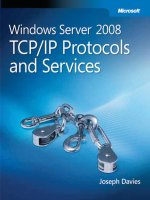IP protocols and services
Bạn đang xem bản rút gọn của tài liệu. Xem và tải ngay bản đầy đủ của tài liệu tại đây (20.17 MB, 515 trang )
<span class='text_page_counter'>(1)</span><div class='page_container' data-page=1></div>
<span class='text_page_counter'>(2)</span><div class='page_container' data-page=2>
Microsoft Press
A Division of Microsoft Corporation
One Microsoft Way
Redmond, Washington 98052-6399
Copyright © 2008 by Microsoft Corporation
All rights reserved. No part of the contents of this book may be reproduced or transmitted in any form or
by any means without the written permission of the publisher.
Library of Congress Control Number: 2007940505
Printed and bound in the United States of America.
1 2 3 4 5 6 7 8 9 QWT 3 2 1 0 9 8
Distributed in Canada by H.B. Fenn and Company Ltd.
A CIP catalogue record for this book is available from the British Library.
Microsoft Press books are available through booksellers and distributors worldwide. For further
infor-mation about international editions, contact your local Microsoft Corporation office or contact Microsoft
Press International directly at fax (425) 936-7329. Visit our Web site at www.microsoft.com/mspress.
Send comments to
Microsoft, Active Directory, DirectX, Excel, Internet Explorer, Microsoft Press, MS-DOS, Outlook,
PowerPoint, Windows, Windows NT, Windows Server, and Windows Vista are either registered
trademarks or trademarks of Microsoft Corporation in the United States and/or other countries. Other
product and company names mentioned herein may be the trademarks of their respective owners.
The example companies, organizations, products, domain names, e-mail addresses, logos, people, places,
and events depicted herein are fictitious. No association with any real company, organization, product,
domain name, e-mail address, logo, person, place, or event is intended or should be inferred.
7KLVERRNH[SUHVVHVWKHDXWKRU¶VYLHZVDQGRSLQLRQV7KHLQIRUPDWLRQFRQWDLQHGLQWKLVERRNLVSURYLGHG
without any express, statutory, or implied warranties. Neither the authors, Microsoft Corporation, nor its
resellers, or distributors will be held liable for any damages caused or alleged to be caused either directly
or indirectly by this book.
<b>Acquisitions Editor:</b>Martin DelRe
<b>Developmental Editor:</b>Karen Szall
<b>Project Editor:</b>Maureen Zimmerman
<b>Editorial Production:</b>Abshier House
<b>Technical Reviewer:</b>Jim Johnson; Technical Review services provided by Content Master, a member
of CM Group, Ltd.
</div>
<span class='text_page_counter'>(3)</span><div class='page_container' data-page=3></div>
<span class='text_page_counter'>(4)</span><div class='page_container' data-page=4></div>
<span class='text_page_counter'>(5)</span><div class='page_container' data-page=5>
<b>vii</b>
<b>Contents at a Glance</b>
<b>Part I</b>
<b>The Network Interface Layer</b>
<b>1</b>
<b>Local Area Network (LAN) Technologies . . . .3</b>
<b>2</b>
<b>Wide Area Network (WAN) Technologies . . . 31</b>
<b>3</b>
<b>Address Resolution Protocol (ARP) . . . 43</b>
<b>4</b>
<b>Point-to-Point Protocol (PPP) . . . 61</b>
<b>Part</b> <b>II</b>
<b>Internet Layer Protocols </b>
<b>5</b>
<b>Internet Protocol (IP). . . 89</b>
<b>6</b>
<b>Internet Control Message Protocol (ICMP) . . . 125</b>
<b>7</b>
<b>Internet Group Management Protocol (IGMP) . . . 157</b>
<b>8</b>
<b>Internet Protocol Version 6 (IPv6). . . 179</b>
<b>Part</b> <b>III</b>
<b>Transport Layer Protocols </b>
<b>9</b>
<b>User Datagram Protocol . . . 191</b>
<b>10</b>
<b>Transmission Control Protocol (TCP) Basics. . . 199</b>
<b>11</b>
<b>Transmission Control Protocol (TCP) Connections . . . 223</b>
<b>12</b>
<b>Transmission Control Protocol (TCP) Data Flow . . . 245</b>
<b>13</b>
<b>Transmission Control Protocol (TCP) Retransmission </b>
<b>and Time-Out . . . 271</b>
<b>Part</b> <b>IV</b>
<b>Application Layer Protocols and Services </b>
<b>14</b>
<b>Dynamic Host Configuration Protocol (DHCP) . . . 293</b>
<b>15</b>
<b>Domain Name System. . . 313</b>
<b>16</b>
<b>Windows Internet Name Service . . . 333</b>
<b>17</b>
<b>Remote Authentication Dial-In User Service (RADIUS) . . . 353</b>
<b>18</b>
<b>Internet Protocol Security (IPsec) . . . 373</b>
<b>19</b>
<b>Virtual Private Networks (VPNs) . . . 407</b>
<b>Appendix A: Internet Protocol (IP) Addressing. . . 421</b>
<b>Glossary . . . 455</b>
<b>Bibliography . . . 461</b>
</div>
<span class='text_page_counter'>(6)</span><div class='page_container' data-page=6></div>
<span class='text_page_counter'>(7)</span><div class='page_container' data-page=7>
<b>ix</b>
<b>Table of Contents</b>
<b>Acknowledgments . . . xiii</b>
<b>Introduction . . . .xv</b>
<b>Part I</b>
<b>The Network Interface Layer</b>
<b>1</b>
<b>Local Area Network (LAN) Technologies . . . .3</b>
LAN Encapsulations . . . 3
Ethernet . . . 4
Ethernet II . . . 5
IEEE 802.3 . . . 9
IEEE 802.3 SNAP . . . 12
Special Bits on Ethernet MAC Addresses . . . 14
Token Ring . . . 15
IEEE 802.5 . . . 16
IEEE 802.5 SNAP . . . 19
Special Bits on Token Ring MAC Addresses . . . 20
FDDI . . . 21
FDDI Frame Format . . . 22
FDDI SNAP . . . 24
Special Bits on FDDI MAC Addresses . . . 25
IEEE 802.11 . . . 26
IEEE 802.11 Frame Format . . . 26
IEEE 802.11 SNAP . . . 30
Summary . . . 30
<b>2</b>
<b>Wide Area Network (WAN) Technologies . . . 31</b>
WAN Encapsulations . . . 31
Point-to-Point Protocol . . . 32
PPP on Asynchronous Links . . . 34
PPP on Synchronous Links . . . 35
PPP Maximum Receive Unit . . . 36
PPP Multilink Protocol . . . 36
Frame Relay . . . 38
Frame Relay Encapsulation . . . 39
</div>
<span class='text_page_counter'>(8)</span><div class='page_container' data-page=8>
<b>3</b>
<b>Address Resolution Protocol (ARP) . . . 43</b>
Overview of ARP . . . 43
The ARP or Neighbor Cache . . . 45
ARP Frame Structure . . . 45
ARP in Windows Server 2008 and Windows Vista . . . 48
Address Resolution . . . 48
Duplicate Address Detection . . . 51
Neighbor Unreachability Detection . . . 54
ARP Registry Values . . . 56
Inverse ARP (InARP) . . . 57
Proxy ARP . . . 58
Summary . . . 60
<b>4</b>
<b>Point-to-Point Protocol (PPP) . . . 61</b>
PPP Connection Process . . . 62
Phase 1: PPP Configuration Using LCP . . . 62
Phase 2: Authentication . . . 62
Phase 3: Callback . . . 62
Phase 4: Protocol Configuration Using NCPs . . . 63
PPP Connection Termination . . . 63
Link Control Protocol . . . 63
LCP Options . . . 64
LCP Negotiation Process . . . 66
PPP Authentication Protocols . . . 67
PAP . . . 68
CHAP . . . 70
MS-CHAP v2 . . . 71
EAP . . . 73
Callback and the Callback Control Protocol . . . 78
Network Control Protocols . . . 79
IPCP . . . 79
Compression Control Protocol . . . 80
Encryption Control Protocol . . . 82
Network Monitor Example . . . 82
PPP over Ethernet . . . 83
PPPoE Discovery Stage . . . 84
PPPoE Session Stage . . . 85
</div>
<span class='text_page_counter'>(9)</span><div class='page_container' data-page=9>
<b>Part</b> <b>II</b>
<b>Internet Layer Protocols </b>
<b>5</b>
<b>Internet Protocol (IP). . . 89</b>
Introduction to IP . . . 89
IP Services . . . . 90
IP MTU . . . . 91
The IP Datagram . . . 92
The IP Header . . . 93
Version . . . 93
Internet Header Length . . . 94
Type Of Service . . . 94
Total Length . . . 98
Identification . . . 99
Flags . . . 99
Fragment Offset . . . 99
Time-To-Live . . . 99
Protocol . . . 101
Header Checksum . . . 101
Source Address. . . 102
Destination Address. . . 102
Options and Padding . . . 102
Fragmentation . . . . 103
Fragmentation Fields. . . 103
Fragmentation Example . . . 105
Reassembly Example . . . 107
Fragmenting a Fragment . . . 109
Avoiding Fragmentation. . . 109
Fragmentation and TCP/IP for Windows Server 2008 and Windows Vista . . . 112
IP Options . . . 112
Copy . . . . 113
Option Class . . . 113
Option Number . . . 113
Strict and Loose Source Routing . . . 116
IP Router Alert . . . 120
Internet Timestamp . . . 121
Summary . . . 123
<b>6</b>
<b>Internet Control Message Protocol (ICMP) . . . 125</b>
</div>
<span class='text_page_counter'>(10)</span><div class='page_container' data-page=10>
ICMP Messages . . . 127
ICMP Echo and Echo Reply . . . 127
ICMP Destination Unreachable . . . 129
PMTU Discovery . . . 133
ICMP Source Quench . . . 136
ICMP Redirect . . . 137
ICMP Router Discovery. . . 141
ICMP Time Exceeded . . . 144
ICMP Parameter Problem . . . 145
ICMP Address Mask Request and Address Mask Reply. . . 146
Ping.exe Tool . . . 148
Ping Options . . . 148
Tracert.exe Tool . . . 150
Tracert Options . . . 152
Pathping.exe Tool . . . 153
Pathping Options . . . 155
Summary . . . 155
<b>7</b>
<b>Internet Group Management Protocol (IGMP) . . . 157</b>
Introduction to IP Multicast and IGMP . . . 157
IP Multicasting Overview . . . 158
Host Support . . . 158
Router Support . . . 160
The Multicast-Enabled IP Internetwork . . . 161
The Internet’s Multicast-Enabled Backbone . . . 162
IGMP Message Structure . . . 163
IGMP Version 1 (IGMPv1) . . . 163
IGMP Version 2 (IGMPv2) . . . 166
IGMP Version 3 (IGMPv3) . . . 169
IGMP in Windows Server 2008 and Windows Vista . . . 173
TCP/IP Protocol . . . 173
Routing And Remote Access Service . . . 174
Summary . . . 176
<b>8</b>
<b>Internet Protocol Version 6 (IPv6). . . 179</b>
The Disadvantages of IPv4 . . . 179
IPv6 Addressing . . . 181
Basics of IPv6 Address Syntax . . . 182
</div>
<span class='text_page_counter'>(11)</span><div class='page_container' data-page=11>
Types of Unicast Addresses . . . 183
IPv6 Interface Identifiers . . . 183
DNS Support. . . 184
Core Protocols of IPv6 . . . 184
IPv6. . . 184
ICMPv6 . . . 185
Neighbor Discovery . . . 185
Multicast Listener Discovery. . . 186
Differences Between IPv4 and IPv6 . . . 186
Summary . . . 187
<b>Part</b> <b>III</b>
<b>Transport Layer Protocols </b>
<b>9</b>
<b>User Datagram Protocol . . . 191</b>
Introduction to UDP. . . 191
Uses for UDP . . . 192
The UDP Message. . . 193
The UDP Header . . . 193
UDP Ports. . . 195
The UDP Pseudo Header . . . 196
Summary . . . 197
<b>10</b>
<b>Transmission Control Protocol (TCP) Basics. . . 199</b>
Introduction to TCP . . . 199
The TCP Segment . . . 200
The TCP Header . . . 201
TCP Ports . . . 204
TCP Flags . . . 205
The TCP Pseudo Header . . . 207
TCP Urgent Data. . . 208
TCP Options. . . 210
End Of Option List and No Operation . . . 210
Maximum Segment Size Option . . . 210
TCP Window Scale Option . . . 213
Selective Acknowledgment Option. . . 215
TCP Timestamps Option . . . 218
Summary . . . 221
<b>11</b>
<b>Transmission Control Protocol (TCP) Connections . . . 223</b>
</div>
<span class='text_page_counter'>(12)</span><div class='page_container' data-page=12>
TCP Connection Establishment . . . 224
Segment 1: The Synchronize (SYN) Segment . . . 225
Segment 2: The SYN-ACK Segment . . . 227
Segment 3: The ACK Segment . . . 228
Results of the TCP Connection . . . 229
TCP Half-Open Connections . . . 230
TCP Connection Maintenance . . . 232
TCP Connection Termination. . . 234
Segment 1: The FIN-ACK from TCP Peer 1 . . . 234
Segment 2: The ACK from TCP Peer 2 . . . 235
Segment 3: The FIN-ACK from TCP Peer 2 . . . 236
Segment 4: The ACK from TCP Peer 1 . . . 237
TCP Connection Reset. . . 238
TCP Connection States . . . 240
Controlling the TIME WAIT state in Windows Server 2008 and
Windows Vista . . . 242
Summary . . . 243
<b>12</b>
<b>Transmission Control Protocol (TCP) Data Flow . . . 245</b>
Basic TCP Data Flow Behavior . . . 245
TCP Acknowledgments . . . 246
Delayed Acknowledgments . . . 246
Cumulative for Contiguous Data . . . 247
Selective for Noncontiguous Data . . . 248
TCP Sliding Windows . . . 249
Send Window. . . 249
Receive Window . . . 252
Receive Window Auto-Tuning . . . 255
Small Segments . . . 257
The Nagle Algorithm . . . 257
Silly Window Syndrome . . . 258
Sender-Side Flow Control. . . 259
Slow Start Algorithm. . . 260
Congestion Avoidance Algorithm . . . 262
Compound TCP . . . 264
Explicit Congestion Notification . . . 265
Limited Transmit . . . 268
</div>
<span class='text_page_counter'>(13)</span><div class='page_container' data-page=13>
<b>13</b>
<b>Transmission Control Protocol (TCP) Retransmission and Time-Out 271</b>
Retransmission Time-Out and Round-Trip Time . . . 271
Congestion Collapse . . . 273
Retransmission Behavior . . . 273
Retransmission Behavior for New Connections . . . 275
Dead Gateway Detection . . . 275
Forward RTO-Recovery . . . 277
Using the Selective Acknowledgment (SACK) TCP Option . . . 278
Calculating the RTO . . . 279
Using the TCP Timestamps Option . . . 280
Karn’s Algorithm . . . 284
Karn’s Algorithm and the Timestamps Option . . . 285
Fast Retransmit and Fast Recovery . . . 286
Fast Recovery . . . 288
Summary . . . 289
<b>Part</b> <b>IV</b>
<b>Application Layer Protocols and Services </b>
<b>14</b>
<b>Dynamic Host Configuration Protocol (DHCP) . . . 293</b>
DHCP Messages . . . 293
DHCP Message Format . . . 294
DHCP Options . . . 297
DHCP Message Exchanges . . . 301
Obtaining an Initial Lease . . . 301
Renewing a Lease. . . 308
Changing Subnets . . . 308
Detecting Unauthorized DHCP Servers . . . 309
Updating DNS Entries . . . 310
Summary . . . 311
<b>15</b>
<b>Domain Name System. . . 313</b>
Sample of an AA (section1, H1, heading1) Heading Entry . . . 000
DNS Messages. . . . 313
DNS Name Query Request and Name Query Response Messages . . . 314
DNS Update and Update Response Messages . . . 319
DNS Message Exchanges. . . 323
Resolving Names to Addresses . . . 323
Resolving Addresses to Names . . . 325
</div>
<span class='text_page_counter'>(14)</span><div class='page_container' data-page=14>
Dynamically Updating DNS . . . 327
Transferring Zone Information Between DNS Servers. . . 330
Summary . . . 331
<b>16</b>
<b>Windows Internet Name Service . . . 333</b>
NetBT Name Service Messages . . . 333
NetBIOS Name Service Messages. . . 334
NetBIOS Name Representation. . . 338
Question RR Format . . . 340
WINS Client and Server Message Exchanges . . . 344
Resolving NetBIOS Names to IPv4 Addresses. . . 344
Registering NetBIOS Names . . . 346
Refreshing NetBIOS Names . . . 349
Releasing NetBIOS Names . . . 351
Summary . . . 352
<b>17</b>
<b>Remote Authentication Dial-In User Service (RADIUS) . . . 353</b>
RADIUS Messages . . . 353
RADIUS Message Structure . . . 355
RADIUS Attributes . . . 356
Vendor-Specific Attributes. . . 362
RADIUS Message Exchanges . . . 364
Authentication of Network Access . . . 364
Accounting of Network Access . . . 367
RADIUS Proxy Forwarding . . . 370
Summary . . . 372
<b>18</b>
<b>Internet Protocol Security (IPsec) . . . 373</b>
IPsec Headers . . . 373
Authentication Header . . . 374
Encapsulating Security Payload (ESP). . . 378
IPsec and Security Associations . . . 383
Internet Key Exchange . . . 385
ISAKMP Message Structure . . . 385
ISAKMP Header . . . 385
SA Payload . . . 388
Proposal Payload. . . 389
Transform Payload . . . 390
Vendor ID Payload . . . 392
</div>
<span class='text_page_counter'>(15)</span><div class='page_container' data-page=15>
Key Exchange Payload . . . 393
Notification Payload . . . 394
Delete Payload . . . 395
Identification Payload . . . 396
Hash Payload . . . 396
Certificate Request Payload . . . 397
Certificate Payload. . . 398
Signature Payload . . . 398
Main Mode Negotiation . . . 399
Quick Mode Negotiation . . . 399
Authenticated Internet Protocol (AuthIP). . . 401
AuthIP Messages . . . 401
AuthIP and IKE Coexistence . . . 401
IPsec NAT Traversal . . . 404
Summary . . . 406
<b>19</b>
<b>Virtual Private Networks (VPNs) . . . 407</b>
PPTP . . . 407
PPTP Data Encapsulation . . . 408
PPTP Control Connection . . . 411
L2TP/IPsec . . . 413
L2TP/IPsec Data Encapsulation . . . 413
L2TP Control Connection . . . 416
SSTP . . . 418
SSTP-based VPN Connection Creation Process . . . 419
Summary . . . 420
<b>Appendix A: Internet Protocol (IP) Addressing . . . 421</b>
Types of IP Addresses . . . 421
Expressing IP Addresses . . . 421
Converting from Binary to Decimal . . . 422
Converting from Decimal to Binary . . . 423
IP Addresses in the IP Header . . . 423
Unicast IP Addresses . . . 423
A History Lesson: IP Address Classes. . . 424
Rules for Enumerating Address Prefixes . . . 426
</div>
<span class='text_page_counter'>(16)</span><div class='page_container' data-page=16>
Subnets and the Subnet Mask . . . 427
How to Subnet . . . 431
Variable-Length Subnetting . . . 440
Supernetting and CIDR . . . 443
Public and Private Addresses . . . 446
Automatic Private IP Addressing . . . 448
IP Broadcast Addresses . . . 450
Network Broadcast . . . 450
Subnet Broadcast . . . 451
All-Subnets-Directed Broadcast . . . 451
Limited Broadcast . . . 451
IP Multicast Addresses . . . 452
Mapping IP Multicast Addresses to MAC Addresses . . . 453
Summary . . . 454
<b>Glossary . . . 455</b>
<b>Bibliography . . . 461</b>
</div>
<span class='text_page_counter'>(17)</span><div class='page_container' data-page=17>
<b>List of Figures</b>
<b>Figure1-1:</b> The Ethernet II frame format showing the Ethernet II header and trailer . . . . 5
<b>Figure1-2:</b> The maximum-extent Ethernet network and the slot time. . . 8
<b>Figure1-3:</b> The IEEE 802.3 frame format showing the IEEE 802.3 header
and trailer and the IEEE 802.2 LLC header . . . 9
<b>Figure1-4:</b> IEEE 802.3 SNAP frame format showing the SNAP header and
an IP datagram. . . 12
<b>Figure1-5:</b> The special bits defined for Ethernet source and destination
MAC addresses . . . 14
<b>Figure1-6:</b> The IEEE 802.5 frame format showing the IEEE 802.5 header and
trailer and the IEEE 802.2 LLC header. . . 16
<b>Figure1-7:</b> The IEEE 802.5 SNAP frame format showing the SNAP header and
an IP datagram. . . 20
<b>Figure1-8:</b> The special bits defined on Token Ring source and destination
MAC addresses . . . 21
<b>Figure1-9:</b> The FDDI frame format showing the FDDI header and trailer and
IEEE 802.2 LLC header . . . 22
<b>Figure1-10:</b> The FDDI SNAP frame format showing the SNAP header and an
IP datagram . . . 25
<b>Figure1-11:</b> The IEEE 802.11 frame format showing the IEEE 802.11 header and
trailer and the IEEE 802.2 LLC header. . . 27
<b>Figure1-12:</b> The Frame Control field in the IEEE 802.11 header . . . 29
<b>Figure1-13:</b> The IEEE 802.11 SNAP frame format showing the SNAP header and
an IP datagram. . . 30
<b>Figure2-1:</b> PPP encapsulation using HDLC framing for an IP datagram . . . 33
<b>Figure2-2:</b> Typical PPP encapsulation for an IP datagram . . . 34
<b>Figure2-3:</b> The Multilink Protocol header, using the long sequence number format . . 37
<b>Figure2-4:</b> The Multilink Protocol header, using the short sequence number format . . 38
<b>Figure2-5:</b> Frame Relay encapsulation for IP datagrams, showing the Frame
Relay header and trailer . . . 39
<b>Figure2-6:</b> A 2-byte Frame Relay Address field . . . 40
<b>Figure3-1:</b> The structure of an ARP frame. . . 46
<b>Figure3-2:</b> An example of address resolution. . . 48
<b>Figure3-3:</b> A single subnet configuration, using a proxy ARP device . . . 59
<b>Figure3-4:</b> A remote access server running Windows Server 2008 and configured
with an on-subnet address range using Proxy ARP . . . 60
<b>Figure4-1:</b> The structure of an LCP frame . . . 63
<b>Figure4-2:</b> The structure of an LCP frame containing LCP options. . . 65
</div>
<span class='text_page_counter'>(18)</span><div class='page_container' data-page=18>
<b>Figure4-4:</b> The structure of the PAP Authenticate-Ack and Authenticate-Nak
messages . . . 69
<b>Figure4-5:</b> The structure of the CHAP Challenge and CHAP Response messages. . . 70
<b>Figure4-6:</b> The CHAP Success and CHAP Failure message structure . . . 71
<b>Figure4-7:</b> The MS-CHAP v2 Response message structure . . . 73
<b>Figure4-8:</b> EAP-Request and EAP-Response message structure . . . 74
<b>Figure4-9:</b> EAP-Success and EAP-Failure message structure. . . 76
<b>Figure4-10:</b> The structure of a PPPoE frame . . . 83
<b>Figure4-11:</b> The structure of a PPPoE frame that contains a PPP frame . . . 85
<b>Figure5-1:</b> The structure of the IP datagram at the Network Interface layer . . . 93
<b>Figure5-2:</b> The structure of the IP header . . . 93
<b>Figure5-3:</b> The structure of the RFC 791 IP Type Of Service field. . . 94
<b>Figure5-4:</b> The structure of the RFC 2474 IP TOS field. . . 97
<b>Figure5-5:</b> The structure of the RFC 3168 IP TOS field. . . 98
<b>Figure5-6:</b> The fields in the IP header used for fragmentation. . . 103
<b>Figure5-7:</b> An example of a network where IP fragmentation can occur . . . 105
<b>Figure5-8:</b> The IP fragmentation process when fragmenting from a 4482-byte
IP MTU link to a 1500-byte IP MTU link . . . 106
<b>Figure5-9:</b> The IP reassembly process for the four fragments of the original IP
datagram . . . 108
<b>Figure5-10:</b> An MTU problem in a translational bridging environment caused
by two FDDI hosts connected to two Ethernet switches. . . 111
<b>Figure5-11:</b> The structure of the first byte in an IP option . . . 113
<b>Figure6-1:</b> ICMP message encapsulation showing the IP header and Network
Interface Layer header and trailer . . . 126
<b>Figure6-2:</b> The structure of an ICMP message showing the fields common to
all types of ICMP messages . . . 126
<b>Figure6-3:</b> The structure of the ICMP Echo message . . . 128
<b>Figure6-4:</b> The structure of the ICMP Echo Reply message . . . 128
<b>Figure6-5:</b> The structure of the ICMP Destination Unreachable message . . . 129
<b>Figure6-6:</b> A PMTU-compliant ICMP Destination Unreachable-Fragmentation
Needed And DF Set message showing the Next Hop MTU field . . . 134
<b>Figure6-7:</b> The structure of the ICMP Source Quench message . . . 137
<b>Figure6-8:</b> An ICMP Redirect scenario in which a host with a configured
default gateway must forward an IP datagram using another router . . . 138
<b>Figure6-9:</b> The structure of the ICMP Redirect message . . . 139
<b>Figure6-10:</b> The structure of the ICMP Router Advertisement message . . . 142
</div>
<span class='text_page_counter'>(19)</span><div class='page_container' data-page=19>
<b>Figure6-12:</b> The structure of the ICMP Time Exceeded message . . . 145
<b>Figure6-13:</b> The structure of the ICMP Parameter Problem message . . . 145
<b>Figure6-14:</b> The structure of the ICMP Address Mask Request and Reply messages. . . 147
<b>Figure7-1:</b> A multicast-enabled intranet showing multicast-enabled hosts
and routers . . . 162
<b>Figure7-2:</b> IGMP message structure showing the IP header and Network
Interface Layer header and trailer . . . 163
<b>Figure7-3:</b> The structure of an IGMPv1 message. . . 164
<b>Figure7-4:</b> The structure of an IGMPv2 message. . . 168
<b>Figure7-5:</b> The structure of the IGMPv3 Host Membership Query message. . . 171
<b>Figure7-6:</b> The structure of the IGMPv3 Host Membership Report message . . . 171
<b>Figure7-7:</b> The structure of the IGMPv3 Host Membership Report message
group record. . . 172
<b>Figure7-8:</b> The use of IGMP router mode and proxy mode. . . 175
<b>Figure9-1:</b> UDP message encapsulation showing the IP header and Network
Interface Layer header and trailer . . . 193
<b>Figure9-2:</b> The structure of the UDP header . . . 193
<b>Figure9-3:</b> The demultiplexing of a UDP message to the appropriate
Application Layer protocol using the IP Protocol field and the UDP Destination
Port field . . . 196
<b>Figure9-4:</b> The structure of the UDP pseudo header . . . 197
<b>Figure9-5:</b> The resulting quantity used for the UDP checksum calculation . . . 197
<b>Figure10-1:</b> TCP segment encapsulation showing the IP header and
Network Interface Layer header and trailer. . . 201
<b>Figure10-2:</b> The structure of the TCP header . . . 201
<b>Figure10-3:</b> The demultiplexing of a TCP segment to the appropriate
Application Layer protocol using the IP Protocol field and the TCP Destination
Port field . . . 205
<b>Figure10-4:</b> The eight TCP flags in the Flags field of the TCP header . . . 206
<b>Figure10-5:</b> The structure of the TCP pseudo header . . . 207
<b>Figure10-6:</b> The resulting quantity used for the TCP checksum calculation . . . 208
<b>Figure10-7:</b> The location of TCP urgent data within a TCP segment . . . 209
<b>Figure10-8:</b> The structure of multiple-byte TCP options . . . 210
<b>Figure10-9:</b> The TCP MSS defined in terms of the IP MTU and the TCP and IP
header sizes . . . 211
<b>Figure10-10:</b> The structure of the TCP MSS option . . . 211
<b>Figure10-11:</b> Hosts connected to two wireless APs that are connected by
an Ethernet backbone . . . 213
</div>
<span class='text_page_counter'>(20)</span><div class='page_container' data-page=20>
<b>Figure10-13:</b> The structure of the TCP SACK-Permitted option . . . 216
<b>Figure10-14:</b> The structure of the TCP SACK option. . . 217
<b>Figure10-15:</b> The structure of the TCP Timestamps option . . . 219
<b>Figure10-16:</b> An example of the use of the TCP Timestamps option. . . 219
<b>Figure11-1:</b> A TCP connection showing both inbound and outbound logical pipes . . 224
<b>Figure11-2:</b> The TCP connection establishment process, showing the exchange
of three TCP segments . . . 225
<b>Figure11-3:</b> A TCP half-open connection showing the SYN segment and
retransmissions of the SYN-ACK segment. . . 230
<b>Figure11-4:</b> A TCP keepalive showing the sending of an exchange of ACK
segments to confirm both ends of the connection are still present . . . 233
<b>Figure11-5:</b> A TCP connection termination showing the exchange of four
TCP segments . . . 234
<b>Figure11-6:</b> A TCP connection reset showing the SYN and RST segments . . . 239
<b>Figure11-7:</b> The states of a TCP connection. . . 241
<b>Figure11-8:</b> The states of a TCP connection during TCP connection establishment . . . 242
<b>Figure11-9:</b> The states of a TCP connection during TCP connection termination. . . 242
<b>Figure12-1:</b> The cumulative acknowledgment scheme of TCP . . . 247
<b>Figure12-2:</b> The selective acknowledgment scheme of TCP . . . 248
<b>Figure12-3:</b> The types of data for the TCP send window. . . 249
<b>Figure12-4:</b> The sliding of the send window showing window closing and opening . . 251
<b>Figure12-5:</b> The types of data for the TCP receive window. . . 253
<b>Figure12-6:</b> Sliding the receive window . . . 255
<b>Figure12-7:</b> An example of ECN for a TCP connection . . . 267
<b>Figure13-1:</b> The behavior of TCP timestamps with pauses in data . . . 281
<b>Figure13-2:</b> The behavior of TCP timestamps for delayed acknowledgments . . . 282
<b>Figure13-3:</b> The behavior of TCP timestamps for out-of-order segments . . . 283
<b>Figure13-4:</b> The behavior of TCP timestamps for retransmitted segments . . . 283
<b>Figure13-5:</b> Fast retransmit behavior when the first of five segments is dropped. . . 287
<b>Figure13-6:</b> Fast retransmit behavior when combined with limited transmit. . . 287
<b>Figure14-1:</b> DHCP message format . . . 295
<b>Figure14-2:</b> DHCP option format. . . 297
<b>Figure14-3:</b> DHCP messages exchanged during initial lease acquisition . . . 301
<b>Figure14-4:</b> DHCP message exchange when a DHCP client moves to a
different subnet . . . 309
<b>Figure14-5:</b> A DHCP server performing rogue server detection. . . 310
</div>
<span class='text_page_counter'>(21)</span><div class='page_container' data-page=21>
<b>Figure15-2:</b> DNS Name Query Request and Name Query Response message header . 315
<b>Figure15-3:</b> The Flags field . . . 315
<b>Figure15-4:</b> Question entry format . . . 316
<b>Figure15-5:</b> DNS RR format in a DNS name query response . . . 317
<b>Figure15-6:</b> The RR Name as a pointer to a name stored elsewhere in the
DNS message . . . 319
<b>Figure15-7:</b> Example of a pointer value in the RR Name field in Network
Monitor 3.1 . . . 319
<b>Figure15-8:</b> DNS Update and Update Response message structure. . . 320
<b>Figure15-9:</b> DNS Update and Update Response message header . . . 320
<b>Figure15-10:</b> The Flags field for DNS Update and Update Response messages . . . 320
<b>Figure15-11:</b> Zone entry format . . . 321
<b>Figure16-1:</b> NetBIOS name service message structure . . . 335
<b>Figure16-2:</b> Name Service header . . . 335
<b>Figure16-3:</b> The Flags field in the Name Service header . . . 336
<b>Figure16-4:</b> Example of a NetBIOS name in Network Monitor 3.1 . . . 340
<b>Figure16-5:</b> Question entry format . . . 340
<b>Figure16-6:</b> RR format in NetBIOS name service messages . . . 341
<b>Figure16-7:</b> Format for General Name Service RRs . . . 342
<b>Figure16-8:</b> Format of the RDATA flags field . . . 342
<b>Figure16-9:</b> The RR Name as a pointer to a name stored elsewhere in the message . . 343
<b>Figure16-10:</b> Example of a pointer value in the RR Name field in Network
Monitor 3.1 . . . 343
<b>Figure17-1:</b> RADIUS message structure . . . 355
<b>Figure17-2:</b> RADIUS attribute structure. . . 356
<b>Figure17-3:</b> General VSA structure . . . 363
<b>Figure17-4:</b> Recommended VSA structure . . . 363
<b>Figure18-1:</b> The IPsec Authentication header . . . 374
<b>Figure18-2:</b> AH Transport mode. . . 376
<b>Figure18-3:</b> AH Tunnel mode . . . 377
<b>Figure18-4:</b> The IPsec Encapsulating Security Payload header and trailer . . . 378
<b>Figure18-5:</b> ESP Transport mode . . . 380
<b>Figure18-6:</b> Using both AH and ESP to protect an IP packet . . . 381
<b>Figure18-7:</b> ESP Tunnel mode . . . 382
<b>Figure18-8:</b> An ISAKMP message . . . 385
<b>Figure18-9:</b> The ISAKMP header. . . 386
</div>
<span class='text_page_counter'>(22)</span><div class='page_container' data-page=22>
<b>Figure18-11:</b> The Proposal payload. . . 389
<b>Figure18-12:</b> The Transform payload . . . 390
<b>Figure18-13:</b> The Vendor ID payload . . . 392
<b>Figure18-14:</b> The Nonce payload. . . 393
<b>Figure18-15:</b> The Key Exchange payload . . . 393
<b>Figure18-16:</b> The Notification payload . . . 394
<b>Figure18-17:</b> The Delete payload. . . 395
<b>Figure18-18:</b> The Identification payload. . . 396
<b>Figure18-19:</b> The Hash payload . . . 397
<b>Figure18-20:</b> The Certificate Request payload . . . 397
<b>Figure18-21:</b> The Certificate payload . . . 398
<b>Figure18-22:</b> The Signature payload . . . 399
<b>Figure18-23:</b> AuthIP messages containing the Crypto payload . . . 401
<b>Figure19-1:</b> PPTP data packet structure . . . 408
<b>Figure19-2:</b> GRE header for PPTP data encapsulation . . . 409
<b>Figure19-3:</b> L2TP encapsulation without IPsec encryption . . . 414
<b>Figure19-4:</b> L2TP encapsulation with IPsec encryption . . . 414
<b>Figure19-5:</b> The L2TP header for encapsulated data . . . 415
<b>Figure19-6:</b> The structure of SSTP packets . . . 419
<b>FigureA-1:</b> The generalized IP address consisting of 32 bits expressed in
dotted decimal notation. . . . 422
<b>FigureA-2:</b> An 8-bit number showing bit positions and their decimal equivalents. . . . 422
<b>FigureA-3:</b> The structure of an example IP address showing the subnet
prefix and host ID. . . . 424
<b>FigureA-4:</b> The class A address showing the address prefix and the host ID. . . . 425
<b>FigureA-5:</b> The class B address showing the address prefix and the host ID. . . . 425
<b>FigureA-6:</b> The class C address showing the address prefix and the host ID. . . . 425
<b>FigureA-7:</b> The class B address prefix 131.107.0.0 before subnetting. . . . 427
<b>FigureA-8:</b> The class B network 131.107.0.0 after subnetting. . . . 428
<b>FigureA-9:</b> The relationship between the number of subnets and hosts per
subnet when subnetting the class B address prefix 131.107.0.0. . . . 433
<b>FigureA-10:</b> The variable-length subnetting of 131.107.0.0/16 into address
prefixes of different sizes. . . . 442
</div>
<span class='text_page_counter'>(23)</span><div class='page_container' data-page=23>
<b>List of Tables</b>
<b>Table2-1:</b> Defined Values for the Frame Relay DLCI . . . 40
<b>Table3-1:</b> ARP Hardware Type Values . . . 46
<b>Table3-2:</b> ARP Operation Values . . . 47
<b>Table4-1:</b> LCP Frame Types . . . 64
<b>Table4-2:</b> LCP Options . . . 65
<b>Table4-3:</b> EAP Types . . . 75
<b>Table4-4:</b> CBCP Options. . . 78
<b>Table4-5:</b> IPCP Options . . . 79
<b>Table4-6:</b> CCP Options . . . 80
<b>Table5-1:</b> IP MTUs for Common Network Interface Layer Technologies. . . 91
<b>Table5-2:</b> Values of the IP Precedence Field. . . 95
<b>Table5-3:</b> Values of the IP Protocol Field . . . 101
<b>Table5-4:</b> Original IP Datagram . . . 105
<b>Table5-5:</b> Fragments of the Original IP Datagram. . . 106
<b>Table5-6:</b> Option Classes . . . 113
<b>Table5-7:</b> Option Classes and Numbers . . . 113
<b>Table6-1:</b> Common ICMP Types . . . 127
<b>Table6-2:</b> Code Values for ICMP Destination Unreachable Messages . . . 130
<b>Table6-3:</b> Plateau Values for PMTU . . . 135
<b>Table6-4:</b> Values of the Code Field in an ICMP Redirect Message . . . 140
<b>Table6-5:</b> ICMP Parameter Problem Code Values . . . 146
<b>Table6-6:</b> Ping Tool Options . . . 148
<b>Table6-7:</b> Tracert Tool Options . . . 152
<b>Table6-8:</b> Pathping Tool Options . . . 155
<b>Table7-1:</b> Recommended Values of the TTL for IP Multicast Traffic. . . 159
<b>Table7-2:</b> Addresses Used in IGMPv1 Messages . . . 165
<b>Table7-3:</b> Values of the IGMPv2 Type Field . . . 168
<b>Table7-4:</b> Addresses Used in IGMPv2 Messages . . . 168
<b>Table8-1:</b> Differences Between IPv4 and IPv6 . . . 186
<b>Table9-1:</b> Well-Known UDP Port Numbers. . . 195
<b>Table10-1:</b> Well-Known TCP Port Numbers . . . 204
<b>Table11-1:</b> TCP Connection States . . . 240
<b>Table14-4:</b> DHCP Options for Windows-based DHCP Clients and Servers . . . 298
<b>Table15-1:</b> The Most Common Values of the Question Type Field . . . 317
<b>Table15-2:</b> Return Code Values for Update Response Messages . . . 321
</div>
<span class='text_page_counter'>(24)</span><div class='page_container' data-page=24>
<b>Table16-2:</b> Converting the Hexadecimal Digit to an ASCII Character . . . 338
<b>Table16-3:</b> Values for the Record Type Field . . . 341
<b>Table16-4:</b> Return Code Values for Name Registration Errors . . . 348
<b>Table17-1:</b> Values for the RADIUS Code Field . . . 356
<b>Table17-2:</b> Common RADIUS Attributes. . . 357
<b>Table17-3:</b> Common Vendor-Specific Attributes . . . 363
<b>Table18-1:</b> Values of the Next Payload Field . . . 386
<b>Table18-2:</b> Values of the Exchange Type Field . . . 387
<b>Table18-3:</b> Notification Error Messages . . . 395
<b>Table18-4:</b> Notification Status Messages . . . 395
<b>Table18-5:</b> Certificate Type Values . . . 397
<b>Table19-1:</b> PPTP Control Messages . . . 411
<b>Table19-2:</b> L2TP Control Messages . . . 417
<b>TableA-1:</b> Address Class Ranges of Address Prefixes . . . 426
<b>TableA-2:</b> Address Class Ranges of Host IDs . . . 427
<b>TableA-3:</b> Dotted Decimal Notation for Default Subnet Masks . . . 429
<b>TableA-4:</b> Prefix Length Notation for Default Subnet Masks . . . 430
<b>TableA-5:</b> Subnetting of a Class A Address Prefix . . . 433
<b>TableA-6:</b> Subnetting of a Class B Address Prefix . . . 434
<b>TableA-7:</b> Subnetting of a Class C Address Prefix . . . 435
<b>TableA-8:</b> A 3-Bit Subnetting of 131.107.0.0 (Binary). . . 436
<b>TableA-9:</b> Enumeration of IP Addresses for the 3-Bit Subnetting of 131.107.0.0
(Binary) . . . 436
<b>TableA-10:</b> A 3-Bit Subnetting of 131.107.0.0 (Decimal) . . . 438
<b>TableA-11:</b> Enumeration of IP Addresses for the 3-Bit Subnetting of 131.107.0.0
(Decimal). . . 439
<b>TableA-12:</b> The Eight Subnets for the 3-Bit Subnetting of 131.107.0.0/16 . . . 441
<b>TableA-13:</b> A Block of Eight Class C Address Prefixes Starting with 223.1.184.0 . . . 444
<b>TableA-14:</b> The Aggregated Block of Class C Address Prefixes. . . 444
<b>TableA-15:</b> Supernetting and Class C Addresses . . . 444
</div>
<span class='text_page_counter'>(25)</span><div class='page_container' data-page=25>
<b>xxvii</b>
<b>Acknowledgments</b>
I would like to the thank the following people at Microsoft for participating in the technical
reviews of the chapters and appendices of this book: Boyd Benson, Lee Gibson, Philippe
Joubert, Jason Popp, Katarzyna Puchala, Aaron Schrader, Ben Schultz, Murari Sridharan,
Brian Swander, Mark Swift, and Jeff Westhead. I would like to give honorable mention to
Dmitry Anipko, a Software Development Engineer on the Windows Networking Core
development team, who gave me very detailed feedback on multiple chapters for both
standards-based IPv4 and the implementation details of IPv4 in Windows Server 2008
and Windows Vista.
I would also like to thank Maureen Zimmerman (content project manager at Microsoft Press),
Kelly D. Henthorne (project manager for Abshier House), Jim Johnson (technical reviewer),
Kim Heusel (copy editor), Debbie Berman (compositor), and Johnna VanHoose Dinse
(indexer).
</div>
<span class='text_page_counter'>(26)</span><div class='page_container' data-page=26></div>
<span class='text_page_counter'>(27)</span><div class='page_container' data-page=27>
<b>xxix</b>
<b>Introduction</b>
This book is a straightforward discussion of the concepts, principles, and processes of many
protocols in the TCP/IP protocol suite and how they are supported by Windows Server 2008
and Windows Vista. The focus of this book is on Internet Protocol version 4 (IPv4), referred
to as Internet Protocol (IP), and associated transport and network infrastructure support
pro-tocols. This book provides an overview of Internet Protocol version 6 (IPv6), but not in-depth
technical details. For more information about IPv6 and its implementation in Windows Server
2008 and Windows Vista, see <i>Understanding IPv6, Second Edition</i> by Joseph Davies (Redmond,
Wash.: Microsoft Press, 2008; ISBN 978-0735624467).
This book is primarily a discussion of protocols (what you might see on the wire during
com-munication) and processes (how things work under the covers), rather than a discussion of
planning, configuration, deployment, management, or application development. For a
discus-sion of TCP/IP planning, configuration, deployment, and management, see <i>Windows Server® </i>
<i>2008 Networking and Network Access Protection (NAP)</i> (Redmond, Wash.: Microsoft Press,
2008; ISBN 978-0735624221), Help And Support for Windows Server 2008, and the
Win-dows Server 2008 TechCenter at <i> For a
discussion of TCP/IP application development using Windows Sockets, see the Microsoft
Developer Network at <i></i>.
This book does not contain code-level details of the Microsoft implementation of TCP/IP in
Windows Server 2008 and Windows Vista, such as internal structures, tables, buffers and
their use, or coding logic. These details are only of interest to a relative handful of readers and
are not published for security reasons and to protect Microsoft intellectual property. However,
this book does contain details of how the Microsoft implementation of TCP/IP in Windows
Server 2008 and Windows Vista works for described TCP/IP processes and how to modify
default behaviors with registry values and Netsh.exe tool commands.
<b>Note</b> Except where noted, changes to registry values require a system restart to become
effective.
</div>
<span class='text_page_counter'>(28)</span><div class='page_container' data-page=28>
<b>Who Should Read This Book</b>
This book is intended for the following audiences:
■ <b>Windows networking consultants and planners</b> This includes anyone planning for or
deploying a network containing computers running Windows Server 2008 or Windows
Vista.
■ <b>Windows network administrators</b> This includes anyone who is currently managing a
Windows network and wants to gain additional technical knowledge about TCP/IP and
its implementation for Windows Server 2008 and Windows Vista.
■ <b>Microsoft Certified Systems Engineers (MCSEs) and Microsoft Certified Trainers (MCTs)</b>
This book can be a standard reference for MCSEs and MCTs for the TCP/IP protocol suite.
■ <b>General technical staff</b> Because this book is mostly about TCP/IP protocols and
pro-cesses, independent of its implementation in Windows Server 2008 or Windows Vista,
general technical staff can use this book as an in-depth reference on TCP/IP protocols.
■ <b>Information technology (IT) students</b> This book, using the training slides included on
the companion CD-ROM, can serve as an excellent textbook for a comprehensive
inter-mediate or advanced-level TCP/IP course taught at an educational institution or inside
your organization.
<b>What You Should Know Before Reading This Book</b>
This book assumes a foundation of networking knowledge that includes basic networking
concepts and widely used networking technologies. For example, although the book explains
in detail how IP packets are encapsulated when sent over an Ethernet network segment, it
does not explain the history of Ethernet or its technical details, such as signal encoding,
cabling, topologies, or configuration options. This knowledge is assumed.
This book also assumes a basic understanding of the TCP/IP protocol suite and its set of
sup-port protocols for Windows-based network. This includes an understanding of the
architec-ture of the TCP/IP protocol suite, IP addressing, IP routing, name resolution, and the role of
network infrastructure protocols such as Dynamic Host Configuration Protocol (DHCP) and
Internet Protocol security (IPsec). To obtain a basic understanding of TCP/IP for Windows,
see the <i>TCP/IP Fundamentals for Microsoft Windows</i> book in the \Fundamentals folder on the
companion CD-ROM.
</div>
<span class='text_page_counter'>(29)</span><div class='page_container' data-page=29>
<b>Organization of This Book</b>
This book is divided into four parts, corresponding to the four layers of the Department of
Defense (DoD) Advanced Research Projects Agency (DARPA) model:
■ <b>The Network Interface Layer</b> This part contains two chapters describing the local area
network (LAN) and wide area network (WAN) technologies supported by Windows
Server 2008 and Windows Vista, and, in particular, how they encapsulate IP datagrams.
This section also includes a chapter describing Address Resolution Protocol (ARP), a
simple protocol that resolves the hardware address (typically a media access control
[MAC] address) for a specific next-hop IP address. This section also includes a chapter
describing the Point-to-Point Protocol (PPP) suite of protocols, which provides
encapsu-lation, link negotiation, and protocol configuration services for point-to-point links.
■ <b>Internet Layer Protocols</b> This part includes chapters describing IP, Internet Control
Message Protocol (ICMP), and Internet Group Management Protocol (IGMP). A chapter
on IPv6 is also included to provide an overview and to describe how it compares with
IPv4, the current version of IP used on the Internet.
■ <b>Transport Layer Protocols</b> This part contains chapters describing User Datagram
Proto-col (UDP), a simple Transport Layer protoProto-col for sending unreliable messages, and
Transmission Control Protocol (TCP), a complex Transport Layer protocol for sending
reliable data.
■ <b>Application Layer Protocols and Services</b> This part contains chapters describing key
TCP/IP-related infrastructure protocols and network infrastructure services, including
DHCP, the Domain Name System (DNS), the Windows Internet Name Service (WINS),
Remote Authentication Dial-In User Service (RADIUS), IPsec, and virtual private
net-works (VPNs).
<b>Network Monitor Traces</b>
Throughout this book, packet structure and protocol processes are illustrated with packet
captures as displayed with Network Monitor 3.1. These show the actual behavior of a protocol
or service as seen on the wire. All of the traces referenced in this book are included in the
\Captures folder on the companion CD-ROM.
</div>
<span class='text_page_counter'>(30)</span><div class='page_container' data-page=30>
<b>About the Companion CD-ROM</b>
The companion CD-ROM included with this book contains the following:
■ <b>Electronic version of this book (eBook)</b> An Adobe Portable Document Format (PDF)
version of the book allows you to view it online and perform text searches. If you do not
already have the Adobe Reader installed, you can install it from <i></i>.
You can get the latest version of this online book at <i> /><i>/library/bb726983.aspx</i>.
■ <b>Network Monitor 3.1</b> A link to the installation site for Network Monitor 3.1. The
Network Monitor allows you to capture and view network traffic and view capture
files. You can also install Network Monitor 3.1 from <i> /><i>/?LinkID=92844.</i> For the latest information about Network Monitor, see the Network
Monitor blog at <i> />
■ <b>Network Monitor captures</b> The Network Monitor capture files for all the captures
displayed or mentioned in the book are included.
■ <b>Internet Engineering Task Force (IETF) standards</b> The set of IETF RFCs and Internet
drafts that are either mentioned or relevant for each chapter of the book are stored in
separate folders based on the chapter number.
■ <b>TCP/IP Fundamentals for Microsoft Windows</b> The <i>TCP/IP Fundamentals for Microsoft </i>
<i>Windows</i> online book published on Microsoft TechNet in November of 2007, in PDF
format.
■ <b>Microsoft PowerPoint Viewer</b> A link to the installation site for the Microsoft PowerPoint
Viewer 2003, which enables you to read the training slides on the CD-ROM. If you
already have PowerPoint installed, you do not need to install this viewer. You can also
install the PowerPoint Viewer 2003 from <i> />
■ <b>Training slides</b> The \TrainingSlides folder contains a set of Microsoft PowerPoint files
that can be used to teach TCP/IP with this book. For more information, see “A Special
Note to Teachers and Instructors” in this Introduction.
<b>Note</b> <b>Digital Content for Digital Book Readers </b>
If you bought a digital-only edition of this book, you can enjoy select content from the print
edition's companion CD. Visit <i> to get your
downloadable content. This content is always up to date and available to all readers.
<b>Disclaimer: Third-Party Sites</b>
</div>
<span class='text_page_counter'>(31)</span><div class='page_container' data-page=31>
construed as an endorsement of the products or the sites. Please check third-party Web sites
for the latest version of their software.
<b>System Requirements</b>
For detailed system requirements for the contents of the companion CD-ROM, see “System
Requirements” at the back of this book.
<b>A Special Note to Teachers and Instructors</b>
If you are a teacher or instructor whose task it is to inculcate an advanced understanding of
the TCP/IP protocol suite in others, it is strongly urged that you consider using this book and
its slides as a basis for your own TCP/IP course. Obviously, it can be used for courses that
supplement TCP/IP knowledge for Windows network administrators and systems engineers.
However, because the content is mostly about the details of TCP/IP protocol suite packet
structure and protocol processes, this book can also be used for an
implementation-independent TCP/IP course.
The slides are included to provide a foundation for your own slide presentation and contain
either bulleted text or drawings that are synchronized with their chapter content. Because the
slides are based on my original figures and were completed after the final book pages were
done, there are some minor differences between the slides and the chapter content. Some
changes were made to enhance the ability to teach a TCP/IP course based on this book.
The template that I chose for the included slides is intentionally simple so that there are
min-imal issues with text and drawing color translations when you switch to a different template.
Please feel free to customize the slides as you see fit.
As a fellow instructor, I wish you success in your efforts to teach this interesting and important
technology to others.
<b>What Is New in This Edition</b>
This book is an update of <i>Microsoft® Windows® Server 2003 TCP/IP Protocols and Services </i>
<i>Tech-nical Reference</i> by Joseph Davies and Thomas Lee. The changes and updates are the following:
■ <b>Chapter 2: Wide Area Network (WAN) Technologies</b> Coverage of the Serial Line Internet
Protocol (SLIP), X.25, and Asynchronous Transfer Mode (ATM) has been removed
■ <b>Chapter 3: Address Resolution Protocol (ARP)</b> Includes coverage of new duplicate
address detection and neighbor unreachability detection behavior in Windows Server
2008 and Windows Vista
</div>
<span class='text_page_counter'>(32)</span><div class='page_container' data-page=32>
(MS-CHAP) (also known as MS-CHAP v1), and Extensible Authentication
Protocol-Message Digest 5 (EAP-MD5) authentication protocols has been removed and coverage
of the Protected EAP (PEAP) authentication protocol has been added
■ <b>Chapter 5: Internet Protocol (IP)</b> Now includes a discussion of the Explicit Congestion
Notification (ECN) field in the IP Type of Service (TOS) field defined in RFC 3168
■ <b>Chapter 10 (formerly Chapter 12): Transmission Control Protocol (TCP) Basics</b> Now
includes a discussion of the ECN flags in the TCP header defined in RFC 3168
■ <b>Chapter 12 (formerly Chapter 14): Transmission Control Protocol (TCP) Data Flow</b> Now
includes discussion of receive window auto-tuning, compound TCP, ECN, and limited
transmit
■ <b>Chapter 13 (formerly Chapter 15): Transmission Control Protocol (TCP) Retransmission and </b>
<b>Time-Out</b> Now includes discussion of the new dead gateway detection algorithm,
Forward RTO-Recovery, and new loss recovery methods
■ <b>Chapter 14 (formerly Chapter 16): Dynamic Host Configuration Protocol (DHCP)</b>
Restructured and rewritten to focus on DHCP protocol details and message exchanges
■ <b>Chapter 15 (formerly Chapter 17): Domain Name System (DNS)</b> Restructured and
rewritten to focus on DNS protocol details and message exchanges
■ <b>Chapter 16 (formerly Chapter 18): Windows Internet Name Service (WINS)</b>
Restruc-tured and rewritten to focus on network basic input/output system (NetBIOS) over
TCP/IP protocol details and WINS message exchanges
■ <b>Chapter 17 (formerly Chapter 20): Remote Authentication Dial-In User Service (RADIUS)</b>
Restructured and rewritten to focus on RADIUS protocol details and message exchanges
■ <b>Chapter 18 (formerly Chapter 22): Internet Protocol Security (IPsec)</b> Updated to include
information about Authenticated IP (Auth IP)
■ <b>Chapter 19 (formerly Chapter 23): Virtual Private Networks (VPNs)</b> Restructured and
rewritten to focus on Point-to-Point Tunneling Protocol (PPTP), Layer Two Tunneling
Protocol (L2TP) details and message exchanges, and updated to include information
about the Secure Socket Tunneling Protocol (SSTP)
■ <b>Appendix A (formerly Chapter 6): IP Internet Protocol (IP) Addressing</b> Updated for new
terminology and for Windows Server 2008 and Windows Vista
The chapters not listed were updated for new features, behaviors, and settings in Windows
Server 2008 and Windows Vista.
The following chapters were removed:
</div>
<span class='text_page_counter'>(33)</span><div class='page_container' data-page=33>
■ <b>Chapter 19: File and Printer Sharing</b> For information about the Internet Printing
Protocol (IPP), see RFCs 2567, 2568, 2569, 2910, and 2911; for information about
the Common Internet File System (CIFS), see the “Common Internet File System
(CIFS) File Access Protocol” document at <i> /><i>/details.aspx?FamilyID=c4adb584-7ff0-4acf-bd91-5f7708adb23c&displaylang=en</i>.
■ <b>Chapter 21: Internet Information Services (IIS) and the Internet Protocols</b> For
informa-tion about the Hypertext Transfer Protocol (HTTP), see RFC 2616; for informainforma-tion
about the File Transfer Protocol (FTP), see RFC 959; for information about the Network
News Transfer Protocol (NNTP), see RFCs 977 and 2980; for information about the
Simple Mail Transfer Protocol (SMTP), see RFC 821.
<b>Find Additional Content Online</b>
As new or updated material becomes available that complements your book, it will be posted
online on the Microsoft Press Online Windows Server And Client Web site. Based on the final
build of Windows Server 2008, the type of material you might find includes updates to book
content, articles, links to companion content, errata, sample chapters, and more. This Web
site will be available soon at <i>www.microsoft.com/learning/books/online/serverclient</i> and will be
updated periodically.
<b>Support</b>
This book represents a best-effort snapshot of information at the time of its publication for the
implementation of many protocols in the TCP/IP suite provided in Windows Server 2008 and
Windows Vista, as of the Release Candidate 0 version of Windows Server 2008 and the Beta
1 release version of Windows Vista Service Pack 1. Changes to Windows Server 2008 and
Windows Vista with Service Pack 1 that were made after these versions or to IETF standards
after November 15, 2007, are not reflected in this book.
To obtain the latest information about IETF standards for TCP/IP, see the IETF Web site at
<i> />
Every effort has been made to ensure the accuracy of this book and the contents of the
com-panion CD-ROM. Microsoft Press provides corrections for books in the Microsoft Knowledge
Base. To connect directly to the Microsoft Knowledge Base and enter a query regarding a
ques-tion or issue that you might have concerning this book, visit <i> /><i>search/?adv=1</i>, type <b>978-0735624474</b> in the search box, and then click Search.
</div>
<span class='text_page_counter'>(34)</span><div class='page_container' data-page=34>
Microsoft Press
Attn: <i>Windows Server 2008 TCP/IP Protocols and Services</i> Editor
One Microsoft Way
Redmond, WA 98052-6399
The e-mail address is:
<i></i>.
Please note that product support is not offered through these addresses. For Windows
product support information, please visit the Microsoft Support Web site at
</div>
<span class='text_page_counter'>(35)</span><div class='page_container' data-page=35>
<b>Part I</b>
<b>The Network Interface Layer</b>
<b>In this part:</b>
</div>
<span class='text_page_counter'>(36)</span><div class='page_container' data-page=36></div>
<span class='text_page_counter'>(37)</span><div class='page_container' data-page=37>
<b>3</b>
Chapter 1
<b>Local Area Network (LAN) </b>
<b>Technologies</b>
<b>In this chapter:</b>
<b>LAN Encapsulations . . . 3</b>
<b>Ethernet. . . 4</b>
<b>Token Ring . . . 15</b>
<b>FDDI . . . 21</b>
<b>IEEE 802.11 . . . 26</b>
<b>Summary . . . 30</b>
To successfully troubleshoot Transmission Control Protocol/Internet Protocol (TCP/IP)
prob-lems on a local area network (LAN), it is important to understand how IP datagrams and
Address Resolution Protocol (ARP) messages are encapsulated when sent by a computer
run-ning Windows Server 2008 or Windows Vista on LAN technology links such as Ethernet,
Token Ring, Fiber Distributed Data Interface (FDDI), and Institute of Electrical and
Electron-ics Engineers (IEEE) 802.11. For example, IP datagrams sent over an Ethernet network
segment can be encapsulated two different ways. If two hosts are not using the same
encapsu-lation, communication cannot occur. It is also important to understand LAN technology
encapsulations to correctly interpret the Ethernet, Token Ring, FDDI, and IEEE 802.11
portions of the frame when using Microsoft Network Monitor.
<b>LAN Encapsulations</b>
Because IP datagrams are an Open Systems Interconnection (OSI) Network Layer entity, IP
datagrams must be encapsulated with a Data Link Layer header and trailer before being sent
on the physical medium. The Data Link Layer header and trailer provide the following
services:
■ <b>Delimitation</b> Frames at the Data Link Layer must be distinguished from each other. For
each frame, the start and end of the frame are indicated, and the frame’s payload is
dis-tinguished from the Data Link Layer header and trailer.
</div>
<span class='text_page_counter'>(38)</span><div class='page_container' data-page=38>
■ <b>Addressing</b> For shared-access LAN technologies such as Ethernet, the source node and
destination node must be identified.
■ <b>Bit-level integrity </b> To detect bit-level errors in the entire frame received by the
hard-ware, a bit-level integrity check in the form of a checksum is needed. The checksum is
computed by the source node and included in the frame header or trailer. The
destina-tion recalculates the checksum and checks it against the included checksum. If the
checksums match, the frame is considered free of bit-level errors. If the checksums do
not match, the frame is silently discarded. This frame checksum is in addition to the
checksums provided by upper layer protocols such as IP or TCP.
The particular way a network type (such as Ethernet or Token Ring) encapsulates data to be
transmitted is called a <i>frame format</i>. The frame format corresponds to the information placed
on the frame at the Logical Link Control (LLC) and Media Access Control (MAC) sublayers of
the OSI Data Link Layer, and the frame format manifests itself as a header and trailer. If
mul-tiple frame formats exist for a given network type (such as Ethernet), the frame formats
repre-sent different header and trailer structures and are, therefore, incompatible with each other. In
other words, all the nodes on the same network segment (bounded by routers) must use the
same frame format to communicate.
This chapter is a discussion of Ethernet, Token Ring, FDDI, and IEEE 802.11 LAN
technolo-gies and their frame formats for IP datagrams and ARP messages. Attached Resources
Com-puter Network (ARCnet) is not discussed, as it is not a widely used networking technology.
<b>Ethernet</b>
Ethernet evolved from a 9.6 kilobit-per-second (Kbps) radio transmission system developed
at the University of Hawaii called ALOHA. A key feature of ALOHA was that all transmitters
shared the same channel and contended for access to the channel to transmit. This became
the basis for the contention-based Ethernet that we know today.
In 1972, the Xerox Corporation created a 2.94-megabit-per-second (Mbps) network based on
the principles of the ALOHA system. This new network, called Ethernet, featured carrier
sense, in which the transmitter listens before attempting to transmit. In 1979, Digital, Intel,
and Xerox (DIX) created an industry standard 10-Mbps Ethernet known as Ethernet II. In
1981, the IEEE Project 802 formed the 802.3 subcommittee to make 10-Mbps Ethernet an
international standard. In 1995, the IEEE approved a 100-Mbps version of Ethernet called
Fast Ethernet. Additional standards define even higher speeds for Ethernet including 1
Giga-bit per second (Gbps), 10 Gbps, and 100 Gbps.
</div>
<span class='text_page_counter'>(39)</span><div class='page_container' data-page=39>
IP datagrams and ARP messages sent on an Ethernet network segment use either Ethernet II
encapsulation (described in RFC 894) or IEEE 802.3 Sub-Network Access Protocol (SNAP)
encapsulation (described in RFC 1042).
<b>More Info</b> All of the RFCs referenced in this chapter can be found in the
\Standards\Chap01_LAN folder on the companion CD-ROM.
<b>Ethernet II</b>
The Ethernet II frame format was defined by the Ethernet specification created by Digital,
Intel, and Xerox before the IEEE 802.3 specification. The Ethernet II frame format is also
known as the DIX frame format. Figure 1-1 shows Ethernet II encapsulation for an IP
datagram.
<b>Figure 1-1</b> The Ethernet II frame format showing the Ethernet II header and trailer
<b>Ethernet II Header and Trailer</b>
The fields in the Ethernet II header and trailer are defined as follows:
■ <b>Preamble</b> The Preamble field is 8 bytes long and consists of 7 bytes of alternating 1s
and 0s (each byte is the bit sequence 10101010) to synchronize a receiving station and a
1-byte 10101011 sequence that indicates the start of a frame. The Preamble provides
receiver synchronization and frame delimitation services.
<b>Note</b> The Preamble field is not visible with Network Monitor.
■ <b>Destination Address</b> The Destination Address field is 6 bytes long and indicates the
destination’s address. The destination can be a unicast, a multicast, or the Ethernet
Destination Address
Source Address
Payload ...
EtherType
Frame Check Sequence
Preamble
</div>
<span class='text_page_counter'>(40)</span><div class='page_container' data-page=40>
broadcast address. The unicast address is also known as an individual, physical,
hard-ware, or MAC address. For the Ethernet broadcast address, all 48 bits are set to 1 to
create the address 0xFF-FF-FF-FF-FF-FF.
■ <b>Source Address</b> The Source Address field is 6 bytes long and indicates the sending
node’s unicast address.
■ <b>EtherType</b> The EtherType field is 2 bytes long and indicates the upper layer protocol
contained within the Ethernet frame. After the network adapter passes the frame to the
host’s network operating system, the EtherType field’s value is used to pass the Ethernet
payload to the appropriate upper layer protocol. If no upper layer protocols have
regis-tered interest in receiving the payload at the frame’s EtherType field value, it is silently
discarded.
The EtherType field acts as the protocol identifier for the Ethernet II frame format.
For an IP datagram, the field is set to 0x0800. For an ARP message, the EtherType
field is set to 0x0806. The current list of defined EtherType field values can be found
at<i> />
■ <b>Payload</b> The Payload field for an Ethernet II frame consists of a protocol data unit
(PDU) of an upper layer protocol. Ethernet II can send a maximum-sized payload of
1500 bytes. Because of Ethernet’s collision detection facility, Ethernet II frames must
send a minimum payload size of 46 bytes. If an upper layer PDU is less than 46 bytes
long, it must be padded so that it is at least 46 bytes long. The Ethernet minimum frame
size is discussed in greater detail in the section titled “Ethernet Minimum Frame Size,”
later in this chapter.
■ <b>Frame Check Sequence</b> The Frame Check Sequence (FCS) field is 4 bytes long and
pro-vides bit-level integrity verification on the bits in the Ethernet II frame. The FCS is also
called a cyclical redundancy check (CRC). The source node calculates the FCS and
places the result in this field. When the destination receives the FCS, it runs the same
CRC algorithm and compares its own value with the one placed in the FCS field by the
source node. If the two values match, the frame is considered valid, and the destination
node processes it. If the two values do not match, the frame is silently discarded.
The FCS calculation consists of dividing a 33-bit prime number into the number
consist-ing of the bits in the frame (not includconsist-ing the Preamble and FCS fields). The result of the
division is a quotient and a remainder. The 4-byte FCS field is set to the remainder,
which is always a 32-bit value. The FCS can detect 100 percent of all single-bit errors.
Although it is mathematically possible to selectively change multiple bits in the frame
without invalidating the value of the FCS field, it is highly improbable that the type of
random noise and damage that occurs on networks will result in a frame with bits that
are changed but retains a valid FCS.
</div>
<span class='text_page_counter'>(41)</span><div class='page_container' data-page=41>
address stored in the Source Address field could have sent it and that it was not
modi-fied in transit. The FCS calculation is well known, and an intermediate node could easily
intercept the frame, alter its contents, perform the FCS calculation, and place the new
value in the FCS field before forwarding the frame. The receiver of the frame could not
detect that the frame contents were altered using just the FCS field. For data integrity
and authentication services, use Internet Protocol Security (IPsec). For more
informa-tion on IPsec, see Chapter 18, “Internet Protocol Security (IPsec).”
The FCS field provides only bit-level error detection, not error recovery. When the
receiver-calculated FCS value does not match the value of the FCS stored in the frame,
the only conclusion that can be reached is that, somewhere in the frame, a bit or bits
were changed. The FCS calculation does not produce any information on where the
error occurred or how to correct it, but other types of CRC calculations do provide this
information. An example of such a CRC calculation is the 1-byte Header Checksum field
in the Asynchronous Transfer Mode (ATM) cell header, which provides error detection
and limited error recovery services for the bits in the ATM header.
<b>Note</b> The FCS field is not visible with Network Monitor.
The following is an example of the Ethernet II frame format for an IP datagram from Capture
01-01, included in the \Captures folder on the companion CD-ROM, as displayed with
Net-work Monitor 3.1:
Frame:
- Ethernet: Etype = Internet IP (IPv4)
- DestinationAddress: 001054 CAE140
IG: (0...) Individual address
UL: (.0...) Universally Administered Address
Rsv: (..000000)
- SourceAddress: 006008 52F9D8
UL: .0... Universally Administered Address
EthernetType: Internet IP (IPv4), 2048(0x800)
+ Ipv4: Next Protocol = ICMP, Packet ID = 44553, Total IP Length = 60
+ Icmp: Echo Request Message, From 192.168.160.186 To 192.168.160.1
<b>The Ethernet Interframe Gap</b>
Unlike Token Ring and FDDI, Ethernet frame formats do not have a way to explicitly indicate
the end of the frame. Rather, Ethernet frames use an implied postamble by leaving a gap
between each Ethernet frame. This gap, known as the Ethernet interframe gap, is used to
space Ethernet frames. The Ethernet interframe gap is a specific measure of the time required
to send 96 bits of data (9.6 μs on a 10-Mbps Ethernet network segment).
</div>
<span class='text_page_counter'>(42)</span><div class='page_container' data-page=42>
<b>Ethernet Minimum Frame Size</b>
All Ethernet frames must carry a minimum payload of 46 bytes. The Ethernet minimum frame
size is a result of the Ethernet collision detection scheme applied to a maximum-extent
Ether-net Ether-network. To detect a collision, EtherEther-net nodes must be transmitting long enough for the
signal indicating the collision to be propagated back to the sending node. The
maximum-extent Ethernet network consists of Ethernet segments configured using 10Base5 cabling and
the IEEE 802.3 Baseband 5-4-3 rule.
The IEEE 802.3 Baseband 5-4-3 rule states that there can be a maximum of five physical
seg-ments between any two nodes, with four repeaters between the nodes. However, only three of
these physical segments can have connected nodes (populated physical segments). The other
two physical segments can be used only to link physical segments to extend the network
length. Repeaters count as a node on the physical segment. When using 10Base5 cabling, each
physical segment can be up to 500 meters long. Therefore, an Ethernet network’s maximum
linear length is 2500 meters.
Figure 1-2 shows Ethernet Node A and Ethernet Node B at the farthest ends of a 5-4-3
net-work using 10Base5 cabling.
<b>Figure 1-2</b> The maximum-extent Ethernet network and the slot time
When Node A begins transmitting, the signal must propagate the network length. In the
worst-case collision scenario, Node B begins to transmit just before the signal for Node A’s
frame reaches it. The collision signal of Node A and Node B’s frame must travel back to Node
A for Node A to detect that a collision has occurred.
The time it takes for a signal to propagate from one end of the network to the other is known
as the <i>propagation delay</i>. In this worst-case collision scenario, the time that it takes for Node A
to detect that its frame has been collided with is twice the propagation delay. Node A’s frame
must travel all the way to Node B, and then the collision signal must travel all the way from
Node B back to Node A. This time is known as the <i>slot time</i>. An Ethernet node must be
Repeater
A B
</div>
<span class='text_page_counter'>(43)</span><div class='page_container' data-page=43>
transmitting a frame for the slot time for a collision with that frame to be detected. This is the
reason for the minimum Ethernet frame size.
The propagation delay for this maximum-extent Ethernet network is 28.8 μs. Therefore, the
slot time is 57.6 μs. To transmit for 57.6 μs with a 10 Mbps bit rate, an Ethernet node must
transmit 576 bits. Therefore, the entire Ethernet frame, including the Preamble field, must be
a minimum size of 576 bits, or 72 bytes long. Subtracting the Preamble (8 bytes), Source
Address (6 bytes), Destination Address (6 bytes), EtherType (2 bytes), and FCS (4 bytes)
fields, the minimum Ethernet payload size is 46 bytes.
Upper-layer PDUs smaller than 46 bytes are padded to 46 bytes, ensuring the minimum
Ethernet frame size. This padding is not part of the IP datagram or the ARP message and is not
included in any length indicator fields within the IP datagram or ARP message. For example,
this padding is not included in the IP header’s Total Length field, which indicates only the size
of the IP datagram, and is used to discard the padding bytes.
<b>IEEE 802.3</b>
The IEEE 802.3 frame format is the result of the IEEE 802.2 and 802.3 specifications and
con-sists of an IEEE 802.3 header and trailer and an IEEE 802.2 LLC header. Figure 1-3 shows the
IEEE 802.3 frame format.
<b>Figure 1-3</b> The IEEE 802.3 frame format showing the IEEE 802.3 header and trailer and the
IEEE 802.2 LLC header
. . .
IEEE 802.2
LLC Header
IEEE 802.3
Header
Preamble
Start Delimiter
Destination Address
Source Address
Length
DSAP
SSAP
Control
Payload
Frame Check
</div>
<span class='text_page_counter'>(44)</span><div class='page_container' data-page=44>
<b>IEEE 802.3 Header and Trailer</b>
The fields in the IEEE 802.3 header and trailer are defined as follows:
■ <b>Preamble</b> The Preamble field is 7 bytes long and consists of alternating 1s and 0s that
synchronize a receiving station. Each byte is the bit sequence 10101010.
■ <b>Start Delimiter</b> The Start Delimiter field is the 1-byte bit sequence 10101011, which
indicates the start of a frame. The combination of the IEEE 802.3 Preamble and Start
Delimiter fields is the exact same bit sequence as the Ethernet II Preamble field.
<b>Note</b> The Preamble and Start Delimiter fields are not visible with Network Monitor.
■ <b>Destination Address</b> The Destination Address field is the same as the Ethernet II
Desti-nation Address field except that IEEE 802.3 allows both 6-byte and 2-byte addresses.
IEEE 802.3 2-byte addresses are not commonly used.
■ <b>Source Address</b> The Source Address field is the same as the Ethernet II Source Address
field except that IEEE 802.3 allows both 6-byte and 2-byte addresses.
■ <b>Length</b> The Length field is 2 bytes long and indicates the number of bytes from the
LLC header’s first byte to the payload’s last byte. The Length field does not include the
IEEE 802.3 header or the FCS field. This field’s minimum value is 46 (0x002E), and its
maximum value is 1500 (0x05DC).
■ <b>Frame Check Sequence</b> The FCS field is 4 bytes long and is identical to the Ethernet II
FCS field.
<b>IEEE 802.2 LLC Header</b>
The fields in the IEEE 802.2 LLC header are defined as follows:
■ <b>DSAP</b> The Destination Service Access Point (DSAP) field is 1 byte long and indicates
the destination upper layer protocol for the frame.
■ <b>SSAP</b> The Source Service Access Point (SSAP) field is 1 byte long and indicates the
source upper layer protocol for the frame.
The DSAP and SSAP fields act as protocol identifiers for the IEEE 802.3 frame format.
The defined value for the DSAP and SSAP fields for IP is 0x06. However, it is not used
in the industry. Instead, the SNAP header is used to encapsulate IP datagrams with an
IEEE 802.3 header. The SNAP header is discussed in greater detail in the section titled
“IEEE 802.3 SNAP,” later in this chapter. The current list of defined link service access
point values, which are used for the values of the DSAP and SSAP fields, can be found at
</div>
<span class='text_page_counter'>(45)</span><div class='page_container' data-page=45>
■ <b>Control</b> The Control field can be 1 or 2 bytes long depending on whether the
LLC-encapsulated data is an LLC datagram, known as a Type 1 LLC operation, or part of an
LLC session, known as a Type 2 LLC operation.
A Type 1 LLC operation (a 1-byte Control field) is a connectionless, unreliable LLC
datagram. With an LLC datagram, LLC is not providing reliable delivery service on
behalf of the upper layer protocol. A Type 1 LLC datagram is known as an Unnumbered
Information (UI) frame and is indicated by setting the Control field to the value 0x03.
A Type 2 LLC operation (a 2-byte Control field) is a connection-oriented, reliable LLC
session. Type 2 LLC frames are used when LLC is providing reliable delivery service for
the upper layer protocol.
For IP datagrams and ARP messages, reliable LLC services are never used. Therefore, IP
datagrams and ARP messages are always sent as a Type 1 LLC datagram with the
Con-trol field set to 0x03 to indicate a UI frame.
<b>Differentiating an Ethernet II Frame from an IEEE 802.3 Frame</b>
It is common for a network operating system to support multiple frame formats
simulta-neously. TCP/IP for Windows Server 2008 and Windows Vista supports both Ethernet II and
IEEE 802.3 frame formats for IP datagrams and ARP messages. There are many similarities
between the Ethernet II and IEEE 802.3 frame formats, such as the following:
■ The Ethernet II Preamble field is identical to the IEEE 802.3 Preamble and Start
Delim-iter fields.
■ With the exception of the 2-byte address allowed by IEEE 802.3, the Source Address
and Destination Address fields are identical.
■ The FCS is identical.
The ability to differentiate between the Ethernet II and the IEEE 802.3 frame formats lies in
the first 2 bytes past the Source Address field. For the Ethernet II frame format, these 2 bytes
are the EtherType field. For the IEEE 802.3 frame format, these 2 bytes are the Length field.
The following algorithm is used to determine whether these 2 bytes are an EtherType field or
a Length field:
■ If the value of these 2 bytes is greater than 1500 (0x05DC), it is an EtherType field and
an Ethernet II frame format.
■ If the value of these 2 bytes is less than or equal to 1500 (0x05DC), it is a Length field
and an IEEE 802.3 frame.
</div>
<span class='text_page_counter'>(46)</span><div class='page_container' data-page=46>
<b>IEEE 802.3 SNAP</b>
Although there is a defined value of 0x06 for the Service Access Point (SAP) for IP, it is not
used in the industry. RFC 1042 states that IP datagrams and ARP frames sent over IEEE 802.3,
802.4, and 802.5 networks must use the SNAP encapsulation.
The IEEE 802.3 SNAP was created as an extension to the IEEE 802.3 specification to allow
protocols that were designed to operate with an Ethernet II header to be used in an IEEE
802.3–compliant environment. Figure 1-4 shows the IEEE 802.3 SNAP frame format.
<b>Figure 1-4</b> The IEEE 802.3 SNAP frame format showing the SNAP header and an IP datagram
To denote a SNAP frame, the DSAP and SSAP fields are set to the SNAP-defined value of 0xAA
within the LLC header. Because all SNAP-encapsulated payloads are not using reliable LLC
services, every SNAP frame is an LLC datagram. Therefore, the Control field is set to 0x03 to
indicate a UI frame. The SNAP header consists of the following two fields:
■ The Organization Code field is 3 bytes long and is used to indicate the organization that
maintains the meaning of the 2 bytes that follow. For IP datagrams and ARP messages,
the Organization Code field is set to 0x00-00-00.
■ For the Organization Code field set to 0x00-00-00, the next 2 bytes of the SNAP header are
the 2-byte EtherType field. The same values for IP (0x0800) and ARP (0x0806) are used.
IEEE 802.2
LLC Header
IEEE 802.3
Header
= 0xAA
= 0xAA
= 0x03
Preamble
Start Delimiter
Destination Address
Source Address
Length
DSAP
SSAP
Control
Organization Code
Ether Type
IP Datagram
Frame Check
Sequence
= 0x00-00-00
. . . 38-1492 bytes
SNAP
Header
</div>
<span class='text_page_counter'>(47)</span><div class='page_container' data-page=47>
Because of the increased overhead of the LLC header (3 bytes total) and the SNAP header
(5 bytes), the payload for an IEEE 802.3 SNAP frame has a maximum size of 1492 bytes and
a minimum size of 38 bytes. Padding is added when needed to ensure that the payload is at
least 38 bytes long.
The following is an example of the IEEE 802.3 SNAP frame format for an ARP Request from
Capture 01-02, included in the \Captures folder on the companion CD-ROM , as displayed
with Network Monitor 3.1:
Frame:
- Ethernet: 802.3, DataLength = 36 bytes
- DestinationAddress: *BROADCAST
IG: (1...) Group address
UL: (.1...) Locally Administered Address
Rsv: (..111111)
- SourceAddress: 00AA00 4BB147
UL: .0... Universally Administered Address
DataLength: 36 (0x24)
- Llc: Unnumbered(U) Frame, Command Frame, SSAP =
SNAP(Sub-Network Access Protocol), DSAP = SNAP(Sub-SNAP(Sub-Network Access Protocol)
+ DSAP: SNAP(Sub-Network Access Protocol), Individual DSAP
+ SSAP: SNAP(Sub-Network Access Protocol), Command
+ Unnumbered: UI - Unnumbered Information
+ Snap: EtherType = ARP, OrgCode = XEROX CORPORATION
+ Arp: Request, 192.168.50.1 asks for 192.168.50.2
By default, TCP/IP for Windows Server 2008 and Windows Vista uses Ethernet II
encapsula-tion when sending and receiving frames on an Ethernet network. TCP/IP for Windows Server
2008 and Windows Vista receives both types of frame formats but, by default, only responds
with Ethernet II encapsulated frames. To send IEEE 802.3 SNAP encapsulated IP and ARP
messages, use the following registry value:
<b>ArpUseEtherSNAP</b>
Location: HKEY_LOCAL_MACHINE\SYSTEM\CurrentControlSet\Services\
Tcpip\Parameters
Data type: REG_DWORD
Valid range: 0–1
Default value: 0
Present by default: No
</div>
<span class='text_page_counter'>(48)</span><div class='page_container' data-page=48>
message will recognize the Ethernet II encapsulation on the ARP Reply and use Ethernet II
encapsulation for subsequent communications. If the node sending the ARP Request does not
switch, IP communication between the node sending the ARP Request and the node sending
the ARP Reply is impossible.
With ArpUseEtherSNAP enabled, TCP/IP for Windows Server 2008 and Windows Vista
switches to Ethernet II encapsulation if one of the following two scenarios occurs: a
SNAP-encapsulated ARP Request frame is responded to with an Ethernet II–SNAP-encapsulated ARP Reply
frame, or an Ethernet II–encapsulated ARP Request is received.
<b>Special Bits on Ethernet MAC Addresses</b>
Within the Source Address and Destination Address fields of the Ethernet II and IEEE 802.3
frame formats, special bits are defined, as Figure 1-5 shows.
<b>Figure 1-5</b> The special bits defined for Ethernet source and destination MAC addresses
<b>The Individual/Group Bit</b>
The Individual/Group (I/G) bit is used to indicate whether the destination address is a
uni-cast (individual) or multiuni-cast (group) address. For a uniuni-cast address, the I/G bit is set to 0. For
a multicast address, the I/G bit is set to 1. The broadcast address is a special case of multicast,
and its I/G bit is set to 1. The I/G bit is also known as the multicast bit.
<b>The Universal/Locally Administered Bit</b>
The Universal/Locally (U/L) Administered bit is used to indicate whether the IEEE allocated
the address. For a universal address allocated by the IEEE, the U/L bit is set to 0. Universal
addresses are guaranteed to be universally unique because network adapter manufacturers
obtain universally unique vendor identifiers from the IEEE and assign unique 3-byte serial
numbers to each network adapter. The 6-byte physical address of a network adapter, as
pro-grammed into the adapter during the manufacturing process, is a universally administered
address.
Destination
Address
Source
Address
0 - Individual
1 - Group
0 - Universal Admin
1 - Local Admin
</div>
<span class='text_page_counter'>(49)</span><div class='page_container' data-page=49>
For a locally administered address, the U/L bit is set to 1. Some network adapters allow you to
override the network adapter’s physical address and specify a new physical address. In this
case, the new address must have the U/L bit set to 1 to indicate that it is locally administered.
The U/L bit is significant only for unicast addresses (the I/G bit is set to 0). When the I/G bit is
set to 1, this bit does not imply either a locally or a universally administered address. The U/L bit
is relevant for both the Source Address and Destination Address.
<b>Routing Information Indicator Bit</b>
The Routing Information Indicator bit, the low-order bit of the first byte of the source address,
indicates whether MAC-level routing information is present. This bit is meaningful only for
Token Ring addresses. Token Ring has a MAC-level routing mechanism known as Token Ring
source routing. Even though this bit is meaningless for Ethernet addresses, it is still reserved
and set to 0 to prevent problems when employing a translating bridge or Layer 2 switch
between an Ethernet segment and a Token Ring ring.
For example, suppose the Routing Information Indicator bit is not reserved at the value of 0
for Ethernet addresses, and this bit is set to 1 through a universal or locally administered
address. Then, when the address is translated to a Token Ring address, the Routing
Informa-tion Indicator bit remains set to 1 even though there is no source routing informaInforma-tion present,
which can cause the Token Ring node to drop the frame.
The following is an example of the special bits for Ethernet MAC addresses from Capture 01-03,
included in the \Captures folder on the companion CD-ROM, as displayed with Network
Monitor 3.1:
Frame:
- Ethernet: Etype = Internet IP (IPv4)
- DestinationAddress: 01005E 400009
IG: (0...) Individual address
UL: (.0...) Universally Administered Address
Rsv: (..000001)
- SourceAddress: 00E034 C0A060
UL: .0... Universally Administered Address
EthernetType: Internet IP (IPv4), 2048(0x800)
+ Ipv4: Next Protocol = UDP, Packet ID = 56274, Total IP Length = 577
+ Udp: SrcPort = 3985, DstPort = 20441, Length = 557
<b>Note</b> Network Monitor 3.1 does not display the Routing Information Indicator bit.
<b>Token Ring</b>
</div>
<span class='text_page_counter'>(50)</span><div class='page_container' data-page=50>
product in 1984. Key elements of the original IBM design were the use of proprietary
connec-tors, twisted-pair cable out to the network node, and structured wiring systems using
central-ized active hubs.
In 1985, the IEEE Project 802 created the 802.5 subcommittee and Token Ring became an
international standard. IBM created Token Ring to replace Ethernet as the most popular LAN
technology. Although Token Ring is in many ways a superior technology to Ethernet, a
com-bination of cost issues and marketing has made it less popular than Ethernet.
The original specification was for a 4 Mbps transmission rate, but that was followed by an
additional specification at 16 Mbps. On the same ring, all nodes must operate at the same
speed. Common implementations use 4-Mbps rings connected together, using 16-Mbps rings
as a high-speed backbone.
IP and ARP encapsulation over Token Ring networks are described in RFC 1042.
<b>IEEE 802.5</b>
The IEEE 802.5 frame format is the result of the IEEE 802.2 and 802.5 specifications and
consists of an IEEE 802.5 header and trailer and an IEEE 802.2 LLC header. The IEEE 802.5
frame format is shown in Figure 1-6.
<b>Figure 1-6</b> The IEEE 802.5 frame format showing the IEEE 802.5 header and trailer and the
IEEE 802.2 LLC header
. . .
IEEE 802.2
LLC Header
IEEE 802.5
Header
IEEE 802.5
Trailer
Start Delimiter
Access Control
Frame Control
Destination Address
Source Address
DSAP
SSAP
Control
</div>
<span class='text_page_counter'>(51)</span><div class='page_container' data-page=51>
<b>IEEE 802.5 Header and Trailer</b>
The fields in the IEEE 802.5 header and trailer are defined as follows:
■ <b>Start Delimiter</b> The Start Delimiter field is 1 byte long and identifies the start of the
frame. The Start Delimiter field contains nondata symbols known as J and K symbols
that are deliberate violations of the Token Ring signal encoding scheme. The J symbol is
an encoding violation of a 1 and the K symbol is an encoding violation of a 0. The Start
Delimiter field provides a very explicit preamble. Unlike Ethernet, Token Ring frames
do not have an interframe gap to separate frames on the wire. The Start Delimiter field
also provides synchronization for the receiver.
<b>Note</b> The Start Delimiter field is not visible with Network Monitor.
■ <b>Access Control</b> The Access Control field is 1 byte long and contains bits for the following:
❑ Setting the current priority of the token (3 bits). An interesting facility of Token
Ring is its ability to prioritize access to the token and, therefore, the right to
trans-mit data based on seven priority levels.
❑ Setting the token reservation level (3 bits). The token reservation bits set the
priority of the token once the station that is currently transmitting releases it.
❑ Indicating whether the frame has passed the ring monitor station (1 bit). As the
frame passes the ring monitor station, this Monitor bit is set to 1. If the ring
mon-itor station sees a frame with the Monmon-itor bit set to 1, the frame has already been
sent on the ring. The ring monitor station removes the frame from the ring and
then purges the ring.
❑ Indicating whether the frame that follows is a token or a frame (1 bit). If set to 0,
what follows is a token. If set to 1, what follows is a frame.
■ <b>Frame Control</b> The Frame Control field is 1 byte long and contains bits for the following:
❑ Indicating whether the frame that follows is a Token Ring MAC management
frame or an LLC frame (2 bits).
❑ Indicating the type of Token Ring MAC management frame such as Purge, Claim
Token, or Beacon (4 bits).
❑ Two bits within the Frame Control field are reserved.
■ <b>Destination Address</b> The Destination Address field is 6 bytes long and indicates the
address of the destination. For Token Ring, the Destination Address field can be
the following:
❑ A universal or locally administered unicast address.
</div>
<span class='text_page_counter'>(52)</span><div class='page_container' data-page=52>
❑ The Token Ring broadcast address (0xC0-00-FF-FF-FF-FF). A frame using the
Token Ring broadcast address is designed to remain on a single ring and is not
forwarded by Token Ring source-route bridges.
❑ A multicast address.
❑ A Token Ring functional address. A functional address is a type of multicast
address that is specific to Token Ring and is typically used by Token Ring MAC
management frames.
■ <b>Source Address</b> The Source Address field is 6 bytes long and indicates the sending
node’s unicast address.
■ <b>Payload</b> The Payload field for a Token Ring frame consists of a PDU of an upper layer
protocol. Unlike Ethernet, there is no minimum frame size and the maximum
transmis-sion unit (MTU) for Token Ring is not a defined number, but dependent on factors such
as the bit rate and the token holding time. Token Ring MTUs are further complicated by
the presence of Token Ring source-routing bridges. More information on Token Ring
MTUs for IP datagrams can be found in the section titled “IEEE 802.5 SNAP,” later in
this chapter.
■ <b>Frame Check Sequence</b> The FCS field is a 4-byte CRC that uses the same algorithm as
Ethernet to provide a bit-level integrity check of all fields in the Token Ring frame, from
the Frame Control field to the Payload field. The FCS does not provide bit-level integrity
for the Access Control or Frame Status fields. This allows bits in these fields, such as the
Monitor bit, to be set without forcing a recalculation of the FCS.
The FCS is checked as it passes each node on the ring. If the FCS fails at any node, the
Error Detected indicator in the End Delimiter field is set to 1 and the receiving node
does not copy the frame.
■ <b>End Delimiter</b> The End Delimiter is a 1-byte field that identifies the end of the frame.
Like the Start Delimiter, the End Delimiter contains J and K nondata symbols to provide
an explicit postamble. The End Delimiter field also contains the following:
❑ An Intermediate Frame indicator (1 bit), used to indicate whether this frame is the
last frame in the sequence (when set to 0) or more frames are to follow (when set
to 1).
❑ An Error Detected indicator (1 bit), used to indicate whether this frame has failed
the FCS calculation.
</div>
<span class='text_page_counter'>(53)</span><div class='page_container' data-page=53>
■ <b>Frame Status</b> The Frame Status field is a 1-byte field that contains the following:
Two copies of the Address Recognized indicator. The destination node sets the Address
Recognized indicators to indicate that the address in the Destination Address field was
recognized.
Two copies of the Frame Copied indicator. The destination node sets the Frame Copied
indicators to indicate that the frame was successfully copied into a buffer on the
net-work adapter.
❑ Two copies of each indicator are needed because the FCS field does not protect the
Frame Status field.
❑ The Address Recognized and Frame Copied indicators are not used as
acknowl-edgments for reliable data delivery. The sending Token Ring network adapter uses
these indicators to retransmit the frame, if necessary.
<b>Note</b> The FCS, End Delimiter, and Frame Status fields are not visible with
Network Monitor.
<b>IEEE 802.2 LLC Header</b>
The fields in the IEEE 802.2 LLC header are defined and used in the same way as the IEEE
802.2 LLC header for the IEEE 802.3 frame format, as discussed in the section titled “IEEE
802.3,” earlier in this chapter.
<b>IEEE 802.5 SNAP</b>
As described earlier in this chapter, the value of 0x06 is defined as the DSAP and SSAP for IP.
However, it is not defined for use in RFC 1042 and not used in the industry. Therefore, similar
to the case of IEEE 802.3 frames, to send an IP datagram over an IEEE 802.5 network, the IP
datagram must be encapsulated using SNAP, as Figure 1-7 shows.
</div>
<span class='text_page_counter'>(54)</span><div class='page_container' data-page=54>
<b>Figure 1-7</b> The IEEE 802.5 SNAP frame format showing the SNAP header and an IP datagram
<b>Special Bits on Token Ring MAC Addresses</b>
Within the Source Address and Destination Address fields of the IEEE 802.5 frame format,
special bits are defined, as Figure 1-8 shows.
<b>The Individual/Group Bit</b>
Identical to Ethernet, the I/G bit for Token Ring addresses is used to indicate whether the
address is a unicast (individual) or multicast (group) address. For unicast addresses, the I/G
bit is set to 0. For multicast addresses, the I/G bit is set to 1.
<b>The Universal/Locally Administered Bit</b>
Identical to Ethernet, the U/L Administered bit for Token Ring addresses is used to indicate
whether the IEEE has allocated the address. For universal addresses allocated by the IEEE, the
U/L bit is set to 0. For locally administered addresses, the U/L bit is set to 1. The U/L bit is
relevant for both the Source Address and Destination Address fields.
. . .
IEEE 802.2
LLC Header
IEEE 802.5
Header
IEEE 802.5
Trailer
= 0xAA
= 0xAA
= 0x03
Start Delimiter
Access Control
Frame Control
Destination Address
Source Address
DSAP
SSAP
Control
Organization
Code
Ether Type
IP Datagram
Frame Check
Sequence
End Delimiter
Frame Status
</div>
<span class='text_page_counter'>(55)</span><div class='page_container' data-page=55>
<b>Figure 1-8</b> The special bits defined on Token Ring source and destination MAC addresses
<b>Functional Address Bit</b>
The Functional Address bit indicates whether the destination address is a functional address
(when set to 0) or a nonfunctional address (when set to 1). Token Ring defines the following
two types of multicast addresses:
■ <b>Functional addresses</b> Multicast addresses that are specific to Token Ring. There are
spe-cific functional addresses for identifying the ring monitor, the ring-parameter server, and
a source-routing bridge.
■ <b>Nonfunctional addresses</b> General multicast addresses that are not specific to Token Ring.
The Functional Address bit is significant only if the I/G bit is set to 1.
<b>Routing Information Indicator Bit</b>
The Routing Information Indicator bit indicates whether MAC-level routing information is
present. In the case of Token Ring, the Routing Information Indicator bit indicates the
pres-ence of a source-routing header between the IEEE 802.5 header and the IEEE 802.2 LLC
header. Token Ring source routing is not OSI Network Layer routing, but rather a MAC
sub-layer routing scheme that allows a sending node to discover and specify a route through a
defined series of rings and bridges within a Token Ring network segment.
<b>FDDI</b>
FDDI is a network technology developed by the American National Standards Institute
(ANSI). FDDI is an optical fiber-based token passing ring with a bit rate of 100 Mbps. It was
Destination
Address
Source
Address
0 - Individual
1 - Group
0 - Universal Admin
1 - Local Admin
0 - No Routing
1 - Routing Present
0 - Universal Admin
1 - Local Admin
</div>
<span class='text_page_counter'>(56)</span><div class='page_container' data-page=56>
designed to span long distances and, in most implementations, it acts as a campus-wide
high-speed backbone. FDDI offers advanced features beyond Token Ring, such as the ability to
self-heal a break in the ring and the use of guaranteed bandwidth.
Although not developed by the IEEE as part of the 802 standards, the FDDI specification is
quite similar to the IEEE 802.3 and 802.5 specifications; it defines the MAC sublayer of the
OSI Data Link Layer and the Physical Layer, and it uses the IEEE 802.2 LLC sublayer. Copper
Data Distributed Interface (CDDI) is a version of FDDI that operates over twisted-pair copper
wire.
RFC 1188 describes IP encapsulation over FDDI networks.
<b>FDDI Frame Format</b>
The FDDI frame format is the result of the IEEE 802.2 and ANSI FDDI specifications, and
con-sists of an FDDI header and trailer and an IEEE 802.2 LLC header. Figure 1-9 shows the FDDI
frame format.
<b>Figure 1-9</b> The FDDI frame format showing the FDDI header and trailer and IEEE 802.2 LLC header
<b>FDDI Header and Trailer</b>
The fields in the FDDI header and trailer are defined as follows:
■ <b>Preamble</b> The Preamble field is 2 bytes long and provides receiver synchronization.
■ <b>Start Delimiter</b> The Start Delimiter field is 1 byte long and identifies the start of the
frame. Like Token Ring, the Start Delimiter field contains nondata symbols known as J
. . .
IEEE 802.2
LLC Header
FDDI
Header
Preamble
Start Delimiter
Frame Control
Destination Address
Source Address
DSAP
SSAP
Control
Payload
Frame Check Sequence
End Delimiter
Frame Status
</div>
<span class='text_page_counter'>(57)</span><div class='page_container' data-page=57>
and K symbols that are deliberate violations of the FDDI signal encoding scheme. The J
symbol is an encoding violation of a 1 and the K symbol is an encoding violation of a 0.
<b>Note</b> The Preamble and Start Delimiter fields are not visible with Network Monitor.
■ <b>Frame Control</b> The Frame Control field is 1 byte long and contains bits for the
following:
❑ Setting the class of the frame (1 bit). FDDI frames can be sent as synchronous or
asynchronous frames. Synchronous frames are used for guaranteed bandwidth
and response time. Asynchronous frames are used for dynamic bandwidth
shar-ing. This Class bit is set to 1 for synchronous frames and 0 for asynchronous
frames.
❑ Setting the length of the Destination Address and the Source Address fields (1 bit).
Like IEEE 802.3, FDDI supports 2-byte and 6-byte addresses. The Address bit is
set to 1 for 6-byte addresses and 0 for 2-byte addresses.
❑ Indicating that what follows is a token (either nonrestricted or restricted), a
station management frame, a MAC frame, an LLC frame, or an LLC frame with
a specific priority (6 bits).
■ <b>Destination Address</b> The Destination Address field is either 2 bytes or 6 bytes long and
indicates the address of the destination (2-byte addresses are seldom used). For 6-byte
addresses, FDDI Destination Address fields are defined the same as Ethernet
Destina-tion Address fields to provide easy interoperability between bridged or Layer 2 switched
Ethernet and FDDI segments. The destination address is a unicast, multicast, or
broad-cast address.
■ <b>Source Address</b> The Source Address field is either 2 bytes or 6 bytes long and indicates
the unicast address of the sending node (2-byte addresses are seldom used).
■ <b>Frame Check Sequence</b> The FCS field is a 4-byte CRC that uses the same algorithm as
Ethernet to provide a bit-level integrity check of all fields in the FDDI frame, from the
Frame Control field to the Payload field. The FCS is checked as it passes each node on
the ring. If the FCS fails at any node, the Error bit in the Frame Status field is set to 1
and the receiving node does not copy the frame.
</div>
<span class='text_page_counter'>(58)</span><div class='page_container' data-page=58>
■ <b>Frame Status</b> The Frame Status field is typically 2 bytes long and contains bits for the
following:
The Address Recognized indicator
❑ The destination node sets the Address Recognized indicator to show that the
address in the Destination Address field was recognized.
The Frame Copied indicator
❑ The destination node sets the Frame Copied indicator to show that the frame
was successfully copied into a buffer on the network adapter.
The Error indicator
❑ Any FDDI station sets the Error indicator to 1 when the FCS field is invalid.
❑ Similar to Token Ring, the Address Recognized and Frame Copied indicators
are not used as acknowledgments for reliable data delivery. Rather, the
sending FDDI network adapter uses these indicators to retransmit the frame
if necessary.
<b>IEEE 802.2 LLC Header</b>
The fields in the IEEE 802.2 LLC header are defined and used in the same way as the IEEE
802.2 LLC header for the IEEE 802.3 and IEEE 802.5 frame format discussed earlier in this
chapter.
<b>Payload</b>
The payload for an FDDI frame consists of a PDU of an upper layer protocol. The entire FDDI
frame from the Preamble field to the Frame Status field can be a maximum size of 4500 bytes.
Once you subtract the FDDI and IEEE 802.2 LLC headers, the maximum payload size is 4474
bytes with a 3-byte LLC header, and 4473 bytes with a 4-byte LLC header.
<b>FDDI SNAP</b>
As described earlier in this chapter, the value of 0x06 is defined as the SAP for IP. However,
it is not defined for use in RFC 1188 and not used in the industry. Therefore, similar to
the case of IEEE 802.3 frames and IEEE 802.5 frames, to send an IP datagram over an FDDI
network, the IP datagram must be encapsulated using the SNAP header, as shown in
Figure 1-10.
</div>
<span class='text_page_counter'>(59)</span><div class='page_container' data-page=59>
<b>Figure 1-10</b> The FDDI SNAP frame format showing the SNAP header and an IP datagram
IP datagrams and ARP messages sent over FDDI networks also have the following constraints:
■ Only 6-byte FDDI source and destination addresses can be used.
■ All IP and ARP frames are transmitted as asynchronous class LLC frames using
unre-stricted tokens.
RFC 1188 does not define how frame priorities are used or how the FDDI node deals with the
values of the Address Recognized and Frame Copied indicators.
FDDI nodes send ARP Requests using the Ethernet ARP Hardware Type value of 0x00-01, but
can receive ARP Requests using the ARP Hardware Types of 0x00-01 and 0x00-06 (IEEE
net-works). The use of the Ethernet ARP Hardware Type value is designed to allow FDDI hosts and
Ethernet hosts in a bridged or Layer 2 switched environment to send and receive ARP messages.
<b>Special Bits on FDDI MAC Addresses</b>
Because FDDI MAC addresses are defined in the same way as Ethernet MAC addresses, the
special bits on FDDI MAC addresses are the same as those defined for Ethernet MAC addresses.
IEEE 802.2
LLC Header
FDDI
Header
= 0xAA
= 0xAA
= 0x03
Preamble
Start Delimiter
Frame Control
Destination Address
Source Address
DSAP
SSAP
Control
Organization Code
Ether Type
IP Datagram
Frame Check
Sequence
End Delimiter
Frame Status
= 0x00-00-00
. . . Up to 4352 bytes
SNAP
Header
</div>
<span class='text_page_counter'>(60)</span><div class='page_container' data-page=60>
<b>IEEE 802.11</b>
IEEE 802.11 is a set of standards for wireless LAN technologies. The original 802.11 standard
defines wireless networking using either 1-Mbps or 2-Mbps bit rates in the Industrial,
Scien-tific, and Medical (ISM) 2.54-gigahertz (GHz) frequency band. IEEE 802.11b defines a
maxi-mum bit rate of 11 Mbps in the 2.54-GHz ISM band. IEEE 802.11a defines a maximaxi-mum bit rate
of 54 Mbps in the 5.8-GHz band. 802.11g defines a maximum bit rate of 54 Mbps in the
2.54-GHz band. IEEE 802.11b is the most widely deployed of the IEEE 802.11 standards.
At the MAC sublayer, IEEE 802.11 (all versions) uses a combination of congestion avoidance
and Request to Send (RTS), Clear to Send (CTS), and Acknowledgment (ACK) frames to
ensure that only one wireless node is transmitting at a time and that the sent frame is
success-fully received.
IEEE 802.11 wireless nodes can communicate in the following ways:
■ Directly with each other using an operating mode known as ad hoc mode.
■ With a wireless access point (AP) using an operating mode known as infrastructure
mode. In infrastructure mode, the wireless AP acts as a transparent bridge connecting
wireless nodes to a wired network.
To identify a wireless network in either operating mode, IEEE 802.11 uses a Service Set
Iden-tifier (SSID), also known as a wireless network name.
Because wireless networking uses broadcast radio waves, a wireless node within range of a
transmitting wireless node can capture IEEE 802.11 frames and interpret the data. To provide
data confidentiality (encryption) for IEEE 802.11 payloads, IEEE 802.11 networks can use
Wi-Fi Protected Access 2 (WPA2), Wi-Fi Protected Access (WPA), or Wired Equivalent
Privacy (WEP).
<b>IEEE 802.11 Frame Format</b>
The IEEE 802.11 frame format consists of an IEEE 802.11 header and trailer and an IEEE
802.2 LLC header. Figure 1-11 shows the IEEE 802.11 frame format.
<b>IEEE 802.11 Header and Trailer</b>
The fields in the IEEE 802.11 header and trailer for a data frame sent by wireless nodes or by
a wireless AP to a wireless node are defined as follows:
■ <b>Frame Control</b> A 2-byte field that contains control information that defines the type of
frame and how to process the frame. For more information, see the section titled “Frame
Control Field,” later in this chapter.
</div>
<span class='text_page_counter'>(61)</span><div class='page_container' data-page=61>
<b>Figure 1-11</b> The IEEE 802.11 frame format showing the IEEE 802.11 header and trailer and
the IEEE 802.2 LLC header
■ <b>Address 1</b> A 6-byte field that contains either the destination MAC address of a wireless
node (when sent by a wireless node to another wireless node in ad hoc mode or sent by
the wireless AP to the wireless node) or the SSID (when sent by a wireless node to a
wireless AP).
■ <b>Address 2</b> A 6-byte field that contains either the MAC address of the sending node
(when sent to another wireless node in ad hoc mode or sent to the wireless AP) or the
SSID (when sent by the wireless AP to a wireless node).
■ <b>Address 3</b> A 6-byte field that contains the SSID for frames sent to another wireless node
in ad hoc mode, the source address for frames sent from the wireless AP to a wireless
node, or the destination address for frames sent from a wireless node to a wireless AP.
■ <b>Sequence Control</b> A 2-byte field that contains a 4-bit Fragment Number field and a 12-bit
Sequence Number field that, when used together, allow the receiver to discard duplicate
frames. When a frame is fragmented, the Fragment Number field is used to indicate the
number of the fragment. Otherwise, the Fragment Number field is set to 0. The Sequence
Number field indicates the number of the frame starting at 0, incrementing to 4095, and
then starting again at 0. All fragments of a frame have the same sequence number.
. . .
IEEE 802.2
LLC Header
IEEE 802.11
Header
Frame Control
Duration/ID
Address 1
Address 2
Address 3
Sequence
Control
Address 4
DSAP
SSAP
Control
Organization Code
Frame Check
Sequence
</div>
<span class='text_page_counter'>(62)</span><div class='page_container' data-page=62>
■ <b>Address 4</b> A 6-byte field that contains the MAC address of the originating wireless
node. This field is typically present only in frames in which both the To DS and From DS
flags in the Frame Control field are set to 1, indicating inter-wireless AP communication.
■ <b>Frame Check Sequence</b> A 4-byte CRC that uses the same algorithm as Ethernet to
pro-vide a bit-level integrity check of all fields in the IEEE 802.11 frame, from the Frame
Control field to the Payload field.
<b>IEEE 802.2 LLC Header</b>
The fields in the IEEE 802.2 LLC header are defined and used in the same way as the IEEE
802.2 LLC header for the IEEE 802.3, IEEE 802.5, and FDDI frame formats discussed earlier
in this chapter.
<b>Payload</b>
The payload for an IEEE 802.11 frame can be a maximum size of 2312 bytes. IEEE 802.11
pay-loads can be MAC management frames (such as beacon frames sent by wireless APs), control
fames (such as RTS, CTS, and ACK frames), or data frames containing the PDU of an upper
layer protocol (such as an IP datagram).
If the payload of a data frame is encrypted with WEP, the upper layer PDU is preceded by
a plain-text 4-byte field containing an Initialization Vector (IV) field and followed with an
encrypted 4-byte Integrity Check Value (ICV) field, lowering the maximum upper layer PDU
size to 2304 bytes.
If the payload of a data frame is encrypted with WPA and the Temporal Key Integrity Protocol
(TKIP), the upper layer PDU is preceded by a plain-text 8-byte field containing the IV and
fol-lowed with an encrypted 8-byte Message Integrity Code (MIC) and 4-byte ICV field, lowering
the maximum upper layer PDU size to 2292 bytes.
If the payload of a data frame is encrypted with WPA2 and the Advanced Encryption Standard
(AES), the upper layer PDU is preceded by a plaintext 8-byte field containing the Packet
Num-ber field and followed with an encrypted 8-byte Message Integrity Code (MIC), lowering the
maximum upper layer PDU size to 2296 bytes.
The header and trailer fields for the various encryption methods are not shown in Figure 1-11.
<b>Frame Control Field</b>
Figure 1-12 shows the Frame Control field.
The Frame Control field contains the following subfields:
</div>
<span class='text_page_counter'>(63)</span><div class='page_container' data-page=63>
<b>Figure 1-12</b> The Frame Control field in the IEEE 802.11 header
■ <b>Type</b> A 2-bit field that indicates the type of IEEE 802.11 frame. There are three defined
values: 00 for management frames, 01 for control frames, and 10 for data frames. The
value of 11 is currently reserved.
■ <b>Subtype</b> A 4-bit field that indicates the specific type of management, control, or
data frame.
■ <b>To DS</b> A 1-bit flag that indicates (when set to 1) that the frame is destined for the
distri-bution system (DS), the wired network that connects wireless APs and provides access
to wired network nodes. Only wireless nodes that are operating in infrastructure mode
set this flag.
■ <b>From DS</b> A 1-bit flag that indicates (when set to 1) that the frame is originating from the
wired network. This flag is only set by the wireless AP when forwarding a frame to a
wireless node operating in infrastructure mode.
■ <b>More Fragments</b> A 1-bit flag that indicates (when set to 1) that there are more
frag-ments of the frame for which this frame is also a fragment. If the frame is not fragmented
or is the last fragment of a fragmented frame, the More Fragments flag is set to 0.
■ <b>Retry</b> A 1-bit flag that indicates (when set to 1) that this frame is a retransmission of a
previously transmitted frame.
■ <b>Power Management</b> A 1-bit flag that indicates (when set to 1) that the transmitting
wireless node is operating in a power-saving mode.
■ <b>More Data</b> A 1-bit flag that indicates (when set to 1) that the wireless AP has at least
one frame buffered to send to the wireless node.
■ <b>WEP</b> A 1-bit flag that indicates (when set to 1) that the payload is encrypted.
■ <b>Order</b> A 1-bit flag that indicates (when set to 1) that the frames must be processed
in order.
</div>
<span class='text_page_counter'>(64)</span><div class='page_container' data-page=64>
<b>IEEE 802.11 SNAP</b>
An IP datagram sent over an IEEE 802.11 network must be encapsulated with a SNAP header.
Figure 1-13 shows SNAP encapsulation for IP datagrams sent over an IEEE 802.11 link (rather
than between wireless APs).
<b>Figure 1-13</b> The IEEE 802.11 SNAP frame format showing the SNAP header and an IP datagram
<b>Summary</b>
LAN technology encapsulations provide delimitation, addressing, protocol identification, and
bit-level integrity services. IP datagrams and ARP messages sent over Ethernet links are
encap-sulated using either the Ethernet II or IEEE 802.3 SNAP frame formats. IP datagrams and ARP
messages sent over Token Ring links are encapsulated using the IEEE 802.5 SNAP frame
for-mat. IP datagrams and ARP messages sent over FDDI links are encapsulated using the FDDI
SNAP frame format. IP datagrams and ARP messages sent over IEEE 802.11 links are
encap-sulated using the IEEE 802.11 SNAP frame format.
. . .
IEEE 802.2
LLC Header
IEEE 802.11
Header
= 0xAA
= 0xAA
= 0x03
Frame Control
Duration/ID
Address 1
Address 2
Address 3
Sequence
Control
DSAP
SSAP
Control
Organization Code
Ether Type
IP Datagram
Frame Check
Sequence
= 0x00-00-00
SNAP
Header
</div>
<span class='text_page_counter'>(65)</span><div class='page_container' data-page=65>
<b>31</b>
Chapter 2
<b>Wide Area Network (WAN) </b>
<b>Technologies</b>
<b>In this chapter:</b>
<b>WAN Encapsulations . . . 31</b>
<b>Point-to-Point Protocol. . . 32</b>
<b>Frame Relay. . . 38</b>
<b>Summary . . . 41</b>
To successfully troubleshoot TCP/IP problems on a wide area network (WAN), it is important
to understand how IP datagrams and Address Resolution Protocol (ARP) messages are
encap-sulated by a computer running Windows Server 2008 or Windows Vista that uses a WAN
technology such as T-carrier, Public Switched Telephone Network (PSTN), Integrated Services
Digital Network (ISDN), or Frame Relay. It is also important to understand WAN technology
encapsulations to interpret the WAN encapsulation portions of a frame when using Microsoft
Network Monitor or other types of WAN frame capture programs or facilities.
<b>Note</b> Support for Serial Line Internet Protocol (SLIP), X.25, and Asynchronous Transfer Mode
(ATM) has been removed from Windows Server 2008 and Windows Vista.
<b>WAN Encapsulations</b>
As discussed in Chapter 1, “Local Area Network (LAN) Technologies,” IP datagrams are an
Open Systems Interconnection (OSI) Network Layer entity that require a Data Link Layer
encapsulation before being sent on a physical medium. For WAN technologies, the Data Link
Layer encapsulation provides the following services:
■ <b>Delimitation</b> Frames at the Data Link Layer must be distinguished from each other,
and the frame’s payload must be distinguished from the Data Link Layer header and
trailer.
■ <b>Protocol identification</b> On a multiprotocol WAN link, protocols such as TCP/IP or
AppleTalk must be distinguished from each other.
</div>
<span class='text_page_counter'>(66)</span><div class='page_container' data-page=66>
■ <b>Bit-level integrity check</b> A checksum provides a bit-level integrity check between either
the peer nodes on the link or forwarding nodes on a packet-switching network.
This chapter discusses WAN technologies and their encapsulations for IP datagrams and ARP
messages. WAN encapsulations are divided into two categories based on the types of IP
net-works of the WAN link:
■ Point-to-point links support an IP network segment with a maximum of two nodes.
These links include analog phone lines, ISDN lines, Digital Subscriber Line (DSL) lines,
and T-carrier links such as T-1, T-3, Fractional T-1, E-1, and E-3. Point-to-point links do
not require Data Link Layer addressing.
■ Non-broadcast multiple access (NBMA) links support an IP network segment with more
than two nodes; however, there is no facility to broadcast a single IP datagram to
multi-ple locations. NBMA links include packet-switching WAN technologies such as Frame
Relay. NBMA links require Data Link Layer addressing.
<b>Point-to-Point Protocol</b>
The Point-to-Point Protocol (PPP) is a standardized point-to-point network encapsulation
method that provides Data Link Layer functionality comparable to LAN encapsulations. PPP
provides frame delimitation, protocol identification, and bit-level integrity services. PPP is
defined in RFC 1661.
<b>More Info</b> All of the RFCs referenced in this chapter can be found in the
\Standards\Chap02_WAN folder on the companion CD-ROM.
RFC 1661 describes PPP as a suite of protocols that provide the following:
■ A Data Link Layer encapsulation method that supports multiple protocols
simulta-neously on the same link.
■ A protocol for negotiating the Data Link Layer characteristics of the point-to-point
connection named the Link Control Protocol (LCP).
■ A series of protocols for negotiating the Network Layer properties of Network Layer
pro-tocols over the point-to-point connection named Network Control Propro-tocols (NCPs).
For example, RFCs 1332 and 1877 describe the NCP for IP called Internet Protocol
Control Protocol (IPCP). IPCP is used to negotiate an IP address, the addresses of name
servers, and the use of the Van Jacobsen TCP compression protocol.
</div>
<span class='text_page_counter'>(67)</span><div class='page_container' data-page=67>
PPP encapsulation and framing is based on the International Organization for
Standardiza-tion (ISO) High-Level Data Link Control (HDLC) protocol. HDLC was derived from the
Synchronous Data Link Control (SDLC) protocol developed by IBM for the Systems Network
Architecture (SNA) protocol suite. HDLC encapsulation for PPP frames is described in RFC
1662. Figure 2-1 shows HDLC encapsulation for PPP frames.
<b>Figure 2-1</b> PPP encapsulation using HDLC framing for an IP datagram
The fields in the PPP header and trailer are defined as follows:
■ <b>Flag</b> A 1-byte field set to the FLAG character, 0x7E (bit sequence 01111110), that
indi-cates the start and end of a PPP frame.
■ <b>Address</b> A 1-byte field that is a by-product of HDLC. In HDLC environments, the
Address field is used as a destination address on a multipoint network. PPP links are
point-to-point, and the destination node is always the other node on the point-to-point
link. Therefore, the Address field for PPP encapsulation is set to 0xFF—the broadcast
address.
■ <b>Control</b> A 1-byte field that is also an HDLC by-product. In HDLC environments, the
Control field is used to implement sequencing and acknowledgments to provide Data
Link Layer reliability services. For session-based traffic, the Control field is more than 1
byte long. For datagram traffic, the Control field is 1 byte long and set to 0x03 to
indi-cate an unnumbered information (UI) frame. Because PPP does not provide reliable
Data Link Layer services, PPP frames are always UI frames. Therefore, PPP frames always
use a 1-byte Control field set to 0x03.
■ <b>Protocol</b> A 2-byte field used to identify the upper layer protocol of the PPP payload. For
example, 0x00-21 indicates an IP datagram and 0x00-29 indicates an AppleTalk datagram.
For the current list of PPP protocol numbers, see
.
■ <b>Frame Check Sequence (FCS)</b> A 2-byte field used to provide bit-level integrity services for
the PPP frame. The sender calculates the FCS, which is then placed in the FCS field. The
Flag
Address
Control
Protocol
IP Datagram
Frame Check Sequence
Flag
=0x7E
=0xFF
=0x03
=0x00-21
</div>
<span class='text_page_counter'>(68)</span><div class='page_container' data-page=68>
receiver performs the same FCS calculation and compares its result with the result stored
in this field. If the two FCS values match, the PPP frame is considered valid and is
pro-cessed further. If the two FCS values do not match, the PPP frame is silently discarded.
The HDLC encapsulation for PPP frames is also used for Asymmetric Digital Subscriber Line
(ADSL) broadband Internet connections.
Figure 2-2 shows a typical PPP encapsulation for an IP datagram when using Address and
Control field suppression and Protocol field compression.
<b>Figure 2-2</b> Typical PPP encapsulation for an IP datagram
This abbreviated form of PPP encapsulation is a result of the following:
■ Because the Address field is irrelevant for point-to-point links, in most cases the PPP
peers agree during LCP negotiation to not include the Address field. This is done
through the Address and Control Field Compression LCP option.
■ Because the Control is always set to 0x03 and provides no other service, in most cases
the PPP peers agree during LCP negotiation to not include the Control field. This, too, is
done through the Address and Control Field Compression LCP option.
■ Because the high-order byte of the PPP Protocol field for Network Layer protocols such
as IP or AppleTalk is always set to 0x00, in most cases the PPP peers agree during LCP
negotiation to use a 1-byte Control field. This is done through the Protocol Compression
LCP option.
<b>Note</b> PPP frames captured with Network Monitor do not display the HDLC structure, as
shown in Figures 2-1 and 2-2. PPP control frames contain simulated source and destination
media access control (MAC) addresses and only the PPP Protocol field. PPP data frames
con-tain a simulated Ethernet II header.
<b>PPP on Asynchronous Links</b>
PPP on asynchronous links such as analog phone lines uses character stuffing to prevent the
occurrence of the FLAG (0x7E) character within the PPP payload. The FLAG character is
Flag
Protocol
IP Datagram
Frame Check Sequence
Flag
= 0x7E
= 0x21
= 0x7E
</div>
<span class='text_page_counter'>(69)</span><div class='page_container' data-page=69>
escaped, or replaced, with a sequence beginning with another special character called the ESC
(0x7D) character. The PPP ESC character has no relation to the ASCII ESC character.
If the FLAG character occurs within the original IP datagram, it is replaced with the sequence
0x7D-5E. To prevent the misinterpretation of the ESC character by the receiving node, if the
ESC (0x7D) character occurs within the original IP datagram, it is replaced with the sequence
0x7D-5D. Therefore:
■ FLAG characters can occur only at the beginning and end of the PPP frame.
■ On the sending node, PPP replaces the FLAG character within the IP datagram with
the sequence 0x7D-5E. On the receiving node, the 0x7D-5E sequence is translated back
to 0x7E.
■ On the sending node, PPP replaces the ESC character within the PPP frame with the
sequence 0x7D-5D. On the receiving node, the 0x7D-5D sequence is translated back to
0x7D. If the IP datagram contains the sequence 0x7D-5E, the escaping of the ESC
char-acter turns this sequence into 0x7D-5D-5E to prevent the receiver from misinterpreting
the 0x7D-5E sequence as 0x7E.
Additionally, character stuffing is used to stuff characters with values less than 0x20 (32 in
decimal notation) to prevent these characters from being misinterpreted as control characters
when software flow control is used over asynchronous links. The escape sequence for these
characters is 0x7D-x, where x is the original character with the fifth bit set to 1. The fifth bit is
defined as the third bit from the high-order bit using the bit position designation of
7-6-5-4-3-2-1-0. Therefore, the character 0x11 (bit sequence 0-0-0-1-0-0-0-1) would be escaped to the
sequence 0x7D-31 (bit sequence 0-0-1-1-0-0-0-1).
The use of character stuffing for characters less than 0x20 is negotiated using the
Asynchro-nous Control Character Map (ACCM) LCP option. This LCP option uses a 32-bit bitmap to
indicate exactly which character values need to be escaped.
For more information on the ACCM LCP option, see RFCs 1661 and 1662.
<b>PPP on Synchronous Links</b>
Character stuffing is an inefficient method of escaping the FLAG character. If the PPP payload
consists of a stream of 0x7E characters, character stuffing roughly doubles the size of the PPP
frame as it is sent on the medium. For asynchronous, byte-boundary media such as analog
phone lines, character stuffing is the only alternative.
</div>
<span class='text_page_counter'>(70)</span><div class='page_container' data-page=70>
111110 is stuffed to produce 1111100 and the bit sequence 111111 is stuffed to become
1111101. Therefore, six 1 bits in a row cannot occur except for the FLAG character when it is
used to mark the start and end of a PPP frame. If the FLAG character does occur within the
PPP frame, it is bit stuffed to produce the bit sequence 011111010. Bit stuffing is much more
efficient than character stuffing. If stuffed, a single byte becomes 9 bits, not 16 bits, as is the
case with character stuffing. With synchronous links and bit stuffing, data sent no longer falls
along bit boundaries. A single byte sent can be encoded as either 8 or 9 bits, depending on the
presence of a 11111 bit sequence within the byte.
<b>PPP Maximum Receive Unit</b>
The maximum-sized PPP frame, the maximum transmission unit (MTU) for a PPP link, is
known as the Maximum Receive Unit (MRU). The default value for the PPP MRU is 1500
bytes. The MRU for a PPP connection can be negotiated to a lower or higher value using the
Maximum Receive Unit LCP option. If an MRU is negotiated to a value lower than 1500 bytes,
a 1500-byte MRU must still be supported in case the link has to be resynchronized.
<b>PPP Multilink Protocol</b>
The PPP Multilink Protocol (MP) is an extension to PPP defined in RFC 1991 that allows you
to bundle or aggregate the bandwidth of multiple physical connections. It is supported by
Windows Server 2008 and Windows Vista Network Connections and the Windows Server
2008 Routing and Remote Access service. MP takes multiple physical connections and makes
them appear as a single logical link. For example, with MP, two analog phone lines operating
at 28.8 Kbps appear as a single connection operating at 57.6 Kbps. Another example is the
aggregation of multiple channels of an ISDN Basic Rate Interface (BRI) or Primary Rate
Inter-face (PRI) line. In the case of a BRI line, MP makes the two 64-Kbps BRI B-channels appear as
a single connection operating at 128 Kbps.
MP is an extra layer of encapsulation that operates within a PPP payload. To identify an MP
packet, the PPP Protocol field is set to 0x00-3D. The payload of an MP packet is a PPP frame
or the fragment of a PPP frame. If the size of the PPP payload that would be sent on a
single-link PPP connection, plus the additional MP header, is greater than the MRU for the specific
physical link over which the MP packet is sent, MP fragments the PPP payload.
MP fragmentation divides the PPP payload along boundaries that will fit within the link’s
MRU. The fragments are sent in sequence using an incrementing sequence number, and flags
are used to indicate the first and last fragments of an original PPP payload. A lost MP fragment
causes the entire original PPP payload to be silently discarded.
</div>
<span class='text_page_counter'>(71)</span><div class='page_container' data-page=71>
<b>Figure 2-3</b> The Multilink Protocol header, using the long sequence number format
The fields in the MP long sequence number format header are defined as follows:
■ <b>Beginning Fragment Bit</b> Set to 1 on the first fragment of a PPP payload and to 0 on all
other PPP payload fragments.
■ <b>Ending Fragment Bit</b> Set to 1 on the last fragment of a PPP payload and to 0 on all other
PPP payload fragments. If a PPP payload is not fragmented, both the Beginning
Frag-ment Bit and Ending FragFrag-ment Bit are set to 1.
■ <b>Reserved</b> Set to 0.
■ <b>Sequence Number</b> Set to an incrementally increasing number for each MP payload
sent. For the long sequence number format, the Sequence Number field is 3 bytes long.
The Sequence Number field is used to number successive PPP payloads that would
nor-mally be sent over a single-link PPP connection and is used by MP to preserve the packet
sequence as sent by the PPP peer. Additionally, the Sequence Number field is used to
number individual fragments of a PPP payload so that the receiving node can detect a
fragment loss.
Figure 2-4 shows the short sequence number format, which adds 2 bytes of overhead to the
PPP payload.
The short sequence format has only 2 reserved bits, and its Sequence Number field is only
12 bits long. The long sequence number format is used by default unless the Short Sequence
Number Header Format LCP option is used during the LCP negotiation.
Flag
Protocol
Beginning Fragment Bit
Ending Fragment Bit
Reserved
Sequence Number
Multilink Fragment
Frame Check Sequence
Flag
= 0x7E
= 0x3D
</div>
<span class='text_page_counter'>(72)</span><div class='page_container' data-page=72>
<b>Figure 2-4</b> The Multilink Protocol header, using the short sequence number format
<b>Frame Relay</b>
When packet-switching networks were first introduced, they were based on existing analog
copper lines that experienced a high number of errors. The X.25 packet-switched technology
was designed to compensate for these errors and provide connection-oriented reliable data
transfer. In these days of high-grade digital fiber-optic lines, there is no need for the overhead
associated with X.25. Frame Relay is a packet-switched technology similar to X.25, but
with-out the added framing and processing overhead to provide guaranteed data transfer. Unlike
X.25, Frame Relay does not provide link-to-link reliability. If a frame in the Frame Relay
net-work is corrupted in any way, it is silently discarded. Upper layer communication protocols
such as TCP must detect and recover discarded frames.
A key advantage Frame Relay has over private-line facilities, such as T-Carrier, is that Frame
Relay customers can be charged based on the amount of data transferred, instead of the
dis-tance between the endpoints. It is common, however, for the Frame Relay vendor to charge a
fixed monthly cost. In either case Frame Relay is distance-insensitive. A local connection, such
as a T-1 line, to the Frame Relay vendor’s network is required. Frame Relay allows widely
sep-arated sites to exchange data without incurring long-haul telecommunications costs.
Frame Relay is a packet-switching technology defined in terms of a standardized interface
between user devices (typically routers) and the switching equipment in the vendor’s network
(Frame Relay switches).
Typical Frame Relay service providers currently only offer permanent virtual circuits (PVCs).
A PVC is a path through a packet-switching network that is statically programmed into the
Beginning Fragment Bit
Ending Fragment Bit
Reserved
Sequence Number
Multilink Fragment
Frame Check Sequence
Flag
. . .
Flag
Protocol
= 0x7E
= 0x3D
</div>
<span class='text_page_counter'>(73)</span><div class='page_container' data-page=73>
switches. The Frame Relay service provider establishes the PVC when the service is ordered. A
new standard for a switched virtual circuit (SVC) version of Frame Relay uses the ISDN
signal-ing protocol as the mechanism for establishsignal-ing the virtual circuit. An SVC is a path through a
packet-switching network that is negotiated using a signaling protocol each time a connection
is initiated. This new standard is not widely used in production networks.
Frame Relay speeds range from 56 Kbps to 1.544 Mbps. The required throughput for a given
link determines the committed information rate (CIR). The CIR is the throughput guaranteed
by the Frame Relay service provider. Most Frame Relay service providers allow a customer to
transmit bursts above the CIR for short periods of time. Depending on congestion, the
bursted traffic can be delivered by the Frame Relay network. However, traffic that exceeds the
CIR is delivered on a best-effort basis only. This flexibility allows for network traffic spikes
without dropping frames.
<b>Frame Relay Encapsulation</b>
Frame Relay encapsulation of IP datagrams is based on HDLC, as RFC 2427 describes. Because
Frame Relay was designed for multiple protocols, Frame Relay encapsulation uses a Network
Layer Protocol Identifier (NLPID) field to identify the payload. IP datagrams are encapsulated
with a NLPID field set to 0xCC and a Frame Relay header and trailer. Figure 2-5 shows the
Frame Relay encapsulation for IP datagrams.
<b>Figure 2-5</b> Frame Relay encapsulation for IP datagrams, showing the Frame Relay header and trailer
The fields in the Frame Relay header and trailer are defined as follows:
■ <b>Flag</b> As in PPP frames, the Flag field is 1 byte long and is set to 0x7E to mark the
begin-ning and end of the Frame Relay frame. Bit stuffing is used on synchronous links to
pre-vent the occurrence of the Flag character within the Frame Relay payload.
■ <b>Address</b> The Address field is multiple bytes long (typically 2 bytes) and contains the
Frame Relay virtual circuit identifier called the Data Link Connection Identifier (DLCI)
and congestion indicators. The Address field’s structure is discussed in the section titled
“Frame Relay Address Field,” later in this chapter.
Flag
Address
Control
= 0x7E
Frame Check Sequence
Flag = 0x7E
NLPID = 0xCC
= 0x03
</div>
<span class='text_page_counter'>(74)</span><div class='page_container' data-page=74>
■ <b>Control</b> A 1-byte field set to 0x03 to indicate a UI frame.
■ <b>NLPID</b> A 1-byte field set to 0xCC to indicate an IP datagram.
■ <b>Frame Check Sequence</b> A 2-byte CRC used for bit-level integrity verification in the
Frame Relay frame. If a Frame Relay frame fails integrity verification, it is silently
discarded.
<b>Frame Relay Address Field</b>
The Frame Relay Address field can be 1, 2, 3, or 4 bytes long. Typical Frame Relay
implemen-tations use a 2-byte Address field, as shown in Figure 2-6.
<b>Figure 2-6</b> A 2-byte Frame Relay Address field
The fields within the 2-byte Address field are defined as follows:
■ <b>DLCI</b> The first 6 bits of the first byte and the first 4 bits of the second byte comprise the
10-bit DLCI. The DLCI is used to identify the Frame Relay virtual circuit over which the
Frame Relay frame is traveling. The DLCI is only locally significant. Each Frame Relay
switch changes the DLCI value as it forwards the Frame Relay frame. The devices at each
end of a virtual circuit use a different DLCI value to identify the same virtual circuit.
Table 2-1 lists the defined values for the DLCI.
<b>Table 2-1</b> <b>Defined Values for the Frame Relay DLCI</b>
<b>DLCI Value</b> <b>Use</b>
0 In-channel signaling
1–15 Reserved
16–991 Assigned to user connections
992–1022 Reserved
1023 In-channel signaling
DLCI
C/R
EA
DLCI
FECN
BECN
DE
EA
= 0
= 1
= 0 First byte
</div>
<span class='text_page_counter'>(75)</span><div class='page_container' data-page=75>
■ <b>Command/Response (C/R)</b> The seventh bit in the first byte of the Address field is the
C/R bit. It currently is not used for Frame Relay operations and is set to 0.
■ <b>Extended Address (EA)</b> The last bit in each byte of the Address field is the EA bit. If this
bit is set to 1, the current byte is the last byte in the Address field. For the 2-byte Address
field, the value of the EA bit in the first byte of the Address field is 0, and the value of the
EA bit in the second byte of the Address field is 1.
■ <b>Forward Explicit Congestion Notification (FECN)</b> The fifth bit in the second byte of the
Address field is the FECN bit. It is used to inform the destination Frame Relay node that
congestion exists in the path from the source to the destination. The FECN bit is set to
0 by the source Frame Relay node and set to 1 by a Frame Relay switch if it is
experienc-ing congestion in the forward path. If the destination Frame Relay node receives a Frame
Relay frame with the FECN bit set, the node can indicate the congestion condition to
upper layer protocols that can implement receiver-side flow control. The interpretation
of the FECN bit for IP traffic is not defined.
■ <b>Backward Explicit Congestion Notification (BECN)</b> The sixth bit in the second byte of
the Address field is the BECN bit. The BECN bit is used to inform the destination Frame
Relay node that congestion exists in the path from the destination to the source (in the
opposite direction in which the frame was traveling). The BECN bit is set to 0 by the
source Frame Relay node and set to 1 by a Frame Relay switch if it is experiencing
con-gestion in the reverse path. If the destination Frame Relay node receives a Frame Relay
frame with the BECN bit set, the node can indicate the congestion condition to upper
layer protocols that can implement sender-side flow control. The interpretation of the
BECN bit for IP traffic is not defined.
■ <b>Discard Eligibility (DE)</b> The seventh bit in the second byte of the Address field is the
DE bit. Frame Relay switches use the DE bit to decide which frames to discard during a
period of congestion. Frame Relay switches consider the frames with the DE bit set to be
a lower priority and discards them first. The initial Frame Relay switch sets the DE bit to
1 on a frame when a customer has exceeded the CIR for the virtual circuit.
The maximum-sized frame that can be sent across a Frame Relay network varies according to
the Frame Relay provider. RFC 2427 requires all Frame Relay networks to support a
mini-mum frame size of 262 bytes, and a maximini-mum frame size of 1600 bytes, although maximini-mum
frame sizes of up to 4500 bytes are common. Using a maximum frame size of 1600 bytes and
a 2-byte address field, the IP MTU for Frame Relay is 1592.
<b>Summary</b>
</div>
<span class='text_page_counter'>(76)</span><div class='page_container' data-page=76></div>
<span class='text_page_counter'>(77)</span><div class='page_container' data-page=77>
<b>43</b>
Chapter 3
<b>Address Resolution </b>
<b>Protocol (ARP)</b>
<b>In this chapter:</b>
<b>Overview of ARP . . . 43</b>
<b>ARP Frame Structure . . . 45</b>
<b>ARP in Windows Server 2008 and Windows Vista . . . 48</b>
<b>Inverse ARP (InARP). . . 57</b>
<b>Proxy ARP . . . 58</b>
<b>Summary . . . 60</b>
To successfully troubleshoot problems forwarding IP datagrams on a local area network
(LAN) link, it is important to understand how TCP/IP uses Address Resolution Protocol
(ARP) to resolve a next-hop IP address to its corresponding Network Interface Layer address.
TCP/IP for Windows Server 2008 and Windows Vista uses ARP for address resolution,
dupli-cate address detection, and neighbor unreachability detection. The Network Bridge for
Windows Server 2008 and Windows Vista and the Routing and Remote Access service for
Windows Server 2008 uses a variation of ARP called proxy ARP to forward IP datagrams
between nodes on separate segments of a subdivided subnet.
<b>Note</b> This chapter assumes prior knowledge of the route determination process for IP hosts
and routers in Microsoft Windows. For more information, see Chapter 5, “IP Routing,” of the
“TCP/IP Fundamentals for Microsoft Windows” book, located in the \Fundamentals folder on
the companion CD-ROM.
<b>Overview of ARP</b>
</div>
<span class='text_page_counter'>(78)</span><div class='page_container' data-page=78>
<b>More Info</b> The RFCs referenced in this chapter can be found in the \Standards\Chap03_ARP
folder on the companion CD-ROM.
The next-hop IP address is not necessarily the same as the destination IP address of the IP
dat-agram. The result of the route determination process for every outgoing IP datagram is a
next-hop interface and a next-next-hop IP address. For direct deliveries to destinations on the same
sub-net, the next-hop IP address is the datagram’s destination IP address. For indirect deliveries to
remote destinations, the next-hop IP address is the IP address of a neighboring router on the
same subnet as the forwarding host.
IP was designed to be independent of any specific Network Interface Layer technology.
There-fore, there is no way to determine the destination Network Interface Layer address from the
next-hop IP address. For example, Ethernet and Token Ring MAC addresses are 6 bytes long,
and IP addresses are 4 bytes long. During the manufacturing process, the MAC address is
assigned to the adapter. A network administrator assigns the IP address (either directly
through manual configuration or indirectly through the administration of a Dynamic Host
Configuration Protocol [DHCP] server). Because there is no correlation between the
assign-ments of these two addresses for a given IP node, it is impossible to derive one address from
the other. ARP is a request-reply protocol that provides a dynamic address resolution facility
to map next-hop IP addresses to their corresponding MAC addresses.
As defined in RFC 826, ARP consists of the following messages:
■ <b>ARP Request</b> The forwarding node uses the ARP Request message to request the MAC
address for a specific next-hop IP address. The ARP Request is a MAC-level broadcast
frame intended to reach all the nodes on the physical subnet to which the interface
sending the ARP Request is attached. The node sending the ARP Request is known as
the <i>ARP requester</i>.
■ <b>ARP Reply</b> The ARP Reply message is used to reply to the ARP requester. The node
whose IP address matches the requested IP address in the ARP Request message sends
the ARP Reply. The ARP Reply is a unicast MAC frame sent to the destination MAC
address of the ARP requester. The node sending the ARP Reply is known as the <i>ARP </i>
<i>responder</i>.
Because the ARP Request message is a MAC-level broadcast, all next-hop IP addresses to be
resolved must be directly reachable (on the same subnet) from the interface used to send the
ARP Request. For proper routing table entries, this is always the case. If a routing table entry
contains an invalid next-hop IP address and the address is not directly reachable for the
inter-face, ARP will fail to resolve the next-hop IP address.
</div>
<span class='text_page_counter'>(79)</span><div class='page_container' data-page=79>
ARP for Windows Server 2008 and Windows Vista supports the broadcast ARP Request and
unicast ARP Reply exchange described in RFC 826 to perform address resolution. As
described in the “Duplicate Address Detection” and “Neighbor Unreachability Detection”
sections of this chapter, Windows Server 2008 and Windows Vista also support a unicast ARP
Request and unicast ARP Reply exchange and a broadcast ARP Reply.
<b>The ARP or Neighbor Cache</b>
As is common in many TCP/IP implementations, TCP/IP for Windows Server 2008 and
Win-dows Vista maintains a RAM-based table of IP and MAC address mappings. Historically known
as the ARP cache, in Windows Server 2008 and Windows Vista, it is also known as the neighbor
cache. When an ARP exchange for address resolution is complete, both the ARP requester and
the ARP responder have each other’s IP address-to-MAC address mappings in their ARP caches.
Subsequent packets forwarded to the previously resolved IP addresses use the ARP cache
entry’s MAC address. The ARP cache is always checked before an ARP Request is sent.
After the MAC address for a next-hop IP address is determined using an ARP Request–ARP
Reply exchange, the resolved MAC address is used as the destination MAC address for
subse-quent packets. If the node whose IP address has already been resolved becomes unavailable
on the subnet, the ARP requester node continues to use its ARP cache entry and send packets
on the medium to the resolved MAC address. Because the next-hop IP address was mapped to
a MAC address with the ARP cache entry, and the frame was sent on the medium, IP and ARP
on the sending node consider the IP datagram to be successfully delivered.
This condition is known as a <i>network black hole</i>; packets sent on the subnet are dropped, and
the sender or forwarder is unaware of the condition. The user at the ARP requester computer
does not notice this condition until TCP connections or other types of session-oriented traffic
begin to time out. This particular type of network black hole persists as long as the entry for
the mapping remains in the ARP cache. After the entry is removed, an ARP Request–ARP
Reply exchange is attempted again. Because the failed node does not respond to the ARP
Request, the lack of an ARP Reply can be used to indicate an unsuccessful delivery of IP
packets using the next-hop IP address.
To reduce the impact of a network black hole due to an incorrect entry in the ARP cache, ARP
in Windows Server 2008 and Windows Vista uses neighbor unreachability detection to track
the reachability of neighboring nodes on a subnet and remove or update entries in the ARP
cache. For more information, see “Neighbor Unreachability Detection” in this chapter.
<b>ARP Frame Structure</b>
</div>
<span class='text_page_counter'>(80)</span><div class='page_container' data-page=80>
As RFC 826 describes, an ARP frame’s structure suggests that ARP could be used for MAC
address resolution for protocols other than IP. However, in practice, IP is the only protocol
that uses the ARP frame format. Figure 3-1 shows the structure of the ARP frame for the IP
protocol and for LAN technologies that use a 6-byte MAC address.
<b>Figure 3-1</b> The structure of an ARP frame
<b>More Info</b> ARP as a potential MAC address resolution method for non-IP protocols is
discussed in RFC 826.
The fields in the ARP header are defined as follows:
■ <b>Hardware Type</b> A 2-byte field that indicates the type of hardware being used at the
Net-work Interface Layer. Table 3-1 lists some commonly used ARP Hardware Type values.
After receipt of an ARP frame, an IP node verifies that the Hardware Type value of the
ARP frame matches the Hardware Type value of the interface on which the ARP frame
was received. If it does not match, the frame is silently discarded. For a complete list of
ARP Hardware Type values, see <i> />
<b>Table 3-1</b> <b>ARP Hardware Type Values</b>
<b>Hardware Type Value</b> <b>Data Link Layer Technology</b>
1 (0x00-01) Ethernet
6 (0x00-06) IEEE 802.5 Networks (Token Ring)
15 (0x00-0F) Frame Relay
16 (0x00-10) Asynchronous Transfer Mode (ATM)
= 0x00-80
= 6
= 4
Hardware Type
</div>
<span class='text_page_counter'>(81)</span><div class='page_container' data-page=81>
■ <b>Protocol Type</b> A 2-byte field that indicates the protocol for which ARP is providing
address resolution. This field uses the same values as the Ethernet II EtherType field.
For IP address resolution, the Protocol Type field is set to the EtherType for IP, 0x0800.
After receipt of an ARP frame, an IP node verifies that the ARP Protocol Type is set to
0x0800. If it is not set to 0x0800, the frame is silently discarded.
■ <b>Hardware Address Length</b> A 1-byte field that indicates the length in bytes of the
hard-ware address in the Sender Hardhard-ware Address and Target Hardhard-ware Address fields. For
Ethernet and Token Ring, the Hardware Address Length field is set to 6. For frame relay,
the Hardware Address Length typically is set to 2 (for the commonly used 2-byte Frame
Relay Address field).
■ <b>Protocol Address Length</b> A 1-byte field that indicates the length in bytes of the protocol
address in the Sender Protocol Address and Target Protocol Address fields. For the IP
protocol, the length of IP addresses is 4 bytes.
■ <b>Operation (Opcode)</b> A 2-byte field that indicates the type of ARP frame. Table 3-2 lists
the commonly used ARP Operation values. For a complete list of ARP Operation values,
see <i> />
■ <b>Sender Hardware Address (SHA)</b> A field that is the length of the value of the Hardware
Address Length field and contains the hardware or Data Link Layer address of the ARP
frame’s sender. For Ethernet and Token Ring, the SHA field contains the MAC address
of the node sending the ARP frame.
■ <b>Sender Protocol Address (SPA)</b> A field that is the length of the value of the Protocol
Address Length field and contains the protocol address of the ARP frame’s sender. For
IP, the SPA field contains the IP address of the node sending the ARP frame.
■ <b>Target Hardware Address (THA)</b> A field that is the length of the value of the Hardware
Address Length field and contains the hardware or Data Link Layer address of the ARP
frame’s target (destination). For Ethernet and Token Ring, the THA field is set to
0x00-00-00-00-00-00 for ARP Request frames, and it is set to the MAC address of the ARP
requester for ARP Reply frames.
■ <b>Target Protocol Address (TPA)</b> A field that is the length of the value of the Protocol
Address Length field and contains the protocol address of the ARP frame’s target
(desti-nation). For IP, the TPA field is set to the IP address being resolved in the ARP Request
frame, and it is set to the IP address of the ARP requester in the ARP Reply frame.
<b>Table 3-2</b> <b>ARP Operation Values</b>
<b>Operation Value</b> <b>Type of ARP Frame</b>
1 (0x00-01) ARP Request
2 (0x00-02) ARP Reply
8 (0x00-08) Inverse ARP Request
</div>
<span class='text_page_counter'>(82)</span><div class='page_container' data-page=82>
<b>ARP in Windows Server 2008 and Windows Vista</b>
Unlike ARP in previous versions of Windows, ARP in Windows Server 2008 and Windows
Vista is designed to work in the same way as Neighbor Discovery in IP version 6 (IPv6), as
described in RFC 4861. Neighbor Discovery in IPv6 is the replacement for ARP, router
discov-ery, and the redirect function in IP version 4 (IPv4). IPv6 nodes use a neighbor cache to store
the MAC addresses of recently resolved IPv6 addresses, rather than an ARP cache. Neighbor
Discovery in IPv6 also provides additional capabilities that are not present in IPv4, such as
neighbor unreachability detection.
The following sections describe how ARP in Windows Server 2008 and Windows Vista works
for the following processes:
■ Address resolution
■ Duplicate address detection
■ Neighbor unreachability detection
<b>Address Resolution</b>
ARP in Windows Server 2008 and Windows Vista supports the broadcast ARP Request and
unicast ARP Reply exchange to perform address resolution, as described in RFC 826. The ARP
Request and ARP Reply exchange contains all the information for the ARP requester to
deter-mine the IP address and MAC address of the ARP responder, and for the ARP responder to
determine the IP address and MAC address of the ARP requester. Figure 3-2 shows an ARP
Request and ARP Reply exchange.
<b>Figure 3-2</b> An example of address resolution
Node 1
IP Address: 10.0.0.99
MAC Address: 00-60-08-52-F9-D8
Node 2
IP Address: 10.0.0.1
MAC Address: 00-10-54-CA-E1-40
ARP Request
SHA: 00-60-08-52-F9-D8
SPA: 10.0.0.99
THA: 00-00-00-00-00-00
TPA: 10.0.0.1
ARP Reply
SHA: 00-10-54-CA-F1-40
SPA: 10.0.0.1
</div>
<span class='text_page_counter'>(83)</span><div class='page_container' data-page=83>
Node 1, with the IP address of 10.0.0.99 and the MAC address of 0x00-60-08-52-F9-D8, needs
to forward an IP datagram to Node 2 at the IP address of 10.0.0.1. Based on information in
Node 1’s routing table, the next-hop IP address to reach Node 2 is 10.0.0.1, using the Ethernet
interface. Node 1 constructs an ARP Request frame and sends it as a MAC-level broadcast
using the Ethernet interface.
The following Network Monitor 3.1 trace (Frame 1 of Capture 03-01 in the \Captures folder
on the companion CD-ROM) is for the ARP Request frame sent by Node 1:
Frame:
- Ethernet: Etype = ARP
+ DestinationAddress: *BROADCAST
+ SourceAddress: 006008 52F9D8
EthernetType: ARP, 2054(0x806)
- Arp: Request, 10.0.0.99 asks for 10.0.0.1
HardwareType: Ethernet
ProtocolType: Internet IP (IPv4)
HardwareAddressLen: 6 (0x6)
ProtocolAddressLen: 4 (0x4)
OpCode: Request, 1(0x1)
SendersMacAddress: 00-60-08-52-F9-D8
SendersIp4Address: 10.0.0.99
TargetMacAddress: 00-00-00-00-00-00
TargetIp4Address: 10.0.0.1
The known quantity—the IP address of Node 2 (10.0.0.1)—is set to the TPA field. The
unknown quantity—the hardware address of Node 2—is the THA field in the ARP Request
frame, which is set to 00-00-00-00-00-00. Included in the ARP Request are the IP and MAC
addresses of Node 1 so that Node 2 can add an entry for Node 1 to its own neighbor cache.
After receipt of the ARP Request frame at Node 2, the node checks the values of the ARP
Hard-ware Type and Protocol Type fields. Node 2 then examines the value of the TPA. Because the
TPA is the same as Node 2’s IP address, Node 2 adds a neighbor cache entry consisting of
[SPA, SHA, Interface] to its neighbor cache. It then checks the ARP Operation field. Because
the received ARP frame is an ARP Request, Node 2 constructs an ARP Reply to send back to
Node 1.
The following Network Monitor 3.1 trace (Frame 2 of Capture 03-01 in the \Captures folder
on the companion CD-ROM) is for the ARP Reply frame sent by Node 2:
Frame:
- Ethernet: Etype = ARP
+ DestinationAddress: 006008 52F9D8
+ SourceAddress: 001054 CAE140
EthernetType: ARP, 2054(0x806)
UnkownData: Binary Large Object (18 Bytes)
- Arp: Response, 10.0.0.1 at 00-10-54-CA-E1-40
HardwareType: Ethernet
</div>
<span class='text_page_counter'>(84)</span><div class='page_container' data-page=84>
HardwareAddressLen: 6 (0x6)
ProtocolAddressLen: 4 (0x4)
OpCode: Response, 2(0x2)
SendersMacAddress: 00-10-54-CA-E1-40
SendersIp4Address: 10.0.0.1
TargetMacAddress: 00-60-08-52-F9-D8
TargetIp4Address: 10.0.0.99
In the ARP Reply, all quantities are known and the frame is addressed at the MAC level using
Node 1’s unicast MAC address. The quantity that Node 1 needs—Node 2’s MAC address—is
the value of the SHA field (SendersMacAddress).
Upon receipt of the ARP Reply frame, Node 1 checks the values of the ARP Hardware Type
and Protocol Type fields. Node 1 then examines the value of the TPA field. Because the TPA is
the same as Node 1’s IP address, Node 1 adds a neighbor cache entry consisting of [SPA, SHA,
Interface] to its neighbor cache.
<b>Frame Padding and Ethernet</b>
ARP frames can contain padding bytes. This is not an ARP field, but the consequence of
send-ing an ARP frame on an Ethernet network. As discussed in Chapter 1, Ethernet payloads ussend-ing
the Ethernet II encapsulation must be a minimum length of 46 bytes to adhere to the
mini-mum Ethernet frame size. The ARP frame is only 28 bytes long. Therefore, to send the ARP
frame on an Ethernet network, it must be padded with 18 padding bytes.
<b>Note</b> When using Network Monitor, you might notice that sometimes the padding
bytes do not appear on either the ARP Request or the ARP Reply frames. Does this mean
that the ARP frame was sent as a runt—an Ethernet frame with a length below the minimum
frame size? No. This is due to the implementation of Network Monitor within Windows.
Network Monitor receives frames by acting as a Network Driver Interface Specification (NDIS)
protocol. When any frame is sent or received, Network Monitor receives a copy. However,
when frames are sent, Network Monitor receives a copy of the frame before the frame padding
is added. When the frame is received, Network Monitor receives a full copy of the frame.
Therefore, you do not see a frame padding bytes on an ARP frame if it was captured on the
node sending the ARP frame. The example Network Monitor trace Capture 03-01 displayed
in this chapter was taken on Node 1. Therefore, the frame padding is only seen on the ARP
Reply frame.
<b>The Neighbor Cache</b>
</div>
<span class='text_page_counter'>(85)</span><div class='page_container' data-page=85>
■ netsh interface ipv4 show neighbors Shows the contents of the neighbor cache for
each interface, including the loopback interface. For each entry, the command displays the
IP address, the resolved MAC address, and the neighbor unreachability detection state of
the entry. For more information, see “Neighbor Unreachability Detection” in this chapter.
■ arp –a Shows the contents of the neighbor cache for each LAN or PPP interface that
has an IP address assigned, but does not include the loopback interface. For each entry,
the command displays the IP address, the resolved MAC address, and the state of the
entry (which is either “static” for a permanent cache entry or “dynamic” for an entry
obtained through an ARP message exchange).
You can add permanent neighbor cache entries (also known as static entries) to the neighbor
cache with the following commands:
■ netsh interface ipv4 add neighbors InterfaceNameorIndex IPAddress MACAddress
store=active|persistent Creates a permanent neighbor cache entry for an interface
(InterfaceNameorIndex) that maps an IP address (IPAddress) to a MAC address
(MACAddress). The store= option allows you to specify that the permanent entry is
main-tained (persistent, the default) or removed (active) when the computer is restarted.
■ arp –s<b> IPAddress</b> MACAddress InterfaceAddress Creates a permanent neighbor cache
entry for an interface identified by an IP address (InterfaceA<i>d</i>dress) that maps an IP
address to a MAC address. Entries added with arp –s are removed when the computer is
restarted.
You can flush the neighbor cache of nonpermanent entries with the following commands:
■ netsh interface ipv4 delete neighbors
■ arp –d *
<b>Updating the Neighbor Cache</b>
Unlike previous versions of Windows, ARP in Windows Server 2008 and Windows Vista does
not update a neighbor cache entry with a different MAC address when it receives an ARP
Request with the SPA field that matches a neighbor cache entry’s IP address. This new
behav-ior is consistent with Neighbor Discovery for IPv6 and prevents the neighbor cache from
being updated with incorrect information.
If a node on a subnet changes its MAC address, the corresponding entry in the neighbor cache
of its neighbors is not changed until there is a new exchange of broadcast ARP Request and
unicast ARP Reply messages.
<b>Duplicate Address Detection</b>
</div>
<span class='text_page_counter'>(86)</span><div class='page_container' data-page=86>
detect whether other nodes on the subnet are using the same address, a node sends an ARP
Request for its own IP address. For example, when a node is assigned the IP address
10.0.23.89, it sends an ARP Request with the TPA set 10.0.23.89.
If a node sends an ARP Request for its own IP address and no ARP Reply frames are received,
the IP address is unique on the subnet and is not a duplicate. If a node sends an ARP Request
for its own IP address and receives an ARP Reply, the IP address is a duplicate. In an IP address
conflict, the node that sends the ARP Request is the <i>offending node</i>. The node that has already
verified the uniqueness of its address and sends the ARP Reply is the <i>defending node</i>.
In Windows Server 2008 and Windows Vista, the number of broadcast ARP Requests sent
during duplicate address detection by default is 3. You can change the number with the netsh
interface ipv4 set interface InterfaceNameOrIndex dadtransmits=Number.
In previous versions of Windows, the ARP Request for duplicate address detection sent by the
offending node set both the SPA and TPA to the IP address for which duplication is being
detected. This type of ARP Request caused the receivers with an entry for the conflicted IP
address in the SPA field to update their ARP caches with the MAC address of the offending
node. To correct the ARP caches with the MAC address of the defending node, the offending
node sent an additional broadcast ARP Request with the MAC address of the defending node.
To prevent incorrect entries in neighbor caches during duplicate address detection, the behavior
of ARP in Windows Server 2008 and Windows Vista has been changed in the following ways:
■ The initial ARP Request just has the TPA set to the address for which uniqueness is being
verified. The SPA field is set to 0.0.0.0. This new ARP Request message does not update
the ARP or neighbor caches of neighboring nodes and, therefore, does not have to be
corrected with an additional broadcast ARP Request.
■ If ARP receives an ARP Request with both the SPA and TPA set to an existing entry in the
neighbor cache (as sent by previous versions of Windows), ARP does not update the
entry with the offending node’s MAC address.
With Windows Server 2008 and Windows Vista, there are two different exchanges when there
is an IP address conflict, depending on the version of Windows running on the offending node.
<b>Offending Node Runs Windows Server 2008 or Windows Vista</b>
If the offending node is running Windows Server 2008 or Windows Vista, it sends the ARP
Request with the SPA field to 0.0.0.0, which does not modify the neighbor or ARP caches of
the receiving nodes. The defending node sends a unicast ARP Reply to the offending node,
informing it of the address conflict. Therefore, this ARP exchange consists of the following:
<b>1.</b> A broadcast ARP Request sent by the offending node
</div>
<span class='text_page_counter'>(87)</span><div class='page_container' data-page=87>
For an example of this exchange, see the Network Monitor trace in Capture 03-02 in the
\Captures folder on the companion CD-ROM.
<b>Offending Node Runs a Previous Version of Windows</b>
If the offending node is running a previous version of Windows, it sends the ARP Request
with both the TPA and SPA fields set to the duplicate address, which can modify the ARP
caches of the neighboring nodes that are running a previous version of Windows. If the
defending node is running a previous version of Windows, it sends a unicast ARP Reply to the
offending node, informing it of the address conflict. If the defending node is running a
Win-dows Server 2008 or WinWin-dows Vista, it sends a broadcast ARP Reply, informing all nodes on
the subnet of the address conflict. The offending node then sends an additional broadcast
ARP Request message with the MAC address of the defending node to correct the ARP caches
of the neighboring nodes that are running a previous version of Windows.
Therefore, this ARP exchange consists of the following:
<b>1.</b> A broadcast ARP Request sent by the offending node
<b>2.</b> A unicast ARP Reply (previous versions of Windows) or a broadcast ARP Reply
(Windows Server 2008 or Windows Vista) sent by the defending node
<b>3.</b> A broadcast ARP Request sent by the offending node with the MAC address of the
defending node
For an example of this exchange with a broadcast ARP Reply, see the Network Monitor trace
in Capture 03-03 in the \Captures folder on the companion CD-ROM.
<b>Note</b> Duplicate address detection attempts to detect the use of a duplicate IP address on the
same subnet. Because routers do not propagate ARP frames, duplicate address detection does
not detect an IP address conflict between two nodes that are located on different subnets.
<b>Duplicate Address Detection and DHCP</b>
If the offending node is a computer running Windows Server 2008 or Windows Vista that is
manually configured with a conflicting IP address, the receipt of an ARP Reply during
dupli-cate address detection causes TCP/IP to select an IPv4 link-local address, also known as an
Automatic Private IP Addressing (APIPA) address, from the 169.254.0.0/16 address range.
Windows displays an error message and logs an event in the system event log.
</div>
<span class='text_page_counter'>(88)</span><div class='page_container' data-page=88>
other DHCP clients. The DHCP client starts the DHCP lease allocation process by sending a
new DHCPDISCOVER message. For more information about DHCP messages, see Chapter
14, “Dynamic Host Configuration Protocol (DHCP).”
<b>Duplicate Address Detection and the Defending Node</b>
The defending node detects an address conflict whenever the SPA of the incoming ARP
Request is the same as an IP address configured on the interface receiving the ARP Request.
For ARP Requests sent by an offending node running a previous version of Windows, both
the SPA and TPA are set to the conflicting address. However, ARP Requests sent during
dupli-cate address detection are not the only ARP Requests that can have the SPA set to a conflicting
address.
For example, if a node using a conflicting address is started without being connected to its
subnet, no replies to the initial ARP Requests are received, and the node initializes TCP/IP
using the conflicting address. If the node is then placed on the same subnet as the defending
node, no additional ARP Requests for duplicate address detection are sent. However, each
time either node using the conflicting address sends an ARP Request to perform address
res-olution, the SPA is set to the conflicting address. In this case, an error message is displayed
and an event is logged in the system event log. Both nodes continue to use the conflicting IP
address, but each displays an error message and logs an event every time the other node sends
an ARP Request.
<b>Neighbor Unreachability Detection</b>
ARP in previous versions of Windows added entries to the ARP cache and refreshed their
life-time when they were used without regard to whether the neighboring node was actually
reachable, was receiving the packets sent to it, and was able to respond. Neighbor
unreach-ability detection in Windows Server 2008 and Windows Vista is the process by which a node
determines that the IP layer of a neighbor is no longer receiving packets.
A neighboring node is reachable if there has been a recent confirmation that IP packets sent
to the neighboring node were received and processed by the neighboring node. Neighbor
unreachability does not necessarily verify the end-to-end reachability of the destination.
Because a neighboring node can be a host or router, the neighboring node might not be the
final destination of the packet. Neighbor unreachability verifies only the reachability of the
first hop to the destination.
</div>
<span class='text_page_counter'>(89)</span><div class='page_container' data-page=89>
For example, if Host A sends a unicast ARP Request to Host B and Host B sends a unicast ARP
Reply to Host A, Host A considers Host B reachable. Because there is no confirmation in this
exchange that Host A actually received the ARP Reply, Host B does not consider Host A
reach-able. To confirm reachability of Host A from Host B, Host B must send its own unicast ARP
Request to Host A and receive a unicast ARP Reply from Host A.
Another method of determining reachability is when upper-layer protocols indicate that the
communication using the next-hop address is making forward progress. For TCP traffic,
for-ward progress is determined when acknowledgment segments for sent data are received. The
end-to-end reachability confirmed by the receipt of TCP acknowledgments implies the
reach-ability of the first hop to the destination. The TCP component of the TCP/IP stack provides
these indications to the IP component on an ongoing basis.
Other protocols, such as UDP, might not have a method of determining or indicating the
for-ward progress of communication. In this case, the exchange of unicast ARP Request and ARP
Reply messages is used to confirm reachability.
Neighbor unreachability detection for IPv4 is enabled by default for TCP/IP in Windows
Server 2008 and Windows Vista. To disable neighbor unreachability detection for IPv4 on
an interface, use the netsh interface ipv4 set interface InterfaceNameOrIndex
nud=disabled command.
<b>Neighbor Cache Entry States</b>
The reachability of a neighboring node is determined by monitoring the state of the
neighbor-ing node’s entry in the neighbor cache. RFC 4861 defines the followneighbor-ing states for a neighbor
cache entry:
■ <b>INCOMPLETE</b> Address resolution is in progress. The INCOMPLETE state is entered
when a new neighbor cache entry is created but does not yet have the node’s
corre-sponding MAC address. By default, ARP in Windows Server 2008 and Windows Vista
sends up to three ARP Requests before abandoning address resolution. The number of
ARP Requests that are sent is controlled by the ArpRetryCount registry value, which is
described later in this chapter.
■ <b>REACHABLE</b> Reachability has been confirmed by receipt of an ARP Reply. The neighbor
cache entry stays in the REACHABLE state until the number of milliseconds of the
Reachable Time for the interface. The Reachable Time is randomly calculated based on
the Base Reachable Time, which is 30 seconds by default. You can view the Base
Reach-able Time and calculated ReachReach-able Time from the display of the netsh interface ipv4
show interface InterfaceNameOrIndexcommand. You can specify the value of the
Base Reachable Time with the netsh interface ipv4 set interface
InterfaceNameOrIndex basereachabletime=Milliseconds command. As long as upper
</div>
<span class='text_page_counter'>(90)</span><div class='page_container' data-page=90>
the entry stays in the REACHABLE state. Each time an indication of forward progress is
made, the reachable time for the entry is refreshed.
■ <b>STALE</b> Reachable time (the duration since the last reachability confirmation was
received) has elapsed. The neighbor cache entry goes into the STALE state after the
reachable time elapses and remains in this state until a packet is sent to the neighbor.
■ <b>DELAY</b> To allow time for upper-layer protocols to provide reachability confirmation
before sending ARP Request messages, the state of the neighbor cache entry enters the
DELAY state and waits 5 seconds. If no reachability confirmation is received by the
delay time, then the entry enters the PROBE state and a unicast ARP Request message is
sent. ARP in Windows Server 2008 and Windows Vista does not use this state, but goes
from the STALE state to either the UNREACHABLE or PROBE state directly.
■ <b>PROBE</b> Reachability confirmation is in progress for a neighbor cache entry that was in
either the STALE state or the DELAY state. Unicast ARP Request messages are sent at
inter-vals corresponding to the Retransmission Interval, which is 1000 milliseconds, or
1 second. You can specify the value of the Retransmission Interval with the netsh
interface ipv4 set interface InterfaceNameOrIndex retransmittime=Milliseconds
command. ARP in Windows Server 2008 and Windows Vista probes for up to 5 seconds.
If an incoming ARP Request message is for duplicate address detection and it matches an
entry in the neighbor cache that is in the REACHABLE state, ARP in Windows Server 2008
and Windows Vista changes the state of the entry to STALE. This will allow the host to
con-firm the MAC address through a unicast ARP Request and ARP Reply exchange more quickly
for better failover when communicating with clustered servers.
<b>ARP Registry Values</b>
By default, TCP/IP for Windows Server 2008 and Windows Vista use the Ethernet II
encapsu-lation described in Chapter 1, “Local Area Network (LAN) Technologies,” when sending both
IP and ARP frames. The TCP/IP protocol for Windows Server 2008 and Windows Vista
receives both Ethernet II and IEEE 802.3 Sub-Network Access Protocol (SNAP)–encapsulated
frames, but, by default, they respond only with Ethernet II–encapsulated frames. To send
IEEE 802.3 SNAP-encapsulated IP and ARP frames, use the ArpUseEtherSNAP registry value.
<b>ArpUseEtherSNAP</b>
Location: HKEY_LOCAL_MACHINE\SYSTEM\CurrentControlSet\Services\Tcpip\Parameters
Data type: REG_DWORD
Valid range: 0–1
Default value: 0
Present by default: No
</div>
<span class='text_page_counter'>(91)</span><div class='page_container' data-page=91>
To enable communication with a Network Load Balancing (NLB) cluster that is operating in
multicast mode, use the EnableBcastArpReply registry value.
<b>EnableBcastArpReply</b>
Location: HKEY_LOCAL_MACHINE\SYSTEM\CurrentControlSet\Services\Tcpip\Parameters
Data type: REG_DWORD
Valid range: 0–1
Default value: 1
Present by default: No
EnableBcastArpReply either enables (when set to 1) or disables (when set to 0) the use of a
multicast MAC address in the Sender Hardware Address (SHA) field in an ARP Reply message.
NLB clusters that are operating in multicast mode use a multicast MAC address for their
hard-ware address. This multicast address is the value of the SHA field in an ARP Reply sent by a
cluster member when responding to an ARP Request for the IP address of the cluster. If a host
on the same subnet as the NLB cluster does not support the use of a multicast MAC address
in the SHA field of an ARP Reply, communication with the cluster is not possible.
Enable-BcastArpReply is enabled by default.
To set the number of ARP Requests that are sent during name resolution, use the
ArpRetry-Count registry value.
<b>ArpRetryCount</b>
Location: HKEY_LOCAL_MACHINE\SYSTEM\CurrentControlSet\Services\Tcpip\Parameters
Data type: REG_DWORD
Valid range: 0–3
Default value: 3
Present by default: No
<b>Note</b> The ArpCacheLife and ArpCacheMinReferencedLife registry values used by TCP/IP in
Windows XP and Windows Server 2003 are no longer supported by TCP/IP in Windows Server
2008 and Windows Vista.
<b>Inverse ARP (InARP)</b>
For non-broadcast multiple access (NBMA)–based WAN technologies such as X.25, frame
relay, and ATM, the Network Interface Layer address is not a MAC address but a virtual circuit
identifier. For example, for frame relay, the virtual circuit identifier is the Frame Relay Data
Link Connection Identifier (DLCI). To address frames for a given destination, the Frame Relay
header’s DLCI is set to the value that corresponds to the virtual circuit over which the frame
is traveling. With NMBA technologies, the virtual circuit identifier is known but the IP address
of the interface on the other end of the virtual circuit is not.
</div>
<span class='text_page_counter'>(92)</span><div class='page_container' data-page=92>
(LMI) determine which virtual circuits are in use over the physical connection to the frame
relay service provider. Once the DLCIs are determined, InARP is used to query each virtual
cir-cuit to determine the IP address of the interface on the other end. The responses are used to
build a table of entries consisting of [DLCI, next-hop IP address].
Because the DLCI values are only locally significant, the SHA and THA are irrelevant. In both the
InARP Request and InARP Reply, the SHA field is typically set to 0 and the TPA field is set to the
local DLCI value. The relevant information is the value of the SPA field in the InARP Request and
the InARP Reply. The InARP responder uses the InARP Request’s SPA to add an entry to its table
consisting of [local DLCI, SPA of InARP Request]. The InARP requester uses the InARP Reply’s
SPA to add an entry to its table consisting of [local DLCI, SPA of InARP Reply].
The InARP Request and Reply have the same structure as the ARP Request and Reply, except
2-byte hardware addresses are used. The ARP Operation field is set to 0x0008 for an InARP
Request and 0x0009 for an InARP Reply.
<b>Proxy ARP</b>
Proxy ARP is the answering of ARP Requests on behalf of another node. As RFC 925
describes, Proxy ARP is used in situations in which a subnet is divided without the use of
a router. A proxy ARP device is placed between nodes on the same subnet. The proxy ARP
device is aware of which nodes are available on which segment. The proxy ARP device also
answers ARP Requests and facilitates the forwarding of unicast IP packets for communication
between nodes on separate segments. The existence of the proxy ARP device is transparent to
the nodes on the subnet. A proxy ARP device is often physically a router device; however, it is
not acting as an IP router, forwarding IP datagrams between two IP subnets. Figure 3-3 shows
an example of a proxy ARP configuration.
</div>
<span class='text_page_counter'>(93)</span><div class='page_container' data-page=93>
<b>Figure 3-3</b> A single subnet configuration, using a proxy ARP device
For Windows Server 2008, the Routing and Remote Access service also uses proxy ARP to
facilitate communications between remote access clients and nodes on the subnet to which
the remote access server is attached. When IP-based remote access clients connect, the remote
access server assigns them an IP address. The IP address assigned can either be from the
address range of a subnet to which the remote access server is attached (an on-subnet
address) or from the address range of a separate subnet (an off-subnet address). Proxy ARP
is used when the remote access server assigns an on-subnet address. An on-subnet address
range is used when either the Routing and Remote Access service is configured to use DHCP
to obtain addresses, or a range of addresses from a directly attached subnet is manually
con-figured. Figure 3-4 shows an example of a remote access server manually configured with an
on-subnet address range.
The subnet to which the remote access server is attached is 10.1.1.0/24, implying a range of
usable addresses from 10.1.1.1 through 10.1.1.254. In this case, the network administrator is
using the high end of the range (10.1.1.200 through 10.1.1.254) for assignment to remote
access clients.
When an IP-based remote access client successfully connects and is assigned an IP address,
the Routing and Remote Access service tracks the assigned address in a connection table.
When a host on the network to which the remote access server is attached sends an ARP
Request for the remote access client’s assigned on-subnet IP address, the remote access server
answers with an ARP Reply and receives the IP datagram. The Routing and Remote Access
ser-vice then forwards the IP datagram addressed to the remote access client over the appropriate
remote access connection.
If the remote access server is manually configured with a range of addresses that represents a
different subnet (an off-subnet address range), the remote access server acts as an IP router
forwarding IP datagrams between separate subnets and proxy ARP is not used.
Proxy ARP Device
Node 1
Node 2
</div>
<span class='text_page_counter'>(94)</span><div class='page_container' data-page=94>
<b>Figure 3-4</b> A remote access server running Windows Server 2008 and configured with an
on-subnet address range using Proxy ARP
<b>Summary</b>
ARP is used as a translation layer between Internet Layer addresses and Network Interface
Layer addresses. ARP on LAN links is used to resolve the next-hop IP address of a node to its
corresponding MAC address, to detect IP address conflicts, and to determine neighbor
reach-ability. InARP on Frame Relay links is used to map a DLCI value to the IP address of the node
on the other end of the virtual circuit. Proxy ARP is used to subdivide an IP subnet and
pro-vide transparent communication without using an IP router.
Remote Access Client
Assigned address: 10.1.1.201
Configured range:
10.1.1.200-10.1.1.254
Windows Server 2008
Remote Access Server
10.1.1.0/24
10.1.1.50
</div>
<span class='text_page_counter'>(95)</span><div class='page_container' data-page=95>
<b>61</b>
Chapter 4
<b>Point-to-Point Protocol (PPP)</b>
<b>In this chapter:</b>
<b>PPP Connection Process . . . 62</b>
<b>PPP Connection Termination . . . 63</b>
<b>Link Control Protocol . . . 63</b>
<b>PPP Authentication Protocols . . . 67</b>
<b>Callback and the Callback Control Protocol . . . 78</b>
<b>Network Control Protocols . . . 79</b>
<b>Network Monitor Example. . . 82</b>
<b>PPP over Ethernet . . . 83</b>
<b>Summary . . . 85</b>
As first introduced in Chapter 2, “Wide Area Network (WAN) Technologies,” PPP is a
stan-dard for using point-to-point network links that provides the following:
■ A Data Link Layer encapsulation method that supports multiple protocols
simulta-neously on the same link.
■ A protocol for negotiating the Data Link Layer characteristics of the point-to-point
connection named the Link Control Protocol (LCP).
■ A series of protocols for negotiating the Network Layer properties of Network Layer
pro-tocols over the point-to-point connection named Network Control Propro-tocols (NCPs).
For example, RFCs 1332 and 1877 describe the Internet Protocol Control Protocol
(IPCP), the NCP for IP. IPCP is used to negotiate an IP address, the addresses of name
servers, and the use of the Van Jacobsen TCP compression protocol.
Chapter 2 discusses only the Data Link Layer encapsulation. This chapter describes LCP and
the set of NCPs needed for PPP and IP connectivity.
</div>
<span class='text_page_counter'>(96)</span><div class='page_container' data-page=96>
<b>PPP Connection Process</b>
There are four phases to a PPP connection, all of which must be completed before data can be
sent on the connection. The four phases are the following:
<b>1.</b> PPP configuration using LCP
<b>2.</b> Authentication using a PPP authentication protocol (optional)
<b>3.</b> Callback
<b>4.</b> Protocol configuration using NCPs
<b>Phase 1: PPP Configuration Using LCP</b>
In the first phase of the PPP connection process, PPP connection parameters are configured
using LCP. With LCP, the PPP peers negotiate a common set of parameters that are used for all
subsequent phases of the PPP connection and for sending data. Some of the communication
parameters that are negotiated are the following:
■ The maximum receive unit (MRU), the largest PPP frame that can be sent on the
connection
■ Whether the Address and Control fields in the PPP header are used (for links that use
the High-Level Data Link Control [HDLC] encapsulation that is described in RFC 1662)
■ Whether the Protocol field in the PPP header can be compressed from 2 bytes to 1 byte
■ The PPP authentication protocol to be used during the authentication phase
■ Whether Multilink PPP (MP) is used
For more information, see the section titled “Link Control Protocol,” later in this chapter.
<b>Phase 2: Authentication</b>
After LCP negotiation, the authentication process using the PPP authentication protocol
nego-tiated during phase 1 is performed. This process is specific to the PPP authentication protocol
used. For more information, see the section titled “PPP Authentication Protocols” later in
this chapter.
<b>Phase 3: Callback</b>
</div>
<span class='text_page_counter'>(97)</span><div class='page_container' data-page=97>
<b>Phase 4: Protocol Configuration Using NCPs</b>
After PPP is configured, the original initiating PPP peer is authenticated, and callback is done
(optional and only if configured), individual data protocols and ancillary PPP services such
as encryption and compression are configured using NCPs. For more information, see the
section titled “Network Control Protocols,” later in this chapter.
<b>PPP Connection Termination</b>
After a PPP connection is established, it can be terminated at any time by either the
connec-tion-initiating or connection-receiving PPP peer. PPP connections can be terminated by user
action, connection policy action (such as terminating the connection after a specific amount
of idle time), or link failure. When the PPP connection terminates, PPP informs the data
pro-tocols that were operating over it that the point-to-point interface is no longer available.
<b>Link Control Protocol</b>
LCP, described in RFC 1661, is a simple protocol to configure a common set of PPP
connec-tion parameters (for phase 1 of the PPP connecconnec-tion). It is also used by NCPs to configure
specific data protocol configuration parameters (for phase 2 of the PPP connection). LCP
uses the PPP Protocol ID 0xC0-21. Figure 4-1 shows an LCP frame.
<b>Figure 4-1</b> The structure of an LCP frame
The fields in the LCP frame are defined as follows:
■ <b>Code</b> A 1-byte field that identifies the type of LCP message
■ <b>Identifier</b> A 1-byte field that identifies a specific pair of LCP messages: the request and
the response
Flag
Address
Control
Protocol
Code
Frame Check Sequence
Flag
. . .
Identifier
Length
Data
= 0x7E
= 0xFF
= 0x03
= 0xC0-21
= 0x7E
</div>
<span class='text_page_counter'>(98)</span><div class='page_container' data-page=98>
■ <b>Length</b> A 2-byte length field that indicates the size of the LCP message in bytes
■ <b>Data</b> A variable-sized field that contains the LCP frame type-specific data
Table 4-1 lists the LCP frame types described in RFC 1661.
<b>Note</b> The LCP Echo-Request and Echo-Reply messages are not related to the Internet
Con-trol Message Protocol (ICMP) Echo and Echo Reply messages.
<b>LCP Options</b>
The data portion of an LCP message consists of one or more LCP options for the
Configure-Request, Configure-Ack, Configure-Nak, and Configure-Reject LCP frames. An LCP option
is formatted in type-length-value (TLV) format. A 1-byte Type field indicates the option type,
a 1-byte Length field indicates the length in bytes of the entire option, and the Option
Data field contains the data of the option. Figure 4-2 shows an LCP message that contains
LCP options.
<b>Table 4-1</b> <b>LCP Frame Types</b>
<b>Code</b> <b>Frame Type</b> <b>Description</b>
1 Configure-Request Sent to open or reset a PPP connection.
2 Configure-Ack Sent to indicate when the last Configure-Request
frame contains options with acceptable values.
The LCP negotiation is complete when each PPP
peer both sends and receives Configure-Ack
frames.
3 Configure-Nak Sent to indicate that the LCP options in the
Configure- Request are recognized, but some
option values are not acceptable.
4 Configure-Reject Sent to indicate that the LCP options in the
Configure- Request frame are either not
recognized or not acceptable.
5 Terminate-Request Sent to close the PPP connection.
6 Terminate-Ack Sent to respond to the Terminate-Request
message.
7 Code-Reject Sent when the LCP Code field of a received LCP
frame is unknown.
8 Protocol-Reject Sent when the PPP Protocol field of a received PPP
frame is unknown.
9 Echo-Request Sent to test the PPP connection.
</div>
<span class='text_page_counter'>(99)</span><div class='page_container' data-page=99>
<b>Figure 4-2</b> The structure of an LCP frame containing LCP options
Table 4-2 lists common LCP options used by PPP peers that run Windows.
Additional LCP options are defined in RFC 1661.
<b>Table 4-2</b> <b>LCP Options</b>
<b>Option Name</b> <b>Type</b> <b>Length</b> <b>Description</b>
Maximum
Receive Unit
(MRU)
1 4 Used to indicate the maximum size of the PPP frame that
can be supported on the connection. The maximum size is
65,535. The default MRU is 1500.
Asynchronous
Control
Character Map
(ACCM)
2 6 Contains a 4-byte bitmap indicating which ASCII control
characters from 0x0 to 0x20 use character escapes for
asyn-chronous links. Character escapes are used to distinguish
data from control characters sent on the connection. By
default, character escapes are used for all 32 control
characters.
Authentication
Protocol
3 5 or 6 Used to indicate the PPP authentication protocol for the
authentication phase to verify the identity. For Windows
Server 2008-based or Windows Vista-based PPP peers, the
values are 0xC2-27 for Extensible Authentication Protocol
(EAP), 0xC2-23-81 for MS-CHAP version 2, 0xC2-23-05 for
Message Digest version 5 Challenge Handshake
Authentica-tion Protocol (MD5-CHAP), and 0xC0-23 for Password
Authentication Protocol (PAP).
Magic Number 5 6 Contains a random number to distinguish a PPP peer and
detect looped back lines.
Protocol
Compression
7 2 A flag option that indicates that the sender wants to use a
1-byte Protocol field for PPP data frames. PPP control
frames using LCP or NCPs still use a 2-byte Protocol field.
Address and
Control Field
Compression
8 2 A flag option that indicates that the sender wants to remove
the Address and Control fields from the HDLC-based PPP
header.
Callback 13 3 Used to determine the callback behavior for the connection.
For PPP clients and servers running a modern 32-bit or
64-bit Windows operating system, CBCP is used to
deter-mine callback behavior.
</div>
<span class='text_page_counter'>(100)</span><div class='page_container' data-page=100>
<b>LCP Negotiation Process</b>
LCP is used to negotiate the parameters of PPP when sending data in a single direction on the
PPP connection. Different PPP parameters could be negotiated in the two different directions
of data travel on a PPP connection. Therefore, each PPP peer must perform a separate LCP
negotiation. An LCP negotiation is used by a PPP peer to establish how the other PPP peer
should send data to it. Each LCP negotiation is a series of LCP frames to negotiate the use of
a common set of parameters for data sent by the PPP peer on the other side of the PPP
con-nection from the LCP negotiation initiator. For two PPP peers, Peer A and Peer B, Peer A
ini-tiates an LCP negotiation for the data to be sent by Peer B and Peer B iniini-tiates a separate LCP
negotiation for the data to be sent by Peer A.
An individual LCP negotiation consists of an initial set of LCP options using the LCP
Config-ure-Request message. The specific set of LCP options is negotiated using Configure-Nak and
Configure-Reject messages and finally confirmed with a Configure-Ack message. Both
negoti-ations occur simultaneously, making it more difficult to read the captures of PPP connection
establishments.
When a PPP peer sends a Configure-Request message, the response is one of the following:
■ <b>Configure-Nak message </b> Sent because one or more options in the Configure-Request
message have unacceptable values
■ <b>Configure-Reject message</b> Sent because one or more of the options are either unknown
or non-negotiable
■ <b>Configure-Ack message</b> Sent because all of the options have acceptable values
When the Configure-Reject message is received, the unknown or non-negotiable options are
removed from the list of LCP options being configured by the initiating PPP peer and a new
Configure-Request message is sent. When the Configure-Nak message is received, the
included options are set to their indicated values and a new Configure-Request message is
sent. When the Configure-Ack message is received, the LCP negotiation is complete. For each
new Configure-Request message, the Identifier field in the LCP header is changed to a new
value to match a sent Configure-Request message with its response.
For example, the following is a sample LCP negotiation using fictional options:
<b>1.</b> Peer 1 sends a Configure-Request message requesting that options A and B (both flag
options) be used, that option C be set to 5000, and that option D be set to 1.
<b>2.</b> Because Peer 2 does not understand option B, it sends a Configure-Reject message
con-taining option B.
<b>3.</b> Peer 1 sends a new Configure-Request message requesting that option A be used, that
option C be set to 5000, and that option D be set to 1.
</div>
<span class='text_page_counter'>(101)</span><div class='page_container' data-page=101>
<b>5.</b> Peer 1 sends a new Configure-Request message requesting that option A be used, that
option C be set to 1500, and that option D be set to 3.
<b>6.</b> Because all the options in the Configure-Request message contain known options with
preferred values, Peer 2 sends a Configure-Ack message.
The following is a summary of frames 1 through 8 of Capture 04-01 in the \Captures folder on
the companion CD-ROM, which show an LCP negotiation between a remote access client and
a remote access server.
Frame Source Dest Description
1 RECV RECV Configure-Request, ID = 0
2 SEND SEND Configure-Request, ID = 0
3 SEND SEND Configure-Ack, ID = 0
4 RECV RECV Configure-Reject, ID = 0
5 SEND SEND Configure-Request, ID = 1
6 RECV RECV Configure-Nak, ID = 1
7 SEND SEND Configure-Request, ID = 2
8 RECV RECV Configure-Ack, ID = 2
Due to the architecture of PPP in Windows Vista and the Windows Server 2008, PPP frames
captured by Network Monitor are displayed as an Ethernet frame with the PPP Protocol ID
field taking the place of the EtherType field. The source and destination media access control
(MAC) addresses are set to either SEND or RECV, depending on whether the frame was sent
to (set to SEND) or received from (set to RECV) the computer on which the Network Monitor
capture was taken. In this instance, the Network Monitor capture was taken on the remote
access server. Therefore, the RECV frames were sent by the remote access client and the SEND
frames were sent by the remote access server.
For this trace, Frames 1 and 3 correspond to the LCP negotiation initiated by the remote
access client for the frames sent by the remote access server. Frame 2 and frames 4 through 8
correspond to the LCP negotiation initiated by the remote access server for the frames sent by
the remote access client.
<b>PPP Authentication Protocols</b>
After LCP negotiation is complete, the authentication protocol agreed on during LCP
negotia-tion using LCP opnegotia-tion 3 is used to establish the identity and credentials of the PPP peer that is
requesting the PPP connection, typically a remote access client (for remote access dial-up or
vir-tual private network [VPN] connections) or a calling router (for router-to-router dial-up or VPN
connections). The authentication process is phase 2 of the PPP connection establishment.
Windows Server 2008 and Windows Vista support the following PPP authentication protocols:
■ Password Authentication Protocol (PAP)
</div>
<span class='text_page_counter'>(102)</span><div class='page_container' data-page=102>
■ Microsoft Challenge Handshake Authentication Protocol version 2 (MS-CHAP v2)
■ Extensible Authentication Protocol (EAP)
<b>Note</b> Windows Server 2008 and Windows Vista no longer support the Shiva Password
Authentication Protocol (SPAP) or Microsoft Challenge Handshake Authentication Protocol
(MS-CHAP) (also known as MS-CHAP v1) authentication protocols.
<b>PAP</b>
PAP is a very simple, plain-text authentication protocol described in RFC 1334. The entire PAP
negotiation consists of the following messages:
<b>1.</b> The connection-initiating PPP peer (the calling peer) sends a PAP Authenticate-Request
message to the authenticating PPP peer (the answering peer), which contains the calling
peer’s user name and password in plain-text.
<b>2.</b> The answering peer validates the user name and password. If the user name and
pass-word are correct, the answering peer sends a PAP Authenticate-Ack message. If not, the
answering peer sends a PAP Authenticate-Nak message.
Obviously, PAP is not a secure authentication protocol. A malicious user that can capture the
PAP frames sent between the calling peer and answering peer can view the contents of the PAP
Authenticate-Request message to determine the user name and password of a valid user
account. The use of PAP is highly discouraged and is only included in Windows Server 2008
and Windows Vista for troubleshooting and compatibility with PPP peers that do not support
more secure authentication protocols.
PPP peers negotiate the use of PAP during phase 1 by specifying LCP option 3 (authentication
protocol) and the authentication protocol 0xC0-23. After phase 1 negotiation is complete,
PAP messages use the PPP protocol ID 0xC0-23.
Figure 4-3 shows the PAP Authenticate-Request message.
The following are the fields in the PAP Authenticate-Request message:
■ <b>Code</b> A 1-byte field that identifies the type of PAP message. For Authenticate-Request
messages, the value of the Code field is set to 1.
■ <b>Identifier</b> A 1-byte field that is used to identify a pair of PAP messages: the request and
the response. The calling peer sets the value of the Identifier field.
■ <b>Length</b> A 2-byte field that indicates the size of the PAP message in bytes.
■ <b>Peer ID Length</b> A 1-byte field that indicates the size of the Peer ID field in bytes.
</div>
<span class='text_page_counter'>(103)</span><div class='page_container' data-page=103>
<b>Figure 4-3</b> The structure of the PAP Authenticate-Request message
■ <b>Password Length</b> A 1-byte field that indicates the size of the Password field in bytes.
■ <b>Password </b> A variable-sized field that contains the password of the calling peer.
Figure 4-4 shows the PAP Authenticate-Ack and Authenticate-Nak messages.
<b>Figure 4-4</b> The structure of the PAP Authenticate-Ack and Authenticate-Nak messages
The following are the fields in the Authenticate-Ack and Authenticate-Nak messages:
■ <b>Code</b> For an Authenticate-Ack message, the value of the Code field is set to 2. For an
Authenticate-Nak message, the value of the Code field is set to 3.
■ <b>Identifier</b> A 1-byte field that is set to the value of the Identifier field in the
correspond-ing Authenticate-Request message.
■ <b>Length</b> A 2-byte field that indicates the size of the PAP message in bytes.
■ <b>Message Length</b> A 1-byte field that indicates the size of the Message field in bytes.
■ <b>Message</b> A variable-sized field that contains a message for the calling peer. The
Mes-sage field is not used by Windows. Some PPP implementations display the mesMes-sage text
to the user who is connecting.
Protocol
Code
. . .
Identifier
Length
= 0xC0-23
. . .
= 1
Peer ID Length
Peer ID
Password
Password Length
Protocol
Code
Identifier
Length
= 0xC0-23
= 2 or 3
Message Length
Message
</div>
<span class='text_page_counter'>(104)</span><div class='page_container' data-page=104>
Capture 04-02 in the \Captures folder on the companion CD-ROM contains an example of a
PAP authentication.
<b>CHAP</b>
CHAP is a more secure authentication protocol, described in RFC 1994, which uses a
challenge–response exchange of messages to validate that the calling peer has knowledge of
the user’s password. The password itself is never sent. Although more secure than PAP, CHAP
does not provide mutual authentication. The calling peer authenticates to the answering peer
but the answering peer does not authenticate to the calling peer. Without mutual
authentica-tion, a calling peer is unable to determine whether it is calling a valid answering peer.
When the use of CHAP is negotiated during phase 1, an algorithm that is used to provide
proof of knowledge of the user password is also specified. For the Message Digest-5 (MD5)
algorithm, the LCP option data for the authentication protocol contains the CHAP
authenti-cation protocol (0xC2-23) and the MD-5 algorithm (0x05). CHAP messages use the PPP
Protocol ID 0xC2-23.
CHAP authentication using MD5 consists of the following three messages:
<b>1.</b> The answering peer sends a CHAP Challenge message that contains a CHAP session ID
(the value of the Identifier field), a challenge string, and the name of the answering peer.
<b>2.</b> The calling peer sends a CHAP Response message that contains the user name of the
calling peer and an MD5 hash of the CHAP session ID, the challenge string, and the
user’s password.
<b>3.</b> The answering peer calculates its own MD5 hash of the CHAP session ID, the challenge
string, and user password and compares the result with the MD5 hash in the CHAP
Response message. If the two hashes are identical, the answering peer sends a CHAP
Success message. If not, the answering peer sends a CHAP Failure message and the
connection is terminated.
Figure 4-5 shows the CHAP Challenge and CHAP Response messages.
<b>Figure 4-5</b> The structure of the CHAP Challenge and CHAP Response messages.
Protocol
Code
Identifier
Length
= 0xC2-23
. . .
Value Size
</div>
<span class='text_page_counter'>(105)</span><div class='page_container' data-page=105>
The following are the fields in the CHAP Challenge and CHAP Response messages:
■ <b>Code</b> A 1-byte field that identifies the type of CHAP message. For a CHAP Challenge
message, the value of the Code field is set to 1. For a CHAP Response message, the value
of the Code field is set to 2.
■ <b>Identifier</b> A 1-byte field that is used to identify a pair or sequence of CHAP messages
(the CHAP session ID). The calling peer sets the value of the Identifier field.
■ <b>Length</b> A 2-byte field that indicates the size of the CHAP message in bytes.
■ <b>Value Size</b> A 1-byte field that indicates the size of the Value field.
■ <b>Value</b> A variable-sized field that contains either the challenge string for the CHAP
Chal-lenge message or the MD5 hash for the CHAP Response message.
■ <b>Name</b> A variable-sized field that contains the name of either the answering peer for the
CHAP Challenge message or the calling peer for the CHAP Response message.
Figure 4-6 shows the structure of the CHAP Success and CHAP Failure messages.
<b>Figure 4-6</b> The CHAP Success and CHAP Failure message structure
The following are the fields in the CHAP Success and CHAP Failure messages:
■ <b>Code</b> For a CHAP Success message, the value of the Code field is set to 3. For a CHAP
Failure message, the value of the Code field is set to 4.
■ <b>Identifier</b> A 1-byte field that is used to indicate the CHAP session ID.
■ <b>Length</b> A 2-byte field that indicates the size of the CHAP message in bytes.
■ <b>Message</b> A variable-sized field that contains a message for the calling peer. The
Mes-sage field is optional and is not used by Windows.
Capture 04-03 in the \Captures folder on the companion CD-ROM contains an example of an
MD5-CHAP authentication.
<b>MS-CHAP v2</b>
MS-CHAP v2 is a CHAP-based authentication protocol described in RFC 2759 that, unlike
CHAP, provides mutual authentication. With MS-CHAP v2, the answering peer receives
Protocol
Code
Identifier
Length
= 0xC2-23
</div>
<span class='text_page_counter'>(106)</span><div class='page_container' data-page=106>
confirmation that the calling peer has knowledge of the user account’s password and the
call-ing peer receives confirmation that the answercall-ing peer has knowledge of the user account’s
password. To provide for this mutual authentication, both peers issue a challenge and must
receive a valid response or the connection is terminated.
When MS-CHAP v2 is negotiated during phase 1, the LCP option data for the authentication
protocol contains the CHAP authentication protocol (0xC2-23) and the MS-CHAP v2
algo-rithm (0x81). MS-CHAP v2 messages use the PPP Protocol ID 0xC2-23.
MS-CHAP v2 authentication consists of the following four steps:
<b>1.</b> The answering peer sends a CHAP Challenge message that contains a challenge string
and the name of the answering peer.
<b>2.</b> The calling peer sends an MS-CHAP v2 Response message that contains the user name
of the calling peer, a challenge string for the answering peer, and an encrypted response
based on the answering peer’s challenge string and the MD4 hash of the user’s
password.
<b>3.</b> The answering peer calculates its own encrypted result based on its challenge string and
the MD4 hash of the user’s password and compares it to the version in the MS-CHAP v2
Response message. If the two results are identical, the answering peer sends a CHAP
Success message with a Message field that contains an encrypted response based on the
calling peer’s challenge string, the answering peer’s challenge string, the calling peer’s
response, the calling peer’s user name, and the calling peer’s password. If the two results
are not identical, the answering peer sends a CHAP Failure message.
<b>4.</b> The calling peer calculates its own encrypted result to validate the answering peer’s
encrypted response. If the results match, the calling peer continues with the next phase
of the PPP connection. If not, the calling peer terminates the connection.
Figure 4-7 shows the structure of the MS-CHAP v2 Response message.
The following are the fields in the MS-CHAP v2 Response message:
■ <b>Code</b> For an MS-CHAP v2 Response message, the value of the Code field is set to 2.
■ <b>Identifier</b> A 1-byte field that is set to the value of the Identifier field in the original
CHAP Challenge message.
■ <b>Length</b> A 2-byte field that indicates the size of the MS-CHAP v2 Response message
in bytes.
■ <b>Value Size</b> A 1-byte field that indicates the size of the CHAP Value field. For the
MS-CHAP v2 Response message, the MS-CHAP Value field consists of the Peer Challenge,
Reserved, Windows NT Response, and Flags fields and is a fixed size of 49 bytes.
</div>
<span class='text_page_counter'>(107)</span><div class='page_container' data-page=107>
<b>Figure 4-7</b> The MS-CHAP v2 Response message structure
■ <b>Reserved</b> An 8-byte field that should be set to 0.
■ <b>Windows NT Response</b> A 24-byte field that contains the Windows NT–encoded
response.
■ <b>Flags</b> A 1-byte field that is reserved for future use and should be set to 0.
■ <b>Name</b> A variable-sized field that contains the name of the calling peer.
Capture 04-04 in the \Captures folder on the companion CD-ROM contains an example of an
MS-CHAP v2 authentication.
MS-CHAP v2 allows the answering peer to indicate specific error conditions in the Message
field of the CHAP Failure message. One of the errors is ERROR_PASSWD_EXPIRED. When
the calling peer receives this error indication, it can submit an MS-CHAP v2 Change Password
message to submit a new password for the account corresponding to the user name. For more
information about the MS-CHAP v2 Change Password message, see RFC 2759.
<b>EAP</b>
EAP was designed as an extension to PPP to allow for more extensibility and flexibility in the
implementation of authentication methods for PPP connections. For PAP, CHAP, and
MS-CHAP v2, the authentication process is a fixed exchange of messages. With EAP, the
authenti-cation process can consist of an open-ended conversation, in which messages are sent by
either PPP peer on an as-needed basis. In addition, unlike the PPP authentication protocols
discussed so far in this chapter, EAP does not select a specific authentication method during
phase 1 of the connection. Rather, the selection of a specific EAP authentication method,
known as an EAP type, is done during phase 3 of the connection. EAP is described in
RFC 3748.
= 0xC2-23
. . .
. . .
= 49
. . .
. . .
= 2
(16 bytes)
(8 bytes)
(24 bytes)
Protocol
</div>
<span class='text_page_counter'>(108)</span><div class='page_container' data-page=108>
When EAP is negotiated during phase 1, the LCP option data for the authentication protocol
indicates EAP (0xC2-27). EAP messages use the PPP Protocol ID 0xC2-27.
Because EAP is architecturally designed to support multiple EAP types, additional types can
be added by creating an EAP type dynamic-link library (DLL) file using the EAP Software
Development Kit (SDK), which is part of the Windows Server Platform SDK, and installing
the DLL file on the calling peer and the authenticating server (the server requiring
authenti-cation of the calling peer). The authenticating server is the computer that actually performs
the validation of the calling peer’s credentials and is typically either the answering peer or a
central authentication server, such as a Remote Authentication Dial-In User Service (RADIUS)
server.
<b>Note</b> Windows Server 2008 and Windows Vista no longer support the EAP-MD5-CHAP
authentication protocol.
EAP defines four types of messages:
<b>1.</b> An EAP-Request message is sent by the authentication server to request information
from the calling peer. There can be multiple EAP-Request messages for an EAP
authenti-cation session.
<b>2.</b> An EAP-Response message is sent by the calling peer to indicate information requested
by the authentication server in an EAP-Request message.
<b>3.</b> An EAP-Success message is sent by the authentication server when the calling peer has
successfully responded to all of the EAP-Request messages for the EAP session.
<b>4.</b> An EAP-Failure message is sent by the authentication server when the calling peer has
not successfully responded to all of the EAP-Request messages for the EAP session.
Figure 4-8 shows the structure of EAP-Request and EAP-Response messages.
<b>Figure 4-8</b> EAP-Request and EAP-Response message structure
Protocol
Code
Identifier
Length
= 0xC2-27
Type
</div>
<span class='text_page_counter'>(109)</span><div class='page_container' data-page=109>
The following are the fields in an EAP-Request or EAP-Response message:
■ <b>Code</b> A 1-byte field that identifies the type of EAP message. For an EAP-Request
mes-sage, the value of the Code field is set to 1. For an EAP-Response mesmes-sage, the value of
the Code field is set to 2.
■ <b>Identifier</b> A 1-byte field that is used to match an Request message with an
EAP-Response message.
■ <b>Length</b> A 2-byte field that indicates the size of the EAP message in bytes.
■ <b>Type</b> A 1-byte field that indicates the EAP type. For EAP-MS-CHAP v2, the value of the
Type field is 29.
■ <b>Type-Specific Data</b> A variable-sized field that contains data for the specific EAP
mes-sage. For example, in the EAP-Response/Identity message, the type-specific data is a
string that identifies the calling PPP peer.
Table 4-3 lists EAP types.
For a current listing of the defined EAP types, see <i> /><i>/eap-numbers</i>.
Windows Server 2008 and Windows Vista provide the following EAP types:
■ EAP-TLS (displayed as <b>Smart Card Or Other Certificate</b> when selecting an EAP type)
■ PEAP (displayed as <b>Protected EAP (PEAP) </b>when selecting an EAP type)
Figure 4-9 shows the structure of EAP-Success and EAP-Failure messages.
<b>Table 4-3</b> <b>EAP Types</b>
<b>Type Value</b> <b>Type</b> <b>Description</b>
1 Identity Used by the authenticating server to request the identity of the
call-ing client (in the EAP-Request/Identity message) and used by the
calling client to indicate its identity to the authenticating server (in
the EAP-Response/Identity message).
2 Notification Used by the authentication server to indicate a displayable message
to the calling peer.
3 Nak Used by a calling peer in a response message to indicate that the
calling peer does not support the authentication type proposed by
the authenticating server. The Nak message also includes a
pro-posed authentication type that is supported by the calling peer.
13 EAP-TLS Used for the messages of the TLS authentication method.
25 PEAP Used for the messages of the PEAP method.
29
EAP-MS-CHAP-V2
</div>
<span class='text_page_counter'>(110)</span><div class='page_container' data-page=110>
<b>Figure 4-9</b> EAP-Success and EAP-Failure message structure
The following are the fields in an EAP-Success and EAP-Failure message:
■ <b>Code</b> For an Success message, the value of the Code field is set to 3. For an
EAP-Failure message, the value of the Code field is set to 4.
■ <b>Identifier</b> Set to the value of the last EAP-Response message.
■ <b>Length</b> For the EAP-Success and EAP-Failure messages, the Length field is set to 4.
<b>EAP-MS-CHAP v2</b>
The EAP-MS-CHAP v2 type is the MS-CHAP v2 authentication protocol performed using EAP
messages, rather than a set of MS-CHAP v2 messages. In Windows Server 2008 and Windows
Vista, EAP-MS-CHAP v2 is available as an authentication method for PEAP, rather than as an
EAP type like EAP-TLS.
EAP-MS-CHAP v2 authentication consists of the following process:
<b>1.</b> The authenticating server sends an EAP-Request/Identity message to the calling peer.
<b>2.</b> The calling peer sends an EAP-Response/Identity message to the authenticating server.
<b>3.</b> The authenticating server sends an EAP-Request/MS-CHAP v2 Challenge message to the
calling peer that contains a challenge string and the name of the authenticating server.
<b>4.</b> The calling peer sends an EAP-Response/MS-CHAP v2 Response message that contains
the user name of the calling peer, a challenge string for the authenticating server, and an
encrypted response based on the authenticating server’s challenge string and the MD4
hash of the user’s password.
<b>5.</b> The authenticating server calculates its own encrypted result based on its challenge
string and the MD4 hash of the user’s password and compares it to the version in the
MS-CHAP v2 Response message. If the two results are identical, the authenticating
server sends an EAP-Response/MS-CHAP v2 Success message with a Message field that
contains an encrypted response based on the calling peer’s challenge string, the
authen-ticating server’s challenge string, the calling peer’s response, the calling peer’s user
name, and the calling peer’s password. If the two results are not identical, the
authenti-cating server sends an EAP-Response/MS-CHAP v2 Failure message.
Protocol
Code
Identifier
Length
= 0xC2-27
= 3 or 4
</div>
<span class='text_page_counter'>(111)</span><div class='page_container' data-page=111>
<b>6.</b> The calling peer calculates its own encrypted result to validate the authenticating
server’s encrypted response. If the results match, the calling peer continues with the
next phase of the PPP connection. If not, the calling peer terminates the connection.
<b>More Info</b> EAP-MS-CHAP v2 is described in the Internet draft named
draft-kamath-pppext-eap-mschapv2-01.txt.
<b>EAP-TLS</b>
EAP-TLS is the use of TLS to provide authentication for the establishment of a PPP
connec-tion. TLS is described in RFC 2246 and EAP-TLS is described in RFC 2716. EAP-TLS can
pro-vide mutual authentication (the calling PPP peer authenticates to the authenticating server
and the authenticating server answers to the calling PPP peer), protected negotiation of the set
of cryptographic services used for the connection, and mutual determination of encryption
and signing key material. EAP-TLS uses digital certificates rather than passwords for
authenti-cation, resulting in a highly protected authentication method.
By default in Windows Server 2008 and Windows Vista, EAP-TLS provides two-way, or
mutual authentication. The authenticating server verifies the PPP peer’s certificate and the
PPP peer verifies the certificate of the authenticating server. It is possible to configure the
call-ing peer to not verify the certificate of the authenticatcall-ing server, but this is not recommended
for security reasons.
The details of EAP-TLS negotiation are beyond the scope of this book. For more details, see
RFCs 2716 and 2246.
<b>PEAP</b>
Although EAP provides authentication flexibility through the use of EAP types, the entire EAP
conversation might be sent as clear text (unencrypted). A malicious user with access to the
path between the negotiating PPP peers can inject packets into the conversation or capture
the EAP messages from a successful authentication for later analysis. For example, an attacker
can capture a successful password-based authentication exchange with MS-CHAP v2, and
then begin attacking the user’s password with an offline dictionary attack.
</div>
<span class='text_page_counter'>(112)</span><div class='page_container' data-page=112>
Therefore, PEAP is not an EAP type for authenticating the credentials of PPP peers. PEAP is an
EAP type to create a protected TLS session so that another EAP type can be used to
authenti-cate the credentials of PPP peers.
<b>More Info</b> The PEAP implementation in Windows is described in the Internet draft named
draft-kamath-pppext-peapv0-00.txt.
By default in Windows Server 2008 and Windows Vista, PEAP provides one-way
authentica-tion for the TLS session. The PPP peer verifies the certificate of the authenticating server. It is
possible to configure the calling peer to not verify the certificate of the authenticating server,
but this is not recommended for security reasons.
Windows Server 2008 and Windows Vista provide the following authentication methods
when you select the PEAP EAP type:
■ EAP-MS-CHAP v2 (displayed as<b> Secured Password (EAP-MSCHAP v2)</b> when selecting
a PEAP authentication method)
■ EAP-TLS (displayed as <b>Smart Card Or Other Certificate</b> when selecting a PEAP
authen-tication method)
<b>Callback and the Callback Control Protocol</b>
After the authentication phase of the PPP connection process, CBCP negotiates the use of
call-back. If callback is negotiated, the answering PPP peer terminates the PPP connection, and
then calls the original calling PPP peer at a specified phone number. CBCP messages use the
PPP Protocol ID 0xC0-29 and have the same structure as LCP messages. However, only the
first seven LCP message types are used, corresponding to LCP Codes 1 through 3. For the
Callback-Request (Code set to 1), Callback-Response (Code set to 2), and Callback-Ack (Code
set to 3) messages, the data portion of the CBCP message contains one or more CBCP options.
Table 4-4 lists the CBCP options used by Windows-based PPP peers.
<b>Table 4-4</b> <b>CBCP Options</b>
<b>Option Name</b> <b>Type</b> <b>Length</b> <b>Description</b>
No Callback 1 2 Used to specify that callback is not used
Callback to a User- Specified
Number
2 Variable Used to specify that the calling PPP peer
determines the callback number
Callback to an Administrator-
Defined Number
3 Variable Used to specify that the answering PPP peer
determines the callback number
Callback to Any of a List of
Numbers
</div>
<span class='text_page_counter'>(113)</span><div class='page_container' data-page=113>
<b>Network Control Protocols</b>
After the callback phase of the PPP connection process, individual NCPs are used to negotiate
the configuration of networking protocols, such as TCP/IP, and the additional PPP facilities of
compression and encryption.
<b>IPCP</b>
IPCP is used to automatically configure TCP/IP configuration for a calling PPP peer. IPCP as
used by Windows-based PPP peers is described in RFCs 1332 and 1877. RFC 1332 defines
the original set of IPCP options and RFC 1877 defines an additional set of options to
automat-ically configure the IP address of name servers such as Domain Name System (DNS) and
Win-dows Internet Name Service (WINS) servers.
IPCP messages use the PPP Protocol ID 0x80-21 and have the same structure as LCP
mes-sages. However, only the first seven LCP message types are used, corresponding to LCP Codes
1 through 7. For the Configure-Request (Code set to 1), Configure-Ack (Code set to 2),
Con-figure-Nak (Code set to 3), and Configure-Reject (Code set to 4) IPCP messages, the data
por-tion of the IPCP message contains one or more IPCP oppor-tions.
Table 4-5 lists the IPCP options defined in RFCs 1332 and 1877 that are used by
Windows-based PPP peers.
A typical TCP/IP configuration for a local area network (LAN) interface includes an IP
address, a subnet mask, and a default gateway. A PPP interface configured with IPCP does not
include a subnet mask or a default gateway. Computers running Windows Server 2008 or
Windows Vista automatically configure the subnet mask of 255.255.255.255.
<b>Table 4-5</b> <b>IPCP Options</b>
<b>Option Name</b> <b>Type</b> <b>Length</b> <b>Description</b>
IP Compression
Protocol
2 4 Negotiates the use of Van Jacobsen compression
IP Address 3 6 Used to assign an IP address to the point-to- point
in-terface of the calling PPP peer
Primary DNS Server
Address
129 6 Used to assign a primary DNS server to the
point-to-point interface of the calling PPP peer
Primary NBNS Server
Address
130 6 Used to assign a primary NetBIOS Name Server
(NBNS) server, a WINS server, to the point-to-point
interface of the calling PPP peer
Secondary DNS
Server Address
131 6 Used to assign a secondary DNS server to the
point-to-point interface of the calling PPP peer
Secondary NBNS
Server Address
</div>
<span class='text_page_counter'>(114)</span><div class='page_container' data-page=114>
By default, a new default route is added to the routing table. This new default route has the
gateway and interface addresses set to the IP address of the PPP interface and has the lowest
routing metric of all the default routes. The routing metric of the existing default route is
increased for the duration of the PPP connection. To prevent this behavior, you can clear the
Use Default Gateway On Remote Networkcheck box on the IP Settings tab in the advanced
TCP/IP settings for the Internet Protocol Version 4 (TCP/IPv4) component for a dial-up or
VPN connection in the Network Connections folder. You can also disable this behavior with
the Connection Manager Administration Kit, provided with Windows Server 2008.
Although DNS server IP addresses are assigned, a DNS domain name is not. To automatically
configure a DNS domain name, PPP calling peers running Windows Server 2008 or Windows
Vista send a Dynamic Host Configuration Protocol (DHCP) DHCPINFORM message on the
PPP link after the PPP connection is established. If the answering peer supports the relaying of
DHCP messages, the answering peer relays the DHCPINFORM message to a DHCP server
and relays the response back to the PPP calling peer. Based on the DNS domain name DHCP
option (Option 15) in the response, the PPP peer automatically configures a DNS domain
name on the point-to-point interface.
<b>Compression Control Protocol</b>
Compression Control Protocol (CCP), described in RFC 1962, allows PPP peers to negotiate
the use of a data compression algorithm. CCP messages use the PPP Protocol 0x80-FD and
have the same structure as LCP messages. However, only the first seven LCP message types
are used, corresponding to LCP Codes 1 through 7. For the Configure-Request (Code set
to 1), Configure-Ack (Code set to 2), Configure-Nak (Code set to 3), and Configure-Reject
(Code set to 4) CCP messages, the data portion of the CCP message contains one or more
CCP options. Table 4-6 lists these CCP options.
<b>MPPE and MPPC</b>
CCP option 18 for MPPC is used to negotiate the use of both MPPC and MPPE, as described
in RFC 3078. The data for CCP option is a 4-byte (32-bit) Supported Bits field that contains
bits to indicate the use of CCP and the use of MPPE and MPPE encryption options. Within the
32-bit Supported Bits field, the following bits are defined:
■ The low-order bit enables (when set to 1) or disables (when set to 0) the use of MPPC.
<b>Table 4-6</b> <b>CCP Options</b>
<b>Option Name</b> <b>Type</b> <b>Length</b> <b>Description</b>
Organization Unique
Identifier
0 6 or larger Used to identify a proprietary compression
protocol
Microsoft Point-to-Point
Compression (MPPC)
</div>
<span class='text_page_counter'>(115)</span><div class='page_container' data-page=115>
■ The fifth low-order bit (starting from 1) enables (when set to 1) or disables (when set to
0) the use of 40-bit encryption keys for MPPE that are derived from the LAN Manager
encoding of the user’s password. This bit is obsolete and its use should be rejected.
■ The sixth low-order bit (starting from 1) enables (when set to 1) or disables (when set
to 0) the use of 40-bit encryption keys for MPPE that are derived from the Windows NT
encoding of the user’s password.
■ The seventh low-order bit (starting from 1) enables (when set to 1) or disables (when
set to 0) the use of 128-bit encryption keys for MPPE that are derived from the Windows
NT encoding of the user’s password.
■ The eighth low-order bit (starting from 1) enables (when set to 1) or disables (when set
to 0) the use of 56-bit encryption keys that are derived from the Windows NT encoding
of the user’s password.
■ The 25th low-order bit (starting from 1) enables (when set to 1) or disables (when set to
0) the use of stateless encryption mode, in which the MPPE encryption key is changed
with every message sent or received.
When negotiating MPPC and MPPE, the PPP peers determine a common setting for MPPC
(enabled or disabled), a common highest MPPE encryption strength (the use of 40-bit, 56-bit,
or 128-bit encryption keys), and whether to use stateless MPPE.
MPPE is only possible if the authentication protocol used during the authentication phase is
MS-CHAP v2, EAP-MS-CHAP v2, or EAP-TLS. Only these authentication methods provide
mutually determined keying material that is used as the initial MPPE encryption key.
Both MPPC and MPPE use the same PPP Protocol ID, 0x00-FD. However, each PPP peer
knows whether MPPC, MPPE, or both are being used for frames sent on the PPP connection.
Therefore, for the following cases:
■ If MPPC is used and MPPE is not, the PPP Protocol ID is 0x00-FD and the PPP payload
is decompressed using the MPPC decompression algorithm.
■ If MPPE is used and MPPC is not, the PPP Protocol ID is 0x00-FD and the PPP payload
is decrypted using the MPPE decryption algorithm.
■ If both MPPC and MPPE are used, the PPP payload is always compressed before it is
encrypted. Therefore, the PPP Protocol ID 0x00-FD identifies an MPPE-encrypted
pay-load. The payload is first decrypted using MPPE. The resulting MPPE payload consists
of a PPP header with the PPP Protocol ID set to 0x00-FD and a payload compressed with
MPPC. MPPC decompresses the payload. The resulting MPPC payload consists of a PPP
header with the PPP Protocol ID set to 0x00-21 (assuming an IP datagram).
</div>
<span class='text_page_counter'>(116)</span><div class='page_container' data-page=116>
<b>Encryption Control Protocol</b>
Encryption Control Protocol (ECP), described in RFC 1968, allows PPP peers to negotiate the
use of a data encryption algorithm. ECP messages use the PPP Protocol IDs 53 or
0x80-55 and have the same structure as LCP messages. However, because Windows-based PPP
peers only support the use of MPPE for encryption of PPP payloads, ECP is not supported or
used. For more information, see RFC 1968.
<b>Network Monitor Example</b>
The following summary of Capture 04-01 in the \Captures folder on the companion CD-ROM
is an example of a successful PPP connection using the MS-CHAP v2 authentication protocol:
Frame Source Dest Protocol Description
1 RECV RECV LCP Configure-Request, ID = 0
2 SEND SEND LCP Configure-Request, ID = 0
3 SEND SEND LCP Configure-Ack, ID = 0
4 RECV RECV LCP Configure-Reject, ID = 0
5 SEND SEND LCP Configure-Request, ID = 1
6 RECV RECV LCP Configure-Nak, ID = 1
7 SEND SEND LCP Configure-Request, ID = 2
8 RECV RECV LCP Configure-Ack, ID = 2
9 SEND SEND CHAP Challenge, ID =0
10 RECV RECV LCP Identification, ID = 1
11 RECV RECV LCP Identification, ID = 2
12 RECV RECV CHAP Response, ID = 0
13 SEND SEND CHAP Success, ID = 0
14 SEND SEND CBCP Callback Request, ID = 1
15 RECV RECV CBCP Callback Response, ID = 1
16 SEND SEND CBCP Callback Ack, ID = 1
17 SEND SEND CCP Configure-Request, ID = 4
18 SEND SEND IPCP Configure-Request, ID = 5
19 RECV RECV CCP Configure-Request, ID = 3
20 SEND SEND CCP Configure-Ack, ID = 3
21 RECV RECV IPCP Configure-Request, ID = 4
22 SEND SEND IPCP Configure-Reject, ID = 4
23 RECV RECV CCP Configure-Ack, ID = 4
24 RECV RECV IPCP Configure-Ack, ID = 5
25 RECV RECV IPCP Configure-Request, ID = 5
26 SEND SEND IPCP Configure-Nak, ID = 5
27 RECV RECV IPCP Configure-Request, ID = 6
28 SEND SEND IPCP Configure-Ack, ID = 6
In this example, the following frames show the four phases of the PPP connection:
■ Frames 1 through 8 and frames 10 and 11 are for phase 1, the LCP negotiation.
■ Frames 9, 12, and 13 are for phase 2, authentication.
</div>
<span class='text_page_counter'>(117)</span><div class='page_container' data-page=117>
■ Frames 16, 19, 20, and 23 are for CCP negotiation (in phase 4).
■ Frames 18, 21, 22, and 24 through 28 are for IPCP negotiation (in phase 4).
<b>PPP over Ethernet</b>
PPP over Ethernet (PPPoE) is a method of encapsulating PPP frames so that they can be sent
over an Ethernet network. PPPoE was created so that Internet service providers (ISPs) that
deploy a broadband Internet access technology in a bridged Ethernet topology, such as cable
modems or Digital Subscriber Line (DSL), can use the per-user authentication and
connec-tion identificaconnec-tion facilities of PPP to identify individual customer connecconnec-tions for accounting
and billing purposes. PPPoE is described in RFC 2516.
PPPoE connections have the following two phases:
<b>1.</b> A discovery phase in which a client computer uses PPPoE frames to discover the
pres-ence of an access concentrator (AC), a device that terminates the cable modem or DSL
connection and provides access to the Internet, and to determine a PPPoE session ID
<b>2.</b> A PPP session phase, in which a PPP connection is established and used for data transfer
in the same way as a dial-up or VPN-based PPP connection
Figure 4-10 shows a PPPoE frame.
<b>Figure 4-10</b> The structure of a PPPoE frame
40 - 1494 bytes
= 1
= 1
. . .
Preamble
Destination Address
Source Address
EtherType
Version
Type
Code
Session ID
Length
PPPoE payload
</div>
<span class='text_page_counter'>(118)</span><div class='page_container' data-page=118>
The following are the fields in the PPPoE frame:
■ <b>Version</b> A 4-bit field that is set to the value of 1.
■ <b>Type</b> A 4-bit field that is set to the value of 1.
■ <b>Code</b> A 1-byte field that is used to identify the type of PPPoE message. There are
defined values for the PPPoE frames exchanged during the discovery phase. For PPP
frames, the Code field is set to 0.
■ <b>Session_ID</b> A 2-byte field that identifies the PPPoE session ID. This field is set to 0
until a session ID is negotiated with the AC during the discovery phase of the PPPoE
connection.
■ <b>Length</b> A 2-byte field that is used to indicate the size in bytes of the PPPoE payload.
■ <b>PPPoE Payload</b> A variable-sized payload that can contain either one or more PPPoE tags
for PPPoE frames sent during the discovery phase or PPP frames for the PPP session
phase. PPPoE tags are information elements in TLV format. Typical PPPoE tags used
dur-ing the discovery phase are Service-Name (the name of the ISP or service offered by the
AC) and AC-Name (the name of the AC). For a complete list of PPPoE tags and their
structure, see RFC 2516. The EtherType value in the Ethernet II header for PPPoE
frames is set to 0x88-63 for PPPoE discovery frames and 0x88-64 for PPP session
frames. For more information about the Ethernet II header, see Chapter 1, “Local Area
Network (LAN) Technologies.”
<b>PPPoE Discovery Stage</b>
The PPPoE discovery process consists of the following four PPPoE frames:
<b>1.</b> The PPPoE Active Discovery Initiation (PADI) frame is sent by the PPPoE client to the
Ethernet broadcast address (0xFF-FF-FF-FF-FF-FF). Within the Ethernet payload, the
Code field is set to 9, the Session ID is set to 0, and there is a single Service-Name PPPoE
tag, as well as other tags as needed. If the network connection in the Network
Connec-tions folder corresponding to the broadband Internet adapter has been configured with
a service name, that service name is sent. Otherwise, the PADI frame is sent with a null
service name.
<b>2.</b> The PPPoE Active Discovery Offer (PADO) frame is sent by the AC to the unicast MAC
address of the PPPoE client. Within the Ethernet payload, the Code field is set to 7, the
Session ID is set to 0, there are the AC-Name and Service-Name tags, and other tags as
needed. If the network connection in the Network Connections folder corresponding to
the broadband Internet adapter has not been configured with a service name, it is
auto-matically set to the value of the Service-Name tag in the PADO frame.
</div>
<span class='text_page_counter'>(119)</span><div class='page_container' data-page=119>
<b>4.</b> The PPPoE Active Discovery Session-confirmation (PADS) frame is sent by the AC to the
unicast MAC address of the PPPoE client. Within the Ethernet payload, the Code field is
set to 101, the Session ID field is set to the session ID for the PPP session of the PPPoE
client, and there is a Service-Name tag, as well as other tags as needed.
To terminate the PPPoE session, either the PPPoE client or the AC can send a PPPoE Active
Discovery Terminate (PADT) frame, which contains the Code field set to 167 and the session
ID set to the session being terminated.
<b>PPPoE Session Stage</b>
After the PPPoE discovery process is complete, a PPP connection is negotiated and network
protocol data such as IP datagrams are sent over the PPPoE connection. Figure 4-11 shows a
PPPoE frame that contains a PPP frame.
<b>Figure 4-11</b> The structure of a PPPoE frame that contains a PPP frame
Because of the additional PPPoE overhead, the maximum size of PPP frames that can be sent
over a PPPoE connection is 1494 bytes.
<b>Summary</b>
PPP is used for encapsulation, link negotiation, and network protocol negotiation for network
protocol packets that are sent over a point-to-point link. The PPP connection process has four
phases: link negotiation, authentication, callback negotiation, and network protocol negotiation.
Preamble
Destination Address
Source Address
EtherType
Version
Type
Code
Session ID
Length
PPP payload
Frame Check Sequence
38 - 1492 bytes
= 1
= 1
PPP Protocol
= 0
= 0x88-64
</div>
<span class='text_page_counter'>(120)</span><div class='page_container' data-page=120>
During link negotiation, each PPP peer determines how it will send PPP frames. During
authentication, PPP authentication protocols such as MS-CHAP v2 or EAP-TLS are used to
ver-ify the credentials of the calling or answering PPP peer. During callback negotiation, the
call-ing and answercall-ing PPP peers determine whether the answercall-ing PPP peer will call the callcall-ing
peer back and at which phone number. During network protocol negotiation, NCPs such as
IPCP, CCP, and ECP are used to determine the use and configuration of TCP/IP, compression,
and encryption.
</div>
<span class='text_page_counter'>(121)</span><div class='page_container' data-page=121>
<b>Part II</b>
<b>Internet Layer Protocols</b>
<b>In this part:</b>
</div>
<span class='text_page_counter'>(122)</span><div class='page_container' data-page=122></div>
<span class='text_page_counter'>(123)</span><div class='page_container' data-page=123>
<b>89</b>
Chapter 5
<b>Internet Protocol (IP)</b>
<b>In this chapter:</b>
<b>Introduction to IP . . . 89</b>
<b>The IP Datagram . . . 92</b>
<b>The IP Header . . . 93</b>
<b>Fragmentation . . . 103</b>
<b>IP Options . . . 112</b>
<b>Summary . . . 123</b>
IP is the internetworking building block of all the other protocols at the Internet Layer and
above. IP is a datagram protocol primarily responsible for addressing and routing packets
between hosts. This chapter describes the details of the fields in the IP header and their role
in IP packet delivery.
<b>Note</b> This chapter uses the term to refer to version 4 of IP (IPv4), which is in widespread
use today. IP version 6 is denoted as IPv6.
<b>Introduction to IP</b>
IP is the primary protocol for the Internet Layer of the Department of Defense (DoD)
Advanced Research Projects Agency (DARPA) model and provides the internetworking
func-tionality that makes large-scale internetworks such as the Internet possible. IP has lasted since
it was formalized in 1981 with RFC 791 and will continue to be used on the Internet for years
to come. Only relatively recently have IP’s shortcomings been addressed in a new version
known as IPv6. For more information about IPv6, see Chapter 8, “Internet Protocol Version 6
(IPv6).” IP’s amazing longevity is a tribute to its original design.
</div>
<span class='text_page_counter'>(124)</span><div class='page_container' data-page=124>
<b>IP Services</b>
IP offers the following services to upper layer protocols:
■ <b>Internetworking protocol</b> IP is an internetworking protocol, also known as a routable
protocol. The IP header contains information necessary for routing the packet,
includ-ing source and destination IP addresses. An IP address is composed of two components:
a network address and a node address. Internetwork delivery, or routing, is possible
because of the existence of a destination network address. IP allows the creation of an IP
internetwork, which consists of two or more networks interconnected by IP router(s).
The IP header also contains a link count, which is used to limit the number of links on
which the packet can travel before being discarded.
■ <b>Multiple client protocols</b> IP is an internetwork carrier for upper layer protocols. IP can
carry several different upper layer protocols, but each IP packet can contain data from
only one upper layer protocol at a time. Because each packet can carry one of several
protocols, there must be a way to indicate the upper layer protocol of the packet payload
so that it can be forwarded to the appropriate upper layer protocol at the destination.
Both the client and the server always use the same protocol for a given exchange of data.
Therefore, the packet does not need to indicate separate source and destination protocols.
Examples of upper-layer protocols include other Internet Layer protocols such as
Inter-net Control Message Protocol (ICMP) and InterInter-net Group Management Protocol
(IGMP) and Transport Layer protocols such as Transmission Control Protocol (TCP)
and User Datagram Protocol (UDP).
■ <b>Datagram delivery</b> IP is a datagram protocol that provides a connectionless, unreliable
delivery service for upper layer protocols. Connectionless means that no handshaking
occurs between IP nodes prior to sending data, and no logical connection is created or
maintained at the Internet Layer. Unreliable means that IP sends a packet without
sequencing and without an acknowledgment that the destination was reached. IP
makes a best effort to deliver packets to the next hop or the final destination. End-to-end
reliability is the responsibility of upper-layer protocols such as TCP.
■ <b>Independence from Network Interface Layer</b> At the Internet Layer, IP is designed to be
independent of the network technology present at the Network Interface Layer of the
DARPA model, which encompasses the Open Systems Interconnection (OSI) Physical and
Data Link Layers. IP is independent of OSI Physical Layer attributes such as cabling,
signal-ing, and bit rate. It also is independent of OSI Data Link Layer attributes such as media
access control (MAC) scheme, addressing, and maximum frame size. IP uses a 32-bit
address that is independent of the addressing scheme used at the Network Interface Layer.
</div>
<span class='text_page_counter'>(125)</span><div class='page_container' data-page=125>
originally sent IP payload. More information on fragmentation and reassembly are
pro-vided later in this chapter in the section titled “Fragmentation.”
■ <b>Extensible through IP options</b> When features are required that are not available using
the standard IP header, IP options can be used. IP options are appended to the standard
IP header and provide custom functionality, such as the ability to specify a path that an
IP datagram follows through the IP internetwork.
■ <b>Datagram packet-switching technology</b> IP is an example of a datagram packet-switching
technology: Each packet is a datagram, an unacknowledged and nonsequenced message
that is forwarded by the switches of the switching network using a globally significant
address. In the case of IP, each switch in the switching network is an IP router, and the
glo-bally significant address is the destination IP address. This address is examined at each
router, which makes an independent routing decision and forwards the packet. Because
each router decides independently where to forward a packet, a packet’s path from Node
1 to Node 2 is not necessarily a packet’s path from Node 2 to Node 1. Because each packet
is separately switched, each can take a different path between the source and destination.
Because of various transit delays, each packet can arrive in a different order from which it
was sent. Additionally, packets can be duplicated by intermediate routers.
<b>Note</b> The term is used here for a generalized forwarding device and is not meant to imply
a Layer 2 switch. A Layer 2 switch is typically used in Ethernet environments to segment traffic.
<b>IP MTU</b>
Each Network Interface Layer technology imposes a maximum-sized frame that can be sent.
This frame typically consists of the framing header and trailer and a payload. The maximum
size of a frame for a given Network Interface Layer technology is called the MTU. For an IP
packet, the Network Interface Layer payload is an IP datagram. Therefore, the maximum-sized
payload becomes the maximum-sized IP datagram. This is known as the IP MTU.
Table 5-1 lists the IP MTUs for the various Network Interface Layer technologies that are
described in Chapter 1, “Local Area Network (LAN) Technologies,” and Chapter 2, “Wide
Area Network (WAN) Technologies.”
In an environment with mixed Network Interface Layer protocols, fragmentation can occur when
crossing a router from a link with a higher IP MTU to a link with a lower IP MTU. IP
fragmenta-tion is discussed in more detail later in this chapter in the secfragmenta-tion titled “Fragmentafragmenta-tion.”
<b>Table 5-1</b> <b>IP MTUs for Common Network Interface Layer Technologies</b>
<b>Network Interface Layer Technology</b> <b>IP MTU</b>
Ethernet (Ethernet II encapsulation) 1500
Ethernet (IEEE 802.3 Sub-Network Access Protocol
[SNAP] encapsulation)
</div>
<span class='text_page_counter'>(126)</span><div class='page_container' data-page=126>
In Windows Server 2008 and Windows Vista, it is possible to override the MTU as reported to
the Network Driver Interface Specification (NDIS) interface by the network adapter driver
with the following command:
netsh interface ipv4 set interface InterfaceNameOrIndex mtu=MtuSize
InterfaceNameOrIndex is the name of the interface from the Network Connections folder or
its interface index. MtuSize is the IP MTU.
You can also use the following registry value:
<b>MTU</b>
Key: HKEY_LOCAL_MACHINE\SYSTEM\CurrentControlSet\Services\Tcpip\
Parameters\Interfaces\InterfaceGUID
Data type: REG_DWORD
Valid range: 576 - <the MTU reported by the network adapter>
Default: 0xFFFFFFFF (the MTU reported by the network adapter)
Present by default: No
When TCP/IP initializes, it queries its bound NDIS network adapter driver and receives the
MTU. The MTU registry value is used to set an MTU that is lower than the default MTU, as
reported by the NDIS driver, and greater than the minimum value of 576. Values in the MTU
registry value that are greater than the default MTU are ignored. If the MTU registry value is
set to a value less than 576, 576 is used.
It is useful to change the default MTU size for testing or for solving MTU issues in
transla-tional bridge environments.
<b>The IP Datagram</b>
Figure 5-1 shows the structure of an IP datagram.
The IP datagram consists of the following:
■ <b>IP header</b> The IP header is of variable size, between 20 and 60 bytes, in 4-byte
incre-ments. It provides routing support, payload identification, IP header and datagram size
indication, fragmentation support, and options.
Token Ring (4 and 16 Mbps) Varies based on token holding time
Fiber Distributed Data Interface (FDDI) 4352
Frame relay 1592 (with a 2-byte Address field in the
Frame Relay header)
<b>Table 5-1</b> <b>IP MTUs for Common Network Interface Layer Technologies</b>
</div>
<span class='text_page_counter'>(127)</span><div class='page_container' data-page=127>
<b>Figure 5-1</b> The structure of the IP datagram at the Network Interface layer
■ <b>IP payload</b> The IP payload is of variable size, ranging from 0 bytes (a 20-byte IP
data-gram with a 20-byte IP header) to 65,515 bytes (a 65,535-byte IP datadata-gram with a
20-byte header).
As sent on a link, the IP datagram is wrapped with a Network Interface Layer header and
trailer to create a Network Interface Layer frame.
<b>The IP Header</b>
Figure 5-2 shows the IP header’s structure. The following sections discuss the fields of the
IP header.
<b>Figure 5-2</b> The structure of the IP header
<b>Version</b>
The Version field is 4 bits long and is used to indicate the IP header version. A 4-bit field can have
values from 0 through 15. The most prevalent IP version used today on organization intranets
Network
Interface
header
IP header IP payload
Network
Interface
trailer
IP datagram
Network Interface Layer frame
. . .
=4
Version
Internet Header Length
Type of Service
Total Length
Identification
Flags
Fragment Offset
Time-to-Live
Protocol
Header Checksum
Source Address
Destination Address
</div>
<span class='text_page_counter'>(128)</span><div class='page_container' data-page=128>
and the Internet is version 4, sometimes referred to as IPv4. The next version of IP is IPv6. All
other values for the Version field are either undefined or not in use. For the latest list of the
defined values of the IP Version field, see <i> />
<b>Internet Header Length</b>
The Internet Header Length (IHL) field is 4 bits long and is used to indicate the IP header
size. The maximum number that can be represented with 4 bits is 15. Therefore, the IHL field
cannot possibly be a byte counter. Rather, the IHL field indicates the number of 32-bit words
(4-byte blocks) in the IP header. The typical IP header does not contain any options and is 20
bytes long. The smallest possible IHL value is 5 (0x5). With the maximum amount of IP
options, the largest IP header can be 60 bytes long, indicated with a IHL value of 15 (0xF).
Using a 4-byte block counter to indicate the IP header size means that the IP header size must
always be a multiple of 4. If a set of IP options extend the IP header, they must do so in 4-byte
increments. If the set of IP options is not a multiple of 4 bytes long, option padding bytes must
be used so that the IP header an each option is always on a 4-byte boundary.
<b>Type Of Service</b>
The Type Of Service (TOS) field is 8 bits long and is used to indicate the quality of service with
which this datagram is to be delivered by the internetwork routers. The TOS field has two
def-initions: the original RFC 791 definition and the newer definition based on RFCs 2474 and
3168. The RFC 791 definition has been deprecated by RFCs 2474 and 3168.
<b>RFC 791 Definition of the TOS Field</b>
As defined in RFC 791, the TOS field contains subfields and flags to indicate desired
prece-dence, delay, throughput, reliability, and cost characteristics.
Within the 8 bits of the TOS field, there are five fields that indicate a different quality of the
datagram delivery, as shown in Figure 5-3. The TOS field is set by the sending host and is not
modified by routers. All IP fragments contain the same TOS setting as the original IP datagram.
<b>Figure 5-3</b> The structure of the RFC 791 IP Type Of Service field
0
Precedence Throughput
Delay Reliability
</div>
<span class='text_page_counter'>(129)</span><div class='page_container' data-page=129>
Normally, a sending host sends an IP datagram with the TOS field set to the value of 0x00:
routine precedence, normal delay, normal throughput, normal reliability, and normal cost.
Routers normally ignore the values in the TOS field and forward all datagrams as if the fields
are not set. This is known as TOS0 routing. However, modern routing protocols such as Open
Shortest Path First (OSPF) and Integrated Intermediate System-Intermediate System
(Inte-grated IS-IS) now support the calculation of routes for each value of the TOS field.
The routers and the routing protocol determine how the various values in the TOS field are
interpreted. In a properly configured network, packets with specific TOS values are forwarded
over different paths. This can improve routing and delivery efficiency in a multipath IP
inter-network. For example, an IP internetwork could have one path for general traffic, one for
low-delay traffic, and another path for high-reliability traffic. When sending hosts set various
com-binations of TOS values, routers can choose among those paths. The TOS field is used for
prioritized delivery, sometimes referred to as quality of service (QoS), in IP internetworks.
<b>Precedence</b>
The Precedence field is 3 bits long and is used to indicate the importance of the datagram.
Table 5-2 lists the defined values of the Precedence field.
The Precedence field is set to 000 (Routine) by default.
<b>Delay</b>
The Delay field is a flag indicating either Normal Delay (when set to 0) or Low Delay (when
set to 1). If Delay is set to 1, the IP router forwards the IP datagram along the path that has the
lowest delay characteristics. An application can request the low delay path when sending
either time-sensitive data, such as digitized voice or video, or interactive traffic, such as Telnet
sessions. Based on the Delay flag, the router might choose the lower delay terrestrial wide area
network (WAN) link over the higher delay satellite link, even if the satellite link has a higher
bandwidth.
<b>Table 5-2</b> <b>Values of the IP Precedence Field</b>
<b>Precedence Value</b> <b>Precedence</b>
000 Routine
001 Priority
010 Immediate
011 Flash
100 Flash Override
101 CRITIC/ECP
110 Internetwork Control
</div>
<span class='text_page_counter'>(130)</span><div class='page_container' data-page=130>
<b>Throughput</b>
The Throughput field is a flag indicating either Normal Throughput (when set to 0) or High
Throughput (when set to 1). If the Throughput field is set to 1, the IP router forwards the IP
datagram along the path that has the highest throughput characteristics. An application can
request the high throughput path when sending bulk data. Based on the Throughput flag, the
router can choose the higher throughput satellite link over the lower throughput terrestrial
WAN link, even if the terrestrial link has a lower delay.
<b>Reliability</b>
The Reliability field is a flag indicating either Normal Reliability (when set to 0) or High
Reli-ability (when set to 1). During periods of congestion at an IP router, the ReliReli-ability field is used
to decide which IP datagrams to discard first. If the Reliability field is set to 1, the IP router
discards these datagrams last. An application can request the high reliability path when
send-ing time-sensitive data, so that it cannot be discarded. For example, with some methods of
sending digital video, the digitized video is sent as two types of packets: The primary type is
used to reconstruct the basic video image, and a secondary type is used to provide a higher
resolution image. In this case, the primary packets are sent with the Reliability field set to 1
and the secondary packets are sent with the Reliability field set to 0. If congestion occurs at
the router, the router discards the secondary packets first.
<b>Cost</b>
The Cost field is a flag indicating either Normal Cost (when set to 0) or Low Cost (when set
to 1), where cost indicates monetary cost. If the Cost field is set to 1, the IP router forwards the
IP datagram along the path that has the lowest cost characteristics. An application can request
the low cost path when sending noncritical data. Based on the Cost flag, the router can choose
a lower cost terrestrial link over a higher cost satellite link, even if the terrestrial link has a
lower bandwidth.
<b>Reserved</b>
The Reserved field is the last bit and must be set to 0. Routers ignore this field when
forward-ing IP datagrams.
<b>RFC 2474 Definition of the TOS Field</b>
To accommodate prioritized delivery of IP packets over an IP internetwork, RFC 2474
rede-fines the 8 bits in the TOS field in terms of a 6-bit Differentiated Services Code Point (DSCP)
field and 2 unused bits. The DSCP value identifies the per-hop behavior that the receiving
routers use to determine the special delivery handling for the packet. DSCP values are defined
by network policy.
</div>
<span class='text_page_counter'>(131)</span><div class='page_container' data-page=131>
<b>Figure 5-4</b> The structure of the RFC 2474 IP TOS field
Differentiated services are an alternative to prioritized delivery mechanisms that use the
Resource ReSerVation Protocol (RSVP). RSVP requires that communicating nodes use an
ini-tial signaling process and that intermediate routers maintain a flow state. With differentiated
services, network policy determines the DSCP values and their corresponding delivery and
queuing parameters. The network policy is propagated to both the routers and the
communi-cating hosts. When a host needs prioritized delivery for a packet, it selects the appropriate
DSCP value and places it in the TOS field in the IP header. The intermediate routers note the
DSCP value and provide the corresponding prioritized delivery service.
TCP/IP for Windows Server 2008 and Windows Vista uses the RFC 2474 definition of the
TOS field by default. Because the IP_TOS Winsock option has been removed, you can set
its value with the QoS components of Windows Server 2008 and Windows Vista. You can
use Group Policy-based QoS settings to set DSCP values and control application sending
rates without having to use application programming interfaces (APIs) or modify existing
applications. You can use the Generic QoS (GQoS) and Traffic Control (TC) APIs to set
the DSCP value or the new QoS2 API, also known as Quality Windows Audio-Video
Experience (qWAVE).
<b>Note</b> IP for Windows Server 2008 and Windows Vista does not support the
DisableUserTOSSetting registry value.
<b>Explicit Congestion Notification and the TOS Field</b>
To prevent the problems associated with dropped packets due to congested routers, the
designers of TCP/IP created a new set of standards for both hosts and routers. These
stan-dards describe active queue management (AQM) on IP routers (RFC 2309) to allow the router
to monitor that state of its forwarding queues and provide a mechanism to enable routers to
report to sending hosts that congestion is occurring, allowing the sending hosts to lower their
transmission rate before the router begins dropping packets. The router reporting and host
response mechanism is known as Explicit Congestion Notification (ECN) and is defined in
RFC 3168.
Unused
</div>
<span class='text_page_counter'>(132)</span><div class='page_container' data-page=132>
ECN support in IP uses the two unused bits of the RFC 2474-defined TOS field. Figure 5-5
shows the new definition of the TOS field with ECN.
<b>Figure 5-5</b> The structure of the RFC 3168 IP TOS field
The two unused bits in the RFC 2474-defined TOS field are defined in RFC 3168 as the ECN
field, which has the following values:
■ <b>00</b> The sending host does not support ECN.
■ <b>01 or 10</b> The sending host supports ECN.
■ <b>11</b> Congestion has been experienced by a router.
An ECN-capable host sends its packets with the ECN field set to 01 or 10. For packets sent by
ECN-capable hosts, if a router in the path is ECN-capable and is experiencing congestion, it
sets the ECN field to 11. If the ECN field has been set to 11, downstream routers in the path
to the destination do not modify its value.
TCP/IP in Windows Server 2008 and Window Vista supports ECN but it is disabled by default.
To enable ECN support, use the netsh interface tcp set global ecncapability=enabled
command. Because ECN is using bits in the IP and TCP headers that were previously defined
as unused or reserved, intermediate network devices such as routers and firewalls might
silently discard packets when the ECN fields are set to nonzero values. To ensure that
ECN-marked TCP/IP traffic will not be dropped from your network, survey your networking
equip-ment and perform the appropriate configuration or upgrades to ensure that ECN-marked
packets are not discarded.
<b>Total Length</b>
As Figure 5-2 shows, the Total Length field is 2 bytes long and is used to indicate the size of
the IP datagram (IP header and IP payload) in bytes. With 16 bits, the maximum total length
that can be indicated is 65,535 bytes. For typical maximum-sized IP datagrams, the total
length is the same as the IP MTU for that Network Interface Layer technology.
Between the header length and the total length, the IP payload length can be determined from
the following formula:
ECN
</div>
<span class='text_page_counter'>(133)</span><div class='page_container' data-page=133>
IP payload length (bytes) = Total Length value (bytes) – (4
×
IHL value (32-bit words))<b>Identification</b>
The Identification field is 2 bytes long and is used to identify a specific IP packet sent between
a source and destination node. The sending host sets the field’s value, and the field is
incre-mented for successive IP datagrams. The Identification field is used to identify the fragments
of an original IP datagram.
<b>Flags</b>
The Flags field is 3 bits long and contains two flags for fragmentation. One flag is used to
indi-cate whether the IP payload is eligible for fragmentation, and the other indiindi-cates whether or
not there are more fragments to follow for this fragmented IP datagram.
More information on these flags and their uses can be found in the section titled
“Fragmenta-tion,” later in this chapter.
<b>Fragment Offset</b>
The Fragment Offset field is 13 bits long and is used to indicate the offset of where this
frag-ment begins relative to the original unfragfrag-mented IP payload.
More information on the Fragment Offset field can be found in the section titled
“Fragmenta-tion,” later in this chapter.
<b>Time-To-Live</b>
The Time-To-Live (TTL) field is 1 byte long and is used to indicate how many links on which
this IP datagram can travel before an IP router discards it. The TTL field was originally
intended for use as a time counter, to indicate the number of seconds that the IP datagram
could exist on the Internet. An IP router was intended to keep track of the time that it received
the IP datagram and the time that it forwarded the IP datagram. The TTL was then decreased
by the number of seconds that the packet resided at the router.
However, the latest modern standard (RFC 1812) specifies that IP routers decrement the TTL
by 1 when forwarding an IP datagram. Therefore, the TTL is an inverse link count. The
send-ing host sets the initial TTL, which acts as a maximum link count. The maximum value limits
the number of links on which the datagram can travel and prevents a datagram from
indefi-nitely looping.
Some additional aspects of the TTL field include the following:
</div>
<span class='text_page_counter'>(134)</span><div class='page_container' data-page=134>
■ Unicast destination hosts do not check the TTL field.
■ Sending hosts must send IP datagrams with a TTL greater than 0. The exact value of the
TTL for sent IP datagrams is either an operating system default or is specified by the
application. The maximum value of the TTL is 255.
■ A recommended value of the TTL is twice the diameter of your internetwork. The
diam-eter is the number of links between the farthest two nodes on the IP internetwork.
■ The TTL is independent of routing protocol metrics such as the Routing Information
Protocol (RIP) hop count and the OSPF cost.
<b>Note</b> The TTL can be mistakenly referred to as a hop count when in fact it is a link count. The
difference is subtle but important. The hop count is the number of routers to cross to reach a
given destination. Link count is the number of Network Interface Layer links to cross to reach
a given destination. The difference between hop count and link count is 1. For example, if Host
A and Host B are separated by five routers, the hop count is 5, but the link count is 6. An IP
datagram sent from Host A to Host B with a TTL of 5 is discarded by the fifth router. An IP
datagram sent from Host A to Host B with a TTL of 6 will arrive at Host B.
The default TTL for Windows Server 2008 and Windows Vista is 128. You can change the
default value of the TTL field for sent packets with the following command:
netsh interface ipv4 set global defaultcurhoplimit=TTL
You can also use the following registry value:
<b>DefaultTTL</b>
Key: HKEY_LOCAL_MACHINE\SYSTEM\CurrentControlSet\Services\Tcpip\Parameters
Value type: REG_DWORD
Valid range: 0 - 255
Default: 128
Present by default: No
The default value of DefaultTTL is set to 128 so that IP packets sent by a Windows Server
2008 or Windows Vista–based computer can reach locations on the Internet that might need
to traverse many links. Changing the value of DefaultTTL is necessary only when the diameter
of your network changes. Windows Sockets applications can override this default value.
<b>Setting the TTL with Ping</b>
The Windows Server 2008 and Windows Vista Ping.exe tool with the -i option can be used
to set the TTL value in ICMP Echo messages. The syntax is:
ping -i TTLValue Destination
</div>
<span class='text_page_counter'>(135)</span><div class='page_container' data-page=135>
ping -i 7 10.0.0.1
The default TTL for ICMP Echo messages sent by the Ping.exe tool is 128.
<b>Protocol</b>
The Protocol field is 1 byte long and is used to indicate the upper layer protocol contained
within the IP payload. Some common values of the IP Protocol field are 1 for ICMP, 6 for TCP,
and 17 (0x11) for UDP. The Protocol field acts as a multiplex identifier so that the payload can
be passed to the proper upper layer protocol on receipt at the destination node.
Windows Sockets applications can refer to protocols by name. Protocol names are resolved to
protocol numbers through the Protocol file stored in the %<i>SystemRoot</i>%\System32
\Drivers\Etc directory.
Table 5-3 lists some of the values of the IP Protocol field for protocols that Windows Server
2008 and Windows Vista support.
For a complete list of IP Protocol field values, see <i> /><i>/protocol-numbers.</i>
<b>Header Checksum</b>
The Header Checksum field is 2 bytes long and performs a bit-level integrity check on the IP
header only. The IP payload is not included, and IP payloads must include their own
check-sums to check for bit-level integrity. The sending host performs an initial checksum in the sent
IP datagram. Each router in the path between the source and destination verifies the Header
Checksum field before processing the packet. If the verification fails, the router silently
discards the IP datagram.
Because each router in the path between the source and destination decrements the TTL, the
header checksum changes at each router.
<b>Table 5-3</b> <b>Values of the IP Protocol Field</b>
<b>Value</b> <b>Protocol</b>
1 ICMP
2 IGMP
6 TCP
17 UDP
41 IPv6
47 Generic Routing Encapsulation (GRE)
</div>
<span class='text_page_counter'>(136)</span><div class='page_container' data-page=136>
To compute the header checksum, each 16-bit quantity in the IP header is
ones-complemented; bits within the 16-bit quantity that are set to 0 are changed to 1, bits within
the 16-bit quantity that are set to 1 are changed to 0. The ones-complemented 16-bit quantities
are added together and the sum is ones-complemented. The result is placed in the Header
Checksum field.
For the purposes of computing the header checksum over all the fields in the IP header, the
value of the Header Checksum field is set to 0.
<b>Source Address</b>
The Source Address field is 4 bytes long and contains the IP address of the source host, unless
a network address translator (NAT) is translating the IP datagram. A NAT is used to translate
between public and private addresses when connecting to the Internet. NAT is defined in
RFC 1631.
<b>Destination Address</b>
The Destination Address field is 4 bytes long and contains the IP address of the destination
host, unless the IP datagram is being translated by a NAT or being loose-or strict-source
routed. More information on IP source routing can be found in the section titled “IP Options,”
later in this chapter.
<b>Options and Padding</b>
Options and padding can be added to the IP header, but must be done in 4-byte increments so
that the size of the IP header can be indicated using the Header Length field.
For an example of the structure of the IP header, the following is frame 1 of Capture 05-01, a
Network Monitor trace that is included in the \Captures folder on the companion CD-ROM,
as displayed with Network Monitor 3.1:
Frame:
+ Ethernet: Etype = Internet IP (IPv4)
- Ipv4: Next Protocol = ICMP, Packet ID = 13517, Total IP Length = 60
- Versions: IPv4, Internet Protocol; Header Length = 20
Version: (0100....) IPv4, Internet Protocol
HeaderLength: (....0101) 20 bytes (0x5) - DifferentiatedServicesField: DSCP: 0, ECN: 0
DSCP: (000000..) Differentiated services codepoint 0
ECT: (...0.) ECN-Capable Transport not set
CE: (...0) ECN-CE not set
TotalLength: 60 (0x3C)
Identification: 13517 (0x34CD)
- FragmentFlags: 0 (0x0)
Reserved: (0...)
</div>
<span class='text_page_counter'>(137)</span><div class='page_container' data-page=137>
TimeToLive: 128 (0x80)
NextProtocol: ICMP, 1(0x1)
Checksum: 47209 (0xB869)
SourceAddress: 157.59.11.19
DestinationAddress: 157.59.8.1
+ Icmp: Echo Request Message, From 157.59.11.19 To 157.59.8.1
<b>Fragmentation</b>
When a source host or a router must transmit an IP datagram on a link and the MTU of the link
is less than the IP datagram’s size, the IP datagram must be fragmented. When IP fragmentation
occurs, the IP payload is segmented and each segment is sent with its own IP header.
The IP header contains information required to reassemble the original IP payload at the
des-tination host. Because IP is a datagram packet-switching technology and the fragments can
arrive in a different order from which they were sent, the fragments must be grouped (using
the Identification field), sequenced (using the Fragment Offset field), and delimited (using
the More Fragments flag).
<b>Fragmentation Fields</b>
Figure 5-6 shows the fragmentation fields in the IP header, which are described in the
follow-ing sections.
<b>Figure 5-6</b> The fields in the IP header used for fragmentation
<b>Identification</b>
The IP Identification field is used to group all the fragments of the payload of an original IP
datagram together. The sending host sets the value of the Identification field, and this value is
not changed during the fragmentation process. The Identification field is set even when
frag-mentation of the IP payload is not allowed by setting the Don’t Fragment (DF) flag.
<b>Don’t Fragment Flag</b>
The DF flag is set to 0 to allow fragmentation and set to 1 to prohibit fragmentation, so
frag-mentation occurs only if the DF flag is set to 0. If fragfrag-mentation is needed to forward the IP
0
Don’t Fragment
More Fragments
Reserved
Identification
Fragmentation Flags
</div>
<span class='text_page_counter'>(138)</span><div class='page_container' data-page=138>
datagram and the DF flag is set to 1, the router should send an ICMP Destination
Unreachable-Fragmentation Needed And DF Set message back to the source host and
discards the IP datagram.
Fragmentation and reassembly is an expensive process at the routers and the destination
host. The DF flag and the ICMP Destination Unreachable-Fragmentation Needed And DF Set
message are the mechanisms by which a sending host discovers the MTU of the path between
the source and the destination, or Path MTU Discovery. For more information, see Chapter 6,
“Internet Control Message Protocol (ICMP).”
<b>More Fragments Flag</b>
The More Fragments (MF) flag is set to 0 if there are no more fragments that follow this
fragment (this is the last fragment), and set to 1 if there are more fragments that follow this
fragment (this is not the last fragment).
<b>Fragment Offset</b>
The Fragment Offset field is set to indicate the position of the fragment relative to the original
IP payload. The Fragment Offset is an offset used for sequencing during reassembly, putting
the incoming fragments in proper order to reconstruct the original payload. The Fragment
Offset field is 13 bits long. With a maximum IP payload size of 65,515 bytes (the maximum IP
MTU of 65,535 minus a minimum-sized IP header of 20 bytes), the Fragment Offset field
can-not possibly indicate a byte offset. At 13 bits, the maximum value is 8191. The fragment offset
must be 16 bits long to be a byte offset.
Because 16 bits are required to indicate a maximum-sized IP payload and only 13 bits are
available in the Fragment Offset field, each value of the fragment offset must represent
3 bits. Therefore, the Fragment Offset field is defined in terms of 8-byte blocks, called
<i>fragment blocks</i>.
During fragmentation, the payload is fragmented along 8-byte boundaries and the maximum
number of 8-byte fragment blocks is placed in each fragment. The Fragment Offset field is set
to indicate the starting fragment block for the fragment relative to the original IP payload.
For each fragment being fragmented by a router, the original IP header is copied and the
following fields are changed:
■ <b>Header Length</b> Might or might not change depending on whether IP options are
present and whether the options are copied to all fragments or just the first fragment. IP
options are discussed in the section titled “IP Options,” later in this chapter.
■ <b>TTL</b> Decremented by 1.
■ <b>Total Length</b> Changed to reflect the new IP header and payload size.
</div>
<span class='text_page_counter'>(139)</span><div class='page_container' data-page=139>
■ <b>Fragment Offset</b> Set to indicate the position of the fragment in fragment blocks relative
to the start of the original unfragmented payload.
■ <b>Header Checksum</b> Recalculated based on the changed fields in the IP header.
The Identification field does not change for any fragment.
<b>Fragmentation Example</b>
As an example of the fragmentation process, a node on a Token Ring network sends a
frag-mentable IP datagram with the IP Identification field set to 9999 to a node on an Ethernet
network, as shown in Figure 5-7.
<b>Figure 5-7</b> An example of a network where IP fragmentation can occur
Assuming a 9-ms token holding time, a 4-Mbps ring, and no Token Ring source routing
header, the IP MTU for the Token Ring network is 4482 bytes. The Ethernet IP MTU is 1500
bytes using Ethernet II encapsulation. Table 5-4 shows the fields relevant to fragmentation in
the IP header and their values for the original IP datagram.
The IP router connecting the two networks receives the IP datagram, checks its routing table,
and notes that the interface on which to forward the datagram has a lower IP MTU than the
datagram’s size. The router then checks the DF flag. If set to 1, the router discards the IP
dat-agram and then might send an ICMP Destination Unreachable-Fragmentation Needed And
DF Set message back to the source host. If set to 0, the IP router fragments the 4462-byte IP
<b>Table 5-4</b> <b>Original IP Datagram</b>
<b>IP Header Field</b> <b>Value</b>
Total Length 4482
Identification 9999
DF 0
MF 0
Fragment Offset 0
4 Mbps ring
</div>
<span class='text_page_counter'>(140)</span><div class='page_container' data-page=140>
payload (assuming no IP options are present) into four fragments, each of which can be sent
on the 1500-byte Ethernet network.
IP payloads on an Ethernet network can be 1480 bytes long, assuming no IP options are present.
Each 1480-byte payload is 185 fragment blocks (1480 8 = 185). Therefore, the four fragments
are three fragments each with payloads of 1480 bytes and the last fragment with a payload of
22 bytes (4462 = 1480 + 1480 + 1480 + 22). Figure 5-8 shows the fragmentation process.
<b>Figure 5-8</b> The IP fragmentation process when fragmenting from a 4482-byte IP MTU link to
a 1500-byte IP MTU link
Table 5-5 shows the fields relevant to fragmentation in the IP header of the four fragments.
<b>Table 5-5</b> <b>Fragments of the Original IP Datagram</b>
<b>IP Header Field</b> <b>Value</b>
<b>Fragment 1</b>
Total Length 1500
Identification 9999
DF 0
MF 1
Fragment Offset 0
<b>Fragment 1 </b>
<b>Fragment 2 </b>
<b>Fragment 3 </b>
<b>Fragment 4 </b>
Total Length: 1500
Total Length: 1500
Total Length: 1500
Total Length: 42
Payload
4462 bytes
4482 bytes
IP
IP
IP
IP
</div>
<span class='text_page_counter'>(141)</span><div class='page_container' data-page=141>
<b>Note</b> Token Ring is an older technology this is not in wide use today. This configuration is
uncommon on modern networks and serves only as an example of a mixed-media network.
<b>Reassembly Example</b>
The fragments are forwarded by the intermediate IP router(s) to the destination host. Because
IP is a datagram-based packet-switching technology, the fragments can take different paths to
the destination and arrive in a different order from which the fragmenting router forwarded
them. IP uses the Identification and Source IP Address fields to group the arriving fragments
together.
After receiving a fragment (not necessarily the first fragment of the original IP payload), an IP
implementation can allocate reassembly resources comprised of the following:
■ A data buffer to contain the IP payload (65,515 bytes)
■ A header buffer to contain the IP header (60 bytes)
<b>Fragment 2</b>
Total Length 1500
Identification 9999
DF 0
MF 1
Fragment Offset 185
<b>Fragment 3</b>
Total Length 1500
Identification 9999
DF 0
MF 1
Fragment Offset 370
<b>Fragment 4</b>
Total Length 42
Identification 9999
DF 0
MF 0
Fragment Offset 555
<b>Table 5-5</b> <b>Fragments of the Original IP Datagram</b>
</div>
<span class='text_page_counter'>(142)</span><div class='page_container' data-page=142>
■ A fragment block bit table (1024 bytes or 8192 bits)
■ A total length data variable
■ A timer
IP can determine that a fragment arrived because either the MF flag or the Fragment Offset
field has a nonzero value. An unfragmented IP datagram has the MF flag set to 0 and the
Frag-ment Offset field set to 0. When the first fragFrag-ment arrives (the FragFrag-ment Offset field is 0), its
IP header is placed in the header buffer. When the last fragment arrives (the MF flag is 0), the
total data length is computed.
For each arriving fragment, the IP payload is placed in the data buffer according to the values
of the Fragment Offset and Total Length fields; the bits corresponding to the arriving
frag-ment blocks are set in the fragfrag-ment block bit table. When the final fragfrag-ment arrives (which
might not be the last fragment), all the bits in the fragment block bit table are set and
reassem-bly of the original IP datagram is complete. IP delivers the IP payload to the appropriate upper
layer protocol based on the Protocol field’s value.
The reassembly timer is used to abandon the reassembly process within a certain amount of
time. If all the fragments do not arrive before the reassembly timer expires, the IP datagram is
discarded and the destination host can send an ICMP Time Exceeded-Fragmentation Time
Expired message to the source host. RFC 791 recommends a default reassembly timer of
15 seconds; as fragments arrive, the reassembly timer is set to the maximum of the current
value and the value of the arriving fragment’s TTL field.
Figure 5-9 shows the reassembly process for our example fragmentation.
<b>Figure 5-9</b> The IP reassembly process for the four fragments of the original IP datagram
<b>Fragment 1 </b>
<b>Fragment 2 </b>
<b>Fragment 3 </b>
<b>Fragment 4 </b>
Fragment Offset: 0
Fragment Offset: 185
Fragment Offset: 370
Fragment Offset: 555
IP
IP
IP
IP
</div>
<span class='text_page_counter'>(143)</span><div class='page_container' data-page=143>
<b>Fragmenting a Fragment</b>
It is possible for fragments to become further fragmented. In this case, each fragmented
pay-load is fragmented to fit the MTU of the link onto which it is being forwarded. The process of
fragmenting a fragmented payload is slightly different from fragmenting an original IP
pay-load in how the MF flag is set.
When fragmenting a previously fragmented payload, the MF flag is always set to 1, except
when the fragment of the fragmented payload is the last fragment of the original payload.
■ If an IP router fragments a previously fragmented first or middle fragment, all of the
fragments have the MF flag set to 1.
■ If an IP router fragments a previously fragmented last fragment, all of the fragments
except the last fragment have the MF flag set to 1.
Therefore, regardless of how many times the IP datagram is fragmented, only one fragment
has the MF flag set to 0, indicating the last fragment of the original IP payload.
Network Monitor Capture 05-02 (in the \Captures folder on the companion CD-ROM)
pro-vides an example of source-based IP fragmentation. The capture is the fragmentation of a
5008-byte ICMP Echo message so that it fits on an Ethernet network.
<b>Avoiding Fragmentation</b>
Although fragmentation allows IP nodes to communicate regardless of differing MTUs in
intermediate subnets and without user intervention, IP fragmentation and reassembly is a
rel-atively expensive process—both at the routers (or sending hosts) and at the destination host.
On the modern Internet, fragmentation is highly discouraged; Internet routers are busy
enough with the forwarding of IP traffic.
Fragmentation can be avoided by taking the following two measures:
■ Discover the IP MTU that is supported by all of the links in the path between the source
and the destination (the path MTU).
■ Set the DF flag to 1 on all IP datagrams sent.
For more information on the Path MTU Discovery process, see Chapter 6, “Internet Control
Message Protocol (ICMP).”
<b>Setting the DF Flag with Ping</b>
The Windows Server 2008 and Windows Vista Ping.exe tool with the -f option can be used
to set the DF flag to 1 in ICMP Echo messages. The syntax is
</div>
<span class='text_page_counter'>(144)</span><div class='page_container' data-page=144>
For example, to ping 10.0.0.1 and set the DF flag to 1, use the following command:
ping -f 10.0.0.1
By default, ICMP Echo messages sent by the Ping.exe tool have the DF flag set to 0
(fragmen-tation allowed).
<b>Setting the IP Payload Size with Ping</b>
The Windows Server 2008 and Windows Vista Ping.exe tool with the -l option can be used
to send IP packets with an arbitrary size by specifying the size of the Optional Data field in an
ICMP Echo message. The syntax is:
ping -l OptionalDataFieldSize Destination
<i>OptionalDataFieldSize</i> is the size of the Optional Data field in an ICMP Echo message in bytes.
For example, to ping 10.0.0.1 with an Optional Data field size of 5000, use the following
command:
ping -l 5000 10.0.0.1
The default Optional Data field size for Ping is 32 bytes.
The Optional Data field size is not the same as the IP payload size because ICMP Echo
mes-sages include an 8-byte ICMP header. Therefore, to calculate the IP payload’s size, add 8 to the
Optional Data field size. To calculate the IP datagram’s size, add 20 to the size of the IP
pay-load (or 28 to the size of the Optional Data field size). To ping with an ICMP Echo message at
the maximum size allowed by the Network Interface technology, subtract 28 from the IP
MTU. For example, to ping the address 10.0.0.1 with a maximum-sized ICMP Echo message
on an Ethernet network (with an IP MTU of 1500), use the following Ping command:
ping -l 1472 10.0.0.1
<b>Using Ping to Do Source Fragmentation</b>
The Windows Server 2008 and Windows Vista Ping.exe tool with the -l option can be used
to do source fragmentation. Pinging with an Optional Data field size that is greater than (IP
MTU – 28) bytes produces source-fragmented packets. For example, pinging from an
Ether-net node with an Optional Data field size of 1472 or less does not produce fragmented
pack-ets. Pinging from an Ethernet node with an Optional Data field size greater than 1472 does
produce fragmented packets.
<b>Fragmentation and Translational Bridging Environments</b>
</div>
<span class='text_page_counter'>(145)</span><div class='page_container' data-page=145>
bridges were used to connect an Ethernet segment to a Token Ring segment. In modern
net-works, switches use translational bridging to connect 10-Mbps or 100-Mbps Ethernet nodes
to servers on high-speed ports. Common high-speed port technologies include FDDI, Gigabit
Ethernet (GbE), and ATM.
The most serious obstacle to translational bridging is the difference in MTU between various
Network Interface Layer technologies. Because there is no router involved, we cannot rely on
either fragmentation or Path MTU Discovery processes to account for the differing MTUs. A
translational bridge does not have the capability to fragment. Frames larger than the MTU of
the link onto which they are to be forwarded are silently discarded by the bridge. As discussed
in Chapter 10, “Transmission Control Protocol (TCP) Basics,” when a TCP connection is
established, both nodes communicate MTU information in the form of the TCP Maximum
Segment Size (MSS) option. However, despite this indication, proper communication between
all nodes in a translational bridging environment might require the modification of the IP
MTU of specific nodes.
For example, Figure 5-10 shows two Ethernet switches connected on an Ethernet backbone.
On each Ethernet switch is an FDDI port connected to an FDDI ring containing application
servers. When the servers on the same FDDI ring communicate with each other, they can
send packets with the FDDI MTU of 4352 bytes. When an Ethernet node on one of the
switches uses TCP to connect to an application server on either FDDI ring, the TCP MSS
option lowers the maximum size of TCP segments for IP datagrams of 1500 bytes.
<b>Figure 5-10</b> An MTU problem in a translational bridging environment caused by two FDDI hosts
connected to two Ethernet switches
However, consider the communication between application servers on different FDDI rings.
In creating the TCP connection, each server indicates an FDDI-based TCP MSS. Therefore,
Ethernet switches silently discard TCP-based IP datagrams sent between servers on different
rings that have an IP total length greater than 1500.
The solution to this problem is to manually configure the application servers’ IP MTU for the
smallest IP MTU of all the links within the translational bridged network.
FDDI ring
Ethernet switch
FDDI ring
Ethernet switch
Ethernet
</div>
<span class='text_page_counter'>(146)</span><div class='page_container' data-page=146>
Using our example, the IP MTU of the application servers on the FDDI rings are set to 1500,
so translational bridges can forward IP datagrams between FDDI rings. Changing the
applica-tion servers’ MTU means that when sending packets to applicaapplica-tion servers on the same ring, the
packets are sent at the lower MTU of 1500, a lower efficiency than the default FDDI MTU of
4352. However, it is better to have lower efficiency between servers on the same ring than zero
efficiency between servers on different rings. For nodes running Windows Server 2008 or
Windows Vista, use the netsh interface ipv4 set interface InterfaceNameOrIndex mtu= MtuSize
command or the MTU registry value to override the default MTU setting reported by NDIS.
<b>Note</b> FDDI is an older technology whose use has been made obsolete by 100 Mbps
Ether-net. This configuration is unlikely on modern networks and serves only as an example of a
mixed-media subnet.
<b>Fragmentation and TCP/IP for Windows Server 2008 </b>
<b>and Windows Vista</b>
TCP/IP for Windows Server 2008 and Windows Vista supports IP fragmentation and
reas-sembly with the following additional behaviors:
■ IP can handle irregular fragments, which overlap either fully or partially, with already
received fragments for the same payload.
■ When forwarding fragments, IP can forward the individual fragments separately or hold
all of the fragments and then send all of them when the last one arrives. The default
behavior is to forward individual fragments. You can change this behavior with the
netsh interface ipv4 set global groupforwardedfragments=enabled command.
■ The maximum amount of memory that can be allocated for reassembly for all
incoming IP packets is controlled by the netsh interface ipv4 set global
reassemblylimit=MemorySize command. You can view the current size of the
reassembly buffer with the netsh interface ipv4 show global command.
<b>IP Options</b>
IP options are additional fields appended to the standard 20-byte IP header. Although IP
options are not required on each IP header, the ability to process IP option fields is required.
IP options are used infrequently and mostly for network testing purposes.
</div>
<span class='text_page_counter'>(147)</span><div class='page_container' data-page=147>
The first byte of each IP option has the format shown in Figure 5-11.
<b>Figure 5-11</b> The structure of the first byte in an IP option
<b>Copy</b>
The Copy field is 1 bit long and is used when a router or a sending host must fragment the IP
datagram. When the Copy field is set to 0, the IP option should be copied only into the first
fragment. When the Copy field is set to 1, the IP option should be copied into all fragments.
<b>Option Class</b>
The Option Class field is 2 bits long and is used to indicate the general class of the option.
Table 5-6 lists the defined option classes.
<b>Option Number</b>
The Option Number field is 5 bits long and is used to indicate a specific option within the
option class. Each option class can have up to 32 different option numbers.
Table 5-7 lists the defined option classes and numbers for nonmilitary computing.
Option Class
Copy Option Number
<b>Table 5-6</b> <b>Option Classes</b>
<b>Option Class</b> <b>Description</b>
0 Network control
1 Reserved for future use
2 Debugging and measurement
3 Reserved for future use
<b>Table 5-7</b> <b>Option Classes and Numbers</b>
<b>Option Class</b> <b>Option Number</b> <b>Description</b>
0 0 <b>End Of Option List</b>A one-byte option used to indicate the
end of an option list
</div>
<span class='text_page_counter'>(148)</span><div class='page_container' data-page=148>
<b>End Of Option List</b>
The End Of Option List option is always a single byte in length and is used at the end of the
IP options when they do not fall on a 4-byte boundary. This option is used only at the end of
all the IP options, not at the end of each option.
<b>No Operation</b>
The No Operation option is always a single byte in length and is used between IP options
when an IP option does not fall on a 4-byte boundary.
<b>Record Route</b>
The Record Route option is a variable-length option that is used to record the IP addresses of
the far side interfaces of IP routers as it traverses the IP internetwork. The far side interface is
0 3 <b>Loose Source Routing</b>A variable-length option used to
route a datagram through a specified path where alternate
routes can be taken
0 7 <b>Record Route</b>A variable-length option used to trace a route
through an IP internetwork
0 9 <b>Strict Source Routing</b>A variable-length option used to route
a datagram through a specified path where alternate routes
cannot be taken
0 20 <b>IP Router Alert</b>A fixed-length option used to inform the
router that additional processing of the datagram is required
2 4 <b>Internet Timestamp</b>A variable-length option used to record
a series of timestamps at each hop
<b>Table 5-7</b> <b>Option Classes and Numbers</b>
<b>Option Class</b> <b>Option Number</b> <b>Description</b>
Option Code = 0
Option Code = 1
Option Code
Option Length
Next Slot Pointer
First IP Address
Second IP Address
. . .
</div>
<span class='text_page_counter'>(149)</span><div class='page_container' data-page=149>
the interface on the router on which the IP datagram is forwarded, presumed to be farthest
from the sending host.
As the IP datagram is forwarded from router to router, each router adds its IP address to the
list; each router also modifies the Next Slot Pointer field. The route from the source host to the
destination host is recorded. To get the complete route, there must be enough room in the
Record Route option. Unlike Token Ring source routing, the number of IP address slots is
specified by the sending host and is fixed in the IP header.
The Record Route option contains the following fields:
■ <b>Option Code</b> Set to 7 (Copy Bit=0, Option Class=0, Option Number=7).
■ <b>Option Length</b> Set by the sending host to the number of bytes in the Record
Route option.
■ <b>Next Slot Pointer</b> Set to the byte offset (starting at 1) within the Record Route option of
the next available IP address. The minimum value of the Next Slot Pointer field is 4.
■ <b>First IP Address, Second IP Address</b> Set to the IP address of the far side interface by
rout-ers. With a maximum of 40 bytes in the IP options portion of the IP header, there is
enough room for a maximum of nine IP addresses.
<b>Record Route Processing</b>
An IP router receiving an IP datagram with the Record Route option compares the Option
Length and Next Slot Pointer fields. If the Next Slot Pointer field is less than the Option
Length field, there are open IP address fields. The router records the IP address of the
inter-face that is forwarding the datagram in the next available IP address field; the router also
updates the Next Slot Pointer field by adding 4. If the value of the Next Slot Pointer field is
greater than the Option Length field, routers have used all of the available IP address fields.
The router then forwards the IP datagram without modifying the Record Route option.
Because the Record Route option size is not a multiple of 4 bytes, either an End Of Options
option (if there are no more options) or a No Operation option (if there are more options)
must be added to ensure that the IP header is an integral multiple of 4 bytes.
<b>Setting the Record Route Option with Ping</b>
The Windows Server 2008 and Windows Vista Ping.exe tool with the -r option can be used
to add the Record Route option and set the number of IP address slots in the Record Route
option within an ICMP Echo message. The syntax is:
ping -r IPAddressSlots Destination
For example, to ping 10.0.0.1 with seven IP address slots, use the following command:
</div>
<span class='text_page_counter'>(150)</span><div class='page_container' data-page=150>
When both hosts are computers running Windows Server 2008 or Windows Vista, the
Record Route option records the IP addresses of the far side interfaces of forwarding routers
in the ICMP Echo message. When the Echo message is received, the IP addresses recorded are
maintained and the Echo Reply message is sent with the same Record Route option. The Echo
Reply message contains the recorded route for the Echo message and the recorded route for
the Echo Reply message.
Therefore, with the Ping -r option, it is possible to record the far side router interfaces for the
Echo message (the path from Host A to Host B) and the far side router interfaces for the Echo
Reply message (the path from Host B to Host A). However, because there is only room for nine
IP address slots, this is possible only if there are no more than four routers between hosts.
Network Monitor Capture 05-03 (in the \Captures folder on the companion CD-ROM)
provides an example of Ping.exe tool traffic and the use of the Record Route option.
<b>Note</b> The Tracert.exe tool does not use the Record Route option.
<b>Strict and Loose Source Routing</b>
The IP routing process at IP routers is performed through a comparison of the destination IP
address with entries in a local routing table. Each router makes a forwarding decision.
How-ever, it is sometimes necessary to specify a path that an IP datagram is to take regardless of the
router’s routing table entries. The path is specified before the source host sends the datagram;
this is known as <i>source routing</i>.
For example, in a multipath IP internetwork (where there is more than one path between IP
networks), routers choose the best path based on a lowest cost metric. Once a router
deter-mines all of the best paths, the higher cost paths are not used unless the topology of the
internetwork changes. To check that higher cost paths contain valid links, you must do
source routing.
</div>
<span class='text_page_counter'>(151)</span><div class='page_container' data-page=151>
<b>Note</b> To use IP source routing, it must be enabled on all the routers in the path between the
source and destination hosts. It is a common practice to disable source routing on routers,
especially those connected to the Internet.
<b>Strict Source Route Option</b>
The Strict Source Route option contains the following fields:
■ <b>Option Code</b> Set to 137 (Copy Bit=1, Option Class=0, Option Number=9).
■ <b>Option Length</b> Set by the sending host to the number of bytes in the Strict Source
Route option.
■ <b>Next Slot Pointer</b> Set to the byte offset (starting at 1) within the Strict Source Route
option for the next router. The Next Slot Pointer field’s minimum value is 4. This field is
used also in the same manner as the Record Route option to determine the location of
the next IP address slot for recording the route.
■ <b>First IP Address, Second IP Address</b> Set by the sending host for the series of IP addresses
for successive router destinations in the strict source route; set also by IP routers to the
IP address of the forwarding interface. With a maximum of 40 bytes in the IP options
portion of the IP header, there is enough room for a maximum of nine IP addresses.
When a sending host sends an IP datagram with the Strict Source Route option, the sending
host does the following:
<b>1.</b> Sets the Next Slot Pointer field’s value to 4.
<b>2.</b> Places the first IP address in the strict source route in the IP header’s Destination IP
Address field.
When an IP router receives an IP datagram as the destination with the Strict Source Route
option, it compares the Option Length and Next Slot Pointer fields. If the Next Slot Pointer
field is less than the Option Length field, the router does the following:
<b>1.</b> Adds 4 to the Next Slot Pointer field’s value.
Option Code
Option Length
Next Slot Pointer
First IP Address
Second IP Address
. . .
</div>
<span class='text_page_counter'>(152)</span><div class='page_container' data-page=152>
<b>2.</b> Replaces the IP header’s destination IP address with the IP address that is recorded in
the next slot (based on the Next Slot Pointer field’s new value).
<b>3.</b> Records the IP address of the forwarding interface in the previous slot.
If the next destination IP address is not reachable using a directly attached network (the IP
address of a neighboring router or host), the IP datagram is discarded and an ICMP
Destina-tion Unreachable-Source Route Failed message is sent back to the source host.
If the Next Slot Pointer field’s value is greater than the Option Length field’s value, the IP
datagram has reached its final destination.
Because the size of the Strict Source Route option is not a multiple of 4 bytes, either an End Of
Options option (if there are no more options) or a No Operation option (if there are more
options after the Strict Source Route option) must be added to ensure that the IP header is an
integral multiple of 4 bytes. In Windows Server 2008 and Windows Vista, TCP/IP places the
Strict Source Route option as the last option in the list and uses an End Of Options option to
specify the end of the list of options.
<b>Setting the Strict Source Route Option with Ping</b>
The Windows Server 2008 and Windows Vista Ping.exe tool with the -k option can be used
to add the Strict Source Route option. The Ping.exe tool with the –k option also can be used to
set the IP addresses of successive routers and the final destination in ICMP Echo messages.
The syntax is:
ping -k FirstHopIPAddress SecondHopIPAddress … Destination
For example, to ping 10.0.0.1 through neighboring router interfaces 192.168.1.1 and
192.168.2.1, use the following command:
ping -k 192.168.1.1 192.168.2.1 10.0.0.1
Network Monitor Capture 05-04 (in the \Captures folder on the companion CD-ROM)
provides an example of Ping.exe tool traffic and the use of the Strict Source Route option.
<b>Loose Source Route Option</b>
Option Code
Option Length
Next Slot Pointer
First IP Address
Second IP Address
. . .
</div>
<span class='text_page_counter'>(153)</span><div class='page_container' data-page=153>
The Loose Source Route option contains the following fields:
■ <b>Option Code</b> Set to 131 (Copy Bit=1, Option Class=0, Option Number=3).
■ <b>Option Length</b> Set by the sending host to the number of bytes in the Loose Source
Route option.
■ <b>Next Slot Pointer</b> Set to the byte offset (starting at 1) within the Loose Source Route
option for the next router. The Next Slot Pointer field’s minimum value is 4. The Next
Slot Pointer field also is used in the same manner as the Record Route option to
deter-mine the location of the next IP address slot for recording the route.
■ <b>First IP Address, Second IP Address</b> Set by the sending host for the series of IP addresses
for successive router destinations in the loose source route, and set by IP routers to the
forwarding interface’s IP address. With a maximum of 40 bytes in the IP options portion
of the IP header, there is enough room for a maximum of nine IP addresses.
When a sending host sends an IP datagram with the Loose Source Route option, the sending
host does the following:
<b>1.</b> Sets the Next Slot Pointer field’s value to 4.
<b>2.</b> Places the first IP address in the loose source route in the IP header’s Destination IP
Address field.
When an IP router receives an IP datagram as the destination with the Loose Source Route
option, it compares the Option Length and Next Slot Pointer fields. If the Next Slot Pointer
field’s value is less than the Option Length field’s value, the router does the following:
<b>1.</b> Adds 4 to the Next Slot Pointer field’s value.
<b>2.</b> Replaces the IP header’s destination IP address with the IP address that is recorded in
the next slot (based on the Next Slot Pointer field’s new value).
<b>3.</b> Records the IP address of the forwarding interface in the previous slot.
If the Next Slot Pointer field’s value is greater than the Option Length field’s value, the IP
datagram has reached its final destination.
Because the size of the Loose Source Route option is not a multiple of 4 bytes, either an End
Of Options option (if there are no more options) or a No Operation option (if there are more
options) must be added to ensure that the IP header is an integral multiple of 4 bytes.
<b>Setting the Loose Source Route Option with Ping</b>
The Windows Server 2008 and Windows Vista Ping.exe tool with the -j option can be used
to add the Loose Source Route option. Additionally, it is used to set the IP addresses of
suc-cessive routers and the final destination in ICMP Echo messages. The syntax is:
</div>
<span class='text_page_counter'>(154)</span><div class='page_container' data-page=154>
For example, to ping 10.0.0.1 through neighboring router interfaces 192.168.1.1 and
192.168.2.1, use the following command:
ping -j 192.168.1.1 192.168.2.1 10.0.0.1
Network Monitor Capture 05-05 (in the \Captures folder on the companion CD-ROM)
provides an example of Ping.exe tool traffic and the use of the Loose Source Route option.
By default, an IP router running Windows Server 2008 or Windows Vista does not forward
source-routed IP packets. You can change the behavior of IP for source-routed IP packets with
the following command:
netsh interface ipv4 set global sourceroutingbehavior=drop|forward|dontforward
You can also use the following registry value:
<b>DisableIPSourceRouting</b>
Key: HKEY_LOCAL_MACHINE\SYSTEM\CurrentControlSet\Services\Tcpip\Parameters
Value type: REG_DWORD
Valid range: 0 - 2
Default: 1
Present by default: No
Set the DisableIPSourceRouting registry value to 0 to forward source-routed packets, to 1 to
not forward source-routed packets (for packets being forwarded), or to 2 to drop all incoming
source-routed packets (for packets being forwarded and for packets destined to the node).
<b>IP Router Alert</b>
The IP Router Alert option is used to indicate to IP routers that additional processing of the IP
datagram is required even when the IP datagram is not addressed to the router. The IP Router
Alert option is used for the Resource Reservation Protocol (RSVP), IGMP version 2, and IGMP
version 3. For example, when a router receives an IP datagram with the IP Router Alert option,
it looks at the IP Protocol field to see if the IP payload requires additional processing before
making a forwarding decision. RFC 2113 describes the IP Router Alert option.
The IP Router Alert option contains the following fields:
■ <b>Option Code</b> Set to 148 (Copy Bit=1, Option Class=0, Option Number=20).
■ <b>Option Length</b> Set to the fixed length of 4.
■ <b>Value</b> A 2-byte field set to 0. All other values are reserved. The value of 0 indicates that
the router must examine the packet.
Option Code
Option Length
Value
=148
</div>
<span class='text_page_counter'>(155)</span><div class='page_container' data-page=155>
<b>Internet Timestamp</b>
The Internet Timestamp option is used to record the time that an IP datagram arrived at each
IP router in the path between the source and destination host. The Internet Timestamp option
is similar to the Record Route option in that the sending node creates blank entries in the IP
header that routers fill out as the packet travels through the IP internetwork. Each entry
con-sists of the router’s IP address and a 32-bit integer timestamp that indicates the number of
mil-liseconds since midnight, Universal Time. If Universal Time is not being used, the high-order
bit of the timestamp field is set to 1.
<b>Note</b> To use Internet timestamps, Internet timestamping must be enabled on all the routers
in the path between the source and destination hosts. It is common for routers to either not
support Internet timestamping or have it disabled.
The Internet Timestamp option contains the following fields:
■ <b>Option Code</b> Set to 68 (Copy Bit=0, Option Class=2, Option Number=4).
■ <b>Option Length</b> Set by the sending host to the number of bytes in the Internet
Times-tamp option.
■ <b>Next Slot Pointer</b> Set to the byte offset (starting at 1) within the Internet Timestamp
option of the next slot for the recording of the IP address and timestamp. The Next Slot
Pointer field’s minimum value is 5.
■ <b>Overflow</b> Set by routers to indicate the number of routers that were unable to record
their IP address and timestamp.
■ <b>Flags</b> Set by the sending host to indicate the format of the IP Address/Timestamp slots.
When Flags is set to 0, the IP address is omitted. This allows up to nine timestamps to
be recorded. When Flags is set to 1, the IP address is recorded, allowing up to four IP
address/timestamp pairs to be recorded. The Internet Timestamp option format shown
assumes Flags is set to 1. When Flags is set to 3, the sending node specifies the IP
Option Code
Option Length
Next Slot Pointer
Overflow
Flags
First IP Address
First Timestamp
...
</div>
<span class='text_page_counter'>(156)</span><div class='page_container' data-page=156>
addresses of successive routers: A timestamp is recorded only if the IP address in the slot
matches the router’s IP address.
■ <b>First IP Address/First Timestamp</b> Set by routers to record the IP address and timestamp
of the routers encountered (when Flags is set to 1) or specified (when Flags is set to 3).
When a sending host sends an IP datagram with the Internet Timestamp option, the sending
host does the following:
<b>1.</b> Sets the Next Slot Pointer field’s value to 5.
<b>2.</b> For a specified route (when Flags is set to 3), places the series of IP addresses in the
Internet Timestamp option.
When an IP router receives an IP datagram with the Internet Timestamp option, it compares
the Option Length and Next Slot Pointer fields. If the Next Slot Pointer field’s value is less
than the Option Length field’s value, it does the following:
■ If Flags is set to 3, the router replaces the IP header’s destination IP address with the IP
address that is recorded in the next slot (based on the Next Slot Pointer field).
■ If Flags is set to 1 or 3, the router records the IP address of the interface on which the IP
datagram was received in the same slot.
■ If Flags is set to 0, the router records the timestamp and adds 4 to the Next Slot Pointer
field. If Flags is set to 1, the router records the timestamp after the IP address and adds
8 to the Next Slot Pointer field. If Flags is set to 3, the router replaces the IP address and
adds 4 to the Next Slot Pointer field.
If the Next Slot Pointer field’s value is greater than the Option Length field’s value, the router
increments the Overflow field. If the Overflow field is 15 before incrementing, an ICMP
Parameter Problem is sent back to the source host.
<b>Setting the Internet Timestamp Option with Ping </b>
The Windows Server 2008 and Windows Vista Ping.exe tool and the -s option can be used to
send ICMP Echo messages with the Internet timestamp. The syntax is the following:
ping -s Slots Destination
For example, to ping the IP address of 10.9.1.1 using Internet timestamps with three slots, use
the following command:
ping -s 3 10.9.1.1
</div>
<span class='text_page_counter'>(157)</span><div class='page_container' data-page=157>
<b>Summary</b>
</div>
<span class='text_page_counter'>(158)</span><div class='page_container' data-page=158></div>
<span class='text_page_counter'>(159)</span><div class='page_container' data-page=159>
<b>125</b>
Chapter 6
<b>Internet Control Message </b>
<b>Protocol (ICMP)</b>
<b>In this chapter:</b>
<b>ICMP Message Structure. . . 126</b>
<b>ICMP Messages . . . 127</b>
<b>Ping.exe Tool . . . 148</b>
<b>Tracert.exe Tool . . . 150</b>
<b>Pathping.exe Tool . . . 153</b>
<b>Summary . . . 155</b>
IP provides end-to-end datagram delivery capabilities for IP datagrams. However, IP does not
provide any facilities for reporting routing or delivery errors encountered by an IP datagram in
its journey from the source to the destination. The Internet Control Message Protocol (ICMP)
reports error and control conditions on behalf of IP.
When a protocol encounters an error that cannot be recovered in the processing of a packet,
it can do one of the following:
■ Discard the offending packet without sending an error notification to the sending host.
This is known as a <i>silent discard</i>. For example, an Ethernet network adapter checks each
Ethernet frame for bit-level errors by performing a checksum and comparing its own
result with the Frame Check Sequence value stored in the frame. If the two checksums
do not match, the adapter considers the frame invalid and silently discards it.
■ Discard the offending packet and send an error notification to the sending host. This is
known as an <i>informed discard</i>. ICMP provides an informed discard service for specific
types of IP routing and delivery errors.
ICMP is an extensible protocol that also provides functions to check IP connectivity and aid in
the automatic configuration of hosts.
</div>
<span class='text_page_counter'>(160)</span><div class='page_container' data-page=160>
ICMP messages are sent only for the first fragment of an IP datagram. ICMP messages are not
sent for problems encountered by ICMP error messages or for problems encountered by
broadcast or multicast datagrams.
ICMP is defined in RFCs 792, 950, 1812, 1122, 1191, and 1256.
<b>More Info</b> All of the RFCs referenced in this chapter can be found in the
\Standards\Chap06_ICMP folder on the companion CD-ROM.
<b>ICMP Message Structure</b>
ICMP messages are sent as IP datagrams. Therefore, an ICMP message consisting of an ICMP
header and ICMP message data is encapsulated with an IP header using IP Protocol number
1. The resulting IP datagram is then encapsulated with the appropriate Network Interface
Layer header and trailer. Figure 6-1 shows the resulting frame.
<b>Figure 6-1</b> ICMP message encapsulation showing the IP header and Network Interface Layer
header and trailer
In the IP header of ICMP messages, the Source IP Address field is set to the router or host
inter-face that sent the ICMP message. The Destination IP Address field is set to the sending host of
the offending packet (in the case of ICMP error messages), a specific host, an IP broadcast, or IP
multicast address. Every ICMP message has the same structure, as Figure 6-2 shows.
<b>Figure 6-2</b> The structure of an ICMP message showing the fields common to all types of
ICMP messages
The common fields in the ICMP message are defined as follows:
■ <b>Type</b> A 1-byte field that indicates the type of ICMP message (Echo vs. Echo Reply, and
so on). Table 6-1 lists the most commonly used ICMP types.
Network
Interface
header
IP header ICMP header
ICMP message
Network Interface Layer frame
IP datagram
ICMP message data
Network
Interface
trailer
</div>
<span class='text_page_counter'>(161)</span><div class='page_container' data-page=161>
■ <b>Code</b> A 1-byte field that indicates a specific ICMP message within an ICMP message
type. If there is only one ICMP message within an ICMP type, the Code field is set to 0.
The combination of ICMP Type and Code determines a specific ICMP message.
■ <b>Checksum</b> A 2-byte field for a 16-bit checksum covering the ICMP message. ICMP uses
the same checksum algorithm as IP for the IP header checksum.
■ <b>Type-Specific Data</b> Optional data for each ICMP type.
<b>ICMP Messages</b>
Table 6-1 lists the most commonly used ICMP types.
For a complete list of ICMP types, see <i> />The following sections discuss the ICMP messages supported by TCP/IP for Windows Server
2008 and Windows Vista.
<b>ICMP Echo and Echo Reply</b>
One of the most heavily used ICMP facilities is the ability to send a simple message to an IP
node and have the message echoed back to the sender. This facility is useful for network
troubleshooting and debugging. The simple message sent is an ICMP Echo, and the message
echoed back to the sender is an ICMP Echo Reply. For Windows Server 2008 and Windows
Vista, the Ping.exe, Tracert.exe, and Pathping.exe tools use Echo and Echo Reply messages to
provide information about reachability and the path taken to reach a destination node. Figure
6-3 shows the ICMP Echo message structure.
The fields in the ICMP Echo message are defined as follows:
■ <b>Type</b> Set to 8.
■ <b>Code</b> Set to 0.
<b>Table 6-1</b> <b>Common ICMP Types</b>
<b>ICMP Type</b> <b>Description</b>
0 Echo Reply
3 Destination Unreachable
4 Source Quench
5 Redirect
8 Echo (also known as an Echo Request)
9 Router Advertisement
10 Router Solicitation
11 Time Exceeded
</div>
<span class='text_page_counter'>(162)</span><div class='page_container' data-page=162>
<b>Figure 6-3</b> The structure of the ICMP Echo message
■ <b>Identifier</b> A 2-byte field that stores a number generated by the sender that is used to
match the ICMP Echo with its corresponding Echo Reply.
■ <b>Sequence Number</b> A 2-byte field that stores an additional number that is used to match
the ICMP Echo with its corresponding Echo Reply. The combination of the values of the
Identifier and Sequence Number fields identifies a specific Echo message.
■ <b>Optional Data</b> Optionally, data can be added at the end of the ICMP packet.
For information on how Windows Server 2008 and Windows Vista determine Identifier,
Sequence Number, and Optional Data fields, see the sections “Ping.exe Tool” and “Tracert.exe
Tool,” later in this chapter.
Frame 1 of the Network Monitor Capture 06-01 (in the \Captures folder on the companion
CD-ROM) shows the structure of an ICMP Echo message.
Figure 6-4 shows the ICMP Echo Reply message structure.
<b>Figure 6-4</b> The structure of the ICMP Echo Reply message
The fields in the ICMP Echo Reply message are defined as follows:
■ <b>Type</b> Set to 0.
■ <b>Code</b> Set to 0.
■ <b>Identifier</b> Set to the value of the Identifier field of the Echo message being echoed.
Type
Code
Checksum
Identifier
Sequence #
Optional data
=8
=0
Type
Code
Checksum
Identifier
Sequence #
Optional data
</div>
<span class='text_page_counter'>(163)</span><div class='page_container' data-page=163>
■ <b>Sequence Number</b> Set to the value of the Sequence Number field of the Echo message
being echoed.
■ <b>Optional Data</b> Set to the value of the Optional Data field of the Echo message
being echoed.
Echoed in the Echo Reply message are the Identifier, Sequence Number, and Optional Data
fields. The host that sent the original Echo message can verify these fields on receipt. If the
fields are not correctly echoed, the Echo Reply message can be ignored.
Frame 2 of the Network Monitor Capture 06-01 (in the \Captures folder on the companion
CD-ROM) shows the structure of an ICMP Echo Reply message sent in response to an ICMP
Echo message.
Sending ICMP Echo messages and receiving ICMP Echo Reply messages checks for the
following:
■ The host sending the Echo message can forward the Echo message to either the
destina-tion (direct delivery) or to a neighboring router (indirect delivery).
■ The routing infrastructure between the host sending the Echo message and the
destina-tion can forward the Echo message to the destinadestina-tion.
■ The host sending the Echo Reply message can forward the Echo Reply message to either
the destination (the sender of the Echo message) or to a neighboring router.
■ The routing infrastructure between the host sending the Echo Reply message and the
destination can forward the Echo Reply message to the destination.
<b>ICMP Destination Unreachable</b>
IP attempts a best-effort delivery of datagrams to their destination. Routing or delivery errors
can occur along the path or at the destination. When a routing or delivery error occurs, a
router or the destination discards the offending datagram and attempts to report the error by
sending an ICMP Destination Unreachable message to the source IP address of the offending
packet. Figure 6-5 shows the ICMP Destination Unreachable message structure.
<b>Figure 6-5</b> The structure of the ICMP Destination Unreachable message
Type
Code
Checksum
Unused
IP Header and first
8 bytes of datagram
</div>
<span class='text_page_counter'>(164)</span><div class='page_container' data-page=164>
The fields in the ICMP Destination Unreachable message are defined as follows:
■ <b>Type</b> Set to 3.
■ <b>Code</b> Set to a value from 0 to 13. Table 6-2 lists and discusses the different ICMP
Destination Unreachable Code values.
■ <b>Unused</b> A 4-byte field that is set to 0.
■ <b>IP Header + First 8 Bytes Of Offending Datagram</b> To provide meaningful information
to the sender of the offending datagram, the ICMP Destination Unreachable message
contains the IP header and the first 8 bytes of the discarded datagram. The IP header
contains the IP Identification field. For Transmission Control Protocol (TCP) segments,
the first 8 bytes of the IP payload contain the source and destination port numbers and
the sequence number. For User Datagram Protocol (UDP) messages, the first 8 bytes
contain the entire UDP header including the source and destination port numbers.
<b>Table 6-2</b> <b>Code Values for ICMP Destination Unreachable Messages</b>
<b>Code Value</b> <b>Meaning</b>
0 – Network Unreachable Sent by an IP router when a route for the destination IP address
cannot be found in the routing table. The source IP address of this
message identifies the router that could not find a route. This
message is largely obsolete in today’s classless Internet due to the
inability of the router to determine the subnet prefix (also known as
the network ID) of the destination.
1 – Host Unreachable Sent by an IP router when a route to the destination was not found
in the routing table. In today’s classless Internet, this is the more
ap-propriate message to send when a router cannot determine the next
hop for an IP datagram. This message’s source IP address identifies
the router that could not deliver the datagram to the destination
host.
2 – Protocol Unreachable Sent by the destination host when the Protocol field in the
data-gram’s IP header does not match a client protocol of IP that is being
used by the destination. For example, if a host is sent an Open
Shortest Path First (OSPF) packet (IP protocol 89), it sends a Protocol
Unreachable message back to the sender.
3 – Port Unreachable Sent by the destination host when the destination port in the UDP
or TCP header does not match an application running on the
desti-nation. In practice, however, when TCP ports cannot be found, TCP
sends a Connection Reset segment. Therefore, Port Unreachable
messages are sent only for UDP messages.
4 – Fragmentation Needed
And DF Set
</div>
<span class='text_page_counter'>(165)</span><div class='page_container' data-page=165>
5 – Source Route Failed Sent by an IP router when it cannot forward an IP datagram using
information stored in the Source Route option in the IP header. For
example, this ICMP Destination Unreachable message is sent if the
sending host is using a strict source route and the next router is not
directly reachable. The Source Route Failed message contains source
route options of the same type as the offending datagram and
includes the path back to the sending host. This message’s source IP
address identifies the router that could not forward the
source-routed IP datagram. For more information on IP source routing, see
Chapter 5, “Internet Protocol (IP).”
6 – Destination Network
Unknown
Sent by an IP router when the destination network for the
destina-tion IP address is indicated in the routing table as an unknown
network.
In practice, the Destination Network Unknown message is obsolete;
IP routers send a Host Unreachable message instead.
7 – Destination Host
Unknown
Sent by an IP router when the destination host does not exist as
detected through Network Interface Layer mechanisms. In practice,
the Destination Host Unknown message is sent only when the router
cannot deliver to a host that is connected to the router by a point-
to-point link. This message’s source IP address identifies the router
that could not deliver the IP datagram.
8 – Source Host Isolated A message sent by an IP router when it can detect that the source
host is isolated from the rest of the network. This message is
obsolete.
9 – Communication with
Destination Network
Administratively Prohibited
Sent by an IP router when a route to the destination IP address was
found but the router cannot forward the IP datagram because of a
prohibitive network policy. This message’s source IP address
identi-fies the router that could not forward the IP datagram.
10 – Communication
with Destination Host
Administratively Prohibited
Sent by an IP router when it cannot deliver to the destination host
because of a prohibitive network policy. This message’s source IP
address identifies the router that could not deliver the IP datagram.
11 – Network Unreachable
for the Type Of Service (TOS)
Sent by an IP router when a route to the destination IP address
in-dicated in the IP header of the IP Type of Service datagram was not
found. Only routers that use the TOS field when forwarding IP
dat-agrams send this message. This message’s source IP address
identi-fies the router that could not forward the IP datagram.
12 – Host Unreachable for
Type of Service
Sent by an IP router when it cannot deliver to the destination host
for the TOS indicated in the IP header of the IP datagram. Only
rout-ers that use the TOS field when forwarding IP datagrams send this
message. This message’s source IP address identifies the router that
could not forward the IP datagram.
13 – Communication
Administratively Prohibited
Sent by an IP router when it cannot forward or deliver the IP
datagram because of administratively configured packet filters on
the router. This message’s source IP address identifies the router
that could not forward or deliver the IP datagram.
<b>Table 6-2</b> <b>Code Values for ICMP Destination Unreachable Messages</b>
</div>
<span class='text_page_counter'>(166)</span><div class='page_container' data-page=166>
<b>Network Monitor Example</b>
Network Monitor Capture 06-02 (in the \Captures folder on the companion CD-ROM) is an
example of a Destination Unreachable message. Frame 1 is an ICMP Echo message sent to a
private address while on the Internet. Because private addresses are not reachable on the
Internet, Frame 2 is the ICMP Destination Unreachable-Host Unreachable message sent by an
Internet router.
<b>Frame 1: The ICMP Echo Message</b>
Frame:
+ Ethernet: Etype = Internet IP (IPv4)
- Ipv4: Next Protocol = ICMP, Packet ID = 35331, Total IP Length = 60
+ Versions: IPv4, Internet Protocol; Header Length = 20
+ DifferentiatedServicesField: DSCP: 0, ECN: 0
TotalLength: 60 (0x3C)
Identification: 35331 (0x8A03)
+ FragmentFlags: 0 (0x0)
TimeToLive: 32 (0x20)
NextProtocol: ICMP, 1(0x1)
Checksum: 9898 (0x26AA)
SourceAddress: 134.39.89.236
DestinationAddress: 10.0.0.1
- Icmp: Echo Request Message, From 134.39.89.236 To 10.0.0.1
Type: Echo Request Message, 8(0x8)
- EchoReplyRequest:
Code: 0 (0x0)
Checksum: 7004 (0x1B5C)
ID: 256 (0x100)
SequenceNumber: 12544 (0x3100)
ImplementationSpecificData: Binary Large Object (32 Bytes)
<b>Frame 2: The ICMP Destination Unreachable-Host Unreachable Message</b>
Frame:
+ Ethernet: Etype = Internet IP (IPv4)
- Ipv4: Next Protocol = ICMP, Packet ID = 31401, Total IP Length = 56
+ Versions: IPv4, Internet Protocol; Header Length = 20
+ DifferentiatedServicesField: DSCP: 0, ECN: 0
TotalLength: 56 (0x38)
Identification: 31401 (0x7AA9)
+ FragmentFlags: 0 (0x0)
TimeToLive: 252 (0xFC)
NextProtocol: ICMP, 1(0x1)
Checksum: 47690 (0xBA4A)
SourceAddress: 168.156.1.33
DestinationAddress: 134.39.89.236
- Icmp: Destination Unreachable Message, 134.39.89.236
Type: Destination Unreachable Message, 3(0x3)
- DestinationUnreachable:
Code: Host Unreachable 1(0x1)
Checksum: 42914 (0xA7A2)
Unused: 0 (0x0)
- Data: Next Protocol = ICMP, Packet ID = 35331, Total IP Length = 60
+ Versions: IPv4, Internet Protocol; Header Length = 20
</div>
<span class='text_page_counter'>(167)</span><div class='page_container' data-page=167>
TotalLength: 60 (0x3C)
Identification: 35331 (0x8A03)
+ FragmentFlags: 0 (0x0)
TimeToLive: 28 (0x1C)
NextProtocol: ICMP, 1(0x1)
Checksum: 10922 (0x2AAA)
SourceAddress: 134.39.89.236
DestinationAddress: 10.0.0.1
OriginalIPPayload: Binary Large Object (8 Bytes)
The ICMP Destination Unreachable-Host Unreachable message contains the discarded
ver-sion of the IP header and the first 8 bytes (the ICMP header) of Frame 1.
<b>PMTU Discovery</b>
As discussed in Chapter 5, “Internet Protocol (IP),” IP fragmentation is an expensive process
for both routers and the destination host and should be avoided. An early solution to avoiding
fragmentation was the use of a 576-byte IP maximum transmission unit (MTU) to send data
to a location on another network. However, this solution is inefficient; two Ethernet nodes
sep-arated by routers send each other 576-byte IP datagrams rather than 1500-byte IP datagrams.
The current solution to avoiding fragmentation is known as PMTU Discovery, and is
described in RFC 1191. With PMTU Discovery, hosts send all IP datagrams with the DF flag
set to 1. If a router cannot forward an IP datagram onto a link because the datagram’s size
exceeds the link’s MTU, it sends an ICMP Destination Unreachable-Fragmentation Needed
And DF Set message (ICMP Type 3, Code 4) back to the sender. Although this has been the
behavior since the inception of IP and ICMP, PMTU Discovery support on the router modifies
the ICMP message to include the IP MTU of the link onto which the forwarding of the IP
dat-agram failed.
Figure 6-6 shows the modified ICMP Destination Unreachable message. The previous 4-byte
Unused field is now a 2-byte Unused field and a 2-byte Next Hop MTU field. The router sets
the Next Hop MTU field to the next-hop network segment’s IP MTU. After receiving this
mes-sage, the sending host adjusts the size of the IP datagram to the Next Hop MTU size and
retransmits the IP datagram. Sending hosts and all the IP routers in your internetwork must
support PMTU.
To discover the initial PMTU, a sending host that supports PMTU sets the initial PMTU to the
IP MTU of the directly attached network. The host then sends an IP datagram with the DF flag
set to 1 at the PMTU size.
After receipt of an ICMP Destination Unreachable-Fragmentation Needed And DF Set
mes-sage with the Next Hop MTU indicated, the sending host sets the PMTU to the value of the
Next Hop MTU and resends the adjusted IP datagram (if needed).
</div>
<span class='text_page_counter'>(168)</span><div class='page_container' data-page=168>
<b>Figure 6-6</b> A PMTU-compliant ICMP Destination Unreachable-Fragmentation Needed And DF
Set message showing the Next Hop MTU field
In Network Monitor Capture 06-03 (in the \Captures folder on the companion CD-ROM),
Frame 1 shows an ICMP Echo message with the DF set to 1 and a 1000-byte Optional Data
field. This packet is being forwarded across a router interface that supports only a 576-byte
IP MTU. Frame 2 is an ICMP Destination Unreachable-Fragmentation Needed And DF Set
message indicating the Next Hop MTU of 576.
<b>Adjusting the PMTU</b>
In a single-path internetwork, the PMTU remains the same once discovered. In a multipath
internetwork, the PMTU can change based on the paths that the IP datagrams travel because
of changing conditions in the routing infrastructure. The PMTU can change to be either
higher or lower than the currently known PMTU.
■ For a lower PMTU, the sending host is immediately informed through a Destination
Unreachable-Fragmentation Needed And DF Set message.
■ For a higher PMTU, because there is no mechanism on the routers to inform the
send-ing host that larger datagrams can now be sent, it is up to the host to rediscover the new
larger PMTU. If the host’s PMTU is smaller than the IP MTU of the locally attached
net-work, the sending host attempts to send larger IP datagrams five minutes after receiving
the last ICMP Destination Unreachable-Fragmentation Needed And DF Set message and
at one-minute intervals thereafter.
<b>Routers That Do Not Support PMTU</b>
PMTU Discovery relies on PMTU support on the sending host and all of the internetwork’s
routers. TCP/IP for Windows Server 2008 and Windows Vista supports PMTU Discovery for
both hosts and routers. However, what happens when an intermediate router does not
sup-port PMTU Discovery?
The lack of support for PMTU Discovery on IP routers can occur on the following two levels:
Type
Code
Checksum
Unused
Next Hop MTU
IP Header and first
8 bytes of datagram
</div>
<span class='text_page_counter'>(169)</span><div class='page_container' data-page=169>
■ The router sends back ICMP Destination Unreachable-Fragmentation Needed And DF
Set messages without the Next Hop MTU field.
■ The router does not send back ICMP Destination Unreachable-Fragmentation Needed
And DF Set messages.
In the first case, the router is not RFC 1191–compliant and according to the sending host, the
Destination Unreachable-Fragmentation Needed And DF Set message contains a 0 Next Hop
MTU. The sending host assumes that PMTU Discovery is not possible and uses either the
minimum PMTU of 576 bytes or a series of diminishing plateau values for the PMTU until
Destination Unreachable-Fragmentation Needed And DF Set messages are no longer received.
Table 6-3 lists the plateau values, which correspond to the IP MTUs of common Network
Interface Layer technologies. PMTU behavior for TCP/IP in Windows Server 2008 and
Win-dows Vista is described later in this chapter.
When a router does not send back Destination Unreachable-Fragmentation Needed And DF
Set messages, it is called a PMTU black hole router. PMTU black hole routers perform silent
discards for datagrams that cannot be fragmented. Because IP is unreliable, it is the
responsi-bility of an upper layer protocol to recover from the discarded packet. For example, TCP
seg-ments are retransmitted when their retransmission timer expires.
To successfully detect a PMTU black hole router, discarded packets with the DF flag set to 1
are retransmitted with the DF flag set to 0. If an acknowledgment is received, the TCP
maxi-mum segment size (MSS) is lowered to the next lowest plateau value and the DF flag for
sub-sequent IP datagrams is set to 1. This process repeats until the PMTU is found.
PMTU behavior for TCP/IP in Windows Server 2008 and Windows Vista is controlled by the
following registry values:
<b>Table 6-3</b> <b>Plateau Values for PMTU</b>
<b>Plateau Value</b> <b>Representing</b>
65,535 Maximum IP MTU
32,000 Just in case
17,914 16-Mbps IBM Token Ring
8166 IEEE 802.4
4352 IEEE 802.5 (4 Mbps) and Fiber Distributed Data Interface (FDDI)
2002 Wideband Network and IEEE 802.5 (4 Mbps)
1492 Ethernet/IEEE 802.3 (Sub-Network Access Protocol [SNAP])
1006 Serial Line Internet Protocol (SLIP)
508 X.25 and Attached Resource Computer Network (ARCnet)
296 Point-to-Point (low delay)
</div>
<span class='text_page_counter'>(170)</span><div class='page_container' data-page=170>
<b>EnablePMTUDiscovery</b>
Location: HKEY_LOCAL_MACHINE\SYSTEM\CurrentControlSet\Services\Tcpip\Parameters
Data type: REG_DWORD
Valid range: 0-1
Default: 1
Present by default: No
When this value is set to 1 (enabled), TCP attempts to discover the PMTU to a remote host.
Setting this value to 0 (disabled) causes an MTU of 576 bytes to be used for all connections
that are not to destinations on a locally attached subnet. Disabling path MTU discovery is not
recommended.
<b>EnablePMTUBHDetect</b>
Location: HKEY_LOCAL_MACHINE\SYSTEM\CurrentControlSet\Services\Tcpip\Parameters
Data type: REG_DWORD
Valid range: 0-1
Default: 1
Present by default: No
EnablePMTUBHDetect enables (when set to 1) or disables (set to 0) PMTU black hole router
detection while doing PMTU discovery. When enabled, TCP tries to send segments with the
Don’t Fragment flag set to 0 when it begins retransmitting full-sized segments with the DF flag
set to 1. If the segment is then acknowledged, the TCP MSS for the connection is decreased
and the Don’t Fragment flag is set to 1 for subsequent segments. Enabling PMTU black hole
detection increases the maximum number of retransmissions that are performed for a given
segment.
Another problem with PMTU discovery is intermediate routers that drop ICMP messages
because of configured packet filtering rules. The result is that TCP connections can time out
and terminate because intermediate routers silently discard large TCP segments, their
retrans-missions, and the ICMP error messages for PMTU discovery. For this reason, PMTU black
hole router detection is enabled by default for Windows Server 2008 and Windows Vista.
<b>ICMP Source Quench</b>
When a router becomes congested because of a sudden increase in traffic, a slow link, or
inad-equate processor and memory resources, the router begins to discard incoming IP datagrams.
When a router discards an IP datagram because of congestion, it might send an ICMP Source
Quench message back to the sending host. The Source IP Address field of the ICMP Source
Quench message identifies the congested router. The destination host can also send ICMP
Source Quench messages when IP datagrams are arriving too quickly to be buffered.
</div>
<span class='text_page_counter'>(171)</span><div class='page_container' data-page=171>
send ICMP Source Quench messages because creating more traffic on a congested
internet-work only aggravates the congestion.
The ICMP Source Quench message is an Internet Layer notification. However, the Internet
Layer has no mechanism for flow control. IP is unaware of when to increase or decrease its
transmission rate. Similarly, UDP has no mechanism for flow control.
TCP is an upper layer protocol that has flow control mechanisms to lower the transmission
rate. Therefore, after receipt of the ICMP Source Quench message for a discarded TCP
seg-ment, a notification is made to TCP. TCP treats the receipt of the ICMP Source Quench
mes-sage for a specific TCP segment as a lost TCP segment that needs to be retransmitted. TCP
then adjusts its transmission rate for the connection according to the slow start and
conges-tion avoidance algorithms. The sending host gradually increases its transmission rate, giving
time for the routers to clear their buffers. For more information, see Chapter 12,
“Transmis-sion Control Protocol (TCP) Data Flow.” Figure 6-7 shows the ICMP Source Quench message
structure.
<b>Figure 6-7</b> The structure of the ICMP Source Quench message
The fields in the ICMP Source Quench message are defined as follows:
■ <b>Type</b> Set to 4.
■ <b>Code</b> Set to 0.
■ <b>Unused</b> A 4-byte field that is set to 0.
■ <b>IP Header + First 8 Bytes Of Discarded Datagram</b> The ICMP Source Quench message
contains the IP header and the first 8 bytes of the discarded datagram.
In Windows Server 2008 and Windows Vista, TCP/IP does not implement TCP flow control
if an ICMP Source Quench message is received. When acting as a router, TCP/IP for Windows
Server 2008 and Windows Vista does not send ICMP Source Quench messages when the
router buffers fill and packets are discarded.
<b>ICMP Redirect</b>
It is common for hosts to have minimal routing tables. A typical host has a route to the locally
attached network and a default route corresponding to the host’s configured default gateway.
Type
Code
Checksum
Unused
IP Header and first
8 bytes of datagram
</div>
<span class='text_page_counter'>(172)</span><div class='page_container' data-page=172>
The routers keep all other knowledge of the internetwork’s topology—the entire list of
reach-able address prefixes and the best next-hop IP addresses to reach them. For network segments
containing a single router and hosts configured with the IP address of the single router as
their default gateway, all routing from hosts to remote networks occurs through the optimal
path—the single router.
However, if there are multiple routers on a network segment with hosts configured with a
default gateway of a single router, the possibility exists for nonoptimal routing. Consider the
IP internetwork in Figure 6-8.
<b>Figure 6-8</b> An ICMP Redirect scenario in which a host with a configured default gateway must
forward an IP datagram using another router
Host A, 10.0.0.99/24, is configured with the default gateway of 10.0.0.1. Host A sends an IP
datagram to Host B at 192.168.1.99. Router 1 is attached to network 10.0.0.0/24 and the rest
of the IP internetwork. Router 2 is attached to network 10.0.0.0/24 and 192.168.1.0/24.
According to the default route in Host A’s IP routing table, the next-hop address to reach the
destination 192.168.1.99 is 10.0.0.1. This is not the optimal path, however. For the optimal
path, the datagram must be forwarded to 10.0.0.2.
To inform Host A of the more optimal route for traffic to Host B at 192.168.1.99, Router 1 uses
an ICMP Redirect message. Host A uses the contents of the ICMP Redirect message to create
a host route in its routing table so that subsequent IP datagrams to Host B take the more
opti-mal route through Router 2 at 10.0.0.2.
Host B
Host A Router 1
Router 2
192.168.1.99/24
192.168.1.0/24
10.0.0.1
10.0.0.99/24
10.0.0.2
10.0.0.0/24
</div>
<span class='text_page_counter'>(173)</span><div class='page_container' data-page=173>
The following is the ICMP Redirect process in detail:
<b>1.</b> Host A forwards the IP datagram destined for Host B to its default gateway, Router 1, at
the IP address of 10.0.0.1.
<b>2.</b> Router 1 receives the IP datagram. Because the IP datagram is not destined for an IP
address assigned to Router 1, Router 1 checks the contents of its routing table for a route
to Host B. A route is found for 192.168.1.0/24 at the next-hop IP address of 10.0.0.2.
<b>3.</b> Before forwarding the IP datagram to Router 2 at 10.0.0.2, Router 1 notices that the
sending host’s IP address, the IP address of the interface on which the IP datagram was
received, and the next-hop IP address are all on the same network, 10.0.0.0/24.
<b>4.</b> Router 1 forwards the IP datagram to Router 2.
<b>5.</b> Router 1 sends an ICMP Redirect message to Host A. The Redirect message contains the
next-hop IP address for Router 2, 10.0.0.2, and the IP header of the discarded IP
datagram.
<b>6.</b> Based on the contents of the Redirect message, Host A creates a host route for the IP
address of Host B, 192.168.1.99, at the next-hop IP address of 10.0.0.2.
<b>7.</b> Subsequent packets from Host A to Host B are forwarded to Router 2 at the IP address
of 10.0.0.2.
ICMP Redirect messages are never sent for IP datagrams using source route options. The
pres-ence of source route options means that a specific path must be followed without regard to
whether it is optimal. Source route options are sometimes used to test connectivity along
non-optimal paths.
Figure 6-9 shows the ICMP Redirect message structure.
<b>Figure 6-9</b> The structure of the ICMP Redirect message
The fields in the ICMP Redirect message are defined as follows:
■ <b>Type</b> Set to 5.
■ <b>Code</b> Set to 0–3 (see Table 6-4).
Type
Code
Checksum
Router IP Address
IP Header and first
8 bytes of datagram
</div>
<span class='text_page_counter'>(174)</span><div class='page_container' data-page=174>
■ <b>Router IP Address</b> A 4-byte field set to the next-hop IP address for the more optimal
route to the destination of the offending IP datagram. This IP address becomes the
next-hop address for the host route created in the IP routing table.
■ <b>IP Header + First 8 Bytes Of Forwarded Datagram</b> To identify the forwarded IP
data-gram, the IP header and the first 8 bytes of the IP payload are encapsulated and sent
back to the sending host. Included in the encapsulated IP header is the destination IP
address for the host route.
<b>Note</b> ICMP Redirect messages are sent only when the sending host forwards an IP datagram
using a nonoptimal route. ICMP Redirect messages are never sent when routers forward IP
datagrams using nonoptimal routes.
Network Monitor Capture 06-04 (in the \Captures folder on the companion CD-ROM) shows
an ICMP Echo message and the ICMP Redirect message for the example previously discussed.
Rather than adding a host route to the IP routing table, IP in Windows Server 2008 and
Windows Vista updates the route cache entry (RCE) for the destination with the Router IP
Address field as the next-hop address. The route cache stores the next-hop IP address for a
destination address, as determined by an initial routing table lookup. When sending a packet,
IP checks the route cache first, before performing a routing table lookup.
In Windows Server 2008 and Windows Vista, TCP/IP behavior for ICMP Redirect messages
can be controlled by the netsh interface ipv4 set global icmpredirects=enabled|disabled
command. By default, support for ICMP Redirect messages is enabled. When enabled, when
a host running TCP/IP for Windows Server 2008 and Windows Vista receives an ICMP
Redirect message, it first checks the source IP address to ensure that it was sent from the
router indicated by the Gateway column for the route to the destination in the IP routing
table. TCP/IP for Windows Server 2008 and Windows Vista also ensures that the source IP
address of the ICMP Redirect is directly reachable. If the ICMP Redirect did not come from
the directly reachable indicated router, the ICMP Redirect is ignored.
You can also use the following registry value:
<b>EnableICMPRedirect</b>
Location: HKEY_LOCAL_MACHINE\SYSTEM\CurrentControlSet\Services\Tcpip\Parameters
Data type: REG_DWORD
Valid range: 0-1
<b>Table 6-4</b> <b>Values of the Code Field in an ICMP Redirect Message</b>
<b>Code Value</b> <b>Meaning</b>
0 Redirected datagrams for the network (obsolete)
1 Redirected datagrams for the host
</div>
<span class='text_page_counter'>(175)</span><div class='page_container' data-page=175>
Default: 1
Present by default: Yes
EnableICMPRedirect enables (when set to 1) and disables (when set to 0) the updating of
RCEs when an ICMP Redirect message is received. EnableICMPRedirect is enabled by default.
<b>ICMP Router Discovery</b>
ICMP Router Discovery is a set of ICMP messages documented in RFC 1256 that are used by
routers to advertise their presence and by hosts to discover their network segment’s routers,
and choose which router will be the host’s default gateway. ICMP Router Discovery provides
a fault-tolerance mechanism for downed routers. Hosts eventually realize that their current
default gateway has become unavailable and switch their default gateway to the next most
preferred router.
ICMP Router Discovery uses the following two different ICMP messages:
■ <b>ICMP Router Advertisement</b> The ICMP Router Advertisement message is sent
pseudo-periodically (at a random interval between a minimum and maximum value) by a router
to advertise its continued existence, a preference level, and a time after which it can be
considered unavailable.
■ <b>ICMP Router Solicitation</b> Hosts send an ICMP Router Solicitation message whenever
they need to discover the most preferred router to use as their default gateway. ICMP
Router Discovery–capable hosts that have not been configured with a default gateway
send an ICMP Router Solicitation message on startup. Additionally, hosts send an ICMP
Router Solicitation message when the availability time of their current default gateway
(discovered through ICMP Router Discovery) expires.
ICMP Router Discovery is not a routing protocol; it provides information only on a preferred
default gateway for hosts on a network segment. ICMP Router Discovery does not provide any
information on address prefixes or optimal paths.
<b>ICMP Router Advertisement</b>
Routers send the ICMP Router Advertisement message to either the all-hosts multicast IP
address (224.0.0.1), the subnet (or network) broadcast address, or the limited broadcast
address. ICMP Router Advertisements are sent pseudo-periodically and in response to an
ICMP Router Solicitation. The default interval for ICMP Router Advertisements is between 7
and 10 minutes. The Routing and Remote Access service implementation of ICMP Router
Discovery sends ICMP Router Advertisements to the all-hosts multicast IP address.
Figure 6-10 shows the ICMP Router Advertisement message structure.
The fields in the ICMP Router Advertisement message are defined as follows:
■ <b>Type</b> Set to 9.
</div>
<span class='text_page_counter'>(176)</span><div class='page_container' data-page=176>
<b>Figure 6-10</b> The structure of the ICMP Router Advertisement message
■ <b>Number Of Addresses</b> A 1-byte field that indicates how many IP addresses are being
advertised. Normally, only a single IP address is advertised. For a router with multiple
interfaces on the same network segment, multiple IP addresses are advertised.
■ <b>Address Entry Size</b> A 1-byte field that indicates how many 32-bit words (4-byte
quanti-ties) are contained in a Router Advertisement entry. A Router Advertisement entry
con-sists of an IP address (32 bits) and a preference level (32 bits). Therefore, the Address
Entry Size field is always set to 2.
■ <b>Lifetime</b> A 2-byte field that indicates the time in seconds after the last received Router
Advertisement that the router can be considered down. This is equivalent to the Dead
Interval for the OSPF routing protocol.
■ <b>Router IP Address</b> A 4-byte field that indicates the IP address of the network segment’s
router interface on which the advertisement was sent.
■ <b>Preference Level</b> A 4-byte field that indicates the level of preference for using the Router
Address as the IP address of your default gateway. The router advertising the highest
preference level is the most preferred router. If there are two or more routers with the
same preference level, the router with the numerically smallest router address becomes
the default gateway. Router Advertisement behavior for the Routing and Remote Access
service is configured per interface through the properties of an interface in the
IPv4\General node in the Routing and Remote Access snap-in.
<b>ICMP Router Solicitation</b>
Hosts send the ICMP Router Solicitation message to the all-routers multicast IP address
(224.0.0.2), the subnet (or network) broadcast address, or the limited broadcast address.
Type
Code
Checksum
Number of Addresses
Address Entry Size
Lifetime
Router IP Address 1
Preference Level 1
Router IP Address <i>n</i>
Preference Level <i>n</i>
=9
=0
=2
</div>
<span class='text_page_counter'>(177)</span><div class='page_container' data-page=177>
TCP/IP for Windows Server 2008 and Windows Vista listens for ICMP Router Advertisements
that are sent to the all-hosts multicast address of 224.0.0.1 and sends up to three ICMP Router
Solicitation messages spaced 600 milliseconds apart to the all-routers multicast IP address.
Figure 6-11 shows the ICMP Router Solicitation message structure.
<b>Figure 6-11</b> The structure of the ICMP Router Solicitation message
The fields in the ICMP Router Solicitation message are defined as follows:
■ <b>Type</b> Set to 10.
■ <b>Code</b> Set to 0.
■ <b>Reserved</b> A 4-byte field that is set to 0
In Windows Server 2008 and Windows Vista, you can control TCP/IP host Router Discovery
behavior with the following command:
netsh interface ipv4 set interface InterfaceNameOrIndex
routerdiscovery=enabled|disabled|dhcp
With the dhcp option (the default), Router Discovery is disabled but can be enabled if the
computer is a Dynamic Host Configuration Protocol (DHCP) client and the Perform Router
Discovery option (option code 31) is sent by the DHCP server.
You can also use the following registry value:
<b>PerformRouterDiscovery</b>
Location: HKEY_LOCAL_MACHINE\SYSTEM\CurrentControlSet\Services\ Tcpip\Parameters\Interfaces\
InterfaceGUID
Data type: REG_DWORD
Valid range: 0-2
Default: 2
Present by default: No
Set the PerformRouterDiscovery registry value to 0 to disable Router Discovery, to 1 to enable
Router Discovery, or to 2 to enable based on the Perform Router Discovery option (option
code 31) sent by the DHCP server.
The following registry value controls how TCP/IP in Windows Server 2008 and Windows
Vista sends ICMP Router Solicitation messages.
Type
Code
Checksum
Unused
=10
=0
</div>
<span class='text_page_counter'>(178)</span><div class='page_container' data-page=178>
<b>SolicitationAddressBCast</b>
Location: HKEY_LOCAL_MACHINE\SYSTEM\CurrentControlSet\Services\Tcpip\Parameters\Interfaces\
InterfaceGUID
Data type: REG_DWORD
Valid range: 0-1
Default: 0 (disabled)
Present by default: No
SolicitationAddressBCast enables (when set to 1) or disables (when set to 0) the use of the
subnet (or network) broadcast address as the destination IP address of ICMP Router
Solicita-tion messages. When disabled (the default), TCP/IP for Windows Server 2008 and Windows
Vista uses the all-routers IP multicast address (224.0.0.2).
<b>ICMP Time Exceeded</b>
The ICMP Time Exceeded message is sent in the following instances:
■ When a router decrements the IP header’s TTL field to 0 (the ICMP Time Exceeded-TTL
Exceeded in Transit message)
■ When the reassembly timer for a fragmented IP datagram expires (the ICMP Time
Exceeded-Fragment Reassembly Time Exceeded message)
When the TTL goes to 0 for an IP datagram, it can mean one of two things:
■ The IP datagram was sent with an inadequate TTL that does not reflect the current
number of links between the source and destination nodes. In this case, the TTL should
be increased.
■ A routing loop exists in the internetwork. A routing loop occurs when IP routers have
incorrect routing information and forward an IP datagram in a loop that never reaches
the destination. To test for a routing loop, send an IP datagram with a TTL of 255, the
maximum value. If an ICMP Time Exceeded-TTL Exceeded in Transit message is still
received, a routing loop exists in your internetwork.
Destination hosts receiving a fragmented IP datagram use a reassembly timer as a maximum
time to wait before discarding the incomplete IP datagram. If all of an IP datagram’s fragments
arrive within the time allotted in the reassembly timer, the IP datagram is successfully
reas-sembled. If the reassembly timer expires before all of an IP datagram’s fragments have been
received, the destination host discards the incomplete payload and can send an ICMP Time
Exceeded-Fragment Reassembly Time Exceeded message back to the source. Figure 6-12
shows the ICMP Time Exceeded message structure.
The fields in the ICMP Time Exceeded message are defined as follows:
</div>
<span class='text_page_counter'>(179)</span><div class='page_container' data-page=179>
<b>Figure 6-12</b> The structure of the ICMP Time Exceeded message
■ <b>Code</b> Set to 0 or 1. Set to 0 by a router to indicate a TTL expiration (the ICMP Time
Exceeded-TTL Exceeded in Transit message). Set to 1 by a destination host to indicate a
reassembly expiration (the ICMP Time Exceeded-Fragment Reassembly Time Exceeded
message).
■ <b>Unused</b> A 4-byte field that is set to 0.
■ <b>IP Header + First 8 Bytes Of Discarded Datagram</b> To identify the discarded IP datagram,
the ICMP Time Exceeded message contains the IP header and the first 8 bytes of the
IP payload.
Network Monitor Capture 06-05 (in the \Captures folder on the companion CD-ROM) shows an
ICMP Echo message from an Internet host sent to an Internet Web site with an insufficient TTL.
<b>ICMP Parameter Problem</b>
A router or a destination host sends an ICMP Parameter Problem message when an error
occurs in the processing of the IP header that causes the IP datagram to be discarded, and
there are no other ICMP messages that can be used to indicate the error. ICMP Parameter
Problem messages can be sent because of errors in TCP/IP implementations causing incorrect
formatting of IP header fields. Typically, ICMP Parameter Problem messages are sent because
of incorrect arguments in IP option fields. Figure 6-13 shows the ICMP Parameter Problem
message structure.
<b>Figure 6-13</b> The structure of the ICMP Parameter Problem message
Type
Code
Checksum
Unused
IP Header and first
8 bytes of datagram
=11
=0 or 1
=0
Type
Code
Checksum
Pointer
Unused
IP Header and first
8 bytes of datagram
=12
=0 - 2
</div>
<span class='text_page_counter'>(180)</span><div class='page_container' data-page=180>
The fields in the ICMP Parameter Problem message are defined as follows:
■ <b>Type</b> Set to 12.
■ <b>Code</b> Set to 0–2. See Table 6-5.
■ <b>Pointer</b> A 1-byte field set to the byte offset (starting at 0) in the encapsulated IP header
where the error was detected (applies only to Parameter Problem messages with the
Code field set to 0).
■ <b>Unused</b> A 3-byte field that is set to 0.
■ <b>IP Header + First 8 Bytes Of Discarded Datagram</b> To identify the discarded IP datagram,
the ICMP Parameter Problem message contains the IP header and the first 8 bytes of the
IP payload.
<b>Note</b> ICMP Parameter Problem messages are never sent for IP datagrams with an invalid
checksum. IP datagrams that fail the checksum are silently discarded.
<b>ICMP Address Mask Request and Address Mask Reply</b>
The ICMP Address Mask Request and Address Mask Reply messages were introduced in RFC
950 as a method for an IP node to discover its subnet mask. When subnetting, a class-based
subnet mask based on the first three bits of the IP address can no longer be assumed. An IP
node can send an ICMP Address Mask Request as directed traffic to a known router or as a
broadcast using either the all-subnets-directed broadcast or the limited broadcast IP address.
If an IP node does not know its IP address, it can send the ICMP Address Mask Request with
a source IP address of 0.0.0.0. The subsequent ICMP Address Mask Reply must then be sent
as a broadcast.
The ICMP Address Mask Reply is sent by a router and contains the 32-bit subnet mask for the
network segment on which the Address Mask Request was received. If no Address Mask Reply
is received, the IP node assumes a class-based subnet mask.
The ICMP Address Mask Request and Address Mask Reply messages have the structure
shown in Figure 6-14.
<b>Table 6-5</b> <b>ICMP Parameter Problem Code Values</b>
<b>Code Value</b> <b>Meaning</b>
0 Pointer indicates error
1 Missing a required option
</div>
<span class='text_page_counter'>(181)</span><div class='page_container' data-page=181>
<b>Figure 6-14</b> The structure of the ICMP Address Mask Request and Reply messages
The fields in the ICMP Address Mask Request and Address Mask Reply messages are defined
as follows:
■ <b>Type</b> Set to 17 for the Address Mask Request and 18 for the Address Mask Reply.
■ <b>Code</b> Set to 0.
■ <b>Identifier</b> Optionally used to match an Address Mask Reply with its original Address
Mask Request.
■ <b>Sequence Number</b> Also optionally used to match an Address Mask Reply with its
orig-inal Address Mask Request.
■ <b>Address Mask</b> The 32-bit subnet mask corresponding to the IP host’s network or
subnet. The Address Mask field is set to 0.0.0.0 in the Address Mask Request and to the
32-bit subnet mask of the network segment in the Address Mask Reply.
In TCP/IP for Windows Server 2008 and Windows Vista, you can control ICMP Address Mask
Reply message behavior with the following command:
netsh interface ipv4 set global addressmaskreply=enabled|disabled
This command enables or disables the sending of an Address Mask Reply message after the
receipt of an Address Mask Request message. By default, the sending of Address Mask Reply
messages is disabled.
You can also use the following registry value:
<b>EnableAddrMaskReply</b>
Location: HKEY_LOCAL_MACHINE\SYSTEM\CurrentControlSet\Services\ Tcpip\Parameters
Data type: REG_DWORD
Valid range: 0-1
Default: 0
Present by default: No
Set EnableAddrMaskReply to 1 to enable and to 0 to disable.
Type
Code
Checksum
Identifier
Sequence #
Address Mask
</div>
<span class='text_page_counter'>(182)</span><div class='page_container' data-page=182>
<b>Ping.exe Tool</b>
The Ping.exe command-line tool for Windows Server 2008 and Windows Vista is the primary
network tool for troubleshooting IP connectivity. The Ping tool tests reachability, name
reso-lution, source routing, network latency, and other issues for both IP version 4 (IPv4) and IP
version 6 (IPv6). For IPv4, Ping sends an ICMP Echo message to a specified destination and
records the round-trip time, the number of bytes sent, and the corresponding Echo Reply’s
TTL. When Ping finishes sending ICMP Echo messages, it displays statistics on the average
number of replies and round-trip time. For IPv6, Ping works the same way and performs the
same functions only using Internet Control Message Protocol version 6 (ICMPv6) Echo
Request messages.
When you ping an IPv4 destination address, the default behavior is to send four fragmentable,
non-source-routed ICMP Echo messages with an Optional Data field of 32 bytes and wait four
seconds for the corresponding ICMP Echo Reply. When you ping a name, Windows name
resolution mechanisms resolve the name to an IPv4 or IPv6 address before the ICMP Echo or
ICMPv6 Echo Request messages are sent. If TCP/IP for Windows Server 2008 and Windows
Vista is unable to resolve the name to an address, the Ping tool displays an error message. If a
corresponding Echo Reply is not received within four seconds (and no other ICMP error
mes-sages are received), Ping displays the error message “Request Timed Out.”
In the ICMP header of Ping-generated ICMP Echo messages in Windows Server 2008 and
Windows Vista:
■ The Identifier field is set to 1.
■ The Sequence Number field uses an internal counter and is incremented by 1 for
subsequent Echo messages.
■ The Optional Data field is 32 bytes (by default), consisting of the string
“abcdefghijklmnopqrstuvwabcdefghi.”
<b>Ping Options</b>
Table 6-6 lists the use and default values of Ping tool options.
<b>Table 6-6</b> <b>Ping Tool Options</b>
<b>Option</b> <b>Use</b> <b>Default</b>
-t Sends Echo messages until interrupted. Not used
-a Performs a Domain Name System (DNS) reverse query to resolve
the DNS host name of the specified address.
Not used
-n The number of Echo messages to send. 4
</div>
<span class='text_page_counter'>(183)</span><div class='page_container' data-page=183>
<b>Note</b> For more information about the Record Route, Strict Source Route, Loose Source
Route, and Internet Timestamps IP header options, see Chapter 5.
-f Sets the DF flag to 1. This option is only valid for IPv4 traffic. Not used
-i <i>TTL</i> Sets the value of the TTL field in the IPv4 header or the Hop Limit
field in the IPv6 header.
128
-v <i>TOS</i> Sets the value of the TOS field in the IPv4 header. The TOS value is
in decimal notation. This option is only valid for IPv4 traffic.
0
-r <i>count</i> Sends the ICMP Echo messages using the IP Record Route option
and sets the value of the number of slots. Count has a maximum
value of 9. This option is only valid for IPv4 traffic.
Not used
-s <i>count</i> Sends the ICMP Echo messages using the IP Internet Timestamp
option and sets the value of the number of slots. Count has a
max-imum value of 4. In Windows Server 2008 and Windows Vista, Ping
uses the Internet Timestamp flag set to 1 (records both the IP
ad-dresses of each hop and the timestamp). This option is only valid
for IPv4 traffic.
Not used
-j<i> host-list</i> Sends the ICMP Echo messages using the Loose Source Route
op-tion and sets the next-hop addresses to the IP addresses in the host
list. The host list is made up of IP addresses separated by spaces
corresponding to the loose source route. There can be up to nine
IP addresses in the host list. This option is valid only for IPv4 traffic.
Not used
-k <i>host-list</i> Sends the ICMP Echo messages using the Strict Source Route
op-tion and sets the next-hop addresses to the IP addresses in the host
list. The host list is made of IP addresses separated by spaces
cor-responding to the strict source route. There can be up to nine IP
addresses in the host list. This option is only valid for IPv4 traffic
Not used
-w <i>timeout</i> Waits the specified amount of time, in milliseconds, for the
corre-sponding Echo Reply before displaying a Request Timed Out
message.
4000
-R Forces Ping to trace the round-trip path by sending the ICMPv6
Echo Request message to the destination and including an IPv6
Routing extension header with the next destination of the sending
node. This option is only valid for IPv6 traffic.
Not used
-S <i>sourceaddr</i> Forces Ping to use a specified source address. This option is only
valid for IPv6 traffic.
Not used
-4 Forces Ping to use an IPv4 address when the DNS name query for
a host name returns both IPv4 and IPv6 addresses.
Not used
-6 Forces Ping to use an IPv6 address when the DNS name query for
a host name returns both IPv4 and IPv6 addresses.
Not used
<b>Table 6-6</b> <b>Ping Tool Options</b>
</div>
<span class='text_page_counter'>(184)</span><div class='page_container' data-page=184>
<b>Network Monitor Example</b>
Network Monitor Capture 06-01 (in the \Captures folder on the companion CD-ROM) is an
example of a typical use of the Ping tool to ping a destination IPv4 address. Four ICMP Echo
messages are sent and four ICMP Echo Reply messages are received. The following is a
sum-mary of Capture 06-01.
Frame Source Destination Protocol Description
1 157.59.11.19 157.59.8.1 ICMPICMP Echo Request
2 157.59.8.1 157.59.11.19 ICMPICMP Time Reply
3 157.59.11.19 157.59.8.1 ICMPICMP Echo Request
4 157.59.8.1 157.59.11.19 ICMPICMP Time Reply
5 157.59.11.19 157.59.8.1 ICMPICMP Echo Request
6 157.59.8.1 157.59.11.19 ICMPICMP Time Reply
7 157.59.11.19 157.59.8.1 ICMPICMP Echo Request
8 157.59.8.1 157.59.11.19 ICMPICMP Time Reply
<b>Tracert.exe Tool</b>
The Tracert.exe tool uses ICMP Echo or ICMPv6 Echo Request messages to determine the
path—the series of routers—that unicast IPv4 and IPv6 traffic takes from a source host to a
des-tination host. Tracert tests reachability, name resolution, network latency, routing loops, and
other issues.
When you tracert a destination IP address, the default behavior is to trace the route and report
the round-trip time, the near-side router IP address, and the DNS name corresponding to the
near-side router IP address. When you tracert a name, normal name resolution techniques
resolve the name to an IP address before the ICMP Echo messages are sent. If TCP/IP for
Windows Server 2008 and Windows Vista is unable to resolve the name to an IP address,
the Tracert tool displays an error message.
Tracert for IPv4 destinations works in the following manner:
<b>1.</b> An ICMP Echo message is sent to the destination with the TTL in the IP header set to 1.
If the destination is on a directly attached network, the destination responds with a
corresponding Echo Reply message and Tracert is done.
<b>2.</b> If the destination is not in a directly attached network, the ICMP Echo message is
forwarded to an IP router.
</div>
<span class='text_page_counter'>(185)</span><div class='page_container' data-page=185>
<b>4.</b> After receipt of the ICMP Time Exceeded-TTL Exceeded in Transit message, the Tracert
tool records the round-trip time and the source IP address.
<b>5.</b> Tracert sends two more ICMP Echo messages and records their round-trip time.
<b>6.</b> An ICMP Echo message is sent to the destination with the IP header’s TTL set to 2. The
Echo is forwarded to a neighboring IP router.
<b>7.</b> The neighboring IP router determines that the IP datagram is transit traffic, decrements
the TTL to 1, and forwards it to the next hop or the final destination.
<b>8.</b> If the destination is on a directly attached network, the destination responds with a
corresponding Echo Reply and Tracert is done.
<b>9.</b> If the destination is not on a directly attached network, the IP router determines that the
IP datagram is transit traffic and decrements the TTL. Because the TTL is now 0, the IP
router discards the IP datagram and sends back an ICMP Time Exceeded-TTL Exceeded
in Transit message to the sending host with the source IP address set to the IP address
of the interface on which the ICMP Echo was received. The interface on which the ICMP
Echo was received is the near-side interface, the interface that is the smallest number of
hops from the sending host.
<b>10.</b> After receipt of the ICMP Time Exceeded-TTL Exceeded in Transit message, the Tracert
tool records the round-trip time and the source IP address.
<b>11.</b> Tracert sends two more ICMP Echo messages and records their round-trip time.
The process of incrementing the TTL and sending three ICMP Echo messages continues until
the destination is reached and replies with ICMP Echo Reply messages.
The Tracert tool records the series of near-side router interfaces in the path from the sending
host to a destination. By default, Tracert also performs a DNS reverse query on each near-side
router interface and displays the host name corresponding to the IP address. You can prevent
this behavior and speed up the completion of Tracert by using the -d option.
<b>Note</b> If a router silently discards packets with an expired TTL, Tracert shows a series of *
characters for that hop. If ICMP packet filtering is occurring on a near-side router interface, that
router and all subsequent routers show the * character until 30 hops are attempted (the default).
<b>Network Monitor Example</b>
</div>
<span class='text_page_counter'>(186)</span><div class='page_container' data-page=186>
Frame Source Destination Protocol Description
1 157.59.11.19 157.54.224.33 ICMP ICMP Echo Request
2 157.59.8.1 157.59.11.19 ICMP ICMP Time Exceeded
3 157.59.11.19 157.54.224.33 ICMP ICMP Echo Request
4 157.59.8.1 157.54.11.19 ICMP ICMP Time Exceeded
5 157.59.11.19 157.54.224.33 ICMP ICMP Echo Request
6 157.59.8.1 157.59.11.19 ICMP ICMP Time Exceeded
7 157.59.11.19 157.54.224.33 ICMP ICMP Echo Request
8 157.54.231.130 157.59.11.19 ICMP ICMP Time Exceeded
9 157.59.11.19 157.54.224.33 ICMP ICMP Echo Request
10 157.54.231.130 157.59.11.19 ICMP ICMP Time Exceeded
11 157.59.11.19 157.54.224.33 ICMP ICMP Echo Request
12 157.54.231.130 157.59.11.19 ICMP ICMP Time Exceeded
13 157.59.11.19 157.54.224.33 ICMP ICMP Echo Request
14 157.54.224.33 157.59.11.19 ICMP ICMP Time Reply
15 157.59.11.19 157.59.224.33 ICMP ICMP Echo Request
16 157.54.224.33 157.59.11.19 ICMP ICMP Time Reply
17 157.59.11.19 157.54.224.33 ICMP ICMP Echo Request
18 157.54.224.33 157.59.11.19 ICMP ICMP Time Reply
Frames 1 through 6 are the first hop. In Frames 1, 3, and 5, the IP header’s TTL is set to 1. The
local router decrements the TTL to 0 and sends back ICMP Time Exceeded-TTL Exceeded in
Transit messages (Frames 2, 4, and 6).
Frames 7 through 12 are the second hop. In Frames 7, 9, and 11, the IP header’s TTL is set to
2. The second router in the path decrements the TTL to 0 and sends back the ICMP Time
Exceeded-TTL Exceeded in Transit messages (Frames 8, 10, and 12).
Frames 13 through 18 reach the destination. In Frames 13, 15, and 17, the IP header’s TTL is
set to 3, which is an adequate TTL to reach a destination two routers away. The destination
sends back the appropriate Echo Reply messages (Frames 14, 16, and 18).
<b>Note</b> The round-trip times reflected in the Tracert display are not necessarily the same
round-trip times for normal traffic. Most routers process ICMP errors and messages at a lower
priority. Therefore, the round-trip times reflected in the Tracert display might be larger than
the round-trip times for normal traffic. Additionally, it is possible for network conditions and
the path to change during the route-tracing process, giving misleading results.
<b>Tracert Options</b>
Table 6-7 lists the use and default values of Tracert tool options.
<b>Table 6-7</b> <b>Tracert Tool Options</b>
<b>Option</b> <b>Use</b> <b>Default</b>
-d Instructs Tracert to not perform a DNS reverse query on every
router IP address. If the host name of each router is unimportant,
using the -d option speeds up the Tracert display of the path.
</div>
<span class='text_page_counter'>(187)</span><div class='page_container' data-page=187>
<b>Pathping.exe Tool</b>
The Pathping command-line tool for Windows Server 2008 and Windows Vista is used to test
router and link latency and packet losses for both IPv4 and IPv6. For IPv4, Pathping works by
sending successive ICMP Echo messages to each point in the path and recording the following:
the average round-trip time, the packet loss when sending ICMP Echo messages to each router,
and the packet loss when sending ICMP Echo messages across the links between each router.
The following is an example of the display of the Pathping tool:
C:\>pathping 10.10.2.99
Tracing route to 10.10.2.99 over a maximum of 30 hops
0 10.0.1.100
1 10.0.1.1
2 192.168.1.2
3 172.16.1.2
4 10.10.2.99
Computing statistics for 100 seconds...
Source to Here This Node/Link
Hop RTT Lost/Sent = Pct Lost/Sent = Pct Address
0 10.0.1.100
0/ 100 = 0% |
1 0ms 0/ 100 = 0% 0/ 100 = 0% 10.0.1.1
0/ 100 = 0% |
2 0ms 0/ 100 = 0% 0/ 100 = 0% 192.168.1.2
0/ 100 = 0% |
-h <i>max_hops</i> Instructs Tracert to increment the TTL up to <i>max_hops</i>. 30
-j <i>host-list</i> Sends the ICMP Echo messages using the loose source route
specified in the <i>host-list</i>. The host list is up to nine IP addresses
separated by spaces, corresponding to the loose source route to
the destination. This option is valid only for IPv4 traffic.
Not used
-w <i>timeout</i> Waits the specified amount of time in milliseconds for the
response before displaying a *.
4000
-R Forces Tracert to trace the round-trip path by sending the
ICMPv6 Echo Request message to the destination and including
an IPv6 Routing extension header with the next destination of
the sending node. This option is valid only for IPv6 traffic.
Not used
-S <i>sourceaddr</i> Forces Tracert to use a specified source address. This option is
valid only for IPv6 traffic.
Not used
-4 Forces Tracert to use an IPv4 address when the DNS name query
for a host name returns both IPv4 and IPv6 addresses.
Not used
-6 Forces Tracert to use an IPv6 address when the DNS name query
for a host name returns both IPv4 and IPv6 addresses.
Not used
<b>Table 6-7</b> <b>Tracert Tool Options</b>
</div>
<span class='text_page_counter'>(188)</span><div class='page_container' data-page=188>
3 0ms 0/ 100 = 0% 0/ 100 = 0% 172.16.1.2
0/ 100 = 0% |
4 1ms 0/ 100 = 0% 0/ 100 = 0% 10.10.2.99
Trace complete.
In this example, Pathping is sending ICMP Echo messages from a sending host (10.0.1.100) to
a destination host (10.10.2.99) across three routers (10.0.1.1, 192.168.1.2, and 172.16.1.2).
Pathping first resolves the path using the same method as Tracert. Next, Pathping sends
ICMP Echo messages to each near-side router interface and to the destination (in the path
order), and repeats this process 99 times. In this example, the Tracert tool sends an ICMP
Echo message to 10.0.1.1, then to 192.168.1.2, then to 172.16.1.2, then to the destination,
10.10.2.99. This process is repeated 99 times so that 100 ICMP Echo messages are sent to each
near-side router interface in the path and the destination. From the responses (and lack of
responses), Pathping accumulates statistics for the following:
■ Packet losses for packets sent on the link between the source host (10.0.1.100) and the
first router (10.0.1.1)
■ Packet losses and average round-trip times for packets sent from the source host to
the first router in the path (with the near-side interface of 10.0.1.1)
■ Packet losses for packets sent on the link between the first router (10.0.1.1) and the
second router in the path (with the near-side interface of 192.168.1.2)
■ Packet losses and average round-trip times for packets sent from the source host to the
second router in the path (192.168.1.2)
■ Packet losses for packets sent on the link between the second router (192.168.1.2) and
the third router in the path (with the near-side interface of 172.16.1.2)
■ Packet losses and average round-trip times for packets sent from the source host to
the third router in the path (172.16.1.2)
■ Packet losses for packets sent on the link between the third router (172.16.1.2) and
the destination (10.10.2.99)
■ Packet losses and average round-trip times for packets sent to the destination
(10.10.2.99)
</div>
<span class='text_page_counter'>(189)</span><div class='page_container' data-page=189>
Network Monitor Capture 06-07 (in the \Captures folder on the companion CD-ROM)
contains the traffic of the Pathping tool for this example.
<b>Pathping Options</b>
Table 6-8 lists the use and default values of Pathping tool options.
<b>Summary</b>
ICMP is a set of messages that provides services that are not part of IP. ICMP includes the
following services: diagnostic (Echo and Echo Reply messages), delivery error reporting
(Destination Unreachable, Time Exceeded, Source Quench, and Redirect messages), router
discovery (Router Advertisement and Router Solicitation messages), IP header problems
(Param-eter Problem message), and address mask discovery (Address Mask Request and Address Mask
Reply messages).The ICMP Destination Unreachable-Fragmentation Needed And DF Set
mes-sage is used for PTMU Discovery. The Ping, Tracert, and Pathping tools provided with Windows
Server 2008 and Windows Vista use ICMP messages for diagnostic functions.
<b>Table 6-8</b> <b>Pathping Tool Options</b>
<b>Option</b> <b>Use</b> <b>Default</b>
-n Instructs Pathping to not perform a DNS reverse query
on every router IP address. If the host name of each
router is unimportant, the -n option accelerates the
Pathping display of the path.
Performs DNS reverse
queries on each
router IP address
-h <i>max_hops</i> Instructs Pathping to increment the TTL up to
<i>max_hops</i>.
30
-g<i> host-list</i> Sends the ICMP Echo messages using the loose source
route specified in the <i>host-list</i>. The host list is up to nine
IP addresses separated by spaces, corresponding to the
loose source route to the destination.
Not used
-p<i> period</i> Waits the specified amount of time in milliseconds
between successive Echo messages.
250
-q <i>num_queries</i> Sends the <i>num_queries</i> number of queries for each hop. 100
-i <i>address</i> Sends the Pathping traffic from a specified address. Not used
-w <i>timeout</i> Waits the specified amount of time in milliseconds for
the response.
3000
-4 Forces Pathping to use an IPv4 address when the DNS
name query for a host name returns both IPv4 and IPv6
addresses.
Not used
-6 Forces Pathping to use an IPv6 address when the DNS
name query for a host name returns both IPv4 and IPv6
addresses.
</div>
<span class='text_page_counter'>(190)</span><div class='page_container' data-page=190></div>
<span class='text_page_counter'>(191)</span><div class='page_container' data-page=191>
<b>157</b>
Chapter 7
<b>Internet Group Management </b>
<b>Protocol (IGMP)</b>
<b>In this chapter:</b>
<b>Introduction to IP Multicast and IGMP . . . 157</b>
<b>IGMP Message Structure . . . 163</b>
<b>IGMP in Windows Server 2008 and Windows Vista . . . 173</b>
<b>Summary . . . 176</b>
Data transfer services typically use one-to-one delivery with unicast addressing and routing
across an IP internetwork. However, one-to-many delivery with multicast addressing across an
IP internetwork is a bandwidth-efficient way to deliver audio, video, and other types of
con-tent to multiple destinations. One-to-many delivery service requires hosts to inform local
routers of their interest in receiving the traffic so that routers can forward the traffic to the
subnets of the listening hosts. This chapter describes how IP multicast works and the role of
the Internet Group Management Protocol (IGMP).
<b>Introduction to IP Multicast and IGMP</b>
IP multicast provides an efficient one-to-many delivery service. To achieve one-to-many delivery
using IP unicast traffic, each datagram needs to be sent multiple times. To achieve
one-to-many delivery using IP broadcast traffic, a single datagram is sent, but all nodes process it,
even those that are not interested. Broadcast delivery service is unsuitable for internetworks,
as routers are designed to prevent the spread of broadcast traffic. With IP multicast, a single
datagram is sent and forwarded across routers only to the subnets containing nodes that are
interested in receiving it.
Historically, IP multicast traffic has been little utilized. However, recent developments in audio
and video teleconferencing, distance learning, and data transfer to a large number of hosts
have made IP multicast traffic more important.
RFCs 1112 and 2236 describe IP multicast and the Internet Group Management Protocol
(IGMP).
</div>
<span class='text_page_counter'>(192)</span><div class='page_container' data-page=192>
<b>IP Multicasting Overview</b>
The following are the essential facets of IP multicast operation:
■ All multicast traffic is sent to a class D address in the range 224.0.0.0 through
239.255.255.255 (224.0.0.0/4). All traffic in the range 224.0.0.0 through 224.0.0.255
(224.0.0.0/24) is for the local subnet and is not forwarded by routers. Multicast-enabled
routers forward multicast traffic in the range 224.0.1.0 through 239.255.255.255 with
an appropriate Time to Live (TTL).
■ A specific multicast address is called a <i>group address</i>.
■ The set of hosts that listen for multicast traffic at a specific group address is called a
<i>multicast group</i> or <i>host group</i>. Multicast group members can receive traffic to their unicast
address and the group address. Multicast groups can be permanent or transient. A <i></i>
<i>per-manent group</i> is assigned a well-known group address. An example of a permanent
group is the all-hosts multicast group, listening for traffic on the well-known multicast
address of 224.0.0.1. The membership of a permanent group is transient; only the group
address is permanent.
■ There are no limits on a multicast group’s size.
■ A host can send multicast traffic to the group address without belonging to the
multicast group.
■ There are no limits to how many multicast groups to which a host can belong.
■ There are no limits on when members of a multicast group can join and leave a multicast
group.
■ There are no limits on the location of multicast group members.
IP multicast must be supported by the hosts and the routers of an IP internetwork.
<b>Host Support</b>
To support IP multicast, hosts must be able to send and receive IP multicast traffic. RFC 1112
defines the following three levels of IP multicast support for hosts:
■ <b>Level 0</b> No support for sending or receiving IP multicast traffic
■ <b>Level 1</b> Support for sending IP multicast traffic
■ <b>Level 2</b> Support for sending and receiving IP multicast traffic
</div>
<span class='text_page_counter'>(193)</span><div class='page_container' data-page=193>
You can also use the following registry value:
<b>IGMPLevel</b>
Location: HKEY_LOCAL_MACHINE\SYSTEM\CurrentControlSet\Services\Tcpip\Parameters
Value Type: REG_DWORD
Valid Range: 0-2
Default: 2
Present by Default: No
By default, TCP/IP for Windows Server 2008 and Windows Vista supports Level 2 IP
multicasting.
<b>Sending IP Multicast Traffic</b>
A host sending an IP multicast packet must first determine the IP multicast address. The IP
multicast address is determined by either the application or protocol (a well-known or
reserved IP multicast address), or obtained from a server allocating unique IP multicast
addresses. Multicast Address Dynamic Client Allocation Protocol (MADCAP) is defined in
RFC 2730 and used by a multicast host to obtain a unique IP multicast address. Multicast
scopes configured on the DHCP server define ranges of IP multicast addresses. Similar to
allocating unicast IP addresses, unique IP multicast addresses are allocated to a single DHCP
client. If multiple hosts use the same IP multicast address for different applications, the wrong
traffic could be forwarded to host group members. The DHCP Server service in Windows
Server 2008 supports MADCAP. For more information, see Help a+nd Support in Windows
Server 2008.
After determining the destination IP multicast address, the sending host must construct the
IP datagram with its own IP address as the source IP address, the intended IP multicast
address as the destination IP address, and an appropriate TTL value. For local subnet IP
multi-cast traffic destined for addresses in the range 224.0.0.0 through 224.0.0.255 (224.0.0.0/24),
the TTL is set to 1. Routers do not forward IP multicast traffic in this range even if the TTL is
greater than 1. For nonlocal subnet traffic, the TTL should be set to a value that is high
enough to reach all host group members. Table 7-1 lists the recommended values of the TTL
for IP multicast traffic and their scope.
<b>Table 7-1</b> <b>Recommended Values of the TTL for IP Multicast Traffic</b>
<b>TTL Value</b> <b>Description</b>
0 Restricted to the same host
1 Restricted to the same subnet
15 Restricted to the same site
63 Restricted to the same region
127 Worldwide
191 Worldwide; limited bandwidth
</div>
<span class='text_page_counter'>(194)</span><div class='page_container' data-page=194>
IP on the sending host constructs the IP multicast packet and uses the IP sending process to
determine the next-hop address and interface to send the packet. The destination address
matches the multicast entry in the IP routing table (the route with the destination of 224.0.0.0
and the network mask of 240.0.0.0). IP determines that the packet must be forwarded to the
destination IP address using the appropriate network interface. IP then submits the IP
data-gram, the next-hop IP address, and the interface to the Address Resolution Protocol (ARP)
module.
The ARP module checks the next-hop IP address. Because the forwarding IP address is in the
range 224.0.0.0 through 239.255.255.255 (224.0.0.0/4), ARP bypasses the process of
check-ing the ARP cache and sendcheck-ing a broadcast ARP Request frame. For Ethernet hosts, the
desti-nation IP address is mapped to the destidesti-nation media access control (MAC) address by
combining the fixed high-order 25 bits of 0000001 00000000 01011110 0 and the low-order
23 bits of the destination IP multicast address to create the MAC-level 48-bit multicast
address. For example, for the IP multicast address 224.0.0.1, the corresponding MAC-level
48-bit address is the concatenation of 0000001 00000000 01011110 0 and 0000000
00000000 00000001, or 0x01-00-5E-00-00-01.
<b>Receiving IP Multicast Traffic</b>
To receive IP multicast traffic, a host informs the IP layer to process incoming traffic for a
specific group address. To facilitate the request, the IP module does the following:
■ Informs the Network Interface Layer technology to add the MAC-level multicast address
that corresponds to the group address to the list of interesting destination MAC
addresses.
■ If the group address is not in the range 224.0.0.1 through 224.0.0.255 (224.0.0.0/24),
the IP module sends an IGMP Host Membership Report message to inform local routers
to forward the host group traffic to the subnet of the listening host.
If there are multiple applications on the host using the same group address, IP tracks
applica-tion group membership and passes a copy of the received IP multicast datagram to each
lis-tening application. For a multihomed host, IP tracks group membership for each subnet.
<b>Router Support</b>
To support IP multicast forwarding and routing, a router must be able to do the following:
■ Listen for IGMP Host Membership Report messages sent from hosts on local subnets.
</div>
<span class='text_page_counter'>(195)</span><div class='page_container' data-page=195>
■ On a multicast-enabled intranet with more than two routers, a router must be able to
communicate host group membership information to neighboring routers. IP multicast
routers use a multicast routing protocol such as Distance Vector Multicast Routing
Pro-tocol (DVMRP), Multicast Extensions to Open Shortest Path First (MOSPF), or ProPro-tocol
Independent Multicast (PIM).
■ Listen for all IP multicast traffic on all attached subnets. To do this, the router must put
the network interface into either promiscuous listening mode or multicast promiscuous
listening mode. In promiscuous mode, all incoming frames are considered interesting
and passed to upper layers for processing. Promiscuous mode is a processor and
interrupt-intensive listening mode typically used only for protocol analysis or network sniffing.
Multicast promiscuous mode is a special listening mode in which all packets with the
Individual/Group (I/G) bit set in the destination MAC address are considered
interest-ing. The I/G bit is also known as the multicast bit. For Ethernet frames, the multicast bit
is the last bit of the first byte in the destination MAC address. In multicast promiscuous
mode, all frames with the multicast bit set and a valid Frame Check Sequence (FCS)
field are passed up to the operating system for processing. See Chapter 1, “Local Area
Network (LAN) Technologies,” for more information on the multicast bit. In multicast
promiscuous mode, an IP multicast router receives a copy of every IP multicast packet
for processing or forwarding. Not all network adapters support multicast promiscuous
mode. A network adapter that supports promiscuous mode might not support multicast
promiscuous mode.
■ Forward IP multicast traffic with a valid TTL on appropriate subnets where there are
host group members or where there are downstream routers that have host group
mem-bers. The IP multicast forwarding capability is provided by the TCP/IP protocol. Similar
to unicast forwarding, when IP multicast forwarding is enabled, IP decrements the TTL
of the packet being forwarded, and then forwards the packet over the appropriate
inter-faces based on the entries in a local multicast forwarding table. IP silently discards
mul-ticast traffic with a TTL of 0.
IP multicast routers forward IP multicast traffic to subnets that have either a listening
host or a router that has informed the router forwarding the IP multicast traffic that
there are host group members downstream. The entries in the IP multicast forwarding
table do not indicate which hosts are listening or how many group members there are
on a subnet—only that at least one host member is present on the subnet (or a
down-stream subnet).
</div>
<span class='text_page_counter'>(196)</span><div class='page_container' data-page=196>
<b>Figure 7-1</b> A multicast-enabled intranet showing multicast-enabled hosts and routers
To support the forwarding of IP multicast traffic from any host to any group member, hosts
and routers must support the following criteria:
■ Any host receiving IP multicast traffic joins the multicast group by sending IGMP Host
Membership Report messages on the local subnet.
■ Any host sending IP multicast traffic constructs the IP multicast frame and sends it on
the local subnet.
■ IP multicast routers forward the IP multicast traffic from the originating subnet to all
subnets that contain group members. IGMP Host Membership Report messages inform
the routers about group members on locally attached subnets. For downstream host
members, IP multicast routers communicate downstream host member information
using multicast routing protocols. In both cases, IGMP and multicast routing protocols
update the router’s local TCP/IP multicast forwarding tables.
<b>The Internet’s Multicast-Enabled Backbone</b>
The portion of the Internet that is IP-multicast-enabled is known as the multicast backbone
(MBONE). The MBONE was originally created to multicast the audio for Internet Engineering
Task Force (IETF) meetings for members who could not attend. Today, the MBONE is used
for the audio and video of IETF meetings, launches of the National Aeronautic and Space
Sending host
Listening host
IGMP
Host Membership
Report message
IP
multicast
traffic
Multicast r
outing pr
otocols
Multicast r
outing pr
</div>
<span class='text_page_counter'>(197)</span><div class='page_container' data-page=197>
Administration (NASA) space shuttle, and teleconferences of all kinds. The MBONE is also
the test bed for the development of IP multicast applications, tools, and routing protocols.
The MBONE is a logical IP multicast topology overlaid on the Internet’s physical unicast
topology. Not all Internet service providers (ISPs) support the forwarding of IP multicast
traf-fic. To connect two portions of the Internet that support IP multicast traffic, IP multicast traffic
is tunneled or wrapped with another IP header addressed from one router to another router.
The typical tunneling is called IP-in-IP tunneling and is described in RFC 1853. The MBONE
is a series of multicast-enabled islands connected together with IP-in-IP tunnels.
<b>IGMP Message Structure</b>
Hosts and routers use IGMP to maintain local subnet host group membership and it is
required for hosts that support Level 2 IP multicasting. IGMP messages are sent as IP
data-grams with the IP Protocol field set to 2. The resulting IP datagram is then encapsulated
with the appropriate Network Interface Layer header and trailer. Figure 7-2 shows the
resulting frame.
<b>Figure 7-2</b> IGMP message structure showing the IP header and Network Interface Layer header
and trailer
In the IP header of IGMP messages, the Source IP Address field is set to the router or host
interface that sent the IGMP message and the Destination IP Address field depends on the
type of IGMP message.
<b>IGMP Version 1 (IGMPv1)</b>
IGMPv1 is described in Appendix I of RFC 1112. IGMPv1 defines two types of IGMP messages:
the Host Membership Report and the Host Membership Query.
<b>Host Membership Report</b>
A host sends a Host Membership Report message to inform local routers that the host wants
to receive IP multicast traffic at a specified group address. A host also sends a Host
Member-ship Report in response to a Host MemberMember-ship Query message sent by a router. Hosts send
Host Membership Report messages to the destination IP address of the multicast group with
a TTL of 1.
Network
Interface
header
Network
Interface
trailer
IP datagram
Network Interface Layer frame
</div>
<span class='text_page_counter'>(198)</span><div class='page_container' data-page=198>
<b>Host Membership Query</b>
A router sends a Host Membership Query message to poll a subnet and verify that there are
hosts still listening for IP multicast traffic. Routers send Host Membership Query messages to
the destination IP address of the all-hosts IP multicast address (224.0.0.1) with a TTL of 1. An
IGMPv1 Host Membership Query is a general query, attempting to identify all multicast
groups being listened to by hosts on a subnet.
Hosts that receive the Host Membership Query message send a Host Membership Report
message for all the host groups in which they are members. To prevent an avalanche of
response traffic, host group members choose a random report delay time for each host group
and wait to hear from other host group members on the subnet. If another host group
mem-ber sends a Host Memmem-bership Report message, the waiting host does not send a reply.
This behavior is consistent with the information kept by multicast routers. A multicast router
does not track which hosts on a subnet are members of a host group, only that there is at least
one host group member.
If no hosts respond with a Host Membership Report to a group address that the multicast router
is tracking for the subnet, the multicast router can remove that entry from the multicast
forward-ing table and inform other multicast routers through multicast routforward-ing protocols. Upstream
routers no longer forward multicast traffic for the removed group address to the subnet.
<b>IGMPv1 Message Structure</b>
Figure 7-3 shows the structure of an IGMPv1 message.
<b>Figure 7-3</b> The structure of an IGMPv1 message
The fields in an IGMPv1 message are defined as follows:
■ <b>Version</b> A 4-bit field set to 1 to indicate IGMPv1.
■ <b>Type</b> A 4-bit field that indicates the type of IGMP message. Set to 1 for a Host
Member-ship Query message. Set to 2 for a Host MemberMember-ship Report message.
■ <b>Unused</b> A 1-byte field zeroed by the sender and ignored by the receiver.
■ <b>Checksum</b> A 2-byte field that stores the checksum on the 8-byte IGMP message.
= 1
= 0
Version
</div>
<span class='text_page_counter'>(199)</span><div class='page_container' data-page=199>
■ <b>Group Address</b> A 4-byte field that for a Host Membership Report message stores the
multicast group address being joined by the listening host. In a Host Membership
Query message, the Group Address field is 0.0.0.0.
Table 7-2 summarizes the addresses used in IGMPv1 Host Membership Report and Host
Membership Query messages.
<b>Network Monitor Examples</b>
The following Network Monitor trace (Capture 07-01 in the \Captures folder on the
compan-ion CD-ROM) is an IGMPv1 Host Membership Report message for a host joining the host
group 224.0.1.41:
Frame:
- Ethernet: Etype = Internet IP (IPv4)
- DestinationAddress: 01005E 000129
IG: (0...) Individual address
UL: (.0...) Universally Administered Address
Rsv: (..000001)
+ SourceAddress: 00C04F D7BAEC
EthernetType: Internet IP (IPv4), 2048(0x800)
UnkownData: Binary Large Object (18 Bytes)
- Ipv4: Next Protocol = IGMP, Packet ID = 45569, Total IP Length = 28
+ Versions: IPv4, Internet Protocol; Header Length = 20
+ DifferentiatedServicesField: DSCP: 0, ECN: 0
TotalLength: 28 (0x1C)
Identification: 45569 (0xB201)
+ FragmentFlags: 0 (0x0)
TimeToLive: 1 (0x1)
NextProtocol: IGAP/IGMP/RGMP, 2(0x2)
Checksum: 4494 (0x118E)
SourceAddress: 10.0.11.40
DestinationAddress: 224.0.1.41
- Igmp: IGMPv1 membership report
Type: IGMPv1 membership report, 18(0x12)
- Igmpv1:
Unused: 0 (0x0)
CheckSum: 3286 (0xCD6)
MulticastAddress: 224.0.1.41
Note that the group address of 224.0.1.41 is being mapped to the Ethernet destination
address of 01-00-5E-00-01-29 (41 in hexadecimal is 0x29). Also note that IGMP messages
must be padded with 18 padding bytes on Ethernet networks to adhere to the Ethernet
minimum payload size of 46 bytes (padding bytes not shown).
<b>Table 7-2</b> <b>Addresses Used in IGMPv1 Messages </b>
<b>Host Membership Report</b> <b>Host Membership Query</b>
Source IP Address (IP header) Host IP Address Router IP Address
Destination IP Address (IP header) Group IP Address 224.0.0.1
</div>
<span class='text_page_counter'>(200)</span><div class='page_container' data-page=200>
The following Network Monitor trace (Capture 07-02 in the \Captures folder on the companion
CD-ROM) is an IGMPv1 Host Membership Query message:
Frame:
- Ethernet: Etype = Internet IP (IPv4)
- DestinationAddress: 01005E 000001
IG: (0...) Individual address
UL: (.0...) Universally Administered Address
Rsv: (..000001)
+ SourceAddress: 00E034 C0A060
EthernetType: Internet IP (IPv4), 2048(0x800)
UnkownData: Binary Large Object (18 Bytes)
- Ipv4: Next Protocol = IGMP, Packet ID = 0, Total IP Length = 28
+ Versions: IPv4, Internet Protocol; Header Length = 20
+ DifferentiatedServicesField: DSCP: 48, ECN: 0
TotalLength: 28 (0x1C)
Identification: 0 (0x0)
+ FragmentFlags: 0 (0x0)
TimeToLive: 1 (0x1)
NextProtocol: IGAP/IGMP/RGMP, 2(0x2)
Checksum: 50974 (0xC71E)
SourceAddress: 10.0.8.1
DestinationAddress: 224.0.0.1
- Igmp: IGMP Membership query
Type: IGMP Membership query, 17(0x11)
- Igmpv2:
+ MaxResqCode: Max Resp Time is 10.0 seconds
CheckSum: 61083 (0xEE9B)
MulticastAddress: 0.0.0.0
Notice that for both traces, the IP header’s TTL field is set to 1.
<b>IGMP Version 2 (IGMPv2)</b>
IGMPv2 provides additional capabilities to help multicast routers converge a multicast group
to the set of hosts listening for traffic. IGMPv2 is described in RFC 2236 and is backward
com-patible with IGMPv1.
The additional features of IGMPv2 are the following:
■ The Leave Group message
■ The Group-Specific Query message
■ The election of a multicast querier
■ The IGMPv2 Host Membership Report message
<b>The Leave Group Message</b>
</div>
<!--links-->