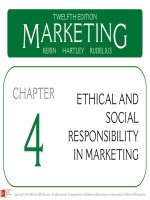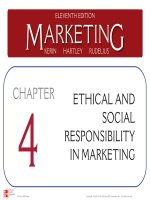Lecture CCNA security partner - Chapter 4: Securing the Management Plane on Cisco IOS Devices and AAA
Bạn đang xem bản rút gọn của tài liệu. Xem và tải ngay bản đầy đủ của tài liệu tại đây (1.95 MB, 126 trang )
Securing the Management Plane on
Cisco IOS Devices and AAA
© 2012 Cisco and/or its affiliates. All rights reserved.
1
Contents
This chapter describes how to securely implement the management and
reporting features of Cisco IOS devices. More precisely, it discusses the
following:
• Technologies used in secure management and reporting, such as syslog,
Network Time Protocol (NTP), Secure Shell (SSH), and Simple Network
Management Protocol version 3 (SNMPv3).
• Proper password configuration, management, and password recovery
procedures and how to safeguard a copy of the operating system and
configuration file with the use of authentication, authorization, and
accounting (AAA) both locally and on an external database.
• The use and configuration of Cisco Secure Access Control Server (ACS)
as an external AAA database
• Secure management and reporting, as well as AAA, from both the
command-line interface (CLI) and from Cisco Configuration Professional
(CCP).
© 2012 Cisco and/or its affiliates. All rights reserved.
2
Configuring Secure Administration
Access
Remote access typically involves allowing Telnet, Secure Shell (SSH),
HTTP, HTTPS, or Simple Network Management Protocol (SNMP)
connections to the Cisco IOS device from a computer on the same subnet
or a different subnet.
© 2012 Cisco and/or its affiliates. All rights reserved.
3
Dedicated Management Network
© 2012 Cisco and/or its affiliates. All rights reserved.
4
Configuring an SSH Daemon for Secure Management
Access
• Step 1: Configure the IP domain
name.
• Step 2: Generate one-way secret
RSA keys.
• Step 3: Create a local database
username entry.
• Step 4: Enable VTY inbound SSH
R1# conf t
sessions.
R1(config)# ip domain-name span.com
R1(config)# crypto key generate rsa general-keys modulus 1024
R1(config)# ip ssh authentication-retries 4
R1(config)# ip ssh time-out 120
R1(config)# username Bob secret cisco
R1(config)# line vty 0 4
R1(config-line)# login local
R1(config-line)# transport input ssh
R1(config-line)# exit
© 2012 Cisco and/or its affiliates. All rights reserved.
5
Configuring Passwords on Cisco IOS
Devices
• All routers need a locally configured password for privileged access and
other access.
R1(config)# enable secret cisco
R1(config)# line vty 0 4
R1(config-line)# password cisco
R1(config-line)# login
R1(config)# line aux 0
R1(config-line)# password cisco
R1(config-line)# login
R1
R1(config)# line con 0
R1(config-line)# password cisco
R1(config-line)# login
© 2012 Cisco and/or its affiliates. All rights reserved.
6
Cisco Router Passwords
• To steal passwords, attackers:
–
Shoulder surf.
–
Guess passwords based on the user's personal information.
–
Sniff TFTP packets containing plaintext configuration files.
–
Use readily available brute force attack tools such as L0phtCrack or Cain &
Abel.
• Strong passwords are the primary defense against unauthorized access
to a router!
© 2012 Cisco and/or its affiliates. All rights reserved.
7
Strong Passwords
• Passwords should NOT use dictionary words
–
Dictionary words are vulnerable to dictionary attacks.
• Passwords may include the following:
–
Any alphanumeric character.
–
A mix of uppercase and lowercase characters.
–
Symbols and spaces.
–
A combination of letters, numbers, and symbols.
Note:
–
Password-leading spaces are ignored, but all spaces after the first character
are NOT ignored.
© 2012 Cisco and/or its affiliates. All rights reserved.
8
Strong Passwords
• Change passwords frequently.
–
Implement a policy defining when and how often the passwords must be
changed.
–
Limits the window of opportunity for a hacker to crack a password.
–
Limits the window of exposure after a password has been cracked.
• Local rules can make passwords even safer.
© 2012 Cisco and/or its affiliates. All rights reserved.
9
Passphrases
• One well known method of creating strong passwords is to use
passphrases.
–
Basically a sentence / phrase that serves as a more secure password.
–
Use a sentence, quote from a book, or song lyric that you can easily
remember as the basis of the strong password or pass phrase.
• For example:
–
“My favorite spy is James Bond 007.”
–
“It was the best of times, it was the worst of times.”
–
“Fly me to the moon. And let me play among the stars.”
© 2012 Cisco and/or its affiliates. All rights reserved.
= MfsiJB007.
= Iwtbotiwtwot.
= FmttmAlmpats.
10
Password Protection Guidelines
• Use a password length of 10 or more characters. The longer, the better.
• Make passwords complex by including a mix of UPPERCASE and
lowercase letters, numbers, symbols, and spaces.
• Avoid passwords based on repetition, dictionary words, letter or number
sequences, usernames, relative or pet names, biographical information,
such as birthdates, ID numbers, ancestor names, or other easily
identifiable pieces of information.
• Deliberately misspell a password.
–
For example, Smith = Smyth = 5mYth or Security = 5ecur1ty.
• Change passwords often so if a password is unknowingly compromised,
the window of opportunity for the attacker to use the password is limited.
• Do not write passwords down and leave them in obvious places such as
on the desk or monitor.
© 2012 Cisco and/or its affiliates. All rights reserved.
11
Cisco Router Passwords
• To increase the security of passwords, the following Cisco IOS
commands should be utilized:
–
Enforce minimum password length: security passwords min-length.
–
Disable unattended connections: exec-timeout.
–
Encrypt config file passwords: service password-encryption.
© 2012 Cisco and/or its affiliates. All rights reserved.
12
Enforce Minimum Password Lengths
• Make passwords lengthy.
–
IOS 12.3 and later passwords can be 0 to 16 characters in length.
–
The best practice is to have a minimum of 10 characters.
• To enforce the minimum length use the global command:
–
security passwords min-length length
• The command affects all “new” router passwords.
–
Existing router passwords are unaffected.
• Any attempt to create a new password that is less than the specified
length fails and results in an “Password too short” error message”
© 2012 Cisco and/or its affiliates. All rights reserved.
13
Disable Unattended Connections
• By default, an administrative interface stays active and logged in for 10
minutes after the last session activity.
–
After that, the interface times out and logs out of the session.
• The timer can be adjusted using the exec-timeout command in line
configuration mode for each of the line types that are used.
–
exec-timeout minutes seconds
Note:
–
exec-timeout 0 0 means that there will be no timeout and the session
will stay active for an unlimited time.
•
Great for Labs …
•
Bad in production networks!
•
Never set the value to 0!
© 2012 Cisco and/or its affiliates. All rights reserved.
14
Disable Unattended Connections
• Default time is 10 minutes.
• Terminates an unattended connection (console or vty).
• Provides additional level of security if an administrator walks away from
an active console session.
Router(config-line)#
exec-timeout minutes [seconds]
–
To terminate an unattended console connection after 3 minutes and 30
seconds:
Sudbury(config)# line console 0
Sudbury(config-line)# exec-timeout 3 30
Sudbury(config)# line aux 0
noprocess
exec-timeout
– Sudbury(config-line)#
To disable the exec
on the
© 2012 Cisco and/or its affiliates. All rights reserved.
line:
15
Encrypt All Passwords
• Encrypt all passwords in the router configuration file.
Router(config)#
service password-encryption
R1(config)# service password-encryption
R1(config)# exit
R1# show running-config
enable password 7 06020026144A061E
!
line con 0
password 7 094F471A1A0A
login
!
line aux 0
password 7 01100F175804575D72
login
line vty 0 4
password 7 03095A0F034F38435B49150A1819
login
© 2012 Cisco and/or its affiliates. All rights reserved.
16
Securing Local Database Passwords
• Secure the local database passwords.
–
Traditional user configuration with plaintext password.
username name password {[0] password | 7 hidden-password}
–
Use MD5 hashing for strong password protection.
– username
name secret
| encrypted-secret}
More secure
than{[0]
the password
type 7 encryption.
© 2012 Cisco and/or its affiliates. All rights reserved.
17
Securing Local Database Passwords
R1# conf t
R1(config)# username JR-ADMIN password letmein
% Password too short - must be at least 10 characters. Password configuration
failed
R1(config)# username JR-ADMIN password cisco12345
R1(config)# username ADMIN secret cisco54321
R1(config)# line con 0
R1(config-line)# login local
R1# show run | include username
username JR-ADMIN password 7 060506324F41584B564347
username ADMIN secret 5 $1$G3oQ$hEvsd5iz76WJuSJvtzs8I0
R1#
R1 con0 is now available
Press RETURN to get started.
User Access Verification
Username: ADMIN
Password:
R1>
© 2012 Cisco and/or its affiliates. All rights reserved.
18
Securing ROM Monitor
R1(config)# no service password-recovery
WARNING:
Executing this command will disable password recovery mechanism. Do
not execute this command without another plan for password recovery.
Are you sure you want to continue? [yes/no]: yes
R1(config)#
© 2012 Cisco and/or its affiliates. All rights reserved.
19
Securing the Cisco IOS Image and Configuration
Files
R1(config)# secure boot-image
R1(config)# secure boot-config
© 2012 Cisco and/or its affiliates. All rights reserved.
20
Privilege Levels
© 2012 Cisco and/or its affiliates. All rights reserved.
21
Privilege Levels
© 2012 Cisco and/or its affiliates. All rights reserved.
22
Privilege Levels
• The needs of a network security operator may not be the same as that
of WAN engineer.
• Cisco routers allow configuration at various privilege levels for
administrators.
–
Different passwords can be configured to control who has access to the
various privilege levels.
• There are 16 privilege levels.
–
Levels 2 to 14 can be configured using the privilege global configuration
command.
© 2012 Cisco and/or its affiliates. All rights reserved.
23
Privilege Levels
• Level 0:
–
Predefined for user-level access privileges.
–
Seldom used, but includes five commands: disable, enable, exit, help,
and logout.
• Level 1(User EXEC mode):
–
The default level for login with the router prompt Router>.
–
A user cannot make any changes or view the running configuration file.
• Levels 2 –14:
–
May be customized for user-level privileges.
–
Commands from lower levels may be moved up to a higher level, or
commands from higher levels may be moved down to a lower level.
• Level 15 (Privileged EXEC mode):
–
Reserved for the enable mode privileges (enable command).
–
Users can view and change all aspects of the configuration.
© 2012 Cisco and/or its affiliates. All rights reserved.
24
Router Privilege Levels
Router(config)#
privilege mode {level level command | reset command}
Command
Description
mode
This command argument specifies the configuration mode.
Use the privilege ? command to see a list of router modes.
level
(Optional) This command enables setting a privilege level with a specified
command.
level command
(Optional) This parameter is the privilege level that is associated with a
command.
You can specify up to 16 privilege levels, using numbers 0 to 15.
reset
(Optional) This command resets the privilege level of a command.
command
(Optional) This is the command argument to use when you want to reset the
privilege level.
© 2012 Cisco and/or its affiliates. All rights reserved.
25