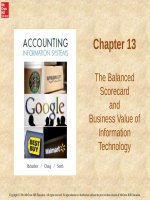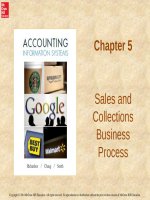Lecture Management information systems - Chater 3: Computer hardware
Bạn đang xem bản rút gọn của tài liệu. Xem và tải ngay bản đầy đủ của tài liệu tại đây (1.84 MB, 76 trang )
Copyright © 2006, The McGrawHill Companies, Inc. All rights reserved.
3-1
Chapter
3
Computer Hardware
Copyright © 2006, The McGrawHill Companies, Inc. All rights reserved.
3-2
Learning Objectives
1. Identify the major types and uses of
microcomputer, midrange, and
mainframe computer systems.
2. Outline the major technologies and uses
of computer peripherals for input, output,
and storage.
Copyright © 2006, The McGrawHill Companies, Inc. All rights reserved.
3-3
Learning Objectives
3. Identify and give examples of the
components and functions of a
computer system.
4. Identify the computer systems and
peripherals you would acquire or
recommend for a business of your
choice, and explain the reasons for your
selections.
Copyright © 2006, The McGrawHill Companies, Inc. All rights reserved.
3-4
What is a Computer?
Definition:
• All computers are systems of input,
processing, output, storage, and control
components.
Copyright © 2006, The McGrawHill Companies, Inc. All rights reserved.
3-5
Case #1: Mobile and Wireless Devices
• When it comes to wireless technologies
used to empower a mobile workforce, the
ROI seems to be a minor issue.
• Cost isn’t the issue – connectivity is.
• Companies can better manage their costs
by using wireless technology to its fullest.
Copyright © 2006, The McGrawHill Companies, Inc. All rights reserved.
3-6
Case #1: Mobile and Wireless Devices
IT Department’s Challenge
• Ensure that business users have access
to solid, secure connections, no matter
where they’re working.
• Must think through how to deliver
applications so they can be used on small
LCD screens.
Copyright © 2006, The McGrawHill Companies, Inc. All rights reserved.
3-7
Case #1: Mobile and Wireless Devices
1. What are some of the benefits that
organizations could realize by
connecting all of their employees with
mobile devices?
2. Are the CIOs in the case saying that ROI
is not important when deploying mobile
computing devices? Explain your
position.
Copyright © 2006, The McGrawHill Companies, Inc. All rights reserved.
3-8
Case #1: Mobile and Wireless Devices
3. The case suggests that an increasingly
popular mobile device is the Blackberry. What
is it about the Blackberry that makes it so
popular? Check out the Research in Motion
website at www.rim.net to help with your
answer.
4. Should mobile wireless technologies be
bundled together in a generic fashion or
should manufacturers allow for customization
of mobile devices to be more industry or task
specific? Explain.
Copyright © 2006, The McGrawHill Companies, Inc. All rights reserved.
3-9
Types of Computer Systems
Copyright © 2006, The McGrawHill Companies, Inc. All rights reserved.
3 - 10
Microcomputer Systems
• Personal Computer (PC) – microcomputer
for use by an individual
• Professional Workstation – a powerful,
networked PC for business professionals
• Laptop – small, portable PC
Copyright © 2006, The McGrawHill Companies, Inc. All rights reserved.
3 - 11
Microcomputer Systems
• Network Server – more powerful
microcomputers that coordinate
telecommunications and resource sharing
in small local area networks and Internet
and intranet websites
• Computer Terminals – depend on servers
for software, storage and processing
power
Copyright © 2006, The McGrawHill Companies, Inc. All rights reserved.
3 - 12
Microcomputer Systems
• Network Computers – low-cost, sealed
microcomputers with no or minimal disk
storage that are linked to the network
• Information Appliances – hand-held
microcomputer devices
Copyright © 2006, The McGrawHill Companies, Inc. All rights reserved.
3 - 13
PC Features
Copyright © 2006, The McGrawHill Companies, Inc. All rights reserved.
3 - 14
Midrange Systems
Definition:
• Primarily high-end network servers and
other types of servers that can handle the
large-scale processing of many business
applications.
Copyright © 2006, The McGrawHill Companies, Inc. All rights reserved.
3 - 15
Mainframe Systems
Definition:
• Large, fast, and powerful computer
systems
Copyright © 2006, The McGrawHill Companies, Inc. All rights reserved.
3 - 16
Supercomputer Systems
Definition:
• Extremely powerful computer systems
specifically designed for scientific,
engineering, and business applications
requiring extremely high speeds for
massive numeric computations
Copyright © 2006, The McGrawHill Companies, Inc. All rights reserved.
3 - 17
Hardware Organized by System Functions
• Input Devices convert data into electronic
form for direct entry or through a
telecommunications network into a
computer system
• Processing Components primarily the
Central Processing Unit (CPU)
• Arithmetic-Logic Unit (ALU) - perform
arithmetic and logic functions required to
execute software instructions
Copyright © 2006, The McGrawHill Companies, Inc. All rights reserved.
3 - 18
Hardware Organized by System Functions
• Output Devices convert electronic information
produced by the computer system into humanintelligible form for presentation to end users
• Storage Devices store data and software
instructions needed for processing
• Control Components primarily the CPU’s
Control Unit which interprets software
instructions and transmits directions that control
the activities of the other components of the
computer system
Copyright © 2006, The McGrawHill Companies, Inc. All rights reserved.
3 - 19
Computer Processing Speeds
• Millisecond – thousandth of a second
• Microsecond – millionth of a second
• Nanosecond – billionth of a second
• Picosecond – trillionth of a second
Copyright © 2006, The McGrawHill Companies, Inc. All rights reserved.
3 - 20
Computer Clock Speeds
• MIPS – million instructions per second
• Megahertz (MHz) – millions of cycles per
second
• Gigahertz (GHz) – billions of cycles per
second
Copyright © 2006, The McGrawHill Companies, Inc. All rights reserved.
3 - 21
Throughput
Definition:
• Ability of a microprocessor to perform useful
computation or data processing assignments
during a given period of time
Depends on:
• Buses – size of circuitry paths that interconnect
microprocessor components
• Registers – that process instructions
• Cache – high-speed memory
• Specialized Processors
Copyright © 2006, The McGrawHill Companies, Inc. All rights reserved.
3 - 22
Case #2: Customer Self-Service Kiosks
Goal:
• For airline travelers, the best trips are fast
and hassle-free, with limited time spent at
the airport.
• The goal is speeding travelers to their
destinations.
Copyright © 2006, The McGrawHill Companies, Inc. All rights reserved.
3 - 23
Case #2: Customer Self-Service Kiosks
Self-Service Kiosks Uses:
• Check in for flights
• Get boarding passes for originating or
connecting flights
• Select or change seats
• Request to stand by for an upgrade
• Check baggage
• Change flights
• Initiate multiparty check-ins
• International check-in
• Collect fees
Copyright © 2006, The McGrawHill Companies, Inc. All rights reserved.
3 - 24
Case #2: Customer Self-Service Kiosks
Benefits:
• Help customers shave 5 to 15 minutes off
the time they have to stand in line
• Cornerstone of a broader airport strategy
to offer customers more control
Copyright © 2006, The McGrawHill Companies, Inc. All rights reserved.
3 - 25