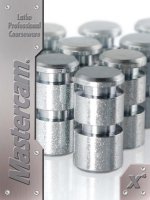Hướng dẫn sử dụng datalogger CR3000
Bạn đang xem bản rút gọn của tài liệu. Xem và tải ngay bản đầy đủ của tài liệu tại đây (4.09 MB, 330 trang )
CR3000 Micrologger
Revision: 9/07
C o p y r i g h t © 2 0 0 0 - 2 0 0 7
C a m p b e l l S c i e n t i f i c , I n c .
Warranty and Assistance
The CR3000 MICROLOGGER is warranted by CAMPBELL SCIENTIFIC,
INC. to be free from defects in materials and workmanship under normal use
and service for thirty-six (36) months from date of shipment unless specified
otherwise. Batteries have no warranty. CAMPBELL SCIENTIFIC, INC.'s
obligation under this warranty is limited to repairing or replacing (at
CAMPBELL SCIENTIFIC, INC.'s option) defective products. The customer
shall assume all costs of removing, reinstalling, and shipping defective
products to CAMPBELL SCIENTIFIC, INC. CAMPBELL SCIENTIFIC,
INC. will return such products by surface carrier prepaid. This warranty shall
not apply to any CAMPBELL SCIENTIFIC, INC. products which have been
subjected to modification, misuse, neglect, accidents of nature, or shipping
damage. This warranty is in lieu of all other warranties, expressed or implied,
including warranties of merchantability or fitness for a particular purpose.
CAMPBELL SCIENTIFIC, INC. is not liable for special, indirect, incidental,
or consequential damages.
Products may not be returned without prior authorization. The following
contact information is for US and International customers residing in countries
served by Campbell Scientific, Inc. directly. Affiliate companies handle
repairs for customers within their territories. Please visit
www.campbellsci.com to determine which Campbell Scientific company
serves your country. To obtain a Returned Materials Authorization (RMA),
contact CAMPBELL SCIENTIFIC, INC., phone (435) 753-2342. After an
applications engineer determines the nature of the problem, an RMA number
will be issued. Please write this number clearly on the outside of the shipping
container. CAMPBELL SCIENTIFIC's shipping address is:
CAMPBELL SCIENTIFIC, INC.
RMA#_____
815 West 1800 North
Logan, Utah 84321-1784
CAMPBELL SCIENTIFIC, INC. does not accept collect calls.
CR3000 Table of Contents
PDF viewers note: These page numbers refer to the printed version of this document. Use
the Adobe Acrobat® bookmarks tab for links to specific sections.
CR3000 Overview....................................................... OV-1
OV1. Physical Description ......................................................................OV-2
OV1.1 Measurement Inputs ..............................................................OV-3
OV1.1.1 Analog Inputs (SE 1-28, DIFF 1-14) ...........................OV-3
OV1.1.2 Signal Grounds ( )....................................................OV-3
OV1.1.3 Power Grounds (G)......................................................OV-3
OV1.1.4 Ground Lug ( ) .........................................................OV-3
OV1.1.5 Power In (G and 12V)..................................................OV-3
OV1.1.6 Switched 12 Volts (SW-12).........................................OV-3
OV1.1.7 12 Volt Outputs............................................................OV-4
OV1.1.8 5V Output ....................................................................OV-4
OV1.1.9 Switched Voltage Excitation .......................................OV-4
OV1.1.10 Switched Current Excitation......................................OV-4
OV1.1.11 Continuous Analog Outputs.......................................OV-4
OV1.1.12 Digital I/O..................................................................OV-4
OV1.1.13 Pulse Inputs................................................................OV-4
OV1.2 Communication and Data Storage.........................................OV-5
OV1.2.1 Peripheral Port .............................................................OV-5
OV1.2.2 CS I/O ..........................................................................OV-5
OV1.2.3 Computer RS-232 ........................................................OV-6
OV1.3 Power Supply and AC Adapter .............................................OV-7
OV2. Memory and Operating Concepts ..................................................OV-7
OV2.1 Memory .................................................................................OV-7
OV2.2 Programming.........................................................................OV-7
OV2.3 Instruction Execution within the Datalogger.........................OV-8
OV2.3.1 Pipeline Mode..............................................................OV-8
OV2.3.2 Sequential Mode ..........................................................OV-9
OV2.3.3 Slow Sequence Scans ..................................................OV-9
OV2.3.4 Task Priority ................................................................OV-9
OV2.4 Data Tables..........................................................................OV-10
OV2.5 PakBus Communication with the CR3000..........................OV-10
OV2.6 Set up: Device Configuration Utility or Keyboard Display OV-11
OV3. Device Configurator.....................................................................OV-11
OV3.1 Main DevConfig Screen......................................................OV-12
OV3.2 Deployment Tab..................................................................OV-13
OV3.2.1 Datalogger .................................................................OV-13
OV3.2.2 Ports Settings .............................................................OV-14
OV3.2.3 TCP/IP .......................................................................OV-16
OV3.2.4 Advanced ...................................................................OV-17
OV3.3 Logger Control Tab .............................................................OV-18
OV3.4 Data Monitor Tab ................................................................OV-19
OV3.5 Send OS Tab - Downloading an Operating System ............OV-19
OV3.6 Settings Editor Tab..............................................................OV-21
OV4. Quick Start Tutorial .....................................................................OV-23
OV4.1 Software Products for the CR3000......................................OV-23
i
CR3000 Table of Contents
OV4.1.1 Options for Creating CR3000 Programs ................................ OV-24
OV4.2 Connections to the CR3000 ................................................ OV-24
OV4.3 Setting the CR3000 PakBus Address.................................. OV-24
OV4.4 PC200W Software .............................................................. OV-24
OV4.4.1 Creating a CR3000 Program using Short Cut ........... OV-25
OV4.4.2 Configuring the Setup Tab ........................................ OV-30
OV4.4.3 Synchronize the Clocks............................................. OV-30
OV4.4.4 Send the Program...................................................... OV-30
OV4.4.5 Monitor Data Tables ................................................. OV-30
OV4.4.6 Collect Data .............................................................. OV-31
OV4.4.7 View Data ................................................................. OV-32
OV4.5 Programming using the CRBasic Program Editor .............. OV-33
OV5. Keyboard Display........................................................................ OV-34
OV5.1 Data Display ....................................................................... OV-36
OV5.1.1 Real Time Tables ...................................................... OV-37
OV5.1.2 Real Time Custom .................................................... OV-38
OV5.1.3 Final Storage Tables.................................................. OV-39
OV5.2 Run/Stop Program .............................................................. OV-40
OV5.3 File Display ........................................................................ OV-41
OV5.3.1 File: Edit ................................................................... OV-42
OV5.4 PCCard Display .................................................................. OV-43
OV5.5 Ports and Status .................................................................. OV-44
OV5.6 Settings ............................................................................... OV-45
OV5.6.1. Set Time/Date .......................................................... OV-45
OV5.6.2 PakBus Settings ........................................................ OV-45
OV5.6.3 Configure Display..................................................... OV-46
OV6. Specifications .............................................................................. OV-47
1. Installation and Maintenance.................................. 1-1
1.1 Protection from the Environment.......................................................... 1-1
1.2 Power Requirements ............................................................................. 1-2
1.3 Campbell Scientific Power Supplies ..................................................... 1-3
1.3.1 CR3000 Alkaline Battery Base (Part Number 10519)................. 1-4
1.3.2 CR3000 Lead Acid Battery Base (Part Number 10518).............. 1-5
1.3.3 CR3000 Low Profile Base (Part Number 10695)........................ 1-7
1.3.3.1 BPALK Alkaline Power Supply ........................................ 1-7
1.3.3.2 PS100 Lead Acid Power Supply........................................ 1-8
1.3.3.3 CH100................................................................................ 1-9
1.3.3.4 A100 Null Modem Adapter ............................................. 1-10
1.4 Solar Panels......................................................................................... 1-10
1.5 Direct Battery Connection to the CR3000 Wiring Panel .................... 1-10
1.6 Vehicle Power Supply Connections.................................................... 1-11
1.7 CR3000 Grounding ............................................................................. 1-11
1.7.1 ESD Protection .......................................................................... 1-11
1.7.2 Effect of Grounding on Measurements: Common Mode
Range................................................................................................... 1-13
1.7.3 Effect of Grounding on Single-Ended Measurements............... 1-14
1.8 Powering Sensors and Peripherals ...................................................... 1-14
1.9 Controlling Power to Sensors and Peripherals .................................... 1-15
1.9.1 Use of Digital I/O Ports for Switching Relays .......................... 1-16
1.10 Maintenance ...................................................................................... 1-17
1.10.1 Desiccant ................................................................................. 1-17
1.10.2 Replacing the Internal Battery................................................. 1-17
ii
CR3000 Table of Contents
2. Data Storage and Retrieval ......................................2-1
2.1 Data Storage in CR3000 ....................................................................... 2-1
2.1.1 Internal SRAM............................................................................ 2-1
2.1.2 CFM100 or NL115...................................................................... 2-1
2.2 Internal Data Format............................................................................. 2-2
2.3 Data Collection ..................................................................................... 2-3
2.3.1 Via a Communications Link ....................................................... 2-4
2.3.2 Via CF Card ................................................................................ 2-4
2.3.2.1 Inserting a CF Card ........................................................... 2-4
2.3.2.2 Removing Card from CR3000........................................... 2-5
2.3.2.3. Converting File Format .................................................... 2-5
2.4 Data Format on Computer .................................................................... 2-5
2.4.1 Header Information ..................................................................... 2-5
2.4.2 TOA5 ASCII File Format ........................................................... 2-7
2.4.3 TOB1 Binary File Format ........................................................... 2-7
2.4.4 TOB3 Binary File Format ........................................................... 2-8
3. CR3000 Measurement Details..................................3-1
3.1 Analog Voltage Measurement Sequence .............................................. 3-1
3.1.1 Voltage Range............................................................................. 3-1
3.1.2 Reversing Excitation or the Differential Input ............................ 3-3
3.1.3 Measuring Single-Ended Offset .................................................. 3-3
3.1.4 SettlingTime................................................................................ 3-3
3.1.5 Integration ................................................................................... 3-4
3.2 Single Ended and Differential Voltage Measurements ......................... 3-4
3.3 Signal Settling Time ............................................................................. 3-6
3.3.1 Minimizing Settling Errors ......................................................... 3-6
3.3.2 Measuring the Necessary Settling Time...................................... 3-7
3.4 Thermocouple Measurements............................................................... 3-8
3.4.1 Error Analysis ............................................................................. 3-9
3.4.2 Use of External Reference Junction or Junction Box................ 3-16
3.5 Bridge Resistance Measurements ....................................................... 3-17
3.6 Measurements Requiring AC Excitation ............................................ 3-19
3.7 Pulse Count Measurements................................................................. 3-20
3.8 Self Calibration ................................................................................... 3-21
3.9 Measurement Accuracy ...................................................................... 3-22
4. CRBASIC - Native Language Programming ...........4-1
4.1 Format Introduction .............................................................................. 4-1
4.1.1 Mathematical Operations ............................................................ 4-1
4.1.2 Measurement and Output Processing Instructions ...................... 4-1
4.1.3 Inserting Comments Into Program .............................................. 4-2
4.2 Programming Sequence ........................................................................ 4-2
4.3 Example Program ................................................................................. 4-4
4.3.1 Data Tables ................................................................................. 4-4
4.3.2 The Scan -- Measurement Timing and Processing...................... 4-6
4.4 Variable Data Types ............................................................................. 4-7
4.4.1 FLOAT........................................................................................ 4-7
4.4.2 LONG ......................................................................................... 4-7
4.4.3 BOOLEAN ................................................................................. 4-7
4.4.4 STRING ...................................................................................... 4-7
4.4.5 Numerical Expressions with Floats, Longs and Booleans .......... 4-8
iii
CR3000 Table of Contents
4.5 Numerical Entries ................................................................................. 4-9
4.6 Logical Expression Evaluation............................................................ 4-10
4.6.1 What is True? ............................................................................ 4-10
4.6.2 Expression Evaluation............................................................... 4-10
4.6.3 Numeric Results of Expression Evaluation ............................... 4-10
4.7 Flags.................................................................................................... 4-11
4.8 Parameter Types.................................................................................. 4-11
4.8.1 Expressions in Parameters......................................................... 4-12
4.8.2 Arrays of Multipliers Offsets for Sensor Calibration ................ 4-12
4.9 Program Access to Data Tables .......................................................... 4-13
5. Program Declarations.............................................. 5-1
6. Data Table Declarations and Output Processing
Instructions ................................................................... 6-1
6.1
6.2
6.3
6.4
Data Table Declaration ......................................................................... 6-1
Trigger Modifiers.................................................................................. 6-2
Export Data Instructions ....................................................................... 6-8
Output Processing Instructions............................................................ 6-12
7. Measurement Instructions ...................................... 7-1
7.1
7.2
7.3
7.4
7.5
7.6
7.7
7.8
7.9
Voltage Measurements.......................................................................... 7-3
Thermocouple Measurements ............................................................... 7-3
Half Bridges .......................................................................................... 7-5
Full Bridges........................................................................................... 7-8
Excitation ............................................................................................ 7-10
Self Measurements .............................................................................. 7-12
Digital I/O ........................................................................................... 7-16
Specific Sensors .................................................................................. 7-27
Peripheral Devices .............................................................................. 7-30
8. Processing and Math Instructions ......................... 8-1
9. Program Control Instructions ................................. 9-1
10. Custom Keyboard Display Menus ...................... 10-1
11. String Functions .................................................. 11-1
11.1 Expressions with Strings ................................................................... 11-1
11.1.1 Constant Strings ...................................................................... 11-1
11.1.2 Add Strings.............................................................................. 11-1
11.1.3 Subtraction of Strings.............................................................. 11-1
11.1.4 String Conversion to/from Numeric ........................................ 11-1
11.1.5 String Comparison Operators .................................................. 11-2
11.1.6 Sample () Type Conversions and Other Output Processing
Instructions.......................................................................................... 11-2
11.2 String Manipulation Functions.......................................................... 11-2
iv
CR3000 Table of Contents
12. Serial Input and Output Functions ......................12-1
13. PakBus Communication Instructions .................13-1
Appendix
A. CR3000 Status Table............................................... A-1
Figures
OV1-1. CR3000 Measurement and Control System................................OV-1
OV1-2. CR3000 Wiring Panel and Associated Instructions ....................OV-2
1.2-1. CR3000 Battery Pack and Panel....................................................... 1-3
1.3-1. Alkaline Battery Orientation ............................................................ 1-4
1.3-2. Lead Acid Battery Wiring ................................................................ 1-6
1.3-3. BPALK Power Supply ..................................................................... 1-7
1.6-1. Connecting CR3000 to Vehicle Power Supply............................... 1-11
1.7-1. Schematic of CR3000 Grounds ...................................................... 1-12
1.9-1. Relay Driver Circuit with Relay ..................................................... 1-16
1.9-2. Power Switching without Relay ..................................................... 1-17
1.10-1. CR3000 with wiring panel............................................................ 1-19
1.10-2. Loosen thumbscrews to remove CR3000 wiring panel from base 1-19
1.10-3. Disconnect internal battery from wiring panel. ............................ 1-20
1.10-4. Remove plate to expose lithium battery ....................................... 1-20
1.10-5. Remove battery cover and replace battery.................................... 1-21
3.3-1. Settling Time for Pressure Transducer ............................................. 3-8
3.4-1. Panel Temperature Errors............................................................... 3-10
3.4-2. Panel Temperature Gradients during -65 to 70 °C Change ............ 3-11
3.4-3. Panel Temperature Gradients during 75 to 25 °C Change.............. 3-11
3.4-4. Diagram of Junction Box................................................................ 3-17
3.5-1. Circuits Used with Bridge Measurement Instructions .................... 3-19
3.6-1. Model of Resistive Sensor with Ground Loop ............................... 3-20
3.7-1. Varying counts within pulse interval.............................................. 3-21
3.9-1. Instrument voltage measurement error performance illustrating
dependence upon input voltage.................................................................. 3-23
3.9-2. Comparison of the CR10X ± (0.X% of Full-Scale Range) and
CR1000 ± (0.X% of reading + Offset) voltage measurement accuracy
specifications for the (0 to 40) ºC temperature range................................. 3-24
6.4-1. Example Crossing Data .................................................................. 6-22
6.4-2. Crossing Data with Second Dimension Value................................ 6-23
6.4-3. Input Sample Vectors ..................................................................... 6-32
6.4-4. Mean Wind Vector ......................................................................... 6-33
6.4-5. Standard Deviation of Direction..................................................... 6-34
7.7-1. Input conditioning circuit for low-level and high level
period averaging ........................................................................................ 7-18
7.7-2. Conditioning Large Voltage Pulses ................................................ 7-22
8-1. Dew Point Temperature over the RH Range for Selected
Air Temperatures ....................................................................................... 8-11
8.2 Effect of RH Errors on Calculated Dew Point .................................... 8-11
v
CR3000 Table of Contents
Tables
OV1-2. Computer RS-232 Pin-Out......................................................... OV-6
OV2-1. Typical Data Table................................................................... OV-10
1.3-1. Typical Alkaline Battery Service and Temperature.......................... 1-5
1.3-2. CR3000 Rechargeable Battery and AC Transformer Specifications 1-6
1.3-3. PS100, Battery, and AC Transformer Specifications........................ 1-9
1.8-1. Current Sourcing Limits ................................................................. 1-15
1.8-2. Typical Current Drain for Some CR3000 Peripherals .................... 1-15
1.10-1. CR3000 Lithium Battery Specifications ....................................... 1-18
2.2-1. CR3000 Data Types.......................................................................... 2-3
2.2-2. Resolution and Range Limits of FP2 Data........................................ 2-3
2.2-3. FP2 Decimal Location ...................................................................... 2-3
3.3-1. First Six Values of Settling Time Data ............................................. 3-8
3.4-1. Limits of Error for Thermocouple Wire ......................................... 3-12
3.4-2. Voltage Range for Maximum Thermocouple Resolution ............... 3-13
3.4-3. Limits of Error on CR3000 Thermocouple Polynomials ................ 3-14
3.4-4. Reference Temperature Compensation Range and Polynomial
Error Relative to NIST Standards .............................................................. 3-15
3.4-5. Example of Errors in Thermocouple Temperature ......................... 3-16
4.3-1. Formats for Output Data ................................................................... 4-6
4.5-1. Formats for Entering Numbers in CRBasic ...................................... 4-9
4.6-1. Synonyms for True and False ......................................................... 4-10
4.8-1. Rules for Names ............................................................................. 4-12
7.7-1. Calibrate Return Value Decode ...................................................... 7-14
13.1-1. ComPort Parameter Codes............................................................ 13-1
13.1-2. ResultCode Error Codes ............................................................... 13-2
This is a blank page.
vi
CR3000 Overview
The CR3000 provides precision measurement capabilities with processing and control
capability in a rugged, battery-operated package. The CR3000 includes CPU and analog
and digital inputs and outputs. The on-board, BASIC-like programming language includes
data processing and analysis routines. PC200, PC400, or LoggerNet software provides
program generation and editing, data retrieval, and realtime monitoring.
Campbell Scientific, Inc. provides the following documents to aid in understanding and
operating the CR3000:
1. This Overview
2. The CR3000 Operator's Manual
The online help found in PC400 and LoggerNet software provides valuable information
regarding the programming of the CR3000 as well as program examples.
This Overview introduces the concepts required to take advantage of the CR3000's
capabilities. Hands-on programming examples start in Section OV4. Working with a
CR3000 will help the learning process, so don't just read the examples, turn on the CR3000
and do them. If you want to start this minute, go ahead and try the examples, then come
back and read the rest of the Overview.
FIGURE OV1-1. CR3000 Measurement and Control System
OV-1
CR3000 Overview
OV1. Physical Description
Figure OV1-2 shows the CR3000 panel and the associated program
instructions. The details of the measurement instructions can be found in
Section 7.
Switched
Voltage
Excitation
(VX)
ExciteCAO
ExciteV
BrFull
BrFull6w
BrHalf
BrHalf3W
BrHalf4W
Therm107
Therm108
Therm109
VibratingWire
Analog Inputs
Voltage
VoltDiff
VoltSE
Others
PanelTemp
CS616
Thermocouple
TCDiff
TCSE
PeriodAvg
Therm107
Bridge
Measurements (use VX)
BrFull
BrHalf
BrFull6W
BrHalf3W
BrHalf4W
AM25T
Therm108
VibratingWire
Therm109
Signal Ground (
for
Analog
Pulse
Excitation
Peripheral Port
CardOut (Data
Tables and Output)
Switched Current
Excitation (IX)
ExciteI
Pulse Inputs
PulseCount
PulseCountReset
Ground
Lug
Control I/O
PortGet
PortSet
PortsConfig
PulseCount
PulseCountReset
PulsePort
ReadIO
SDI12Recorder
TimerIO
WriteIO
Power In
5V
Switched
12 Volts SW-12
PortSet
SW12
CS I/O
12 V
RS-232
Power
Ground (G), for
5V
SW-12
12V
SDM
Control I/O
FIGURE OV1-2. CR3000 Wiring Panel and Associated Instructions
OV-2
),
SDM Connections
CS7500
CSAT3
SDMAO4
SDMCAN
SDMCD16AC
SDMIO16
SDMSIO4
SDMSW8A
SDMINT8
SDMSpeed
SDMTrigger
SDMX50
CR3000 Overview
OV1.1 Measurement Inputs
OV1.1.1 Analog Inputs (SE 1-28, DIFF 1-14)
There are 14 differential or 28 single-ended inputs for measuring voltages up
to ±5 V. A thermistor installed in the wiring panel can be used to measure the
reference temperature for thermocouple measurements, and a heavy copper
grounding bar and connectors combine with the case design to reduce
temperature gradients for accurate thermocouple measurements. Resolution on
the most sensitive range is 0.67 µV
OV1.1.2 Signal Grounds (
)
) should be used as the reference for Single-ended
The Signal Grounds (
Analog inputs, Excitation returns, and sensor shield wires.
terminals
Signal returns from the CAO and Pulse channels should use the
located on the CAO and Pulse terminal strip to minimize current flow through
grounds on the analog terminal strips.
the
OV1.1.3 Power Grounds (G)
The Power Grounds (G) should be used as the returns for the 5V, SW12, 12V,
and C1-C8 outputs. Use of the G grounds for these outputs with potentially
large currents will minimize current flow through the analog section, which
can cause Single-ended voltage measurement errors.
OV1.1.4 Ground Lug (
)
The large ground lug is used to tie the ground potential of the datalogger to
earth ground. A conductive connection, using a heavy gage wire, is necessary
to ensure equivalent ground potentials. This path to ground is also used to
shunt incoming electrical transients to ground; these transients may be induced
on the shield wire of the connected sensor leads.
OV1.1.5 Power In (G and 12V)
The G and 12V terminals on the Power In connector plug are for connecting
power from an external battery to the CR3000. These are the only terminals
that can be used to input battery power; the other 12V and SW-12V terminals
are output only.
The green power connector on the wiring panel is a plug in connector that
allows the power supply to be easily disconnected. The power connection is
reverse polarity protected.
For a CR3000 with an alkaline battery base or a rechargeable battery base, it is
not necessary to connect anything to the Power In terminals.
OV1.1.6 Switched 12 Volts (SW-12)
The SW-12 terminals provide an unregulated 12 volts that can be switched on
and off under program control.
OV-3
CR3000 Overview
OV1.1.7 12 Volt Outputs
The 12V terminals provide a constant unregulated 12 volts for powering
external devices such as multiplexers and SDM modules.
The 12V is common with pin 8 on the CS I/O pin connector.
OV1.1.8 5V Output
The 5 V (±4.0%) output is commonly used to power peripherals such as the
QD1 Incremental Encoder Interface, AVW1 or AVW4 Vibrating Wire
Interface.
The 5 V output is common with pin 1 on the CS I/O 9 pin connector; 200 mA
is the maximum combined current output.
OV1.1.9 Switched Voltage Excitation (VX)
Four switched excitation channels provide precision programmable voltages
within the ±5 Volt range for bridge measurements. Each analog output will
provide up to 25 mA between ±5.0 V.
OV1.1.10 Switched Current Excitation (IX)
Three switched current channels provide precision programmable current
output within the ±2.5 mA range for bridge measurements.
OV1.1.11 Continuous Analog Outputs (CAO)
Two CAO channels supply continuous output voltages in the ±5 Volt range under
program control, for use with strip charts, x-y plotters, or proportional controllers.
OV1.1.12 Digital I/O (C1-8)
There are 8 digital Input/Output channels (0 V low, 5 V high) for frequency
measurement, pulse counting, digital control, triggering, and SDI-12 sensors.
In addition to the individual channel digital I/O functions, there are several
groups of channels that can be used for other functions.
The Synchronous Device for Measurement (SDM) connections SDM-C1,
SDM-C2, and SDM-C3 along with the 12 volt and ground terminals are used
to connect SDM sensors and peripherals.
The COM groupings can be used for serial I/O communication and Intelligent
Sensor input.
OV1.1.13 Pulse Inputs (P1-4)
Four Pulse input channels can count pulses from high-level (5 V square wave),
switch closure, or low-level A/C signals.
OV-4
CR3000 Overview
OV1.2 Communication and Data Storage
OV1.2.1 Peripheral Port
The peripheral port is for attaching data storage or communication peripherals.
Both the CFM100 and NL115 modules plug onto the peripheral port and have
a slot for a Type I or Type II CompactFlash® card (Section 2.1.2). The NL115
also supports Ethernet communications.
CAUTION
Removing a card from the CFM100 or NL115 while the
card is active can cause garbled data and can actually
damage the card. Always press the button to disable the
card for removal before switching off the CR3000 power.
OV1.2.2 CS I/O
All Campbell Scientific communication peripherals connect to the CR3000
through the 9-pin subminiature D-type socket connector located on the front of
the Wiring Panel labeled “CS I/O” (Figure OV1-3). Table OV1-1 gives a brief
description of each pin.
TABLE OV1-1. Pin Description
ABR
PIN
O
I
PIN
1
2
3
4
5
6
7
8
9
= Abbreviation for the function name.
= Pin number.
= Signal Out of the CR3000 to a peripheral.
= Signal Into the CR3000 from a peripheral.
ABR
I/O
Description
5V
O
5V: Sources 5 VDC, used to power peripherals.
SG
Signal Ground: Provides a power return for pin 1
(5V), and is used as a reference for voltage levels.
RING
I
Ring: Raised by a peripheral to put the CR3000 in
the telecommunications mode.
RXD
I
Receive Data: Serial data transmitted by a peripheral
are received on pin 4.
ME
O
Modem Enable: Raised when the CR3000
determines that a modem raised the ring line.
SDE
O
Synchronous Device Enable: Used to address
Synchronous Devices (SDs), and can be used as an
enable line for printers.
CLK/HS
I/O
Clock/Handshake: Used with the SDE and TXD
lines to address and transfer data to SDs. When not
used as a clock, pin 7 can be used as a handshake
line (during printer output, high enables, low
disables).
+12 VDC
TXD
O
Transmit Data: Serial data are transmitted from the
CR10X to peripherals on pin 9; logic low marking
(0V) logic high spacing (5V) standard asynchronous
ASCII, 8 data bits, no parity, 1 start bit, 1 stop bit,
300, 1200, 2400, 4800, 9600, 19,200, 38,400,
115,200 baud (user selectable).
OV-5
CR3000 Overview
CS IO)
COMPUTER
RS232
(TRANSFORMER
ISOLATED)
Pin 5
Pin 1
Pin 9
Pin 6
FIGURE OV1-3. Serial Communication Interfaces
OV1.2.3 Computer RS-232
The CR3000 has an isolated RS-232 port.
Direct connection of the CR3000 to a PC is most conveniently done through
the "Computer RS232" port (Figure OV1-3). Table OV1-2 gives a brief
description of each "Computer RS232" pin.
The Computer RS-232 port is a DCE device when connected to a PC with a
serial cable. It also doubles as a DTE device when connected to a modem
device through a null-modem cable. (DTR function is on pin I, Ring is an
input).
Maximum input = ± 25V
Minimum Output = ± 5V
Typical Output = ± 7V
NOTE
Serial communications is not reliable over cable greater than 50
feet in length.
TABLE OV1-2. Computer RS-232 Pin-Out
ABR =
PIN =
O
=
I
=
device
PIN
1
2
3
4
5
6
7
8
9
Abbreviation for the function name
Pin number
Signal Out of the CR3000 to a RS-232 device
Signal Into the CR3000 from a RS-232
ABR
DTR
TX
RX
I/O
O
O
I
GND
CTS
RTS
RING
O
I
O
I
Description
data terminal ready
asynchronous transmit
asynchronous receive
not connected
isolated ground
connected to pin
clear to send
request to send
ring
The CR3000 is supplied with a six foot 9-pin to 9-pin serial cable and a 9- to
25-pin adapter to facilitate connection to a PC RS-232 port.
OV-6
CR3000 Overview
OV1.3 Power Supply and AC Adapter
The CR3000 should be powered by any clean, battery backed 12 VDC power
supply. For internal power supplies, a 10 Ahr alkaline battery base and a 7
Ahr rechargeable battery base are available. If internal batteries are not used,
an external power supply such as the PS100 power supply should be used.
The PS100 has a 7 amp hour battery with built in charging regulator. Optional
adapters for AC power are available. Charging power can also come from a
17-28 VDC input such as a solar panel.
The datalogger should be earth or chassis ground during routine operation.
See Section 1 for details on power supply connections and grounding.
When primary power falls below 10.0 VDC, the CR3000 stops executing its
programs. The Low12VCount field in the Status table is incremented by one
each time the primary power falls below 10.0 VDC.
The datalogger program and stored data remain in memory, and the clock
continues to keep time when power is disconnected. The clock and SRAM are
powered by an internal lithium battery.
OV2. Memory and Operating Concepts
OV2.1 Memory
The CR3000 has one MB Flash EEPROM that is used to store the Operating
System. Another 128 K of Flash is used to store configuration settings. Four
Megabytes of SRAM are available for program storage (16K), operating
system use, and data storage. The size of available memory may be seen in the
status file. Additional data storage is available by using a compact flash card
in the optional CFM100 Compact Flash Module or NL115 Ethernet Interface
and Compact Flash Module (Section 2.1.2).
OV2.2 Programming
The CR3000 program directs how and when the sensors are measured and data
are stored. The program is created on a computer and sent to the CR3000.
The CR3000 can store a number of programs in memory. Campbell Scientific
has two software applications that create CR3000 programs: ShortCut and the
CRBasic Editor.
For many applications ShortCut is a good place to start. With ShortCut you
select the sensors to measure, the units to report the measurements in, and the
data to output. ShortCut supports most of the sensors sold by Campbell
Scientific as well as generic measurements. The CR3000 programs created by
ShortCut are generally clear and provide a good example of CRBasic code for
those who wish to write CR3000 programs themselves.
For those that have the need or inclination to tackle more complex programs,
the CRBasic Editor is used to create and edit the CRBasic programs that the
CR3000 runs. Section 4 provides an introduction to CRBasic Programming.
The CRBasic Editor has syntax highlighting and online help for the CR3000
instruction set described in Sections 5-12.
OV-7
CR3000 Overview
ShortCut is included with PC200, PC400 and LoggerNet and is available for
free from the Campbell Scientific web site. The CRBasic Editor is included in
PC400 and LoggerNet.
OV2.3 Instruction Execution within the Datalogger
The execution of instructions within the datalogger is accomplished using three
separate task types: measurement, SDM, and processing. As it is named, the
measurement task handles measuring the signals received on the datalogger’s
wiring panel, as well as outputting signals for control of other devices. The
measurement and control hardware is manipulated on a rigidly timed sequence.
The SDM task handles the measurement and control of most SDM devices.
The processing task converts the raw signals read by the datalogger into
numbers representing engineering units, performs calculations, stores data,
makes the decisions to actuate controls, and performs serial I/O
communication.
Measurement Task
• Analog Measurements
• Excitation
• Read Pulse Counters
• Read Control Ports
(GetPort)
• Set Control Ports
(SetPort
• VibratingWire
• PeriodAvg
• CS616
• Calibrate
SDM Task
• All SDM instructions,
except SMDSIO4 and
SCMIO16
Processing Task
• Processing
• Output
• Serial I/O
• SDMSIO4
• SDMIO16
• ReadIO
• WriteIO
• Expression evaluation
and variable setting in
measurement and SDM
instructions
The datalogger can execute these tasks in either pipeline or sequential mode.
When a program is compiled the datalogger evaluates the program and
determines which mode to use. This information is included in a message
returned by the datalogger and is displayed by the support software.
CRBasic’s precompiler returns a similar message. A program can be forced to
run in sequential mode by placing the SequentialMode instruction in the
declarations section of the program.
OV2.3.1 Pipeline Mode
In pipeline mode, the measurement task, SDM task, and processing task are
three separate functions. In this mode the three tasks may operate
simultaneously. The measurement tasks are scheduled to take place at exact
times and with the highest priority when the datalogger starts each scan. This
results in a more precise timing of measurements, and may be more efficient
with processing and power consumption. However, this prescheduling of
measurements means measurement instructions must be executed every scan,
and because multiple tasks are taking place at the same time, the sequence in
which the instructions are executed may not be in the exact order in which they
appear in the program. For these reasons, conditional measurements are not
allowed in pipeline mode. Also note that because of the precise execution of
measurement instructions, processing for the measurements in the current scan
(including update of public variables and output to data tables) is delayed until
all measurements are completed.
OV-8
CR3000 Overview
OV2.3.2 Sequential Mode
In sequential mode the instructions are executed in the sequence they appear in
the program. Sequential mode can be slower than pipeline mode since it does
only one step of the program at a time. After a measurement is made the result
is converted to a value determined by the processing included in the
instruction, and then the datalogger proceeds to the next instruction. Because
of this step-by-step instruction execution, conditional measurements are
allowed in sequential mode. The exact time at which measurements are made
may vary if other measurements or processing are made conditionally, if there
is heavy communications activity or other interrupts (e.g., inserting a CF card).
OV2.3.3 Slow Sequence Scans
The datalogger allows for one or more scans that are run outside of the
instructions placed between the Scan/NextScan instructions in the main
program. These scans, referred to as slow sequence scans, typically run at a
slower rate than the main scan. Up to four slow sequences can be defined in a
program (slow sequences are declared with the SlowSequence instruction).
Instructions in a slow sequence scan are executed whenever the main scan is
not active. When running in pipeline mode, slow sequence measurements will
be spliced in after measurements in the main program, as time allows. Because
of this splicing, the measurements in a slow sequence may actually span across
multiple main program scan intervals. In sequential mode, all instructions in
the slow sequences are executed as they occur in the program (see Task
Priority, below).
OV2.3.4 Task Priority
When considering the information above regarding pipeline and sequential
mode, you must also consider that some sequences in the program may have
higher priorities than other sequences in the program, and that measurement
tasks generally take precedence over all others. In addition, the priority of
sequences is different for pipeline mode and sequential mode.
When running in pipeline mode, measurement tasks have priority over all other
tasks. Measurements in the main program have the highest priority, then
background calibration, followed by any measurements in slow sequences that
may be defined. The execution of processing tasks are handled by a task
sequencer, and all tasks are given the same priority. When a condition is true
for a task to start running it is put in a queue (this true condition can be based
on time, the triggering of WaitDigTrig, the expiration of a Delay instruction, or
a ring on a COM port triggering communication). Because all tasks are given
the same priority, the task is put at the back of the queue. Every 10 msec (or
faster if a new task is triggered) the task currently running is paused and put at
the back of the queue, and the next task in the queue begins running. In this
way, all tasks are given equal processing time by the datalogger. The only
exception to this task switching queue is when a measurement task is triggered.
In most instances the processing task and the measurement task should be able
to run in parallel. However, if the datalogger is unable to complete a
measurement when the task sequencer is executing, the task will be interrupted
until the measurement is made.
OV-9
CR3000 Overview
When running in sequential mode, the datalogger uses a queuing system for
processing tasks similar to the one used in the pipeline mode. The main
difference when running a program in sequential mode is that there is no
prescheduled timing of measurements; instead, all of the instructions are run in
the order they occur in the program. A priority scheme is used to avoid
conflicting use of measurement hardware. In this scheme the main scan has
the highest priority and prevents other sequences from using measurement
hardware until the main scan is completed (including processing). Other tasks,
such as processing from other sequences and communications, can occur while
the main sequence is running. Once the main scan has finished other
sequences have access to measurement hardware with the order of priority
being the background calibration sequence followed by the slow sequences in
the order they are declared in the program. Note that Measurement tasks have
priority over other tasks such as processing and communication to allow
accurate timing needed within most measurement instructions, e.g.
integrations.
OV2.4 Data Tables
The CR3000 can store individual measurements or it may use its extensive
processing capabilities to calculate averages, maxima, minima, histograms,
FFTs, etc., on periodic or conditional intervals. Data are stored in tables such
as listed in Table OV2-1. The values to output are selected when running
ShortCut or when writing a datalogger program directly.
Table OV2-1. Typical Data Table
TOA5
Fritz
TIMESTAMP
RECORD RefT_Avg TC_Avg(1) TC_Avg(2)
CR3000
1079
CR3000.Std.1.0 CPU:TCTemp.CR1 51399
TC_Avg(3)
TC_Avg(4) TC_Avg(5) TC_Avg(6)
Temp
TS
RN
degC
DegC
DegC
DegC
DegC
DegC
DegC
Avg
Avg
Avg
Avg
Avg
Avg
Avg
10/28/2004 12:10
119
23.52
23.49
23.49
23.5
23.49
23.5
23.5
10/28/2004 12:20
120
23.55
23.51
23.51
23.51
23.51
23.51
23.52
10/28/2004 12:30
121
23.58
23.52
23.53
23.53
23.53
23.53
23.53
10/28/2004 12:40
122
23.58
23.53
23.54
23.54
23.54
23.54
23.54
OV2.5 PakBus® Communication with the CR3000
The CR3000 uses the PakBus network communications protocol. PakBus
increases the number of communications and networking options available to
the datalogger. In addition to communicating via its RS-232 and/or CS I/O
ports, the CR3000 can also communicate via the digital I/O COM ports.
Some of the advantages of PakBus are:
OV-10
•
Routing – the CR3000 can act as a router, passing on messages intended
for another logger. PakBus supports automatic route detection and
selection.
•
Short distance networks with no extra hardware – A CR3000 can talk to
another CR3000 or CR1000 over distances up to 30 feet by connecting 3
wires between the dataloggers: transmit, receive, and ground. A PC
communicating with one of these loggers (e.g. via a phone modem or RF
CR3000 Overview
to the CS I/O port) can be routed through that datalogger to the other
datalogger.
•
Datalogger to datalogger communications – Special PakBus instructions
simplify transferring data between dataloggers for distributed decision
making or control.
All devices that send or receive messages in a PakBus network must have a
unique PakBus Address. The CR3000 default PakBus address is 1. In a
PakBus Network each datalogger must be set to a unique address before it is
installed in the network. To communicate with the CR3000, the PC software
(e.g., LoggerNet) must know the CR3000’s PakBus address.
OV2.6 Set up: Device Configuration Utility or Keyboard Display
When you receive a new CR3000 from Campbell Scientific it should be set to
the default PakBus address, 1. If you only have one PakBus datalogger, or will
only communicate with the CR3000 with a direct RS-232 or telephone modem
connection, there may be no need to change the address.
However, if a CR3000 has been in use or someone has borrowed it, you may
need to check what the address is or to set it or some other setting. While there
are a number of ways to do this, the two most basic are to use the Device
Configuration Utility (DevConfig) or the Keyboard display (see section
OV5.6). DevConfig comes bundled with LoggerNet and PC400 software and
is also available from the Campbell Scientific Inc. website
(www.campbellsci.com).
OV3. Device Configurator
The Device Configuration Utility (DevConfig) sets up dataloggers and
intelligent peripherals before those devices are deployed in the field and before
these devices are added to networks in Campbell Scientific datalogger support
software such as LoggerNet or PC400. Some key features of DevConfig
include:
•
DevConfig only supports direct serial connections between the PC and
devices.
•
DevConfig can send operating systems to supported device types.
•
DevConfig can set datalogger clocks and send program files to
dataloggers.
•
DevConfig allows you to determine operating system types and versions
•
DevConfig provides a reporting facility where a summary of the current
configuration of a device can be shown on the screen and printed. This
configuration can also be saved to a file and used to restore the settings in
the same or a replacement device.
OV-11
CR3000 Overview
•
Some devices may not support the configuration protocol in DevConfig,
but do allow configurations to be edited through the terminal emulation
screen.
•
Help for DevConfig is shown as prompts and explanations on its main
screen. Help for the appropriate settings for a particular device can also be
found in the user’s manual for that device.
•
Updates to DevConfig are available from Campbell Scientific's web site.
These may be installed over top of older versions.
Note: Before opening DevConfig, make sure that you do not have other
software open on the computer that uses the computer’s serial (COM) ports
(LoggerNet, PC400, PC200W, for example).
OV3.1 Main DevConfig Screen
The DevConfig window is divided into two main sections: the device selection
panel on the left side and tabs on the right side. After choosing a device on the
left, you will then have a list of the serial ports (COM1, COM2, etc.) installed
on your PC. You’ll be offered a choice of baud rates only if the device
supports more than one baud rate in its configuration protocol. The page for
each device presents instructions about how to set up the device to
communicate with DevConfig. Different device types will offer one or more
tabs on the right.
When the user presses the Connect button, the device type, serial port, and
baud rate selector controls become disabled and, if DevConfig is able to
connect to the CR3000, the button will change from "Connect" to
"Disconnect". The Display will change to:
OV-12
CR3000 Overview
OV3.2 Deployment Tab
The Deployment Tab allows the user to configure the datalogger prior to
deploying it.
OV3.2.1 Datalogger
Serial Number displays the CR3000 serial number. This setting is set at the
factory and cannot be edited.
OS Version displays the operating system version that is in the CR3000.
Station Name displays the name that is set for this station.
PakBus Address allows you to set the PakBus address of the datalogger. The
allowable range is between 1 and 4094. Each PakBus device should have a
unique PakBus address. Addresses >3999 force other PakBus devices to
respond regardless of their respective PakBus settings. See the PakBus
Networking Guide for more information.
Security:
Up to three levels of security can be set in the datalogger. Level 1 must be set
before Level 2 can be set, and Level 2 must be set before Level 3 can be set. If
a level is set to 0, any level greater than it will also be set to 0 (e.g., if Level 2
is 0, Level 3 is 0). Valid security codes are 1 through 65535 (0 is no security).
Each level must have a unique code. Functions affected by each level of
security are:
OV-13
CR3000 Overview
Security Password 1
When this level is set, collecting data, setting the
clock, and setting variables in the Public table are unrestricted, requiring no
security code. If the user enters the Security1 code, the datalogger program
can be changed or retrieved or variables can be set in the Status table.
Security Password 2
When this level is set, data collection is
unrestricted, requiring no security code. If the user enters the Security2 code,
the datalogger clock can be changed and variables in the public table can be
changed. If the user enters the Security1 code, non-read-only values in the
status table can be changed and the datalogger program can be changed or
retrieved.
Security Password 3
When this level is set, all communication with the
datalogger is prohibited if no security code is entered. If the user enters the
Security3 code, data can be collected from the datalogger. If the user enters
the Security2 code, data can be collected, public variables can be set, and the
clock can be set. If the user enters the Security 1 code, all functions are
unrestricted.
OV3.2.2 Ports Settings
Selected Port specifies the datalogger serial port to which the beacon interval
and hello setting values will be applied.
Beacon Interval sets the interval (in seconds) on which the datalogger will
broadcast beacon messages on the port specified by Selected Port.
Verify Interval specifies the interval (in seconds) at which the datalogger will
expect to have received packets from neighbors on the port specified by
Selected Port. A value of zero (default) indicates that the datalogger has no
neighbor list for this port.
OV-14
CR3000 Overview
Neighbors List, or perhaps more appropriately thought of as the “expected
neighbors list”, displays the list of addresses that this datalogger expects to find
as neighbors on the port specified by Selected Port. As you select items in this
list, the values of the Begin and End range controls will change to reflect the
selected range. You can add multiple lists of neighbors on the same port.
Begin and End Range are used to enter a range of addresses that can either be
added to or removed from the neighbors list for the port specified by Selected
Port. As you manipulate these controls, the Add range and Remove Range
buttons will be enabled or disabled depending on the relative values in the
controls and whether the range is present in or overlaps with the list of address
ranges already set up. These controls will be disabled if the Verify Interval
value is set to zero.
Add Range will cause the range specified in the Begin and End range to be
added to the list of neighbors to the datalogger on the port specified by
Selected Port. This control will be disabled if the value of the Verify Interval
is zero or if the end range value is less than the begin range value.
Remove Range will remove the range specified by the values of the Begin and
End controls from the list of neighbors to the datalogger on the port specified
by Selected Port. This control will be disabled if the range specified is not
present in the list or if the value of Verify Interval is set to zero.
Help is displayed at the bottom of the Deployment tab. When you’re finished,
you must Apply to send the settings to the datalogger. The Summary window
will appear and you can Save or Print the settings for your records or to use
them as a template for another datalogger.
Cancel causes the datalogger to ignore the changes. Read File gives you the
opportunity to load settings saved previously from this or another similar
datalogger. If you load settings from a file, the changes will not actually be
written to the datalogger until you click Apply.
OV-15
CR3000 Overview
OV3.2.3 TCP/IP
The TCP/IP tab is used to configure the CR3000 to communicate via Ethernet
or PPP on any serial COM port. The Ethernet connection is provided by the
NL115 parallel port module. The PPP protocol on a serial port requires no
additional hardware but rather a device such as an IP modem or a computer
that is set up to talk PPP on its serial port.
OV-16
CR3000 Overview
OV3.2.4 Advanced
Is Router allows you to control whether the datalogger will act as a PakBus
router.
PakBus Nodes Allocation Specifies the amount of memory that the CR3000
allocates for maintaining PakBus Routing information. This value represents
roughly the maximum number of PakBus Nodes that the CR3000 will be able
to track in its routing tables.
OV-17