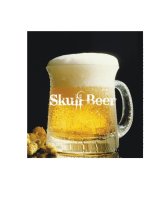English for Computer Science
Bạn đang xem bản rút gọn của tài liệu. Xem và tải ngay bản đầy đủ của tài liệu tại đây (1.78 MB, 231 trang )
English++
English++
English for Computer Science Students
Complementary Course Book
open book
Jagiellonian Language Center
Jagiellonian University
Cracow 2008
1
English++
Książka English++ English for Computer Science Students powstała w ramach niekomercyjnego projektu o nazwie English++, który został zrealizowany przez Monikę
Stawicką wraz grupą studentów III roku informatyki uczących się języka angielskiego w Jagiellońskim Centrum Językowym Uniwersytetu Jagiellońskiego w Krakowie
w roku akademickim 2007/2008. Autorka i realizatorzy projektu dziękują Dyrekcji
Centrum za umożliwienie jego realizacji, a użytkowników skryptu w wersji papierowej
lub elektronicznej zachęcają do korzystania z materiałów tam zawartych w sposób
twórczy rozszerzając je, adoptując do własnych potrzeb, korygując lub tworząc nowe.
Autorka projektu English++
Realizatorzy projektu English++
Monika Stawicka
Monika Stawicka
Aleksandra Bieńkowska
Paweł Fidelus
Bartłomiej Filipek
Krystian Kichewko
Szymon Kaczorowski
Michał Kubak
Ewa Matczyńska
Tomasz Paczkowski
Michał Pal
Krzysztof Roksela
Aleksandra Sendecka
Artur Staszczyk
Krzysztof Szromba
Piotr Śmigielski
2
English++
Contents
Acknowledgements ................................................................ 4
Introduction by Władysław T. Miodunka ................................... 7
Introduction by Monika Stawicka ............................................. 9
1. Reading Chapter............................................................... 13
•
Roderick Hames “History of Computers” (1998)
• Wikipedia “IloveYou Worm”
• Tim Jones “Anatomy of the Linux Kernel” (2007)
• Damien Stolarz “How to Stream Video Over a Network or the Internet” (2004)
• Wikipedia “Computer Simulation”
• Wikipedia ”Computer Facial Animation”
• Stanisław Migórski “An Introduction to the Modelling of Real-World Problems
by the Simplest Ordinary Differential Equations”(2007)
• Martin Fowler “Writing Software Patterns”
• Randy Nash “Cyber Warfare: Reality or Box Office Hit?” (2007)
• Martin Fowler and Pramod Sadalage “Evolutionary Database Design” (2003)
• Joel Spolsky “Lord Palmerston on Programming” (2002)
• Wikipedia “Quake – Game Engine”
• Piotr Kalita, Robert Schaefer “Mechanical Models of Artery Walls” (2007)
• Robert Ahlfinger, Brenton Cheeseman, Patrick Doody “The Pitch Correction
Algorithm: an Overview” (2006) Wikipedia
• Wikipedia “Software Development Process”
2. Listening Chapter ............................................................ 141
• John McCarthy, “What is Artificial Intelligence? Basic Questions” (2007)
• Agile Software Development from IT Conversation
• Open News Episode 25 from Open News
• Open News Episode 29 from Open News
• Open News Episode 31 from Open News
3. Presentation Chapter .......................................................177
• How to Give a Succesful Presentation? Practical Information
• Repertoire of Presentation Phrases
• Slide show. “Successful Presentations. A Few Tips From English++”
4. Appendixes ................................................................... 191
• Appendix A: Mathematical Terminology
• Appendix B: Mathematical Formulas
• Appendix C: Greek Alphabet
5. Glossary ....................................................................... 201
3
English++
English++
Acknowledgements
Many people have assisted in the preparation of this first version of the book. But,
of course, as the leader of the English++ project I alone feel responsible for any
shortcomings. I would like to give special thanks to a group of enthusiastic 3rd year
computer science students of the Jagiellonian University without whom this book
would have never been prepared. They have worked as experts in the IT field, text
selectors, authors of complementary exercises, and finally shaped the book. Above all
I am grateful for the support and coordination of the project provided by Artur Staszczyk and Paweł Fidelus and for creativeness and engagement of all the English++ members: Aleksandra Sendecka, Aleksandra Bieńkowska, Ewa Matczyńska, Artur Staszczyk
, Paweł Fidelus,Tomasz Paczkowski, Piotr Śmigielski, Bartłomiej Filipek, Krzysztof
Szromba, Michał Kubak, Michał Pal, Krzysztof Roksela, Krystian Kichewko and Szymon
Kaczorowski. They all have contributed to the accomplishment of the book not only
by practicing their English language skills but also by actively using their knowledge
as experts in the field. Their work goes much beyond standard requirements of an
English university course.
Special thanks also go to: Dr Anna Ochal from the Institute of Computer
Science, who revised the mathematical part of the manuscript and to Dr Jerzy
Freundlich, a colleague of mine, who painstakingly revised reading and listening
texts and the exercises; Małgorzata Świątek, Director of the Jagiellonian Language
Center and Professor Marek Skomorowski, Director of the Institute of Computer
Science for the support of my initiative; Professor Władysław Miodunka for helping
me to maintain belief in the value of the Project, Dr Rafał Maciąg and Jerzy Zając for
their help in the recording studio, Dr Monika Coghen for her supportive comments
and Maciek Kwiatkowski for giving the book its final shape. Particular thanks go to
Jolanta Krzyształowska, Financial Director of the Jagiellonian Language Center and
the administrative staff of the Center.
The project members are grateful to Professor Stanisław Migórski, Dr Igor Podolak and
Dr Piotr Kalita from the Institute of Computer Science of the Jagiellonian University
for giving us permission to reproduce extracts of their work in our book: “An
Introduction to the Modelling of Real–World Problem by the Simplest Ordinary
Differential Equations” by Stanisław Migórski and “Mechanical Model of Artery
Walls” by Piotr Kalita and Robert Schaefer. We are also grateful to the following
authors for permission to reproduce extracts of their work in English++ book:
4
Joel Spolsky for “Lord Palmerston on Programming”, lonsoftware.
English++
com/articles/LordPalmerston.html; Randy Nash for “Cyber Warfare: Reality or
Box Office Hit?”, Roderick Hames for “History of Computers”), />/ex/compsci/articles/history.htm; Damien Stolarz for “How to Stream Video Over
a Network or the Internet”, />&seqNum=1; John McCarthy for „What Is Artificial Intelligence? - Basic Questions”,
Martin Fowler and Pramod
Sadalage for “Evolutionary Database Design”, />evodb.html; Martin Fowler for “Writing Software Patterns”, tinfowler.
com/articles/writingPatterns.html; Tim Jones for “Anatomy of the Linux Kernel”, http://
www.ibm.com/developerworks/linux/library/l-linux-kernel; Robert Ahlfinger, Brenton
Cheeseman,PatrickDoodyfor„ThePitchCorrectionAlgorithm:an Overview” ,
/content/m12539/latest/. A special word of thanks go to those authors who
additionally supported us with their enthusiastic mails.
The following texts come from open sources: “Computer Facial Animation”,
“IloveYou Worm”, ipedia.
org/wiki/ILOVEYOU; „Software Development Process”, „Quake - Game Engine” h t t p : / / e n . w i k i p e d i a . o rg / w /
index.php?title=Quake&diff=172131494&oldid=172045276#Quake_engine; Open News episodes 25, 29 and 31 are under the licence of Creative
Commons - Agile Software Development - http://itc.
conversationsnetwork.org/shows/detail175.html. The pictures come from: History of Computers: ckr.
com/photos/indigoprime/2240131208/sizes/o/; />photos/22258204@N03/2482225688/;
/>
sizes/l/; How to Stream Video
Over a Network or the Internet: />http:/www.flickr.com/photos/msjacoby/208642529/sizes/l/; />/pbo31/2162247328/sizes/o/. Computer Simulation: />
/>
http://
www.flickr.com/photos/jurvetson/447302275/sizes/l/. Computer Facial Animation: http://
www.flickr.com/photos/ko_an/53060221/sizes/o/; />/483784528/sizes/o/;
/>
Cyber Warfare: Reality or Box Office
Hit? />photos/krazykory/2437404581/sizes/l/; />sizes/l/. Lord Palmerston on Programming: />/446503999/sizes/l/; http://www.
5
English++
flickr.com/photos/jonnowitts/2399505874/sizes/l/.Quake-GameEngine: ckr.
com/photos/nothingpersonal/251603538/sizes/o/; />_al/66541940/sizes/o/; Mechanical
Models of Artery Walls: /> />photos/andycarvin/2220691059/sizes/o/. The Pitch Correctiom Algorythm. An Overwiev:
Photo owned by woodleywonderworks (cc), />@N00/2267564159/; http://www.
flickr.com/photos/timcaynes/102981762/sizes/l/. Software Development Process
http://
www.flickr.com/photos/kubernan/401923870/sizes/l/; />What is Artificial Intelligence: /> />leazycheesy/1423829545/sizes/l/.
Monika Stawicka
July 2008
6
English++
Introduction
English ++ to bardzo ciekawy projekt, zrealizowany w Jagiellońskim Centrum
Językowym przez mgr Monikę Stawicką i studentów informatyki uczących się
angielskiego. Ciekawy, bo pokazujący, jak naukę języka angielskiego można
zintegrować z rozwojem zawodowym studentów informatyki. Ciekawy także
dlatego, bo dowodzący, że bierne uczenie się języka obcego można zamienić w zajęcie
kreatywne, w którym obie strony procesu nauczania – lektor i studenci – wiedzą, że
robią coś nowego, co przynosi najwięcej korzyści im samym, ale także coś, co może się
okazać pomocą dla innych uczących się.
Mam nadzieję, że wszyscy, którzy zetkną się z tym projektem, odczują radość tworzenia tak, jak ja ją odczułem w czasie spotkania z jego realizatorami w czerwcu 2008
roku.
Władysław T. Miodunka
Kraków, 18 lipca 2008
7
English++
Introduction
English++ is an interesting project realized in the Jagiellonian Language Center
by Monika Stawicka and computer science students learning English with her. The
project is interesting first of all, because it shows how to integrate learning English
with professional development. Moreover, it is interesting because it proves that
passive acquisition of a foreign language can be transformed into creative activities,
where both parties, a language teacher and students know that they do something
really new and beneficial not only for themselves, but perhaps also for others who
study English in a professional context.
I really believe that all of you who will come across Project English++ will share their
creative enthusiasm as I did during the meeting with the Project team in June 2008.
Władysław T. Miodunka
Cracow, 18 July 2008
8
English++
Introduction
The aim of the book
Language for Specific Purposes (LSP) is an important issue in studying foreign
languages at lektoraty within the Polish higher education context. In the English++
project a foreign language is naturally English and a specific purpose is the field of
LSP
computer science.
Language
The idea of a complementary English course book for computer science students evolved
for Specific Purposes
when I was asked to run an English course for such students. A lack of appropriate and
coherent materials for teaching and learning the ESP element was a serious drawback
of the course. The reading or listening texts I brought to the classroom were not
always at the satisfactionary level as far as the subject matter was concerned.
The main aim of English++ book, therefore, is an attempt to bridge the gap between
the students’ needs and teachers’ competences in the area of English for computer
science by offering, among other things, a selection of texts suitable for students at
their level of professional development. The unique trait of this book is the fact that
the texts have been selected and exercises have been prepared by future experts in
the field – a group of 3rd year computer science students working under the supervision of their English teacher. All this to ease studying a foreign language in a subject
specific context.
The book’s audience
This book has been aimed at two kinds of users. One is a computer science student
CEFR
whose general competence in English is at least at an upper intermediate level (B2
Common European
level according to Common European Framework of Reference). He can use the book
Framework of Reference
for self-study or in the classroom with his teacher’s assistance. A teacher is the second
kind of a user. He can use a given text as a starting point for creating his own activities
in the classroom or he can simply follow the suggestions of exercises the book
provides. Both groups of users can benefit additionally by becoming more familiar
with various aspects of a broad area of computer science.
The contents of the book
The book is divided into three chapters. They are the main chapter containing
authentic reading material, the chapter with listening material and the chapter dealing
with a difficult task of delivering an oral presentation. At the end of the book there
are appendixes and the glossary. The second and third chapters and the appendixes
are accompanied by audio and video material.
9
English++
Reading Chapter
The following are parts of the reading chapter with a brief summary of their contents:
• Information on the reading text
ESP
This section contains ‘technical’ information on a reading text, such as IT sub-areas
English
the article covers, the length of a text expressed in a number of words, levels of the
for Specific Purposes
English language complexity, computer science or math content, summaries in English
and Polish, keywords with their definitions and learning objectives. This part has
been designed for both teachers and students to make their preliminary choices for
reading easier. The evaluation of the English level difficulty and subject matter complexity
has been provided by the students.
• Pre-reading questions
This section has been designed to encourage a reader to think about the topic which
will be then discussed in a given text. The pre–reading questions are supposed to
IT
information technology
provoke an exchange of opinions or a short discussion. Some of them are accompanied
by suggested answers provided in the section: Exercises.
• Text
This section contains the whole text of an original article, or as it happens in the case
of several articles, just excerpts. The remaining parts are then located in the e-version
of the book. The texts have been selected for their intrinsic interest. They vary in
length; therefore they may be suitable for either intensive or extensive reading and
for practicing reading skills.
• Exercises
The first part of this section contains suggestions of pre-reading questions this time
accompanied by suggestions of the answers, followed by comprehension questions
also complemented by the answers. This might be practical when the book is used
both by a learner for self - study and by a teacher in the classroom. We believe that
providing suggested answers just after the text and not at the end of the book or in
another book will make a teacher’s life in the classroom a bit easier.
Listening Chapter
The organization of the listening chapter is similar to the organization of the reading
chapter. Consequently, the listening chapter contains the following sections:
• Information on the listening text
Instead of a number of words a running time of a particular listening piece has been
10
provided. The level of listening difficulty has been also evaluated by the students.
English++
• Pre-listening questions
The questions should help students focus their attention and predict the content of a
listening material. They may also provoke a short exchange of opinions.
• Transcript
It can be particularly useful when the listening material has been evaluated as
difficult, which is expressed by medium or high English complexity or when computer
science content is high, too.
• Exercises
They have been designed by the students and can be used as a starting point for a
teacher to prepare his/her own exercises.
The listening chapter is accompanied by a CD with the recordings selected by the
students from English++ team.
Presentation Chapter
The third chapter is devoted to the development of students’ presentation skills. It
contains the following sections:
• Practical tips
This part contains practical information on how to get ready for an oral presentation
and make it effective. Therefore a reader will find there information about a preparatory
phase, a dress rehearsal or visual aids.
• Repertoire of presentation phrases
This section contains a selection of ready to use presentation phrases to be implemented
into different parts of an oral presentation to make it a coherent entity.
• Slide show
English++ DVD with a slide show: “Successful Presentations. A Few Tips from English++” shows examples of both well done and less successful presentations. It simply
presents practical application of selected presentation phrases taken from the previous
section of this chapter. The main actors are the students from English++ team, who
additionally have decided to show what a presentation should not like.
Appendixes
In the appendixes of the book the material for pronunciation practice is included. Three
appendixes A, B and C contain mathematical terminology, mathematical formulas and
11
English++
the Greek alphabet, respectively. The material can be used for self-study or in the
classroom to practice field related language.
Glossary
The glossary contains entries for the keywords which have been selected from the
reading and listening texts of English++ book. The definitions have been provided
by the students.
How to use English++ book
English++ book is an open book, which means that both teachers and students can
use and/or modify the material it contains to adapt it for their own teaching/learning
needs. However, any commercial usage of the book is prohibited. The e-version of
English ++ open book can be found on the English++ webpage:
www.englishplusplus.jcj.uj.edu.pl
Pilot version
This is a pilot version of the English++ book. This means that over next academic year
those teachers who run English courses for computer science or math students at B2
level or above can test it in their classroom to complement general English materials. It
would be extremely valuable to have my colleagues’ opinions, information on spotted
inaccuracies or suggestions for improvements. It would be equally valuable to obtain
the feedback from those for whom this book has been created - from computer science
students. Feel free to be constructively critical and comment!
But first of all enjoy!
Monika Stawicka
author and leader of the project
Cracow, June 2008
Addresses for correspondence:
Monika Stawicka
Jagiellońskie Centrum Językowe
Uniwersytet Jagielloński
ul. Krupnicza 2
12
31-123 Kraków
English++
English++
English for Computer Science Students
Reading Chapter
13
English++
14
English++
History of Computers
Roderick Hames
Number of words
1050
Computer science content
Low
Math content
Low
English language complexity
Low
Learning objectives
• to acquire basic knowledge about computer history
Sub-areas covered
• Computer history
Keywords
• punched card - a card on which data can be recorded in the form of punched holes
• binary code - code using a string of 8 binary digits to represent characters
Summary
A short article which describes the history of computers and their precursors. It briefly
mentions important events from 1600 up to the times when the first computer was
built. A nice text written in a simple language. It could be used as a lead-in to interesting
discussions about the future of computers or the pace of their evolution.
Krótki tekst opisujący historię komputerów wraz z tym, co można nazwać ich protoplastami. Pokrótce opisane są ważniejsze wydarzenia od 1600 roku aż do powstania
pierwszego komputera. Przyjemny tekst, napisany nieskomplikowanym językiem.
Może być wstępem do ciekawych dyskusji na przykład o przyszłości komputerów lub
tempie ich dalszego rozwoju.
15
English++
Pre-reading questions
1. Why do so many people not know how the modern computer began?
2. Why do you think the computer has changed more rapidly than anything else?
3. How do you think W.W.II might have been different if the ENIAC, the first all
electrical computer, whose first job was to calculate the feasibility of a design for
the hydrogen bomb, had not been invented then?
16
English++
History of Computers
Early Start
Computers have been around for quite a few years. Some of your parents were probably
punched card
around in 1951 when the first computer was bought by a business firm. Computers
a card on which data
have changed so rapidly that many people cannot keep up with the changes.
can be recorded
One newspaper tried to describe what the auto industry would look like if it had
in the form
developed at a similar pace to changes in computer technology:
of punched holes
“Had the automobile developed at a pace equal to that of the computer during the
past twenty years, today a Rolls Royce would cost less than $3.00, get 3 million miles
to the gallon, deliver enough power to drive (the ship) the Queen Elizabeth II, and six
of them would fit on the head of a pin!” These changes have occurred so rapidly that
many people do not know how our modern computer got started.
The First Computing Machines “Computers”
Since ancient times, people have had ways of dealing with data and numbers. Early
people tied knots in rope and carved marks on clay tablets to keep track of livestock
and trade. Some people consider the 5000-year-old ABACUS - a frame with beads
strung on wires - to be the first true computing aid.
As the trade and tax system grew in complexity, people saw that faster, more reliable
and accurate tools were needed for doing math and keeping records.
In the mid-600’s, Blaise Pascal and his father, who was a tax officer himself, were
working on taxes for the French government in Paris. The two spent hours figuring
and refiguring taxes that each citizen owed. Young Blaise decided in 1642 to build an
adding and subtraction machine that could assist in such a tedious and time-consuming
process. The machine Blaise made had a set of eight gears that worked together in much
the same way as an odometer keeps track of a car’s mileage. His machine encountered
many problems. For one thing, it was always breaking down. Second, the machine was
17
English++
slow and extremely costly. And third, people were afraid to use the machine, thinking
it might replace their jobs. Pascal later became famous for math and philosophy, but
he is still remembered for his role in computer technology. In his honor, there is a
computer language named Pascal.
The next big step for computers arrived in the 1830s, when Charles Babbage decided
binary code
to build a machine to help him complete and print mathematical tables. Babbage was
code using a string
a mathematician who taught at Cambridge University in England. He began planning
of 8 binary digits
his calculating machine, calling it the Analytical Engine. The idea for this machine was
to represent characters
amazingly like the computer we know today. It was to read a program from punched
cards, figure and store the answers to different problems, and print the answer on
paper. Babbage died before he could complete the machine. However, because of his
remarkable ideas and work, Babbage is known as the Father of Computers.
The next huge step for computers came when Herman Hollerith entered a contest organised by the U.S. Census Bureau. The contest was to see who could build a machine
that would count and record information the fastest. Hollerith, a young man working
for the Bureau, built a machine called the Tabulating Machine that read and sorted
data from punched cards. The holes punched in the cards matched each person’s
answers to questions. For example, married, single, and divorced were answers on
the cards. The Tabulator read the punched cards as they passed over tiny brushes.
Each time a brush found a hole, it completed an electrical circuit. This caused special
counting dials to increase the data for that answer.
Thanks to Hollerith’s machine, instead of taking seven and a half years to count the
census information it only took three years, even with 13 million more people since
the last census. Happy with his success, Hollerith formed the Tabulating Machine
Company in 1896. The company was later sold in 1911 and in 1912 his company
became the International Business Machines Corporation, better known today as IBM.
The First Electric Powered Computer
What is considered to be the first computer was made in 1944 by Harvard Professor
ENIAC
Howard Aiken. The Mark I computer was very much like the design of Charles Babbage’s
Electronic
Analytical Engine, having mainly mechanical parts but with some electronic parts. His
Numerical Integrator
machine was designed to be programmed to do many computing jobs. This all-purpose
and Computer
machine is what we now know as the PC or personal computer. The Mark I was the
first computer financed by IBM and was about 50 feet long and 8 feet tall. It used
mechanical switches to open and close its electric circuits. It contained over 500 miles
of wire and 750,000 parts.
18
English++
The First All Electronic Computer
The first all electronic computer was the ENIAC (Electronic Numerical Integrator and
EDVAC
Computer). ENIAC was a general purpose digital computer built in 1946 by J. Presper
Electronic
Eckert and John Mauchly. The ENIAC contained over 18,000 vacuum tubes (used instead
Discrete Variable Computer
of the mechanical switches of the Mark I) and was 1000 times faster than the Mark I.
In twenty seconds, ENIAC could do a math problem that would have taken 40 hours
for one person to finish. The ENIAC was built at the time of World War II and as its
first job had to calculate the feasibility of a design for the hydrogen bomb. The ENIAC
was 100 feet long and 10 feet tall.
More Modern Computers
A more modern type of computer began with John von Neumann’s development
of software written in binary code. It was von Neumann who began the practice of
storing data and instructions in binary code and initiated the use of memory to store
data, as well as programs. A computer called the EDVAC (Electronic Discrete Variable
Computer) was built using binary code in 1950. Before the EDVAC, computers like the
ENIAC could do only one task; then they had to be rewired to perform a different task
or program. The EDVAC’s concept of storing different programs on punched cards
instead of rewiring computers led to the computers that we know today.
While the modern computer is far better and faster than the EDVAC of its time, computers
of today would not have been possible without the knowledge and work of many
great inventors and pioneers.
19
English++
Exercises
Comprehension questions
1. Why was Pascal honored with a computer language named for him?
• This programming language was named as a tribute to Blaise Pascal, because of
his contribution to computer development. He was the first to build a precursor
of the modern computer-an adding an subtraction machine that could assist in
tedious and time-consuming computational process.
2. Who was the first to invent a machine whose operating principle is very similar
to present-day computers? Describe these similarities.
• Charles Babbage, whose idea was remarkably similar to the way modern computers
work: read program from punched cards (input), figure and store the answers to
different problems, and print the answer on paper (output)
3. In which process was Hollerith’s machine involved and what was its role?
• Hollerith’s machine helped with the counting of census information. It took three
years, instead of seven and half, even with 13 million more people since the previous
census. “The machine read and sorted data from punched cards. The holes punched
in the cards matched each person’s answers to questions. For example, married,
single, and divorced were answers on the cards. The Tabulator read the punched cards
as they passed over tiny brushes. Each time a brush found a hole, it completed an
electrical circuit. This caused special counting dials to increase the data for that answer.
4. Describe all the technical parameters of the first electric powered computer.
• 50 feet long, 8 feet tall, electrical circuits are opened and closed by mechanical
switches, contained 500 miles of wire and 750 000 parts
5. What were the differences between the Mark I and the ENIAC?
• Mark I - electric powered, 50 feet long and 8 tall, used mechanical switches to
open/close electrical circuits
• ENIAC - all electronic computer, used 18,000 vacuum tubes instead of mechanical
switches, 1000 times faster than Mark I, 100 feet long and 10 feet tall
6. What is the main advantage of using binary code in storing data and instructions?
• First computers like the ENIAC could do only one task, then they had to be rewired
to perform a different task or program. The binary code concept of storing different
programs on punched cards instead of rewiring computers led to computers that we
know today.
Possible topics for discussion
1. Future of computers.
Possible difficulties
20
This is a fairly easy to text to encourage a reader to study a bit more advanced articles.
There should not be any problems with understanding this article.
English++
ILOVEYOU Worm
Wikipedia
Number of words
1150
Computer science content
Medium
Math content
Low
English language complexity
Medium
Learning objectives
• to understand why the ILOVEYOU worm was so successful
• to understand the architecture of the ILOVEYOU worm as a basic script virus
• to recognize how big an effect a single virus can have on global IT
Sub-areas covered
• Computer virus
• Computer worm
• Popular worms/viruses
Keywords
• malware - software designed to infiltrate or damage a computer system without
the owner’s informed consent
• VBScript - Visual Basic Scripting Edition - an Active Scripting; technology used in
Windows to implement component-based scripting support; a language developed
by Microsoft
• social engineering - practice of obtaining confidential information by manipulating
users
• Barok trojan - this trojan horse gathers information such as user name, IP address
and passwords, and attempts to send the information to the creator of the virus
Summary
The article provides information about the creation and history of a well-known
computer worm called ‘ILOVEYOU’. The first section contains its basic description
and explains the features of the worm that made it effective. The following sections
describe how the worm spread and the effect it had worldwide. The article gives information about the author of the worm and the man who wrote the software that
repaired the damage it caused. This is followed by a section on how the ‘ILOVEYOU’
worm affects computers. The text ends with brief information about the legal measures against the author of the worm.
21
English++
Tekst opisuje jeden z bardziej znanych robaków komputerowych - ‘ILOVEYOU’. Pierwsza
część zawiera podstawowe informacje o programie i tym, co uczyniło go efektywnym.
Następna opowiada o rozprzestrzenianiu się wirusa. Kolejne przedstawiają globalne
działanie robaka, informują o jego autorze oraz o twórcy programu naprawiającego
szkody. Kolejna część tekstu dostarcza wiadomości o działaniach ‘ILOVEYOU’ na komputerze - co robi i jakie wywołuje szkody. Tekst kończy się informacją na temat konsekwencji prawnych wyciągniętych wobec autora ‘ILOVEYOU’.
Pre-reading questions
1. What attacks have you heard about?
2. Have you ever had a virus or worm in your mail?
3. Name a few of the most famous viruses.
22
English++
ILOVEYOU Worm
social engineering
practice of obtaining
confidential information
by manipulating users
The ILOVEYOU worm, also known as VBS/Loveletter and Love Bug worm, is a computer
worm written in VBScript.
Description
The worm, first discovered in Hong Kong, arrived in e-mail boxes on May 4, 2000,
VBScript
with the simple subject of “ILOVEYOU” and an attachment “LOVE-LETTER-FOR-YOU.
Visual Basic Scripting
TXT.vbs”.
Edition - an Active
Scripting
Two aspects of the worm made it effective:
• It relied on social engineering to entice users to open the e-mail and ensure its
continued propagation.
• It employed a mechanism — VBScripts — that, while not entirely novel, had not
been exploited to such a degree previously to direct attention to their potential,
reducing the layers of protection that would have to be navigated for success.
(technology used
in Windows to implement
component-based
scripting support)
language developed
by Microsoft
Spread
Its massive spread moved westward as workers arrived at their offices and encountered
messages generated by people from the East. Because the virus used mailing lists as
its source of targets, the messages often appeared to come from an acquaintance and
so might be considered “safe”, providing further incentive to open them. All it took
was a few users at each site to access the VBS attachment to generate the thousands
and thousands of e-mails that would cripple e-mail systems under their weight, not
to mention overwrite thousands of files on workstations and accessible servers.
Effects
It began in the Philippines on May 4, 2000, and spread across the world in one day
(travelling from Hong-Kong to Europe to the United States), infecting 10 percent of all
computers connected to the Internet and causing about $5.5 billion in damage. Most
23
English++
of the “damage” was the labor of getting rid of the virus. The Pentagon, CIA, and the
British Parliament had to shut down their e-mail systems to get rid of the worm, as
did most large corporations.
This particular malware caused widespread outrage, making it the most damaging
malware
worm ever. The worm overwrote important files, as well as music, multimedia and
software designed
more, with a copy of itself. It also sent the worm to everyone on a user’s contact list.
to infiltrate or damage
This particular worm only affected computers running the Microsoft Windows
a computer system
operating system. While any computer accessing e-mail could receive an “ILOVEYOU”
without the owner’s
e-mail, only Microsoft Windows systems would be infected.
informed consent
Authorship
The ILOVEYOU worm is believed to have been written by Michael Buen. The Barok
trojan horse used by the worm is believed to have been written by Onel de Guzman,
a Filipino student of AMA Computer University in Makati, Philippines.
An international manhunt for the perpetrator finally led to a young programming
student. On May 11 (one week after the virus spread), he held a news conference and
said that he did not mean to cause so much harm. He was unable to graduate because
the university rejected his thesis on the basis of its illegality. Helped by a group of
friends called the Grammersoft Group, he distributed his virus the day before the
school held their graduation ceremony.
Detection
Narinnat Suksawat, a 25-year-old Thai software engineer, was the first person to write
software that repaired the damage caused by the worm, releasing it to the public on
May 5, 2000, 24 hours after the worm had spread. “Rational Killer”, the program he
created, removed virus files and restored the previously removed system files so they
again functioned normally. Two months later, Narinnat was offered a senior consultant job at Sun Microsystems and worked there for two years. He resigned to start his
own business. Today, Narinnat owns a software company named Moscii Systems, a
system management software company in Thailand.
Architecture of the worm
The worm is written using Microsoft Visual Basic Scripting (VBS), and requires that
the end-user run the script in order to deliver its payload. It will add a set of registry
keys to the Windows registry that will allow the malware to start up at every boot.
24
English++
The worm will then search all drives which are connected to the infected computer and
replace files with the extensions *.JPG, *.JPEG, *.VBS, *.VBE, *.JS, *.JSE, *.CSS, *.WSH,
*.SCT, *.DOC *.HTA with copies of itself, while appending to the file name a .VBS.
extension. The malware will also locate *.MP3 and *.MP2 files, and when found, makes
the files hidden, copies itself with the same file name and appends a .VBS.
The worm propagates by sending out copies of itself to all entries in the Microsoft
Barok trojan
Outlook address book. It also has an additional component, in which it will download and
this trojan horse
execute an infected program called variously “WIN-BUGSFIX.EXE” or “Microsoftv25.exe”.
gathers information
This is a password-stealing program which will e-mail cached passwords.
such as user name,
IP address and passwords,
Variants
1. Attachment: LOVE-LETTER-FOR-YOU.TXT.vbs
Subject Line: ILOVEYOU
and attempts to send the
information to the creator
of the virus
Message Body: kindly check the attached LOVELETTER coming from me.
2. Attachment: Very Funny.vbs
Subject Line: fwd: Joke
Message Body: empty
3. Attachment: mothersday.vbs
Subject Line: Mothers Day Order Confirmation
Message Body: We have proceeded to charge your credit card for the amount of
$326.92 for the mothers day diamond special. We have attached a detailed invoice
to this email. Please print out the attachment and keep it in a safe place. Thanks
Again and Have a Happy Mothers Day!
4. Attachment: virus_warning.jpg.vbs
Subject Line: Dangerous Virus Warning
Message Body: There is a dangerous virus circulating. Please click attached picture
to view it and learn to avoid it.
5. Attachment: protect.vbs
Subject Line: Virus ALERT!!!
Message Body: a long message regarding VBS.LoveLetter.A
6. Attachment: Important.TXT.vbs
Subject Line: Important! Read carefully!!
Message Body: Check the attached IMPORTANT coming from me!
7. Attachment: Virus-Protection-Instructions.vbs
Subject Line: How to protect yourself from the IL0VEYOU bug!
Message Body: Here’s the easy way to fix the love virus.
8. Attachment: KillEmAll.TXT.VBS
Subject Line: I Cant Believe This!!!
Message Body: I Cant Believe I have Just received This Hate Email .. Take A Look!
25