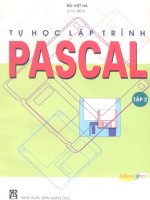Tự học lập trình HTML và JS 3
Bạn đang xem bản rút gọn của tài liệu. Xem và tải ngay bản đầy đủ của tài liệu tại đây (3.02 MB, 40 trang )
Khoa Công Nghệ Thông Tin
Trường Đại Học Cần Thơ
Lập Trình JavaScript
Đỗ Thanh Nghị
Cần Thơ
04-11-2005
Nội dung
Giới thiệu về JavaScript
Biến, kiểu dữ liệu, phép toán
Lệnh điều khiển
Popup
Sử dụng các đối tượng
Printed with FinePrint trial version - purchase at www.fineprint.com
2
Giới thiệu về JavaScript
Biến, kiểu dữ liệu, phép toán
Lệnh điều khiển
Popup
Sử dụng các đối tượng
3
Giới thiệu về JavaScript
JavaScript là gì ?
JavaScript được thiết kế để cùng với HTML tạo trang Web
sinh động
JavaScript là ngôn ngữ script, hướng đối tượng, chứa các
dòng lệnh thực thi được
JavaScript được viết trực tiếp vào trang HTML
Javascript là ngôn ngữ thông dịch
Javascript khác với Java
Printed with FinePrint trial version - purchase at www.fineprint.com
4
Giới thiệu về JavaScript
JavaScript dùng làm gì ?
Người thiết kế Web có thể học kỹ năng lập trình đơn giản
của JavaScript để viết các trang HTML sinh động
JavaScript xuất những text một cách động cho các trang
HTML
JavaScript bắt và xử lý các sự kiện từ giao tiếp của người sử
dụng Webbrowser
JavaScript có thể đọc và viết các phần tử cơ bản hay nội
dung của trang HTML
JavaScript có thể được sử dụng để kiểm tra dữ liệu trước
khi submit
JavaScript có thể cung cấp thông tin về browser
Tạo cookies
5
Ví dụ 1 về JavaScript
Printed with FinePrint trial version - purchase at www.fineprint.com
6
Ví dụ 2 về JavaScript
7
Ví dụ 3 về JavaScript
Printed with FinePrint trial version - purchase at www.fineprint.com
8
Ví dụ 4 về JavaScript
9
Ví dụ 5 về JavaScript
Printed with FinePrint trial version - purchase at www.fineprint.com
10
Giới thiệu về JavaScript
Biến, kiểu dữ liệu, phép toán
Lệnh điều khiển
Popup
Sử dụng các đối tượng
11
Biến
Biến
Chứa dữ liệu
Phân biệt giữa ký tự thường và hoa
Khai báo :
var strname = some value
strname = some value
Gán giá trị :
var strname = "Hege"
strname = "Hege"
Phạm vi sử dụng biến : cục bộ và toàn cục
Printed with FinePrint trial version - purchase at www.fineprint.com
12
Ví dụ
13
Kiểu dữ liệu
Kiểu dữ liệu
Số nguyên : 10, -301, 1974, etc.
Số thực và số chấm động : 13.5, 1.35E1
Luận lý : true, false
Chuỗi : “do thanh nghi”, “sinh nam 1974”, \b, \n, \r, \t, \\
var quote = "He read \"The Cremation of Sam McGee\" by R.W. Service."
document.write(quote)
Kết quả sẽ là :
He read "The Cremation of Sam McGee" by R.W. Service.
Printed with FinePrint trial version - purchase at www.fineprint.com
14
Kiểu dữ liệu
Kiểu dữ liệu
Mảng :
myArray = new Array(10); foo = new Array(5);
myArray[0] = 56; myArray[9] = 44;
colors = new Array();
colors[99] = "midnightblue";
numberOfElements = myArray.length;
15
Kiểu dữ liệu
Kiểu dữ liệu
Đối tượng :
Printed with FinePrint trial version - purchase at www.fineprint.com
16
Chuyển kiểu dữ liệu
Kiểu dữ liệu
Được chuyển tự động :
var answer = 42
answer = "Thanks for all the fish..."
x = "The answer is " + 42
Chuyển chuỗi sang số : ParseInt(), ParseFloat()
17
Phép toán
Phép toán
Gán : =
Phép tăng hoặc giảm 1 : ++, -Gán rút gọn : +=, -=, *=, /=, %=
So sánh : ==, !=, <, <=, >, >=
Phép tính số học : +, -, *, /, %
Phép toán luận lý : &&, ||, !,
Phép : (cond) ? Expr1:Expr2
Printed with FinePrint trial version - purchase at www.fineprint.com
18
Phép toán
19
Phép toán
Printed with FinePrint trial version - purchase at www.fineprint.com
20
Phép toán
21
Phép toán
Printed with FinePrint trial version - purchase at www.fineprint.com
22
Phép toán
23
Định nghĩa hàm
Định nghĩa
function functionname(var1,var2,...,varX)
{
some code
}
Printed with FinePrint trial version - purchase at www.fineprint.com
24
Định nghĩa hàm
Ví dụ
function total(a,b)
{
x=a*b
return x
}
product=total(2,3)
25
Định nghĩa hàm
Ví dụ
<html> <head>
<script type="text/javascript">
function displaymessage()
{
alert("Hello World!")
}
</script>
</head><body>
<form>
onclick="displaymessage()" >
</form>
</body>
</html>
Printed with FinePrint trial version - purchase at www.fineprint.com
26
Định nghĩa hàm
27
Định nghĩa hàm
Printed with FinePrint trial version - purchase at www.fineprint.com
28
Giới thiệu về JavaScript
Biến, kiểu dữ liệu, phép toán
Lệnh điều khiển
Popup
Sử dụng các đối tượng
29
Cấu trúc IF-ELSE
Cú pháp
if (condition) {
statements1
}
Hay
if (condition) {
statements1
}
else {
statements2
}
Printed with FinePrint trial version - purchase at www.fineprint.com
30
Cấu trúc IF-ELSE
31
Cấu trúc IF-ELSE
Printed with FinePrint trial version - purchase at www.fineprint.com
32
Cấu trúc lựa chọn switch-case
Cú pháp
switch(n) {
case 1:
execute code block 1
break
case 2:
execute code block 2
break
default:
code to be executed if n is
different from case 1 and 2
}
33
Cấu trúc lựa chọn switch-case
Ví dụ
<script type="text/javascript">
theDay=d.getDay()
switch (theDay) {
case 5:
document.write("Finally Friday")
break
case 6:
document.write("Super Saturday")
break
case 0:
document.write("Sleepy Sunday")
break
default:
document.write("I'm looking forward to this weekend!")
}
</script>
Printed with FinePrint trial version - purchase at www.fineprint.com
34
Cấu trúc lựa chọn switch-case
35
Cấu trúc lặp for
Cú pháp
for (initial-expression; condition; increment-expression) {
statements
}
Ví dụ:
var n = 0;
for (var i = 0; i < 3; i++) {
n += i;
alert("The value of n is now " + n);
}
Printed with FinePrint trial version - purchase at www.fineprint.com
36
Cấu trúc lặp for
37
Cấu trúc lặp for
Printed with FinePrint trial version - purchase at www.fineprint.com
38
Cấu trúc lặp while, do-while
Cú pháp
while (var<=endvalue)
{
code to be executed
}
do
{
code to be executed
}
while (var<=endvalue)
39
Cấu trúc lặp while, do-while
Ví dụ
<html>
<body>
<script type="text/javascript">
var i=0
while (i<=10)
{
document.write("The number is " + i)
document.write("
")
i=i+1
}
</script>
</table>
</body>
</html>
Printed with FinePrint trial version - purchase at www.fineprint.com
40
Cấu trúc lặp while, do-while
Ví dụ
<html>
<body>
<script type="text/javascript">
var i=0
do {
document.write("The number is " + i)
document.write("
")
i=i+1
}
while (i<10)
</script>
</table>
</body>
</html>
41
Cấu trúc lặp while, do-while
Printed with FinePrint trial version - purchase at www.fineprint.com
42
Cấu trúc lặp while, do-while
43
break trong cấu trúc lặp
Printed with FinePrint trial version - purchase at www.fineprint.com
44
continue trong cấu trúc lặp
45
Giới thiệu về JavaScript
Biến, kiểu dữ liệu, phép toán
Lệnh điều khiển
Popup
Sử dụng các đối tượng
Printed with FinePrint trial version - purchase at www.fineprint.com
46
Popup
Các lọai
Alert box
Confirm box
Prompt box
47
alert("sometext")
Printed with FinePrint trial version - purchase at www.fineprint.com
48
confirm("sometext")
49
prompt("sometext","defaultvalue")
Printed with FinePrint trial version - purchase at www.fineprint.com
50