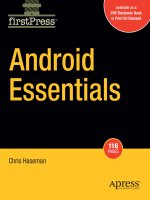GameSalad essentials miguel dequadros 2015
Bạn đang xem bản rút gọn của tài liệu. Xem và tải ngay bản đầy đủ của tài liệu tại đây (6.16 MB, 154 trang )
GameSalad Essentials
Create awesome cross-platform games in no time, and
with no coding
Miguel DeQuadros
BIRMINGHAM - MUMBAI
GameSalad Essentials
Copyright © 2015 Packt Publishing
All rights reserved. No part of this book may be reproduced, stored in a retrieval
system, or transmitted in any form or by any means, without the prior written
permission of the publisher, except in the case of brief quotations embedded in
critical articles or reviews.
Every effort has been made in the preparation of this book to ensure the accuracy
of the information presented. However, the information contained in this book is
sold without warranty, either express or implied. Neither the author, nor Packt
Publishing, and its dealers and distributors will be held liable for any damages
caused or alleged to be caused directly or indirectly by this book.
Packt Publishing has endeavored to provide trademark information about all of the
companies and products mentioned in this book by the appropriate use of capitals.
However, Packt Publishing cannot guarantee the accuracy of this information.
First published: January 2015
Production reference: 1240115
Published by Packt Publishing Ltd.
Livery Place
35 Livery Street
Birmingham B3 2PB, UK.
ISBN 978-1-78439-197-3
www.packtpub.com
Cover image by Miguel DeQuadros ()
Credits
Author
Miguel DeQuadros
Reviewers
Project Coordinator
Harshal Ved
Proofreaders
Aaron Beaty
Simran Bhogal
Dirk Schembri
Paul Hindle
Clyde Jenkins
Acquisition Editor
Neha Nagwekar
Indexer
Rekha Nair
Content Development Editor
Shubhangi Dhamgaye
Production Coordinator
Nilesh R. Mohite
Technical Editors
Akashdeep Kundu
Deepti Tuscano
Copy Editor
Shivangi Chaturvedi
Cover Work
Nilesh R. Mohite
About the Author
Miguel DeQuadros is a game developer and founder of the independent
development studio Wurd Industries, based in Ontario, Canada. He has been
developing iPhone games since the release of the App Store back during the exciting
release of iOS 2.0. Since then, working under Wurd Industries, he has developed and
released nine games and one entertainment app worldwide on the App Store, with
more to come.
Originally interested in 3D animation and graphical design, in 2008, he got the
game development "bug" and has been developing iPhone apps ever since, which
also allows him to use his creativity and knowledge of 3D animation for cutscenes
and videos within his apps, and he loves every minute of it. Starting from his first
project, Toy Tennis, back in 2008 down to his current project, SpaceRoads, for the PC,
Mac, and other platforms, he now has switched focus away from mobile platforms,
and is focusing on PC, Mac, and console-based development. He now primarily uses
Unity3D, 3D Studio Max, and the Unreal engine for his current and future projects in
an aim to create very high-quality games.
His games can be seen on the App Store on iOS, Steam Greenlight, Amazon, and
IndieCity, and of course on his website, www.wurdindustries.com. His games have
been reviewed on YouTube by Action Soup Studios, who have also interviewed him
about the games.
He began expressing interest in GameSalad when it was first launched in March 2009,
but never started using it until January 2010 when he started to develop his third
iOS game, iMMUNE 2: Rise of the Salmonella, a 2D platformer sequel to the iMMUNE
series. To this day, he continues as a professional member of the GameSalad
community and continues to use GameSalad for prototyping and developing
games for iOS devices, and has even even branched out to personal computer
game development.
Acknowledgments
I would like to thank my dad, John, even though he called me every 2 seconds to
see how my book was going. I'd also like to thank his wife, Lucy, my brother and
sister-in-law, Johnny and Katie, my cousin, Corey—even though I haven't seen him
in ages- my best friends, Brandon, Kaleb, and Philip, my buddy Marc, at Kfaction
Productions for doing awesome music for my games (www.kfactionproductions.
com), Mike and Seanna, ugh! I don't want to leave anyone out! Let's not forget a very
special thanks to my wonderful wife, Joanne, for encouraging me during the writing
of this book (my wife told me to thank Stella and Mimi as well... Our dog and cat, as
if Stella didn't annoy me during the writing stage). Writing a book is very difficult,
especially on your spouse and friends, as it does limit your association. I would also
like to thank Packt Publishing and all the wonderful employees who helped me out,
both in the initial stages and into the final chapters of the book; your professionalism
and ability to clearly explain things also helped me a lot. Thank you Neha, Dayan,
and Shubhangi for everything; you made the production of the book a very smooth
and enjoyable process!
About the Reviewer
Aaron Beaty is a recent graduate from Bradley University with a degree in
interactive media, specializing in video game design. He spent his college career
learning and mastering the art of developing video games and learning the ins and
outs of the design process. Recently, he independently developed a game that has
made it onto the iOS and Android markets. The game is titled, The Interruption System,
and is currently available for free download.
In his spare time, Aaron devotes his time to continuing to expand upon his
development background by researching the latest news and development tips in
gaming. He also spends a lot of time writing poetry. He utilizes his poetic skills to
assist him in building stories for games and expanding upon games that he's already
played. Other than designing games and writing, he plays an extensive amount so
that he can continue to learn from what other developers have done. What's a game
designer if he doesn't know the game he's attempting to design, right?
This is his first time editing a book for use in the public. He was a proud contributor
to this book, and he hopes that in the future, he will be able to contribute to future
publications. He also hopes that you enjoy learning the beginnings of game
development and continue to utilize the skills this book presents for future use,
whether it is hobby or education.
I would like to thank my mom, dad, and brother for helping me
throughout my entire college career and supporting my decision
to become a game designer. I would also like to thank the Lord for
keeping my feet planted firmly on the ground and for helping guide
me towards my future.
www.PacktPub.com
Support files, eBooks, discount offers
and more
For support files and downloads related to your book, please visit www.PacktPub.com.
Did you know that Packt offers eBook versions of every book published, with PDF and ePub
files available? You can upgrade to the eBook version at www.PacktPub.com and as a print
book customer, you are entitled to a discount on the eBook copy. Get in touch with us at
for more details.
At www.PacktPub.com, you can also read a collection of free technical articles, sign up for a
range of free newsletters and receive exclusive discounts and offers on Packt books and eBooks.
TM
/>Do you need instant solutions to your IT questions? PacktLib is Packt's online digital book
library. Here, you can access, read and search across Packt's entire library of books.
Why Subscribe?
•
Fully searchable across every book published by Packt
•
Copy and paste, print and bookmark content
•
On demand and accessible via web browser
Free Access for Packt account holders
If you have an account with Packt at www.PacktPub.com, you can use this to access PacktLib
today and view nine entirely free books. Simply use your login credentials for immediate access.
Table of Contents
Preface1
Chapter 1: Setting Up GameSalad
5
Looking into version 0.11
Downloading and installing GameSalad
Why do I need an account?
A quick tour of the interface
Tabs in GameSalad
5
7
9
10
13
Summary18
Chapter 2: From Design to Production
19
Chapter 3: Diving In – Introductions and Menus
37
The design process
20
Storyboards21
From paper to screen
22
Production29
Creating our Project
29
Summary36
Logo animation
37
Creating the main menu
44
Selecting levels
47
Creating our introduction
49
Working with particles
56
Adding emotion to the scene
57
Summary58
Table of Contents
Chapter 4: Diving In – Player Creation
59
Chapter 5: Diving In – Gameplay Mechanics
77
Chapter 6: Diving In – Enemies
99
Controls and player movement
59
Mobile controls
65
Attacking70
Melee weapons
74
Summary76
Health, dying, and lives
78
Scoring and Saving Games
81
Power ups, ammo, and inventory
86
Ammo89
Summary98
Creating enemies
99
Motion and path finding
101
Attacking104
Enemy health
110
Summary112
Chapter 7: Diving In – Objectives
113
Appendix: The Challenges of Game Development
129
Objectives113
Way finding
119
Boss battles!
120
Multi-platform publishing
124
Spreading the word about your awesome game!
127
Summary128
Examples of developers who made it big
Phil Fish and FEZ
Edmund and Tommy-Super Meat Boy
The challenges of game development
How GameSalad makes it all easy
130
130
131
133
134
Index137
[ ii ]
Preface
Have you always wanted to learn how to create an awesome game, but never had
the time to go and learn a new programming language? Then this book is for you!
We will harness the power of GameSalad, one of the greatest game development
platforms out there. You will learn how to create a complete game through the
course of the book. Best of all, you won't have to write a single line of code!
GameSalad is a behavior-based development system with a drag-and-drop interface.
What this book covers
Chapter 1, Setting Up GameSalad, teaches you how to sign up for an account for
GameSalad, download the software, and install it on your system. We will then go
through the interface to see what does what.
Chapter 2, From Design to Production, covers the process of designing your game, from
a game design document to level and character design. From there, you will learn
how to take your sketches from the design document and put them on the screen
using imaging software to create "sprites". Then, you will start producing your game.
Chapter 3, Diving In – Introductions and Menus, teaches you how to create a logo
animation for your game, as well as introductions and a main menu. We will make
full use of GameSalad's tables feature as well.
Chapter 4, Diving In – Player Creation, teaches you how to create the main character
from the images we created earlier. We will discuss player movement, controls,
collisions, and more!
Chapter 5, Diving In – Gameplay Mechanics, teaches you how to create health for our
player, a scoring system, lives, and an inventory system.
Chapter 6, Diving In – Enemies, teaches you how to create enemies, which will include
movement with a great path finding system, health, attacking, and more.
Preface
Chapter 7, Diving In – Objectives, teaches you how to integrate level objectives into
your game. We will discuss a way finding system, boss fights, and finally we will
discuss publishing your game and how to make money off it!
Appendix, The Challenges of Game Development, covers the hardship of independent
game developers along with the journey of two of the biggest indie titles ever
released—FEZ and Super Meat Boy.
What you need for this book
A Mac or a PC, your favorite imaging software, such as Photoshop or Gimp,
and GameSalad!
Who this book is for
This book is for all those out in the world who have always wanted to create their
own game but have never been able to learn, or been able to take the time to learn,
a whole programming language. With GameSalad, you can create a complete
multi-platform game in half an hour. If it's always been your dream to create
a game but you have no idea where to start, this book is for you.
Conventions
In this book, you will find a number of styles of text that distinguish between
different kinds of information. Here are some examples of these styles, and an
explanation of their meaning.
Code words in text, database table names, folder names, filenames, file extensions,
pathnames, dummy URLs, user input, and Twitter handles are shown as follows:
"We can include other contexts through the use of the include directive."
A block of code is set as follows:
CGRect playerRect = [player collisionBoundingBox];
CGPoint playerCoord = [layer
coordForPoint:player.desiredPosition];
[2]
Preface
New terms and important words are shown in bold. Words that you see on the
screen, in menus or dialog boxes for example, appear in the text like this: "If this is
your first time uploading your project, click on Publish as New Game."
Warnings or important notes appear in a box like this.
Tips and tricks appear like this.
Reader feedback
Feedback from our readers is always welcome. Let us know what you think about
this book—what you liked or may have disliked. Reader feedback is important for us
to develop titles that you really get the most out of.
To send us general feedback, simply send an e-mail to ,
and mention the book title via the subject of your message.
If there is a topic that you have expertise in and you are interested in either writing
or contributing to a book, see our author guide on www.packtpub.com/authors.
Customer support
Now that you are the proud owner of a Packt book, we have a number of things to
help you to get the most from your purchase.
Downloading the example code
You can download the example code files for all Packt books you have purchased
from your account at . If you purchased this book
elsewhere, you can visit and register to have
the files e-mailed directly to you.
Downloading the color images of this book
We also provide you a PDF file that has color images of the screenshots/diagrams
used in this book. The color images will help you better understand the changes in
the output. You can download this file from: />default/files/downloads/B03956_1973OS_Graphics.pdf.
[3]
Preface
Errata
Although we have taken every care to ensure the accuracy of our content, mistakes do
happen. If you find a mistake in one of our books—maybe a mistake in the text or the
code—we would be grateful if you would report this to us. By doing so, you can save
other readers from frustration and help us improve subsequent versions of this book.
If you find any errata, please report them by visiting />submit-errata, selecting your book, clicking on the Errata Submission Form link,
and entering the details of your errata. Once your errata are verified, your submission
will be accepted and the errata will be uploaded on our website, or added to any list of
existing errata, under the Errata section of that title.
To view the previously submitted errata, go to />content/support and enter the name of the book in the search field. The required
information will appear under the Errata section.
Piracy
Piracy of copyright material on the Internet is an ongoing problem across all media.
At Packt, we take the protection of our copyright and licenses very seriously. If you
come across any illegal copies of our works, in any form, on the Internet, please
provide us with the location address or website name immediately so that we can
pursue a remedy.
Please contact us at with a link to the suspected
pirated material.
We appreciate your help in protecting our authors, and our ability to bring you
valuable content.
Questions
You can contact us at if you are having a problem with
any aspect of the book, and we will do our best to address it.
[4]
Setting Up GameSalad
Do you have an amazing idea for a game? Do you want to create the next Super
Mario, Portal, or Half-Life? (The gaming community could probably release the
third instalment of Half-Life sooner than Valve, but hey! I joke.)
But wait! I know what you're thinking, "Man! I have no idea how to do any of that
fancy fandangled coding." That's why you've come to the right place! I'm going
to guide you through a fantastic program called GameSalad. What is GameSalad
you ask? It's a great studio for creating multi-platform, super powerful games, and
requires no coding! Everything is behavior based, but we'll get into that a little later.
In this chapter, we are going to look at some of the following:
• What's new in GameSalad version 0.11
• Downloading and installing GameSalad
• A quick tour of GameSalad's interface
For those of you who have used GameSalad in the past, this is just a refresher course;
for those of you who haven't, sit tight and enjoy the ride! First, let's see what's new
in GameSalad.
Looking into version 0.11
There have been a lot of changes in GameSalad recently. From a nice redesign of the
interface to many new features and changes; it's worth looking into.
Setting Up GameSalad
So, what exactly is new in version 0.11?
• Massive improvements to the engine:
°°
The website announced over 240 bug fixes. 240! That's a lot of bugs to
squash, but the GameSalad developers have done a great job.
• Network behaviors: You can now sync information from any server. This
really opens up a lot of game development possibilities! Now you can store
data remotely, and you can even create a turn-based game all synced through
servers! Awesome! Available on a pro account only.
• New monetization options: New ways to make money! Chartboost and
RevMob Ad Networks have been added to the software, which means more
ads being inserted into your game, equalling more profit for your game.
• Looping behaviors: I'm super excited about this one! Looping and loop over
table behaviors reduce the complexity of your project by far! For example,
what would have taken 10 behaviors now will only take 1 or 2 at the most.
• Enhancements to text and strings: You can now display text relative
to the position of an actor. This alone is exciting, but there's more. New
display options, substrings, and replace and find functions allow complex
string editing.
• Optimized rendering: The whole rendering system for images has been
revamped, which drastically improves the performance of your game.
I've seen this already running some of my old projects in version 0.11
• New multi-touch options: Now you can detect up to 11 touches at a time,
increasing the complexity of gameplay that you can deliver to the world.
• Custom loading icon (pro accounts only): Instead of the standard loading
icon, you can now create your own. Thus, this allows you to unify your
design throughout the game.
• And more features: Tables (a super powerful system we will use throughout
this book), changes to the Change Scene behavior, Google Play Tablet
Support (for pro users), stretch mode allowing you to develop for the
iPhone and deploy to a PC (GameSalad will compensate for the screen size
difference and stretch the screen accordingly), tweaks to the rule system, and
changes to the OpenURL behaviors.
[6]
Chapter 1
All these changes are drastic, and you will see how great it is when you dive into
GameSalad. If you've used GameSalad in the past, you are going to notice a massive
difference in performance and ease of development. I'm already astonished at the
bug fixes. Oh! How many projects I've lost to crashes and bugs! Now we don't have
to worry about any of that!
Now that you know what's new, let's get it on our computers.
Downloading and installing GameSalad
Let's head over to www.gamesalad.com; while the creator is downloading, let's
register an account as well.
[7]
Setting Up GameSalad
Right on the front page, there's a button to download GameSalad Creator. Click on
that button and you will now be greeted by a screen requesting your e-mail address.
Fill yours in and check the I am over 13 years of age and have read and agreed to
the Terms of Service checkbox. GameSalad will start downloading. You are now one
step closer to creating your very own awesome game!
The current version, at the time of writing this book is 0.11
for Mac and 0.10.5 for Windows.
Now, while you're waiting for the download to finish, let's create an account. On
the top-right corner of the GameSalad banner, you will see an avatar button next to
a drop-down arrow. Click on it and it says Sign Up; click that bad boy. There will
be a pop-up box asking for your information. Simply fill it in. This is shown in the
following screenshot:
[8]
Chapter 1
After this, you will receive an e-mail asking you to activate your account. Once you
do, boom! You're done! That was super easy.
Why do I need an account?
Good question! An account is required for publishing, but you also get great benefits
such as:
• Access to the GameSalad forums
• The ability to view your portfolio (all the games you've uploaded are stored
on the site so you can edit them at any time)
• Purchase graphics, audio, and templates from the GameSalad Marketplace
for use in your game
• Go Pro!
Now, let's install GameSalad. This is pretty standard stuff, but if you don't know
how, let me walk you through it.
Mac installation
Locate the GameSalad installation file (normally downloaded in your Downloads
folder) and open it. Agree to all EULAs (End User Licence Agreements). The
installation will now show up. If it doesn't, go to your desktop and locate the
GameSalad Creator DMG that was just mounted and simply click-and-drag the
GameSalad icon into the Applications shortcut, as shown in the following screenshot:
GameSalad installation for Mac
[9]
Setting Up GameSalad
Once this is done, you will have officially installed GameSalad on your Mac!
Windows installation
Locate the saved installation file and open it. You will be prompted throughout the
installation process. Once it's done, all you have to do is open it.
Some users have reported issues with the installation stating they
need to check their Internet connection. GameSalad installation
requires an active Internet connection. Some users have reported
simply re-downloading the install file works, while others report
using an alternate Internet browser such as Internet Explorer 9,
Mozilla Firefox, Google Chrome, or Safari works as well. All you need
to do is drag and drop your installation file on one of these browsers.
Easy peasy lemon squeezy! Once that's done, let's dive in to GameSalad for a quick
overview of the new interface.
A quick tour of the interface
Now that we have installed GameSalad, let's open it. For Mac, go to your
Applications folder and open GameSalad. For Windows, the default location
is under Program Files | GameSalad | GameSalad Creator. Or you can find
it in the Start menu.
This is the screen you will be greeted with if you are running GameSalad on Mac OS
X; the new main menu is as shown in the following screenshot:
[ 10 ]
Chapter 1
If you are running Windows, you see a brand new blank project. From here you can
open up tutorials, your recent projects, or create a new project either from a blank
project or through template projects. If you are running Mac, for now, let's open up the
Alien Conquerors template project. If you are running Windows, you can download
template projects from the GameSalad website under Help | Cookbook Tutorials |
6. Windows Creator | 6.7 - Windows Creator Templates. You will then find all the
templates. Click on the Alien Conquerors template to download the project.
[ 11 ]
Setting Up GameSalad
Now we are met with the Project Info tab, as shown in the following screenshot:
On this screen, you can set the title of your project, whatever platform you want to
develop for, and a description. We will start with what the buttons do:
• Back/Forward buttons: These buttons allow navigation through the screens
we will see throughout our development.
• Home button: A fast way to pop back to the Project Info screen.
• Scenes drop-down button: A quick way to jump to scenes without having
to go back to Home and select the Scenes tab.
• Tables button: Allows you quick access to your created tables.
• Preview button: Plays your project. If you have a scene opened, it will play
that scene; but if you are at the home screen, it will play the whole project.
• HTML 5 Preview button: Simulates your project in HTML5.
[ 12 ]
Chapter 1
• Publish button: Allows you to publish your project. (We will get into
this later.)
• Feedback button: Opens up your default Internet browser and allows you
to send feedback to the GameSalad creators.
• Help button: Opens up your Internet browser again and brings you to the
GameSalad cookbook, a quick reference for all things GameSalad.
Tabs in GameSalad
Tabs in GameSalad are placed so that we can navigate through the interface. Let's
take a close look at what the various tabs do in the interface. Let's first discuss the
Scenes tab.
Scenes
Click on this tab and you will see the different levels you have created. You can
see in this template project that there are three scenes—two levels and one for a
"You Win" screen.
[ 13 ]
Setting Up GameSalad
At the bottom of this screen, you have a '+' and a '-' button, which allow you to
create (+) and delete (-) scenes. Give it a try. Click on some of the scenes and explore
the levels a little bit to see how things work. Again, we will get into more details on
this later.
Actors
This tab shows you all the actors and objects you have created throughout your
project. What are actors? Actors are the visual objects in your game. Actors can be
characters you play, enemies, obstacles, platforms, background objects, and so on.
Here you can create and delete actors as well as manage them. You can also create
tags and arrange the actors accordingly. These are all things we will discuss later.
Look at all the potential you have here. Can you picture the awesomeness you are
about to create?
[ 14 ]