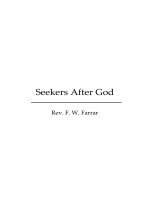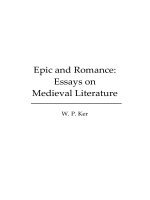W ADCINCVR27
Bạn đang xem bản rút gọn của tài liệu. Xem và tải ngay bản đầy đủ của tài liệu tại đây (366.94 KB, 26 trang )
3. 7- to 13-Bit Incremental ADC
7- to 13-Bit Variable Resolution Incremental ADC
ADCINCVR v3.1
Copyright © 2001-2003. Cypress MicroSystems, Inc. All Rights Reserved.
CY8C29/27/24/22xxx Data Sheet
PSoC™ Blocks
Resources
Digital
Analog CT
API Memory (Bytes)
Analog SC
Flash
RAM
Pins (per
External I/O)
CY8C29/27/24/22xxx
3
1
309
5
1
CY8C26/25xxx
3
1
309
5
1
Features and Overview
• 7- to 13-bit resolution, 2’s complement
• Sample rate from 4 to 10,000 sps
• Input range Vss to Vdd
• Integrating converter provides good normal-mode rejection
• Internal or external clock
The ADCINCVR is an integrating ADC with an adjustable resolution between 7 and 13 bits. It can be
configured to remove unwanted high frequencies by optimizing the integrate time. Input voltage ranges,
including rail-to-rail, may be measured by configuring the proper reference voltage and analog ground.
The output is 2’s complement based on an input voltage between –Vref and +Vref centered at AGND.
Sample rates from 4 to 10,000 sps are achievable depending on the selection of the resolution,
DataClock, and CalcTime parameters.
The programming interface allows the user to specify the number of sequential samples to be taken or to
select continuous sampling. The CPU load varies with the input level. For example, when Vin = +Vref, there
are 5076 CPU cycles (maximum 13 bit). When Vin = AGND, there are 2708 CPU cycles (average 13 bit).
When Vin = -Vref, there are 340 CPU cycles (minimum 7-13 bit).
Input
8-Bit
Counter
System Bus
16-Bit
PWM
DataClock
ADCINCVR Block Diagram
September 7, 2004
1
User Module Data Sheet
Functional Description
The ADCINCVR is formed from a single analog switched capacitor PSoC block and three digital PSoC
blocks, as shown in the figure below.
SC PSoC Block
φ1
FCAP = 32
φ2
φ1*Reset
Vin
Ref+
Ref-
φ1
ACAP = 16
Enable Int
8 Bit
Counter
φ2
÷4
φ1
Generator
φ2
φ1,φ2
CPU
Data
Bus
Out
16 Bit
PWM
DataClock
Int
CPU
Simplified Schematic of the ADCINCVR
The analog block is configured as a resettable integrator. Depending on the output polarity, the reference
control is configured so that the reference voltage is either added or subtracted from the input and placed
in the integrator. This reference control attempts to pull the integrator output back towards AGND. If the
integrator is operated 2Bits times and the output voltage comparator is positive “n” of those times, the
residual voltage (Vresid) at the output is:
V resid = 2
Bits
⋅ V in – ( n ⋅ V ref ) + ( 2
Bits
– n ) ⋅ V ref
Bits – 1
V resid
n–2
- V ref + ------------V in = ------------------------Bits – 1
Bits
2
2
Equation 1a
Equation 1b
This equation states that the range of this ADC is ±Vref, the resolution (LSB) is Vref/2Bits-1, and the voltage
on the output at the end of the computation is defined as the residue. Since Vresid is always less than Vref,
Vresid/2Bits is less than half a LSB and can be ignored. The resulting equation is listed below.
Bits – 1
n–2
- V ref
V in = ------------------------Bits – 1
2
Equation 2
Example
For a Vref of 1.3V and a resolution of 8-bits we can easily calculate the input voltage based on the value
read from the incremental ADC at the time the data is ready. The equation which can be used would be as
follows:
2
September 7, 2004
7- to 13-Bit Incremental ADC
n – 128
V in = ------------------ 1.3
128
The result of the calculation will be referenced to AGND. For a ADC data value of 200 the Voltage
measured can be calculated to be 0.73V as follows:
200 – 128
V in = ------------------------ 1.3 = 0.73V
128
The value calculated is an ideal value and will most likely differ based on system noise and chips offsets.
To determine the code to be expected given a specific input voltage the equation can be rearranged to
give us:
Bits – 1
⋅ V in
2
Bits – 1
n = ----------------------------- + 2
V ref
Equation 3
Example
For a Vref of 1.3V and a resolution of 8-bits we can easily calculate the expectated ADC code based on the
input Voltage. The equation which can be used would be as follows:
128 ⋅ V in
n = --------------------- + 128
1.3
For an input voltage of -1V below AGND the code from the ADC can be expected to be 29.53 based on
the calculation below:
128 ⋅ ( – 1 )
n = ------------------------ + 128 = 29.53
1.3
The value calculated is an ideal value and will most likely differ based on system noise and chips offsets.
To make the integrator function as an incremental ADC, the following digital resources are utilized:
•
•
An 8-bit counter to accumulate the number of cycles that the output is positive.
A 16-bit PWM to measure the integrate time and gate the clock into the 8-bit counter.
A single DataClock is connected to the 8-bit counter, the 16-bit PWM, and the analog column clock which
connects to the analog SC PSoC block. The analog column clock is actually two clocks, φ 1 and φ 2, which
are generated from the DataClock. These two additional clocks are exactly one-fourth the frequency of the
DataClock. This means that the PWM and counter operate four times faster than required and therefore
need to accumulate N+2 bits worth of data (N equal number of bits of resolution).
CAUTION It is imperative, when placing this module, that you configure it with the same clock for all
three blocks. Failure to do so will cause it to operate incorrectly.
The counter is implemented with an 8-bit digital block for the LSB and a software counter for the MSB.
Each time the hardware counter overflows, an interrupt is generated and the upper MSB of the counter is
incremented. This allows the ADCINCVR module to be implemented with only three digital blocks instead
of four.
September 7, 2004
3
User Module Data Sheet
The sample rate is the DataClock divided by the integrate time plus the time it takes to do the result
calculations (CalcTime). The integrate time is the period when the input signal is being sampled by the
ADCINCVR.
DataClock SampleRate = ------------------------------------------------Bits + 2
2
+ CalcTime
Equation 4
The time it takes to calculate the result, CalcTime, varies inversely proportional with the CPU clock. The
CalcTime must be set to a value greater than what is required to calculate the result. The minimum
CalcTime is equivalent to 180 CPU cycles and must be expressed in terms of the DataClock. The
CalcTime may also be increased beyond the minimum to optimize the sample rate.
Note
The total of 2Bits+2 plus the CalcTime must not exceed 216-1 or 65,535.
180 ⋅ DataClock
CalcTime ≥ -----------------------------------------CPU_Clock
Equation 5
The 16-bit PWM is programmed to output a high signal that is 2Bits+2 times the DataClock. For example, if
the resolution is set to 10 bits, the PWM output will remain high for 4096 (210+2) DataClock periods. The
PWM output will be low for the time it takes to do the minimum result calculations and to reset the
integrator. This low time can also be adjusted to help provide a more exact sample rate in combination
with the DataClock. The total period of the PWM is the sum of the integrate time and the CalcTime.
CalcTime
180 CPU Cycles
PWM
Output
Integrate Time
(2Bits+2 ) * DataClock
Counter
Enabled
Total CPU Time
340 CPU Cycles
Counter
Disabled
Reset Integrator
Read Counter
Counter ReEnabled
Calculate Value
Sample Rate
Timer Cycles for the ADCINCVR with Respect to PWM Output
When the first reading is initiated, the PWM configuration is calculated, the integrator is reset, and the
counter is reset to FFh. The initial delay will always be at least that of the calculation time. The PWM is
initialized only prior to the first reading. After the Compare and Period registers are set once, they do not
have to be re-initialized unless resolution or calculation time is changed. When the PWM count is less
than or equal to the integrate value, the output goes high, enabling the 8-bit counter to count down. The
output of the PWM stays high until the counter reaches zero. At this point, the clock to the 8-bit counter is
disabled and the PWM interrupt is generated.
The initial value of this 8-bit software counter is set to 2Bits/64 times the most negative value. Each time
the 8-bit counter overflows, the interrupt for the 8-bit counter is executed and/or the software counter is
incremented by one.
When the input to the ADC is greater than or equal to the most positive value, the 8-bit counter will
increment on every positive transition of the DataClock. If the input to the ADC is less than or equal to the
most negative input value, the 8-bit counter will never decrement and therefore, never generate an
interrupt. An input near analog ground under ideal conditions will allow the counter to increment half the
4
September 7, 2004
7- to 13-Bit Incremental ADC
time. It is easy to see that, depending on the input voltage level, the amount of interrupts from the 8-bit
counter will vary from 0 to (2Bits+2)/256. For example, if the resolution is set to 10 bits, the PWM compare
value is set to 210+2 (4096). This means that it is possible that the processor could be interrupted a
maximum of 4096/256 or 16 times during the integrate period.
Due to the ADCINCVR control being interrupt based and the length of the time period for a high resolution
result, it is unreasonable to expect the processor to wait while a sample is processed. The primary
communication between the ADC routine and the main program is a flag that may be polled using an API
function, ADCINCVR_IsDataAvailable(). When a value is returned, the API ADCINCVR_iGetData() can
be called to retrieve the data.
The data handler was designed to be poll based. If an interrupt based data handler is desired, the user
may insert his or her own data handler code into the interrupt routine ADCINCVR_PWM16_ISR, located in
the assembly file adcincvrINT.asm. The point to best insert code is clearly marked.
CPU Utilization
The ADCINCVR requires CPU time to calculate the result and to increment the software counter each time
the hardware counter overflows. The CPU overhead is dependent on three variables: CPU clock,
DataClock, and input voltage. At first it may seem odd that input voltage affects the CPU overhead for an
ADC. Input voltages that are near or lower than –Vref require very little CPU overhead. Input voltages that
are near or greater than +Vref require the most CPU overhead. To calculate the CPU cycles required for a
given input:
2 Bits V ref + V in
CPU_Cycles = PWM_IRQ_CPU_Cycles + ----------- ----------------------- Counter_IRQ_CPU_Cycles Equation 6a
64 2 ⋅ V ref
2 Bits Vref + Vin
* 37
CPUcycles = 340 +
*
64 2 * Vref
Equation 4b
To calculate the maximum CPU cycles at 10-bits resolution, set Vin to Vref:
210
CPUcycles = 340 +
64
Vref + Vref
*
2 * Vref
* 37 = 340 + (16 * 1 * 37 ) = 932
Equation 5
To calculate the percent CPU utilization of the ADCINCVR, the following equation can be used:
Percent _ CPU _ Utilizatio n =
Sample _ Rate * CPUcycles
* 100
CPU _ freqency
Equation 6
Setting the resolution to 10 bits (as in the above example), sample rate to 1000 samples/sec, and the CPU
clock to 12 MHz, in the equation below, shows that less than eight percent of the CPU is utilized.
Percent _ CPU _ Utilizatio n =
1000 * 932
* 100 = 7.8%
12 MHz
Equation 7
The graph below shows CPU Utilization for the supported sample rates and resolutions. The default CPU
speed is set to 12 MHz.
September 7, 2004
5
User Module Data Sheet
Percent CPU Overhead
( CPU 12 MHz )
100.00
7-Bit
10.00
8-Bit
Percent
9-Bit
10-Bit
11-Bit
12-Bit
1.00
13-Bit
0.10
10
100
1000
10000
100000
Samples per Second
Frequency Rejection
By selecting the proper integrate time, some noise sources may be rejected. To reject a noise source and
its harmonics, select an integrate time that is equal to an integral cycle of the noise signal. If more than
one signal is to be rejected, select an integrate time that is equal to an integral cycle of both signals.
For example, if noise caused by 50 Hz and 60 Hz signals is to be rejected, select a period that contains an
integral number of both the 50 Hz and 60 Hz signals.
IntegrateT ime = 6 *
1
1
= 5*
= 100 mSec
60
50
Equation 8
An IntegrateTime of 100 ms will reject both 50 Hz and 60 Hz, and any harmonics of these signals. Next,
calculate the DataClock required to generate the proper IntegrateTime.
Bits + 2
2
DataClock = -------------------------------------IntegrateTime
Equation 9
Notice that the CalcTime is not used in this calculation, although it affects the sample rate. The
IntegrateTime is the period when the ADCINCVR is actually sampling the input voltage. The sample rate
is based on the IntegrateTime and the time it takes to calculate the result.
6
September 7, 2004
7- to 13-Bit Incremental ADC
Example
An IntegrateTime of 100 ms and an A/D resolution of 13 bits are required for a given application. For a
100 mSec IntegrateTime, the data clock must be as follows.
Bits + 2
13 + 2
2
2
DataClock = -------------------------------------- = ---------------- = 327.7kHz
IntegrateTime
100ms
Equation 10
The CalcTime in terms of the data clock must be calculated from the DataClock and the CPU clock. If the
CPU clock is 12 MHz, the minimum calculation time would be as follows.
CalcTime =
DataClock * 180 327.7 kHz * 180
=
= 4.9 DataClocks
CPUClock
12,000 kHz
Equation 11
This CalcTime should be rounded up to the nearest whole number, which is ‘5’ in this example. Now
determine the sample rate as follows.
DataClock
327.7kHz
SampleRate = ---------------------------------------------= ------------------------ = 9.99Samples/Second
13 + 2
32768 + 5
2
+ CalcTime
Equation 12
If a longer sample rate is desired, the CalcTime may be increased until the CalcTime + 213+2 is less than
or equal to 216-1 (65535).
DC and AC Electrical Characteristics
CY8C29/27/24/22xxx Preliminary Specifications
The following values are indicative of expected performance and based on initial characterization data.
Unless otherwise specified in the table below, TA = 25°C, Vdd= 5.0V, Power HIGH, Op-Amp bias LOW,
output referenced to 2.5V external Analog Ground on P2[4] with 1.25 external Vref on P2[6] and resolution
set at 13 bits.
ADCINCVR DC and AC 5.0V Electrical Characteristics
Parameter
Typical
Limit
Units
Input Voltage Range
---
Vss to Vdd
Input Capacitance1
3
---
pF
1/(C*clk)
---
Ω
Resolution
---
7 to 13
Bits
Sample Rate
---
4 to 10,000
SPS
SNR
77
---
dB
DNL
0.4
---
LSB
INL
1.0
---
LSB
9
---
mV
Conditions and Notes
Input
Input Impedance
Ref Mux = Vdd/2 ± Vdd/2
DC Accuracy
Offset Error
September 7, 2004
Column clock 2 MHz
7
User Module Data Sheet
ADCINCVR DC and AC 5.0V Electrical Characteristics
Parameter
Typical
Limit
Units
Including Reference Gain Error
2.0
--
% FSR
Excluding Reference Gain Error2
0.1
--
% FSR
Low Power
250
---
µA
Med Power
640
---
µA
High Power
2000
---
µA
0.125 to 2.67
MHz
Conditions and Notes
Gain Error
Operating Current
Data Clock
Input to digital blocks and analog column clock
The following values are indicative of expected performance and based on initial characterization data.
Unless otherwise specified in the table below, TA =25°C, Vdd= 3.3V, Power HIGH, Op-Amp bias LOW,
output referenced to 1.64V external Analog Ground on P2[4] with 1.25 external Vref on P2[6], and
resolution set at 13 bits.
ADCINCVR DC and AC 3.3V Electrical Characteristics
Parameter
Typical
Limit
Units
Input Voltage Range
---
Vss to Vdd
Input Capacitance1
3
---
pF
1/(C*clk)
---
Ω
Resolution
---
7 to 13
Bits
Sample Rate
---
4 to 10,000
SPS
SNR
77
---
dB
DNL
0.4
---
LSB
INL
1.0
---
LSB
4
---
mV
2.0
--
% FSR
0.4
--
% FSR
Low Power
140
---
µA
Med Power
490
---
µA
High Power
1830
---
µA
0.125 to 2.67
MHz
Conditions and Notes
Input
Input Impedance
Ref Mux = Vdd/2 ± Vdd/2
DC Accuracy
Offset Error
Column clock 2 MHz
Gain Error
Including Reference Gain Error
Excluding Reference Gain
Error2
Operating Current
Data Clock
Input to digital blocks and analog column clock
Electrical Characteristics Notes
1. Includes I/O pin.
2. Reference Gain Error measured by comparing the external reference to VRefHigh and VRefLow routed through the
test mux and back out to a pin.
8
September 7, 2004
7- to 13-Bit Incremental ADC
CY8C29/24xxx Typical Performance
These graphs are restricted to a subset of the input range that best displays the dominant error. Operation
with the user module set to LOWPOWER is not recommended.
3.5
3
2.5
HIGH
MED
2
LOW
1.5
1
0.5
0
-0.5
4257
4246
4235
4224
4213
4202
4191
4180
4169
4158
4147
4136
4125
4114
4103
4092
4081
4070
4059
4048
4037
4026
4015
4004
3993
3982
3971
3960
-1
Typical DNL, CY8C24xxx, 3.3V, 25°C, Power Level = Medium
0.4
HIGH
0.3
MED
LOW
0.2
0.1
0
-0.1
-0.2
4257
4246
4235
4224
4213
4202
4191
4180
4169
4158
4147
4136
4125
4114
4103
4092
4081
4070
4059
4048
4037
4026
4015
4004
3993
3982
3971
3960
-0.3
Typical DNL, CY8C24xxx, 5.0V, 25°C, Power Level = Medium
September 7, 2004
9
User Module Data Sheet
0.6
0.4
0.2
0
-0.2
-0.4
4234
4220
4206
4192
4178
4164
4150
4136
4122
4108
4094
4080
4066
4052
4038
4024
4010
3996
3982
3968
3954
3940
3926
-0.6
Typical DNL, CY8C29xxx, 3.3V, 25°C, Power Level = Medium
0.6
0.4
0.2
0
-0.2
-0.4
4242
4228
4214
4200
4186
4172
4158
4144
4130
4116
4102
4088
4074
4060
4046
4032
4018
4004
3990
3976
3962
3948
3934
-0.6
Typical DNL, CY8C29xxx, 5.0V, 25°C, Power Level = Medium
Placement
The ADC block can be placed in any of the switched capacitor PSoC blocks. It must be able to exclusively
drive the comparator bus for the particular column in which it is placed.
10
September 7, 2004
7- to 13-Bit Incremental ADC
The counter block may be placed in any available digital block, but the PWM16 may only be placed in
specific loacations. See the table below for valid placements.
Valid Placements
Part Family
Valid PWM16 Placements LSB/MSB
CY8C22xxx/CY8C24xxx
DBB00/DBB01, DBB01/DCB02
CY8C27xxx
DBB00/DBB01, DBB01/DCB02, DBB10/DBB11, DBB11/DCB12
CY8C25xxx/CY8C26xxx
DBA01/DBA02, and DCA05/DCA06
Both digital blocks have an interrupt service routine. It is desirable, but not required, that the counter block
have a higher interrupt priority than the PWM16 block. Therefore, it is recommended that the counter block
be placed in a lower digital block position than the PWM16 block.
Parameters and Resources
Input
The selection of the input is done after the analog PSoC block is placed. The eight switched capacitor
blocks have differing input selections. Each can be connected to most of its neighbors, while some can be
directly connected to external input pins. Placement of the analog block must be done with some
consideration of how to get an input signal to it. Some placements allow inputs to be routed directly from
package pins to the input. These direct connections allow inputs that are within 40 mV of the supply rails
to be measured accurately. Signals may also be routed through one of the column muxes, through one of
the CT Block test muxes, and onto an analog column where the ADCINCVR can also measure signals
near the power supply rails.
ClockPhase
The selection of the Clock Phase is used to synchronize the output of one switched capacitor analog
PSoC block to the input of another. The switched cap analog PSoC blocks use a two-phase clock (φ 1, φ 2)
to acquire and transfer signal. Typically, the input to the ADCINCVR is sampled on φ 1, the Normal setting.
A problem arises in that many of the user modules auto-zero their output during φ 1 and only provide a
valid output during φ 2. If such a module’s output is fed to the ADCINCVR’s input, the ADCINCVR will
acquire an auto-zeroed output instead of a valid signal. The Clock Phase selection allows the phases to
be swapped so that the input signal is now acquired during φ 2, the Swapped setting.
ADCResolution
This selection allows the resolution of the ADCINCVR to be set in the Device Editor. Although there is an
API routine to set or change the resolution, it is not required if set in the Device Editor. The resolution can
also be changed at anytime with the API call, but the ADC will be stopped and must be restarted. Valid
resolution settings are 7 to 13 inclusive.
CalcTime
The CalcTime is the amount of time it takes the CPU to calculate intermediate integration result before the
next integrate cycle can start. The time it takes to calculate the result “CalcTime” varies inversely
proportionally with the CPU clock. This value must be in terms of the DataClock. Minimum CPU
calculation time is 180 CPU clocks. CalcTime may also be increased to optimize the sample rate.
Note
Care should be taken to make sure the CalcTime + of 2Bits+2 does not exceed 216-1 or 65,535.
September 7, 2004
11
User Module Data Sheet
Below is an equation to determine what the CalcTime should be set to:
CalcTime ≥
DataClock * 180
CPUClock
Equation 13
For example, if the DataClock is set to 1.5 MHz and the CPU is running at 6 MHz, the CalcTime should be
set to greater than or equal to 45. Reference the following equation.
CalcTime ≥
DataClock * 180
CPUClock
=
1.50 MHz *180
6 MHz
= 45 DataClocks
Equation 14
Clock and Integrator Column Clock
The Data Clock determines the sample rate and the signal sample window. This clock must be routed to
the clock input of the counter block, the 16 bit PWM block, and the column clock for the column containing
the integrator.
CAUTION The column clock of the integrator switch cap block must be manually set to the SAME
clock. It is imperative that the same clock is used for all three blocks or this user module will
not function correctly.
This parameter setting will only set the clock to the counter block and the PWM block. This clock may be
any source with a clock rate between 125 KHz and 8 MHz.
DataClock SampleRate = ------------------------------------------------Bits + 2
+ CalcTime
2
12
Equation 15
September 7, 2004
7- to 13-Bit Incremental ADC
The graph below shows possible sample rates for each of the resolution options for the ADCINCVR.
Samples per Second
(12 MHz CPU clock)
100000
7 Bit
8 Bit
9 Bit
10 Bit
11 Bit
12 Bit
13 Bit
10000
SPS
1000
100
10
1
0.1
1
10
DataClock (MHz)
DataFormat
This selection determines in what format the result is returned. If “Signed” is selected and “N” is the
selected resolution, the result will range from 2N-1 to 2N-1 –1. If “Unsigned” is selected, the result will be
between 0 and 2N-1. See the table below for result ranges for each Data Format and resolution.
ADCINCVR Data Format and Resolution Result Ranges
Resolution Setting
Signed Data
Format
Unsigned Data
Format
7
-64 to 63
0 to 127
8
-128 to 127
0 to 255
9
-256 to 255
0 to 511
10
-512 to 511
0 to 1023
11
-1024 to 1023
0 to 2047
12
-2048 to 2047
0 to 4095
13
-4096 to 4095
0 to 8191
Interrupt Generation Control
The following parameter is only accessible when the Enable Interrupt Generation Control check box in
PSoC Designer is checked. This is available under Project >> Settings... >> Device Editor.
September 7, 2004
13
User Module Data Sheet
IntDispatchMode
The IntDispatchMode parameter is used to specify how an interrupt request is handled for interrupts
shared by multiple user modules existing in the same block but in different overlays. Selecting
“ActiveStatus” causes firmware to test which overlay is active before servicing the shared interrupt
request. This test occurs every time the shared interrupt is requested. This adds latency and also
produces a nondeterministic procedure of servicing shared interrupt requests, but does not require any
RAM. Selecting “OffsetPreCalc” causes firmware to calculate the source of a shared interrupt request only
when an overlay is initially loaded. This calculation decreases interrupt latency and produces a
deterministic procedure for servicing shared interrupt requests, but at the expense of a byte of RAM.
Global Resouces
The usable input voltage is determined by the selection of the “Ref Mux” option in the “Global Resource”
section of the Device Editor. The Ref Mux selection determines the analog ground and the usable range
of the input voltage about analog ground. For example, if “Vdd/2 +/-BandGap” is selected, and Vdd = 5
volts, the usable input range is 2.5 ± 1.3 volts (1.2 to 3.8 volts). If “Vdd/2 ± Vdd/2” is selected, then the
usable input voltage is the full rail-to-rail supply range. The following table shows the valid ranges for a
Vdd of 5 and 3.3 volts.
Input Voltage Ranges for Each Ref Mux Setting
RefMux Setting
Vdd = 5 Volts
Vdd = 3.3 Volts
1.2 < Vin < 3.8
0.35 < Vin < 2.95
0 < Vin < 5
0 < Vin < 3.3
BandGap ± BandGap
0 < Vin < 2.6
0 < Vin < 2.6
(1.6*BandGap) ± (1.6*BandGap)
0 < Vin < 4.16
NA
(2*BandGap) ± BandGap
1.3 < Vin < 3.9
NA
(2*BandGap) ± P2[6]
(2.6 - VP2[6]) < Vin < (2.6 + VP2[6])
NA
P2[4] ± BandGap
(VP2[4] - 1.3) < Vin < (VP2[4] + 1.3)
(VP2[4] - 1.3) < Vin < (VP2[4] + 1.3)
(VP2[4]-VP2[6]) < Vin < (VP2[4]+VP2[6])
(VP2[4]-VP2[6]) < Vin < (VP2[4]+VP2[6])
(Vdd/2) ± BandGap
(Vdd/2) ± (Vdd/2)
P2[4] ± P2[6]
Application Programming Interface
The Application Programming Interface (API) routines are provided as part of the user module to allow the
designer to deal with the module at a higher level. This section specifies the interface to each function
together with related constants provided by the “include” files.
Note
14
In this, as in all user module APIs, the values of the A and X register may be altered by calling an
API function. It is the responsibility of the calling function to preserve the values of A and X prior to
the call if those values are required after the call. This “registers are volatile” policy was selected
for efficiency reasons and has been in force since version 1.0 of PSoC Designer. The C compiler
automatically takes care of this requirement. Assembly language programmers must ensure their
code observes the policy, too. Though some user module API function may leave A and X
unchanged, there is no guarantee they will do so in the future.
September 7, 2004
7- to 13-Bit Incremental ADC
Entry Points are supplied to initialize the ADC, start it sampling, and stop the ADC. In all cases the
“instance name” of the module will replace the “ADCINCVR” prefix shown in the following entry points.
Failure to use the correct instance name is a common cause of syntax errors.
ADCINCVR_Start
Description:
Performs all required initialization for this user module and sets the power level for the switched capacitor PSoC block.
C Prototype:
void ADCINCVR_Start(BYTE bPower)
Assembly:
mov
A, ADCINCVR_HIGHPOWER
call ADCINCVR_Start
Parameters:
Power: One byte that specifies the power level. Following reset and configuration, the analog PSoC
block assigned to ADCINCVR is powered down. Symbolic names provided in C and assembly, and
their associated values are given in the following table:
Symbolic Name
Value
ADCINCVR_OFF
0
ADCINCVR_LOWPOWER
1
ADCINCVR_MEDPOWER
2
ADCINCVR_HIGHPOWER
3
Power level will have an effect on analog performance. The correct power setting is sensitive to the
sample rate of the data clock and has to be determined for each application. It is recommended that
you start your development with full power selected. Testing can later be done to determine how low
you can set the power setting.
Return Value:
None
Side Effects:
The A and X registers may be modified by this or future implementations of this function. The same is
true for all RAM page pointer registers in the Large Memory Model (CY8C29xxx). When necessary, it
is the calling function's responsibility to preserve the values across calls to fastcall16 functions. Currently, only the CUR_PP page pointer register is modified.
ADCINCVR_SetPower
Description:
Sets the power level for the switched capacitor PSoC block.
C Prototype:
void ADCINCVR_SetPower(BYTE bPower)
Assembly:
mov
A, [bPower]
call ACDINCVR_SetPower
Parameters:
Power: Same as the bPower parameter used for the "Start" API routine, above. Allows the user to
change the power level while operating the ADC.
September 7, 2004
15
User Module Data Sheet
Return Value:
None
Side Effects:
The A and X registers may be modified by this or future implementations of this function. The same is
true for all RAM page pointer registers in the Large Memory Model (CY8C29xxx). When necessary, it
is the calling function's responsibility to preserve the values across calls to fastcall16 functions. Currently, only the CUR_PP page pointer register is modified.
ADCINCVR_SetResolution
Description:
Sets the resolution of the A/D converter.
C Prototype:
void ADCINCVR_SetResolution(BYTE bResolution)
Assembly:
mov
A, [bResolution]
call ADCINCVR_SetResolution
Parameters:
Resolution: The resolution of the A/D converter may be set either in the Device Editor, or in the user
firmware. If not set in the firmware, the ADC will use the resolution set in the Device Editor by default.
Values for resolution may be set between 7 and 13 bits.
Return Value:
If the ADCINCVR is sampling the input, it will be stopped if this function is called.
Side Effects:
The A and X registers may be modified by this or future implementations of this function. The same is
true for all RAM page pointer registers in the Large Memory Model (CY8C29xxx). When necessary, it
is the calling function's responsibility to preserve the values across calls to fastcall16 functions.
ADCINCVR_Stop
Description:
Sets the power level on the switched capacitor integrator block to 0ff. This is done when the
ADCINCVR in not being used and the user wants to save power. This routine powers down the analog
switch capacitor block and disables the digital blocks. To achieve the lowest power level, the clock
should be removed from the digital blocks as well.
C Prototype:
void ADCINCVR_Stop(void)
Assembly:
call ACDINCVR_Stop
Parameters:
None
Return Value:
None
Side Effects:
The A and X registers may be modified by this or future implementations of this function. The same is
true for all RAM page pointer registers in the Large Memory Model (CY8C29xxx). When necessary, it
is the calling function's responsibility to preserve the values across calls to fastcall16 functions.
16
September 7, 2004
7- to 13-Bit Incremental ADC
ADCINCVR_GetSamples
Description:
Initializes and starts the ADC algorithm to collect the specified number of samples. REMEMBER to
enable global interrupts by calling the M8C_EnableGInt macro call in M8C.inc or M8C.h.
C Prototype:
void ADCINCVR_GetSamples(BYTE bNumSamples)
Assembly:
mov
A, [bNumSamples]
call ADCINCVR_GetSamples
Parameters:
NumSamples: An 8-bit value that sets the number of samples to be retrieved. A value of ‘0‘ causes the
ADC to run continuously.
Return Value:
None
Side Effects:
The A and X registers may be modified by this or future implementations of this function. The same is
true for all RAM page pointer registers in the Large Memory Model (CY8C29xxx). When necessary, it
is the calling function's responsibility to preserve the values across calls to fastcall16 functions. Currently, only the CUR_PP page pointer register is modified.
ADCINCVR_StopAD
Description:
Stops the ADC immediately.
C Prototype:
void ADCINCVR_StopAD(void)
Assembly:
call ADCINCVR_StopAD
Parameters:
None
Return Value:
None
Side Effects:
The A and X registers may be modified by this or future implementations of this function. The same is
true for all RAM page pointer registers in the Large Memory Model (CY8C29xxx). When necessary, it
is the calling function's responsibility to preserve the values across calls to fastcall16 functions.
ADCINCVR_fIsData, ADCINCVR_fIsDataAvailable
Description:
Returns non-zero when a data conversion has been completed and data is available for reading.
C Prototype:
CHAR ADCINCVR_fIsDataAvailable(void)
CHAR ADCINCVR_fIsData(void)
Assembly:
call ADCINCVR_fIsDataAvailable
Parameters:
None
September 7, 2004
17
User Module Data Sheet
Return Value:
Returns non-zero when data is available.
Side Effects:
The A and X registers may be modified by this or future implementations of this function. The same is
true for all RAM page pointer registers in the Large Memory Model (CY8C29xxx). When necessary, it
is the calling function's responsibility to preserve the values across calls to fastcall16 functions. Currently, only the CUR_PP page pointer register is modified.
ADCINCVR_iGetData
Description:
Returns last converted data. ADCINCVR_fIsDataAvailable() should be called prior to getting the data,
to ensure that the data is valid. Data must be retrieved before the next conversion cycle is completed
or else the data will be overwritten. There is a possiblity that the returned data will be corrupted if the
call to this function is done exactly at the end of an integration period. It is therefore highly recommended that the data retrieval be done at a higher frequency than the sampling rate, or if that cannot
be guaranteed that interrupts be turned off before calling this function.
C Prototype:
INT
ADCINCVR_iGetData(void)
Assembly:
call ADCINCVR_iGetData
Parameters:
None
Return Value:
Conversion result is returned. In assembler, the MSB is returned in X and the LSB in the Accumulator.
Side Effects:
The A and X registers may be modified by this or future implementations of this function. The same is
true for all RAM page pointer registers in the Large Memory Model (CY8C29xxx). When necessary, it
is the calling function's responsibility to preserve the values across calls to fastcall16 functions. Currently, only the CUR_PP page pointer register is modified.
ADCINCVR_ClearFlag
Description:
Clears Data Available flag. This function should be called after data is read.
C Prototype:
void ADCINCVR_ClearFlag(void)
Assembly:
call ADCINCVR_ClearFlag
Parameters:
None
Return Value:
None
Side Effects:
The A and X registers may be modified by this or future implementations of this function. The same is
true for all RAM page pointer registers in the Large Memory Model (CY8C29xxx). When necessary, it
is the calling function's responsibility to preserve the values across calls to fastcall16 functions. Currently, only the CUR_PP page pointer register is modified.
18
September 7, 2004
7- to 13-Bit Incremental ADC
ADCINCVR_iGetDataClearFlag
Description:
Returns last convertion data and clears the Data Available flag. ADCINCVR_fIsDataAvailable() should
be called prior to getting the data, to ensure that the data is valid. Data must be retrieved before the
next conversion cycle is completed or else the data will be overwritten.There is a possiblity that the
returned data will be corrupted if the call to this function is done exactly at the end of an integration
period. It is therefore highly recommended that the data retrieval be done at a higher frequency than
the sampling rate, or if that cannot be guaranteed that interrupts be turned off before calling this function.
C Prototype:
INT
ADCINCVR_iGetDataClearFlag(void)
Assembly:
call ADCINCVR_iGetDataClearFlag
Parameters:
None
Return Value:
Conversion result is returned. In assembler, the MSB is returned in X and the LSB in the Accumulator.
Side Effects:
The A and X registers may be modified by this or future implementations of this function. The same is
true for all RAM page pointer registers in the Large Memory Model (CY8C29xxxc). When necessary, it
is the calling function's responsibility to preserve the values across calls to fastcall16 functions. Currently, only the CUR_PP page pointer register is modified.
September 7, 2004
19
User Module Data Sheet
Sample Firmware Source Code
This sample code starts a continuous conversion, polls the data available flag, and sends the converted
byte to a user function.
;;;
;;;
;;;
;;;
;;;
;;;
;;;
;;;
Sample Code for the ADCINCVR
Continuously sample and call a user routine with the converted
data sample.
NOTE: The User Routine must complete operation within one
conversion cycle, in order to retrieve the next converted
sample data.
include "m8c.inc"
include "PSoCAPI.inc"
; part specific constants and macros
; PSoC API definitions for all User Modules
export _main
_main:
M8C_EnableGInt
mov
a, 10
call ADCINCVR_SetResolution
;Enable interrupts
;Set resolution to 10 Bits
mov
call
a, ADCINCVR_HIGHPOWER
ADCINCVR_Start
;Set Power and Enable A/D
mov
call
a, 00h
ADCINCVR_GetSamples
;Start A/D in continuous sampling mode
;A/D conversion loop
loop1:
wait:
call
jz
20
;Poll until data is complete
ADCINCVR_fIsDataAvailable
wait
call
call
call
ADCINCVR_ClearFlag
ADCINCVR_iGetData
User_Function
jmp
loop1
;Reset flag
;Get Data – X=MSB A=LSB
;Call user routine to use data
September 7, 2004
7- to 13-Bit Incremental ADC
The same project written in C.
//-------------------------------------------------------------------// Sample C Code for the ADCINCVR
// Continuously sample and call a user function with the data.
//
//-------------------------------------------------------------------#include <m8c.h>
// part specific constants and macros
#include "PSoCAPI.h"
// PSoC API definitions for all User Modules
extern void User_Function(int DataValue);
void main()
{
INT iData;
M8C_EnableGInt;
// Enable global interrupts
ADCINCVR_Start(ADCINCVR_HIGHPOWER); // Turn on Analog section
ADCINCVR_SetResolution(10);
// Set resolution to 10 Bits
ADCINCVR_GetSamples(0);
// Start ADC to read continuously
for(;;)
{
while(ADCINCVR_fIsDataAvailable() == 0); // Wait for data to
// be ready.
iData = ADCINCVR_iGetData();
// Get Data
ADCINCVR_ClearFlag();
// Clear data ready flag
User_Function(iData);
// User function to use data
}
}
Configuration Registers
These registers are configured by the initialization and API library. The user does not have to change or
read these registers directly. This section is supplied as a reference.
The ADC is a switched capacitor PSoC block. It is configured to make an analog modulator. To build the
modulator, the block is configured to be an integrator with reference feedback that converts the input value
into a digital pulse stream. The input multiplexer determines what signal is digitized.
Block ADC: Register CR0
Bit
7
6
5
4
3
2
1
0
Value
1
0
0
1
0
0
0
0
6
5
4
3
2
1
0
0
0
0
0
0
Block ADC: Register CR1
Bit
Value
7
ACMux, AMux
ACMux is used when the block is placed in a type “A” block. Field value depends on how the user
connects the input. AMux is used when the block is placed in a type “B” block. Field value depends on how
the user connects the input.
September 7, 2004
21
User Module Data Sheet
Block ADC: Register CR2
Bit
7
6
5
4
3
2
1
0
Value
0
1
1
0
0
0
0
0
Block ADC: Register CR3
Bit
7
6
5
4
3
2
1
0
Value
1
1
1
FSW0
0
0
0
0
FSW0 is used by the PWM16 interrupt handler and various APIs. A ‘0‘ value causes ADC to be a disabled
integrator. A ‘1‘ value causes ADC to be an enabled integrator.
The PWM16 is a digital PsoC block that is used to control the integration time of the ADC. The compare
value is set to 2Bits+2 and the period is set to the CalcTime plus the compare value.
Block PWM16_MSB: Register Function
Bit
7
6
5
4
3
2
1
0
Value
0
0
1
Compare
Type
Interrupt
Type
0
0
1
Compare Type is a flag that indicates whether the capture comparison is “equal to or less than” or “less
than.” Interrupt Type is a flag that indicates whether to trigger the interrupt on the capture event or the
terminal condition. Both parameters are set in the Device Editor.
Block PWM16_LSB: Register Function
Bit
7
6
5
4
3
2
1
0
Value
0
0
0
Compare
Type
0
0
0
1
Compare Type is a flag that indicates whether the compare function is set to “equal to or less than” or “less
than.” This parameter is set in the Device Editor.
Block PWM16_MSB: Register Input
Bit
7
6
5
4
Value
0
0
1
1
3
2
1
0
Clock
Clock selects the clock input from one of 16 sources. This parameter is set in the Device Editor.
Block PWM16_LSB: Register Input
Bit
Value
22
7
6
5
Enable
4
3
2
1
0
Clock
September 7, 2004
7- to 13-Bit Incremental ADC
Enable selects the data input from one of 16 sources and Clock selects the clock input from one of 16
sources. Both parameters are set in the Device Editor.
Block PWM16_MSB: Register Output
Bit
7
6
5
4
3
2
Value
0
0
0
0
0
Output
Enable
1
0
Output Sel
Output Enable is the flag that indicates the output is enabled. Output Sel is the flag that indicates where
the output of the PWM16 will be routed. Both parameters are set in the Device Editor.
Block PWM16_LSB: Register Output
Bit
7
6
5
4
3
2
1
0
Value
0
0
0
0
0
0
0
0
5
4
3
2
1
0
2
1
0
2
1
0
Block PWM16_MSB: Count Register DR0
Bit
7
6
Value
Count(MSB)
Count: PWM16 MSB down PWM. It can be read using the PWM16 API.
Block PWM16_LSB: Count Register DR0
Bit
7
6
5
Value
4
3
Count(LSB)
Count: PWM16 LSB down PWM. It can be read using the PWM16 API.
Block PWM16_MSB: Period Register DR1
Bit
7
6
5
Value
4
3
Period(MSB)
Period holds the MSB of the period value that is loaded into the Counter register, upon enable or terminal
count condition. It can be set by the Device Editor and the PWM16 API.
Block PWM16_LSB: Period Register DR1
Bit
Value
7
6
5
4
3
2
1
0
Period(LSB)
Period holds the LSB of the period value that is loaded into the Counter register upon enable or terminal
count condition. It can be set by the Device Editor and the PWM16 API.
September 7, 2004
23
User Module Data Sheet
Block PWM16_MSB: Pulse Width Register DR2
Bit
7
6
5
Value
4
3
2
1
0
Pulse Width(MSB)
PulseWidth holds the MSB of the pulse width value used to generate the compare event. It can be set by
the Device Editor and the PWM16 API.
Block PWM16_LSB: Pulse Width Register DR2
Bit
7
6
5
Value
4
3
2
1
0
Pulse Width(LSB)
PulseWidth holds the LSB of the pulse width value used to generate the compare event. It can be set by
the Device Editor and the PWM16 API.
Block PWM16_MSB: Control Register CR0
Bit
7
6
5
4
3
2
1
0
Value
0
0
0
0
0
0
0
Start/
Stop(0)
2
1
0
Start/Stop is controlled by the LSB Control register value, set to zero.
Block PWM16_LSB: Control Register CR0
Bit
7
6
5
4
3
Start/
Stop
Value
Start/Stop, when set, indicates that the PWM16 is enabled. It is modified by using the PWM16 API
The CNT is a digital PSoC block configured as a counter. When the value in DR0 counts down to terminal
count, an interrupt is called to decrement a higher value software counter and CNT reloads from DR1. The
data is outputted through DR2.
Block CNT: Register Function
Bit
7
6
5
4
3
2
1
0
Value
0
0
1
0
0
0
0
1
6
5
4
3
2
1
0
Block CNT: Register Input
Bit
Value
7
Data
Clock
Data selects the column comparator where the ADC block has been placed. Clock selects clock input from
one of 16 sources and is set in the Device Editor.
24
September 7, 2004
7- to 13-Bit Incremental ADC
Block CNT: Register Output
Bit
7
6
5
4
3
2
1
0
Value
0
0
0
0
0
0
0
0
6
5
4
3
2
1
0
Block CNT: Register DR0
Bit
7
Value
Count Value
Block CNT: Register DR1
Bit
7
6
5
4
3
2
1
0
Value
1
1
1
1
1
1
1
1
6
5
4
3
2
1
0
Block CNT: Register DR2
Bit
7
Value
Data Out
Data Out is used by the API to get the counter value.
Block CNT: Register CR0
Bit
7
6
5
4
3
2
1
0
Value
0
0
0
0
0
0
0
Enable
When Enable is set, CNT is enabled. It is modified and controlled by the ADCINCVR API
Register INT_MSK1
Bit
7
6
5
4
3
2
1
0
Value
The mask bits corresponding to the TMR block and CNT block are set here to enable their respective
interrupts. The actual mask values are determined by the placement position of each block.
September 7, 2004
25