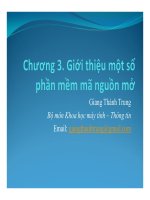Free software for schools danh mục phần mềm mã nguồn mở
Bạn đang xem bản rút gọn của tài liệu. Xem và tải ngay bản đầy đủ của tài liệu tại đây (10.8 MB, 77 trang )
Free Software
for Schools
v8.12
A catalogue of open source computer
programs for teaching and learning
compiled by
Con Zymaris
Open Source Victoria
revised by
Bryant Patten
The National Center for Open Source and Education
This document was created in OpenOffice.org and uses Liberation fonts.
Images by Darren Hester
●
Green Apple - />
●
Green Apple on Books - />
●
Stack of Old Books - />
©2005-2008 Open Source Victoria –
License: />2007 Modifications by Bryant Patten, NCOSE
2008 Modifications by Donna Benjamin, Open Source Victoria
Table of Contents
Table of Contents.................................................................................................................3
Why Consider Open Source Software.................................................................................4
How to Use this Catalog......................................................................................................5
Open Source Victoria ..........................................................................................................6
The National Center for Open Source and Education ........................................................7
Additional Software.............................................................................................................8
Three Paths of Open Source Software for Schools..............................................................9
Office Productivity Applications.......................................................................................10
Graphics.............................................................................................................................18
Publishing..........................................................................................................................23
Multimedia.........................................................................................................................25
Scientific Applications.......................................................................................................30
Mathematical Applications................................................................................................35
Human Languages.............................................................................................................39
Computer Programming....................................................................................................43
Educational Games............................................................................................................48
Computer Infrastructure for Schools.................................................................................57
Information System Solutions...........................................................................................63
Primary School Children...................................................................................................71
Why Consider Open Source Software
There are a number of great reasons to use open source software, ranging from the fact that
such software is totally free of license cost, that there are no restrictions in how often you can
copy and install the software and that you gain access to software technology your school
would not normally be able to afford. We list a few of these reasons here. By using Open
Source software you can:
1. Save money - all the software is totally free.
2. Save time on license administration - you can install it on as many PCs as you want.
3. Legally copy and distribute software as many times as you like - you can make copies of it
for colleagues.
4. Reduce your school's licensing liabilities - there is no possibility of piracy problems when
you use open source.
5. Save your students money - your students can take all the software home with them, to
install on their home PCs
6. Many open source applications are easy for Mac and Windows users to understand - there
are over 100,000 open source applications available, including almost all of the common
desktop productivity programs, so there is likely to be an application for most needs.
7. Upgrades are free and open source software generally has a very long life spans and is rarely
ever made obsolete. This helps ensure your data and experience with the software stays
meaningful for much longer,
8. Invest money elsewhere - the money you save for your school could be used to purchase
new hardware or for teacher professional development.
Open Source Victoria
Page 4 of 77
The National Center for Open Source and Education
How to Use this Catalog
The majority of this document is a catalog of education-oriented applications, or applications
which are potentially useful within an educational context. In order to make the best use of the
catalog, it is important to understand what information it provides and how to find it.
The main catalog concerns itself with software which is of direct interest to schools, students
and teachers. The catalog is segmented into broad categories, such as Office Productivity
Applications, Graphics, Multimedia, Computer Programming, Early Learning and more.
Each software title is provided, along with a quick description, an indicative screenshot, and a
web (URL) location with more information and from where that software application can be
downloaded from. Additionally, the supported platforms (Windows, Mac and Linux) are are
listed.
Here's an example:
Title of Application is shown here
Quick and simple overview of the
application is shown here...
Windows
Mac OS
Linux
Unix
ofApplication/
Which platforms the Application Supports
A Note on the Software
We makes this catalog available as an informational resource. We don’t specifically endorse
the quality or efficacy of the software for your needs or requirements.
Open Source Victoria
Page 5 of 77
The National Center for Open Source and Education
Open Source Victoria
Open Source Victoria (OSV), an industry cluster funded by the Victorian State Government in
Australia, has prepared the following report for the primary and secondary education sector.
Within it, we have researched and provided a synopsis on a range of software which we believe
will be beneficial to educators and students. We have also included a large list of other open
source applications.
Specifically, our objectives are:
a) to increase the awareness of open source software amongst all Victorian schools,
b) to provide an easy mechanism for educators to review and select software,
c) to increase the understanding of the merits of open source Software amongst students of
Information Technology courses in schools,
d) to help the education sector save money on software licenses, which could be re-deployed
on hardware or staff professional development.
Open Source Victoria – The Organization
Open Source Victoria is an Industry Cluster consisting of over 80 Victorian firms and
developers which provide services and technology related to Free and Open Source Software
(FOSS.)
Open Source Victoria offers marketing, advocacy and information referral services, and aims
to raise the profile of FOSS in Victoria and work with other similar organizations across
Australia, as well as improve Victoria's Information and Communication Technology (ICT)
competitiveness through FOSS deployment and development.
We invite you to visit our website ( where you may find out more
about us.
Acknowledgments
Open Source Victoria would like to that that State Government of Victoria, which through the
grants made available through Multimedia Victoria have made this project possible.
Copying and Redistribution
This material is made available under a Creative Commons license which allows you to copy,
mirror and redistribute the document as you see fit.
Open Source Victoria
Page 6 of 77
The National Center for Open Source and Education
The National Center for Open Source and Education
The National Center for Open Source and Education serves as a centralized clearinghouse for
information, resources, seminars and conferences and provides the critical link between the
Open Source community and K-12 schools within and outside of the U.S. The vision of the
Center is to have educational technology finally be a unifying rather than a divisive force in
our rapidly diversifying country.
Technology has become increasingly important to all aspects of our society. Our schools
understand the need to provide students with the skills to succeed in this digital world. Because
commercial software is so expensive, many schools cannot afford to provide it.
Open Source software is the solution to this problem. This software is free to use, free to
change and free to share. In the last several years, Open Source software has matured to the
point where it is a viable alternative to commercial, closed source software.
The broader benefits of a national adoption of Open Source technologies stretch from the
individual, through the local community to the country at large. For the first time, students are
provided with legitimate copies of the tools they are using in schools for use at home free of
the fear of piracy, local communities find some relief of budget cuts and, since most FOSS
programs are international, U.S. students are afforded the opportunity to interact with students
and software professionals from around the world.
We at the Center have become quite concerned about the growing 'Digital Divide' — created
because wealthy schools and students had better access to technology simply because they
could afford it. We feel so passionately about Open Source software because it provides an
elegant solution to this problem by allowing schools to legally share their software (and
donated hardware) with any students that want it so that everyone has an equal chance.
Please visit our website:
www.ncose.org
Open Source Victoria
Page 7 of 77
The National Center for Open Source and Education
Additional Software
Besides the software we showcase here, there are another 100,000 or so open source packages,
running on a range of platforms. You can use your favourite search engine to find such
software, for instance, if you are looking for geography software, search for:
open source geography software
You can also browse for or search additional software at repositories and foundries like
and />
A Note on Sources
To ensure the maximal level of information fidelity we have sourced the descriptions and
screen-shots used within this document from the primary sources which pertain to the
applications in question.
Suggestions and Corrections
If you would like to suggest software to be included in the next version of this publication or
have corrections in any of the software already listed, please contact us at:
Open Source Victoria
Page 8 of 77
The National Center for Open Source and Education
Three Paths of Open Source Software for Schools
You can use open source software in a number of ways. Many open source applications can
happily run on various operating system platforms, such as Windows, Mac OS and Linux.
However, there are many more open source applications which run on open source platforms,
primarily Linux. You therefore have several paths towards using open source software. You
can:
1. Use software which will work with existing Windows (and sometimes Macintosh)
workstations.
2. Use software which will work with an installation on a Linux operating system partition, as
part of a dual-boot PC (which can also continue to run the existing Windows platform.)
3. Use software which will work on a Linux-only server and be accessible from Windows or
Mac OS via a web browser.
Using Your Current OS
We perceive that the easiest option for many teachers and schools when starting to use open
source software, is the first approach, namely to install and use software which runs on the
operating system you are currently using. You are able to download and install this software,
directly from the websites nominated.
Using Linux (or dual boot Linux/Windows)
While there are hundreds of open source programs which are available for Windows and
Macintosh computers, there are far more which run on top of the Linux operating system. You
are able to use these programs by installing Linux on some of your PCs, or perhaps making
your existing Windows or Macintosh dual-boot, so they can be made to run with Linux (and
therefore Linux software) as well. This will not affect the current operating system and
software you may already have installed on that computer.
While some time back, Linux was quite complex to install and use, this is no longer the case. It
is no more complex than Windows, and looks much like the modern Windows desktop.
Open Source Victoria
Page 9 of 77
The National Center for Open Source and Education
Office Productivity Applications
OpenOffice.org – The Future of Office Suites
OpenOffice.org mostly works and
looks like Microsoft Office. With
OpenOffice.org, you are able to
create, read and write Word, Excel
and Powerpoint files, as well as
create complex vector drawings.
OpenOffice.org also allows you to
directly save your documents into
industry-standard XML and PDF.
OpenOffice.org is available in over a
dozen languages.
Windows
Mac OS
Linux
Unix
OpenOffice.org Writer – Word Processor
Writer has everything you would
expect from a modern, fully equipped
word processor or desktop publisher.
It's simple enough for a quick memo,
powerful enough to create complete
books with contents, diagrams,
indexes, etc. You're free to
concentrate on your message - while
Writer makes it look great.
Windows
Open Source Victoria
Mac OS
Linux
Unix
Page 10 of 77
/>
The National Center for Open Source and Education
OpenOffice.org Math – For Mathematical Equations
Math is the mathematical equation
component for OpenOffice.org. It is
most commonly used as an equation
editor for text documents, but it can
also be used with other types of
documents or stand-alone. When
used inside Writer, the equation is
treated as an object inside the text
document. Similarly, one can also
insert these into other
OpenOffice.org programs like Calc
and Impress.
Windows
Mac OS
Linux
Unix
/>
Openoffice.org Calc – The Convenient Spreadsheet
Calc is the spreadsheet program
you've always wanted. Newcomers
find it intuitive and easy to learn;
professional data miners and number
crunchers will appreciate the
comprehensive range of advanced
functions.
Windows
Open Source Victoria
Mac OS
Linux
Unix
Page 11 of 77
/>
The National Center for Open Source and Education
OpenOffice.org Impress – More Powerful Presentations
Impress is a truly outstanding tool
for creating effective multimedia
presentations. Your presentations
will stand out with 2D and 3D clip
art, special effects, animation, and
high-impact drawing tools.
Windows
Mac OS
Linux
Unix
/>
OpenOffice.org Base – Creates Accessible Databases
Base enables you to manipulate
database data seamlessly within
OpenOffice.org. Create and modify
tables, forms, queries, and reports,
either using your own database or
Base’s own built-in HSQL database
engine. Base offers a choice of using
Wizards, Design Views, or SQL
Views for beginners, intermediate,
and advanced users.
Windows
Open Source Victoria
Mac OS
Linux
Unix
Page 12 of 77
/>
The National Center for Open Source and Education
Abiword – Fast, Light, Simple & Usable Word Processor
AbiWord is a free word processing
program similar to Microsoft Word.
It is suitable for a wide variety of
word processing tasks. AbiWord is
rapidly becoming a state of the art
Word Processor, with lots of features
useful for your daily work, personal
needs, or for just some good old
typing fun.
AbiWord is able to read and write
all industry standard document types,
such as OpenOffice.org documents,
Microsoft Word documents,
WordPerfect documents, Rich Text
Format documents, HTML web
pages and many more.
Windows
Mac OS
Linux
Unix
/>
Kword – KOffice Word Processor
KOffice is a free, integrated office
suite for KDE, the K Desktop
Environment often used on Linux.
KWord is a frame-based wordprocessing and desktop publishing
application. KWord is capable of
creating demanding and professional
looking documents. Whether you are
a corporate or home user, production
artist or student, KWord will prove a
valuable and easy to use tool for all
your word processing and layout
needs.
Linux
Open Source Victoria
Unix
Page 13 of 77
/>
The National Center for Open Source and Education
KSpread – KOffice Spreadsheet
KSpread is a scriptable spreadsheet
program which provides both tableoriented sheets and support for
complex mathematical formulas and
statistics.
Linux
Unix
/>
KPresenter – KOffice Presentation Application
KPresenter is a presentation
application. With KPresenter, you
can prepare a set of slides for use in
an on-screen slideshow or for
printing. Your slides can include text
and graphics in a variety of formats,
and of course, you can embed all
sorts of objects.
Linux
Open Source Victoria
Unix
Page 14 of 77
/>
The National Center for Open Source and Education
Kexi – KOffice Database Application
Kexi is an integrated data
management application. It can be
used for creating database schemas,
inserting data, performing queries,
and processing data. Forms can be
created to provide a custom interface
to your data. All database objects tables, queries and forms - are stored
in the database, making it easy to
share data and design.
Linux
Unix
/>
Kivio – KOffice Flowcharting
Kivio is a flowcharting and
diagramming application for the
KOffice application suite, and has an
userinterface that is similar to
Visio®. It is fully integrated into
KOffice and can for example be
embedded into KWord.
Linux
Open Source Victoria
Unix
Page 15 of 77
/>
The National Center for Open Source and Education
KPlato – KOffice Project Management
KPlato is a project management
application, allowing for the
planning and scheduling of projects.
It is in the very early stages of
development.
Linux
Unix
/>
KChart– KOffice Charting Application
KChart is the KOffice chart drawing
application. Use it to embed charts
into your KOffice documents, e.g. a
report written with KWord or a
slideshow made with KPresenter.
Linux
Open Source Victoria
Unix
Page 16 of 77
/>
The National Center for Open Source and Education
KFormula – KOffice Mathematical Formula Formatting
KFormula is a formula editor for
KOffice. KFormula can be used to
create and edit mathematical
formulas that can be included in
other KOffice documents. It provides
simple input facilities and supports
the functionality you expect from a
KOffice application.
Linux
Open Source Victoria
Unix
Page 17 of 77
/>
The National Center for Open Source and Education
Graphics
GIMP – Photo Manipulation Program
GIMP is a powerful, fully-featured
graphics program which can perform
all the actions images you could ever
want. GIMP is an acronym for GNU
Image Manipulation Program. It has
many capabilities. It can be used as a
simple paint program, an expert
quality photo retouching program, an
online batch processing system, a
mass production image renderer, an
image format converter, etc.
Windows
Mac OS
Linux
Unix
OpenOffice.org Draw – The Ultimate Graphics Bundle
From a quick sketch to a complex
plan, Draw provides you with the
tools to communicate with graphics
and diagrams.
Windows
Open Source Victoria
Mac OS
Linux
Unix
Page 18 of 77
/>
The National Center for Open Source and Education
Karbon14 – KOffice Vector Drawing
Karbon is a vector-based drawing
application for KOffice. It allows
artists to create complex drawings
without losing image quality when
zooming in on, or resizing the
drawing. You can use Karbon to add
finishing touches to diagrams created
using Kivio or charts created using
KChart. Graphic design ideas can be
quickly and easily transformed into
high quality illustrations with
Karbon.
Linux
Unix
/>
Inkscape – Scalable Vector Graphics
Inkscape is a vector graphics editor,
with capabilities similar to
Illustrator, Freehand, CorelDraw, or
Xara X using the W3C standard
Scalable Vector Graphics (SVG) file
format. Supported SVG features
include shapes, paths, text, markers,
clones, alpha blending, transforms,
gradients, patterns, and grouping.
Inkscape also supports Creative
Commons meta-data, node editing,
layers, complex path operations,
bitmap tracing, text-on-path, flowed
text, direct XML editing, and more.
Windows
Open Source Victoria
Mac OS
Linux
Unix
Page 19 of 77
/>
The National Center for Open Source and Education
Blender 3D – Powerful Design & Rendering System
Blender is a fully integrated 3D
graphics creation suite allowing
modeling, animation, rendering,
post-production, real-time interactive
3D, and game creation and playback
with cross-platform compatibility.
Blender is a powerful, professionalgrade system which has to be seen to
be believed.
Windows
Mac OS
Linux
Unix
/>
FracPlanet – Make Your Own Planet!
Fracplanet is an interactive
application to generate and view
random fractal planets and terrain
with oceans, mountains, icecaps, and
rivers, then save them in POV-Ray
format. It uses Qt and OpenGL.
Mac OS
Open Source Victoria
Linux
Page 20 of 77
/>hare/fracplanet/index.htm
The National Center for Open Source and Education
POV Ray – Ray Tracer Program
The Persistence of Vision RayTracer creates three-dimensional,
photo-realistic images using a
rendering technique called raytracing. It reads in a text file
containing information describing the
objects and lighting in a scene and
generates an image of that scene from
the view point of a camera also
described in the text file.
Windows
Mac OS
Linux
Unix
Krita – KOffice Paint Application
Krita is a painting and image editing
application for KOffice. Krita is part
of KOffice since 1.4. Krita contains
both ease-of-use and fun features like
guided painting (never before has it
been so easy to airbrush a straight
line!) and high-end features like
support for 16 bit images, CMYK
and even OpenEXR HDR images.
Linux
Open Source Victoria
Unix
Page 21 of 77
/>
The National Center for Open Source and Education
QCAD – 2D Computer Aided Design and Drafting
QCad is an application for computer
aided drafting in two dimensions.
With QCad you can create technical
drawings such as plans for buildings,
interiors or mechanical parts. QCad
works under Linux, Unix Systems,
Mac OS X and Windows.
Linux
Open Source Victoria
Unix
Page 22 of 77
/>
The National Center for Open Source and Education
Publishing
Scribus – Desktop Publishing Suite
Scribus is an open source DTP
application for Linux and other
flavors of Unix and Unix-like
systems, including Mac OS X and
soon Windows.
Mac OS
Linux
Unix
Lyx – Advanced Document Processor
LyX is an advanced open source
document processor that encourages
an approach to writing based on the
structure of your documents, not their
appearance. LyX lets you concentrate
on writing, leaving details of visual
layout to the software.
Windows
Open Source Victoria
Mac OS
Linux
Unix
Page 23 of 77
/>
The National Center for Open Source and Education
KompoZer – A Web content editor
KompoZer is a complete web
authoring system that combines web
file management and easy-to-use
WYSIWYG web page editing.
KompoZer is designed to be
extremely easy to use, making it ideal
for non-technical computer users who
want to create an attractive,
professional-looking web site without
needing to know HTML or web
coding.
Windows
Mac OS
Linux
Unix
Quanta Plus – Web Development IDE
Quanta Plus is a highly stable and
feature rich web development
environment. The vision with Quanta
has always been to start with the best
architectural foundations, design for
efficient and natural use and enable
maximal user extensibility.
Linux
Open Source Victoria
Unix
Page 24 of 77
/>
The National Center for Open Source and Education
Multimedia
VLC – Networked Media Player
VLC (initially VideoLAN Client) is a
highly portable multimedia player for
various audio and video formats
(MPEG-1, MPEG-2, MPEG-4,
DivX, mp3, ogg etc.) as well as
DVDs, VCDs, and various
streaming protocols. It can also be
used as a server to stream in unicast
or multicast in IPv4 or IPv6 on a
high-bandwidth network.
Windows
Mac OS
/>
Linux
MPlayer – Versatile Media Player
MPlayer is a movie player which
runs on many systems. It plays most
MPEG/VOB, AVI, Ogg/OGM,
VIVO, ASF/WMA/WMV,
QT/MOV/MP4, RealMedia,
Matroska, NUT, NuppelVideo, FLI,
YUV4MPEG, FILM, RoQ, PVA
files, supported by many native,
XAnim, and Win32 DLL codecs.
You can watch VideoCD, SVCD,
DVD, 3ivx, DivX 3/4/5 and even
WMV movies.
Windows
Open Source Victoria
Mac OS
Linux
Unix
Page 25 of 77
/>
The National Center for Open Source and Education