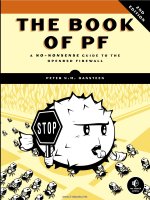The Book of CSS3, 2nd Edition _ www.bit.ly/taiho123
Bạn đang xem bản rút gọn của tài liệu. Xem và tải ngay bản đầy đủ của tài liệu tại đây (10.04 MB, 306 trang )
PX PX
• Take control of layout with grids, columns, and
flexible alignment
This completely updated second edition of the best-selling
Book of CSS3 distills the dense technical language of
the CSS3 specification into plain English and shows you
what CSS3 can do now, in all major browsers. You’ll find
fully revised coverage of the updated syntax of gradients,
grids, and flexible box layout, as well as all-new chapters
on values and sizing, and graphical effects like filter effects
and blend modes.
With an abundance of real-world examples and a focus on
the principles of good design, The Book of CSS3 will help
you expand your CSS skills, as you learn how to:
• Style text with custom font choices, drop shadows, and
other effects
• Create, position, and resize background images on the fly
• Spice up static web pages with event-driven transitions
and animations
• Tailor a website’s appearance to every type of
web-capable device
The companion website includes up-to-date browser
compatibility charts, links to tutorials and resources,
and live CSS3 examples.
The Web can be an ugly place. Make it pretty with
The Book of CSS3.
ABOUT THE AUTHOR
Peter Gasston has been making websites professionally
for more than 14 years in both agency and corporate
settings. One of the original contributors to CSS3.info,
the leading online destination for CSS3, Gasston is the
author of The Modern Web (No Starch Press) and has
been published in Smashing Magazine, A List Apart,
and net magazine. He also writes the web development
blog Broken Links. He lives in London, England.
• Apply 2D and 3D transformations to text and images
T H E B O O K O F C S S3
• Use linear and radial gradients to create smooth
color transitions
CSS3 is the technology behind most of the eye-catching
visuals on the Web. But the docs can be dry, murky,
and full of dastardly caveats for inconsistent browser
implementations.
CSS3
THE BOOK OF
24
24
30
30
A
DE VELOPER’S GUIDE T O T H E
F U T U R E
O F
W E B
D E S I G N
PETER GASSTON
24
24
T H E F I N E ST I N G E E K E N T E RTA I N M E N T ™
30
ISBN: 978-1-59327-580-8
9 781593 275808
53495
6
89145 75803
0
SHELVE IN:
COMPUTERS/WEB DEVELOPMENT
This book uses a lay-flat binding that won't snap shut.
30
PX PX
$34.95 ($36.95 CDN)
“ I L I E F L AT .”
GASSTON
w w w.nostarch.com
D N
N O
2 TI
I
D
E
THE FUTURE OF
WEB DESIGN
IS NOW
www.it-ebooks.info
Praise for the First Edition of The Book of CSS3
“I can honestly say I will never need another book on this subject, and I doubt
anyone else will either.”
—Devon Young, writer for css3.info
“One of the best technology books I’ve read.”
—Craig Buckler, Optimalworks Ltd
“An absolutely fantastic resource for developers and serious designers.”
—Visual Swirl
“A book you more than likely should have, even if you think you already have
a pretty good handle on everything CSS.”
—456 Berea Street
“An excellent introduction to CSS3—both what you can do with it now and
what is proposed for the future.”
—Stephen Chapman, Felgall.com
“There are entire sections of the CSS3 spec that I never really appreciated
until I read this book.”
—Designorati
www.it-ebooks.info
www.it-ebooks.info
The Book
of CSS3
2nd Edition
A Developer’s Guide
to the Future of Web Design
b y P e t e r Ga s s t o n
San Francisco
www.it-ebooks.info
The Book of CSS3, 2nd Edition. Copyright © 2015 by Peter Gasston.
All rights reserved. No part of this work may be reproduced or transmitted in any form or by any means,
electronic or mechanical, including photocopying, recording, or by any information storage or retrieval
system, without the prior written permission of the copyright owner and the publisher.
Printed in USA
First printing
18 17 16 15 14 1 2 3 4 5 6 7 8 9
ISBN-10: 1-59327-580-3
ISBN-13: 978-1-59327-580-8
Publisher: William Pollock
Production Editor: Serena Yang
Cover Illustration: Octopod Studios and Garry Booth
Interior Design: Octopod Studios
Developmental Editor: William Pollock
Technical Reviewer: Patrick Lauke
Copyeditor: LeeAnn Pickrell
Compositor: Lynn L’Heureux
Proofreader: James Fraleigh
Indexer: Nancy Guenther
For information on distribution, translations, or bulk sales, please contact No Starch Press, Inc. directly:
No Starch Press, Inc.
245 8th Street, San Francisco, CA 94103
phone: 415.863.9900;
www.nostarch.com
The Library of Congress has catalogued the first edition as follows:
Gasston, Peter.
The book of CSS3 : a developer's guide to the future of web design / Peter Gasston.
p. cm.
Includes index.
ISBN-13: 978-1-59327-286-9
ISBN-10: 1-59327-286-3
1. Web sites--Design. 2. Cascading style sheets. I. Title.
TK5105.888G376 2011
006.7--dc22
2011010098
No Starch Press and the No Starch Press logo are registered trademarks of No Starch Press, Inc. Other
product and company names mentioned herein may be the trademarks of their respective owners. Rather
than use a trademark symbol with every occurrence of a trademarked name, we are using the names only
in an editorial fashion and to the benefit of the trademark owner, with no intention of infringement of the
trademark.
The information in this book is distributed on an “As Is” basis, without warranty. While every precaution
has been taken in the preparation of this work, neither the author nor No Starch Press, Inc. shall have any
liability to any person or entity with respect to any loss or damage caused or alleged to be caused directly or
indirectly by the information contained in it.
www.it-ebooks.info
For Sarah, my sister.
Your courage is inspiring.
www.it-ebooks.info
www.it-ebooks.info
B r i e f C o n t e n ts
Preface . . . . . . . . . . . . . . . . . . . . . . . . . . . . . . . . . . . . . . . . . . . . . . . . . . . . . . . . . . . xvii
Introduction . . . . . . . . . . . . . . . . . . . . . . . . . . . . . . . . . . . . . . . . . . . . . . . . . . . . . . . . . xix
Chapter 1: Introducing CSS3 . . . . . . . . . . . . . . . . . . . . . . . . . . . . . . . . . . . . . . . . . . . . . . 1
Chapter 2: Media Queries . . . . . . . . . . . . . . . . . . . . . . . . . . . . . . . . . . . . . . . . . . . . . . . . 7
Chapter 3: Selectors . . . . . . . . . . . . . . . . . . . . . . . . . . . . . . . . . . . . . . . . . . . . . . . . . . . 21
Chapter 4: Pseudo-classes and Pseudo-elements . . . . . . . . . . . . . . . . . . . . . . . . . . . . . . . . 31
Chapter 5: Web Fonts . . . . . . . . . . . . . . . . . . . . . . . . . . . . . . . . . . . . . . . . . . . . . . . . . . 47
Chapter 6: Text Effects and Typographic Styles . . . . . . . . . . . . . . . . . . . . . . . . . . . . . . . . . 63
Chapter 7: Multiple Columns . . . . . . . . . . . . . . . . . . . . . . . . . . . . . . . . . . . . . . . . . . . . . 75
Chapter 8: Background Images . . . . . . . . . . . . . . . . . . . . . . . . . . . . . . . . . . . . . . . . . . . 85
Chapter 9: Border and Box Effects . . . . . . . . . . . . . . . . . . . . . . . . . . . . . . . . . . . . . . . . . 97
Chapter 10: Color and Opacity . . . . . . . . . . . . . . . . . . . . . . . . . . . . . . . . . . . . . . . . . . 111
Chapter 11: Gradients . . . . . . . . . . . . . . . . . . . . . . . . . . . . . . . . . . . . . . . . . . . . . . . . 121
Chapter 12: 2D Transformations . . . . . . . . . . . . . . . . . . . . . . . . . . . . . . . . . . . . . . . . . . 135
Chapter 13: 3D Transformations . . . . . . . . . . . . . . . . . . . . . . . . . . . . . . . . . . . . . . . . . . 149
Chapter 14: Transitions and Animations . . . . . . . . . . . . . . . . . . . . . . . . . . . . . . . . . . . . 165
Chapter 15: Flexible Box Layout . . . . . . . . . . . . . . . . . . . . . . . . . . . . . . . . . . . . . . . . . . 185
Chapter 16: Values and Sizing . . . . . . . . . . . . . . . . . . . . . . . . . . . . . . . . . . . . . . . . . . . 199
Chapter 17: Grid Layout . . . . . . . . . . . . . . . . . . . . . . . . . . . . . . . . . . . . . . . . . . . . . . . 209
Chapter 18: Blend Modes, Filter Effects, and Masking . . . . . . . . . . . . . . . . . . . . . . . . . . . 225
Chapter 19: The Future of CSS . . . . . . . . . . . . . . . . . . . . . . . . . . . . . . . . . . . . . . . . . . . 245
Appendix A: CSS3 Support in Current Major Browsers . . . . . . . . . . . . . . . . . . . . . . . . . . 257
Appendix B: Online Resources . . . . . . . . . . . . . . . . . . . . . . . . . . . . . . . . . . . . . . . . . . . 263
Index . . . . . . . . . . . . . . . . . . . . . . . . . . . . . . . . . . . . . . . . . . . . . . . . . . . . . . . . . . . . . 267
www.it-ebooks.info
www.it-ebooks.info
C o n t e n ts i n D e ta i l
Preface
xvii
Introduction
xix
The Scope of This Book . . . . . . . . . . . .
Chapter by Chapter . . . . . . . . . . . . . .
The Appendices and Further Resources .
Introduction to the Second Edition . . . . .
.
.
.
.
.
.
.
.
.
.
.
.
.
.
.
.
.
.
.
.
.
.
.
.
.
.
.
.
.
.
.
.
.
.
.
.
.
.
.
.
.
.
.
.
.
.
.
.
.
.
.
.
.
.
.
.
.
.
.
.
.
.
.
.
.
.
.
.
.
.
.
.
.
.
.
.
.
.
.
.
.
.
.
.
.
.
.
.
.
.
.
.
.
.
.
.
.
.
.
.
.
.
.
.
.
.
.
.
.
.
.
.
.
.
.
.
.
.
.
.
.
.
.
.
.
.
.
.
.
.
.
.
.
.
.
.
xx
xx
xxi
xxi
1
Introducing CSS3
1
What CSS3 Is and How It Came to Be . . . . . . .
A Brief History of CSS3 . . . . . . . . . . .
CSS3 Is Modular . . . . . . . . . . . . . . . .
There Is No CSS3 . . . . . . . . . . . . . . .
Module Status and the Recommendation Process
Introducing the Syntax . . . . . . . . . . . . . . . . . . .
Vendor Prefixes . . . . . . . . . . . . . . . . . . . . . . . .
Let’s Get Started . . . . . . . . . . . . . . . . . . . . . . .
.
.
.
.
.
.
.
.
.
.
.
.
.
.
.
.
.
.
.
.
.
.
.
.
.
.
.
.
.
.
.
.
.
.
.
.
.
.
.
.
.
.
.
.
.
.
.
.
.
.
.
.
.
.
.
.
.
.
.
.
.
.
.
.
.
.
.
.
.
.
.
.
.
.
.
.
.
.
.
.
.
.
.
.
.
.
.
.
.
.
.
.
.
.
.
.
.
.
.
.
.
.
.
.
.
.
.
.
.
.
.
.
.
.
.
.
.
.
.
.
.
.
.
.
.
.
.
.
.
.
.
.
.
.
.
.
.
.
.
.
.
.
.
.
.
.
.
.
.
.
.
.
.
.
.
.
.
.
.
.
.
.
.
.
.
.
.
.
.
.
.
.
.
.
.
.
.
.
.
.
.
.
.
.
.
.
.
.
.
.
.
.
.
.
.
.
.
.
.
.
.
.
.
.
.
.
.
.
.
.
.
.
.
.
.
.
.
.
.
.
.
.
.
.
2
Media Queries
The Advantages of Media Queries .
Syntax . . . . . . . . . . . . . . . . . . . . .
Media Features . . . . . . . . . . . . . . .
Width and Height . . . . . .
Pixel Ratio . . . . . . . . . . . .
Device Width and Height .
Orientation . . . . . . . . . . .
Aspect Ratio . . . . . . . . . .
Multiple Media Features . . . . . . . .
Mobile-First Web Development . . . .
Summary . . . . . . . . . . . . . . . . . . .
Media Queries: Browser Support . .
.
.
.
.
.
.
.
.
2
2
2
3
3
4
5
6
7
.
.
.
.
.
.
.
.
.
.
.
.
.
.
.
.
.
.
.
.
.
.
.
.
.
.
.
.
.
.
.
.
.
.
.
.
.
.
.
.
.
.
.
.
.
.
.
.
.
.
.
.
.
.
.
.
.
.
.
.
.
.
.
.
.
.
.
.
.
.
.
.
.
.
.
.
.
.
.
.
.
.
.
.
.
.
.
.
.
.
.
.
.
.
.
.
.
.
.
.
.
.
.
.
.
.
.
.
.
.
.
.
.
.
.
.
.
.
.
.
.
.
.
.
.
.
.
.
.
.
.
.
.
.
.
.
.
.
.
.
.
.
.
.
.
.
.
.
.
.
.
.
.
.
.
.
.
.
.
.
.
.
.
.
.
.
.
.
.
.
.
.
.
.
.
.
.
.
.
.
.
.
.
.
.
.
.
.
.
.
.
.
.
.
.
.
.
.
.
.
.
.
.
.
.
.
.
.
.
.
.
.
.
.
.
.
.
.
.
.
.
.
.
.
.
.
.
.
.
.
.
.
.
.
.
.
.
.
.
.
.
.
.
.
.
.
.
.
.
.
.
.
.
.
.
.
.
.
.
.
.
.
.
.
.
.
.
.
.
.
.
.
.
.
.
.
.
.
.
.
.
.
.
.
.
.
.
.
.
.
.
.
.
.
.
.
.
.
.
.
.
.
.
.
.
.
.
.
.
.
.
.
.
.
.
.
.
.
.
.
.
.
.
.
.
.
.
.
.
.
.
.
.
.
.
.
.
.
.
.
.
.
.
.
.
.
.
.
.
.
.
.
.
.
.
.
.
.
.
.
.
.
.
.
.
.
.
.
.
.
.
.
.
.
.
.
.
.
.
.
.
.
.
.
.
.
.
.
.
.
.
.
.
.
.
.
.
.
.
.
.
.
.
.
.
.
.
.
.
.
.
.
.
.
.
.
.
.
.
.
.
.
.
.
.
.
.
.
.
.
.
.
.
.
.
.
.
.
.
.
.
.
.
.
. 8
. 9
11
12
13
15
16
17
18
18
19
20
3
Selectors21
Attribute Selectors . . . . . . . . . . . . . . . . . . . . . . . . . .
New Attribute Selectors in CSS3 . . . . . . . . . . . . . . . .
Beginning Substring Attribute Value Selector .
Ending Substring Attribute Value Selector . . .
Arbitrary Substring Attribute Value Selector . .
Multiple Attribute Selectors . . . . . . . . . . . . .
.
.
.
.
.
.
.
.
.
.
.
.
.
.
.
.
.
.
.
.
.
.
.
.
.
.
.
.
.
.
.
.
.
.
.
.
www.it-ebooks.info
.
.
.
.
.
.
.
.
.
.
.
.
.
.
.
.
.
.
.
.
.
.
.
.
.
.
.
.
.
.
.
.
.
.
.
.
.
.
.
.
.
.
.
.
.
.
.
.
.
.
.
.
.
.
.
.
.
.
.
.
.
.
.
.
.
.
.
.
.
.
.
.
.
.
.
.
.
.
.
.
.
.
.
.
.
.
.
.
.
.
.
.
.
.
.
.
.
.
.
.
.
.
.
.
.
.
.
.
22
23
23
25
26
27
The General Sibling Combinator . . . . . . . . . . . . . . . . . . . . . . . . . . . . . . . . . . . . . . . . 28
Summary . . . . . . . . . . . . . . . . . . . . . . . . . . . . . . . . . . . . . . . . . . . . . . . . . . . . . . . . 29
Selectors: Browser Support . . . . . . . . . . . . . . . . . . . . . . . . . . . . . . . . . . . . . . . . . . . . 30
4
Pseudo-classes and Pseudo-elements
Structural Pseudo-classes . . . . . . . . . . . . . . . . . .
The :nth-* Pseudo-classes . . . . . . . . . . .
:first-of-type, :last-child, and :last-of-type .
:only-child and :only-of-type . . . . . . . . . .
Other Pseudo-classes . . . . . . . . . . . . . . . . . . . . .
:target . . . . . . . . . . . . . . . . . . . . . . . .
:empty . . . . . . . . . . . . . . . . . . . . . . . .
:root . . . . . . . . . . . . . . . . . . . . . . . . . .
:not() . . . . . . . . . . . . . . . . . . . . . . . . .
UI Element States . . . . . . . . . . . . . . . . .
Constraint Validation Pseudo-classes . . .
Pseudo-elements . . . . . . . . . . . . . . . . . . . . . . . .
The ::selection Pseudo-element . . . . . . . .
Summary . . . . . . . . . . . . . . . . . . . . . . . . . . . . .
DOM and Attribute Selectors: Browser Support . . .
.
.
.
.
.
.
.
.
.
.
.
.
.
.
.
.
.
.
.
.
.
.
.
.
.
.
.
.
.
.
.
.
.
.
.
.
.
.
.
.
.
.
.
.
.
.
.
.
.
.
.
.
.
.
.
.
.
.
.
.
.
.
.
.
.
.
.
.
.
.
.
.
.
.
.
.
.
.
.
.
.
.
.
.
.
.
.
.
.
.
31
.
.
.
.
.
.
.
.
.
.
.
.
.
.
.
.
.
.
.
.
.
.
.
.
.
.
.
.
.
.
.
.
.
.
.
.
.
.
.
.
.
.
.
.
.
.
.
.
.
.
.
.
.
.
.
.
.
.
.
.
.
.
.
.
.
.
.
.
.
.
.
.
.
.
.
.
.
.
.
.
.
.
.
.
.
.
.
.
.
.
.
.
.
.
.
.
.
.
.
.
.
.
.
.
.
.
.
.
.
.
.
.
.
.
.
.
.
.
.
.
.
.
.
.
.
.
.
.
.
.
.
.
.
.
.
.
.
.
.
.
.
.
.
.
.
.
.
.
.
.
.
.
.
.
.
.
.
.
.
.
.
.
.
.
.
.
.
.
.
.
.
.
.
.
.
.
.
.
.
.
.
.
.
.
.
.
.
.
.
.
.
.
.
.
.
.
.
.
.
.
.
.
.
.
.
.
.
.
.
.
.
.
.
.
.
.
.
.
.
.
.
.
.
.
.
.
.
.
.
.
.
.
.
.
.
.
.
.
.
.
.
.
.
.
.
.
.
.
.
.
.
.
.
.
.
.
.
.
.
.
.
.
.
.
.
.
.
.
.
.
.
.
.
.
.
.
.
.
.
.
.
.
.
.
.
.
.
.
.
.
.
.
.
.
.
.
.
.
.
.
.
.
.
.
.
.
.
.
.
.
.
.
.
.
.
5
Web Fonts
The @font-face Rule . . . . . . . . . . . . . . .
Defining Different Faces . . . . .
True vs. Artificial Font Faces . .
A “Bulletproof” @font-face Syntax . . . . .
Using Local Fonts . . . . . . . . . .
Font Formats . . . . . . . . . . . . .
The Final “Bulletproof” Syntax .
Licensing Fonts for Web Use . . . . . . . .
A Real-World Web Fonts Example . . . .
Controlling Font Loading . . . . . . . . . . .
More Font Properties . . . . . . . . . . . . . .
font-size-adjust . . . . . . . . . . . .
font-stretch . . . . . . . . . . . . . . .
OpenType Features . . . . . . . . . . . . . . .
Enabling Font Features . . . . . .
Font Feature Properties . . . . . .
Summary . . . . . . . . . . . . . . . . . . . . . .
Web Fonts: Browser Support . . . . . . . .
32
33
37
39
39
40
41
41
42
43
44
45
45
46
46
47
.
.
.
.
.
.
.
.
.
.
.
.
.
.
.
.
.
.
.
.
.
.
.
.
.
.
.
.
.
.
.
.
.
.
.
.
.
.
.
.
.
.
.
.
.
.
.
.
.
.
.
.
.
.
.
.
.
.
.
.
.
.
.
.
.
.
.
.
.
.
.
.
.
.
.
.
.
.
.
.
.
.
.
.
.
.
.
.
.
.
.
.
.
.
.
.
.
.
.
.
.
.
.
.
.
.
.
.
.
.
.
.
.
.
.
.
.
.
.
.
.
.
.
.
.
.
.
.
.
.
.
.
.
.
.
.
.
.
.
.
.
.
.
.
.
.
.
.
.
.
.
.
.
.
.
.
.
.
.
.
.
.
.
.
.
.
.
.
.
.
.
.
.
.
.
.
.
.
.
.
.
.
.
.
.
.
.
.
.
.
.
.
.
.
.
.
.
.
.
.
.
.
.
.
.
.
.
.
.
.
.
.
.
.
.
.
.
.
.
.
.
.
.
.
.
.
.
.
.
.
.
.
.
.
.
.
.
.
.
.
.
.
.
.
.
.
.
.
.
.
.
.
.
.
.
.
.
.
.
.
.
.
.
.
.
.
.
.
.
.
.
.
.
.
.
.
.
.
.
.
.
.
.
.
.
.
.
.
.
.
.
.
.
.
.
.
.
.
.
.
.
.
.
.
.
.
.
.
.
.
.
.
.
.
.
.
.
.
.
.
.
.
.
.
.
.
.
.
.
.
.
.
.
.
.
.
.
.
.
.
.
.
.
.
.
.
.
.
.
.
.
.
.
.
.
.
.
.
.
.
.
.
.
.
.
.
.
.
.
.
.
.
.
.
.
.
.
.
.
.
.
.
.
.
.
.
.
.
.
.
.
.
.
.
.
.
.
.
.
.
.
.
.
.
.
.
.
.
.
.
.
.
.
.
.
.
.
.
.
.
.
.
.
.
.
.
.
.
.
.
.
.
.
.
.
.
.
.
.
.
.
.
.
.
.
.
.
.
.
.
.
.
.
.
.
.
.
.
.
.
.
.
.
.
.
.
.
.
.
.
.
.
.
.
.
.
.
.
.
.
.
.
.
.
.
.
.
.
.
.
.
.
.
.
.
.
.
.
.
.
.
.
.
.
.
.
.
.
.
.
.
.
.
.
.
.
.
.
.
.
.
.
.
.
.
.
.
.
.
.
.
.
.
.
.
.
.
.
.
.
.
.
.
.
.
.
.
.
.
.
.
.
.
.
.
.
.
.
.
.
.
.
.
.
.
.
.
.
.
.
.
.
.
.
.
.
.
.
.
.
.
.
.
.
.
.
.
.
.
.
.
.
.
.
.
.
.
.
.
.
.
.
.
.
.
.
.
.
.
.
.
.
6
Text Effects and Typographic Styles
Understanding Axes and Coordinates . . . .
Applying Dimensional Effects: text-shadow .
Multiple Shadows . . . . . . . . . . .
Restricting Overflow . . . . . . . . . . . . . . . .
.
.
.
.
.
.
.
.
.
.
.
.
.
.
.
.
.
.
.
.
.
.
.
.
.
.
.
.
.
.
.
.
.
.
.
.
.
.
.
.
48
49
50
51
52
52
52
53
54
55
56
56
58
58
59
61
62
62
63
.
.
.
.
.
.
.
.
.
.
.
.
.
.
.
.
x Contents in Detail
www.it-ebooks.info
.
.
.
.
.
.
.
.
.
.
.
.
.
.
.
.
.
.
.
.
.
.
.
.
.
.
.
.
.
.
.
.
.
.
.
.
.
.
.
.
.
.
.
.
.
.
.
.
.
.
.
.
.
.
.
.
.
.
.
.
.
.
.
.
.
.
.
.
.
.
.
.
64
65
67
69
Aligning Text . . . . . . . . . . . . . . . . . . . . . . . . . . . . .
Controlling Line Wrapping . . . . . . . . . . . . . . . . . . . .
Breaking Words . . . . . . . . . . . . . . . . . . . .
Hyphenating Words . . . . . . . . . . . . . . . . . .
Resizing Elements . . . . . . . . . . . . . . . . . . . . . . . . . .
Summary . . . . . . . . . . . . . . . . . . . . . . . . . . . . . . . .
Text Effects and Typographic Styles: Browser Support .
.
.
.
.
.
.
.
.
.
.
.
.
.
.
.
.
.
.
.
.
.
.
.
.
.
.
.
.
.
.
.
.
.
.
.
.
.
.
.
.
.
.
.
.
.
.
.
.
.
.
.
.
.
.
.
.
.
.
.
.
.
.
.
.
.
.
.
.
.
.
.
.
.
.
.
.
.
.
.
.
.
.
.
.
.
.
.
.
.
.
.
.
.
.
.
.
.
.
.
.
.
.
.
.
.
.
.
.
.
.
.
.
.
.
.
.
.
.
.
.
.
.
.
.
.
.
.
.
.
.
.
.
.
.
.
.
.
.
.
.
.
.
.
.
.
.
.
.
.
.
.
.
.
.
.
.
.
.
.
.
.
.
.
.
.
.
.
.
7
Multiple Columns
70
71
71
72
72
73
74
75
Column Layout Methods . . . . . . . . . . . . . . . . . . . . . . . .
Prescriptive Columns: column-count . . . . . . . . .
Dynamic Columns: column-width . . . . . . . . . . .
Varying Distribution of Content Across Columns .
Combining column-count and column-width . . . .
Column Gaps and Rules . . . . . . . . . . . . . . . . . . . . . . .
Containing Elements Within Columns . . . . . . . . . . . . . .
Elements Spanning Multiple Columns . . . . . . . . . . . . . . .
Summary . . . . . . . . . . . . . . . . . . . . . . . . . . . . . . . . . .
Multiple Columns: Browser Support . . . . . . . . . . . . . . . .
.
.
.
.
.
.
.
.
.
.
.
.
.
.
.
.
.
.
.
.
.
.
.
.
.
.
.
.
.
.
.
.
.
.
.
.
.
.
.
.
.
.
.
.
.
.
.
.
.
.
.
.
.
.
.
.
.
.
.
.
.
.
.
.
.
.
.
.
.
.
.
.
.
.
.
.
.
.
.
.
.
.
.
.
.
.
.
.
.
.
.
.
.
.
.
.
.
.
.
.
.
.
.
.
.
.
.
.
.
.
.
.
.
.
.
.
.
.
.
.
.
.
.
.
.
.
.
.
.
.
.
.
.
.
.
.
.
.
.
.
.
.
.
.
.
.
.
.
.
.
.
.
.
.
.
.
.
.
.
.
.
.
.
.
.
.
.
.
.
.
.
.
.
.
.
.
.
.
.
.
.
.
.
.
.
.
.
.
.
.
.
.
.
.
.
.
.
.
.
.
.
.
.
.
.
.
.
.
.
.
.
.
.
.
.
.
.
.
.
.
8
Background Images
76
76
77
78
79
80
81
82
83
84
85
Updates to Existing Background Properties .
background-position . . . . . . . . . .
background-attachment . . . . . . . .
background-repeat . . . . . . . . . . .
Multiple Background Images . . . . . . . . . .
Dynamically Scaled Background Images . .
Background Clip and Origin . . . . . . . . . .
Updated Background Shortcut . . . . . . . . .
Summary . . . . . . . . . . . . . . . . . . . . . . . .
Background Images: Browser Support . . . .
.
.
.
.
.
.
.
.
.
.
.
.
.
.
.
.
.
.
.
.
.
.
.
.
.
.
.
.
.
.
.
.
.
.
.
.
.
.
.
.
.
.
.
.
.
.
.
.
.
.
.
.
.
.
.
.
.
.
.
.
.
.
.
.
.
.
.
.
.
.
.
.
.
.
.
.
.
.
.
.
.
.
.
.
.
.
.
.
.
.
.
.
.
.
.
.
.
.
.
.
.
.
.
.
.
.
.
.
.
.
.
.
.
.
.
.
.
.
.
.
.
.
.
.
.
.
.
.
.
.
.
.
.
.
.
.
.
.
.
.
.
.
.
.
.
.
.
.
.
.
.
.
.
.
.
.
.
.
.
.
.
.
.
.
.
.
.
.
.
.
.
.
.
.
.
.
.
.
.
.
.
.
.
.
.
.
.
.
.
.
.
.
.
.
.
.
.
.
.
.
.
.
.
.
.
.
.
.
.
.
.
.
.
.
.
.
.
.
.
.
.
.
.
.
.
.
.
.
.
.
.
.
.
.
.
.
.
.
.
.
.
.
.
.
.
.
.
.
.
.
.
.
.
.
.
.
.
.
.
.
.
.
.
.
.
.
.
.
.
.
.
.
.
.
.
.
.
.
.
.
.
.
.
.
.
.
.
.
.
.
.
.
.
.
.
.
.
.
.
.
.
.
.
.
.
.
.
.
.
.
9
Border and Box Effects
.
.
.
.
.
.
.
.
.
.
86
86
86
87
88
90
92
94
94
95
97
Giving Your Borders Rounded Corners . . . . . .
The border-radius Shorthand . . . . . . .
Using Percentage Values . . . . . . . . . .
Using Images for Borders . . . . . . . . . . . . . . . .
border-image-source . . . . . . . . . . . . .
border-image-slice . . . . . . . . . . . . . .
border-image-width . . . . . . . . . . . . .
border-image-outset . . . . . . . . . . . . .
border-image-repeat . . . . . . . . . . . . .
The border-image Shorthand Property .
Browser Support . . . . . . . . . . . . . . .
Drop Shadows . . . . . . . . . . . . . . . . . . . . . . .
Inset Shadows . . . . . . . . . . . . . . . . . . . . . . .
.
.
.
.
.
.
.
.
.
.
.
.
.
.
.
.
.
.
.
.
.
.
.
.
.
.
.
.
.
.
.
.
.
.
.
.
.
.
.
.
.
.
.
.
.
.
.
.
.
.
.
.
.
.
.
.
.
.
.
.
.
.
.
.
.
.
.
.
.
.
.
.
.
.
.
.
.
.
.
.
.
.
.
.
.
.
.
.
.
.
.
.
.
.
.
.
.
.
.
.
.
.
.
.
.
.
.
.
.
.
.
.
.
.
.
.
.
.
.
.
.
.
.
.
.
.
.
.
.
.
.
.
.
.
.
.
.
.
.
.
.
.
.
.
.
.
.
.
.
.
.
.
.
.
.
.
.
.
.
.
.
.
.
.
.
.
.
.
.
.
.
.
.
.
.
.
.
.
.
.
.
.
.
.
.
.
.
.
.
.
.
.
.
.
.
.
.
.
.
.
.
.
.
.
.
.
.
.
.
.
.
.
.
.
.
.
.
.
.
.
.
.
.
.
.
.
.
.
.
.
.
.
.
.
.
.
.
.
.
.
.
.
.
.
.
.
.
.
.
.
.
.
.
.
.
.
.
.
.
.
.
.
.
.
.
.
.
.
.
.
.
.
.
.
.
.
.
.
.
.
.
.
.
.
.
.
.
.
.
.
.
.
.
.
.
.
.
.
.
.
.
.
.
.
.
.
.
.
.
.
.
.
.
.
.
.
.
.
.
.
.
.
.
.
.
.
.
.
.
.
.
.
.
.
.
.
.
.
.
.
.
.
.
.
.
.
.
.
.
.
.
.
.
.
.
.
.
.
.
.
.
.
.
.
. 97
. 99
101
101
102
102
104
105
106
107
107
107
109
Contents in Detail xi
www.it-ebooks.info
Summary . . . . . . . . . . . . . . . . . . . . . . . . . . . . . . . . . . . . . . . . . . . . . . . . . . . . . . . 109
Border and Box Effects: Browser Support . . . . . . . . . . . . . . . . . . . . . . . . . . . . . . . . . 110
10
Color and Opacity
111
The opacity Property . . . . . . . . . . . . . . . .
New and Extended Color Values . . . . . . .
The Alpha Channel . . . . . . . . . .
Hue, Saturation, Lightness . . . . . .
HSLA . . . . . . . . . . . . . . . . . . . .
The Color Variable: currentColor .
Summary . . . . . . . . . . . . . . . . . . . . . . . .
Color and Opacity: Browser Support . . . . .
.
.
.
.
.
.
.
.
.
.
.
.
.
.
.
.
.
.
.
.
.
.
.
.
.
.
.
.
.
.
.
.
.
.
.
.
.
.
.
.
.
.
.
.
.
.
.
.
.
.
.
.
.
.
.
.
.
.
.
.
.
.
.
.
.
.
.
.
.
.
.
.
.
.
.
.
.
.
.
.
.
.
.
.
.
.
.
.
.
.
.
.
.
.
.
.
.
.
.
.
.
.
.
.
.
.
.
.
.
.
.
.
.
.
.
.
.
.
.
.
.
.
.
.
.
.
.
.
.
.
.
.
.
.
.
.
.
.
.
.
.
.
.
.
.
.
.
.
.
.
.
.
.
.
.
.
.
.
.
.
.
.
.
.
.
.
.
.
.
.
.
.
.
.
.
.
.
.
.
.
.
.
.
.
.
.
.
.
.
.
.
.
.
.
.
.
.
.
.
.
.
.
.
.
.
.
.
.
.
.
.
.
.
.
.
.
.
.
.
.
.
.
.
.
.
.
.
.
.
.
.
.
.
.
.
.
.
.
.
.
.
.
.
.
.
.
.
.
112
113
113
116
118
118
119
119
11
Gradients121
Linear Gradients . . . . . . . . . . . . . . . . . . .
Setting Gradient Direction . . . . . .
Adding Extra Color-Stop Values . .
Repeating Linear Gradients . . . . .
Radial Gradients . . . . . . . . . . . . . . . . . . .
Using Radial Gradients . . . . . . . .
Using Multiple Color-Stop Values .
Repeating Radial Gradients . . . . .
Multiple Gradients . . . . . . . . . . . . . . . . .
Summary . . . . . . . . . . . . . . . . . . . . . . . .
Gradients: Browser Support . . . . . . . . . . .
.
.
.
.
.
.
.
.
.
.
.
.
.
.
.
.
.
.
.
.
.
.
.
.
.
.
.
.
.
.
.
.
.
.
.
.
.
.
.
.
.
.
.
.
.
.
.
.
.
.
.
.
.
.
.
.
.
.
.
.
.
.
.
.
.
.
.
.
.
.
.
.
.
.
.
.
.
.
.
.
.
.
.
.
.
.
.
.
.
.
.
.
.
.
.
.
.
.
.
.
.
.
.
.
.
.
.
.
.
.
.
.
.
.
.
.
.
.
.
.
.
.
.
.
.
.
.
.
.
.
.
.
.
.
.
.
.
.
.
.
.
.
.
.
.
.
.
.
.
.
.
.
.
.
.
.
.
.
.
.
.
.
.
.
.
.
.
.
.
.
.
.
.
.
.
.
.
.
.
.
.
.
.
.
.
.
.
.
.
.
.
.
.
.
.
.
.
.
.
.
.
.
.
.
.
.
.
.
.
.
.
.
.
.
.
.
.
.
.
.
.
.
.
.
.
.
.
.
.
.
.
.
.
.
.
.
.
.
.
.
.
.
.
.
.
.
.
.
.
.
.
.
.
.
.
.
.
.
.
.
.
.
.
.
.
.
.
.
.
.
.
.
.
.
.
.
.
.
.
.
.
.
.
.
.
.
.
.
.
.
.
.
.
.
.
.
.
.
.
.
.
.
.
.
.
.
.
.
.
.
.
.
.
.
.
.
.
.
.
.
.
.
.
.
.
.
.
.
.
.
.
.
.
.
.
.
.
.
.
.
.
The transform Property . . . . . . . . . . . . . . . . . . . . .
rotate . . . . . . . . . . . . . . . . . . . . . . . . . .
translate . . . . . . . . . . . . . . . . . . . . . . . .
scale . . . . . . . . . . . . . . . . . . . . . . . . . .
skew . . . . . . . . . . . . . . . . . . . . . . . . . . .
An Important Note About Transformation Functions .
Transforming Elements with Matrices . . . . . . . . . . .
Summary . . . . . . . . . . . . . . . . . . . . . . . . . . . . . .
2D Transformations: Browser Support . . . . . . . . . .
.
.
.
.
.
.
.
.
.
.
.
.
.
.
.
.
.
.
.
.
.
.
.
.
.
.
.
.
.
.
.
.
.
.
.
.
.
.
.
.
.
.
.
.
.
.
.
.
.
.
.
.
.
.
.
.
.
.
.
.
.
.
.
.
.
.
.
.
.
.
.
.
.
.
.
.
.
.
.
.
.
.
.
.
.
.
.
.
.
.
.
.
.
.
.
.
.
.
.
.
.
.
.
.
.
.
.
.
.
.
.
.
.
.
.
.
.
.
.
.
.
.
.
.
.
.
.
.
.
.
.
.
.
.
.
.
.
.
.
.
.
.
.
.
.
.
.
.
.
.
.
.
.
.
.
.
.
.
.
.
.
.
.
.
.
.
.
.
.
.
.
.
.
.
.
.
.
.
.
.
.
.
.
.
.
.
.
.
.
.
.
.
.
.
.
.
.
.
.
.
.
.
.
.
.
.
.
.
.
.
.
.
.
.
.
.
.
.
.
.
.
.
.
.
.
12
2D Transformations
135
13
3D Transformations
3D Elements in CSS . . . . . . . . . . . .
The Transformation Functions . . . . .
Rotation Around an Axis . .
Perspective . . . . . . . . . . .
Translation Along the Axis .
122
122
123
126
127
127
129
130
132
132
133
136
136
140
142
143
144
144
147
147
149
.
.
.
.
.
.
.
.
.
.
.
.
.
.
.
.
.
.
.
.
.
.
.
.
.
.
.
.
.
.
.
.
.
.
.
.
.
.
.
.
.
.
.
.
.
.
.
.
.
.
.
.
.
.
.
.
.
.
.
.
.
.
.
.
.
.
.
.
.
.
.
.
.
.
.
.
.
.
.
.
.
.
.
.
.
.
.
.
.
.
.
.
.
.
.
xii Contents in Detail
www.it-ebooks.info
.
.
.
.
.
.
.
.
.
.
.
.
.
.
.
.
.
.
.
.
.
.
.
.
.
.
.
.
.
.
.
.
.
.
.
.
.
.
.
.
.
.
.
.
.
.
.
.
.
.
.
.
.
.
.
.
.
.
.
.
.
.
.
.
.
.
.
.
.
.
.
.
.
.
.
.
.
.
.
.
.
.
.
.
.
150
151
151
154
155
Scaling . . . . . . . . . . . . . . . .
The Transformation Matrix . . .
The perspective and perspective-origin
The Transformation Origin . . . . . . . . .
The transform-style Property . . . . . . . .
Showing or Hiding the Backface . . . . .
Summary . . . . . . . . . . . . . . . . . . . . .
3D Transformations: Browser Support .
. . . . . . . .
. . . . . . . .
Properties .
. . . . . . . .
. . . . . . . .
. . . . . . . .
. . . . . . . .
. . . . . . . .
.
.
.
.
.
.
.
.
.
.
.
.
.
.
.
.
.
.
.
.
.
.
.
.
.
.
.
.
.
.
.
.
.
.
.
.
.
.
.
.
.
.
.
.
.
.
.
.
.
.
.
.
.
.
.
.
.
.
.
.
.
.
.
.
.
.
.
.
.
.
.
.
.
.
.
.
.
.
.
.
.
.
.
.
.
.
.
.
.
.
.
.
.
.
.
.
.
.
.
.
.
.
.
.
.
.
.
.
.
.
.
.
.
.
.
.
.
.
.
.
.
.
.
.
.
.
.
.
.
.
.
.
.
.
.
.
.
.
.
.
.
.
.
.
.
.
.
.
.
.
.
.
.
.
.
.
.
.
.
.
.
.
.
.
.
.
.
.
.
.
.
.
.
.
.
.
.
.
.
.
.
.
.
.
.
.
.
.
.
.
.
.
.
.
.
.
.
.
.
.
.
.
.
.
.
.
.
.
.
.
.
.
.
.
.
.
.
.
.
.
.
.
.
.
.
.
.
.
.
.
.
.
.
.
.
.
.
.
.
.
.
.
.
.
.
.
.
.
.
.
.
.
.
.
.
.
.
.
.
.
.
.
.
.
.
.
.
.
.
.
.
.
.
.
.
.
.
.
.
.
.
.
.
.
.
.
.
.
.
.
.
.
.
.
.
.
.
.
.
.
.
.
.
.
.
.
.
.
.
.
.
.
.
.
.
.
.
.
.
.
.
.
.
.
.
.
.
.
.
.
.
.
.
.
.
.
.
.
.
.
.
.
.
.
.
.
.
.
.
.
.
.
.
.
.
.
.
.
.
.
.
.
.
.
.
.
.
.
.
.
.
.
.
.
.
.
.
.
.
.
.
.
.
.
.
.
.
.
.
.
.
.
.
.
.
.
.
.
.
.
.
.
.
.
.
.
.
.
.
.
.
.
.
.
.
.
.
.
.
.
.
.
.
.
.
.
.
.
.
.
.
.
.
.
.
.
.
.
.
.
.
.
.
.
.
.
.
.
.
.
.
.
.
.
.
.
.
.
.
.
.
.
.
.
.
.
.
.
.
.
.
.
.
.
.
.
.
.
.
.
.
.
.
.
.
.
.
.
.
.
.
.
.
.
.
.
.
.
.
.
.
.
.
.
.
.
.
.
.
.
.
.
.
.
.
.
.
.
.
.
.
.
.
.
.
.
.
.
.
.
.
.
.
.
.
.
.
.
.
.
.
.
.
.
.
.
.
.
.
.
.
.
.
.
.
.
.
.
.
.
.
.
.
.
.
.
.
.
.
.
.
.
.
.
.
.
.
.
.
.
.
.
.
.
.
.
.
.
.
.
.
.
.
.
.
.
.
.
.
.
.
.
.
.
.
.
.
.
.
.
.
.
.
.
.
.
.
.
.
.
.
.
.
.
.
.
.
.
.
.
.
.
.
.
.
.
.
.
.
.
.
.
.
.
.
.
.
.
.
.
.
.
.
.
.
.
.
.
.
.
.
.
.
.
.
.
.
.
.
.
.
.
.
.
.
.
.
.
.
.
.
.
.
.
.
.
.
.
.
.
.
.
.
.
.
.
.
.
.
.
.
.
.
.
.
.
.
.
.
.
.
.
.
.
.
.
.
.
.
.
.
.
.
.
.
.
.
.
.
.
.
.
.
.
.
.
.
.
.
.
.
.
.
.
.
.
.
.
.
.
.
.
.
.
.
.
.
.
.
.
.
.
.
.
.
.
.
.
.
.
.
.
.
.
.
.
.
.
.
.
.
.
.
.
.
.
.
.
.
.
.
.
.
.
.
.
.
.
.
.
.
.
.
.
.
.
14
Transitions and Animations
Transitions . . . . . . . . . . . . . . . . . . . . . . . . .
transition-property . . . . . . . . . . . . .
transition-duration . . . . . . . . . . . . .
transition-timing-function . . . . . . . . .
transition-delay . . . . . . . . . . . . . . .
The transition Shorthand Property . . .
The Complete Transition Example . . .
Multiple Transitions . . . . . . . . . . . .
Animations . . . . . . . . . . . . . . . . . . . . . . . . .
Keyframes . . . . . . . . . . . . . . . . . . .
animation-name . . . . . . . . . . . . . . .
animation-duration . . . . . . . . . . . . .
animation-timing-function . . . . . . . . .
animation-delay . . . . . . . . . . . . . . .
animation-iteration-count . . . . . . . . .
animation-direction . . . . . . . . . . . . .
animation-fill-mode . . . . . . . . . . . . .
animation-play-state . . . . . . . . . . . .
The animation Shorthand . . . . . . . .
The Complete Animations Example . .
Multiple Animations . . . . . . . . . . . .
Summary . . . . . . . . . . . . . . . . . . . . . . . . . .
Transitions and Animations: Browser Support .
156
157
159
160
161
162
163
163
165
.
.
.
.
.
.
.
.
.
.
.
.
.
.
.
.
.
.
.
.
.
.
.
.
.
.
.
.
.
.
.
.
.
.
.
.
.
.
.
.
.
.
.
.
.
.
.
.
.
.
.
.
.
.
.
.
.
.
.
.
.
.
.
.
.
.
.
.
.
15
Flexible Box Layout
166
167
167
168
172
172
173
174
175
175
177
178
178
178
179
179
180
181
181
182
183
183
183
185
Declaring the Flexible Box Model . . . . . . . . . . . .
Flexbox Alignment . . . . . . . . . . . . . . . . . . . . . .
Reversing the Content Order . . . . . . . . . . . . . . . .
Fully Reordering Content . . . . . . . . . . . . . . . . . .
Adding Flexibility . . . . . . . . . . . . . . . . . . . . . . .
The flex-grow Property . . . . . . . . . . . . .
The flex-shrink Property . . . . . . . . . . . . .
The flex-basis Property . . . . . . . . . . . . .
The flex Shorthand . . . . . . . . . . . . . . . .
Alignment Inside the Container . . . . . . . . . . . . . .
Horizontal Alignment with justify-content .
Vertical Alignment with align-items . . . . .
.
.
.
.
.
.
.
.
.
.
.
.
.
.
.
.
.
.
.
.
.
.
.
.
.
.
.
.
.
.
.
.
.
.
.
.
.
.
.
.
.
.
.
.
.
.
.
.
.
.
.
.
.
.
.
.
.
.
.
.
.
.
.
.
.
.
.
.
.
.
.
.
.
.
.
.
.
.
.
.
.
.
.
.
.
.
.
.
.
.
.
.
.
.
.
.
.
.
.
.
.
.
.
.
.
.
.
.
.
.
.
.
.
.
.
.
.
.
.
.
.
.
.
.
.
.
.
.
.
.
.
.
.
.
.
.
.
.
.
.
.
.
.
.
.
.
.
.
.
.
.
.
.
.
.
.
.
.
.
.
.
.
.
.
.
.
.
.
.
.
.
.
.
.
.
.
.
.
.
.
.
.
.
.
.
.
.
.
.
.
.
.
.
.
.
.
.
.
.
.
.
.
.
.
.
.
.
.
.
.
.
.
.
.
.
.
.
.
.
.
.
.
.
.
.
.
.
.
.
.
.
.
.
.
.
.
.
.
.
.
.
.
.
.
.
.
.
.
.
.
.
.
.
.
.
.
.
.
.
.
.
.
.
.
.
.
.
.
.
.
.
.
.
.
.
.
.
.
.
.
.
.
.
.
.
.
.
.
.
.
.
.
.
.
.
.
.
.
.
.
.
.
.
.
.
.
.
.
.
.
.
.
186
187
187
188
189
189
191
191
192
193
193
194
Contents in Detail xiii
www.it-ebooks.info
Cross-Axis Alignment with align-self . . . . .
Wrap and Flow . . . . . . . . . . . . . . . . . . .
The flex-flow Shorthand . . . . . . . . . . . . . .
Aligning Multiple Lines with align-content .
Browser Support and Legacy Syntaxes . . . . . . . . . .
Summary . . . . . . . . . . . . . . . . . . . . . . . . . . . . . .
Flexbox: Browser Support . . . . . . . . . . . . . . . . . .
.
.
.
.
.
.
.
.
.
.
.
.
.
.
.
.
.
.
.
.
.
.
.
.
.
.
.
.
.
.
.
.
.
.
.
.
.
.
.
.
.
.
.
.
.
.
.
.
.
.
.
.
.
.
.
.
.
.
.
.
.
.
.
.
.
.
.
.
.
.
.
.
.
.
.
.
.
.
.
.
.
.
.
.
.
.
.
.
.
.
.
.
.
.
.
.
.
.
.
.
.
.
.
.
.
.
.
.
.
.
.
.
.
.
.
.
.
.
.
.
.
.
.
.
.
.
.
.
.
.
.
.
.
.
.
.
.
.
.
.
.
.
.
.
.
.
.
.
.
.
.
.
.
.
.
.
.
.
.
.
.
.
.
.
.
.
.
.
.
.
.
.
.
.
.
16
Values and Sizing
199
Relative Length Units . . . . . . . . . . . . .
Root-Relative Units . . . . . . . .
Viewport-Relative Units . . . . .
Calculated Values . . . . . . . . . . . . . . .
Sizing Elements . . . . . . . . . . . . . . . . .
Box Sizing . . . . . . . . . . . . .
Intrinsic and Extrinsic Sizing .
Summary . . . . . . . . . . . . . . . . . . . . .
Values and Sizing: Browser Support . .
.
.
.
.
.
.
.
.
.
.
.
.
.
.
.
.
.
.
.
.
.
.
.
.
.
.
.
.
.
.
.
.
.
.
.
.
.
.
.
.
.
.
.
.
.
.
.
.
.
.
.
.
.
.
.
.
.
.
.
.
.
.
.
.
.
.
.
.
.
.
.
.
.
.
.
.
.
.
.
.
.
.
.
.
.
.
.
.
.
.
.
.
.
.
.
.
.
.
.
.
.
.
.
.
.
.
.
.
.
.
.
.
.
.
.
.
.
.
.
.
.
.
.
.
.
.
.
.
.
.
.
.
.
.
.
.
.
.
.
.
.
.
.
.
.
.
.
.
.
.
.
.
.
.
.
.
.
.
.
.
.
.
.
.
.
.
.
.
.
.
.
.
.
.
.
.
.
.
.
.
.
.
.
.
.
.
.
.
.
.
.
.
.
.
.
.
.
.
.
.
.
.
.
.
.
.
.
.
.
.
.
.
.
.
.
.
.
.
.
.
.
.
.
.
.
.
.
.
.
.
.
.
.
.
.
.
.
.
.
.
.
.
.
.
.
.
.
.
.
.
.
.
.
.
.
.
.
.
.
.
.
.
.
.
.
.
.
.
.
.
.
.
.
.
.
.
.
.
.
.
.
.
.
.
.
.
.
.
.
.
.
.
.
.
.
.
.
.
.
.
.
.
.
.
.
.
17
Grid Layout
199
200
200
202
203
203
204
207
208
209
Grid Terminology . . . . . . . . . . . . . . . . . . . . . . . . . .
Declaring and Defining the Grid . . . . . . . . . . . . . . . .
Creating Explicit Grids by Setting Track Size .
Placing Items in an Explicit Grid . . . . . . . . . .
Grid Placement Shorthand Properties . . . . . .
Repeating Grid Lines . . . . . . . . . . . . . . . . .
Named Grid Areas . . . . . . . . . . . . . . . . . .
The grid-template Shorthand . . . . . . . . . . . .
Implicit Grids . . . . . . . . . . . . . . . . . . . . . . .
Grid Items Without a Declared Place . . . . . .
Combining Explicit and Implicit Grids . . . . . . . . . . . .
The grid Shorthand . . . . . . . . . . . . . . . . . .
Grid Item Stacking Order . . . . . . . . . . . . . . . . . . . . .
Internet Explorer’s Grid Layout Syntax . . . . . . . . . . . .
Summary . . . . . . . . . . . . . . . . . . . . . . . . . . . . . . . .
Grid Layout: Browser Support . . . . . . . . . . . . . . . . . .
.
.
.
.
.
.
.
.
.
.
.
.
.
.
.
.
.
.
.
.
.
.
.
.
.
.
.
.
.
.
.
.
.
.
.
.
.
.
.
.
.
.
.
.
.
.
.
.
.
.
.
.
.
.
.
.
.
.
.
.
.
.
.
.
.
.
.
.
.
.
.
.
.
.
.
.
.
.
.
.
.
.
.
.
.
.
.
.
.
.
.
.
.
.
.
.
.
.
.
.
.
.
.
.
.
.
.
.
.
.
.
.
.
.
.
.
.
.
.
.
.
.
.
.
.
.
.
.
.
.
.
.
.
.
.
.
.
.
.
.
.
.
.
.
.
.
.
.
.
.
.
.
.
.
.
.
.
.
.
.
.
.
.
.
.
.
.
.
.
.
.
.
.
.
.
.
.
.
.
.
.
.
.
.
.
.
.
.
.
.
.
.
.
.
.
.
.
.
.
.
.
.
.
.
.
.
.
.
.
.
.
.
.
.
.
.
.
.
.
.
.
.
.
.
.
.
.
.
.
.
.
.
.
.
.
.
.
.
.
.
.
.
.
.
.
.
.
.
.
.
.
.
.
.
.
.
.
.
.
.
.
.
.
.
.
.
.
.
.
.
.
.
.
.
.
.
.
.
.
.
.
.
.
.
.
.
.
.
.
.
.
.
.
.
.
.
.
.
.
.
.
.
.
.
.
.
.
.
.
.
.
.
.
.
.
.
.
.
.
.
.
.
.
.
.
.
.
.
.
.
.
.
.
.
.
.
.
.
.
.
.
.
.
.
.
.
.
.
.
.
.
.
.
.
.
.
.
.
.
.
.
.
.
.
.
.
.
.
18
Blend Modes, Filter Effects, and Masking
Blend Modes . . . . . . . . . . . . . . . .
background-blend-mode . .
mix-blend-mode . . . . . . . .
isolation . . . . . . . . . . . . .
Filter Effects . . . . . . . . . . . . . . . . .
blur() . . . . . . . . . . . . . . .
brightness() and contrast() .
195
196
196
196
197
198
198
.
.
.
.
.
.
.
.
.
.
.
.
.
.
.
.
.
.
.
.
.
.
.
.
.
.
.
.
.
.
.
.
.
.
.
.
.
.
.
.
.
.
.
.
.
.
.
.
.
.
.
.
.
.
.
.
.
.
.
.
.
.
.
.
.
.
.
.
.
.
.
.
.
.
.
.
.
.
.
.
.
.
.
.
.
.
.
.
.
.
.
.
.
.
.
.
.
.
.
.
.
.
.
.
.
.
.
.
.
.
.
.
.
.
.
.
.
.
.
.
.
.
.
.
.
.
.
.
.
.
.
.
.
xiv Contents in Detail
www.it-ebooks.info
.
.
.
.
.
.
.
210
211
211
214
215
216
217
218
219
220
221
221
222
223
224
224
225
.
.
.
.
.
.
.
.
.
.
.
.
.
.
.
.
.
.
.
.
.
.
.
.
.
.
.
.
.
.
.
.
.
.
.
.
.
.
.
.
.
.
.
.
.
.
.
.
.
.
.
.
.
.
.
.
.
.
.
.
.
.
.
.
.
.
.
.
.
.
.
.
.
.
.
.
.
.
.
.
.
.
.
.
.
.
.
.
.
.
.
.
.
.
.
.
.
.
.
.
.
.
.
.
.
.
.
.
.
.
.
.
226
226
229
230
231
231
232
grayscale(), sepia(), and saturate() . . . . . . . . . . . .
hue-rotate() . . . . . . . . . . . . . . . . . . . . . . . . . . . .
opacity() . . . . . . . . . . . . . . . . . . . . . . . . . . . . . .
drop-shadow() . . . . . . . . . . . . . . . . . . . . . . . . . .
Multiple Filter Effect Functions . . . . . . . . . . . . . . .
Filters in SVG . . . . . . . . . . . . . . . . . . . . . . . . . .
Masking . . . . . . . . . . . . . . . . . . . . . . . . . . . . . . . . . . . .
Clipping . . . . . . . . . . . . . . . . . . . . . . . . . . . . . .
Image Masking . . . . . . . . . . . . . . . . . . . . . . . . .
Border Masking . . . . . . . . . . . . . . . . . . . . . . . . .
Masking in SVG . . . . . . . . . . . . . . . . . . . . . . . .
Combining Filter Effects and Masking . . . . . . . . . . . . . . . .
Summary . . . . . . . . . . . . . . . . . . . . . . . . . . . . . . . . . . . .
Blend Modes, Filter Effects, and Masking: Browser Support .
.
.
.
.
.
.
.
.
.
.
.
.
.
.
.
.
.
.
.
.
.
.
.
.
.
.
.
.
.
.
.
.
.
.
.
.
.
.
.
.
.
.
.
.
.
.
.
.
.
.
.
.
.
.
.
.
.
.
.
.
.
.
.
.
.
.
.
.
.
.
.
.
.
.
.
.
.
.
.
.
.
.
.
.
.
.
.
.
.
.
.
.
.
.
.
.
.
.
.
.
.
.
.
.
.
.
.
.
.
.
.
.
.
.
.
.
.
.
.
.
.
.
.
.
.
.
.
.
.
.
.
.
.
.
.
.
.
.
.
.
.
.
.
.
.
.
.
.
.
.
.
.
.
.
.
.
.
.
.
.
.
.
.
.
.
.
.
.
.
.
.
.
.
.
.
.
.
.
.
.
.
.
.
.
.
.
.
.
.
.
.
.
.
.
.
.
.
.
.
.
.
.
.
.
.
.
.
.
.
.
.
.
.
.
.
.
.
.
.
.
.
.
.
.
.
.
.
.
.
.
.
.
.
.
.
.
.
.
.
.
.
.
.
.
.
.
.
.
.
.
.
.
.
.
.
.
.
.
.
.
.
.
.
.
.
.
19
The Future of CSS
Shapes . . . . . . . . . . . . . . . .
Exclusions . . . . . . . . . . . . . .
Regions . . . . . . . . . . . . . . . .
Variables . . . . . . . . . . . . . . .
Feature Queries . . . . . . . . . .
Device Adaptation . . . . . . . .
Sticky Positioning . . . . . . . . .
And Much, Much More . . . . .
Conclusion . . . . . . . . . . . . . .
Future CSS: Browser Support .
232
233
233
233
234
235
235
235
241
242
242
243
244
244
245
.
.
.
.
.
.
.
.
.
.
.
.
.
.
.
.
.
.
.
.
.
.
.
.
.
.
.
.
.
.
.
.
.
.
.
.
.
.
.
.
.
.
.
.
.
.
.
.
.
.
.
.
.
.
.
.
.
.
.
.
.
.
.
.
.
.
.
.
.
.
.
.
.
.
.
.
.
.
.
.
.
.
.
.
.
.
.
.
.
.
.
.
.
.
.
.
.
.
.
.
.
.
.
.
.
.
.
.
.
.
.
.
.
.
.
.
.
.
.
.
.
.
.
.
.
.
.
.
.
.
.
.
.
.
.
.
.
.
.
.
.
.
.
.
.
.
.
.
.
.
.
.
.
.
.
.
.
.
.
.
.
.
.
.
.
.
.
.
.
.
.
.
.
.
.
.
.
.
.
.
.
.
.
.
.
.
.
.
.
.
.
.
.
.
.
.
.
.
.
.
.
.
.
.
.
.
.
.
.
.
.
.
.
.
.
.
.
.
.
.
.
.
.
.
.
.
.
.
.
.
.
.
.
.
.
.
.
.
.
.
.
.
.
.
.
.
.
.
.
.
.
.
.
.
.
.
.
.
.
.
.
.
.
.
.
.
.
.
.
.
.
.
.
.
.
.
.
.
.
.
.
.
.
.
.
.
.
.
.
.
.
.
.
.
.
.
.
.
.
.
.
.
.
.
.
.
.
.
.
.
.
.
.
.
.
.
.
.
.
.
.
.
.
.
.
.
.
.
.
.
.
.
.
.
.
.
.
.
.
.
.
.
.
.
.
.
.
.
.
.
.
.
.
.
.
.
.
.
.
.
.
.
.
.
.
.
.
.
.
.
.
.
.
.
.
.
.
.
.
.
.
.
.
.
.
.
.
.
.
.
.
.
.
.
.
.
.
.
.
.
.
.
.
.
.
.
.
.
.
.
.
.
.
.
.
.
.
.
.
.
.
.
.
.
.
.
.
.
.
.
.
.
.
.
.
.
.
.
.
.
.
.
.
.
.
.
.
.
.
.
.
.
.
.
.
.
.
.
.
.
.
.
.
.
.
.
.
.
.
.
.
.
.
.
.
.
.
.
.
.
.
.
.
.
.
.
.
.
.
.
.
.
.
.
.
.
.
.
.
.
.
.
.
.
.
.
.
.
.
.
.
.
.
.
.
.
.
.
.
.
.
.
.
.
.
.
.
.
.
.
.
.
.
.
.
.
.
.
.
.
.
.
.
.
.
.
.
.
.
.
.
.
.
.
.
.
.
.
.
.
.
.
.
.
.
.
.
.
.
.
.
.
.
.
.
.
.
.
.
.
.
.
.
.
.
.
.
.
.
.
.
.
.
.
.
.
.
.
.
.
.
.
.
.
.
.
.
.
.
.
.
.
.
.
.
.
.
.
.
.
.
.
.
.
.
.
.
.
.
.
.
.
.
.
.
.
.
.
.
.
.
.
.
.
.
.
.
.
.
.
.
.
.
.
.
.
.
.
.
.
.
.
.
.
.
.
.
.
.
.
A
CSS3 Support in Current Major Browsers
Media Queries (Chapter 2) . . . . . . . . . . . . . . . . . . . .
Selectors (Chapter 3) . . . . . . . . . . . . . . . . . . . . . . . . .
DOM and Attribute Selectors (Chapter 4) . . . . . . . . . . .
Web Fonts (Chapter 5) . . . . . . . . . . . . . . . . . . . . . . .
Text Effects and Typographic Styles (Chapter 6) . . . . . .
Multiple Columns (Chapter 7) . . . . . . . . . . . . . . . . . . .
Background Images (Chapter 8) . . . . . . . . . . . . . . . . .
Border and Box Effects (Chapter 9) . . . . . . . . . . . . . . .
Color and Opacity (Chapter 10) . . . . . . . . . . . . . . . . .
Gradients (Chapter 11) . . . . . . . . . . . . . . . . . . . . . . .
2D Transformations (Chapter 12) . . . . . . . . . . . . . . . .
3D Transformations (Chapter 13) . . . . . . . . . . . . . . . .
Transitions and Animations (Chapter 14) . . . . . . . . . . .
Flexbox (Chapter 15) . . . . . . . . . . . . . . . . . . . . . . . .
Values and Sizing (Chapter 16) . . . . . . . . . . . . . . . . .
Grid Layout (Chapter 17) . . . . . . . . . . . . . . . . . . . . . .
Blend Modes, Filter Effects, and Masking (Chapter 18) .
Future CSS (Chapter 19) . . . . . . . . . . . . . . . . . . . . . .
.
.
.
.
.
.
.
.
.
.
.
.
.
.
.
.
.
.
.
.
.
.
.
.
.
.
.
.
.
.
.
.
.
.
.
.
.
.
.
.
.
.
.
.
.
.
.
.
.
.
.
.
.
.
.
.
.
.
.
.
.
.
.
.
.
.
.
.
.
.
.
.
.
.
.
.
.
.
.
.
.
.
.
.
.
.
.
.
.
.
.
.
.
.
.
.
.
.
.
.
.
.
.
.
.
.
.
.
.
.
.
.
.
.
.
.
.
.
.
.
.
.
.
.
.
.
246
247
249
250
251
252
253
254
255
255
257
258
258
258
259
259
259
260
260
260
260
261
261
261
261
261
262
262
262
Contents in Detail xv
www.it-ebooks.info
B
Online Resources
263
General CSS Resources . . . . . . . . . . . . . . . . . . . . . . . . . . . . . . . . . . .
Chapter 2: Media Queries . . . . . . . . . . . . . . . . . . . . . . . . . . . . . . . . .
Chapters 3 and 4: Selectors, and Pseudo-classes and Pseudo-elements . .
Chapters 5 and 6: Web Fonts, and Text Effects and Typographic Styles .
Chapter 7: Multiple Columns . . . . . . . . . . . . . . . . . . . . . . . . . . . . . . .
Chapters 8 and 9: Background Images, and Border and Box Effects . . . .
Chapter 10: Color and Opacity . . . . . . . . . . . . . . . . . . . . . . . . . . . . .
Chapter 11: Gradients . . . . . . . . . . . . . . . . . . . . . . . . . . . . . . . . . . .
Chapters 12 and 13: 2D and 3D Transformations . . . . . . . . . . . . . . . .
Chapter 14: Transitions and Animations . . . . . . . . . . . . . . . . . . . . . . .
Chapter 15: Flexible Box Layout . . . . . . . . . . . . . . . . . . . . . . . . . . . . .
Chapter 16: Values and Sizing . . . . . . . . . . . . . . . . . . . . . . . . . . . . . .
Chapter 17: Grid Layout . . . . . . . . . . . . . . . . . . . . . . . . . . . . . . . . . .
Chapter 18: Blend Modes, Filter Effects, and Masking . . . . . . . . . . . . . .
Chapter 19: The Future of CSS . . . . . . . . . . . . . . . . . . . . . . . . . . . . . .
.
.
.
.
.
.
.
.
.
.
.
.
.
.
.
.
.
.
.
.
.
.
.
.
.
.
.
.
.
.
.
.
.
.
.
.
.
.
.
.
.
.
.
.
.
.
.
.
.
.
.
.
.
.
.
.
.
.
.
.
.
.
.
.
.
.
.
.
.
.
.
.
.
.
.
.
.
.
.
.
.
.
.
.
.
.
.
.
.
.
.
.
.
.
.
.
.
.
.
.
.
.
.
.
.
.
.
.
.
.
.
.
.
.
.
.
.
.
.
.
.
.
.
.
.
.
.
.
.
.
.
.
.
.
.
.
.
.
.
.
.
.
.
.
.
.
.
.
.
.
263
264
264
264
264
265
265
265
265
265
265
266
266
266
266
Index267
xvi Contents in Detail
www.it-ebooks.info
P r e f ac e
This book is the culmination of eight years’ writing about CSS3, both on the Web and in print. The
browser and CSS landscape has changed a lot in that
short time and continues to change today, bringing
new features and implementations at a rate that’s difficult to keep up with.
The CSS3 specification is written in (often dense) technical language that’s
intended for implementers rather than end users, and my intent in writing
this book was to bridge the gap between specification and web developer.
The book follows a loose order based on stability of implementation: In
the earlier chapters, I cover the CSS properties that are well implemented
and used on a daily basis, but as the book progresses, the technologies
become more experimental and are implemented in fewer browsers. As a
result, in the final few chapters I sometimes rely on interpretation of the
CSS3 specification to explain how future properties should behave. I would
hope that there are few mistakes, but I accept that any that exist are based
on my own misunderstanding.
www.it-ebooks.info
In addition to the various modules of the CSS3 specification itself,
an invaluable resource for me while writing the book was the Mozilla
Developer Network ( a peerless collection of
articles about anything web related—not least CSS—which is all the more
amazing for being written by volunteers.
The text used in many of the code examples is taken from books in
the public domain that are available from Project Gutenberg (http://www
.gutenberg.org/). All images in the book that are not my own creations are
credited in the relevant chapters.
This book would not have been possible without the guidance of
the team at No Starch Press, especially Serena Yang and my editors, Keith
Fancher (first edition) and Bill Pollock (second edition); between them
they made me write more clearly and helped me transition from blogger to
author. I’d also like to thank my technical editors: Patrick Lauke’s rigorous
eye for detail and understanding of technical specifications was instrumental in helping me find focus in the expanded scope of the second edition,
and Joost de Valk not only acted as my technical editor for the first edition
but also gave me my first opportunity to write about CSS3 when he created
CSS3.info eight years ago.
I’d also like to thank my colleagues at Preloaded, Poke, Top10, and
rehabstudio for their support and encouragement in writing two editions
of this book; everyone at the many London web community meet-ups; my
mum for teaching me the value of hard work; and my dad for buying me my
first computer almost thirty years ago—I promised I’d pay him back one
day, and hopefully this book will go some way toward that debt.
xviii Preface
www.it-ebooks.info
I n t r o d u ct i o n
Let me tell you a little about who I think you are:
You’re a web professional who’s been hand-coding
HTML and CSS for a few years; you’re pretty comfortable with creating complex layouts, and you know not
only your div from your span but also your bold from your strong; you’ve read
a little about CSS3 and may even have started experimenting with some of
its more decorative features like rounded corners, but you want to gain a
deeper understanding of the fundamentals.
The Book of CSS3 helps you leverage the excellent knowledge you have
of CSS2.1 in order to make learning CSS3 easier. I won’t explain the funda
mentals of CSS (except for the occasional reminder), as I assume you know
them already. I won’t talk you through step-by-step demonstrations of using
CSS to make a listed navigation or an image gallery, because I assume you
can apply the examples in this book to anything you want to build on
your own.
I’ll introduce you to what you can do with CSS3 now and show you what
you’ll be able to do with it in the future. At the same time, I’ll take the dense
technical language of the CSS3 specification and translate it into language
that’s plain and practical.
www.it-ebooks.info
In short, I hope to give you some new tools for your toolkit that will let
you make even cooler stuff.
The Scope of This Book
CSS can be used across many types of media; in fact, almost any device that
can display HTML or XML can also display CSS rules, though sometimes
in a limited form. CSS3 has modules devoted exclusively to paged media,
such as PDF or printed materials, and it supports braille, handheld mobile
devices (that is, cell phones rather than smartphones), teletypes, and tele
visions. The range and breadth of possibilities is so vast that I can’t possibly
cover them all.
This book focuses on CSS for the computer screen. All of the demonstrations are written for (and tested in) the most common desktop browsers,
and are optimized for users of desktop and laptop computers. Almost all
of the new CSS features covered in this book should work whether you’re
developing for smartphones, tablets, or other devices, but I can’t guarantee
that everything will display exactly as shown in the examples you’ll find here.
Chapter by Chapter
Here’s a brief idea of what will be covered in this book:
Chapter 1 introduces CSS3, explains its history, and looks at the W3C
standardization process. It also describes the syntax I use for my demonstration code.
Chapter 2 covers media queries, the technology that’s critical to the
adaptive and responsive web design methods.
Chapters 3 and 4 introduce new selectors: attribute selectors in
Chapter 3 and pseudo-classes in Chapter 4.
Chapter 5 shows how to choose custom web fonts and properties that
give you more control over font rendering.
Chapter 6 continues the typographic theme, with coverage of a new
property for adding shadows to text and controlling the way blocks of
text are displayed.
Chapter 7 is also about text, this time explaining how you can flow it
across multiple columns.
Chapters 8 and 9 cover the Background and Borders Module, including extensions to existing background properties and brand-new ways
to add decorative effects to element borders.
Chapter 10 explains how to use opacity and transparency, and introduces some new color models.
xx Introduction
www.it-ebooks.info
Chapter 11 introduces CSS gradients, a method of transitioning
between two or more colors to make unique background decorations.
Chapters 12 and 13 show how to visually transform elements, changing
their appearance in two and three dimensions.
Chapter 14 introduces animation, such as transitional changes between
two values and complex timed animations.
Chapter 15 covers Flexbox, a new way of laying out elements based on
the space available.
Chapter 16 is also about page layout, covering new value units and how
to perform dimension calculations and size elements based on their
contents.
Chapter 17 is the last of the layout chapters, introducing the new CSS
Grid Layout Module.
Chapter 18 looks at visual effects, such as blending an element’s background layers or blending one element with another, using graphical
filters, and how to clip an element using simple shapes.
Chapter 19 closes the book with a look to the (possible) future of CSS:
new properties and features that are currently fairly experimental but
may become fully implemented across browsers at a later date.
The Appendices and Further Resources
There are two appendices at the end of the book. The first is a quick reference to the browser support of the CSS features discussed in this book,
and the second is a list of online resources, useful tools, and interesting
demonstrations.
In addition, on the website for this book at />you’ll find up-to-date versions of both appendices and all examples and demonstrations used in this book. And if I’ve made any mistakes, you’ll find a
full list of errata there, too.
In addition to the accompanying website, you’ll find more of my writing about CSS3 (and other emerging web technologies) at my blog, Broken
Links ( Feel free to comment or get in touch
with me through either of these websites.
Introduction to the Second Edition
I began work on the first edition of this book in 2010. It’s been only four
years, but how the landscape has changed in that time! In 2010, the iPad
had been out for only a few months, Android had yet to explode, and looking at visitor statistics for my own website, visits from all mobile devices
accounted for 11.6 percent of sessions—compare that to the 54.8 percent
count at the time of this writing.
Introduction xxi
www.it-ebooks.info
Since publication of the first edition of this book, we’ve seen four major
versions of Safari and three of Internet Explorer. Firefox has become an
auto-updating “evergreen” browser, Chrome has switched from the Web
Kit engine to its own Blink, and Opera has discontinued work on its own
Presto engine to also use Blink.
In addition, the rise of preprocessors such as Sass and LESS has brought
the power of programming languages into our stylesheets and dramatically
changed the way we write CSS. Most professional developers now use a preprocessor as a core component of the website authoring tool set.
Many CSS specifications have changed since the first edition, too. Some
have been discontinued, and many more have been created. And the CSS3
of 2010 had many more cross-browser implementation differences, but the
differences are much fewer today as browser vendors have placed more
importance on adhering to standards.
In other words, this second edition is not simply a light edit of the first;
every chapter has been fully revised to reflect changes to the specification
and to remove outdated implementation information and experimental
properties not in the specification. Certain chapters (those on media queries, Flexbox, grids, and the future of CSS in particular) are almost entirely
new, and I’ve added new chapters on values and sizing as well as blend modes,
filter effects, and masking.
Here’s to the next four years of change.
xxii Introduction
www.it-ebooks.info
1
Introducing CSS3
In this first chapter, I’ll cover the code
conventions used in this book and discuss some syntax that’s unique to CSS3,
but before getting to that, let me explain a
little about the history of CSS3. Obviously, you don’t
need to know its history to use CSS3, but I think having some context about the current state of CSS3 is
important.
24
PX
30
CSS3 is a specification in flux. Some parts of the spec are considered
stable and have been well implemented in modern browsers; other parts
should be considered experimental and have been partially implemented to
varying degrees; yet others are still theoretical proposals and have not been
implemented at all. Some browsers have created their own CSS properties
that aren’t described in any CSS3 specification and perhaps never will be.
All of this means that knowing how the standardization process works
and the levels of implementation for each new property is vital to understanding how you can use CSS3 in your code both now and in the future.
www.it-ebooks.info
What CSS3 Is and How It Came to Be
First, I want to discuss what CSS3 is—and isn’t—and the form it takes. The
W3C’s approach to CSS3 is quite different from its approach to CSS2, so
this overview should help you understand how and when you can use CSS3
and why it has such varied implementation across different browsers.
A Brief History of CSS3
The last major version of CSS was CSS2.1, a revision of the CSS2 specification that was originally published in 1997. Despite ongoing development
and review since that time, many people are surprised to learn that CSS2
only became an “official” recommendation of the W3C in 2011. (I talk more
about the recommendation process shortly.) More surprising still is the fact
that Internet Explorer 8 (IE8)—released in 2009—lays claim to being the
first browser to support the entire CSS2.1 specification fully.
In the last few years, the talk has been about the new revision—CSS3.
I say “new,” but in fact work on CSS3 began back in 1998, the year after
CSS2 was published. Browser implementation of CSS2 continued to be so
frustratingly inconsistent, however, that the W3C decided to halt work on
any new revision and work on CSS2.1 instead, standardizing the way CSS
had been implemented in the real world. In 2005, all of the CSS3 modules
were moved back to Working Draft status, and the editing and review process began again.
For many years, Internet Explorer dominated the ever-expanding market of Internet users and showed no sign of wanting to implement CSS3. But
over the last ten years or so, a whole new range of browsers has appeared
to compete for users, and this plethora of choice has led to a features arms
race. One beneficiary of that arms race has been CSS3. Each of the browsers wants to offer developers and users the latest in web technologies, and
with the CSS3 spec already mostly written, implementing and even adding
new features has been a no-brainer.
So here we are today, with the CSS3 specification under active development, a broad range of browsers implementing it, and a community of interested developers building with it, studying it, and writing about it. A healthy
situation, and one we couldn’t have foreseen just a few years ago.
CSS3 Is Modular
Creating the default styling language for every markup-based document
in the world is an enormous undertaking, and the W3C was aware that it
would take many years to come to fruition. W3C members, conscious that
they didn’t want to hold up some of the more obvious, in-demand features
while they were considering and debating some of the more esoteric ones,
made the decision to split CSS3 into various modules. Each of the modules
could then be worked on by different authors at different paces, and the
implementation and recommendation process—which I discuss shortly—
could be staggered.
2 Chapter 1
www.it-ebooks.info