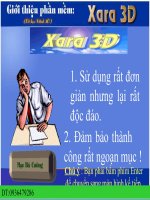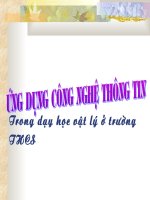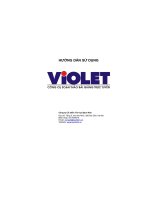Hướng dẫn sử dụng Autodesk Navisworks
Bạn đang xem bản rút gọn của tài liệu. Xem và tải ngay bản đầy đủ của tài liệu tại đây (18.94 MB, 578 trang )
ffirs.indd viii
7/9/2012 2:00:00 PM
Mastering
Autodesk Navisworks 2013
®
®
Jason Dodds
Scott Johnson
ffirs.indd i
7/25/2012 6:04:37 PM
Senior Acquisitions Editor: Willem Knibbe
Development Editor: Kelly Talbot
Technical Editor: Michael N. Smith
Production Editor: Elizabeth Britten
Copy Editor: Linda Recktenwald
Editorial Manager: Pete Gaughan
Production Manager: Tim Tate
Vice President and Executive Group Publisher: Richard Swadley
Vice President and Publisher: Neil Edde
Book Designer: Judy Fung and Maureen Forys, Happenstance Type-O-Rama
Proofreader: Paul Sagan, Word One New York
Indexer: Ted Laux
Project Coordinator, Cover: Katherine Crocker
Cover Designer: Ryan Sneed
Cover Image: © Pete Gardner/DigitalVision/Getty Images
Copyright © 2012 by John Wiley & Sons, Inc., Indianapolis, Indiana
Published simultaneously in Canada
ISBN: 978-1-118-28171-0
ISBN: 978-1-118-33354-9 (ebk.)
ISBN: 978-1-118-33070-8 (ebk.)
ISBN: 978-1-118-33470-6 (ebk.)
No part of this publication may be reproduced, stored in a retrieval system or transmitted in any form or by any means, electronic, mechanical, photocopying, recording, scanning or otherwise, except as permitted under Sections 107 or 108 of the 1976 United States Copyright Act,
without either the prior written permission of the Publisher, or authorization through payment of the appropriate per-copy fee to the
Copyright Clearance Center, 222 Rosewood Drive, Danvers, MA 01923, (978) 750-8400, fax (978) 646-8600. Requests to the Publisher for permission should be addressed to the Permissions Department, John Wiley & Sons, Inc., 111 River Street, Hoboken, NJ 07030, (201) 748-6011,
fax (201) 748-6008, or online at www.wiley.com/go/permissions.
Limit of Liability/Disclaimer of Warranty: The publisher and the author make no representations or warranties with respect to the accuracy
or completeness of the contents of this work and specifically disclaim all warranties, including without limitation warranties of fitness for a
particular purpose. No warranty may be created or extended by sales or promotional materials. The advice and strategies contained herein
may not be suitable for every situation. This work is sold with the understanding that the publisher is not engaged in rendering legal,
accounting, or other professional services. If professional assistance is required, the services of a competent professional person should be
sought. Neither the publisher nor the author shall be liable for damages arising herefrom. The fact that an organization or Web site is
referred to in this work as a citation and/or a potential source of further information does not mean that the author or the publisher
endorses the information the organization or Web site may provide or recommendations it may make. Further, readers should be aware that
Internet Web sites listed in this work may have changed or disappeared between when this work was written and when it is read.
For general information on our other products and services or to obtain technical support, please contact our Customer Care Department
within the U.S. at (877) 762-2974, outside the U.S. at (317) 572-3993 or fax (317) 572-4002.
Wiley publishes in a variety of print and electronic formats and by print-on-demand. Some material included with standard print versions
of this book may not be included in e-books or in print-on-demand. If this book refers to media such as a CD or DVD that is not included in
the version you purchased, you may download this material at . For more information about Wiley products, visit www.wiley.com.
Library of Congress Control Number: 2012941757
TRADEMARKS: Wiley, the Wiley logo, and the Sybex logo are trademarks or registered trademarks of John Wiley & Sons, Inc. and/or its
affiliates, in the United States and other countries, and may not be used without written permission. Autodesk and Navisworks are registered trademarks of Autodesk, Inc. All other trademarks are the property of their respective owners. John Wiley & Sons, Inc. is not associated with any product or vendor mentioned in this book.
10 9 8 7 6 5 4 3 2 1
ffirs.indd ii
7/25/2012 6:04:40 PM
Dear Reader,
Thank you for choosing Mastering Autodesk Navisworks 2013. This book is part of a family of
premium-quality Sybex books, all of which are written by outstanding authors who combine
practical experience with a gift for teaching.
Sybex was founded in 1976. More than 30 years later, we’re still committed to producing consistently exceptional books. With each of our titles, we’re working hard to set a new standard for
the industry. From the paper we print on to the authors we work with, our goal is to bring you
the best books available.
I hope you see all that reflected in these pages. I’d be very interested to hear your comments and
get your feedback on how we’re doing. Feel free to let me know what you think about this or
any other Sybex book by sending me an email at If you think you’ve found
a technical error in this book, please visit . Customer feedback is
critical to our efforts at Sybex.
Best regards,
Neil Edde
Vice President and Publisher
Sybex, an Imprint of Wiley
ffirs.indd iii
7/25/2012 6:04:41 PM
Wow, what an adventure! I don’t think it would have been
possible without someone on the other end. Thank you,
sweetheart, for the patience and understanding you have
provided. There are many times I may have lost my sanity
along the way. To my many colleagues who have been able
to add ideas as well, I have appreciated the support all
along journey. I have appreciated writing this book with
you as well, Scott. Thank you.
—Jason
First and foremost, to my best friend and partner in crime,
Jojo—I could not have done this without you. You always
believe in me.
Special thanks go to Mom, Dad, and my family for their
love and support, C&J for their unwavering company, and
my many colleagues at Autodesk who have challenged and
inspired me.
—Scott
ffirs.indd iv
7/25/2012 6:04:41 PM
Acknowledgments
First, we want to thank Autodesk and the Navisworks team for creating such a great product.
Product development can be a long, drawn-out process, but it has been particularly satisfying to
watch Navisworks grow and mature over the years. Thank you for listening to all of the users
and helping advance this wonderful piece of technology.
Second, we want to thank those have made personal contributions to this book, including
John Mack from Herrero Contractors, Art Theusch from The Christman Company, Roberta
Oldenburg from Mortenson Construction, Chris Bushong from Gensler, C.W. Driver, and many
others too numerous to mention. Thank you for your valuable case studies and other contributions. They have helped to make this a Mastering book.
Finally, we would like to thank some of the behind-the-scenes team members. Thanks to
Michael Smith, our technical editor, for sharing his expertise and insight on numerous chapters. We also want to thank Willem Knibbe for helping develop the idea of this book, but more
importantly, for his tenacity and perseverance in keeping us on track.
And, of course, to all of our friends and colleagues who have shared in this great adventure:
Thank you!
ffirs.indd v
7/25/2012 6:04:41 PM
About the Authors
Jason Dodds has been actively involved in the design and building technology community for over 15 years. During his career, Jason’s focus and
experience have been on construction, architecture, interiors, structures,
MEP, construction administration, and using Navisworks on projects.
He has been involved in all facets of design and building processes and
understands what it takes to complete projects from design, to estimating,
to coordination, and to fabrication. Jason is also a nationally recognized
speaker at industry associations such as the BIMForum, Construction
Management Association of America (CMAA), and Associated General
Contractors of America (AGC), as well as a speaker at Autodesk University.
When not working, Jason enjoys off roading in his Jeep, playing golf, and spending time in
the kitchen.
Scott Johnson is a senior technical account manager supporting key construction accounts at Autodesk. His broad background includes over 15
years of experience in the design/build, manufacturing, and architecture,
engineering, and construction (AEC) industries. Scott has spoken and
lectured at Autodesk University, BIMForum, and Autodesk Users Group
International (AUGI) events as well as at numerous university settings. His
educational background includes a Bachelor of Arts in Pipe Organ Design
and Construction from Lewis and Clark College as well as a master’s in
Construction Management from Washington University in St. Louis.
In his spare time, Scott enjoys biking and camping in the Pacific Northwest, travel, woodworking, cooking, good beer, and music.
Michael N. Smith, Technical Editor, is a BIM manager for C.W. Driver, a
general contracting and construction management firm headquartered in
Pasadena, California. His areas of focus include scheduling and coordination, creating site studies and project simulations, and integrating 5D practices. He has a wealth of knowledge of current software capabilities and
limitations. Michael has been a speaker at several BIM conventions and
user groups, including Autodesk University, the Coalition for Adequate
Student Housing (C.A.S.H.) Conference, and American Society for
Healthcare Engineering (ASHE). He is the content manager for AUGIWorld
magazine and has written numerous articles documenting Navisworks best practices. Michael
is also the instructor for CAD Learning’s Navisworks 2012 and 2013 courses and founder of
Blink Forward LLC. Michael graduated from Brigham Young University with a Bachelor of Science in Construction Management.
In his free time, Michael enjoys mentoring students, writing software, and providing service
through the Church of Jesus Christ of Latter-day Saints.
ffirs.indd vi
7/25/2012 6:04:41 PM
Contents at a Glance
Foreword. . . . . . . . . . . . . . . . . . . . . . . . . . . . . . . . . . . . . . . . . . . . . . . . . . . . . . . . . . . . . . . . . . . . . . . . . . . xvii
Introduction . . . . . . . . . . . . . . . . . . . . . . . . . . . . . . . . . . . . . . . . . . . . . . . . . . . . . . . . . . . . . . . . . . . . . . . . .xix
Part 1 • Navisworks Basics . . . . . . . . . . . . . . . . . . . . . . . . . . . . . . . . . . . . . . . . . . . . . 1
Chapter 1 • Getting to Know Autodesk Navisworks . . . . . . . . . . . . . . . . . . . . . . . . . . . . 3
Chapter 2 • Files and File Types. . . . . . . . . . . . . . . . . . . . . . . . . . . . . . . . . . . . . . . . . . . . . 33
Chapter 3 • Moving around the Model. . . . . . . . . . . . . . . . . . . . . . . . . . . . . . . . . . . . . . . 73
Chapter 4 • Climbing the Selection Tree. . . . . . . . . . . . . . . . . . . . . . . . . . . . . . . . . . . . . . 95
Chapter 5 • Model Snapshots: Viewpoints, Animations, and Sections . . . . . . . . . . . 155
Part 2 • Simulation and Clash Detection. . . . . . . . . . . . . . . . . . . . . . . . . . . . . . . . .181
Chapter 6 • Documenting Your Project . . . . . . . . . . . . . . . . . . . . . . . . . . . . . . . . . . . . . 183
Chapter 7 • 4D Sequencing with TimeLiner . . . . . . . . . . . . . . . . . . . . . . . . . . . . . . . . . 221
Chapter 8 • Clash Detection . . . . . . . . . . . . . . . . . . . . . . . . . . . . . . . . . . . . . . . . . . . . . . . 309
Part 3 • Advanced Navisworks Tools . . . . . . . . . . . . . . . . . . . . . . . . . . . . . . . . . . . 345
Chapter 9 • Creating Visualizations . . . . . . . . . . . . . . . . . . . . . . . . . . . . . . . . . . . . . . . . 347
Chapter 10 • Animating Objects . . . . . . . . . . . . . . . . . . . . . . . . . . . . . . . . . . . . . . . . . . . 379
Chapter 11 • Giving Objects Life and Action with Scripter. . . . . . . . . . . . . . . . . . . . . 403
Chapter 12 • Collaborating outside of Navisworks. . . . . . . . . . . . . . . . . . . . . . . . . . . . 425
Chapter 13 • Other Useful Navisworks Tools . . . . . . . . . . . . . . . . . . . . . . . . . . . . . . . . 449
Chapter 14 • Managing BIM Workflows . . . . . . . . . . . . . . . . . . . . . . . . . . . . . . . . . . . . . 471
Appendix A • The Bottom Line . . . . . . . . . . . . . . . . . . . . . . . . . . . . . . . . . . . . . . . . 509
Appendix B • Best Practices and Supplementary Information . . . . . . . . . . . . . . 521
Index . . . . . . . . . . . . . . . . . . . . . . . . . . . . . . . . . . . . . . . . . . . . . . . . . . . . . . . . . . . . . . . . . . . . . . . . . . . . . . 535
ffirs.indd vii
7/25/2012 6:04:42 PM
ffirs.indd viii
7/25/2012 6:04:42 PM
Contents
Foreword. . . . . . . . . . . . . . . . . . . . . . . . . . . . . . . . . . . . . . . . . . . . . . . . . . . . . . . . . . . . . . . . . . . . . . . . . . . xvii
Introduction . . . . . . . . . . . . . . . . . . . . . . . . . . . . . . . . . . . . . . . . . . . . . . . . . . . . . . . . . . . . . . . . . . . . . . . . .xix
Part 1 • Navisworks Basics. . . . . . . . . . . . . . . . . . . . . . . . . . . . . . . . . . . . . . . . . . . . . . . . . . . . 1
Chapter 1 • Getting to Know Autodesk Navisworks . . . . . . . . . . . . . . . . . . . . . .3
Interface Organization . . . . . . . . . . . . . . . . . . . . . . . . . . . . . . . . . . . . . . . . . . . . . . . . . . . . . . . 3
Application Menu: The Blue N . . . . . . . . . . . . . . . . . . . . . . . . . . . . . . . . . . . . . . . . . . . . . . 3
Quick Access Toolbar . . . . . . . . . . . . . . . . . . . . . . . . . . . . . . . . . . . . . . . . . . . . . . . . . . . . . . 6
Help Toolbar . . . . . . . . . . . . . . . . . . . . . . . . . . . . . . . . . . . . . . . . . . . . . . . . . . . . . . . . . . . . . 6
Navisworks Options. . . . . . . . . . . . . . . . . . . . . . . . . . . . . . . . . . . . . . . . . . . . . . . . . . . . . . . 7
Exploring the Ribbon. . . . . . . . . . . . . . . . . . . . . . . . . . . . . . . . . . . . . . . . . . . . . . . . . . . . . . . . 14
Home. . . . . . . . . . . . . . . . . . . . . . . . . . . . . . . . . . . . . . . . . . . . . . . . . . . . . . . . . . . . . . . . . . . 14
Viewpoint. . . . . . . . . . . . . . . . . . . . . . . . . . . . . . . . . . . . . . . . . . . . . . . . . . . . . . . . . . . . . . . 18
Review . . . . . . . . . . . . . . . . . . . . . . . . . . . . . . . . . . . . . . . . . . . . . . . . . . . . . . . . . . . . . . . . . 21
Animation . . . . . . . . . . . . . . . . . . . . . . . . . . . . . . . . . . . . . . . . . . . . . . . . . . . . . . . . . . . . . . 23
View . . . . . . . . . . . . . . . . . . . . . . . . . . . . . . . . . . . . . . . . . . . . . . . . . . . . . . . . . . . . . . . . . . . 24
Output. . . . . . . . . . . . . . . . . . . . . . . . . . . . . . . . . . . . . . . . . . . . . . . . . . . . . . . . . . . . . . . . . . 26
Item Tools . . . . . . . . . . . . . . . . . . . . . . . . . . . . . . . . . . . . . . . . . . . . . . . . . . . . . . . . . . . . . . . 29
Status Bar, Performance Indicators, and Context Menus. . . . . . . . . . . . . . . . . . . . . . . . . . 30
The Bottom Line . . . . . . . . . . . . . . . . . . . . . . . . . . . . . . . . . . . . . . . . . . . . . . . . . . . . . . . . . . . . 32
Chapter 2 • Files and File Types . . . . . . . . . . . . . . . . . . . . . . . . . . . . . . . . . . . . . 33
Navisworks File Types . . . . . . . . . . . . . . . . . . . . . . . . . . . . . . . . . . . . . . . . . . . . . . . . . . . . . .
Native File Formats. . . . . . . . . . . . . . . . . . . . . . . . . . . . . . . . . . . . . . . . . . . . . . . . . . . . . . .
File Readers . . . . . . . . . . . . . . . . . . . . . . . . . . . . . . . . . . . . . . . . . . . . . . . . . . . . . . . . . . . . .
File Exporters. . . . . . . . . . . . . . . . . . . . . . . . . . . . . . . . . . . . . . . . . . . . . . . . . . . . . . . . . . . .
File Aggregation . . . . . . . . . . . . . . . . . . . . . . . . . . . . . . . . . . . . . . . . . . . . . . . . . . . . . . . . . . . .
Opening Files . . . . . . . . . . . . . . . . . . . . . . . . . . . . . . . . . . . . . . . . . . . . . . . . . . . . . . . . . . .
Appending Files . . . . . . . . . . . . . . . . . . . . . . . . . . . . . . . . . . . . . . . . . . . . . . . . . . . . . . . . .
Merging Files. . . . . . . . . . . . . . . . . . . . . . . . . . . . . . . . . . . . . . . . . . . . . . . . . . . . . . . . . . . .
Refreshing Files. . . . . . . . . . . . . . . . . . . . . . . . . . . . . . . . . . . . . . . . . . . . . . . . . . . . . . . . . .
Deleting Files. . . . . . . . . . . . . . . . . . . . . . . . . . . . . . . . . . . . . . . . . . . . . . . . . . . . . . . . . . . .
Saving Files . . . . . . . . . . . . . . . . . . . . . . . . . . . . . . . . . . . . . . . . . . . . . . . . . . . . . . . . . . . . .
Publishing Files. . . . . . . . . . . . . . . . . . . . . . . . . . . . . . . . . . . . . . . . . . . . . . . . . . . . . . . . . .
Emailing Files . . . . . . . . . . . . . . . . . . . . . . . . . . . . . . . . . . . . . . . . . . . . . . . . . . . . . . . . . . .
ftoc.indd ix
33
34
38
43
47
47
49
50
53
53
53
54
56
7/25/2012 5:59:14 PM
X
| CONTENTS
Batch Utility . . . . . . . . . . . . . . . . . . . . . . . . . . . . . . . . . . . . . . . . . . . . . . . . . . . . . . . . . . . . .
Object Enablers . . . . . . . . . . . . . . . . . . . . . . . . . . . . . . . . . . . . . . . . . . . . . . . . . . . . . . . . . . . . .
Exploring the Object Enabler . . . . . . . . . . . . . . . . . . . . . . . . . . . . . . . . . . . . . . . . . . . . . .
Locating and Configuring an Object Enabler . . . . . . . . . . . . . . . . . . . . . . . . . . . . . . . .
The Bottom Line . . . . . . . . . . . . . . . . . . . . . . . . . . . . . . . . . . . . . . . . . . . . . . . . . . . . . . . . . . . .
57
66
66
67
70
Chapter 3 • Moving around the Model . . . . . . . . . . . . . . . . . . . . . . . . . . . . . . . . 73
Using the Navigation Bar . . . . . . . . . . . . . . . . . . . . . . . . . . . . . . . . . . . . . . . . . . . . . . . . . . . .
Panning and Zooming . . . . . . . . . . . . . . . . . . . . . . . . . . . . . . . . . . . . . . . . . . . . . . . . . . . . . .
Pan Tool . . . . . . . . . . . . . . . . . . . . . . . . . . . . . . . . . . . . . . . . . . . . . . . . . . . . . . . . . . . . . . . .
Zoom Tools . . . . . . . . . . . . . . . . . . . . . . . . . . . . . . . . . . . . . . . . . . . . . . . . . . . . . . . . . . . . .
Pan and Zoom in Action Together . . . . . . . . . . . . . . . . . . . . . . . . . . . . . . . . . . . . . . . . . .
Learning to Walk and Fly . . . . . . . . . . . . . . . . . . . . . . . . . . . . . . . . . . . . . . . . . . . . . . . . . . . .
Walk Tool . . . . . . . . . . . . . . . . . . . . . . . . . . . . . . . . . . . . . . . . . . . . . . . . . . . . . . . . . . . . . . .
Fly Tool . . . . . . . . . . . . . . . . . . . . . . . . . . . . . . . . . . . . . . . . . . . . . . . . . . . . . . . . . . . . . . . . .
Walking around the Model . . . . . . . . . . . . . . . . . . . . . . . . . . . . . . . . . . . . . . . . . . . . . . . .
Using the Orbit and Look Tools. . . . . . . . . . . . . . . . . . . . . . . . . . . . . . . . . . . . . . . . . . . . . . .
Orbit Tools . . . . . . . . . . . . . . . . . . . . . . . . . . . . . . . . . . . . . . . . . . . . . . . . . . . . . . . . . . . . . .
Look Tools . . . . . . . . . . . . . . . . . . . . . . . . . . . . . . . . . . . . . . . . . . . . . . . . . . . . . . . . . . . . . .
Using the ViewCube and SteeringWheels . . . . . . . . . . . . . . . . . . . . . . . . . . . . . . . . . . . . . .
ViewCube . . . . . . . . . . . . . . . . . . . . . . . . . . . . . . . . . . . . . . . . . . . . . . . . . . . . . . . . . . . . . . .
SteeringWheels . . . . . . . . . . . . . . . . . . . . . . . . . . . . . . . . . . . . . . . . . . . . . . . . . . . . . . . . . .
Using the ViewCube and SteeringWheels Together . . . . . . . . . . . . . . . . . . . . . . . . . . .
The Bottom Line . . . . . . . . . . . . . . . . . . . . . . . . . . . . . . . . . . . . . . . . . . . . . . . . . . . . . . . . . . . .
73
74
75
75
78
78
78
83
84
88
88
89
90
90
92
93
94
Chapter 4 • Climbing the Selection Tree . . . . . . . . . . . . . . . . . . . . . . . . . . . . . . 95
Discovering Object Properties . . . . . . . . . . . . . . . . . . . . . . . . . . . . . . . . . . . . . . . . . . . . . . . . 95
Properties . . . . . . . . . . . . . . . . . . . . . . . . . . . . . . . . . . . . . . . . . . . . . . . . . . . . . . . . . . . . . . . 95
Quick Properties . . . . . . . . . . . . . . . . . . . . . . . . . . . . . . . . . . . . . . . . . . . . . . . . . . . . . . . . 101
Exploring Object Properties of Multiple Elements . . . . . . . . . . . . . . . . . . . . . . . . . . . 106
User-Defined Properties . . . . . . . . . . . . . . . . . . . . . . . . . . . . . . . . . . . . . . . . . . . . . . . . . 108
Managing Models . . . . . . . . . . . . . . . . . . . . . . . . . . . . . . . . . . . . . . . . . . . . . . . . . . . . . . . . . 109
Using Selection Sets . . . . . . . . . . . . . . . . . . . . . . . . . . . . . . . . . . . . . . . . . . . . . . . . . . . . . 109
Creating Search Sets. . . . . . . . . . . . . . . . . . . . . . . . . . . . . . . . . . . . . . . . . . . . . . . . . . . . . 111
Using Select Commands . . . . . . . . . . . . . . . . . . . . . . . . . . . . . . . . . . . . . . . . . . . . . . . . . 119
Exploring the Quick Find . . . . . . . . . . . . . . . . . . . . . . . . . . . . . . . . . . . . . . . . . . . . . . . . 120
Adding, Removing, and Updating Items . . . . . . . . . . . . . . . . . . . . . . . . . . . . . . . . . . . 120
Exporting and Reusing Search Sets. . . . . . . . . . . . . . . . . . . . . . . . . . . . . . . . . . . . . . . . 121
Navigating the Selection Tree . . . . . . . . . . . . . . . . . . . . . . . . . . . . . . . . . . . . . . . . . . . . . . . 122
Standard . . . . . . . . . . . . . . . . . . . . . . . . . . . . . . . . . . . . . . . . . . . . . . . . . . . . . . . . . . . . . . . 122
Compact . . . . . . . . . . . . . . . . . . . . . . . . . . . . . . . . . . . . . . . . . . . . . . . . . . . . . . . . . . . . . . . 129
Properties . . . . . . . . . . . . . . . . . . . . . . . . . . . . . . . . . . . . . . . . . . . . . . . . . . . . . . . . . . . . . . 131
Sets . . . . . . . . . . . . . . . . . . . . . . . . . . . . . . . . . . . . . . . . . . . . . . . . . . . . . . . . . . . . . . . . . . . 133
Exploring Selection Tree Options . . . . . . . . . . . . . . . . . . . . . . . . . . . . . . . . . . . . . . . . . . . . 133
ftoc.indd x
7/25/2012 5:59:14 PM
CONTENTS
Configuring Model Visibility . . . . . . . . . . . . . . . . . . . . . . . . . . . . . . . . . . . . . . . . . . . . .
Controlling Object Display Using Display Overrides . . . . . . . . . . . . . . . . . . . . . . . .
Selection Resolution . . . . . . . . . . . . . . . . . . . . . . . . . . . . . . . . . . . . . . . . . . . . . . . . . . . . .
File Units and Transform. . . . . . . . . . . . . . . . . . . . . . . . . . . . . . . . . . . . . . . . . . . . . . . . .
Compare . . . . . . . . . . . . . . . . . . . . . . . . . . . . . . . . . . . . . . . . . . . . . . . . . . . . . . . . . . . . . . .
The Bottom Line . . . . . . . . . . . . . . . . . . . . . . . . . . . . . . . . . . . . . . . . . . . . . . . . . . . . . . . . . . .
|
XI
133
136
148
150
152
154
Chapter 5 • Model Snapshots: Viewpoints, Animations, and Sections. . . . . 155
Understanding Viewpoints . . . . . . . . . . . . . . . . . . . . . . . . . . . . . . . . . . . . . . . . . . . . . . . . .
Saving Viewpoints . . . . . . . . . . . . . . . . . . . . . . . . . . . . . . . . . . . . . . . . . . . . . . . . . . . . . .
Viewpoint Folders. . . . . . . . . . . . . . . . . . . . . . . . . . . . . . . . . . . . . . . . . . . . . . . . . . . . . . .
Editing and Updating Viewpoints. . . . . . . . . . . . . . . . . . . . . . . . . . . . . . . . . . . . . . . . .
Exporting Viewpoints . . . . . . . . . . . . . . . . . . . . . . . . . . . . . . . . . . . . . . . . . . . . . . . . . . .
Creating Animations . . . . . . . . . . . . . . . . . . . . . . . . . . . . . . . . . . . . . . . . . . . . . . . . . . . . . . .
Using Record to Make Quick Animations . . . . . . . . . . . . . . . . . . . . . . . . . . . . . . . . . .
Creating an Animation from Viewpoints. . . . . . . . . . . . . . . . . . . . . . . . . . . . . . . . . . .
Editing and Updating Animations . . . . . . . . . . . . . . . . . . . . . . . . . . . . . . . . . . . . . . . .
Exporting an Animation . . . . . . . . . . . . . . . . . . . . . . . . . . . . . . . . . . . . . . . . . . . . . . . . .
Using Sections . . . . . . . . . . . . . . . . . . . . . . . . . . . . . . . . . . . . . . . . . . . . . . . . . . . . . . . . . . . .
Sectioning in Planes Mode . . . . . . . . . . . . . . . . . . . . . . . . . . . . . . . . . . . . . . . . . . . . . . .
Sectioning in Box Mode . . . . . . . . . . . . . . . . . . . . . . . . . . . . . . . . . . . . . . . . . . . . . . . . . .
Using the Gizmo . . . . . . . . . . . . . . . . . . . . . . . . . . . . . . . . . . . . . . . . . . . . . . . . . . . . . . . .
Transforming Sections . . . . . . . . . . . . . . . . . . . . . . . . . . . . . . . . . . . . . . . . . . . . . . . . . . .
Sectioning a Project . . . . . . . . . . . . . . . . . . . . . . . . . . . . . . . . . . . . . . . . . . . . . . . . . . . . .
The Bottom Line . . . . . . . . . . . . . . . . . . . . . . . . . . . . . . . . . . . . . . . . . . . . . . . . . . . . . . . . . . .
155
156
160
160
165
166
167
168
169
170
174
175
176
176
177
179
180
Part 2 • Simulation and Clash Detection . . . . . . . . . . . . . . . . . . . . . . . . . . . . . . . . . . . . . . 181
Chapter 6 • Documenting Your Project . . . . . . . . . . . . . . . . . . . . . . . . . . . . . . 183
Using the Measure Tools. . . . . . . . . . . . . . . . . . . . . . . . . . . . . . . . . . . . . . . . . . . . . . . . . . . .
Working with the Dimension and Area Tools . . . . . . . . . . . . . . . . . . . . . . . . . . . . . . .
Translating Items . . . . . . . . . . . . . . . . . . . . . . . . . . . . . . . . . . . . . . . . . . . . . . . . . . . . . . .
Marking Up with the Redline Tools . . . . . . . . . . . . . . . . . . . . . . . . . . . . . . . . . . . . . . . . . .
Using the Text Tools . . . . . . . . . . . . . . . . . . . . . . . . . . . . . . . . . . . . . . . . . . . . . . . . . . . . .
Using the Draw Tools. . . . . . . . . . . . . . . . . . . . . . . . . . . . . . . . . . . . . . . . . . . . . . . . . . . .
Adding Comments and Tags . . . . . . . . . . . . . . . . . . . . . . . . . . . . . . . . . . . . . . . . . . . . .
Saving in Viewpoints . . . . . . . . . . . . . . . . . . . . . . . . . . . . . . . . . . . . . . . . . . . . . . . . . . . .
The Bottom Line . . . . . . . . . . . . . . . . . . . . . . . . . . . . . . . . . . . . . . . . . . . . . . . . . . . . . . . . . . .
183
184
198
201
202
203
208
218
220
Chapter 7 • 4D Sequencing with TimeLiner . . . . . . . . . . . . . . . . . . . . . . . . . . 221
Introducing TimeLiner . . . . . . . . . . . . . . . . . . . . . . . . . . . . . . . . . . . . . . . . . . . . . . . . . . . . .
Exploring the Tasks Tab. . . . . . . . . . . . . . . . . . . . . . . . . . . . . . . . . . . . . . . . . . . . . . . . . .
Configuring the Data Sources Tab . . . . . . . . . . . . . . . . . . . . . . . . . . . . . . . . . . . . . . . . .
Using the Configure Tab . . . . . . . . . . . . . . . . . . . . . . . . . . . . . . . . . . . . . . . . . . . . . . . . .
Using the Simulate Tab . . . . . . . . . . . . . . . . . . . . . . . . . . . . . . . . . . . . . . . . . . . . . . . . . .
ftoc.indd xi
221
224
243
279
283
7/25/2012 5:59:14 PM
XII
| CONTENTS
4D Simulation Best Practices . . . . . . . . . . . . . . . . . . . . . . . . . . . . . . . . . . . . . . . . . . . . . . . . 300
Showing Context in the Model . . . . . . . . . . . . . . . . . . . . . . . . . . . . . . . . . . . . . . . . . . . . 301
Creating Reusable Equipment Libraries . . . . . . . . . . . . . . . . . . . . . . . . . . . . . . . . . . . . 303
Simulating Trades and Equipment Paths . . . . . . . . . . . . . . . . . . . . . . . . . . . . . . . . . . . 304
Using Multiple Task Types for Schedule Analysis . . . . . . . . . . . . . . . . . . . . . . . . . . . 305
Creating Focused 4D Simulations . . . . . . . . . . . . . . . . . . . . . . . . . . . . . . . . . . . . . . . . . 305
Automatically Mapping the Model to the Schedule . . . . . . . . . . . . . . . . . . . . . . . . . . 305
The Bottom Line . . . . . . . . . . . . . . . . . . . . . . . . . . . . . . . . . . . . . . . . . . . . . . . . . . . . . . . . . . . 307
Chapter 8 • Clash Detection. . . . . . . . . . . . . . . . . . . . . . . . . . . . . . . . . . . . . . . .309
Starting Clash Detection . . . . . . . . . . . . . . . . . . . . . . . . . . . . . . . . . . . . . . . . . . . . . . . . . . . .
Test Panel Explained . . . . . . . . . . . . . . . . . . . . . . . . . . . . . . . . . . . . . . . . . . . . . . . . . . . .
Adding to and Maintaining Test Items . . . . . . . . . . . . . . . . . . . . . . . . . . . . . . . . . . . . .
Importing and Exporting Clash Tests . . . . . . . . . . . . . . . . . . . . . . . . . . . . . . . . . . . . . .
Working with Rules in Clash Detective . . . . . . . . . . . . . . . . . . . . . . . . . . . . . . . . . . . . . . .
Creating New Rules . . . . . . . . . . . . . . . . . . . . . . . . . . . . . . . . . . . . . . . . . . . . . . . . . . . . .
Rules Templates. . . . . . . . . . . . . . . . . . . . . . . . . . . . . . . . . . . . . . . . . . . . . . . . . . . . . . . . .
Clashing Objects. . . . . . . . . . . . . . . . . . . . . . . . . . . . . . . . . . . . . . . . . . . . . . . . . . . . . . . . . . .
Clash Object Selection . . . . . . . . . . . . . . . . . . . . . . . . . . . . . . . . . . . . . . . . . . . . . . . . . . .
Geometry Type and Self Intersect . . . . . . . . . . . . . . . . . . . . . . . . . . . . . . . . . . . . . . . . .
Run Panel . . . . . . . . . . . . . . . . . . . . . . . . . . . . . . . . . . . . . . . . . . . . . . . . . . . . . . . . . . . . . .
Understanding Clash Results. . . . . . . . . . . . . . . . . . . . . . . . . . . . . . . . . . . . . . . . . . . . . . . .
Clash Groups . . . . . . . . . . . . . . . . . . . . . . . . . . . . . . . . . . . . . . . . . . . . . . . . . . . . . . . . . . .
Display Settings . . . . . . . . . . . . . . . . . . . . . . . . . . . . . . . . . . . . . . . . . . . . . . . . . . . . . . . .
Item 1 and 2 Panes . . . . . . . . . . . . . . . . . . . . . . . . . . . . . . . . . . . . . . . . . . . . . . . . . . . . . .
SwitchBack . . . . . . . . . . . . . . . . . . . . . . . . . . . . . . . . . . . . . . . . . . . . . . . . . . . . . . . . . . . . .
Time-Based Clash Detection . . . . . . . . . . . . . . . . . . . . . . . . . . . . . . . . . . . . . . . . . . . . . .
Clash Detection Redlines, Markups, and Comments . . . . . . . . . . . . . . . . . . . . . . . . .
Clash Reports . . . . . . . . . . . . . . . . . . . . . . . . . . . . . . . . . . . . . . . . . . . . . . . . . . . . . . . . . . . . .
Report Contents . . . . . . . . . . . . . . . . . . . . . . . . . . . . . . . . . . . . . . . . . . . . . . . . . . . . . . . .
Output Settings . . . . . . . . . . . . . . . . . . . . . . . . . . . . . . . . . . . . . . . . . . . . . . . . . . . . . . . . .
Writing a Report . . . . . . . . . . . . . . . . . . . . . . . . . . . . . . . . . . . . . . . . . . . . . . . . . . . . . . . .
The Bottom Line . . . . . . . . . . . . . . . . . . . . . . . . . . . . . . . . . . . . . . . . . . . . . . . . . . . . . . . . . . .
309
309
311
311
312
312
313
314
315
317
319
325
327
328
331
332
333
334
337
338
339
341
344
Part 3 • Advanced Navisworks Tools . . . . . . . . . . . . . . . . . . . . . . . . . . . . . . . . . . . . . . . . . 345
Chapter 9 • Creating Visualizations . . . . . . . . . . . . . . . . . . . . . . . . . . . . . . . . . 347
Presenter Overview . . . . . . . . . . . . . . . . . . . . . . . . . . . . . . . . . . . . . . . . . . . . . . . . . . . . . . . .
Archive and Palette . . . . . . . . . . . . . . . . . . . . . . . . . . . . . . . . . . . . . . . . . . . . . . . . . . . . .
Interface Options . . . . . . . . . . . . . . . . . . . . . . . . . . . . . . . . . . . . . . . . . . . . . . . . . . . . . . .
Applying Materials . . . . . . . . . . . . . . . . . . . . . . . . . . . . . . . . . . . . . . . . . . . . . . . . . . . . . . . .
Adding Materials to the Scene . . . . . . . . . . . . . . . . . . . . . . . . . . . . . . . . . . . . . . . . . . . .
ftoc.indd xii
347
347
349
352
353
7/25/2012 5:59:15 PM
CONTENTS
Removing Materials . . . . . . . . . . . . . . . . . . . . . . . . . . . . . . . . . . . . . . . . . . . . . . . . . . . . .
Editing Materials . . . . . . . . . . . . . . . . . . . . . . . . . . . . . . . . . . . . . . . . . . . . . . . . . . . . . . .
Lighting the Model . . . . . . . . . . . . . . . . . . . . . . . . . . . . . . . . . . . . . . . . . . . . . . . . . . . . . . . .
Lighting Types. . . . . . . . . . . . . . . . . . . . . . . . . . . . . . . . . . . . . . . . . . . . . . . . . . . . . . . . . .
Adding Lights to the Model . . . . . . . . . . . . . . . . . . . . . . . . . . . . . . . . . . . . . . . . . . . . . .
Advanced Lighting Techniques . . . . . . . . . . . . . . . . . . . . . . . . . . . . . . . . . . . . . . . . . . .
Enhancing Scenes with RPC . . . . . . . . . . . . . . . . . . . . . . . . . . . . . . . . . . . . . . . . . . . . . . . .
Adding RPCs . . . . . . . . . . . . . . . . . . . . . . . . . . . . . . . . . . . . . . . . . . . . . . . . . . . . . . . . . . .
Deleting, Moving, and Editing RPCs . . . . . . . . . . . . . . . . . . . . . . . . . . . . . . . . . . . . . .
Completing the Scene with Effects . . . . . . . . . . . . . . . . . . . . . . . . . . . . . . . . . . . . . . . . . . .
Backgrounds and Foregrounds . . . . . . . . . . . . . . . . . . . . . . . . . . . . . . . . . . . . . . . . . . .
Environments . . . . . . . . . . . . . . . . . . . . . . . . . . . . . . . . . . . . . . . . . . . . . . . . . . . . . . . . . .
Rendering . . . . . . . . . . . . . . . . . . . . . . . . . . . . . . . . . . . . . . . . . . . . . . . . . . . . . . . . . . . . . . . .
Render Styles . . . . . . . . . . . . . . . . . . . . . . . . . . . . . . . . . . . . . . . . . . . . . . . . . . . . . . . . . . .
Final Rendering. . . . . . . . . . . . . . . . . . . . . . . . . . . . . . . . . . . . . . . . . . . . . . . . . . . . . . . . .
Additional Presenter Tools . . . . . . . . . . . . . . . . . . . . . . . . . . . . . . . . . . . . . . . . . . . . . . . . . .
Texture Space. . . . . . . . . . . . . . . . . . . . . . . . . . . . . . . . . . . . . . . . . . . . . . . . . . . . . . . . . . .
Rules . . . . . . . . . . . . . . . . . . . . . . . . . . . . . . . . . . . . . . . . . . . . . . . . . . . . . . . . . . . . . . . . . .
The Bottom Line . . . . . . . . . . . . . . . . . . . . . . . . . . . . . . . . . . . . . . . . . . . . . . . . . . . . . . . . . . .
|
XIII
354
357
358
359
360
363
365
366
366
369
369
370
372
372
374
375
375
377
378
Chapter 10 • Animating Objects . . . . . . . . . . . . . . . . . . . . . . . . . . . . . . . . . . . . 379
Animator Overview. . . . . . . . . . . . . . . . . . . . . . . . . . . . . . . . . . . . . . . . . . . . . . . . . . . . . . . .
Animating with Keyframes . . . . . . . . . . . . . . . . . . . . . . . . . . . . . . . . . . . . . . . . . . . . . .
Setting Up Cameras and Viewpoints . . . . . . . . . . . . . . . . . . . . . . . . . . . . . . . . . . . . . .
Manipulating Geometry . . . . . . . . . . . . . . . . . . . . . . . . . . . . . . . . . . . . . . . . . . . . . . . . . . . .
Translating . . . . . . . . . . . . . . . . . . . . . . . . . . . . . . . . . . . . . . . . . . . . . . . . . . . . . . . . . . . . .
Rotating . . . . . . . . . . . . . . . . . . . . . . . . . . . . . . . . . . . . . . . . . . . . . . . . . . . . . . . . . . . . . . .
Scaling . . . . . . . . . . . . . . . . . . . . . . . . . . . . . . . . . . . . . . . . . . . . . . . . . . . . . . . . . . . . . . . .
Changing Color. . . . . . . . . . . . . . . . . . . . . . . . . . . . . . . . . . . . . . . . . . . . . . . . . . . . . . . . .
Changing Transparency . . . . . . . . . . . . . . . . . . . . . . . . . . . . . . . . . . . . . . . . . . . . . . . . .
Animating Section Planes. . . . . . . . . . . . . . . . . . . . . . . . . . . . . . . . . . . . . . . . . . . . . . . . . . .
Exporting Animations. . . . . . . . . . . . . . . . . . . . . . . . . . . . . . . . . . . . . . . . . . . . . . . . . . . . . .
The Bottom Line . . . . . . . . . . . . . . . . . . . . . . . . . . . . . . . . . . . . . . . . . . . . . . . . . . . . . . . . . . .
380
386
389
390
391
392
394
395
396
396
400
402
Chapter 11 • Giving Objects Life and Action with Scripter . . . . . . . . . . . . . . .403
Introducing Scripter. . . . . . . . . . . . . . . . . . . . . . . . . . . . . . . . . . . . . . . . . . . . . . . . . . . . . . . .
Creating and Managing Scripts . . . . . . . . . . . . . . . . . . . . . . . . . . . . . . . . . . . . . . . . . . .
Enabling and Disabling Scripts . . . . . . . . . . . . . . . . . . . . . . . . . . . . . . . . . . . . . . . . . . .
Using Events and Actions. . . . . . . . . . . . . . . . . . . . . . . . . . . . . . . . . . . . . . . . . . . . . . . . . . .
Types of Events . . . . . . . . . . . . . . . . . . . . . . . . . . . . . . . . . . . . . . . . . . . . . . . . . . . . . . . . .
Conditions . . . . . . . . . . . . . . . . . . . . . . . . . . . . . . . . . . . . . . . . . . . . . . . . . . . . . . . . . . . . .
Actions . . . . . . . . . . . . . . . . . . . . . . . . . . . . . . . . . . . . . . . . . . . . . . . . . . . . . . . . . . . . . . . .
The Bottom Line . . . . . . . . . . . . . . . . . . . . . . . . . . . . . . . . . . . . . . . . . . . . . . . . . . . . . . . . . . .
ftoc.indd xiii
403
403
405
405
407
414
416
424
7/25/2012 5:59:15 PM
XIV
| CONTENTS
Chapter 12 • Collaborating outside of Navisworks . . . . . . . . . . . . . . . . . . . . .425
Exploring the NWD File . . . . . . . . . . . . . . . . . . . . . . . . . . . . . . . . . . . . . . . . . . . . . . . . . . . . 425
Using Navisworks Freedom . . . . . . . . . . . . . . . . . . . . . . . . . . . . . . . . . . . . . . . . . . . . . . 425
Viewing Navisworks Files on the Web . . . . . . . . . . . . . . . . . . . . . . . . . . . . . . . . . . . . . 427
Automating with Command-Line Switches . . . . . . . . . . . . . . . . . . . . . . . . . . . . . . . . . . . 428
Command-Line Batch Utility Options . . . . . . . . . . . . . . . . . . . . . . . . . . . . . . . . . . . . . 432
Automating the Batch Utility with the Command Line. . . . . . . . . . . . . . . . . . . . . . . 433
Extending Navisworks to External Applications . . . . . . . . . . . . . . . . . . . . . . . . . . . . . . . 434
Interacting with NWNavigator . . . . . . . . . . . . . . . . . . . . . . . . . . . . . . . . . . . . . . . . . . . 434
Leveraging Vault for Data Management . . . . . . . . . . . . . . . . . . . . . . . . . . . . . . . . . . . . 437
Embedding Navisworks Files in Microsoft PowerPoint Presentations . . . . . . . . . . 440
Examining Other Export Options . . . . . . . . . . . . . . . . . . . . . . . . . . . . . . . . . . . . . . . . . . . . 442
Exporting to Google Earth . . . . . . . . . . . . . . . . . . . . . . . . . . . . . . . . . . . . . . . . . . . . . . . 442
FBX . . . . . . . . . . . . . . . . . . . . . . . . . . . . . . . . . . . . . . . . . . . . . . . . . . . . . . . . . . . . . . . . . . . 445
3D DWF/DWFx . . . . . . . . . . . . . . . . . . . . . . . . . . . . . . . . . . . . . . . . . . . . . . . . . . . . . . . . . 446
Customizing with the Navisworks API . . . . . . . . . . . . . . . . . . . . . . . . . . . . . . . . . . . . . . . 447
The Bottom Line . . . . . . . . . . . . . . . . . . . . . . . . . . . . . . . . . . . . . . . . . . . . . . . . . . . . . . . . . . . 448
Chapter 13 • Other Useful Navisworks Tools . . . . . . . . . . . . . . . . . . . . . . . . . .449
Model Data Tools . . . . . . . . . . . . . . . . . . . . . . . . . . . . . . . . . . . . . . . . . . . . . . . . . . . . . . . . . . 449
The Project Browser in Depth . . . . . . . . . . . . . . . . . . . . . . . . . . . . . . . . . . . . . . . . . . . . . . . 456
Navigating the Project Browser . . . . . . . . . . . . . . . . . . . . . . . . . . . . . . . . . . . . . . . . . . . 457
Searching among 3D and 2D Objects . . . . . . . . . . . . . . . . . . . . . . . . . . . . . . . . . . . . . . 458
Mastering Links . . . . . . . . . . . . . . . . . . . . . . . . . . . . . . . . . . . . . . . . . . . . . . . . . . . . . . . . . . . 459
Creating Links. . . . . . . . . . . . . . . . . . . . . . . . . . . . . . . . . . . . . . . . . . . . . . . . . . . . . . . . . . 459
Editing Links . . . . . . . . . . . . . . . . . . . . . . . . . . . . . . . . . . . . . . . . . . . . . . . . . . . . . . . . . . . 461
External Application Links . . . . . . . . . . . . . . . . . . . . . . . . . . . . . . . . . . . . . . . . . . . . . . . 462
Other Links . . . . . . . . . . . . . . . . . . . . . . . . . . . . . . . . . . . . . . . . . . . . . . . . . . . . . . . . . . . . 462
Managing Links . . . . . . . . . . . . . . . . . . . . . . . . . . . . . . . . . . . . . . . . . . . . . . . . . . . . . . . . 464
Gearing Up for Your Next Project . . . . . . . . . . . . . . . . . . . . . . . . . . . . . . . . . . . . . . . . . . . . 469
The Bottom Line . . . . . . . . . . . . . . . . . . . . . . . . . . . . . . . . . . . . . . . . . . . . . . . . . . . . . . . . . . . 469
Chapter 14 • Managing BIM Workflows . . . . . . . . . . . . . . . . . . . . . . . . . . . . . . 471
Leveraging Navisworks in BIM . . . . . . . . . . . . . . . . . . . . . . . . . . . . . . . . . . . . . . . . . . . . . .
Contractor Workflow with John Mack of Herrero Contractors, Inc. . . . . . . . . . . . . . . .
The Projects . . . . . . . . . . . . . . . . . . . . . . . . . . . . . . . . . . . . . . . . . . . . . . . . . . . . . . . . . . . .
Establishing Leadership . . . . . . . . . . . . . . . . . . . . . . . . . . . . . . . . . . . . . . . . . . . . . . . . .
Creating the Vision . . . . . . . . . . . . . . . . . . . . . . . . . . . . . . . . . . . . . . . . . . . . . . . . . . . . . .
Project Staffing . . . . . . . . . . . . . . . . . . . . . . . . . . . . . . . . . . . . . . . . . . . . . . . . . . . . . . . . .
Selecting the Software . . . . . . . . . . . . . . . . . . . . . . . . . . . . . . . . . . . . . . . . . . . . . . . . . . .
Stress Testing the Models . . . . . . . . . . . . . . . . . . . . . . . . . . . . . . . . . . . . . . . . . . . . . . . .
Selecting the Hardware . . . . . . . . . . . . . . . . . . . . . . . . . . . . . . . . . . . . . . . . . . . . . . . . . .
The Workflow: Mapping the Current and Future Process. . . . . . . . . . . . . . . . . . . . .
Level of Detail . . . . . . . . . . . . . . . . . . . . . . . . . . . . . . . . . . . . . . . . . . . . . . . . . . . . . . . . .
Sharing Model Files . . . . . . . . . . . . . . . . . . . . . . . . . . . . . . . . . . . . . . . . . . . . . . . . . . . . .
File Naming . . . . . . . . . . . . . . . . . . . . . . . . . . . . . . . . . . . . . . . . . . . . . . . . . . . . . . . . . . . .
ftoc.indd xiv
471
473
473
474
475
477
480
480
481
481
482
483
485
7/25/2012 5:59:15 PM
CONTENTS
The Training Plan . . . . . . . . . . . . . . . . . . . . . . . . . . . . . . . . . . . . . . . . . . . . . . . . . . . . . . .
Tracking Changes . . . . . . . . . . . . . . . . . . . . . . . . . . . . . . . . . . . . . . . . . . . . . . . . . . . . . . .
Reliable Promises and Weekly Work Plans . . . . . . . . . . . . . . . . . . . . . . . . . . . . . . . . .
The Integrated Building Model . . . . . . . . . . . . . . . . . . . . . . . . . . . . . . . . . . . . . . . . . . .
Model Tolerances . . . . . . . . . . . . . . . . . . . . . . . . . . . . . . . . . . . . . . . . . . . . . . . . . . . . . . .
3D Spatial Coordination . . . . . . . . . . . . . . . . . . . . . . . . . . . . . . . . . . . . . . . . . . . . . . . . .
3D Clash Detection and Clash Avoidance . . . . . . . . . . . . . . . . . . . . . . . . . . . . . . . . . .
4D Model-Based Scheduling. . . . . . . . . . . . . . . . . . . . . . . . . . . . . . . . . . . . . . . . . . . . . .
4D Model-Based Production Planning . . . . . . . . . . . . . . . . . . . . . . . . . . . . . . . . . . . . .
Facility Maintenance . . . . . . . . . . . . . . . . . . . . . . . . . . . . . . . . . . . . . . . . . . . . . . . . . . . .
Contract Requirements . . . . . . . . . . . . . . . . . . . . . . . . . . . . . . . . . . . . . . . . . . . . . . . . . .
Model Data Ownership . . . . . . . . . . . . . . . . . . . . . . . . . . . . . . . . . . . . . . . . . . . . . . . . . .
Testing New Technology or Ideas . . . . . . . . . . . . . . . . . . . . . . . . . . . . . . . . . . . . . . . . .
Contractor Workflow with Art Theusch, The Christman Company . . . . . . . . . . . . . . .
Project Planning Kickoff . . . . . . . . . . . . . . . . . . . . . . . . . . . . . . . . . . . . . . . . . . . . . . . . .
BIM Execution Plan . . . . . . . . . . . . . . . . . . . . . . . . . . . . . . . . . . . . . . . . . . . . . . . . . . . . .
Quality Analysis/Quality Check of Design Models . . . . . . . . . . . . . . . . . . . . . . . . . .
Clash Detection of Design Models. . . . . . . . . . . . . . . . . . . . . . . . . . . . . . . . . . . . . . . . .
Navisworks Timeline of the Project during Design . . . . . . . . . . . . . . . . . . . . . . . . . .
Prepping the Model for Bidding. . . . . . . . . . . . . . . . . . . . . . . . . . . . . . . . . . . . . . . . . . .
3D Coordination . . . . . . . . . . . . . . . . . . . . . . . . . . . . . . . . . . . . . . . . . . . . . . . . . . . . . . . .
Deliverables . . . . . . . . . . . . . . . . . . . . . . . . . . . . . . . . . . . . . . . . . . . . . . . . . . . . . . . . . . . .
Recap. . . . . . . . . . . . . . . . . . . . . . . . . . . . . . . . . . . . . . . . . . . . . . . . . . . . . . . . . . . . . . . . . .
Civil Workflow with Roberta Oldenburg of Mortenson Construction . . . . . . . . . . . . .
Starting with the End in Mind . . . . . . . . . . . . . . . . . . . . . . . . . . . . . . . . . . . . . . . . . . . .
Building the Team. . . . . . . . . . . . . . . . . . . . . . . . . . . . . . . . . . . . . . . . . . . . . . . . . . . . . . .
Setting Standards . . . . . . . . . . . . . . . . . . . . . . . . . . . . . . . . . . . . . . . . . . . . . . . . . . . . . . .
Creating the Model. . . . . . . . . . . . . . . . . . . . . . . . . . . . . . . . . . . . . . . . . . . . . . . . . . . . . .
The End in Mind . . . . . . . . . . . . . . . . . . . . . . . . . . . . . . . . . . . . . . . . . . . . . . . . . . . . . . . .
The Bottom Line . . . . . . . . . . . . . . . . . . . . . . . . . . . . . . . . . . . . . . . . . . . . . . . . . . . . . . . . . . .
|
XV
486
486
488
489
491
493
493
493
495
497
497
497
497
497
498
498
498
499
499
500
500
502
502
502
503
504
504
505
508
508
Appendix A • The Bottom Line . . . . . . . . . . . . . . . . . . . . . . . . . . . . . . . . . . . . . 509
Chapter 1: Getting to Know Autodesk Navisworks . . . . . . . . . . . . . . . . . . . . . . . . . . . . .
Chapter 2: Files and File Types . . . . . . . . . . . . . . . . . . . . . . . . . . . . . . . . . . . . . . . . . . . . . .
Chapter 3: Moving around the Model . . . . . . . . . . . . . . . . . . . . . . . . . . . . . . . . . . . . . . . .
Chapter 4: Climbing the Selection Tree . . . . . . . . . . . . . . . . . . . . . . . . . . . . . . . . . . . . . . .
Chapter 5: Model Snapshots: Viewpoints, Animations, and Sections. . . . . . . . . . . . . .
Chapter 6: Documenting Your Project . . . . . . . . . . . . . . . . . . . . . . . . . . . . . . . . . . . . . . . .
Chapter 7: 4D Sequencing with TimeLiner . . . . . . . . . . . . . . . . . . . . . . . . . . . . . . . . . . . .
Chapter 8: Clash Detection . . . . . . . . . . . . . . . . . . . . . . . . . . . . . . . . . . . . . . . . . . . . . . . . . .
Chapter 9: Creating Visualizations . . . . . . . . . . . . . . . . . . . . . . . . . . . . . . . . . . . . . . . . . . .
Chapter 10: Animating Objects . . . . . . . . . . . . . . . . . . . . . . . . . . . . . . . . . . . . . . . . . . . . . .
Chapter 11: Giving Objects Life and Action with Scripter . . . . . . . . . . . . . . . . . . . . . . .
Chapter 12: Collaborating Outside of Navisworks . . . . . . . . . . . . . . . . . . . . . . . . . . . . . .
Chapter 13: Other Useful Navisworks Tools . . . . . . . . . . . . . . . . . . . . . . . . . . . . . . . . . . .
Chapter 14: Managing BIM Workflows. . . . . . . . . . . . . . . . . . . . . . . . . . . . . . . . . . . . . . . .
ftoc.indd xv
509
509
510
511
512
513
513
514
515
516
517
517
518
519
7/25/2012 5:59:15 PM
XVI
| CONTENTS
Appendix B • Best Practices and Supplementary Information . . . . . . . . . . . 521
Optimizing Performance . . . . . . . . . . . . . . . . . . . . . . . . . . . . . . . . . . . . . . . . . . . . . . . . . . .
2D Graphics . . . . . . . . . . . . . . . . . . . . . . . . . . . . . . . . . . . . . . . . . . . . . . . . . . . . . . . . . . . .
Detail. . . . . . . . . . . . . . . . . . . . . . . . . . . . . . . . . . . . . . . . . . . . . . . . . . . . . . . . . . . . . . . . . .
Graphics System . . . . . . . . . . . . . . . . . . . . . . . . . . . . . . . . . . . . . . . . . . . . . . . . . . . . . . . .
Transparency . . . . . . . . . . . . . . . . . . . . . . . . . . . . . . . . . . . . . . . . . . . . . . . . . . . . . . . . . . .
Memory Limit . . . . . . . . . . . . . . . . . . . . . . . . . . . . . . . . . . . . . . . . . . . . . . . . . . . . . . . . . .
Merge Duplicates . . . . . . . . . . . . . . . . . . . . . . . . . . . . . . . . . . . . . . . . . . . . . . . . . . . . . . .
Securing the Global Options Editor . . . . . . . . . . . . . . . . . . . . . . . . . . . . . . . . . . . . . . . . . .
Supported File Types . . . . . . . . . . . . . . . . . . . . . . . . . . . . . . . . . . . . . . . . . . . . . . . . . . . . . . .
Getting Help . . . . . . . . . . . . . . . . . . . . . . . . . . . . . . . . . . . . . . . . . . . . . . . . . . . . . . . . . . . . . .
Changing the Third Person Avatar Figure . . . . . . . . . . . . . . . . . . . . . . . . . . . . . . . . . . . .
Selected Glossary . . . . . . . . . . . . . . . . . . . . . . . . . . . . . . . . . . . . . . . . . . . . . . . . . . . . . . . . . .
Display Terminology . . . . . . . . . . . . . . . . . . . . . . . . . . . . . . . . . . . . . . . . . . . . . . . . . . . .
Export Terminology . . . . . . . . . . . . . . . . . . . . . . . . . . . . . . . . . . . . . . . . . . . . . . . . . . . . .
File Terminology . . . . . . . . . . . . . . . . . . . . . . . . . . . . . . . . . . . . . . . . . . . . . . . . . . . . . . . .
Selection Terminology . . . . . . . . . . . . . . . . . . . . . . . . . . . . . . . . . . . . . . . . . . . . . . . . . . .
Viewpoint Terminology. . . . . . . . . . . . . . . . . . . . . . . . . . . . . . . . . . . . . . . . . . . . . . . . . .
Clash Detective Terminology . . . . . . . . . . . . . . . . . . . . . . . . . . . . . . . . . . . . . . . . . . . . .
Modeling and Other Terminology. . . . . . . . . . . . . . . . . . . . . . . . . . . . . . . . . . . . . . . . .
521
521
521
522
523
523
523
523
525
527
528
528
529
529
529
530
531
532
533
Index . . . . . . . . . . . . . . . . . . . . . . . . . . . . . . . . . . . . . . . . . . . . . . . . . . . . . . . . . . . . . . . . . . . . . . . . . . . . . . 535
ftoc.indd xvi
7/25/2012 5:59:15 PM
Foreword
During a long career within the construction industry, I have developed, authored, and
implemented software solutions and new business processes for what is now called building
information modeling (BIM). The projects have been as small as a few houses to prestigious
multibillion programs. A common problem on all projects has been the ability to engage
the whole project team and to have ready access to information and the virtual construction
models—not just the designers and CAD operators, but also the CAD/BIM users.
In the early 1990s, a major collapse of the rail tunnels into the London Heathrow Airport
during the construction phase demanded a new approach to construction and the collaboration
of the entire supply chain to rectify and deliver the project on time. One of the innovative solutions suggested for the reconstruction project was to deliver a zero-defect, fit-first-time project,
risk-free-from-delay set of production documentation. The use of a 3D project model (BIM) was
part of the innovation; computer capability and power at that time was limited and what was
needed to view the models was a powerful browser tool with a minimum power requirement.
As always in history, luck and timing came together with the availability of Navisworks.
This was the only solution with the power and capability to do what we needed to allow the
designers and construction managers to review and plan the project before construction was
started. The success of the project is well documented, as was the very successful application of
the solution on the London Heathrow Express and Terminal 5 projects, the first and largest truly
BIM ever produced.
The current state of the world economy and our industry is such that we need to produce
and construct in the most economic fashion possible with reduced risk, at cost and on time. The
use of the BIM processes and the technologies to support the delivery of projects at least 25–30
percent less than previously by removing the inaccuracy, incompleteness, and ambiguity in the
traditional documentation is gaining traction in the global marketplace. Effectively build four
and get another free is what will be needed to compete.
We should see this as an exciting time for change; we know it is required and we have the
environment to do it. What is needed is guidance on how to get the best out of the processes and
technologies and to engage the total supply chain, client included, throughout the project lifecycle. This book can educate you in the possibilities of virtual construction: to see it before you
build it, sell it before you complete it, and manage and maintain it after it has been completed.
This means the information as well as the graphical representation.
Training and guidance from experts is required to get the best out of any tool. The authors
of this book have been involved in the use of Navisworks from its inception and have a wealth
of experience on its use in real-world contracts. They have accumulated some 30 years of
experience in construction and on major projects.
flast.indd xvii
7/25/2012 6:05:18 PM
XVIII
| FOREWORD
This book has been written to leave no doubt as to how the Navisworks tools can be used to
manage and deliver the best-quality information at the right time.
Each chapter and topic is logically and simply explained so that even the most experienced
user will find something new to enhance their abilities. Everything here is essential. As a user
of the solution since it was first available, I thought I had little or even nothing to learn, but I was
wrong! No matter your skill level, this book will improve your skills and management potential.
With the global acceptance and acceleration in the use of BIM, I hope to see many of you at
the conferences or on the Internet forums furthering the knowledge and experiences we all
need to share.
Good luck with your endeavors.
—Mervyn Richards
Director, MR1 Consulting
flast.indd xviii
7/25/2012 6:05:18 PM
Introduction
Welcome to Mastering Autodesk Navisworks 2013. This book is based on the 2013 release of
Navisworks and covers tools for the three different versions of Navisworks: Simulate, Manage,
and Freedom.
Autodesk® Navisworks® 2013 pushes the boundaries of BIM technology and boldly takes
construction and design to new levels. Mastering Autodesk Navisworks 2013 is the comprehensive
guide to the software, and in it we present practical industry applications. We begin with the
foundation basics such as interface and file aggregation. Beyond mastering the basics, we focus
on exploring complex workflows, clash detection, Presenter, and TimeLiner.
While there are many aspects of this book that go into detail on a technical level, there are
also many accessible case studies, exercises, and examples to help you develop your skills and
fully exercise the benefits of Navisworks. We hope you find this book well balanced with technical knowledge and real workflow methodologies.
All of the tutorial files to complete the book’s exercises are located at www.sybex.com/go/
masteringnavisworks2013. To download a trial version of Navisworks, go to www.autodesk
.com/navisworks, where you will also be able to find complete system requirements for running Navisworks.
Who Should Read this Book?
This book is for anyone who wants to master and apply Navisworks to the AEC industry. That
includes the BIM or VDC manager who needs to learn just a little more about Navisworks, as
well as the project manager trying to learn more about this application.
This book can serve as a simple refresher course if you already know Navisworks but need to
perfect a workflow or solve a persistent problem. For these advanced users, we wrote the book
in such as way that you can jump into a chapter, search for the information you need, and solve
your problem or workflow issue. If you know the basics of Navisworks, but you need to learn an
advanced skill such as Presenter, or if you need help finding the motivation to dive further into
this wonderful piece of BIM technology, Mastering Autodesk Navisworks 2013 is for you.
What You Will Learn
This book starts with the basics including navigation and file aggregation. Building on those
skills, you’ll explore advanced topics of clash detection, site logistics and scheduling with
TimeLiner, and creating visualizations with Presenter. In the “Bottom Line” section of each
flast.indd xix
7/25/2012 6:05:18 PM
XX
| INTRODUCTION
chapter, you can test your mastery of the skills you have learned along the way. Take a look at
the following chapter descriptions for a preview.
Chapter 1, “Getting to Know Autodesk Navisworks,” introduces you to the interfaces and
features of Navisworks.
Chapter 2, “Files and File Types,” helps you understand the various file types and how to
begin bringing them into Navisworks, a process sometimes referred to as file aggregation.
Chapter 3, “Moving around the Model,” is about navigation techniques and tools.
Chapter 4, “Climbing the Selection Tree,” familiarizes you with the selection tree and other
project organization tools such as search and selection sets.
Chapter 5, “Model Snapshots: Viewpoints, Animations, and Sections,” gives you the
opportunity to learn more about creating viewpoints and animations in Navisworks as well
as skills needed to section your model.
Chapter 6, “Documenting Your Project,” teaches you skills to redline, mark up, and dimension your projects, which are essential for conveying information to users.
Chapter 7, “4D Sequencing with TimeLiner,” focuses on the TimeLiner tool, its features,
and functions.
Chapter 8, “Clash Detection,” focuses on the ins and outs of clash detection along with the
specific workflows for effectively clashing your projects.
Chapter 9, “Creating Visualizations,” helps you to unlock the mystery of visualizations and
learn the skills necessary to create them with Presenter in Navisworks.
Chapter 10, “Animating Objects,” shows you how to create rich presentations that enhance
your model.
Chapter 11, “Giving Objects Life and Action with Scripter,” explores adding realism and
interaction to your animations.
Chapter 12, “Collaborating outside of Navisworks,” looks at external applications and tools
that allow you to leverage and extend the value of Navisworks beyond the core application.
Chapter 13, “Other Useful Navisworks Tools,” explores some of the lesser-known features
of this program.
Chapter 14, “Managing BIM Workflows,” gives several different perspectives on workflows
that use Navisworks.
Appendix A, “The Bottom Line,” gathers together all the “Master It” problems from the
chapters and provides a solution for each.
Appendix B, “Best Practices and Supplementary Information,” covers some of the additional tips, tricks, and resources available for Navisworks.
flast.indd xx
7/25/2012 6:05:18 PM
INTRODUCTION
|
XXI
The Mastering Series
The Mastering series from Sybex provides outstanding instruction for readers with intermediate
and advanced skills, in the form of top-notch training and development for those already working in their field and clear, serious education for those aspiring to become pros. Every Mastering
book features:
u
The Sybex “by professionals for professionals” commitment: Mastering authors are themselves practitioners, with plenty of credentials in their areas of specialty.
u
A practical perspective for a reader who already knows the basics—someone who needs
solutions, not a primer.
u
Real-World Scenarios, ranging from case studies to interviews that show how the tool,
technique, or knowledge presented is applied in actual practice.
u
Skill-based instruction, with chapters organized around real tasks rather than abstract
concepts or subjects.
u
Self-review test containing “Master It” problems and questions, so you can be certain
you’re equipped to do the job right.
How to Contact the Authors
We welcome feedback from you about this book or about books you’d like to see from us in the
future. You can reach Jason Dodds by writing to For more
information about Jason’s work, please visit his blog at />You can reach Scott Johnson by writing to
Sybex strives to keep you supplied with the latest tools and information you need for your
work. Please check our website at www.sybex.com, where we’ll post additional content and
updates that supplement this book if the need arises. Enter Mastering Navisworks in the Search
box (or type the book’s ISBN—9781118281710) and click Go to get to the book’s update page.
flast.indd xxi
7/25/2012 6:05:18 PM
flast.indd xxii
7/25/2012 6:05:18 PM
Part 1
Navisworks Basics
u
u
u
u
u
c01.indd 1
Chapter 1:
Chapter 2:
Chapter 3:
Chapter 4:
Chapter 5:
Getting to Know Autodesk Navisworks
Files and File Types
Moving around the Model
Climbing the Selection Tree
Model Snapshots: Viewpoints, Animations, and Sections
7/25/2012 5:34:13 PM