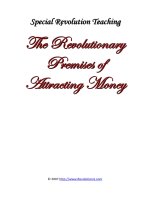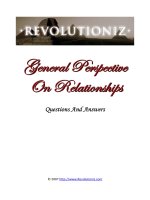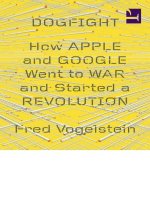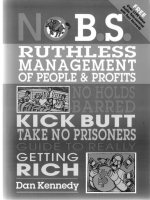Scalable profits revolution
Bạn đang xem bản rút gọn của tài liệu. Xem và tải ngay bản đầy đủ của tài liệu tại đây (1.53 MB, 39 trang )
By Michel Sirois © 2015
Copy rights disclaimer: You have personal
rights use only. You may not
share, duplicate, sell or giveaway this
document.
Table Of Contents
About Michel Sirois………………………………………………………………………….Page 4
Introduction: …………………………………………………………………………………..Page 5
MODULE #1: Creating Your Free Report…………………………………………..Page 7
MODULE #2: Creating Your Funnel ………………………………………………….Page 10
MODULE #3: Your Auto-Responder…………………………………………………Page 21
MODULE #4: The Most Effective E-Mail Marketing Method…………….Page 22
MODULE #5: Adding “Follow-Up” E-Mails……………………………………….Page 24
MODULE #6: What To Promote In “Broadcast” E-Mails……………………Page 28
MODULE #7: Buying Traffic ……………………………………………………………..Page 29
MODULE #8: Solo Ads Rolodex - Trusted Sellers……………………………….Page 30
MODULE #9: Funnel Clicks Rolodex - Trusted Sellers………………………..Page 30
MODULE #10: Selling Traffic From Your E-Mail List…………………………..Page 31
MODULE #11: Where To Sell Of “Bank” Clikcs……..…………………………..Page 32
MODULE #11: “Pay Per Leads Programs”…………………………………………Page 33
Wrap-Up…………………………………………………………………………………………..Page 34
Contact Information………………………………………………………………………….Page 36
Subscribe to my Mastermind Group On Facebook…………………………….Page 37
Subscribe To My Solo Ads Group On Facebook………………………………….Page 37
Sign-up as an affiliate……….………………………………………………………………..Page 37
1 On 1 Training………………………………………………………………………………….Page 38
And Remember That…
About Me
It all started in 1997… After many years as a bill collector, I ended up in a
“burn-out” due to the pressure of my work environment.
While I was on medical leave, I started spending time online… A lot of
time! After browsing and browsing some more, I ended-up on a blog
offering “Work From Home” opportunities. I was impressed and working
from home was something I had been pondering on for quite some time.
To me, it became really appealing when I saw all the possibilities I could
get from online marketing. It took a bit of time, effort and investment for
me to get there, but I eventually did!
So this how it happened …
First, I started building a FUNNEL in order to create a powerful e-mail
list!
Then I learned about “LEAD GENERATION” so I could drive “Traffic”
(Visitors) to my offer!
Then I learned about BUILDING MY BRAND and building authority.
Today,
I
I
I
I
I
I
own my line of products
am a “known and respected” Solo Ad Seller
own a 1100+ PLR Products membership site
have a Mastermind Group
have a Solo Ads Group
Have My Own Coaching Program And “Done-For-You” Services
I’ve had the pleasure of helping people like you, from all around the
world, build their funnels, generate traffic and build their “Brand”! It is a
replicable process after-all!
Enjoy this training
Michel Sirois
Assuming you already have the basic tools to own a web based business
such as: a domain, a hosting account, an auto-responder, a web page
editor and a tracker... If not, here are the tools I personally use...
Domain: Namecheap
Hosting: Liquid Web
Auto-responder: Aweber
Web page editor: Optimizepress
Click Management Software: Quality Click Control
These are the basic requirements. Make no mistake... any online business
needs AT LEAST these 5 tools to make money online and AUTOMATE your
network and funnels.
You can always use generic products, there are plenty out-there but
results may vary. I can only voutch for the ones I use!
Before We Start, Here Are 3 Things You Need To Know
1) What Are Funnel Clicks:
Funnel clicks are simply clicks that come from a “Thank-You” page, a
BONUS page or a “Download” page.
Another type of click that is considered a “Funnel Click” is a “P.S.” that
you can add in your e-mail swipes.
2) What Is “Banking Clicks”
“Click Banking” is a terminology we use to “Bank” clicks. It has nothing to
do with “Click Bank”, the company…
The simple way to explain it is that: It’s an automated way to trade traffic
between marketers, by using traffic you ALREADY have in your e-mail list.
I will show you later in this training how we do this!
2) What Are “Solo Ads”
“Solo Ads” is a terminology that simply means: Renting “ad space” on
someone else’s e-mail list.
To make it simple for you to understand, here is an example:
Let’s say you want to buy a Solo Ad from me… you would simply need to
give me your “lead capturing page” link and I would promote it through
MY e-mail list by sending MY subscribers an e-mail message holding your
link.
Based on the number of clicks you want to your link, I would charge you
$0.55 per click.
Through this training you will learn how to sell Solo Ads from your list and
how it works more in depth.
What You'll Learn Through
Scalable Profits Revolution
MODULE #1: Creating Your Free Report
Finding 1 problem, providing 1 solution!
A report can be done in 1 or 2 hours and it will be useful for life!
With that said, make it short and simple and it doesn’t have to be a work
of art!
Keep in mind that this report mostly serves as an incentive and most
subscribers won’t even read it!
For these particular reasons, writing a report that allows you to elaborate
on 1 problem and providing the solution, usually does the trick!
Little “HACKS” To Get Content Real Fast!
A simple way to find RICH content online is to:
Pick a topic where you know people are facing issues… Most of the
time it’s about getting leads (traffic) through: e-mail marketing,
search engine placement, video marketing, automated systems,
online tools, etc... I’m sure you get it
To find content, simply go On Warrior Forum and look for threads
on the subject you want to elaborate about.
Select 5-10 different threads from different marketers.
Look for marketers who have a good reputation in the Forum
(Meaning: That are active and that were thanked at least more than
100 times). Note down their advice in a Word Doc.
Gather all your content, pick what you need and start writing your
report, in your own words. (Do not simply copy/paste their texts…
because you don’t have the rights to it.)
• All that will be left to do, is create an e-book cover for your report
and/or a Facebook Header image. If you have no design skills, you
can always go on Fiverr.com and have it made for $5. But if you
want to be able to work 1 on 1 with your designer, I recommend
Graphic Bird. He’s not expensive and works with you until you are
satisfied. He’s actually the one who made my “Scalable Profits
Revolution” Cover. You can reach him on Facebook here.
ALTERNATIVE TO GET CONTENT ULTRA FAST:
However, the EASYEST way to make a report to giveaway is by using
PLR/MRR Products!
The report is written for you, many of them come with their own squeeze
or sales page… so you don’t have to waste time on content creation!
When using PLR/MRR products (when the license allows it)… all you need
to do is edit the product a bit, such as adding your own images, your
name and your one-time-offer!
PLR Products holds various types of products that are 100% related
to:
Internet Marketing niche and
Weight-Loss niche…
Such as:
E-books
Templates
Video training series
Plug-ins
Design tools
And much more!
Scalable PLR Products was created by marketers, for marketers,
allowing you to build your “freebie” e-mails lists, your “BUYERS” lists AND
to also be able to giveaway free stuff to your audience from time to time,
to keep them engaged with you… they like that!
If you haven’t grabbed the OTO #2 when it was presented to you while
you purchased “scalable Profits Revolution”, grab it now for a RIDICULOUS
LOW PRICE of $47 for 1 whole year! You’ll save $132.40 on the yearly
subscription!
With that said,
It’s now time for you to watch this little video I made, where I show you
exactly how your report should be structured!
PLEASE NOTE: If I’m to make a video on report creation, I might
as well show you the way to do it for reports you want to sell OR
giveaway. It’s pretty much the same structure either way!
But considering you are at the early stage of your funnel, making a free
report is what you need to focus on right now, in order to capture
leads and provide branded content to get people to know you, like you
and trust you as a leader of your niche!
You’ll notice I use this same exact model for
“Scalable Profits Revolution”
That’s Right, I Practice What I Preach! - LOL!
MODULE #2: Creating Your Funnel
With today’s technology, you can make amazing looking web pages simply
by “pointing and clicking”! Also, these web page editors have “Built-In”
templates that are already “done for you”.
The web page editor I use myself is OPTIMIZEPRESS. Up until now, it’s the
only one I know that doesn’t have any bugs at all. It’s the “Lamborghini”
of web page editors, and for serious people, it’s not a big investment
knowing it will last a lifetime, for 3 different websites!
If you cannot afford a web page editor at this time, don’t let it stop you!
Simply make basic HTML pages with this free editor for now:
If you don’t know how to set-up your server or upload your funnel to your
server, you can contact my web guy and he’ll be able to assist you for a
very good price! – But you have to tell him I referred you for the
discount.
a) Overview
b) Creating Your Squeeze Page & Exit Page
-
The less content you add on your squeeze page, the more people
will opt-in.
The only content that should be on this page is a Headline and a
“Call-To-Action” to OPT-IN!
Don’t add images.
Make sure that people don’t have to scroll down your page to enter
their e-mail.
Make sure you add an “EXIT” page to your main squeeze page.
Before Getting Into The “Thank-You” page…
Here’s a “HACK” that ALL experimented marketers use and you’ll need
it to “Automate” many tasks starting from this point!
We Use A…
c) Click Management Software
A “Click Management Software” has many benefits!
Just to name a few, it allows you to:
-
Filter clicks by country.
Redirect traffic.
Sell traffic from your e-mail list.
Trade traffic with other marketers to grow your list through free
click returns.
Split test squeeze pages and offers.
Converts raw clicks into unique clicks when done properly.
Monitor Opt-in rates.
Monitor SALES.
BOT Protection.
Detailed stats reports.
You never have to go back in your web pages to change links… You
do it from your “Click Management Software”.
Do you now realize how valuable it is to use a “Click Management
Software” and WHY this is the “MONEY-MAKER” for any
AUTOMATED business?
It’s safe to say that your “Click Management Software” is just as
important as your auto-responder or web page editor!
The “Click Management Software” I use is Quality Click Control (QCC)
It has all the benefits mentioned above and is TOTALLY RELIABLE!
What I like about it also is that it’s free to start and prices scale up as
your list grows. It’s really low-cost and I love that too.
There are other “Click Management Software” out-there but I ONLY
recommend stuff I use myself, to be sure I recommend only the BEST
products around!
So OPEN-UP your QCC ACCOUNT HERE
Once you login to your “Click Management Software”, it takes 10
seconds to create each rotator…
Here are the most common ROTATORS WE USE:
-
“Pay-Per-Lead” Rotator
“Affiliate Offers” Rotator
“Click Banking” Rotator
“Funnel Click” Rotator (To Sell Funnel Clicks)
“Solo Ad Rotator” (To Sell Solo Clicks)
“BONUS” Rotator
Optional but lucrative… “Blog Articles” Rotator: Each time I
make a blog article, I also include the page link of my article in this
rotator. This is where I end-up redirecting the NON-Tier 1 Clicks that
have seen ALL my offers and I make EXTRA CASH through my
Adsense blocks. Adsense doesn’t discriminate on country locations
and they will pay you for each click, no matter where the visitor
comes from. It’s a great way to “SKIM TRAFFIC” with your NONTier 1 traffic and your “REPEAT” NON-TIER 1 CLICKERS.
… I suggest that you create your rotators before moving-on to the
“Thank-You” page so that you have access to your ROTATOR LINKS for
what’s about to come. You don’t need to add partners, clients or offers
in those rotators for now… Just make the rotators to get access to the
links of your rotators!
d) Now, Let’s Build Your “Thank-You” Page
Important When building Your “Thank-You” Page
-
For this to work, your “Thank-You” page should hold a
“REDIRECTION” script where you will add a ROTATOR LINK of your
choice. As you will learn through this PDF, I’ll be suggesting that you
use your “Funnel Clicks” or “Click Banking” rotator for the “ThankYou” page.
-
Using a redirection script will allow you to display a web page
thanking your subscribers to subscribe… before “redirecting” them to
your ROTATOR link.
-
This “Redirection” method allows you to FORCE 1 click for each new
subscriber that opts-in your e-mail list to other ROTATORS.
Here Is The html “REDIRECT” script To Add IN Your “Thank-You”
page.
<META http-equiv="refresh" content="0.1;URL=ADD ROTATOR LINK HERE">
*** Alternative: You can avoid the page redirection instructions
above by adding 3 to 6 BONUS LINKS DIRECTLY on your “thank-you”
page, that leads to your “Funnel Clicks Rotator” or to your “Click
Banking Rotator” as shown below…
Please note: As opposed to the “Redirection” method explained
above, this one DOES NOT FORCE any clicks at all, but can give you
more than a 1:1 click-through ratio.
-
The most important thing when writing your text on your “ThankYou” page, is that you make your subscribers want to click! –
It’s not about selling, it’s about getting them to “click”! Be
Generic…
Now… here are 3 ways to use your “Thank-You” page
You can use your “Thank-You” page for “monetization”…
a) Your Own Product/PLR Product/Affiliate Offer:
For this one, use the “Thank-You” page “redirection” method and
add your “Affiliate Offers” rotator link or a DIRECT link, in your
redirection script.
b) To Sell Funnel Clicks:
For the “Thank-You” page “redirection” method, add your “funnel
clicks” rotator link, in your redirection script.
For the “Thank-You” Page “Alternative” method, link your “Funnel
Click Rotator”, to your “Bonus” buttons.
P.S. For Product Creators, I suggest this little “Hack” below…
Please note that if you use this alternative, you will be producing less
funnel clicks but with a good sales copy, you could be pulling nice sales
from all your fresh incoming traffic AND sell funnel clicks at the same
time.
... Or you can use your “Thank-You” page to GROW your list:
c) By “Banking Clicks”
For the “Thank-You” page “redirection” method, add your “Click
Banking” rotator link, in your redirection script.
For the “Thank-You” Page “Alternative” method, link your “Click
Banking”, to your “Bonus” buttons.
If you don’t know how to “Bank” Clicks and find partners, simply watch
the video below as I give a good general over-view of what “Click
Banking” is about and how to do it safely!
Please note that in the “Click Banking” video above, I only
presented the side of “Click Banking” where you are the one
SENDING clicks FIRST!
-
The reason I showed you only this side of things is to avoid you to
go into a “Click Banking” Debt!
It’s a fact that if you try to build your list for free through “Click Banking”,
by having people send to your FIRST, you are 100% sure to end up in a
“Click Banking” debt, meaning you’ll eventually owe too many clicks to
people and you will shoot yourself in the foot!
It sucks to owe clicks to people and not be able to give them back! It’s
bad for business and one’s reputation!
If no one sends clicks to you first (Or just a few), you’ll never be in a
“Click Banking” debt! That’s the smart way to work if you ask me!
With that said, nothing is stopping you from finding partners who send
clicks to you FIRST… As long as YOU SEND MORE clicks FIRST rather
than RECEIVING MORE clicks FIRST.
*** However, if you ask me, I suggest that you monetize your
“Thank-You” page and make e-mail “broadcasts” to send clicks to
your “Click Banking” partners as explained in this video below:
e) Now Let’s Create Your “BONUS” Page (Optional)
The “BONUS” page is OPTIONAL but BENEFICIAL! It’s another page that I
use to sell Funnel Clicks and do some “Click Banking”.
N.B. If you are using the “Thank-You” page ALTERNATIVE, you can
skip this one and go directly to the “download page”!
-
The most important thing when writing your text on your BONUS
page, is that you make them want to click! – It’s not about
selling, it’s about getting them to “click”! Be Generic…
Last, But Not Least…
f) Let’s Build Your “Download” Page
The “Download” page is a simple page where people can access the free
report you promised them in exchange of their e-mail.
This page is useful to add extra links and even an extra One-Time-Offer!
In my experience, I found that using my Rotators through this page
is an effective strategy as well!
Through your “Download” Page, Aside from the
download itself, you can:
Present a “1 Time Offer”
Or…
Sell funnel clicks
Or…
“Bank”clicks
And/Or…
Add promotional banners
… Just don’t over-crowd it!
MODULE #3: Your Auto-Responder
Why I use Aweber To Capture Leads…
1 Word: DELIVERABILITY
Aweber has, by far, the best deliverability rate in the industry!
And let’s face it, the better the deliverability is, the more people get to
receive your e-mails!
So put all your chances on your side!
With that said…
No Matter the Auto-Responder you will be using, you will need to create:
1.
2.
3.
4.
A “Campaign” to create your e-mail marketing automation.
Add “Follow-Up” messages to get people used to open/click/buy.
Add an opt-in form to capture leads.
And “Broadcast” messages daily to your e-mail list.
Now It’s Time You Set-Up Your Auto-Responder…
You’ll come to realize that setting-up an auto-responder is REALLY Simple
when you know EXACTLY what to do!
I’ve decided to add some resources from Aweber, that will show you stepby-step how to set-up!
I did not include GetResponse videos here, in case you took my OTO #1.
In the bundle there’s a training named: “Crazy Cash Converter” where I
show how to use GetResponse efficiently… for other aspects of your
business like building “Buyers Lists”!
This limits confusion later for those who took the OTO #1.
Here Are Your Aweber Videos To Help You Set-Up:
Step #1: How To Create A Campaign
Step #2: How To Create An Opt-In Form
Step #3: How To Add Follow-Up Swipes
Step #4: How To Broadcast
P.S. Make sure your “campaign” is set to “Single Opt-In”
P.P.S. In the “Already Subscribed” option, you can add your “Click
Banking” rotator link to deflect your repeat subscribers.
MODULE #4: The Most Effective E-Mail Marketing
Method:
“Hybrid” E-Mail Marketing
There’s an easy way to “Brand” your-self… and this method is called
“Hybrid” E-Mail Marketing!
If you aren’t selling any products, “Hybrid” E-Mail Marketing is a great way
to add “Rich Content” and transition with a free offer coming from your
“Click Banking” partners or “Pay-Per-Lead” programs to grow your list for
example!
Here Are 3 Effective
“Hybrid” E-Mail Marketing Methods You Can Use
a) Rich Content Method
The concept here is to provide USEFULL INFORMATIONAL CONTENT,
where your audience will LEARN something VALUABLE, instead of being
sold to.
At the end of your e-mail message, you could add your link and say
something like this: “Click here for more Money Making tips and tricks”
When people click on your link, it will send them to one of your products
or affiliate offers. This method works really well when you add your link as
a P.S. signature.
b) Transitional Method
This method is powerful!
You start by writing “Rich Content” , where your subscribers LEARN
something VALUABLE but half way in your swipe, you make a
TRANSITION to your product or affiliate offer!
Bottom line, the first half of your swipe is to EDUCATE and the 2nd part of
your swipe is to SELL the idea that your product is what they NEED!
c) “Branding” Method
This is a great way to “Rake-In Profits” and build a list of “Followers”.
All you need to do is write a SHORT swipe, where you only give them a
glimpse of a blog article you wrote…
And at the end of the e-mail message, you can add something like:
“If You Want To Read The Complete Article, Click Here!”
This works well because your subscribers actually get what you promised
them! It doesn’t get any more RELEVANT than that!
And let’s face it, subscribers are less annoyed when no one is pushing
offers down their throat!
… But nothing stops you from ADDING A VIDEO IN YOUR ARTICLES
that includes a button that leads to a CPA OFFER!
Let’s not forget that making blog articles and making videos will allow you
to get people to “Know you, like you and trust you”, while you RANK in
Search Engines.
MODULE #5: Your “Follow-Up” E-Mails
You will need to add “Follow-Up” E-Mail Messages for the days following
your subscribers opt-ins. This will allow them to get used to OPEN-UP your
e-mail messages as they slowly get to know you, like you and trust you!
During this process, if you are selling products, your FRESH subscribers
will either “Buy from you” or “Don’t buy from you”!
… And please, use the “Hybrid” method as much as you can to get a
better OPEN and CLICK rate from your auto-responders!
Even though you can simply do “Click Banking” and use
“Pay-Per-Lead programs” through your “Follow-Up” emails… you can also present affiliate offers.
Adding 15 to 21 “Follow-Up” E-mail messages
Why 15 to 21 Days?
Because after 15 to 21 days, if a subscriber has not purchased
anything from you, chances he never will.
… And AFTER that 15 to 21 days, that’s when the IMPORTANCE of
SELLING TRAFFIC from your list TAKES EFFECT!
By selling traffic from your e-mail list, you allow yourself to make money
off of those “NON-BUYERS”. Remember that EVERY click you sell from
your e-mail list is worth anywhere from $0.35 to $0.65 PER CLICK!
Many marketers Make $900 Per Day Just By Selling Solo Ads From
Their E-Mail List and seriously, it’s easy to start selling traffic when
your list hits 3000-5000 subscribers!