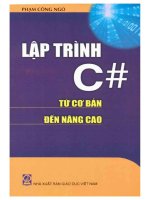Ebook từ cơ bản đến chuyên sâu revit 2010
Bạn đang xem bản rút gọn của tài liệu. Xem và tải ngay bản đầy đủ của tài liệu tại đây (34.15 MB, 987 trang )
SERIOUS SKILLS.
Eric Wing
Revit
®
Architecture 2010
NO EXPERIENCE REQUIRED
Revit
®
Architecture 2010
NO EXPERIENCE REQUIRED
Wing
ISBN: 978-0-470-44722-2
$39.99 US
$47.99 CAN
COMPUTERS/CAD-CAM
Revit
®
Architecture 2010
NO EXPERIENCE REQUIRED
Revit Architecture 2010: No Experience Required is the perfect hands-on, step-by-step introduction to the very
latest version of Autodesk’s revolutionary Revit Architecture software. Through a continuous, easy-to-follow
tutorial, you’ll learn Revit by planning and developing a four-story offi ce building—doing everything from de-
signing to documenting to presenting the fi nal project. Follow the tutorial sequentially or jump in at any chapter
by downloading the drawing fi les from the companion website. Either way, you’ll get a thorough grounding in
Revit’s tools and quickly master tasks that professionals face all the time.
• Understand fi le types, families, views, editing, and other essential aspects of Revit
• Start from the ground up by setting a foundation, structural beams, and footings
• Plan and create walls, doors, windows, fl oors, ceilings, and more
• Add rooms, choose colors, and design areas and area separators
• Finish your site with landscaping, curbing, parking, and walkways
• Create documentation, track revisions, and learn the dos and don’ts of printing
• Work with different formats, such as CAD, IFC, Revit Structure, and others
ABOUT THE AUTHOR
Eric Wing is an architectural engineer and has been in the AEC fi eld for 15 years. He has extensive experience managing,
teaching, and presenting Autodesk applications, and is currently the BIM Support Manager at C&S Companies, an engineering
fi rm in Syracuse, New York. Eric is also Director of the Autodesk User Group International (AUGI) Training Program, author of two
books, and Revit columnist for
AUGIWorld
Magazine, AUGI HotNews, and ConnectPress.
www.sybex.com
www.sybex.com/go/revit2010ner
Learn how to model complex staircases and
create beautiful, lifelike renders
See how to use Revit’s comprehensive
detailing capabilities
Understand Revit’s robust site and topographical
modeling capabilities
47222ffirs.indd ii47222ffirs.indd ii 4/3/09 12:59:36 AM4/3/09 12:59:36 AM
REVIT
®
ARCHITECTURE 2010
NO EXPERIENCE REQUIRED
™
47222ffirs.indd i47222ffirs.indd i 4/3/09 12:59:36 AM4/3/09 12:59:36 AM
47222ffirs.indd ii47222ffirs.indd ii 4/3/09 12:59:36 AM4/3/09 12:59:36 AM
REVIT
®
ARCHITECTURE 2010
NO EXPERIENCE REQUIRED
™
Eric Wing
47222ffirs.indd iii47222ffirs.indd iii 4/3/09 12:59:36 AM4/3/09 12:59:36 AM
Senior Acquisitions Editor: Willem Knibbe
Development Editor: Tom Cirtin
Technical Editor: Lynda Jensen
Production Editor: Rachel McConlogue
Copy Editor: Liz Welch
Production Manager: Tim Tate
Vice President and Executive Group Publisher: Richard Swadley
Vice President and Publisher: Neil Edde
Book Designer: Franz Baumhackl
Compositor: James D. Kramer, Happenstance Type-O-Rama
Proofreaders: Nancy Hangar and Publication Services, Inc.
Indexer: Jack Lewis
Project Coordinator, Cover: Lynsey Stanford
Cover Designer: Ryan Sneed
Cover Image: Eric Wing. Cover images used by permission of the C&S Companies®. All rights reserved.
Copyright © 2009 by Wiley Publishing, Inc., Indianapolis, Indiana
Published simultaneously in Canada.
ISBN: 978-0-470-44722-2
No part of this publication may be reproduced, stored in a retrieval system or transmitted in any form or by any means, elec-
tronic, mechanical, photocopying, recording, scanning or otherwise, except as permitted under Sections 107 or 108 of the
1976 United States Copyright Act, without either the prior written permission of the Publisher, or authorization through
payment of the appropriate per-copy fee to the Copyright Clearance Center, 222 Rosewood Drive, Danvers, MA 01923,
(978) 750-8400, fax (978) 646-8600. Requests to the Publisher for permission should be addressed to the Permissions
Department, John Wiley & Sons, Inc., 111 River Street, Hoboken, NJ 07030, (201) 748-6011, fax (201) 748-6008, or online at
/>Limit of Liability/Disclaimer of Warranty: The publisher and the author make no representations or warranties with respect to
the accuracy or completeness of the contents of this work and specifi cally disclaim all warranties, including without limita-
tion warranties of fi tness for a particular purpose. No warranty may be created or extended by sales or promotional materials.
The advice and strategies contained herein may not be suitable for every situation. This work is sold with the understanding
that the publisher is not engaged in rendering legal, accounting, or other professional services. If professional assistance is
required, the services of a competent professional person should be sought. Neither the publisher nor the author shall be lia-
ble for damages arising herefrom. The fact that an organization or Web site is referred to in this work as a citation and/or a
potential source of further information does not mean that the author or the publisher endorses the information the organi-
zation or Web site may provide or recommendations it may make. Further, readers should be aware that Internet Web sites
listed in this work may have changed or disappeared between when this work was written and when it is read.
For general information on our other products and services or to obtain technical support, please contact our Customer Care
Department within the U.S. at (877) 762-2974, outside the U.S. at (317) 572-3993 or fax (317) 572-4002.
Wiley also publishes its books in a variety of electronic formats. Some content that appears in print may not be available in
electronic books.
Library of Congress Cataloging-in-Publication
Wing, Eric, 1970-
Revit architecture 2010 : no experience required / Eric Wing. — 1st ed.
p. cm.
ISBN-13: 978-0-470-44722-2 (paper/website)
ISBN-10: 0-470-44722-2
1. Architectural drawing — Computer-aided design. 2. Architectural design — Data processing. I. Title.
NA2728.W48 2009
720.285 dc22
2009009727
TRADEMARKS: Wiley, the Wiley logo, and the Sybex logo are trademarks or registered trademarks of John Wiley & Sons, Inc.
and/or its affi liates, in the United States and other countries, and may not be used without written permission. Revit is a regis-
tered trademark of Autodesk, Inc. All other trademarks are the property of their respective owners. Wiley Publishing, Inc., is
not associated with any product or vendor mentioned in this book.
10 9 8 7 6 5 4 3 2 1
47222ffirs.indd iv47222ffirs.indd iv 4/3/09 12:59:36 AM4/3/09 12:59:36 AM
Dear Reader,
Thank you for choosing Revit Architecture 2010: No Experience Required. This
book is part of a family of premium-quality Sybex books, all of which are written
by outstanding authors who combine practical experience with a gift for teaching.
Sybex was founded in 1976. More than thirty years later, we’re still committed
to producing consistently exceptional books. With each of our titles we’re work-
ing hard to set a new standard for the industry. From the paper we print on, to
the authors we work with, our goal is to bring you the best books available.
I hope you see all that refl ected in these pages. I’d be very interested to hear
your comments and get your feedback on how we’re doing. Feel free to let me
know what you think about this or any other Sybex book by sending me an
email at
, or if you think you’ve found a technical error in this
book, please visit
. Customer feedback is critical to
our efforts at Sybex.
Best regards,
NEIL EDDE
Vice President and Publisher
Sybex, an Imprint of Wiley
47222ffirs.indd v47222ffirs.indd v 4/3/09 12:59:36 AM4/3/09 12:59:36 AM
To my Dad.
You would have pretended to understand
what you were reading in this book
just to make me feel good.
I miss that.
47222ffirs.indd vi47222ffirs.indd vi 4/3/09 12:59:36 AM4/3/09 12:59:36 AM
ACKNOWLEDGMENTS
B
efore I even pondered writing a technical book such as this one, I was the
guy who bought them and studied them from front to back. This specifi c
page, however, I always thought was somewhat superfl uous…bordering on
self-indulgence. As I sit here now, after fi nishing 23 chapters, I can categorically
say that the 750-word allotment only scratches the surface of the list of people
close to me who have been tremendously inconvenienced by my unavailability
and, conversely, by my temperament during the rare occasions when I was avail-
able. Of course, topping this list is the family: Jennifer, Cassidy, and Jacob. You
guys really came through for me, and there is no way I could have written a sin-
gle chapter without your support. How does a couple weeks at Disney sound? I
won’t even bring my laptop (unlike last time).
Also, I’d like to thank Grandma and Baci for constantly watching and being
with the kids.
On the technical side, thanks to Willem Knibbe for acquiring the book and
working with me on my manuscript, and for his constant patience as I lumbered
through each chapter. Thanks, of course to Technical Editor Lynda Jensen for
keeping my east, west, and all of my words straight. And to Tom Cirtin for keep-
ing me on format and on schedule. (He is hounding me for these acknowledg-
ments as well.) One more thanks goes to Cal Schilling for modeling and
rendering our offi ce building for the cover when I didn’t have time.
47222ffirs.indd vii47222ffirs.indd vii 4/3/09 12:59:36 AM4/3/09 12:59:36 AM
ABOUT THE AUTHOR
E
ric Wing lives in Syracuse, New York, with his family. He is the BIM man-
ager for C&S Companies, which is a full-service engineering/architectural
fi rm headquartered in Syracuse. Eric’s degree is in architectural engineer-
ing, which he obtained from Delhi University. In addition to writing this book,
Eric has written Revit Structure Fundamentals, and cowrote Mastering Revit
Structure (Wiley, 2009). Also, Eric is the director of the Autodesk User Group
training program (ATP), and is a columnist for AUGIWorld magazine. He also
writes a monthly Revit column for AUGI’s HotNews. In addition to writing, Eric
is a nationally recognized speaker, consultant, and trainer. He is also a bass
player in a Syracuse band called Jemba when time allows.
47222ffirs.indd viii47222ffirs.indd viii 4/3/09 12:59:36 AM4/3/09 12:59:36 AM
CONTENTS AT A GLANCE
Introduction xxi
CHAPTER 1 The Revit World 1
CHAPTER 2 Creating a Model 41
CHAPTER 3 Creating Views 93
CHAPTER 4 Working with the Revit Tools 153
CHAPTER 5 Dimensioning and Annotating 197
CHAPTER 6 Floors 239
CHAPTER 7 Roofs 283
CHAPTER 8 Structural Items 331
CHAPTER 9 Ceilings and Interiors 381
CHAPTER 10 Stairs, Ramps, and Railings 435
CHAPTER 11 Schedules and Tags 501
CHAPTER 12 Detailing 577
CHAPTER 13 Creating Specifi c Views and Match Lines 643
CHAPTER 14 Creating Sheets and Printing 659
CHAPTER 15 Creating Rooms and Area Plans 687
CHAPTER 16 Advanced Wall Topics 711
CHAPTER 17 Creating Families 753
CHAPTER 18 Site and Topography 785
CHAPTER 19 Rendering and Presentation 813
CHAPTER 20 Importing and Coordinating Revit Models 833
CHAPTER 21 Phasing and Design Options 853
CHAPTER 22 Project Collaboration 881
CHAPTER 23 BIM Management 899
Index 925
47222ffirs.indd ix47222ffirs.indd ix 4/3/09 12:59:36 AM4/3/09 12:59:36 AM
47222ffirs.indd x47222ffirs.indd x 4/3/09 12:59:36 AM4/3/09 12:59:36 AM
CONTENTS
Introduction xxi
CHAPTER 1 The Revit World 1
The Revit Architecture Interface . . . . . . . . . . . . . . . . . . . . . . . . . . . . . . . . . . . . . . . . . 2
The Revit Workfl ow . . . . . . . . . . . . . . . . . . . . . . . . . . . . . . . . . . . . . . . . . . . . . . . . . 5
The Ribbon . . . . . . . . . . . . . . . . . . . . . . . . . . . . . . . . . . . . . . . . . . . . . . . . . . . . . . . . 7
The View Window. . . . . . . . . . . . . . . . . . . . . . . . . . . . . . . . . . . . . . . . . . . . . . . . . . 13
Object Selection . . . . . . . . . . . . . . . . . . . . . . . . . . . . . . . . . . . . . . . . . . . . . . . . . . . 16
Modifying and Mirroring . . . . . . . . . . . . . . . . . . . . . . . . . . . . . . . . . . . . . . . . . . . . 17
Building on Existing Geometry. . . . . . . . . . . . . . . . . . . . . . . . . . . . . . . . . . . . . . . 20
View Control and Object Display . . . . . . . . . . . . . . . . . . . . . . . . . . . . . . . . . . . . . . 22
The Project Browser . . . . . . . . . . . . . . . . . . . . . . . . . . . . . . . . . . . . . . . . . . . . . . . . . . 29
Windows . . . . . . . . . . . . . . . . . . . . . . . . . . . . . . . . . . . . . . . . . . . . . . . . . . . . . . . . . 31
File Types and Families. . . . . . . . . . . . . . . . . . . . . . . . . . . . . . . . . . . . . . . . . . . . . . . . 33
System and Hosted Families (.rfa) . . . . . . . . . . . . . . . . . . . . . . . . . . . . . . . . . . . 35
Using Revit Template File (.rte). . . . . . . . . . . . . . . . . . . . . . . . . . . . . . . . . . . . . . 38
Using Revit Family Files (.rft). . . . . . . . . . . . . . . . . . . . . . . . . . . . . . . . . . . . . . . 39
Are You Experienced? . . . . . . . . . . . . . . . . . . . . . . . . . . . . . . . . . . . . . . . . . . . . . . . . . 40
CHAPTER 2 Creating a Model 41
Placing Walls . . . . . . . . . . . . . . . . . . . . . . . . . . . . . . . . . . . . . . . . . . . . . . . . . . . . . . . . 42
Adding Exterior Walls . . . . . . . . . . . . . . . . . . . . . . . . . . . . . . . . . . . . . . . . . . . . . . 42
Adding Interior Walls. . . . . . . . . . . . . . . . . . . . . . . . . . . . . . . . . . . . . . . . . . . . . . . 53
Placing Interior Partitions. . . . . . . . . . . . . . . . . . . . . . . . . . . . . . . . . . . . . . . . . . . 59
Editing Wall Joins . . . . . . . . . . . . . . . . . . . . . . . . . . . . . . . . . . . . . . . . . . . . . . . . . 72
Placing Doors and Windows into Your Walls. . . . . . . . . . . . . . . . . . . . . . . . . . . . . . . 80
Adding Doors . . . . . . . . . . . . . . . . . . . . . . . . . . . . . . . . . . . . . . . . . . . . . . . . . . . . . 80
Placing Openings in Your Walls . . . . . . . . . . . . . . . . . . . . . . . . . . . . . . . . . . . . . . 86
Adding Windows. . . . . . . . . . . . . . . . . . . . . . . . . . . . . . . . . . . . . . . . . . . . . . . . . . . 88
Are You Experienced? . . . . . . . . . . . . . . . . . . . . . . . . . . . . . . . . . . . . . . . . . . . . . . . . . 92
CHAPTER 3 Creating Views 93
Creating Levels . . . . . . . . . . . . . . . . . . . . . . . . . . . . . . . . . . . . . . . . . . . . . . . . . . . . . . 94
Adding Levels . . . . . . . . . . . . . . . . . . . . . . . . . . . . . . . . . . . . . . . . . . . . . . . . . . . . . 96
The Composition of a Level . . . . . . . . . . . . . . . . . . . . . . . . . . . . . . . . . . . . . . . . . . 99
Other Level Adjustments . . . . . . . . . . . . . . . . . . . . . . . . . . . . . . . . . . . . . . . . . . . 103
47222ftoc.indd xi47222ftoc.indd xi 4/3/09 1:02:58 AM4/3/09 1:02:58 AM
Contents
xii
Creating Building Sections . . . . . . . . . . . . . . . . . . . . . . . . . . . . . . . . . . . . . . . . . . . 110
Making Building Modifi cations in a Section. . . . . . . . . . . . . . . . . . . . . . . . . . . . 118
Adding Wall Sections . . . . . . . . . . . . . . . . . . . . . . . . . . . . . . . . . . . . . . . . . . . . . . . . 124
Creating Detail Sections. . . . . . . . . . . . . . . . . . . . . . . . . . . . . . . . . . . . . . . . . . . . . . 126
Crop Regions . . . . . . . . . . . . . . . . . . . . . . . . . . . . . . . . . . . . . . . . . . . . . . . . . . . . 128
Splitting a Section Segment . . . . . . . . . . . . . . . . . . . . . . . . . . . . . . . . . . . . . . . . 130
Creating Callouts . . . . . . . . . . . . . . . . . . . . . . . . . . . . . . . . . . . . . . . . . . . . . . . . . . . 132
Creating a Camera View . . . . . . . . . . . . . . . . . . . . . . . . . . . . . . . . . . . . . . . . . . . . . . 137
Modifying the Camera . . . . . . . . . . . . . . . . . . . . . . . . . . . . . . . . . . . . . . . . . . . . . 139
Creating an Elevation . . . . . . . . . . . . . . . . . . . . . . . . . . . . . . . . . . . . . . . . . . . . . . . . 140
Interior Elevations . . . . . . . . . . . . . . . . . . . . . . . . . . . . . . . . . . . . . . . . . . . . . . . . 144
Elevation Properties. . . . . . . . . . . . . . . . . . . . . . . . . . . . . . . . . . . . . . . . . . . . . . . 147
Annotation Properties . . . . . . . . . . . . . . . . . . . . . . . . . . . . . . . . . . . . . . . . . . . . . 150
Are You Experienced? . . . . . . . . . . . . . . . . . . . . . . . . . . . . . . . . . . . . . . . . . . . . . . . . 151
CHAPTER 4 Working with the Revit Tools 153
The Revit Architecture Edit Commands . . . . . . . . . . . . . . . . . . . . . . . . . . . . . . . . . 154
The Move Command . . . . . . . . . . . . . . . . . . . . . . . . . . . . . . . . . . . . . . . . . . . . . . 154
The Copy Command . . . . . . . . . . . . . . . . . . . . . . . . . . . . . . . . . . . . . . . . . . . . . . 157
The Rotate Command . . . . . . . . . . . . . . . . . . . . . . . . . . . . . . . . . . . . . . . . . . . . . 159
The Array Command . . . . . . . . . . . . . . . . . . . . . . . . . . . . . . . . . . . . . . . . . . . . . . . . 162
Radial Array . . . . . . . . . . . . . . . . . . . . . . . . . . . . . . . . . . . . . . . . . . . . . . . . . . . . . 163
Linear Array . . . . . . . . . . . . . . . . . . . . . . . . . . . . . . . . . . . . . . . . . . . . . . . . . . . . . 167
The Mirror Command. . . . . . . . . . . . . . . . . . . . . . . . . . . . . . . . . . . . . . . . . . . . . . . . 171
The Align Tool . . . . . . . . . . . . . . . . . . . . . . . . . . . . . . . . . . . . . . . . . . . . . . . . . . . . . . .174
Locking an Alignment . . . . . . . . . . . . . . . . . . . . . . . . . . . . . . . . . . . . . . . . . . . . . 178
Split . . . . . . . . . . . . . . . . . . . . . . . . . . . . . . . . . . . . . . . . . . . . . . . . . . . . . . . . . . . . . . 179
Trim . . . . . . . . . . . . . . . . . . . . . . . . . . . . . . . . . . . . . . . . . . . . . . . . . . . . . . . . . . . . . . 184
Offset . . . . . . . . . . . . . . . . . . . . . . . . . . . . . . . . . . . . . . . . . . . . . . . . . . . . . . . . . . . . . 187
Copy/Paste. . . . . . . . . . . . . . . . . . . . . . . . . . . . . . . . . . . . . . . . . . . . . . . . . . . . . . . . . 189
Creating the Plans . . . . . . . . . . . . . . . . . . . . . . . . . . . . . . . . . . . . . . . . . . . . . . . . . . 192
Are You Experienced? . . . . . . . . . . . . . . . . . . . . . . . . . . . . . . . . . . . . . . . . . . . . . . . . 196
CHAPTER 5 Dimensioning and Annotating 197
Dimensioning . . . . . . . . . . . . . . . . . . . . . . . . . . . . . . . . . . . . . . . . . . . . . . . . . . . . . . 198
Aligned Dimensions . . . . . . . . . . . . . . . . . . . . . . . . . . . . . . . . . . . . . . . . . . . . . . . 198
Linear Dimensions. . . . . . . . . . . . . . . . . . . . . . . . . . . . . . . . . . . . . . . . . . . . . . . . 209
Angular Dimensions . . . . . . . . . . . . . . . . . . . . . . . . . . . . . . . . . . . . . . . . . . . . . . 211
47222ftoc.indd xii47222ftoc.indd xii 4/3/09 1:02:58 AM4/3/09 1:02:58 AM
Contents
xiii
Radial Dimensions . . . . . . . . . . . . . . . . . . . . . . . . . . . . . . . . . . . . . . . . . . . . . . . . 213
Arc Length Dimensions . . . . . . . . . . . . . . . . . . . . . . . . . . . . . . . . . . . . . . . . . . . . 214
Using Dimensions as a Layout Tool . . . . . . . . . . . . . . . . . . . . . . . . . . . . . . . . . . . . . 216
Constraining the Model . . . . . . . . . . . . . . . . . . . . . . . . . . . . . . . . . . . . . . . . . . . . 221
Using Dimensions to Move Objects . . . . . . . . . . . . . . . . . . . . . . . . . . . . . . . . . . . 225
Adding Text . . . . . . . . . . . . . . . . . . . . . . . . . . . . . . . . . . . . . . . . . . . . . . . . . . . . . . . . 230
Adding Leader Text. . . . . . . . . . . . . . . . . . . . . . . . . . . . . . . . . . . . . . . . . . . . . . . . 232
Changing the Leader Type. . . . . . . . . . . . . . . . . . . . . . . . . . . . . . . . . . . . . . . . . . 233
Modifying the Text Placement. . . . . . . . . . . . . . . . . . . . . . . . . . . . . . . . . . . . . . . 235
Are You Experienced? . . . . . . . . . . . . . . . . . . . . . . . . . . . . . . . . . . . . . . . . . . . . . . . . 237
CHAPTER 6 Floors 239
Placing a Floor Slab . . . . . . . . . . . . . . . . . . . . . . . . . . . . . . . . . . . . . . . . . . . . . . . . . 240
Sketching the Slab . . . . . . . . . . . . . . . . . . . . . . . . . . . . . . . . . . . . . . . . . . . . . . . . 245
Building a Floor by Layers . . . . . . . . . . . . . . . . . . . . . . . . . . . . . . . . . . . . . . . . . . . . 254
Adding a Layer . . . . . . . . . . . . . . . . . . . . . . . . . . . . . . . . . . . . . . . . . . . . . . . . . . . 256
Splitting the Floor’s Materials . . . . . . . . . . . . . . . . . . . . . . . . . . . . . . . . . . . . . . . . . 263
Split and Paint . . . . . . . . . . . . . . . . . . . . . . . . . . . . . . . . . . . . . . . . . . . . . . . . . . . 266
Pitching a Floor to a Floor Drain . . . . . . . . . . . . . . . . . . . . . . . . . . . . . . . . . . . . . . . 270
Creating Shaft Openings . . . . . . . . . . . . . . . . . . . . . . . . . . . . . . . . . . . . . . . . . . . . . 275
Are You Experienced? . . . . . . . . . . . . . . . . . . . . . . . . . . . . . . . . . . . . . . . . . . . . . . . . 281
CHAPTER 7 Roofs 283
Placing Roofs by Footprint . . . . . . . . . . . . . . . . . . . . . . . . . . . . . . . . . . . . . . . . . . . . 284
Flat Roofs by Footprint . . . . . . . . . . . . . . . . . . . . . . . . . . . . . . . . . . . . . . . . . . . . 284
Pitched Roofs by Footprint . . . . . . . . . . . . . . . . . . . . . . . . . . . . . . . . . . . . . . . . . 299
Creating a Sloping Roof . . . . . . . . . . . . . . . . . . . . . . . . . . . . . . . . . . . . . . . . . . . . . . 312
Roofs by Extrusion . . . . . . . . . . . . . . . . . . . . . . . . . . . . . . . . . . . . . . . . . . . . . . . . . . .317
Adding a Roof Dormer . . . . . . . . . . . . . . . . . . . . . . . . . . . . . . . . . . . . . . . . . . . . . . . 326
Are You Experienced? . . . . . . . . . . . . . . . . . . . . . . . . . . . . . . . . . . . . . . . . . . . . . . . . 330
CHAPTER 8 Structural Items 331
Structural Grids . . . . . . . . . . . . . . . . . . . . . . . . . . . . . . . . . . . . . . . . . . . . . . . . . . . . 332
Placing a Grid. . . . . . . . . . . . . . . . . . . . . . . . . . . . . . . . . . . . . . . . . . . . . . . . . . . . 332
Adding Structural Columns . . . . . . . . . . . . . . . . . . . . . . . . . . . . . . . . . . . . . . . . . . . 346
Structural Framing . . . . . . . . . . . . . . . . . . . . . . . . . . . . . . . . . . . . . . . . . . . . . . . . . 353
Adding a Beam System . . . . . . . . . . . . . . . . . . . . . . . . . . . . . . . . . . . . . . . . . . . . 357
Adding Bracing. . . . . . . . . . . . . . . . . . . . . . . . . . . . . . . . . . . . . . . . . . . . . . . . . . . 360
47222ftoc.indd xiii47222ftoc.indd xiii 4/3/09 1:02:58 AM4/3/09 1:02:58 AM
Contents
xiv
Foundation Systems . . . . . . . . . . . . . . . . . . . . . . . . . . . . . . . . . . . . . . . . . . . . . . . . . 362
Foundation Walls . . . . . . . . . . . . . . . . . . . . . . . . . . . . . . . . . . . . . . . . . . . . . . . . . 362
Adding Structural Footings . . . . . . . . . . . . . . . . . . . . . . . . . . . . . . . . . . . . . . . . . . . 367
Structural Slabs . . . . . . . . . . . . . . . . . . . . . . . . . . . . . . . . . . . . . . . . . . . . . . . . . . 370
Piers and Spread Footings . . . . . . . . . . . . . . . . . . . . . . . . . . . . . . . . . . . . . . . . . . . . 374
Structural Views . . . . . . . . . . . . . . . . . . . . . . . . . . . . . . . . . . . . . . . . . . . . . . . . . . . . 377
Are You Experienced? . . . . . . . . . . . . . . . . . . . . . . . . . . . . . . . . . . . . . . . . . . . . . . . . 379
CHAPTER 9 Ceilings and Interiors 381
Creating Ceilings. . . . . . . . . . . . . . . . . . . . . . . . . . . . . . . . . . . . . . . . . . . . . . . . . . . . 382
Modifying Ceiling Grids. . . . . . . . . . . . . . . . . . . . . . . . . . . . . . . . . . . . . . . . . . . . 386
Ceiling Element Properties . . . . . . . . . . . . . . . . . . . . . . . . . . . . . . . . . . . . . . . . . 388
Creating a Custom Ceiling. . . . . . . . . . . . . . . . . . . . . . . . . . . . . . . . . . . . . . . . . . 392
Creating Ceiling Openings and Soffi ts. . . . . . . . . . . . . . . . . . . . . . . . . . . . . . . . . . . 397
Creating a Ceiling Opening . . . . . . . . . . . . . . . . . . . . . . . . . . . . . . . . . . . . . . . . . 397
Creating a Soffi t . . . . . . . . . . . . . . . . . . . . . . . . . . . . . . . . . . . . . . . . . . . . . . . . . . 400
Adding Light Fixtures to Ceilings . . . . . . . . . . . . . . . . . . . . . . . . . . . . . . . . . . . . 405
Interior Design . . . . . . . . . . . . . . . . . . . . . . . . . . . . . . . . . . . . . . . . . . . . . . . . . . . . . 409
Adding Plumbing Fixtures and Furniture . . . . . . . . . . . . . . . . . . . . . . . . . . . . . 409
Adding Parabolic Troffers. . . . . . . . . . . . . . . . . . . . . . . . . . . . . . . . . . . . . . . . . . . 416
Adding Casework and Furniture . . . . . . . . . . . . . . . . . . . . . . . . . . . . . . . . . . . . . 419
Adding Alternate Floor Materials . . . . . . . . . . . . . . . . . . . . . . . . . . . . . . . . . . . . . . . 430
Creating a Tile Material . . . . . . . . . . . . . . . . . . . . . . . . . . . . . . . . . . . . . . . . . . . . 431
Are You Experienced? . . . . . . . . . . . . . . . . . . . . . . . . . . . . . . . . . . . . . . . . . . . . . . . . 434
CHAPTER 10 Stairs, Ramps, and Railings 435
Creating Stairs Using the Rise/Run Function. . . . . . . . . . . . . . . . . . . . . . . . . . . . . 436
Boundaries . . . . . . . . . . . . . . . . . . . . . . . . . . . . . . . . . . . . . . . . . . . . . . . . . . . . . . 440
Adding Railings . . . . . . . . . . . . . . . . . . . . . . . . . . . . . . . . . . . . . . . . . . . . . . . . . . 442
Creating a Winding Staircase. . . . . . . . . . . . . . . . . . . . . . . . . . . . . . . . . . . . . . . . . . 458
Making Railing Adjustments . . . . . . . . . . . . . . . . . . . . . . . . . . . . . . . . . . . . . . . . 469
Stair and Railing Families . . . . . . . . . . . . . . . . . . . . . . . . . . . . . . . . . . . . . . . . . . 474
Creating a Custom Railing System . . . . . . . . . . . . . . . . . . . . . . . . . . . . . . . . . . . . . 476
Creating Custom Stairs . . . . . . . . . . . . . . . . . . . . . . . . . . . . . . . . . . . . . . . . . . . . . . 480
Adding a Custom Landing . . . . . . . . . . . . . . . . . . . . . . . . . . . . . . . . . . . . . . . . . . 485
Adding Ramps . . . . . . . . . . . . . . . . . . . . . . . . . . . . . . . . . . . . . . . . . . . . . . . . . . . . . . 493
Are You Experienced? . . . . . . . . . . . . . . . . . . . . . . . . . . . . . . . . . . . . . . . . . . . . . . . . 500
47222ftoc.indd xiv47222ftoc.indd xiv 4/3/09 1:02:58 AM4/3/09 1:02:58 AM
Contents
xv
CHAPTER 11 Schedules and Tags 501
Creating Schedules . . . . . . . . . . . . . . . . . . . . . . . . . . . . . . . . . . . . . . . . . . . . . . . . . . 502
Adding Fields to a Schedule. . . . . . . . . . . . . . . . . . . . . . . . . . . . . . . . . . . . . . . . . 502
Sorting and Grouping . . . . . . . . . . . . . . . . . . . . . . . . . . . . . . . . . . . . . . . . . . . . . 505
Controlling Headers. . . . . . . . . . . . . . . . . . . . . . . . . . . . . . . . . . . . . . . . . . . . . . . 507
Modifying Elements in a Schedule . . . . . . . . . . . . . . . . . . . . . . . . . . . . . . . . . . . 509
Modifying the Schedule’s Appearance. . . . . . . . . . . . . . . . . . . . . . . . . . . . . . . . . 512
Creating Material Takeoffs . . . . . . . . . . . . . . . . . . . . . . . . . . . . . . . . . . . . . . . . . . . . 521
Creating a Calculated Value Field . . . . . . . . . . . . . . . . . . . . . . . . . . . . . . . . . . . . 525
Creating Key Legends. . . . . . . . . . . . . . . . . . . . . . . . . . . . . . . . . . . . . . . . . . . . . . . . 530
Adding Legend Components . . . . . . . . . . . . . . . . . . . . . . . . . . . . . . . . . . . . . . . . 530
Adding Symbols to a Legend . . . . . . . . . . . . . . . . . . . . . . . . . . . . . . . . . . . . . . . . 534
Importing AutoCAD Legends . . . . . . . . . . . . . . . . . . . . . . . . . . . . . . . . . . . . . . . 539
Adding Tags. . . . . . . . . . . . . . . . . . . . . . . . . . . . . . . . . . . . . . . . . . . . . . . . . . . . . . . . 544
Adding Tags Individually . . . . . . . . . . . . . . . . . . . . . . . . . . . . . . . . . . . . . . . . . . . 544
Using the Tag All Command . . . . . . . . . . . . . . . . . . . . . . . . . . . . . . . . . . . . . . . . 549
Tagging by Material . . . . . . . . . . . . . . . . . . . . . . . . . . . . . . . . . . . . . . . . . . . . . . . 551
Creating Custom Tags. . . . . . . . . . . . . . . . . . . . . . . . . . . . . . . . . . . . . . . . . . . . . . . . 554
Multicategory Tags. . . . . . . . . . . . . . . . . . . . . . . . . . . . . . . . . . . . . . . . . . . . . . . . 561
Keynoting . . . . . . . . . . . . . . . . . . . . . . . . . . . . . . . . . . . . . . . . . . . . . . . . . . . . . . . . . 564
Keynoting by Element . . . . . . . . . . . . . . . . . . . . . . . . . . . . . . . . . . . . . . . . . . . . . 565
Keynoting by Material . . . . . . . . . . . . . . . . . . . . . . . . . . . . . . . . . . . . . . . . . . . . . 569
Keynoting by User . . . . . . . . . . . . . . . . . . . . . . . . . . . . . . . . . . . . . . . . . . . . . . . . 571
Creating Keynote Legends. . . . . . . . . . . . . . . . . . . . . . . . . . . . . . . . . . . . . . . . . . 573
Are You Experienced? . . . . . . . . . . . . . . . . . . . . . . . . . . . . . . . . . . . . . . . . . . . . . . . . 575
CHAPTER 12 Detailing 577
Working with Line Weights . . . . . . . . . . . . . . . . . . . . . . . . . . . . . . . . . . . . . . . . . . . 578
Drafting on Top of the Detail . . . . . . . . . . . . . . . . . . . . . . . . . . . . . . . . . . . . . . . . . . 581
Using Predefi ned Detail Components . . . . . . . . . . . . . . . . . . . . . . . . . . . . . . . . . 581
Masking Regions . . . . . . . . . . . . . . . . . . . . . . . . . . . . . . . . . . . . . . . . . . . . . . . . . 583
Repeating Details . . . . . . . . . . . . . . . . . . . . . . . . . . . . . . . . . . . . . . . . . . . . . . . . . 586
Modifying a Detail Component . . . . . . . . . . . . . . . . . . . . . . . . . . . . . . . . . . . . . . 591
Modifying Filled Regions . . . . . . . . . . . . . . . . . . . . . . . . . . . . . . . . . . . . . . . . . . . 592
Drawing Detail Lines . . . . . . . . . . . . . . . . . . . . . . . . . . . . . . . . . . . . . . . . . . . . . . 613
Adding Notes . . . . . . . . . . . . . . . . . . . . . . . . . . . . . . . . . . . . . . . . . . . . . . . . . . . . . . . 618
Adding Notes by Material. . . . . . . . . . . . . . . . . . . . . . . . . . . . . . . . . . . . . . . . . . . 619
Adding Textual Notation . . . . . . . . . . . . . . . . . . . . . . . . . . . . . . . . . . . . . . . . . . . 622
47222ftoc.indd xv47222ftoc.indd xv 4/3/09 1:02:58 AM4/3/09 1:02:58 AM
Contents
xvi
Creating Blank Drafting Views. . . . . . . . . . . . . . . . . . . . . . . . . . . . . . . . . . . . . . . . . 623
Creating a Detail Group. . . . . . . . . . . . . . . . . . . . . . . . . . . . . . . . . . . . . . . . . . . . 631
Adding a Section to Another View. . . . . . . . . . . . . . . . . . . . . . . . . . . . . . . . . . . . 637
Importing AutoCAD into a Drafting View. . . . . . . . . . . . . . . . . . . . . . . . . . . . . . 638
Adding 2D and 3D Lines to the Model. . . . . . . . . . . . . . . . . . . . . . . . . . . . . . . . . 640
Are You Experienced? . . . . . . . . . . . . . . . . . . . . . . . . . . . . . . . . . . . . . . . . . . . . . . . . 642
CHAPTER 13 Creating Specific Views and Match Lines 643
Duplicating Views . . . . . . . . . . . . . . . . . . . . . . . . . . . . . . . . . . . . . . . . . . . . . . . . . . . 644
Creating Dependent Views . . . . . . . . . . . . . . . . . . . . . . . . . . . . . . . . . . . . . . . . . . . . 645
Adjusting the Crop Regions . . . . . . . . . . . . . . . . . . . . . . . . . . . . . . . . . . . . . . . . . 647
Adjusting the Annotation Crop Region. . . . . . . . . . . . . . . . . . . . . . . . . . . . . . . . 650
Adding Match Lines . . . . . . . . . . . . . . . . . . . . . . . . . . . . . . . . . . . . . . . . . . . . . . . . . 652
Match Line Appearance . . . . . . . . . . . . . . . . . . . . . . . . . . . . . . . . . . . . . . . . . . . . 653
Using View Templates . . . . . . . . . . . . . . . . . . . . . . . . . . . . . . . . . . . . . . . . . . . . . . . . 656
Are You Experienced? . . . . . . . . . . . . . . . . . . . . . . . . . . . . . . . . . . . . . . . . . . . . . . . . 657
CHAPTER 14 Creating Sheets and Printing 659
Creating and Populating Sheets. . . . . . . . . . . . . . . . . . . . . . . . . . . . . . . . . . . . . . . . 660
Sheet Organization . . . . . . . . . . . . . . . . . . . . . . . . . . . . . . . . . . . . . . . . . . . . . . . 662
Modifying a Viewport . . . . . . . . . . . . . . . . . . . . . . . . . . . . . . . . . . . . . . . . . . . . . . . . 666
Viewport Element Properties. . . . . . . . . . . . . . . . . . . . . . . . . . . . . . . . . . . . . . . . 672
Adding Revisions to a Sheet . . . . . . . . . . . . . . . . . . . . . . . . . . . . . . . . . . . . . . . . . . . 673
Addressing Project Parameters . . . . . . . . . . . . . . . . . . . . . . . . . . . . . . . . . . . . . . . . 677
Generating a Cover Sheet. . . . . . . . . . . . . . . . . . . . . . . . . . . . . . . . . . . . . . . . . . . . . 679
Printing from Revit Architecture . . . . . . . . . . . . . . . . . . . . . . . . . . . . . . . . . . . . . . . 684
Are You Experienced? . . . . . . . . . . . . . . . . . . . . . . . . . . . . . . . . . . . . . . . . . . . . . . . . 686
CHAPTER 15 Creating Rooms and Area Plans 687
Creating Rooms . . . . . . . . . . . . . . . . . . . . . . . . . . . . . . . . . . . . . . . . . . . . . . . . . . . . 688
Confi guring Element Properties . . . . . . . . . . . . . . . . . . . . . . . . . . . . . . . . . . . . . 693
Placing and Manipulating Room Tags. . . . . . . . . . . . . . . . . . . . . . . . . . . . . . . . . 697
Adding a Room Schedule . . . . . . . . . . . . . . . . . . . . . . . . . . . . . . . . . . . . . . . . . . . . . 699
Adding a Color Fill Plan . . . . . . . . . . . . . . . . . . . . . . . . . . . . . . . . . . . . . . . . . . . . . . 702
Adding Room Separators . . . . . . . . . . . . . . . . . . . . . . . . . . . . . . . . . . . . . . . . . . . . . 704
Creating an Area Plan. . . . . . . . . . . . . . . . . . . . . . . . . . . . . . . . . . . . . . . . . . . . . . . . 706
Are You Experienced? . . . . . . . . . . . . . . . . . . . . . . . . . . . . . . . . . . . . . . . . . . . . . . . . 709
47222ftoc.indd xvi47222ftoc.indd xvi 4/3/09 1:02:59 AM4/3/09 1:02:59 AM
Contents
xvii
CHAPTER 16 Advanced Wall Topics 711
Creating Compound Walls . . . . . . . . . . . . . . . . . . . . . . . . . . . . . . . . . . . . . . . . . . . . 712
Adding “Layers” to the Compound Wall . . . . . . . . . . . . . . . . . . . . . . . . . . . . . . . 714
Adding Wall Sweeps . . . . . . . . . . . . . . . . . . . . . . . . . . . . . . . . . . . . . . . . . . . . . . . . . 720
Modifying a Wall’s Profi le In-Place. . . . . . . . . . . . . . . . . . . . . . . . . . . . . . . . . . . . . . 722
Manually Adding Host Sweeps. . . . . . . . . . . . . . . . . . . . . . . . . . . . . . . . . . . . . . . 725
Creating Stacked Walls. . . . . . . . . . . . . . . . . . . . . . . . . . . . . . . . . . . . . . . . . . . . . . . 729
Creating Curtain Walls. . . . . . . . . . . . . . . . . . . . . . . . . . . . . . . . . . . . . . . . . . . . . . . 733
Adding a Predefi ned Curtain Wall . . . . . . . . . . . . . . . . . . . . . . . . . . . . . . . . . . . . 733
Adding a Blank Curtain Wall . . . . . . . . . . . . . . . . . . . . . . . . . . . . . . . . . . . . . . . . 735
Creating Curtain Grids . . . . . . . . . . . . . . . . . . . . . . . . . . . . . . . . . . . . . . . . . . . . 738
Adding a Wall to a Massing Object . . . . . . . . . . . . . . . . . . . . . . . . . . . . . . . . . . . . . . 744
Are You Experienced? . . . . . . . . . . . . . . . . . . . . . . . . . . . . . . . . . . . . . . . . . . . . . . . . 752
CHAPTER 17 Creating Families 753
Creating a Basic Family . . . . . . . . . . . . . . . . . . . . . . . . . . . . . . . . . . . . . . . . . . . . . . 754
Adding Reference Planes to a Family . . . . . . . . . . . . . . . . . . . . . . . . . . . . . . . . . 755
Adding Dimensions and Parameters to a Family . . . . . . . . . . . . . . . . . . . . . . . . 757
The Type Properties Dialog . . . . . . . . . . . . . . . . . . . . . . . . . . . . . . . . . . . . . . . . . 761
Creating an Arched Door . . . . . . . . . . . . . . . . . . . . . . . . . . . . . . . . . . . . . . . . . . . . . 766
Creating a 3D Extrusion Within a Family. . . . . . . . . . . . . . . . . . . . . . . . . . . . . . 769
Creating a 3D Sweep Within a Family. . . . . . . . . . . . . . . . . . . . . . . . . . . . . . . . . 774
Creating an In-Place Family. . . . . . . . . . . . . . . . . . . . . . . . . . . . . . . . . . . . . . . . . . . 780
Are You Experienced? . . . . . . . . . . . . . . . . . . . . . . . . . . . . . . . . . . . . . . . . . . . . . . . . 784
CHAPTER 18 Site and Topography 785
Adding a Site Within Revit . . . . . . . . . . . . . . . . . . . . . . . . . . . . . . . . . . . . . . . . . . . . 786
Modifying a Toposurface . . . . . . . . . . . . . . . . . . . . . . . . . . . . . . . . . . . . . . . . . . . 789
Splitting the Surface. . . . . . . . . . . . . . . . . . . . . . . . . . . . . . . . . . . . . . . . . . . . . . . . . 790
Creating Subregions . . . . . . . . . . . . . . . . . . . . . . . . . . . . . . . . . . . . . . . . . . . . . . . . . 793
Adding Site Components . . . . . . . . . . . . . . . . . . . . . . . . . . . . . . . . . . . . . . . . . . . . . 795
Adding Contour Properties and Labels . . . . . . . . . . . . . . . . . . . . . . . . . . . . . . . . . . 797
Adding Building Pads to Displace Earth . . . . . . . . . . . . . . . . . . . . . . . . . . . . . . . . . 800
Adding a Property Line. . . . . . . . . . . . . . . . . . . . . . . . . . . . . . . . . . . . . . . . . . . . . . . 802
Creating a Toposurface by Instance . . . . . . . . . . . . . . . . . . . . . . . . . . . . . . . . . . . . . 803
Creating a Graded Region. . . . . . . . . . . . . . . . . . . . . . . . . . . . . . . . . . . . . . . . . . . . . 805
Orientating a Site . . . . . . . . . . . . . . . . . . . . . . . . . . . . . . . . . . . . . . . . . . . . . . . . . . . 807
Are You Experienced? . . . . . . . . . . . . . . . . . . . . . . . . . . . . . . . . . . . . . . . . . . . . . . . . 811
47222ftoc.indd xvii47222ftoc.indd xvii 4/3/09 1:02:59 AM4/3/09 1:02:59 AM
Contents
xviii
CHAPTER 19 Rendering and Presentation 813
Creating an Exterior Rendering . . . . . . . . . . . . . . . . . . . . . . . . . . . . . . . . . . . . . . . . 814
Creating Lighting Groups . . . . . . . . . . . . . . . . . . . . . . . . . . . . . . . . . . . . . . . . . . 821
Interior Rendering . . . . . . . . . . . . . . . . . . . . . . . . . . . . . . . . . . . . . . . . . . . . . . . . 825
Creating Walkthroughs . . . . . . . . . . . . . . . . . . . . . . . . . . . . . . . . . . . . . . . . . . . . . . 826
Exporting an Animation . . . . . . . . . . . . . . . . . . . . . . . . . . . . . . . . . . . . . . . . . . . 829
Creating a Solar Study . . . . . . . . . . . . . . . . . . . . . . . . . . . . . . . . . . . . . . . . . . . . . . . 830
Are You Experienced? . . . . . . . . . . . . . . . . . . . . . . . . . . . . . . . . . . . . . . . . . . . . . . . . 832
CHAPTER 20 Importing and Coordinating Revit Models 833
Importing and Linking a Revit Structure Model. . . . . . . . . . . . . . . . . . . . . . . . . . . 834
Copy Monitor. . . . . . . . . . . . . . . . . . . . . . . . . . . . . . . . . . . . . . . . . . . . . . . . . . . . . . . 836
Adjusting the Copy/Monitor Settings . . . . . . . . . . . . . . . . . . . . . . . . . . . . . . . . . 839
Coordination Alert . . . . . . . . . . . . . . . . . . . . . . . . . . . . . . . . . . . . . . . . . . . . . . . . 840
Interference Detection . . . . . . . . . . . . . . . . . . . . . . . . . . . . . . . . . . . . . . . . . . . . . . . 844
Importing and Exporting CAD Formats . . . . . . . . . . . . . . . . . . . . . . . . . . . . . . . . . 847
Exporting a Model to CAD . . . . . . . . . . . . . . . . . . . . . . . . . . . . . . . . . . . . . . . . . . . . 850
Exporting a 2D Model . . . . . . . . . . . . . . . . . . . . . . . . . . . . . . . . . . . . . . . . . . . . . 850
Exporting the Model to 3D CAD . . . . . . . . . . . . . . . . . . . . . . . . . . . . . . . . . . . . . 852
Are You Experienced? . . . . . . . . . . . . . . . . . . . . . . . . . . . . . . . . . . . . . . . . . . . . . . . . 852
CHAPTER 21 Phasing and Design Options 853
Managing Project Phasing . . . . . . . . . . . . . . . . . . . . . . . . . . . . . . . . . . . . . . . . . . . . 854
Creating an Existing Phasing Plan . . . . . . . . . . . . . . . . . . . . . . . . . . . . . . . . . . . . . 856
Demolishing Components . . . . . . . . . . . . . . . . . . . . . . . . . . . . . . . . . . . . . . . . . . . . 862
Creating a Demo Plan . . . . . . . . . . . . . . . . . . . . . . . . . . . . . . . . . . . . . . . . . . . . . 866
Examining Phase Filters. . . . . . . . . . . . . . . . . . . . . . . . . . . . . . . . . . . . . . . . . . . . . . 869
Design Options . . . . . . . . . . . . . . . . . . . . . . . . . . . . . . . . . . . . . . . . . . . . . . . . . . . . . 872
Are You Experienced? . . . . . . . . . . . . . . . . . . . . . . . . . . . . . . . . . . . . . . . . . . . . . . . . 880
CHAPTER 22 Project Collaboration 881
Enabling and Utilizing Worksharing . . . . . . . . . . . . . . . . . . . . . . . . . . . . . . . . . . . . 882
Enabling Worksets . . . . . . . . . . . . . . . . . . . . . . . . . . . . . . . . . . . . . . . . . . . . . . . . 883
Creating a Central Model. . . . . . . . . . . . . . . . . . . . . . . . . . . . . . . . . . . . . . . . . . . 886
Creating a Local File . . . . . . . . . . . . . . . . . . . . . . . . . . . . . . . . . . . . . . . . . . . . . . 890
Working in the Revit Shared Environment . . . . . . . . . . . . . . . . . . . . . . . . . . . . . . . 891
Loading or Not Loading a Workset . . . . . . . . . . . . . . . . . . . . . . . . . . . . . . . . . . . 896
Are You Experienced? . . . . . . . . . . . . . . . . . . . . . . . . . . . . . . . . . . . . . . . . . . . . . . . . 897
47222ftoc.indd xviii47222ftoc.indd xviii 4/3/09 1:02:59 AM4/3/09 1:02:59 AM
Contents
xix
CHAPTER 23 BIM Management 899
Setting Up the Template . . . . . . . . . . . . . . . . . . . . . . . . . . . . . . . . . . . . . . . . . . . . . . 900
Managing Settings . . . . . . . . . . . . . . . . . . . . . . . . . . . . . . . . . . . . . . . . . . . . . . . . . . 903
Import/Export Settings . . . . . . . . . . . . . . . . . . . . . . . . . . . . . . . . . . . . . . . . . . . . 907
Controlling Annotations . . . . . . . . . . . . . . . . . . . . . . . . . . . . . . . . . . . . . . . . . . . 910
Creating and Understanding Shared Parameters . . . . . . . . . . . . . . . . . . . . . . . . . . 918
Are You Experienced? . . . . . . . . . . . . . . . . . . . . . . . . . . . . . . . . . . . . . . . . . . . . . . . . 923
Index 925
47222ftoc.indd xix47222ftoc.indd xix 4/3/09 1:02:59 AM4/3/09 1:02:59 AM
47222flast.indd xx47222flast.indd xx 4/3/09 1:03:50 AM4/3/09 1:03:50 AM
INTRODUCTION
A
h! Why does one need a big, thick technical book? Well, it is true that the
best way to learn is to just do it! But do you ever just do it and not fully get
it? Books can serve either as the basis for learning or as a supplement for
your learning. No one book will teach you everything you need to know about a
specifi c application, but you may never learn everything you need to know about
an application without a book. When written appropriately, the book you pur-
chase is there to start you off using good practices. If you have already started,
the book is there to serve as a desktop reference. And lastly, a book can merely
serve as confi rmation that you are approaching an application in the correct
manner.
Revit Architecture is no exception. Although this application has proven to be
easy to learn, and easy to get the feel of, it is still a deep, sometimes complicated
application with many procedures that require step-by-step instruction to fully
understand.
Also, this book has been written by an author who is “in the trenches” using
Revit Architecture, Revit Structure, and Revit MEP simultaneously every day.
So, yes, you could fi gure out all of this information on your own, but sometimes
it is nice to let someone else fi gure it out for you and pass that knowledge along
to you in the form of a book.
Instead of lengthy paragraphs of text that ultimately lead to no tangible infor-
mation, this book addresses each subject in a step-by-step approach with liter-
ally over a thousand pictures and screenshots to make sure you are on track.
Also, this book also uses an actual project and will relate to real-world
scenarios. As you are following the step-by-step procedures in the book, you
will be encouraged to try many procedures on your own, and also to embellish
the procedure to fi t your own needs. If you would rather stick to the instructions,
this book allows you to clearly do so as well. The book’s project uses a fi ve-story
offi ce building with a link (corridor) to a three-story multiuse building. The
book’s website provides the model (plus additional families) you will need for
each chapter so that you can just open the book, jump to your chapter of inter-
est, and actually learn something! Also, this book is fl exible enough that you
can substitute your own project if you do not want to follow the book’s
examples.
This book does not waste time and space with examples of other people’s tri-
umphs, but is designed for you to open it to any random page and learn
something.
47222flast.indd xxi47222flast.indd xxi 4/3/09 1:03:50 AM4/3/09 1:03:50 AM
Introduction
xxii
Who Should Read This Book
Revit Architecture 2010: No Experience Required. Does that mean if you have
used Revit you won’t fi nd this book advanced enough? No. This book is designed
for anyone who wishes to learn more about Revit Architecture. Also, this book is
intended for architects, architectural designers, and anyone who is using a CAD-
based platform to produce architectural-based drawings.
What You Need
BIM can be tough on hardware. This book recommends that you have 4GB of
RAM with a 4GB processor. Also, you should be running at 512MB for your
graphics. If you are under these specifi cations (within reason), in most cases
you will be fi ne. Just realize, however, that you when your model gets loaded,
you could start slowing down. All Revit applications are intended to run on a
PC-based system. Windows XP or higher is recommended.
What Is Covered in This Book
Revit Architecture 2010: No Experience Required covers the full gamut of using
the software and is organized as follows:
Chapter 1: The Revit World This chapter introduces you to the Revit
Architecture 2010 interface and jumps right into modeling your fi rst building.
Chapter 2: Creating a Model This chapter starts right off with placing walls,
doors, and windows. Also, this chapter is designed to point you in the right
directions in terms of using reference planes and all-around best practices.
Chapter 3: Creating Views This chapter shows you how to navigate the Revit
Project Browser and to create new views of the model. Also, you will learn how
to create specifi c views such as elevations, sections, callouts, plans, and of
course our favorite: 3D perspectives.
Chapter 4: Working with the Revit Tools In this chapter, you will learn how to
use the everyday drafting tools needed in any modeling application. You will
become familiar with such actions as trim, array, move, and copy. Although it
seems remedial, this is one of the most important chapters of the book. It gets
you on your way to the “Revit Feel.”
47222flast.indd xxii47222flast.indd xxii 4/3/09 1:03:50 AM4/3/09 1:03:50 AM
Introduction
xxiii
Chapter 5: Dimensioning and Annotating In this chapter you will learn how to
annotate your model. This includes adding and setting up dimensions, adding and
setting up text, and using dimensions to physically adjust objects in your model.
Chapter 6: Floors Yes! Just fl oors. In this chapter, you will learn how to place a
fl oor. You will also learn how to add materials to a fl oor and how to pitch a fl oor
to a drain.
Chapter 7: Roofs In this chapter we discuss the ins and outs of placing roofs.
You will learn how to model fl at roofs, sloping roofs, pitched roofs, and roof dor-
mers. In addition, you will learn how to pitch roof insulation to roof drains.
Chapter 8: Structural Items In this chapter you delve into the structural mod-
ule of Revit Architecture. The topics we cover include placing structural fram-
ing, placing structural foundations, and creating structural views.
Chapter 9: Ceilings and Interiors This chapter focuses predominately on inte-
rior design. Placing and modifying ceilings will be covered as well as adding spe-
cifi c materials to portions of walls and fl oors. You will also learn how to create
soffi ts.
Chapter 10: Stairs, Ramps, and Railings This chapter focuses on the creation
of circulation items. You will learn how to create a simple U-shaped multistory
staircase to start; then we move on to creating a custom winding staircase.
From there you will learn how to create a custom wood railing. You will be add-
ing ramps to the model in this chapter as well.
Chapter 11: Schedules and Tags In this chapter you will start bringing the BIM
into your model. This chapter focuses on adding schedules and adding annota-
tion tags to specifi c objects and materials in your model. Most importantly, in
this chapter you will learn how your model is parameter driven and how these
parameters infl uence the annotations.
Chapter 12: Detailing In this chapter you will learn how to simply draft in
Revit. The procedures allow you to draft over the top of a Revit-generated sec-
tion, or create your own drafting view independent of the model. You will also
learn how to import CAD to use as a detail.
Chapter 13: Creating Specifi c Views and Match Lines In this chapter you will
learn how to take advantage of the multitude of views you can create, and how
to control the visibility graphics of those views to create plans such as furniture
and dimensional plans.
47222flast.indd xxiii47222flast.indd xxiii 4/3/09 1:03:50 AM4/3/09 1:03:50 AM