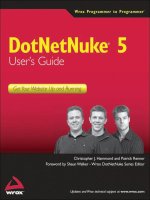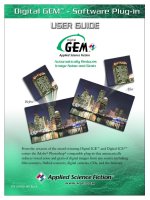cXML users guide english ebook
Bạn đang xem bản rút gọn của tài liệu. Xem và tải ngay bản đầy đủ của tài liệu tại đây (4.63 MB, 442 trang )
cXML User’s Guide
VERSION 1.2.025
APRIL 2014
cXML License Agreement
IMPORTANT: PLEASE CAREFULLY READ THIS cXML LICENSE AGREEMENT (“LICENSE”)
BEFORE USING THE cXML SPECIFICATION (“SPECIFICATION”). BY USING THE SPECIFICATION,
YOU AGREE TO BE BOUND BY THE TERMS OF THIS LICENSE. IF YOU DO NOT AGREE TO THE
TERMS OF THIS LICENSE, DO NOT USE OR ACCESS THE SPECIFICATION. Licensor may publish
new versions (including revisions) of this Agreement from time to time on the cXML site (www.cxml.org).
The rights granted under this license with respect to the Specification are subject to the version of the
Agreement in effect at the time it was downloaded or accessed by you.
1. Openness. cXML is designed and intended to be an open standard to facilitate electronic commerce. You are
welcome to use and adopt this standard, and to submit comments, recommendations, and suggestions to
cXML.org. Once submitted, your comments go through an approval process - and your comments may
ultimately be incorporated into cXML.
2. License. Subject to the terms and conditions herein, Licensor hereby grants to you a perpetual,
nonexclusive, royalty-free, worldwide right and license to use the Specification under the Licensor intellectual
property necessary to implement the Specification to (a) use, copy, publish, and distribute (including but not
limited to distribution as part of a separate computer program) the unmodified Specification, and (b) to
implement and use the Specification, including the cXML tags and schema guidelines included in the
Specification for the purpose of creating, distributing, selling or otherwise transferring computer programs that
adhere to such guidelines. If you use, publish, or distribute the unmodified Specification, you may call it
“cXML”.
3. Restrictions. Your rights under this License will terminate automatically without notice from Licensor if you
fail to comply with any terms of this License.
Licensor expressly reserves all other rights it may have in the material and subject matter of the Specification,
and you acknowledge and agree that Licensor owns all right, title, and interest in and to the Specification,
however, Licensor does not own the computer programs or related documentation you create, nor does
Licensor own the underlying XML or non-Ariba intellectual property from which cXML has been derived.
You agree to not assert any intellectual property rights that would be necessarily infringed by implementation
or other use of the Specification against Licensor or any other entity with respect to such implementation or
other use of the Specification; provided that your agreement to not assert shall cease to apply to any entity
including Licensor (except where Licensor or another entity is asserting intellectual property rights against
you as part of an assertion that you have breached this Agreement) that asserts against you that its intellectual
property rights are infringed by your implementation or other use of the Specification. If you publish, copy or
distribute the Specification, then this License must be attached. If you submit any comments or suggestions to
Licensor, and Licensor modifies the Specification based on your input, Licensor shall own the modified
version of the Specification.
4. No Warranty. YOU ACKNOWLEDGE AND AGREE THAT ANY USE OF THE SPECIFICATION BY
YOU IS AT YOUR OWN RISK. THE SPECIFICATION IS PROVIDED FOR USE “AS IS” WITHOUT
WARRANTY OF ANY KIND. LICENSOR AND ITS SUPPLIERS DISCLAIM ALL WARRANTIES OF
ANY KIND, INCLUDING BUT NOT LIMITED TO ANY EXPRESS WARRANTIES, STATUTORY
WARRANTIES, AND ANY IMPLIED WARRANTIES OF: MERCHANTABILITY, FITNESS FOR A
PARTICULAR PURPOSE, AND NON-INFRINGEMNT. YOUR SOLE AND EXCLUSIVE REMEDY
RELATING TO YOUR USE OF THE SPECIFICATION SHALL BE TO DISCONTINUE USING THE
SPECIFICATION.
5. Limitation of Liability. TO THE MAXIMUM EXTENT PERMITTED BY LAW, UNDER NO
CIRCUMSTANCES SHALL LICENSOR BE LIABLE FOR ANY DAMAGES WHATSOEVER RELATING
TO THIS LICENSE OR YOUR USE OF THE SPECIFICATION (INCLUDING BUT NOT LIMITED TO
INCIDENTAL, SPECIAL, PUNITIVE, DIRECT, INDIRECT, OR CONSEQUENTIAL DAMAGES),
REGARDLESS OF WHETHER A CLAIM IS BASED ON TORT, CONTRACT, OR OTHER THEORY OF
LIABILITY, AND EVEN IF LICENSOR IS ADVISED OF THE POSSIBILITY OF SUCH DAMAGE. To the
extent your jurisdiction does not allow any of the above exclusions of damages, in such case you agree that
Licensor's total liability to you for all damages under this License shall not exceed the amount of ten dollars
($10.00). 6. Government End Users. If the Specification is supplied to the United States Government, the
Specification is classified as “restricted computer software” as defined in clause 52.227-19 of the FAR. The
United States Government's rights to the Specification are as provided in clause 52.227-19 of the FAR.
7. This License shall be deemed to have been made in, and shall be construed pursuant to the laws of the State
of California and the federal U.S. laws applicable therein, excluding its conflict of laws provisions. Any legal
action or proceeding relating to this License shall be instituted in a state or federal court in San Francisco,
Santa Clara or San Mateo County, California, and each party hereby consents to personal jurisdiction in such
counties. If for any reason a court of competent jurisdiction finds any provision, or portion thereof, to be
unenforceable, the remainder of this License shall continue in full force and effect.
8. You assume the entire risk resulting from your use of the Specification.
9. Complete Agreement. This License is the complete and exclusive statement, and an absolute integration of
the mutual understanding of the parties and supersedes and cancels all previous written and oral agreements
and communications relating to the subject matter of this License. You acknowledge that any material breach
by you of the provisions of the License will cause irreparable damage to Licensor and that a remedy at law will
be inadequate. Therefore, in addition to any and all other legal or equitable remedies, Licensor will be entitled
to seek injunctive relief necessary to remediate the breach of this License. Ariba, Inc. shall be deemed the
Licensor.
10. Notices. Any notice directed to Licensor must be sent in writing to
7-19-04
cXML User’s Guide v
Table of Contents
Preface xvii
Audience and Prerequisites xvii
Which Chapters to Read xviii
Typography xviii
Chapter 1
Introduction to cXML 17
cXML, an XML Implementation 17
cXML Capabilities 18
Catalogs 18
PunchOut 19
Purchase Orders 21
Types of Applications that Use cXML 22
Procurement Applications 22
Commerce Network Hubs 22
PunchOut Catalogs 23
Order-Receiving Systems 23
Content Delivery Strategy 23
cXML DTDs 24
Getting cXML DTDs 25
Caching DTDs 25
Profile Transaction 26
ProfileRequest 26
ProfileResponse 26
Service Status Response 26
XML Utilities 27
vi cXML User’s Guide 1.2.025
Table of Contents
Chapter 2
cXML Basics 29
Protocol Specification 29
Request-Response Model 29
cXML Conventions 31
cXML Document 31
Wrapping Layers 32
Attachments 33
cXML Envelope 38
Special Characters 41
Header 43
Request 47
Response 48
One-Way (Asynchronous) Model 52
Message 53
Transport Options 53
Service Status Response 57
Basic Elements 58
Type Entities 58
Base Elements 59
Chapter 3
Profile Transaction 61
Introduction to the Profile Transaction 61
ProfileRequest 62
ProfileResponse 63
Option Element 64
Transaction 67
Scenarios 67
From Buyer to Supplier 67
From Buyer to the Network 68
From a Network Hub to Supplier 70
From a Network Hub to Service Provider 71
From a Network Hub to Buyer 72
From Service Provider to Buyer 72
cXML User’s Guide vii
Table of Contents
Chapter 4
PunchOut Transaction 73
PunchOut Requirements 73
Buying Organizations 73
Suppliers 75
PunchOut Event Sequence 77
Steps 1 & 2: PunchOut Request 77
Step 3: Product Selection 79
Step 4: Check Out 79
Step 5: Transmittal of Purchase Order 81
PunchOut Documents 82
PunchOut Index Catalog 82
PunchOutSetupRequest 84
PunchOutSetupResponse 88
PunchOutOrderMessage 89
Modifications to the Supplier’s Web Pages 91
Launch Page 91
Start Page 95
Sender Page 95
Order Receiver Page 99
PunchOut Website Suggestions 99
Implementation Guidelines 99
Buyer and Supplier Cookies 100
Personalization 100
PunchOut Transaction 101
Sourcing 102
PunchOutSetupRequest 102
PunchOutSetupResponse 107
PunchOutOrderMessage 108
Direct PunchOut 115
Authentication Methods 115
ProfileResponse 115
Chapter 5
Purchase Orders 117
Purchase Order Process 117
OrderRequest Documents 118
OrderRequestHeader Element 123
ItemOut 141
Response to an OrderRequest 179
Accepting Order Attachments 179
viii cXML User’s Guide 1.2.025
Table of Contents
Chapter 6
Path Routing 181
Overview of Path Routing 181
Nodes 182
Path Element 183
Router Nodes 183
Copy Nodes 184
Adding Nodes to PunchOutOrderMessage 184
Path Element 185
Credentials 185
Creating OrderRequests 186
Path Element 186
Credentials 186
Other Routable Documents 188
PunchOutSetupRequest 188
ConfirmationRequest and ShipNoticeRequest 188
CopyRequest 189
Chapter 7
Request for Quotations 191
Overview of Request for Quotations 191
Quote DTD 191
Request for Quotations Document Sequence 192
Request for Quotations 192
QuoteRequestHeader 192
QuoteItemOut 196
quoteMessage 197
QuoteMessageHeader 197
QuoteItemIn 200
cXML User’s Guide ix
Table of Contents
Chapter 8
Payment 201
Overview of Payment 201
PaymentRemittance DTD 202
Payment Document Sequence 202
PaymentProposalRequest 202
PayableInfo 203
PaymentMethod 205
PaymentPartner 206
Contact 210
GrossAmount 210
DiscountAmount 210
AdjustAmount 210
NetAmount 210
Comments 210
PaymentRemittanceRequest 211
PaymentRemittanceRequestHeader 212
PaymentRemittanceSummary 214
RemittanceDetail 215
PaymentRemittanceStatusUpdateRequest 217
DocumentReference 217
PaymentRemittanceStatus 218
Example Payment Documents 219
PaymentProposalRequest Example 219
PaymentRemittanceRequest Example 221
PaymentRemittanceStatusUpdateRequest Example 223
Chapter 9
TimeCard Transaction 225
TimeCard Requests 225
Supplier to Buyer Request 226
Buyer to Supplier Request 226
TimeCard Element 226
OrderInfo 227
Contractor 227
ReportedTime 227
SubmitterInfo 230
ApprovalInfo 230
DocumentReference 230
TimeCard Examples 231
x cXML User’s Guide 1.2.025
Table of Contents
Chapter 10
Master Agreements 235
Overview of Master Agreements 235
MasterAgreementRequest 235
MasterAgreementRequestHeader Element 237
AgreementItemOut Element 238
Chapter 11
Later Status Changes 239
Overview of Status 239
StatusUpdateRequest 240
DocumentReference Element 241
PaymentStatus Element 242
SourcingStatus Element 243
InvoiceStatus Element 244
Extrinsic Element 245
ConfirmationRequest 245
OrderReference Element 247
ConfirmationHeader Element 248
ConfirmationItem Element 255
OrderStatusRequest 260
OrderStatusRequestHeader Element 260
OrderStatusRequestItem Element 262
ShipNoticeRequest 263
ShipNoticeHeader Element 265
Route Element 273
CarrierIdentifier Element 274
ShipmentIdentifier Element 274
PackageIdentification Element 275
ShipNoticePortion Element 275
ShipNoticeItem Element 276
OrderReference Element 282
cXML User’s Guide xi
Table of Contents
Chapter 12
Invoices 283
Overview of Invoices 283
Early InvoiceRequest Document 284
Debit and Credit Amounts 284
Shipping Information 284
Types of Invoices 285
Invoice DTD 286
InvoiceDetailRequest 287
InvoiceDetailRequestHeader 288
InvoiceDetailOrder 294
InvoiceDetailHeaderOrder 312
InvoiceDetailSummary 314
Response 317
Invoice Status Update 318
Example Invoices 319
Standard Header Invoice 320
Standard Detail Invoice 323
Service Invoice 327
Marketplace Invoice 333
Chapter 13
Service Sheets 335
Overview of Service Sheets 335
ServiceEntryRequest 336
ServiceEntryRequestHeader Element 337
ServiceEntryOrder Element 339
Service Sheet Status Updates 344
xii cXML User’s Guide 1.2.025
Table of Contents
Chapter 14
Catalogs 347
Catalog Definitions 347
Supplier 348
Index 350
Type Definitions 353
TypeProvider 353
Type 354
TypeAttribute 355
PrimitiveType 357
Subscription Management Definitions 357
Supplier Data 358
Supplier Profile Information 362
Catalog Subscriptions 365
Catalog Upload Transaction 369
CatalogUploadRequest 369
Response 374
Chapter 15
Get Pending/Data Download Transaction 377
Introduction to Get Pending/Data Download Transaction 377
GetPendingRequest 378
GetPendingResponse 379
No Documents Waiting 379
Documents Waiting 379
DataRequest 382
DataResponse 383
cXML User’s Guide xiii
Table of Contents
Chapter 16
Provider PunchOut Transaction 385
Message Flow 386
ProviderSetupRequest Document 386
Header 387
Request 387
Sample 389
ProviderSetupResponse Document 390
Sample 392
ProviderDoneMessage Document 392
Header 392
Message 393
OriginatorCookie 394
ReturnData 394
ReturnValue 394
Sample 395
Chapter 17
Alternative Authentication Methods 397
Message Authentication Code (MAC) 397
Overview of MACs 397
Computation Algorithm 398
Creation and Expiration Dates 398
Computation Process 399
ProfileResponse 401
CredentialMac 401
Auth Transaction 402
AuthRequest 403
AuthResponse 405
Chapter 18
cXML Digital Signatures 407
Digital Signature Overview 407
Options for Signing 408
Signing cXML Documents 408
cXML Digital Signatures 408
Error Status Codes for Digital Signatures 411
Digital Signature Example 412
xiv cXML User’s Guide 1.2.025
Table of Contents
Appendix A
New Features in cXML 1.2.025 415
OrderStatusRequest Document 417
QuoteRequestHeader Element Enhancements 418
SupplierInvitation Element Enhancements 418
QuoteItemOut Element Enhancements 419
QuoteMessage Element Enhancements 419
Tolerances Element Enhancement 419
PostalAddress Element 419
BillFrom Element 420
TaxRegime Element . . . . . . . . . . . . . . . . . . . . . . 420
Municipality Element 420
withholdingTaxType Extrinsic 420
InvoiceItemModification Element 421
Total Charges Element 421
TotalAllowances Elements 421
InvoiceHeaderModifications Element 421
Tax Element Enhancement 422
ServiceEntryRequest Document 422
requiresServiceEntry Attribute 422
ServiceEntryRequest documentType 422
ServiceEntryItemReference Element 423
ServiceEntryItemIDInfo 423
SupplierBatchID Element 423
ScheduleLine Element 424
shipNoticeLineNumber Attribute 424
pickUpDate Attribute 424
requestedDeliveryDate Attribute 424
DeliveryPeriod Element 425
IdReference Element Enhancement 425
addressIDDomain Attribute 425
Extrinsic Element 425
ItemOutIndustry Element 426
ItemOutRetail Element 426
ItemDetailIndustry Element 426
ItemDetailRetail Element 426
Packaging Element 427
BuyerPartID Element 427
InvoiceDetailItemIndustry Element 427
InvoiceDetailItemRetail Element 428
InvoiceDetailItemReferenceIndustry Element 428
InvoiceDetailItemReferenceRetail Element 428
cXML User’s Guide xv
Table of Contents
Dimension Element Enhancements 429
TermsOfTransport Element 429
Description Element Enhancement 429
ShipNoticeIDInfo Element 430
InvoiceDetailSummaryIndustry Element 430
InvoiceDetailSummaryRetail Element 430
PaymentRemittanceStatus type Attribute Enhancement 430
Index 431
xvi cXML User’s Guide 1.2.025
Table of Contents
cXML User’s Guide xvii
PrefacePrefacePrefacePrefacePrefacePreface
Preface
This document describes how to use cXML (commerce eXtensible Markup
Language) for communication of data related to electronic commerce.
Audience and Prerequisites
This document is intended for application developers who design cXML-enabled
applications.
cXML is an open versatile language for the transaction requirements of:
• Network e-commerce hubs
• Electronic product catalogs
• PunchOut catalogs
• Procurement applications
• Buyers
• Suppliers
• E-commerce service providers
Readers should have a working knowledge of e-commerce concepts, the HTTP
Internet communication standard, and XML format.
This document does not describe how to use specific procurement applications or
commerce network hubs.
xviii cXML User’s Guide 1.2.025
Which Chapters to Read Preface
Which Chapters to Read
• E-commerce Business Managers—For an overview of cXML capabilities, read
Chapter 1, “Introduction
to cXML.”
• W
eb Programmers—Web programmers who implement e-commerce sites should
read all chapters.
• Catalog Creators—Suppliers creating cXML catalogs should read Chapter 14,
“Catalogs.”
• PunchOut Site Implementors—Web programmers creating PunchOut websites
should read Chapter 4, “PunchOut Transaction.”
Typography
cXML elements and attributes are denoted with a monotype font. cXML element and
attribute names are case-sensitive. Both are a combination of lower and uppercase,
with elements beginning with an uppercase letter, and attributes beginning with a
lowercase letter. For example, MyElement is a cXML element, and myAttribute is a
cXML attribute.
The following table describes the typographic conventions used in this book:
Typeface or Symbol Meaning Example
<AaBbCc123>
Text you need to change is
italicized, and appears
between angle brackets
http://<server>:<port>/
inspector
AaBbCc123 The names of user interface
controls, menus, and menu
items
Choose Edit from the File
menu.
AaBbCc123 Files and directory names,
par
ameters, fields in CSV files,
command lines, and code
examples
There is one line in
ReportMeta.csv for each
report in the system.
AaBbCc123
Book titles For more information, see
Acme Configuration
Overview.
cXML User’s Guide 17
1 Introduction to
cXML
1 Introduction to
cXML
1 Introduction to
cXML
1 Introduction to
cXML
1 Introduction to
cXML
1 Introduction to
cXML
Chapter 1
Introduction to cXML
This chapter introduces cXML (commerce eXtensible Markup Language) for
electronic-commerce transactions.
This chapter describes:
• cXML, an XML Implementation
• cXML Capabilities
• Types of Applications that Use cXML
• Content Delivery Strategy
• cXML DTDs
• Profile Transaction
• Service Status Response
• XML Utilities
cXML, an XML Implementation
XML (eXtensible Markup Language) is a meta-markup language used to create
syntaxes for languages. It is also a standard for passing data between applications,
particularly those that communicate across the Internet.
XML documents contain data in the form of tag/value pairs, for example:
<DeliverTo>Joe Smith</Deliv erTo>
XML has a structure similar to HTML (HyperText Markup Language), which is an
implementation of SGML, XML’s parent meta language. Applications can extract and
use data from XML documents more easily than from HTML documents, however,
because XML data is tagged according to its purpose. XML contains only data, while
HTML contains both data and presentation information.
cXML Capabilities Chapter 1 Introduction to cXML
18 cXML User’s Guide 1.2.025
Each cXML document is constructed based on XML Document Type Definitions
(DTDs). Acting as templates, DTDs define the content model of a cXML document,
for example, the valid order and nesting of elements, and the data types of attributes.
The DTDs for cXML are files available on the www.cXML.org website. For more
information, see “Getting cXML DTDs” on page 25.
cXML Capabilities
cXML allows buying organizations, suppliers, service providers, and intermediaries
to communicate using a single, standard, open language.
Successful business-to-business electronic commerce (B2B e-commerce) portals
depend upon a flexible, widely adopted protocol. cXML is a well-defined, robust
language designed specifically for B2B e-commerce, and it is the choice of high
volume buying organizations and suppliers.
cXML transactions consist of documents, which are simple text files containing
values enclosed by predefined tags. Most types of cXML documents are analogous to
hardcopy documents traditionally used in business.
The most commonly used types of cXML documents are:
• Catalogs
• PunchOut
• Purchase Orders
The following subsections describe these cXML documents.
Catalogs
Catalogs are files that convey product and service content to buying organizations.
They describe the products and services offered by a supplier and their prices, and
they are the main communication channel from suppliers to their customers.
cXML User’s Guide 19
1 Introduction to
cXML
1 Introduction to
cXML
1 Introduction to
cXML
1 Introduction to
cXML
1 Introduction to
cXML
1 Introduction to
cXML
Chapter 1 Introduction to cXML cXML Capabilities
Suppliers create catalogs so that organizations that use procurement applications can
see their product and service offerings and buy from them. Procurement applications
read catalogs and store them internally in their databases. After a buying organization
approves a catalog, that content is visible to users, who can choose items and add
them to purchase requisitions.
Sending product and service
content to a buying organization
Suppliers can create catalogs for any product or service, regardless of how it is
measured, priced, or delivered.
For each item in a catalog, basic information is required, and optional information
enables advanced catalog features, such as multi-language descriptions.
PunchOut
PunchOut is an easy-to-implement protocol for interactive sessions managed across
the Internet. Using real-time, synchronous cXML messages, PunchOut enables
communication between applications, providing seamless user interaction at remote
sites.
There are three types of PunchOut:
• Procurement PunchOut
• PunchOut Chaining
• Provider PunchOut
cXML Capabilities Chapter 1 Introduction to cXML
20 cXML User’s Guide 1.2.025
Procurement PunchOut
Procurement PunchOut gives suppliers an alternative to static catalog files. PunchOut
sites are live, interactive catalogs running on a website.
Suppliers that have e-commerce websites can modify them to support PunchOut.
PunchOut sites communicate with procurement systems over the Internet by using
cXML.
For more information:
Chapter 4, “PunchOut
Transaction.”
For PunchOut sites, procurement applications display a button instead of product or
pricing details. When users click this button, their Web browsers display pages from
the supplier’s local website. Depending on how the supplier implements these pages,
users can browse product options, specify configurations, and select delivery meth-
ods. When users are done selecting items, they click a button that returns the order
information to the procurement application. The fully configured products and their
prices appear within users’ purchase requisitions.
Interactive PunchOut session between
a user and a supplier website
Suppliers’ websites can offer previously agreed-upon contract products and prices.
cXML User’s Guide 21
1 Introduction to
cXML
1 Introduction to
cXML
1 Introduction to
cXML
1 Introduction to
cXML
1 Introduction to
cXML
1 Introduction to
cXML
Chapter 1 Introduction to cXML cXML Capabilities
PunchOut Chaining
PunchOut chaining is Procurement PunchOut that involves more than one PunchOut.
cXML Path Routing enables this functionality.
Buyer
Marketplace Supplier
cXML Path Routing allows the order and other subsequent messages to return to the
marketplaces and suppliers involved in producing the quote. Path Routing notifies all
parties about the final order, and any subsequent PunchOut specifies to the
procurement application how to split orders on behalf of the marketplace.
Provider PunchOut
Provider PunchOut enables applications to punch out to a remote applications that
supply services to the originating application, such as credit card validation, user
authentication, or self-registration.
Purchase Orders
Buying organizations send purchase orders to suppliers to request fulfillment of a
contract.
For more information:
Chapter 5, “Purchase
Orders.”
Purchase order communicated
to a supplier
cXML is better for communicating purchase orders than other formats (such as ANSI
X12 EDI 850), because it is flexible, inexpensive to implement, and it supports the
widest array of data and attachments.
Types of Applications that Use cXML Chapter 1 Introduction to cXML
22 cXML User’s Guide 1.2.025
Types of Applications that Use cXML
Any e-commerce application can use cXML. Buying organizations, vertical and
horizontal buying communities, suppliers, and application vendors currently use
cXML. The following subsections describe the main types of applications that
currently use cXML.
Procurement Applications
Procurement applications, such as Ariba Buyer and Ariba Marketplace, Network
Edition, use cXML for external transactions.
Ariba Buyer is an enterprise application hosted by large organizations for use by their
employees over an intranet.
Ariba Marketplace, Network Edition, is an Internet-based service that allows the
creation of buying communities composed of many small- to medium-sized
businesses.
These applications allow communities of users to buy contract products and services
from vendors approved by their purchasing managers. Managers in the communities
first approve requested purchases, and approved purchase orders are transmitted to
suppliers through several possible channels, including cXML over the Internet.
Commerce Network Hubs
Commerce network hubs, such as the Ariba Supplier Network, are Web-based
services for connecting buyers and suppliers. These Web services provide features
such as catalog validation and versioning, catalog publishing and subscription,
automated purchase order routing, and purchase order history.
Commerce network hubs can act as intermediaries that authenticate and route
requests and responses to and from diverse organizations. Communication between
these organizations can occur entirely through cXML over the Internet.
cXML User’s Guide 23
1 Introduction to
cXML
1 Introduction to
cXML
1 Introduction to
cXML
1 Introduction to
cXML
1 Introduction to
cXML
1 Introduction to
cXML
Chapter 1 Introduction to cXML Content Delivery Strategy
PunchOut Catalogs
As described in the previous section, PunchOut catalogs are interactive catalogs,
available at supplier websites. PunchOut catalogs are made possible by Web server
applications, written in a programming language such as ASP (Active Server Pages),
JavaScript, or CGI (Common Gateway Interface), that manage buyers’ PunchOut
sessions.
For more information:
Chapter 4, “PunchOut
Transaction.”
PunchOut catalogs accept PunchOut requests from procurement applications, identify
the buying organization, and display the appropriate products and prices in HTML
format. Users then select items, configure them, and select options if appropriate.
At the end of the PunchOut session, the PunchOut site sends descriptions of the users’
selections, in cXML format, to the procurement applications.
Order-Receiving Systems
For more information:
Chapter 5, “Purchase
Orders.”
Order-receiving systems are applications at supplier sites that accept and process
purchase orders sent by buying organizations. Order-receiving systems can be any
automated system, such as inventory management systems, order-fulfillment systems,
or order-processing systems.
Because it is simple to extract information from cXML purchase orders, it is
relatively easy to create the adapters that enable existing order-receiving systems to
accept them.
Content Delivery Strategy
Procurement applications present product and service content to users. Suppliers want
to control the way their customers view their products or services, because
presentation is critical to their sales process. Buying organizations want to make
content easily accessible and searchable to ensure high contract compliance.
Buying organizations and suppliers can choose from multiple methods for delivering
product and service content. The particular method to use is determined by agreement
between a buying organization and a supplier, and the nature of the products or
services traded.