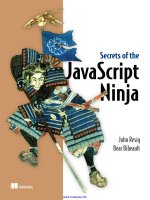reversing - secrets of reverse engineering_part6
Bạn đang xem bản rút gọn của tài liệu. Xem và tải ngay bản đầy đủ của tài liệu tại đây (1.35 MB, 94 trang )
Simple Combinations
What happens when any of the logical operators are used to specify more than
two conditions? Usually it is just a straightforward extension of the strategy
employed for two conditions. For GCC this simply means another condition
before the unconditional jump.
In the snippet shown in Figure A.8, Variable1 and Variable2 are com-
pared against the same values as in the original sample, except that here we
also have Variable3 which is compared against 0. As long as all conditions
are connected using an OR operator, the compiler will simply add extra condi-
tional jumps that go to the conditional block. Again, the compiler will always
place an unconditional jump right after the final conditional branch instruc-
tion. This unconditional jump will skip the conditional block and go directly to
the code that follows it if none of the conditions are satisfied.
With the more optimized technique, the approach is the same, except that
instead of using an unconditional jump, the last condition is reversed. The rest
of the conditions are implemented as straight conditional jumps that point to
the conditional code block. Figure A.9 shows what happens when the same
code sample from Figure A.8 is compiled using the second technique.
Figure A.8 High-level/low-level view of a compound conditional statement with three
conditions combined using the OR operator.
if (Variable1 == 100 ||
Variable2 == 50 ||
Variable3 != 0)
SomeFunction();
cmp [Variable1], 100
je ConditionalBlock
cmp [Variable2], 50
je ConditionalBlock
cmp [Variable3], 0
jne ConditionalBlock
jmp AfterConditionalBlock
ConditionalBlock:
call SomeFunction
AfterConditionalBlock:
…
High-Level CodeAssembly Language Code
496 Appendix A
21_574817 appa.qxd 3/16/05 8:52 PM Page 496
Figure A.9 High-level/low-level view of a conditional statement with three conditions
combined using a more efficient version of the OR operator.
The idea is simple. When multiple OR operators are used, the compiler will
produce multiple consecutive conditional jumps that each go to the condi-
tional block if they are satisfied. The last condition will be reversed and will
jump to the code right after the conditional block so that if the condition is met
the jump won’t occur and execution will proceed to the conditional block that
resides right after that last conditional jump. In the preceding sample, the final
check checks that Variable3 doesn’t equal zero, which is why it uses JE.
Let’s now take a look at what happens when more than two conditions are
combined using the AND operator (see Figure A.10). In this case, the compiler
simply adds more and more reversed conditions that skip the conditional
block if satisfied (keep in mind that the conditions are reversed) and continue
to the next condition (or to the conditional block itself) if not satisfied.
Complex Combinations
High-level programming languages allow programmers to combine any num-
ber of conditions using the logical operators. This means that programmers
can create complex combinations of conditional statements all combined using
the logical operators.
if (Variable1 == 100 ||
Variable2 == 50 ||
Variable3 != 0)
SomeFunction();
cmp [Variable1], 100
je ConditionalBlock
cmp [Variable2], 50
je ConditionalBlock
cmp [Variable3], 0
je AfterConditionalBlock
ConditionalBlock:
call SomeFunction
AfterConditionalBlock:
High-Level CodeAssembly Language Code
Not
Reversed
Not
Reversed
Reversed
Deciphering Code Structures 497
21_574817 appa.qxd 3/16/05 8:52 PM Page 497
Figure A.10 High-level/low-level view of a compound conditional statement with three
conditions combined using the AND operator.
There are quite a few different combinations that programmers could use,
and I could never possibly cover every one of those combinations. Instead,
let’s take a quick look at one combination and try and determine the general
rules for properly deciphering these kinds of statements.
cmp [Variable1], 100
je ConditionalBlock
cmp [Variable2], 50
jne AfterConditionalBlock
cmp [Variable3], 0
je AfterConditionalBlock
ConditionalBlock:
call SomeFunction
AfterConditionalBlock:
This sample is identical to the previous sample of an optimized application
of the OR logical operator, except that an additional condition has been added
to test whether Variable3 equals zero. If it is, the conditional code block is
not executed. The following C code is a high-level representation of the pre-
ceding assembly language snippet.
if (Variable1 == 100 || (Variable2 == 50 && Variable3 != 0))
SomeFunction();
if (Variable1 == 100 &&
Variable2 == 50 &&
Variable3 != 0)
Result = 1;
cmp [Variable1], 100
jne AfterConditionalBlock
cmp [Variable2], 50
jne AfterConditionalBlock
cmp [Variable3], 0
je AfterConditionalBlock
mov [Result], 1
AfterConditionalBlock:
High-Level CodeAssembly Language Code
Reversed
Reversed
Reversed
498 Appendix A
21_574817 appa.qxd 3/16/05 8:52 PM Page 498
It is not easy to define truly generic rules for reading compound condition-
als in assembly language, but the basic parameter to look for is the jump target
address of each one of the conditional branches. Conditions combined using
the OR operator will usually jump directly to the conditional code block, and
their conditions will not be reversed (except for the last condition, which will
point to the code that follows the conditional block and will be reversed). In
contrast, conditions combined using the AND operator will tend to be
reversed and jump to the code block that follows the conditional code block.
When analyzing complex compound conditionals, you must simply use these
basic rules to try and figure out each condition and see how the conditions are
connected.
n-way Conditional (Switch Blocks)
Switch blocks (or n-way conditionals) are commonly used when different behavior
is required for different values all coming from the same operand. Switch blocks
essentially let programmers create tables of possible values and responses. Note
that usually a single response can be used for more than one value.
Compilers have several methods for dealing with switch blocks, depending
on how large they are and what range of values they accept. The following sec-
tions demonstrate the two most common implementations of n-way condi-
tionals: the table implementation and the tree implementation.
Table Implementation
The most efficient approach (from a runtime performance standpoint) for
large switch blocks is to generate a pointer table. The idea is to compile each of
the code blocks in the switch statement, and to record the pointers to each
one of those code blocks in a table. Later, when the switch block is executed,
the operand on which the switch block operates is used as an index into that
pointer table, and the processor simply jumps to the correct code block. Note
that this is not a function call, but rather an unconditional jump that goes
through a pointer table.
The pointer tables are usually placed right after the function that contains the
switch block, but that’s not always the case—it depends on the specific com-
piler used. When a function table is placed in the middle of the code section,
you pretty much know for a fact that it is a ‘switch’ block pointer table.
Hard-coded pointer tables within the code section aren’t really a common sight.
Figure A.11 demonstrates how an n-way conditional is implemented using
a table. The first case constant in the source code is 1 and the last is 5, so there
are essentially five different case blocks to be supported in the table. The
default block is not implemented as part of the table because there is no spe-
cific value that triggers it—any value that’s not within the 1–5 range will make
Deciphering Code Structures 499
21_574817 appa.qxd 3/16/05 8:52 PM Page 499
the program jump to the default block. To efficiently implement the table
lookup, the compiler subtracts 1 from ByteValue and compares it to 4. If
ByteValue is above 4, the compiler unconditionally jumps to the default
case. Otherwise, the compiler proceeds directly to the unconditional JMP that
calls the specific conditional block. This JMP is the unique thing about table-
based n-way conditionals, and it really makes it easy to identify them while
reversing. Instead of using an immediate, hard-coded address like pretty
much every other unconditional jump you’ll run into, this type of JMP uses a
dynamically calculated memory address (usually bracketed in the disassem-
bly) to obtain the target address (this is essentially the table lookup operation).
When you look at the code for each conditional block, notice how each of the
conditional cases ends with an unconditional JMP that jumps back to the code
that follows the switch block. One exception is case #3, which doesn’t termi-
nate with a break instruction. This means that when this case is executed, exe-
cution will flow directly into case 4. This works smoothly in the table
implementation because the compiler places the individual cases sequentially
into memory. The code for case number 4 is always positioned right after case
3, so the compiler simply avoids the unconditional JMP.
Tree Implementation
When conditions aren’t right for applying the table implementation for switch
blocks, the compiler implements a binary tree search strategy to reach the
desired item as quickly as possible. Binary tree searches are a common concept
in computer science.
500 Appendix A
VALUE RANGES WITH TABLE-BASED N-WAY CONDITIONALS
Usually when you encounter a switch block that is entirely implemented as a
single jump table, you can safely assume that there were only very small
numeric gaps, if any, between the individual case constants in the source code.
If there had been many large numeric gaps, a table implementation would be
very wasteful, because the table would have to be very large and would contain
large unused regions within it. However, it is sometimes possible for compilers
to create more than one table for a single switch block and to have each table
contain the addresses for one group of closely valued constants. This can be
reasonably efficient assuming that there aren’t too many large gaps between
the individual constants.
21_574817 appa.qxd 3/16/05 8:54 PM Page 500
Figure A.11 A table implementation of a switch block.
The general idea is to divide the searchable items into two equally sized
groups based on their values and record the range of values contained in each
group. The process is then repeated for each of the smaller groups until the
individual items are reached. While searching you start with the two large
groups and check which one contains the correct range of values (indicating
that it would contain your item). You then check the internal division within
that group and determine which subgroup contains your item, and so on and
so forth until you reach the correct item.
Switch (ByteValue)
{
case
1:
Case Specific Code
break;
case 2:
Case Specific Code
break;
case 3:
Case Specific Code
case 4:
Case Specific Code
break;
case 5:
Case Specific Code
break;
default:
Case Specific Code
break;
};
Case1_Code
Case2_Code
Case3_Code
Case4_Code
Case5_Code
Pointer T
able
(PointerTableAddr)
Original Source
Code
Assembly Code Generated
for
Individual Cases
Case1_C
ode:
Case Specific Code
jmp AfterSwitchBlock
Case3_Code:
Case Specific Code
Case2_Code:
Case Specific Code
jmp AfterSwitchBlock
Case4_Code:
Case Specific Code
jmp AfterSw
itchBlock
Case5_Code:
Case Specific Code
jmp AfterSw
itchBlock
DefaultCase_Code:
Case Specific Code
jmp AfterSwitchBlock
movzx eax, BYTE PTR [ByteValue]
add
eax, -1
cmp
ecx, 4
ja
DefaultCase_Code
jmp
DWORD PTR [PointerTableAddr + ecx * 4]
AfterSwitchBlock:
Assembly Code Generated For Switch
Block
Deciphering Code Structures 501
21_574817 appa.qxd 3/16/05 8:54 PM Page 501
To implement a binary search for switch blocks, the compiler must inter-
nally represent the switch block as a tree. The idea is that instead of comparing
the provided value against each one of the possible cases in runtime, the com-
piler generates code that first checks whether the provided value is within the
first or second group. The compiler then jumps to another code section that
checks the value against the values accepted within the smaller subgroup. This
process continues until the correct item is found or until the conditional block
is exited (if no case block is found for the value being searched).
Let’s take a look at a common switch block implemented in C and observe
how it is transformed into a tree by the compiler.
switch (Value)
{
case 120:
Code
break;
case 140:
Code
break;
case 501:
Code
break;
case 1001:
Code
break;
case 1100:
Code
break;
case 1400:
Code
break;
case 2000:
Code
break;
case 3400:
Code
break;
case 4100:
Code
break;
};
502 Appendix A
21_574817 appa.qxd 3/16/05 8:54 PM Page 502
Figure A.12 demonstrates how the preceding switch block can be viewed as
a tree by the compiler and presents the compiler-generated assembly code that
implements each tree node.
Figure A.12 Tree-implementation of a switch block including assembly language code.
Case
120
Case
140
Case
501
Case
1001
Case
1100
Case
1400
Case
2000
Case
3400
Case
4100
Above1100
501_Or_Below
1100_Or_Below
cmp eax,1100
jg Above1100
Proceed to 1100_Or_Below
Cmp eax, 1100
je Case_1100
cmp eax, 501
jg Case_1001
Proceed to 501_Or
_Below
cmp
eax, 501
je Case_501
sub eax, 120
je Case_120
sub eax, 20
jne AfterSwBlock
Case120:
cmp eax, 3400
jg Case_4100
je Case_3400
cmp eax, 1400
je Case_1400
cmp eax, 2000
jne AfterSwBlock
Case_2000:
Beginning
Deciphering Code Structures 503
21_574817 appa.qxd 3/16/05 8:54 PM Page 503
One relatively unusual quality of tree-based n-way conditionals that makes
them a bit easier to make out while reading disassembled code is the numer-
ous subtractions often performed on a single register. These subtractions are
usually followed by conditional jumps that lead to the specific case blocks (this
layout can be clearly seen in the 501_Or_Below case in Figure A.12). The com-
piler typically starts with the original value passed to the conditional block
and gradually subtracts certain values from it (these are usually the case block
values), constantly checking if the result is zero. This is simply an efficient way
to determine which case block to jump into using the smallest possible code.
Loops
When you think about it, a loop is merely a chunk of conditional code just like
the ones discussed earlier, with the difference that it is repeatedly executed,
usually until the condition is no longer satisfied. Loops typically (but not
always) include a counter of some sort that is used to control the number of
iterations left to go before the loop is terminated. Fundamentally, loops in any
high-level language can be divided into two categories, pretested loops, which
contain logic followed by the loop’s body (that’s the code that will be repeat-
edly executed) and posttested loops, which contain the loop body followed by
the logic.
Let’s take a look at the various types of loops and examine how they are rep-
resented in assembly language,
Pretested Loops
Pretested loops are probably the most popular loop construct, even though
they are slightly less efficient compared to posttested ones. The problem is that
to represent a pretested loop the assembly language code must contain two
jump instructions: a conditional branch instruction in the beginning (that will
terminate the loop when the condition is no longer satisfied) and an uncondi-
tional jump at the end that jumps back to the beginning of the loop. Let’s take a
look at a simple pretested loop and see how it is implemented by the compiler:
c = 0;
while (c < 1000)
{
array[c] = c;
c++;
}
You can easily see that this is a pretested loop, because the loop first checks
that c is lower than 1,000 and then performs the loop’s body. Here is the assem-
bly language code most compilers would generate from the preceding code:
504 Appendix A
21_574817 appa.qxd 3/16/05 8:54 PM Page 504
mov ecx, DWORD PTR [array]
xor eax, eax
LoopStart:
mov DWORD PTR [ecx+eax*4], eax
add eax, 1
cmp eax, 1000
jl LoopStart
It appears that even though the condition in the source code was located
before the loop, the compiler saw fit to relocate it. The reason that this happens
is that testing the counter after the loop provides a (relatively minor) perfor-
mance improvement. As I’ve explained, converting this loop to a posttested
one means that the compiler can eliminate the unconditional JMP instruction
at the end of the loop.
There is one potential risk with this implementation. What happens if the
counter starts out at an out-of-bounds value? That could cause problems
because the loop body uses the loop counter for accessing an array. The pro-
grammer was expecting that the counter be tested before running the loop
body, not after! The reason that this is not a problem in this particular case is
that the counter is explicitly initialized to zero before the loop starts, so the
compiler knows that it is zero and that there’s nothing to check. If the counter
were to come from an unknown source (as a parameter passed from some
other, unknown function for instance), the compiler would probably place the
logic where it belongs: in the beginning of the sequence.
Let’s try this out by changing the above C loop to take the value of counter
c from an external source, and recompile this sequence. The following is the
output from the Microsoft compiler in this case:
mov eax, DWORD PTR [c]
mov ecx, DWORD PTR [array]
cmp eax, 1000
jge EndOfLoop
LoopStart:
mov DWORD PTR [ecx+eax*4], eax
add eax, 1
cmp eax, 1000
jl LoopStart
EndOfLoop:
It seems that even in this case the compiler is intent on avoiding the two
jumps. Instead of moving the comparison to the beginning of the loop and
adding an unconditional jump at the end, the compiler leaves everything as it
is and simply adds another condition at the beginning of the loop. This initial
check (which only gets executed once) will make sure that the loop is not
entered if the counter has an illegal value. The rest of the loop remains the same.
Deciphering Code Structures 505
21_574817 appa.qxd 3/16/05 8:54 PM Page 505
For the purpose of this particular discussion a for loop is equivalent to a
pretested loop such as the ones discussed earlier.
Posttested Loops
So what kind of an effect do posttested loops implemented in the high-level
realm actually have on the resulting assembly language code if the compiler
produces posttested sequences anyway? Unsurprisingly—very little.
When a program contains a do while() loop, the compiler generates a
very similar sequence to the one in the previous section. The only difference is
that with do while() loops the compiler never has to worry about
whether the loop’s conditional statement is expected to be satisfied or not in
the first run. It is placed at the end of the loop anyway, so it must be tested any-
way. Unlike the previous case where changing the starting value of the counter
to an unknown value made the compiler add another check before the begin-
ning of the loop, with do while() it just isn’t necessary. This means that
with posttested loops the logic is always placed after the loop’s body, the same
way it’s arranged in the source code.
Loop Break Conditions
Aloop break condition occurs when code inside the loop’s body terminates the
loop (in C and C++ this is done using the break keyword). The break key-
word simply interrupts the loop and jumps to the code that follows. The fol-
lowing assembly code is the same loop you’ve looked at before with a
conditional break statement added to it:
mov eax, DWORD PTR [c]
mov ecx, DWORD PTR [array]
LoopStart:
cmp DWORD PTR [ecx+eax*4], 0
jne AfterLoop
mov DWORD PTR [ecx+eax*4], eax
add eax, 1
cmp eax, 1000
jl LoopStart
AfterLoop:
This code is slightly different from the one in the previous examples because
even though the counter originates in an unknown source the condition is only
checked at the end of the loop. This is indicative of a posttested loop. Also, a
new check has been added that checks the current array item before it is
506 Appendix A
21_574817 appa.qxd 3/16/05 8:54 PM Page 506
initialized and jumps to AfterLoop if it is nonzero. This is your break
statement—simply an elegant name for the good old goto command that was
so popular in “lesser” programming languages.
For this you can easily deduce the original source to be somewhat similar to
the following:
do
{
if (array[c])
break;
array[c] = c;
c++;
} while (c < 1000);
Loop Skip-Cycle Statements
A loop skip-cycle statement is implemented in C and C++ using the con-
tinue keyword. The statement skips the current iteration of the loop and
jumps straight to the loop’s conditional statement, which decides whether to
perform another iteration or just exit the loop. Depending on the specific type
of the loop, the counter (if one is used) is usually not incremented because the
code that increments it is skipped along with the rest of the loop’s body. This
is one place where for loops differ from while loops. In for loops, the code
that increments the counter is considered part of the loop’s logical statement,
which is why continue doesn’t skip the counter increment in such loops.
Let’s take a look at a compiler-generated assembly language snippet for a loop
that has a skip-cycle statement in it:
mov eax, DWORD PTR [c]
mov ecx, DWORD PTR [array]
LoopStart:
cmp DWORD PTR [ecx+eax*4], 0
jne NextCycle
mov DWORD PTR [ecx+eax*4], eax
add eax, 1
NextCycle:
cmp eax, 1000
jl SHORT LoopStart
This code sample is the same loop you’ve been looking at except that the
condition now invokes the continue command instead of the break com-
mand. Notice how the condition jumps to NextCycle and skips the incre-
menting of the counter. The program then checks the counter’s value and
jumps back to the beginning of the loop if the counter is lower than 1,000.
Deciphering Code Structures 507
21_574817 appa.qxd 3/16/05 8:54 PM Page 507
Here is the same code with a slight modification:
mov eax, DWORD PTR [c]
mov ecx, DWORD PTR [array]
LoopStart:
cmp DWORD PTR [ecx+eax*4], 0
jne NextCycle
mov DWORD PTR [ecx+eax*4], eax
NextCycle:
add eax, 1
cmp eax, 1000
jl SHORT LoopStart
The only difference here is that NextCycle is now placed earlier, before the
counter-incrementing code. This means that unlike before, the continue
statement will increment the counter and run the loop’s logic. This indicates
that the loop was probably implemented using the for keyword. Another
way of implementing this type of sequence without using a for loop is by
using a while or do while loop and incrementing the counter inside the
conditional statement, using the ++ operator. In this case, the logical statement
would look like this:
do { } while (++c < 1000);
Loop Unrolling
Loop unrolling is a code-shaping level optimization that is not CPU- or
instruction-set-specific, which means that it is essentially a restructuring of the
high-level code aimed at producing more efficient machine code. The follow-
ing is an assembly language example of a partially unrolled loop:
xor ecx,ecx
pop ebx
lea ecx,[ecx]
LoopStart:
mov edx,dword ptr [esp+ecx*4+8]
add edx,dword ptr [esp+ecx*4+4]
add ecx,3
add edx,dword ptr [esp+ecx*4-0Ch]
add eax,edx
cmp ecx,3E7h
jl LoopStart
This loop is clearly a partially unrolled loop, and the best indicator that this
is the case is the fact that the counter is incremented by three in each iteration.
Essentially what the compiler has done is it duplicated the loop’s body three
508 Appendix A
21_574817 appa.qxd 3/16/05 8:54 PM Page 508
times, so that each iteration actually performs the work of three iterations
instead of one. The counter incrementing code has been corrected to increment
by 3 instead of 1 in each iteration. This is more efficient because the loop’s
overhead is greatly reduced—instead of executing the CMP and JL instructions
0x3e7 (999) times, they will only be executed 0x14d (333) times.
A more aggressive type of loop unrolling is to simply eliminate the loop
altogether and actually duplicate its body as many times as needed. Depend-
ing on the number of iterations (and assuming that number is known in
advance), this may or may not be a practical approach.
Branchless Logic
Some optimizing compilers have special optimization techniques for generat-
ing branchless logic. The main goal behind all of these techniques is to eliminate
or at least reduce the number of conditional jumps required for implementing
a given logical statement. The reasons for wanting to reduce the number of
jumps in the code to the absolute minimum is explained in the section titled
“Hardware Execution Environments in Modern Processors” in Chapter 2.
Briefly, the use of a processor pipeline dictates that when the processor
encounters a conditional jump, it must guess or predict whether the jump will
take place or not, and based on that guess decide which instructions to add to
the end of the pipeline—the ones that immediately follow the branch or the
ones at the jump’s target address. If it guesses wrong, the entire pipeline is
emptied and must be refilled. The amount of time wasted in these situations
heavily depends on the processor’s internal design and primarily on its
pipeline length, but in most pipelined CPUs refilling the pipeline is a highly
expensive operation.
Some compilers implement special optimizations that use sophisticated
arithmetic and conditional instructions to eliminate or reduce the number of
jumps required in order to implement logic. These optimizations are usually
applied to code that conditionally performs one or more arithmetic or assign-
ment operations on operands. The idea is to convert the two or more condi-
tional execution paths into a single sequence of arithmetic operations that
result in the same data, but without the need for conditional jumps.
There are two major types of branchless logic code emitted by popular com-
pilers. One is based on converting logic into a purely arithmetic sequence that
provides the same end result as the original high-level language logic. This
technique is very limited and can only be applied to relatively simple
sequences. For slightly more involved logical statements, compilers some-
times employ special conditional instructions (when available on the target
CPU). The two primary approaches for implementing branchless logic are dis-
cussed in the following sections.
Deciphering Code Structures 509
21_574817 appa.qxd 3/16/05 8:54 PM Page 509
Pure Arithmetic Implementations
Certain logical statements can be converted directly into a series of arithmetic
operations, involving no conditional execution whatsoever. These are elegant
mathematical tricks that allow compilers to translate branched logic in the
source code into a simple sequence of arithmetic operations. Consider the fol-
lowing code:
mov eax, [ebp - 10]
and eax, 0x00001000
neg eax
sbb eax, eax
neg eax
ret
The preceding compiler-generated code snippet is quite common in IA-32
programs, and many reversers have a hard time deciphering its meaning. Con-
sidering the popularity of these sequences, you should go over this sample
and make sure you understand how it works.
The code starts out with a simple logical AND of a local variable with
0x00001000, storing the result into EAX (the AND instruction always sends
the result to the first, left-hand operand). You then proceed to a NEG instruc-
tion, which is slightly less common. NEG is a simple negation instruction,
which reverses the sign of the operand—this is sometimes called two’s com-
plement. Mathematically, NEG performs a simple
Result = -(Operand);
operation. The interesting part of this sequence is the SBB instruction. SBB is a
subtraction with borrow instruction. This means that SBB takes the second
(right-hand) operand and adds the value of CF to it and then subtracts the
result from the first operand. Here’s a pseudocode for SBB:
Operand1 = Operand1 – (Operand2 + CF);
Notice that in the preceding sample SBB was used on a single operand. This
means that SBB will essentially subtract EAX from itself, which of course is a
mathematically meaningless operation if you disregard CF. Because CF is
added to the second operand, the result will depend solely on the value of CF.
If CF == 1, EAX will become –1. If CF == 0, EAX will become zero. It should
be obvious that the value of EAX after the first NEG was irrelevant. It is immedi-
ately lost in the following SBB because it subtracts EAX from itself. This raises
the question of why did the compiler even bother with the NEG instruction?
The Intel documentation states that beyond reversing the operand’s sign,
NEG will also set the value of CF based on the value of the operand. If the
operand is zero when NEG is executed, CF will be set to zero. If the operand is
510 Appendix A
21_574817 appa.qxd 3/16/05 8:54 PM Page 510
nonzero, CF will be set to one. It appears that some compilers like to use this
additional functionality provided by NEG as a clever way to check whether an
operand contains a zero or nonzero value. Let’s quickly go over each step in
this sequence:
■■
Use NEG to check whether the source operand is zero or nonzero. The
result is stored in CF.
■■
Use SBB to transfer the result from CF back to a usable register. Of
course, because of the nature of SBB, a nonzero value in CF will become
–1 rather than 1. Whether that’s a problem or not depends on the nature
of the high-level language. Some languages use 1 to denote True, while
others use –1.
■■
Because the code in the sample came from a C/C++ compiler, which
uses 1 to denote True, an additional NEG is required, except that this
time NEG is actually employed for reversing the operand’s sign. If the
operand is –1, it will become 1. If it’s zero it will of course remain zero.
The following is a pseudocode that will help clarify the steps described
previously:
EAX = EAX & 0x00001000;
if (EAX)
CF = 1;
else
CF = 0;
EAX = EAX – (EAX + CF);
EAX = -EAX;
Essentially, what this sequence does is check for a particular bit in EAX
(0x00001000), and returns 1 if it is set or zero if it isn’t. It is quite elegant in
the sense that it is purely arithmetic—there are no conditional branch instruc-
tions involved. Let’s quickly translate this sequence back into a high-level C
representation:
if (LocalVariable & 0x00001000)
return TRUE;
else
return FALSE;
That’s much more readable, isn’t it? Still, as reversers we’re often forced to
work with such less readable, unattractive code sequences as the one just dis-
sected. Knowing and understanding these types of low-level tricks is very
helpful because they are very frequently used in compiler-generated code.
Let’s take a look at another, slightly more involved, example of how high-
level logical constructs can be implemented using pure arithmetic:
Deciphering Code Structures 511
21_574817 appa.qxd 3/16/05 8:54 PM Page 511
call SomeFunc
sub eax, 4
neg eax
sbb eax, eax
and al, -52
add eax, 54
ret
You’ll notice that this sequence also uses the NEG/SBB combination, except
that this one has somewhat more complex functionality. The sequence starts
by calling a function and subtracting 4 from its return value. It then invokes
NEG and SBB in order to perform a zero test on the result, just as you saw in the
previous example. If after the subtraction the return value from SomeFunc is
zero, SBB will set EAX to zero. If the subtracted return value is nonzero, SBB
will set EAX to –1 (or 0xffffffff in hexadecimal).
The next two instructions are the clever part of this sequence. Let’s start by
looking at that AND instruction. Because SBB is going to set EAX either to zero
or to 0xffffffff, we can consider the following AND instruction to be simi-
lar to a conditional assignment instruction (much like the CMOV instruction
discussed later). By ANDing EAX with a constant, the code is essentially saying:
“if the result from SBB is zero, do nothing. If the result is –1, set EAX to the
specified constant.” After doing this, the code unconditionally adds 54 to EAX
and returns to the caller.
The challenge at this point is to try and figure out what this all means. This
sequence is obviously performing some kind of transformation on the return
value of SomeFunc and returning that transformed value to the caller. Let’s try
and analyze the bottom line of this sequence. It looks like the return value is
going to be one of two values: If the outcome of SBB is zero (which means that
SomeFunc’s return value was 4), EAX will be set to 54. If SBB produces
0xffffffff, EAX will be set to 2, because the AND instruction will set it to –52,
and the ADD instruction will bring the value up to 2.
This is a sequence that compares a pair of integers, and produces (without
the use of any branches) one value if the two integers are equal and another
value if they are unequal. The following is a C version of the assembly lan-
guage snippet from earlier:
if (SomeFunc() == 4)
return 54;
else
return 2;
512 Appendix A
21_574817 appa.qxd 3/16/05 8:54 PM Page 512
Predicated Execution
Using arithmetic sequences to implement branchless logic is a very limited
technique. For more elaborate branchless logic, compilers employ conditional
instructions (provided that such instructions are available on the target CPU
architecture). The idea behind conditional instructions is that instead of hav-
ing to branch to two different code sections, compilers can sometimes use spe-
cial instructions that are only executed if certain conditions exist. If the
conditions aren’t met, the processor will simply ignore the instruction and
move on. The IA-32 instruction set does not provide a generic conditional exe-
cution prefix that applies to all instructions. To conditionally perform opera-
tions, specific instructions are available that operate conditionally.
Certain CPU architectures such as Intel’s IA-64 64-bit architecture actually allow
almost any instruction in the instruction set to execute conditionally. In IA-64
(also known as Itanium2) this is implemented using a set of 64 available
predicate registers that each store a Boolean specifying whether a particular
condition is True or False. Instructions can be prefixed with the name of one of
the predicate registers, and the CPU will only execute the instruction if the
register equals True. If not, the CPU will treat the instruction as a NOP.
The following sections describe the two IA-32 instruction groups that enable
branchless logic implementations under IA-32 processor.
Set Byte on Condition (SETcc)
SETcc is a set of instructions that perform the same logical flag tests as the
conditional jump instructions (Jcc), except that instead of performing a jump,
the logic test is performed, and the result is stored in an operand. Here’s a
quick example of how this is used in actual code. Suppose that a programmer
writes the following line:
return (result != FALSE);
In case you’re not entirely comfortable with C language semantics, the only
difference between this and the following line:
return result;
is that in the first version the function will always return a Boolean. If result
equals zero it will return one. If not, it will return zero, regardless of what
value result contains. In the second example, the return value will be what-
ever is stored in result.
Deciphering Code Structures 513
21_574817 appa.qxd 3/16/05 8:54 PM Page 513
Without branchless logic, a compiler would have to generate the following
code or something very similar to it:
cmp [result], 0
jne NotEquals
mov eax, 0
ret
NotEquals:
mov eax, 1
ret
Using the SETcc instruction, compilers can generate branchless logic. In
this particular example, the SETNE instruction would be employed in the same
way as the JE instruction was employed in the previous example:
xor eax, eax // Make sure EAX is all zeros
cmp [result], 0
setne al
ret
The use of the SETNE instruction in this context provides an elegant solu-
tion. If result == 0, EAX will be set to zero. If not, it will be set to one. Of
course, like Jcc, the specific condition in each of the SETcc instructions is
based on the conditional codes described earlier in this chapter.
Conditional Move (CMOVcc)
The CMOVcc instruction is another predicated execution feature in the IA-32
instruction set. It conditionally copies data from the second operand to the
first. The specific condition that is checked depends on the specific conditional
code used. Just like SETcc, CMOVcc also has multiple versions—one for each
of the conditional codes described earlier in this chapter. The following code
demonstrates a simple use of the CMOVcc instruction:
mov
ecx, 2000
cmp
edx, 0
mov
eax, 1000
cmove
eax, ecx
ret
The preceding code (generated by the Intel C/C++ compiler) demonstrates
an elegant use of the CMOVcc instruction. The idea is that EAX must receive one
of two different values depending on the value of EDX. The implementation
514 Appendix A
21_574817 appa.qxd 3/16/05 8:54 PM Page 514
loads one of the possible results into ECX and the other into EAX. The code
checks EDX against the conditional value (zero in this case), and uses CMOVE
(conditional move if equals) to conditionally load EDX with the value from
ECX if the values are equal. If the condition isn’t satisfied, the conditional move
won’t take place, and so EAX will retain its previous value (1,000). If the condi-
tional move does take place, EAX is loaded with 2,000. From this you can eas-
ily deduce that the source code was similar to the following code:
if (SomeVariable == 0)
return 2000;
else
return 1000;
Effects of Working-Set Tuning on Reversing
Working-set tuning is the process of rearranging the layout of code in an exe-
cutable by gathering the most frequently used code areas in the beginning of
the module. The idea is to delay the loading of rarely used code, so that only
frequently used portions of the program reside constantly in memory. The
benefit is a significant reduction in memory consumption and an improved
program startup speed. Working-set tuning can be applied to both programs
and to the operating system.
Function-Level Working-Set Tuning
The conventional form of working-set tuning is based on a function-level reor-
ganization. A program is launched, and the working-set tuner program
Deciphering Code Structures 515
CMOV IN MODERN COMPILERS
CMOV is a pretty unusual sight when reversing an average compiler-generated
program. The reason is probably that CMOV was not available in the earlier
crops of IA-32 processors and was first introduced in the Pentium Pro
processor. Because of this, most compilers don’t seem to use this instruction,
probably to avoid backward-compatibility issues. The interesting thing is that
even if they are specifically configured to generate code for the more modern
CPUs some compilers still don’t seem to want to use it. The two C/C++
compilers that actually use the CMOV instruction are the Intel C++ Compiler and
GCC (the GNU C Compiler). The latest version of the Microsoft C/C++
Optimizing Compiler (version 13.10.3077) doesn’t seem to ever want to use
CMOV, even when the target processor is explicitly defined as one of the newer
generation processors.
21_574817 appa.qxd 3/16/05 8:54 PM Page 515
observes which functions are executed most frequently. The program then
reorganizes the order of functions in the binary according to that information,
so that the most popular functions are moved to the beginning of the module,
and the less popular functions are placed near the end. This way the operating
system can keep the “popular code” area in memory and only load the rest of
the module as needed (and then page it out again when it’s no longer needed).
In most reversing scenarios function-level working-set tuning won’t have
any impact on the reversing process, except that it provides a tiny hint regard-
ing the program: A function’s address relative to the beginning of the module
indicates how popular that function is. The closer a function is to the begin-
ning of the module, the more popular it is. Functions that reside very near to
the end of the module (those that have higher addresses) are very rarely exe-
cuted and are probably responsible for some unusual cases such as error cases
or rarely used functionality. Figure A.13 illustrates this concept.
Line-Level Working-Set Tuning
Line-level working-set tuning is a more advanced form of working-set tuning
that usually requires explicit support in the compiler itself. The idea is that
instead of shuffling functions based on their usage patterns, the working-set
tuning process can actually shuffle conditional code sections within individual
functions, so that the working set can be made even more efficient than with
function-level tuning. The working-set tuner records usage statistics for every
condition in the program and can actually relocate conditional code blocks to
other areas in the binary module.
For reversers, line-level working-set tuning provides the benefit of knowing
whether a particular condition is likely to execute during normal runtime.
However, not being able to see the entire function in one piece is a major has-
sle. Because code blocks are moved around beyond the boundaries of the func-
tions to which they belong, reversing sessions on such modules can exhibit
some peculiarities. One important thing to pay attention to is that functions
are broken up and scattered throughout the module, and that it’s hard to tell
when you’re looking at a detached snippet of code that is a part of some
unknown function at the other end of the module. The code that sits right
before or after the snippet might be totally unrelated to it. One trick that some-
times works for identifying the connections between such isolated code snip-
pets is to look for an unconditional JMP at the end of the snippet. Often this
detached snippet will jump back to the main body of the function, revealing its
location. In other cases the detached code chunk will simply return, and its
connection to its main function body would remain unknown. Figure A.14
illustrates the effect of line-level working-set tuning on code placement.
516 Appendix A
21_574817 appa.qxd 3/16/05 8:54 PM Page 516
Figure A.13 Effects of function-level working-set tuning on code placement in binary
executables.
Function1 (Medium Popularity)
Function1_Condition1 (Frequently Executed)
Function1_Condition2 (Sometimes Executed)
Function1_Condition3 (Frequently Executed)
Function3 (High Popularity)
Function3_Condition1 (Sometimes Executed)
Function3_Condition2 (Rarely Executed)
Function3_Condition3 (Frequently Executed)
Function2 (Low Popularity)
Function2_Condition1 (Rarely Executed)
Function2_Condition2 (Sometimes Executed)
Function1 (Medium Popularity)
Function1_Condition1 (Frequently Executed)
Function1_Condition2 (Sometimes Executed)
Function1_Condition3 (Frequently Executed)
Function3 (High Popularity)
Function3_Condition1 (Sometimes Executed)
Function3_Condition2 (Rarely Executed)
Function3_Condition3 (Frequently Executed)
Function2 (Low Popularity)
Function2_Condition1 (Rarely Executed)
Function2_Condition2 (Sometimes Executed)
Beginning of
Module
Beginning of
Module
End of Module
End of Module
Deciphering Code Structures 517
21_574817 appa.qxd 3/16/05 8:54 PM Page 517
Figure A.14 The effects of line-level working-set tuning on code placement in the same
sample binary executable.
Function1 (Medium Popularity)
Function1_Condition1 (Frequently Executed)
Function1_Condition2 (Relocated)
Function1_Condition3 (Frequently Executed)
Function3_Condition1 (Sometimes Executed)
Function3 (High Popularity)
Function3_Condition1 (Relocated)
Function3_Condition2 (Relocated)
Function3_Condition3 (Frequently Executed)
Function2 (Low Popularity)
Function2_Condition1 (Rarely Executed)
Function2_Condition2 (Sometimes Executed)
Function3_Condition2 (Rarely Executed)
Function1_Condition2 (Sometimes Executed)
Beginning of
Module
End of Module
518 Appendix A
21_574817 appa.qxd 3/16/05 8:54 PM Page 518
519
CHAPTER
This appendix explains the basics of how arithmetic is implemented in assem-
bly language, and demonstrates some basic arithmetic sequences and what
they look like while reversing. Arithmetic is one of the basic pillars that make
up any program, along with control flow and data management. Some arith-
metic sequences are plain and straightforward to decipher while reversing,
but in other cases they can be slightly difficult to read because of the various
compiler optimizations performed.
This appendix opens with a description of the basic IA-32 flags used for
arithmetic and proceeds to demonstrate a variety of arithmetic sequences com-
monly found in compiler-generated IA-32 assembly language code.
Arithmetic Flags
To understand the details of how arithmetic and logic are implemented in
assembly language, you must fully understand flags and how they’re used.
Flags are used in almost every arithmetic instruction in the instruction set, and
to truly understand the meaning of arithmetic sequences in assembly lan-
guage you must understand the meanings of the individual flags and how
they are used by the arithmetic instructions.
Flags in IA-32 processors are stored in the EFLAGS register, which is a 32-bit
register that is managed by the processor and is rarely accessed directly by
Understanding
Compiled Arithmetic
APPENDIX
B
22_574817 appb.qxd 3/16/05 8:45 PM Page 519
program code. Many of the flags in EFLAGS are system flags that determine
the current state of the processor. Other than these system flags, there are also
eight status flags, which represent the current state of the processor, usually
with regards to the result of the last arithmetic operation performed. The fol-
lowing sections describe the most important status flags used in IA-32.
The Overflow Flags (CF and OF)
The carry flag (CF) and overflow flag (OF) are two important elements in arith-
metical and logical assembly language. Their function and the differences
between them aren’t immediately obvious, so here is a brief overview.
The CF and OF are both overflow indicators, meaning that they are used to
notify the program of any arithmetical operation that generates a result that is
too large in order to be fully represented by the destination operand. The dif-
ference between the two is related to the data types that the program is deal-
ing with.
Unlike most high-level languages, assembly language programs don’t
explicitly specify the details of the data types they deal with. Some arithmeti-
cal instructions such as ADD (Add) and SUB (Subtract) aren’t even aware of
whether the operands they are working with are signed or unsigned because
it just doesn’t matter—the binary result is the same. Other instructions, such as
MUL (Multiply) and DIV (Divide) have different versions for signed and
unsigned operands because multiplication and division actually produce dif-
ferent binary outputs depending on the exact data type.
One area where signed or unsigned representation always matters is over-
flows. Because signed integers are one bit smaller than their equivalent-sized
unsigned counterparts (because of the extra bit that holds the sign), overflows
are triggered differently for signed and unsigned integers. This is where the
carry flag and the overflow flag come into play. Instead of having separate
signed and unsigned versions of arithmetic instructions, the problem of cor-
rectly reporting overflows is addressed by simply having two overflow flags:
one for signed operands and one for unsigned operands. Operations such as
addition and subtraction are performed using the same instruction for either
signed or unsigned operands, and such instructions set both groups of flags
and leave it up to the following instructions to regard the relevant one.
For example, consider the following arithmetic sample and how it affects
the overflow flags:
mov ax, 0x1126 ; (4390 in decimal)
mov bx, 0x7200 ; (29184 in decimal)
add ax, bx
520 Appendix B
22_574817 appb.qxd 3/16/05 8:45 PM Page 520



![top 100 tips for windows 8 - discover the secrets of win. 8 - t. sievers (createspace, 2012) [ecv] ww](https://media.store123doc.com/images/document/14/y/zy/medium_zyd1399113690.jpg)