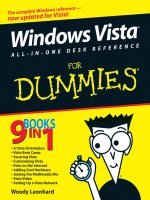hacker's desk reference
Bạn đang xem bản rút gọn của tài liệu. Xem và tải ngay bản đầy đủ của tài liệu tại đây (521.63 KB, 429 trang )
The MH DeskReference
Version 1.2
Written/Assembled by
The Rhino9 Team
Table of Contents
=Part One=
=Essential background Knowledge=
[0.0.0] Preface
[0.0.1] The Rhino9 Team
[0.0.2] Disclaimer
[0.0.3] Thanks and Greets
[1.0.0] Preface To NetBIOS
[1.0.1] What is NetBIOS?
[1.0.2] NetBIOS Names
[1.0.3] NetBIOS Sessions
[1.0.4] NetBIOS Datagrams
[1.0.5] NetBEUI Explained
[1.0.6] NetBIOS Scopes
[1.2.0] Preface to SMB's
[1.2.1] What are SMB's?
[1.2.2] The Redirector
[2.0.0] What is TCP/IP?
[2.0.1] FTP Explained
[2.0.2] Remote Login
[2.0.3] Computer Mail
[2.0.4] Network File Systems
[2.0.5] Remote Printing
[2.0.6] Remote Execution
[2.0.7] Name Servers
[2.0.8] Terminal Servers
[2.0.9] Network-Oriented Window Systems
[2.1.0] General description of the TCP/IP protocols
[2.1.1] The TCP Level
[2.1.2] The IP level
[2.1.3] The Ethernet level
[2.1.4] Well-Known Sockets And The Applications Layer
[2.1.5] Other IP Protocols
[2.1.6] Domain Name System
[2.1.7] Routing
[2.1.8] Subnets and Broadcasting
[2.1.9] Datagram Fragmentation and Reassembly
[2.2.0] Ethernet encapsulation: ARP
[3.0.0] Preface to the WindowsNT Registry
[3.0.1] What is the Registry?
[3.0.2] In Depth Key Discussion
[3.0.3] Understanding Hives
[3.0.4] Default Registry Settings
[4.0.0] Introduction to PPTP
[4.0.1] PPTP and Virtual Private Networking
[4.0.2] Standard PPTP Deployment
[4.0.3] PPTP Clients
[4.0.4] PPTP Architecture
[4.0.5] Understanding PPTP Security
[4.0.6] PPTP and the Registry
[4.0.7] Special Security Update
[5.0.0] TCP/IP Commands as Tools
[5.0.1] The Arp Command
[5.0.2] The Traceroute Command
[5.0.3] The Netstat Command
[5.0.4] The Finger Command
[5.0.5] The Ping Command
[5.0.6] The Nbtstat Command
[5.0.7] The IpConfig Command
[5.0.8] The Telnet Command
[6.0.0] NT Security
[6.0.1] The Logon Process
[6.0.2] Security Architecture Components
[6.0.3] Introduction to Securing an NT Box
[6.0.4] Physical Security Considerations
[6.0.5] Backups
[6.0.6] Networks and Security
[6.0.7] Restricting the Boot Process
[6.0.8] Security Steps for an NT Operating System
[6.0.9] Install Latest Service Pack and applicable hot-fixes
[6.1.0] Display a Legal Notice Before Log On
[6.1.1] Rename Administrative Accounts
[6.1.2] Disable Guest Account
[6.1.3] Logging Off or Locking the Workstation
[6.1.4] Allowing Only Logged-On Users to Shut Down the Computer
[6.1.5] Hiding the Last User Name
[6.1.6] Restricting Anonymous network access to Registry
[6.1.7] Restricting Anonymous network access to lookup account names and network
shares
[6.1.8] Enforcing strong user passwords
[6.1.9] Disabling LanManager Password Hash Support
[6.2.0] Wiping the System Page File during clean system shutdown
[6.2.1] Protecting the Registry
[6.2.2] Secure EventLog Viewing
[6.2.3] Secure Print Driver Installation
[6.2.4] The Schedule Service (AT Command)
[6.2.5] Secure File Sharing
[6.2.6] Auditing
[6.2.7] Threat Action
[6.2.8] Enabling System Auditing
[6.2.9] Auditing Base Objects
[6.3.0] Auditing of Privileges
[6.3.1] Protecting Files and Directories
[6.3.2] Services and NetBios Access From Internet
[6.3.3] Alerter and Messenger Services
[6.3.4] Unbind Unnecessary Services from Your Internet Adapter Cards
[6.3.5] Enhanced Protection for Security Accounts Manager Database
[6.3.6] Disable Caching of Logon Credentials during interactive logon.
[6.3.7] How to secure the %systemroot%\repair\sam._ file
[6.3.8] TCP/IP Security in NT
[6.3.9] Well known TCP/UDP Port numbers
[7.0.0] Preface to Microsoft Proxy Server
[7.0.1] What is Microsoft Proxy Server?
[7.0.2] Proxy Servers Security Features
[7.0.3] Beneficial Features of Proxy
[7.0.4] Hardware and Software Requirements
[7.0.5] What is the LAT?
[7.0.6] What is the LAT used for?
[7.0.7] What changes are made when Proxy Server is installed?
[7.0.8] Proxy Server Architecture
[7.0.9] Proxy Server Services: An Introduction
[7.1.0] Understanding components
[7.1.1] ISAPI Filter
[7.1.2] ISAPI Application
[7.1.3] Proxy Servers Caching Mechanism
[7.1.4] Windows Sockets
[7.1.5] Access Control Using Proxy Server
[7.1.6] Controlling Access by Internet Service
[7.1.7] Controlling Access by IP, Subnet, or Domain
[7.1.8] Controlling Access by Port
[7.1.9] Controlling Access by Packet Type
[7.2.0] Logging and Event Alerts
[7.2.1] Encryption Issues
[7.2.2] Other Benefits of Proxy Server
[7.2.3] RAS
[7.2.4] IPX/SPX
[7.2.5] Firewall Strategies
[7.2.6] Logical Construction
[7.2.7] Exploring Firewall Types
[7.2.3] NT Security Twigs and Ends
=Part Two=
=The Techniques of Survival=
[8.0.0] NetBIOS Attack Methods
[8.0.1] Comparing NAT.EXE to Microsoft's own executables
[8.0.2] First, a look at NBTSTAT
[8.0.3] Intro to the NET commands
[8.0.4] Net Accounts
[8.0.5] Net Computer
[8.0.6] Net Config Server or Net Config Workstation
[8.0.7] Net Continue
[8.0.8] Net File
[8.0.9] Net Group
[8.1.0] Net Help
[8.1.1] Net Helpmsg message#
[8.1.2] Net Localgroup
[8.1.3] Net Name
[8.1.4] Net Pause
[8.1.5] Net Print
[8.1.6] Net Send
[8.1.7] Net Session
[8.1.8] Net Share
[8.1.9] Net Statistics Server or Workstation
[8.2.0] Net Stop
[8.2.1] Net Time
[8.2.2] Net Use
[8.2.3] Net User
[8.2.4] Net View
[8.2.5] Special note on DOS and older Windows Machines
[8.2.6] Actual NET VIEW and NET USE Screen Captures during a hack
[9.0.0] Frontpage Extension Attacks
[9.0.1] For the tech geeks, we give you an actual PWDUMP
[9.0.2] The haccess.ctl file
[9.0.3] Side note on using John the Ripper
[10.0.0] WinGate
[10.0.1] What Is WinGate?
[10.0.2] Defaults After a WinGate Install
[10.0.3] Port 23 Telnet Proxy
[10.0.4] Port 1080 SOCKS Proxy
[10.0.5] Port 6667 IRC Proxy
[10.0.6] How Do I Find and Use a WinGate?
[10.0.7] I have found a WinGate telnet proxy now what?
[10.0.8] Securing the Proxys
[10.0.9] mIRC 5.x WinGate Detection Script
[10.1.0] Conclusion
[11.0.0] What a security person should know about WinNT
[11.0.1] NT Network structures (Standalone/WorkGroups/Domains)
[11.0.2] How does the authentication of a user actually work
[11.0.3] A word on NT Challenge and Response
[11.0.4] Default NT user groups
[11.0.5] Default directory permissions
[11.0.6] Common NT accounts and passwords
[11.0.7] How do I get the admin account name?
[11.0.8] Accessing the password file in NT
[11.0.9] Cracking the NT passwords
[11.1.0] What is 'last login time'?
[11.1.1] Ive got Guest access, can I try for Admin?
[11.1.2] I heard that the %systemroot%\system32 was writeable?
[11.1.3] What about spoofin DNS against NT?
[11.1.4] What about default shared folders?
[11.1.5] How do I get around a packet filter-based firewall?
[11.1.6] What is NTFS?
[11.1.7] Are there are vulnerabilities to NTFS and access controls?
[11.1.8] How is file and directory security enforced?
[11.1.9] Once in, how can I do all that GUI stuff?
[11.2.0] How do I bypass the screen saver?
[11.2.1] How can tell if its an NT box?
[11.2.2] What exactly does the NetBios Auditing Tool do?
[12.0.0] Cisco Routers and their configuration
[12.0.1] User Interface Commands
[12.0.2] disable
[12.0.3] editing
[12.0.4] enable
[12.0.5] end
[12.0.6] exit
[12.0.7] full-help
[12.0.8] help
[12.0.9] history
[12.1.0] ip http access-class
[12.1.1] ip http port
[12.1.2] ip http server
[12.1.3] menu (EXEC)
[12.1.4] menu (global)
[12.1.5] menu command
[12.1.6] menu text
[12.1.7] menu title
[12.1.8] show history
[12.1.9] terminal editing
[12.2.0] terminal full-help (EXEC)
[12.2.1] terminal history
[12.2.2] Network Access Security Commands
[12.2.3] aaa authentication arap
[12.2.4] aaa authentication enable default
[12.2.5] aaa authentication local-override
[12.2.6] aaa authentication login
[12.2.7] aaa authentication nasi
[12.2.8] aaa authentication password-prompt
[12.2.9] aaa authentication ppp
[12.3.0] aaa authentication username-prompt
[12.3.1] aaa authorization
[12.3.2] aaa authorization config-commands
[12.3.3] aaa new-model
[12.3.4] arap authentication
[12.3.5] clear kerberos creds
[12.3.6] enable last-resort
[12.3.7] enable use-tacacs
[12.3.8] ip radius source-interface
[12.3.9] ip tacacs source-interface
[12.4.0] kerberos clients mandatory
[12.4.1] kerberos credentials forward
[12.4.2] kerberos instance map
[12.4.3] kerberos local-realm
[12.4.4] kerberos preauth
[12.4.5] kerberos realm
[12.4.6] kerberos server
[12.4.7] kerberos srvtab entry
[12.4.8] kerberos srvtab remote
[12.4.9] key config-key
[12.5.0] login tacacs
[12.5.1] nasi authentication
[12.5.2] ppp authentication
[12.5.3] ppp chap hostname
[12.5.4] ppp chap password
[12.5.5] ppp pap sent-username
[12.5.6] ppp use-tacacs
[12.5.7] radius-server dead-time
[12.5.8] radius-server host
[12.5.9] radius-server key
[12.6.0] radius-server retransmit
[12.6.1] show kerberos creds
[12.6.2] show privilege
[12.6.3] tacacs-server key
[12.6.4] tacacs-server login-timeout
[12.6.5] tacacs-server authenticate
[12.6.6] tacacs-server directed-request
[12.6.7] tacacs-server key
[12.6.8] tacacs-server last-resort
[12.6.9] tacacs-server notify
[12.7.0] tacacs-server optional-passwords
[12.7.1] tacacs-server retransmit
[12.7.2] tacacs-server timeout
[12.7.3] Traffic Filter Commands
[12.7.4] access-enable
[12.7.5] access-template
[12.7.6] clear access-template
[12.7.7] show ip accounting
[12.7.8] Terminal Access Security Commands
[12.7.9] enable password
[12.8.0] enable secret
[12.8.1] ip identd
[12.8.2] login authentication
[12.8.3] privilege level (global)
[12.8.4] privilege level (line)
[12.8.5] service password-encryption
[12.8.6] show privilege
[12.8.7] username
[12.8.8] A Word on Ascend Routers
[13.0.0] Known NT/95/IE Holes
[13.0.1] WINS port 84
[13.0.2] WindowsNT and SNMP
[13.0.3] Frontpage98 and Unix
[13.0.4] TCP/IP Flooding with Smurf
[13.0.5] SLMail Security Problem
[13.0.6] IE 4.0 and DHTML
[13.0.7] 2 NT Registry Risks
[13.0.8] Wingate Proxy Server
[13.0.9] O'Reilly Website uploader Hole
[13.1.0] Exchange 5.0 Password Caching
[13.1.1] Crashing NT using NTFS
[13.1.2] The GetAdmin Exploit
[13.1.3] Squid Proxy Server Hole
[13.1.4] Internet Information Server DoS attack
[13.1.5] Ping Of Death II
[13.1.6] NT Server's DNS DoS Attack
[13.1.7] Index Server Exposes Sensitive Material
[13.1.8] The Out Of Band (OOB) Attack
[13.1.9] SMB Downgrade Attack
[13.2.0] RedButton
[13.2.1] FrontPage WebBot Holes
[13.2.2] IE and NTLM Authentication
[13.2.3] Run Local Commands with IE
[13.2.4] IE can launch remote apps
[13.2.5] Password Grabbing Trojans
[13.2.6] Reverting an ISAPI Script
[13.2.7] Rollback.exe
[13.2.8] Replacing System .dll's
[13.2.9] Renaming Executables
[13.3.0] Viewing ASP Scripts
[13.3.1] .BAT and .CMD Attacks
[13.3.2] IIS / \ Problem
[13.3.3] Truncated Files
[13.3.4] SNA Holes
[13.3.5] SYN Flooding
[13.3.6] Land Attack
[13.3.7] Teardrop
[13.3.8] Pentium Bug
[14.0.0] VAX/VMS Makes a comeback (expired user exploit)
[14.0.1] Step 1
[14.0.2] Step 2
[14.0.3] Step 3
[14.0.4] Note
[15.0.0] Linux security 101
[15.0.1] Step 1
[15.0.2] Step 2
[15.0.3] Step 3
[15.0.4] Step 4
[15.0.5] Step 5
[15.0.6] Step 6
[16.0.0] Unix Techniques. New and Old.
[16.0.1] ShowMount Technique
[16.0.2] DEFINITIONS
[16.0.3] COMPARISION TO THE MICROSOFT WINDOWD FILESHARING
[16.0.4] SMBXPL.C
[16.0.5] Basic Unix Commands
[16.0.6] Special Chracters in Unix
[16.0.7] File Permissions Etc
[16.0.8] STATD EXPLOIT TECHNIQUE
[16.0.9] System Probing
[16.1.0] Port scanning
[16.1.1] rusers and finger command
[16.1.2] Mental Hacking, once you know a username
[17.0.0] Making a DDI from a Motorola Brick phone
[18.0.0] Pager Programmer
[19.0.0] The End
==============Part One==============
===================Needed Background Knowledge===================
This ones for you Kevin
[0.0.0] Preface
This book was written/compiled by The Rhino9 Team as a document for the modern
hacker. We chose to call it the Modern Hackers Desk Reference because it mostly deals
with Networking Technologies and Windows NT issues. Which, as everyone knows, is a
must knowledge these days. Well, rhino9, as the premiere NT Security source, we have
continually given to the security community freely. We continue this tradition now with
this extremely useful book. This book covers WindowsNT security issues, Unix, Linux,
Irix, Vax, Router configuration, Frontpage, Wingate and much much more.
[0.0.1] The Rhino9 Team
At the time of release, the rhino9 team is:
NeonSurge () [Security/Technical Research/Senior Member]
Chameleon () [Security/Software Developer/Senior Member]
Vacuum () [Security/Software Research/Senior Member]
Rute () [Security/Software Developer/Code Guru]
Syndicate () [Security/HTML Operations/Senior Member]
The090000 () [Security]
DemonBytez () [Security]
NetJammer () [Security]
[0.0.2] Disclaimer
This text document is released FREE of charge to EVERYONE. The rhino9 team made
NO profits from this text. This text is NOT meant for re-sale, or for trade for any other
type of material or monetary possesions. This text is given freely to the Internet
community. The authors of this text do not take responsibility for damages incurred
during the practice of any of the information contained within this text document.
[0.0.3] Thanks and Greets
Extra special greetings and serious mad ass props to NeonSurge's fiance SisterMoon, and
Chameleon's woman, Jayde. Special thanks to the people at ntsecurity.net. Special thanks
to Simple Nomad for releasing the NT HACK FAQ which was used in the making of this
document. Thanks to Cisco Systems for making such superior equipment. Thanks to the
guy from Lucent Technologies, whose text file was used during one of the NT Security
sections (if you see this, contact me so I can give you proper credit). Special props go out
to Virtual of Cybrids for his information on CellPhones and Pagers. Special props to
Phreak-0 for his Unix contributions. Mad props to Hellmaster for the Vax info. Thanks
to Rloxley and the rest of X-Treme for helping with the distribution and advertising of
this document. Thanks to Merlin45 for being the marketing pimp that he is. Greetings to
Cybrids, Intercore, X-Treme, L0pht, CodeZero (grins), 2600 Magazine (thanks for your
vigilance on the Mitnick case).
[1.0.0] Preface to NetBIOS
Before you begin reading this section, understand that this section was written for the
novice to the concept of NetBIOS, but - it also contains information the veteran might
find educational. I am prefacing this so that I do not get e-mail like "Why did you start
your NetBIOS section off so basic?" - Simple, its written for people that may be coming
from an enviroment that does not use NetBIOS, so they would need me to start with
basics, thanks.
[1.0.1] Whats is NetBIOS?
NetBIOS (Network Basic Input/Output System) was originally developed by IBM and
Sytek as an Application Programming Interface (API) for client software to access LAN
resources. Since its creation, NetBIOS has become the basis for many other networking
applications. In its strictest sense, NetBIOS is an interface specification for acessing
networking services.
NetBIOS, a layer of software developed to link a network operating system with specific
hardware, was originally designed as THE network controller for IBM's Network LAN.
NetBIOS has now been extended to allow programs written using the NetBIOS interface
to operate on the IBM token ring architecture. NetBIOS has since been adopted as an
industry standard and now, it is common to refer to NetBIOS-compatible LANs.
It offers network applications a set of "hooks" to carry out inter-application
communication and data transfer. In a basic sense, NetBIOS allows applications to talk to
the network. Its intention is to isolate application programs from any type of hardware
dependancies. It also spares software developers the task of developing network error
recovery and low level message addressing or routing. The use of the NetBIOS interface
does alot of this work for them.
NetBIOS standardizes the interface between applications and a LANs operating
capabilities. With this, it can be specified to which levels of the OSI model the
application can write to, making the application transportable to other networks. In a
NetBIOS LAN enviroment, computers are known on the system by a name. Each
computer on the network has a permanent name that is programmed in various different
ways. These names will be discussed in more detail below.
PC's on a NetBIOS LAN communicate either by establishing a session or by using
NetBIOS datagram or broadcast methods. Sessions allow for a larger message to be sent
and handle error detection and correction. The communication is on a one-to-one basis.
Datagram and broadcast methods allow one computer to communicate with several other
computers at the same time, but are limited in message size. There is no error detection or
correction using these datagram or broadcast methods. However, datagram
communication allows for communication without having to establish a session.
All communication in these enviroments are presented to NetBIOS in a format called
Network Control Blocks (NCB). The allocation of these blocks in memory is dependant
on the user program. These NCB's are divided into fields, these are reserved for input and
output respectively.
NetBIOS is a very common protocol used in todays enviroments. NetBIOS is supported
on Ethernet, TokenRing, and IBM PC Networks. In its original induction, it was defined
as only an interface between the application and the network adapter. Since then,
transport like functions have been added to NetBIOS, making it more functional over
time.
In NetBIOS, connection (TCP) oriented and connectionless (UDP) communication are
both supported. It supports both broadcasts and multicasting and supports three distinct
services: Naming, Session, and Datagram.
[1.0.2] NetBIOS Names
NetBIOS names are used to identify resources on a network. Applications use these
names to start and end sessions. You can configure a single machine with multiple
applications, each of which has a unique NetBIOS name. Each PC that supports an
application also has a NetBIOS station name that is user defined or that NetBIOS derives
by internal means.
NetBIOS can consist of up to 16 alphanumeric characters. The combination of characters
must be unique within the entire source routing network. Before a PC that uses NetBIOS
can fully function on a network, that PC must register their NetBIOS name.
When a client becomes active, the client advertises their name. A client is considered to
be registered when it can successfully advertise itself without any other client claiming it
has the same name. The steps of the registration process is as follows:
1. Upon boot up, the client broadcasts itself and its NetBIOS information anywhere from
6 to 10 to ensure every other client on the network receives the information.
2. If another client on the network already has the name, that NetBIOS client issues its
own broadcast to indicate that the name is in use. The client who is trying to register the
already in use name, stop all attempts to register that name.
3. If no other client on the network objects to the name registration, the client will finish
the registration process.
There are two types of names in a NetBIOS enviroment: Unique and Group. A unique
name must be unique across the network. A group name does not have to be unique and
all processes that have a given group name belong to the group. Each NetBIOS node
maintains a table of all names currently owned by that node.
The NetBIOS naming convention allows for 16 characters in a NetBIOS name.
Microsoft, however, limits these names to 15 characters and uses the 16th character as a
NetBIOS suffix. A NetBIOS suffix is used by Microsoft Networking software to
indentify the functionality installed or the registered device or service.
[QuickNote: SMB and NBT (NetBIOS over TCP/IP work very closely together and both
use ports 137, 138, 139. Port 137 is NetBIOS name UDP. Port 138 is NetBIOS datagram
UDP. Port 139 is NetBIOS session TCP. For further information on NetBIOS, read the
paper at the rhino9 website listed above]
The following is a table of NetBIOS suffixes currently used by Microsoft WindowsNT.
These suffixes are displayed in hexadecimal format.
Name Number Type Usage
===============================================================
===========
<computername> 00 U Workstation Service
<computername> 01 U Messenger Service
<\\_MSBROWSE_> 01 G Master Browser
<computername> 03 U Messenger Service
<computername> 06 U RAS Server Service
<computername> 1F U NetDDE Service
<computername> 20 U File Server Service
<computername> 21 U RAS Client Service
<computername> 22 U Exchange Interchange
<computername> 23 U Exchange Store
<computername> 24 U Exchange Directory
<computername> 30 U Modem Sharing Server Service
<computername> 31 U Modem Sharing Client Service
<computername> 43 U SMS Client Remote Control
<computername> 44 U SMS Admin Remote Control Tool
<computername> 45 U SMS Client Remote Chat
<computername> 46 U SMS Client Remote Transfer
<computername> 4C U DEC Pathworks TCPIP Service
<computername> 52 U DEC Pathworks TCPIP Service
<computername> 87 U Exchange MTA
<computername> 6A U Exchange IMC
<computername> BE U Network Monitor Agent
<computername> BF U Network Monitor Apps
<username> 03 U Messenger Service
<domain> 00 G Domain Name
<domain> 1B U Domain Master Browser
<domain> 1C G Domain Controllers
<domain> 1D U Master Browser
<domain> 1E G Browser Service Elections
<INet~Services> 1C G Internet Information Server
<IS~Computer_name> 00 U Internet Information Server
<computername> [2B] U Lotus Notes Server
IRISMULTICAST [2F] G Lotus Notes
IRISNAMESERVER [33] G Lotus Notes
Forte_$ND800ZA [20] U DCA Irmalan Gateway Service
Unique (U): The name may have only one IP address assigned to it. On a network device,
multiple occurences of a single name may appear to be registered, but the suffix will be
unique, making the entire name unique.
Group (G): A normal group; the single name may exist with many IP addresses.
Multihomed (M): The name is unique, but due to multiple network interfaces on the same
computer, this configuration is necessary to permit the registration. Maximum number of
addresses is 25.
Internet Group (I): This is a special configuration of the group name used to manage
WinNT domain names.
Domain Name (D): New in NT 4.0
For a quick and dirty look at a servers registered NetBIOS names and services, issue the
following NBTSTAT command:
nbtstat -A [ipaddress]
nbtstat -a [host]
[1.0.3] NetBIOS Sessions
The NetBIOS session service provides a connection-oriented, reliable, full-duplex
message service to a user process. NetBIOS requires one process to be the client and the
other to be the server. NetBIOS session establishment requires a preordained cooperation
between the two stations. One application must have issued a Listen command when
another application issues a Call command. The Listen command references a name in its
NetBIOS name table (or WINS server), and also the remote name an application must use
to qualify as a session partner. If the receiver (listener) is not already listening, the Call
will be unsuccessful. If the call is successful, each application receives notification of
session establishment with the session-id. The Send and Receive commands the transfer
data. At the end of a session, either application can issue a Hang-Up command. There is
no real flow control for the session service because it is assumed a LAN is fast enough to
carry the required traffic.
[1.0.4] NetBIOS Datagrams
Datagrams can be sent to a specific name, sent to all members of a group, or broadcast to
the entire LAN. As with other datagram services, the NetBIOS datagrams are
connectionless and unreliable. The Send_Datagram command requires the caller to
specify the name of the destination. If the destination is a group name, then every
member of the group receives the datagram. The caller of the Receive_Datagram
command must specify the local name for which it wants to receive datagrams. The
Receive_Datagram command also returns the name of the sender, in addition to the actual
datagram data. If NetBIOS receives a datagram, but there are no Receive_Datagram
commands pending, then the datagram is discarded.
The Send_Broadcast_Datagram command sends the message to every NetBIOS system
on the local network. When a broadcast datagram is received by a NetBIOS node, every
process that has issued a Receive_Broadcast_Datagram command receives the datagram.
If none of these commands are outstanding when the broadcast datagram is received, the