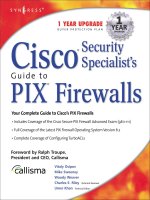guide to using google discover google's buried treasure
Bạn đang xem bản rút gọn của tài liệu. Xem và tải ngay bản đầy đủ của tài liệu tại đây (4.91 MB, 159 trang )
REFERENCE SERIES VOL. 9 ISS. 5
Guide To Using
TABLE OF CONTENTS
All About Google
4 Organizing The World’s Information
How Google Became The “Word” On Everyone’s Lips
9 Find The Digital Needle
Google Helps You Take On That Haystack
13 The Way Of Google
It’s More Complicated Than You May Realize
17 Test Drive These Tools
The Newest Ideas Are At Google Labs
22 Privacy Please
Google’s Privacy Policy Serves & Protects
23 How’d They Do That?
Google’s Simple Interface Masks
A Powerful Search Engine
The Search
26 Gateway To The Web
How Google Can Help You Find What You Need
30 Helpful Hints
Google Suggest Streamlines Your Search Time
31 One In A Billion
Advanced Search Options Help You
Find What You’re Looking For
35 Image Search Elements
Google’s Not Just For Text Anymore
38 Read All About It
Google Offers Personalized News
42 It’s Not Cheap, It’s Froogle
Your One-Stop Online Shop
For Finding The Best Deals
46 In The Neighborhood
Google Local Helps You Find Everything
From Pizza Places To Pet Stores
49 Google Answers
Call On A Professional For Your Toughest Questions
52 The Ultimate Card Catalog
Google Print Is A Digital Bookshelf
55 Are We There Yet?
Google Maps Revolutionizes Online Mapping
59 Smart Searches
Google Scholar Pinpoints Scholarly Research
61 Boutique Searches
Specialty Search Engines Help You Narrow Your Search
Google and the Google logo are either registered trademarks or
trademarks of Google Inc. in the United States and/or other coun-
tries. The Reference Series: Guide To Using Google is not pub-
lished in conjunction with Google and it has not been endorsed or
sponsored by Google. The use of the Google trademark in this
publication does not represent participation in, or endorsement of,
this publication by Google.
G
oogle (www.google.com) is one of the Web’s great
success stories. According to Media Metrix data
released in July, the company’s search engine handles
36.5% of all Web searches, and at press time Google Inc. boast-
ed just over $82 billion in market capitalization. All this from
two guys applying clever programming and some fairly novel
ideas about business to solving what would become one of the
great challenges of the Internet age: How can I get the informa-
tion I’m looking for quickly online? But as compelling and
popular as Google’s search technology is, it’s just the beginning
of what this dynamic company has to offer. This issue is packed
with information on Google services and tools you can use,
mostly without charge, to do more online than you ever
thought possible starting from a single site.
Stay Connected
64 It’s Not Email, It’s Gmail
How To Master Google’s Web-based Email
70 Faster Than A Speeding Email
Keep In Touch With Google Talk
73 Get The Message?
Google Groups Makes It Easy To Share Interests Online
78 Google Mobile
Google Comes To The Small Screen
81 Message Marvel
Google Meets Text Messaging
84 Hello, It’s Me
Google’s Communications Tool Lets You Share Pics, Too
Google Tools
88 Tool(bar) Time
Make Your Browser A Powerhouse
93 Search Engine Jr.
Google Brings Its Expertise To Your Desktop
97 Meet Blogger
Join The Web Log Craze With This Google Tool
104 A View From Above
Explore Google Earth’s Satellite & Aerial Maps
108 It’s Not Picasso, But It’s Close
Meet Picasa, Google’s Photo Organizer/Editor
114 Speaking In Tongues
Reach Globally With Google’s Language Tools
116 Power To The People
Google Code: A Little Something For Open-Source Fans
The Business End
120 Let’s Do Business
Google As Cash Cow
123 Get The Word Out
Advertise Your Web Site On Google
128 Give Your Web Site Google Power
Adding Site Search & More To Your Web Site
132 The Ins & Outs Of AdSense
Depending On Your Web Site, Google’s
Ad Program Could Earn You Money
136 Google Desktop Search For Enterprise
Simplify Your Search For Documents,
Emails & Web Sites
139 Delve Deep With Urchin
Analyze Your Web Traffic For Fun & Profit
142 Beyond Classified Ads
Google Ad Professionals
145 Google Hacking
How Hackers Use Google To Invade Web Sites
Just For Fun
148 Agog About Googlewhacking
A New Google Lexicon
151 Beware The Jabberwock, My Son
Google Talk Is The New “Mad Libs”
153 Search Engine Silliness
Googlefight & Guess-The-Google Kill Hours Dead
155 Logos Make The Man
When You’re Desperate To Demonstrate
How Hip You Are
158 What’s Next?
Google Takes On The Future
Editorial Staff: Ronald D. Kobler /
Christopher Trumble / Michael Sweet /
Samit Gupta Choudhuri / Corey Russman /
Rod Scher / Calvin Clinchard / Katie Sommer
/ Kimberly Fitzke / Katie Dolan / Blaine Flamig
/ Raejean Brooks / Rebecca Christensen /
Sally Curran / Nate Hoppe / Jennifer Suggitt /
Trista Kunce / Sheila Allen / Linné Ourada /
Liz Dixon / Joy Martin / Brian Weed / Marty
Sems / Chad Denton / Nathan Chandler /
Kylee Dickey / Josh Gulick / Andrew Leibman
/ Vince Cogley / Sam Evans / Jennifer Johnson
Web Staff: Missy Fletcher / Laura Curry /
Brandie Humphrey / Travis Brock
Customer Service: Becky Rezabek /
Lana Matic / Lindsay Albers
Subscription Renewals: Liz Kohout /
Connie Beatty / Matt Bolling / Patrick Kean /
Charmaine Vondra / Miden Ebert / Kathy
DeCoito / Stephanie Contreras /
Nicole Buckendahl
Art & Design: Lesa Call / Fred Schneider /
Carrie Benes / Ginger Falldorf / Sonja Warner /
Aaron Weston / Aaron Clark / Kelli Lambertsen
/ Lori Garris / Jason Codr / Andria Schultz /
Erin Rodriguez / Lindsay Anker
Newsstand: Garth Lienemann / Kelly
Richardson / Jeff Schnittker
Advertising Sales: Grant Ossenkop /
Cindy Pieper / Brooke Wolzen / Eric Cobb
Marketing: Mark Peery / Marcy Gunn /
Jen Clausen / Scot Banks / Ashley Hannant /
Luke Vavricek
Copyright 2005 by Sandhills Publishing Company. All rights
reserved. Reproduction of material appearing in Smart Computing
REFERENCE SERIES: Guide To Using Google is strictly prohibited
without written permission. Printed in the U.S.A. GST #
123482788RT0001. Smart Computing is published monthly by
Sandhills Publishing Company. 131 West Grand Drive, P.O. Box
85380, Lincoln, NE 68501. POSTMASTER: Send address changes
to Smart Computing, P.O. Box 85380, Lincoln, NE 68501
.
Web Services
(For questions about our Web site.)
(800) 368-8304
Customer Service
(For questions about your subscription.)
Smart Computing
P.O. Box 85380
Lincoln, NE 68501-5308
Hours
Mon. - Fri.: 7a.m. to 8p.m. (CST)
Sat.: 8a.m. to 4p.m. (CST)
To Place An Order Or Change An Address
(800) 733-3809
FAX: (402) 479-2193
Subscription Renewals
(800) 424-7900
FAX: (402) 479-2193
www.smartcomputing.com
Authorization For Reprints
Reprint Management Services
Toll Free: (800) 290-5460
(717) 399-1900 ext. 100
Fax: (717) 399-8900
Editorial Staff
FAX: (402) 479-2104
131 W. Grand Drive
Lincoln, NE 68521
Advertising Staff
(800) 848-1478
120 W. Harvest Dr.
Lincoln, NE 68521
FAX: (402) 479-2193
A
LL ABOUT GOOGLE
far too brief and lucid: “To organize
the world’s information and make it
universally accessible and useful.” But
then, Google is a rare bird itself.
On the surface, Google is just like
any other free search engine on the
Web—but again, only on the surface.
Underneath, ingenious innovation and
efficient processing have made Google
the number one choice for anyone who
wants relevant information right now.
At this writing, Google indexes 8.1
billion Web pages and can answer a
search query in 0.25 seconds.
Google’s secret formula is not so
much the search, but more how it
searches. Its PageRank algorithm lists
Web pages in order of probable rele-
vance to the user. This is partly based on
the number of other pages that contain
hyperlinks, or URLs, to them. When
Netizens find a site or online article they
consider worth sharing with others, they
put a link to that page on their own sites
or blogs. If more people link to a page
than any other with the same keyword
or phrase on it, it may wind up near the
top of Google’s rankings.
However, merely having a lot of links
to a page doesn’t make a top ranking a
done deal. The proprietary and secret
PageRank evaluates a number of other
criteria, such as the subjective impor-
tance and trustworthiness of the sites
linking to a page, as well as the usual
intent of a typical user looking for a
term. Furthermore, Google often
tweaks PageRank to mitigate unscrupu-
lous Webmasters’ attempts to “play the
system.” Obviously, it means big
money to companies to have their sites
come up at the top of search result lists,
which explains why there are so many
books on the market about how to fool
Google into giving higher rankings.
Besides PageRank, the other half of
Google’s recipe for success is the way
the company does business. The fact
that the site is still relatively uncompro-
mised by the usual shenanigans of big
companies looking to wring a few
more bucks out of the bottom line has
paid huge dividends in end-user loy-
alty. Paid advertisements keep Google’s
search free for everyone to use, but
until recently, they were clearly rele-
gated to the right of the screen, not
mixed in with the “real” search results.
This minor difference from com-
peting sites was enough to convince
millions of users that they could trust
Like AltaVista before it, Google’s clean
home page was a welcome relief from the
jam-packed pages of competing search
engines and portals. Even Yahoo! Search
and MSN Search look similar today.
Organizing The
World’s
Information
How Google Became The “Word”
On Everyone’s Lips
“Just Google it.”
People everywhere are still coming
to understand just how powerful those
three words are. And with every new
feature Google adds to its search en-
gine, the more powerful they become.
Googling is, quite simply, typing
search terms into Google’s field and
pressing ENTER. Like to compare one
new car’s mileage to another’s? Want
tips on catching panfish? Need to check
out that new fellow your daughter is
dating? Just Google it.
Number One
Google’s mission statement is a
rarity among Internet companies. It’s
4 www.smartcomputing.com / Guide To Using Google
SS
upersmart. Righteous. Micromanaging. Smug. Google founders Sergey Brin and
Larry Page seem to inspire a different description from every person holding an
opinion on the pair. For perspective, here are some of their basic facts. Both can be for-
given for not completing their doctorates in computer science at Stanford University,
we think; they’ve been a little busy since 1998. (Sources: Google, EconomicExpert.com)
SSeerrggeeyy BBrriinn,, CCoo ffoouunnddeerr aanndd PPrreessiiddeenntt,, TTeecchhnnoollooggyy
BBoorrnn::
August 1973 in Moscow, Russia
EEdduuccaattiioonn::
BS with honors in mathematics and com-
puter science, University of Maryland at College Park;
master’s in computer science, Stanford University;
honorary MBA from Instituto de Empresa
TTrriivviiaa::
Sergey’s mother was a scientist at NASA. He’s
reportedly the arbiter at Google as to what the
“Don’t Be Evil” motto means in day-to-day business decisions.
LLaarrrryy PPaaggee,, CCoo ffoouunnddeerr aanndd PPrreessiiddeenntt,, PPrroodduuccttss
BBoorrnn::
March 26, 1973, in Ann Arbor, Mich.
EEdduuccaattiioonn::
BS in engineering (concentration in computer engineering), University of
Michigan; master’s degree, Stanford University
TTrriivviiaa::
Page is one of the trustees on the board of the X Prize Foundation for private
spacecraft advocacy.
The Sergey & Larry Show
Google not to waste their time with re-
sults that are obviously paid place-
ments. Of course, if users are actually
Googling for something they want to
buy, they may appreciate the fact that
the ads on the right are triggered by the
keywords they typed into the search
field (not to mention Froogle, Google’s
price comparison feature).
How different is Google? Well, in
October 2004, accounting firm Deloitte
Touche (now Deloitte Touche Tohmat-
su) called Google the fastest-growing
company ever. Between 1999 and 2003,
the firm reported, Google’s revenues
grew by a mind-bending 437,115%.
Primordial Goo-gle
Co-founders Sergey Brin and Larry
Page collaborated on Google when
they were graduate students together
at Stanford University. (NOTE: Most of
the events and dates regarding Google’s
origin and growth in this article come
from John Batelle’s outstanding “The
Search: How Google And Its Rivals
Rewrote The Rules Of Business And
Transformed Our Culture,” as well as
Google itself, except as noted.)
The pair created a search algorithm
called BackRub, so named for its ability
to assay back links, or the hyperlinks
pointing to a particular Web page from
others. Page drew the idea from the
academic world, which places great
value on the number of researchers
cited in a paper’s footnotes and the
prestige of each. The idea wasn’t totally
novel: Brian Pinkerton programmed
the earlier Webcrawler search engine to
count links to Web pages, too.
Of course, an algorithm that could
count and weigh back links had to be
able to take on the scale of a worldwide
Internet, in Page’s vision. Forming it
posed a formidable challenge. Sergey
Brin handled the math, and collabo-
rated with Page on the system of
ranking each page’s relative merit. This
system, which gave Google’s search re-
sults unprecedented relevancy and
touched off a word-of-mouth fire-
storm, became known as PageRank.
Stanford actually holds the patent on
PageRank, but the U. S. government
also holds certain rights to it thanks to
a National Science Foundation grant
(patent number 6,285,999 at patft
.uspto.gov/netahtml/srchnum.htm).
Page made a crawler program, later
called Googlebot, to search many Web
servers at once. PageRank ranked the
pages thus indexed, and Brin and Page
completed the tool with a simple inter-
face for users to visit with their queries.
ALL ABOUT G OOGLE
Larry Page, left, and Sergey Brin
co-founded Google.
(in billions, less images and Usenet messages)
Source: Google
Web Pages In Google's Database
10
9
8
7
6
5
4
3
2
1
0
1999 June
2000
Dec.
2000
Aug.
2002
Dec.
2002
March
2004
Aug.
2005
•
.03
•
1
• 1.3
•
2.5
•
3
•
4.2
•
8.1
Reference Series / Guide To Using Google 5
YY
ou may love Google’s
ability to give you quick
access to movie reviews,
camera price comparisons,
and satellite maps of your
next vacation spot. On the
other hand, you may not be
so crazy about the fact that
it’s so easy for Google (and
other search engines) to
give someone your home
address, phone number, and
other potentially sensitive
information.
It’s not Google’s fault, of
course. Search engines
merely report what their
crawlers find on the Inter-
net. Still, search companies
raise a lot of questions, es-
pecially when they get to be
as large and as good at
searching as Google. For ex-
ample, what happens to the
records of the keywords a
particular user searches for?
Over the years, according to
John Batelle, author of “The
Search: How Google And Its
Rivals Rewrote The Rules Of
Business And Transformed
Our Culture,” such a log of
terms become a “database
of intentions.”
“What does the world
want?” Batelle asks. “Build a
company that answers this
question in all its shades of
meaning, and you’ve un-
locked the most intractable
riddle of marketing, of busi-
ness, and arguably of
human culture itself. And
over the past few years,
Google seems to have built
just that company.”
Such a database could be-
come the Holy Grail for mar-
keters, especially if Google
ever decides that more overt
commercialization of its
technology isn’t so “evil”
after all. But it could also end
up a tool of the courts or
government agencies to
keep an eye on citizens, ra-
tionalized by the need
to sniff out potential crimi-
nals and terrorists under
legislation such as the
PATRIOT Act.
“For now, Google co-
founder Sergey Brin has as-
sured me, such demands are
neither made nor met,”
Batelle says. “But in the face
of such power, how long
can that stand?”
❙
Database Of Intentions
companies paid for their ads to be re-
lated to particular search terms. Today,
ad sales (on and offsite) and search en-
gine licensing fuel Google’s revenues.
Some Work, Some Play
“Don’t Be Evil” is Google’s unofficial
motto. The phrase was distilled by engi-
neer Paul Buchheit during a committee
meeting meant to define Google’s core
values, Batelle says. It seemed to
Buchheit that “don’t be evil” was the
common factor of several slogans being
bandied about, and in typical engineer
fashion, cut to the chase with the most
efficient solution. For more on Google’s
philosophy and culture, check out “The
Way Of Google” on page 13.
Already an anomaly in the often staid
corporate world, Google loves to flaunt
its sense of whimsy. On holidays and
even some obscure anniversaries such
as Van Gogh’s birthday, the logo on the
home page gets a fun makeover (www
.google.com/holidaylogos.html). Each
April Fools’ Day spawns new jokes,
such as the revelation that pigeons are
the secret behind PageRank (www.goo
gle.com/technology/pigeonrank.html).
And the languages in Google’s reper-
toire include Elmer Fudd and Pig Latin
(www.google.com/language_tools?hl=en).
ALL ABOUT G OOGLE
With servers made of parts bought,
begged, and borrowed, Brin and Page
were soon running a popular search
engine from Page’s dorm room. Math
geeks, they called the search engine
Google, after the number represented
by a 1 followed by 100 zeroes (a
googol). It’s a truly colossal number,
and it implies that the tally of Web
pages around the world is unimagin-
ably huge, too.
At first, Brin and Page wanted to li-
cense their technology to existing sites,
not build a company. Unfortunately,
interest was low at the companies they
pitched to, and the partners needed
more and more server space to stay
ahead of the volume of Web pages
Google was indexing. After angel in-
vestors and venture capitalists started
handing them checks—the first one un-
cashable until there was a “Google,
Inc.” to receive it—Brin and Page had
to form a company, and fast.
Google officially incorporated on
Sept. 7, 1998. Its first office was in a
friend’s spare room in Menlo Park,
Calif. To try and preserve their preg-
nant friend’s privacy, Brin, Page, and
their few employees entered and exited
through the garage.
Besides the results, users liked
Google’s speed and simple look. The
cached content links also proved
useful. The company preserves recent
Web content even when the original
server is down or the content has been
pulled or changed. In fact, Google set
up a link during the Sept. 11, 2001,
disasters to provide cached online news
at a time when most Internet news sites
were overwhelmed by traffic (the
Google News aggregation feature
sprouted from this event).
Obviously, caching demands data
centers with huge storage capacity, reli-
able servers, and lots of bandwidth.
Although it started out with Linux,
Google eventually wound up cus-
tomizing an OS to suit its specific
needs. The company also opted for a
distributed computing model using
thousands of networked computers
made of off-the-shelf parts rather than a
few expensive “big iron” servers. This
type of parallel computing makes it
cheaper to add servers later, and easier
to swap out failed parts without af-
fecting the speed of the overall network.
Google’s legend grew, but the fledg-
ling company still needed a way to
make money. Although Brin and Page
remained distrustful of ads, they rea-
soned that ad revenue would keep
Google free for anyone to use. Using
AdWords, launched in October 2000,
6 www.smartcomputing.com / Guide To Using Google
More paternalistic companies take a
dim view of what might be construed as
time-wasting nonsense, but Google has
found that a sense of play pays off in
employee happiness and fresh ideas.
Speaking of ideas, Google employees
are advised to spend part of their time
working on side projects, some of
which appear as beta features in Google
Labs (labs.google.com) and go on to
become permanent features, such as
Google News and Gmail.
Wolves At The Door
Yahoo!, MSN, and AOL are Google’s
chief foes in search, as we’ve shown in
the “Web Search Engine Market
Shares” chart in this article. A newer
contender is Become.com, an online
shopping search site. Its senior director
of product search and comparison
shopping, Jon Glick, has competed
with Google for years—arguably, even
before there was a Google to compete
against. He’s a former product man-
agement head from Yahoo! and was a
director of Internet search at both on-
line ad sales service Overture (formerly
GoTo) and AltaVista, the “clean inter-
face” search darling of the mid-1990s.
“Starting in 1999, Google enjoyed
five years of unquestioned technological
leadership,” Glick says. “Their challenge
going forward is that rivals such as
Yahoo! have caught up, and next gener-
ation systems like Become.com’s AIR
(Affinity Index Ranking) technology
have shown the ability to outperform
Google on many searches.”
Glick says that Become.com’s AIR
search extrapolates more meaning from
the context of linking sites than does
Google’s PageRank, especially for users
looking to buy. (Of course, shoppers
might use Froogle, not Google proper.)
“For a search on ‘television’ Google
returns TV stations, while the product-
focused search on Become.com returns
information on TVs because we know
that’s what our users are looking for,”
Glick says.
Leaving aside the competition, not
everyone loves Google. Batelle’s re-
search uncovered tales of an online
shopkeeper who lost his high ranking
during one of Google’s algorithm ad-
justments and suspected that commer-
cial results were ranked lower to drive
business to AdWords; job applicants,
advertisers, and ordinary Web users
resentful of Google’s unresponsiveness
to communications (indeed, Google
declined repeated invitations to com-
ment for this article); and the perspec-
tives of technological forerunners,
erstwhile partners, and former em-
ployees. And in 2004, the apparently
self-righteous Google bowed to the
Web-censoring Chinese government
and removed links to banned sites in
its local edition of Google News. Even
with relatively “pure” motives and the
motto “Don’t Be Evil,” Google has
ALL ABOUT G OOGLE
Google Timeline
(in millions)
Source: Google
* Source: Nielsen/Net Ratings, Searchenginewatch.com
Google Searches Per Day
2,400
2,000
1,600
1,200
800
600
200
80
40
0
Aug.
to
Dec.
1998
Feb.
to
June
1999
Sept.
1999
June
2000
Sept.
2000
Dec.
2000
Feb.
2001
•
.01
•
.5
•
•
•
40
•
60
•
70
•
200
•
May
2003
*May
2005
3.5
18
2,317
AAuugguusstt 11999966::
The first version of
Larry Page’s and
Sergey Brin’s Google
appears on Stanford
University’s site
SSeepptt 77,, 11999988::
Google incorporates
in Menlo Park, Calif.
‘96
‘98
AApprriill 2277,, 22000000::
Wireless search for
WAP (Wireless Application Protocols)
phones and handhelds
MMaayy 99,, 22000000::
Google goes multilin-
gual with support for French, German,
Spanish, and seven other tongues
JJuunnee 2266,, 22000000::
Google becomes the
world’s largest search index with more
than 1 billion pages; Yahoo! enlists
Google as its search engine
OOcctt 2233,, 22000000::
AdWords sells
advertising keyed to search terms,
soon becoming Google’s primary
source of income
‘00
EEaarrllyy 11999999::
Red Hat be-
comes Google’s
first commercial
customer
‘99
MMaarrcchh 2266,, 22000011::
Dr. Eric Schmidt becomes chairman of
Google’s board of directors; later becomes CEO on August 6.
Unlike a traditional CEO, to date he runs the company with
founders Brin and Page, much to Wall Street’s consternation
JJuullyy ttoo AAuugguusstt 22000011::
Google Image Search launches;
Google Zeitgeist lists top search terms
SSeepptteemmbbeerr 22000011::
A link to cached news articles about the
9/11 tragedies eventually becomes Google News
OOccttoobbeerr 22000011::
Google reaches profitability
DDeecc 1111,, 22000011::
Google adds searchable index of non-HTML
(Hypertext Markup Language) files, such as PDF (Portable
Document Format) and MS Office documents
‘01
Reference Series / Guide To Using Google 7
found that success in business in-
evitably breeds controversy.
Google Today
At this writing, Google is run by
nearly 4,200 employees and upward of
175,000 computers. The company’s
stock is trading at $282, more than
triple the $85 share price at its highly
unorthodox initial public offering in
August 2004. Google ended a drought
in Internet IPOs dating back to the
market crash of 2000, and did it in a
big way: The stock nearly quadrupled
by the following July.
Every day, it seems, there’s a new
headline about Google. Occasionally, a
foreign government, such as China,
blocks or filters its citizens’ access to
some portion of Google. Users invent
games such as Goo-
glewhacking (see “Agog
About Googlewhack-
ing” on page 148). Or-
ganizations such as the
Church of Scientology
have complained about
sites with opposing
viewpoints appearing
in search results for re-
lated keywords. Some
businesses, such as The
New York Times, have
objected to deep link-
ing, or indexing of
pages normally acces-
sible only to registered
or paying members
(Google has removed
pages when asked by their owners).
One new service is an instant mes-
saging/voice chat app called Google
Talk (see page 70 for more), not to be
confused with the random sentence
generator of the same name (page 151).
Something Google hasn’t talked about
thus far is its reported buying spree of
unused fiber optic network lines
around the country, according to a re-
cent Business 2.0 article. Such a move
would facilitate future offerings re-
quiring even more bandwidth than the
company already has, such as motion
picture search and delivery. Business
2.0’s Om Malik also believes that
Google is preparing to offer Wi-Fi ser-
vice in various metropolitan areas in
the near future.
Malik is hardly the only one specu-
lating about Google’s next move. The
company’s ambitions are huge, Batelle
says: If there is some form of content
or information that hasn’t already
been tapped, digitized, and indexed,
it’s safe to say that Google has an eye
on adding it someday. In other words,
to paraphrase him, Google wants to fill
in the gaps—and become the virtual
operating system to the worldwide
computer called the Internet.
And if that reminds you of a little
company named Microsoft, you’re not
thinking big enough.
BBYY
MM
AARRTTYY
SS
EEMMSS
ALL ABOUT G OOGLE
RS
Google Image Search can often find photos by context, not
just by their file names. Intelligent video and audio search is
the obvious next step.
Source: Nielsen/Net Ratings, Searchenginewatch.com
Web Search Engine
Market Shares,
May 2005
48%
Yahoo!
21.2%
MSN
12.4%
AOL
4.5%
Other
13.9%
MMaarrcchh ttoo AApprriill 22000022::
Google News beta
DDeecceemmbbeerr 22000022::
Froogle
price comparison search
engine released in beta
‘02
JJaannuuaarryy ttoo FFeebbrruuaarryy 22000033::
Acquisition of
Pyra Labs, creator of Blogger
JJuunnee 22000033::
AdSense service scans customer
sites’ text and context, places related ads
AAuugg 1133,, 22000033::
Version 2.0 of Google
Toolbar gets a pop-up blocker, making it de
rigeur for Internet Explorer users
‘03
MMaarrcchh 1177,, 22000044::
Google Local shopping search engine
AApprriill 11,, 22000044::
Gmail free Web-based email service in beta, offering
1GB of storage, a unique filing system, and an invitation-only rollout
mechanism
AApprriill 2299,, 22000044::
Google files for an initial public offering with the
Securities and Exchange Commission; an unusual, idealistic letter to
potential shareholders written by Larry Page warns Wall Street that
Google won’t behave like a typical publicly traded company
AAuugg 1199,, 22000044::
Google becomes the first Internet company to go
public in three years; $85 shares climb to $100 by day’s end, and
$108.31 the next
OOcctt 1144,, 22000044::
Google Desktop Search for local hard drives in beta
DDeecc 1144,, 22000044:
:
Google Print to offer full-text search of books from
several prominent libraries
‘04
JJaann 2255,, 22000055::
Google Video
beta allows searches of several
networks’ video clips using
closed caption data
MMaarrcchh ttoo AApprriill 22000055::
Google Maps allows combina-
tions of satellite imagery map-
ping with search, opening up
possibilities beyond the usual
driving directions
AAuugg 2244,, 22000055::
Beta launch
of Google Talk, a new instant
messaging and voice commu-
nication utility
‘05
8 www.smartcomputing.com / Guide To Using Google
ALL ABOUT G OOGLE
Find The Digital
Needle
Google Helps You Take On That Haystack
A
lthough Google’s main page
remains uncluttered seven
years after bursting onto the
search engine scene, the
company that revolutionized the way
people navigate the ’Net offers a lot
more than a word search.
Some features share space with the
Web search engine: News, Froogle,
Groups, Images, and Local. But users
won’t get a true sense of Google’s
grip on the Internet until they click
the More link and peruse the search
engine’s astonishing list of services
and tools.
Want to put your thoughts on dis-
play? Google has Blogger. Have to edit
some photos? Google has a free tool.
Need satellite images of Earth? Com-
plimentary. Want to translate a Web
page? No need to leave the ever-in-
creasing confines of Google for that
feature either. Does this sound familiar
yet? Consider the photo-editing, music
playing, and Web-surfing tools that re-
side on your OS, thanks to Microsoft.
Of, course, Google also offers its claim
to fame, the Google search engine, free
to general users.
Feeling Lucky?
You’ll find most of Google’s
search engines on the main page. By
default, the page displays a general
Web search, but more specialized
engines are only a click away. If
you’re interested in a particular
news story, for example, you can
type your search term into the page’s
only field and then click News.
Google’s new search engine will
scour the Web for relevant articles
and then display them in a format
similar to the one it uses to display
other search results.
Most of the time, you’ll probably
click the Google Search button (or
press the ENTER key) to start your
Web search, but if you want to go
straight to the most relevant site
Google finds (the site that would
otherwise stand at the top of the
search results page), simply click the
I’m Feeling Lucky button.
On the other hand, users who
want to see a full list of search results
and want to make sure they’re using
the best search terms can find some
great options in the Advanced Search
area, which is one of the few sections
of the Web site that boasts a link
from the main page. This section of-
fers special fields that help users
better describe what they’re looking
for. Keep in mind that each engine
has a unique Advanced Search sec-
tion. (Find more information about
this in “Gateway To The Web” on
page 26 and “One In A Billion” on
page 31.)
I Need More, More, More…
If you’re looking for Google’s other
services and tools, click the More link
on the main page. As with the main
page, the More, More, More section is
relatively clutter-free, so you won’t
have much trouble tracking down the
item you’re after. Although many fea-
tures reside on this page, one particu-
larly popular service isn’t present.
Google’s Gmail, a beta email service
that offers users more than 2GB of
email storage, doesn’t have a link on
either main page or the More, More,
More section. You can access Gmail’s
main page at gmail.google.com, but
you’ll need an invitation to register an
account. (Read more about Gmail in
the article “It’s Not Email, It’s Gmail”
on page 64.)
Google Growth
Google’s main page rarely gains or
sheds links, but Google pages may
change as the company adds new
tools. Although our graphics and de-
scriptions are accurate as we go to
print, you may discover some changes
by the time you read this issue. Also,
the titles of some of Google’s new fea-
tures include “Beta,” which means
they’re still at some (advanced) testing
stage. That said, don’t ignore a Google
tool simply because you’re waiting for
the official release. After all, Gmail
Beta has been around since 2004, and
Froogle Beta started in 2002.
BBYY
JJ
OOSSHHUUAA
GG
UULLIICCKK
RS
Reference Series / Guide To Using Google 9
ALL ABOUT G OOGLE
2| Froogle
Google’s beta
shopping service
combines tons of
online retailers into
a single store. You
can sort your re-
sults by price and
even search within
the results for
items that meet
your budgeted
price range.
Getting Around Google
Looking for something? Google offers much more than Web
searches. You can find most of its services and tools on the
main page and in the More, More, More… section. Keep in
mind that Google updates its Web site; you may discover some
changes on the site by the time you read this.
1| Images
Forget the encyclo-
pedia: Google can
hunt down thou-
sands of pictures
that relate to your
search term in less
than a second.
3| Local
Google puts the
average phone
book to shame
with its local busi-
ness directory.
Simply enter the
business category
(such as “books”
or “pizza”) and
then choose your area. A map sits next to the search
results. The service can remember your location, so you
won’t need to enter it when you search again later.
4| Advanced Search
If you use popular search
terms, you may have a hard
time picking out the search
result hits from the misses.
Refine your search by
choosing from the engine’s
detailed search options.
5| Advertising Programs
If people visit your Web site
every day, rake in a little cash
by adding a list targeting links
to your site via Google’s
AdSense. If you offer products
and want to reach potential
customers as they search,
check out AdWords.
1 2 3
4
5
10 www.smartcomputing.com / Guide To Using Google
ALL ABOUT G OOGLE
Google Services & Tools
Google’s clutter-free main page hides dozens of Google
features that help users find information and communicate
with the online world. Almost all of these features are free, so
click the More link and dig into this digital treasure trove.
8| Labs
Check out the
bleeding edge
of Google in the
Labs section.
Many well-
received fea-
tures, such as
Google Alerts
and Desktop 2
started here.
9| Video
Google Video is one
of Labs’ newbies.
This search engine
scores TV and
movie descriptions, titles, and even content (if
the show or movie has closed captioning). Google
also stores movies free of charge, so feel free to
upload your home videos or any other movies to
which you own the copyrights.
6| Answers
Are you willing to pay to
find out the answers to
your pressing questions?
Google’s Answers experts
charge $2.50 and more
to research the answers
to questions.
7| Catalogs
Many retailers let customers
shop via their Web sites, but
some still publish printed
catalogs. Browse Google’s
massive collection of catalogs
or donate a few of your own.
10| Ride Finder
Don’t waste time
waiting in the rain for
a cab. Thanks to Ride
Finder, you can see
taxi locations on a
map of your area.
The service lets you
update the map as
often as you want
and displays each
cab company’s
phone number.
6
7
8
9
10
Reference Series / Guide To Using Google 11
ALL ABOUT G OOGLE
11| Maps
If you have trouble reading
traditional maps, you’ll love
Google’s mapping tool, which
can provide a satellite image of
your location, complete with
superimposed street names.
As a result, you can easily spot
parks, stadiums, and other
large landmarks.
12| Blogger
If you have something to say
to the world, register a free
account with Blogger. The
blogging tool lets you name
and launch a blog in mere
minutes. And thanks to Picasa,
you can add pictures to it, too.
13| Desktop
This handy tool lets you
quickly search your
computer for pictures,
documents, and other files.
And thanks to the new
Sidebar, it also lets you size
up the latest news from the
Web at a glance. Sidebar
also displays photos and
lets you take quick notes.
14| Hello
Thanks to Hello, you can
share pictures as you chat
with friends. The service
lets your contact see the
same pictures that you see.
Hello integrates with
Google’s Picasa, so when
friends send you pictures,
they’ll land in Picasa folders.
(You won’t need to move
them manually.)
OOnn GGooooggllee’’ss PPeerriipphheerryy
As of press time, the
More, More, More… section included neither
Google Gmail nor Google Talk. You can find the
email and calling services at mail.google.com
and www.google.com/talk, respectively. Gmail
takes advantage of Google’s powerful search
engine to help users keep track of their saved
email message. Talk is a new feature that lets
users hold audible conversations with friends
free via their computers.
11
12
13
14
12 www.smartcomputing.com / Guide To Using Google
ALL ABOUT G OOGLE
The Way Of Google
It’s More Complicated Than You May Realize
G
oogle has an in-house
motto that we’re pretty sure
is unique in corporate Am-
erica: “Don’t be evil.” As
company co-founder Sergey Brin has
explained, it’s intended as an ethical
barometer to guide decisions in ac-
cordance with the management’s pro-
fessed desire to be a force for good in
the world.
As an unintended side effect, the
motto provides ample ammunition
for critics—and Google has its share—
when they don’t see things the compa-
ny’s way. For instance, Google doesn’t
accept gun ads, which, predictably,
peeves the firearms lobby. And when
Google announced that Gmail, its
Web-based email service, provides so
much storage space that users would
never have to delete anything, privacy
advocates had a fit, citing the potential
for abuse.
Google’s founders, Sergey Brin and
Larry Page, have tended to do things
their own way much of the time,
regardless of whether it appears to
make sense from a general business
perspective or conforms to the anti-
establishment spirit that characterizes
Silicon Valley culture.
Nothing illustrates that better than
the company’s IPO in August 2004.
Google For Sale
An IPO (initial public offering) is
the route by which a privately owned
company transforms into a publicly
held company by selling stock. While
taking Google public, its founders
were intent on wielding an unprece-
dented amount of control, some of
which worked out, and some of
which backfired.
They refused to disclose full finan-
cial information, even to the banks
and brokerage firms that would be in-
strumental in the process. They also
issued a new type of stock, with just
10% of the voting power relative to
the stock held by themselves, Google
employees, and the company’s early
backers. To make the IPO more egali-
tarian for small investors, they uti-
lized a rare Dutch auction, meaning
that the buyers would determine the
lowest possible final price for every-
one. This rankled Wall Street, which
is accustomed to giving favored in-
vestors discount prices in IPOs.
Further headaches surfaced when it
came out that Brin and Page had
granted an interview to Playboy maga-
zine in April 2004, a week before filing
for the IPO. This raised concerns about
possible violations of Securities and
Exchange Commission regulations on
what company executives can say while
preparing for an IPO. This, and the
revelation that they’d neglected to reg-
ister millions of employee-held shares,
reflected badly on their judgment.
In the end the IPO went off on
schedule, and although the price per
share fell below their target, a little
over a year later, it’s currently trading
around 280% higher.
Reference Series / Guide To Using Google 13
The View From Outside
Google is a company with an in-
creasingly complex reputation that
often depends on one’s perspective.
To be sure, the company
has built up an enormous
amount of public goodwill.
It developed better search
technology that worked so
well that Google didn’t just
become top dog among
Internet search engines;
the name itself became
synonymous with search,
even entering the public
lexicon as a verb.
The stock is doing well,
with the most recent earn-
ings reports posting a 400+% rise in
profits over a year ago. And although
Brin and Page have claimed that the
only thing they’re serious about is
search, the company has been devel-
oping more and more software tools
and offering them for free.
Shareholders and users tend to
love that.
Back to the motto, though: “Don’t
be evil.” It sounds positively childlike,
reflecting the idealism and even
naivety with which Brin and Page
went into business, plus their desire
for Google to be counted among the
good guys. On the other hand, it’s
conceivable that in addition to hav-
ing a clear idea of what they wanted
Google to be, they also had a model in
mind for what they didn’t want it to
become in the process: Microsoft.
For years, Microsoft has been re-
ferred to by many as “the evil empire,”
and practically anyone on the street
can tell you why: its domineering
presence, draconian business prac-
tices, and its seeming love of crushing
competition, for starters.
Microsoft is still a monolith, but a
funny thing has happened over recent
years. After slowed sales growth, a
plague of antitrust lawsuits, and well-
publicized delays in bringing out the
successor to Windows XP, Microsoft
has become the devil we know, rather
than the devil we don’t. It can’t sur-
prise us anymore.
Enter Google, which, despite its me-
teoric rise, is just getting started. If its
founders wanted to avoid being seen as
the new Microsoft, it’s ironic, then,
that this is exactly how many of its
Silicon Valley neighbors are starting to
view it. They claim it’s gotten too big,
too powerful, too fast, and is stifling
innovation elsewhere by skimming
away the cream of the talent pool.
Then there’s the future. As we go to
press, Google has just announced plans
for a second stock offering expected to
raise another $4 billion in cash. Where
will it go? Speculation
is rampant, and includ-
es mobile and Internet
phone service, an online
payment service, its own
browser, and a software
suite aimed at competing
with Microsoft Office.
A backlash against phe-
nomenal success is in-
evitable, but perhaps the
most telling (or ominous)
indicator of Google’s fu-
ture comes from Bill
Gates, in a recent inter-
view with Fortune maga-
zine: “[They’re] more like
us than anyone else we
have ever competed with.”
Google’s DNA
Want to know some of the things
that make Google tick? It’s more
than just an environment that
sounds like a genuinely fun place to
work: the informal campus-like at-
mosphere and recreational facilities,
the onsite masseuse, the cafeteria
chef who used to cook for
the Grateful Dead.
It’s also a corporate cul-
ture that tries to avoid
putting people at one
another’s throats. Employ-
ees praise the work envi-
ronment’s transparency.
“Teams are actively en-
couraged to share the most
intimate details of their
projects with the rest of
the company,” says one
software engineer. “This
means that there isn’t an adversarial
relationship between teams that can
lead to longstanding animosities and
information hiding.”
There are also several specifics.
The 20% time policy. Google’s soft-
ware engineers get to spend 20% of
their work time (or one day a week)
on technological projects of personal
interest, rather than their active com-
pany projects. This isn’t an option,
but mandatory, and it’s
bearing fruit. Giving smart
people a certain amount
of freedom doesn’t just
fight job burnout and
keep them fresher and
more energized the rest of
the time. It can also lead
to innovations that might
not otherwise emerge and
that can improve operations behind
the scenes or join Google’s growing
arsenal of tools and services.
This is exactly how Gmail came
about. The idea began as nothing
ALL ABOUT G OOGLE
If predictions are correct, this current crop of Google software
is just the tip of the iceberg compared to what’s coming.
The Sidebar in Google
Desktop is a modular
group of utilities, some
Internet-connected, similar
to Apple’s new Widgets,
only for the PC.
14 www.smartcomputing.com / Guide To Using Google
ALL ABOUT G OOGLE
more than a Google user’s misgivings
over the limitations of her existing
Web-based email account: It was diffi-
cult to manage efficiently, and she was
constantly forced to delete mail to re-
main under the 4MB storage limit.
Her complaint came to the attention
of a Google engineer, who thought
that developing a solution would
make a great 20% time project. The
result was Gmail, an email service you
can use and search from anywhere,
with gigabytes of storage capacity.
The Ten Things. Google’s manage-
ment has codified 10 truisms that un-
derlay the way it tries to do business
and how it regards Google’s role on
the Web.
1. Focus on the user, and all else
will follow.
As Google has grown, it has used
one criterion to evaluate each potential
change: Will it benefit the end user? If
not, it doesn’t happen. Nor should any
changes erode what users have come to
expect: a straightforward interface, no
waiting time on search results, results
that haven’t been manipulated by
selling placement, and advertising that
remains relevant and unobtrusive.
2. It’s best to do one thing really,
really well.
Some search engines seem as
though their primary goal is to dis-
tract you from what you showed up
to do in the first place. Drop by an-
other prominent site, and you’re
bombarded with news headlines, en-
tertainment headlines, a list of the
week’s new movies, links to horo-
scopes and a music service, weather
and traffic reports, and more.
Google’s landing page looks as aus-
tere as ever. Although the company is
developing other products and ser-
vices, you never get the sense that these
interfere with the original mission.
3. Fast is better than slow.
Whenever Google provides you
with search results, near the upper
right of the page you’ll see how long
it took. We’ve never seen one that
has exceeded a fraction of a second.
To ensure that things move at the
maximum possible speed, Google
developed new computer configura-
tions and search algorithms, and
prunes the excess from pages to keep
them streamlined.
4. Democracy on the Web works.
To determine how Web pages are
ranked in terms of relevance, Google
doesn’t rely on the number of hits the
pages get, but by analyzing the number
of other sites that link to them, and
those pages’ place in the rankings.
Using this method, Web sites are, in
essence, voting for their peers.
5. You don’t need to be at your desk
to need an answer.
The need for infor-
mation transcends of-
fice computers and
wireless-enabled note-
book PCs. Google is
committed to bringing
search results to cell
phones, PDAs, and
even cars . . . and,
when necessary, devel-
oping new technolo-
gies that make Web
pages viewable in gad-
gets that otherwise
couldn’t display them.
6. You can make
money without doing
evil.
This time, evil comes
down to something
quite specific: adver-
tising. Because Goo-
gle refuses to let paid
ads create a conflict of interest that
compromises the integrity of its search
results, ads are labeled “Sponsored
Links,” and no one can buy a higher
placement to override their page rank-
ings. The company doesn’t permit ad-
vertising to distract from search
results, either. Ads are text-only, kept
separate from the results, and appear
only if relevant to the search terms.
7. There’s always more informa-
tion out there.
Google may have made a break-
through by indexing more Web pages
than any other search engine, but this
was only a start. The Internet consists
of more than just text pages written in
standard HTML (Hypertext Markup
Language) code. To expand its search
horizons and make more of the avail-
able data accessible, Google developed
ways of including databases, graphic
images, and PDF (Portable Document
Format) files and other document
formats, such as work created with
Microsoft’s Office Suite.
8. The need for information
crosses all borders.
More than 50% of Google’s
searches are conducted by users out-
side the United States. Google pro-
vides language tools
that let users trans-
late foreign pages, and
while the results can be
grammatically clunky,
you can usually under-
stand the point. As
well, users can limit
searches to pages in
any of 35 languages
and set the interface to
display in any of 116
(so far) languages . . .
although we suspect
that the Elmer Fudd
and Klingon options
will draw a very limited
user base.
9. You can be se-
rious without a suit.
This applies mainly
to the corporate cul-
ture, in which people
don’t take themselves so seriously
that they never hear innovative ideas
that might get bogged down in a
stricter hierarchy. Instead, even sug-
gestions that emerge from cafeteria
conversations get tested and tried as
soon as possible.
As one employee posted in his blog,
“[T]here isn’t a lot of ‘stop energy’ at
Google. My colleagues in engineering,
marketing, etc. don’t react to new
ideas with ‘You can’t do that,’ but
usually with ‘cool’ and a tip as to who
to talk to in the organization who is
likely to be of the most help.”
Google’s Desktop Search
functions bury Windows
XP’s built-in search, which
won’t be improved until
the next operating system
release in 2006.
Reference Series / Guide To Using Google 15
ALL ABOUT G OOGLE
10. Great just isn’t good enough.
When it comes to technology,
there’s no such thing as a moun-
taintop that, once climbed, means
your job is done and it’s time to enjoy
the view. Instead, there’s always
faster, better, and more accurate to
think of. Google’s ultimate goal is to
foresee needs that its users don’t yet
realize they have.
No pop-ups. Nobody likes pop-up
ads. They’re the Web’s version of
pushy salesmen who jam their feet in
your door. Google doesn’t accept
them from advertisers, period.
If it appears that pop-ups are lit-
tering your screen while you’re vis-
iting Google, it may be a coincidence
of timing, with the ads coming from
somewhere else. Some sites launch
ads that appear under your open
browser window, and you don’t see
them until later; others fire pop-ups
only when you leave the site and
move to your next stop.
In other cases, ads may come from
within your PC. Many music sharing
and other programs that are osten-
sibly free come with a hidden price:
They install invisible programs that
launch ads at random or target you
with ads based on searches you con-
duct or words you type while online.
Software principles. Speaking of
underhanded tools for weaseling into
your computer and life, Google is op-
posed to them, as well. This includes
adware, spyware that gathers your
personal information and relays it to
third parties, and more nefarious
malware (malignant code, often in the
form of viruses, Trojans, and/or
worms) that violates your rights, pri-
vacy, and can even assume partial
control of your PC.
We’ve reached a point where thou-
sands, maybe millions, of users are
finding it easier to scrap otherwise
good PCs that are clogged with junk
programs, starting all over again with
a new machine rather than attempting
to clean up the old one.
In the interest of safeguarding
users, Google has codified six general
principles for developing and distrib-
uting software. Google doesn’t just
follow them in-house; the company
also encourages current and potential
business partners to adhere to them
and promotes them as good for the
industry as a whole.
In a nutshell, these six Software
Principles are:
1. Software shouldn’t be concealed in-
side other programs and install itself
without your knowledge or consent.
You should know what you’re get-
ting and have the option of saying
no to anything you don’t want.
2. Software should come with clear,
full disclosure of what it does and if
a third party is going to send any-
thing to you or receive information
about you.
3. If you no longer want a program, it
shouldn’t be harder to get rid of
than a brain tumor.
4. If a program impacts or alters your
user experience, it should identify
itself as the cause and inform you
as to why it’s doing so.
5. Programs that collect and relay
personal data should alert you to
what they’re doing, inform you
how your data will be used, and re-
quire your consent before sending
the information.
6. Software developers shouldn’t
allow their products to be bundled
with programs that don’t adhere to
these ethical standards.
With Liberty & Google For All?
Despite truism number 2 (it’s best to
do one thing really, really well), it’s ob-
vious that Google’s plans for the future
are huge and diverse. Its leaders would
be fools otherwise. Although the com-
pany’s profits from its search engine’s
ad revenue have been impressive, all it
would take to topple Google’s preemi-
nence is for someone else to develop an
even better engine. When was the last
time you used former top dog Lycos?
We just hope, as Google continues
to grow, now under increasing share-
holder pressure, its leaders will con-
tinue to stick to their guns . . . even if
they don’t accept ads for them.
BBYY
BB
RRIIAANN
HH
OODDGGEE
RS
Gmail is just one of the innovations that arose from Google’s “20% time” policy.
16 www.smartcomputing.com / Guide To Using Google
ALL ABOUT G OOGLE
Test Drive
These Tools
The Newest Ideas Are At Google Labs
A
s you can see from the size
of this issue, Google in-
cludes many features be-
yond its original, basic Web
search engine. Google now includes
an image-search tool, links to news
headlines, newsgroups, and more.
Even with so many existing tools,
though, Google engineers are not
content. They continue to develop
new tools that may become standard
Google features in the future. In
Google Labs (labs.google.com), you
can try out the latest ideas from the
folks at Google.
Lab Work
Google launched its Labs site in
May 2002. The first tools users could
try out were Google Glossary (a quick
way to find definitions), Google Voice
Search (a phone-based search tool),
Google Sets (which creates a full list
of related items from a few examples),
and Google Keyboard Shortcuts
(which let users browse search results
using a keyboard rather than a
mouse). Of these four original Google
Labs experiments, two still exist.
Google Glossary is now a standard
Google feature. Google Sets still ex-
ists, but it has never left Google Labs.
It is still officially an unsupported
“experiment” of a Google engineer.
The tools on Google Labs pages are
nothing more than prototypes de-
signed by Google employees. The
Labs tools are not necessarily prod-
ucts that will ever become full-fledged
Google services. In fact, at any time, a
Google Labs feature may disappear or
change significantly. According to
Google, a tool may disappear from
Google Labs for many reasons. Often,
users find that a prototype just
isn’t stable yet or doesn’t work well
enough to remain on the Google Labs
page. Sometimes, Google notes that a
certain Google Labs project doesn’t
elicit many clicks, and Google will re-
move the tool for lack of interest.
Occasionally, Google must tem-
porarily remove a feature from the
Google Labs page because it is so pop-
ular that the vast amounts of Web
traffic it creates cause problems for
Google’s servers. Sometimes van-
ishing Google Labs prototypes will
reappear after further development,
but other times, Google simply aban-
dons an idea and it never returns.
These tools are often not as pol-
ished as more established, official
Google features, such as Google
Images or Froogle. You may occa-
sionally find a Google Labs project
that doesn’t work as expected or that
doesn’t work at all. Remember that
the Google Labs tools are experiments
and that they are still in development.
Google does provide the means to
communicate any problems or praise
to the tool’s engineer. We will discuss
this in more detail later in this article.
Finally, we should also note that
Google Labs projects may be slow to
On the Google Labs page, you can try
out several experimental tools that
Google has not officially launched.
Reference Series / Guide To Using Google 17
see improvements because Google en-
gineers develop these projects in their
spare time. Although Google encour-
ages this experimentation, each engi-
neer’s priority is still the support of
current, non-Labs tools.
By browsing the Graduates Of Labs
list on the Google Labs page, you can
get an idea of some of the prototypes
that were successful
enough to capture the
attention of Google’s
decision-makers. Past
Google Labs experi-
ments that are now
standard Google fea-
tures include Google
SMS (see “Message
Marvel” on page 81),
Google Desktop Search
(see “Search Engine
Jr.” on page 93), Goo-
gle Groups 2 (see “Get
The Message?” on page 73), Google
Deskbar (a Google search field on your
Taskbar), Web Alerts (email updates
about new search results), Google Local
(see “In The Neighborhood” on page
46), Google Glossary, and Google
News Alerts (see “Read All About It” on
page 38).
Now Testing
As of press time, there are many
prototypes available for testing on the
Google Labs page. We’ll cover each of
the Google Labs tools below. Please
keep in mind that Google often pulls
existing Labs prototypes with no
warning, and it also frequently adds
new Labs prototypes. For this reason,
some of the features we cover may no
longer exist or may have graduated
from the Google Labs area. Likewise,
there may be newer Google Labs tools
that were not yet posted at press time.
Personalize Your Homepage (www
.google.com/ig). As of press time,
Personalize Your Homepage was the
most recent addition to Google Labs.
This feature lets you create a start
page from which you will find the
types of news stories, search tools,
and other content that you have
chosen. You can personalize this start
page to contain the tools and links
that you access most often. You must
have a Google Account to create and
save a home page.
To get started, click Personalize Your
Homepage. Click Add Content instead
if you’ve already personalized your
page in the past. A
list of options ap-
pears in the left pan-
el. Google divides
your potential page
content into several
categories (My Stuff, News, Business,
Technology, Sports, Lifestyle, Fun, and
Create A Section).
Click the arrow next to any of the
categories to expand the list. You can
then add items, such as Bookmarks,
Movies, BBC News, and Weather, to
your personalized page. Any content
you choose will appear in the right
pane, in a preview of your page.
To change individual items on your
page, such as Top Stories or Weather,
click the Edit link for that item. As an
example, if you click Edit for Top
Stories, you can choose how many
headlines appear by selecting from a
drop-down menu. When you are fin-
ished, click the Save button. If you do
not need to make any changes, click
Close Edit.
To remove any items from your
home page, click the X button next to
it. For instance, when we created our
page, Google automatically displayed
the weather forecast for Happy, Texas.
To remove this forecast, we clicked the
X button next to Happy, TX.
Finally, you can rearrange the items
on your home page by clicking and
dragging them to a new location. For
instance, you might want to move the
Weather and News sections to the top
of the page, so you can see the fore-
cast and headlines at a glance.
When you are finished editing your
home page, click the Save Page button
in the upper-left corner of the right
pane. The site will prompt you to log
in to your Google Account if you’re
not already logged in.
Google Extensions For Firefox
(toolbar.google.com/firefox/exten
sions/index.html). These extensions
are small programs that you can load
into your Mozilla Firefox browser to
add special Google functions to the
browser. These Firefox-compatible
tools include Google Toolbar, Google
Send To Phone, and Google Suggest.
The Firefox Google Toolbar is very
similar to the Google Toolbar already
available for Internet Explorer. (See
“Tool(bar) Time” on page 88 for more
information about the standard, IE-
compatible Google Toolbar.)
With Google Send To Phone, you
can send short segments of text from a
Web page to your cell phone as a text
message. To use Google Send To
ALL ABOUT G OOGLE
One of the Google Labs prototypes
lets you personalize your Google
home page to include the news
headlines, bookmarks, and other
content that you use most.
Because Google Labs tools are still experimental, they
may not always work as expected. Here, you can see that
Personalize Your Homepage didn’t work perfectly when we
tried it out. The Edit and Close (X) buttons didn’t display or
function properly for the first news section.
18 www.smartcomputing.com / Guide To Using Google
ALL ABOUT G OOGLE
Phone, you just highlight the text you
want to send, click the cell phone icon,
type the phone number in the To field,
choose your phone’s carrier from the
Carrier drop-down menu, and click
the Send Message button.
Because text messages are short,
you will not use Google Send To
Phone to send lengthy news articles or
similar items. Instead, this tool is most
useful for sending phone numbers,
addresses, movie times, and other in-
formation you might look up online.
Finally, you can use Google Suggest
with Firefox. You can learn more about
Google Suggest later in this article. Of
the three Firefox extensions, Google
Suggest is the only one that does not
require you to download and install
software. To use the Firefox Google
Toolbar or Google Send To Phone,
downloadable utilities are required.
Personalized Search (www.google
.com/psearch). This is another Google
Labs tool that gives you access to more
personalized content and requires you
to have a Google Account. If you sign
up for Google’s Personalized Search,
Google will retain records of your pre-
vious searches. As it learns more about
the types of searches you run, it will
adjust the results of future searches
accordingly. For instance, if you fre-
quently run searches related to horses,
Personalized Search should return
more horse-related results and fewer
Ford-related results than the average
user would get. Your search results
should get more accurate the longer
you use Personalized Search.
Now let’s say that one day you do
want to search for sites about Ford
Mustangs, but you’re getting too many
results about horses. Simply click Turn
OFF Personalized Search For These
Results from the page of search results.
If you don’t see that link at the top of
the page, you know that your person-
alized results didn’t differ from what
any other user would see.
Google Video (video.google.com).
Google Video is similar to Google
Images, except that it searches for video
content rather than still images. You
can search only for videos that you can
play on your computer by selecting the
Playable Video radio button, or you
can select the All Video radio button to
search for all video, including television
content that is not online.
If you choose All Video, you will
see thumbnail images of still shots
from television shows and a brief de-
scription. If you click the thumbnail,
you will see larger still images from
that episode, as well as excerpts of the
script taken from closed captioning.
On the left side of the page, Google
Video may also show air times for the
program under About This Show.
You may need to click Edit Location
to enter your ZIP code. Google Video
is a very new tool, and we found that
we couldn’t get any listings for our
ZIP code, so the usefulness of this fea-
ture depends on your geographic lo-
cation and the participation of your
local TV stations.
In addition to results from TV
broadcasts, you will also see online
videos that you can play. If you can
play a video, a play icon will appear
next to the video’s title. To play these
videos, you will need to download and
install the Google Video Viewer (video
.google.com/video_download.html).
Google Web Accelerator (webaccel
erator.google.com). Google Web Accel-
erator is another tool that requires a
download. Once you install the Google
Web Accelerator, if you have a broad-
band connection, your pages should
load faster. Google accomplishes this by
dedicating specific servers to handling
Google Web Accelerator traffic, storing
copies of or prefetching pages you visit
often, letting your system download
only changes to a Web page rather than
the entire content, and compressing
data. Google Web Accelerator has a
counter that shows you how much time
you’ve saved by using it.
We were not able to try out Google’s
Web Accelerator because the project
had already reached its maximum ca-
pacity. A message on the project’s page
indicated that Google planned to in-
crease the number of users that its
Web Accelerator can support.
My Search History (www.google
.com/searchhistory). If you choose to
activate this tool, which recently be-
came part of Google’s Personalized
Search, you can access records of your
previous searches. This could be useful
if you are conducting academic re-
search, looking for genealogy records
online, or doing other long-term work
in which you might want to see which
searches you’ve already done. Once
you activate My Search History, you
can view past searches by signing into
your Google Account and clicking
Search History. If you want Google not
to store some searches, click Search
History and Pause. To begin storing
search data again, click Search History
and Resume.
You can add items such as bookmarks
to favorite sites, movie listings, news
headlines, and even RSS (Really Simple
Syndication) or Atom feeds to your
personalized home page.
Google Video is a new tool that lets you
search for playable videos and TV listings.
Reference Series / Guide To Using Google 19
ALL ABOUT G OOGLE
If you forgot to pause this feature
or know that you no longer need
records of certain searches, click
Search History and Remove Items.
Select the checkbox for any searches
you don’t want to save and click the
Remove button. Finally, to protect
your privacy, remember to always log
out of your Google Account when
you are finished if others will use the
same computer.
Google Ride Finder (labs.google
.com/ridefinder). You can use this
tool to find a ride, such as a shuttle
service, a taxi, or a limousine. This
service is currently only available in
selected areas, including Atlanta,
Baltimore, Chicago, Dallas, Mil-
waukee, New York, Phoenix, San
Francisco, San Jose, St. Louis, and
Washington, D.C.
Google Maps (maps.google.com).
Google Maps is similar to other online
mapping services, such as Yahoo!
Maps (maps.yahoo.com) or MapQuest
(www.mapquest.com). One of the
most striking differences, though, is
that you can view satellite imagery as
well as basic maps. For more details
about using Google Maps, see “Are We
There Yet?” on page 55.
Google Suggest (www.google.com
/webhp?complete=1&hl=en). Google
Suggest is an interesting tool that pro-
vides suggestions of keywords as you
type. These keywords appear in a
drop-down menu underneath the
main search field. To learn more about
Google Suggest, see “Helpful Hints”
on page 30. Google Labs also features a
Japanese version of Google Suggest.
Google Scholar (scholar.google
.com). Google Scholar is a tool that is
useful primarily to students and re-
searchers, although anyone willing to
wade through scholarly works may
find some benefit to this Google Labs
project. Google Scholar searches only
scholarly literature rather than all on-
line sources. Scholar returns results
not only for free online content but
also subscription-only content and
print-only articles (which Google
Scholar identifies through citations
in other scholarly works). Google
Scholar serves as a giant catalog of
academic literature. This project is
quite popular but still growing and
will likely see more improvements
before it officially becomes a stan-
dard Google feature. For a detailed
description of Google Scholar, see
“Smart Searches” on page 59.
Site-Flavored Google Search (www
.google.com/services/siteflavored
.html). This is a prototype available to
Web site owners and administrators.
You may have seen Google search
fields on some third-party Web sites;
the Site-Flavored variety is similar,
but you can customize the search field
to return results that are more in line
with the content of your Web site.
Froogle Wireless (labs.google.com
/frooglewml.html). This is a mobile
version of Froogle (froogle.google
.com), a Google tool that lets you
search for products and prices online.
Froogle Wireless lets you search for
deals online using a WML (Wireless
Markup Language)-enabled cell
phone. The benefit to using Froogle
Wireless is that you can do compar-
ison shopping while you’re at a store.
You can easily compare the price
you’d pay in town to the price you’d
pay online.
To use Froogle Wireless, you need
to use your cell phone’s built-in
browser to visit wml.froogle.com. A
search field will appear on your
phone’s screen. Use the phone’s
keypad to type the product for which
you want to search. Then select the
Search button. You can use the arrow
keys on your phone to browse the on-
screen search results.
Google Compute (toolbar.google
.com/dc/offerdc.html). As you’ve
noticed, most of Google Labs’ proto-
types are designed to help you in
some way. Google Compute is the
exception in that it’s designed to let
you help others. By installing Google
Compute, you can donate your PC’s
unused processing cycles to research.
You may have heard of SETI-
@home (setiathome.ssl.berkeley
.edu), a well-known distributed-
computing project. SETI stands for
the Search for Extraterrestrial Intelli-
gence. Project volunteers donate their
processors’ unused cycles to process
radio signals in hopes of discovering
abnormal, possibly extraterrestrial
signals. This type of computing
power would normally require a su-
percomputer, but through distrib-
uted computing, many computers
can combine their processing power
to create a “virtual supercomputer.”
Google Compute works in a similar
manner, except that instead of do-
nating your CPU’s unused cycles to
the search for aliens, you donate your
computer’s untapped potential to sci-
entific research. Currently, Google
Compute donates your CPU’s spare
Google Ride Finder shows available taxis
and shuttles for select cities. Here, you
can see a map of the available rides and
contact information for each company.
Google Maps is unique in that it
not only can show you maps for
locations and routes but also satellite
imagery of the area.
20 www.smartcomputing.com / Guide To Using Google
ALL ABOUT G OOGLE
processing power to Folding@home
(folding.stanford.edu), a project that
models protein-folding, the process
by which proteins form in the body.
When an error occurs in protein-
folding, the result is often a medical
disorder. Folding@home seeks to find
the mechanism by which various dis-
eases, such as Alzheimer’s, develop.
For those of us who know very little
about science or medicine, donating
our processors’ unused cycles to re-
search may be one of the only ways
we can truly contribute to important
medical research.
Google Sets (labs.google.com/sets).
Finally, the last of Google Labs’ pro-
jects is Google Sets, one of the orig-
inal Google Labs prototypes back in
2002. The Google Sets page provides
you with five blank fields in which
you can type a series of words or
phrases that are related in some way.
You then click either the Large Set or
Small Set (15 Items Or Fewer) button
to see a list of words or phrases that
Google thinks are related. Each word
or phrase in the list is hyperlinked. If
you click the link, you will see a
Google Web Search list of hits for that
word or phrase. This can be a useful
tool if you need to find terms or con-
cepts that are related to a topic you
are researching.
Other Goodies In The Lab. In addi-
tion to the many prototypes you can
test on the Google Labs page, you will
also find links to technical papers about
Google technology. You can read these
by clicking Here Are Some Papers to-
ward the bottom of the Google Labs
page or by visiting labs.google.com/pa
pers/index.html. You’ll find all types of
scholarly works about how Google
works. Some examples include “The
Google File System,” “Query-Free
News Search,” “Who Links To Whom:
Mining Linkage Between Web Sites,”
and “Hierarchically Classifying Docu-
ments Using Very Few Words.” These
articles are quite in-depth, but if you’re
prepared to dive into the mathematics
and research involved, some are a fasci-
nating read.
Your Two Cents
Because Google Labs tools are still
prototypes that are not yet polished
and ready for actual release, the engi-
neers may need feedback about their
tools. You may have noticed a bug in
one of the Google Labs tools, or you
may have thought of a way that the
engineers could improve on one of
the offerings.
Each of the listed tools on the
Google Labs page has a brief descrip-
tion of the prototype, followed by the
original date of release, a Give Us
Feedback link, and a Discuss With
Others link. Some tools, such as
Google Compute, require a software
download and will also include a
Download Now link.
As you might expect, you can give
engineers feedback about their tools by
clicking the Give Us Feedback link for
the corresponding Google Labs proto-
type. This will launch a window to
compose a new message in your email
client. The To or Address field will au-
tomatically contain the email address
of the appropriate Google engineer.
You can send any thoughts you may
have about how the tool works, what
issues you experienced, what you liked,
what you didn’t like, or how Google
could improve the tool.
If you aren’t quite ready to share
your thoughts with the engineers but
would like to discuss a Google Labs
tool with other users, click the Discuss
With Others link. You can browse the
messages others have posted about the
Google Labs service. If you want to
post your own thoughts or questions,
you will first need to log in. You can do
this by clicking the Sign In link in the
upper-left corner of the Google Groups
page. If this is the first time you’ve vis-
ited a particular Google Group, you
will need to join the group by clicking
Join. Follow the on-screen instructions
to create a Google Account. You will
need to type your current, non-Google
email address and select a password.
For more information about using
Google Groups, see “Get The Mes-
sage?” on page 73.
Put On Your Lab Coat
Google Labs offers many unique
and interesting tools. Many of them
will eventually move to become fully
supported Google features. There is
no need to wait to try out the latest
experiments at Google. With a visit to
Google Labs, you can take advantage
of advanced search tools that haven’t
yet made their official debut.
BBYY
KK
YYLLEEEE
DD
IICCKKEEYY
RS
Google Scholar searches for published
scholarly papers. You can view the
paper if it is available online, and
Google Scholar can also display other
articles that cited the work.
If you want to discuss your opinions
about or seek help with one of the
Google Labs tools, you can join a
Google Group. A Google Group is
available for each of the items
currently in Google Labs.
Reference Series / Guide To Using Google 21
ALL ABOUT G OOGLE
Privacy Please
Google’s Privacy Policy Serves & Protects
I
n 2004 the Federal Trade Com-
mission reportedly received more
than 635,000 complaints of iden-
tity theft and consumer fraud.
Monetary losses in these claims sur-
passed $547 million. With that in
mind, it’s important to know exactly
how Google will use the information
you submit when using the site’s fea-
tures and what Google is doing to en-
sure your information stays private.
That’s where Google’s privacy policy
comes in. To view the policy, click the
About Google link at www.google.com
and then click the Privacy Policy link at
the bottom of the About Google page.
Collect Data
Google classifies the data it collects
from its users into two categories: per-
sonally identifying information and
nonpersonally identifying information.
The former is data that can identify you
individually, such as your name, ad-
dress, or email address, while the latter
is data that does not identify you, such
as your browser type, browser language,
the IP (Internet Protocol) address used
for a query, or the date and time you
submitted a query.
Online tools such as Google Search,
Google Toolbar, and Google News
don’t require any personally identifying
information, but that doesn’t mean
they aren’t collecting nonpersonally
identifying information. Google keeps
tabs on what sorts of search queries
users are making at its site; the compa-
ny’s analysts then look for patterns in
the queries to see if there are ways to
improve its search offering.
Google typically asks for personally
identifying information when you
create a new account for one of its fea-
tures. For instance, if you get an invite
to create a Gmail account and go to set
one up, Google asks for your name and
ZIP code. Also, when you create an ac-
count for Google’s Blogger tool, the site
prompts you to enter your email ad-
dress. The good news is that anytime
Google asks you for personally identi-
fying information, the site always tells
you how your info will be used.
Information Sharing
Google devotes a section of its pri-
vacy policy to the conditions under
which the company would share cer-
tain personally identifying or non-
personally identifying information you
submit. First of all, it is Google’s policy
never to rent or sell any personally
identifying information with other
companies unless Google has your
consent. The only other times Google
will share your personal information is
if the company uses a trusted third-
party to process the information on its
behalf; if law requires the company to
do so; or if Google has reason to think
that sharing your information is neces-
sary to protect the rights, property, or
safety of Google, its users, or the public.
The third-party businesses that Google
hires to process your personal informa-
tion are legally bound by contract to
abide by Google’s privacy policy and
keep your information confidential.
As You Like It
When you first visit Google, the site
saves a cookie on your computer’s hard
drive. A cookie is a small file that iden-
tifies your computer and alerts Google
of your preferences, such as how many
search results you want per page and
the language in which these pages
should be displayed. It also tracks what
you search for. For instance, if you
search for “hard drives” one time, the
next time you type the letter H in the
search box the term “hard drives”
should pop up if the AutoComplete
feature is enabled in your browser. This
will save you the few extra seconds of
typing the entire word or phrase.
BBYY
SS
AAMM
EE
VVAANNSS
RS
You can view Google’s privacy policy by
clicking the link found at the bottom of
the About Google Web page.
Some of Google’s tools (such as Blogger,
for example) require you to enter
personally identifying information
when creating a user account.
22 www.smartcomputing.com / Guide To Using Google
NN
ot everyone craves the high rank-
ings that drive traffic to their
Web sites. Some Web site administra-
tors don’t want the general public
poking around their sites, while others
simply want to keep certain, sensitive
Web pages off Google’s radar screen.
If you’re trying to camouflage some or
all of your Web pages, you’ll need to
add a Robots.txt document to your
server, which instructs Web crawlers
to ignore the page or site. You can
configure the Robots.txt file to wave
off only Google crawlers or all other
engine crawlers. You can find Google’s
detailed instructions for removing
your site from its index by clicking
About Google on the main page and
then clicking Webmaster Info,
Removals. If you have additional ques-
tions about Robots.text files, check
out www.robotstxt.org.
❙
Google Schmoogle
ALL ABOUT G OOGLE
How’d They Do
That?
Google’s Simple Interface Masks A Powerful
Search Engine
T
hanks to Google’s simple inter-
face and casual, colorful head-
line font, a person unfamiliar
with Google might mistake it
for a wimpy search engine running out
of a college kid’s dorm room. But be-
cause the search engine boasts such
phenomenal accuracy and speed, there
aren’t many Web searchers who aren’t
familiar with this multibillion dollar
corporation’s Web search tool. (And
for the record, Google did get its start
in a dorm.)
Sergey Brin and Larry Page, Goo-
gle’s co-founders, met at Stanford
University in 1995 and began working
on the search engine that later became
Google. The most important part of
the search engine was the technology
that allowed them to rank pages.
Instead of focusing on a large com-
pany whose employees would deter-
mine Web site rankings manually,
Brin and Page developed algorithms
and software that could rank pages
automatically. Web crawlers, or pro-
grams that scour the Web cataloging
the contents of Web servers, weren’t
unheard of, but Google’s page-
ranking methods were. Instead of fo-
cusing on the number of times a
keyword appeared on a Web page (or
other such factors which Web admin-
istrators could manipulate), Google’s
PageRank technology focused such
factors as the number and importance
of pages that linked to the page in
question.(Of course, it also uses page
content technology to supplement its
new method.) We’ll show you what
makes Google tick.
Behind The Scenes
Googlebot is Google’s Web crawler;
it’s also the software that keeps Goo-
gle’s database up-to-date. Also known
as a spider or a bot, the software races
through the billions of Web pages that
make up the WWW (World Wide
Web) and returns copies of the docu-
ments to Google. In addition to
making an initial survey of each page,
Googlebot returns to sites from time to
time to get updated page information.
Google relies on a number of charac-
teristics, including the site’s impor-
tance, when determining how often to
send spiders out to sites.
Google creates an index based on
the words it finds (and the PageRank
rating; more on this later) among
these pages and then stores the pages
themselves on different servers.
Thanks to this setup (and, most likely,
thanks to other tweaks or technologies
that Google hasn’t made public),
Google’s search engine provides an-
swers extremely fast. After all, when a
query sails into the index servers, the
index software doesn’t need to retrieve
the pages from out on the ’Net.
Instead, it turns to this well-
organized database and then calls up
the stored pages.
Wondering whether you’re visiting a
page that has a high Google PageRank?
You can check at a glance if you have
installed the Google Toolbar.
Reference Series / Guide To Using Google 23
Don’t worry: When you click a
search result’s link, you’ll visit the
true Web site, not a page stored on
Google’s servers. Google uses its
stored pages only to create the search
results page, which displays 10 (by de-
fault) search results. Each search re-
sult includes portions of the sentences
that feature your search term, a link
to the page that has your search term,
and other information, including the
page’s size and, in some cases, the
date it was created. Google generally
finds search results and provides the
main search results page in less than
0.2 seconds.
Google takes speed seriously. And it
should: An increasing number of
Americans are adopting broadband
Internet access, but many other resi-
dents in and out of the United States
continue to rely on slower dial-up con-
nections. So Google keeps an eye out
for opportunities to deliver search
pages faster than it already does. One of
these tricks is called prefetching. If you
use a browser that supports prefetching
(such as Firefox or Mozilla, both of
which are available free at www.mozilla
.org), you’ll find that whenever you
click the first unsponsored link on the
search results page (the search result
that Google deems to be the best match
to your query), it loads faster than
other pages, including the search result
just below it.
That’s prefetching at work: Google
plugs some HTML (Hypertext Markup
Language; the programming language
used to construct most Web pages)
code into its search results page that
commands the page to download the
top search result’s page to your com-
puter right away. As a result, the page is
already on its way to you while you
browse the list of search results. If (and
when, Google’s betting), you click the
top search result, your computer will
display it almost instantly instead of
downloading it a few kilobits at a time.
Climbing To The Top Of The List
Google doesn’t reveal all of its cards
when it explains how Google’s search
engine determines a Web site’s rela-
tionship to your query, but it makes
no bones about PageRank’s backlink
identifier playing a huge role in the
process. When Google’s PageRank
analyzes a page, it counts the page’s
backlinks, which are links from other
Web pages to the page that PageRank
is analyzing. PageRank considers each
backlink to be a vote for the Web site
it’s analyzing, but not all votes are
created equal, of course. Pages that
have high numbers of votes create
more valuable votes than less impor-
tant Web pages.
Backlinks are only part of the equa-
tion, however. Google uses a cus-
tomized version of the text-scanning
process that many other search en-
gines use (checking to make sure the
search term is actually on the page).
According to Google, its Hypertext-
Matching Analysis tool considers a
variety of Web page features when
scanning for text. (For example, it
notes a word’s location on the page
and also pays attention to fonts.) The
higher your page’s PageRank, the
more likely it will appear near the top
of a searcher’s search result list.
Google’s PageRank assigns a rank
to each result on a 10-point scale (10
being a very important search result).
If you want to know how PageRank
numbers your search results, you can
check them out by downloading and
installing Google’s Toolbar, which in-
tegrates with your Web browser and
generally sits near the browser’s ad-
dress bar. The PageRank feature isn’t
visible by default, but you can enable
ALL ABOUT G OOGLE
YY
ou won’t increase your page’s Google PageRank much by simply spraying po-
tential keywords all over the place. But, according to Google, you can have an
impact by making your pages “Google-friendly.” Here’s a few ideas Google’s
Webmaster Guidelines section and Help Center provide:
11
One of the most important PageRank factors is the number of sites (that have
high PageRanks) that link to yours. Make your online content worth linking to.
22
Add a
ssiittee mmaapp
(a single-page, hyperlinked index of the pages within your site).
You can also add your site map to Google’s index via Google Sitemaps
(www.google.com/webmasters/sitemaps/stats).
33
Don’t use shady tactics. In particular, don’t hide tons of keywords on your Web
page. If you’re putting text in your page’s code but not letting that text appear
on the page, you’re heading in the wrong direction.
44
Make sure that Google is aware of your site. You can ensure that crawlers scan
your new site by submitting it to Google via its Submit Your Site page
(www.google.com/addurl/?continue=/addurl).
Google Goggles
Submit your site map to Google to
make sure the company’s crawler covers
every page in your Web site. If you don’t
have a site map, you can create it with
Google’s free Sitemap Generator.
24 www.smartcomputing.com / Guide To Using Google