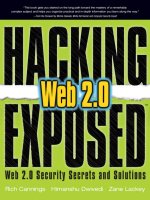Hacking Exposed ™ Web 2.0 phần 8 ppt
Bạn đang xem bản rút gọn của tài liệu. Xem và tải ngay bản đầy đủ của tài liệu tại đây (5.26 MB, 28 trang )
170
Hacking Exposed Web 2.0
5. Click the SessionID Analysis button at the top of WebScarab. In the Previous
Requests drop down menu, select the request idea number noted in step 4.
Click the Test button at the bottom to ensure that WebScarab is able to identify
the Session ID in the request. If WebScarab identifi es the Session ID, a box will
pop up confi rming this.
6. After confi rming that WebScarab can identify the Session ID, set the sample size
fi eld to 1000 queries and click the Fetch button to begin testing.
Chapter 6: AJAX Types, Discovery, and Parameter Manipulation
171
7. Once testing has begun, select the item in the Session Identifi er drop-down
menu of the Analysis tab in the SessionID Analysis window.
172
Hacking Exposed Web 2.0
8. Finally, after selecting the Session ID, select the Visualisation tab of the
SessionID Analysis window to view a graph of the predictability of session IDs
in the target application.
Chapter 6: AJAX Types, Discovery, and Parameter Manipulation
173
Cookie Flags
In additional to the session ID component of cookies, several other factors can contribute
significantly (or detract significantly) from a cookie’s security. These components include
the Secure and HTTPOnly flags, the Domain and Path properties, and any extra site-
specific items.
Secure Flag
The Secure flag restricts the browser from sending the cookie in the clear over HTTP.
Instead, the cookie will be transmitted only when the communication is over HTTPS.
This flag is supported by all major browsers and will prevent an attacker from being able
to obtain the cookie by sniffing the network.
HTTPOnly Flag
The HTTPOnly flag is used to prevent attacks from stealing cookies via cross-site script-
ing (XSS). The flag achieves this by disabling script in the browser from accessing
any cookies. This flag is currently understood only in Microsoft Internet Explorer and
Mozilla Firefox.
174
Hacking Exposed Web 2.0
Domain Property
The Domain property of a cookie is used to limit the scope of servers allowed to access
the cookie. If an application sets its domain property only to the web server on which it
is running, for example, www.example.com, then only www.example.com will be able
to access it. For additional security, the domain property should simply be set to blank
("domain=") to ensure that only the setting server can access the cookie. Attackers
should check all cookies for the restrictiveness of the domain property, because if it is not
restrictive, an attacker will be able to steal the cookie through attacks launched from
other servers in the same domain. For example, consider the case of an attacker who
wants to steal the cookie of a user logged in to www.example.com and the domain prop-
erty is restricted only to the .example.com domain instead of www.example.com. If the
attacker is able to perform a XSS attack from forums.example.com or joes-pc.example
.com or any other system in the example.com domain, she will be able to steal a user’s
cookie because any site from inside the example.com domain will be allowed to access
the cookie.
Path Property
The Path property of a cookie is used to further limit the scope of what applications on
a server are allowed to access a given cookie. Attackers will have to find a hole in the
specific application to obtain a user’s cookie rather than using any application on the
server. For example, consider the case where a server is running multiple applications,
such as a store at www.example.com/store/ and a forum for customers at www.example
.com/forum/. If the Path property is not set to www.example.com/store/, an attacker
could perform a XSS attack via www.example.com/forum/ and still access cookies set
by www.example.com/store/. Unfortunately, there are ways to circumvent the Path
property. See Chapter 2 for details.
Site-Specifi c Items
Numerous custom items can be added to an application’s cookies on a site-by-site basis.
While added items generally do not impact the security of the application, attackers can
examine each item in a cookie for a potential security impact. Developers have been
known to include items in cookies that have compromised the security of the entire
application—for example, a cookie containing the item isAdmin=false. If an attacker
set the item to isAdmin=true in a cookie, the attacker would obtain administrator
access to the system.
Example
The following example shows how to use the iSEC Partners SecureCookies tool to
analyze the security options used in cookies generated by a target web application.
1. Install the iSEC Partners SecureCookies tool available for free at www
.isecpartners.com/tools.html. This tool analyzes a cookie’s fl ags and properties,
as well as any site-specifi c items for common security misconfi gurations.
Chapter 6: AJAX Types, Discovery, and Parameter Manipulation
175
2. Run SecureCookies by opening a Windows command prompt, changing to the
SecureCookies directory, and executing the program with the target web site as
an argument.
3. After SecureCookies has run, it will dump its results to an HTML fi le for review
in a web browser.
176
Hacking Exposed Web 2.0
Cookie Wrap-Up
Developers can be lulled into a false sense of security by using cookies that appear ran-
dom for session identification, when in reality it is trivial for an attacker to compromise
any user’s cookie after a small amount of analysis. Additionally, a number of flags can be
appended to cookies to increase or decrease the security of the cookies an application
generates. Several freely available tools allow attackers to analyze the predictability of
session ID cookies, as well as automatically analyze a cookie’s flags. Despite being unaf-
fected by the change from a Web 1.0 application to an AJAX application, cookies remain
a critical component of web application security.
SUMMARY
As shown, numerous steps are involved in the information gathering process that occurs
before successful attacks can be launched on an AJAX application. An attacker must
cover areas such as what type of AJAX application is in use, what its methods are, and
whether any of the methods appear to be unintentionally exposed. However, the attack-
er’s job is made significantly easier by the availability of several free tools that can help
at every stage of this process. Once the process is complete, targeted technical attacks
such as XSS and cross-site request forgery can begin in earnest.
177
7
AJAX
Framework
Exposures
Copyright © 2008 by The McGraw-Hill Companies. Click here for terms of use.
178
Hacking Exposed Web 2.0
E
xposures of AJAX frameworks are generally quite similar and are often caused by
developers’ lack of understanding of what information their application is sending
to clients. This lack of understanding is easily compounded by the use of different
AJAX frameworks. One style of framework might by default send only certain data to
users of an application and another style of framework might send entirely different
data. While this may not seem like a security issue in and of itself, web applications often
contain functionality or information that developers expect to remain secret. Once
exposed, functionality or information such as this can thoroughly compromise the
security of the web application. In addition, each AJAX framework offers different levels
of built-in protections for web applications that use it. For example, some AJAX
frameworks offer built-in protection for cross-site request forgery (CSRF) attacks, while
others require that developers build their own protections into their applications.
Two different styles of AJAX frameworks can have significantly different impacts on the
security of a web application. The first type of framework is known as a proxy or server
framework. This style of framework is generally installed on the web server along with the
web application. Once installed, it acts as a proxy between the web application on the server
and the client. The proxy framework first creates JavaScript that describes the methods that
the web application on the server contains. This JavaScript is then sent down to the client so
that when the client wants to call methods on the server, the request is sent to the proxy first,
which then reformats the request and passes on the method to the server. The data that
results from the call is then passed from the server to the proxy, which reformats the data
and sends it down to the JavaScript in the client. The other style of AJAX framework, a client
framework, generally functions as an aide to a developer writing a new AJAX application.
These frameworks focus on providing the developer with a number of prewritten widgets
and effects that they can easily incorporate into their AJAX applications.
The differences between the two styles of frameworks, including how they transfer data
between the client and server and how you determine which framework is in use, are
explored in more detail in Chapter 6. Due to the differences in functionality these two classes
of AJAX frameworks provide, they will be analyzed in different ways in this chapter.
This chapter covers several AJAX frameworks of both the proxy and client types. For
each server framework, information is provided about the framework, common installa-
tion steps, and their potential effect on security. A discussion of common exposures that
could lead to security issues is also included.
While they will be marked with the “Attack” icon, these issues are not in and of themselves attacks but
rather exposures that could easily lead to security issues.
In the case of client frameworks, information is provided here about the framework
as well as a discussion of a main attack surface, the serialization format.
DIRECT WEB REMOTING
Direct Web Remoting ( is a true proxy framework for web
applications written in Java. DWR allows a developer to write his or her web application in
Chapter 7: AJAX Framework Exposures
179
Java, and then use DWR dynamically to generate corresponding JavaScript. The generated
JavaScript can then be sent down to clients, where it can be used to call methods in the Java
web application. When a method is called, the data is sent to the DWR servlet on the
application server. The DWR servlet acts to marshal the data back and forth between the
JavaScript in the client and the Java methods in the web application.
Installation Procedures
The following steps are taken by the developer to install DWR:
1. First, ensure you have a correctly functioning Java Servlet container such as
Apache Tomcat or IBM WebSphere.
2. Download the latest version of DWR from />download. Once downloaded, the dwr.jar fi le should be moved to the WEB-
INF/lib directory of the web application.
3. Edit confi guration fi les to add DWR functionality. First, the WEB-INF/web.xml
file should be edited to add new <servlet> and <severlet-mapping>
sections for DWR, as described at
This step has the potential to affect the security of the application, as the
configuration specified by the DWR web site enables debugging mode by
default. Ensure that once testing is complete, debug mode is disabled.
4. Write a dwr.xml confi guration fi le, which should be placed in the WEB-INF
directory. This step also has the potential to affect the security of the application,
because this fi le will defi ne which classes DWR will generate into JavaScript that is
sent to the client.
5. Finally, the DWR-generated JavaScript fi les are added to the HTML fi les of the
web application to incorporate the newly created DWR functionality.
Unintended Method Exposure
Popularity: 4
Simplicity: 6
Impact: 3
Risk Rating: 4
Unintended method exposure can be an issue for developers using DWR. As
discussed in the upcoming Case Study on exposures, web application developers may
have previously relied on the fact that users of their web application would be aware of
only methods about which they were explicitly informed. With Web 2.0 applications,
however, the line of what functionality gets exposed to users has often shifted. This is
partially the case with DWR applications. Although, by default, DWR doesn’t expose all
classes in a web application, once a class has been marked to be exposed it will expose all
methods in this class. If a class contains methods that should not be exposed to users,
developers will need to use the include and exclude elements to perform finer grained
access control. Fortunately for developers, testing for this exposure is far easier for them
180
Hacking Exposed Web 2.0
than for attackers. For the developers, before each class is exposed, the included methods
should be quickly reviewed to ensure that only approved methods are being exposed.
On the attacking side, attackers will need to obtain a full list of methods exposed by the
application and then comb through this list to attempt to find any unintentionally
exposed sensitive methods. The process of obtaining methods exposed by the application
is covered in Chapter 6 as well as in the following attack exposure.
Debug Mode
Popularity: 2
Simplicity: 6
Impact: 3
Risk Rating: 4
A common exposure that can affect DWR web applications is leaving debug mode
enabled. Once testing is complete, developers may often leave debug mode enabled,
which can allow attackers to obtain information about the web application. In DWR,
developers may accidentally leave debug mode enabled for a variety of reasons. First, if
they are following the DWR getting started guide (
the default state of the configuration enables debug mode. Second, when a web
application using DWR is running, no visual clues are displayed in the application to
indicate that debug mode is currently enabled. Thus, it is easy for developers to forget
that debug mode is enabled. For developers and attackers alike, testing for enabled
debug mode is a simple matter. For example, if the target site is www.cybervillains
.com/samplewebapp/, then one can simply browse to www.cybervillains.com/
samplewebapp/dwr/. If debug mode is disabled, the attacker/developer will be shown
a page stating “Access to debug pages is denied.” However, if DWR debug mode is
enabled, the attacker/developer will be greeted with a page describing the classes of the
web application that are known to DWR. From here, one can browse through each class
and obtain a full list of methods exposed by that class.
Debug Mode
The countermeasure for debug mode is quite straightforward: disable debug mode in
production environments. This is accomplished by using the following settings in the
dwr-servlet <servlet> section of the WEB-INF/web.xml configuration file:
<init-param>
<param-name>debug</param-name>
<param-value>false</param-value>
</init-param>
Alternatively, you can simply remove the debug section entirely from the WEB.xml
configuration file.
Chapter 7: AJAX Framework Exposures
181
Regarding exposure to CSRF and JavaScript hijacking attacks, DWR is unique among
AJAX frameworks. The 1.x branch of DWR is similar to other AJAX frameworks in that
it includes no protections against CSRF and JavaScript hijacking attacks. However, the
2.x branch of DWR does include protections against CSRF and JavaScript hijacking by
using the JSESSIONID cookie value. Instead of simply verifying the JSESSIONID
cookie value in the header, DWR 2.x also appends the cookie value in the body of a HTTP
POST request. If this cookie value is not present in the body of the POST request, then the
request is rejected. This and other CSRF topics are discussed in Chapter 4.
These anti-CSRF protections are enabled out of the box on all DWR 2.x applications.
However, DWR offers a way for developers to disable these protections if they are inter-
fering with their web application. By setting the crossDomainSessionSecurity=
false value in the init-param section of the web.xml file, the CSRF and JavaScript
hijacking protections are removed. Luckily for an attacker, it is trivial to determine
whether crossDomainSessionSecurity has been set to false and the application is
vulnerable to CSRF. The attacker accomplishes this by using the web application and
viewing HTTP POST requests sent to the application. If the POST request contains the
JSESSIONID cookie value in the body of the request as well as the header, then the
crossDomainSessionSecurity protections are enabled; if not, the application may
be vulnerable.
For more information on CSRF, refer to Chapter 4 and Jesse Burns’s whitepaper at www.isecpartners
.com/files/XSRF_Paper.pdf.
GOOGLE WEB TOOLKIT
Google Web Toolkit ( is an AJAX framework
provided by Google to allow Java developers to create AJAX applications. This is
achieved by allowing developers to write code in Java and then use the GWT to turn the
application into plain HTML and JavaScript files, which can be hosted on any traditional
web server such as Apache or Microsoft IIS. Since GWT does not actually function as a
proxy between the client and the web application, it does not appear to be a proxy-style
framework at first. However, since GWT is taking an application that may contain hidden
functionality and exposing this and all methods to the user, it is treated as a proxy
framework for the purposes of this analysis.
Installation Procedures
The following steps are taken by the developer to install GWT:
1. Ensure you have the Sun Java Software Development Kit (SDK) installed.
2. Download the latest version of GWT from />webtoolkit/download.html.
182
Hacking Exposed Web 2.0
3. Use the supplied applicationCreator script to generate the fi les needed to
support the soon-to-be-created Java web application. Write and debug the
application in the Java integrated development environment (IDE) of choice
until the application is ready to be deployed.
4. When the application development is fi nished, it is ready to be compiled by
GWT. Run the GWT compile script, which turns the Java application into a set
of JavaScript and HTML fi les. These fi les can be copied to any web server to be
served to the client.
Unintended Method Exposure
Popularity: 4
Simplicity: 6
Impact: 3
Risk Rating: 4
In terms of method exposure, GWT is an interesting case study. While other AJAX
frameworks often require developers to declare which classes should be exposed, GWT
by default exposes all methods in the application. This is a product of GWT’s unique
compiled architecture, which is different from the usual proxy style of other server AJAX
frameworks. Once GWT compiles an application, the results are JavaScript and HTML
files, which do not require any sort of middleware proxy. This process can be a problem
for developers who want sensitive methods to remain hidden. However, it is not as large
a benefit to attackers as you might think. This is because, instead of normal method
names, all the method names in JavaScript compiled by GWT appear obfuscated. For
example, a typical method name in GWT JavaScript is ab or vF instead of the typical
doLogin or sensitiveMethod. Therefore, while all methods may be exposed to an attacker,
they will not be in a form that can be easily read.
As is the case with most other frameworks, GWT has issues with CSRF. GWT offers
no built-in protections for web applications against CSRF. This means that developers
will need to build their own protections into their applications.
The process for determining whether a GWT application is vulnerable to CSRF
attacks is similar to that of other frameworks. An attacker views HTTP GET and POST
requests to a GWT web application during normal usage. If these requests do not contain
any secret values, such as repeating the JSESSIONID in the body of the request such as
DWR, then the web application is vulnerable to a CSRF attack. However, while GWT
does not offer built-in CSRF protections, Google has made available a document detailing
GWT’s susceptibility to CSRF as well as ways for web application developers to protect
their applications against common security issues such as CSRF (see http://groups
.google.com/group/Google-Web-Toolkit/web/security-for-gwt-applications).
For more information on CSRF attacks, refer to Chapter 4.
Chapter 7: AJAX Framework Exposures
183
In addition to CSRF, GWT web applications are also susceptible to JavaScript hijacking
attacks, due to GWTs usage of JavaScript Object Notation (JSON) for communication
between the client and server. Fortunately for developers, by default GWT uses the HTTP
POST method to submit requests to the server. This limits the exposure of GWT web
applications to JavaScript hijacking attacks. However, it should be noted that it is trivial
to change the GWT applications to use the HTTP GET method to submit requests. If they
decide to use the HTTP GET method, developers need to realize that they must implement
JavaScript hijacking defenses into their applications; otherwise, they will be vulnerable.
XAJAX
Xajax (www.xajaxproject.org) is a server AJAX framework for PHP Hypertext Preproces-
sor web applications. It supports applications written in the 4.3.x and 5 branches of PHP,
as well as the Apache and IIS platforms. Xajax functions in the way of a typical server
framework by acting as a middleware object between the client and code on the server.
When the client wants to call a method on the server, JavaScript in the client sends the call
up to the Xajax object, which then passes the call on to the PHP methods on the server.
When the PHP method returns data, the Xajax object then passes the data back down in
XML format to the JavaScript on the client and gets displayed in the user’s browser.
Installation Procedures
The following steps are taken by the developer to install Xajax:
1. Ensure that the web application is using either the 4.3.x or 5 branch of PHP.
2. Download the latest version of the Xajax framework from http://prdownloads
.sourceforge.net/xajax/.
3. Edit the application to include the functionality of the Xajax framework. First,
include the core Xajax library, xajax.inc.php.
4. Instantiate the master Xajax object by creating a new Xajax object. This object
will function as a proxy between JavaScript on the client and the methods the
client want to call that are located in the PHP application.
5. Mark which PHP methods should be exposed to the client. This step has the
most potential to affect the security of the application. This is normally achieved
by using the registerFunction() method, which takes the name of a PHP
method to be exposed as the argument. This function can then be called repeatedly
to append PHP methods you want to expose to the list. Another method of
exposing methods is described in detail in the “Attack” section that follows.
6. Once the desire methods have been exposed, two fi nal operations are
performed. First, start Xajax and tell it to handle incoming clients by
calling the processRequests() method. Last, insert the dynamically
generated JavaScript into the HTML sent to the client by invoking the
printJavascript() Xajax method.
184
Hacking Exposed Web 2.0
Unintended Method Exposure
Popularity: 4
Simplicity: 6
Impact: 3
Risk Rating: 4
Unintended method exposure can be an issue for developers using Xajax. As dis-
cussed in the Case Study on exposures at the end of this chapter, web application devel-
opers may have previously relied on the fact that users of their web application would
know only about methods about which they were explicitly told. Unfortunately, with
Web 2.0 applications, the line of what functionality gets exposed to users has often shifted.
This is partially the case with Xajax applications, although less so than other AJAX frame-
works. While all the methods of the application have to be manually added by default,
Xajax provides developers with an easy way to register all methods in the application.
With Xajax applications, if developers have class definitions with a large number of
methods, they can use code provided on the Xajax site ( />Xajax_0.2:_Tips_and_Tricks:_Auto_Register_Methods) to register all the methods of the
provided class automatically. While this is a smaller attack surface than other frameworks
because of the additional steps a developer needs to take to expose all methods, it should
not be overlooked. As with any other framework, because Xajax provides developers
with easy ways to expose all methods in their application, developers need to ensure that
they do not accidentally expose any sensitive methods. On the attacking side, attackers
will need to obtain a full list of methods exposed by the application and then comb
through this list to attempt to find any unintentionally exposed sensitive methods.
The process of obtaining methods exposed by the application is covered in Chapter 6.
As with most other frameworks, Xajax offers no built-in protection against CSRF
attacks. Since Xajax offers no built-in protections, developers will need to ensure that
their applications provide sufficient protection against CSRF. For attackers trying to
determine whether a Xajax application is vulnerable to CSRF attacks, the process is
similar to other frameworks. They simply need to view HTTP GET and POST requests to
a Xajax web application during normal usage. If these requests do not contain any secret
values, such as repeating the JSESSIONID in the body of the request like DWR, then the
web application is vulnerable to a CSRF attack.
For more information on CSRF attacks, refer to Chapter 4.
Fortunately for developers, however, while Xajax does not offer any built-in
protections to CSRF attacks, web applications using Xajax are immune from JavaScript
hijacking attacks. This is because JavaScript hijacking depends on the web application
sending data in JSON or JavaScript formats downstream in response to calling
Chapter 7: AJAX Framework Exposures
185
methods on the server. In all current versions, Xajax supports only sending data in
XML format. This design decision protects developers using Xajax from JavaScript
Hijacking attacks.
SAJAX
Sajax (www.modernmethod.com/sajax/) is a server AJAX toolkit with support for
web applications written in a large number of languages. At time of writing, Sajax
supports ASP, Cold Fusion, PHP, Python, Ruby, as well as several others. Sajax functions
as a traditional proxy-style AJAX framework by allowing developers to define methods
from the web application to be exposed. Once the exposed methods are tagged,
developers then include JavaScript that is automatically dynamically generated by
Sajax into the HTML of the page.
Installation Procedures
The following steps are taken by the developer to install Sajax:
1. Download the Sajax framework from www.modernmethod.com/sajax/
download.phtml.
2. Make a few edits to the application to add Sajax functionality. First, include the
core Sajax library in the application. The name of this library varies depending
on the language in use. For example, the PHP library name is Sajax.php while
the Cold Fusion library name is Sajax.cfm.
3. Instantiate the Sajax object by calling the sajax_init() function. This object
will serve as the proxy between JavaScript on the client and the methods in the
web application on the server.
4. Declare the methods in the application that Sajax will expose to clients in the
dynamically generated JavaScript. This is accomplished by calling the sajax_
export() function, which takes as arguments all methods to expose in a
comma-separated list.
5. Once the desire methods have been exposed, two fi nal operations are
performed. First, Sajax is started and told to handle incoming clients by calling
the sajax_handle_client_request() method. Last, the dynamically
generated JavaScript is inserted into the HTML sent to the client by invoking
the sajax_show_javascript() Sajax method.
Common Exposures
Like several other AJAX frameworks, Sajax offers web application developers no built-in
protection against CSRF attacks. With no built-in protection, developers need to build CSRF
protection directly into their applications. To determine whether a Sajax application is
vulnerable to CSRF attacks, an attacker views the HTTP GET and POST requests to the
186
Hacking Exposed Web 2.0
application. If the requests contain only guessable information in the body and do not repeat
a secret value such as the JSESSIONID, then the application is vulnerable to CSRF attacks.
For more information on CSRF attacks, refer to Chapter 4.
In addition to CSRF attacks, Sajax is particularly vulnerable to JavaScript hijacking
attacks. This vulnerability arises from two issues. First, Sajax sends data in JavaScript
format downstream to clients. Second, the type request type in Sajax is HTTP GET. These
two issues mean that developers will need to implement JavaScript hijacking protections
in their applications since by default, applications using the Sajax framework are
vulnerable to JavaScript hijacking.
Unintended Method Exposure
Popularity: 4
Simplicity: 6
Impact: 3
Risk Rating: 4
In the areas of other common exposures such as debug functionality and exposing
potentially sensitive methods, Sajax is less vulnerable than other frameworks. For example,
enabling debug functionality in Sajax results in a number of JavaScript alerts being generated
when the web application is used. For this reason, is it virtually impossible for a developer
to accidentally leave debugging functionality enabled on a production web application
using Sajax. In the case of exposing potentially sensitive methods in Sajax, at the time of
writing, it does not provide any automated way to add large numbers of methods to be
exposed. This means that each method must be manually exposed by a developer through
the use of the sajax_export() function. Due to this, it is also highly unlikely that a de-
veloper would manually expose a sensitive method in a web application.
Unintended Method Exposure
There is no automatic countermeasure to unintended method exposure. After completing
an AJAX application, developers should always manually view their applications
through a web proxy tool such as WebScarab to see what exactly the application exposes
to clients.
DOJO TOOLKIT
The Dojo Toolkit ( is a client framework that aids in the develop-
ment of AJAX web applications. Dojo offers several features to simplify development
of an AJAX application, such as comprehensive widgets and effects libraries.
Chapter 7: AJAX Framework Exposures
187
Additionally, Dojo allows developers to include only the sections of the Dojo APIs that are
used by their application. This is done to address concerns developers often have with the
growing size of JavaScript that AJAX applications need to send to users for the applica-
tion to function. As with Prototype and other AJAX client frameworks, Dojo is solely a
client-side library of JavaScript files and thus can work with any server-side technology
in which a web application is written, such as PHP or Java.
Serialization Security
Due to the very nature of client-side AJAX frameworks, the available attack surface as
compared with server-side frameworks is greatly reduced. This is because server-side
frameworks must deal with exposing methods to clients, handling debugging, and
providing protection against common security threats such as CSRF and JavaScript
hijacking. Client-side frameworks, on the other hand, are primarily focused on providing
easy-to-use widgets for UI development and abstracting away browser-specific
XMLHTTPRequest issues. For this reason, the primary area in which client-side frameworks
can help or hinder security of a web application is their data serialization format.
The Dojo Toolkit, by default, uses the JSON serialization format, which can easily
lead to susceptibility to JavaScript hijacking attacks. Fortunately for developers, the
default method of submitting requests to the server is with HTTP POST. This can help
limit the exposure of JavaScript hijacking attacks if the web application server is then
built to support only HTTP POSTs; however, developers often substitute the use of the
HTTP GET method for HTTP POST due to performance and ease of use. Developers need
to be aware that allowing HTTP GET requests opens their applications to JavaScript
hijacking attacks.
While the HTTP GET method should be avoided in favor of the HTTP POST method,
an entirely different serialization format should be used as well. If security is a concern for
web applications using the Dojo Toolkit, using XML as the serialization format instead of
JSON is recommended as a defense in depth. Due to the very nature of JavaScript Hijack-
ing attacks, using XML as the data serialization format is a protection against them.
JQUERY
jQuery ( is a client framework that aids in the development of AJAX
web applications. JQuery offers developers the ability to manipulate multiple elements
in the DOM through the chainable jQuery object. Since jQuery is solely a client-side
library of JavaScript functions, it can work with any server-side technology in which a
web application might be written, such as PHP or Java.
Serialization Security
jQuery, by default, provides the user with four types of serialization formats: json, xml,
html, and script. If either the json or script type are used with the application, it will by
default be vulnerable to JavaScript hijacking. This is because the HTTP GET method is
188
Hacking Exposed Web 2.0
the default request method used in the jQuery framework. Due to the default usage of
HTTP GET, web application servers hosting jQuery applications will often be open to the
HTTP GET method. Developers should ensure that only the HTTP POST method is used
by the servers hosting their web applications.
In addition to using HTTP POST, developers should avoid the json and script
serialization formats entirely. In their place, developers should use the xml or html
serialization provided by jQuery. This serialization choice will ensure a defense in depth
against JavaScript hijacking attacks when used in addition to other protections.
SUMMARY
The shift to AJAX-style functionality can change the attack surface of web applications.
While web applications in the past clearly defined what information was exposed to the
user, changing to a Web 2.0–style application can make this definition far less clear. As
developers shift to incorporating AJAX frameworks into their web applications to add
AJAX functionality, they need to test for issues such as unintentional method exposure
and debug functionality.
In addition to unintentional exposures, AJAX developers also need to be aware of
exactly what levels of protection their AJAX framework offers. In the case of CSRF
attacks, while users of DWR 2.x are automatically protected, users of other major
frameworks such as GWT, Xajax, and Sajax are not. Sometimes, design decisions in the
AJAX framework will lead to additional security benefits. For example, in the case of
JavaScript hijacking, DWR is automatically protected due to added security measures,
while Xajax is automatically protected due to its use of XML as a serialization format. For
this reason, it is recommended that developers using client-side frameworks such as
Prototype and Dojo Toolkit make use of XML as a serialization format as an added
security layer.
Regardless of which framework developers choose, the same format should be
followed for analyzing any potential security impact. Developers should become familiar
with the behavior of their AJAX framework and exactly what protections, if any, their
framework offers. For any protections not provided through the framework, defenses
should be added to the application.
189
CASE STUDY: WEB 2.0 MIGRATION EXPOSURES
During a typical web technology migration, the traditional concerns that spring to mind are
reliability and performance. Developers will often hope that things will “just work,” al-
though they may worry that the new technology will cause their web application to crash
right from the start. However, in the case of migrating a web application to Web 2.0–style
functionality, security should also be a paramount concern.
A change in an application’s security posture during the migration process may come
as a shock to web developers if their web applications were already considered secure.
For example, many developers might not know a shift to Web 2.0–style functionality will
affect security. Due to the nature of a Web 1.0 style web application, developers have a
clearly defined idea of what information gets sent to the user and what doesn’t. With the
shift to a Web 2.0–style web application, the line of what information gets sent to the user
is changed. A large part of a web application’s functionality is now running inside the
user’s browser, which means that the browser must be told how this functionality works.
To do this, the application usually sends a large chunk of JavaScript down to the client,
which describes all the methods the user will need to use the application. This means
that compared to a Web 1.0–style web application, the user now knows the internals of
the application far more extensively. In theory, this should not change the security of the
application in any way. However, in practice, web applications often have numerous
items such as internal methods and debug functionality that should not be exposed to
clients—all of this makes migration to a Web 2.0–style web application a security
concern.
This case study discusses the following:
• The Web 2.0 migration process
• Common exposures
• Internal methods
• Debug functionality
• Hidden URLs
• Full functionality
WEB 2.0 MIGRATION PROCESS
A Web 1.0–style web application generally starts the migration process by selecting an
AJAX framework to use. This choice often depends on a number of factors, such as the
platform and technologies being used by the web application. As you would expect,
with the number of different platforms and technologies in use, a number of frameworks
are available to developers. These frameworks can vary wildly in the way they add
Web 2.0–style functionality to an existing web application. Some frameworks require a
full rewrite of the application to use the framework’s Web 2.0 libraries, while others
190
simply take the existing web application and add Web 2.0–style functionality. This
functionality can be achieved in a number of ways, with some AJAX frameworks
functioning as a middleware servlet between the application and the client, while others
compiling the entire application into JavaScript that can be statically served to the client.
Regardless of the way the AJAX framework functions, all frameworks usually follow the
same general steps:
1. Download the framework. Depending on the technologies used, a developer
will select an appropriate framework. For example, if the web application
uses Java, a developer will typically use a framework such as Google Web
Toolkit or DWR if he or she wants to add Web 2.0–style functionality without
having to rewrite the application. On the other hand, if the web application is
currently being written at the time of framework selection, the developer may
choose a framework such as the Dojo Toolkit, which must be written into the
application.
2. Install the framework. The developer then follows the installation instructions
provided by the framework. These instructions can vary from simply
uncompressing the framework and setting any site-specifi c confi guration
information, to adding the framework to an integrated development
environment (IDE) such as Microsoft Visual Studio.
3. Import the application. Once installation is complete, the web application
is imported into the framework. This step varies greatly from framework
to framework. Importing the application often involves confi guring the
framework to tell it about the application source tree.
4. Expose the methods. Once the application has been imported into the framework
and the appropriate confi guration applied, the framework must be told which
areas of the application should be made public. This step has the greatest
potential to threaten the security of the application. Often the easiest approach
to this step is for a developer is simply to mark all methods as public to
guarantee that the application will function correctly. This can lead to a number
of issues, with areas of the application that should remain private being
exposed to a user. This step should take the bulk of a developer’s time during
a Web 2.0 migration to ensure that he or she knows exactly what sections of the
application will be exposed to users.
5. Run the framework. Finally, when the framework is fully imported and confi gured,
the framework is run and generates the new Web 2.0–style application. Depending
on the framework, the output can vary signifi cantly. For example, with Microsoft
ASP.NET AJAX, the output will be like a normal web application. On the other
hand, the output of a Java application run through the Google Web Toolkit
framework will be JavaScript and HTML fi les that can then be served from any
static web server.
191
COMMON EXPOSURES
Unfortunately for developers, finding exposures is not a simple process. One tool that
can aid in testing is the iSEC Partners SecurityQA Toolbar, available at www.isecpartners
.com/SecurityQAToolbar, although tools cannot fully solve the exposure problem. The
only way for a developer to ensure that no exposures are included in a web application
that has recently been migrated to a Web 2.0–style application is to analyze the code that
the application now sends to users. Similarly, an attacker needs to search through the
code that the application sends down to users to try to find data that appears to be
sensitive or unintentionally exposed. Since each framework sends code down to users in
a slightly different fashion, the specifics of each search usually varies on a framework-
by-framework basis. The vulnerability for which attackers and developers need to search
is generally one of these classes:
• Internal methods
• Debug functionality
• Hidden URLs
• Full functionality
Internal Methods
The most devastating potential exposure by a migration to a Web 2.0–style application is
an attacker discovering a method that developers had intended to be exposed only to
authorized personnel. While hardly a secure practice, developers of traditional Web 1.0–
style applications have been able to get away with including methods in their web
application that perform unauthenticated administrator commands or similar
functionality that should remain private. This is because in a Web 1.0–style application,
a full list of methods is never sent down to the user. So, for example, if a method that
performs an administrative action is named something obscure in practice, it will never
be discovered by an attacker. If an attacker wants to search an application for hidden
administrative methods, he would have to brute force every possible method name
against the application. A brute-force attack of this fashion is technically not a feasible
approach to finding hidden methods. However, a transition to a Web 2.0–style application
may expose this functionality, because when the application is run through the AJAX
framework, it may automatically tag all methods to be exposed to the client. Exposing all
methods, even if not done automatically by the framework, is tempted to developers to
ensure that their application will “just work” after the upgrade. If a developer is not
careful during this point of the migration, sensitive internal methods will be exposed to
users/attackers along with legitimate ones.
Debug Functionality
Debug functionality is another problem area when migrating Web 2.0 applications as
it can potentially expose new vulnerabilities. While this can cover a wide area of issues,
the most commonly seen problem is exposing the ability to enable debugging modes.
192
Similar to internal methods, developers of Web 1.0 applications have been able to get
away with the insecure practice of allowing extra arguments such as debug=true to
methods to enable full debugging output. As was the case with internal methods, an
obscurely named debug variable that is used to enable debug functionality is nearly
impossible for an attacker to discover even with an exhaustive brute-force search. When
the application shifts to a Web 2.0–style application, however, the user will now see the
full implementation of all the methods that the server sends to the users. The user can
then search through the method definitions to look for any with debugging flags that
would allow debugging functionality to be enabled.
Hidden URLs
Another area of exposure vulnerabilities that is common in recently migrated Web 2.0
applications is hidden URLs. During migration from a Web 1.0 application to a Web 2.0
application, in the case of a framework that has been selected to convert an existing
application, the framework chosen will walk through the entire supplied source tree.
The framework will then generate the new application based off that source tree. The
problem that can arise from this is that in some cases, developers will rely on hidden
URLs to perform administrative functions. Similar to the internal methods and debug
functionality exposures, developers are able to get away with this in Web 1.0–style
applications in which the attacker would have to brute-force every possible URL to look
for the URL. However, since the Web 2.0 framework knows about the full source tree
(including the previously hidden URLs), these URLs can leak out in the JavaScript sent
to the client.
Full Functionality
While not a security issue in itself, full functionality exposure deserves a discussion
because of its potential security impact. As discussed previously with other exposure
classes, when a user visits a web application that has been migrated to a Web 2.0 style–
application, he or she is usually sent a set of JavaScript files that contain the full
functionality of the web application. Additionally, this set of JavaScript files is often sent
down to the user before authentication takes place, allowing any unauthenticated user
to learn the about the application. This is a drastic change from the Web 1.0–style of
learning about the functionality of a web application. In the Web 1.0 style, method
discovery requires that a user manually walk through each section of the application to
learn about functionality. In the Web 2.0 style, full functionality is sent to the user. In and
of itself, this is not a security vulnerability. However, it is a profound shift in the way that
web applications interact with users. It greatly eases an attackers’ job of performing
method discovery and learning about a target application compared with the Web 1.0–
style of having to walk through the entire application to learn its functionality.
In addition, the JavaScript files sent down in Web 2.0 may describe functionality that
the attacker would not normally have had access to in a Web 1.0–style application. For
example, the JavaScript not only describes methods that can be called from the attacker
access role (such as a low-rights user), but also describes methods used by high-rights
193
users and administrators. This information is useful when performing later attacks such
as CSRF, in which the attacker forces the administrator to perform an action using the
administrative methods that have been previously discovered.
Migration exposures are an interesting class of vulnerability that arise in Web 2.0
applications that have been upgraded from Web 1.0 applications. Unlike other
vulnerabilities in which a specific hole in the application is sought by the attacker,
migration exposures target application functionality that was previously hidden from
users but is now exposed. These issues arise when developers are not explicitly aware of
what functionality an AJAX framework is going to expose to users after a migration.
Attackers can use the JavaScript sent down by the server before authentication takes
place, which describes the full functionality of the application, to look for common
exposure classes such as internal methods, debug functionality, and hidden URLs.
Developers must be alert during a Web 2.0 migration to ensure that only methods
that should truly be public are exposed to clients and anything dealing with internal
functionality remains hidden. Additionally, once a Web 2.0 application migration is
complete, developers must verify that information that is sent to users is properly
sanitized and that no private information is being leaked. As with any new technology,
Web 2.0–style applications are not inherently more or less secure; developers merely
need to understand how the change to a Web 2.0–style application changes how their
application interacts with users.
This page intentionally left blank