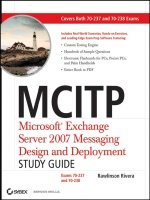Cisco CCIP MPLS Study Guide phần 4 pptx
Bạn đang xem bản rút gọn của tài liệu. Xem và tải ngay bản đầy đủ của tài liệu tại đây (2.47 MB, 49 trang )
114 Chapter 3
MPLS and ATM
A. MPLS is being configured for cell mode on an ATM edge-LSR.
B. Cell-mode MPLS is being configured on an ATM-LSR.
C. Frame-mode MPLS is being configured on an ATM edge-LSR.
D. Frame-mode MPLS is being configured on an ATM-LSR.
10. Based on the following code, what is being configured?
interface ATM1/0
mpls ip
A. MPLS is being configured for cell-mode on an ATM edge-LSR.
B. Cell-mode MPLS is being configured on an ATM-LSR.
C. Frame-mode MPLS is being configured on an ATM edge-LSR.
D. Frame-mode MPLS is being configured on an ATM-LSR.
11. ATM-LSRs use which of the following signaling protocols to
exchange labels?
A. UNI
B. MNI
C. PNNI
D. LDP
12. Which capability does Cisco use to preserve labels and ensure the
proper assembly of cells?
A. Cell interleaving
B. LDP
C. VC merge
D. None of the above
13. Which of the following command options configures an ATM edge-
LSR for cell-mode MPLS?
A. tag-switching
B. mpls
C. point-to-point
D. cell-mode
Simpo PDF Merge and Split Unregistered Version -
Copyright ©2002 SYBEX, Inc., Alameda, CA
www.sybex.com
Review Questions 115
14. Which of the following command options configures an ATM edge-
LSR for frame-mode MPLS?
A. tag-switching
B. mpls
C. point-to-point
D. cell-mode
15. Which of the following command options configures an ATM edge-
LSR for cell-mode tag switching?
A. tag-switching
B. mpls
C. point-to-point
D. cell-mode
16. Which of the following commands enables VC merge on an
ATM-LSR?
A. mpls ldp atm vc-merge
B. mpls ip atm vc-merge
C. mpls ip atm vcmerge
D. mpls ip atm vc merge
17. By default, VC merge is ___________.
A. Enabled
B. Disabled
18. For cell-mode MPLS, the default hop-count object TLV value
is ___________.
A. 254
B. 16,534
C. 256
D. 16,536
Simpo PDF Merge and Split Unregistered Version -
Copyright ©2002 SYBEX, Inc., Alameda, CA
www.sybex.com
116 Chapter 3
MPLS and ATM
19. Which of the following is used by both frame-mode and cell-mode
MPLS to prevent loops?
A. TLV
B. TTL
C. Routing protocol
D. None of the above
20. Based on the following code, what is being configured?
interface ATM1/0
tag-switching ip
A. Tag switching is being configured for cell-mode on an ATM
edge-LSR.
B. Cell-mode tag switching is being configured on an ATM-LSR.
C. Frame-mode tag switching is being configured on an ATM edge-LSR.
D. Frame-mode tag switching is being configured on an ATM-LSR.
Simpo PDF Merge and Split Unregistered Version -
Copyright ©2002 SYBEX, Inc., Alameda, CA
www.sybex.com
Answers to Review Questions 117
Answers to Review Questions
1. B. One of the requirements for MPLS is that control-plane information
be exchanged using pure unlabeled IP.
2. D. For frame-mode MPLS, or tag switching, a PVC needs to be set up
between LSRs. The ATM switches have no MPLS functionality, and
the PVC is set up as normal.
3. A. Routers with interfaces such as Ethernet, PPP (serial), and HDLC
(serial) run frame-mode MPLS.
4. A. An ATM switch enabled with MPLS is referred to as an ATM-LSR.
5. C. An LSC communicates with an ATM-LSR over VC 0/32.
6. A, C. Cell-mode MPLS uses ordered control and downstream-on-
demand to assign labels.
7. D. ATM switches can’t read labels; therefore they must switch traffic
based on the VPI/VCI values.
8. C. The configuration is being performed on an ATM edge LSR. The
point-to-point option indicates frame-mode MPLS.
9. A. The configuration is being performed on an ATM edge LSR. The
mpls option indicates cell-mode MPLS.
10. B. MPLS is being configured for an ATM interface (not sub-interface),
which indicates that MPLS is being enabled on an ATM-LSR. The
mpls option indicates cell-mode MPLS.
11. D. When MPLS is enabled on an ATM-LSR, LDP is used to exchange
labels. Standard ATM signaling such as UNI and PNNI is still being
used on the ATM-LSR. Standard ATM and MPLS control-plane
signaling run as “ships passing in the night.”
12. C. VC merge solves both cell-interleaving (ensuring the proper
assembly of cells) problems and preserves labels for future use.
13. B. On an ATM edge-LSR, as the sub-interface is configured, the mpls
command option is applied for cell-mode MPLS.
14. C. On an ATM edge-LSR, as the sub-interface is configured, the
point-to-point command option is applied for frame-mode MPLS.
Simpo PDF Merge and Split Unregistered Version -
Copyright ©2002 SYBEX, Inc., Alameda, CA
www.sybex.com
118 Chapter 3
MPLS and ATM
15. A. On an ATM edge-LSR, as the sub-interface is configured, the tag-
switching command option is applied for cell-mode tag switching.
16. A. To enable VC merge on an ATM-LSR, use the mpls ldp atm
vc-merge command.
17. A. VC merge is enabled by default on a Cisco IOS ATM-LSR.
18. A. The default hop-count object TLV value is 254. This can be
changed based on network requirements.
19. C. The routing protocol is used to prevent loops in both frame-mode
and cell-mode MPLS.
20. B. Tag switching is being configured for an ATM interface (not sub-
interface), which indicates that tag switching is being enabled on an
ATM-LSR.
Simpo PDF Merge and Split Unregistered Version -
Copyright ©2002 SYBEX, Inc., Alameda, CA
www.sybex.com
Chapter
4
VPNs: An Overview
CCIP MPLS EXAM TOPICS COVERED IN
THIS CHAPTER:
Identify major virtual private network topologies, their
characteristics, and usage scenarios.
Describe the differences between an overlay VPN and a
peer-to-peer VPN.
List the major technologies supporting overlay VPNs and
peer-to-peer VPNs.
Simpo PDF Merge and Split Unregistered Version -
Copyright ©2002 SYBEX, Inc., Alameda, CA
www.sybex.com
T
his chapter is primarily a history lesson. There are many tech-
nologies that were used to connect sites together well before the concept of
MPLS virtual private networks (VPNs) came along. This chapter starts with
a review of dedicated point-to-point, or leased line, connections. Then it
explains how, as less expensive alternatives to point-to-point connections,
VPNs connect sites together with virtual circuits (VCs). VPN topologies are
also covered in this chapter.
Just a few years ago, service providers began to offer peer-to-peer VPNs.
Peer-to-peer VPNs are very different from traditional VPNs in that customer
routers actually peer with service provider routers. This chapter will explain
the characteristics of peer-to-peer VPNs in detail.
This chapter lays the foundation for you to really understand the mecha-
nisms used for MPLS VPNs. Although no material in this chapter deals
specifically with MPLS, it does cover the necessary exam objectives. For the
MPLS exam, you are required to know about overlay and peer-to-peer
VPNs, which MPLS VPNs may replace. You also need to know the usage
scenarios, topologies, and the differences between them.
VPNs 101
I
assume that most of you who have purchased this study guide already
know 90% of the material in this chapter. Just to make sure that you’re up
to speed on VPNs, this section covers the history of VPNs, including point-to-
point connections and how they segued into VPNs. In addition, this section
describes the basic VPN technologies and topologies. If you are a seasoned
veteran, feel free to skim this section. If you’re wondering what a VPN is,
keep reading.
Simpo PDF Merge and Split Unregistered Version -
Copyright ©2002 SYBEX, Inc., Alameda, CA
www.sybex.com
VPNs 101
121
Point-to-Point Connections
Point-to-point connections
, or
leased lines
, are not VPNs; they’re dedicated
private links through a service provider network. Point-to-point connections
offer guaranteed bandwidth and privacy through a service provider net-
work, but they come at a price. Because the service provider is giving the
customer guaranteed bandwidth, they’re paying for it all the time. It doesn’t
matter if you’re not using any of the connection between 6
P
.
M
. and 8
A
.
M
.;
you’re still paying for it. In addition, since you’re the only person using the
connection, you get guaranteed privacy.
Point-to-point connections are expensive because the service provider
can’t make use of statistical multiplexing. Statistical multiplexing is based on
the principle that not everyone needs to use all the bandwidth they are pay-
ing for at any given time. Since not everyone will use all the bandwidth all the
time, the service provider can sell more bandwidth than is actually present in
the network.
Figure 4.1 illustrates connectivity with dedicated point-to-point links con-
necting customer devices.
FIGURE 4.1
Dedicated point-to-point connectivity
In Figure 4.1, customer routers R1 and R2 are totally unaware of the
infrastructure behind their dedicated point-to-point connection. It’s impor-
tant to remember that point-to-point connections are private, secure, and
expensive.
Virtual Private Networks
VPNs emerged as an alternative to dedicated point-to-point connections
because VPNs deliver the same benefits of dedicated point-to-point links but
without the high cost. The earliest VPNs were made available with Frame
Relay and X.25. By establishing VCs between the customer devices, the service
provider was able to emulate dedicated point-to-point connections while shar-
ing a common service provider infrastructure and therefore reducing costs.
In Figure 4.2, customer routers are shown connected through the service
provider network with VCs.
R1 R2
Simpo PDF Merge and Split Unregistered Version -
Copyright ©2002 SYBEX, Inc., Alameda, CA
www.sybex.com
122
Chapter 4
VPNs: An Overview
FIGURE 4.2
Customer connectivity with virtual circuits
When customers are connected with virtual circuits through a shared
service provider infrastructure, it is called an
overlay
. There are three common
overlay VPN topologies that you need to know about: full-mesh, partial
mesh, and hub-and-spoke.
Full-Mesh Topology
A
full-mesh
topology is where every site in the network is directly connected
to every other site in the network. Figure 4.3 illustrates a full-mesh topology.
In Figure 4.3, there are four routers connected together with six VCs.
FIGURE 4.3
A full-mesh topology
With a full-mesh topology, it’s easy to ensure optimal routing and redun-
dancy. For example, in Figure 4.3, traffic from R1 to R2 follows VC1. Traffic
from R1 to R4 follows VC5. In a fully meshed environment, traffic takes the
most direct route. Figure 4.4 illustrates an example of the redundancy pro-
vided with a full-mesh topology, where VC1 and VC2 are unavailable. R1
can still send traffic to R2; since some of the surviving VCs are still up, traffic
flows from R1 to R4 to R2, as you can see in Figure 4.5.
R1 R2
Virtual circuits (VCs)
R1 R2
R3 R4
VC4
VC3VC2
VC1
VC5
VC6
Simpo PDF Merge and Split Unregistered Version -
Copyright ©2002 SYBEX, Inc., Alameda, CA
www.sybex.com
VPNs 101
123
FIGURE 4.4
A full-mesh topology with failed VCs
FIGURE 4.5
Traffic flow for a full-mesh topology with failed VCs
Now that you know about the advantages of a full-mesh topology, let’s
discuss some of its drawbacks. In the simple network illustrated in Figure 4.3,
with four routers connected together in a full-mesh, only six VCs are required.
One of the big problems with a full-mesh overlay is that it does not scale well.
The best way to illustrate the scalability problem is to take it to the extreme.
How many VCs are required to fully mesh 100 routers together? A total of
4950! Another disadvantage of implementing a full-mesh topology is cost. Try
telling your finance person that you need 4950 virtual circuits. They aren’t as
expensive as leased lines, but they aren’t cheap.
Partial-Mesh Topology
So, you don’t want a full-mesh topology, or you can’t afford it. What are
your alternatives? One alternative to a full-mesh topology is a
partial-mesh
topology, where each site is directly connected to one or two other sites in the
network. Figure 4.6 illustrates a partial-mesh topology.
R1 R2
R3 R4
VC4
VC3
VC5
VC6
R1 R2
R3 R4
VC4
VC3
VC5
VC6
Simpo PDF Merge and Split Unregistered Version -
Copyright ©2002 SYBEX, Inc., Alameda, CA
www.sybex.com
124
Chapter 4
VPNs: An Overview
FIGURE 4.6
A partial-mesh topology
In Figure 4.6, the connectivity requirements are resource driven. For
example, all sites (R1, R2, and R3) need to connect to resources located off
of R4. Notice in Figure 4.6 that VC2, VC3, and VC4 give the sites R1, R2,
and R3 a direct connection to R4. In addition, R1 needs to connect to data
located off of R3. To provide for connectivity, VC1 runs between them. A
partial-mesh topology has fewer virtual circuits and therefore costs less than
a full-mesh topology.
Hub-and-Spoke Topology
A
hub-and-spoke
topology is the least expensive of all VPNs to implement. A
hub-and-spoke topology is most often implemented by financial organiza-
tions because they usually have centralized resources that need to be accessed
by remote branch offices. With a hub-and-spoke topology, the spoke sites
don’t need to communicate with each other, only with the central, or
hub
,
site. Figure 4.7 illustrates a hub-and-spoke topology.
In Figure 4.7, the hub site is R1. Each router (R2, R3, and R4) has a direct
connection to R1. From a traffic standpoint, R2, R3, and R4 cannot com-
municate directly with each other unless R1 provides transit between them.
A hub-and-spoke topology is the least expensive network topology to
implement, but it does not offer any redundancy. For example, if VC1 goes
down between R1 and R2, then R2 will not be able to access any data at the
hub. Figure 4.8 illustrates this situation.
R1 R2
R3 R4
VC2
VC4VC1
VC3
Simpo PDF Merge and Split Unregistered Version -
Copyright ©2002 SYBEX, Inc., Alameda, CA
www.sybex.com
VPNs 101
125
FIGURE 4.7
A hub-and-spoke topology
FIGURE 4.8
A hub-and-spoke topology with a VC failure
Redundant Hub-and-Spoke Topology
The
redundant hub-and-spoke
topology is an extension of the standard hub-
and-spoke topology. A standard hub-and-spoke topology has a single point
of failure in the connections that link the spoke sites with the hub site. For
example, Figure 4.9 illustrates a standard hub-and-spoke topology.
R2
Spoke
R3
Spoke
R1
Hub
R4
Spoke
VC1
VC3
VC2
Spoke Spoke Spoke
Hub R1
R3 R4R2
VC2 VC3VC1
Simpo PDF Merge and Split Unregistered Version -
Copyright ©2002 SYBEX, Inc., Alameda, CA
www.sybex.com
126
Chapter 4
VPNs: An Overview
FIGURE 4.9
A standard hub-and-spoke topology
What happens when the connection between Spoke 1 and the hub
becomes unavailable? Spoke 1 loses connectivity to the hub. To remedy this
problem, you can use a redundant hub-and-spoke topology, illustrated in
Figure 4.10. In a redundant hub-and-spoke topology, there are multiple hubs
and multiple connections between the hubs and the spokes. That way, if one
connection goes down, the connectivity is provided via another connection.
FIGURE 4.10
A redundant hub-and-spoke topology
Spoke 1 Spoke 2 Spoke 3
Hub
Spoke 1 Spoke 2 Spoke 3
Hub 1 Hub 2
Simpo PDF Merge and Split Unregistered Version -
Copyright ©2002 SYBEX, Inc., Alameda, CA
www.sybex.com
VPNs 101
127
What happens if one of the links goes down between Spoke 1 and one of
the hubs in Figure 4.10? Connectivity is still available through the alternate
connection. What happens if Hub 2 goes down in its entirety? The hub site
is still available through Hub 1.
In addition to designing a network for redundancy as in the redundant
hub-and-spoke topology, redundancy can also be implemented by using
multiple service providers. Figure 4.11 shows a simple redundant hub-and-
spoke topology where all the connections are with a single service provider.
FIGURE 4.11
A redundant hub-and-spoke topology with a single service provider
If there is a catastrophic problem with the single service provider, a spoke
site, or multiple spoke sites, can lose
all
connectivity. Instead of using a single
service provider, multiple service providers can be used to improve upon the
redundant hub-and-spoke design and guarantee connectivity.
Figure 4.12 illustrates such a situation. All the spokes have connectivity to
Hub 1 through Provider 1 and connectivity to Hub 2 through Provider 2. If
Provider 1 has a catastrophic failure, all the Provider 1 links will go down.
Assuming that Provider 2 is not experiencing any failures, redundancy is
preserved through the alternate connections.
Spoke 1 Spoke 2 Spoke 3
Hub 1 Hub 2
Provider 1
Provider 1
Provider 1
Provider 1
Provider 1
Provider 1
Simpo PDF Merge and Split Unregistered Version -
Copyright ©2002 SYBEX, Inc., Alameda, CA
www.sybex.com
128
Chapter 4
VPNs: An Overview
FIGURE 4.12
A redundant hub-and-spoke topology with multiple service providers
VPN Technologies
This chapter is exposing you to overlay VPN topologies and traditional
Layer 2 overlay VPN technologies such Frame Relay, X.25, and ATM. There
are, however, other VPN technologies that you should be aware of. I’ll start
with the bottom of the OSI model and work my way up.
Layer 1: Physical layer VPNs
At Layer 1 of the OSI model, technologies
such as SONET, E1, T1, and ISDN are used to provide VPNs.
Layer 2: Data Link layer VPNs
At Layer 2 of the OSI model, technologies
such as Frame Relay, X.25, and ATM are used to provide VPNs.
Layer 3: Network layer VPNs
At Layer 3 of the OSI model, technologies
such as IPSec and GRE tunnels are used to provide VPNs.
Although there are many possible technologies, they all suffer from the
same problem: they do not scale well.
Spoke 1 Spoke 2 Spoke 3
Hub 1 Hub 2
Provider 1
Provider 1
Provider 2
Provider 2
Provider 2
Provider 1
Simpo PDF Merge and Split Unregistered Version -
Copyright ©2002 SYBEX, Inc., Alameda, CA
www.sybex.com
VPNs 101
129
Categories of VPNs
In addition to topological definitions, VPNs can also be categorized by the
business need they fill or by the characterization of services they provide.
There are three categories of VPNs:
Intranets
An
intranet
is a collection of sites that are controlled by the
same organization. An example of an intranet is a single company with all
its sites connected together in a single network. Figure 4.13 shows multiple
sites connected in an intranet.
FIGURE 4.13
A simple intranet
Extranet
An
extranet
is a connection between two or more organiza-
tions. An example of an extranet might be a company with a connection to
a partner company. Figure 4.14 shows two company sites connected
together in an extranet.
FIGURE 4.14
A simple extranet
Combination of intranets and extranets
Oftentimes, VPNs are a combi-
nation of both intranets and extranets. Figure 4.15 shows two companies
with both intranets and extranets deployed.
Tampa office
Miami headquarters Orlando office
VC2
VC1
Company A Company B
Virtual circuits (VCs)
Simpo PDF Merge and Split Unregistered Version -
Copyright ©2002 SYBEX, Inc., Alameda, CA
www.sybex.com
130
Chapter 4
VPNs: An Overview
In Figure 4.15, both Company A and Company B have an intranet
deployed. A separate connection runs between the headquarters of Com-
pany A and Company B, creating the extranet. An extranet poses a security
risk not present in intranets because Company A may have unauthorized
access to Company B’s network (and vice versa). In the combination
network, both Company A and Company B must take efforts to secure
their sites.
FIGURE 4.15
A two-company network with intranets and extranets
VPN Routing
So now that you know about the various VPN topologies, you need to know
about routing inside a VPN. Figure 4.16 illustrates a simple network, with
two customer sites connected with point-to-point links.
FIGURE 4.16
A simple point-to-point network
Company A
Headquarters
Miami
Company A intranet
Company A
Site office
Orlando
Company A
Site office
Tampa
Company B
Headquarters
Atlanta
Company B
Site office
Augusta
Company B
Site office
Macon
Extranet connection
Company B intranet
R1 R210.1.0.0 10.2.0.0 10.3.0.0
10.1.0.1/16
10.2.0.1/16
10.2.0.2/16
10.3.0.1/16
Simpo PDF Merge and Split Unregistered Version -
Copyright ©2002 SYBEX, Inc., Alameda, CA
www.sybex.com
VPNs 101
131
Table 4.1 lists the IP addresses and interfaces of the network devices in
Figure 4.16.
Instead of just adding the routing table to this section, let’s go through a
routing table exercise that I use in my classes. We’ll start with R1. What are
the connected interfaces? 10.2.0.1 and 10.1.0.1. Suppose the router has a
16-bit mask (/16 or 255.255.0.0). What are the two networks that R1 knows
about as being directly connected? 10.2.0.0 and 10.1.0.0.
Now let’s move to R2. What are the connected interfaces on R2? 10.2.0.2
and 10.3.0.1. Using a 16-bit mask, the two networks that R2 knows are
directly connected are 10.2.0.0 and 10.3.0.0. So based on the information
you have so far, you can build two routing tables. Table 4.2 contains the
routing table for R1, and Table 4.3 contains the routing table for R2.
TABLE 4.1
Point-to-Point Network Addressing
Device Interface IP Address
R1 Serial 0 10.2.0.1
R1 Ethernet0 10.1.0.1
R2 Serial 0 10.2.0.2
R2 Ethernet0 10.3.0.1
TABLE 4.2
R1 Routing Table
Network Method Interface
10.1.0.0 Directly connected Ethernet0
10.2.0.0 Directly connected Serial 0 Serial 0
TABLE 4.3
R2 Routing Table
Network Method Interface
10.3.0.0 Directly connected Ethernet0
10.2.0.0 Directly connected Serial 0 Serial 0
Simpo PDF Merge and Split Unregistered Version -
Copyright ©2002 SYBEX, Inc., Alameda, CA
www.sybex.com
132
Chapter 4
VPNs: An Overview
What happens to the routing tables when a routing protocol is enabled
such as RIP? The router R1 advertises 10.1.0.0 to R2. The router R2 adver-
tises 10.3.0.0. Table 4.4 contains the new routing table for R1, and Table 4.5
contains the new routing table for R2.
There’s a reason that I’m going through all this basic material for you.
First of all, there is no service provider infrastructure showing up on the
customer routers R1 and R2. R1 and R2 are totally oblivious to anything
behind their point-to-point connection. In addition, the service provider is
totally oblivious to the IP addressing and routing protocols being run on the
customer routers. R1 and R2 are on a private and isolated connection. If
the customers misconfigure an IP address or a routing protocol, the service
provider is unaware of it.
Since point-to-point networks are well isolated and private, it is possible
to have customers using the exact same IP addressing scheme. For example,
suppose a consultant sets up a network for Customer A using an IP address-
ing scheme of 10.1.0.0, 10.2.0.0, and 10.3.0.0. And suppose the very same
consultant sets up a network for Customer B using 10.1.0.0, 10.2.0.0, and
10.3.0.0. Figure 4.17 illustrates the point-to-point networks for both
Customer A and Customer B.
TABLE 4.4
R1 Routing Table with RIP
Network Method Interface
10.1.0.0 Directly connected Ethernet0
10.2.0.0 Directly connected Serial 0
10.3.0.0 RIP Serial 0
TABLE 4.5
R2 Routing Table with RIP
Network Method Interface
10.1.0.0 RIP Serial 0
10.2.0.0 Directly connected Serial 0
10.3.0.0 Directly connected Ethernet0
Simpo PDF Merge and Split Unregistered Version -
Copyright ©2002 SYBEX, Inc., Alameda, CA
www.sybex.com
VPNs 101
133
FIGURE 4.17
Point-to-point networks for Customer A and Customer B
VPNs came about as a less expensive alternative to point-to-point links.
Figure 4.18 illustrates a simple VPN with two customer sites connected with
a single VC, simulating the original point-to-point connectivity illustrated
in Figure 4.17.
FIGURE 4.18
A simple VPN with two customer sites
Table 4.6 lists the IP addresses and interfaces of the network devices in
Figure 4.18.
10.2.0.0
10.3.0.0
Customer A
10.1.0.0
10.2.0.0
10.3.0.0
Customer B
10.1.0.0
R1 R2
10.1.0.0
10.2.0.0
10.3.0.0
Virtual circuits
(VCs)
Simpo PDF Merge and Split Unregistered Version -
Copyright ©2002 SYBEX, Inc., Alameda, CA
www.sybex.com
134 Chapter 4
VPNs: An Overview
Just like the point-to-point example, R1 and R2 build routing tables based
on directly connected interfaces. Table 4.7 contains the routing table for R1,
and Table 4.8 contains the routing table for R2.
When a routing protocol such as RIP is enabled, the router R1 advertises
10.1.0.0 to R2 and the router R2 advertises 10.3.0.0. Table 4.9 contains the
new routing table for R1, and Table 4.10 contains the new routing table for R2.
Just like point-to-point links, network devices connected together with VCs
in a VPN have no knowledge of the service provider infrastructure. With a
VPN, R1 and R2 are totally oblivious to anything behind their VC connection.
In addition, the service provider is totally oblivious to the IP addressing and
TABLE 4.6 VPN Addressing
Device Interface IP Address
R1 Serial 0 10.2.0.1
R1 Ethernet0 10.1.0.1
R2 Serial 0 10.2.0.2
R2 Ethernet0 10.3.0.1
TABLE 4.7 R1 Routing Table
Network Method Interface
10.1.0.0 Directly connected Ethernet0
10.2.0.0 Directly connected S0 Serial 0
TABLE 4.8 R2 Routing Table
Network Method Interface
10.3.0.0 Directly connected Ethernet0
10.2.0.0 Directly connected S0 Serial 0
Simpo PDF Merge and Split Unregistered Version -
Copyright ©2002 SYBEX, Inc., Alameda, CA
www.sybex.com
VPNs 101 135
routing protocols being run on the customer routers. If the customers miscon-
figure an IP address or a routing protocol, the service provider is unaware of it.
VPNs result in well-isolated networks with the same privacy as point-to-
point connections. With VPNs, it’s possible to have customers using the
exact same IP addressing scheme. For example, suppose a consultant sets
up a network for Customer A using an IP addressing scheme of 10.1.0.0,
10.2.0.0, and 10.3.0.0. And suppose the very same consultant sets up a net-
work for Customer B using 10.1.0.0, 10.2.0.0, and 10.3.0.0. Figure 4.19
illustrates the VPNs for both Customer A and Customer B.
FIGURE 4.19 VPNs for Customer A and Customer B
TABLE 4.9 R1 Routing Table with RIP
Network Method Interface
10.1.0.0 Directly connected Ethernet0
10.2.0.0 Directly connected Serial 0
10.3.0.0 RIP Serial 0
TABLE 4.10 R2 Routing Table with RIP
Network Method Interface
10.1.0.0 RIP Serial 0
10.2.0.0 Directly connected Serial 0
10.3.0.0 Directly connected Ethernet0
Virtual circuit (VC)
Virtual circuit (VC)
R1 R2
Customer A Customer A
10.1.0.0
10.2.0.0
10.3.0.0
R1
R2
Customer B Customer B
10.1.0.0
10.2.0.0
10.3.0.0
Simpo PDF Merge and Split Unregistered Version -
Copyright ©2002 SYBEX, Inc., Alameda, CA
www.sybex.com
136 Chapter 4
VPNs: An Overview
Peer-to-Peer VPNs
Service providers, in an effort to offer improved services to customers,
began to implement peer-to-peer VPNs a few years ago. Peer-to-peer VPNs
are a departure from the traditional overlay VPNs. The biggest difference
between peer-to-peer VPNs and traditional VPNs is that a customer router
peers with a service provider device instead of with another customer device.
Figure 4.20 illustrates a peer-to-peer VPN.
FIGURE 4.20 A peer-to-peer VPN network
For the more experienced reader, Figure 4.20 is extremely scary. In
Figure 4.20, customer routers actually peer with service provider devices.
If you remember back to how traditional VPNs operated, the service provider
network was transparent to the customer. With a traditional overlay VPN, the
customer and service provider networks were well isolated from one another.
Now, as you can see in Figure 4.20, the service provider network is visible.
Let’s discuss peer-to-peer VPNs in more detail.
Optimal Routing
There are many benefits associated with peer-to-peer VPNs. The first of
these benefits is optimal routing. To get optimal routing with a traditional
Customer A1
Service provider
network
PE1
Customer A2
Customer B1 Customer B2
PE4
Simpo PDF Merge and Split Unregistered Version -
Copyright ©2002 SYBEX, Inc., Alameda, CA
www.sybex.com
Peer-to-Peer VPNs 137
VPN, you need a full-mesh topology. You may recall that a full-mesh topology
is expensive (in addition to being complex). To illustrate how peer-to-peer
VPNs offer optimal routing, let’s look at an example.
First, let’s talk about optimal routing with an overlay VPN. In Figure 4.21,
four customer sites in New York, Raleigh, Atlanta, and D.C. are connected
with VCs in a full-mesh topology.
FIGURE 4.21 A full-mesh VPN with four customer sites
Figure 4.21 illustrates optimal routing. Notice that traffic from New York
to Atlanta is directed over VC1. Traffic from New York to Raleigh is
directed over VC4. Traffic from New York to D.C. is directed over VC6.
Optimal routing is achieved through a full-mesh topology.
In Figure 4.22, the very same sites are connected with a peer-to-peer VPN.
Customer sites use public addresses, and their routes are carried by the service
provider. When traffic from New York needs to get to Atlanta, the next hop
router is PE1. It is up to the service provider to make sure that traffic takes
the most optimal path between New York and Atlanta. Traffic from New
York to D.C. goes to PE1, and again it is up to the service provider to make
sure that traffic follows the optimal path to D.C.
Notice the number of connections in Figure 4.22. The New York router
has a single connection to PE1, Atlanta has a single connection to PE2,
Raleigh has a single connection to PE3, and D.C. has a single connection to
PE4. To add another site into the peer-to-peer VPN, from a connection
standpoint, only requires one new connection between the new customer
site and a service provider PE router. This is much better than needing
to set up, or provision, a whole new set of VCs to create a full mesh in a
traditional VPN.
New York Raleigh
Atlanta D.C.
VC2
VC3VC1
VC4
VC6
VC5
Simpo PDF Merge and Split Unregistered Version -
Copyright ©2002 SYBEX, Inc., Alameda, CA
www.sybex.com
138 Chapter 4
VPNs: An Overview
FIGURE 4.22 A peer-to-peer VPN with four customer sites
Adding a site to a peer-to-peer VPN is illustrated in Figure 4.23. Notice
that the Charlotte site is connected to the service provider router PE3, along
with the Raleigh site.
FIGURE 4.23 Peer-to-peer VPN provisioning
New York
PE1
Raleigh
Atlanta D.C.
PE3
PE2 PE4
New York
PE1
Raleigh
Charlotte
Atlanta D.C.
PE3
PE2 PE4
Simpo PDF Merge and Split Unregistered Version -
Copyright ©2002 SYBEX, Inc., Alameda, CA
www.sybex.com