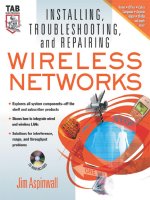Installing, Troubleshooting, and Repairing Wireless Networks phần 5 docx
Bạn đang xem bản rút gọn của tài liệu. Xem và tải ngay bản đầy đủ của tài liệu tại đây (501.95 KB, 41 trang )
do anymore to help the coverage of our wireless networks anymore
than we can our cellular phone services—but sometimes we can, as
this chapter has hopefully illustrated for you.
Be careful what you wish for. Increased coverage means increased
exposure of your network to others, and others to your network.
Once you get it out there, you want to ensure that only the intended
users have access to your system and do not abuse it.
While you expand your wireless network, be wary of not only the
regulations of power limitation and tolerance of a shared resource,
but also the access control and security risks that come with opening
the gate on your once wired-only network to the general public.
Extending and Maintaining Coverage
149
This page intentionally left blank.
Wireless
Network
Security
CHAPTER
9
Copyright 2003 by The McGraw-Hill Companies, Inc. Click Here for Terms of Use.
Any system connected to the Internet is vulnerable to myriad
breeches of security. Any network, connected to the Internet or not, is
vulnerable to human hacking or biological bugs; that is, the network
users. Every wireless network is vulnerable not only to humans, but
to other sources of wireless signals, but especially humans. Vulnera-
bilities to wireless networks include denial of service by incidental or
deliberate radio signal interference, denial of service by deliberate
sabotage using known and new transmission control protocol/Inter-
net protocol (TCP/IP) threats, and interception and theft of data by
decoding wireless signals. These vulnerabilities can affect the host
network (via the access point), interaccess point or bridged systems,
and client systems.
A quick review of the material in Chapter 1 tells us that wireless
network systems have little or no protection against unintentional
radio signals, or those signals from devices in radio services that
have priority over wireless networking signals. Intentional interrup-
tion or jamming of any radio signal, with the intent to deny services
to other users, is strictly prohibited by law, at least in the United
States.
Taking or abusing another’s data, or tampering with it, falls into
an entirely different set of regulations—depending on how the infor-
mation obtained is used or inserted into someone else’s network.
Wireless networks are especially vulnerable because it is nearly
impossible to create physical barriers to contain the radiated sig-
nals—at least intentional barriers. It is odd that we should have a
technology that is so difficult to deploy to where we want it to go
amidst a variety of physical obstructions, yet we are unable to create
desired obstructions to keep our desired signal in and unwanted sig-
nals out.
All of these aspects, and perhaps others not yet imagined or
known, create a lot of attention to security issues—a topic that is as
timely as it is timeless, as more and more of our daily business and
personal lives become digitized, transmitted, stored, shared, and
used for myriad purposes. Information security is threatened three-
fold: denial or lack of information, theft of information, and corrup-
tion of information. Covering all three of these in a wired network is
a full-time job. Covering them in a wireless network is not only a
full-time job, but also an elusive one.
Chapter 9
152
Threats
Physical security of your wireless network traffic is virtually impos-
sible because wireless is an open-air technology, and the spectrum
802.11a and 802.11b uses requires a clear, nearly optical line-of-sight
path between two points to be connected. Any physical barrier also
creates a barrier to the desired signals, rendering the technology
useless—which in itself makes physical barriers threats of their own.
You can physically secure most of your equipment much as you
would any hub, router, or server, but any external antenna would
probably be left exposed—to humans, animals, machinery, and the
elements.
Theft of Service or Information
Theft of service is the unauthorized use of someone else’s network
resources—typically hacking onto a neighbor’s local campus, café, or
business wireless system to gain free Internet access. This is one of
the most obvious reasons wireless system operators impose access
control restrictions on their wireless networks.
In its simplest form, on an unsecured or loosely controlled net-
work, determining or knowing the service set identifier (SSID) and
having or deciphering the network’s wired equivalent privacy (WEP)
key is enough to gain access. If the wireless network exists simply to
provide Internet access, by firewall or router controls, or there is no
significant network infrastructure behind the wireless system, Inter-
net access is all you are giving up. If you have more network infra-
structure behind the wireless system, it too is very much at risk.
Interception of your network traffic may be done to determine
your system’s SSID or WEP key. Once through the basic access con-
trol, traffic can be sniffed to collect data that are passing across the
network. This may sound a bit cloak-and-dagger, and it could be—if
you have personal or business information that is worth something
to someone else. Mere interception of data was all it took for some
crooks to steal and then abuse credit card information obtained from
a retail computer store’s cash register systems. If all a snoop gets is
your credit card data, you may be lucky—if the snoop gets enough
personal information, you are at risk of identity theft.
Wireless Network Security
153
On a business network, all sorts of proprietary data go back and
forth. Anything from e-mail to program source code to marketing
plans or employee salary information may be available. In such
cases, it is not only advisable to implement a very tight access con-
trol and encryption plan for the wireless network, but you may want
to go as far as setting a policy restricting what type of information
people deal with when they are using a wireless connection.
Once someone has access to your network, he may be able to inter-
vene in the traffic between clients and the network. Intervention, or
man-in-the-middle intrusions, are possible by a bad guy sitting in
between a client and the wireless system, setting up a spoofing oper-
ation to make the client think it is connected to the wireless LAN
and the wireless LAN to think it has a valid client out there. The bad
guy will pull out and store valid information and retransmit bogus
information. It sounds like “Mission: Impossible” tactics here, but
this is quite possible, given enough equipment and skill.
Denial of Service
Denial of service may be accidental or intentional—simply denying
clients the ability to connect to a wireless LAN—through deliberate
or incidental interference with wireless signals.
An appliance as benign as a wireless LAN-unfriendly 2.4 GHz
cordless telephone can be a nuisance or a weapon, depending on who
is using it and for what reason. Those wanting to use their own wire-
less LAN will undoubtedly shelve their cordless phone once they
determine it keeps them from using their wireless setup. The little
old lady across the street may have no clue or care that her cordless
telephone is keeping you from enjoying wireless networking. Some-
one intent on denying you the use of your wireless system will find
some way to use one of these phones to keep you off the Internet.
A cordless phone is not the only weapon capable of denying you
wireless network services. A poorly shielded microwave oven, a legal
amateur radio station, or government radio service can break your
network in milliseconds.
To intentionally deny you service is certainly illegal and also
requires that the bad guy knows you have a wireless LAN—by using
a tool like NetStumbler to see that you have active wireless gear.
Chapter 9
154
Someone could intentionally or coincidentally create his own wire-
less network, overpowering yours, which could also deny you services.
Beware that you may also be denying someone, such as a legal
amateur radio operator, legitimate use of his radio services by mere-
ly operating a wireless LAN, which presents significant apparent
noise to amateur radio receivers.
Building and geographical obstructions may also deny you service.
These are less likely to be used to intentionally to deny you wireless
services from a distant location, but are more coincidental or circum-
stantial. It would seem that only a handful of very rich people would
be able to command the construction of a new building just to block
your signals.
No matter the source, if intentional, denial of service could be
done to hurt your business by forcing you off-the-air or making your
customers patronize a different café—perhaps even one they would
have to pay to gain Internet access through. I realize I may have just
spawned a few less than ethical ideas by mentioning such tech-
niques, but if they have not become obvious by now, then you are
really not equipped to deal with the situation if it arises.
Detection
Detecting threats or problems along the wireless path is a twofold
process—differentiating between radio signal-related issues and data
issues—and the likely impact on service that each may have. The first
level of threat is someone finding out you have a wireless network by
passively or actively monitoring the airwaves for 802.11 activity.
Programs such as Ethereal, that puts a wireless interface into
RFMON (receive only) mode—or uses communications test equip-
ment like a spectrum analyzer—are completely passive and their use
is undetectable.
Passive interception of the data along your wireless LAN traffic
may go undetected. There is no practical way to determine if some of
the radio energy you are transmitting has been lost to another per-
son’s receiver, to a leaf on a tree, or to atmospheric conditions. You
will not lose data packets, but someone else will have been able to
watch and catch them as they pass by.
Wireless Network Security
155
Discovering you have an active wireless network system does not
constitute a theft of service, but it could be, if that service is the distri-
bution of copyright or proprietary material with some associated intel-
lectual or monetary value, and someone receives and records that
information. This activity is most likely done to obtain information
that could be used in other ways—credit card fraud, identity theft, pri-
vate investigation, invasion of privacy, detecting illegal activity, etc.
Actively probing your network with NetStumbler or similar soft-
ware is also not a theft of service or determined threat, but trying to
gain entry onto your network through log-on attempts or remote
access schemes is wrong. Both can be determined by using robust
logging of all network activity at routers, access points, program, and
server logging.
A paper titled Layer 2 Analysis of WLAN Discovery Applications for
Intrusion Detection ( />.pdf), written by Joshua Wright of Johnson & Wales University, pro-
vides specific evidence that wireless network detection and identifica-
tion programs like NetStumber leave specific, though illusive evi-
dence of their activity on the networks they identify because they
actively probe and ask for information from nearby access points, and
this probing is a recordable network activity. The study outlined in
Joshua’s paper can be readily implemented and could be quite useful.
What you do with the information collected is left up to you—since
you cannot readily identify who is running NetStumbler nor deter-
mine their intent. With hundreds of people “war driving” and other-
wise using wireless systems and programs like NetStumbler, the
activity is elusive, if not plain harmless, for the most part. I would
not like to see dozens of wireless network administrators combing
the streets and shaking the bushes around the perimeters of their
networks looking for someone who they think might want to take
information from their network. At least here, the person is still
innocent until damage is done and the person is proven guilty.
That someone can probe your network is a simple call to action to
take steps to secure it, at least to the level of equal value of the
potential loss you would incur if someone does penetrate your wire-
less service. This alone should be cause to monitor your network.
Using appropriate intrusion detection methods, secure all systems
first within with a properly configured firewall; next with adequate
access controls, login protections, and file sharing security; then
Chapter 9
156
virus protection at servers and workstations. They cannot get you if
they cannot get to and adversely affect you.
Identifying Interference
Detecting an interfering signal and discriminating between a legiti-
mate signal source and a possible jammer is nearly impossible with-
out expensive radio test equipment (typically a spectrum analyzer)
and a skilled operator that equipment to zero in on signals within
the same frequency range as your wireless equipment uses, and
determine what type of signal is generating a problem for you.
You can use a tool like NetStumbler to determine if another wire-
less network is operating nearby. This software will tell you the SSID
and channel(s) used, allowing you the opportunity to avoid the pre-
existing channels, but NetStumbler will not tell you specifically about
other sources of interference. If the interference is not another 802.11
network, you may only be able to determine a significant loss of your
desired 802.11 signal when the interfering signal comes on the air.
A spectrum analyzer can show that there is another signal within
the same radio spectrum. A skilled radio engineer using a spectrum
analyzer may recognize and be able to identify the type of signal
present and characterize what type of equipment it comes from. With
that information, and use of a directional antenna, the location of the
interfering signal source may also be determined. This may be a very
expensive undertaking, unless you have a friend with the proper
equipment and enough time to assess the situation.
Identifying Intervention
Intervention into your LAN traffic may be detectable by staging a
known data reliability test between two points, or using packet ana-
lyzers to determine irregularities in traffic received at one end of
your wireless path or the other. Data transmission reliability is
something marginally built into TCP/IP, ensuring delivery of data,
but not its integrity. Transmitted data should always get to their
destination, but the destination has no idea if the data received are
what was actually transmitted.
Wireless Network Security
157
Creating a robust error-checking routine between two points, to
verify that the sent data was not tampered with, is part of what
encryption and some data protocols are all about. In fact, wireless
networking technology provides encryption, but the encryption
scheme is weak and vulnerable to simple deciphering, leading to
many forms of wireless network abuse.
Encryption without a cross-check between sender and receiver does
not ensure data reliability. Someone “in the middle” knowing the
encryption methods used can intercept good data and send bad data
to the destination, almost without detection. The destination will not
know it is getting bad data unless it has some idea about what is sup-
posed to be sent, which in most cases is impossible. Web sites and
e-mail servers do not know or care if you type www.hotmail.com ver-
sus www.hotmale.com. Either may be perfectly legitimate pieces of
data, but the recipient system has no idea what you meant to send.
Thus, error-checking only works if you control both ends of the com-
munication and know what data to expect between them. And net-
works, especially the Internet in general, do not work that way. That
is left to specific applications.
Users and operators of corporate or closed network systems are
better off than open or community network users because they have
control over the user equipment, applications, and data at each
end—giving them more control over the end-to-end environments.
Detecting intervention—someone picking up sent data, then cor-
rupting or otherwise replacing what was intended with either
garbage or misleading data—requires a detailed look at the data
from both ends. Again, this could be implemented as a known data
test—sending something that the receiver knows to check against.
This may work as a reliable detection if all of the data sent are inter-
rupted and changed before they are received. Smart hackers proba-
bly are not going to intervene in every data packet sent. They will
look at what is sent, determine if it is of interest and something they
want to interfere with, and only then would the data received be dif-
ferent from what was transmitted.
In either case, the intervention process takes some time, even if
done programmatically, rather than manually. Thus, a latency or
delay-in-transit test may be used as a detection method. If, for
instance, data packets normally take less than a typical 1 to 10 mil-
liseconds to be packaged, sent, detected, and unpackaged, and you
suddenly find that the data path takes longer than that, perhaps 20
Chapter 9
158
to 50 milliseconds (a guesstimate of the time some program may
receive, decipher, alter, recipher, and then retransmit data), you
might be able to assume that someone is intervening in the path.
Such a test might normally be done with the standard PING or
TRACEROUTE network utilities—unless the intervening system
ignores user datagram protocol (UDP) packets and only works on
TCP packets of data.
You really need a packet analyzer at both the sending and receiv-
ing ends of the wireless path to determine if the data received differs
from the data sent. This is complicated by the fact that, at some
point, both sets of data need to be compared to each other to make
the determination of tampering. Packet analysis is perhaps the only
way to know for sure if you have data integrity problems or not—but
it is not a method you would employ full-time to watch over your net-
work. If the hacker is aware of your detection efforts, the interven-
tion could simply stop for that period of time and resume once he or
she has determined the path to be clean.
Preventive Measures
At best, the WEP supported by nearly all wireless network equip-
ment and related software to encrypt wireless data serves as a deter-
rent to casual network snoopers—casual meaning anyone who is not
willing to sit around and capture 10 million or more data packets to
be able to decipher your WEP encryption key code.
Those intent on sniffing out WEP keys are probably after more
valuable data than the occasional e-mail that might pass amid a few
bytes of personal web page traffic—and can park equipment near a
wireless site and collect the information later, or remotely. Any truly
valuable data worth protecting uses methods much stronger than
WEP keys to keep it from prying eyes—and of course more expensive
in complexity, labor, and cost.
One of the first things you should do before implementing any pre-
ventive measures is to perform a security and vulnerability assess-
ment. Internet Security Systems’ Wireless Scanner (www.iss.net)
and AirDefense’s (www.airdefense.net) products are designed to fer-
ret out obvious holes in your wireless system. Performing an assess-
ment is recommended both before and after you have taken steps to
Wireless Network Security
159
secure your network. Otherwise, you may not know if you have real-
ly secured the systems or not.
Following an assessment, by all means, plug the leaks. Of course,
if your problem is denial of service based on interference or another
class of service running equipment legitimately in the 802.11b space,
you will have to track down the culprit or move up to 802.11a—
which will cause you to re-engineer the radio frequency parts of your
system and perhaps add more relay or bridge points to make up for
802.11a’s shorter range.
If you experience denial of service due to the presence of another
wireless user, identifying the other system operator and employing
diplomacy and cooperation are your only legitimate options. If you
find another system using noncertified system equipment, exceeding
power limits, or employing other unconventional practices, your
recourse may take a legal turn, through the Federal Communica-
tions Commission.
Access Control Systems
and WEP Alternatives
The keys to security are making sure no one else can get onto your
network, and if they try, they are held back by the inability to pass
the right encrypted data.
Access control systems, similar to those used to log onto e-mail
servers or dial-up Internet service providers (ISPs) can help prevent
overt theft of services—someone taking advantage of your network
access. Software systems such as Sputnik (based on NoCat) provide
some level of access protection, as do similar access portal implemen-
tations for subscriber networks (T-Mobile, Boingo, etc.).
Almost any virtual private network (VPN)-like implementation
will provide tighter encryption as well as access control. Funk Soft-
ware’s Odyssey software combines VPN and RADIUS-based access
control for use with Windows 2000 servers and Windows clients—
perhaps the only such software available—but support for Mac and
UNIX systems is not available.
Mike van Opstal’s technique of adding end-to-end dynamic encryp-
tion key sharing between Windows clients and a Windows 2000 server
Chapter 9
160
through wireless equipment (www.missl.cs.umd.edu/Projects/wireless)
appears to be a very sound and practical way to implement wireless
security within a completely Windows environment.
Many access points provide media access control (MAC) (network
adapter hardware serial number) address restriction/permission
capabilities. Although MAC address controls apply across all operat-
ing systems, the addresses can be spoofed or faked onto other net-
work devices. The use of MAC address control is limited to the capa-
bilities of your access point and requires less flexibility for clients
and system management.
If an access control system does not provide tighter end-to-end
encryption methods than WEP, someone can get and abuse your log-
on information. Access control alone may not prevent interception or
intervention. Such a solution must also be applicable to UNIX and
Mac users, as well as Windows users.
If you are doing a corporate/enterprise wireless implementation,
you are probably looking to implement a solution that integrates
with your existing network equipment—such as Cisco—which offers
a very complete and robust set of equipment and software.
The Wi-Fi Alliance, a wireless industry trade organization
(www.weca.net), recently announced a replacement to the known-
vulnerable WEP encryption standard. Wi-Fi Protected Access (WPA)
offers stronger encryption and access control between wireless
adapters and access points. WPA is due to be available in February
2003 and may appear in firmware upgrades for some existing wire-
less products. It is expected to be available in new products after
release of this new technique. Whether or not WPA will be adopted
by all wireless vendors, or the vendors will wait until the more uni-
versal 802.11i standard is finalized, is unknown.
Summary
We will not and have not covered exactly what to do in all cases of
implementation, troubleshooting, applications, and security—wire-
less networking is flexible and everchanging. Wireless networking is
a relatively young technology being exploited far beyond its original
intent and design. New tools, methodologies, and technologies are
Wireless Network Security
161
being introduced regularly to implement, enhance, detect, combat,
secure, and add value to this resource.
The most vulnerable part of your network may not be the limita-
tions of technology, and are nontechnical. In addition to the available
solutions for the technology at hand, it is important to remember
that many security issues are biological or human in nature. Vulner-
ability includes using simple passwords instead of those that are
more difficult to guess or reproduce; using default SSIDs or pass-
words; sharing passwords with others; leaving passwords on “sticky
notes” next to systems; and of course disgruntled employees taking
data away from the network on paper, diskettes, CDs, or transmit-
ting by e-mail or file transfer protocol (FTP). The easiest pickings are
had when you have direct and obvious access to the information you
want. So limiting access to information on a need-to-know basis is
also crucial.
Please—take data and network security seriously—not just
because of paranoia or cyber-terrorism threats, but because your job
and others’ depend on it. Networking is part of business, and busi-
ness is part of everyone’s economy. If your data are subject to com-
promise or tampering, frequent and regular backups of legitimate
data can provide a tangible history of the business at hand and is
certainly a part of your responsibilities of overseeing any network or
data operation.
Chapter 9
162
Software
for Wireless
Networks
CHAPTER
10
Copyright 2003 by The McGraw-Hill Companies, Inc. Click Here for Terms of Use.
If you want to see how something works, what might be broken
inside it, and fix problems or know you have fixed them, you proba-
bly need some kind of tool to take it apart. In the wireless world, you
have to use somewhat ethereal, indirect tools to see what is happen-
ing to the radio signal and the data that hopefully pass between
adapter and access point, or directly between adapters in an ad hoc
network.
Die-hard techies and serious radio frequency (RF) engineers will
drag out expensive test equipment—signal generators, spectrum
analyzers, and network packet sniffers/analyzers—to assess the
environment of and around a wireless network installation. Unfortu-
nately, most of us do not have $1,000, much less $10,000 or more, to
buy a piece or two of highly specialized electronic equipment we will
use only once or twice.
Unfortunately, wireless networking is not as logical or measurable
as tests you may perform on a hard drive or serial I/O port. You will
not find diagnostic programs, but instead, metering software that
provides some visualizations of wireless signals.
We have seen a few examples of adapter card–specific signal
strength and network availability monitors. These monitors provide
a good relative indication of signal strength, but as you get into net-
work design and reliability, you need something a little more
absolute than a poor/weak, good, or excellent indication. What you
need is something that will tell you in known absolute values which
signals exist nearby, and how strong they are.
Fortunately, many programmers took it upon themselves to find out
how these new wireless devices work, dug into the inner workings,
and pulled out some very valuable data. They found some user-friend-
ly ways of presenting the information to us, so that we could make
sense of this invisible connection between computers and networks.
The results are about a dozen programs, most of them for Linux
systems, that can help us see, and to some extent understand, what
is happening in the wireless networking environment around us—all
through the features, functions, and admitted limitations of what a
wireless network adapter can reveal to us. Although the world of
Linux is a haven and test bed for some of the deepest and most pro-
found network and Internet innovations, Windows and Macintosh
users are not left in the dark.
Wireless may be the one thing, next to the Internet, that brings
these separate and distinct platforms together for the good of all. It
Chapter 10
164
is not about replacing wires with invisible energy fields, it is that all
at once, three distinct computing platforms are thrust into working
together at the same time. Through wireless and all that it promises
for networking and applications outside of pure computing, users of
these platforms must configure and exchange a variety of common
information in order to establish a common networking ground. It is
no longer AppleTalk versus NetBIOS, TCP/IP versus IPX/SPX, or
variants and workarounds in between, but purely the same technolo-
gy and the same terms applicable to all platforms.
User interaction with wireless, wireless security, signal integrity,
and failure analysis bring these platforms together. Unfortunately,
the tools used to survey and analyze wireless networks and security
are not equally available on all platforms. The two most notable
applications for hacking or determining wireless network security
levels—AirSnort and WEPCrack—are available only for the
Linux/UNIX platforms. This forces system administrators of Win-
dows and Mac networks who do not already know it to quickly learn
Linux or find someone outside of their environment—usually a high-
priced consultant—to help them assess the security of their net-
works.
Of course AirSnort and WEPCrack could be labeled as tools that
have been designed only for the purpose of hacking into someone’s
wireless network. But in order to assess security, you need some-
thing or someone to try to breach it. Better you using these tools on
yourself and tightening up security than someone unknown, with
motives unknown, trying to breach your network’s borders.
UNIX/Linux
I do not profess to be a Linux expert. I can deal with the operating
system just so much before becoming frustrated at the lack of concise
step-by-step documentation to get you quickly to the point where a
new device, feature, or program simply functions. I know I am going
to take a lot of flack for saying this, but as cool as Linux is when
things are running well, it is not as plug-and-play as the primary
consumer operating systems (Microsoft Windows and Apple Macin-
tosh OS 9 and OS X). For Linux to be viable, some degree of detailed
technical support must exist with or for the user.
Software for Wireless Networks
165
My view includes the commercial distributions of Linux—and
especially those for wireless applications. In terms of realizing the
user-friendly attributes that make an operating system approach-
able and practical—and, if not pleasant, at least tolerable to work
with—UNIX systems have far to go.
Most of us do not want to GUnzip, untar, compile, link, debug,
decipher log files, decipher and edit obscure and esoteric configura-
tion file parameters, learn C and shell scripting to be able to read
and extract salient bits of command parameters, and do so over and
over again for 12 to 24 hours, only to fail to get a simple wireless net-
work card or two to work. Linux, and UNIX in general, need more
user-friendly tools, at least in the context of wireless networking,
before it can make a dent in the Windows market.
In reality, it has taken me at least three months on and off, beg-
ging for information from various on-line mailing lists and support
groups, to get various fragments of information that finally led me to
getting a wireless adapter to work with Linux. I think my next book
ought to be about 1-2-3 steps through UNIX system configuration for
the masses.
These are not religious or philosophical issues, as I have a deep,
abiding respect for UNIX experts and the many great things about
UNIX-based systems. But this genre of operating system is still
about five years behind the DOS-to-Windows, plug-and-play, auto-
recovery, goof protection progress that has been made in the WinTel
(Windows+Intel) market recently.
There are, however, ways to get Linux to do at least one thing it is
good at with wireless devices—routing, firewall, and access control.
This can be done without immersing yourself in the struggles of get-
ting this card or that to be recognized and automatically configured
at boot time, using external wireless bridges or access points con-
nected to an otherwise ubiquitous Ethernet card in the Linux sys-
tem. While you avoid the trials and tribulations of configuring Linux
for wireless, you will not be able to use AirSnort, WEPCrack, or the
other low-level sniffing tools with an external wireless device, but
the practical goal is wireless + Linux, leaving the sniffing and packet
analysis to those with more time on their hands.
If you have accomplished getting a peripheral component intercon-
nect (PCI) or personal computer (PC) card-based wireless adapter to
work with Linux, you are probably familiar with many of the tools
and discussion groups available that helped get you through the
Chapter 10
166
experience and allowed you to play with wireless all you wanted. For
us novices, the next section lists a few must-browse Web sites cater-
ing to Linux and wireless hints, tips, and tools.
Resources for Linux and
Other Flavors of UNIX
If you scour the Web and hit the usual Linux support sites, you will
see listings of some standard tools the Linux community uses to
work with various aspects of wireless networking. The first few sites
listed can help get you started and provide the files necessary to get
wireless networking going on your Linux system. Beware. You will
have to know the Linux file system, navigate through the command
line, dig around in a lot of readme files, edit a few obscure config
files, and compile a few programs to take advantage of many of the
following resources.
Jean Tourrilhes: />Tourrilhes/Linux/Wireless.html
Jean’s web pages are chock full of great information and cross-links
to help you get wireless going on Linux.
wlan-ng pages:
This is a must-visit site to get source code and installable wireless
networking files for all that is installable for RedHat Linux and com-
mon wireless devices. These files represent some of the best pioneer-
ing and growth of wireless networking. Do not miss them.
AbsoluteValue Systems:
This is another must-visit to obtain source code and relevant infor-
mation to build into your Linux system for wireless networking.
Linux-WLAN List Signup: />mailman/listinfo/linux-wlan-user
Linux-WLAN List Archive: />linux-wlan-user
The Linux-WLAN list is home to just about everything Linux and
wireless. It is more a peer-to-peer discussion medium for those
Software for Wireless Networks
167
already familiar with Linux, offering little step-by-step information
for novices. But if you want to interact with the two technologies,
this is the list for you.
Jason Boxam: />wireless1.shtml
This is a small, but information-packed journal of Jason’s venture
into wireless networking on Linux.
The sites listed above will cross-reference each other and many other
sites common to wireless networking, so you cannot go wrong hitting
any one of them. Once you have Linux up and running wireless, you
may want some of the tools to snoop around wireless networks.
Kismet Packet Sniffer:
Kismet is one of a few tools available to sniff data packets present on
a wireless network—valuable stuff if you are into low-level network
and data security analysis.
WEP Key Snooper AirSnort:
AirSnort is the most popular tool for grabbing wired equivalent pri-
vacy (WEP) encryption key information from a wireless network. It
may be of value as part of a security analysis, but its real purpose is
to reveal the keys to other people’s wireless LANs. Grabbing some-
one’s WEP key is not for the impatient. It takes at least a million
packets to decipher a key. Snooping on a 600-megabyte download
gives you few 100,000 packets or so.
WEP Key Snooper WEPCrack: />wepcrack
WEPCrack is designed to prove the ease of breaking the WEP key
encryption scheme. It does not sniff for packets. Instead, you must
acquire packets using the prismdump program to create a file of cap-
tured packets, and then feed that file into WEPCrack.
WAVE Stumbler: />WAVE Stumbler allows you to detect and identify other wireless
LANs nearby. It is a good tool for doing site surveys, to see who is on
which channel, and perhaps with a directional antenna, find other
WLANs.
Chapter 10
168
SSIDSniff: />SSIDSniff falls into the same category as WAVE Stumbler, allowing
you to detect and identify other nearby wireless LANs.
Sputnik: www.sputnik.com
Do you want to provide a community network? Get up and running
fast with this CD-ROM-bootable instant portal. The software forces
users of a Sputnik-backed access point to log into the Sputnik.com
server. The service is free, and the Web site maintains a list of affili-
ated community hot spots.
NoCat Authentication:
NoCat appears to be the choice of gateway and access control pro-
grams for many open/community and closed/commercial wireless net-
work hot spots. It is the foundation for the Sputnik portal program.
Absolute Value Systems:
This site hosts drivers for Linux-based wireless networking.
SOHOWireless LANRoamer:
LANRoamer is another option for creating a wireless network hot
spot, similar to the Sputnik project. Download the CD-ROM image
file, burn a CD, put the CD in a system with a wireless card and
access to your network or the Internet, and you have an instant
wireless portal site.
Trustix Firewall:
Finally, here is a firewall for the rest of us who are and do not want
to be proficient at IPChains and similar scripts to control what goes
in and out of our networks. Trustix Firewall is a secure Linux imple-
mentation designed to make any x86 system into a firewall appli-
ance, with a graphical interface for configuring it specifically as a
firewall to go between your LAN and the Internet or other connec-
tions. It also provides IPSec virtual private network (VPN) services
between two systems that have static Internet protocol (IP) address-
es. While there is no specific wireless component to this product, it
treats wireless connections as it would any other Ethernet connec-
tion. It is a good tool for any network.
Software for Wireless Networks
169
Apple Macintosh
I am similarly concerned by the lack of information and easy, logical
accessibility to essential system and feature configuration that
would make it about 110 percent easier to do many common, expect-
ed things with a Macintosh operating system. By common, expected
things in this context, I mean being able to install, troubleshoot, and
support Ethernet connections.
I barely maintain about 10 Mac G3s, G4s, and a few iBooks, have
become quite familiar with the user interface, control panels, pro-
gram installations, and the like, but there is a lot missing from the
Mac. For all the easy-to-use hype, I would at least expect one com-
plete panel of “idiot lights” to tell me what is happening or not with
these systems. I’d even settle for a simple Link LED indicator for the
Ethernet connection, but apparently that is asking too much. OS X is
the best thing to happen to Apple since it first hit the market. Maybe
there is hope, only because OS X offers a full range of UNIX-based
network troubleshooting tools—at least PING and TRACEROUTE—
without having to scrounge for, download, and install several differ-
ent third-party tools to provide these features to OS 9.
Resources for Macintosh
Apple OS 9 and OS X, along with its AirPort product series, supports
wireless networking just fine. But if you want to dig into wireless
with your Mac, you need additional tools—the common wireless local
area network (WLAN) presence survey tools and perhaps something
to sniff WEP keys off someone’s WLAN. Macintosh resources include:
APScanner (for Mac): />Personal1.html
APScanner is one of two known tools for detecting the presence of
nearby wireless LANs.
MacStumbler: />And of course MacStumbler is the other wireless LAN survey tool to
consider.
Chapter 10
170
AirSnort on Apple iBook: :8000/
ibook.html
If you absolutely must sniff out someone’s WEP key and do it from a
Mac, you will want to know how to get AirSnort running on your
iBook.
Microsoft Windows
As popular as Microsoft Windows is for personal and business com-
puting, the number of wireless-specific tools available for Windows
falls well behind Linux. This shortfall does not prevent you from
using Windows for access control or as a gateway for a wireless net-
work. Windows for desktops provides Internet connection sharing.
Windows 2000 can act as a remote access server to a LAN or the
Internet, and will host RADIUS and other forms of access control
and user authentication.
Resources for Windows
NetStumbler:
NetStumbler is one of the most universal tools to use for detecting
wireless network activity, providing significant amounts of data
about each wireless access point you can receive. It will reveal the
media access control (MAC) address of active wireless devices, chan-
nels used, signal strength, service set identifiers (SSIDs) or lack
thereof, as well as whether or not encryption is used at a particular
access point.
ISSWireless Scanner:
Internet Security Systems’ Wireless Scanner provides automated
detection and security analyses of mobile networks utilizing 802.11b
to determine system vulnerabilities.
AiroPeek—Packet sniffer: />products/airopeek
For the true LAN techie, packet sniffing is everything. Chances are
you will need to update your wireless adapter firmware and drivers
Software for Wireless Networks
171
to get it to work. If you need to discover an intruder or a new threat
to your network, you may have to dig down and look at streams of
data packets to determine the cause.
Funk Software Odyssey:
Odyssey is an integrated package of the company’s Steel-Belted
RADIUS remote access authentication software with 802.1x EAP-
TLS security for Windows 2000. Odyssey provides a complete access
control and security solution for wireless LAN deployments.
WLANExpert: />wlanexpert.html
I really wanted to love WLANExpert until I discovered it does not
run on Windows 2000 or XP. If you do not mind running it on Win-
dows 98 or Me, you will be fine, and you may want to, so that you
can enjoy its features. It works with most Intersil Prism2-based
WLAN cards, covering LinkSys and similar products. Two of the best
features are built-in antenna testing and reporting on whether your
attached antenna is good or bad. It is most useful for external anten-
na connections or detecting a broken internal antenna, and it has a
module that lets you set the transmit power for your LAN card.
Roger Coudé’s Radio Mobile: />english1.html
If you are planning numerous or complex wireless networks that
have to cover long distances or irregular terrain, you simply cannot
do without Radio Mobile. Radio Mobile uses standard geological sur-
vey maps containing terrain data to show you the signal strength of
a signal throughout a selected area. This is a freeware program pro-
viding features similar to very expensive commercial radio site plan-
ning and coverage software.
Secure Wireless Network How-to:
.umd.edu/Projects/wireless
Mike van Opstal provides an excellent how-to guide for configuring a
Windows 2000 server and Windows clients for secure, non-WEP
authentication and network access. Click on 802.1x Implementation
and Setup How-To. The how-to is a succinct set of documents, rival-
ing anything Microsoft offers on the topic.
Chapter 10
172
Generic References
The following sites provide a wealth of information and references
for wireless networking in general and building community wireless
networks.
Personal Telco:
This is the Web site for a Portland, Oregon-based grassroots move-
ment to create what it calls alternative communications networks—
primarily community wireless LANs to distribute Internet access to
more of the public. The site contains how-to documentation and links
to several wireless resources.
New York City Wireless:
San Francisco Wireless:
Seattle Wireless:
FreeNetworks.org:
Southern Calif. Wireless Users Group: alwug
.org
These are more grassroots movements to distribute Internet access
to more of the public through wireless networking. These sites con-
tain how-to documentation and links to several wireless resources.
Bay Area Wireless Users Group:
This is not just a grassroots movement, but perhaps the most techni-
cally skilled or attended and mentored wireless group in the U.S.
BAWUG’s site and mailing list enjoy contributions from some of the
foremost experts in networking and wireless technologies.
BAWUG List Signup: />wireless
BAWUG List Archive: />wireless
The BAWUG mailing list is one of, if not the best, general mailing
lists to post questions and search for answers on many, many aspects
of wireless networks, products, and implementations—heavy on the
Linux side, but many list members do speak Mac and Windows too.
Software for Wireless Networks
173