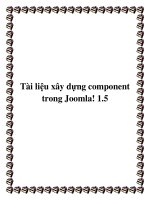Joomla! 1.5 Beta ppsx
Bạn đang xem bản rút gọn của tài liệu. Xem và tải ngay bản đầy đủ của tài liệu tại đây (12.93 MB, 380 trang )
Building Websites with
Joomla! 1.5 Beta 1
The best-selling Joomla tutorial guide updated for the
latest download release
Hagen Graf
BIRMINGHAM - MUMBAI
This material is copyright and is licensed for the sole use by Don Fountain on 7th April 2007
24800 I-45, Suite #140, , The Woodlands, , 77386
Building Websites with Joomla! 1.5 Beta 1
Copyright © 2007 Packt Publishing
All rights reserved. No part of this book may be reproduced, stored in a retrieval
system, or transmitted in any form or by any means, without the prior written
permission of the publisher, except in the case of brief quotations embedded in
critical articles or reviews.
Every effort has been made in the preparation of this book to ensure the accuracy of
the information presented. However, the information contained in this book is sold
without warranty, either express or implied. Neither the author, Packt Publishing,
nor its dealers or distributors will be held liable for any damages caused or alleged to
be caused directly or indirectly by this book.
Packt Publishing has endeavored to provide trademark information about all the
companies and products mentioned in this book by the appropriate use of capitals.
However, Packt Publishing cannot guarantee the accuracy of this information.
First published: February 2007
Production Reference: 1160207
Published by Packt Publishing Ltd.
32 Lincoln Road
Olton
Birmingham, B27 6PA, UK.
ISBN 978-1-84719-238-7
www.packtpub.com
Cover Image by www.visionwt.com
Copyright © 2006 by Pearson Education Deutschland GmbH, München.
First published in the German language under the title "Joomla! 1.5" by
Addison-Wesley, an imprint of Pearson Education Deutschland GmbH, München.
This material is copyright and is licensed for the sole use by Don Fountain on 7th April 2007
24800 I-45, Suite #140, , The Woodlands, , 77386
Credits
Author
Hagen Graf
Translator
Wolfgang Spegg
Development Editor
Louay Fatoohi
Technical Editor
Divya Menon
Editorial Manager
Dipali Chittar
Project Manager
Patricia Weir
Indexer
Bhushan Pangaonkar
Proofreader
Chris Smith
Production Coordinator
Manjiri Nadkarni
Cover Designer
Shantanu Zagade
This material is copyright and is licensed for the sole use by Don Fountain on 7th April 2007
24800 I-45, Suite #140, , The Woodlands, , 77386
About the Author
Hagen Graf was born in July 1964. Born and raised in Lower Saxony, Germany, his
rst contact with a computer was in the late seventies with a Radioshack TRS 80. As a
salesperson, he organized his customers' data by programming suitable applications.
This gave him a big advantage over other salesmen. With the intention of honing
his skills, he joined evening courses in programming and became a programmer.
Nowadays he works in his wife's consulting company as a trainer, consultant, and
programmer ().
Hagen Graf has published other books in German, about the Apache web server,
about security problems in Windows XP, about Mambo, and about Drupal. Since
2001, he has been engaged in a nonprot e-learning community called "machm-
it.org e.V.", as well as in several national and international projects. All the projects
are related to content management, community building, and harnessing the power
of social software like wikis and weblogs. He chose Joomla! CMS because of its
simplicity and easy-to-use administration. You can access and comment on his blog
( />This material is copyright and is licensed for the sole use by Don Fountain on 7th April 2007
24800 I-45, Suite #140, , The Woodlands, , 77386
This is the third time a book of mine has been translated from
German to English. It isn't easy to organize the translation in another
language in a reasonable way, especially on a topic on Open Source
Software. One point is that most of the software is developed
in international communities basically in the English language.
Another point is the speed of the development. Release fast, release
often! Today we have Joomla! 1.5 Beta 1 and the development is
going on.
It is now time for thanks
I wish to thank the Joomla community who made this wonderful
world wide project possible.
I also wish to thank the Packt Publishing team, especially Louay,
Divya, Dipali, Bhushan, Chris, Manjiri, and Patricia. I also wish
to thank Alex Kempkens, core member of the Joomla! devteam. I
also thank Tom Bohaček, Anne-Kathrin Merz, and Andy Miller for
their templates.
They all have done an excellent job!
This material is copyright and is licensed for the sole use by Don Fountain on 7th April 2007
24800 I-45, Suite #140, , The Woodlands, , 77386
This material is copyright and is licensed for the sole use by Don Fountain on 7th April 2007
24800 I-45, Suite #140, , The Woodlands, , 77386
Table of Contents
Preface 1
Chapter 1: Terms, Concepts, and Deliberations 7
Content Management System 7
A Quick Glance into History 8
Joomla!—How was it Developed? 11
Structure of a WCMS 13
Front End and Back End 13
Access Rights 13
Content 13
Extensions 13
Components 14
Templates 14
Module 14
Plug-ins 14
Workow 14
CongurationSettings 15
Joomla! as Real Estate 15
Joomla! Versions 16
Numbering System of Joomla! Versions 16
Roadmap 17
Changes in Detail 18
Internationalization 18
User Plug-ins 18
XML-RPC support 18
Support of Several Databases 18
FTP System 19
Overhaul of the Joomla! Framework 19
Web Accessibility 19
Search Engine Friendliness 19
Google Summer of Code Projects 19
This material is copyright and is licensed for the sole use by Don Fountain on 7th April 2007
24800 I-45, Suite #140, , The Woodlands, , 77386
Table of Contents
[ ii ]
Joomla! Features 20
Examples of Joomla! Pages 21
Joomla.org 21
Ada Gaffney Shaff, USA 22
Janette Norton, France 23
Urth.tv, USA 24
unric.org, Europe 25
Summary 25
Chapter 2: Installation 27
Client-Server System 27
Accessing a Joomla! Website on the Internet 27
Technical Requirements for Joomla! 28
Necessary Elements for a Joomla! Installation 28
Local Test Environment 29
Windows Operating System 29
Linux Operating System 29
Mac OS X Operating System 29
Production Environment 30
Rented Virtual Server 30
Your Own Server 30
Setting Up the Local Server Environment 31
Windows 31
XAMPP for Windows 32
Linux 35
SUSE > 9.1 35
Debian/Ubuntu 36
Your Own Server at a Provider 36
Joomla! Installation on a Virtual Server on the Net 36
Joomla! Installation 38
Selecting a Directory for Installation 38
An Example 38
Directory 38
Extracting 40
Joomla! Web Installer 41
Step 1: Choose Language 41
Step 2: Pre-Installation Check 42
Step 3: License 43
Step4:DatabaseConguration 44
Step5:FTPConguration 46
Step6:Conguration 46
Step 7: Finish 48
Summary 50
This material is copyright and is licensed for the sole use by Don Fountain on 7th April 2007
24800 I-45, Suite #140, , The Woodlands, , 77386
Table of Contents
[ iii ]
Chapter 3: A Tour of Your New Website 51
Front End 51
Menus 53
Top Menu 53
Main Menu 54
Other Menu 54
Content 54
What is Content? 55
First Page/Front Page 56
The Latest Messages/The Most Often Read Messages 57
Advertising 57
Banner Area 58
Functions 58
Login Area 58
Polling 59
Who is Online? 60
Feeds 60
Search Field 60
Decorative Elements 61
Back End 61
Summary 64
Chapter 4: Customizing Joomla! 65
Conguration of Joomla! Administration 65
Help Menu 67
Joomla! Help 67
System Info 68
Site Menu 69
Control Panel 70
User Manager 70
Editing Users 72
Adding New Users 76
Media Manager 77
Creating a Directory 78
Uploading a File 79
GlobalConguration 80
Site 81
Users 86
Content 88
Server 91
Logout 96
Menus Menu 96
Menu Manager 97
Main Menu 98
This material is copyright and is licensed for the sole use by Don Fountain on 7th April 2007
24800 I-45, Suite #140, , The Woodlands, , 77386
Table of Contents
[ iv ]
Trash Manager 106
Creating a New Menu 107
Content Menu 113
Article Manager 114
Creating a New Article 118
Article Trash 127
Section Manager 128
Category Manager 130
Frontpage Manager 132
Article Statistics 133
Editing Content from the Front End 134
Tools 135
Private Messaging 135
Mass Mails 136
Global Check-In 137
Summary 138
Chapter 5: Components and Extensions 139
Components Menu 139
Banners 139
Banner Clients 140
Manage Banners 141
Contacts 145
Contact Manager 145
Category Manager 149
News Feeds 150
Polls 152
Web Links 154
Links 155
Categories 156
Extensions Menu 157
Install/Uninstall 157
Module Manager 158
Site Modules 158
Banner 160
Breadcrumbs 161
Footer 162
Main Menu 162
Login Form 164
Statistics 165
Archive 165
Sections 165
Related Items 165
Wrapper 166
This material is copyright and is licensed for the sole use by Don Fountain on 7th April 2007
24800 I-45, Suite #140, , The Woodlands, , 77386
Table of Contents
[ v ]
Feed Display 167
Joomla! Book 167
Polls 168
Who's Online 168
Random Image 168
Advertisement 169
Syndication 169
Newsash 169
Latest News 170
Popular 170
Search 171
Copy a Module 172
Administrator Modules 173
Logged in Users 173
Popular 174
Recent added Articles 174
Menu Stats 174
Footer 174
Unread Messages 174
Online Users 174
Quick Icons 174
Login 174
Admin Menu 174
User Status 175
Admin Submenu 175
Title 175
Toolbar 175
Cpanel Shell 175
Plug-In Manager 175
Authentication Plug-Ins 176
Content Plug-Ins 178
Editor Plug-Ins 180
Editors-Xtd Plug-Ins 180
Search Plug-Ins 180
System Plug-Ins 180
XML-RPC Plug-Ins 181
Template Manager 181
Site Templates 182
Module Position 182
Administrator Templates 182
Adding a New Template for Your Website 182
Modifying a Template 185
Language Manager 187
A Different Language for the Website and the Administrator 187
More on Extensions 192
Exposé Flash Gallery 194
Installation 195
Integration into the Website 196
This material is copyright and is licensed for the sole use by Don Fountain on 7th April 2007
24800 I-45, Suite #140, , The Woodlands, , 77386
Table of Contents
[ vi ]
Videos 199
Album Manager in the Administration Section 200
Uninstallation 203
Album Manager as a Stand-Alone Program 203
Integration into the Joomla! Framework 204
Problems with Third-Party Components 205
Updates 205
Security 205
What to Do? 205
Summary 206
Chapter 6: Writing Your Own Joomla! Templates 207
Corporate Identity 207
HTML/XHTML, CSS, XML 208
HTML/XHTML 208
CSS 208
XML 209
Creating Your Own Templates 210
Concept 210
Fixed Size or Variable 210
Structure 211
HTML Conversion 212
Directory Structure of the Template 213
First Trial Run 215
Integration of the Joomla! Module 217
Creating a Template Package 222
Installation with the Joomla! Template Installer 223
Creating Templates with the Dreamweaver Extension 224
Installation 225
Create a New Template File 226
Template Structure 229
With Table 229
Insertion of the Joomla! Modules 232
Live Site 233
Templates and <div> Tags 236
The Left Module Position in Detail 236
Modifying HTML Output without Changing the Core Files 239
Web Accessibility for Joomla! 240
Criteria for Accessible Websites 240
The Reality 241
Is Joomla! 1.5.0 Web Accessible? 241
Is it Possible to make Joomla! Web Accessible? 242
The Technology 242
The People 242
This material is copyright and is licensed for the sole use by Don Fountain on 7th April 2007
24800 I-45, Suite #140, , The Woodlands, , 77386
Table of Contents
[ vii ]
Web Accessible Sites with Joomla! 244
Summary 244
Chapter 7: Your Own Components, Modules, and Plug-Ins 245
Sample Helloworld Component 245
A Home for Helloworld 246
Making Use of the Joomla! Framework 247
A Little more Functionality 248
Separation of HTML Output and Programming Logic 249
An Example Component 250
The MySQL Table 252
The Front End 253
auto.php 254
auto.html.php 255
Integration into the Main Menu 257
The Joomla! Administration 258
The Component Table 258
admin.auto.php 260
auto.class.php 264
admin.auto.html.php 265
toolbar.auto.php 267
toolbar.auto.html.php 268
Test 269
Creating an Installation Package 269
auto.xml 270
Modules 272
Source code 272
mod_auto.xml 273
Installation 274
View on the Website 276
Plug-Ins 276
Source Code 276
View on the Website 279
Summary 280
Chapter 8: A Website with Joomla! 281
Idea 281
Preparations 282
Logo and Appearance 282
Photographs 284
Texts 284
Technical Conversion 284
Local Installation 284
The First Few Articles 286
Masthead 289
This material is copyright and is licensed for the sole use by Don Fountain on 7th April 2007
24800 I-45, Suite #140, , The Woodlands, , 77386
Table of Contents
[ viii ]
Menu Structure 292
Structure of the Main Menu 292
Structure of the Top Menu 293
Structure of the User Menu 293
Setting Up the Texts and the Menu Links in the Main Menu 293
Contact Link 295
Top Menu 296
Shop 297
The Impressions 299
The User Section 300
The User Menu 300
The Download Section 303
User Details 307
First Results 308
M. Bertrand Learns CSS 309
Formatting Step by Step 312
Changes for Joomla! Version 1.5 316
Installation on the Webserver 316
How to Do the Installation? 317
FTP 317
MySQL 317
Installation of Joomla! at the Provider 317
Importing the Data 318
File and Directory Rights 320
Search Engines 320
Search Engine Friendly URLs 321
Metatags 321
Design 321
Installation of the Template 321
The Template 323
Happy End 324
How Does it Work in Reality? 325
Summary 325
Chapter 9: Bonus Templates 327
NGO 327
TomBohaček 328
The World Knowledge Template 328
Creative Approach 329
Structural Approach 329
Online Community 329
Anne-Kathrin Merz 330
A Question of Orientation 331
The Header 332
Left, Right, and the Contents 332
This material is copyright and is licensed for the sole use by Don Fountain on 7th April 2007
24800 I-45, Suite #140, , The Woodlands, , 77386
Table of Contents
[ ix ]
Does this Theme Work with My Website? 333
Business Establishment 334
Andy Miller 334
Summary 335
Appendix A: Online Resources 337
Content for Download 337
Windows 338
Linux 338
Independent of the Operating System 338
Template Structure 339
How do I Exchange a Picture (Logo) in the Template? 341
Joomla! API 341
Forgot the Admin Password 342
Migration from Joomla! 1.0.x to Joomla! 1.5 343
Backing Up Your Data 344
Backing Up the Files 346
The Migration Script 346
New Installation of Joomla! 1.5.0 346
What Happens Now? 347
Manual Method 347
Modifying the Joomla! 1.5 Database Scheme 348
Importing the Tables 348
Security without Global Variables 349
Index 351
This material is copyright and is licensed for the sole use by Don Fountain on 7th April 2007
24800 I-45, Suite #140, , The Woodlands, , 77386
This material is copyright and is licensed for the sole use by Don Fountain on 7th April 2007
24800 I-45, Suite #140, , The Woodlands, , 77386
Introduction
More than a year has passed since the founding of the Joomla! project. And what an
exciting year it has been!
The Joomla! team was organized and has built a solid foundation; it has continued
developing Joomla! 1.0.0 to version 1.0.12, and now has the largest developmental
leap so far to Joomla! 1.5 in sight. The users of the system have had just as exciting
a year. Many have upgraded their site to Joomla! and a lot of new users have
discovered Joomla!, but there are still a lot who don't know the system. Joomla! is
by far the most used open-source Web Content Management System in the world.
The development team believes that there are currently about 5,000,000 installations
on public web servers. More than 45,000 registered developers are working on 1,100
projects to extend Joomla!. There are more than 450,000 posts from 50,000 users on
the forum at www.joomla.org. It is being used all over the world. The bandwidth
ranges from very simple homepages to very complex business applications.
In the course of this book I will show what it is that has made Joomla! so successful.
I wrote the rst Joomla! book, Joomla! 1.0, in Ausleben, a tiny village in Sachsen
Anhalt in Germany. We didn't have DSL there, no public WLAN Hotspots, no
UMTS, no international corporations, and no city noises. The book you are reading
now was created in Fitou, also a small village, but in France and with WLAN
hotspots and ADSL. Being online all of the time is slowly becoming a reality. This
does serve to make daily life more hectic, but on the other hand it simplies and
enables you to accomplish things that were terribly laborious before, having to keep
duplicate data sets and constantly having to verify the data.
Five years ago, it was normal to store emails on your home or ofce computer.
Today, various service providers are offering almost inexhaustible disc space on
the Internet for these purposes. In larger companies, terminal servers are becoming
more and more inuential. The bandwidth of Internet connections is increasing.
Unfortunately there is a big difference between urban and rural locations in
Germany when it comes to these services.
This material is copyright and is licensed for the sole use by Don Fountain on 7th April 2007
24800 I-45, Suite #140, , The Woodlands, , 77386
Introduction
[ 2 ]
I often work on different computers in different parts of the world; sometimes
indoors, sometimes outdoors. The terminal, with which you and I access our
information, becomes ever less important. What you really need is a stable,
affordable Internet connection over WLAN, UMTS, telephone or satellite, a browser,
a screen that can display the information, a keyboard that is as ergonomic as
possible, and of course, electricity.
I naturally don't know what exactly you are working with, but a lot of people that I
deal with work in similar ways to what I have described above.
Even the experiences with computers resemble each other. One mostly starts with
an older PC and a Windows system in school and learns the hard reality of ofce
applications, loss of data, memory problems, crashed hard drives, printer and
conguration adventures, from experience. If you haven't developed a passion for
these things, tinkering nightly with the operating system, then you are probably just
as lucky as I am that your equipment and your applications work, that you are able
to access the Internet and your data, and that can do your work in peace.
It is particularly important for everything to work properly if you work from a
home ofce. Your employer saves the costs of your ofce and you have more
exibility. But software and hardware that doesn't work right can quickly turn this
into a nightmare.
Parallel to the changes in the way we work, software is being developed that
supports exactly this way of thinking. Browser-based applications such as email
services, on-line banking, group calendars, document management systems,
communities, dating services, and, of course, online auctions etc. are become ever
easier, more sophisticated, and more user friendly.
Web 2.0 is clearly the buzzword. Services like Google Maps are becoming navigation
systems, photographs are stored at Flickr, links from del.icio.us and all other services
can be integrated in your own website. Mobile telephones are merging with PDAs,
MP3 players, cameras, and other terminals. You can even call up websites with
mobile telephones, ll out and send forms, send and receive emails, take and send
photographs, listen to music, and much more.
The stationary PC is becoming smaller and smaller and laptops ever more
ubiquitous. Advancements are taking place primarily with wireless connection
technologies, miniaturization, and efcient rechargeable batteries.
In this world, a company, an institution, an association, an organization needs an
Internet presence that is also user-friendly and exible. One that is in tune with
the times, one that can be easily modied from a browser and that replaces your
briefcase and your address directory, one that can communicate with all kinds of
systems and that is easily expanded.
This material is copyright and is licensed for the sole use by Don Fountain on 7th April 2007
24800 I-45, Suite #140, , The Woodlands, , 77386
Introduction
[ 3 ]
Your website is where you can explain to others what you do, and/or what your
company does. It is open 24 hours a day, 7 days a week to maintain your customer
relations. Until recently, the production of such a homepage was a difcult thing.
You didn't have to be a certied specialist, but you had to persevere and have
an interest in the topic to produce an appealing result. You had to create static
HTML pages with an HTML editor and subsequently load them onto a server via
File Transfer Protocol. To provide even the simplest interactivity such as a guest
book or a forum, you had to learn a programming language. Many people, for
understandable reasons, were reluctant to take on this hardship and therefore either
handed the production of their homepage to a web agency or decided to not even
start such a project.
But help is near, because what you now have in your hand, this book, is the travel
guide to Joomla!, one of the smartest website administration systems of the world.
The word Joomla! is derived from "Jumla" from Swahili and means "all together".
Joomla! is the software result of a serious disagreement between the Mambo
Foundation, which was founded in August 2005 and its development team. Joomla!
is the continued development of the successful Mambo system and, like Mambo, is a
piece of software that enables simple administration of websites from a web browser.
Joomla!, according to its own description, is a "Cutting Edge Content Management
System" and one of the most powerful Open Source Content Management systems in
the world. It is used world-wide for anything from simple homepages to complicated
corporate websites. It is easy to install, easy to manage, and very reliable.
What This Book Covers
Chapter 1 explains the term "content management" and delves into the structure
of CMS and various features of Joomla!. It also lists some example websites based
on Joomla!.
Chapter 2 describes the technical requirements of Joomla! and takes a step-by-step
approach to installing your Joomla! 1.5 in different environments.
Chapter 3 will take you through a tour of the front end and back end of Joomla! 1.5.
Chapter 4 takes an in-depth look at the administration and conguration options.
Chapter 5 deals with customizing your extensions and components. You will
also learn to install a local language le for different users and use a third-party
component in your website.
Chapter 6 will help you create your own template. It will also briey touch up on
HTML/XHTML, CSS, and XML.
This material is copyright and is licensed for the sole use by Don Fountain on 7th April 2007
24800 I-45, Suite #140, , The Woodlands, , 77386
Introduction
[ 4 ]
Chapter 7 will help you extend Joomla!'s functionality with your new components,
modules, and plug-ins.
Chapter 8 will deal with the most important aspect of this book—building your
website.
Chapter 9 will give you three templates as bonus; for a non-governmental
organization, an online community website, and a venture.
The Appendix will provide you with a list of necessary software packages, and help
you in migrating from Joomla! 1.0.x to Joomla! 1.5 beta 1.
What You Need for This Book
You need the Beta 1 version of Joomla! 1.5 that will run in a environment consisting
of PHP/Apache/MySQL.
Conventions
In this book, you will nd a number of styles of text that distinguish between
different kinds of information. Here are some examples of these styles, and an
explanation of their meaning.
There are three styles for code. Code words in text are shown as follows: "In the case
of the com_contact component, this is the contact.php le."
A block of code will be set as follows:
<?php
// no direct access
defined('_JEXEC') or die('Access to this file is prohibited');
echo 'Hello World!';
?>
Any command-line input and output is written as follows:
Table structure for 'jos_auto' table
CREATE TABLE 'jos_auto' (
'id' INT NOT NULL AUTO_INCREMENT, 'text' TEXT NOT NULL,
'published' TINYINT(1) NOT NULL, PRIMARY KEY ('id') );
This material is copyright and is licensed for the sole use by Don Fountain on 7th April 2007
24800 I-45, Suite #140, , The Woodlands, , 77386
Introduction
[ 5 ]
New terms and important words are introduced in a bold-type font. Words that you
see on the screen, in menus or dialog boxes for example, appear in our text like this:
"click on Extensions | Install/Uninstall, check your component, and click on the
Uninstall icon".
Warnings or important notes appear in a box like this.
Tips and tricks appear like this.
Reader Feedback
Feedback from our readers is always welcome. Let us know what you think about
this book, what you liked or may have disliked. Reader feedback is important for us
to develop titles that you really get the most out of.
To send us general feedback, simply drop an email to ,
making sure to mention the book title in the subject of your message.
If there is a book that you need and would like to see us publish, please send us a
note in the SUGGEST A TITLE form on www.packtpub.com or email suggest@
packtpub.com.
If there is a topic that you have expertise in and you are interested in either writing
or contributing to a book, see our author guide on www.packtpub.com/authors.
Customer Support
Now that you are the proud owner of a Packt book, we have a number of things to
help you to get the most from your purchase.
This material is copyright and is licensed for the sole use by Don Fountain on 7th April 2007
24800 I-45, Suite #140, , The Woodlands, , 77386
Introduction
[ 6 ]
Downloading the Example Code for the Book
Visit and select this book from the list of titles
to download any example code or extra resources for this book. The les available
for download will then be displayed.
The downloadable les contain instructions on how to use them.
Errata
Although we have taken every care to ensure the accuracy of our contents, mistakes
do happen. If you nd a mistake in one of our books—maybe a mistake in text or
code—we would be grateful if you would report this to us. By doing this you can
save other readers from frustration, and help to improve subsequent versions of
this book. If you nd any errata, report them by visiting ktpub.
com/support, selecting your book, clicking on the Submit Errata link, and entering
the details of your errata. Once your errata are veried, your submission will be
accepted and the errata added to the list of existing errata. The existing errata can be
viewed by selecting your title from />Questions
You can contact us at if you are having a problem with
some aspect of the book, and we will do our best to address it.
This material is copyright and is licensed for the sole use by Don Fountain on 7th April 2007
24800 I-45, Suite #140, , The Woodlands, , 77386
Terms, Concepts, and
Deliberations
Before you can understand how to operate Joomla!, allow me to explain the basic
principles that underlie the system.
Content Management System
Content Management System (CMS) contains the terms content and management
(administration), that imprecisely refer to a system that administers content. Such
a system could be a board and a piece of chalk (menu or school chalkboard), or it
could be something like Wikipedia (the free online encyclopedia at http://www.
wikipedia.org), or an online auction house such as eBay (
In all three of these cases contents are administered, in the last instance by numerous
participants. These participants play a major role with content management systems:
on the one hand as administrators and on the other hand as users.
But it gets even better. Apart from CMSs there are Enterprise Resource Planning
Systems (ERP, administration of corporate data), Customer Relationship
Management Systems (CRM, management of customer contacts), Document
Management Systems (DMS, administration of documents), Human Resource
Management Systems (HRM, administration of stafng), and many others. An
operating system such as Windows or Linux also administers content.
It is difcult to dene the term CMS because of its encompassing nature and variety
of functions. Wikipedia's denition is my favorite:
A content management system (CMS) is a computer software system used to assist its
users in the process of content management. A CMS facilitates the organization, control,
and publication of a large body of documents and other content, such as images and
multimedia resources.
This material is copyright and is licensed for the sole use by Don Fountain on 7th April 2007
24800 I-45, Suite #140, , The Woodlands, , 77386
Terms, Concepts, and Deliberations
[ 8 ]
Lately ECMS has established itself as the buzzword for Enterprise Content
Management Systems. The other systems listed above are subsets of ECMS.
Joomla! belongs to the category of Web Content Management Systems (WCMS),
since it exclusively administers content on a web server.
Since these terms are still relatively new in the enterprise world, these systems will
surely be developed even further. In principle, however, there will always be an
integration system that tries to interconnect all of these systems.
In general, the term "content management" is used in connection with web pages
that can be maintained by a browser. This doesn't necessarily make the denition
any easier.
A Quick Glance into History
While Sun Microsystems maintained in the nineties that "the Network is the
computer", Microsoft was not going to rest until a Windows computer sat on
every desk.
The computer that Microsoft was concerned with was a mixture of data les and
binary executable les. Files with executable binary contents are called programs,
and were bought and installed by customers to manipulate data. Microsoft Ofce
was the winner in most of the ofces around the world.
The computer that Sun was working with was a cheap, dumb terminal with a screen,
a keyboard, a mouse, and access to the Internet. The programs and data were not
stored on this computer, but somewhere on the net.
The mine philosophy governed Microsoft's practices whereas the our philosophy
was adopted by Sun. The motivation for these philosophies was not for pure
humanitarian reasons, but for economic interest. Primarily, Microsoft sold software
for PCs to the consumer market, Sun, on the other hand, sold server hardware and
programs to the enterprise market.
The Internet, invented in the sixties, spread like an explosion in the mid-nineties.
Among other things, Hyper Text Markup Language (HTML), the language used to
write web pages, and the development of web servers and web clients (browsers)
helped its expansion. The Internet itself was a set of rules that could be understood
by different devices and was developed so skillfully that it covered the entire planet
in almost no time.
This material is copyright and is licensed for the sole use by Don Fountain on 7th April 2007
24800 I-45, Suite #140, , The Woodlands, , 77386