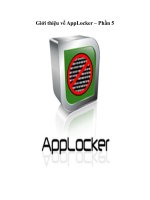Testing Computer Software phần 5 pptx
Bạn đang xem bản rút gọn của tài liệu. Xem và tải ngay bản đầy đủ của tài liệu tại đây (777.27 KB, 33 trang )
107
• You will be asked to retract every query because these are not error reports. Don't expect to get
answers to the queries either.
• You will be asked to retract all design suggestions and most design issues. After all, if the
program's behavior matches a reviewed specification, it would hardly be fair to count it as a bug.
Our impression is that, over a few releases, perhaps 15% of the design changes suggested by testers
are implemented. In practice, this contributes strongly to the polish and usability of the program. Do
you really want to lose this information from your database?
• Plan to spend days arguing whether reports point to true bugs or just to design errors. This is
especially likely if you try to keep design issues in the database by agreeing to count only coding
errors in the employee performance monitoring statistics. If you're already sick of arguing with
people who say "but it's supposed to crash," just wait until their raise depends on whether you class
reports as coding errors or design issues.
• Expect your staff to be criticized every time they report a "bug" that turns out to be a user error.
• Expect to be asked to retract every irreproducible Problem Report It shouldn't count against the
programmer if the problem is truly irreproducible. There are lots of non-programming-errorreasons
for these problems (user error, power wobbles, hardware wobbles, etc.). If the programmer does
track down the coding error underlying an "irreproducible" problem, this report now counts against
his statistics. If he can convince you that it's irreproducible, it won't count against his statistics.
How hard should he look for coding errors underlying these reports?
• Don't expect any programmer or project manager to report any bugs they find in any product
under development.
• And someday, you 'II be sued. Many people who are fired or who quit under pressure
sue their former employer for wrongful dismissal. If you're the test manager, and
your database provided performance monitoring that contributed to the departure of
an employee who sues the company, you may be sued along with the company. This
tactic lets the lawyer ask you more questions before trial more easily than if you're
just a witness. Sound like fun? Who's going to pay your legal bills? Think before you
say, "The Company." Probably they'll be glad to let you use the company's lawyer,
but if you and the company are both defendants in the same trial, and the company's
lawyer sees a way to help the company that hurts you, what do you think will
happen? Maybe it depends on the company and the lawyer.
The objective of the database is to get bugs fixed, not to generate nice
management statistics.
LAWYERS
Everything in the problem tracking database is open to investigation in any relevant lawsuit by or against
your company (also see Chapter 14):
• Problem Reports that include tester comments raging against programmer-improfessionalism can
be very damaging evidence, even if the comments are entirely unjustified.
108
• The company might gain credibility if the database gives evidence of thorough testing and
thorough, customer-sensitive consideration of each problem.
• It is illegal to erase Problem Reports from the database in order to prevent them from being used as
evidence.
MECHANICS OF THE DATABASE
At some point you get to design your own system or to suggest extensive revisions to someone else's. From
here, we'll assume that the design is yours to change. These are our implementation suggestions for a
problem tracking system. Many other systems will satisfy your needs just as well, but variants on this one
have worked well for us.
REPORTING NEW PROBLEMS
The Problem Report (Figure 5.1) is the standard form for reporting bugs. Chapter 5 describes it in detail.
We recommend that anyone in the company can file a Problem Report. Your group allows some people
to enter problems into the computer directly. Others write reports on paper (as in Figure 1.1), which you enter
into the computer.
109
The system checks some aspects of the report as it's entered. It does not accept reports that it classifies as
incomplete or incorrect If someone doesn't know how to fill in all the required fields, ask her to report the
problem on paper. The Testing Group (you) will replicate the problem, flesh out the report, and enter it into
the computer.
On a single-user system, and in some multi-user systems, when you enter a new Problem
Report, the computer prints at least 3 copies of it. One goes to the person who reported the
problem. The second goes to the programmer, perhaps via his manager. The third copy is the
Testing Group's file copy. (If your disk ever crashes, you'll be glad you kept a copy of each
report on paper. Your paper files don't have to be elaborate, but they must include each
Problem Report.)
WEEKLY STATUS REPORTS
At the end of each week, issue status reports. Be consistent: circulate the reports to the same people, week in,
week out.
The Weekly Summary of New Problem Reports tells everyone on the project what new problems were
found this week. Figure 6.1 shows tbe new problems sorted by FUNCTIONAL AREA . Figure 6.2 shows the
same problem sorted by SEVERITY . Some project managers have strong preferences for one order over the
other. Be flexible.
The Weekly Status Report (Figure 6.3) shows the state of the project, and how this has changed since last
week. These is a popular and useful report, but don't present the numbers without careful commentary
explaining unusual jumps in the counts.
110
END OF A TESTING CYCLE
At the end of each cycle of testing, issue the Testing Cycle Complete report (Figure 6.4). A testing cycle
includes all tests of one version of the product. For example, if you are testing CalcDog 2.10, one cycle of
testing covers VERSION 2.10g and another covers VERSION 2.10h.
The Test Cycle Complete report summarizes the state of the project, in much the same way as the weekly
summary. The weekly report is convenient because it comes out every week, but comparing different weeks'
data can be difficult because more testing is done in some weeks than others. Test Cycle Complete reports
are more comparable because each covers one full cycle of testing.
R
ESOLVED AND UNRESOLVED PROBLEMS
Problem Reports come back to you when they're resolved. Some problems are fixed, others set aside
(deferred), and others are rejected. Try to recreate problems marked Fixed, before accepting them as fixed.
111
If the problem is only partially fixed, close this report, then write a new one that cross-
references this one. If the problem wasn't fixed at all, re-open the report with a polite note.
For each unfixed problem (Can't be fixed, As designed, and Disagree with
suggestion),decidewhethertosay Yes to TREAT AS DEFERRED (seeChapter5,"Contentof
the problem report: Treat as deferred").
Distribute copies of all resolved reports to the people who reported the problems. They may
respond to unfixed problems with follow-up reports.
Some Problem Reports are misplaced or ignored. Periodically—perhaps every two weeks—distribute a
Summary of Unresolved Problems (Figure 6.5). Your goal is to keep these problems visible, but in a way that
looks routine, impersonal, and impartial. Figure 6.5 organizes the problems by severity, without mentioning
who's responsible for them.
Figure 6.6 is a more personal variation on the Summary of Unresolved Problems. It organizes everything
around who's supposed to fix each problem. Don't circulate this report publicly. Use it during private
discussions with individual managers.
DEFERRED PROBLEMS
If your company doesn't hold regular review meetings for deferred Problem Reports, distribute the Summary
of Deferred Problems (Figure 6.7) biweekly. This report describes every problem that the programmers
112
113
deferred or that you said should be treated as deferred. Senior managers see these reports and sometimes
insist that certain deferred bugs be fixed. Also, this report keeps deferred problems visible. Programmers
who see that these problems are still of concern sometimes find simple solutions to them.
If you do have regular review meetings, this summary is still useful for the meetings, but
only show the problems that were deferred since the last meeting. Also, add the PROBLEM AND
How TO REPRODUCE IT field and the COMMENTS field, or print this summary but append full
copies of each summarized report. Distribute the report a few days in advance of each
meeting.
PROGRESS SUMMARIES
The Weekly Totals (Figure 6.8) summarize the project's progress over time. A similar report shows one
line per cycle of testing instead of one line per week. A third useful report shows how many minor, serious,
and fatal problems were reported each week. A fourth tracks reports of problems within each functional
area.
Each of these reports gives you a base of historical data. Summaries from old projects are handy for
comparison to today's project. For example, you can use them to demonstrate that:
• The project requires months of further testing. The number of new Problem Reports (per week or
per cycle) usually increases, peaks, then declines. It is unwise to ship the product before reaching
a stable, low rate of discovery of new problems.
114
• It doesn 'tpay to cut off testing a week or two early or without notice. Testers often make an extra
effort during the last cycle(s) of testing. Summary reports reflect this by showing a jump in the
number of serious problems found and fixed at the end of the project.
* A sea of reports of user interface errors is normal at the current (e.g., early) stage of the project.
Always generate one of these reports at the end of a project, for future use. Beyond that, the report is
discretionary—generate it when you need it, and give a copy to whoever wants one.
Many project groups like to see these data in a graph, distributed with the Weekly Status report.
WHEN DEVELOPMENT IS COMPLETE
When the product is almost ready for release to customers, tie up loose ends. Get unresolved Problem Reports
fixed or signed off as deferred. Once the paperwork is tidy, and the product is ready to ship, circulate the
Final Release Report (Figure 6.9).
The report shows the number of deferrals. Attach a copy of the Summary of Deferred Problems (FiguTe
6.7). Because this is a last-chancc-for-changes report, consider adding the PROBLEM AND HOW TO REPRODUCE
IT field from the Problem Reports to the description of each deferred problem.
The report goes to everyone who has to sign it. Circulate a draft copy, with XXXs through the signature
areas, a day in advance. Give readers the day to review the deferrals and scream if they should. The next day,
visit each person and have them sign the final copy of the report (all signatures on the same copy).
115
Senior management, not you, decides who signs this report. Anyone who must approve the
release of the product before it goes to manufacturing (and thence to the customer) should sign
this release. Don't ask anyone who can't veto the release for their signature.
Note that a tester's (your) signature appears at the bottom of the report, beside PREPARED BY. The
Testing Group prepares this report but does not approve a product for release. You provide technical'input.
Management decides to hold or release the product. If you feel that testing was inadequate, say so, »nd say
why, in an attached memo.
R
EOPEN DEFERRED BUGS FOR THE NEXT RELEASE
*
You finally close the books on Release 2.10 and ship it. the company begins planning Release 3. As part of
the planning or early development process, you should reopen the bugs that were marked Deferred,
Treat as deferred, and, perhaps As designed too.
116
This is one of the system's most important functions. Deferred bugs are just that, deferred, set aside
until later. The normal expectation is that they will be fixed in the next release. The tracking system must
ensure that they are not forgotten.
Your database management software should be able to copy these reports to a temporary file, modify them
as listed below, move them to the main data file for the next release, and print copies of each report. Modify
each report as follows:
• Reset the RESOLUTION CODE to Pending.
•Change RELEASE and VERSION ID (for example, to 3 .00a).
• Assign a new PROBLEM REPORT # .
• Clear any signatures (except for the report's author) and the associated dates.
• Clear the COMMENTS .
Leave the rest of the report as it was. After entering them into the database, circulate these reports in the
usual way.
In practice, some companies review the bugs before reopening them, and carry only a selection of the
deferred bugs forward. The three of us are split on this issue, reflecting our different situations. Company
practices vary widely.
TRACKING PATCHES
Some companies respond to customer complaints with patches. A patch is a small change made to fix a
specific error. It's easy to miss side effects because the rest of the code isn't thoroughly retested. The patched
117
version is sent to the customer and kept on file. New customers are still sold the original version, with the
error still there. If they complain, they get the patch too.
Patches are supposed to be integrated with the software in the next major release of the product, after
thorough testing. However, they are often forgotten. It's up to you to check that old patches are incorporated
in the product.
If your company sends patches to customers, create a new resolution code, Patched, to the Problem Report
form. This indicates a temporary resolution of the problem. Reclassify the problem as Fixed when you're
satisfied that the patch is in the code to stay. Until then, whenever you feel that it's appropriate, remind people
to integrate patches into the code by circulating the Summary of Current Patches (Figure 6.10).
FURTHER THOUGHTS ON PROBLEM REPORTING
Our system's key operating principle is to focus on bugs. Not politics. Not measurement. Not management.
Just bugs. Capture all the problems you can find, report them as well as you can, make it easy to question and
add detail to individual reports, and help get the right bugs fixed. We've learned a few lessons along the way.
We noted some in the first sections of this chapter. Here are a few others that stand best on their own.
EXERCISING JUDGMENT
Every tester and Testing Group is criticized for missed bugs and for unnecessary reports. Project managers
complain about wasteful reports during development and about missed bugs when customers discover them.
Dealing with these complaints is an integral part of problem tracking. A test manager can improve tester
performance by reviewing the reports and training the staff, but these problems and complaints don't
vanish when all testers are well trained. Every tester will see program behavior that she is not sure whether
to report or not. If she reports it, she might be wasting everyone's time. If she ignores it, she might be
failing to report a genuine error. Good testers, and a well run Testing Group, spend time thinking at a
policy level about these cases. The errors are related—miss more legitimate bugs or add more junk to the
database. Which should the tester more strenuously try to avoid?
Every time you file a Problem Report, you're making a judgment that this is information
worth having in the database. You're asking for a change in the product, or at least consider-
ation of a change, and your judgment is that the change is worth considering:
• When do you report something that you think is program misbehavior? Some testers say that any
misbehavior is worth reporting. At the other extreme, some people won't report a bug unless it
trashes their data or keeps them from using the program. If they can find a workaround, they don't
report the bug. No matter where you fit between these extremes, whenever you report a problem, it's
because you have decided that the misbehavior is serious enough to be worth reporting.
• If you don't like something about the program, or if you don't mind it but you think someone else
might object, you'll report it ifyou think the design is objectionable enough or if you think that some
other design will make a big enough improvement.
• Ifyou see misbehavior that is similar to a problem already reported, you won't write a new Problem
Report unless you think this is dissimilar enough to the other bug that it might be a different one.
118
• If you can't reproduce a problem, you'll report it anyway if you think you remember enough of what
you did and saw to make the report at least potentially useful.
• If you make an unusual number of mistakes using the program, should you complain about the
design even though the results are your mistakes?
• If the specification is frozen, should you complain about the design at all?
Your standard of judgment probably changes over time. Very early in development, when the program
crashes every few minutes, you might report only the most serious problems. When the program is a bit more
stable you'll probably report everything you find. Very near the end of the project, you might stop reporting
minor design issues and report only serious coding errors.
Your standard of judgment is something you learn. It changes as you adapt to each new project manager,
each new test manager, and each new company. The test management philosophy associated with the
problem tracking system has a major effect on the standard of judgment of every person who reports
problems.
The problem with any standard of judgment is that it sets you up for mistakes. The problem of duplicated
bug reports is the clearest example of this. Suppose you've read every report in the database. You're now
testing the program and you see something similar to a problem already reported. It's not exactly the same,
but it is quite similar:
• There's no value in adding duplicates to the database, so if you decide that the new bug and the old
bug are similar enough, you won't report the new one.
- If you are correct, if you are looking at the same bug, you save everyone's time by not reporting it.
- Consumer Risk: But if you're wrong, the programmer will fix the problem in the database but
will never fix (because he never found out about) the problem you decided not to report. (In
Quality Control terminology, Consumer Risk is the probability that the customer will receive a
119
defective lot of goods because the defects were not detected during testing. Similarly here, the
customer receives defective goods because of testing failure. Feigenbaum, 1991.)
• If you decide that the old bug and the new bug are probably different, you'll report the new one:
- If you're right, both bugs get fixed.
- Producer's Risk: If you're wrong, you report a duplicate bug, and you waste everyone's time. The
waste includes the time to report the problem, the time for the project manager to read and assign
it, the time for the programmer to investigate and determine that it's the same problem, the time
to retest or to review it if it's deferred, and the time to close it. (In QC terminology, Producer's Risk
is the probability that a tester will misclassify an acceptable lot of goods as defective.)
Your problem is to strike the right balance between consumer and producer risk. Which error is worse?
Failing to report the bug because you incorrectly decided it was too similar to another one? Or reporting a
duplicate?
Psychologists have analyzed peoples' classification errors using Signal Detection Theory (Green & Swets,
1974), which we've already mentioned in Chapter 2. Here are some important lessons that Kaner draws from
that research:
1. When you're dealing with an experienced, well-trained tester, don't expect to be able to improve
her ability to tell whether two similar program behaviors stem from the same underlying bug or two
different underlying bugs. If the behaviors look different enough, she'll report two bugs, sometimes
reporting what turns out to be the same bug twice. If they're similar enough, she'll report one bug,
sometimes failing to report a real second error. To catch more errors, she must lower her standard
of dissimilarity and file two reports for slightly more similar pairs of behaviors than
she did before. As a result, she will also file more reports that turn out to be
duplicates. If she tries to reduce duplicates, she will also increase the number of
unreported bugs.
2. You can directly influence a tester's performance. If you ask her to cut down on
duplicates, she will. But more similar-but-different bugs will go unreported too.
Very few project managers understand this tradeoff.
3. You can indirectly influence a tester's performance by leading her to believe that
similar behaviors are more likely, in this particular program, to stem from the same
underlying bug. She'll file fewer duplicate reports (and miss more similar-but-different bugs).
4. You can also indirectly influence tester performance by attaching different consequences to
different errors. If the project manager doesn't complain about missed bugs, but whines or throws
tantrums every time two reports turn out to refer to the same underlying problem, most testers will
file fewer duplicates (and miss more similar-but-different bugs).
For illustration purposes, we've concentrated on the problem of similar bugs, but the same point applies
to all the other judgments testers have to make. Every tester will make mistakes and you have to decide (as
a tester, test manager, or project manager) which mistakes you prefer. Would you rather have more
legitimate bugs going unreported or more chaff in the database? For example, is it worse to fail to report a
serious bug that didn't seem worth reporting, or to report one so trivial that no one would fix it? Is it worse
120
to fail to note a serious design error in an approved specification, or to waste everyone's time on an issue
raised too late? For all these judgments, you have thinking about policy to do.
SIMILAR REPORTS
So what should you do about similar program misbehaviors?
Dealing with ten reports of the same problem is a time-wasting nuisance for the programmers and the
project manager. If you can safely avoid filing duplicate reports, do so.
Here are the arguments in favor of allowing reports of similar misbehaviors in the database:
• Two similar reports might describe different bugs. If you discard one report, its bug won't be fixed.
• The same error can occur in two places in the code. If you report only one instance, will the
programmer find the other? \
• Two reports of the same problem can provide different clues about the underlying problem. It's
much better to give all the information to the programmer, instead of trying to second-guess what
he'll find useful.
• How will the second person to report a problem react if you return her report with a note saying the
problem is already on file? Next time she sees a problem, will she report it? (Perhaps this shouldn't
be a concern when collecting reports from testers, but it should be a strong consideration when you
receive a report from someone outside the Testing Group.)
Here are some tester responsibilities that we recommend:
• Every tester should be familiar with the problems currently pending in the area of the code that she's
testing. No tester should deliberately report a problem if she believes it's already in the database. If
she has more detail to add to an existing report (whether filed by her or by someone else), she should
add it to the COMMENTS section of that report rather than writing a new report. Test managers differ
on how much time testers new to the project should spend reviewing the already-filed bugs. Some
insist that new testers review the bugs before filing their first report. Many expect the new testers to
gradually become familiar with the database and they accept a high rate of duplicate reports from
new testers as a consequence.
• Testers regularly scan the currently pending reports and will note problems that appear similar. They
should cross-reference them, noting report numbers of similar problems in the COMMENTS field.
• Testers should not close out similar reports as duplicates unless they are certain that both reports
refer to exactly the same problem. Cross-referencing reports is much safer than discarding them. We
also recommend against merging reports that look similar into one big report. Unless you're sure
that two reports refer to exactly the same problem, we think you should let them be.
121
ALLOWING FOR DIVERGENT VIEWS
Testers, project managers, and other members of the project team often have different opinions about
individual Problem Reports. This often causes tremendous friction. You can design the problem tracking and
reporting forms and system to accept divergent views and minimize the friction. Here are some specific
aspects of our system that are designed to let people have their say:
• SEVERITY versus PRIORITY i The tester enters a SEVERITY level but the project manager
assigns PRIORITY. Systems which contain only one of these fields create disputes between tester
and project manager. For example, what happens when a tester says a bug is fatal but the project
manager resets the bug to minor because she considers it low priority. Who should win? Why
should either have to win? Note that reports can be sorted by priority just as well as by severity.
• TREAT AS DEFERRED : The project manager can enter a non-fixed resolution code that is not
Deferred (for example, As designed and Can't reproduce) and the tester can treat
the report as if it were deferred, including it in all the deferred bug summaries, by marking a
separate field, TREAT AS DEFERRED. This preserves the project manager's statement while
allowing the tester to have the problem reviewed if she thinks it's necessary.
• COMMENTS I The COMMENTS field allows for a free flowing discussion among the programmers,
project manager, and testers). This field is awkward in single-user systems. In our experience, it is
the biggest advantage multi-user systems have over single-user bug tracking systems. The running
commentary in individual Problem Reports resolves many communication problems and information
needs quickly and effectively. It also provides a forum for a tester to explain why she thinks a
problem is important, for a programmer to explain the risks of fixing this problem, and for a project
manager to explain why she thinks the problem is or is not deferrable. If this
discussion doesn't end in consensus, it provides a clear statement of the tradeoffs and
opinions during the appeal process.
• The appeal process: We recommend regular review meetings to consider Problem
Reports marked Deferred or TREAT AS DEFERRED . No deferred bug can be closed until
it has passed review. This provides a forum for identifying and resolving the remaining
differences between the project manager, and the tester, technical support representa
tive, writer, or marketing manager about the deferrals. The group discusses the
problem, the risks of leaving it alone and the costs of fixing it, and makes a decision.
■Resolved versus Closed: The project manager marks a Problem Report as resolved (e.g.,
Deferred, Fixed, etc.), but the report isn't closed until Testing says it's closed. In the interim,
the tester runs regression tests if the problem is fixed or waits until closure is approved in a deferred
bug review meeting.
• Never reword a report: Many people are offended when someone (even another tester) rewords
their Problem Reports. Even apart from offensiveness, rewording can introduce misunderstandings
or mischief. Therefore never reword someone else's report and protest loudly if the programmer or
project manager tries to. You can add comments, or ask the person to reword her own report,
including changing its severity level. But she isn't required to make the change (unless her boss says
so, of course), and no one else can make the change if she won't. We recognize an exception for
incomprehensible reports submitted by non-technical staff who expect rewording.
122
• Don't filter reports that you disagree with: Some lead testers refuse to allow design issue reports
into the database unless they agree with the issue or the recommended change. This filtering is often
done at the request of the project manager or with her enthusiastic consent We disagree with the
practice. In our experience, technical support staff, writers, and other reasonable people in the
company sometimes have very useful things to say that don't meet the lead tester's biases. The lead
tester is not the product designer and should not step into the designer's shoes to decide which of
these criticisms or suggestions is worthy of the design. .
INTERNAL DETAILS
Programming groups may ask you to record which module an error is in, or to classify problems by type or
functional area. FUNCTIONAL AREA is easy if there are 10 to 30 areas, but not if you have to choose the right
one from a list of 50 or 500. For this, you must look at the code.
This information is useful. For example, the more problems you've already found in a module, the more
you'll probably find (Myers, 1979). Particularly bad modules should be recoded Also, if you find that
programmers keep making errors of the same type, management may organize appropriate retraining classes.
Unfortunately, it's not easy to collect this information. Only the debugging programmer sees the error in
the code. Only she knows what module it's in, and only she can accurately classify it by type or functional
area. Many programmers don't want to report these details as part of the problem tracking process.
Some Testing Groups make intelligent guesses about the module and type
when they report a problem. Some of these guesses don't look the least bit
intelligent to the debugging programmer. In our experience, this guess-
work takes more time than it saves. We don't recommend it.
We don't think you should track anything about the insides of the program that you don't get from the
debugging programmer. What is the payoff for pestering programmers for this information? Many program-
ming teams want it only sporadically. They can collect what they need without your help.
A FEW NOTES ON THE PROBLEM REPORT FORM
Chapter 5 provided a detailed description of the Problem Report form. This section adds a few details that are
useful if you're creating a tracking system. If you aren't designing your own system, you can safely skip this
section.
• Store lists of names or other valid responses in separate data files. When you enter data into a field,
have the computer check your entry against the list. You can do this for the PROGRAM , all names,
and the FUNCTIONAL AREA. Allow Unknown (or ?) as a valid entry in some fields. For example, you
123
have to enter a question mark into VERSION if someone can't tell you what version of the program
they were using when they had a problem. Also, along with y and N, S (for "Sometimes") should
be a valid response to CAN YOU REPRODUCE THE PROBLEM?
• The form has two fields for each name, for FUNCTIONAL AREA and for ASSIGNED To. The first field
is 3 to 5 characters long. Enter initials or some other abbreviation into it. The computer looks for the
abbreviation in a reference file. If the abbreviation is there, the system fills the second field with the
full name. This is a big time saver when you enter many reports at once. You should also be able to
skip the abbreviation field and enter the full name into the long field beside it.
• When you first enter a report, the system should mark RESOLUTION CODE as Pending (unresolved).
• Only the tester should be able to enter Closed in the STATUS field. The system should default
the value to Open.
GLOSSARY
This section defines some key terms in database design. For more, we recommend Gane and Sarson (1979)
Database Management System (DBMS): a collection of computer programs that help you define the
database, enter and edit data, and generate reports about the information. You will probably use
a commercially available DBMS (such as DB2, Oracle, Paradox or R:BASE). These provide tools
for creating a database about almost anything. Makers of these products would call the problem
tracking system an application. Users (including you^might refer to the full tracking system as a
DBMS. \
File: a set of information that the operating system keeps together under one name. A
database can have many files. For example:
• The main data file includes all Problem Reports. If there are many problems, you
may have to split this file, perhaps by type or date.
• An index file keeps track of where each report is within the main data file(s). One
index might list Problem Reports by date, another by problem area, etc.
• A reference file holds a list of valid responses. The computer checks entries made
into some fields, and rejects entries that don't have a match in the reference file. The
abbreviations for the Problem Report's names and Functional Area are stored in reference files.
Field: a single item of data within a record. For example, DATE, PROBLEM SUMMARY, and SUGGESTED FIX
are all fields in the Problem Report.
Form (or Data Entry Form): used to enter records into the database. It shows what information should be
entered and where to enter it. A form might be on paper or it might be displayed on the computer
screen. Online forms are also called Entry Screens. Many problem tracking systems use the same
form both ways: people can fill out reports on paper or they can enter them directly into the
computer.
Record: a single complete entry in the database. For example, each Problem Report is a record in the
tracking system.
124
Report: a description or summary of information in the database. Usually you create a Report Definition
once, using a programming language or a Report Generator. You can then run the report many times
(e.g., once per week). Many Report Generators let you specify formatting details (margins,
boldfacing, underlining, skipped lines, etc.). This is useful for reports that you copy and distribute.
Report also refers to the Report Definition. Creating a report means programming the definition.
Running a report means running the reporting program which will print the summary. The reporting
program that generates an actual report (does the calculations and prints the numbers) is called the
Report Writer.
Unfortunately, in problem tracking systems there are also Problem Reports. Thus we have reports
(of bugs), reports (summary reports about reports of bugs), and reports (definition files or programs
used to generate reports that summarize reports of bugs). Such is the jargon of the field. We try to
distinguish them by capitalizing "Problem Reports" and by referring to "summary reports."
125
TEST CASE DESIGN
THE REASON FOR THIS CHAPTER
This chapter is about creating good black box test cases.
•
Black Box versus Glass Box: Even though we mention glass box methods In other chapters, this book Is
primarily about black box testing. This chapter describes what good black box tests look like, and how to
analyze the program to develop great tests.
*
Test Cases versus Test Plans: Our focus is on individual tests and small groups of related tests. We
broaden this analysis in Chapter 12, which looks at the process of creating a test plan—a collection of
tests that cover the entire program. You'll appreciate Chapter 12 much more if you apply tills chapter's
techniques to at least one program before trying to tackle the overall test planning function.
READER'S EXERCISE (NOT JUST FOR STUDENTS)
Select a program to test, probably a commercially available (allegedly fully tested) program. Choose five data
entry fields to test. There are data entry fields In every program. They're more obvious in databases, but word
processors and paint programs probably take numbers to set margins and character (or other object) sizes, or to
specify the page size. You're In luck if you can enter configuration Information, such as how much memory to
allocate for a special function. Configuration and preference settings may not be as thoroughly debugged as
other parts of the program, so if you test these you may be rewarded with a crash. (Back up your hard disk before
playing with I/O port settings or any disk configuration variables.)
Here are your tasks. For each data entry field:
1. Analyze the values you can enter into the field. Group them Into equivalence classes.
2. Analyze the possible values again for boundary conditions. You'll get many of these
directly from your class definitions, but you'll probably also discover new classes when
you focus your attention on boundaries.
3. Create a chart that shows all the classes for each data entry field, and all the Interesting
test cases (boundaries and any other special values) within each class. Figure 7.1 will
give you a good start on the organization of this chart. If you don't come up with a
satisfactory chart design of your own, read the subsection "Boundary Chart" of Chapter
12, "Components of test planning documents."
, _ a. ,._
4.
Test the program using these values (or some selection of them if there are too many to test). Running the
program doesn't just mean booting the program and seeing if it crashes. Ask when the program will use
the data you are entering. When It prints? When it calculates the amount of taxes due? Create a test
procedure that will force the program to use the data you entered and to display or print something that
will tell you whether It used your value correctly.
126
OVERVIEW
The chapter starts by considering the characteristics of good test case. Next It asks
how to come up with powerful test cases. It discusses five techniques:
• Equivalence class analysis
• Boundary analysis
• Testing state transitions
• Testing race conditions and other time dependencies
• Doing error guessing
It considers a class of automation techniques called function equivalence testing.
It describes an absolutely required testing technique, regression testing. Regression test cases may or may not
be as efficient as the rest, but they are indispensable.
Finally, there are a few notes on executing test cases. Sometimes testers have great testing Ideas but they
miss the bugs because they don't conduct their tests effectively. Here are some traps to avoid.
USEFUL READING
Myers (1979) presents the Issues discussed in this chapter, especially boundaries and equivalence classes,
extraordinarily well. For discussions of glass box techniques, read just about any book by Myers, Dunn, Hetzel,
Beizer, or Evans. Yourdon (1975) also makes some good points in a readable way.
If you had the time, you could develop billions or even trillions of different tests of the program. Unfortu-
nately, you only have time for a few hundred or a few thousand tests. You must choose well.
CHARACTERISTICS OF A GOOD TEST
An excellent test case satisfies the following criteria:
• It has a reasonable probability of catching an error.
• It is not redundant.
• It's the best of its breed.
• It is neither too simple nor too complex.
127
I
T HAS A REASONABLE PROBABILITY OF CATCHING AN ERROR
You test to find errors. When searching for ideas for test cases, try working backwards from an idea of how
the program might fail. If the program could fail in this way, how could you catch it? Use the Appendix as
one source of ideas on how a program can fail.
IT IS NOT REDUNDANT
If two tests look for the same error, why run both?
IT'S THE BEST OF ITS BREED
In a group of similar tests, one can be more effective than the others. You want the best of the breed, the one
most likely to find the error.
Chapter 1 illustrated that boundary value inputs are better test inputs than non-boundary values because
they are more likely to demonstrate an error.
IT IS NEITHER TOO SIMPLE NOR TOO COMPLEX
You can save testing time by combining two or more tests into one test case. But don't create a monster that' s
too complicated to execute or understand or that takes too much time to create. It's often more efficient to
run simpler tests.
Be cautious when combining invalid inputs. After rejecting the first invalid value, the program might
ignore all other further input, valid or noCAt some point, you might want to combine error cases to see what
the program does when confronted with many disasters at once. However, you should start with simple tests
to check each of the program's error-handling capabilities on its own.
IT MAKES PROGRAM FAILURES OBVIOUS
How will you know whether the program passed or failed the test? This is a big consider-
ation. Testers miss many failures because they don't read the output carefully enough or
don't recognize a problem that's staring them in the face.
• Write down the expected output or result of each test, as you create it. Refer to
these notes while testing.
• Make any printout or file that you'll have to inspect as short as possible. Don't let
failures hide in a mass of boring print.
• Program the computer to scan for errors in large output files. This might be as
simple as comparing the test output with a known good file.
EQUIVALENCE CLASSES AND BOUNDARY VALUES
It is essential to understand equivalence classes and their boundaries. Classical boundary tests are critical for
checking the program's response to input and output data. But further, thinking about boundary conditions
teaches you a way of analyzing programs that will strengthen all of your other types of test planning.
128
EQUIVALENCE CLASSES
If you expect the same result from two tests, you consider them equivalent. A group of tests forms an
equivalence class if you believe that:
• They all test the same thing.
• If one test catches a bug, the others probably will too.
• If one test doesn't catch a bug, the others probably won't either.
Naturally, you should have reason to believe that test cases are equivalent. Tests are often lumped into the
same equivalence class when:
• They involve the same input variables.
• They result in similar operations in the program.
• They affect the same output variables.
• None force the program to do error handling or all of them do.
FINDING EQUIVALENCE CLASSES ^ \
Two people analyzing a program will come up with a different list of equivalence classes. This is a subjective
process. It pays to look for all the classes you can find. This will help you select tests and avoid wasting time
repeating what is virtually the same test. You should run one or a few of the test cases that belong to an
equivalence class. Leave the rest aside.
Here are a few recommendations for looking for equivalence classes:
• Don't forget equivalence classes for invalid inputs.
• Organize your classifications into a table or an outline.
• Look for ranges of numbers.
• Look for membership in a group.
• Analy7£ responses to lists and menus.
• Look for variables that must be equal.
• Create time-determined equivalence classes.
• Look for variable groups that must calculate to a certain value or range.
• Look for equivalent output events.
• Look for equivalent operating environments.
Don't forget equivalence classes for invalid Inputs
This is often your best source of bugs. Few programmers thoroughly test the program's responses to invalid
or unexpected inputs. Therefore, the more types of invalid input you check, the more errors you will find. As
129
an example, for a program that is supposed to accept any number between 1 and 99, there are
at least four equivalence classes:
• Any number between 1 and 99 is valid input.
• Any number less than 1 is too small. This includes 0 and all negative numbers.
• Any number greater than 99 is too big.
• If it's not a number, it's not accepted. (Is this true for all non-numbers?)
Organize your classifications In a table or an outline
You will find so many input and output conditions and equivalence classes associated with them, that you'l
need a way to organize them. We use two approaches. Sometimes we put everything into a big table, liki
Figure 7.1. Sometimes we use an outline format, as in Figure 7.2. Note that in both cases, for every input anc
output event, you should leave room for invalid equivalence classes as well as valid ones.
Both approaches, table and outline, are good. There are advantages and drawbacks to each.
130
131
The tabular format is easier to read than an outline. You can digest more information at once. It's easier
to distinguish between equivalence classes for valid and invalid inputs. We think it's easier to evaluate the
coverage of invalid equivalence classes.
Unfortunately, these tables are often bulky. There are often many more columns than in Figure 7.1, there
to reflect interactions between different pieces of data, expand an event into sub-events ("Enter a name"
might break down into "Enter the first letter" and "Enter the rest of the name"), or expand an equivalence
class into subclasses.
You can start with big charts for rough work, then make final drafts with three columns by using a new line
for every variation on the same theme. However, this hides much of the thinking that went into the chart. All
the logical interrelationships that were so interesting in the wide table are no longer apparent.
One of us makes these charts on large desk pads or flipchart paper, then tapes them on the wall for future
reference. It's hard to add new lines to these handwritten tables, and it's hard to photocopy them. Spreadsheet
programs are a good alternative. Tape the printouts of the spreadsheet together to make your wallchart.
We also make outlines at the computer. Good outline processing programs make it easy to add to, change,
reorganize, reformat, and print the outline. (Mediocre outliners don't make reorganization so easy. Don't
give up; try a different one.)
We break conditions and classes down much more finely when we use an outline processor. We've shown
this in Figure 7.2. This is usually (but not always) a good thing. However, we also repeat things more often with
an outline processor and the initial outline organization is often not as good as the organization of the tables^
We don't recommend one approach over the other. Both are quite powerful.
This outline also illustrates a practical problem. Look at outline section 1.2.5.2 dealing with arithmetic
operators. Conceptually "arithmetic operators" is an equivalence class of its own and the programmer might
in fact treat this group ay an equivalence class by testing inputs against a list of every arithmetic operator.
Now consider 1.2.5.3.1 and 1.2.5.3.2. These also include all the arithmetic operators.
How should you deal with overlapping equivalence classes? You don't know how the
programmer checks these inputs, and it probably changes from variable to variable, so
there's no reliable rule based on what the programmer is "really" doing.
The simplest way is often best. A note on your chart that points out the overlap will
steer a tester away from repeating the same tests. Don't drive yourself crazy trying to
figure out elegant ways to define non-overlapping equivalence classes.
Look for ranges of numbers
Every time you find a range (like 1-99), you've found several equivalence classes. There
are usually three invalid equivalence classes: everything below the smallest number in the range, everything
above the largest number, and non-numbers.
Sometimes one of these classes disappears. Perhaps no number is too large. Make sure that the class is
gone. Try outrageously large numbers and see what happens.
Also, look for multiple ranges (like tax brackets). Each subrange is an equivalence class. There is an
invalid class below the bottom of the lowest range and another above the top of the highest range.