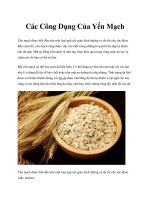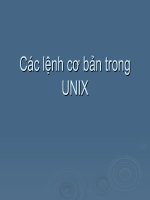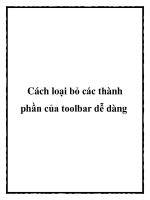các lệnh attrib của Microsoft DOS potx
Bạn đang xem bản rút gọn của tài liệu. Xem và tải ngay bản đầy đủ của tài liệu tại đây (43.93 KB, 4 trang )
Microsoft DOS attrib command
Quick links
About attrib
Availability
Attrib syntax
Examples
Extended Information
About attrib
Attrib allows a user to
change the properties of a
specified file. Using attrib,
the user has the capability
of changing the file to have
any of the below attributes.
Read-only - allowing the
file to be only viewed and
not written to.
Archived - allowing
Microsoft backup and other
backup programs to know
what files to backup.
Hidden - making the file
invisible to standard users.
System - making the file an
important system file.
Availability
The attrib.exe command is
an external command that
is available in the below
Microsoft operating
systems.
MS-DOS 3.0 and above
Windows 95
Windows 98
Windows ME
Windows NT
Windows 2000
Windows XP
Index
Category:
MS-DOS
Companies:
Microsoft
Related
Pages:
Operating
systems
Resolved
Were you able
to locate the
answer to your
questions?
• Yes
• No
Syntax
Microsoft Windows 95, 98, and ME syntax
Displays or changes file attributes.
ATTRIB [+R | -R] [+A | -A] [+S | -S] [+H | -H] [[drive:][path]filename] [/S]
+ Sets an attribute.
- Clears an attribute.
R Read-only file attribute.
A Archive file attribute.
S System file attribute.
H Hidden file attribute.
/S
Processes files in all directories in the
specified path.
Microsoft Windows 2000 and Windows XP syntax
Displays or changes file attributes.
ATTRIB [+R | -R] [+A | -A ] [+S | -S] [+H | -H] [[drive:] [path] filename] [/S [/D]]
+ Sets an attribute.
- Clears an attribute.
R Read-only file attribute.
A Archive file attribute.
S System file attribute.
H Hidden file attribute.
/S
Processes files in all directories in the
specified path.
/D Process folders as well.
Microsoft Windows 2000 and Windows XP recovery console syntax
Note: The below options are the available options in the Windows recovery
console.
Changes attributes on one file or directory.
ATTRIB -R | +R | -S | +S | -H | +H | -C | +C filename
+ Sets an attribute.
- Clears an attribute.
R Read-only file attribute.
S System file attribute.
H Hidden file attribute.
C Compressed file attribute.
Examples
attrib
Typing attrib by itself will display all files in the current directory and each
of their attributes. If any file is hidden it will also display those files.
attrib +r autoexec.bat
Add the read-only attribute to the autoexec.bat file so it cannot be
modified until the read only attribute is taken off. This is helpful for
important system files or any other file that you do not want to have
mistakenly edited or changed by another program.
attrib +h config.sys
Add the hidden attribute to the config.sys file causing it to be not be seen
by the average user.
attrib -h config.sys
This command will do the opposite of the above command. Instead of
hiding the file it will unhide the file if hidden.
• Additional examples and information about displaying hidden files in MS-
DOS can be found on document CH001039.
Extended information
See our File attributes computer dictionary definition for additional information
about file attributes.
DOS directory file attribute bit position and Hex Value:
Bit Positions
7 6 5 4 3 2 1 0
Hex Description
0 0 0 0 0 0 0 1 01h Read Only file
0 0 0 0 0 0 1 0 02h Hidden file
0 0 0 0 0 1 0 0 04h System file
0 0 0 0 1 0 0 0 08h Volume Label
0 0 0 1 0 0 0 0 10h Subdirectory
0 0 1 0 0 0 0 0 20h Archive
0 1 0 0 0 0 0 0 40h Reserved
1 0 0 0 0 0 0 0 80h Reserved
Examples
0 0 1 0 0 0 0 1 21h Read Only, Archive
0 0 1 1 0 0 1 0 32h Hidden, Subdirectory, Archive
0 0 1 0 0 1 1 1 27h Read Only, Hidden, Archive