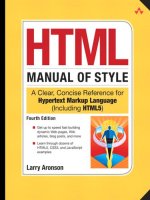HTML cơ bản - p 24 pptx
Bạn đang xem bản rút gọn của tài liệu. Xem và tải ngay bản đầy đủ của tài liệu tại đây (736.23 KB, 10 trang )
ptg
214 Chapter 5: Building Websites
Assuming that the amount of data is enough that it makes sense to keep
it in a database, where should that database be? Without going into the data
security aspects of that question, there are good arguments for keeping data
with third-party services, and there are equally good arguments for maintain-
ing a database on your own server.
You should not keep customer credit card information unless you absolutely
have to. It is a burden of trust. A credit card’s number and expiration date are
all that is needed to make some types of purchases. Many online gaming and
adult-content services, for example, don’t even require the cardholder’s name.
Using a payment service means that you never know the customer’s complete
credit card number and, therefore, have much less liability.
Dozens of reputable payment services on the Web, from Authorize.Net to
WebMoney, work with your bank or merchant services company to accept
payments and transfer funds. PayPal, which is owned by the online auction
rm eBay, is one of the easiest systems to set up and is an initial choice for
many online business start-ups. A complete, customized, on-site purchase/
payment option, however, should increase sales
1
and lower transaction costs.
e payment systems a website uses are one of the factors search engines use
to rank websites. Before you select a payment system for your website, check
with your bank to see if it has any restrictions or recommendations. You may
be able to get a discount from one of its aliates.
Customer names, email addresses, and other contact information are
another matter. If you choose to use a CMS to power the website, it may
already be able to manage users or subscribers. If not, you can probably nd a
plugin that will t your needs. With an email list you can contact people one-
on-one. Managing your own email address list can make it easier to integrate
direct and online marketing programs. is means that you can set your pri-
vacy policy to reect your unique relationship with your customers. If you use
a third-party service, you must concern yourself with that company’s privacy
policies, which are subject to change.
the Future
Many websites are built to satisfy the needs of right now. at is a mistake.
Most websites should be built to meet the needs of tomorrow. Whatever the
enterprise, its website should be built for expansion and growth. Businesses
used to address this matter by buying bigger computers than they needed.
Today, however, web hosting plans oer huge amounts of resources for low
1. Would you shop at a store if you had to run to the bank across the street, pay, and return with a receipt
to get your ice cream?
From the Library of Wow! eBook
ptg
Websites 215
prices. e challenge now is to choose a website framework that will accom-
modate your business needs as they evolve over the next few years. Planning
for success means being prepared for the possibility that your idea may be even
more popular than you ever imagined. It does happen sometimes.
A website built of les provides exibility, because everything that goes into
presenting a page to a visitor is under your direct control and can be changed
with simple editing tools. An entire website can physically consist of just a
single directory of text and media les. is is a good approach to start with
for content-delivery websites. But if the website’s prospects depend on carefully
managing a larger amount of content and/or customers, storing the content in
a general-purpose, searchable database is better than having it embedded in
HTML les. If that is the case, it is just a question of choosing the right CMS
for your needs. If the content is time-based—recent content has higher value
than older material—blogging soware such as WordPress or Movable Type
may be appropriate. If the website does not have a central organizing principle,
using a generalized CMS such as Drupal with plugin components may be the
better choice.
e dierent approaches can be mixed. Most content management systems
coexist nicely with static HTML les. Although the arguments for using a
CMS are stronger today, it is beyond the scope of this book to explain how to
use any of the content management systems to dynamically deliver a web-
site. Because this is a book about HTML, the remainder of this chapter deals
with the mechanics of developing a website with HTML, JavaScript, CSS, and
mediales.
Websites
Or webspaces? e terms are almost interchangeable. Both are logical concepts
and depend less on where resources are physically located than on how they
are intended to be experienced. Webspace suggests the image of having a place
to put your stu on the Web, with a home page providing an introduction and
navigation. A website has the larger sense of being the online presence of a per-
son or organization. It is usually synonymous with a domain name but may
have dierent personalities, in the way that search.twitter.com diers from
m.twitter.com, for example.
When planning a website, think about the domain and hostnames it will be
known by. If you don’t have a domain name for your planned site, think up a
few that you can live with, and then register the best one available. Although
there is a profusion of new top-level domains such as .biz and .co, it is still best
to be a .com.
From the Library of Wow! eBook
ptg
216 Chapter 5: Building Websites
If you don’t know where to register a domain name, I recommend picking a
good web hosting company. You can search the Internet for “best web hosting”
or “top 10 web hosting companies” to nd suggestions. Most of the top web
hosting companies also provide domain name registration and management
service as part of a hosting plan package and throw in extras such as email and
database services. It is very convenient to have a single company manage all
three aspects of hosting a website:
.
Domain name registration Securing the rights to a name, such as
example.com
.
Domain name service Locating the hosts in a domain, such as
www.example.com
.
Web hosting service Providing storage and bandwidth for one or more
websites
Essentially, for each website in a domain, the hosting company congures a
virtual host with access to a directory of les on one of the company’s comput-
ers for the HTML, CSS, JavaScript, image, and other les that constitute the
site. e hosting company gives authorized users access to this directory using
a web-based le manager, FTP programs, and integrated development tools.
e web server has access to this directory and is congured to serve requests
for that website’s pages from its resources. Either that directory or one of its
subdirectories is the designated document root of that website. It usually has
the name public_html, htdocs, www, or html.
When a new web host is created, either the document root is empty, or
it may have a default index le. is le contains the HTML code that is
returned when the website’s default home page is requested. For example, a
request for may return the contents of a le named
index.html. e index le that the web hosting company puts in the document
root when it initializes the website is generally a holding, “Under Construc-
tion” page and is intended to be replaced or preempted by the les you upload
to that directory.
e default index page is actually specied in the web server’s conguration
as a list of lenames. If a le with the rst name on the list is not found in the
directory, the next lename in the list is searched for. A typical list may look
like this:
index.cgi, index.php, index.jsp, index.asp, index.shtml, index.html,
index.htm, default.html
From the Library of Wow! eBook
ptg
Websites 217
Files with an extension of .cgi, .php, .jsp, and .asp generate dynamic web
pages. ese are typically placed in the list ahead of the static HTML les that
have extensions of .shtml, .html, and .htm. If no default index le from the list
of names is found in the directory, a web server may be congured to generate
an index listing of the les in that directory. is applies to every subdirectory
in the website’s document root. However, many of the conguration options
for a website can be set or overridden on a per-directory basis.
At the most structurally simple level, a website can consist of a single le.
All the website’s CSS rules and JavaScript code would be placed in
style and
script elements in this le or referenced from other sites. Likewise, any images
or media objects could be referenced from external sites. A website with only
one web page can still be quite complex functionally. It can draw content from
other web servers using AJAX techniques, can hide or show document ele-
ments in response to user actions, and can interact graphically with the user
using the HTML5 canvas elements and controls. If the website’s index le is an
executable le, such as a CGI script or PHP le, the web server runs a program
that dynamically generates a page tailored to the user’s needs and actions.
Most websites have more than one le. A typical le structure for a website
may look something like Example 5.1.
Example 5.1: The file structure of a typical website
/
|_cgi-bin /* For server-side cgi scripts */
| |_formmail.cgi
|
|_logs /* Web access logs */
| |_access_log
| |_error_log
|
|_ public_html /* The Document Root directory */
|
|_about.html /* HTML files for web pages */
|_contact.html
|
|_css /* Style sheet directory */
| |_layouts.css
| |_styles.css
continues
From the Library of Wow! eBook
ptg
218 Chapter 5: Building Websites
|
|_images /* Directory for images */
| |_logo.png
|
|_index.html /* The default index page */
|
|_scripts /* For client-side scripts */
|_functions.js
|_jquery.js
e le and directory names used in Example 5.1 are commonly used by
many web developers. ere are no standards for these names. e website
would function the same with dierent names. is is just how many web
developers initially structure a website.
e top level of Example 5.1’s le structure is a directory containing three
subdirectories: cgi-bin, logs, and public_html.
CGI-BIN
is is a designated directory for server-side scripts. Files in this directory,
such as formmail.cgi, contain executable code written in a programming lan-
guage such as Perl, Ruby, or Python. e cgi-bin directory is placed outside the
website’s document root for security reasons but is aliased into the document
root so that it can be referenced in URLs, such as in a
form element’s action
attribute:
<form action="/cgi-bin/formmail.cgi" method="post">
When a web server receives a request for a le in the cgi-bin directory, it
regards that le as an executable program and calls the appropriate compiler
or interpreter to run it. Whatever that program writes to the standard output
is returned to the browser making the request. When a CGI request comes
from a form element like that just shown, the browser also sends the user’s
input from that form, which the web server makes available to the CGI pro-
gram as its standard input. formmail.cgi, by the way, is the name of a widely
used Perl program for emailing users’ form input to site administrators. e
original version was written by Matthew M. Wright and has been modied by
others over time.
Example 5.1: The file structure of a typical website (continued)
From the Library of Wow! eBook
ptg
Websites 219
Most web servers are congured so that all executable les must reside in a
cgi-bin or similarly aliased directory. e major exceptions are websites that
use PHP to dynamically generate web pages. PHP les, which reside in the
document root and subdirectories, are mixtures of executable code and HTML
that are preprocessed on the web server to generate HTML documents. PHP
code is similar to Perl and other CGI languages and, like those languages, has
functions for accessing databases and communicating with other servers.
logS
A web server keeps data about each incoming request and writes this informa-
tion to an access log le. e server also writes entries into an error log if any
problems are encountered in processing the request. Which items are logged is
congurable and can dier from one website to the next, but usually some of
the following items are included:
.
e IP address or name of the computer the request came from
.
e username sent with the request if the resource required
authorization
.
A time stamp showing the date and time of the request
.
e request string with the lename and the method to use to get it
.
A status code indicating the server’s success or failure in processing the
request
.
e number of bytes of data returned
.
e referring URL, if any, of the request
.
e name and version of the browser or user agent that made the request
Here is an example from an Apache access log corresponding to the request
for the le about.html. e entry would normally be on a single line. I’ve bro-
ken it into two lines to make it easier to see the dierent parts. e web server
successfully processed the GET request (status = 200) and sent back 12,974
bytes of data to the computer at IP address 192.168.0.1:
192.168.0.1 - [08/Nov/2010:19:47:13 -0400]
"GET /about.html HTTP/1.1" 200 12974
A status code in the 400 or 500 range indicates that an error was encoun-
tered processing the request. In this case, if error logging is enabled for the
From the Library of Wow! eBook
ptg
220 Chapter 5: Building Websites
website, an entry is also made to the error_log le, indicating what went
wrong. is is what a typical error log message looks like when a requested le
cannot be found (status = 404):
[Thu Nov 08 19:47:14 2010] [error] [client 192.168.0.1]
File does not exist: /var/www/www.example.org/public_ html/favicon.ico
is error likely occurred because the le about.html, which was requested
a couple of seconds earlier, had a link in the document’s head element for a
“favorites icon” le named favicon.ico, which does not exist.
Unless you are totally unconcerned about who visits your website or are
uncomfortable about big companies tracking your site’s trac patterns, you
should sign up for a free Google Analytics account and install its tracking
code on all the pages that should be tracked. Blogs and other CMS systems
typically include the tracking code in the footer template so that it is called
with every page. e tracking report shows the location of visitors, the pages
they visited, how much time they spent on the site, and what search terms were
used to nd your site. Other major search engines also oer free programs for
tracking visitors to your website.
puBliC_ h tml
is is the website’s document root. Every website has exactly one document
root. htdocs, www, and html are other names commonly used for this direc-
tory. In Example 5.1, the document root directory, public_html, contains three
HTML les: the default index le for the home page and the (conveniently
named) about and contact les.
ere is no requirement to have separate subdirectories for images, CSS
les, and scripts. ey can all reside in the top level of the document root
directory. I recommend having subdirectories, because websites tend to grow
and will need the organization sooner or later. ere is also the golden rule of
computer programming: Leave unto the next developer the kind of website you
would appreciate having to work on.
For the website shown in Example 5.1, the CSS statements are separated
into two les. e le named layouts.css has the CSS statements for position-
ing and establishing oating elements and dening their box properties. e
le named styles.css has the CSS for elements’ typography and colors. Many
web developers put all the CSS into a single stylesheet. However, I have found
it useful to have two les, because I typically work with the layouts early in the
development process and tinker with the styles near the end of a project.
From the Library of Wow! eBook
ptg
Websites 221
Likewise, some developers put JavaScript les at the top level of the docu-
ment root with the HTML les. I like having client-side scripts in their own
directory because I can restrict access to that directory, banning robots and
people from reading test scripts and other works in progress. If a particular
JavaScript function is needed by more than one page on a site, it can go into
the functions.js le instead of being replicated in the head sections of each
individual page. An example is a function that checks that what the user
entered into a form eld is a valid email address.
other WeBSite FileS
A number of other les are commonly found in websites. ese les have
specic names and relate to various protocols and standards. ey include the
per-directory access, robots protocol, favorites icon, and XML sitemap les.
.htaccess
is is the per-directory access le. Most websites use this default name
instead of naming it something else in the web server’s conguration set-
tings. e lename begins with a dot to hide it from other users on the same
machine. If this le exists, it contains web server conguration statements that
can override the server’s global conguration directives and those in eect for
the individual virtual web host. e new directives in the .htaccess le aect
all activity in the directory it appears in and all subdirectories unless those
subdirectories have their own .htaccess les. Although the subject of web
server conguration is too involved to go into here in any detail, here are some
of the common things that an access le is used for:
.
Providing the directives for a password-protected directory
.
Redirecting trac for resources that have been temporarily or
permanently relocated
.
Enabling and conguring automatic directory listings
.
Enabling CGI scripts to be run from the directory
robots.txt
e Robots Exclusion Protocol le provides the means to limit what search
robots can look for on a website. e le must be called robots.txt and must be
in the top-level document root directory. According to the Robots Exclusion
Protocol, robots must check for the le and obey its directives. For example,
From the Library of Wow! eBook
ptg
222 Chapter 5: Building Websites
if a robot wants to visit a web page at the URL />about.html, it must rst check for the le />Suppose the robot nds the le, and it contains these statements:
User-agent: *
Disallow: /
e robot is done and will not index anything. e rst declaration,
User-agent: *, means the following directives apply to all robots. e second,
Disallow: /, tells the robot that it should not visit any pages on the site, either
in the document root or its subdirectories.
ere are three important considerations when using robots.txt:
.
Robots can ignore the le. Bad robots that scan the Web for security
holes or harvest email address will pay it no attention.
.
Robots cannot enter password-protected directories; only authorized
user agents can. It is not necessary to disallow robots from protected
directories.
.
e robots.txt le is a publicly readable le. Anyone can see what
sections of your server you don’t want robots to index.
e robots.txt le is useful in several circumstances:
.
When a site is under development and doesn’t have “real” content yet
.
When a directory or le has duplicate or backup content
.
When a directory contains scripts, stylesheets, includes, templates, and
so on
.
When you don’t want search engines to read your les
favicon.ico
Microso introduced the concept of a favorites icon. “Favorites” is Micro-
so’s word for bookmarks in Internet Explorer. A favorites icon, or “favicon”
for short, is a small square icon associated with a particular website or web
page. All modern browsers support favicons in one way or another by dis-
playing them in the browser’s address bar, tab labels, and bookmark listings.
favicon.ico is the default lename, but another name can be specied in a
link
element in the document’s head section.
From the Library of Wow! eBook
ptg
Websites 223
sitemap.xml
e XML sitemaps protocol allows a webmaster to inform search engines
about website resources that are available for crawling. e sitemap.xml le
lists the URLs for a site with additional information about each URL: when
it was last updated, how oen it changes, and its relative priority in relation
to other URLs on the site. Sitemaps are an inclusionary complement to the
robots.txt exclusionary protocol that help search engines crawl the Web more
intelligently. e major search engine companies—Google, Bing, Ask.com,
and Yahoo!—all support the sitemaps protocol.
Sitemaps are particularly benecial on websites where some areas of the
website are not available to the browser interface, or where rich AJAX, Silver-
light, or Flash content, not normally processed by search engines, is featured.
Sitemaps do not replace the existing crawl-based mechanisms that search
engines already use to discover URLs. Using the protocol does not guarantee
that web pages will be included in search engine indexes or be ranked better in
search results than they otherwise would have been.
e content of a sitemap le for a website consisting of single home page
looks something like this:
<?xml version='1.0' encoding='UTF-8'?>
<urlset xmlns=" /> xmlns:xsi=" /> xsi:schemaLocation=" /> /> <url>
<loc> /> <lastmod>2006-11-18</lastmod>
<changefreq>daily</changefreq>
<priority>0.8</priority>
</url>
</urlset>
In addition to the le sitemap.xml, websites can provide a compressed ver-
sion of the sitemap le for faster processing. A compressed sitemap le will
have the name sitemap.xml.gz or sitemap.gz. ere are easy-to-use online
utilities for creating XML sitemaps. Aer a sitemap is created and installed on
your site, you notify the search engines that the le exists, and you can request
a new scan of your website.
From the Library of Wow! eBook