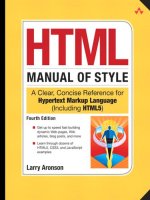HTML cơ bản - p 22 pps
Bạn đang xem bản rút gọn của tài liệu. Xem và tải ngay bản đầy đủ của tài liệu tại đây (1.19 MB, 10 trang )
ptg
194 Chapter 4: Using HTML
Figure 4.13: Editing a document in Google Docs’ word processor
Note that there is a menu item, just above Edit HTML, for editing the CSS.
We will make use of that shortly. Figure 4.14 shows the HTML editing window
into which the HTML code from Example 2.7 in Chapter 2 has been pasted.
Figure 4.14: The HTML editing mode in Google Docs’ word processor
From the Library of Wow! eBook
ptg
Google Docs 195
Aer clicking the Update button to save our input, we can choose the Edit
CSS option from the Edit menu. en we can enter the rules for formatting
the level-two heading and dening the two classes for oating the paragraphs.
Figure 4.15 shows the CSS editing window with the CSS statements from the
style element in the head section of Example 2.7 in Chapter 2 pasted in.
Figure 4.15: Entering CSS Statements for a Google Docs document
Clicking the OK button saves the CSS so that it is applied to the HTML ele-
ments in the document. e nal result is shown in Figure 4.16.
Figure 4.16: A two-column newsletter-style article edited in Google Docs
From the Library of Wow! eBook
ptg
196 Chapter 4: Using HTML
Although both Google Docs’ spreadsheet application and the presenta-
tion editor make it possible to publish those types of documents directly to
the Web, neither lets you directly edit the HTML source code. However, the
spreadsheet application’s forms generator and the presentation editor have a
very nice feature: ey both provide HTML code that embeds those docu-
ments into any web page. e forms generator does this intelligently. Although
the form can be made public, the spreadsheet that collects the public’s input
remains private unless you decide to share that document or publish a sum-
mary of the results.
Figure 4.17 shows the creation of a simple questionnaire using Google
Docs’ forms generator. e second of three questions, a multiple-choice item,
is being edited in Figure 4.17. You can rearrange the questions by clicking and
dragging items to new locations.
Figure 4.17: An input form edited using Google Docs’ forms generator
From the Library of Wow! eBook
ptg
Google Docs 197
e Embed option on the More actions menu on the blue menu bar exposes
a window containing HTML code that can be copied and pasted into a web
page. is code is an iframe element, which lets you embed one HTML docu-
ment inside another. For example:
<iframe src=" />embeddedform?formkey=dENZMHFKE6MQ" width="760" height="716"
frameborder="0" marginheight="0" marginwidth="0">Loading </iframe>
e URL of the embedded document is given in the src attribute. e actual
content of the iframe container, “Loading ,” is displayed while the browser is
fetching the embedded document.
is HTML embed code can be pasted into any web page, including a blog
post. Figure 4.18 shows the questionnaire presented as a plain web page. Addi-
tional options in the forms generator can be set to control what happens aer
the Submit button is clicked. You can either display a summary of the results
or return the user to the form for more input.
Figure 4.18: The input form of Figure 4.17 as shown on the Web
From the Library of Wow! eBook
ptg
198 Chapter 4: Using HTML
eBay Selling
eBay, the popular online auction site, has enabled people around the world to
sell their used and excess products eciently. However, the success of eBay
means that any given product oen has many competing merchants. e
secret to getting the best price for your goods on eBay is creating an attractive
selling page with content that highlights the product’s features in a way that
gives potential customers condence in the seller.
e eBay product creation page is a form with various elds for information
about the product you want to sell. In the middle of the page is an editor for
entering the product’s description. e editor features Standard and HTML
modes for composing the description. Figure 4.19 shows this editor, into which
I’ve entered content for auctioning an old vinyl EP.
Figure 4.19: eBay’s product description editor
Product images that will appear on the selling page are entered in another
form and will be automatically scaled and positioned on the nished selling
page. In the description, however, I would like to style the song titles as head-
ings, marked with citation elements for the benet of the search robots. To do
this, I need to switch to HTML editing mode. Because the generated HTML
From the Library of Wow! eBook
ptg
eBay Selling 199
source code is a bit dense, I’ll copy it to my favorite HTML editor to clean it up
and make my changes. Here is the HTML that I will paste back into the editor:
<h2 align="center">Rare Malcolm McLaren EP</h2>
<div style="font: 14pt 'Trebuchet MS', sans-serif">
<p>In the early 1980s, Malcolm McLaren, who died recently at the age of
64, visited New York City to sample the fresh trends in music that were
emerging from the city's neighborhoods. One result was this classic
1983 EP, produced by Trevor Horn and released by Island records.</p>
<h3 style="margin-bottom: -1em">Side A: <cite>Double Dutch</cite></h3>
<p>Recorded in Harlem at a high school double dutch rope skipping
competition, the track combines a rousing South African Township Jive
song written by McLaren and Horn with McLaren's narration of the
lyrics, a choral accompaniment and the voices and sounds of the girls
jumping rope. (8:25)</p>
<h3 style="margin-bottom: -1em">Side B: <cite>Hobo Scratch (She's
Looking Like A Hobo)</cite></h3>
<p>Instrumental, featuring scratching, improvised drums and bass.
(9:15)</p>
<p>This EP, with its original jacket and liner, is in very good
condition with no scratches, skips or jumps (pun intended.)</p>
</div>
Figure 4.20 shows the product description section of the nished eBay sell-
ing page for my record.
Figure 4.20: Product description section on an eBay selling page
From the Library of Wow! eBook
ptg
200 Chapter 4: Using HTML
Wikipedia
Wikipedia, the free online encyclopedia, describes itself as “a multilingual,
web-based, free-content encyclopedia project based on an openly-editable
model.” Wikipedia is collaboratively written by mostly anonymous Internet
users. Anyone with Internet access can write and submit changes to Wikipedia
articles. It is one of the largest reference websites, with more than 91,000 active
contributors working on more than 15,000,000 articles in more than 270 lan-
guages. And it is another web service that lets you input content with HTML
markup.
Wikipedia does not have a dual-mode content editor. Instead, its online
editor uses a special markup language, wikitext, for composing and editing
articles using square brackets and other delimiters to separate the markup
from the content. Wikipedia’s wikitext editor accepts an input mix of wikitext
tags and permitted HTML markup, including comments and these elements:
h1 h2 h3 h4 h5 h6 div
p blockquote pre table tr td th
ul ol li dl dt dd span
strong cite em abbr caption code var
del ins small sub sup tt b
i hr br
Common attributes such as id, class, style, height, and width are allowed,
but not event-handling attributes such as onclick and onmouseover that have
script values. e div and span elements with style attributes are available for
controlling the presentation of individual elements in an article. For more
presentation control, authors and editors can attach their own style sheets to a
Wikipedia article. Because Wikipedia already provides a large number of pre-
dened CSS classes, authors, and editors are encouraged to use the common
CSS styles. In true Wikipedia style, the common CSS style sheet is a collabora-
tive wiki-work article.
e wikitext used by Wikipedia does not accept HTML anchor or image
elements. ose document objects must be created using wikitext tags. In
wikitext, an anchor element is created by putting the URL and label, separated
by a blank, inside square brackets. If the link is to another Wikipedia article,
then only the article’s title should be in double square brackets. e follow-
ing code snippet, for example, is marked up content with a wikitext link to
another Wikipedia article:
From the Library of Wow! eBook
ptg
Wikipedia 201
The wat can be reached by road from [[Chiang Mai]]. From the car park,
at the temple base visitors can climb 309 steps for free to reach the
pagodas or there is a tram.
Figure 4.21 shows the Wikipedia editor with the preceding content and
markup. Clicking the Show preview button at the bottom of the panel displays
the result above the editing window’s toolbar.
Figure 4.21: The Wikipedia article editor
Placing images in a Wikipedia article is a little more complicated. Wikipe-
dia allows only images in articles that have been uploaded to Wikipedia and
checked for appropriate use and correct copyright information. Every Wikipe-
dia image lives on a media page that provides this reference information. is
approach is understandable. If Wikipedia permitted external images to appear
in articles, it wouldn’t know, from one moment to the next, if that image were
replaced with a dierent image that was inappropriate for the article.
From the Library of Wow! eBook
ptg
202 Chapter 4: Using HTML
Figure 4.22 shows the media page for an image of Wat Prahthat, the temple
in ailand referred to in the article being edited in Figure 4.21. e image has
the lename Entrance_to_wat_prahthat_doi_suthep.jpg. e wikitext tag to
insert the full-size image into an article, centered, with a border and the cap-
tion “Wat Prahthat,” would be as follows:
[[image:Entrance_to_wat_prahthat_doi_suthep.jpg|
frame|border|center|Wat Prahthat]]
Figure 4.22: A Wikipedia file page for an image
It is estimated that less than 1 percent of all visitors to Wikipedia edit or
contribute articles. Nonetheless, as Wikipedia grows, it may eventually have
an article about a subject near and dear to you, and you will want to edit that
article to x the mistakes other people have made. To learn more about wiki-
text and editing Wikipedia articles, search Wikipedia’s help section.
From the Library of Wow! eBook
ptg
HTML Email 203
HTML Email
Up to this point, we have described uses of HTML only within the frame-
work of the Web. HTML, however, has other uses. In fact, it is probably safe
to say that we receive more HTML formatted messages in our email inboxes
every day
2
than the number of web pages we visit. With the advent of iPhones,
BlackBerrys, and other email-capable mobile devices, HTML is with us every-
where we go.
HTML in email presents particular challenges. From a technical perspec-
tive, an HTML email message is actually an attachment to a message using
the Multipurpose Internet Mail Extensions (MIME) standard. It is up to the
receiving email client whether to display the original text-only message or the
HTML marked-up attachment. It also decides whether to display any other
attachments (such as images) inline or as attached les. An email client may
be a stand-alone email application such as Microso’s Outlook or Apple’s Mail
programs; a Web-based application such as Google’s Gmail, Yahoo! Mail, or
Microso’s Hotmail; or a wide variety of clients on just about any device con-
nected to the Internet. Support for HTML, even in the more popular email
clients, is not as strong as with the major Web browsers: Firefox, Internet
Explorer, Safari, Chrome, and Opera. In addition, specic issues with input
forms, JavaScript functions, and CSS can be frustrating to both email senders
and recipients.
Most of the popular email clients, both Web-based and stand-alone applica-
tions, do not permit the direct entry and editing of HTML markup in mes-
sages. is is true even though they feature WYSIWYG editing environments
and tools that generate HTML markup. It is possible to get around these limi-
tations by composing a message using an HTML editor, displaying the result
in a Web browser, copying the result from the browser, and pasting it into an
email message. However, this method is cumbersome and oers no guarantee
that the message your recipients see will look like the preview you saw before
sending it.
Most email messages do not need the kind of formatting that goes into a
web page. Simply being able to make text bold or italic, to change the type-
face or size, or to give it some color is enough. Aer all, email messages are
personal. ey are not analyzed and indexed by search engines, so the seman-
tic description function of HTML is unimportant. Yet we receive dozens of
highly formatted messages every day. is raises the questions of where all
these HTML email messages—newsletters, product promotions, and other
2.
Most of which is discarded as spam.
From the Library of Wow! eBook