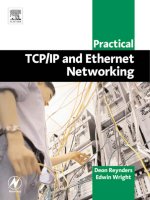Practical TCP/IP and Ethernet Networking- P43 doc
Bạn đang xem bản rút gọn của tài liệu. Xem và tải ngay bản đầy đủ của tài liệu tại đây (208.23 KB, 5 trang )
192 Practical TCP/IP and Ethernet Networking
system was renamed the [United States] Defense Advanced Research Projects Agency
(DARPA), and it used the Xerox Networking System (XNS) protocol. However, this
particular protocol was found to be inadequate, and as a result the TCP/IP protocol suite
was developed.
In 1967 the Stanford Research Institute was contracted to develop this new suite of
protocols, with the resulting timetable of development occurring:
1970: Commencement of the development.
1972: Approx. 40 sites connected and TCP/IP support commenced.
1973: The first international connection made.
1974: TCP/IP released to the public.
Initially TCP/IP was used to interconnect government; military and educational sites
together, slowly connecting to commercial companies as time progressed.
In actual fact TCP/IP was developed by the US Government to build a heterogeneous
(supporting multiple platforms) network across a wide area, the United States.
11.3 The Internet organizational structure
11.3.1 Internet Configuration and Control Board (ICCB)/
Internet Activities Board (IAB)
Originally in 1980, the group formed to develop standards for the Internet was referred to
as the Internet Configuration and Control Board (ICCB); however in 1983 the name
was changed to the Internet Activities Board (IAB). The task of these early groups was to
design, engineer and manage the Internet.
Each member of the IAB chaired an Internet Task Force whose purpose was to
investigate relevant issues and concerns of the Internet. There were approximately ten
task forces, and they looked at various topics relating to the Internet. The IAB met a few
times each year to hear from the task forces, check technical directions and focus, discuss
policy and exchange information with various other agencies and groups such as ARPA
and the National Science Foundation (NSF).
Most of these early pioneers of the Internet and the engineers and volunteers who made
up the task force groups were largely motivated by the desire to make the Internet work
efficiently, and the desire to contribute to the Internet structure. They often worked
completely voluntarily and were not on any Internet payroll.
11.3.2 The Internet Engineering Task Force (IETF)/Internet Research Task
Force (IRTF)
In 1986 the IAB formed two subsidiary groups to handle two distinct areas of Internet
activity. The Internet Engineering Task Force (IETF) was formed for the purpose of
developing Internet standards. The task of long-term research was given to another group
called the Internet Research Task Force (IRTF).
The IETF concentrates on short and medium-term engineering problems but due to the
large participation in the IETF, the IAB split the IETF into approximately a dozen areas,
each with its own manager. The IETF now refers to the entire body including the
chairman, area managers and working groups. A steering committee was formed to
include the chairman and the managers of each of the working groups. This steering
committee has been named the Internet Engineering Steering Group (IESG). The IRTF
is the research component of the IAB. In a similar vein to the IETF, the IRTF also has a
smaller body of people who make up the Internet Research Steering Group (IRSG).
The Internet 193
11.3.3 The Internet society
In 1992 the IAB was renamed the Internet Architecture Board, and a society was formed
to help people use and join the Internet around the world – The Internet Society.
11.3.4 The Internet Architecture Board (IAB)
The structure of the IAB is illustrated below in Figure 11.1.
Figure 11.1
The Internet Architecture Board
11.4 The World Wide Web
There are people who confuse the Internet with the World Wide Web, also known as
WWW, www or W3. Whereas the Internet provides the infrastructure, which allows
computers across the globe to interconnect, the Web is software that ‘lives’ on the
Internet, providing a graphical interface or ‘doorway’ to the Internet. The web server runs
on a host computer, in a similar way as a mail or print server.
By the late 1980s there was still no common user-friendly interface to the Internet. In
1989 Tim Berners-Lee, a scientist working at the European Organization for Nuclear
Research (CERN) in Switzerland, conceived the idea of the WWW for the purpose of
aiding research, collaboration and communication amongst colleagues within CERN.
The rest is history. The result proved to be so popular that the Web gained
world-wide acceptance.
A web browser allows web pages (which are, in fact, files) resident on any web server
to be selected and viewed as requested by a remote user. The original Web browser was
fairly unsophisticated and was driven by command line keyboard inputs. Subsequent
194 Practical TCP/IP and Ethernet Networking
mouse based browsers were developed and graphics support was added. Information is
accessed by pointing and clicking on hyperlinks – images or words that enable access to
new information.
There are two types of hyperlinks, namely hypertext and hypermedia.
Hypertext is the most commonly found hyperlink. Whether using a browser, such as
Netscape Navigator and Microsoft Internet Explorer, or a Word Processor such as Corel
WordPerfect 8 and Word 97 (and subsequent releases thereof) the hyperlinks can be
shown in different colors and styles in order to make them more visible. Clicking on the
hyperlink establishes a connection to the particular web page.
Hypermedia is another type of hyperlink technology used extensively today. Originally
hypermedia meant that one could click on, say, a picture in order to access a particular
web page. Nowadays it also means that different types of media (images, sound,
animation) can actually be linked to information.
Web server software is available from many vendors. Refer to the last section in this
chapter for more information on freeware versions such as Apache and OmniHTTPd.
11.5 An introduction to HTML
All web pages are created using a special language known as hypertext markup language
(HTML), which allows one to organize text, graphics, animation and sound into
documents that a browser can understand. HTML is the ‘glue’ that holds the Web
together; it is the language that makes hypertext and hypermedia possible.
Although HTML is indeed a language, it is not the type of programming language
typically associated with computers and software development (such as Pascal or C++).
Instead, HTML is a user-friendly markup language that practically everyone can begin
using within a day or two.
Markup languages define a formal set of rules and procedures for preparing text to be
electronically interpreted and presented. With HTML, one surrounds text and references
to files with special directives known as tags. Tags are used to specify how the text or
files are supposed to appear when viewed with a web browser; they are used to ‘mark up’
the document in a way that the web browser understands how to deal with. Using tags to
mark up a document for electronic publication is easy. One can take a standard word
processor document, add some HTML, thereby creating a Web page. The whole process
can take less than 15 minutes when creating simple pages.
What really makes HTML powerful is its ability to organize any number of files onto a
single page. Files appearing on a page may be physically located on the same computer
as the page itself, or anywhere else on the Web. Each file is stored independent of the
pages in which they appear; that is, files are not stored inside of the web pages that
display them. Instead, HTML merely references, or points to, these files, telling the
browser exactly where they are located so it can go out and get them when the time
comes for the page to be displayed. A web page is nothing more than a text file that may
contain references to any number of image, animation, and sound files that the browser
will retrieve, assemble and display when that page is accessed.
11.6 HTTP
HTTP (hypertext transfer protocol) is the protocol that enables the connection between a
web server and a client. By using a browser one could, for example, access IDC’s web
site at www.idc-online.com by using the browser’s ‘go to’ command and entering
. Typing www.idc-online.com is usually sufficient since most
browsers would by default use the http protocol to access the web site.
The Internet 195
The first web page displayed would be the home page or top level web page. From here
on one would navigate to other associated pages by clicking on hyperlinks.
It is not imperative to use the http protocol in order to display the contents of a web
page. One could simply dial up a TELNET connection to the web server, for example by
invoking TELNET and connecting to www.idc-online.com at port 80. (Port 80 is used
since web servers, by default, listen out for connection on port 80.) Alternatively, one
could type >telnet www.idc-online.com 80 under the DOS command prompt. The only
problem when not using http is that the page would not be interpreted and displayed as a
typical web page as we know it, but as a listing of the html code only.
At its most basic level, the HTTP protocol consists of a single connection and a single
command line delivered to a web server residing at a specific IP address. A problem with
the real-life situation is that a single web server could hold several hundred web sites,
each one theoretically needing its own IP address. In addition to this, each web site could
have several dozens of web pages, each page requiring a separate connection with the
client. To overcome this problem the HTTP 1.1 specification (and upwards) allows the
administrator to assign a virtual host, which allows the web site to appear to the outside
world as a single entity with only one IP address.
11.7 Java
Web pages made with HTML are, unfortunately, static. Java programs, called applets,
bring pages to life with animation, sound and other forms of executable content.
Unfortunately Java applets are usually ‘Plug and Play’ since they cannot easily be
modified. There are several reasons for this.
They are:
• The Java language is rather complicated and before one can write or modify
an applet, the language first has to be mastered
• It is not possible to view the source code of the applet
• Applets cannot be (or rather should not be) downloaded without permission
of the author
• Even if the end user is capable of writing applets, an existing applet cannot
be modified unless all parameters have been provided
Once an applet has been developed, it can be woven into the existing HTML code by
placing it between the <APPLET> and </APPLET> tags.
Java resources are available from four different sources. These are:
• Repositories
These contain ‘bunches’ of Java applets and links to other Java sites
• Electronic magazines (Java e-zines or Javazines)
These are targeted at Java developers and high-end users
• Support areas
These are web sites aimed at Java developers
• Search engines
If the previous three sources cannot come up with a suitable applet, for
example, then a search engine such as Alta Vista can be used to search the
web
196 Practical TCP/IP and Ethernet Networking
11.8 CGI
CGI (common gateway interface) looks like HTML and can accomplish some of the
things that Java applets and JavaScript can, but it has distinct shortcomings. Java and
JavaScript are therefore expected to make CGI obsolete.
• Compared to Java, CGI is difficult to learn
• CGI seems to be user interactive, but it is NOT
• It is mainly used for entering alphanumeric text (e.g. parameters for search
engines or credit card numbers for on-line purchases). It does, however, not
really interact with the user but rather submits the entered information to the
web server for further processing.
11.9 Scripting: JavaScript
Scripting languages have been around since the inception of programming languages and
computers, and are commonly known as macros. Macros outline a list of predetermined
steps that a spreadsheet performs when that macro is invoked – making macros little more
than special purpose scripts. A macro in a spreadsheet is therefore a form of scripting
language.
JavaScript is a scripting language for the World Wide Web, developed by Netscape
Communications Corp and Sun Microsystems, and is not to be confused with Java itself.
Whereas Java is a full-blown programming language meant to be used by experienced
software developers, JavaScript is a scripting language for the less experienced and
consists of easy-to-understand English-type language. In terms of difficulty, scripting
languages fall somewhere between markup languages, such as HTML, and full-blown
programming languages, such as Java. Scripting languages provide much more than the
ability to prepare documents for electronic publication, yet are not nearly as powerful as
true programming languages. Scripting languages are, in essence, mini-programming
languages for the average person.
JavaScript differs from Java in that it is not only easier to understand, but the code can
be viewed by using, for example, the View->Document Source command under
Netscape. It can therefore be customized easily.
Scripting languages fill a void left by programming languages. Whereas programming
languages are used to create software products (such as word processors, spreadsheets,
web browsers, applets), scripting language lets the end user control such programs. In
fact, a scripting language is defined as a relatively easy-to-use programming language
that allows the end user to control existing programs. A software engineer creates a
program using a programming language like Java, and the end user gets to control the
program using a scripting language like JavaScript.
JavaScript information can be found from the same repositories, e-zines and support
areas as used for Java applet development. Once the script has been developed, it can be
inserted into HTML code between <SCRIPT> and </SCRIPT> tags.
11.10 XML
XML stands for eXtensible Markup Language, and is a data format for structured
document interchange on the Web. Like HTML, it is a markup language derived from
SGML. It differs from HTML in that it is best suited for organizing data, whereas HTML
which was created to allow cross-platform formatting of information for display. Stated in
another way; while HTML specifies how a document should be displayed, it does not