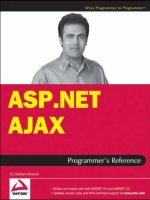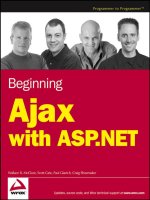Beginning Ajax with ASP.NET- P14 docx
Bạn đang xem bản rút gọn của tài liệu. Xem và tải ngay bản đầy đủ của tài liệu tại đây (382.92 KB, 15 trang )
Notice the number of parameters that you’re passing into the ImageSwitcher.ChangeImage()
method. There are now five parameters, where before there were only three. The server-side method
accepts only three, so how can this work? Remember that this is actually a JavaScript proxy object that is
created by the Ajax.NET Pro library for you to use. Every proxy object that is created is created with a
couple of overloads. An overload is a variation of a method using the same method name but with a
unique set of parameters known as a signature. The signature is defined as the order and types of the
parameters the method accepts. The proxy object
Chapter7_ImageSwitcher.ChangeMe() gets created
with the following signatures.
❑
Chapter7_ImageSwitcher.ChangeImage(string, string, string)
❑ Chapter7_ImageSwitcher.ChangeImage(string, string, string, callback)
❑ Chapter7_ImageSwitcher.ChangeImage(string, string, string, callback, context)
Notice the last two parameters, callback and context. callback is the name of the method that you
want the response to be sent to. In this example, you would have a problem if all you could work with in
the callback method was the response from the server. You’d have a problem because you need to set
the value of the image tag, and you wouldn’t know what that image tag was. So, Ajax.NET Pro has a last
parameter called
context. Whatever object you pass in as the context parameter will be returned in
the response object as its
context property. Remember, the response object has five properties, value,
error, request, extend, and context. Now you see where the context is helpful. The context basi-
cally gets a free ride from your execution point (where you ask for the server method to be called) into
your callback method.
It is common to name the callback function the same as the original function name, with the
_Callback
appended to it. Take a look at this callback function.
function ChangeMe_Callback(response) {
if(response.error != null)
alert(response.error.name + ‘ :: ‘ + response.error.description);
else
response.context.src = response.value;
}
Notice that the callback method takes only one parameter. It’s common to call this parameter response,
or
res. The response object’s context parameter is populated with the image tag because you sent that
tag in as the context when you executed this line.
Chapter7_ImageSwitcherCallback.ChangeImage
(target.src, onName, offName, ChangeMe_Callback,target);
In the JavaScript, you can reference the response.context as if it’s the image. You set its source equal
to the value that was returned from the server. To get the value returned from the server, you look in the
response.value property. The entire HTML + JavaScript now should look like this.
Client Side — Chapter7/ImageSwitcherCallback.aspx
<script type=”text/Javascript” language=”Javascript”>
<!
function ChangeMe(target, leftName, rightName) {
alert(response.value);
171
Ajax.NET Professional Library
10_78544X ch07.qxp 7/18/06 3:15 PM Page 171
Chapter7_ImageSwitcherCallback.ChangeImage(target.src, leftName,
rightName,ChangeMe_Callback,target);
}
function ChangeMe_Callback(response) {
if(response.error != null)
alert(response.error.name + ‘ :: ‘ + response.error.description);
else
response.context.src = response.value;
}
// >
</script>
<div style=”DISPLAY:none;VISIBILITY:hidden”>
<! preload images >
<img src=”images/ArrowLeft.gif” border=”0” runat=”server” ID=”ImgPreload1”>
<img src=”images/ArrowRight.gif” border=”0” runat=”server” ID=”ImgPreload2”>
</div>
<img onclick=”ChangeMe(this,’ArrowLeft’,’ArrowRight’)” src=”images/ArrowLeft.gif”
border=”0”>
In the preceding code, you’re now executing the image changer in an asynchronous manner. This means
that you don’t have to wait for the server to return a response. The code can continue to execute and do
other functions. When the server does return a response, the Ajax.NET Pro library will receive that
response and execute the callback method, sending in the response as its object. This is a much more
fluid style of programming, and you’ll enjoy the benefits of not having your code bottlenecked because
of a long-running process on the server.
Ajax.NET Pro Request Events —
Keeping Your Users Updated
The AjaxPro.Request object has several placeholder events that you can set up JavaScript functions
against. These event placeholders are
onLoading, onError, onTimeout, and onStateChanged. I call
them placeholders because they’re null unless you assign a function to them. In this section, we’re going
to look at the
onLoading event and how it can be used to let your users know that something is happen-
ing in the background. For example, the user might have just clicked a button that loads a large set of
data and takes 5 seconds to execute. During this 5 seconds (which seems like forever) if nothing updates
to let the user know something is happening, they might get antsy and press the button again, and
again, and again — which we know just further delays the problem.
The following example uses the
onLoading event from the class object that was registered using the
Utility.RegisterTypeForAjax call (probably in your page load event). This onLoading event is
called by the Ajax.NET Pro library before and after all calls are made to
AjaxMethods on your registered
class. The code-behind page for this example has a simple method on it called
WaitXSeconds. Its job is to
simply wait for a given number of seconds and then return true. In a real application, this might be your
database call or some other routine that might take a while. While this code is working, you can let your
users know the code is busy with a little DHTML. When the text button is clicked, a red “Loading . . .”
box will show in the top-left corner of the window. When the method is done, the “Loading . . .” box
is hidden.
172
Chapter 7
10_78544X ch07.qxp 7/18/06 3:15 PM Page 172
Chapter7_Onloading.aspx.cs Example
protected void Page_Load(object sender, EventArgs e)
{
Utility.RegisterTypeForAjax(typeof(Chapter7_OnLoading));
}
[AjaxPro.AjaxMethod()]
public string WaitXSeconds(int SecondsToWait)
{
System.Threading.Thread.Sleep(SecondsToWait*1000);
return string.Format(“{0} seconds have passed”,SecondsToWait.ToString());;
}
The onLoading event in this example will get assigned to a function that you create. The onLoading
function takes a single parameter, which is true or false, and lets you know if the onLoading function
is being called at the beginning of the request (
true) or at the end of the request (false). You use this
parameter to set the visible property of an absolute positioned
div tag named “loading”. When it’s
true, you set the visibility to visible, and when it’s false (the end), you set its value to hidden.
Chapter7_Onloading.aspx Example
<form id=”form1” runat=”server”>
<div id=”loading”
style=”visibility:hidden;position:absolute;top:0px;left:0px;background-
color:Red;color:White;”>Loading </div>
<div>
<A href=”#” onclick=”javascript:ShowLoading(4);void(0);”>Click Here</A>
to run a 4 second process, and let the user know with a “Loading ”
tag in the top left corner of the window.
</div>
</form>
<script language=”javascript” type=”text/javascript”>
Chapter7_OnLoading.onLoading = function(currentVis) {
var loadingDiv = document.getElementById(“loading”);
if(loadingDiv != null) {
loadingDiv.style.visibility = currentVis ? “visible” : “hidden”;
}
}
function ShowLoading(seconds) {
Chapter7_OnLoading.WaitXSeconds(seconds,WaitXSeconds_Callback);
}
function WaitXSeconds_Callback(response) {
alert(response.value);
}
</script>
A nice feature of the way the onLoading event works is that it’s tied to the class object. So, if your registered
class (in this case the
Page class) has many AjaxMethods on it, the onLoading event will be fired at the
beginning and the end of every method that is called. And remember, you had to program this only once!
Errors, Errors, Errors. They Happen, You Trap ’em.
So far you’ve covered the response’s value, request, and context properties. Last, and maybe most
important, is the
error property. When Ajax.NET Pro processes your request, if all goes as planned and
no error occurs, this property will have a null value. If any unhandled error is thrown during the Ajax.NET
173
Ajax.NET Professional Library
10_78544X ch07.qxp 7/18/06 3:15 PM Page 173
Pro request, the string value of that error is returned. The response.error object has three properties—
name, description, and number.
Property Description
response.error.name The name of the error, usually the namespace of the error
that was thrown.
response.error.description This is the equivalent of the Exception.Message in the
.NET Framework.
response.error.number If the exception thrown has an error number, it is popu-
lated here.
Notice that the last code block in the preceding section contains code to check the
response.error
property to see if it is null. If it is found not to be null, then you know you have an error, and you dis-
play the error message to the user. This will probably not be what you want to do in your real-world
application. You would probably check the error number, and then handle the error appropriately,
according to what caused the error.
Using the Ajax.NET Pro Library —
Looking under the Hood
So, in summary, preparing your application to use the Ajax.NET Pro library requires the following steps:
1. First, you have to set up your ASP.NET application to be Ajax.NET Pro–enabled. This is done
with the reference being set to the
AjaxPro.dll assembly.
2. Second, you must modify your Web.Config file to register the AjaxPro.AjaxHandlerFactory
to process all the AjaxPro/*.ashx requests.
174
Chapter 7
Checking for Null Values
If the error property is null, there is no error, at least not one that was sent back with
the response object. If the
value property is null, the server didn’t return any values,
and if the
context is null, no context was originally set up. But no matter what they
mean, usually you account for these nulls with a simple
if() statement in your code,
as demonstrated in code earlier in the chapter using this line:
if(response.error != null)
This line lets you know if an error was returned. In the sample, you coded that if there
is an error, the error is shown to the user, and the value of the image source tag is not
set. But you can choose to handle the error however you want.
10_78544X ch07.qxp 7/18/06 3:15 PM Page 174
3. Now that your application is Ajax.NET Pro–enabled, you’re ready to build some Ajax function-
ality into your pages. On the page level, register your
page class with the AjaxPro.Utility
.RegisterTypeForAjax()
method.
4. Then decorate your methods with the AjaxPro.AjaxMethod() attribute.
5. Finally, the Ajax.NET Pro library will create a JavaScript proxy object for you that follows
the
ClassName.MethodName() naming convention. Just add a little client UI and JavaScript to
activate your server response, and your application is running on Ajax fuel.
You also now know how to trap errors, check for those errors, and check for null values.
However, although you now know the steps to make this all happen, you may have some questions
about what’s really happening under the hood to make this functionality work. The next few sections
answer some of the common questions you may have about how all this functionality is really working.
When Is the Proxy JavaScript Created?
Remember preparing your page to be enabled with the Ajax.NET Pro library? This involved two steps.
The first was registering your
page class, with a line like the following:
AjaxPro.Utility.RegisterTypeForAjax(typeof(Chapter7_ImageSwitcher));
The second was attributing your public method with the AjaxPro.AjaxMethod() attribute:
[AjaPro.AjaxMethod()]
If you set a breakpoint on the RegisterTypeForAjax call and walk through the code, you’ll find that
this part of the library is doing something very simple. It’s creating JavaScript tags that will be inserted
at the top of your page with source values that point back to the
AjaxPro/*.ashx page handler. When
you set up your
Web.Config file, you registered the page handler so that these types of calls are pro-
cessed by the Ajax.NET Pro library. So, the entire job of the
RegisterTypeForAjax method is to write
<script> tags to the page. If you view source on the ASPX page from the browser, look towards the top
of the page scripts that match this format.
<script type=”text/javascript” src=”/ajaxpro/prototype.ashx”></script>
<script type=”text/javascript” src=”/ajaxpro/core.ashx”></script>
<script type=”text/javascript” src=”/ajaxpro/converter.ashx”></script>
<script type=”text/javascript” src=”/ajaxpro/Chapter7_BuildHtmlTable,App_Web_it-
_kzny.ashx”></script>
The first three tags point to /AjaxPro/common.ashx, core.ashx, and converter.ashx files. These are
JavaScript files that contain some general housekeeping helpers for Ajax.NET Pro (you’ll look at this in
the next chapter).
175
Ajax.NET Professional Library
10_78544X ch07.qxp 7/18/06 3:15 PM Page 175
The fourth script source has a little more interesting name. The RegisterTypeForAjax created this
script source, and the format is:
ClassName,AssemblyName.ashx
But this file doesn’t exist — how does it get processed? Remember the /AjaxPro/*.ashx mapping to
the Ajax page handler in the
Web.Config? Because of that, any requested file path in the /AjaxPro/
directory that ends with .ashx will be processed by the Ajax.NET Pro library. This URL is parsed, and
from the named assembly that is found and the named class, the library is able to create the JavaScript
proxy objects.
How does it know what proxy objects to create? It knows by using something in the .NET Framework
called reflection. Reflection allows you to use code to inspect other code. So, the Ajax.NET Pro library cre-
ates a page class instance, in the example, a
Chapter7_ImageSwitcher.aspx page, and then inspects
that page class for any methods that are marked with the
AjaxPro.AjaxMethod() attribute. Any meth-
ods that are found will automatically have JavaScript proxy objects created for them. These proxy objects
are generated on demand and are written as the source of the
AjaxPro/Chapter7_ImageSwitcher,
App_Web_it-kzny.ashx
request.
Why the funky assembly name
App Web it-kzny? This is a framework-generated assembly where the
page class
Chapter7_ImageSwitcher lives. The .NET framework uses these unique names to keep sep-
arate versions of the page when it shadow compiles them, so it’s helpful to the framework to have a set
of random characters added to the assembly name. These unique assembly names are generated by the
framework, and the Ajax.NET Pro library is smart enough to figure this out for you. So luckily, you don’t
ever have to know or care where the page class lives. The
RegisterTypeForAjax call does this for you.
What Does the JavaScript Do?
When the browser requests a URL, the server (in this case your ASP.NET application server) returns to
it a bunch of HTML. You can easily see this HTML with a view source in your browser. As soon as this
HTML is received, it has to be parsed. You don’t ever see the raw HTML (unless you do a view source)
because the browser actually renders that HTML into a web page. When the
<script> tag that has a
source attribute is loaded, the browser will make another request back to the server to get that data. It’s
important to realize that these are loaded as separate requests. The same thing is done for images; that
is they are loaded in separate synchronous requests one right after the other.
What Happens on the Server after the
Proxy JavaScript Has Been Fired?
When the JavaScript source is called on the server, based on the URL, you know that these script files
are going to be processed by the Ajax.NET Pro library. The JavaScript that is created, creates the proxy
objects that enable you to call the
PageClassName.MethodName() JavaScript function calls. These are
called proxy objects because they don’t actually do any of the work; they simply proxy the call through
an Ajax protocol to the server.
176
Chapter 7
10_78544X ch07.qxp 7/18/06 3:15 PM Page 176
How Is the Method in the Code-Behind Actually Executed
and How Is the Page Actually Created?
You’ll see how this is done in detail in the next chapter. Essentially, this is where the reflection is done,
the page class is created in code, and then the method is executed with the parameters that were sent in
from the JavaScript call.
What Is Really Being Sent Back to the Client
In an earlier example, you read about a string being sent back to the client. Remember response.value?
response.value
can hold any value or object, or even stay null. When a simple type is sent back (such
as
String or Integer), the actual value is what is stored. When something like a DataSet is returned,
because there is no such thing as a
DataSet object in JavaScript, the DataSet is converted into a
JavaScript Object Notation (JSON) object (JSON is discussed in Chapter 5) that holds much of the same
data that a
DataSet holds. But understand, you’re not dealing with a full ADO.NET DataSet, you’re
dealing with a JSON object that has simply been populated with data that matches the data in the
DataSet you were expecting. This was shown earlier in the chapter when you dynamically created an
HTML table from an Ajax.NET Pro call that returned a
DataTable. Once you know that JSON objects
can be held in the
response.value property, the question to answer is this — “Can I return my own
custom types?” Absolutely, you can. In fact if your custom type is a simple type, you can simply mark
you class with the
[Serializable()] attribute, and the Ajax.NET Pro library will do the rest. You’ll
look more into this functionality when you look at extending the Ajax.NET Framework in Chapter 8.
Summary
In this chapter:
❑ You were given an introduction to the Ajax.NET Pro library.
❑ You were able to download the code from
www.BeginningAjax.com and reference the
Ajax.NET Pro library.
❑ And once you had the project set up, you were able to create a client/server conversation, and
updated your web page with the server content Ajax style.
In Chapter 8, you’ll look under the hood of the Ajax.NET library and see more about how the magic is
happening. You’ll walk through the code that comes with the library and show what’s happening when
and why. Remember, the idea of a wrapper library is to make life easier, which hopefully the simplicity
of the code in this chapter has shown. Chapter 8 is a little more advanced. If you’re interested in extend-
ing the library with custom objects, then Chapter 8 will be a good read for you.
177
Ajax.NET Professional Library
10_78544X ch07.qxp 7/18/06 3:15 PM Page 177
10_78544X ch07.qxp 7/18/06 3:15 PM Page 178
8
Anatomy of Ajax.NET
Pro Library
There are many different levels of learning a specific technology. Sometimes, just knowing that a
technology works and how to use it is good enough. You know how to use the technology well
enough to get what you need out of it, and it doesn’t really matter how it works. Let’s talk about
Microsoft Excel as an example. You’re probably pretty good at using Excel. You can color-code
cells, create formulas, print spreadsheets, and probably accomplish hundreds of other somewhat
complicated tasks. You accomplish these simply by using the technology. Do you really truly
understand what happens in Excel to make all those features work? A better question might be —
do you really care how anything works “under the hood” of Excel? My guess is probably not. In
Chapter 7, you were given an introduction to using the Ajax.NET Pro library, which brings you
up to speed on how to use the library.
Now that you’re comfortable using the library, you can look at how the magic happens. There is a
difference between understanding that something just works and understanding the fundamentals
of why it works. In this chapter, you’re opening the hood to check what’s inside the Ajax.NET Pro
library to better understand why it works the way it does. And unlike Excel, you’ll want to know
how this works because that’s what makes it very easy for you to extend the library or modify it
for your own usage.
This chapter covers a code walk-through of the library. You’ll use the steps that you took in
Chapter 7 as a guide to this chapter. That is to say, you will duplicate the examples in Chapter 7,
only this time, you’re going to walk into the library and examine what happens when and why.
In this chapter, the following topics will be covered:
❑ Getting the Ajax.NET Pro C# Code library running on your machine
❑ The Ajax.NET Pro Web.Config settings and what they accomplish
❑ Registering the page class
❑ The role of the
AjaxPro.AjaxMethod() attribute
11_78544X ch08.qxp 7/18/06 3:16 PM Page 179
❑ How the JavaScript call gets to the server and back
❑ Ajax.NET Pro converters
When you understand the mechanics of these examples, you will have a great foundation for extending
the Ajax.NET Pro library for use in your application.
Getting the Ajax.NET Pro Code
In Chapter 7, you were given two options to prepare your application to use the Ajax.NET Pro library.
You can either download the Ajax.NET Pro code library and compile it as a project, or you can choose to
download the Ajax.NET Pro assembly and simply set a reference to it. Because this chapter is doing a
walk-through of the code, it’s not a requirement, but it will be more helpful to have the code local on
your machine; therefore, it is highly suggested. If you want the code, then you’ll need to grab the code
library from the
web site. Two versions of the library are available, one
for ASP.NET 1.1 and another for ASP.NET 2.0.
ASP.NET Version URL for Ajax.NET
ASP.NET 1.1
/>ASP1-Ajax-6.4.16.1.zip
ASP.NET 2.0 />ASP2-Ajax-6.4.16.1.zip
Download and extract the zip file for the version of the ASP.NET framework you’re working with. You’ll
have all the code necessary to follow along in this chapter. The zip file contains a Visual Studio project
file named
AjaxPro.csproj. Open the Ajax application you’ve been working with, and add this project
to your solution.
Figure 8-1 shows an easy way to add a project to your already open solution. Right-click on the Solution,
and select Add➪Existing Project. This will bring up an open file dialog box that you can point to the
Ajax.csproj file.
There’s another way to get this code to compile within your solution. The first example assumes that
you want to add a new project to your solution. (See Fig. 8-2) However, if you already have a project in
your solution that you want to add this code to you can do that by simply dragging/dropping the files
from the file system into your chosen project. If you choose this route, then you need to be aware of the
build action for several files. By default when you drop a file into your project, the build action of the file
is
Compile. This is great for all the files, except core.js and prototype.js. These two files are embed-
ded resources and need to have the default
Build Action changed from Compile to Embedded
Resource
. To do this, simply click each file once to select it. If the properties window is not already dis-
played, you can right-click the file and select properties. Figure 8-3 shows the properties for
core.js
and that the Build Action should be set to Embedded Resource.
180
Chapter 8
11_78544X ch08.qxp 7/18/06 3:16 PM Page 180
Figure 8-1
Figure 8-2
181
Anatomy of Ajax.NET Pro Library
11_78544X ch08.qxp 7/18/06 3:16 PM Page 181
Figure 8-3
What Do the Ajax.NET Pro Web.Config
Settings Accomplish?
When you prepare your application to use the Ajax.NET Pro library, one of the first steps is to create a
Web.Config entry to wire up the Ajax.NET Pro HTTP page handler.
01.<system.web>
02. <httpHandlers>
03. <add verb=”POST,GET” path=”ajaxpro/*.ashx”
type=”AjaxPro.AjaxHandlerFactory,AjaxPro” />
04. </httpHandlers>
05.</system.web>
This Web.Config modification tells ASP.NET that all requests that come in for the AjaxPro directory
with ASHX file extensions should be processed by the Ajax.NET Pro library. What this allows you to do
is have a page request, with a page name, that doesn’t exist in the file system. This is done with the use
of a page handler. When you create an ASPX page, this is done for you automatically. If your page is
named
Default.aspx, you can request Default.aspx, and ASP.NET will serve you back that content.
But what happens if you want to be able to dynamically generate page names and parse the page names
during the request to use those newfound values to serve content to do something in your application?
You use an
HttpPageHandler like the Ajax.NET Pro library does. If you examine the <add /> on line 3
of the preceding code block, you’ll notice a few attributes. Take a look at the
path attribute. You might
remember from the old DOS days, that the
* symbol is a wildcard character. This path is not case-sensitive,
but is usually written in lowercase. As you’ll see in the next few sections, the Ajax.NET Pro library will be
creating requests using this path structure. The type attribute’s value is broken into three pieces of useful
formatted data. The first part is the namespace, followed by the class name, followed by the assembly that
this class can be found in (without the
.dll extension). So, the type in the preceding example says find
the
AjaxHandlerFactory in the AjaxPro namespace in the AjaxPro.dll assembly.
182
Chapter 8
11_78544X ch08.qxp 7/18/06 3:16 PM Page 182
Mastering the concept of HttpPageHandler is outside the scope of this book, but I would like to dive in
just a little more and show you what’s happening with an example. Remember the proxy classes that
were magically created for you in Chapter 7?
Listing 8-1 shows two examples that will end up being processed by the Ajax.NET Pro library.
Note that in this chapter, some code blocks contain listing numbers and line numbers to aid reference.
Listing 8-1: Creating a Request, Matching Your PageHandler Path
01. <script type=”text/javascript”
src=”/BeginningAjaxPro/ajaxpro/core.ashx”></script>
02. <script type=”text/javascript”
src=”/BeginningAjaxPro/ajaxpro/Chapter7_OnLoading,
App_Web_rjv9qbqt.ashx”></script>
These are JavaScript tags with src attributes that call back into your application. BeginningAjaxPro
is the application name, ajaxpro is the pseudo-folder, and the page name is Chapter7_OnLoading_
App_Web_rjv9qbqt_ashx
. You know that this file doesn’t exist; in fact, the ajaxpro folder doesn’t even
exist in your application. But, because you have the
HttpPageHandler wired up in Web.Config, the
Ajax.NET Pro library is able to process these files for you. When these requests come in, the class name
Chapter7_OnLoading is loaded from the automatically named App_Web_rjv9qbqt assembly. This is a
quick introduction to the page handler; later in this chapter, you’ll look deeper into how this really
works, but for now the concept is what’s important.
What Happens When You Register
the Page Class?
Once your application is set up to work with the Ajax.NET Pro library and you’ve made your Web.Config
modification, you’re ready to start using the library. When you’re serving a page from ASP.NET that has
code-behind methods that you want to be able to access, there are two steps the library requires. First, reg-
ister the page class, and second, mark the method with an
AjaxPro.AjaxMethod() attribute. This was
demonstrated several times in Chapter 7. Take a look at what happens when you register the page class.
01. protected void Page_Load(object sender, EventArgs e)
02. {
03. AjaxPro.Utility.RegisterTypeForAjax(typeof(Chapter7_Onloading));
04. }
The page class name here is Chapter7_OnLoading. You’ll notice that you’re sending in a type as the
parameter to the
AjaxPro.Utility.RegisterTypeForAjax() method. Using the typeof() method,
you can get the
type of the class, in this case the page you’re using, and send that as your parameter. So,
take a peek into the
AjaxPro.Utility.RegisterTypeForAjax() method. Listing 8-2 is the code that
gets run for the
RegisterTypeForAjax() method. This method has two jobs. First, to make sure that
the
Common.ashx has already been rendered to the page, and second, to render the proper script tag to
the page for the type that is being registered. This is the HTML code rendered in Listing 8-1.
183
Anatomy of Ajax.NET Pro Library
11_78544X ch08.qxp 7/18/06 3:16 PM Page 183
Listing 8-2: RegisterTypeForAjax Definition in /Ajax/Utility.cs
01. public static void RegisterTypeForAjax(Type type)
02. {
03. System.Web.UI.Page page =
(System.Web.UI.Page)System.Web.HttpContext.Current.Handler;
04. RegisterTypeForAjax(type, page);
05. }
06.
07. public static void RegisterTypeForAjax(Type type, System.Web.UI.Page page)
08. {
09. RegisterCommonAjax(page);
10. string path = type.FullName + “,” + type.Assembly.FullName.Substring(0,
type.Assembly.FullName.IndexOf(“,”));
11. if(Utility.Settings.UseAssemblyQualifiedName) path =
type.AssemblyQualifiedName;
12.
13. if(Utility.Settings != null &&
Utility.Settings.UrlNamespaceMappings.ContainsValue(path))
14. {
15. foreach(string key in Utility.Settings.UrlNamespaceMappings.Keys)
16. {
17. if(Utility.Settings.UrlNamespaceMappings[key].ToString() == path)
18. {
19. path = key;
20. break;
21. }
22. }
23. }
24.
25. RegisterClientScriptBlock(page, “AjaxType.” + type.FullName,
“<script type=\”text/javascript\” src=\”” +
System.Web.HttpContext.Current.Request.ApplicationPath +
(System.Web.HttpContext.Current.Request.ApplicationPath
.EndsWith(“/”) ? “” : “/”) + Utility.HandlerPath + “/” +
GetSessionUri() + path + Utility.HandlerExtension + “\”></script>”);
26. }
The first thing that happens in the RegisterTypeForAjax() method is that the Utility.Register
CommonAjax()
method is called on line number 09. The RegisterCommonAjax() method is responsible
for adding script references to the
prototype, core, and converter files. This method makes sure to
register these files only once per page, even if you’re registering multiple types. You’ll see how this is
done shortly with the inspection of the
Settings object.
At this point, you know that the
prototype, core, and converter scripts have been registered, and
you’re ready to move on and create a reference to your own type. Line 10 creates a string that consists of the
type’s fully qualified name and the assembly that the type is in. This results in the
/Chapter7_OnLoading,
App_Web_rjv9qbqt
found in line 2 in Listing 8-1. This value is checked against a HashTable named
Utility.Settings.UrlNamespaceMappings. If the value is found, line 20 calls break, and the method
replaces the type name with the mapped name. You’ll take look at this
UrlNameSpaceMappings shortly.
If the value is not found, then you know to simply use the type name as the script source.
184
Chapter 8
11_78544X ch08.qxp 7/18/06 3:16 PM Page 184
Line 25 creates the actual JavaScript tag that renders on the page. This is the entire line number 2 entry
from Listing 8-1. Also, line 25 uses the
RegisterClientScriptBlock method to inject this JavaScript
call onto the page that is being rendered.
Listings 8-2 and 8-3 make common references to the
Utility.Settings class. This class is populated
with several properties that all have default values.
Listing 8-3: RegisterCommonAjax in /Ajax/Utility.cs
01. internal static void RegisterCommonAjax(System.Web.UI.Page page)
02. {
03. if(page == null)
04. return;
05.
06. // If there is a configuration for this fileName in
07. // web.config AjaxPro section scriptReplacements we will
08. // redirect to this file.
09.
10. string rootFolder = System.Web.HttpContext.Current.Request.
ApplicationPath + (System.Web.HttpContext.Current.
Request.ApplicationPath.EndsWith(“/”) ? “” : “/”);
11.
12. string prototypeJs = rootFolder + Utility.HandlerPath +
“/prototype” + Utility.HandlerExtension;
13. string coreJs = rootFolder + Utility.HandlerPath + “/core” +
Utility.HandlerExtension;
14. string convertersJs = rootFolder + Utility.HandlerPath +
“/converter” + Utility.HandlerExtension;
15.
16. if(Utility.Settings != null)
17. {
18. if(Utility.Settings.ScriptReplacements.
ContainsKey(“prototype”))
19. {
20. prototypeJs = Utility.Settings.ScriptReplacements[“prototype”];
21. if(prototypeJs.Length > 0 && prototypeJs.StartsWith(“~/”))
22. prototypeJs = rootFolder + prototypeJs.Substring(2);
23. }
24. if(Utility.Settings.ScriptReplacements.ContainsKey(“core”))
25. {
26. coreJs = Utility.Settings.ScriptReplacements[“core”];
27. if(coreJs.Length > 0 && coreJs.StartsWith(“~/”))
28. coreJs = rootFolder + coreJs.Substring(2);
29. }
30. if(Utility.Settings.ScriptReplacements.ContainsKey(“converter”))
31. {
32. convertersJs = Utility.Settings.ScriptReplacements[“converter”];
33. if(convertersJs.Length > 0 && convertersJs.StartsWith(“~/”))
34. convertersJs = rootFolder + convertersJs.Substring(2);
35. }
36. }
37.
(continued)
185
Anatomy of Ajax.NET Pro Library
11_78544X ch08.qxp 7/18/06 3:16 PM Page 185