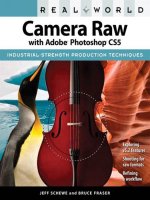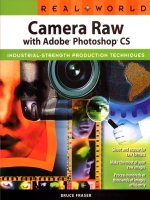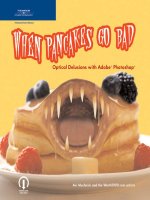Real World Camera Raw with Adobe Photoshop CS- P1 ppsx
Bạn đang xem bản rút gọn của tài liệu. Xem và tải ngay bản đầy đủ của tài liệu tại đây (1.32 MB, 30 trang )
Real World Camera Raw
with Adobe Photoshop
CS
Industrial
-
Strength Production Techniques
Bruce Fraser
0
ma
Peachpit Press
Adobe
To
all
those who
love
photons
and
who make the
decision
to capture
afrozen
instant in
time.
Real
World
Camera
Raw
with Adobe Photoshop
CS
Bruce Fraser
Copyright 02005 by Bruce Fraser
Peachpit Press
1249 Eighth Street
Berkeley,
CA
94710
5101524
-
2178
Fax: 5101524
-
2221
Find us on the World Wide Web at www.peachpit.com.
Peachpit Press is a division of Pearson Education.
Realworld CameraRaw withAdobePhotoshop CSis published in association
with
Adobe Press.
Interior design by Stephen F.
Rothiopen House
Cover Design:
Aren Howell
Cover Illustration:
Ben Fishman, Artifish, Inc.
Image credits and permissions, page 219
Notice of Rights
AU
rights reserved. No part ofthis bookmay
bereproducedortransmiitedinany
form
by
anymeans, elemonic, mechanical, photocopying, recording, or othemise, without
the prior written permission of the publisher. For information on
getring permission
for reprints and excerpts, contact
Disclaimer
The information in this book is distributed on
an
"As
Is
"
basis, without warranty.
While every precaution has been taken
in
the preparation of the book, neither
the authors nor
Peachpit Press shall have any liability to any person or entitywith
respect to any loss or damage caused or alleged to be caused directly or indirectly
by the instructions contained in this book or by the computer software and hard
-
ware products described
in
it.
ISBN
0-321-27878-X
987654321
Printed and bound
in
the United States of America
Overview
The Big Picture
PREFACB
Real World Raw xiii
ONB
Digital Camera Raw 1
IWCI
How Camera Raw Works 15
THREE
Using Camera Raw
37
FWUR
The File Browser 109
ply^
it's All About the Workflow 137
SIX
Understanding Metadata 171
Exploiting Automation 195
T
his
page
left
blank
Contents
What's
Inside
Preface Real World
Raw
. .
~iii
Teach
a
Man
to
FIsh
xiv
You
Are
the
Lab.
w
Drowning
in
Data
w
Making Images Smarter
w
Starting
Out
Right
xvi
Understanding
and
Hubris.
xvi
How
the Book Is Organized.
xvii
AWord
to
Wmdm
Users
xviii
Thankyo
ul
xviii
Chapter
1
Digital Camera
Raw.
1
What
Is
a
Digital
Raw
He?.
2
The Camera Sensor
2
Raw Files
Are
Grayscale
4
The Foueon
X3
Di@rme.
5
Erposureand
Linear
Gamma
6
Why
Shoot
Ihd
7
Using
AU
the Bits
7
White Balance Control
8
Colorimetric Interpretation
9
Exposure.
10
Detail and Noise
11
viii
Real World Camera Raw with Adobe Photoshop
CS
Raw
Limitations
11
Processing Time
11
FieSue
12
Longevity
12
Adobe Camera
Raw
13
Universal Converter
13
Industrial
-
Strength Features
13
Integration
with
Photoshop
14
The Digital Negative
14
Chapter
2
How Camera Raw Works
15
Digital Image Anatomy
16
Pixels and Resolution
16
Bit Depth. Dynamic Range. and Color
17
High-Bit Photoshop
19
Gamma
20
Image
Editing
and
Image Degradation
21
Losing Data and Limiting Options
23
Color Space Conversions
27
The Camera Raw Advantage
27
Prom
Raw
to Color
28
Demosaicing and Colorimetric Interpretation
28
White Balance and Calibrate Adjustments
29
Camera Raw
and
Color
29
Exposure
30
How Much HighlightDetail Can IRecover?
32
Shadows
32
Brightness and Contrast
33
Saturation
. .
33
Size
33
Sharpening
34
Luminance and Color Noise Reduction
35
Watch the Histogram!
35
Chapter
3
Using Camera Raw
37
Camera
Raw
Anatomy
38
Camera
Raw
Static Controls
40
The Tool Palette
40
The Preview Controls
41
The Main Control Buttons
42
The Histogram and RGB Readout
42
Contents
ix
The Settings Menu 44
The Camera Raw Menu
45
Camera RawWorktlow Controls
47
Camera Raw Image Controls
48
The Adjust Tab
48
The Detail Tab
56
The Lens Tab
57
The Calibrate Tab
60
Hands-on Camera Raw
67
Camera Raw Setup
67
The High-BitAdvantage
72
EvaluatingImages
72
When to Resample
73
Editing Images
79
Saving Settings
104
Camera Raw Database
105
Sidecar XMP Files
105
Save Settings Subset
106
Beyond Camera Raw
108
Chapter
4
The File Browser
109
Opening the Fie Browser
110
Anatomy of the File Browser
110
Fie Browser Menu Bar
111
AllAboutMetadata
114
Fie Browser
Toolbar
117
File Browser Main
Window
118
The Folders Palette
118
The Preview Palette
119
The Metadata Palette
119
The Keywords Palette
120
Configuring the Pile Bmwser
121
Fie Browser Navigation
121
Worklng
in
the File Browser
124
Selecting
and
Sorting
125
Applying Camera Raw Settings
129
It's Smart to Be
Lazy
136
Chapter
5
It's All About the Workflow
137
The
File Browser
138
Storing and lkansferring Raw Images
139
x
Real World Camera Raw with Adobe Photoshop
CS
Camera Media and Speed
Formatting Camera Media
Camera Card Capacities
Acquiring Images
Archiving Images
Loading Images in the File Browser
Key Preference Settings
.
.
Feeding the Cache
Verifymg Images
Interrupting the Cache
Caching Multiple Folders
Working with the Images
Selecting and Editing
Sorting and Renaming
Applying Keywords and Metadata
Processing Images
Automated conversions
The Fie Browser Cache
Understanding the Cache
Working
with
the Cache
Make the Work
How
:
Jr+,n
.
.
Chapter
6
Understanding Metadata
.
::.
.
:
. .
What
Is
XMP,
andWhy Should
I
Care?
Growing Pains
XMP Is Text
XMP
Uncovered
Sidecar
.
xrnp Decoded
Meddling With Metadata
Cleaning
Up
Metadata Templates
Custom Fie Info Palettes
HijackingUselessFileInfoF
1s
Embed Private Metadata
Making Images Smarter
Chapter
7
Exploiting Automation
195
Batch Processing Rules
196
Rules for Opening Files in a Batch Operation
198
Rules for Saving Files
in
a Batch Operation
198
Rules for Running a Batch Operation
199
Playing
by
the Rules
. .
199
I
A
.
Contents
xi
Recording
Batch Actions
199
Simple Action
-
Save as JPEG
200
Complex Action
-
Save for Edit
204
Running
Batch
208
Source Settings
208
Destinationsettings
208
PDF Presentation
~ ~
209
Contact Sheet
I1
212
Picture
Package
213
Web Photo Gallery
215
Advanced
Automation
217
Image Credits and Permissions
.
Index
T
his
page
left
blank
Preface
Real World Raw
If you're reading this book because you want to be told that digital really
is
better than
film,
look elsewhere. Those discussions tend to generate a lot
more heat thanlight, andifyouaren't at least
contemplatingshootingdigital
for some or all of your work, this book isn't relevant.
If
you want to be told
that shooting digital raw is better than shooting JPEG,
you'll have to read
between the lines
-
what this book does is to explain how raw
differs
Emm
PEG, and how you can exploit those differences.
But
if
you're looking for solid, tested, proven techniques for dealing
with
hundreds or thousands of raw images a day
-
moving them from
the camera to the computer, making initial selects and sorts, optimizing
the raw captures, enriching them with metadata, and processing them
into deliverable form
-
this is the book for you. My entire reason for writ
-
ing
this
book was to throw a lifebelt to
all
those photographers who find
themselves drowning in gigabytes of data.
The combination of Photoshop's File Browser and
CameraRaw plug
-
in
offers a fast, efficient, and extremely powerful workflow for dealing
with
raw digital captures, but the available information tends to be short on
answers to questions such
as
the following.
b
What special considerations should
I
take into account when shooting
digital raw rather than
film
or JPEG?
xiv
Real World Camera
Raw
with
Adobe Photoshop
CS
c
What edits should
I
make in Camera Raw?
c
How and where are my Camera Raw settings saved?
c
How can
I
fine
-
tune Camera Raw's color performance to better match
my camera's behavior?
c
How can 1 set up the Fie Browser to speed up making initial selects
from a day's shoot?
How can
I
make sure that every image
I
deliver contains copyright and
rights management notices?
b
How do
I
make sure that all the work
I
do in the Fie Browser, ranking
or flagging images, entering keywords and other metadata, and sorting
in a custom order, doesn't suddenly disappear?
What are my alternatives to editing each individual image by hand?
c
How can
I
automate the conversion of raw images to deliverable files?
Raw shooters face these questions, and many others, every day. Unfor
-
tunately, the answers
are
hard to find in the gazillion Photoshop books out
there
-
-
much less Photoshop's own manuals
-
and when they're addressed
at
all
they tend to be downplayed in favor of whizzy filter effects. This book
answers these questions, and the other daily workflow issues that arise,
head
-
on, and focuses on everything you need to do before you get your
images open in Photoshop.
Teach
a
Man
to
Fish
The old saw goes,
"
Give a man a fish, and you give
him
a meal; teach a
man to fish, and you give him a living.
"
By that reckoning, my goal is to
make you, gentle reader, a marine biologist
-
teaching you not only how
to fish, but also to understand fish, how they think,
where they hang out,
and how to predict their behavior.
Digital photography holds immense promise, but if you're on a dead
-
line and suddenly find that
all
your raw images are mysteriously being
processed at camera default settings rather than the carefully optimized
ones you've applied, or your images insist on displaying in order of file
name rather than the custom sort order you spent an hour constructing,
Preface: Real World
Raw
xv
youcan easily be forgiven for contemplating areturn to rush processingat
your
friendly local lab and sorting on a light table with a grease pencil.
My hope
is that you'll turn to
this
book instead.
You Are the Lab
One of the best thiigs about shooting raw is the freedom it confers in
imposing
your
preferred interpretation on your images. The concomitant
downside is that
if
you don't impose
your
preferred interpretation on the
images, you'll have to settle for one imposed by some admittedly clever
software that
is
nonetheless aglorified adding machine
with
no knowledge
of tone and color, let alone
composition, aesthetics, or emotion.
With raw capture, you have total control, and hence total responsibii-
ity.
A
great many photographers wind up converting all their raw images
at default
settings and then
try
to
fix
everything in Photoshop, because
Photoshop is
somethiig they know and understand.You'd be hard pressed
to
6nd a bigger Photoshop fan than
I
am
-
I've been living and breathing
Photoshop for over a dozen years
-
but the fact is that Camera Raw allows
you to do
things that simply cannot be replicatedin Photoshop. Ifyou don't
use
CameraRaw to optimize your exposure and color balance, you'llwind
up doing a lot more work in Photoshop than you need to, and the quality
of the results
will
almost certainly be less than you'd obtain by starting
from an
optimized raw conversion rather than a default one.
Drowning in Data
If you had to edit every single image by hand, whether in Photoshop or in
Camera Raw, you'd
quickly find that digital is neither faster nor cheaper
than
film.
Aday's shoot may produce sixor seven gigabytes of image data,
and it all has to get from the camera to the computer before you
can
even
start
making your initial selects. Building
an
efficient workflow
is
critical
ifyou want to make the digital revolution survivable, let alone enjoyable.
So just about every chapter in
this
book contains key advice on building
a
worMow that lets you work smarter rather than harder.
Making Images Smarter
We're already living science fiction, and the future arrived quite a while
ago. One of the most
-
overlooked aspects of digital imaging is the oppor
-
tunities offered by metadata.Your camera already embeds a great deal of
xvi
Real World Camera Raw with Adobe Photoshop CS
potentially useful information in the image
-
the date and time of shoot
-
ing, the IS0 speed, the exposure and aperture settings, the focal length,
and so on
-
but the File Browser makes it easy to enrich your images still
further with keywords and other useful metadata and lets you protect your
intellectual property by embedding copyright and rights management.
Metadata is a means of adding value to your images. Camera metadata
provides unambiguous image provenance, while keywords make it much
likelier that your images
will
be selected by clients you've yet to meet. An
image with no metadata is simply a collection of pixels, while an image
that has been enriched by metadata is a digital asset that can keep earn
-
ing for a lifetime.
Starting Out Right
The reason for doing a lot of work in Camera Raw and the File Browser is
simple. If you do the work correctly right at the start of the workflow, you
never have to do it again later. When you attach your preferred Camera
Raw setting to a raw image, those settings
will
be used every time you
open that raw image, with no further work required on your part. And any
metadata you apply to the raw image will automatically be embedded in
every converted image you create from that raw image unless you take
steps to remove it (and yes, I'll show you how to do that too). Not only do
you only have to do the work once, you greatly reduce the likelihood that
it
will
be undone later.
L
Il
I*.
-
Understanding and
Hubris
It took a great deal of nerve for me to write this book. I confess to being
the world's worst photographer, and it takes a certain amount of hubris
for me to advise photographers who are hugely more skilled than
I
am
on how to ply their trade. But I've been lucky enough to enjoy a close and
fruitful relationship with the wonderful group of people who have made
Photoshop the incredibly powerful tool it has become, and in the process
I've had the opportunity to look longer and deeper at its inner
workings
than most people who use it to earn their livelihood.
Some of those inner
workings are probably what my friend and col
-
league Fred Bunting
a
.
likes to term
"
more
interesting than relevant,
"
but
Preface: Real World Raw
xvii
others
-
such as where and how your ranking or flagging information, your
hand
-
tuned image settings, and your color
-
correct previews get stored-
are pieces of vital information for anyone who entrusts their work to the
tools discussed by this hook. If conveying that information helps much
better photographers than
I
to realize their vision,
I
consider the effort
worthwhile.
How
the
Book
Is
Organized
A
significant problem
I
faced in writing this book is that everything in
the workflow affects everything else in the workflow, so some circularity
is inherent.
That said, I've tried to impose some order. The first three chapters look
at images one at a time. Chapter
1,
Digital Camera Raw,
looks at the fun
-
damental nature of raw images
-
what they are, and the advantages and
pitfalls of shootingthem. Chapter
2,
How Camera Raw Works,
looks at the
specific advantages that Camera Raw offers over other raw converters. In
Chapter
3,
Using Camera Raw,
I
look in depth at Camera Raw's controls
and how to use them to get the best out of your raw captures.
But
working photographers need to deal with not one, hut hundreds if
not thousands of images at a time, so the remainder of the book is devoted
to handling images in quantity. Chapter
4,
The File Browser,
introduces
you to your virtual digital light
table, explains its component parts, and
describes its functionality. Chapter
5,
ItkAllAbout the Workflow,
explains
how to use the features described in Chapter
4
to process large collections
of images quickly and efficiently,
as
well as showing you how to trouhle-
shoot should problems arise. Chapter
6,
Understanding Metadata,
looks
at the inner workings of the various metadata schemes used
by Camera
Raw and the File Browser and shows you how to make them work for you.
Finally, Chapter
7,
ExploitingAutomation,
show you how to leverage the
work done in Camera Raw and the File Browser to produce converted
images that require minimal
workin Photoshop and contain the metadata
you want them to.
xviii
Real World Camera Raw with Adobe Photoshop CS
A
Word to Windows Users
This book applies to both
Windows
and Macintosh. But I've been using
Macs for
20
years, so all the dialogboxes, menus, and palettes are illustrated
using screen shots from the Macintoshversion. Similarly, when discussing
themany keyboard shortcuts in the program, I cite theMacintoshversions.
In almost every case, the Command key translates to the Ctrl key and the
Option key translates to the
Alt key.
In
the very few exceptions to this rule,
I've spelled out both the Macintosh and the Windows versions explicitly
I
apologize to all youWmdowsusers for the small inconvenience, but because
Photoshop is
so
close to being identical on both platforms,
I
picked the one
I know and ran
with
it.
-
Thank You!
I
owe thanks to the many people who made this book possible. My first
vote of thanks must go to Thomas Knoll, first for creating Photoshop, sec
-
ond for building Camera Raw, and third for taking the time to provide
feedback on the chapters whiie they were under construction and for
preventing me from making a number of egregious errors. Thanks also
go to my other peer reviewers. Russell Preston Brown not only provided
his unique insight but came up with the idea of doing this book in the first
place. Jeff
Schewe patiently pointed out and then did his best to fill the
gaps in my understanding of photography, and called me on explanations
that made no sense. Any errors or inadequacies that remain in the book
are despite their best efforts and are solely my responsibility.
Rebecca
Gulick, my editor at Peachpit
Press,
kept me on track and made
me meet my
deadlines,
with
patience and grace; production coordinator
Hid
Salaand my other friends at Peachpit turned myvirmal creation into a
manufactured reality.
TiffanyTaylor painstakingly combed the manuscript
for typos and inconsistencies, and uncovered an
embanassingly large num
-
ber of them Those that may remain
are
entirely my fault. Caroline Parks
provided the comprehensive index to make sure that everyone can
find the
information they need.
Preface: Real World
Raw
xix
This book would be a much weaker effort without the generosity of the
great photographers who contributed their images. To Jim Caulfield, Peter
Fox, Greg
Gonnan, Jay Maisel, Eric Meola, Seth Resnick, lack Reznicki, Jeff
Schewe, David Stoecklein, Michel Tcherevkoff, and
Art
Wolfe, my thanks
and my respect.
Special thanks go to Stephen Johnson and Michael
Kieran for being
great human beings and even better
friends you contributed to this book
in
more ways than you know.
Last but
by
no stretch of the imagination least,
I
must thank my lovely
wife, Angela, not only for putting up with the insane hours, the abstracted
gazes, and the glassy incomprehension that greeted perfectly sensible
questions
lie "have you
fed
the cat?"
-
but also for making my life such
a very happy one.
BNC~
Fraser
San
Francisco, June
2004
T
his
page
left
blank
Digital
Camera
Raw
the Digital Negative
Perhaps the greatest challenge that faces shooters who have made, or
are
in the process of making, the transition to digital is just dealiig with the
gigabytes of captured data. You
can
make some gross judgments about
the image from a camera's on
-
board
LCD
display; but to separate the hero
images from the junk, you have to copy the images
from the camera media
to a computer
with
a decent display, which is less convenient and more
challenging than getting rush
-
processed chromes back from the lab and
sorting them on the light table.
Digital raw files present a further bottleneck, since they require
processing before you can even see a color image. This book tells you how
to deal
with
raw images quickly and efficiently, so that you can exploit the
very real advantages of raw capture over
JPEG,
yet still have time to have a
life. The key is in
unlocking the
full
power of three vital features in Adobe
Photoshop CS
-
the Adobe Camera Raw plug
-
in, the File Browser, and
Photoshop actions. Together, these three features can help you build
an
efficient workflow based on raw captures, from making the initial selects,
through rough editing for client approval, to final processing of selected
images.
In
this first chapter, though, we'll focus on raw captures themselves,
their fundamental nature, their advantages, and their
limitations.
So
the
first order of business is to understand just what a raw capture is.
2
Real World Camera Raw with Adobe Photoshop
CS
What
Is
a
Digital
Raw
File?
Fundamentally, a digital raw file is a record of the raw sensor data from the
camera, accompanied by some camera
-
generated
mefadata
(literally, data
about data).
I'U
discuss metadata in great detail in Chapter
6,
Metadata,
but for now,
all
you need to know is that the camera metadata supplies
information about the way the image was captured, including
IS0 setting,
shutter speed and aperture value, white balance setting, and so on.
Different camera vendors may encode the raw data in different ways,
apply various compression strategies, and in some cases even apply en
-
cryption, so it's important to realiie that
"
digital camera raw
"
isn't a single
file format. Rather, it's a catch
-
all term that encompasses Canon .CRW,
Minolta .MRW, Nion .NEE Olympus .ORE and all the other raw formats
on the ever
-
growinglist that's readable byAdobe Camera Raw. But
all
the
various flavors of raw
files share the same basic properties and offer the
same basic advantages. To understand these, you need to know a little
something about how digital cameras work.
The Camera Sensor
A raw file is a record of the sensor data, so let's look at what the sensor in
a digital camera actually captures.
A
number of different technologies get
lumped into the category of
"
digital camera,
"
but virtually all the cameras
supported by the Camera Raw plug
-
in are of the type known as
"
mosaic
sensor
"
or
"
color filter array
"
cameras (
"
virtually all
"
because versions
2.2
and later of Camera Raw also support the Sigma cameras based on
Foveon's
X3
technology
-
see "The Foveon
X3
Difference,
"
later in this
chapter). The first key point is that striped
-
array raw files are grayscale!
Color filter array cameras use a two
-
dimensional area array to collect
the photons that are recorded in the image. The array is made up of rows
and columns of photosensitive detectors
-
typically using either CCD
(charge
-
coupled device) or CMOS (complementary metal oxide semicon
-
ductor) technology
-
to form the image. In a typical setup, each element
of the array contributes one pixel to the final image (see Figure
1
-
1).
'I
Chapter
1:
Digital Camera
Raw
3
Figure
1
-
1
An
area
array
4
(
Photosensors
Each photosensor contributes
one pixel to the image.
But the sensors in the array, whether
CCD
or
CMOS,
just count pho
-
tons
-
-
they produce a charge proportional to the amount of light they
receive
-
without recording any color information. The color information is
produced
by
color filtersthat
are
applied over the individual elements in the
array in
aprocess knownas "striping
v
-
hence the term"striped
array.
"
Most
cameras use
aBayer pattern arrangement for the color filter array, alternat
-
ing green,
red,
green, blue filters on each consecutive element, with twice
as many
geen as red and blue filters (because our eyes
are
most sensitive
in the green region). See
Figure
1
-
2.
Figure
1-2
.
.
. . . . .
.
. . . .
.
. . . .
In a BayerPanern colorfilter
array, each photosensor
is
filtered so that it captures only
a single color of light: red, green,
or blue.
%ce
as
many green
w
filters are used
as
red or blue
.
because our
eyes
are most
sensitive togreen light.
4
Real World Camera Raw
with
Adobe Photoshop
CS
Other color filter array configurations
are
possible
some cameras use
a cyan, magenta, yellow arrangement instead of the GRGB configuration
in the classic Bayer pattern, while still others may use four colors in an
attempt to improve color fidelity. But unless you plan on
designingyour own
cameras, you needn't
wony about the details of this or that filter setup.
Raw Files Are Grayscale
No matter what the filter arrangement, the raw file simply records the
luminance value for each pixel, so the raw file is a grayscale image. It
contains color information
-
the characteristics of the color filter array
are recorded, so raw converters know whether a given pixel in the raw file
represents red, green, or blue luminance (or whatever colors the specific
camera's filter array uses)
-
but it doesn't contain anything humans can
interpret as color.
Obtaining a color image from the raw file is the job of a raw converter
such as Camera Raw. The raw converter interpolates the missing color
information for each pixel from its neighbors, a process known as
demosa-
icing, but it does much more, too. Besides interpolating the missing color
information, raw converters control all of the following.
r
White balance. The white balance indicates the color of the light
under which the image was captured. Our eyes automatically adapt
to different lighting situations
-
to oversimplify slightly, we interpret
the brightest thing in the scene as white, and judge
all
the other colors
accordingly. Cameras
-
whether film or digital
-
have no such adapta
-
tion mechanism, as anyone who has shot tungsten film in daylight has
learned the hard way, so digital cameras let us set a white balance to
record the color of the light.
But the on
-
camera white balance setting has no effect on the raw
capture. It's saved as a metadata tag, and applied
by the raw converter
as part of the conversion process.
r
Colorimetric interpretation. Each pixel in the raw file records a
luminance value for either red, green, or blue. But
"
red,
"
"
green,
"
and
"blue" are pretty vague terms. Take a hundred people and ask them to
visualize
"
red.
"
If you could read their minds, you'd almost certainly
see a hundred different shades of red.
Chapter
1:
Digital Camera Raw
5
Many different filter sets are in use with digital cameras. So the raw
converter has to assign the correct, specific color meanings to the
"
red,
"
"
green,
"
and
"
blue
"
pixels, usually in a colorimetrically defined color
space such as
CIEXYZ,
which is based directly on human color percep
-
tion.
b
Gamma correction. Digital raw captures have linear gamma (gamma
1.0),
a very different tonal response from that of either film or the
human eye. So the raw converter applies gamma correction to redis
-
tribute the tonal information so that it corresponds more closely to the
way our eyes see light and shade.
I
discuss the implications of linear
gamma on exposure in the sidebar,
"
Exposure and Linear Gamma,
"
later in this chapter.
b
Noise reduction, antialiasing, and sharpening. When the detail in an
image gets down to the size of individual pixels, problems can arise.
If the detail is only captured on a red
-
sensing pixel or a blue
-
sensing
pixel, its actual color can be
dicult to determine. Simple demosaicing
methods also don't do a great job of maintaining edge detail, so raw
converters perform some combination of edge
-
detection, antialiasing
to avoid color artifacts, noise reduction, and sharpening.
All raw converters perform each of these tasks, but each one may use
different algorithms to do so, which is why the same image can appear
quite different when processed through different raw converters.
1
The Foveon
X3
Difference
Foveon
X3
technology, embodied
in the Sigma
SD
-
9
and SD
-
10
SLR
cameras, is fundamentally differ
-
ent from striped
-
array cameras.
The Foveon
X3
direct image
sensor captures color by exploit
-
ing the fact that blue light waves
are
shorter than green lightwaves,
which in turn are shorter than
red ones. It uses three layers of
photosensors on the same chip.
The front layer captures the short
blue waves, the middle layer
captures the green waves, while
only the longest red waves pene
-
trate all the way to the third layer,
which captures red.
The key benefit claimed by the
X3
sensor is that it captures full
color data, red, green, and blue,
for every pixel in the image. As
a result,
.X3F
files-Foveon
X3
raws
-
don't require demosaic-
ing. But they do needall the other
operations a raw converter carries
out-white balance, colorimetric
interpretation, gamma correction,
and detail control
-
so Camera
Raw is as applicable to
files from
Foveon X3-equipped cameras
as it is to those from the more
common striped array cameras.
6
Real World Camera Raw with Adobe Photoshop CS
Exposure and Linear Gamma
One final topic is key to under
-
standing digital capture in gen
-
eral, not just digital raw. Digital
sensors, whether CCD or CMOS,
respond to light quite differently
than does either the human eye
or
film.
Most human perception,
including vision, is nonlinear.
Ifwe place a golfball
in
the palm
of ow hand, then add another one,
it doesn't feel twice as heavy.
Ifwe
put two spoonfuls of sugar in our
coffee instead of one, it doesn't
taste twice as sweet. If we double
the acoustic power going to our
stereo speakers, the resulting
sound isn't twice as loud. And
if
we double the number ofphotons
reaching our eyes. we don't see the
scene as twice as bright
-
brighter,
yes, but not twice as bright.
count photons in a linear fashion.
Ifa camera uses 12 bits to encode
the capture, producing 4,096 lev
-
els, thenleve12,048 represents
half
the number of photons recorded
at level 4,096. This is the meaning
of linear gamma
-
the levels cor
-
respond exactly to the number of
photons captured.
Linear capture has impor
-
tant implications for exposure.
If a camera captures six stops of
dynamic range, half of the 4,096
levels are devoted to the brightest
stop, half of the remainder (1,024
levels) are devoted to the next
stop, half of the remainder (512
levels are devoted to the next stop,
and so on. The darkest stop, the
extreme shadows, is represented
by only 64
levelssee Figure 1
-
3.
Figure
1-3
Linear
gamma
rect exposure in the digital realm
means keeping the highlights
as close to blowing out, without
actually doing so, as possible.
In this regard, it's worth em
-
phasizing that the on
-
camera
histogram shows the histogram
of the conversion to JPEG: a raw
histogram would be a rather
strange
-
looking beast, with
all
the
data clumped at the shadow end,
so cameras show the histogram
of the image after processing
using the camera's default set
-
tings.
Most cameras apply a fairly
strong S
-
curve to the raw data so
that the
JPEGs have a more film-
like response, with the result that
the on
-
camera histogram often
tells you that your highlights are
blown when
in
fact they aren't.
This built
-
in compression lets
us function in a wide range of
sim-
ationswithout driving our sensory
mechanisms into overload
-
we
can
go from subdued room light
-
ing to full daylight without our
eyeballs catching fire! But the
sensors in digital cameraslack the
compressive nonlinearity typical
of human perception. They just
It may seem tempting to un
-
derexpose images to avoid blow
-
ing out the highlights, but
if
you
do, you're wasting a lot of the
bits the camera can capture, and
you'll run a significant risk of
in
-
troducing noise in the midtones
and shadows. Correct exposure is
at least as important with digital
capture as it is with
film,
but cor
-
The response of a camera set to
IS0 100 may be morelike IS0 125
or even
IS0 150 (or, for that mat
-
ter, IS0 75). It's well worth spend
-
ing some time determining your
camera's real
sensitidty at differ
-
ent speeds, then dialing in an ap
-
propriate exposure compensation
to make sure that you're making
the best use of the available bits.