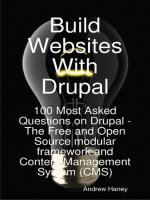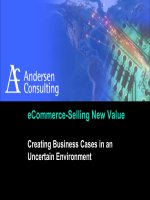selling online with drupal e-commerce
Bạn đang xem bản rút gọn của tài liệu. Xem và tải ngay bản đầy đủ của tài liệu tại đây (10.08 MB, 265 trang )
Selling Online with
Drupal e-Commerce
Walk through the creation of an online store with
Drupal's e-Commerce module
Michael Peacock
BIRMINGHAM - MUMBAI
This material is copyright and is licensed for the sole use by lawrence rambert on 16th June 2009
2012 price st, , rahway, , 07065
Selling Online with Drupal e-Commerce
Copyright © 2008 Packt Publishing
All rights reserved. No part of this book may be reproduced, stored in a retrieval
system, or transmitted in any form or by any means, without the prior written
permission of the publisher, except in the case of brief quotations embedded in
critical articles or reviews.
Every effort has been made in the preparation of this book to ensure the accuracy of
the information presented. However, the information contained in this book is sold
without warranty, either express or implied. Neither the author, Packt Publishing,
nor its dealers or distributors will be held liable for any damages caused or alleged to
be caused directly or indirectly by this book.
Packt Publishing has endeavored to provide trademark information about all the
companies and products mentioned in this book by the appropriate use of capitals.
However, Packt Publishing cannot guarantee the accuracy of this information.
First published: March 2008
Production Reference: 1180308
Published by Packt Publishing Ltd.
32 Lincoln Road
Olton
Birmingham, B27 6PA, UK.
ISBN 978-1-847194-06-0
www.packtpub.com
Cover Image by Nilesh R. Mohite ()
This material is copyright and is licensed for the sole use by lawrence rambert on 16th June 2009
2012 price st, , rahway, , 07065
Credits
Author
Michael Peacock
Reviewers
Bruno Massa
Gordon Heydon
Greg Holsclaw
Senior Acquisition Editor
Douglas Paterson
Development Editor
Nikhil Bangera
Technical Editor
Dhiraj Chandiramani
Editorial Team Leader
Mithil Kulkarni
Project Manager
Abhijeet Deobhakta
Project Coordinator
Abhijeet Deobhakta
Indexer
Hemangini Bari
Proofreader
Chris Smith
Production Coordinator
Aparna Bhagat
Cover Work
Aparna Bhagat
This material is copyright and is licensed for the sole use by lawrence rambert on 16th June 2009
2012 price st, , rahway, , 07065
About the Author
Michael Peacock is a web developer and senior partner of Peacock, Carter &
Associates () a web design and development
business. Michael loves building websites and web applications, and when he isn't,
likes to read, watch lms, and occasionally take part in amateur dramatics.
I would like to thank everyone at Packt Publishing for making
this book possible, in particular Douglas Patterson for the idea of
the book, and helping me dene a structure for it. Patricia Weir,
Abhijeet Deobhakta, and Nikhil Bangera for keeping me on track,
and Dhiraj Chandiramani for preparing the book for publication. My
thanks also goes to the reviewers (Greg Holsclaw, Bruno Massa, and
Gordon Heydon) who helped improve the quality of the book, and
made sure everything was in check.
I'd also like to thank my ancée Emma for her support while
working on the book, and my business partner Richard for keeping
the business running during the times when I was writing about
websites as opposed to building them.
A special mention, and thanks is due to Martin Baker of Merrill
Valley Photography (
rillvalleyphotography.
co.uk/
) for his contributions to the photography section in
Chapter 3.
Finally, I'd like to thank you, the reader; I hope that you enjoy this
book and end up with a fantastic website and store!
This material is copyright and is licensed for the sole use by lawrence rambert on 16th June 2009
2012 price st, , rahway, , 07065
About the Reviewers
Bruno Massa is one of the three authors and maintainers of the e-Commerce
module for Drupal. Graduated in Business, he is founder and president of Titan
Atlas, a Brazilian dotcom company. Massa is a national expert in e-business and
open-source software applications in Brazil.
Greg Holsclaw holds a Bachelor's Degree in Computational Mathematics and has
been developing intranet and internet web applications for the past ve years. After
developing ASP applications for a large engineering division for a number of years,
Greg became acquainted with PHP and Drupal, rst to develop personal projects,
which then led to a full time Drupal development position at a self-funded startup.
This material is copyright and is licensed for the sole use by lawrence rambert on 16th June 2009
2012 price st, , rahway, , 07065
This material is copyright and is licensed for the sole use by lawrence rambert on 16th June 2009
2012 price st, , rahway, , 07065
Table of Contents
Preface 1
Chapter 1: Introduction and Installation 5
What is a CMS and What is Drupal? 5
What is E-Commerce and What can it do for Us? 7
What is Drupal e-Commerce? 7
Our Site 8
Installation 9
Downloading Drupal 10
Installing Drupal 10
Configuring Drupal 13
Administration Theme 13
Clean URLs 14
Date and Time 14
Error Reporting 16
File System 17
Image Toolkit 18
Input Formats 18
Performance 19
Site Information 21
Site Maintenance 22
The Drupal e-Commerce Module 23
Downloading the Module 23
Installing the Modules 24
Playing Together 26
Summary 26
Chapter 2: Getting Started with Drupal 27
Preparing the Content 27
Home Page 28
This material is copyright and is licensed for the sole use by lawrence rambert on 16th June 2009
2012 price st, , rahway, , 07065
Table of Contents
[ ii ]
Contact Page 28
Dinosaur Section 29
Museum Section 29
Content Management 30
Creating Content 30
Title and Body 31
Input, Product, and Log 31
Final Page Options 32
Menu Management 33
Default Homepage 34
Creating the Content 35
Home Page 35
Contact Page 36
Dinosaur and Museum Sections 37
Other Content Modules 38
Contact Form 38
Blog 40
Photo Gallery 41
Summary 41
Chapter 3: Planning Your Shop 43
Planning to Sell Online 43
Legal Issues 44
Disability Discrimination 45
Distance Selling 45
Companies Act and Trust 45
Trade Descriptions 46
Spam Laws 46
Privacy Policies and Data Protection 46
General Planning 46
Product Types 47
Product Groupings 47
Product Information 48
Planning Our Shop 48
Product Lineup 49
Sample Product—Shippable Goods 49
Sample Product—Non-Shippable Goods 50
Sample Product—Apparel 51
Getting the Message Across 51
A Picture Says a Thousand Words 52
Equipment 52
Camera Settings 53
Setup 54
This material is copyright and is licensed for the sole use by lawrence rambert on 16th June 2009
2012 price st, , rahway, , 07065
Table of Contents
[ iii ]
Post Processing 55
How Not to Advertise a Product? 56
Example One—Detail 56
Example Two—No Photo 56
Example Three—Spot the Difference? 57
Customer Service 57
Summary 58
Chapter 4: Creating Your Product Catalog 59
Further e-Commerce Configuration 59
Creating Products 61
Creating a Shippable Product 62
The Finished Product 65
Creating a Non-Shippable Product 66
Repair Service 66
Education Information Sheets 67
Creating Apparel 69
Creating the Product 69
Creating Variations 70
The Finished Product 74
Grouping Products 75
Grouping the Products 75
Our Store 76
Product Listings 76
Product Information 76
Adding to the Cart 77
The Shopping Cart 77
Summary 78
Chapter 5: Customers and Staff 79
Users, Roles, and Permissions 79
Roles and Permissions 80
Settings and Rules 81
User Registration Settings 81
User E-Mail Settings 82
Picture Settings 83
Permissions and Taxonomy Access Control 84
What is Taxonomy? 84
Creating Categories 84
Categorizing Content 85
Restricting Access Based on Taxonomy Access Control 86
Customers 87
Customer Roles 87
Role Assignments 88
Reminder: Forcing Customers to be Users 90
This material is copyright and is licensed for the sole use by lawrence rambert on 16th June 2009
2012 price st, , rahway, , 07065
Table of Contents
[ iv ]
Customer Management 91
User Order History 92
Contacting a User 93
Staff 93
Planning 94
Creating Roles 94
Stock Assistant 94
Checkout Manager 95
Creating the users 96
Summary 96
Chapter 6: Branding Your Site 97
Themes 97
Minnelli 98
Marvin 99
Bluemarine 99
Pushbutton 100
Garland 100
Chameleon 101
Customizing the Default Theme 102
Color Scheme 102
Belgian Chocolate Color Set 104
Mediterrano Color Set 104
Shiny Tomato Color Set 105
Toggle Display 105
Logo Image Settings 106
Shortcut Icon Settings 107
The Customized Skin 108
Installing and Managing Themes 109
Installing Themes 109
Managing Themes 110
Creating a Theme 111
Template Files 112
Summary 114
Chapter 7: Checkout and Taking Payments 115
Finalizing the Store Ready for Customers 115
What's Missing? 116
Taking Addresses 116
Taking Payments 116
Let's Try Again 117
How the Checkout Process Works 120
How to Customize the Checkout Process 120
Checkout Screen Order 121
This material is copyright and is licensed for the sole use by lawrence rambert on 16th June 2009
2012 price st, , rahway, , 07065
Table of Contents
[ v ]
Price Formatting 122
Payment Methods 122
How the Payment Method Works 122
Emails Sent to the Customer 123
Global Anonymous Purchase Policy 124
Administrator Notifications 124
Order History Overview Text 125
How Products are Added to the Cart 125
Continuing Shopping after Adding a Product to the Cart 126
Processing Orders 127
Order Overview 127
Transaction List 127
Edit 128
Addresses 129
Items 129
Workflow 129
Payment Statuses 130
Current Limitations with Our Store 131
Summary 131
Chapter 8: Creating a Better Selling Experience 133
Making Things Easier 133
Adding a Shopping Cart 134
Adding Search Capabilities 134
Auto-Creating User Accounts 136
Adding Images to Products 137
Built-in Upload Module 138
List as Attachment 139
Embed Image into Description 139
Third-party Image Module 140
Embed Image into Description 140
As a Product 141
Discounts 142
Role-Based 142
Coupons 144
Bulk Purchases 145
Other e-Commerce Options and Product Types 146
Auction 146
Donate 147
Flexicharge 148
Summary 149
This material is copyright and is licensed for the sole use by lawrence rambert on 16th June 2009
2012 price st, , rahway, , 07065
Table of Contents
[ vi ]
Chapter 9: Taxes, Payment, and Shipping 151
Taxes 151
Tax Rules 152
Tax Rules: UK 152
Tax Rules: California, USA 153
Tax Rules: Orders Placed Elsewhere 153
Creating the Tax Rules 153
Further Options 155
Payment 156
How Payment Gateways Work 156
Payment Gateways Available 157
Authorize.Net 157
CCard 158
COD 158
Eurobill 158
eWay 158
iTransact 159
PayPal 159
WorldPay 159
Payment Gateways Overview 159
Doug's Choices 160
Configuring the Payment Gateway 160
IPN 163
Settings 164
Payment Gateway in Action 165
A Quick Look Back at Tax 166
Place the Order 166
Settings for Other Gateways 166
Authorize.Net 166
Ccard 167
Eurobill 167
eWAY 167
iTransact 168
WorldPay 168
Shipping 168
Shipping API 169
Flexicharge 172
Summary 174
Chapter 10: Securing, Deploying, and Maintaining Your Shop 175
Importance of Security 175
Drupal Security 176
Security Announcements 176
Securing Our Drupal Installation 176
CAPTCHA 177
Email Verification 180
This material is copyright and is licensed for the sole use by lawrence rambert on 16th June 2009
2012 price st, , rahway, , 07065
Table of Contents
[ vii ]
Legal 180
Login Security 183
Passwords 185
Phishing 185
Deploying 186
Hosting and Domain Names 186
Getting the Site Online 187
Setting Up the Database 187
Uploading the Store 190
Tweaking the Settings 191
SSL 191
Maintaining Our Website 192
Performing Maintenance 192
Handling Orders 194
Backing Up and Restoring Your Store 195
Backing Up 196
Restoring 196
Summary 197
Chapter 11: Invoices and CRM 199
Printable Invoices 199
Customizing the Invoice Design 200
New Design Layout 201
Code for New Design 202
Adding the New Design to Drupal 204
Invoice Module 209
Installing the Invoice Module 209
Invoice Module Configuration Options 209
Creating an Invoice 210
Managing Invoices 212
Invoices for the Customer 213
CiviCRM 213
Installing CiviCRM 213
Installing without the Automated Installer 215
Setting up CiviCRM 215
Using CiviCRM 217
Summary 220
Chapter 12: Marketing Your Business 221
The Basics 221
Advertising 222
Buying Advert Space 222
Professional Advertising Networks (PPC) 223
Product Search 224
This material is copyright and is licensed for the sole use by lawrence rambert on 16th June 2009
2012 price st, , rahway, , 07065
Table of Contents
[ viii ]
Directories 224
Newsletters 224
Things to Watch Out For when Buying or Selling Adverts 225
Search Engine Penalization 225
Social Network Marketing 226
Viral Marketing 226
Newsletter Marketing 227
Subscriber Lists 227
The Newsletter 227
Improve Traffic with Search Engine Optimization 228
On-Site SEO 228
Meta 228
Sitemap 228
Links 229
Staying Fresh 229
Off-Site SEO 229
Summary 230
Appendix A: Installing WAMP 231
Installing WampServer 231
Downloading WampServer 231
Installing WampServer 232
WampServer Overview 235
Configuring WampServer 236
GD2 236
Rewrite Module 237
Summary 238
Index 239
This material is copyright and is licensed for the sole use by lawrence rambert on 16th June 2009
2012 price st, , rahway, , 07065
Preface
This book takes Drupal, a powerful and extendable Content Management System,
and uses it to set up and manage an online store using the available e-Commerce
modules. By integrating the store directly into the website, customers are provided
with a consistent experience with the other areas of the site.
Many aspects of Drupal and e-commerce are covered as well as the e-Commerce
modules to create not only a great online store, but also a great website.
What This Book Covers
Chapter 1 introduces you to Drupal, e-commerce, and the advantages of using Drupal
e-Commerce rather than regular online shopping carts before going through the
installation process and performing some basic congurations.
Chapter 2 looks at how to use Drupal and many of its Content Management features
to create a website.
Chapter 3 goes through steps involved in planning an online shop including legal
issues, the shop's structure, product details, and how to take great photographs of
products for the store.
Chapter 4 takes our planning from Chapter 3 to show you how to create an online
product catalog.
Chapter 5 shows you how to manage users, roles, and permissions within Drupal,
particularly to create and manage customers to use the store, and staff members to
help manage the store.
Chapter 6 takes a look at branding the website and the store to provide a website that
reects your business.
This material is copyright and is licensed for the sole use by lawrence rambert on 16th June 2009
2012 price st, , rahway, , 07065
Preface
[ 2 ]
Chapter 7 lets you start making money from your store by looking through and
customizing the checkout process as well as taking payments from customers.
Chapter 8 helps you to create an even better selling experience for customers by
looking at additional modules and features that can make the website and the overall
selling experience even better. This looks at adding images to product listings,
enabling search options and different ways of offering discount or incentive to
customers including bulk purchasing discounts.
Chapter 9 takes a detailed look at taxes, payment, and shipping options allowing you
to accept as many different forms of payment as possible, as well as dealing with
taxation issues and calculating shipping prices based on the items ordered or the
location of the customer.
Chapter 10 takes your new site, secures it, and deploys it onto the Internet ready for
use to generate business, as well as explaining how to maintain the shop.
Chapter 11 looks at generating invoices and a more advanced way to manage your
customers, by installing a Customer Relationship Manager into Drupal to help
manage customer support, appointments, and even telephone calls.
Chapter 12 gives you the knowledge you need to help promote and market your
business online by looking at optimizing the store for search engines, advertising
your site, and helping to bring back visitors to your site as well as some important
tips and advice when advertising, promoting, and marketing on the Web!
What You Need for This Book
Drupal is a free and open-source modular web application framework and content
management system (CMS) written in PHP that can run in many environments,
including Windows, Mac OS X, Linux, and FreeBSD. You just need to have a
development environment set up on your computer, e.g. WAMP, or XAMP.
Conventions
In this book, you will nd a number of styles of text that distinguish between
different kinds of information. Here are some examples of these styles, and an
explanation of their meaning.
There are three styles for code. Code words in text are shown as follows: "Support for
friendly or clean URLs requires
mod_rewrite and the ability to use .htaccess les."
This material is copyright and is licensed for the sole use by lawrence rambert on 16th June 2009
2012 price st, , rahway, , 07065
Preface
[ 3 ]
A block of code will be set as follows:
<img src='
5.7/files/garland_logo_0.png'
style='float:left; padding: 5px;' alt='PRODUCT NAME' />
When we wish to draw your attention to a particular part of a code block, the
relevant lines or items will be made bold:
<title>
<?php print $head_title; ?>
</title>
New terms and important words are introduced in a bold-type font. Words that you
see on the screen, in menus or dialog boxes for example, appear in our text like this:
"clicking the Next button moves you to the next screen".
Important notes appear in a box like this.
Tips and tricks appear like this.
Reader Feedback
Feedback from our readers is always welcome. Let us know what you think about
this book, what you liked or may have disliked. Reader feedback is important for us
to develop titles that you really get the most out of.
To send us general feedback, simply drop an email to
,
making sure to mention the book title in the subject of your message.
If there is a book that you need and would like to see us publish, please send
us a note in the SUGGEST A TITLE form on
www.packtpub.com or email
If there is a topic that you have expertise in and you are interested in either writing
or contributing to a book, see our author guide on
www.packtpub.com/authors.
This material is copyright and is licensed for the sole use by lawrence rambert on 16th June 2009
2012 price st, , rahway, , 07065
Preface
[ 4 ]
Customer Support
Now that you are the proud owner of a Packt book, we have a number of things to
help you to get the most from your purchase.
Downloading the Example Code for
the Book
Visit to directly
download the example code.
The downloadable les contain instructions on how to use them.
Errata
Although we have taken every care to ensure the accuracy of our contents, mistakes
do happen. If you nd a mistake in one of our books—maybe a mistake in text or
code—we would be grateful if you would report this to us. By doing this you can
save other readers from frustration, and help to improve subsequent versions of
this book. If you nd any errata, report them by visiting ktpub.
com/support
, selecting your book, clicking on the let us know link, and entering the
details of your errata. Once your errata have been veried, your submission will be
accepted and the errata will be added to the list of existing errata. The existing errata
can be viewed by selecting your title from />Questions
You can contact us at if you are having a problem with
some aspect of the book, and we will do our best to address it.
This material is copyright and is licensed for the sole use by lawrence rambert on 16th June 2009
2012 price st, , rahway, , 07065
Introduction and Installation
Welcome to Drupal e-Commerce! During the course of this book we are going to
look at how to use a content management system in particular Drupal as well as
its e-Commerce module to set up and manage an online shop. We will install the
software, have a look at its features, plan our shop, create our shop, look at customer
management, create a design for our shop, and cover security, taxes, shipping, and
even marketing our business.
In this chapter, you will learn:
What a Content Management System is, and What's Drupal
What e-commerce is and what it can do for us
What Drupal e-Commerce is, and why it is better than a regular online
shopping cart system
How to install Drupal, perform some basic congurations, and install its
e-Commerce module
How Drupal and its e-Commerce module work
We will also take a look at the store we will create during the course of this book,
Doug's Dinos.
What is a CMS and What is Drupal?
Content Management Systems are one of the common methods for creating and
managing content on the Internet and on intranets, particularly in environments
where there is more than one person working on the content, or where there is a lot
of content involved.
•
•
•
•
•
This material is copyright and is licensed for the sole use by lawrence rambert on 16th June 2009
2012 price st, , rahway, , 07065
Introduction and Installation
[ 6 ]
These systems generally have the ability for users to:
Create content
Edit, delete, and generally manage content
Manage, provide, and restrict access to view and edit the content
Have a separate layer for design
Collaborate effectively
Manage versions of content
With a CMS, content and design are kept separate, which means that the design of
a website can completely change, and this will have no impact on the content of the
website. This is quite an important feature as it means that the design need only be
changed once, and not across each page of the website, making it easy for websites
of any size to easily and quickly change design, and it protects the design, as
content editors do not need to integrate design into their content—which could
cause problems.
•
•
•
•
•
•
This material is copyright and is licensed for the sole use by lawrence rambert on 16th June 2009
2012 price st, , rahway, , 07065
Chapter 1
[ 7 ]
The diagram opposite illustrates the separation of these layers and how they are
brought together when the page loads into the visitors' web browsers.
Drupal is a free, open-source content management system, which allows individuals
or a community of users to easily publish, manage, and organize a wide variety of
content on a website. The Drupal website, containing lots of information on Drupal,
its history, and its features is
/>What is E-Commerce and What can it do
for Us?
E-Commerce is the process of conducting business, by means of the sale and
purchase of goods and services as well as the transfer of funds, over networks and
through computers. We will create an online shop that will enable us to do business
electronically over networks (the Internet) allowing us to sell goods as well as
receive payments electronically, although it can also cater for the option for manual
payments by cheque or money order.
E-Commerce can help us reach new potential with our business, making our
products and services available to a wider audience. It can of course do more for us;
it's just a case of where we want it to end! It can also:
Manage stock control
Implement a better workow of the sales process
Enable us to accept business from new locations
Enable us to process payments from customers who would have otherwise
been unable to purchase from us
Help generate new business by offering more than just a shop—if we also
have a website with which our online shop is interconnected, then visitors to
our website will also be attracted to our online shop.
What is Drupal e-Commerce?
…and why is it better than a regular online shopping cart?
Drupal e-Commerce is the combination of Drupal, the content management system,
and the e-Commerce module, which can be plugged into it, bringing a wealth of
e-commerce functionality to the software.
•
•
•
•
•
This material is copyright and is licensed for the sole use by lawrence rambert on 16th June 2009
2012 price st, , rahway, , 07065
Introduction and Installation
[ 8 ]
If we consider websites that are purely shops, they provide the customer with one
thing—the opportunity to buy some products or services. Websites that are not at
all shops, generally provide information on a subject, and sometimes offer visitors
additional features or access to online communities. Drupal e-Commerce helps us
bridge the gap in a seamless fashion. Traditionally, if someone wanted a website that
had an online shop as well as a website, the two would be bolted together similar to
a garage being joined to a house. With Drupal e-Commerce we are not bolting the
two together, we are extending one into the other, similar to a new extension being
added to a house.
The gure above illustrates these different types of websites and shows that with
Drupal e-Commerce the shop and website are the same and interlinked, as opposed
to two separate entities.
With separate shopping carts bolted onto a website, they generally loose the
consistent theme of the website, and provide an added bonus for the visitor. We will
create an online shop and an online resource where each complements the other.
As e-Commerce is embedded into Drupal it allows us to make the most of a very
powerful CMS to improve the presentation of our products.
Our Site
Doug is an avid dinosaur and model enthusiast, and runs his own shop and museum
selling model dinosaurs and offering information and facts on various dinosaurs.
He only has one property, and it's based a few miles outside the center of Newcastle,
a large city in the UK. Because his store isn't based in the center, he doesn't get as
much business from tourists and visitors to the city as he would like, and his main
customer base is school children in the local area; occasionally local schools make a
few bulk orders from him and bring a few large groups to see the museum.
Because Doug's business has been slowly declining for the past few years, he wants
to set up a website to advertise his store and museum but also to sell models online.
He hopes that this will increase his sales as he will be able to serve customers across
the globe, and also as tourists and visitors to the city will be more likely to nd out
about his museum and realize it is only a short bus journey from the center, he may
get more customers for the museum too.
This material is copyright and is licensed for the sole use by lawrence rambert on 16th June 2009
2012 price st, , rahway, , 07065
Chapter 1
[ 9 ]
Throughout the course of this book, we are going to create an e-commerce website
for Doug and his business.
Installation
Now that we know what Drupal and e-Commerce are, and we have a website and
shop to build, it is time to download and install the software. This section contains
some detailed technical information regarding requirements and installation steps.
This assumes that you have a development environment set up on your
own computer, e.g. WAMP, or XAMP. See Appendix A for details on
installing a development environment. We will deploy our shop onto the
web once it is ready in Chapter 10—Securing, Deploying, and Maintaining
Your Shop.
If you already have a development environment set up which differs from the one
detailed in Appendix A, you need to be aware of the requirements for both Drupal
and the e-Commerce module to ensure your development environment supports
the software.
PHP 4.3.3 and greater or PHP 5; PHP 5.2 and above is recommended
Either MySQL (version 4.1 or greater is recommended) or PostgreSQL
Apache web server and MySQL (recommended; these are assumed
throughout the course of this book)
Other web servers and database combinations have not been as
extensively tested
To utilize XML-based services you may need PHP's XML extension; for the
e-Commerce module this may not be needed (optional)
Support for friendly or clean URLs requires
mod_rewrite and the ability to
use .htaccess les (optional)
More details on Drupal requirements are available in the Drupal handbook,
There are also some guidelines on setting There are also some guidelines on setting
up your own development server environment on the Drupal website at
/>We need to:
Download Drupal
Install Drupal
Download e-Commerce Module and other dependencies such as the
Token module
Install the dependencies
Install the e-Commerce Module
•
•
•
•
•
•
•
•
•
•
•
This material is copyright and is licensed for the sole use by lawrence rambert on 16th June 2009
2012 price st, , rahway, , 07065
Introduction and Installation
[ 10 ]
Downloading Drupal
We can download a copy of Drupal from the download page on the Drupal website
this page is for the Drupal project (there are other
downloads available from the downloads link on the website's menu); the version
we want to download is one of the 5.x range, (Drupal e-Commerce requires at least
version 5.2) which at the time of writing was 5.4
Installing Drupal
Once we have downloaded Drupal, we should use an unzipping program (such as
WinZip, Power archiver, or Windows' built-in "compressed folders" system) to unzip
the archive and place it in our development environment's web folder (see Appendix
A for more information).
More technical installation details are available in the INSTALL.txt le
in the folder we have just unzipped.
We now need to create a database, which Drupal will utilize; to do this we need to
visit our phpMyAdmin page within our development environment (see Appendix
A for more information); typically this will be located at http://localhost/
phpmyadmin/
. On the page that loads there is a textbox for creating a new database;
let's call our new database drupalecom and then click Create to create the
new database.
Now that we have our database, we can run the Drupal install script; we will need to
have our database username and password to hand (see Appendix A if you used that
method to create a development environment). For most development environment
software such as WAMP and XAMP, the username and password is typically 'root'
with no password.
The Drupal installer can be accessed by visiting the Drupal directory in our
development environment, which is
http://localhost/drupal-5.7/; when we
visit this page Drupal detects that it has not yet been installed and will take us to the
installer page.
This material is copyright and is licensed for the sole use by lawrence rambert on 16th June 2009
2012 price st, , rahway, , 07065