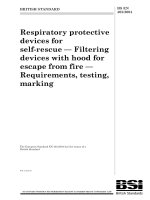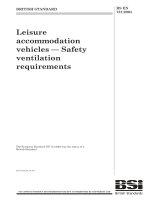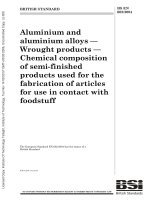Bsi bs en 62286 2004
Bạn đang xem bản rút gọn của tài liệu. Xem và tải ngay bản đầy đủ của tài liệu tại đây (745.15 KB, 24 trang )
BS EN
62286:2004
BRITISH STANDARD
Service diagnostic
interface for consumer
electronics products
and networks —
Implementation for
IEEE 1394
The European Standard EN 62286:2004 has the status of a
British Standard
ICS 35.200; 35.240.99
?? ? ?????? ???? ??? ??? ?? ???????? ? ?? ? ?? ?? ?? ?????? ? ?? ? ???????? ???
?
?
?
?
?
?
?
?
?
?
BS EN 62286:2004
National foreword
This British Standard is the official English language version of
EN 62286:2004. It is identical with IEC 62286:2003.
The UK participation in its preparation was entrusted to Technical Committee
EPL/100, Audio, video and multimedia systems and equipment, which has the
responsibility to:
—
aid enquirers to understand the text;
—
present to the responsible international/European committee any
enquiries on the interpretation, or proposals for change, and keep the
UK interests informed;
monitor related international and European developments and
promulgate them in the UK.
—
A list of organizations represented on this committee can be obtained on
request to its secretary.
Cross-references
The British Standards which implement international or European
publications referred to in this document may be found in the BSI Catalogue
under the section entitled “International Standards Correspondence Index”, or
by using the “Search” facility of the BSI Electronic Catalogue or of
British Standards Online.
This publication does not purport to include all the necessary provisions of a
contract. Users are responsible for its correct application.
Compliance with a British Standard does not of itself confer immunity
from legal obligations.
Summary of pages
This document comprises a front cover, an inside front cover, the EN title page,
pages 2 to 20, an inside back cover and a back cover.
The BSI copyright notice displayed in this document indicates when the
document was last issued.
This British Standard was
published under the authority
of the Standards Policy and
Strategy Committee on
6 May 2004
© BSI 6 May 2004
ISBN 0 580 4 37 38 8
Amendments issued since publication
Amd. No.
Date
Comments
EN 62286
EUROPEAN STANDARD
NORME EUROPÉENNE
EUROPÄISCHE NORM
April 2004
ICS 35.200; 35.240.99
English version
Service diagnostic interface for consumer
electronics products and networks –
Implementation for IEEE 1 394
(IEC 62286:2003)
Interface de diagnostic de service
pour les produits électroniques
grand public et les réseaux –
Mise en oeuvre pour l'IEEE 1 394
(CEI 62286:2003)
Kundendienst-Diagnoseschnittstelle
für Geräte und Netzwerke
der Unterhaltungselektronik –
Anwendung für IEEE 1 394
(IEC 62286:2003)
This European Standard was approved by CENELEC on 2004-03-01 . CENELEC members are bound to
comply with the CEN/CENELEC Internal Regulations which stipulate the conditions for giving this European
Standard the status of a national standard without any alteration.
Up-to-date lists and bibliographical references concerning such national standards may be obtained on
application to the Central Secretariat or to any CENELEC member.
This European Standard exists in three official versions (English, French, German). A version in any other
language made by translation under the responsibility of a CENELEC member into its own language and
notified to the Central Secretariat has the same status as the official versions.
CENELEC members are the national electrotechnical committees of Austria, Belgium, Cyprus, Czech
Republic, Denmark, Estonia, Finland, France, Germany, Greece, Hungary, Iceland, Ireland, Italy, Latvia,
Lithuania, Luxembourg, Malta, Netherlands, Norway, Poland, Portugal, Slovakia, Slovenia, Spain, Sweden,
Switzerland and United Kingdom.
CENELEC
European Committee for Electrotechnical Standardization
Comité Européen de Normalisation Electrotechnique
Europäisches Komitee für Elektrotechnische Normung
Central Secretariat: rue de Stassart 35, B - 1 050 Brussels
© 2004 CENELEC - All rights of exploitation in any form and by any means reserved worldwide for CENELEC members.
Ref. No. EN 62286:2004 E
Page 2
EN 62286:2004
Foreword
The text of the International Standard IEC 62286:2003, prepared by IEC TC 1 00, Audio, video and
multimedia systems and equipment, was submitted to the formal vote and was approved by
CENELEC as EN 62286 on 2004-03-01 without any modification.
The following dates were fixed:
– latest date by which the EN has to be implemented
at national level by publication of an identical
national standard or by endorsement
– latest date by which the national standards conflicting
with the EN have to be withdrawn
(dop) 2005-03-01
(dow) 2007-03-01
Annex ZA has been added by CENELEC
__________
Endorsement notice
The text of the International Standard IEC 62286:2003 was approved by CENELEC as a European
Standard without any modification.
__________
Page 3
EN 62286:2004
CONTENTS
INTRODUCTION ..................................................................................................................... 4
1
2
3
4
5
6
7
Scope ............................................................................................................................... 5
Normative references ....................................................................................................... 5
Terms, definitions and abbreviations ................................................................................ 6
3. 1 Terms and definitions .............................................................................................. 6
3. 2 Abbreviations .......................................................................................................... 7
Different types of service diagnostics ............................................................................... 8
4.1 Stand-alone products .............................................................................................. 8
4.2 A/V or multimedia network....................................................................................... 8
4. 3 Remote diagnosis.................................................................................................... 8
Specification of the SDI .................................................................................................... 8
5. 1 General ................................................................................................................... 8
5. 2 Hardware ................................................................................................................ 8
5. 2. 1 Tester hardware requirements ..................................................................... 8
5.2.2 Connection cable ......................................................................................... 8
5.2.3 Device Under Test (DUT) hardware requirements ........................................ 9
5. 3 Software.................................................................................................................. 9
5. 3.1 General ....................................................................................................... 9
5. 3.2 Tester software requirements ...................................................................... 9
5.3.3 DUT software requirements for the SDI ..................................................... 1 0
Tester software requirements ......................................................................................... 1 0
6.1 Interface to manufacturer service program ............................................................ 1 0
6. 2 Connecting the diagnostic unit............................................................................... 1 0
6.3 Product identification ............................................................................................. 1 1
6.3.1 General information (company identification) ............................................. 1 1
6.3. 2 Company specific information .................................................................... 1 1
6.3. 3 Product-specific information ...................................................................... 1 1
Control protocol .............................................................................................................. 1 1
7.1 Direct diagnosis .................................................................................................... 1 1
7.1 .1 Configuration ROM directory structure ....................................................... 1 1
7. 2 Remote diagnosis.................................................................................................. 1 6
Annex A (informative) User interface ................................................................................... 1 7
Annex ZA (normative) Normative references to international publications with their
corresponding European publications ............................................................................. 20
Figure A. 1 – Example of device list ....................................................................................... 1 8
Figure A.2 – Example of device properties ............................................................................ 1 9
Table 1 – Root directory........................................................................................................ 1 2
Table 2 – I nstance directory.................................................................................................. 1 4
Table 3 – EACEM unit directory ............................................................................................ 1 4
Page 4
EN 62286:2004
INTRODUCTION
Consumer products are often repaired by service workshops who are servicing all kinds of
products developed by different manufacturers.
For high complexity products, the fault diagnosis becomes more and more difficult and time
consuming. To make diagnosis possible, manufacturers often develop some built-in diagnostic
software which can be used for fault finding together with an external diagnostic unit through
a Service Diagnostic Interface (SDI ).
To avoid the need for a service workshop to purchase several different diagnostic units from
different manufacturers for different products, a standardized SDI is proposed for use by all
manufacturers and in all products in which such diagnostic interfaces are required. The result
will be that only one SDI is needed in the service workshops.
The SDI should also be suitable for diagnosis in a network (A/V or multimedia network) in
which different products from different manufacturers are connected together. The interface
should also allow for future development.
The standard SDI which has to be specified, should:
– be usable in future products;
– be easily connectable to a product or a network;
– be cheap;
– not limit product design.
Page 5
EN 62286:2004
SERVICE DIAGNOSTIC INTERFACE FOR CONSUMER
ELECTRONICS PRODUCTS AND NETWORKS –
Implementation for IEEE 1 394
1
Scope
This International Standard specifies the requirements that have to be implemented in future
products that incorporate a digital interface, and service diagnostic software developed for
these products. The Service Diagnostic Interface (SDI) requires the use of a PC (desktop or
laptop) into which service diagnostic software can be loaded. A part of this PC software has to
be standardised while another part of this PC software is manufacturer/product related.
To reach a common approach in servicing all products from all manufacturers, it is necessary
to standardise specific items in the products (Device Under Test/DUT) as well as in the
diagnostic software on the PC.
The Service Diagnostic Interface (SDI) is based on the I EEE 1 394: 1 995 specification because
this interface will be used in most future products. The use of this connection and existing
communication protocols enable implementation in products at low cost, and gives maximum
flexibility and efficiency.
The SDI consists of:
•
•
•
Specific hardware and software requirements of the DUT.
Specific requirements of the PC:
– the Service software,
– an I EEE 1 394 interface (to be built in if not already present).
The connection between the PC and the DUT.
This specification is a minimal specification necessary to be able to carry out computerised
diagnosis and covers the standardised software of the PC as well as the standardised
software and provisions in the DUT.
If an I EEE 1 394 interface is present on the product, then the requirement for product
identification as described in this document (see 6.3) is mandatory. In addition, all
communication for any service application should go through the IEEE 1 394 interface only, as
described in this document (in Clause 7).
2
Normative references
The following referenced documents are indispensable for the application of this document.
For dated references, only the edition cited applies. For undated references, the latest edition
of the referenced document (including any amendments) applies.
IEC 61 883-1 :2003, Consumer audio/video equipment – Digital Interface – Part 1: General
IEEE 1 21 2:2001 , Microprocessor Systems – Control and Status Registers (CSR): Architecture
for microcomputer buses
IEEE 1 394: 1 995, IEEE Standard for a High Performance Serial Bus – Firewire
IEEE 1 394a:2000, IEEE Standard for a High Performance Serial Bus –
Amendment 1
Page 6
EN 62286:2004
3
3.1
Terms, definitions and abbreviations
Terms and definitions
For the purposes of this International Standard, the following terms and definitions apply.
3.1 .1
configuration ROM
area of memory within an IEEE 1 394-enabled device which holds specific information about
the device, as defined in IEEE 1 21 2. Device information is held in a hierarchy of directories
within the ROM
3.1 .2
EACEM u nit directory
see unit directory
3.1 .3
HW_Version
hardware version. IEEE 1 21 2 optionally uses this to identify diagnostic software
3.1 .4
instance directory
second level in the directory hierarchy. The instance directories provide a method to group
unit architectures (software protocols) to identify shared physical components. This directory
contains the offset into memory of various Unit directories, including the EACEM unit directory
3.1 .5
IEEE 1 394 repeater
another IEEE 1 394 device in the network capable of relaying or repeating data. This device
may have more I EEE 1 394 sockets and can provide a suitable connection into the system
3.1 .6
Key_ID
Key I Dentifier. I EEE 1 21 2 use this to identify the contents of the remaining 3 bytes of a
quadlet in a directory. Key_ID is 6 bits long: the proceeding 2 bits are the type, which
identifies whether the data in the following 3 bytes is immediate (i. e. they contain the actual
data) or whether the 3 bytes are an offset to another place in memory
3.1 .7
minimal ASCII
IEEE 1 21 2 defines a limited set of Latin characters that can be used for text. The particular
set specified in SDI uses the 1 byte coding specified in IEEE 1 21 2
3.1 .8
model_ID
model IDentifier. IEEE 1 21 2 optionally provide this to identify the model. The model should
represent a family or class of products and should not be unique to individual devices
3.1 .9
multimedia
products or networks combining audio, video, computer and/or communication data
3.1 .1 0
network
two or more CE (audio, video or multimedia) products connected together
Page 7
EN 62286:2004
3.1 .1 1
quadlet
group of four bytes (32 bits). IEEE 1 394 transmission is based on the transfer of quadlets and
all data is quadlet-aligned
3.1 .1 2
remote diagnosis
diagnosis of product via telephone, internet, etc.
3.1 .1 3
root directory
the top level directory in the hierarchy of directories. This contains some basic information
about the device, such as the Vendor_ID, and also the offset into memory of the I nstance
directory
3.1 .1 4
unit directory
the third and lowest level in the hierarchy of directories. Each unit directory uniquely identifies
the software interface (unit architecture) used to control the unit. The EACEM Unit directory
provides additional information, either directly or indirectly, needed to specify locations used
in the SDI specification
3.1 .1 5
Vendor_ID
vendor IDentifier. This is the RI D for the vendor
3.2
Abbreviations
ASCII-1
A/V
AV/C
AV/C-CTS
CE
CSR
DUT
EACEM
ID
IEEE
OEM
PC
RID
ROM
SDI
American Standard Code for Information Interchange. This defines a set of
Latin characters and control codes representing text. See also Minimal ASCII
in 3.1 .7.
Audio/Video
Audio, Video/Control
Audio, Video/Control – Command and Transaction Set
Consumer Electronics
Control and Status Register
Device Under Test
European Association of Consumer Electronics Manufacturers
Identifier
Institute of Electrical and Electronics Engineers
Original Equipment Manufacturer
Personal Computer
Registration authority Identifier
Read Only Memory
Service Diagnostic I nterface
Page 8
EN 62286:2004
4
Different types of service diagnostics
4.1
Stand-alone products
In this situation, a connection is made between the diagnostic PC and the DUT, where the
DUT is from any manufacturer and of any type.
4.2
A/V or multimedia network
In this situation, a connection is made between the diagnostic PC and a network of A/V or
multimedia products.
In an A/V or multimedia network, several different products are interconnected and not all of
them are necessarily from the same manufacturer.
In this case, the SDI must be able to list the products on the network, detect which product is
causing a problem, and diagnose the product concerned.
4.3
Remote diagnosis
In addition to the configurations described above (stand-alone product or network), a link can
be made (for example via telephone, Internet, etc.) between the diagnostic PC in the
workshop and a DUT/network at the customer’s home. Therefore, if a product has both an
IEEE 1 394 interface and a remote connection capability, this product should be able to
transfer the diagnostic data, as described in this document, through the remote connection.
It has to be specified how this type of communication is carried out, and which level of
diagnosis will be possible. These items are not in the scope of this document, and will be
defined later on.
5
Specification of the SDI
5.1
General
The SDI consists of:
•
•
hardware and software, both in the DUT and in the test equipment (“tester”);
the connection between the tester and the DUT.
The total SDI can be divided into the elements specified in 5.2 and 5.3.
5.2
5.2.1
Hardware
Tester hardware requ irements
This can be a computer (for example desktop or laptop PC, MAC, or workstation) provided
with at least one suitable IEEE 1 394 interface as specified in IEC 61 883-1 and running the
necessary diagnostic software. (Minimum specification depends on the respective tester
platform).
5.2.2
Connection cable
One IEEE 1 394 connection cable is required. The type of cable depends on the connector
(4pin or 6pin) configuration that is used on the DUT and the PC.
For the specification of the cable, please refer to IEC 61 883-1 , IEEE 1 394 and IEEE 1 394a.
Page 9
EN 62286:2004
5.2.3
Device Under Test (DUT) hardware requirements
5.2.3.1
General
The DUT shall be provided with at least one I EEE 1 394 connector (4 or 6 pins) as specified in
IEC 61 883-1 , I EEE 1 394 and IEEE 1 394a.
5.2.3.2
Stand alone produ cts
For diagnosis in a stand-alone product, one connector, as specified in 5.2.3.1 , is adequate.
5.2.3.3
A/V or multimedia network
In a network, several products are connected to each other in serial, star or parallel
configuration. I n this case, most products will be provided with two IEEE 1 394 connectors.
For diagnosis on a network, the PC should be connected to any connector that is not in use
on one of the products in the network.
If no I EEE 1 394 connector is free in the network, there are 3 possibilities:
1 ) Use an IEEE 1 394 repeater.
2) Disconnect one of the products from the network.
3) Use a tester provided with two IEEE 1 394 connectors.
5.3
5.3.1
Software
General
The software for the SDI can be divided into two parts (tester and DUT) of which each part
again can be divided into mandatory (SDI common) software and non-mandatory
(manufacturer-dependent) software.
The manufacturer dependent software will not be specified in this document.
5.3.2
Tester software requirements
The software platform of the tester must be able to handle IEEE 1 394 communication (for
example on a PC implementation, Windows 98 2 nd edition, Windows 2000 or higher, or an
equivalent operating system is required).
The SDI common software on the tester (developed under the responsibility of EACEM) has
the following functionalities:
a) To initiate a Self_Test as described in this document. (7.1 . 1 . 6 and 7.1 . 1 .7).
b) To read out the Self_Test response (available in the Test_Result_Register) of all products.
c) To display a list of all products connected to the IEEE 1 394 network to which the tester is
connected. On the display should be listed:
• name of the manufacturer,
• model number of the products,
• textual description of the products.
d) To indicate which product has passed its Self_Test and is found to be “OK” or “Not OK”.
e) To start up all product/manufacturer specific diagnostic software. The start-up mechanism
to which the specific diagnostic software shall conform is described in 6.1 .
Page 10
EN 62286:2004
5.3.3
DUT software requirements for the SDI
The DUT shall be able to communicate diagnostic information, which is available in the
configuration ROM (as specified in 7.1 ), to the tester via I EEE 1 394.
In addition, the SDI common software in the DUT shall be able to:
a) run a selftest routine;
b) load information into the Test_Result_Register.
6
6.1
Tester software requirements
Interface to manufacturer service program
The common application, from which a possible example is described in Annex A, is able to
launch the manufacturer's service program; the manufacturer’s service program shall fulfil the
following requirements:
The manufacturers service program shall be installed in a subdirectory located immediately
under the main SDI installation directory. The subdirectory name shall be that of the
manufacturers ID.
The service program is launched with the following command line:
vvvvvv<SEP>SPvvvvvv/SDI/GUID: hhhhhhhhllllllll/CON: z/HWV:wwwwww
•
•
•
•
•
•
<SEP> is the standard file-system sub-directory separator of the tester platform, for
example “\” on Windows .
vvvvvv is the ASCII representation of the Vendor_ID in hexadecimal.
/SDI informs the service program that it has been started from the common application.
/GU ID :hhhhhhhhllllllll, where "hhhhhhhh" is the ASCII representation of the Company_ID +
Chip_ID_hi in hexadecimal, and "llllllll" that for Chip_ID_lo, together making the GUID.
/CON: z , where “z” is the ASCII representation of the connection type (“R” = remote,
“D” = direct).
/HWV: wwwwww , where “wwwwww” is the ASCI I representation of the hardware version in
hexadecimal (if available).
Example:
A company with the Vendor_ID 00A095 1 6 must provide a service program called “SP00A095”.
When this program is invoked from the SDI application the command line could look like this:
00A095\SP00A095 /SDI /GUID: 00A0950000222222 /CON: D /HWV:000001
6.2
Connecting the diagnostic unit
The DUT is connected to the tester using one of the standardised IEEE 1 394 cables or one of
the adapter cables (4 pins to 6 pins).
Page 11
EN 62286:2004
6.3
Product identification
The common application is able to retrieve and show following information from the SDI
compliant devices.
6.3.1
General information (company identification)
A plain text version of the name of the manufacturer or vendor will be read from the DUT and
displayed. This text is always available in “Minimal ASCI I” format (see IEEE 1 21 2). Optionally,
there is a provision for text in other character sets and languages. The tester should display
this information for all devices in the system. Note that the name displayed might not be the
same as the name on the physical device.
6.3.2
Company specific information
The model number will be read from the DUT and displayed. This text is always available in
“Minimal ASCII” format (see IEEE 1 21 2). Optionally, there is provision for text in other
character sets and languages. The tester will display this information for all devices in the
system. Note that the model number displayed might not be the same as that of the physical
device.
6.3.3
Product-specific information
After startup of the product-specific service software, the hardware version of the product and
the test software version should be displayed.
The specific test software for a device can be identified from the combination of VENDOR_ID
and MODEL_NUMBER. However, this can also be specified with HW_VERSION, see 7.1 .1 . 2
7 Control protocol
7.1
Direct diagnosis
The protocol makes use of the existing low-level Quadlet read/write protocol, which is used in
IEEE 1 394. This is defined in Subclause 6.2.2 of IEEE 1 394 and also Subclause 1 0 of
IEEE 1 394a.
This protocol allows quadlets (32 bits) of data to be read from or written to addresses in the
DUT, which are specified in the EACEM Unit Directory (see 7.1 . 1 . 2. 2).
These directories are in the “configuration ROM” memory area inside the register space, as
defined by I EEE 1 21 2. The directories contain pointers to addresses in the configuration ROM
or the unit memory (also defined in I EEE 1 21 2).
7.1 .1
Configuration ROM directory structure
IEEE 1 21 2 defines a hierarchy of directories that contain specific information about a device.
The hierarchy begins at the root directory, which starts at an absolute address (FFFF F000
041 4 1 6 ) specified in IEEE 1 21 2. This directory contains a pointer to the address of the
instance directory. The instance directory contains a pointer to several unit directories (if the
device supports EACEM SDI). One of these unit directories is the EACEM unit directory.
Page 12
EN 62286:2004
7.1 .1 .1
Configu ration ROM data structure
Data relevant to EACEM in the configuration ROM has the following general format:
MSB
Type
Key_ID
Data (24 bits)
LSB
Type: describes whether the data is immediate or an offset (to a location in memory, a leaf or
a directory). For full details of Type value and the relevant absolute or relative referencing,
see I EEE 1 21 2. Note that offsets are specified in quadlets: the actual offset in bytes is 4 times
the quadlet value specified in the data field above (see IEEE 1 21 2).
Key_ID: specifies the type of data (for example Vendor_ID ) which is contained in the following
24 bits.
The byte order and the addressing order is specified in Subclause 3.2 of I EEE 1 21 2.
7.1 .1 .2
Root directory
The information in the root directory that is relevant to EACEM SDI is shown in Table 1 .
M
M
00 2
03 1 6
01 1 6
O
O
M
M
00 2
1 71 6
01 1 6
O
M
M
M
112
112
1 1 16
1 81 6
O
O
00 2
04 1 6
1)
1)
Key_ID
EACEM SDI
M
O
Type
IEEE 1 21 2
Table 1 – Root directory
Root directory
Vendor_ID
Vendor_ID_Text_Descriptor
Optional entries for Vendor Icon(s)
Model_ID
Model_ID_Text_Descriptor
Optional entries for model icon(s)
Other mandatory entries, for example
Node_ Capabilities
...
Unit directory (for example AV/C)
Instance directory
...
HW_Version
...
M = Mandatory; O = Optional.
These Text Descriptors can be in CSR offset, leaf or leaf directory
and use different values of type accordingly – see 7. 1 .1 .2.2.
1)
Page 13
EN 62286:2004
Note that Table 1 shows only the information required for EACEM SDI: there will also be other
information in the root directory. For details, see IEEE 1 21 2. This latter document also
describes the order in which information is stored in the directory.
Vendor_ID: this contains the 24-bit RID (Registration Authority ID) of the manufacturer of the
device. In the case of OEM products, this can be either the RID of the manufacturer or vendor
of the device.
Vendor_ID_Text_Descriptor: this follows immediately after the Vendor_ID entry and points
to a text string that contains the manufacturer’s name. In the case of OEM products, this can
be either the name of the manufacturer or vendor of the device and may differ from the owner
of the RID in Vendor_ID . Note that there may be other entries for vendor icons following this
entry. For details of text, descriptor entries and structure, see 7.1 .1 .2.2.
Model_ID: this contains the I dentification of the model number.
Model_ID_Text_Descriptor: this follows immediately after the Model_ID entry and points to a
text string that contains the model name. For details of text, descriptor entries and structure,
see 7.1 .1 . 2.2.
Unit directory: this contains the offset into CSR memory of the unit directory, relative to the
current directory entry. There must be at least one unit directory in every device,
corresponding to the control protocol that the device uses. For example, in CE devices, this is
often the AV/C-CTS protocol. Note that the AV/C directory is included in the root only for
backwards compatibility.
Instance directory: this contains the offset into CSR memory to the start of the instance
directory, relative to the current directory entry.
HW_Version: this contains an identification number for the test software. See 7.1 .1 . 2. 1 .
7. 1 . 1 . 2. 1
I d e n t i fy i n g
t h e d i a g n o s t i c s o ft w a re
The combination of Model_ID and Vendor_ID is usually sufficient to identify the necessary
test software. However, the HW_Version may optionally specify this . Where HW_Version
exists, the combination of HW_Version and Vendor_ID overrides the software specified by the
Model_ID and Vendor_ID combination.
7. 1 . 1 . 2. 2
T e x t _D e s c ri p t o rs a n d
i con s
If only one language is used, then the text pointed to by any of the text descriptors uses the
minimal 1 -byte ASCII character set, as defined in IEEE 1 21 2. The text can be specified in a
CSR offset, leaf or leaf directory. The tester must read and display the minimal 1 -byte ASCI I
string.
Optionally, if more than one language is used, then the text descriptor should point to a leaf
directory that contains the text, with the minimal 1 -byte ASCII character string as the first
entry. The tester need only read the minimal 1 -byte ASCI I string. Similarly, icons may also be
optionally provided for the vendor and model. For further details, see IEEE 1 21 2.
In all cases, the type (CSR offset, leaf or leaf directory) must be identified accordingly.
7. 1 . 1 . 3
I n s t a n c e d i re c t o ry
The instance directory contains pointers to the unit directories of the DUT. I n IEEE 1 21 2 there
must be at least one unit directory. For a device that supports EACEM SDI, there must be an
EACEM unit directory, which must have a pointer in the instance directory (see Table 2).
Page 14
EN 62286:2004
IEEE 1 21 2
EACEM SDI
Type
Key_ID
Table 2 – Instance directory
M
O
M
O
112
112
1 1 16
1 1 16
M
1 1 16
O
112
M = Mandatory; O = Optional.
Instance directory
Unit directory (for example AV/C)
Unit directory
...
EACEM unit directory
Unit directory: contains the offset into CSR memory of the unit directory. There must be at
least one unit directory in every device, corresponding to the control protocol that the device
uses. For example, in CE devices, this is often the AV/C-CTS protocol.
EACEM unit directory: contains the offset into CSR memory of the EACEM unit directory.
This is mandatory for a device that supports EACEM SDI.
7.1 .1 .4
EACEM u nit directory
This directory contains information and pointers for the EACEM SDI.
M
O
00 2
M
O
00 2
M
O
01 2
O
O
1 02
M
O
01 2
M = Mandatory; O =
Key_ID
Type
EACEM SDI
IEEE 1 21 2
Table 3 – EACEM unit directory
EACEM unit directory
1 2 1 6 EACEM_RID 00 B0 EC 1 6
1 3 1 6 Version ( 1 0 001 6 for this version)
38 1 6 Test_Result_Reg_Offset
01 1 6 Descriptor Entry
39 1 6 Test_Start_Offset
Optional.
EACEM_RID: this identifies this directory as the EACEM unit directory and has the value of
the EACEM registration authority ID, 00 B0 EC 1 6 .
Version: this identifies the EACEM specification and its version. The format of this field is:
Type
00
Key_ID
1 31 6
EACEM_Specification
_type
EACEM_Specification_Version
1 0 001 6 for this version
Page 15
EN 62286:2004
EACEM_Specification_type: identifies the EACEM specification. For EACEM SDI, this value
is 01 1 6 . All other values are reserved.
Note that a SDI -compliant device can be identified by the combination of the EACEM_RID
with an EACEM_Specification_Type of 01 1 6 .
EACEM_Specification_Version: this identifies the version of the EACEM_Specification_
type, in major_version and revision format. For example, the first version of a specification will
be version 1 .0, giving a major_version of 01 1 6 and a revision of 0.
Test_Result_Reg_Offset: this give a 24-bit offset (relative to FFFF F000 0000 1 6 ) into unit
memory for the Test_Result_Register. The value of Key_ID for this field is 381 6.
Type
01
Key_ID
381 6
Test_Result_Reg_Offset (24 bits)
Descriptor entry: this gives a 24-bit offset (relative to the current directory entry) for an
optional text string which can be used to provide information to the tester. The format is that
of a single text descriptor according to IEEE 1 21 2.
Test_Start_Offset: this give a 24-bit offset (relative to FFFF F000 0000 1 6 ) into unit memory
for the Test_Start_Register. The value of Key_ID for this field is 391 6.
Type
01
7.1 .1 .5
Key_ID
391 6
Test_Start_Offset (24 bits)
Test_Result_Register
The Test_Result_Register is used to provide diagnostic information back to the tester. The
Test_Result_Register returns a 31 -bit value in response to a 31 -bit Test_Command (see
below). The structure of this quadlet is:
B
Result_Value (31 bits)
B : is the Busy_Flag . This value is set to “1 ” while a test is in progress or the register is being
written. When the Result_Value is stable, this value is set to “0”.
Result_Value : this is a 31 -bit value which is used to return the result of tests initiated by
writes to the Test_Start_Register. In response to a Self_Test command (see below), the
device should return a Result_Value of 0 if no fault is detected. All other values are not
defined in this specification and manufacturers are free to define their own values.
7.1 .1 .6
Test_Start_Register
Diagnostic tests can be initiated by writing to the Test_Start_Register.
INI
TEST_COMMAND (31 bits)
INI: the transition of this flag from 1 to 0 is an acknowledgement to the tester that the device
has received a Test Command and is currently performing the test specified in the
TEST_COMMAND.
Page 16
EN 62286:2004
TEST_COMMAND: this defines the command (test) to be executed. EACEM SDI defines only
one command, the Self_Test command. Writing the value 80 00 00 01 1 6 (including the INI
flag) to this register should initiate the Self_Test diagnostic routine. All other values, up to 31
bits, are free to be defined by manufacturers.
7.1 .1 .7
Writing and reading the device registers
The sequence of events for writing to the Test_Start_Register and reading the result in the
Test_Result_Register should be performed in the following way:
•
•
•
•
•
7.2
The tester writes a Test_Command to the Test_Start_Register, with the INI flag set to ‘1 ’
and then waits for the transaction to be completed.
When the DUT receives a Test_Command with the INI flag set to ‘1 ’, it:
– updates the Test_Start_Register location with the received value of Test_Command
and INI flag;
– immediately starts to execute the Test_Command;
– sets the Busy_flag in the Test_Result_Register to ‘1 ’ ; and then
– resets the INI flag to ‘0’; and
– continues to execute the Test_Command.
When the DUT has completed the Test_Command it
– writes the Result_Value to the Test_Result_Register ; and
– resets the Busy_flag to ‘0’.
When the tester sees the ‘1 ’ to ‘0’ transition of the INI flag it polls the
Test_Result_Register, using a quadlet read.
When the tester sees the ‘1 ’ to ‘0’ transition of the Busy_flag the remaining 31
bits represent the Result_Value .
Remote diagnosis
See 4.3.
Page 17
EN 62286:2004
Annex A
(informative)
User interface
An exam ple of a possible user in terface for the SDI is described in this Annex. The
perform ance and appearance of the user interface d epends from the software used, the type
of tester, etc.
The user interface on the tester inclu des:
•
•
•
•
•
•
•
install ation (type of tester, Windows en vironm ent, password, etc. ),
start up screen,
custom er id entification,
product id entification,
selection of direct/rem ote diagnostic,
diagnostic/set up/etc. selection,
startu p of m an ufacturer service program .
A.1
Installation procedure
The installation of the user interface software can be password protected, to preven t
unauthorised installation of the program .
The installation program verifies that the tester is capable to run the program (there are
m inim um requirem ents to the processing perform ance/graphic capabilities/etc. ; see 5. 3. 2).
A.2
Startup of the program
During the startup procedure it is possible (but not req uired) to select the conn ection
(direct/rem ote).
A.3
A.3.1
Runtime functions
Showing network devices
A list of all present devices, provided with an I EEE 1 394 interface, are shown. This list can be
shown in d ifferent ways, for exam ple sorted by connection .
Exam ples of this inform ation screen:
Page 18
EN 62286:2004
Figure A.1 – Example of device list
A.3.2
Running device test
I t is possible to start a self-test of all SDI -com pliant devices.
A device that fails will be m arked (in the device list).