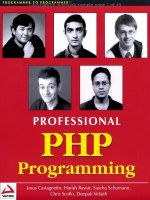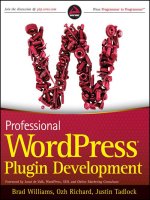wrox press professional javascript frameworks, prototype yui ext js dojo and mootools (2009)
Bạn đang xem bản rút gọn của tài liệu. Xem và tải ngay bản đầy đủ của tài liệu tại đây (6.94 MB, 891 trang )
www.wrox.com
$49.99 USA
$59.99 CANADA
Wrox Professional guides are planned and written by working programmers to meet the real-world needs of programmers,
developers, and IT professionals. Focused and relevant, they address the issues technology professionals face every day. They
provide examples, practical solutions, and expert education in new technologies, all designed to help programmers do a better job.
Recommended
Computer Book
Categories
Web Development
JavaScript
ISBN: 978-0-470-38459-6
As the needs and demands of developers have evolved over
the years, so has JavaScript, which boasts a track record
of delivering high-performing and exceptionally impressive
web-user experiences. This flexible, dynamic programming
language is increasingly used for serious development on the
web, and several of its tools and projects are being shared in
the form of libraries and frameworks. Packed with coverage
of many of the most popular JavaScript frameworks, this
authoritative guide examines how these frameworks can
present unique and varying approaches to a variety of
problems in web development—each of which has its own
pros and cons.
This unparalleled team of authors has assembled some of
the most active and popular JavaScript frameworks available
and they walk you through common web development tasks
addressed by each framework, while also examining how the
framework approaches a particular set of tasks. In addition,
practical examples and clear explanations demonstrate the
many aspects of contemporary web development and exactly
what the selection of JavaScript frameworks has to offer so
that you can get up and running quickly.
What you will learn from this book
● The Prototype framework: handling cross-browser events,
manipulating common data functions, simplifying AJAX
and dynamic data, and more
● Yahoo! User Interface (YUI) library: using animation and
drag and drop, building user interfaces with widgets,
working with YUI CSS tools, and more
● Ext JS framework: talking with the server, using dataviews
and grids, dealing with form controls and validation, and
more
● The Dojo framework: manipulating the DOM, composing
animators, deploying and expanding Dojo, and more
● The MooTools framework: enhancing development with
MooTools, building user interfaces and using animation,
and more
Who this book is for
This book is for web developers who are eager to explore the
benefits of JavaScript frameworks. A working knowledge of
HTML, CSS, and JavaScript is required.
Orchard
Pehlivanian
Koon
Jones
spine=1.734"
Updates, source code, and Wrox technical support at www.wrox.com
Leslie M. Orchard, Ara Pehlivanian, Scott Koon, Harley Jones
Professional
Professional
JavaScript
®
Frameworks
Prototype, YUI, Ext JS,
Dojo and MooTools
JavaScript
®
Frameworks
Prototype, YUI, Ext JS, Dojo and MooTools
JavaScript
®
Frameworks
Prototype, YUI, Ext JS, Dojo and MooTools
Professional
Wrox Programmer to Programmer
TM
Wrox Programmer to Programmer
TM
spine=1.734"
Get more out of
WROX.com
Programmer to Programmer
™
Interact
Take an active role online by participating in
our P2P forums
Wrox Online Library
Hundreds of our books are available online
through Books24x7.com
Wrox Blox
Download short informational pieces and
code to keep you up to date and out of
trouble!
Chapters on Demand
Purchase individual book chapters in pdf
format
Join the Community
Sign up for our free monthly newsletter at
newsletter.wrox.com
Browse
Ready for more Wrox? We have books and
e-books available on .NET, SQL Server, Java,
XML, Visual Basic, C#/ C++, and much more!
Contact Us.
We always like to get feedback from our readers. Have a book idea?
Need community support? Let us know by e-mailing
Professional JavaScript® Frameworks
Introduction xxv
Part I: Prototype 1
Chapter 1: Extending and Enhancing DOM Elements 3
Chapter 2: Handling Cross-Browser Events 23
Chapter 3: Simplifying AJAX and Dynamic Data 33
Chapter 4: Working with Forms 43
Chapter 5: Manipulating Common Data Structures and Functions 53
Chapter 6: Extending Prototype 71
Part II: Yahoo! User Interface Library 89
Chapter 7: Traversing and Manipulating the DOM with YUI 93
Chapter 8: Handling Cross-Browser Events 113
Chapter 9: Using Animation and Drag and Drop 147
Chapter 10: Simplifying AJAX and Dynamic Loading 173
Chapter 11: Building User Interfaces with Widgets (Part I) 189
Chapter 12: Building User Interfaces with Widgets (Part II) 225
Chapter 13: Enhancing Development with the YUI Core 269
Chapter 14: Dealing with Data, Tables, and Charts 291
Chapter 15: Working with YUI CSS Tools 317
Chapter 16: Building and Deploying 329
Part III: Ext JS 335
Chapter 17: Architecture and Library Conventions 337
Chapter 18: Elements, DomHelper, and Templates 351
Continued
ffirs.indd iffirs.indd i 7/22/09 10:05:31 AM7/22/09 10:05:31 AM
Chapter 19: Components, Layouts, and Windows 373
Chapter 20: Handling Data and Talking with the Server 395
Chapter 21: DataViews and Grids 415
Chapter 22: Form Controls, Validation, and a Whole Lot More 431
Part IV: Dojo 451
Chapter 23: Enhancing Development with Dojo Core 453
Chapter 24: Manipulating the Dom 473
Chapter 25: Handling Events 499
Chapter 26: Composing Animations 525
Chapter 27: Working with Ajax and Dynamic Data 547
Chapter 28: Building User Interfaces with Widgets 595
Chapter 29: Building and Deploying Dojo 655
Chapter 30: Expanding Dojo 663
Part V: MooTools 689
Chapter 31: Enhancing Development with MooTools 691
Chapter 32: Manipulating the Dom and Handling Events 725
Chapter 33: Simplifying Ajax and Handling Dynamic Data 763
Chapter 34: Building User Interfaces and Using Animation 787
Index 835
ffirs.indd iiffirs.indd ii 7/22/09 10:05:32 AM7/22/09 10:05:32 AM
Professional
JavaScript® Frameworks
Prototype, YUI, Ext JS, Dojo and MooTools
Leslie Michael Orchard
Ara Pehlivanian
Scott Koon
Harley Jones
Wiley Publishing, Inc.
ffirs.indd iiiffirs.indd iii 7/22/09 10:05:32 AM7/22/09 10:05:32 AM
Professional JavaScript® Frameworks:
Prototype, YUI, Ext JS, Dojo and MooTools
Published by
Wiley Publishing, Inc.
10475 Crosspoint Boulevard
Indianapolis, IN 46256
www.wiley.com
Copyright © 2009 by Wiley Publishing, Inc., Indianapolis, Indiana
Published simultaneously in Canada
ISBN: 978-0-470-38459-6
Manufactured in the United States of America
10 9 8 7 6 5 4 3 2 1
No part of this publication may be reproduced, stored in a retrieval system or transmitted in any form or by
any means, electronic, mechanical, photocopying, recording, scanning or otherwise, except as permitted
under Sections 107 or 108 of the 1976 United States Copyright Act, without either the prior written
permission of the Publisher, or authorization through payment of the appropriate per-copy fee to the
Copyright Clearance Center, 222 Rosewood Drive, Danvers, MA 01923, (978) 750-8400, fax (978) 646-8600.
Requests to the Publisher for permission should be addressed to the Permissions Department, John Wiley &
Sons, Inc., 111 River Street, Hoboken, NJ 07030, (201) 748-6011, fax (201) 748-6008, or online at
http://www
.wiley.com/go/permissions.
Limit of Liability/Disclaimer of Warranty: The publisher and the author make no representations or
warranties with respect to the accuracy or completeness of the contents of this work and specifically
disclaim all warranties, including without limitation warranties of fitness for a particular purpose. No
warranty may be created or extended by sales or promotional materials. The advice and strategies contained
herein may not be suitable for every situation. This work is sold with the understanding that the publisher is
not engaged in rendering legal, accounting, or other professional services. If professional assistance is
required, the services of a competent professional person should be sought. Neither the publisher nor the
author shall be liable for damages arising herefrom. The fact that an organization or Web site is referred to in
this work as a citation and/or a potential source of further information does not mean that the author or the
publisher endorses the information the organization or Web site may provide or recommendations it may
make. Further, readers should be aware that Internet Web sites listed in this work may have changed or
disappeared between when this work was written and when it is read.
For general information on our other products and services please contact our Customer Care Department
within the United States at (877) 762-2974, outside the United States at (317) 572-3993 or fax (317) 572-4002.
Wiley also publishes its books in a variety of electronic formats. Some content that appears in print may not
be available in electronic books.
Library of Congress Control Number: 2009932978
Trademarks: Wiley, the Wiley logo, Wrox, the Wrox logo, Wrox Programmer to Programmer, and related
trade dress are trademarks or registered trademarks of John Wiley & Sons, Inc. and/or its affiliates, in the
United States and other countries, and may not be used without written permission. JavaScript is a
registered trademark of Sun Microsystems, Inc. All other trademarks are the property of their respective
owners. Wiley Publishing, Inc., is not associated with any product or vendor mentioned in this book.
ffirs.indd ivffirs.indd iv 7/22/09 10:05:32 AM7/22/09 10:05:32 AM
Many thanks go to my wife, Alexandra, who somehow put up with
me over the last few years’ adventures — of which writing a book was
the least stressful, relatively speaking.
—Leslie Michael Orchard
For my wife, Krista, my daughter Emma, and the new one who’s on the way!
Thanks for your love and support. I couldn’t have done this without you!
—Ara Pehlivanian
I want to thank Kim, Amelia, and Naomi for putting up with all the
late nights banging away on the laptop and I dedicate my work on this book to them.
—Scott Koon
To Marlene, Carolyn, Houston, and my mom.
—Harley Jones
ffirs.indd vffirs.indd v 7/22/09 10:05:33 AM7/22/09 10:05:33 AM
Credits
Acquisitions Editor
Scott Meyers
Development Editor
Kenyon Brown
Technical Editors
Scott Koon
Michael Galloway
Dave Bouwman
Joel Tulloch
Alexei Gorkov
Production Editor
Daniel Scribner
Copy Editor
Mildred Sanchez
Editorial Manager
Mary Beth Wakefield
Production Manager
Tim Tate
Vice President and Executive Group Publisher
Richard Swadley
Vice President and Executive Publisher
Barry Pruett
Associate Publisher
Jim Minatel
Project Coordinator, Cover
Lynsey Stanford
Proofreader
Scott Klemp, Word One
Kyle Schlesinger, Word One
Indexer
Ron Strauss
ffirs.indd viffirs.indd vi 7/22/09 10:05:33 AM7/22/09 10:05:33 AM
About the Authors
Leslie Michael Orchard is a tinkerer, writer, and serial enthusiast from the Detroit area. He shares his
home with a lovely wife, two spotted Ocicats, and a pair of dwarf bunnies. On rare occasions when spare
time is found, he shares and documents odd bits of code and other interests at a web site called
0xDECAFBAD
().
Ara Pehlivanian has been working on the Web since 1997. He’s been a freelancer, a webmaster, and most
recently, a front-end architect and practice lead for Nurun, a global interactive communications agency.
Ara’s experience comes from having worked on every aspect of web development throughout his career,
but he’s now following his passion for web standards-based front-end development. When he isn’t
teaching about best practices or writing code professionally, he’s maintaining his personal site at
/>Scott Koon has been a professional software developer for over 13 years. He spent the majority of his
time in college working with a legacy, undocumented symbolic language (DNA), resulting in a degree in
biochemistry. He’s been writing JavaScript since it was called LiveScript and remembers when Netscape
had a big purple “N” in the upper right-hand corner. He maintains a blog at
and has been active in the weblogging community for about 10 years. He is often on Twitter at
http://
www.twitter.com/lazycoder
and has contributed to the development of a WPF .NET Twitter client
called Witty. He also cohosts a podcast called Herding Code
() that
deals with a wide variety of issues in technology. He lives in Seattle, Washington, with his wife and two
daughters, adrift in a sea of pink princesses and other girly things.
Harley Jones is currently a lead technical consultant for Perficient, Inc (NASDAQ: PRFT). He graduated
from Oglethorpe University in Atlanta, Georgia with an English literature degree but has been
programming since he was 10 years old. He has been developing software professionally for more than
10 years and literally consumes programming languages. He actively supports and mentors almost
anyone serious in learning modern programming techniques. When not programming, he can be found
molding his children into evil scientists. Harley can be reached at
ffirs.indd viiffirs.indd vii 7/22/09 10:05:33 AM7/22/09 10:05:33 AM
Acknowledgments
From Leslie Michael Orchard: This book owes its existence to the Dojo and MooTools communities
themselves for the wealth of open source code and resources made available to the Web, as well as
answers to random late night questions on IRC.
From Ara Pehlivanian: Thanks to the entire YUI team for writing such a great library. In particular,
I want to thank Eric Miraglia, Dav Glass, Nate Koechley, Douglas Crockford, and Todd Kloots for
answering my questions and helping me get my brain wrapped around certain issues. I also want to
thank the hardworking folks at Wrox for their patience and dedication to putting together a
quality product.
From Scott Koon: Thanks to the editors of my chapters for all their help and guidance. Without them,
you’d need the Rosetta Stone to read my writing. I also want to thank Brendan Eich for creating this
small but powerful language, all of the browser vendors for making JavaScript the most used
programming language in the world, and Douglas Crockford for illuminating just how powerful
JavaScript is and where there be dragons in JavaScript.
From Harley Jones: Thanks to Ryan Duclos for putting my name in the hat, Jim Minatel for getting the
ball rolling, and definitely Kenyon Brown and Scott Meyers for pushing that ball through to the finish.
I also want to thank Jack Slocum and Aaron Conran for an awesomely powerful library. And I thank
Michael LeComte, Nickolay Platonov, Jozef Sakalos, Nigel White, and the entire Ext community (way
too many to list here) for being a sounding board for any and all ideas.
ffirs.indd viiiffirs.indd viii 7/22/09 10:05:33 AM7/22/09 10:05:33 AM
Contents
Introduction xxv
Part I: Prototype
Chapter 1: Extending and Enhancing DOM Elements 3
Extending a DOM element 3
$() — “The dollar function” 4
$$() 4
Element.extend() 5
Element as a Constructor 5
Navigating the DOM 7
adjacent 7
ancestors 8
up/down/next/previous 9
descendants/descendantOf/firstDescendant/immediateDescendants 11
getElementsBySelector/getElementsByClassName 12
childElements 12
Altering Page Content 12
insert(element, content), insert(element, {position:content) 12
remove 12
replace 13
update 13
Manipulating Element Size, Position, and Visibility 14
Positioning an Element 14
Dealing with Offsets 15
Showing/Hiding Elements 16
Sizing an Element 17
Working with CSS and Styles 17
addClassName, removeClassName, toggleClassNames 18
hasClassName, classNames 20
setStyle, getStyle 20
Extending an Element with Your Own Methods 21
Summary 22
ftoc.indd ixftoc.indd ix 7/22/09 10:05:46 AM7/22/09 10:05:46 AM
Contents
x
Chapter 2: Handling Cross-Browser Events 23
Registering Event Handlers 23
Event.observe() 24
Responding to Events 25
Event.target, this, and Event.element 26
Event.extend(event) 28
Event.stop(event) 28
Firing Scheduled Events 29
PeriodicalExecuter 29
Summary 32
Chapter 3: Simplifying AJAX and Dynamic Data 33
Making Requests to a Server 34
Ajax.Request 34
Callbacks 36
Ajax.Response 36
Responding Globally to Changing Data 37
Ajax.Responders 38
Updating a Page Dynamically 38
Ajax.Updater 38
Ajax.PeriodicalUpdater 40
Summary 41
Chapter 4: Working with Forms 43
Manipulating Form Elements and Data 43
Form 44
How It All Works Together 45
Validating Form Data 49
Form.Elements 49
Submitting a Form Using AJAX 52
Summary 52
Chapter 5: Manipulating Common Data Structures and Functions 53
Enhancing Native Objects and Introducing Classes 53
Extensions to Object 54
Class 55
Munging and Parsing Strings 56
Generating Templated Content 59
Template.evaluate() 59
ftoc.indd xftoc.indd x 7/22/09 10:05:46 AM7/22/09 10:05:46 AM
Contents
xi
Binding and Manipulating Functions 60
Binding Functions 60
Other Methods That Manipulate Functions 62
Improving Arrays, Hashes, and Iterators 63
Enumerable 63
Improvements to Array 67
Introducing Hash 68
Dealing with Numbers and Dates 69
Numbers 69
Dates 70
Summary 70
Chapter 6: Extending Prototype 71
Script.aculo.us 71
Effects 72
Moo.fx for Prototype 79
Fx.Tween 80
Fx.Morph 81
Fx.Transitions 81
Fx.Slide 81
Rico 81
Components 82
Accordion component 83
Animation Effects 86
Rounded Corners 86
Drag and Drop 87
Summary 87
Part II: Yahoo! User Interface Library
Chapter 7: Traversing and Manipulating the DOM with YUI 93
Traversing the DOM and Finding Elements 93
get 94
getElementsByClassName 94
getFirstChild/getLastChild 95
getFirstChildBy/getLastChildBy 96
getChildren/getChildrenBy 97
getElementsBy 98
getAncestorByTagName 100
getAncestorByClassName 102
ftoc.indd xiftoc.indd xi 7/22/09 10:05:46 AM7/22/09 10:05:46 AM
Contents
xii
getAncestorBy 103
Element 105
Selector 106
Manipulating Content 107
insertBefore 108
insertAfter 108
Working with Class Names 108
setStyle 110
getStyle 111
setXY 111
Summary 112
Chapter 8: Handling Cross-Browser Events 113
Registering Events on Page and Element Readiness 113
onDOMReady 115
A Word on Execution Scope and Parameter Passing 117
onAvailable 119
onContentReady 120
on/addListener 121
removeListener 123
Handling Keyboard and Mouse Input 124
KeyListener 124
getCharCode 127
getXY 129
getTarget 130
getRelatedTarget 131
preventDefault 133
stopPropagation 134
stopEvent 136
Working with Custom Events 136
CustomEvent and subscribe 137
unsubscribe 140
subscribeEvent 141
Managing Browser History and Fixing the Back Button 141
Summary 145
Chapter 9: Using Animation and Drag and Drop 147
Composing Basic Animation Sequences 148
Anim 148
Motion 151
ftoc.indd xiiftoc.indd xii 7/22/09 10:05:47 AM7/22/09 10:05:47 AM
Contents
xiii
Scroll 154
ColorAnim 155
Smoothing Animation Paths and Motion 159
Easing 159
Curved Paths (Bezier) 163
Interactive Animation with Drag and Drop 167
DD 167
DDProxy 168
Summary 172
Chapter 10: Simplifying AJAX and Dynamic Loading 173
Making HTTP Requests and Fetching Data 173
asyncRequest 174
JSON 178
Dynamically Loading Libraries and Components 181
Get Utility 181
YUI Loader Utility 183
Summary 188
Chapter 11: Building User Interfaces with Widgets (Part I) 189
Using AutoComplete with Form Fields 190
AutoComplete and DataSource 190
Building Containers for Content 195
Module 196
Overlay 198
Panel 199
Presenting Content in Tabs and Trees 202
TabView 203
TreeView 212
Summary 224
Chapter 12: Building User Interfaces with Widgets (Part II) 225
Wiring up Buttons, Sliders, and Menus 225
Buttons 225
Styling 226
Sliders 233
Menus 241
Offering Date Selection 251
A Simple Calendar 252
Events 255
ftoc.indd xiiiftoc.indd xiii 7/22/09 10:05:47 AM7/22/09 10:05:47 AM
Contents
xiv
Multiple Pages 257
Enabling Rich Content Editing 258
Events 265
Putting It to Use 267
Summary 268
Chapter 13: Enhancing Development with the YUI Core 269
Applying Namespaces and Modularity 269
Namespacing 269
Language Extensions 270
Simulating Classical Inheritance 271
Detecting Browser Environment and Available Modules 282
YAHOO.env.ua 282
YAHOO.env.getVersion 283
YAHOO_config 285
Logging and Debugging 287
Summary 290
Chapter 14: Dealing with Data, Tables, and Charts 291
Formatting Dates and Numbers 291
Dates 291
Numbers 293
Acquiring Sources of Data 295
Presenting Tabular Data 303
Drawing Charts and Graphs 307
Summary 316
Chapter 15: Working with YUI CSS Tools 317
Establishing Cross-Browser Consistency 317
Getting Control of Typography 320
Building Layouts from Grids 321
Templates 323
Nesting Grids 324
Summary 327
Chapter 16: Building and Deploying 329
Shared YUI Files from Yahoo! 329
Combining Files 331
Shrink and Optimize Loading Times 332
ftoc.indd xivftoc.indd xiv 7/22/09 10:05:48 AM7/22/09 10:05:48 AM
Contents
xv
When and Where to Run It 333
Summary 334
Part III: Ext JS
Chapter 17: Architecture and Library Conventions 337
When to Use Ext JS 337
How to Use Ext JS 338
Stylistic Conventions 339
Ext JS’s Object-Oriented Design 340
Ext.namespace 340
Ext.override 341
Ext.extend and Constructor Conventions 342
Ext.apply 343
Ext.applyIf 343
Utility Functions to Take Over the World 344
Function.createCallback 344
Function.createDelegate 345
Function.createInterceptor 346
Function.createSequence 346
Function.defer 347
Ext JS’s Event-Based Design 347
Ext.util.Observable.addEvents 347
Ext.util.Observable.addListener/.on 348
Ext.util.Observable.removeListener/.un 349
Ext.util.Observable.fireEvent 349
Ext.util.Observable.hasListener 349
Ext.util.Observable.purgeListeners 349
Ext.util.Observable.relayEvents 349
Ext.util.Observable.suspendEvents/.resumeEvents 350
Ext.util.Observable.capture/.releaseCapture 350
Summary 350
Chapter 18: Elements, DomHelper, and Templates 351
Element Manipulation 351
Ext.Element 352
Ext.Element Methods 355
DOM Traversal 360
Ext.DomQuery 360
Ext.DomQuery methods 361
ftoc.indd xvftoc.indd xv 7/22/09 10:05:48 AM7/22/09 10:05:48 AM
Contents
xvi
DOM Manipulation 363
Ext.DomHelper 363
Ext.Template 365
Ext.XTemplate 368
CSS Manipulation 369
Ext.util.CSS 369
Summary 371
Chapter 19: Components, Layouts, and Windows 373
The Ext JS Component System 374
Ext.Component 374
Ext.ComponentMgr 374
Ext.BoxComponent 376
Ext.Container 377
The Ext JS Component Life Cycle 378
Initialization 378
Rendering 379
Destruction 380
Ext.Viewport 380
Ext.Container Layouts 381
Ext.layout.ContainerLayout 382
Ext.layout.BorderLayout 383
Ext.layout.ColumnLayout 383
Ext.layout.TableLayout 384
Ext.layout.AnchorLayout 385
Ext.layout.AbsoluteLayout 385
Ext.layout.FormLayout 386
Ext.layout.FitLayout 388
Ext.layout.Accordion 388
Ext.layout.CardLayout 389
Creating Your Own Custom Layouts 390
Panels and Windows 391
Ext.Panel 391
Ext.Window 392
Ext.WindowGroup 393
Ext.WindowMgr 393
Summary 393
ftoc.indd xviftoc.indd xvi 7/22/09 10:05:48 AM7/22/09 10:05:48 AM
Contents
xvii
Chapter 20: Handling Data and Talking with the Server 395
Getting the Data 396
Ext.data.DataProxy 396
Ext.data.HttpProxy 396
Ext.data.MemoryProxy 400
Ext.data.ScriptTagProxy 401
Remodeling the Data 402
Ext.data.Record 402
Ext.data.DataReader 404
Storing the Data Locally 408
Ext.data.Store 408
Ext.data.Record (Revisited) 412
Ext.StoreMgr 413
Putting It All Together 413
Summary 414
Chapter 21: DataViews and Grids 415
Ext.DataView 415
Manipulating the DataView 418
DataView Events 421
Ext.grid.GridPanel 422
Ext.grid.ColumnModel 423
Ext.grid.AbstractSelectionModel 426
Ext.grid.CellSelectionModel 427
Ext.grid.RowSelectionModel 427
Ext.grid.CheckboxSelectionModel 427
Ext.grid.GridView 428
Ext.grid.GroupingView 428
Other Avenues for Customization 429
Summary 429
Chapter 22: Form Controls, Validation, and a Whole Lot More 431
Introduction to the Form Controls 431
Ext.form.Label 432
Ext.form.Field 433
Ext.form.TextField 434
Ext.form.FormPanel & Ext.form.BasicForm 435
Other Form Controls 437
Ext.form.NumberField 437
ftoc.indd xviiftoc.indd xvii 7/22/09 10:05:49 AM7/22/09 10:05:49 AM
Contents
xviii
Ext.form.TextArea 437
Ext.form.TriggerField 438
Ext.form.DateField 438
Ext.form.ComboBox 439
Ext.form.TimeField 439
Ext.form.Checkbox 440
Ext.form.Radio 440
Ext.form.CheckboxGroup 440
Ext.form.RadioGroup 441
Ext.form.HtmlEditor 442
Ext.form.Hidden 443
Field and Form Validation 443
Validation Messages 443
Advanced Validation Techniques 445
Form-Level Validation 445
The Other Stuff 446
State Management 446
Browser History 447
Visual Effects 448
Drag and Drop 448
Toolbars and Menus 449
Themes 449
Trees 449
Keyboard Navigation 449
Too Much to List 450
Summary 450
Part IV: Dojo
Chapter 23: Enhancing Development with Dojo Core 453
Getting Dojo 453
Using Dojo via the AOL CDN 453
Downloading the Latest Dojo Release 454
Trying Dojo Under Development 454
Sampling Dojo 455
Getting to Hello World 455
Examining Dojo Core 460
Declaring, Loading, and Providing Dependencies 460
Defining Classes and Using Inheritance 463
Declaring Objects in Markup 466
Summary 472
ftoc.indd xviiiftoc.indd xviii 7/22/09 10:05:49 AM7/22/09 10:05:49 AM
Contents
xix
Chapter 24: Manipulating the DOM 473
Finding DOM Elements 474
Finding Elements with dojo.byId 474
Finding Elements with dojo.query 474
Handling Lists of DOM Elements 477
Filtering and Refining Lists of Nodes 478
Editing NodeLists in Place with splice() 486
Processing Lists of Nodes 488
Summary 497
Chapter 25: Handling Events 499
Reacting to Page Load and Unload 500
Connecting to DOM Events 501
Connecting Inline Handlers to Events 502
Connecting Global Functions to Events 503
Connecting Object Methods to Events 504
Disconnecting from Events 504
Special Event Handling and Event Objects 505
Connecting to Methods 507
Making Connections with NodeLists 509
Publishing and Subscribing to Event Topics 512
Using Event Topics with DOM Event Handlers 513
Using Object Methods as Subscribers 516
Unsubscribing from Published Messages 517
Turning Object Methods into Publishers 518
Using Dojo Behaviors 519
Using Behaviors to Find Nodes and Make Connections 520
Using Behaviors to Connect Object Methods 521
Using Behaviors to Publish Event Topics 522
Summary 524
Chapter 26: Composing Animations 525
Animating CSS Style Properties 526
Using Fade Transitions 528
Using Wipe Transitions 529
Using Slide Animations to Move Elements 531
Controlling Motion with Easings 533
Chaining Animations in Serial 536
Combining Animations in Parallel 537
ftoc.indd xixftoc.indd xix 7/22/09 10:05:49 AM7/22/09 10:05:49 AM
Contents
xx
Using NodeList Animation Methods 538
Examining Animation Objects 541
Summary 546
Chapter 27: Working with AJAX and Dynamic Data 547
Making Simple Web Requests 548
Making Simple Requests and Handling Responses 548
Using a Single Handler for Both Error and Success 550
Handling Web Responses with Deferreds 551
Registering Handlers for Success and Error Responses 551
Registering Error and Success Handlers in One Call 553
Registering a Single Handler for both Error and Success 553
Working with Response Formats 554
Working with Text Responses 555
Working with XML Responses 555
Working with JSON Responses 556
Working with Comment-Filtered JSON Responses 557
Working with JavaScript Responses 558
Specifying Request Methods 559
Building a Server-Side Request Echo Tool 560
Trying Out Request Methods 562
Using Request Parameters and Content 565
Making GET Request with Query Parameters 565
Making POST Requests with Response Body Parameters 567
Making POST Requests with Raw Body Content 568
Augmenting Forms with In-Place Requests 569
Using Cross-Domain JSON Feeds 577
Loading JSON by Polling Variables 577
Loading JSON with Callbacks 580
Making Requests with IFrames 583
Using a Proxy Script to Package IFrame Data 583
Handling Response Formats with IFrames 584
Uploading Files with Forms and IFrames 585
Summary 593
Chapter 28: Building User Interfaces with Widgets 595
Building and Validating Forms 596
Instantiating Widgets with JavaScript 598
Declaring Widgets in HTML Markup 600
Validating Input with a Regular Expression 601
ftoc.indd xxftoc.indd xx 7/22/09 10:05:49 AM7/22/09 10:05:49 AM
Contents
xxi
Enforcing Form Validation on Submit 602
Handling Numbers and Currency Values 605
Working with Date and Time Fields 607
Enhancing Radio Buttons and Checkboxes 609
Working with Selection Fields and Data Sources 611
Using Sliders to Allow Discrete Value Selection 615
Using Dynamic Textareas and Rich Text Editors 617
Managing Application Layout 619
Setting Up an Application Layout Page 620
Using ContentPanes as Layout Building Blocks 621
Managing Layout Regions with BorderContainer 622
Managing Content Visibility with StackContainer 625
Swapping Content Panes with AccordionContainer 632
Building Tabbed Content Panes with TabContainer 634
Dividing Up Layout Regions with SplitContainer 636
Creating Application Controls and Dialogs 638
Building and Scripting Clickable Buttons 640
Composing Pop-up Context Menus 642
Combining Buttons and Menus 645
Building Toolbars from Buttons and Menus 646
Giving Feedback on Completion with Progress Bars 648
Applying Themes to Widgets 650
Examining Widget DOM Structure 650
Loading and Applying a Theme to Widgets 651
Customizing and Examining Available Themes 653
Summary 654
Chapter 29: Building and Deploying Dojo 655
Explaining Dojo Builds 655
Finding the Build System 656
Creating a Custom Build Profile 656
Producing a Custom Build 659
Examining and Using a Custom Build 660
Summary 662
Chapter 30: Expanding Dojo 663
Exploring the DojoX Subproject 663
Trying Out Advanced Widgets 664
Building Fisheye Menus 664
Creating Animated Notifications with the Toaster Widget 666
ftoc.indd xxiftoc.indd xxi 7/22/09 10:05:50 AM7/22/09 10:05:50 AM
Contents
xxii
Employing Advanced Form Validation Helpers 667
Producing Content from Templates 670
Drawing Shapes and Rendering Charts 674
Drawing Shapes and Lines 675
Rendering Charts and Graphs 676
Using Encoding and Crypto Routines 679
Generating MD5 Hashes 679
Encoding Data with Base64 680
Encrypting Data with Blowfish 682
Navigating JSON Data Structures 683
Exploring Further DojoX Offerings 686
Summary 687
Part V: MooTools
Chapter 31: Enhancing Development with MooTools 691
Getting MooTools 691
Downloading the Latest MooTools Release 691
Trying MooTools Under Development 694
Examining MooTools Core 694
Checking the MooTools Version 695
Determining Types 695
Checking for Defined Values 696
Picking a Defined Value 696
Choosing Random Numbers 696
Getting the Current Time 697
Clearing Timers and Intervals 697
Merging and Extending Objects 697
Using Array Extensions 699
Processing Array Items with .each() and .forEach() 699
Filtering and Mapping Array Items 701
Checking the Content of Array Items 702
Converting Array Items into Object Properties 704
Extending and Combining Arrays 704
Flattening Nested Arrays 705
Applying Selection Rules with .link() 706
Using Hash Data Structures 706
Defining Hashes and the Hash Shortcut 707
Getting and Setting Keys and Values 707
Mapping and Filtering Hashes 708
Checking Hashes with .every() and .some() 709
ftoc.indd xxiiftoc.indd xxii 7/22/09 10:05:50 AM7/22/09 10:05:50 AM
Contents
xxiii
Extending and Combining Hashes 709
Converting Hashes into URL Query Strings 710
Using String Extensions 710
Checking String Contents 710
Converting Strings to Numbers and Colors 711
Using Simple Substitution Templates 712
Performing Miscellaneous Transformations 712
Using Function Extensions 713
Binding Functions to Object Contexts 713
Delaying and Setting Function Calls on Intervals 714
Attempting Function Calls with Potential Exceptions 715
Using Object-Oriented Programming 715
Building Classes and Subclasses 716
Injecting Methods and Properties into Existing Classes 718
Implementing Mixin Classes 719
Summary 723
Chapter 32: Manipulating the DOM and Handling Events 725
Finding Elements in the DOM 725
Finding Elements with $() and IDs 726
Finding Elements with $$() and CSS Selectors 726
Navigating the DOM Structure 728
Manipulating Styles and Properties 730
Manipulating Element CSS Classes 731
Manipulating Element Visual Styles 733
Manipulating Element Properties and Attributes 735
Manipulating Extended Element Properties 738
Using Element Storage to Safely Manage Metadata 742
Modifying DOM Structure 743
Creating New Elements 744
Cloning Elements 744
Grabbing Elements 745
Injecting Elements 746
Creating and Appending Text Nodes 746
Replacing and Wrapping Elements 746
Adopting Elements 747
Destroying and Emptying Elements 748
Attaching Listeners and Handling Events 748
Reacting to Page Load and Unload 748
Adding and Removing Event Handlers 750
Investigating the Event Wrapper Object 755
Summary 761
ftoc.indd xxiiiftoc.indd xxiii 7/22/09 10:05:50 AM7/22/09 10:05:50 AM